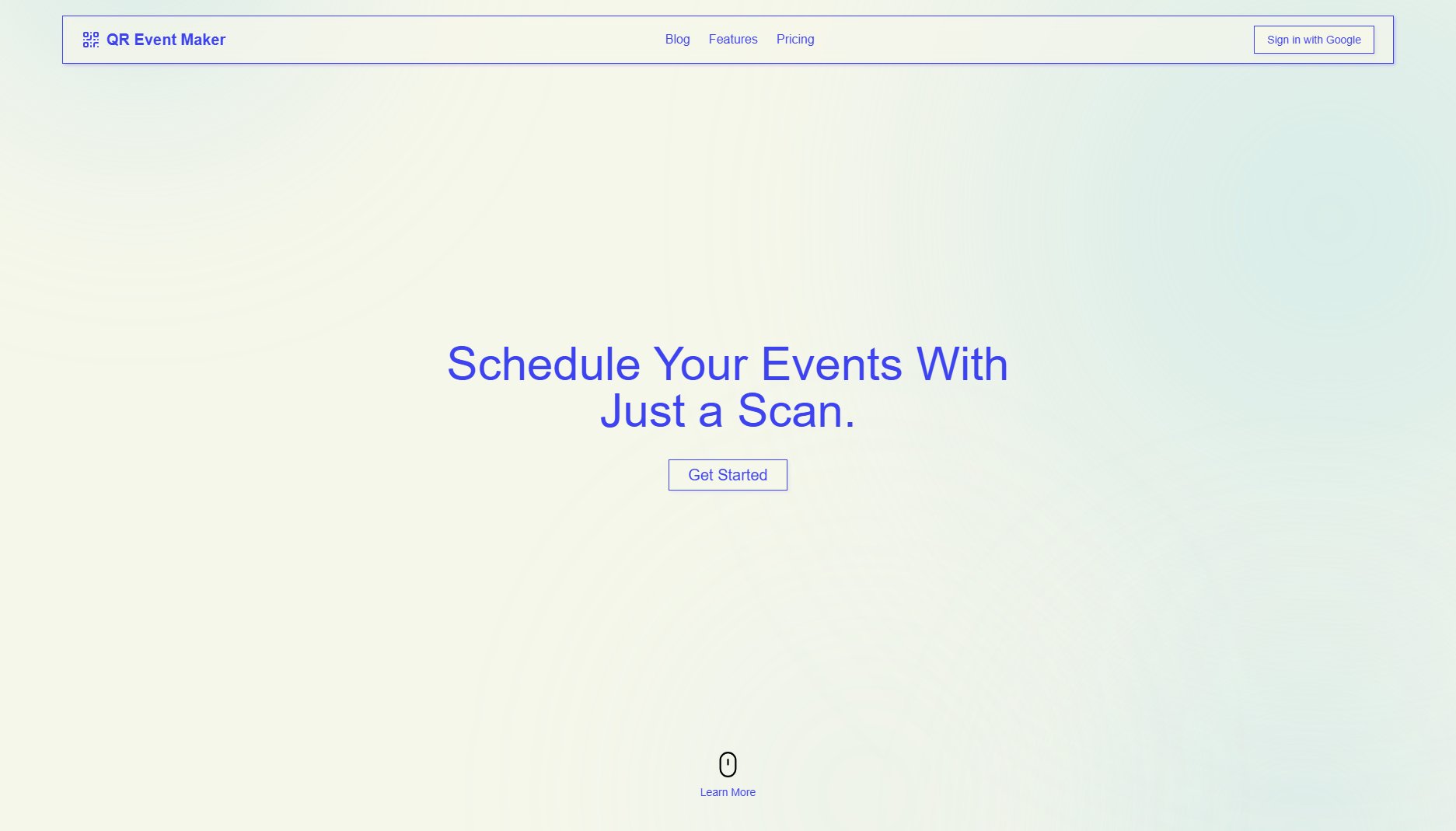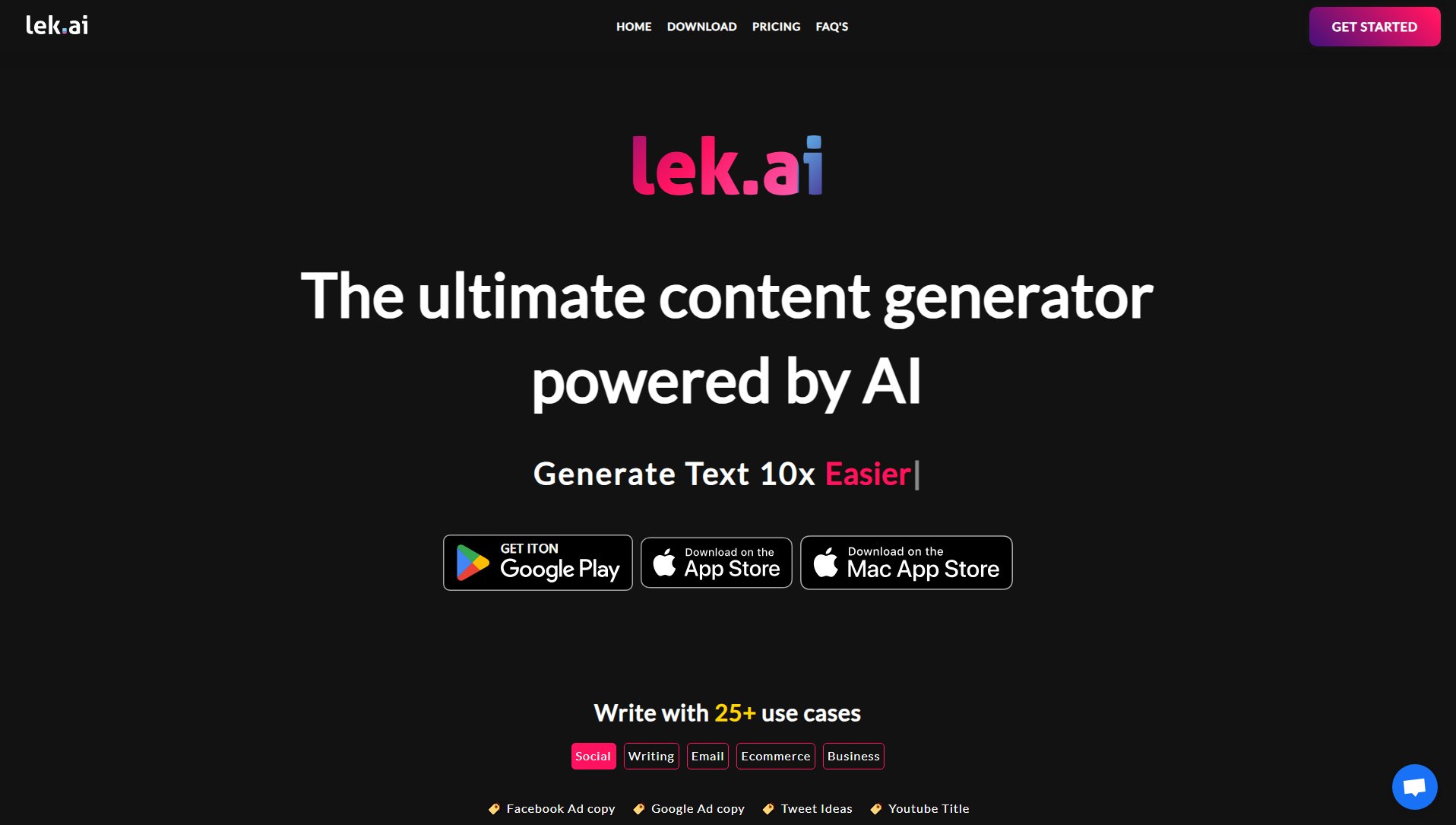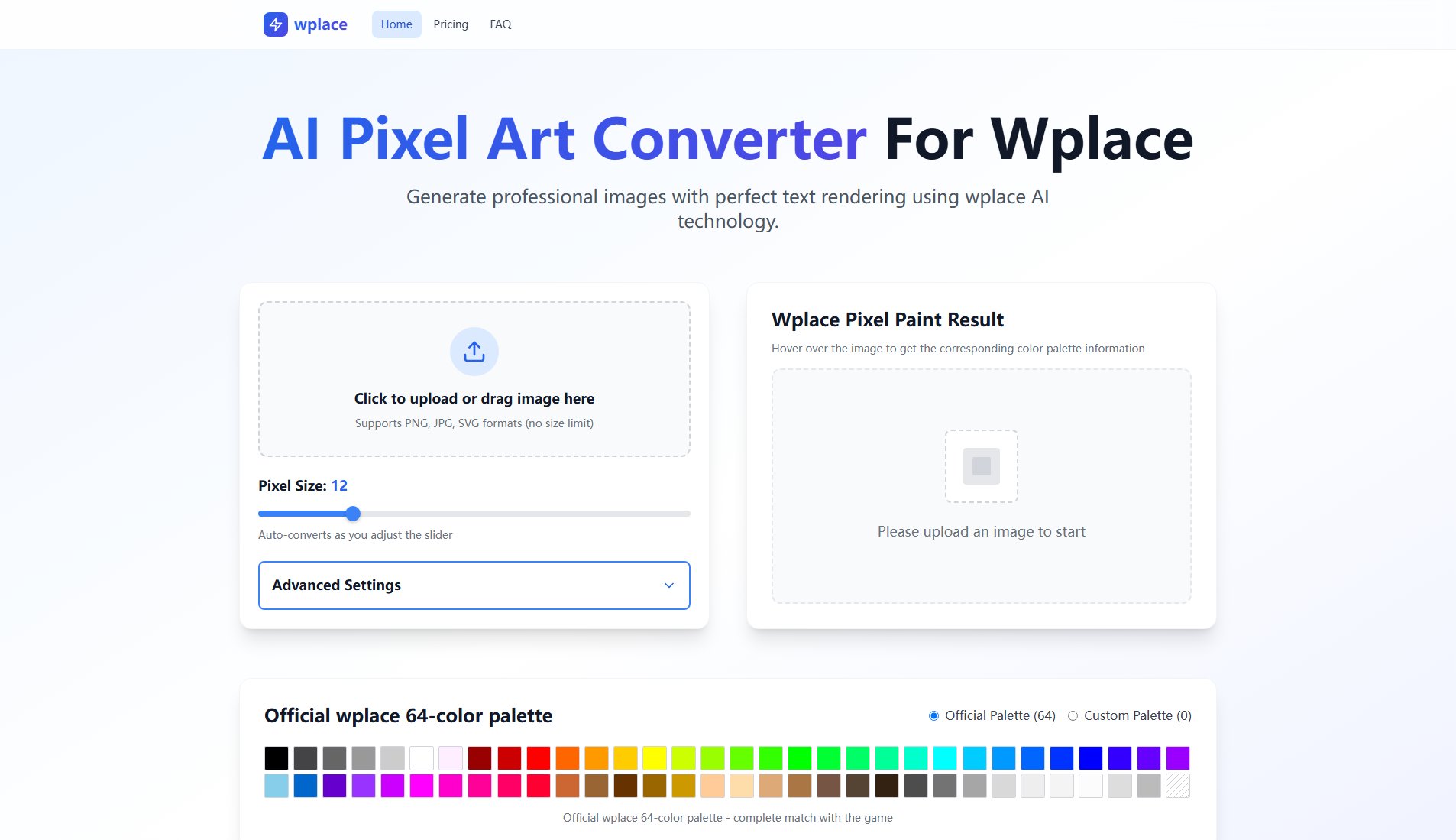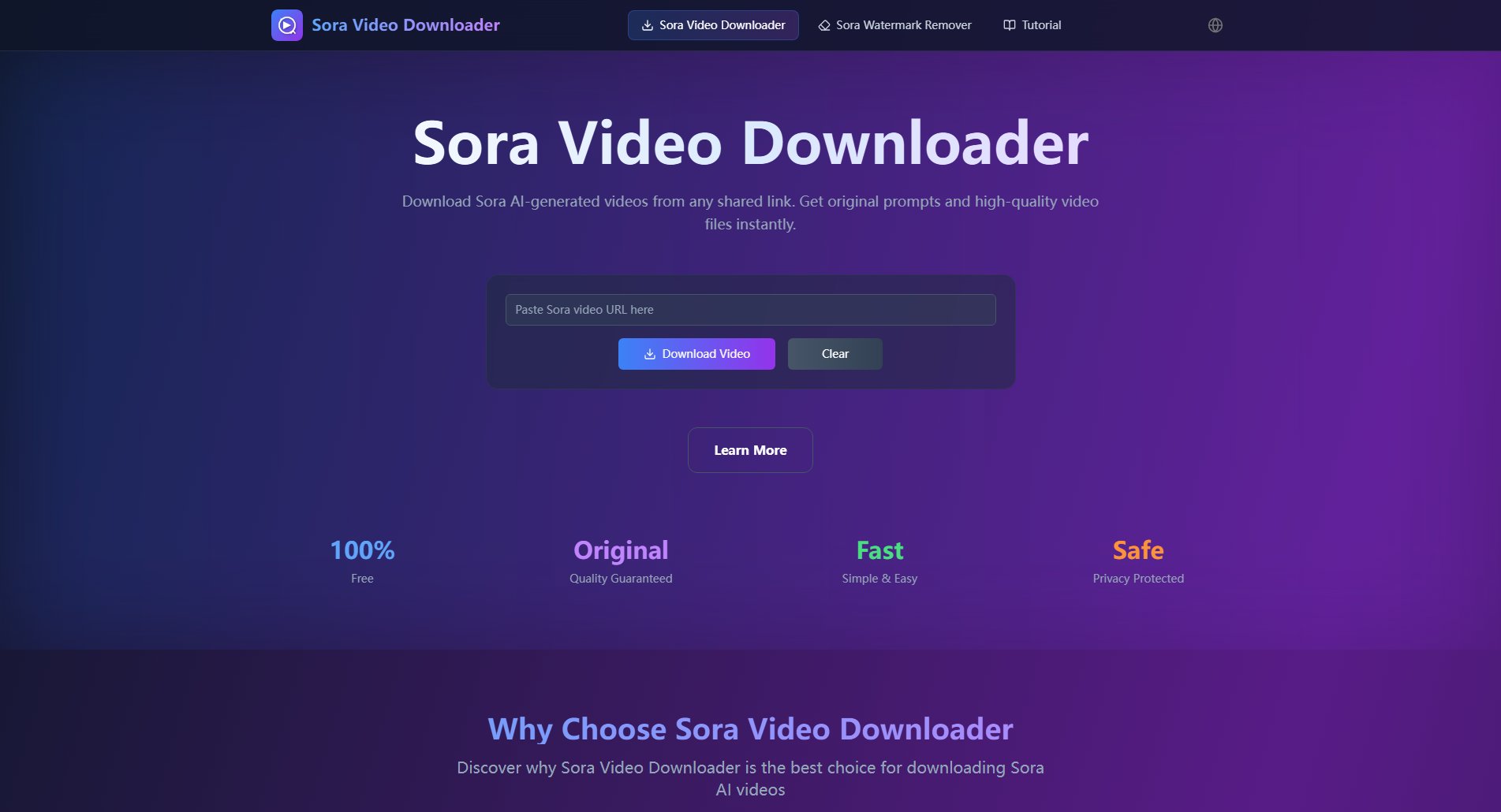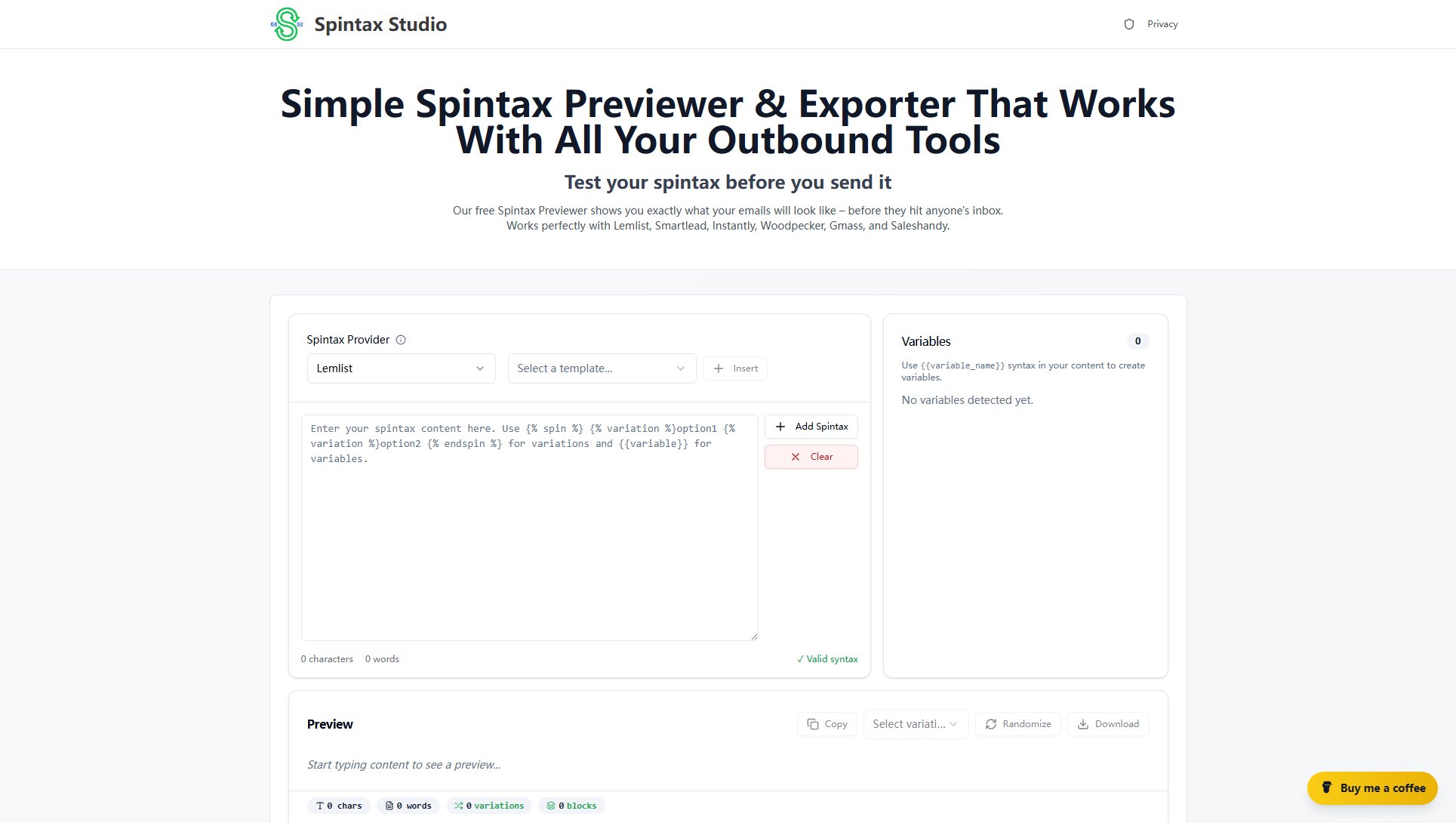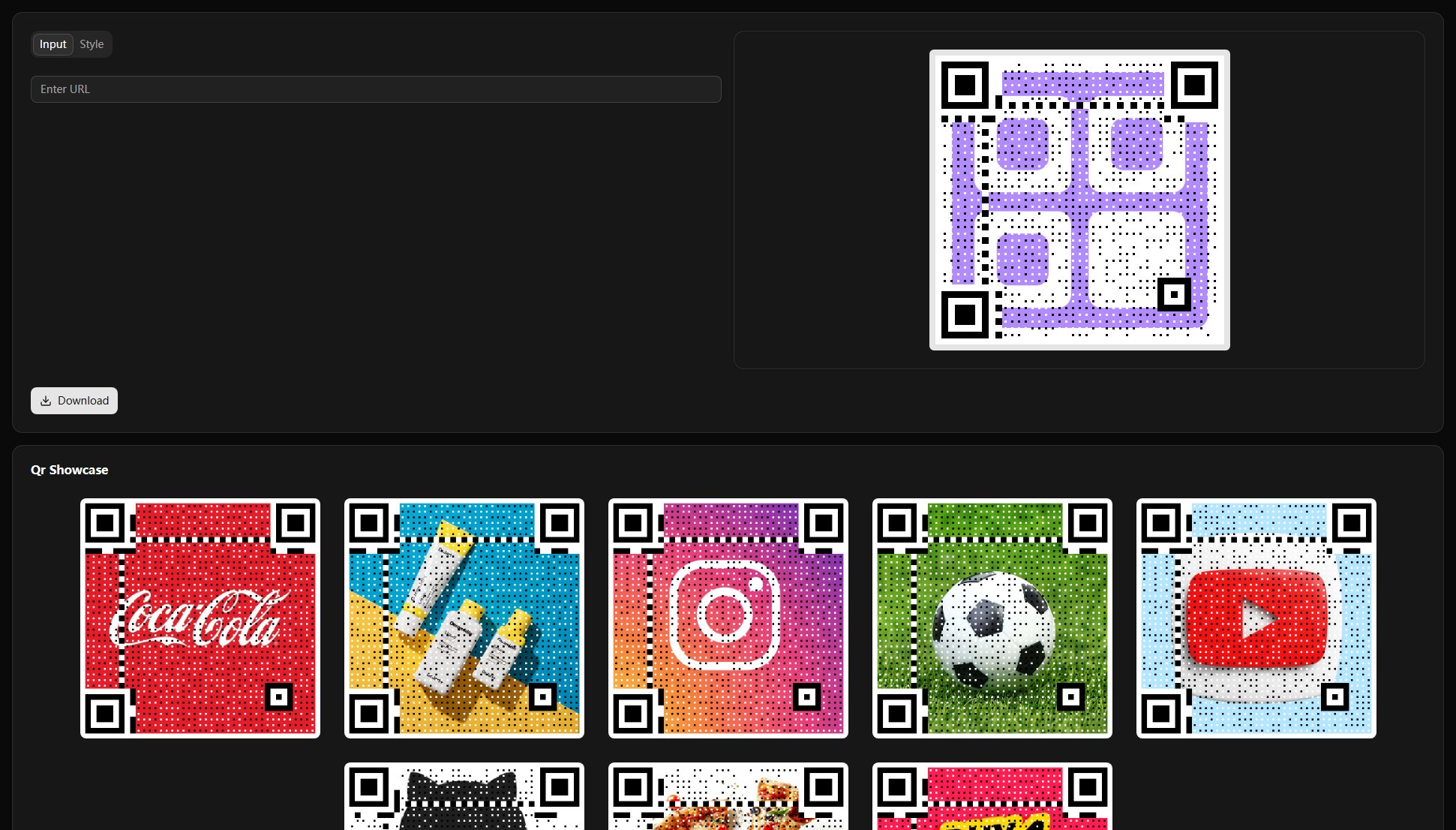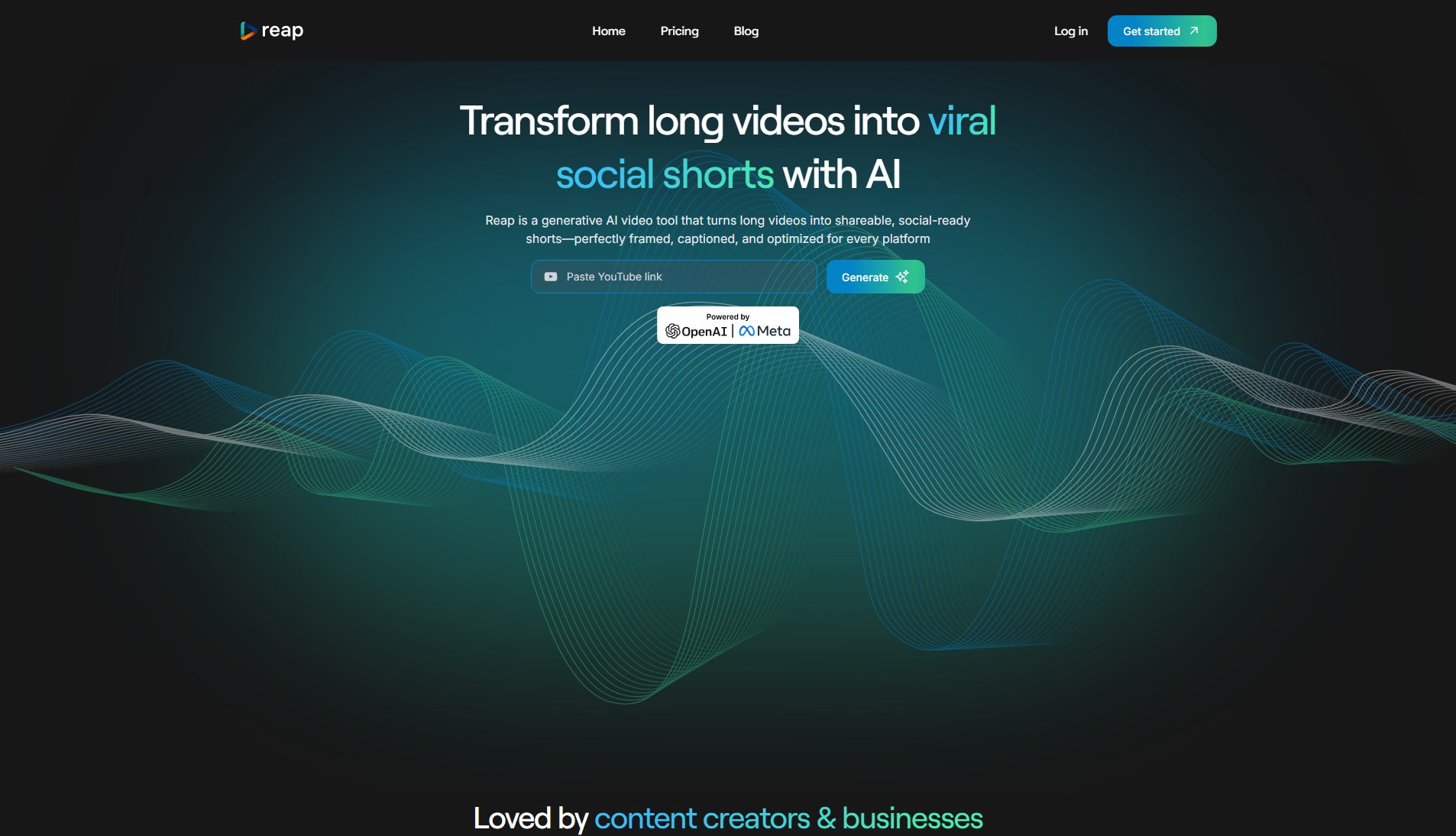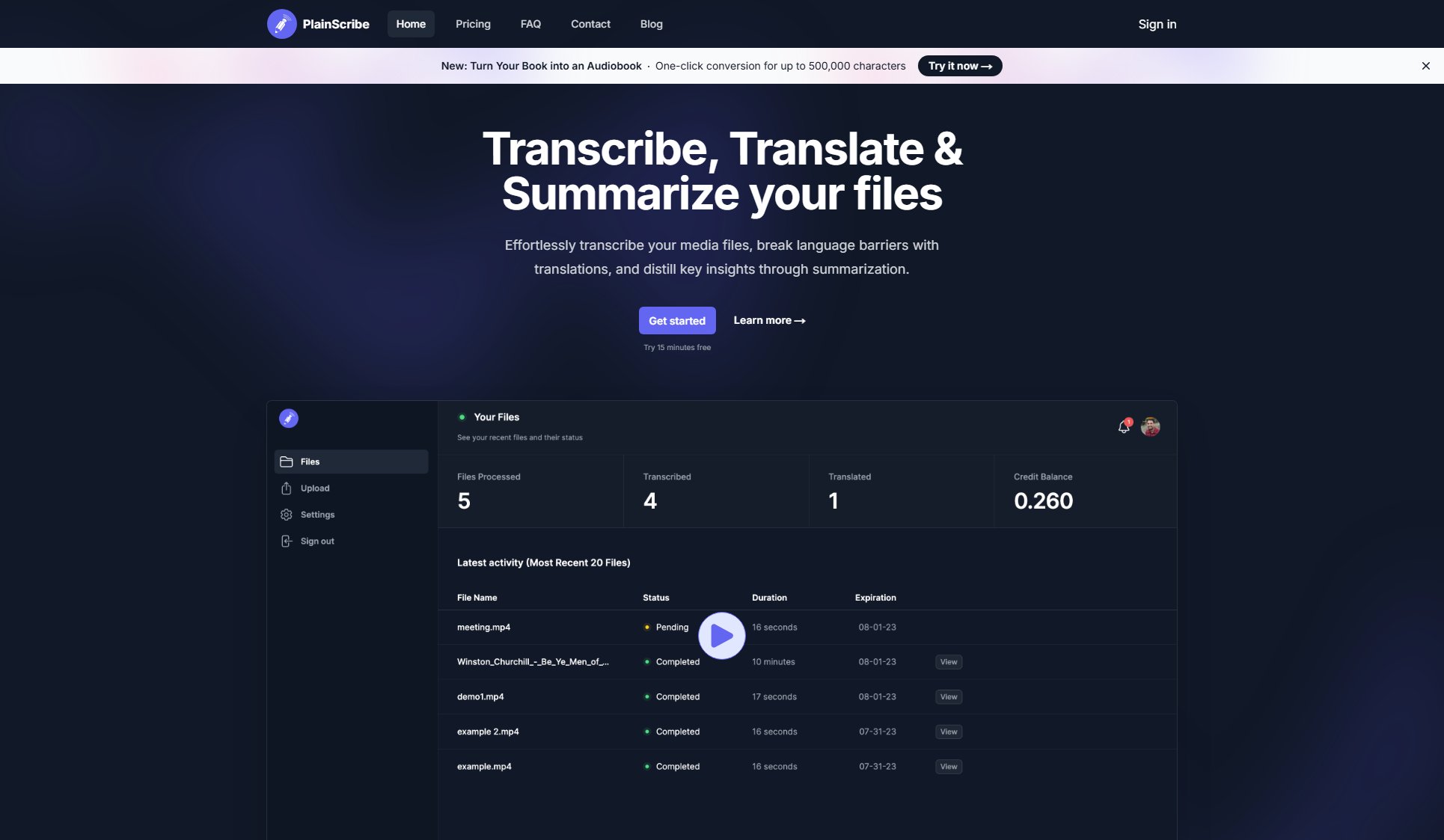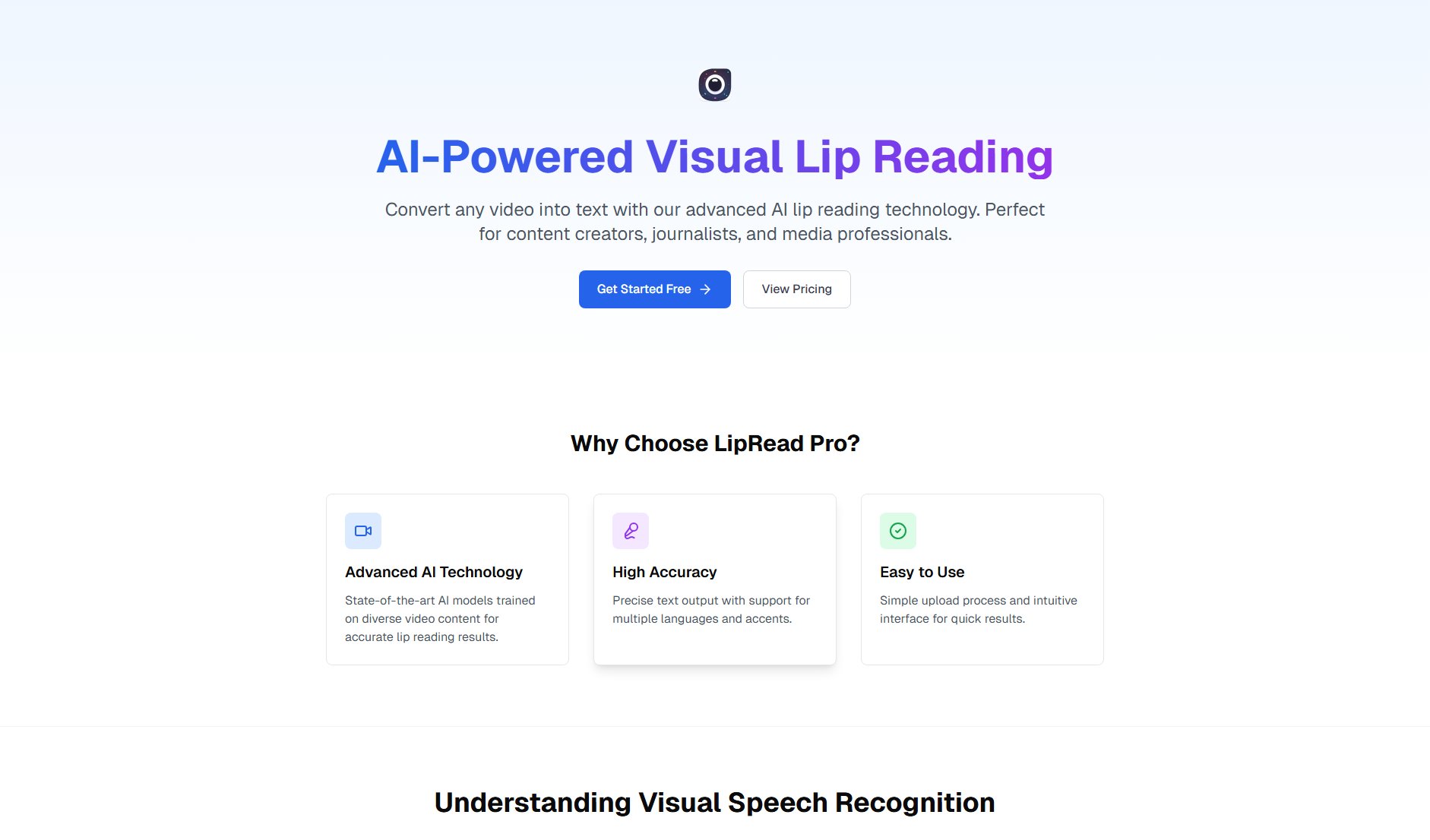AI Video Maker
Convert text to captivating videos effortlessly with AI avatars
What is AI Video Maker? Complete Overview
AI Video Maker by Neiro.ai is an innovative tool that transforms text into engaging videos using AI-powered avatars. Designed for content creators, marketers, educators, and businesses, this platform simplifies video production by eliminating the need for cameras, actors, or complex editing software. The tool specializes in creating professional-quality videos with lifelike AI avatars that can deliver your message in various styles, from formal presentations to trendy TikTok-style clips. With features like text-to-speech and customizable avatars, it solves the pain points of high video production costs, time-consuming processes, and lack of on-screen talent. Whether you need explainer videos, social media content, or training materials, AI Video Maker provides a scalable solution for all your video needs.
AI Video Maker Interface & Screenshots
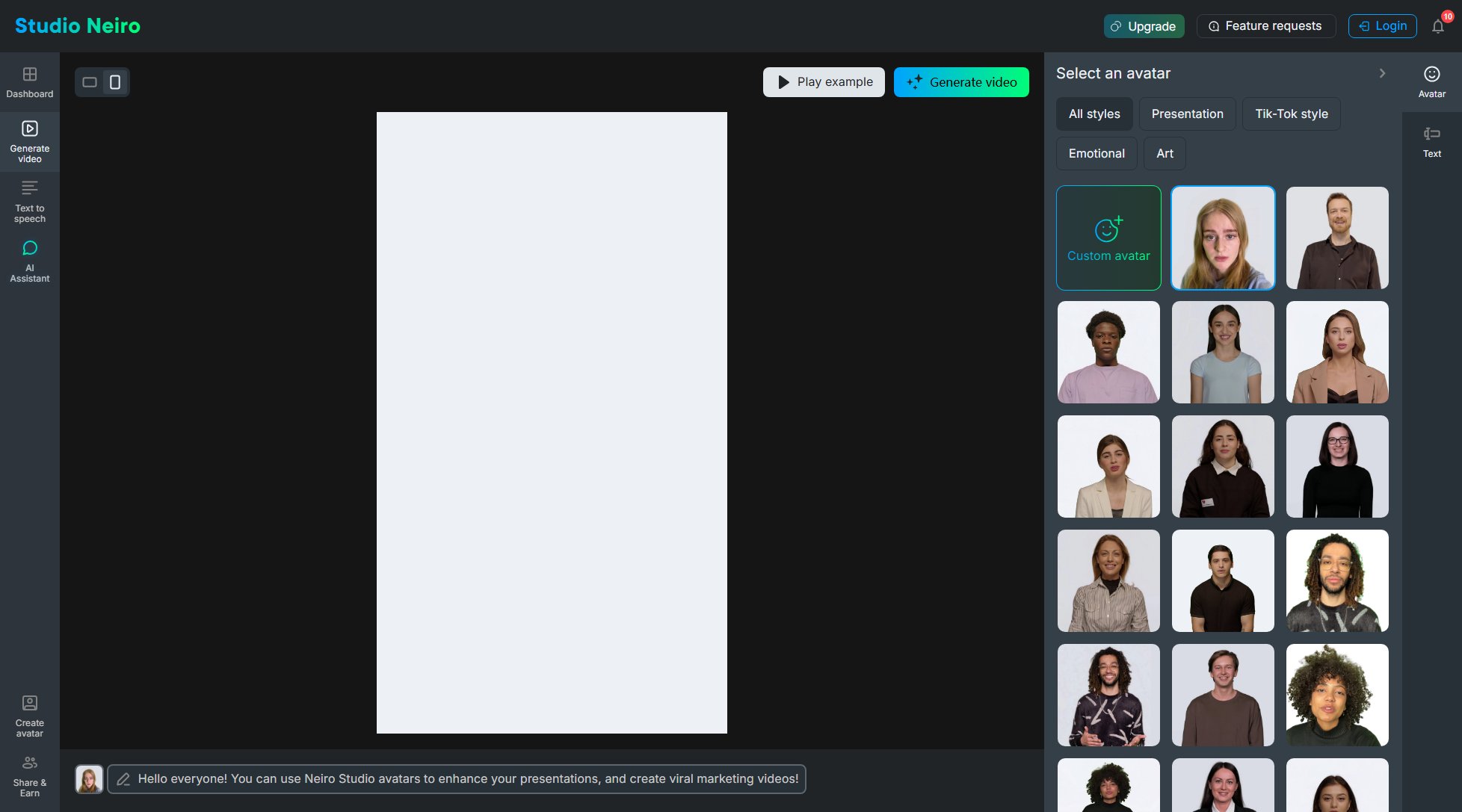
AI Video Maker Official screenshot of the tool interface
What Can AI Video Maker Do? Key Features
Text-to-Video Conversion
Simply input your script, and the AI transforms it into a complete video with synchronized avatar movements and expressions. The system automatically generates appropriate visuals based on your text content, saving hours of manual video editing work.
AI Avatar Selection
Choose from a diverse library of photorealistic AI avatars representing different ages, ethnicities, and styles. Avatars can deliver your content with natural facial expressions and gestures, making your videos more engaging and human-like.
Multiple Video Styles
Create videos in various formats including professional presentations, emotional storytelling clips, artistic interpretations, and trendy TikTok-style vertical videos - all from the same text input.
Text-to-Speech Technology
The platform offers high-quality voice synthesis with multiple language and accent options. Voices sound natural and can be adjusted for tone, speed, and emphasis to match your content's requirements.
Custom Avatar Creation
For users needing a specific brand representative, the tool allows creation of custom AI avatars that can be tailored to match your organization's identity or specific character requirements.
Best AI Video Maker Use Cases & Applications
Social Media Content Creation
Marketers and influencers can quickly produce daily content for platforms like TikTok, Instagram, and YouTube without appearing on camera. The AI avatars deliver scripts perfectly every time, maintaining consistent branding.
Corporate Training Videos
HR departments and training managers can create professional instructional videos with consistent messaging across multiple languages, using avatars that represent their workforce diversity.
Educational Content
Teachers and e-learning platforms can transform lesson plans into engaging video content with expressive avatars that hold students' attention better than static slides or text.
Product Demos and Explainer Videos
Startups and SaaS companies can create polished product demonstration videos without expensive production crews, easily updating content as their products evolve.
How to Use AI Video Maker: Step-by-Step Guide
Start by entering your script or text content into the platform's editor. You can paste existing content or write directly in the interface.
Select your preferred AI avatar from the available options or create a custom one if needed. Choose the style that best fits your video purpose (presentation, TikTok, emotional, etc.).
Customize the voice settings by selecting language, accent, and tone preferences for the text-to-speech conversion. Preview different options to find the perfect match.
Adjust any additional settings like background, text overlays, or visual elements to enhance your video's appearance.
Generate your video with one click. The AI processes your inputs and creates a complete video within minutes, ready for download or sharing.
AI Video Maker Pros and Cons: Honest Review
Pros
Considerations
Is AI Video Maker Worth It? FAQ & Reviews
The avatars use advanced neural networks to deliver highly realistic facial expressions and lip-syncing. While not indistinguishable from real humans, they provide a professional and engaging alternative to traditional video presenters.
Yes, all paid plans allow commercial use of generated videos. Free plan videos with watermarks are for personal use only. Always review the terms of service for specific usage rights.
The platform supports multiple languages for both text-to-speech and avatar lip-syncing, including English, Spanish, French, German, and several others with more being added regularly.
Most videos generate within 2-5 minutes depending on length and complexity. Pro and Enterprise users receive priority processing for faster turnaround times.
Currently, you need to regenerate the video with any changes. The platform doesn't support post-generation video editing, but you can easily modify your source text and regenerate.