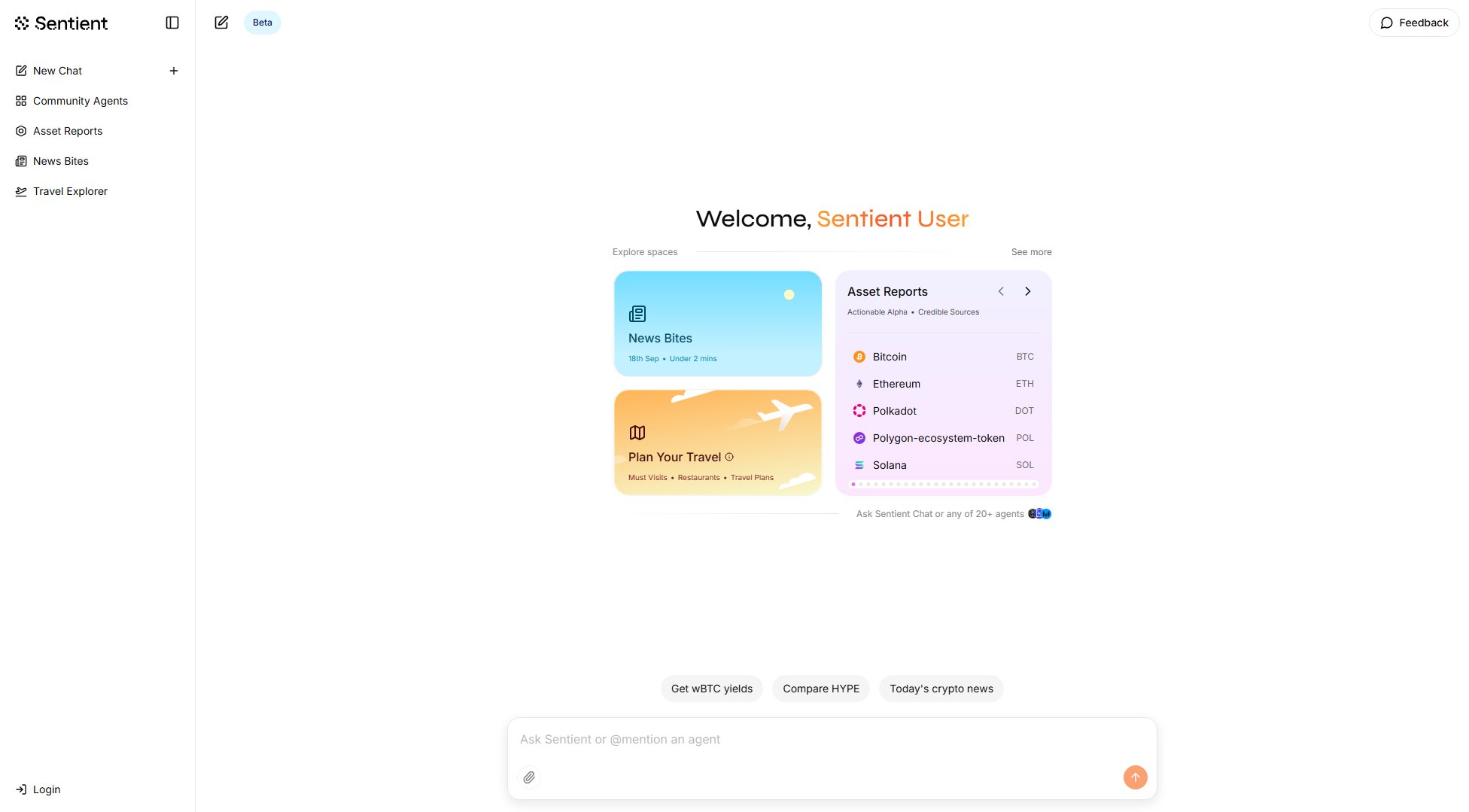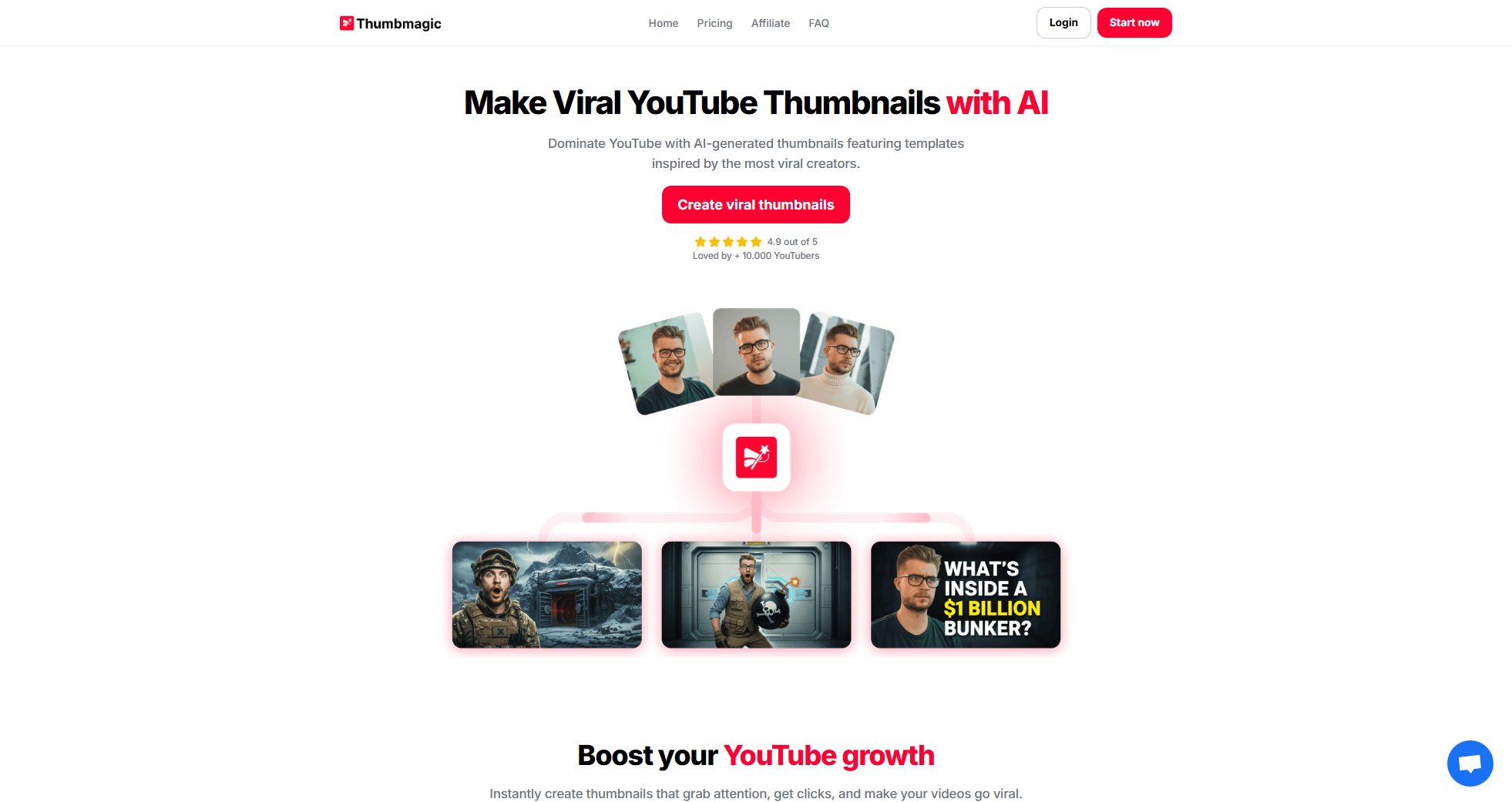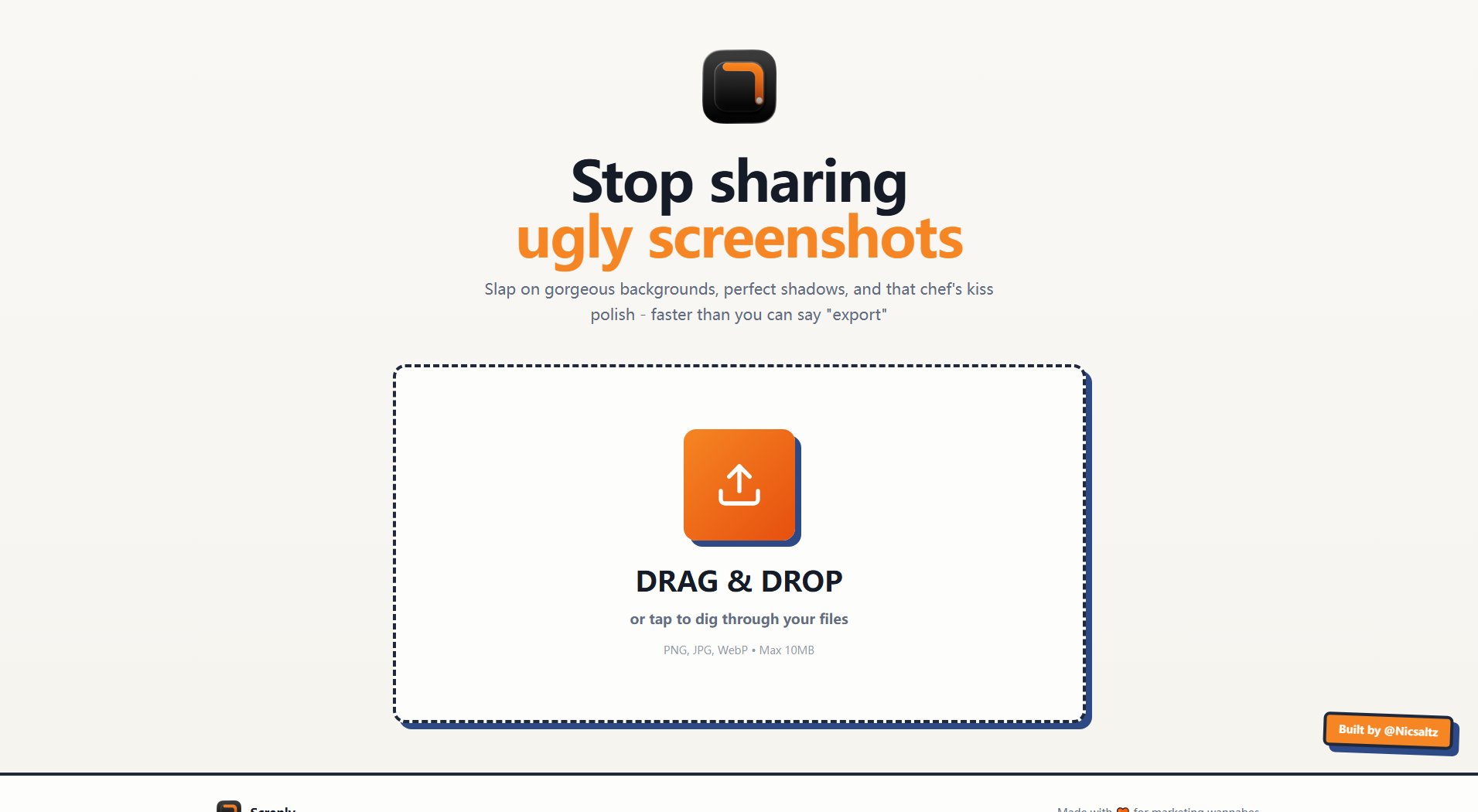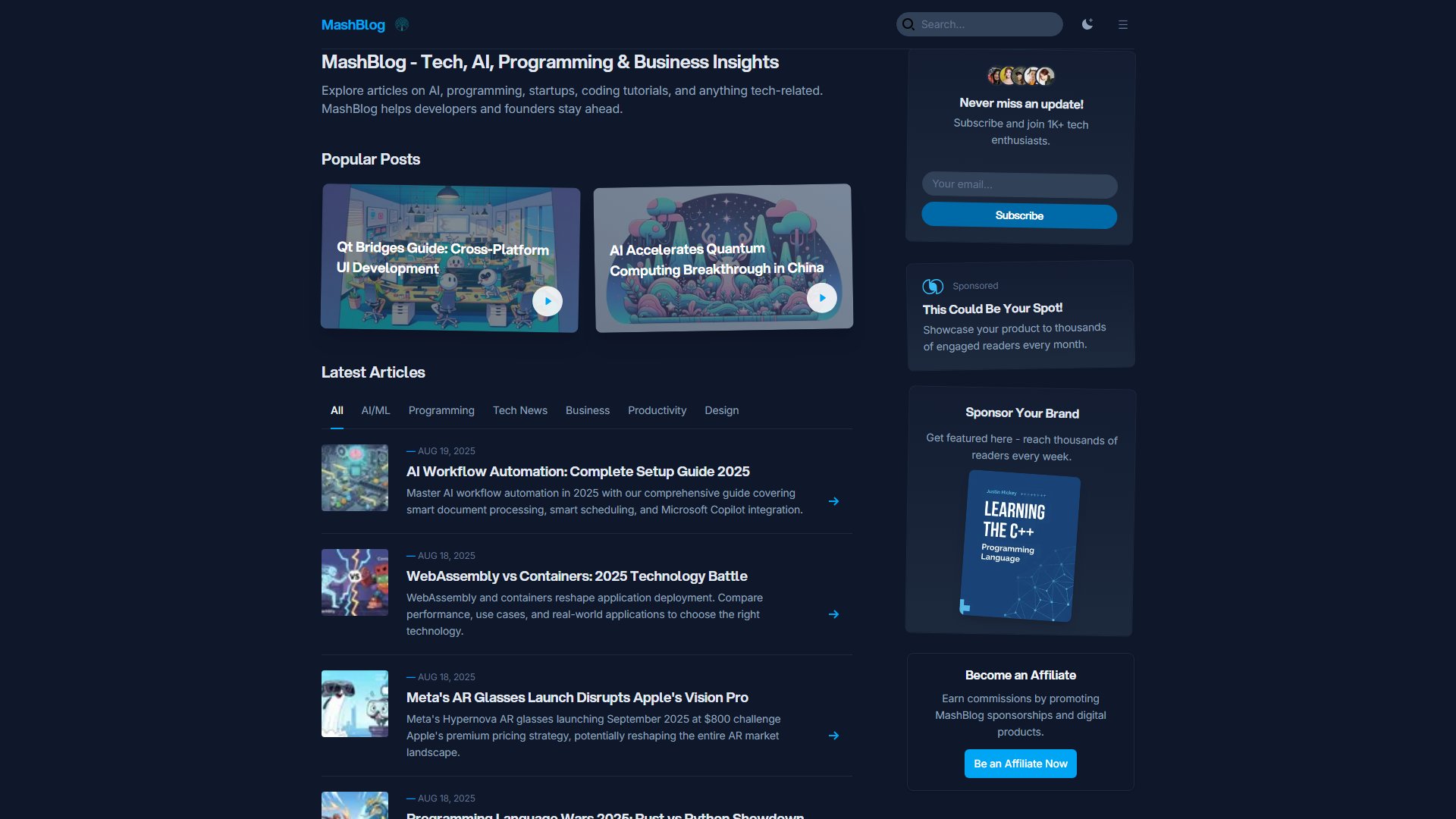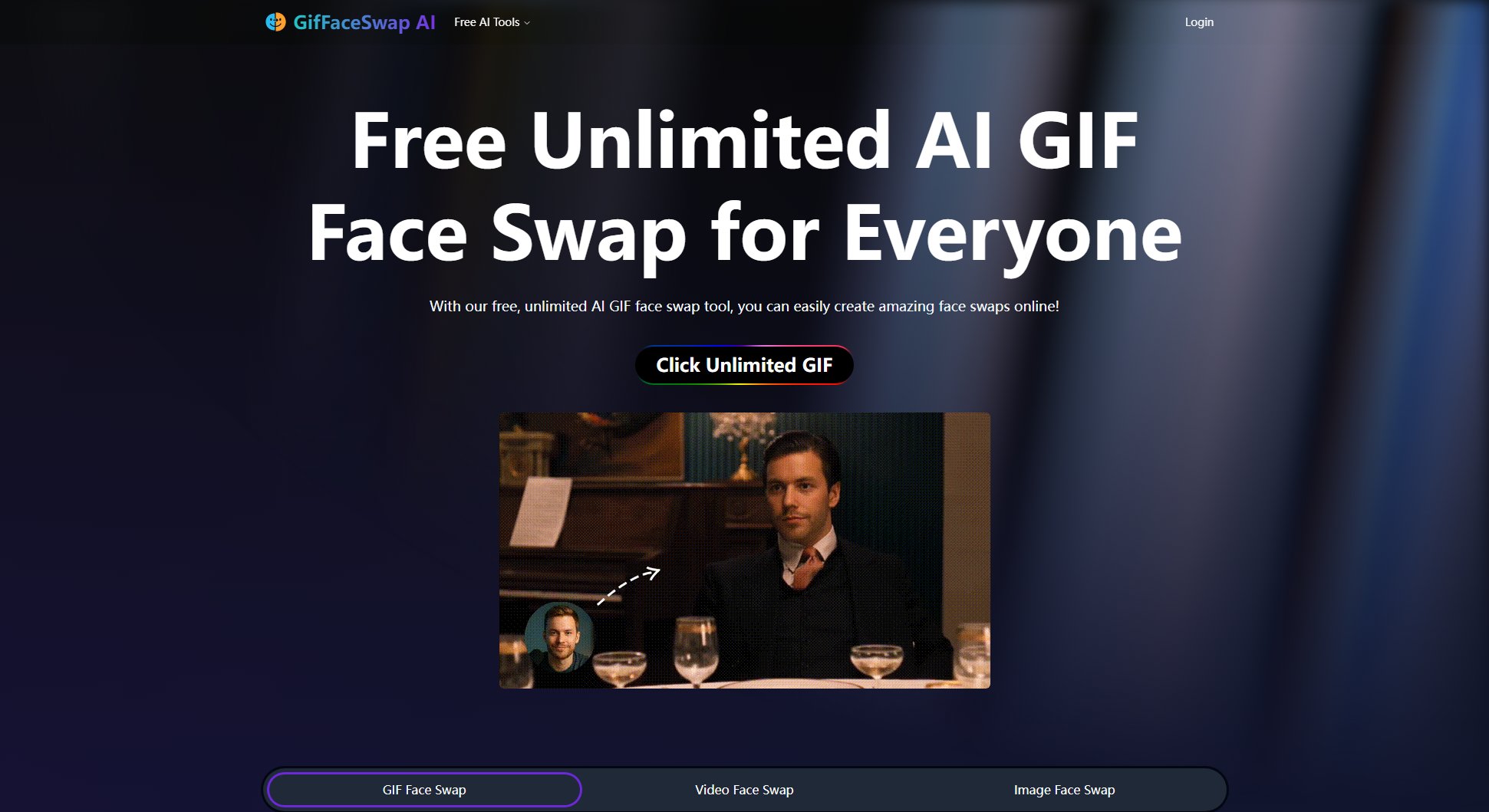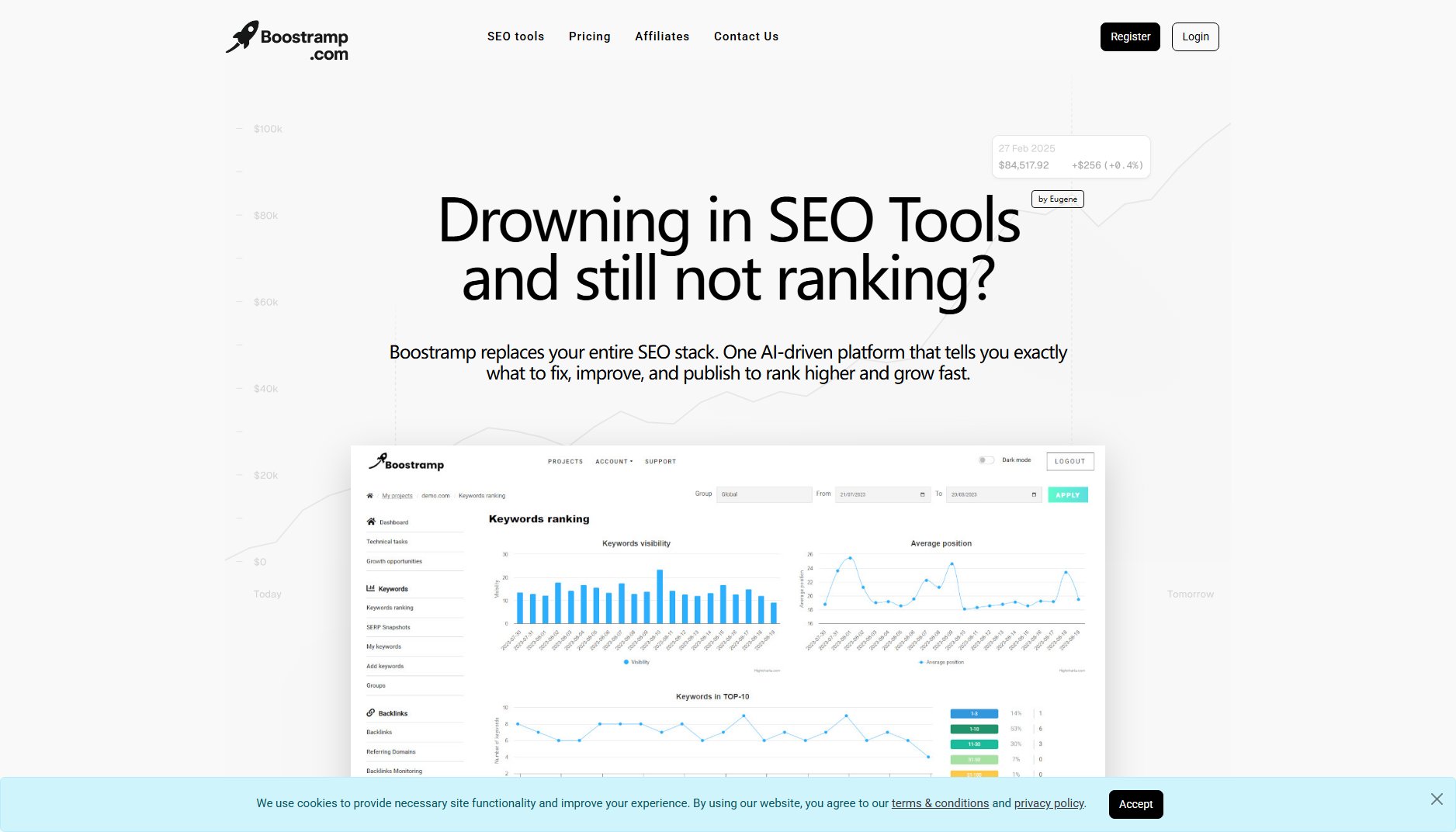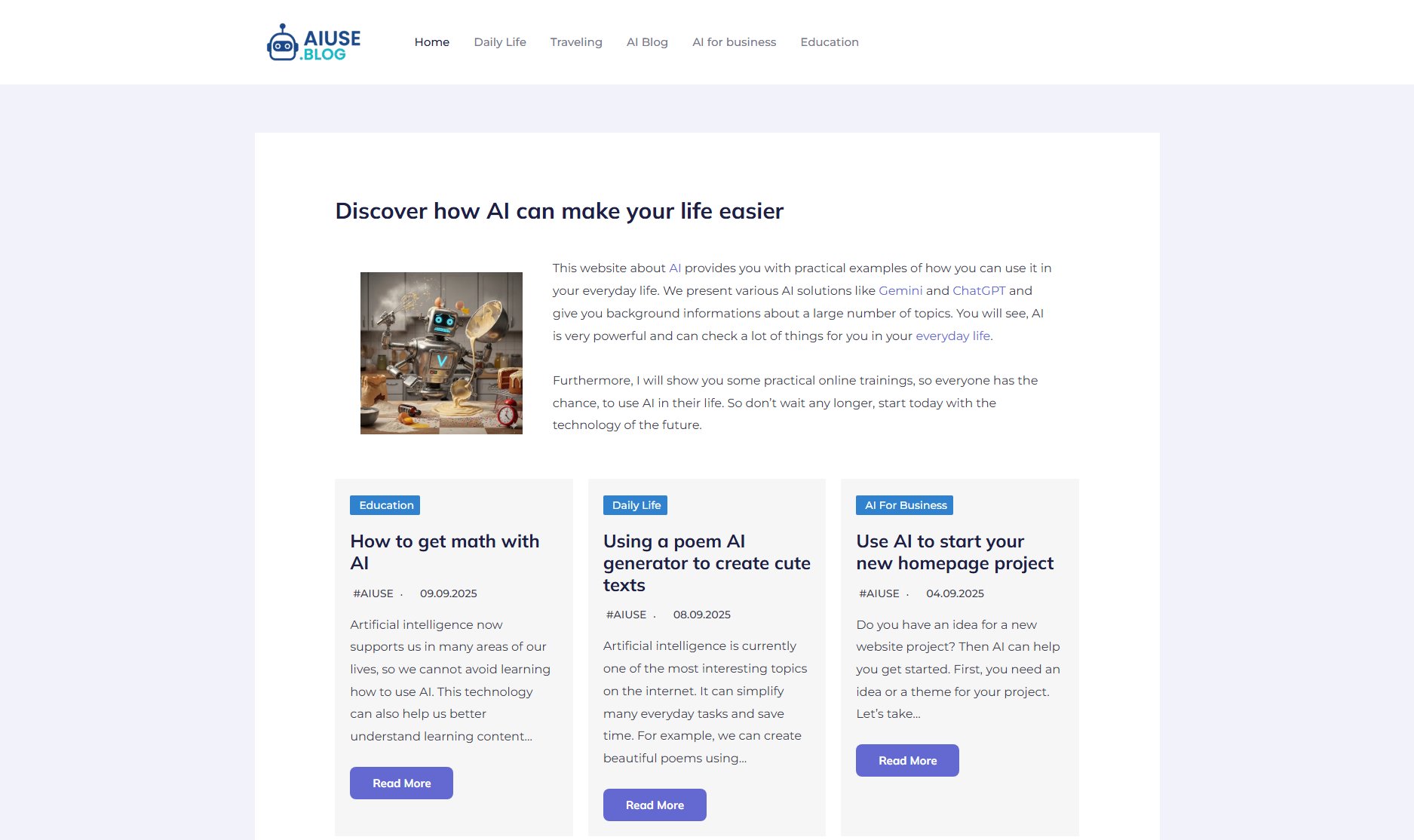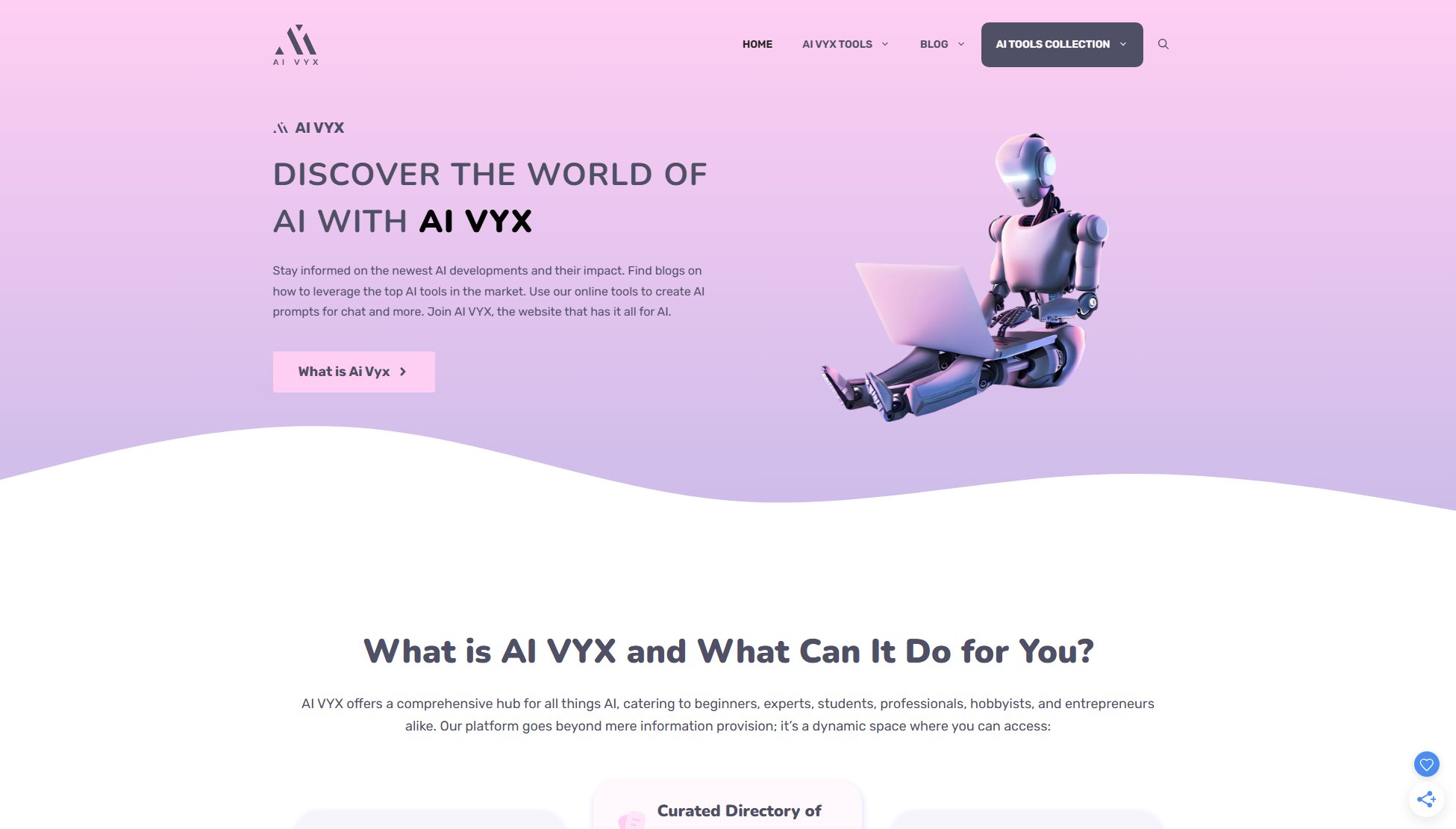PlainScribe
Transcribe, Translate & Summarize your files effortlessly
What is PlainScribe? Complete Overview
PlainScribe is a versatile AI-powered tool designed to transcribe, translate, and summarize audio and video files with ease. It caters to professionals, students, and researchers who need accurate transcriptions, translations in over 50 languages, and concise summaries of their media files. The tool supports large files up to 100MB and offers a pay-as-you-go pricing model, ensuring flexibility and cost-effectiveness. PlainScribe also enhances messy transcript notes into polished, well-structured summaries, making it ideal for creating professional documents quickly. With features like automatic formatting, key points extraction, and multiple export options, PlainScribe simplifies the process of converting speech to actionable insights.
PlainScribe Interface & Screenshots
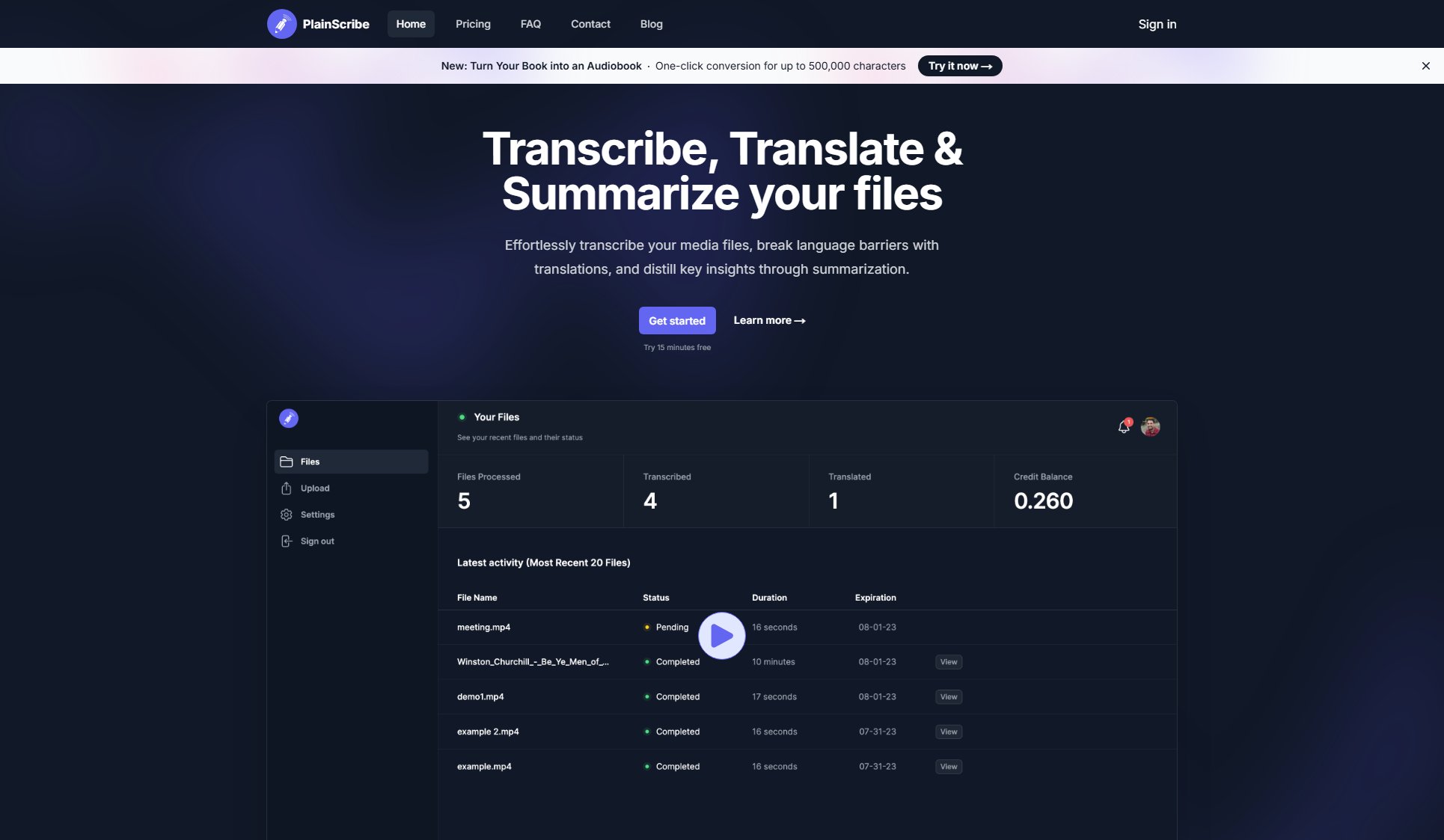
PlainScribe Official screenshot of the tool interface
What Can PlainScribe Do? Key Features
Large File Support
PlainScribe handles audio and video files up to 100MB, processing them efficiently and notifying you via email once the transcription is complete. This eliminates the hassle of file size limitations and ensures seamless processing.
Smart Notes Enhancement
Transform rough transcript notes into polished, professional summaries with AI. The tool analyzes notes alongside transcripts to create comprehensive, well-structured insights, perfect for students and professionals.
Pay-As-You-Go Model
PlainScribe offers a flexible pricing model where you only pay for the hours of audio/video transcribed or translated. This ensures cost-effectiveness and eliminates subscription lock-ins.
Multi-Language Translation
Supports transcription in various languages and translation to English from over 50 languages, breaking down language barriers and making content accessible globally.
Summarization
Automatically generates summarized versions of transcripts for each 15-minute chunk, allowing users to quickly grasp the essence of the content without going through the entire text.
Export Options
Download transcripts in CSV format or SRT/VTT for subtitles, providing flexibility in how you use your transcribed content across different platforms and applications.
Best PlainScribe Use Cases & Applications
Academic Research
Students and researchers can transcribe lectures and interviews, then use the summarization feature to extract key points for their studies, saving time and improving productivity.
Content Creation
Content creators can convert video scripts into text for blogs or subtitles, enhancing accessibility and SEO. The translation feature allows for multilingual content reach.
Business Meetings
Professionals can transcribe meetings and use Smart Notes Enhancement to create polished summaries, ensuring clear and actionable follow-ups.
How to Use PlainScribe: Step-by-Step Guide
Upload your audio or video file (up to 100MB) to the PlainScribe platform. The system will process the file and notify you via email once the transcription is ready.
Review the transcribed text and use the Smart Notes Enhancement feature to polish and summarize your notes into a professional format. The AI will automatically highlight key points and organize the content.
If needed, translate the transcript into one of the 50+ supported languages. The tool ensures accurate and context-aware translations for global accessibility.
Download your final transcript in your preferred format, such as CSV for data analysis or SRT/VTT for subtitle creation. Use the summarized version for quick insights.
PlainScribe Pros and Cons: Honest Review
Pros
Considerations
Is PlainScribe Worth It? FAQ & Reviews
PlainScribe supports audio and video files up to 100MB. The system processes these files efficiently and notifies you via email once the transcription is complete.
Yes, PlainScribe supports translation to English from over 50 languages, making your content accessible to a global audience.
Yes, you can try PlainScribe for free with 15 minutes of transcription. No credit card is required for the trial.
You can download your transcripts in CSV format for data analysis or SRT/VTT for subtitle creation, providing flexibility in how you use the content.
You only pay for the minutes of audio/video you transcribe or translate, with no subscription required. Bulk purchases offer additional discounts.