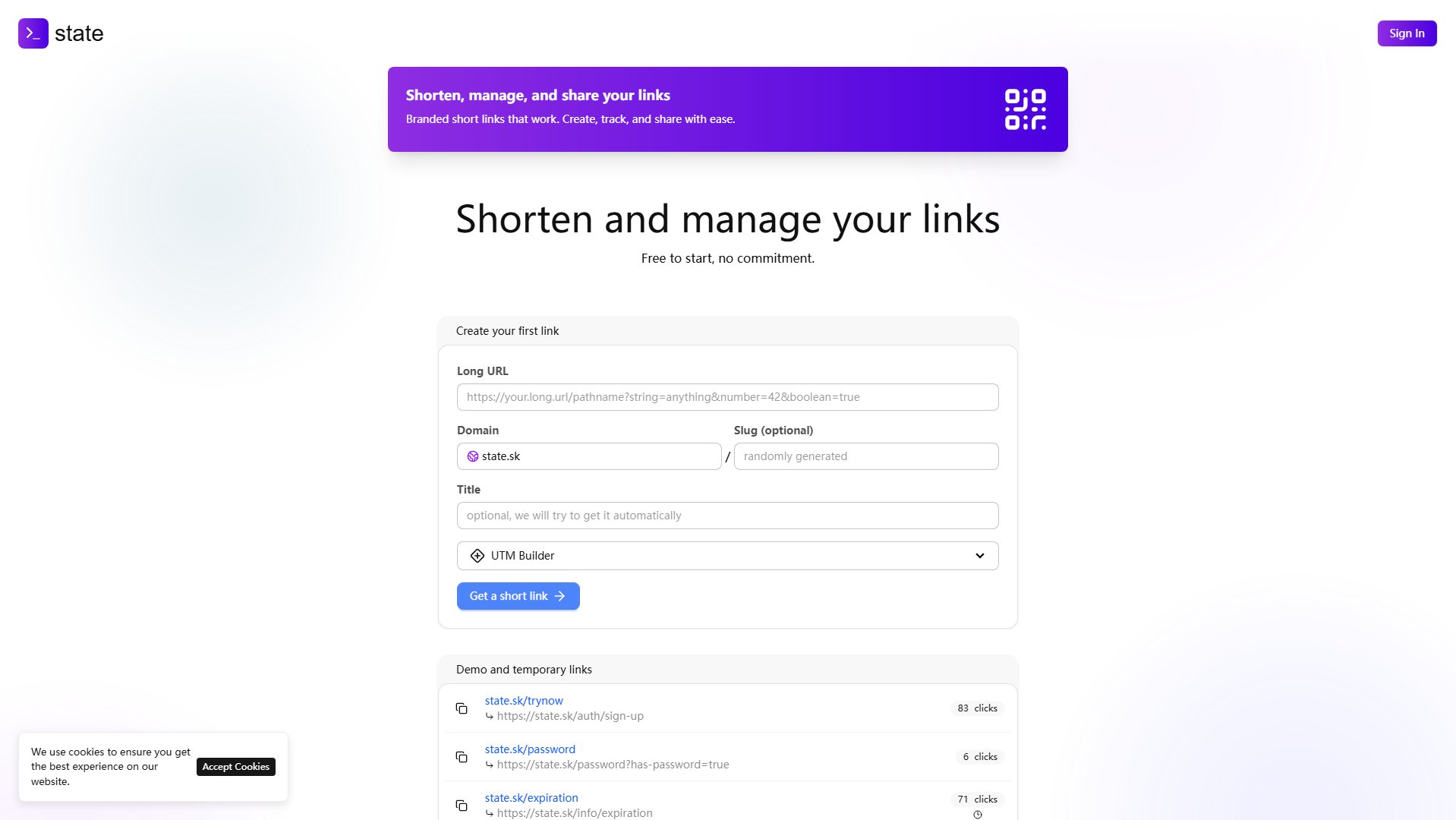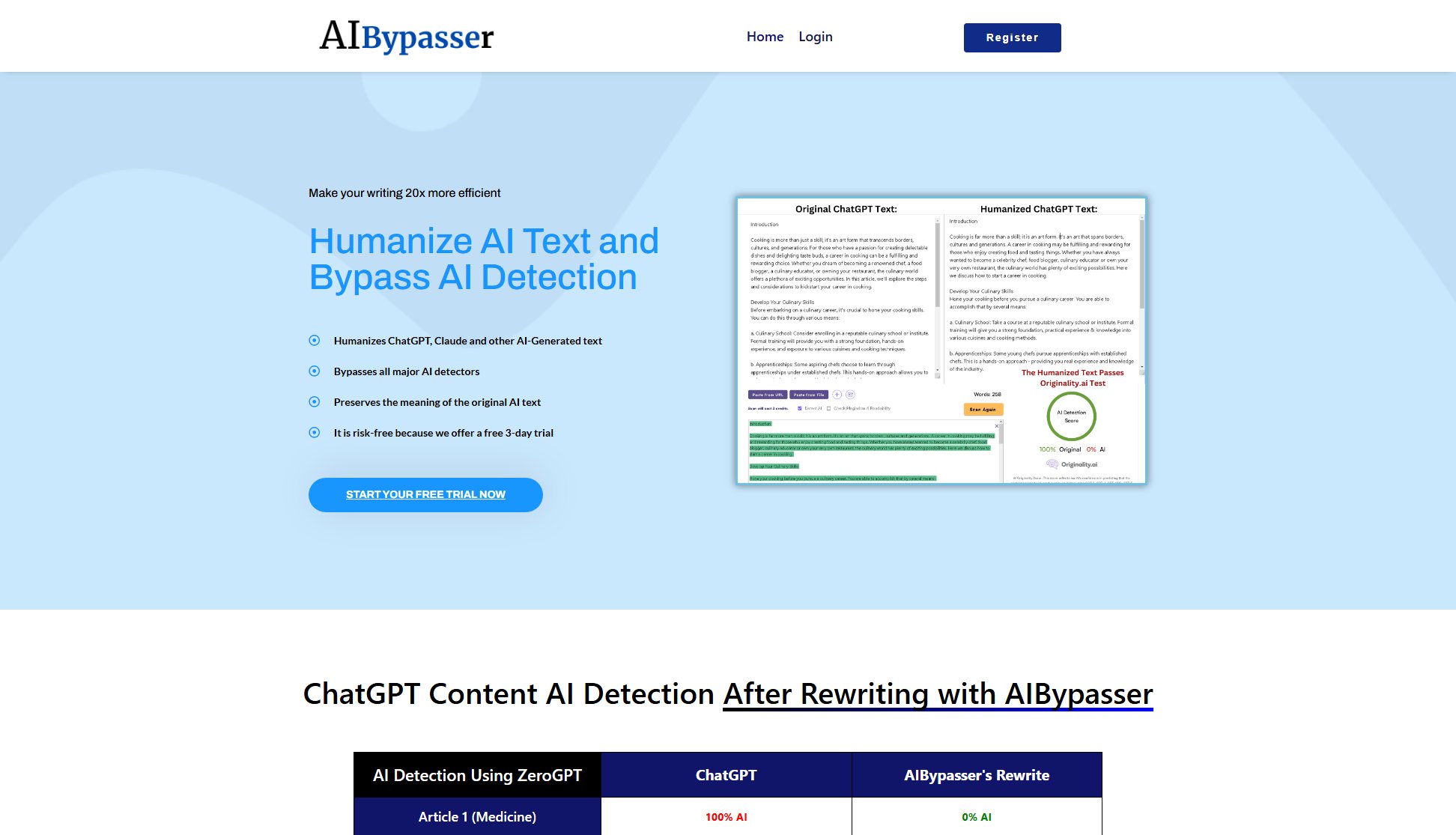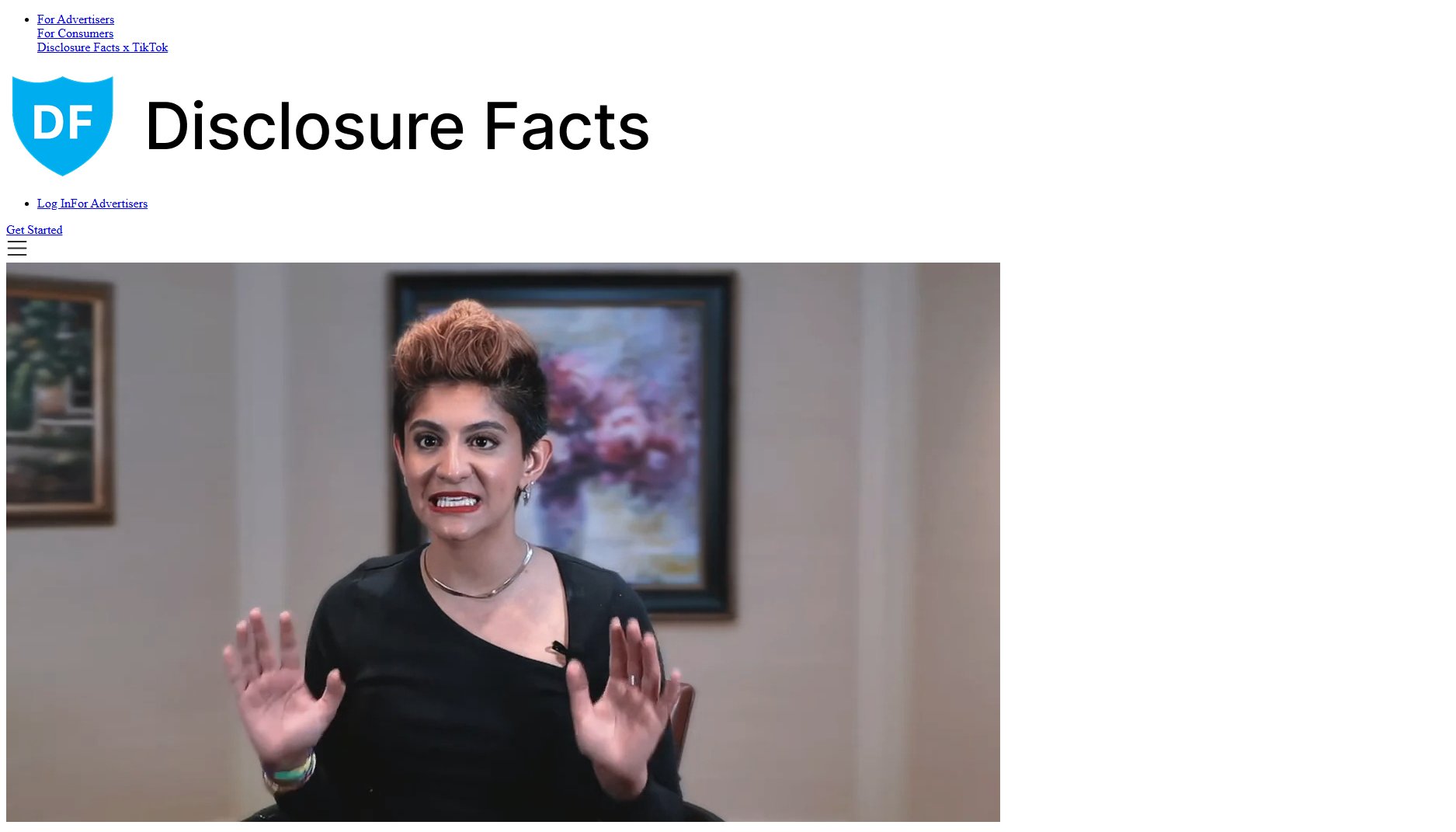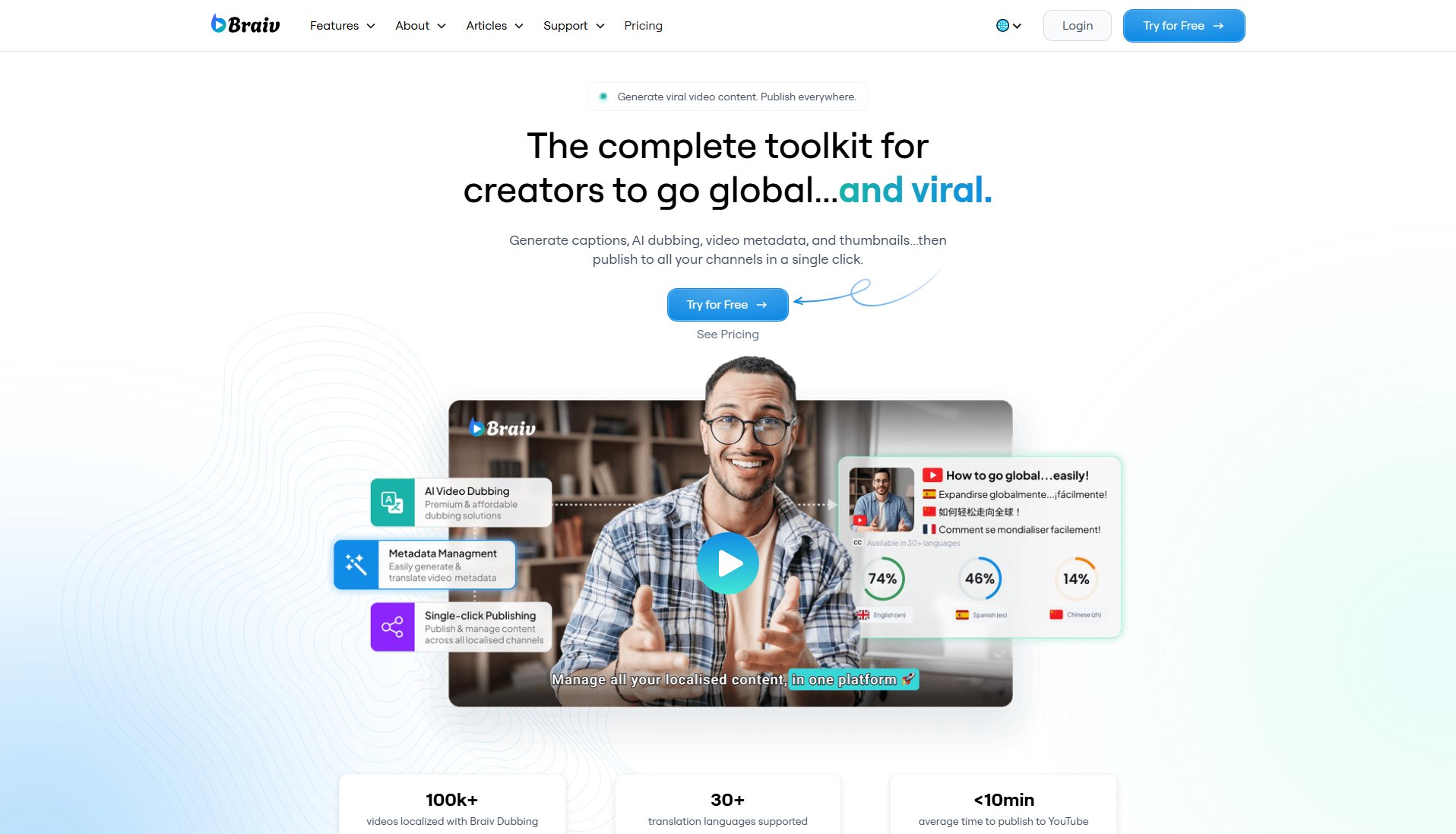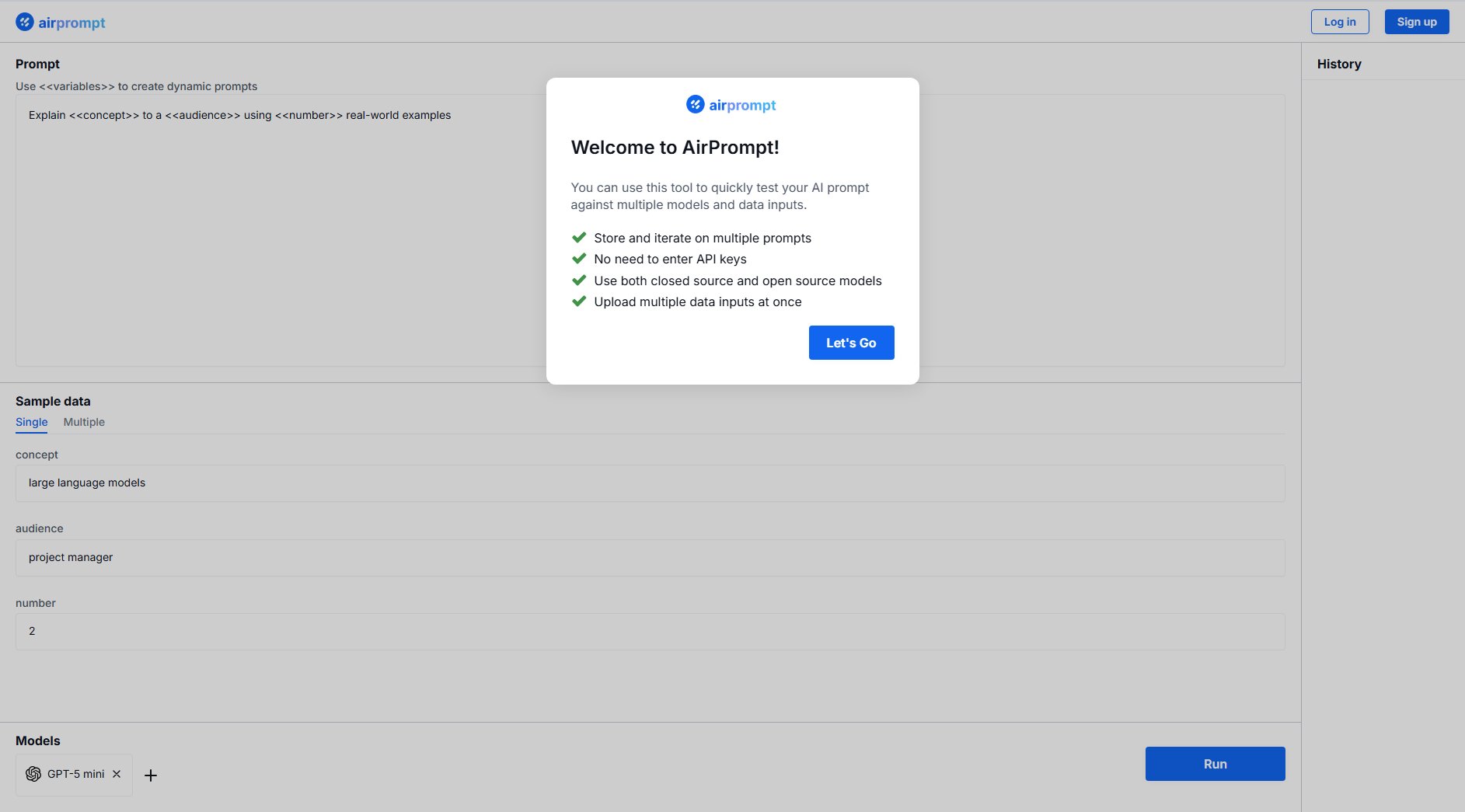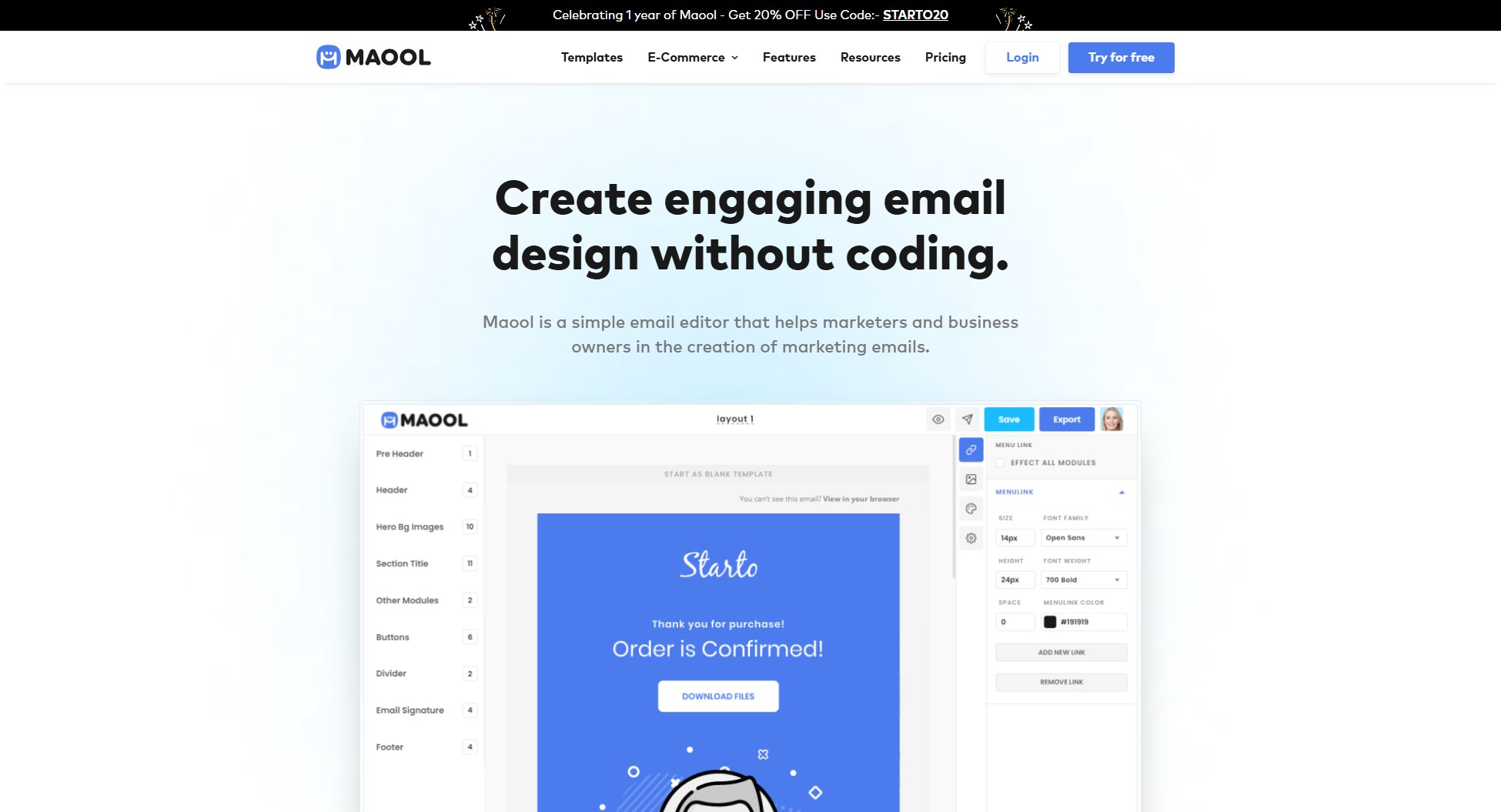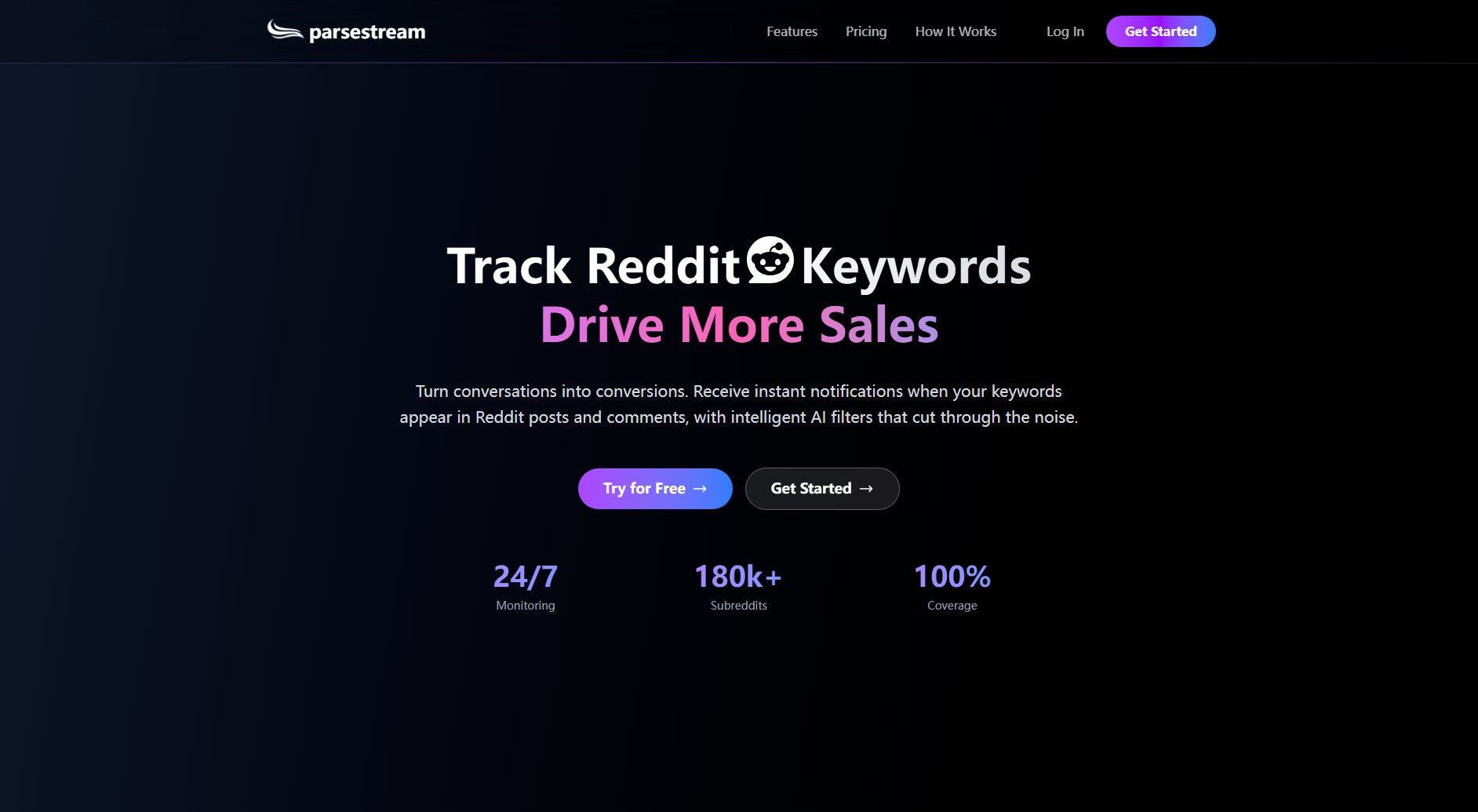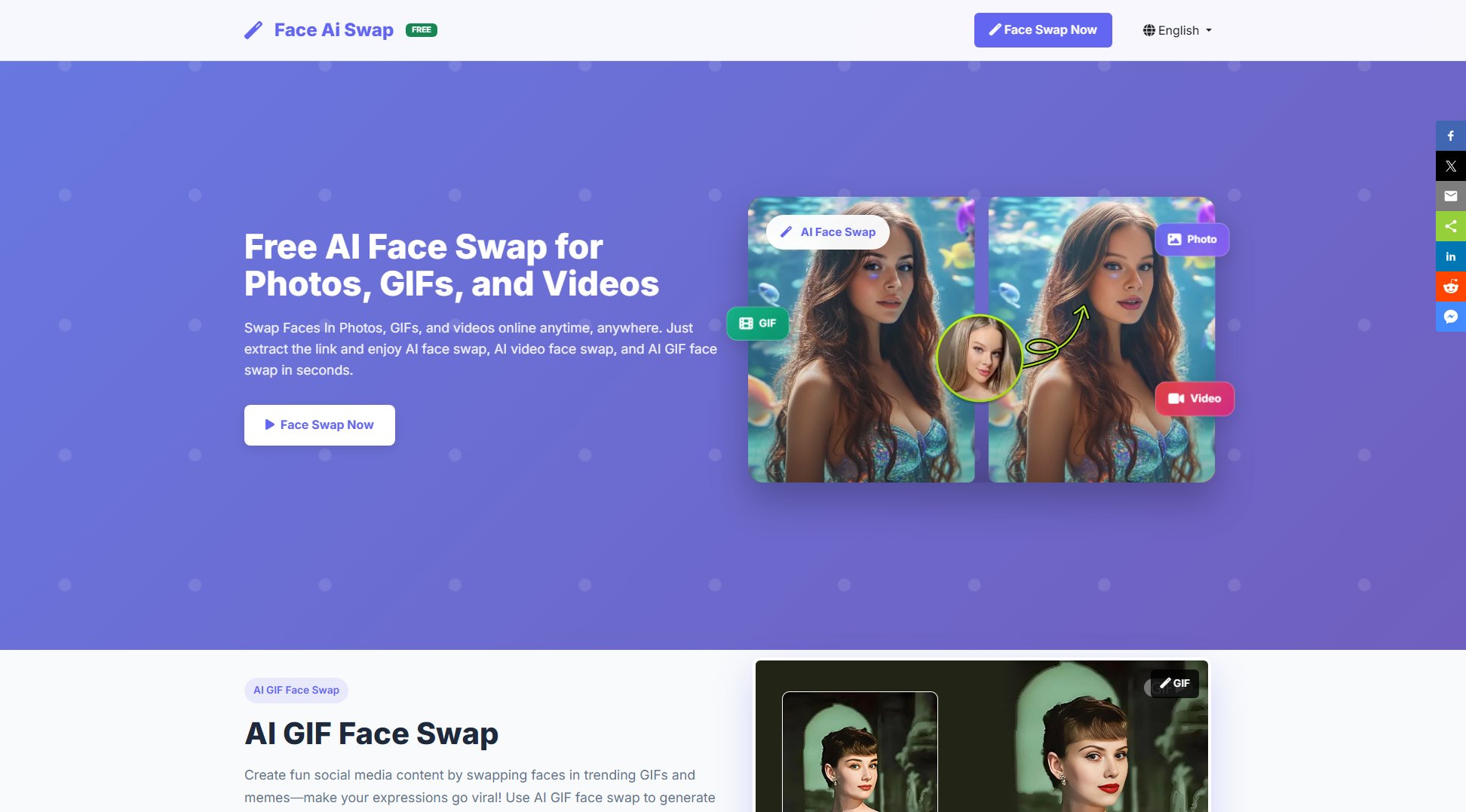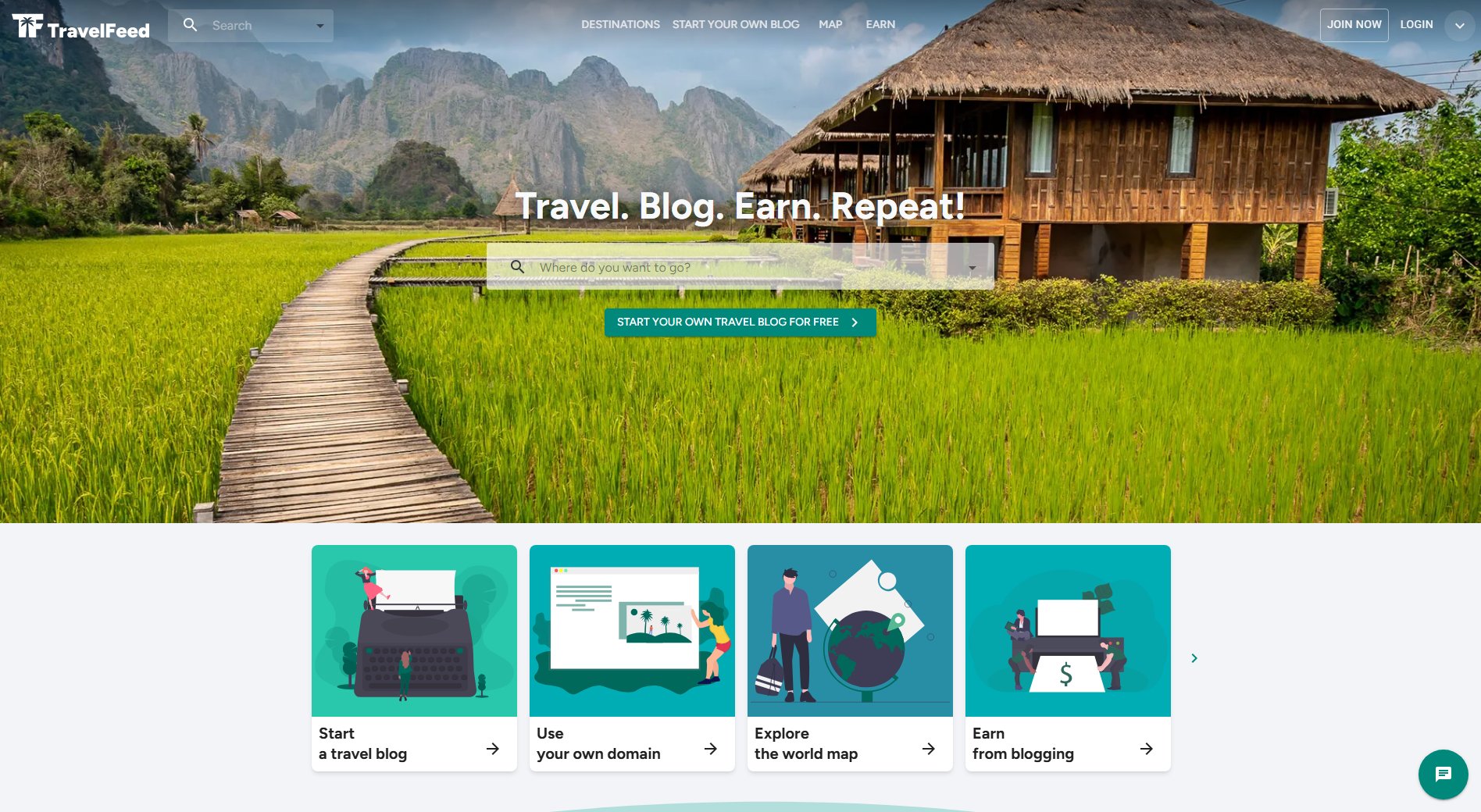Spintax Studio
Free Spintax Previewer & Exporter for Email Tools
What is Spintax Studio? Complete Overview
Spintax Studio is a free online tool designed to help users create, preview, and export spintax content for email marketing and other applications. Spintax (short for 'spinning syntax') allows users to generate multiple variations of a single piece of text, which is particularly useful for email campaigns, SEO content, and other marketing efforts. The tool is aimed at marketers, content creators, and professionals who need to automate and diversify their text content. With Spintax Studio, users can easily create spintax variations, preview them, and export them for use in email tools like Lemlist.
Spintax Studio Interface & Screenshots
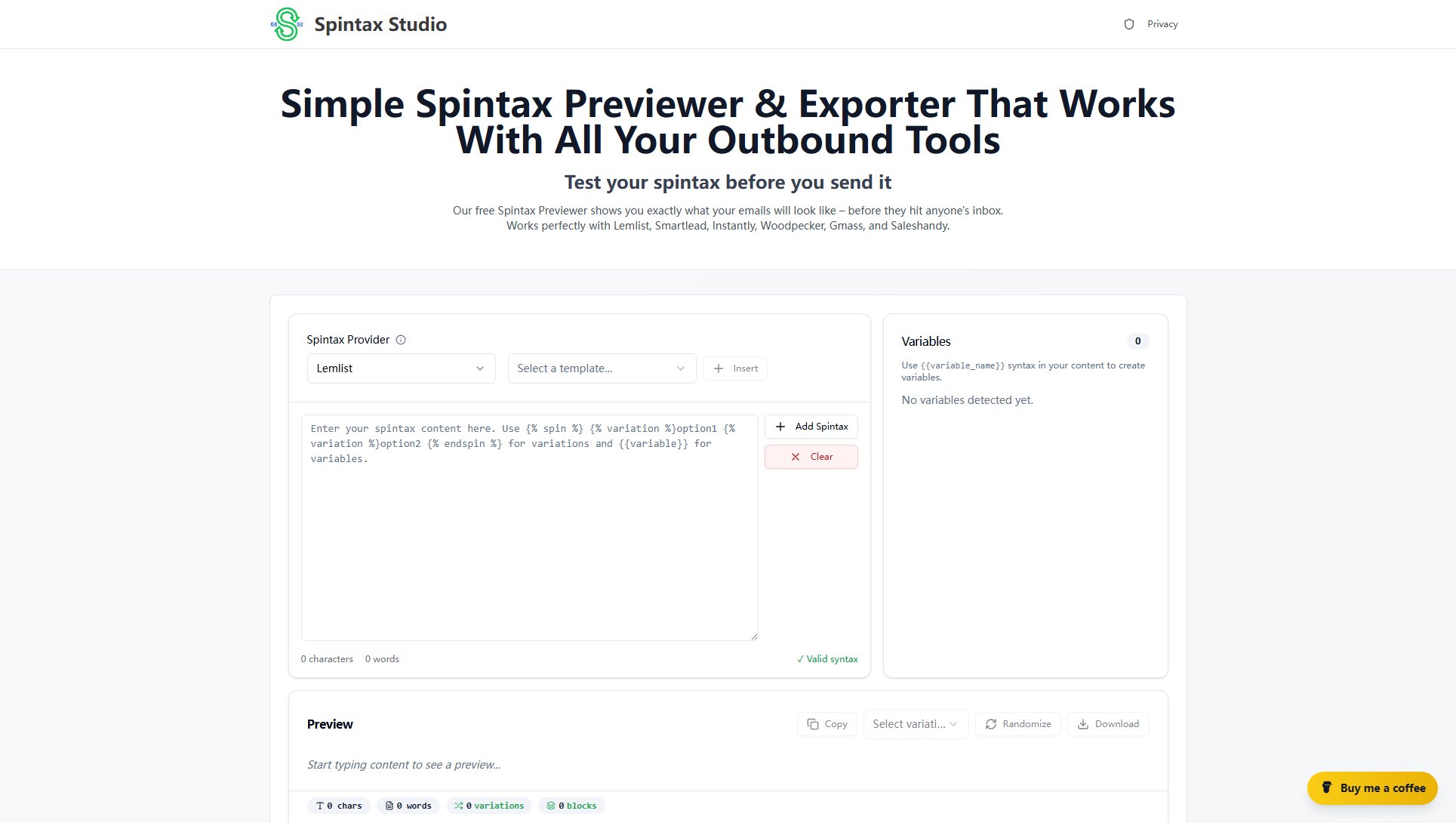
Spintax Studio Official screenshot of the tool interface
What Can Spintax Studio Do? Key Features
Spintax Creation
Easily create spintax content using a simple syntax. The tool supports multiple variations within a single block, allowing for diverse text outputs. Example syntax: {% spin %}{% variation %}Hello{% variation %}Hi{% endspin %}
Variables Support
Use {{variable_name}} syntax to create dynamic variables in your content. This feature enables personalized content generation, making your emails or messages more engaging.
Real-time Preview
Preview your spintax variations in real-time as you type. This helps ensure your content looks exactly as intended before exporting.
Validation
The tool automatically validates your spintax syntax to ensure it's error-free, saving you time and preventing issues during export.
Export Options
Copy your spintax content to the clipboard or download it for use in other tools. The tool is compatible with email marketing platforms like Lemlist.
Best Spintax Studio Use Cases & Applications
Email Marketing Campaigns
Create multiple variations of email content to A/B test subject lines or body text, improving engagement rates.
SEO Content Generation
Generate diverse versions of meta descriptions or article snippets to avoid duplicate content issues.
Personalized Outreach
Use variables to personalize messages for different recipients, making your outreach more effective.
How to Use Spintax Studio: Step-by-Step Guide
Start by typing or pasting your content into the editor. Use the spintax syntax to create variations where needed.
Add variables using the {{variable_name}} syntax if you need dynamic content in your spintax.
Preview your spintax variations in real-time to ensure they look as expected.
Use the validation feature to check for any syntax errors in your spintax.
Copy the spintax content to your clipboard or download it for use in your email marketing tool.
Spintax Studio Pros and Cons: Honest Review
Pros
Considerations
Is Spintax Studio Worth It? FAQ & Reviews
Yes, Spintax Studio is completely free to use with no hidden charges or premium tiers.
Spintax Studio is compatible with Lemlist and other email marketing tools that support spintax syntax.
Yes, you can use Spintax Studio for both personal and commercial projects without any restrictions.
Use the {{variable_name}} syntax to create variables. These can be replaced with dynamic content in your email tool.
Yes, you can create multiple variations within a single spintax block to generate diverse text outputs.