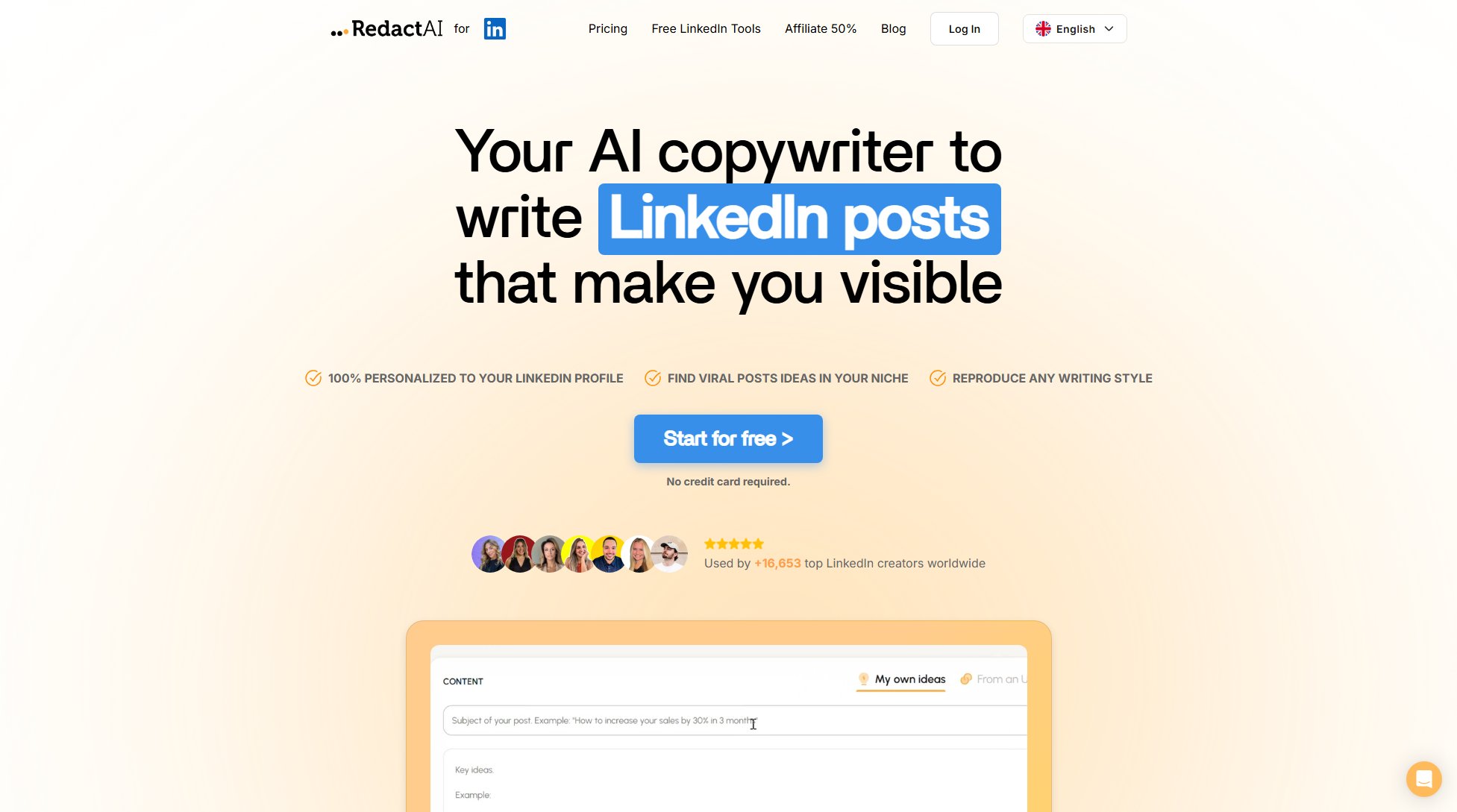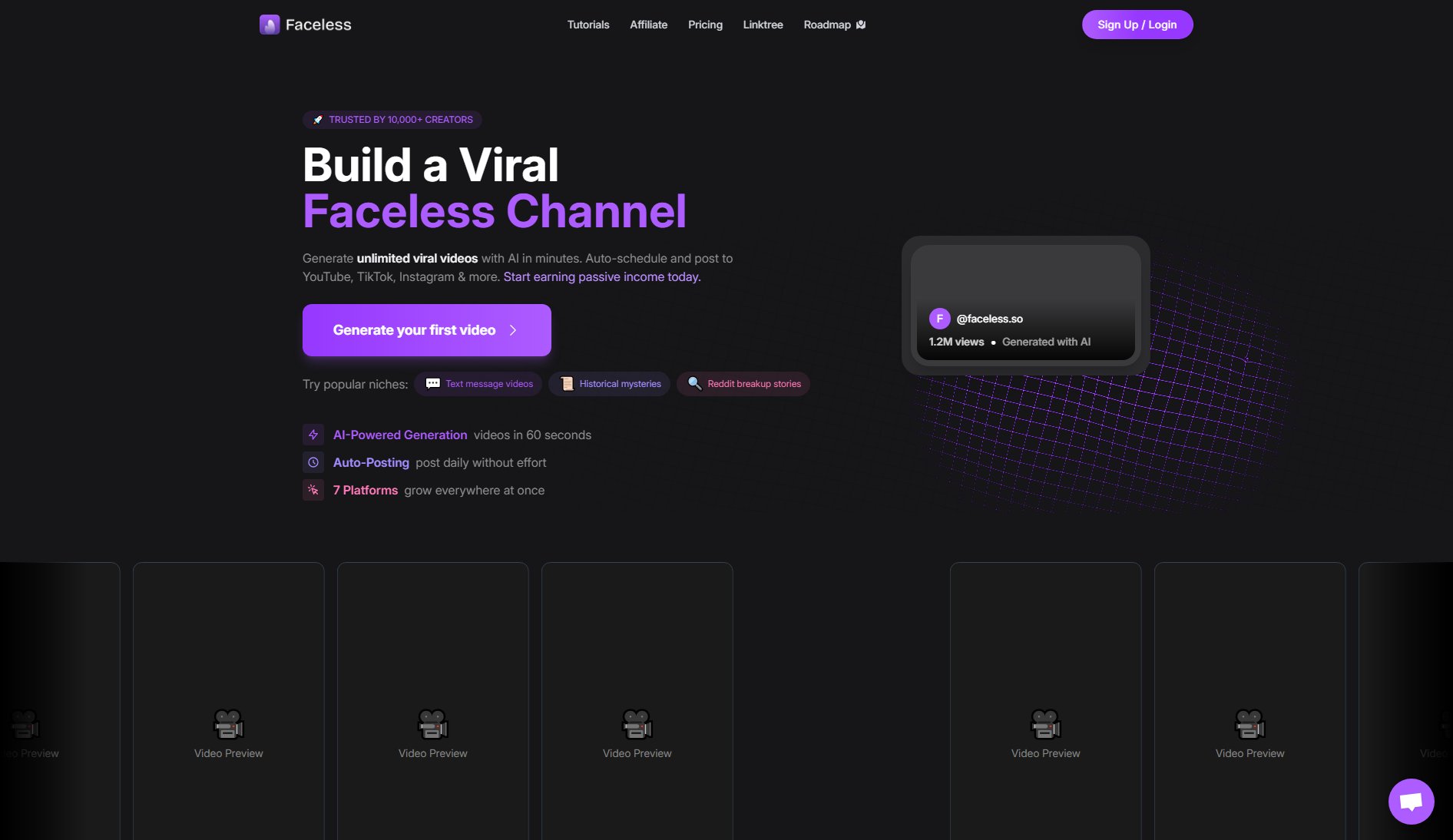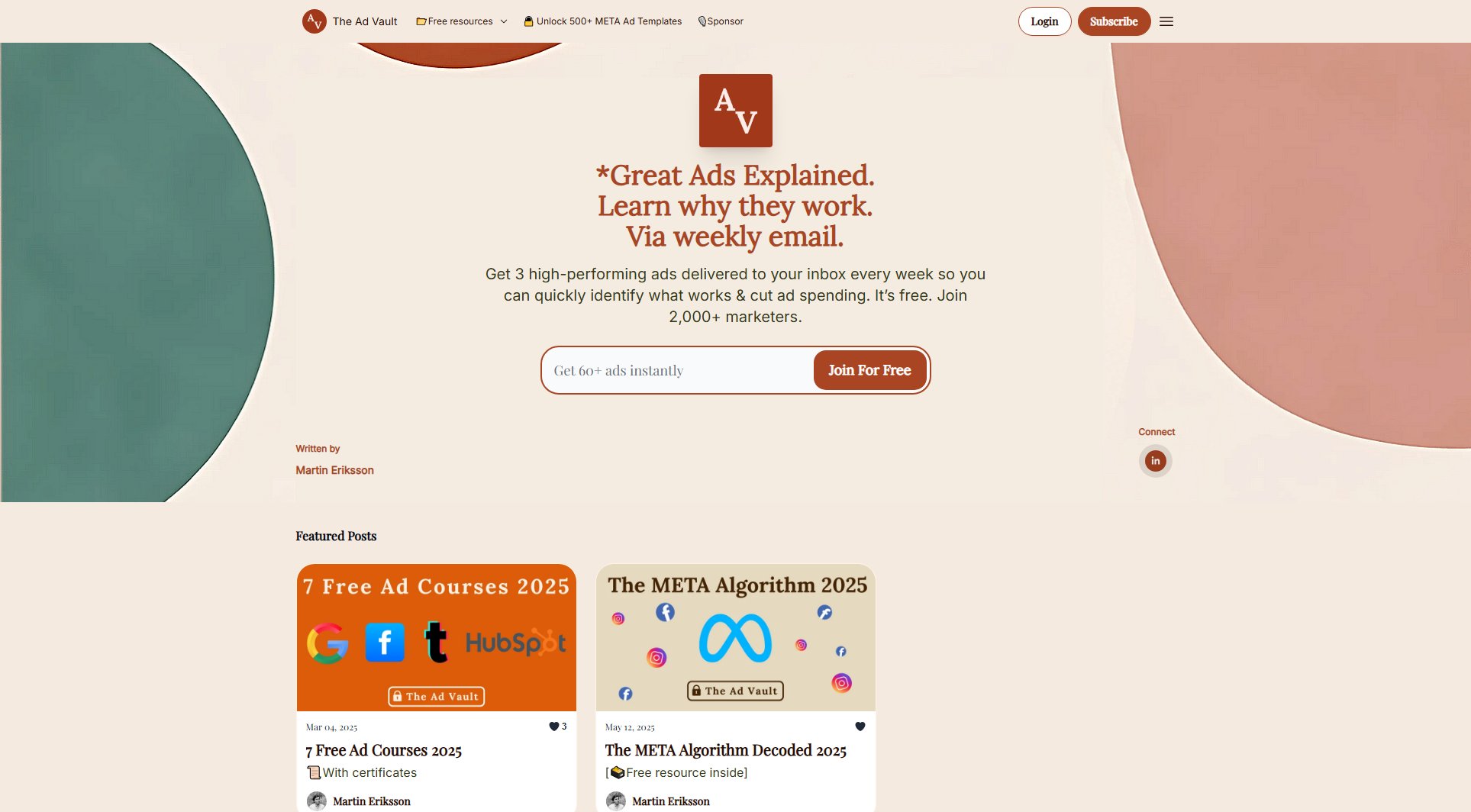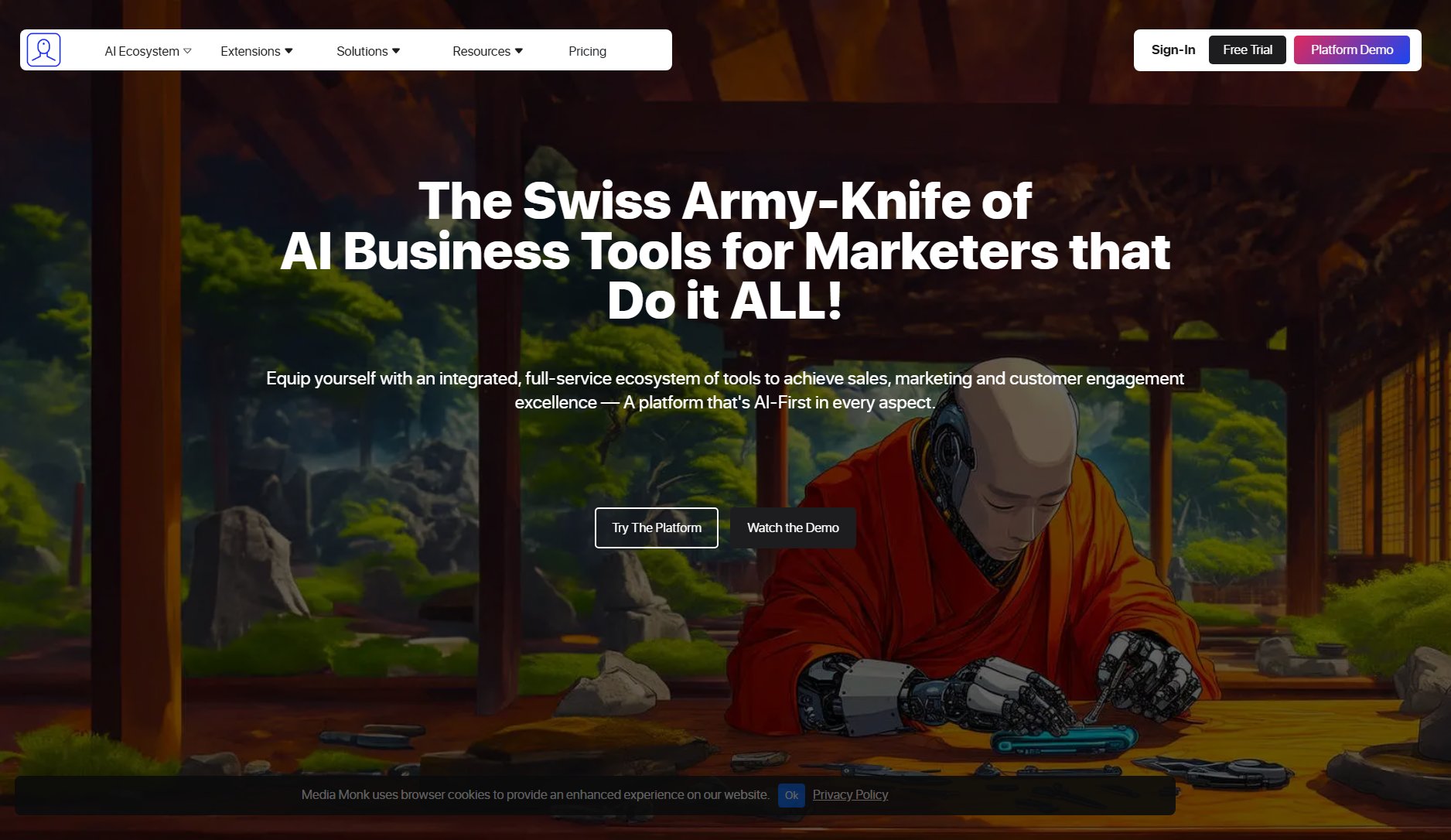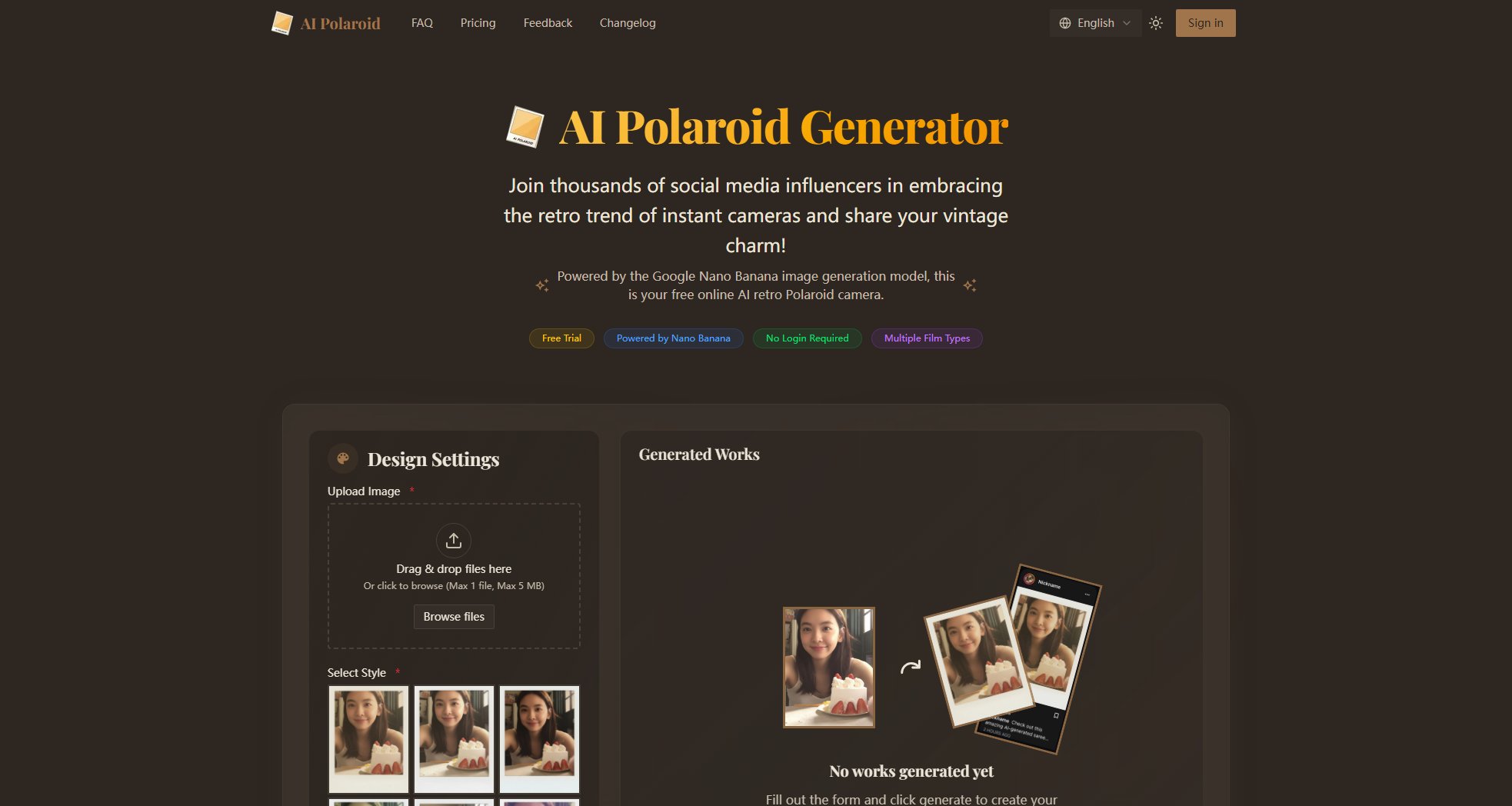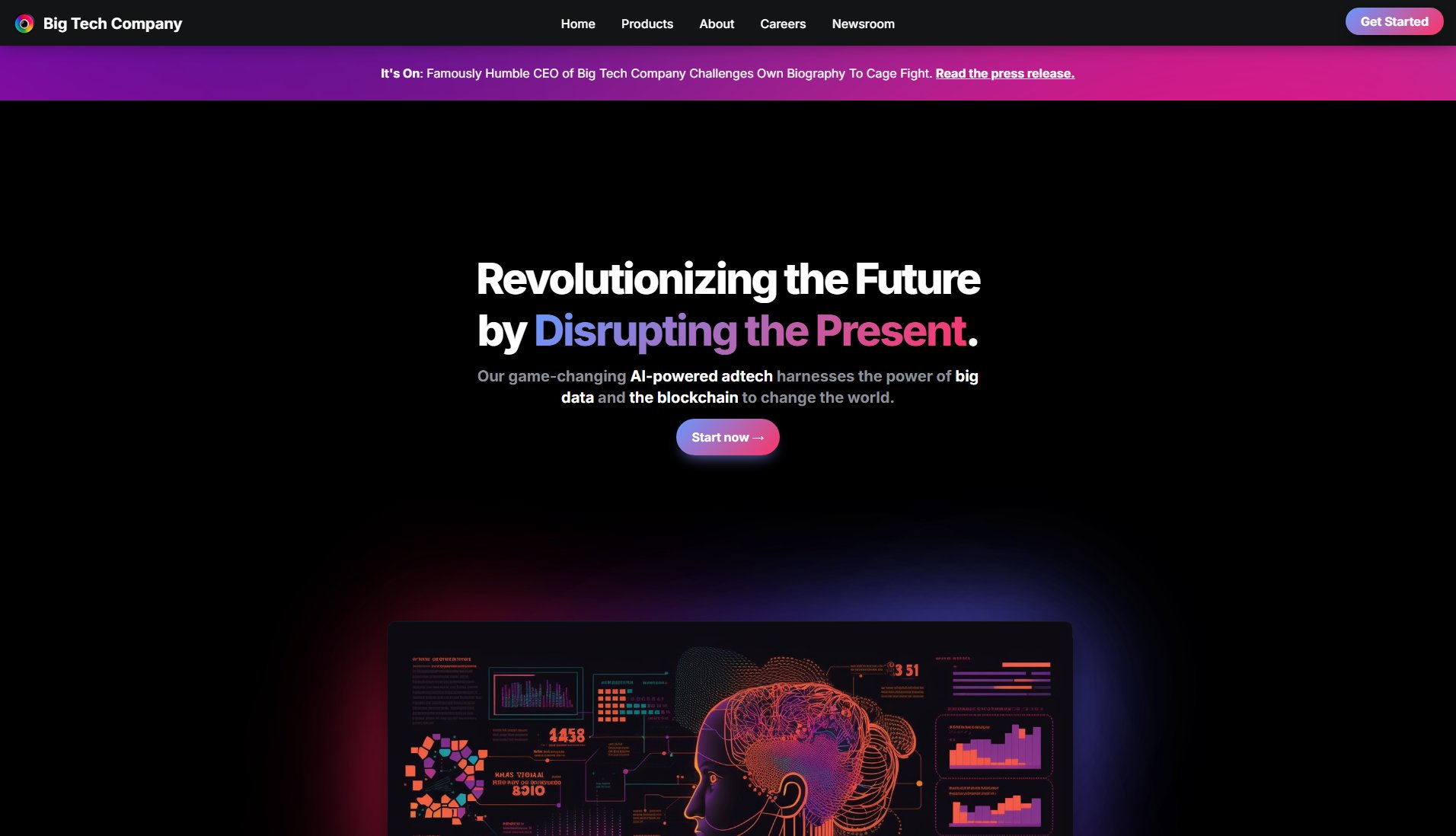Sora 2
OpenAI's revolutionary AI video generator with cinematic realism
What is Sora 2? Complete Overview
Sora 2 is OpenAI's latest breakthrough in AI video generation technology, transforming simple text prompts into stunning, high-quality videos with unprecedented realism. This advanced tool solves key pain points for content creators by offering native audio synthesis, enhanced physics simulation, and professional-grade 1080p resolution output. Designed for creative professionals, filmmakers, marketers, and digital content creators, Sora 2 enables rapid video production with cinematic quality. Its multimodal capabilities allow users to generate videos from both text and image inputs, while advanced editing features like Remix and Reframe provide unparalleled creative flexibility. With support for multiple aspect ratios and resolutions optimized for platforms like YouTube, Instagram, and TikTok, Sora 2 represents a quantum leap in AI-assisted video creation.
Sora 2 Interface & Screenshots
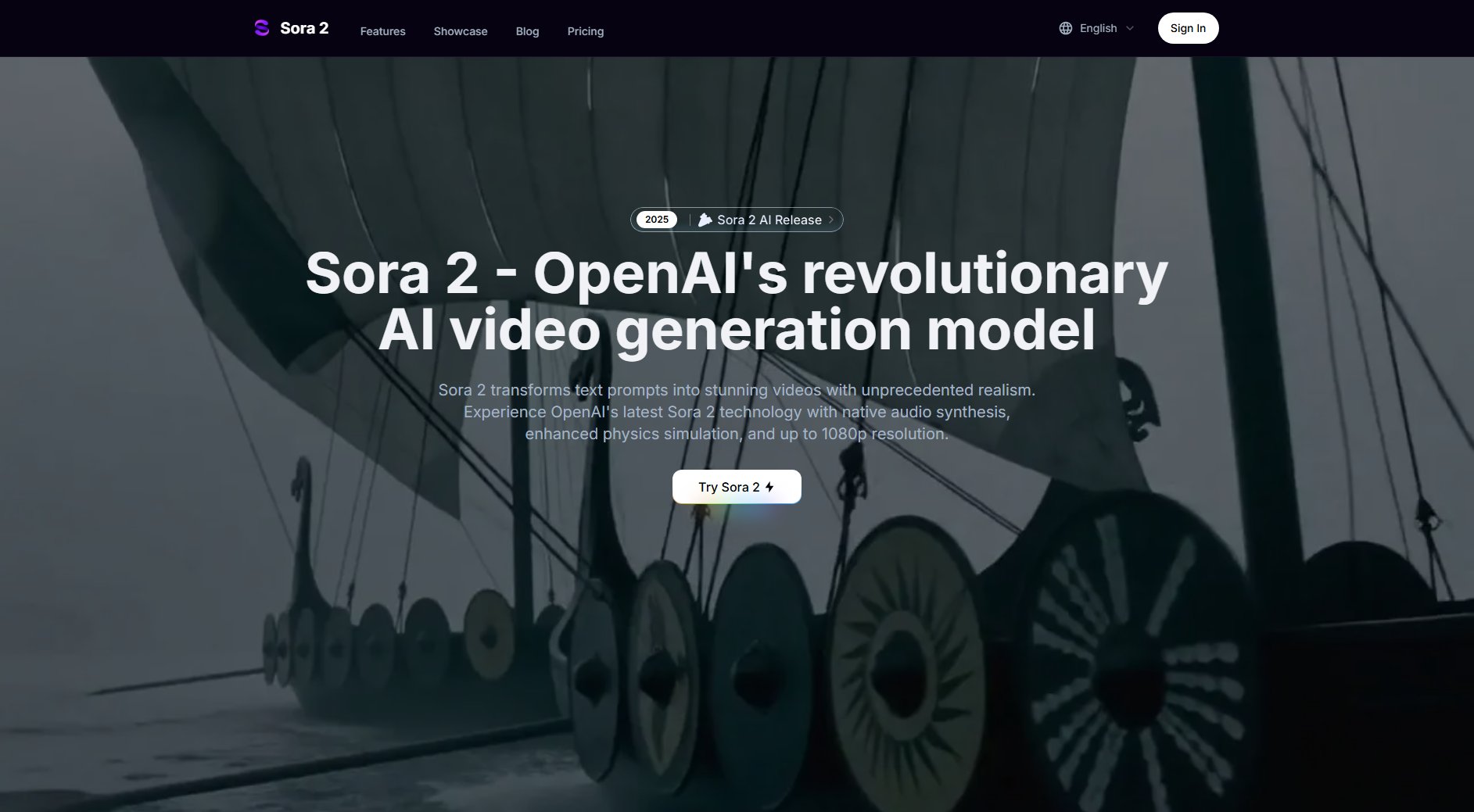
Sora 2 Official screenshot of the tool interface
What Can Sora 2 Do? Key Features
Extended Video Duration
Sora 2 generates high-quality videos up to 20 seconds long at 24 FPS, providing sufficient duration for storytelling, demonstrations, and complex narrative sequences. This extended duration capability enables creators to produce complete scenes with cinematic pacing and realism, far surpassing the limitations of previous AI video generation tools.
High-Definition Output
With support for 720p and 1080p resolution video generation, Sora 2 delivers exceptional visual clarity for professional projects. Internal tests have demonstrated 4K capabilities, ensuring the tool meets the demands of high-end creative work. The model maintains consistent quality throughout the entire video duration, with sharp details and accurate color reproduction.
Multimodal Input Support
Sora 2 accepts both text prompts and reference images as inputs, enabling diverse creative workflows. Users can guide the AI model with visual references to maintain style consistency, or combine multiple inputs for complex projects. This flexibility supports various use cases from simple text-to-video generation to sophisticated editing and remixing workflows.
Advanced Editing Capabilities
Beyond basic generation, Sora 2 offers powerful editing features including Remix (reimagining video elements), Re-cut (extending best frames), Loop creation, Storyboard editing, and Style presets. These tools provide creators with fine-grained control over their output, allowing for iterative refinement and creative experimentation without starting from scratch.
Complex Scene Generation
Sora 2 excels at generating intricate scenes with multiple characters, detailed actions, and accurate physical world simulation. The model demonstrates deep understanding of scene composition, environmental interactions, and temporal consistency, producing results that maintain logical coherence throughout the video sequence.
Multiple Aspect Ratios
Optimized for different platforms, Sora 2 supports horizontal (16:9), square (1:1), and vertical (9:16) video formats. This flexibility ensures creators can produce content tailored for specific distribution channels like YouTube, Instagram Reels, TikTok, and professional presentations without compromising quality or composition.
Best Sora 2 Use Cases & Applications
Film Previsualization
Film directors and storyboard artists use Sora 2 to create dynamic previsualization sequences from static storyboards. The native audio synthesis and cinematic quality allow for complete scene prototyping with synchronized dialogue and environmental sounds, significantly accelerating the pre-production process.
Social Media Content Creation
Digital marketers and content creators leverage Sora 2 to produce platform-optimized videos for Instagram, TikTok, and YouTube. The ability to generate vertical, horizontal, and square formats from the same prompt enables efficient multi-platform content strategies with consistent branding.
Product Demonstration Videos
Advertising teams create professional product videos with sophisticated cinematography like dolly shots and tracking movements. The accurate physics simulation showcases products in realistic environments, reducing the need for expensive physical prototypes and filming setups.
Educational Content
Educators and trainers use Sora 2 to visualize complex concepts through animated explanations. The model's ability to maintain temporal consistency and logical scene progression makes it ideal for creating engaging instructional materials that would be difficult or costly to produce traditionally.
How to Use Sora 2: Step-by-Step Guide
Start by selecting your generation mode - either 'Text to Video' or 'Image to Video'. For enhanced control, you can optionally upload a reference image to guide the AI's style and composition for the first frame of your video.
Craft your text prompt describing the video you want to generate. Be as specific as possible about elements like setting, actions, style, and mood. The prompt field allows up to 5000 characters for detailed instructions.
Configure your video settings including quality (720p or 1080p), aspect ratio (landscape, portrait, or square), and duration (up to 20 seconds). Pro users can access advanced options like removing watermarks and generating longer videos.
Click 'Generate with Sora 2' to create your video. The AI typically renders a 20-second video in 60-90 seconds, though complex scenes may take slightly longer. You can monitor progress in real-time.
Review your generated video. If needed, use the Remix feature to make adjustments by providing new creative instructions, or use Reframe to change the aspect ratio. Download your final video in MP4 format when satisfied.
Sora 2 Pros and Cons: Honest Review
Pros
Considerations
Is Sora 2 Worth It? FAQ & Reviews
Sora 2 stands out with its extended 20-second video duration, native audio synthesis, and advanced physics simulation. The model's ability to handle complex scenes with multiple characters and maintain temporal consistency sets it apart from simpler video generation tools.
Yes, Sora 2 offers powerful editing capabilities through its Remix feature, allowing you to modify existing videos with new creative instructions. You can also change aspect ratios with the Reframe tool and extend selected frames with Re-cut functionality.
Sora 2 produces synchronized audio including environmental sounds, music, and dialogue that matches the visual content. The audio quality is optimized to complement the video output, creating a cohesive viewing experience.
Yes, users can try Sora 2 for free with basic features, though free videos include a watermark and have some limitations on resolution and duration. Full capabilities are available through subscription plans.
Sora 2 demonstrates advanced understanding of physical interactions, producing realistic movements, fluid dynamics, and environmental effects. While extremely complex physics may present challenges, the model excels at natural-looking motion and interactions.
Sora 2 generates videos in MP4 format, compatible with all major platforms and editing software. The tool also supports WebM and QuickTime formats for specific use cases.