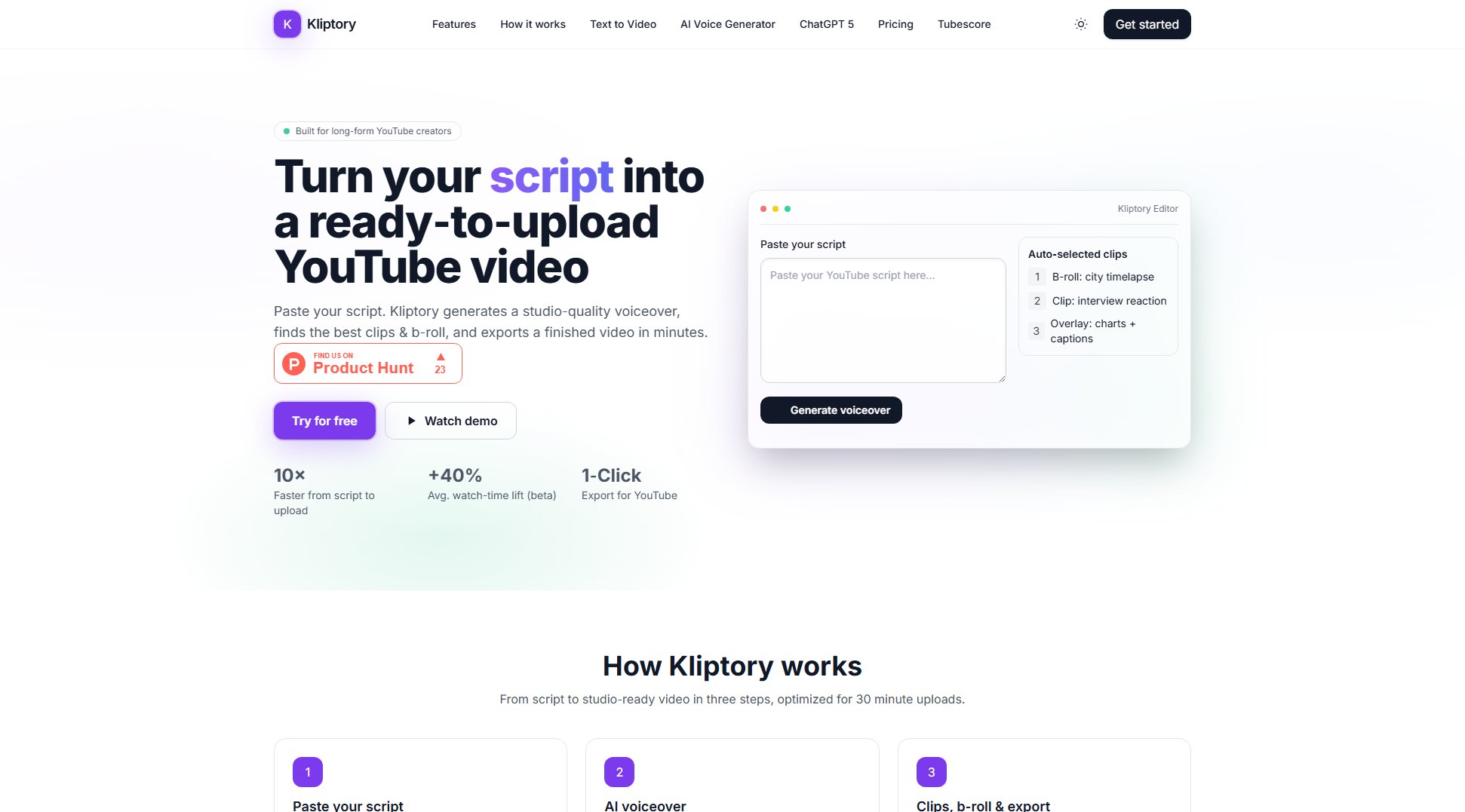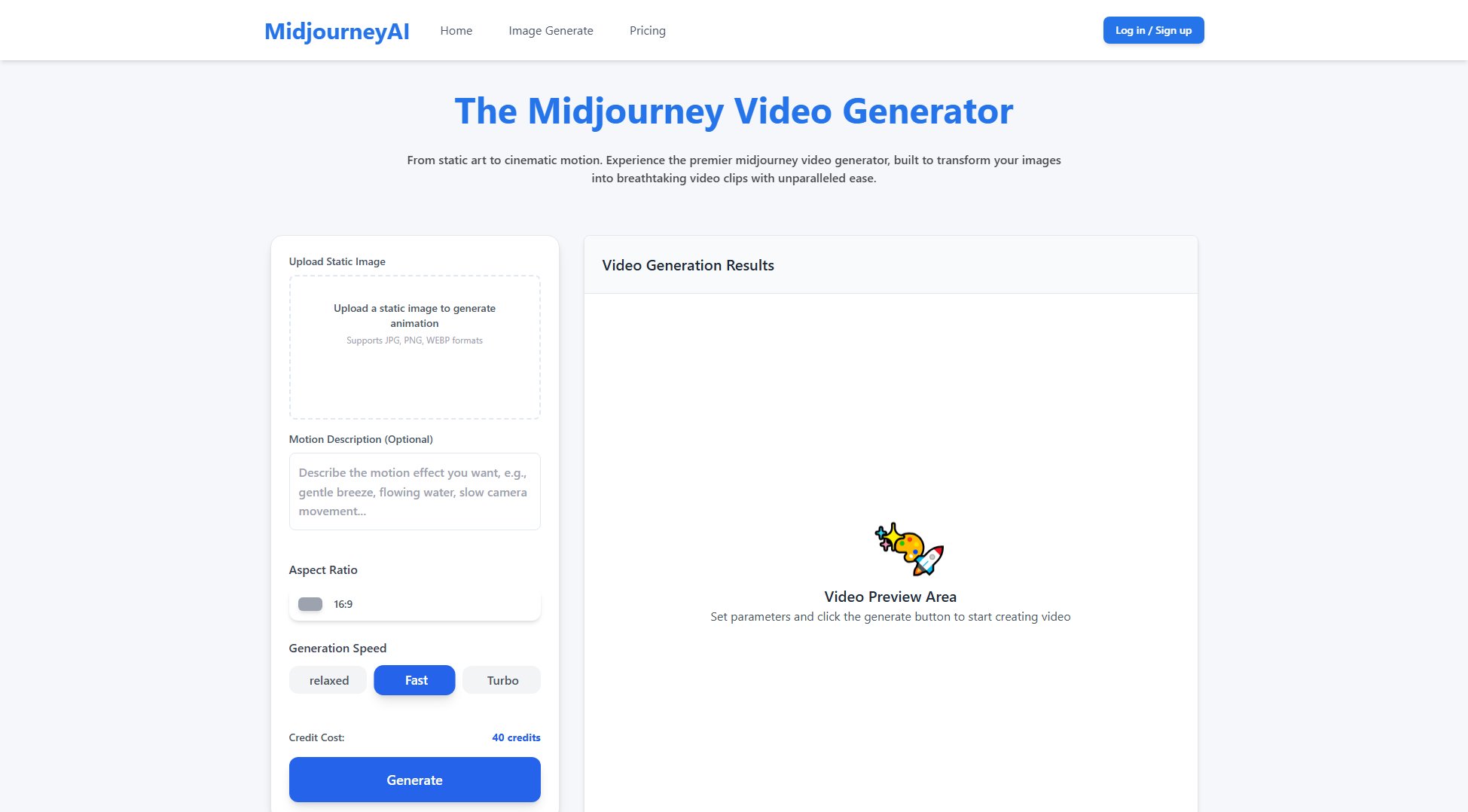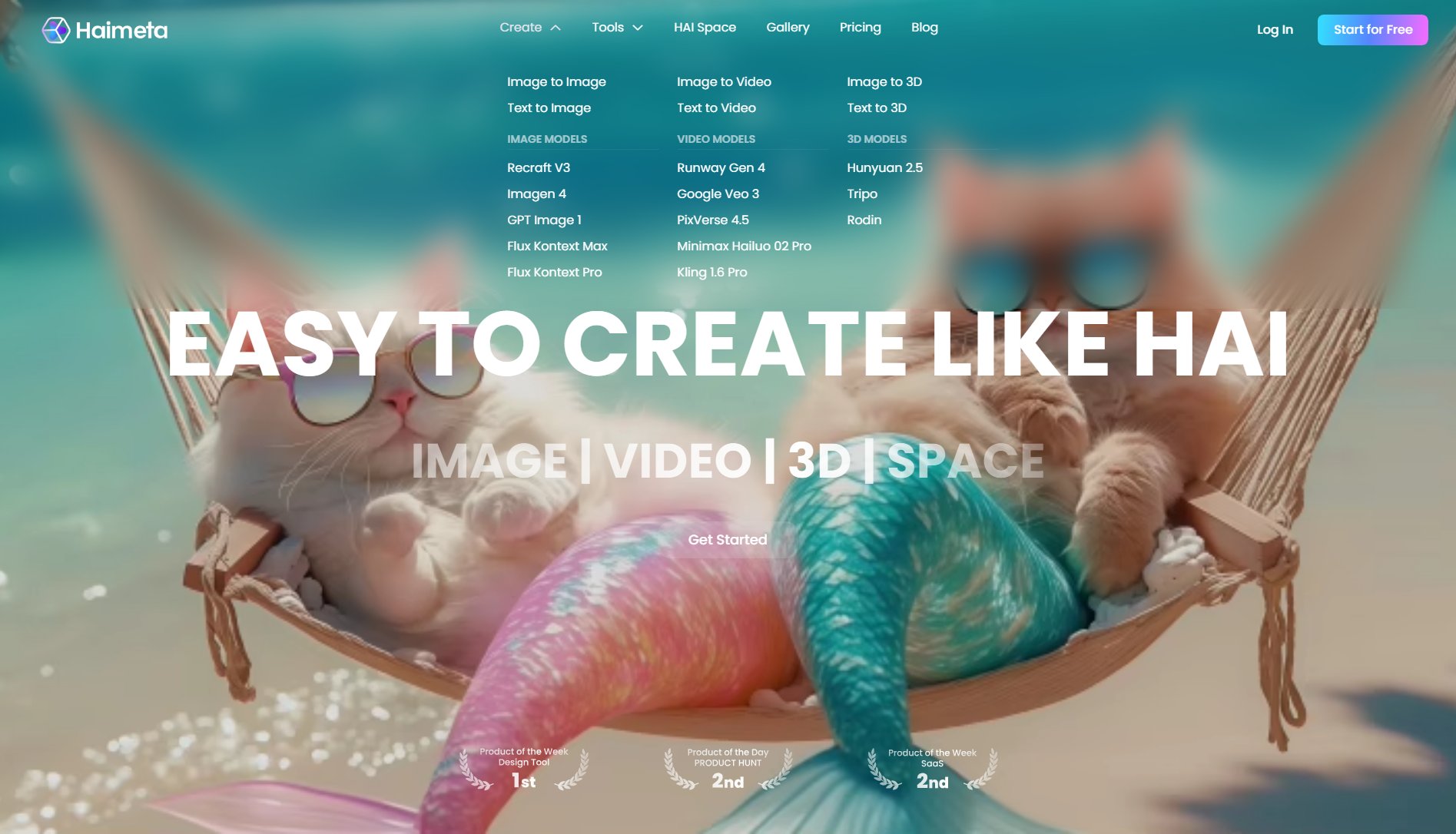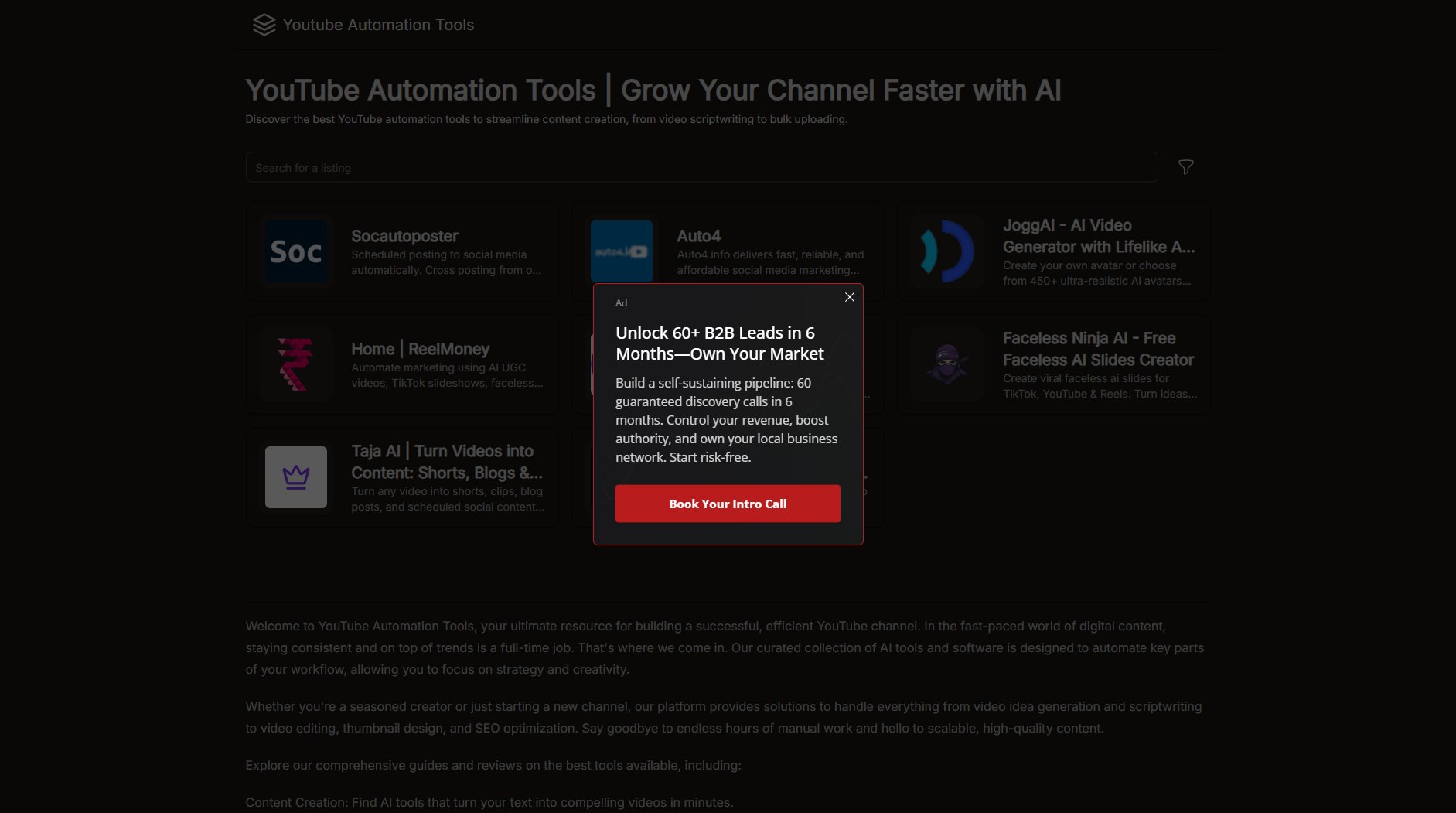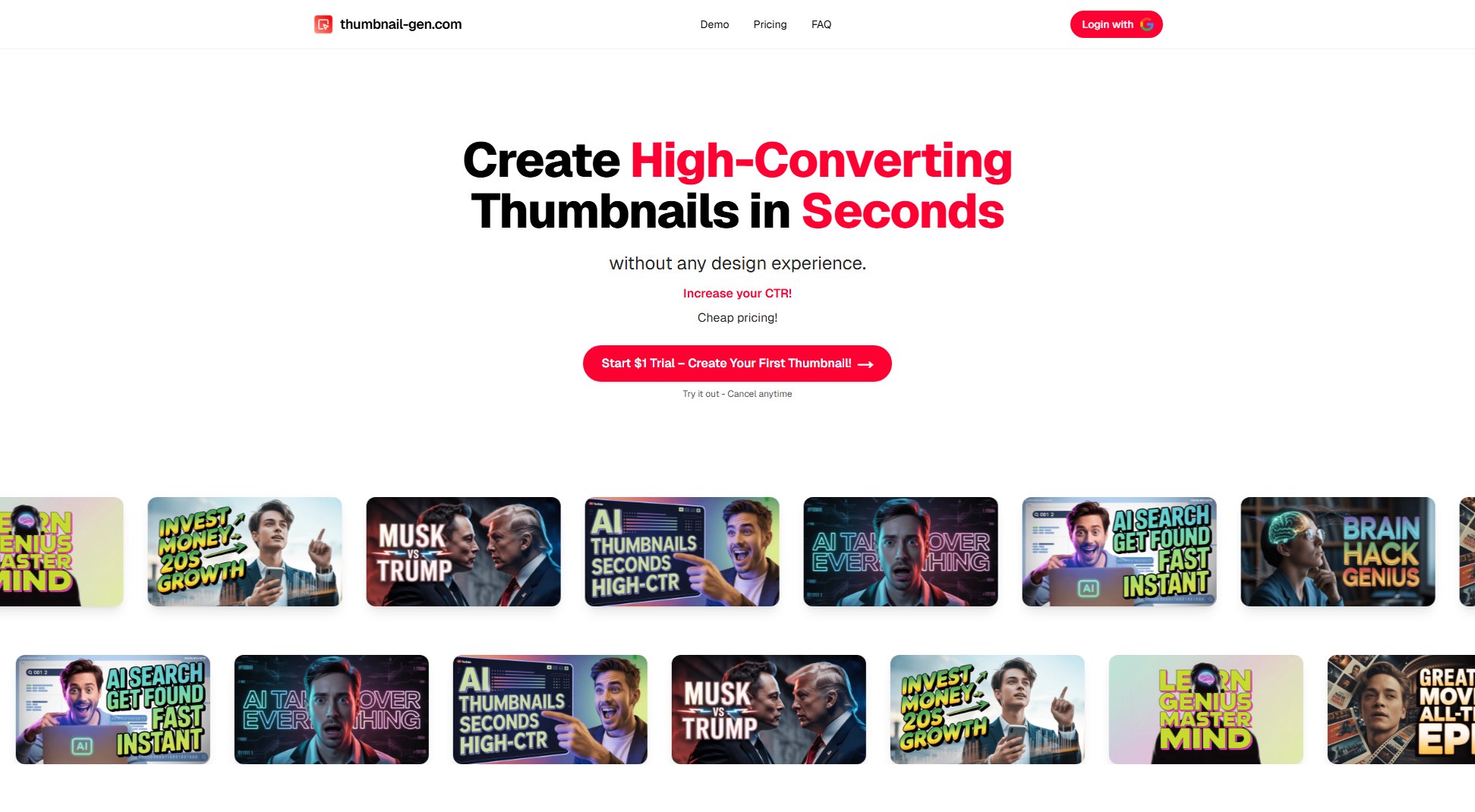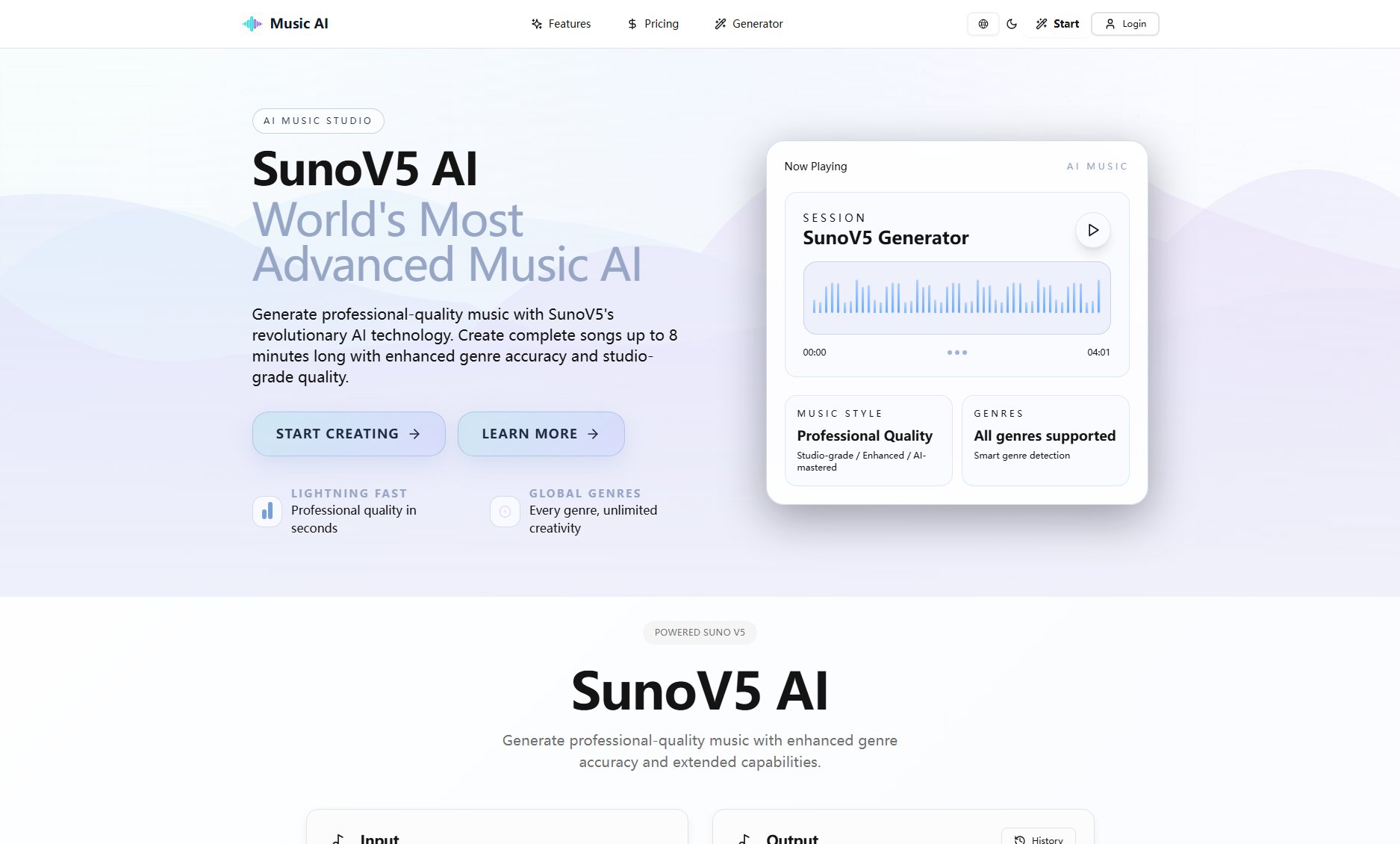End Boost
Automatic audio mixing for video editors
What is End Boost? Complete Overview
End Boost is a stand-alone software designed to simplify audio mixing for video production. It leverages Alex Audio Butler's AI algorithms to automatically enhance audio quality, saving editors time and effort. The tool is ideal for content creators, corporate video producers, and filmmakers who want professional-grade audio without mastering complex audio engineering skills. End Boost addresses common pain points like balancing voice, music, and sound effects tracks, applying proper compression, and meeting broadcast loudness standards. Its intuitive preset system allows users to achieve great results regardless of their audio expertise. Available for both Windows and macOS, End Boost supports all major non-linear editing systems including Premiere Pro, DaVinci Resolve, and Final Cut Pro.
What Can End Boost Do? Key Features
Smart Preset Combos
End Boost offers 25+ preset combinations tailored for various video scenarios. These presets automatically configure the optimal mix settings for different combinations of voice, music, and sound effects. The AI analyzes your audio content and applies appropriate volume curves, compression, and ducking to create balanced output.
Alex Audio Butler's Algorithms
The software incorporates the same professional audio processing algorithms used in the renowned Alex Audio Butler plugin. This includes advanced AI-powered mixing techniques developed through years of professional audio engineering experience.
AI De-noising & Mastering
End Boost includes tools to clean up noisy recordings and master final mixes to broadcast standards. The EBU R128 loudness option ensures compliance with professional requirements, while other mastering presets optimize audio for online platforms.
Cross-Platform Compatibility
Available as native applications for both Windows (10/11 64-bit) and macOS (11+ including M1 chips), End Boost works seamlessly with all major video editing software through WAV file import/export. This ensures smooth integration into existing workflows.
Stand-Alone Stability
Unlike plugin versions, End Boost operates as a separate application, offering increased stability and performance. This architecture allows for more predictable processing and future feature expansions without being constrained by host application limitations.
Best End Boost Use Cases & Applications
Content Creation
YouTubers and social media creators can use End Boost to ensure their videos have consistently professional audio quality without spending hours learning audio engineering. The tool handles varying recording conditions and background music balancing automatically.
Corporate Video Production
Business video teams can streamline their workflow by letting End Boost handle audio post-production. It ensures all corporate messaging maintains clear, consistent audio quality across multiple videos and presenters.
Documentary Filmmaking
Documentary editors working with field recordings can use End Boost's denoising and voice optimization features to clean up interviews and narration captured in challenging acoustic environments.
Educational Content
Online course creators can ensure their instructional audio remains clear and engaging throughout lengthy presentations, with End Boost automatically maintaining optimal levels and reducing room noise.
How to Use End Boost: Step-by-Step Guide
Export your audio tracks from your video editing software as WAV files. End Boost supports all major NLEs including Premiere Pro, DaVinci Resolve, and Final Cut Pro.
Launch End Boost and import your audio files. The interface clearly indicates where to drag and drop your voice, music, and sound effects tracks.
Select a preset that matches your content type. End Boost offers presets optimized for different scenarios like interviews, vlogs, corporate videos, and cinematic productions.
Adjust any optional parameters if needed. While the presets work great out of the box, you can fine-tune settings like denoising intensity or loudness targets.
Process your audio with one click. End Boost analyzes your tracks and automatically applies optimal mixing, leveling, and mastering.
Export the final mix back to your video editing software. The processed WAV file maintains perfect sync with your original video timeline.
End Boost Pros and Cons: Honest Review
Pros
Considerations
Is End Boost Worth It? FAQ & Reviews
We accept major credit cards, PayPal, Apple Pay, Google Pay, iDeal, and Bancontact where available. Prices are shown in USD/EUR based on your estimated location.
Yes, you can request a free fully functional 7-day trial by emailing [email protected] before purchasing.
All licenses come with a 14-day money-back guarantee. You can request a refund for any reason within 14 days of purchase by emailing support.
The license allows installation on multiple computers but simultaneous use on only one machine at a time.
For teams and enterprises, please contact [email protected] to discuss multi-seat licensing options.