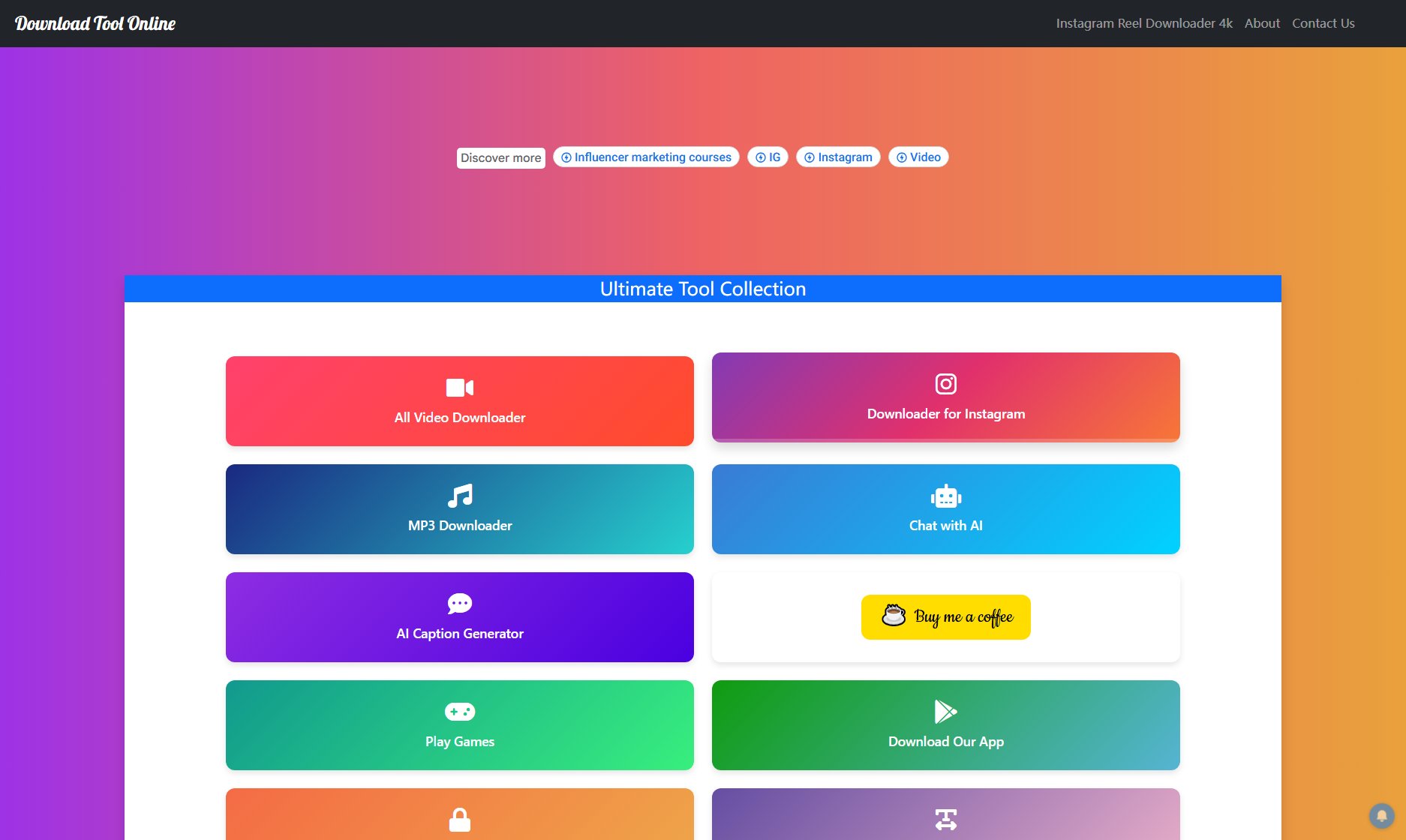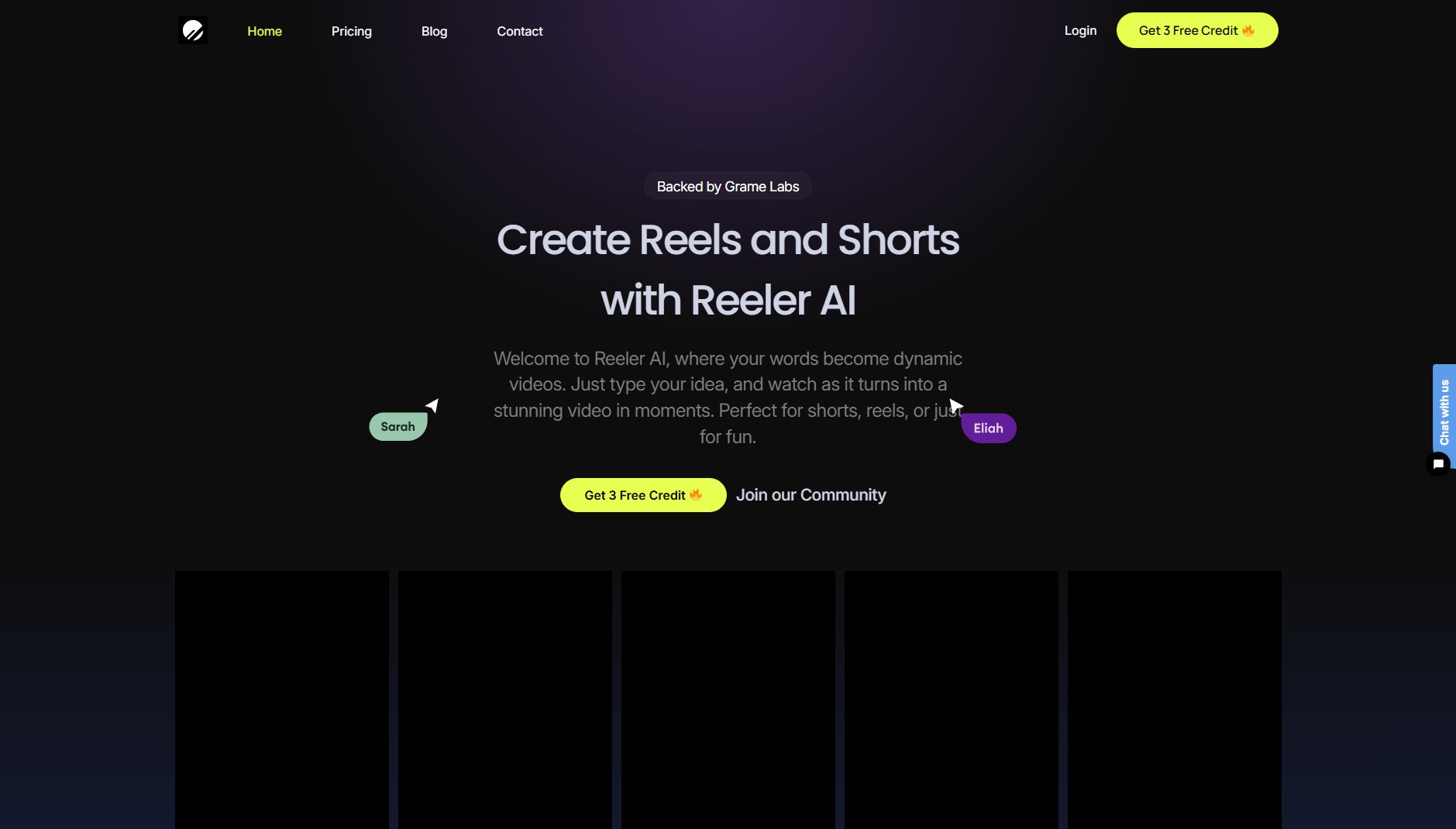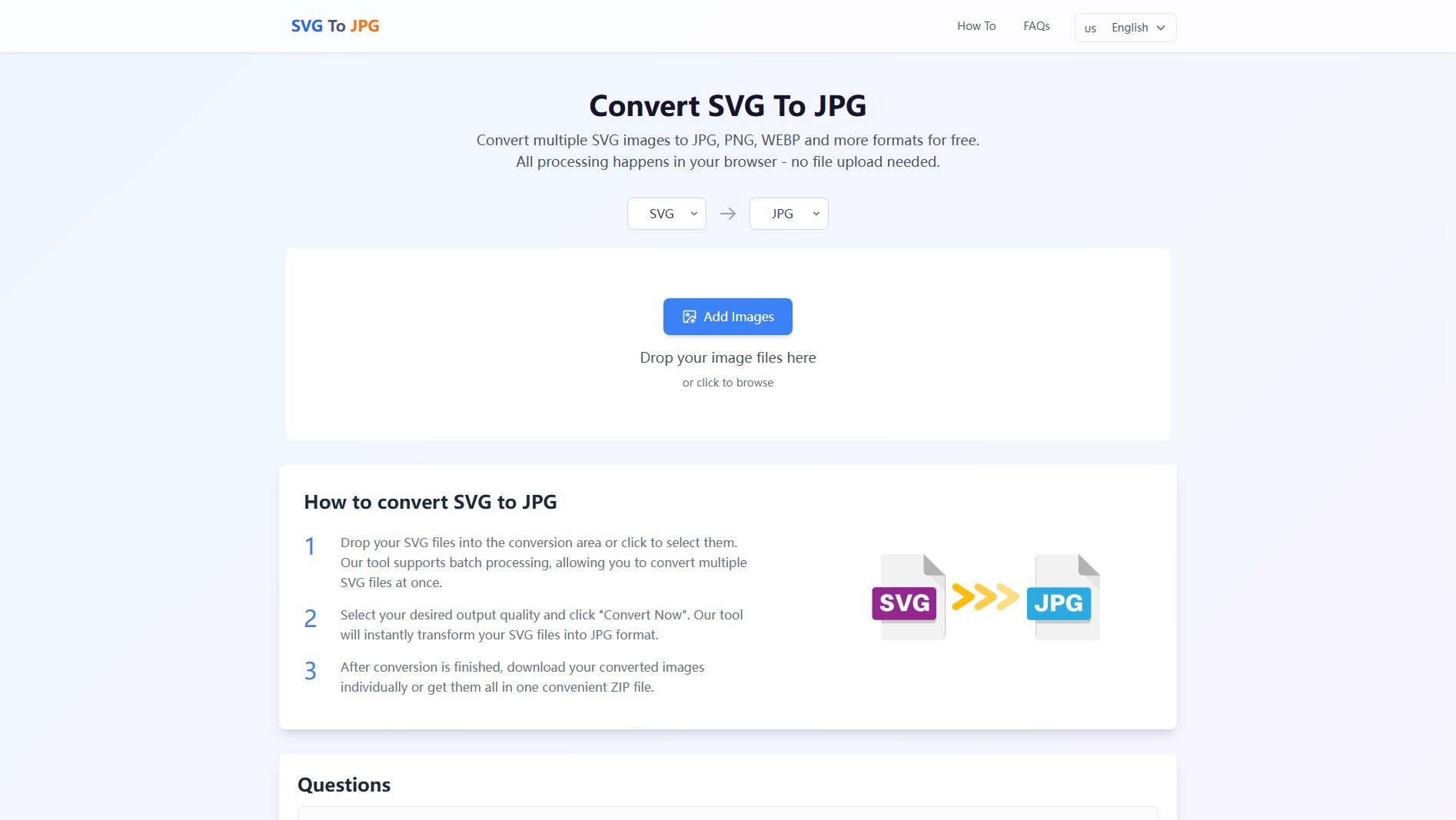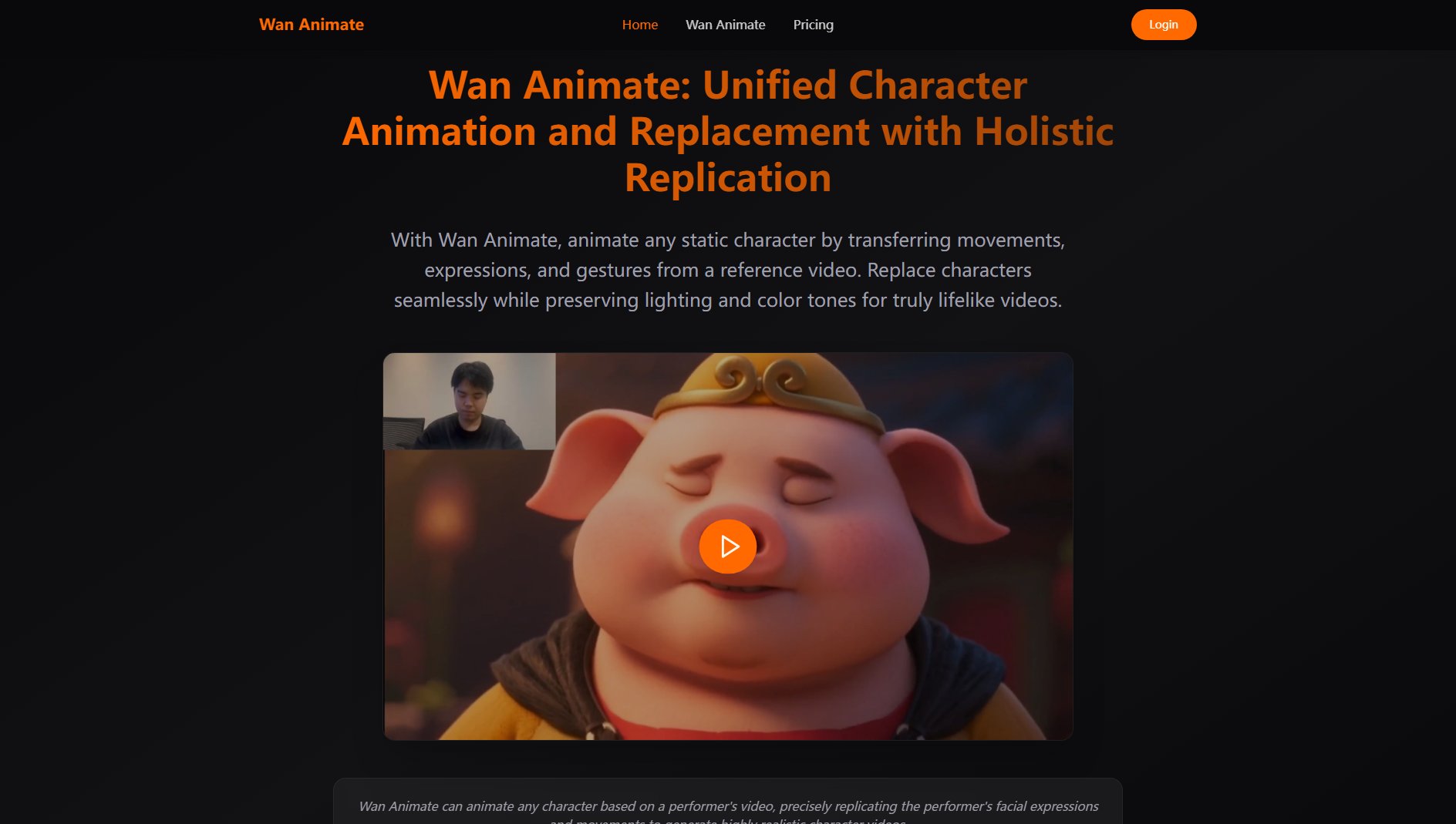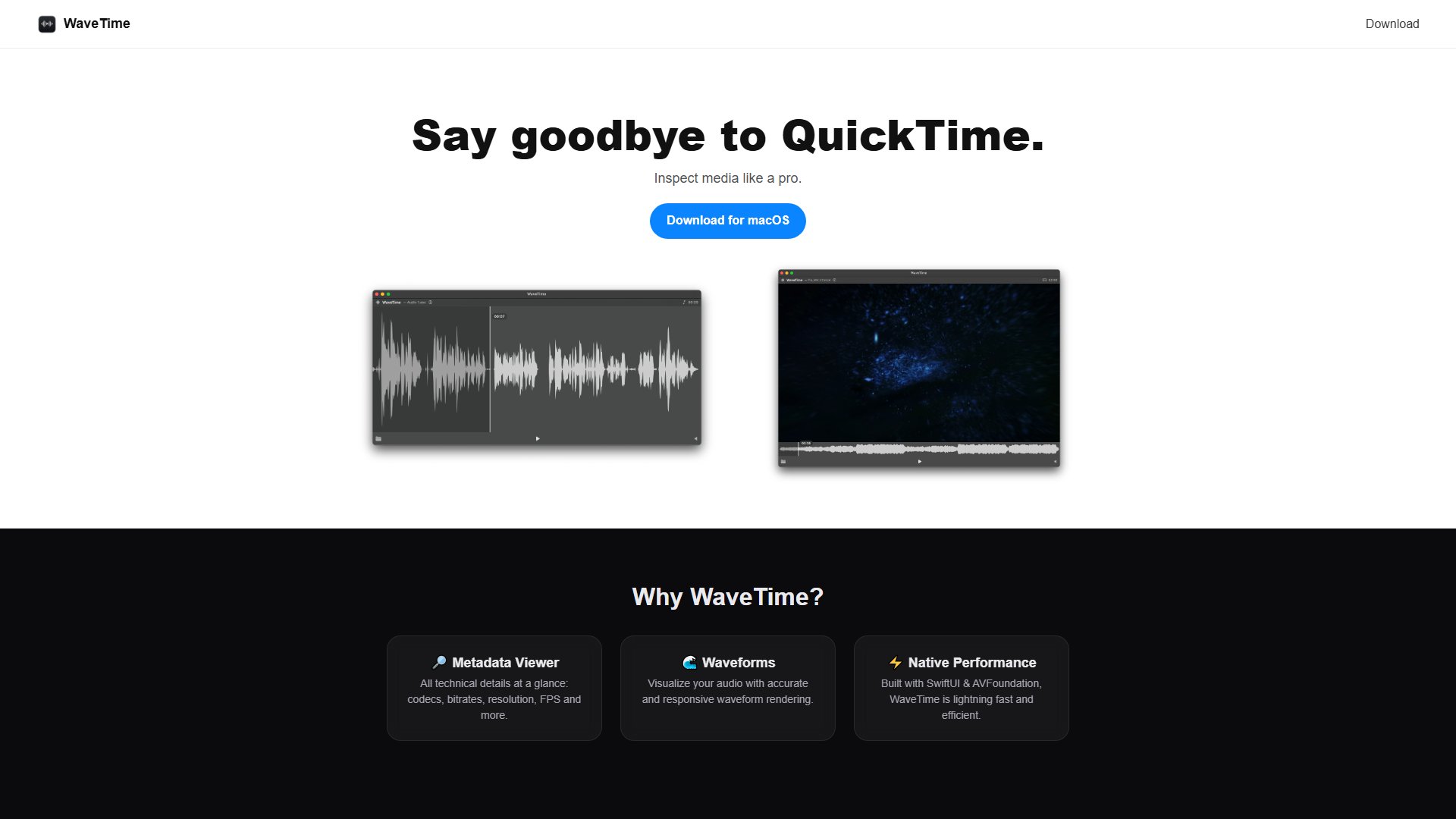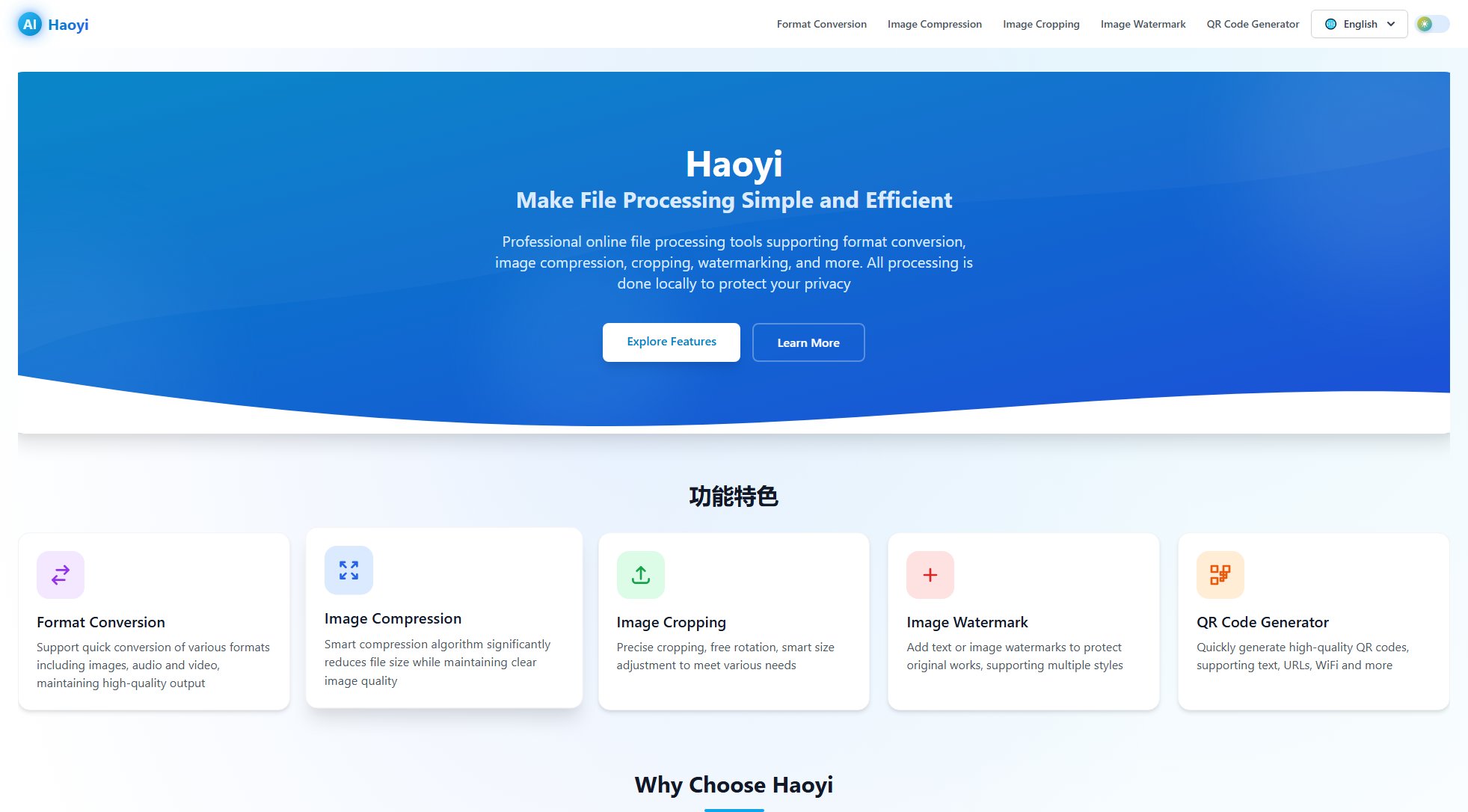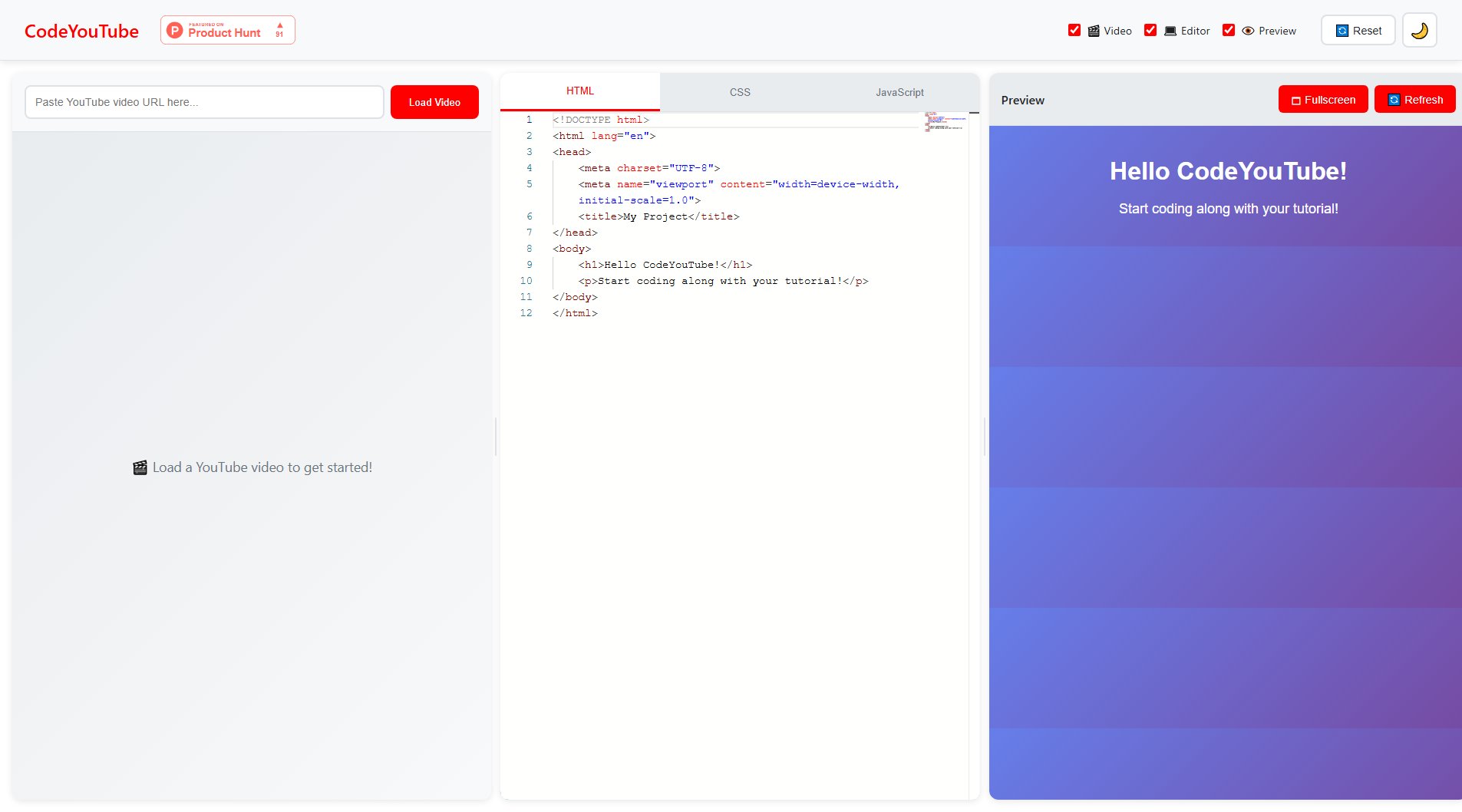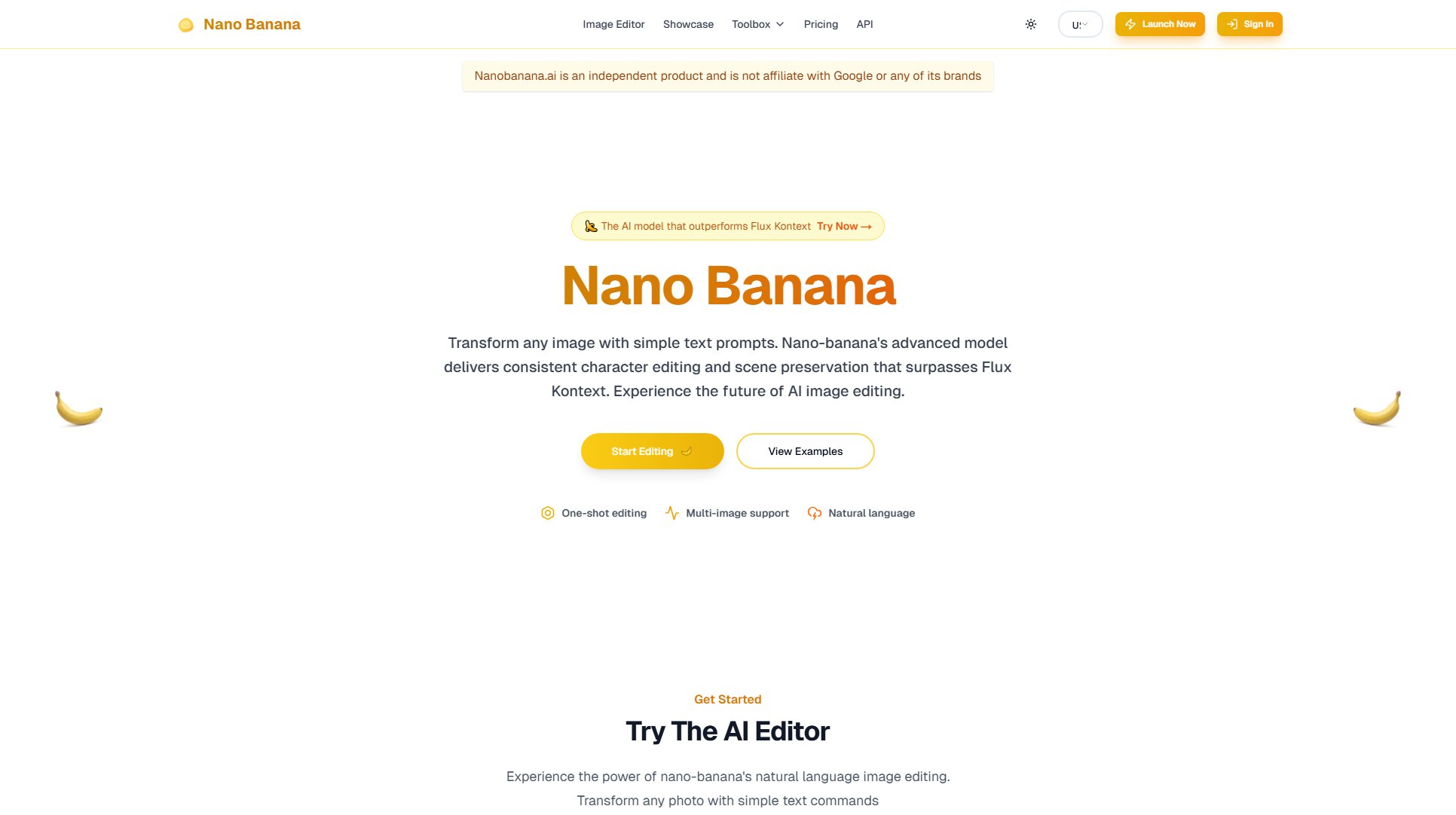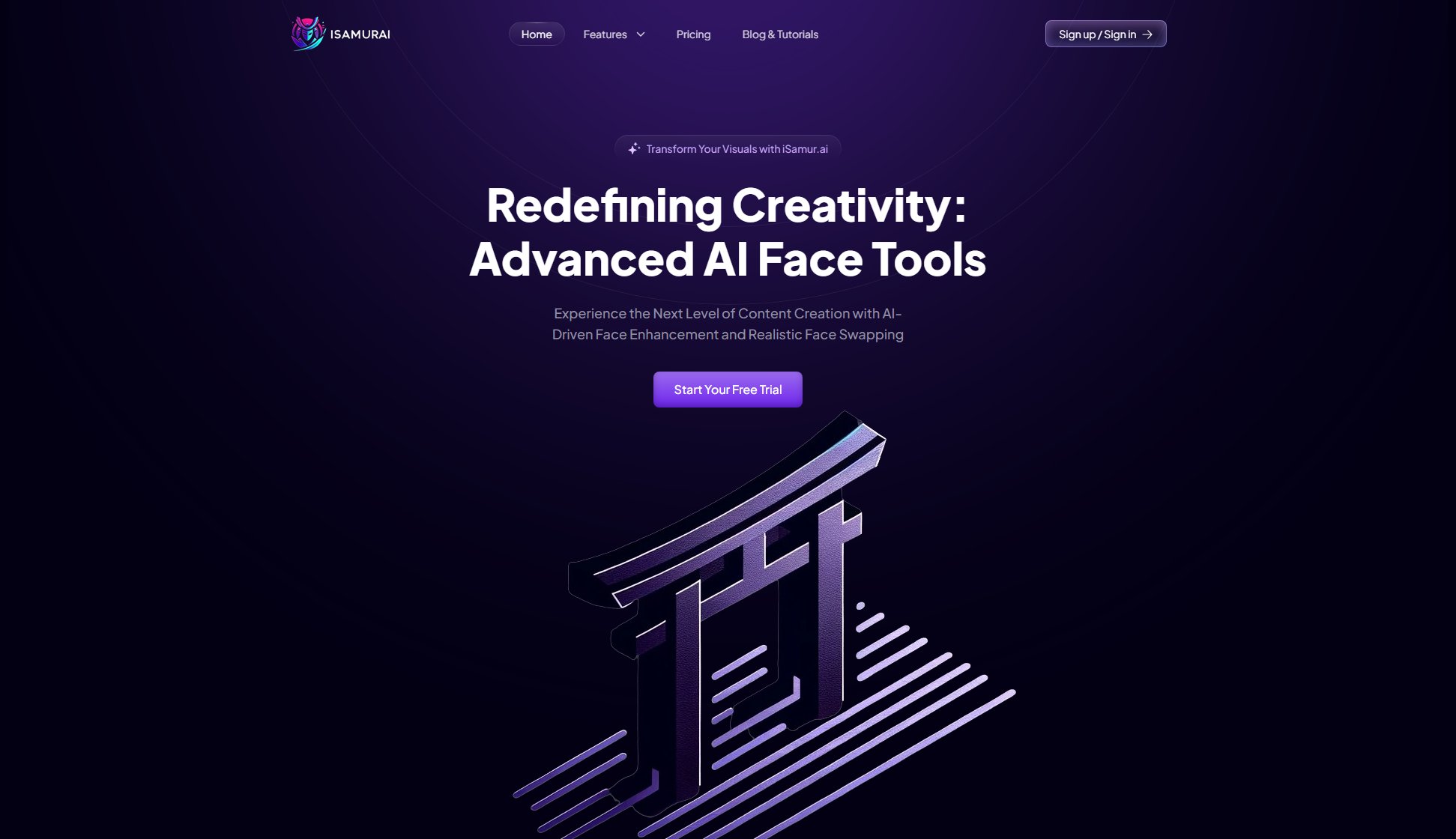Snappixify
High-quality MKV to MP4 video converter and downloader
What is Snappixify? Complete Overview
Snappixify is a powerful video conversion tool designed to convert MKV files to MP4 format quickly and efficiently. It addresses the common pain points of video conversion, such as loss of quality, slow processing speeds, and lack of batch processing capabilities. Snappixify is ideal for both general users and professionals who need a reliable, high-quality video converter that supports batch processing and maintains universal compatibility. With its user-friendly interface and advanced features, Snappixify stands out as a top choice for video conversion in 2025.
Snappixify Interface & Screenshots
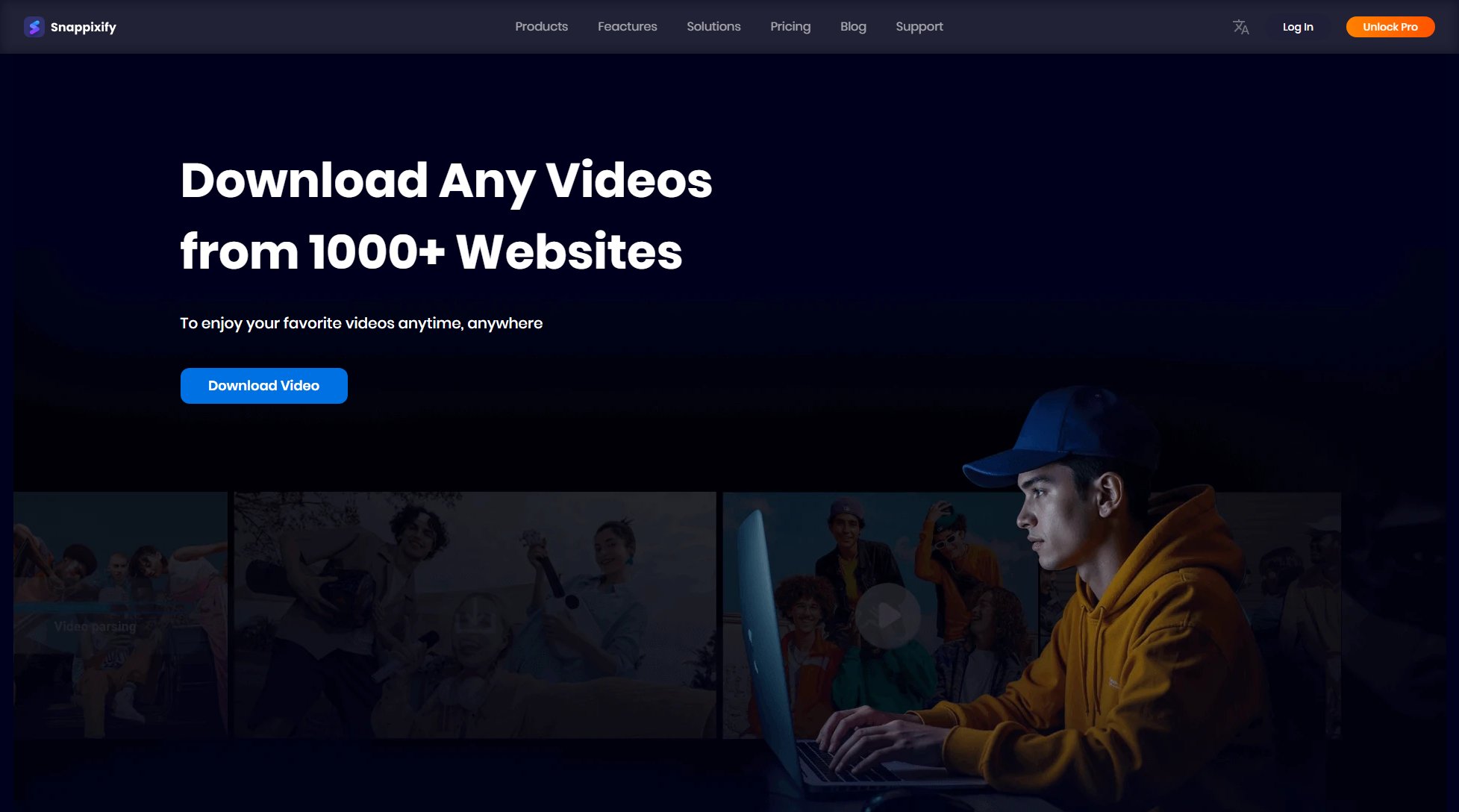
Snappixify Official screenshot of the tool interface
What Can Snappixify Do? Key Features
High-Quality Conversion
Snappixify ensures that your videos are converted without any loss of quality. The tool uses advanced algorithms to preserve the original resolution, frame rate, and audio quality of your MKV files when converting them to MP4.
Batch Processing
Save time by converting multiple MKV files to MP4 simultaneously. Snappixify's batch processing feature allows you to queue up several videos and convert them all at once, making it perfect for users with large video libraries.
Fast Conversion Speeds
Snappixify is optimized for speed, allowing you to convert videos in a fraction of the time compared to other tools. Whether you're converting a single file or a batch, Snappixify delivers quick results without compromising quality.
Universal Compatibility
The MP4 format produced by Snappixify is compatible with all major devices and platforms, including smartphones, tablets, computers, and streaming services. This ensures that your videos will play smoothly anywhere.
User-Friendly Interface
Snappixify is designed with simplicity in mind. The intuitive interface makes it easy for users of all skill levels to navigate the tool and convert their videos with just a few clicks.
Best Snappixify Use Cases & Applications
Personal Video Library Conversion
If you have a collection of MKV videos that you want to play on your smartphone or tablet, Snappixify can quickly convert them to MP4 format, ensuring compatibility with all your devices.
Professional Video Editing
Video editors often need to convert MKV files to MP4 for compatibility with editing software. Snappixify's high-quality conversion ensures that the videos retain their original quality, making them ideal for professional use.
Batch Conversion for Content Creators
Content creators who upload videos to multiple platforms can use Snappixify's batch processing feature to convert large numbers of MKV files to MP4 in one go, saving time and effort.
How to Use Snappixify: Step-by-Step Guide
Visit the Snappixify website at https://snappixify.com and upload your MKV file(s) by clicking the 'Upload' button or dragging and dropping them into the designated area.
Select MP4 as the output format from the dropdown menu. You can also adjust additional settings such as resolution and bitrate if needed.
Click the 'Convert' button to start the conversion process. For batch processing, simply add multiple files and click 'Convert All'.
Wait for the conversion to complete. Snappixify will display a progress bar so you can track the status of your conversion.
Once the conversion is finished, click the 'Download' button to save your MP4 file(s) to your device. You can also share the converted videos directly from the platform.
Snappixify Pros and Cons: Honest Review
Pros
Considerations
Is Snappixify Worth It? FAQ & Reviews
Yes, Snappixify offers a free plan with basic conversion features. However, for advanced features like batch processing and high-quality conversion, you will need to upgrade to the Pro or Enterprise plan.
The free plan has a file size limit of 500MB. Pro and Enterprise users can convert larger files, with the Enterprise plan offering custom limits based on your needs.
Currently, Snappixify specializes in MKV to MP4 conversion. However, future updates may include support for additional formats.
Conversion time depends on the file size and your internet speed. Snappixify is optimized for speed, and most conversions are completed within minutes.
Yes, the Pro and Enterprise plans allow for commercial use. The free plan is intended for personal use only.