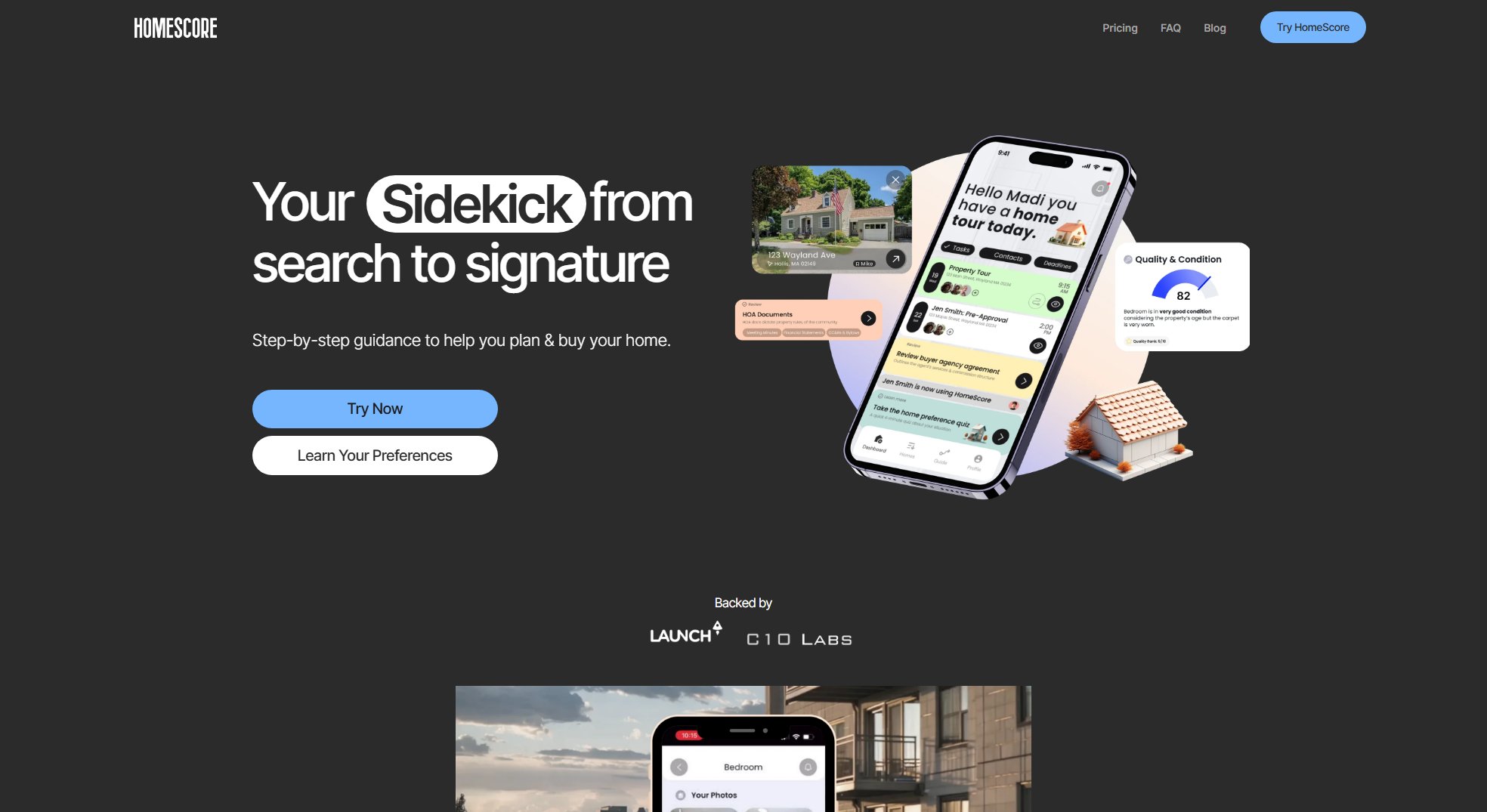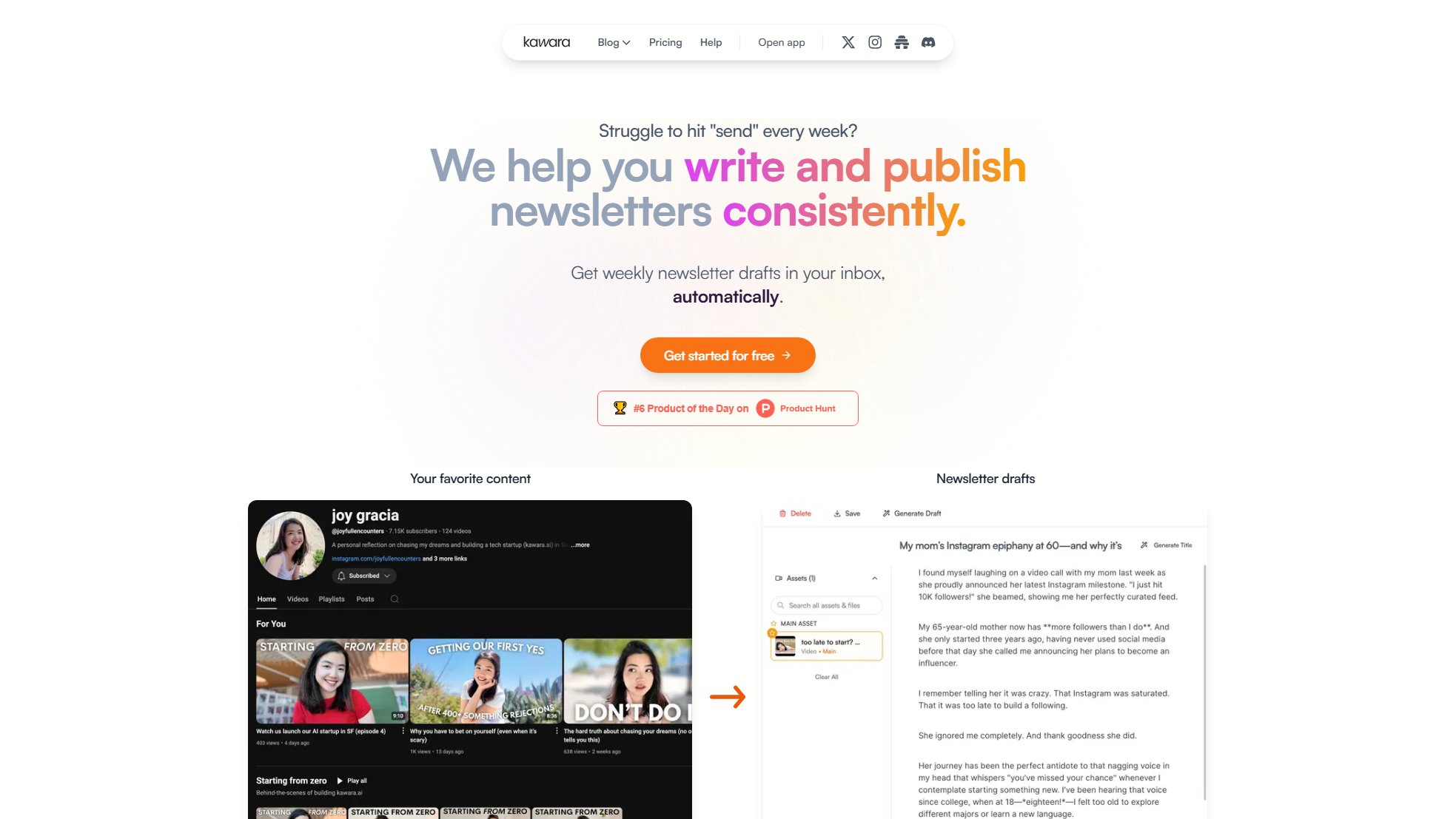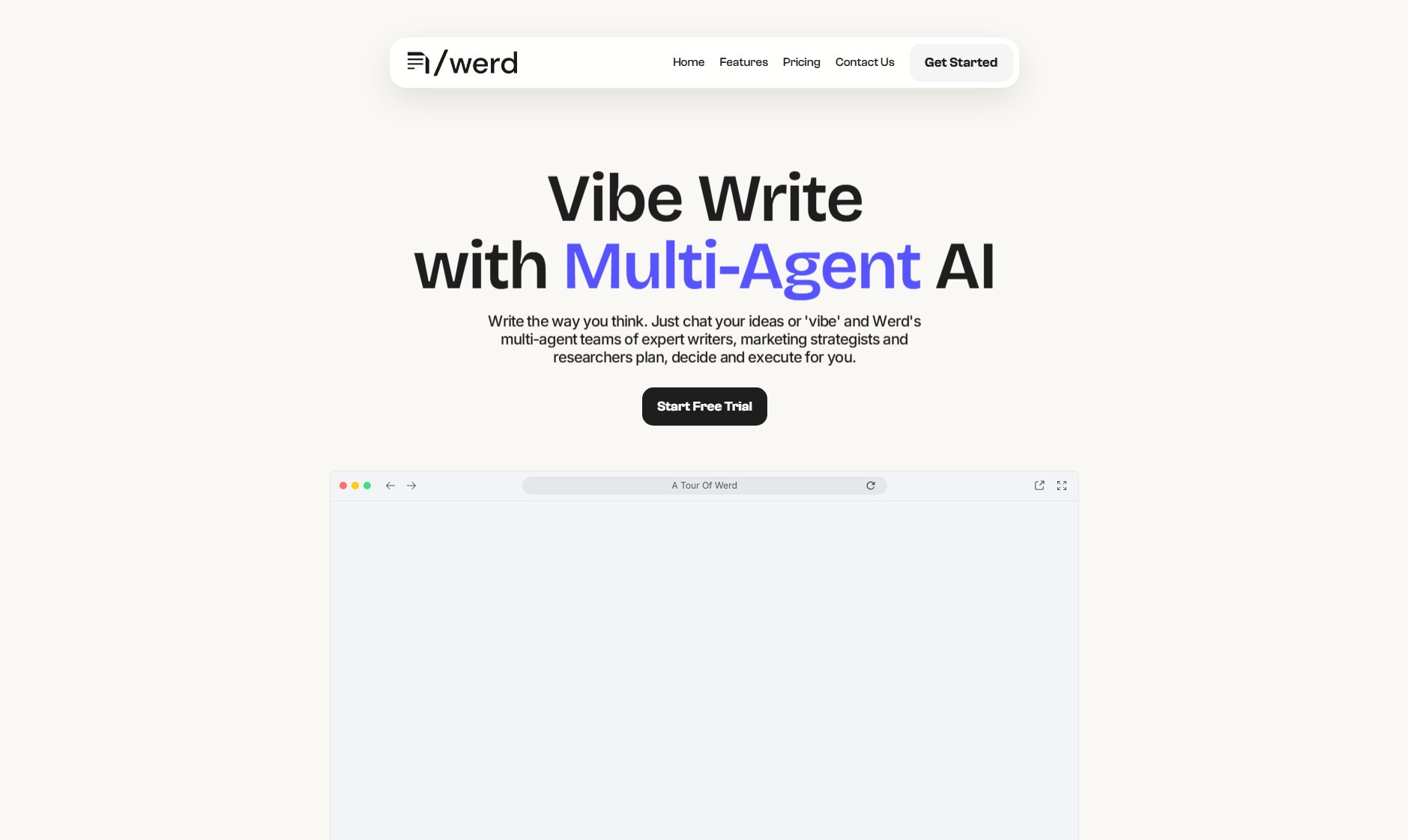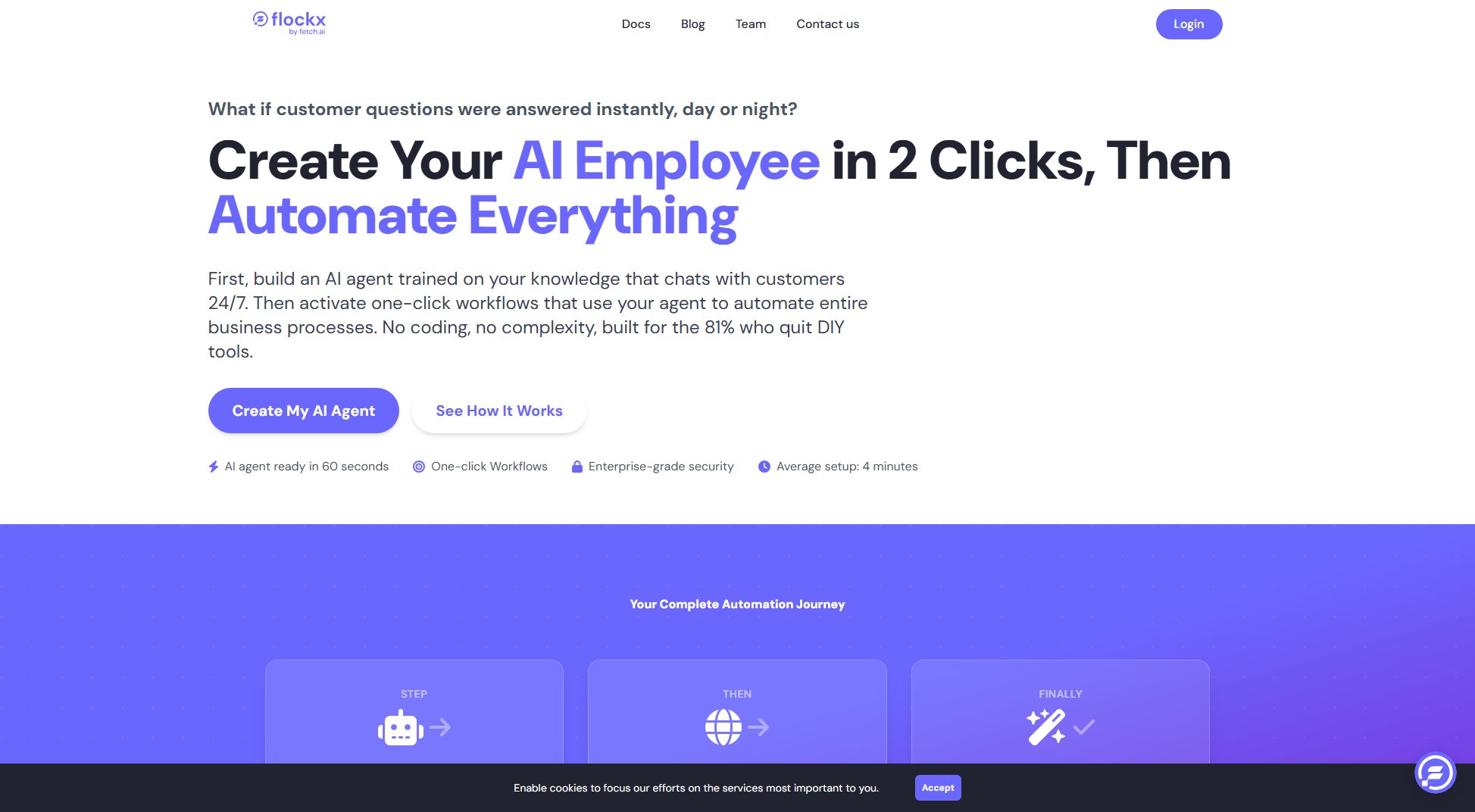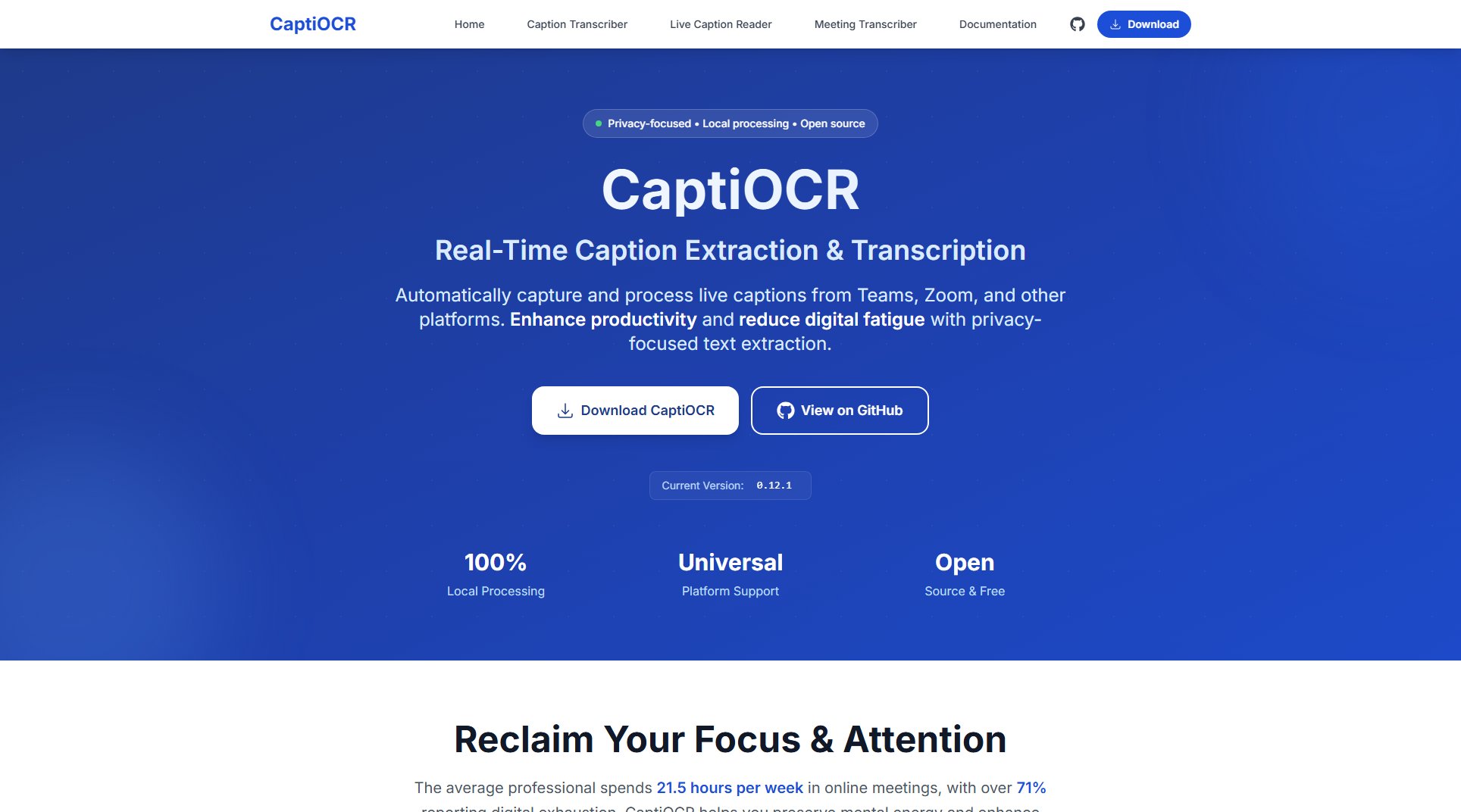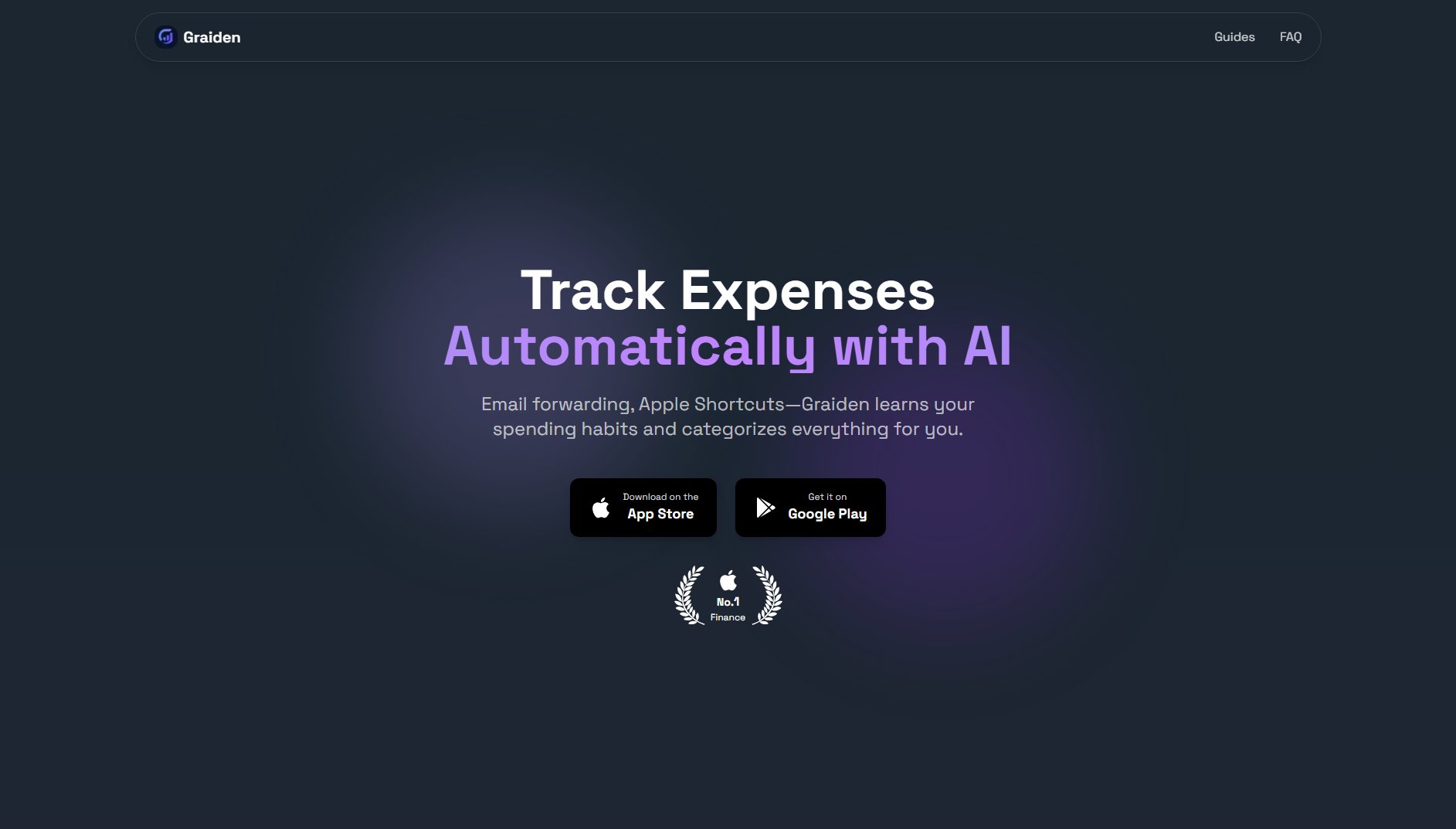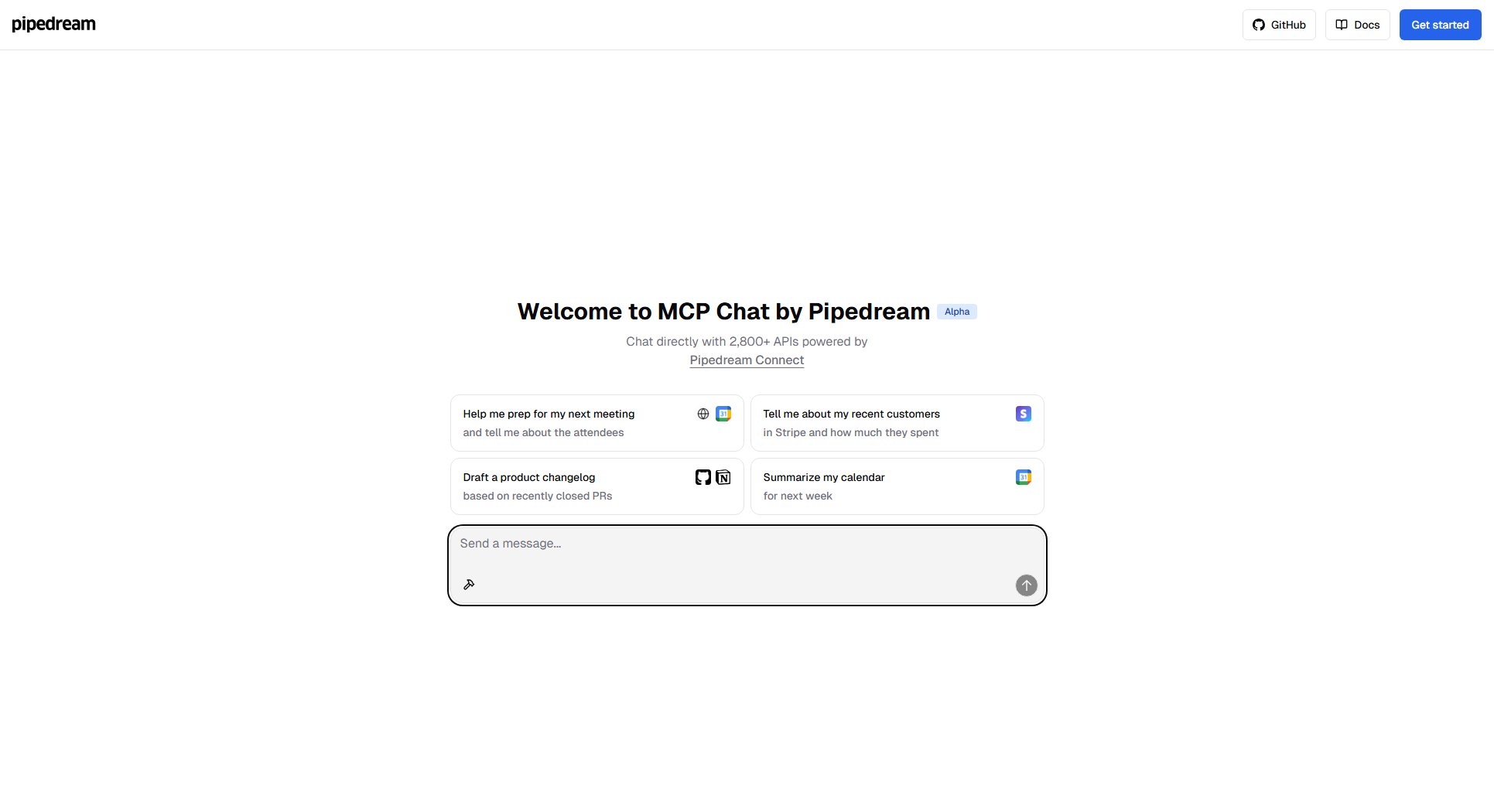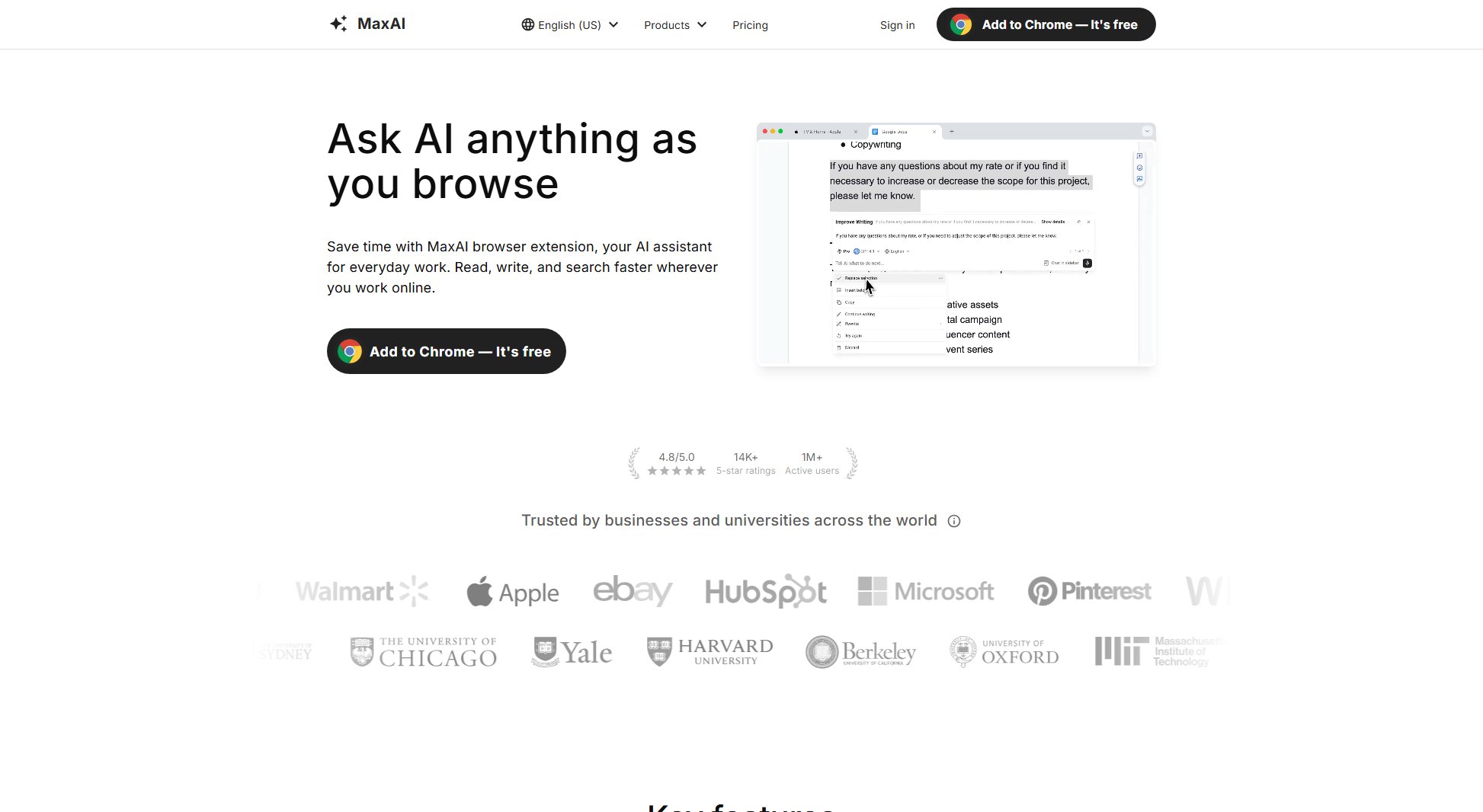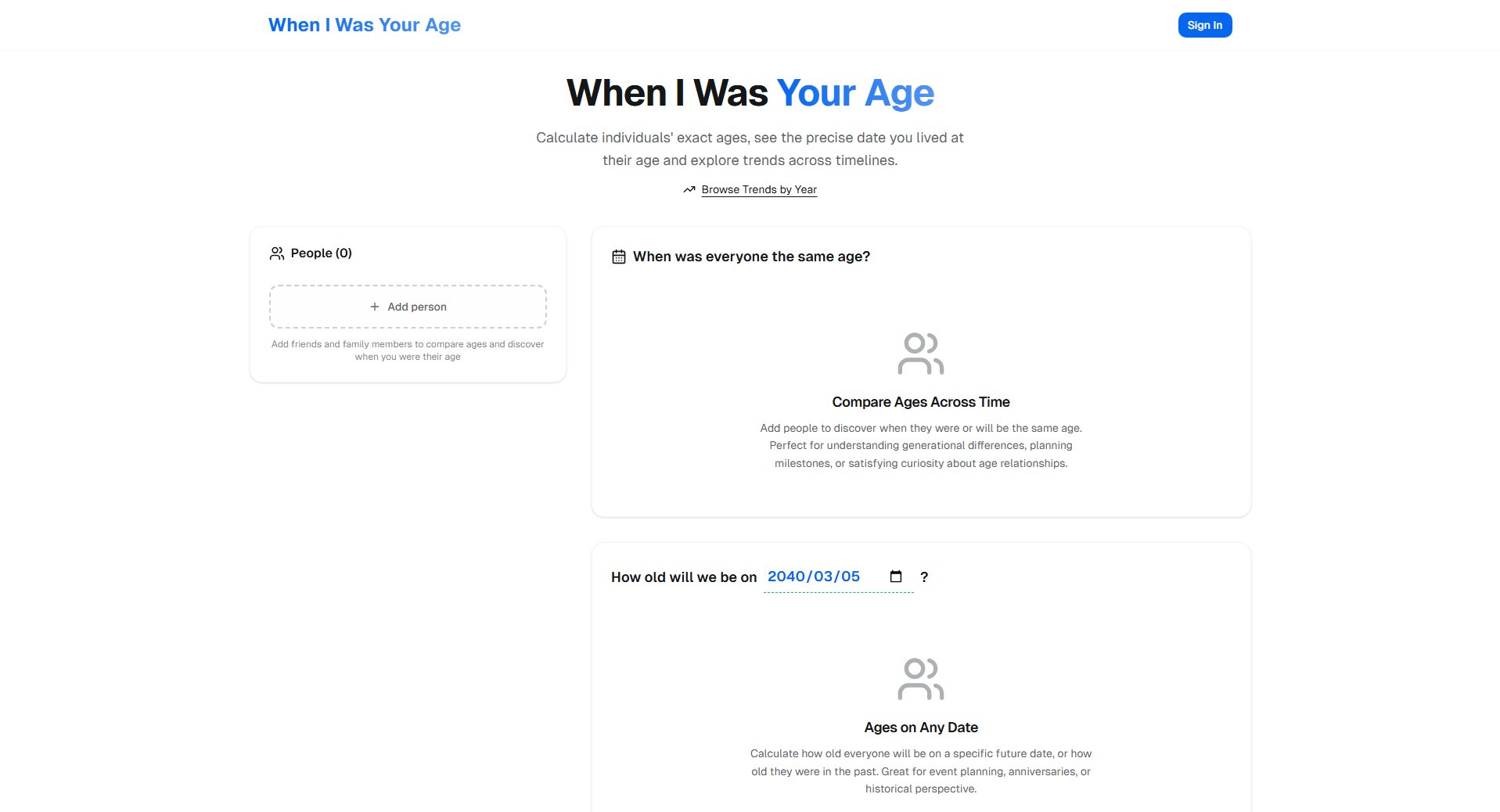Wonder
Edit, read and write smarter with AI-powered tools
What is Wonder? Complete Overview
Wonder AI is a powerful Chrome extension that revolutionizes how you work with text content. It provides essential AI-powered tools for writing, editing, and reading enhancement with just one click. The tool is designed to help users create better content faster by offering smart rewriting, spell checking, text explanation, fine-tuning, summarization, and translation capabilities. Wonder AI is perfect for professionals, students, content creators, and anyone who regularly works with text and wants to improve their productivity. The tool solves common pain points like writer's block, time-consuming editing processes, and comprehension challenges by providing instant AI assistance directly in your browser.
Wonder Interface & Screenshots
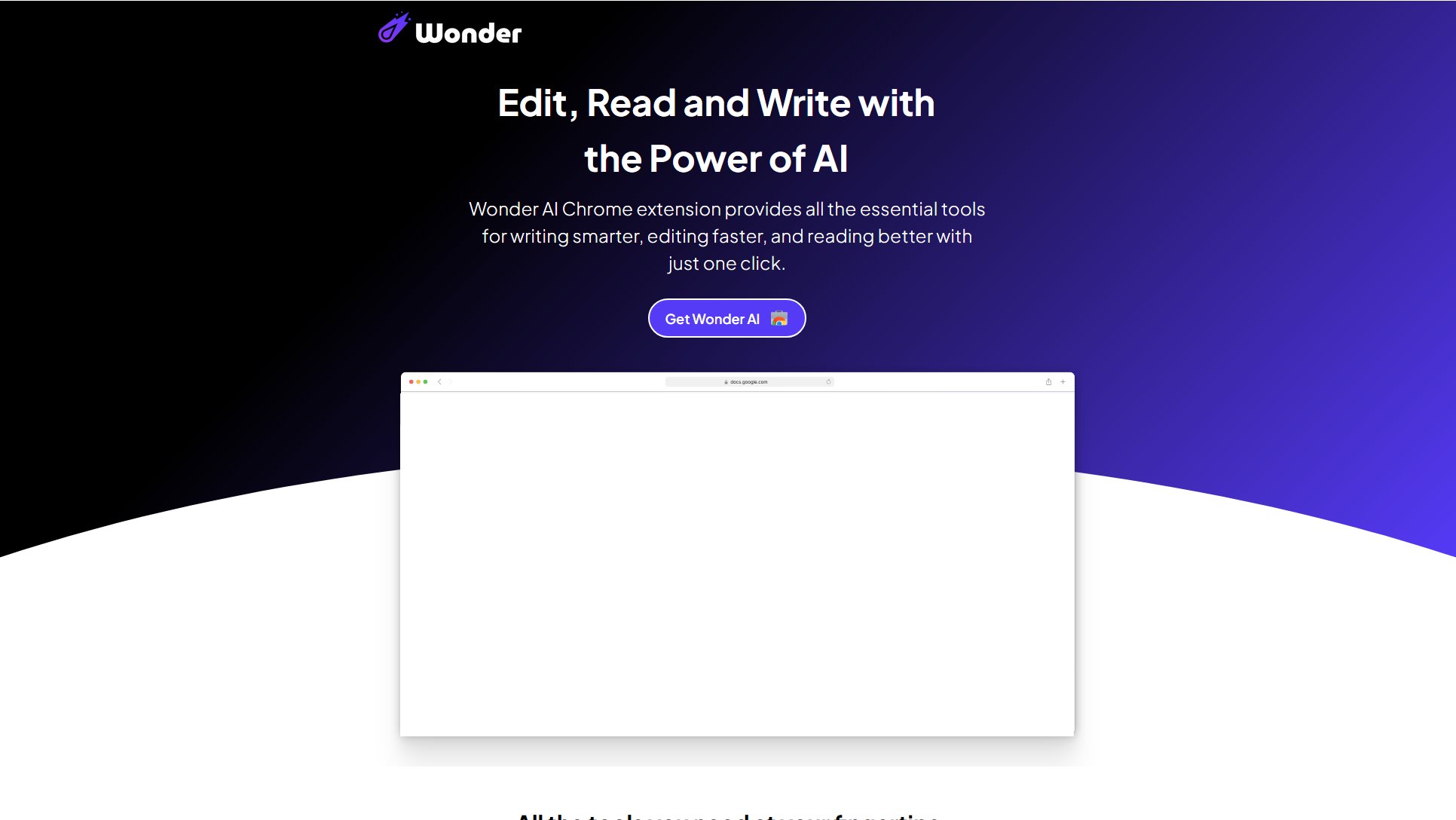
Wonder Official screenshot of the tool interface
What Can Wonder Do? Key Features
Rewrite
Instantly rephrase any text while preserving the original meaning. This feature helps overcome writer's block, improves clarity, and creates multiple versions of your content for different purposes.
Spell Check
Advanced spell checking that goes beyond basic corrections to improve your writing quality. Catches grammatical errors, awkward phrasing, and suggests better word choices.
Explain
Get clear explanations of complex concepts or difficult text passages. This feature is particularly useful for students, researchers, and anyone dealing with technical or specialized content.
Fine Tune
Precisely adjust your text to match specific tones, styles, or formats. Perfect for tailoring content to different audiences or professional requirements.
Summarize
Quickly condense long articles, reports, or documents into key points. Saves time when researching or reviewing lengthy materials.
Translate
Accurate text translation between multiple languages while maintaining context and meaning. Essential for global communication and content localization.
Best Wonder Use Cases & Applications
Content Creation
Bloggers and content marketers can use Wonder AI to quickly generate multiple versions of their content, refine their writing style, and ensure error-free publications.
Academic Research
Students and researchers can summarize lengthy papers, explain complex concepts, and translate foreign language sources to accelerate their study process.
Business Communication
Professionals can fine-tune emails, reports, and presentations to ensure clear, polished, and effective business communication.
Language Learning
Language learners can use the translation and explanation features to better understand foreign texts and improve their comprehension skills.
How to Use Wonder: Step-by-Step Guide
Install the Wonder AI Chrome extension from the Chrome Web Store.
Select any text on a webpage or in a document where you want to use Wonder AI's features.
Click the Wonder AI extension icon to open the tool's interface.
Choose the desired action (rewrite, spell check, explain, fine tune, summarize, or translate).
Review the AI-generated output and make any necessary adjustments.
Copy or apply the improved text directly to your document or webpage.
Wonder Pros and Cons: Honest Review
Pros
Considerations
Is Wonder Worth It? FAQ & Reviews
Yes, Wonder AI offers a free version with basic functionality. The website mentions starting for free, though premium features may be available in the future.
Currently, Wonder AI is available as a Chrome extension, meaning it works with Google Chrome and other Chromium-based browsers like Microsoft Edge and Brave.
The privacy policy isn't specified on the main page, but typically AI tools process text temporarily to provide results without permanent storage. Check the extension details for specific data handling policies.
Absolutely. Wonder AI's features like rewriting, fine-tuning, and spell checking are designed to enhance professional writing and content creation workflows.
While the exact translation engine isn't specified, AI-powered translations generally provide good contextual accuracy, though human review is recommended for important documents.