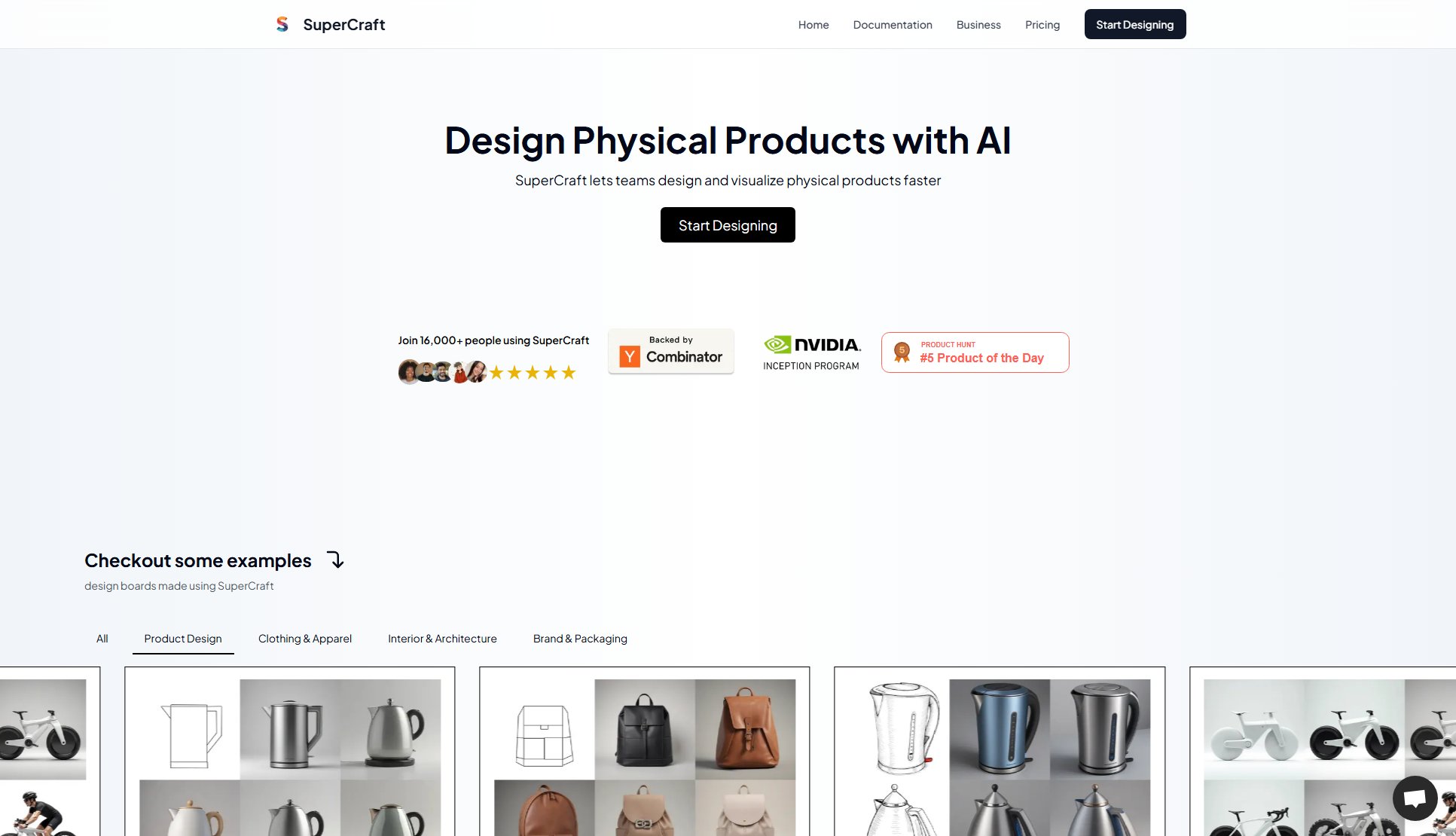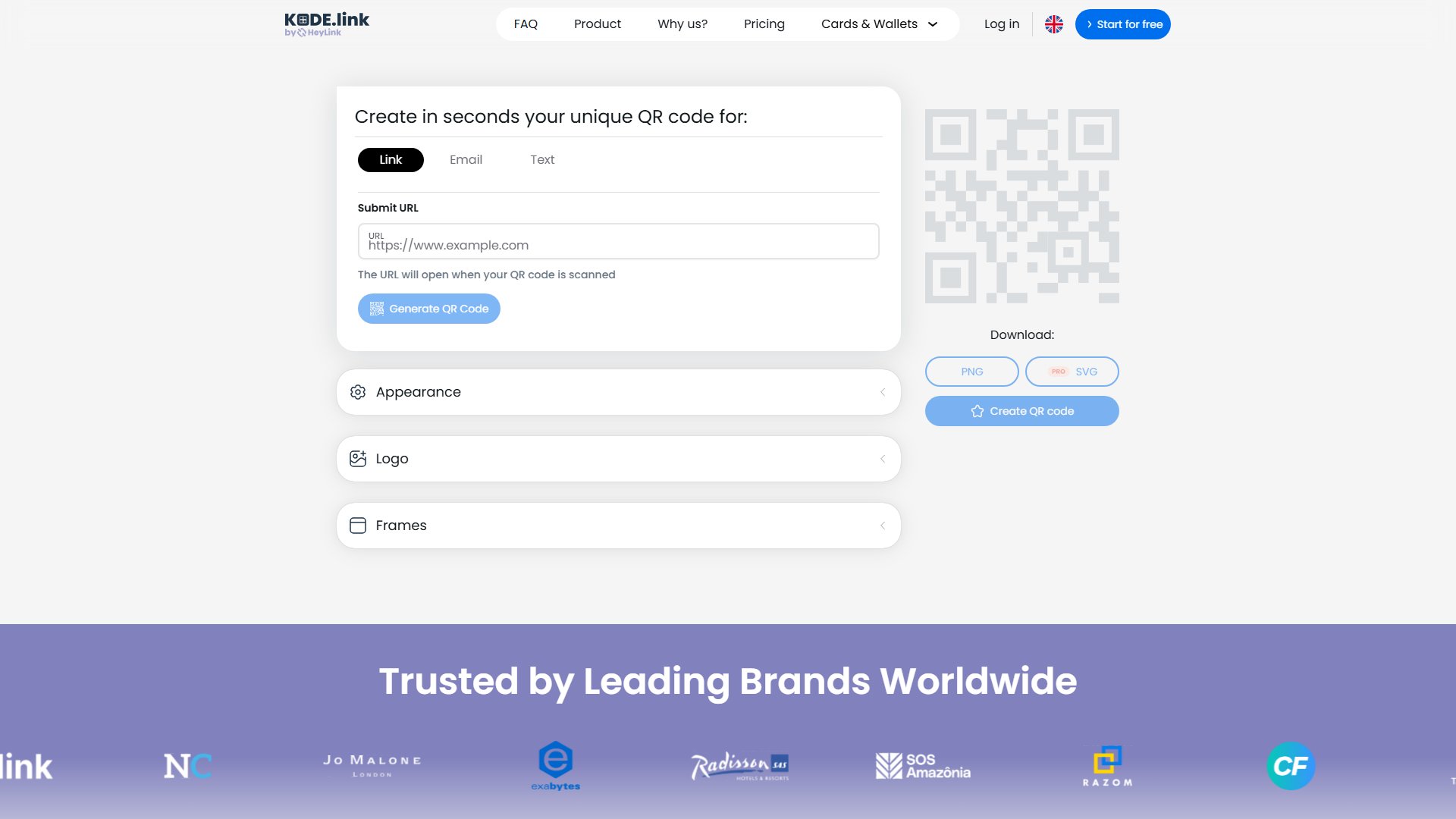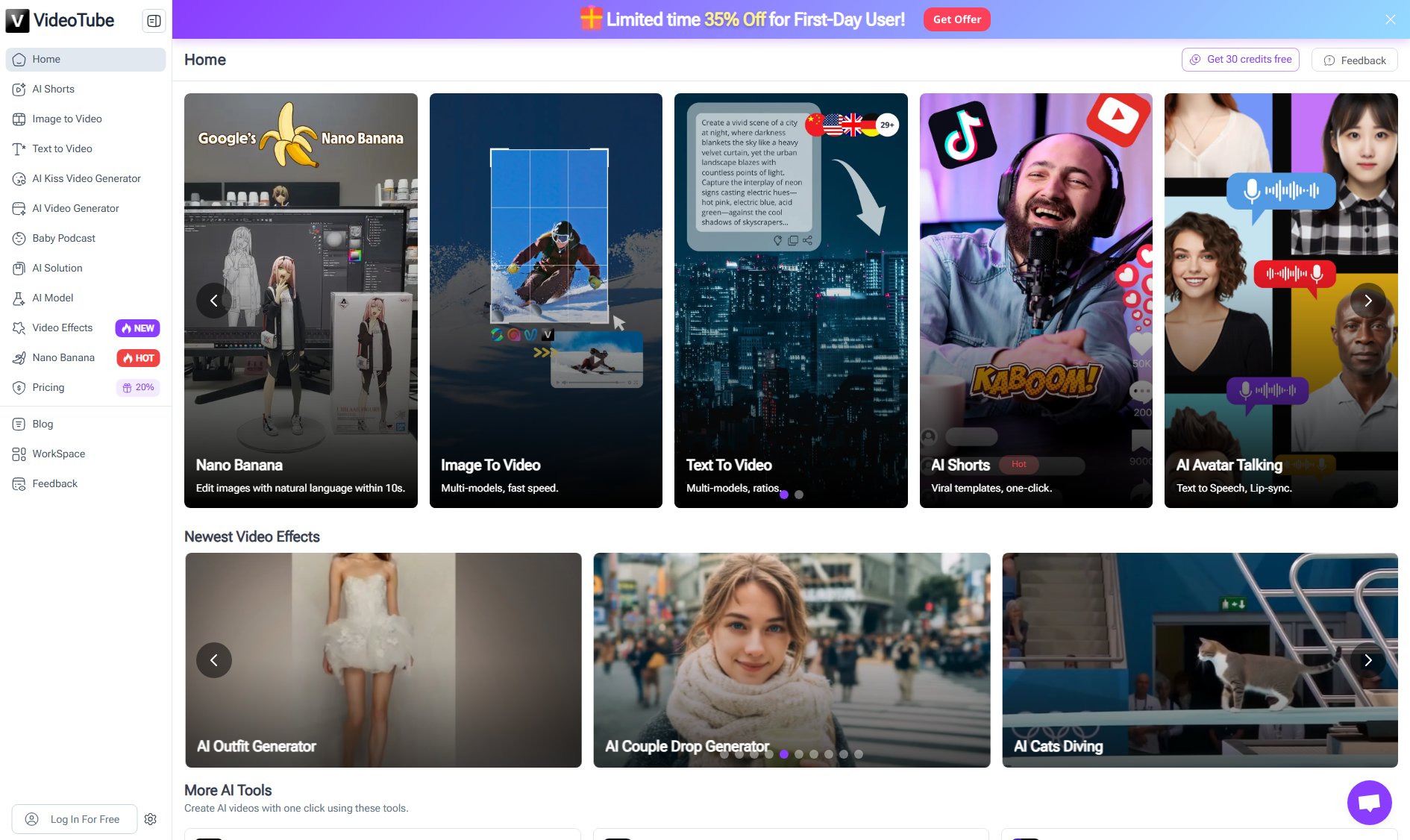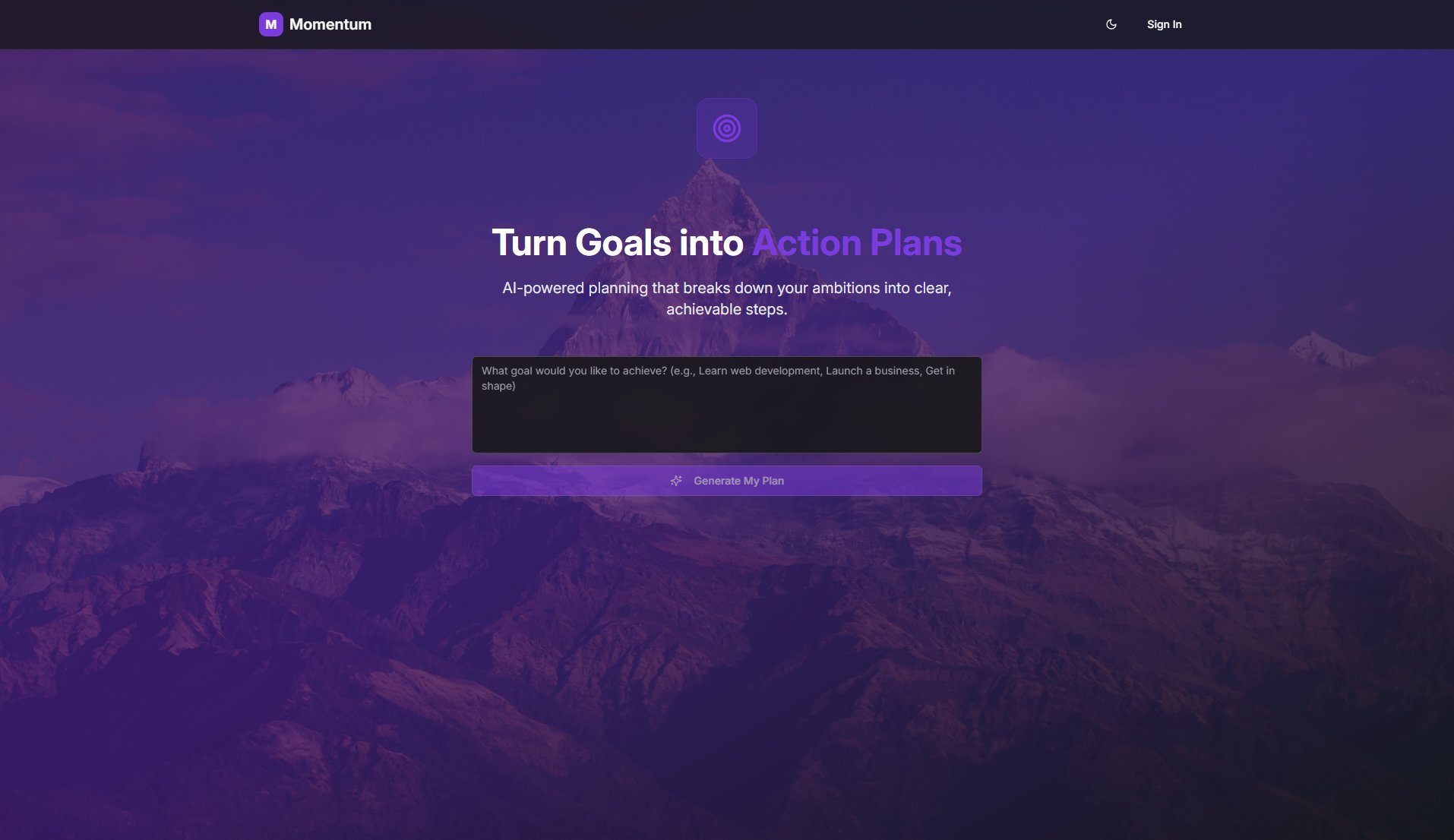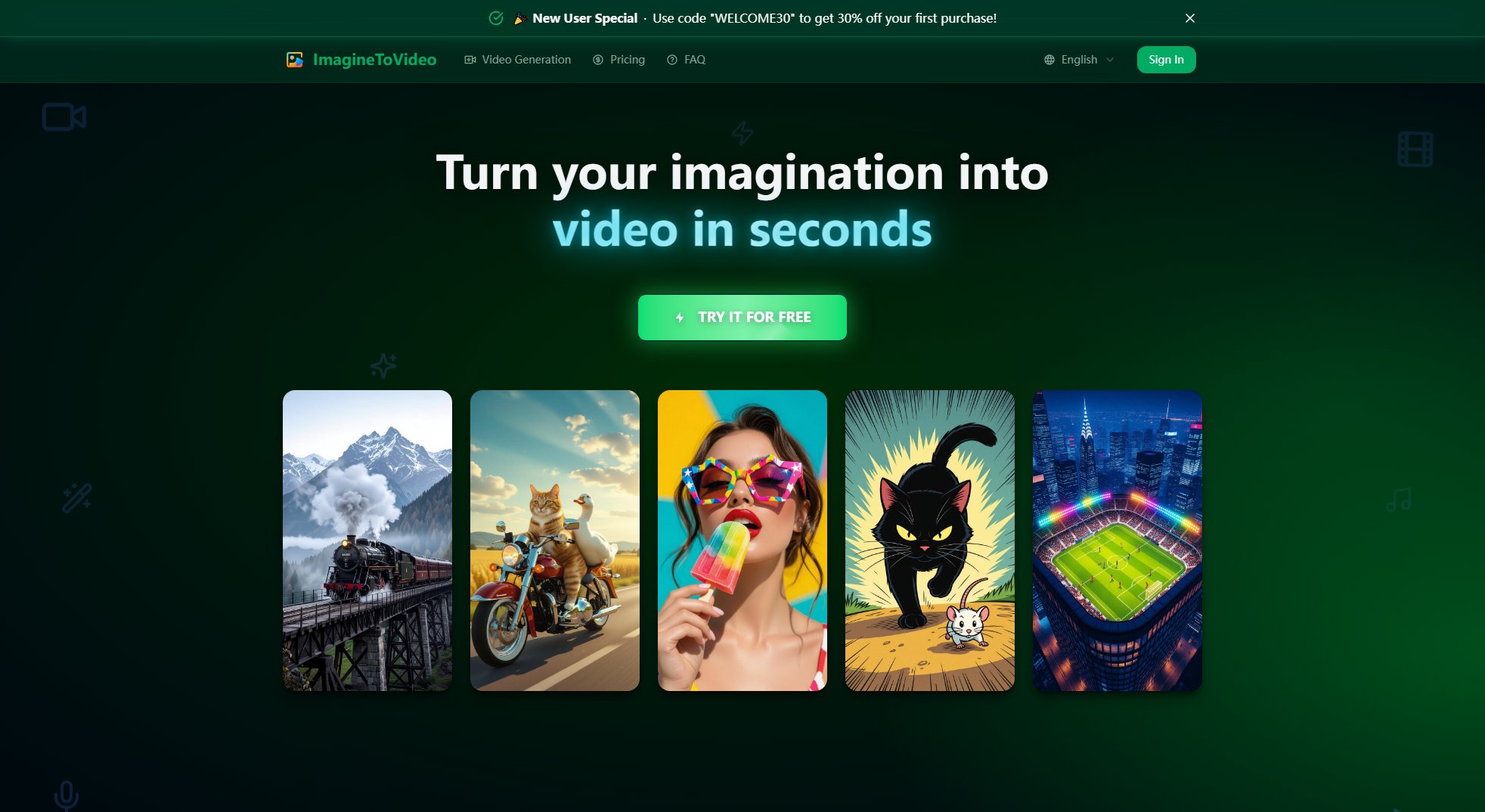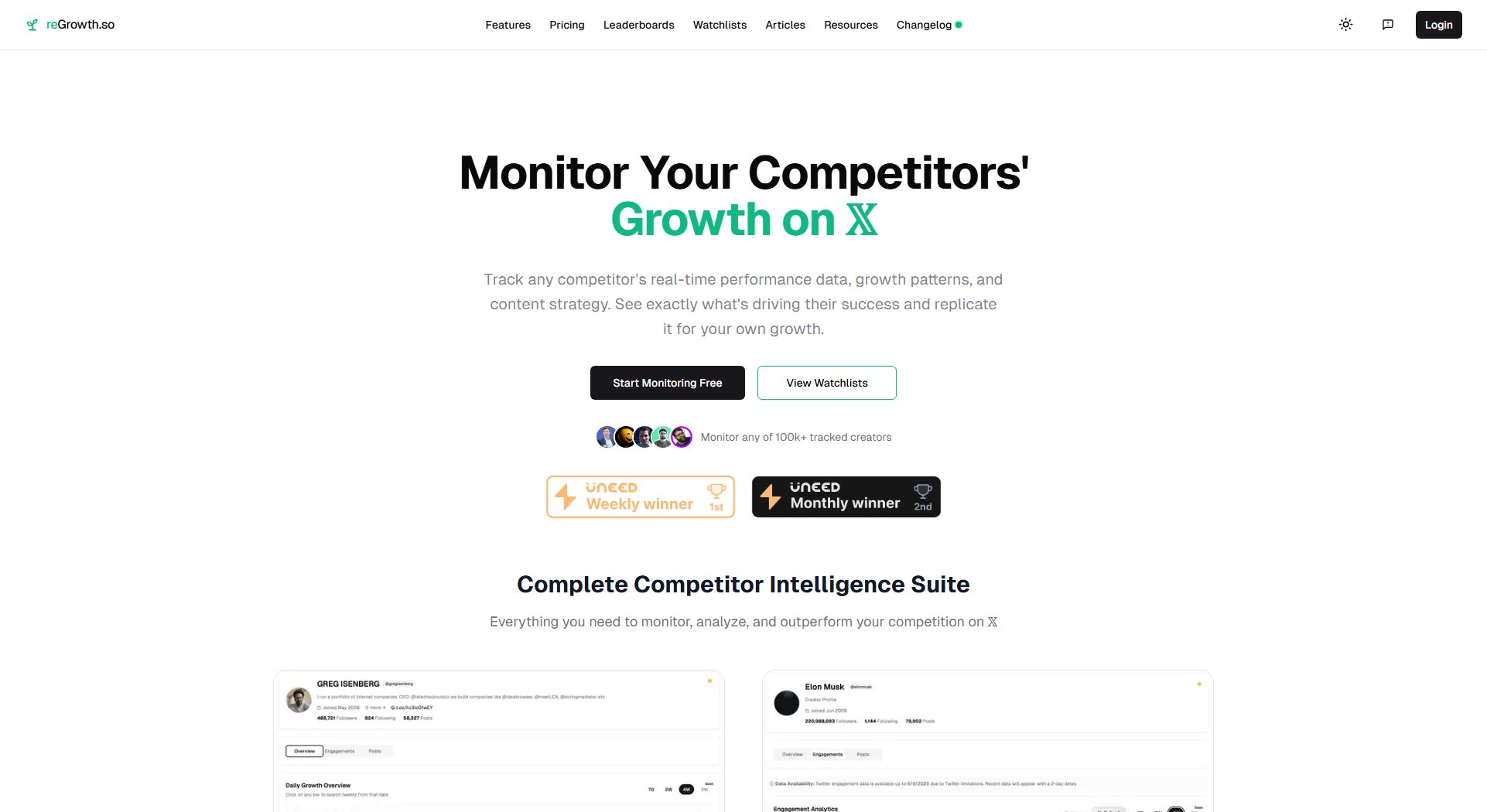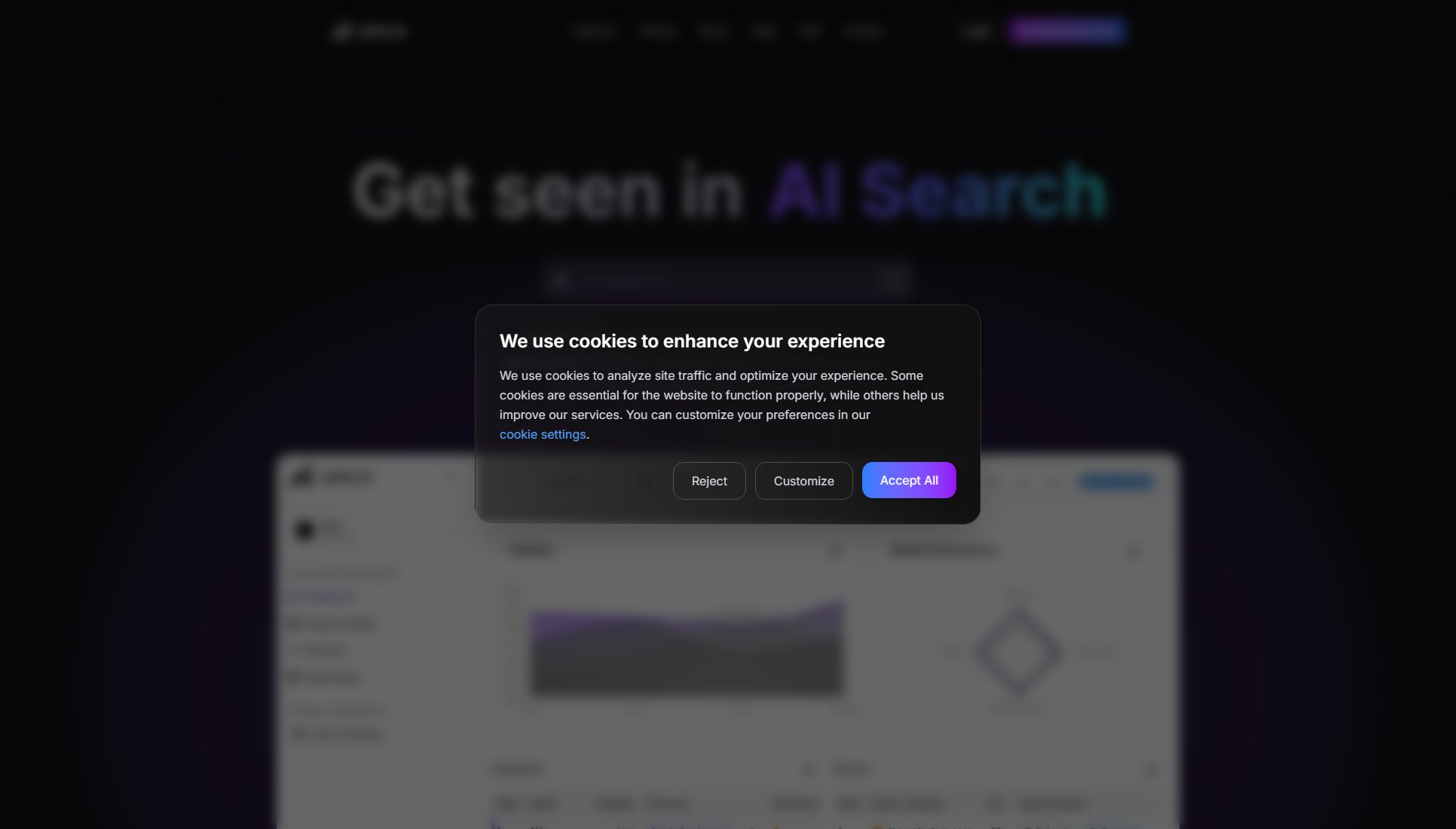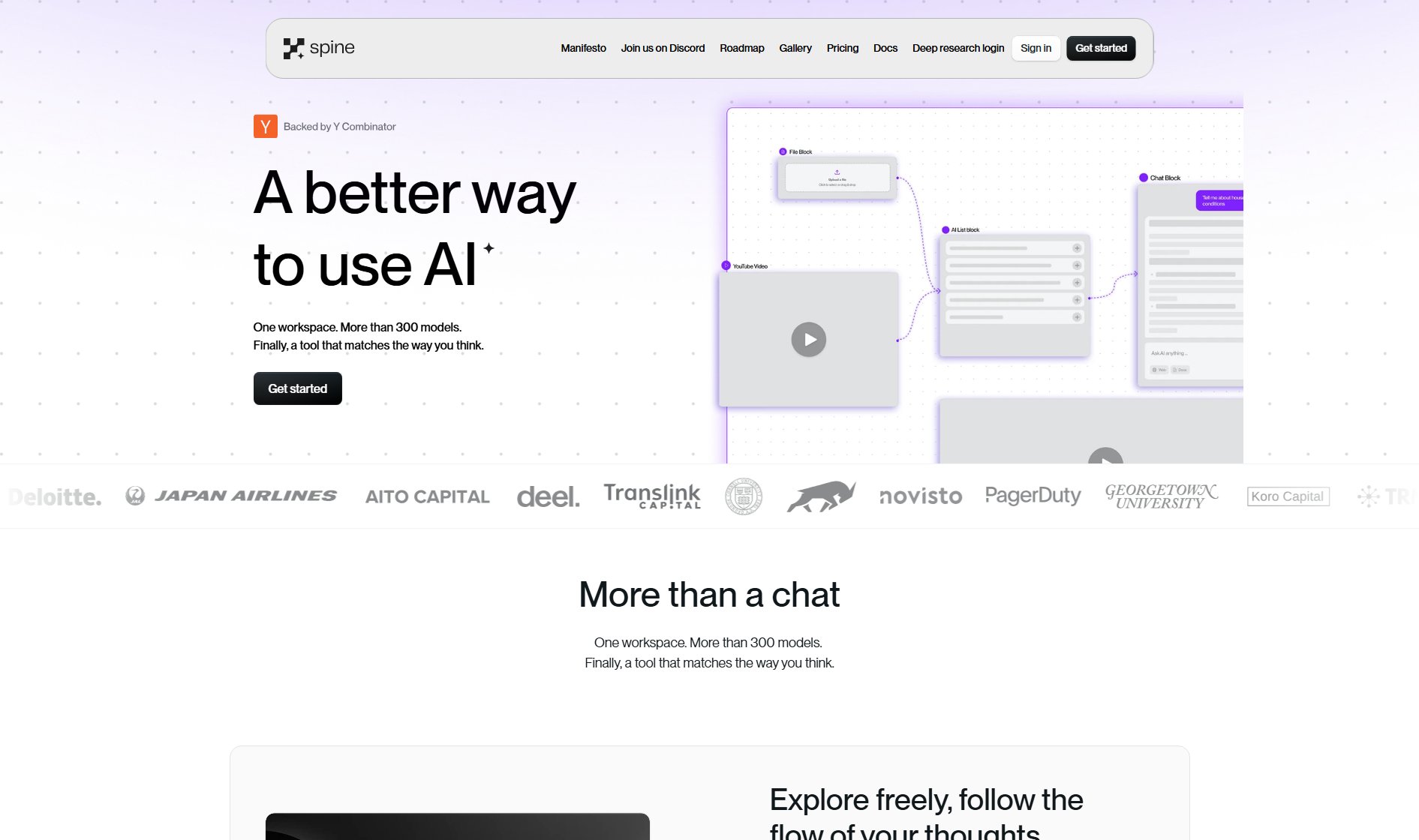AI Photo Template
AI-powered photo templates for consistent, professional designs
What is AI Photo Template? Complete Overview
AI Photo Template combines artificial intelligence with professional design principles to create customizable photo templates that align with your brand identity or personal aesthetic. It helps users save time and maintain professional quality across all visual content by automating the template creation process. The tool is designed for individuals, small businesses, and larger organizations looking to ensure visual consistency across all platforms and campaigns without requiring advanced design skills.
AI Photo Template Interface & Screenshots
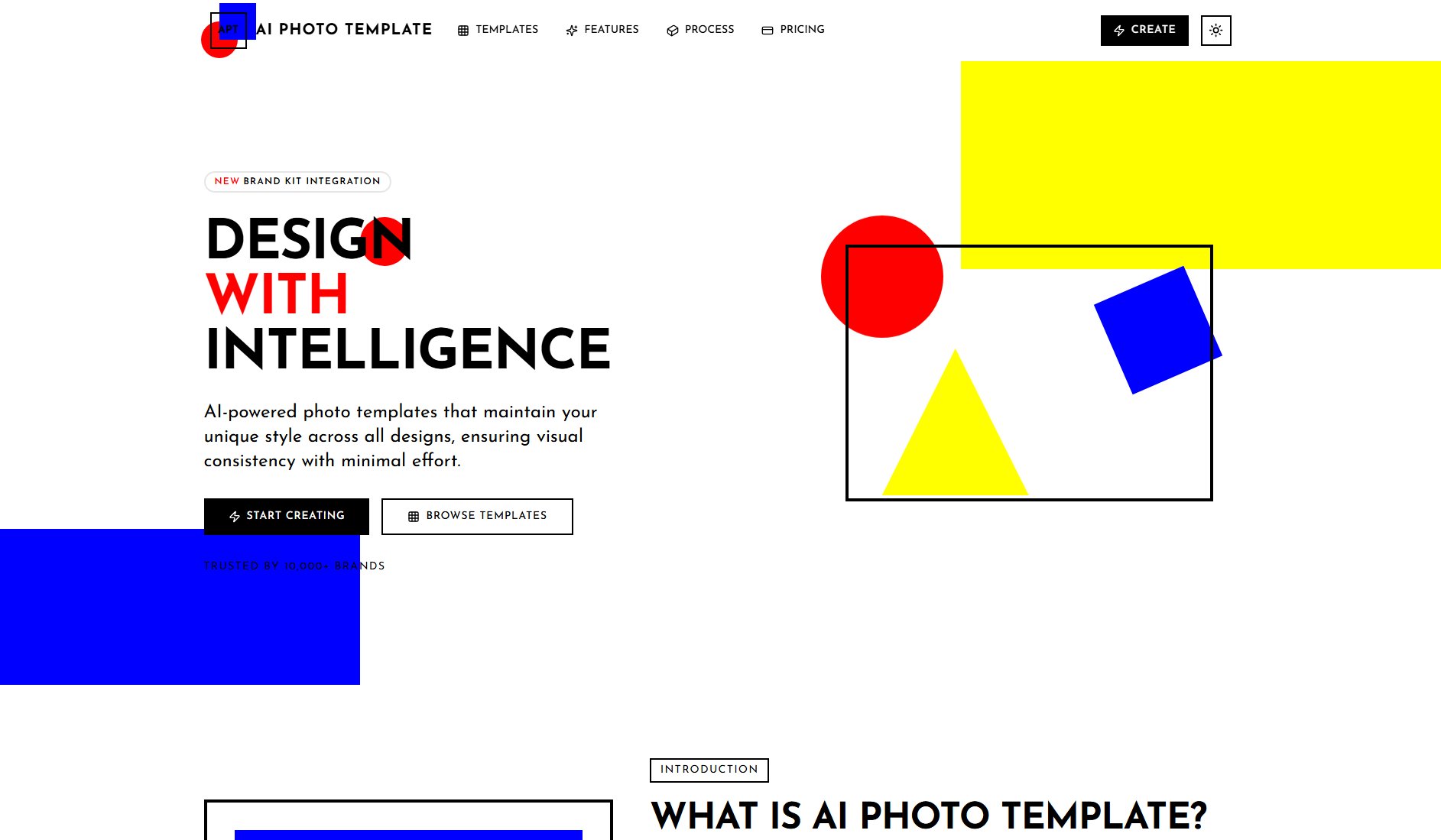
AI Photo Template Official screenshot of the tool interface
What Can AI Photo Template Do? Key Features
AI-Generated Templates
Our AI engine creates professional photo templates based on your preferences and brand guidelines. The AI analyzes your style preferences and existing visuals to generate templates that match your unique aesthetic, saving hours of manual design work.
Style Consistency
Maintain the same visual style across all your content with AI that understands your aesthetic. The tool ensures that all your designs, from social media posts to presentations, follow a cohesive and professional look.
Easy Customization
Modify templates with intuitive controls while preserving the professional design principles. Users can fine-tune elements like colors, fonts, and layouts without needing advanced design skills.
Brand Kit Integration
Store your colors, fonts, and logos for instant application across all templates. This feature ensures that all your designs align with your brand identity effortlessly.
Smart Layout Engine
Automatically arranges elements according to professional design principles and golden ratios. The AI ensures that every template is visually balanced and aesthetically pleasing.
Image Repository
Securely store and organize your images for quick access when creating templates. This feature streamlines the design process by keeping all your assets in one place.
Responsive Templates
Templates automatically adjust to different dimensions while maintaining design integrity. Whether it's for Instagram, Facebook, or LinkedIn, your designs will look perfect on any platform.
Team Collaboration
Share templates with team members and collaborate on designs in real-time. This feature is ideal for businesses and agencies working with multiple stakeholders.
Best AI Photo Template Use Cases & Applications
Social Media Consistency
Evergreen Coffee used AI Photo Template to create a consistent Instagram aesthetic across 50+ product photos, resulting in a 40% increase in engagement due to a more professional and cohesive visual identity.
Professional Photography Portfolios
Lumina Photography developed a cohesive portfolio presentation for client deliveries, ensuring that every gallery maintained a signature style that elevated their professional image.
Marketing Agency Efficiency
Vertex Marketing created consistent templates across 12 client brands, saving their team at least 15 hours per week by automating the template creation process.
Content Calendar Automation
Wellness Collective designed a template system for their weekly content calendar, streamlining their workflow and ensuring all posts followed a unified visual style.
How to Use AI Photo Template: Step-by-Step Guide
Define Your Style: Upload sample images or select style preferences that match your vision or brand identity. The AI will analyze your inputs to understand your aesthetic.
Choose Template: Select from a variety of template types, including social media posts, product photography, presentations, and website headers. The library offers professionally designed templates for every need.
Customize: Use intuitive controls to fine-tune your template. Adjust colors, fonts, and layouts to match your brand or personal style.
Export & Use: Download your template in multiple formats (JPG, PNG, PSD, PDF) and use it across your marketing channels. The tool ensures your designs are ready for immediate use.
AI Photo Template Pros and Cons: Honest Review
Pros
Considerations
Is AI Photo Template Worth It? FAQ & Reviews
The AI analyzes your uploaded sample images and any style preferences you specify to understand your unique aesthetic. It then applies this understanding to generate templates that match your style.
Yes, all templates created with AI Photo Template can be used for commercial projects, including marketing materials, social media content, and client deliverables.
No, you can start from scratch by selecting style preferences. However, uploading existing brand materials helps the AI better replicate your visual identity.
The tool supports JPG, PNG, PSD, and PDF formats, with batch export capabilities available in the Business plan.
Yes, the Business plan includes team collaboration tools that allow multiple members to work on templates in real-time.
The Basic and Professional plans have storage limits, while the Business plan offers unlimited storage for your image repository.