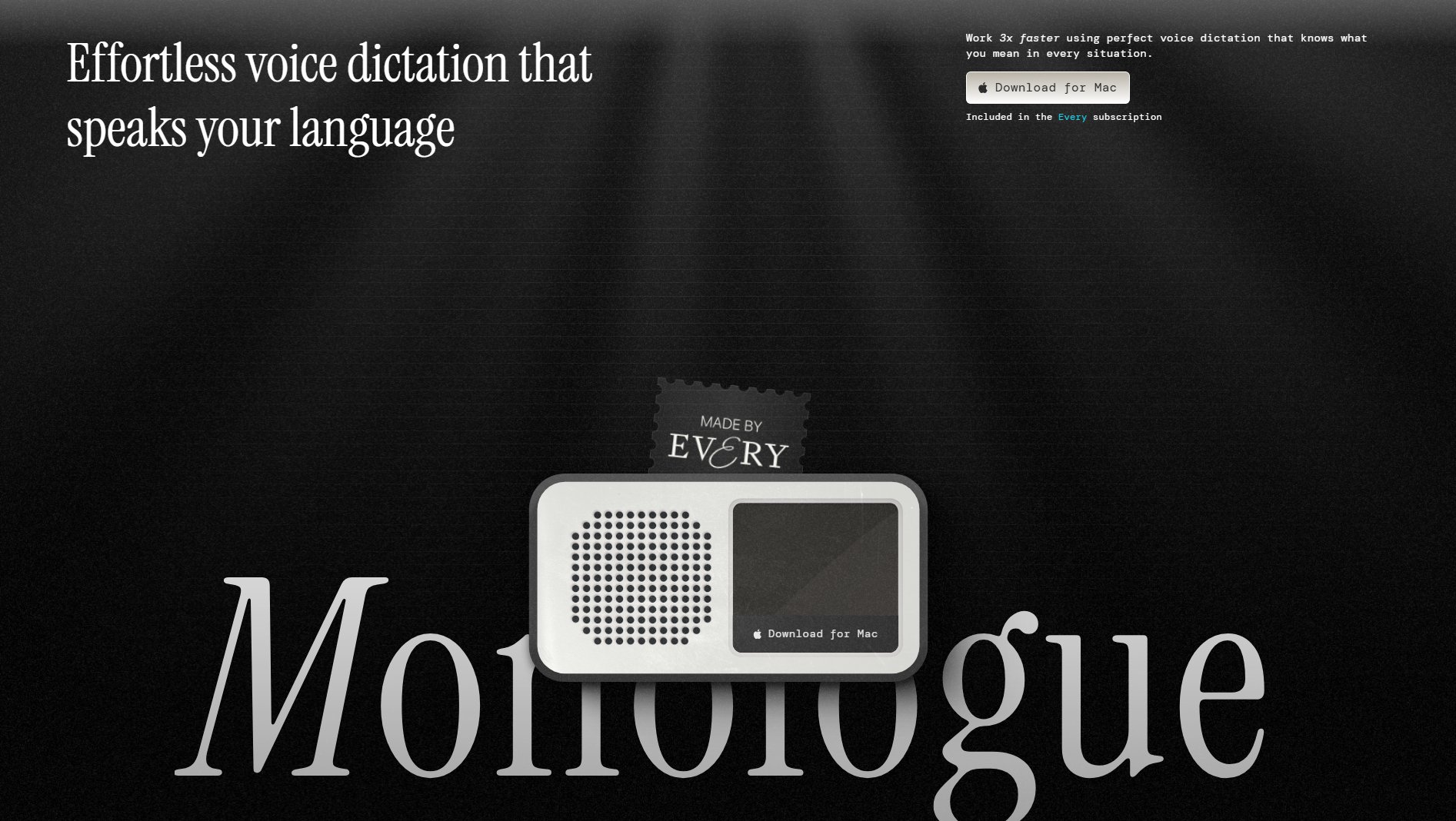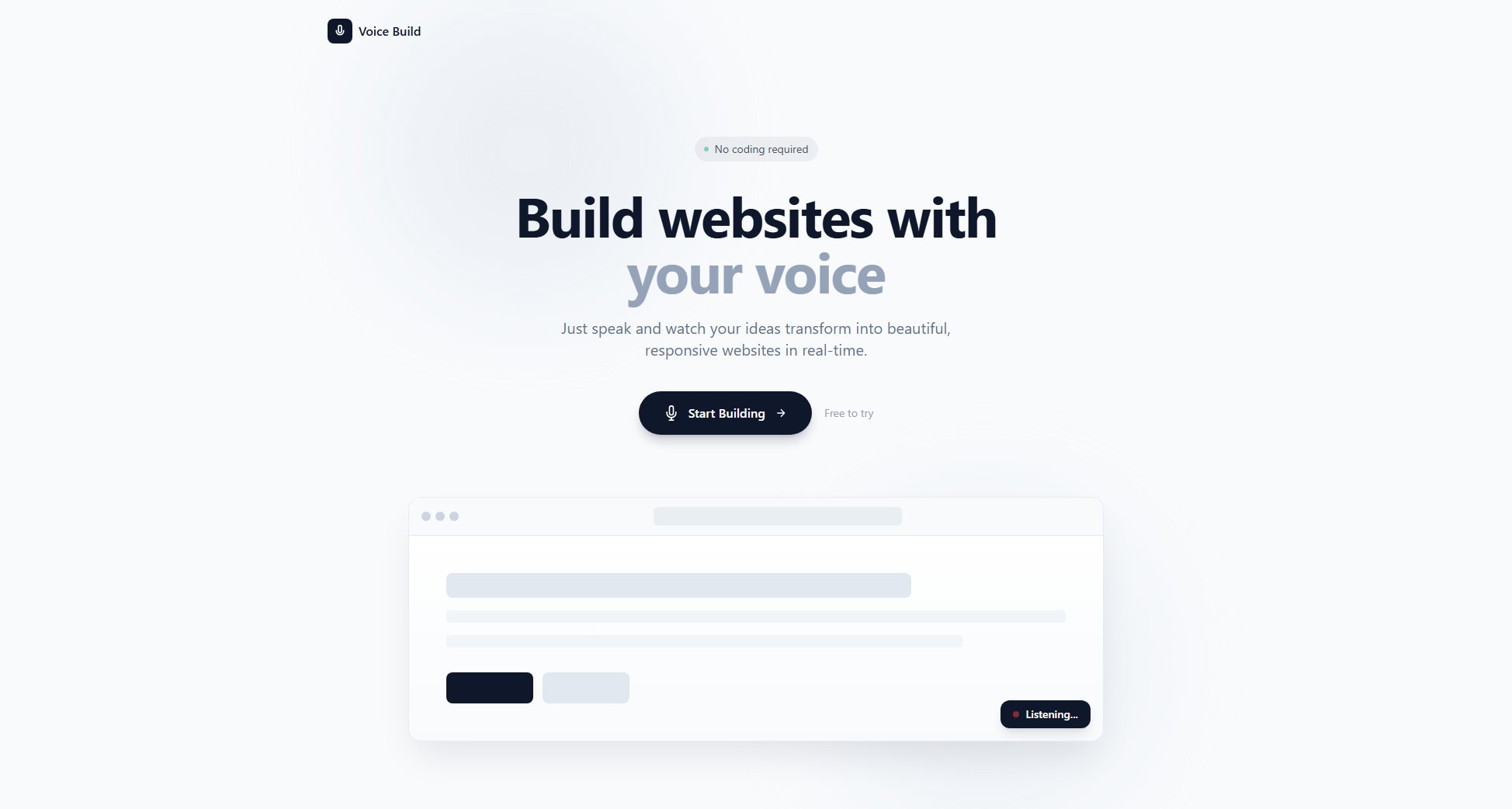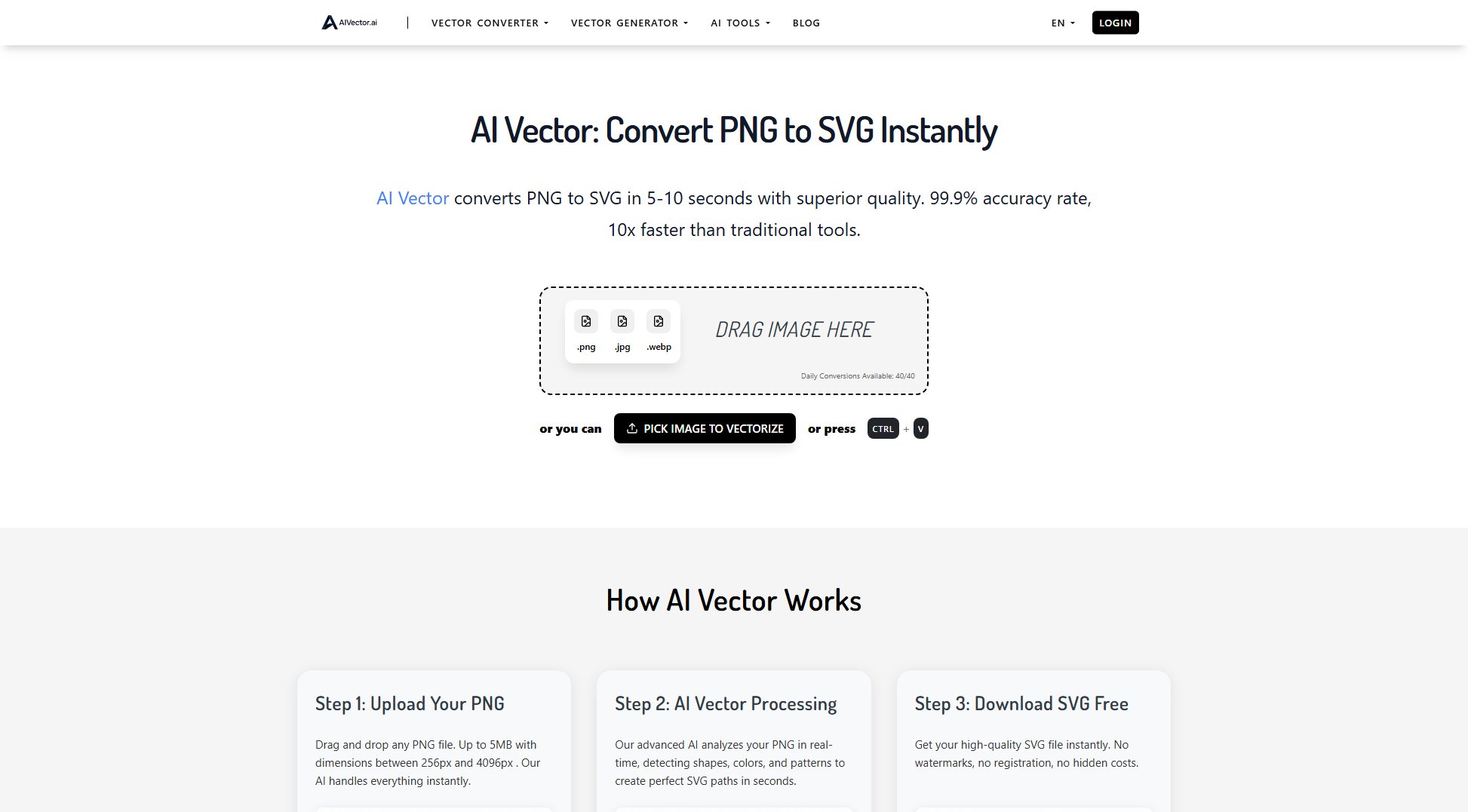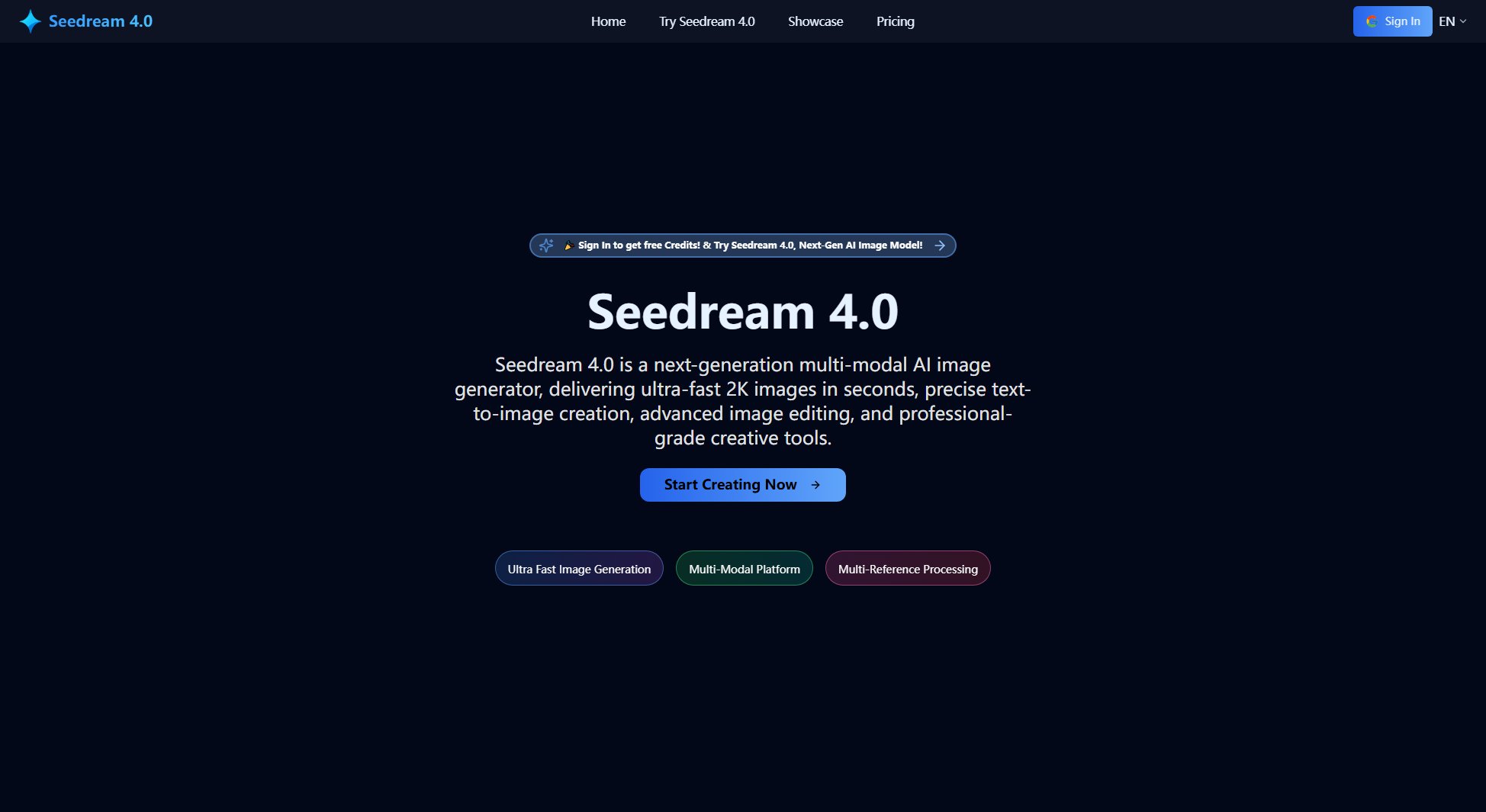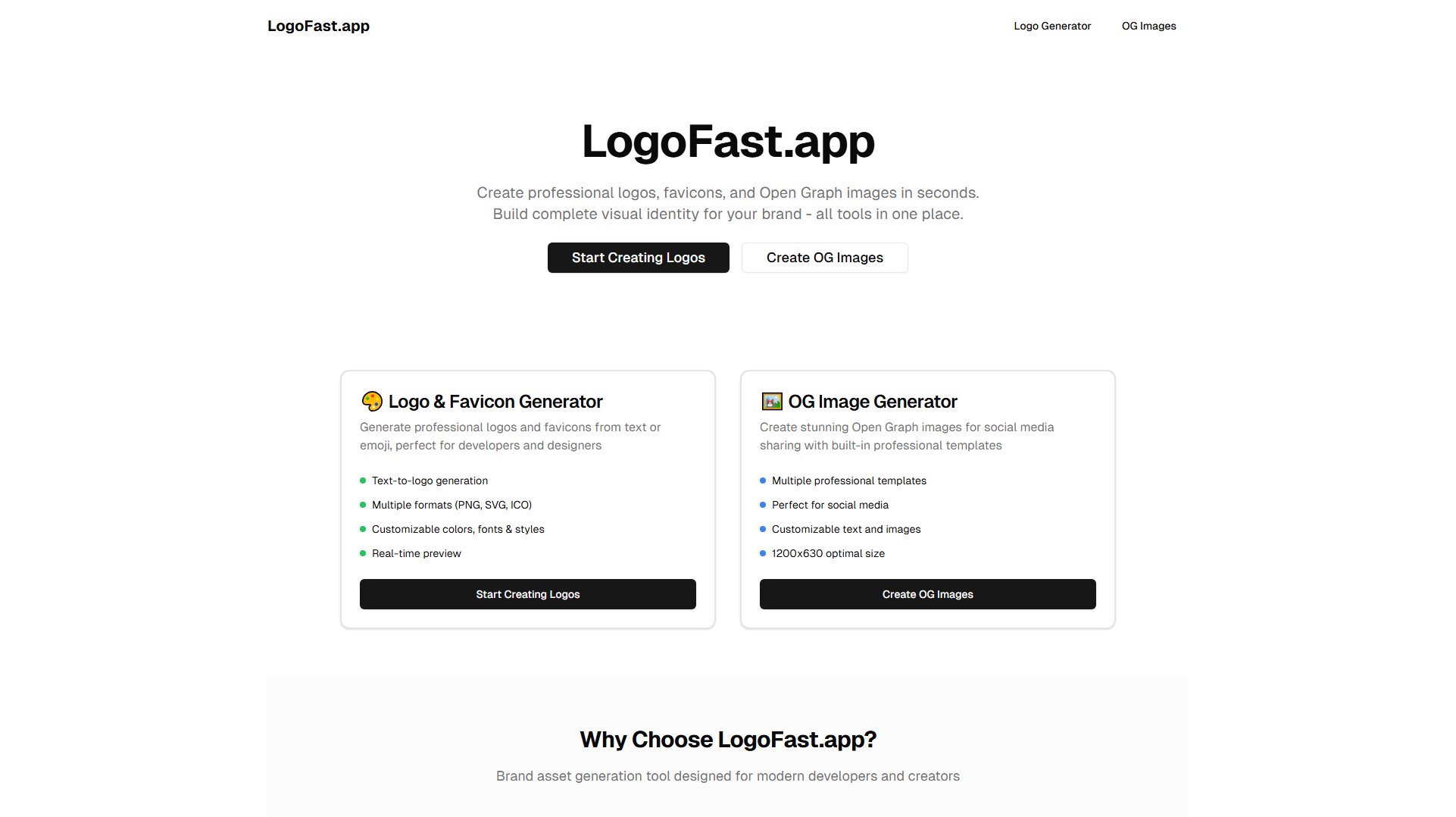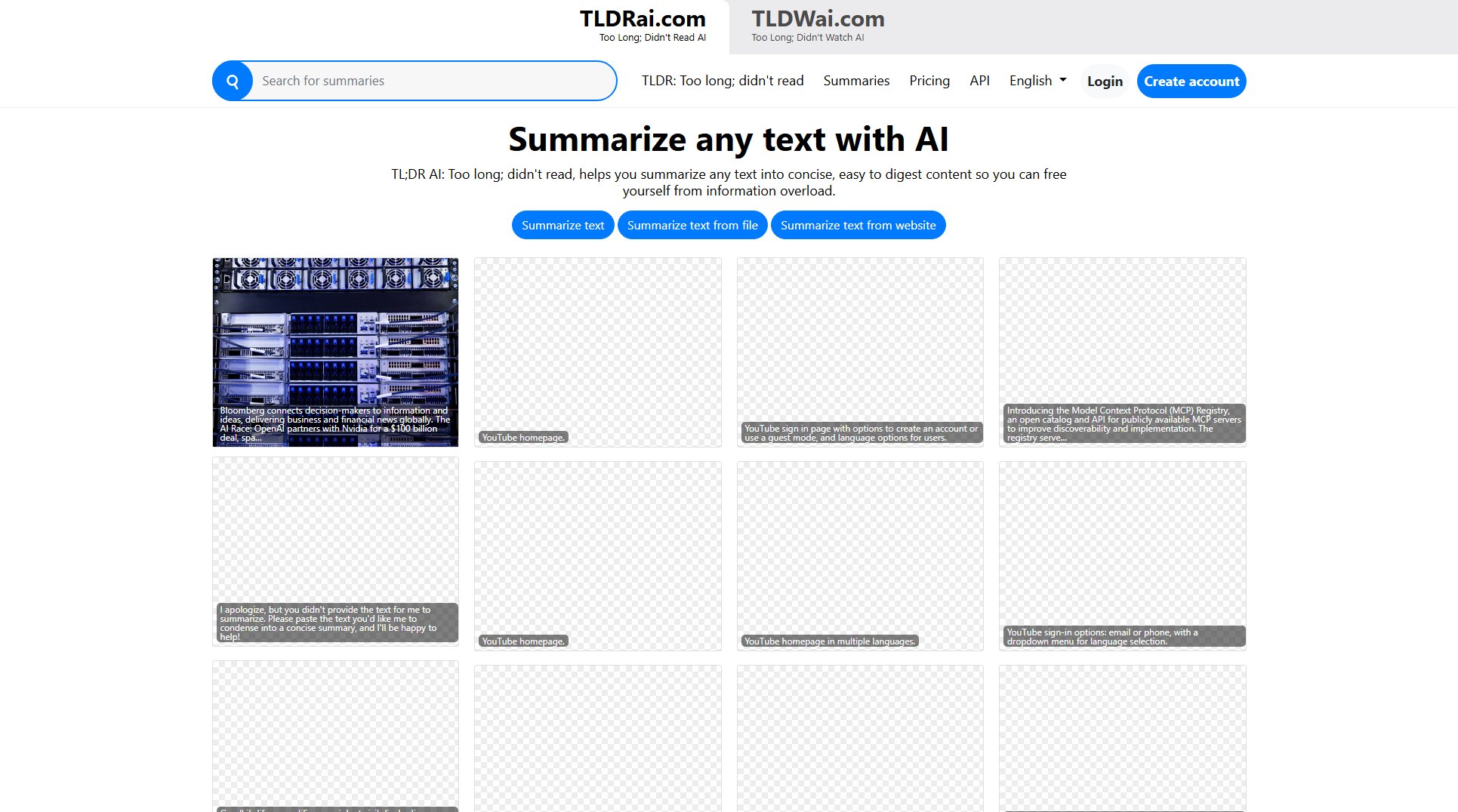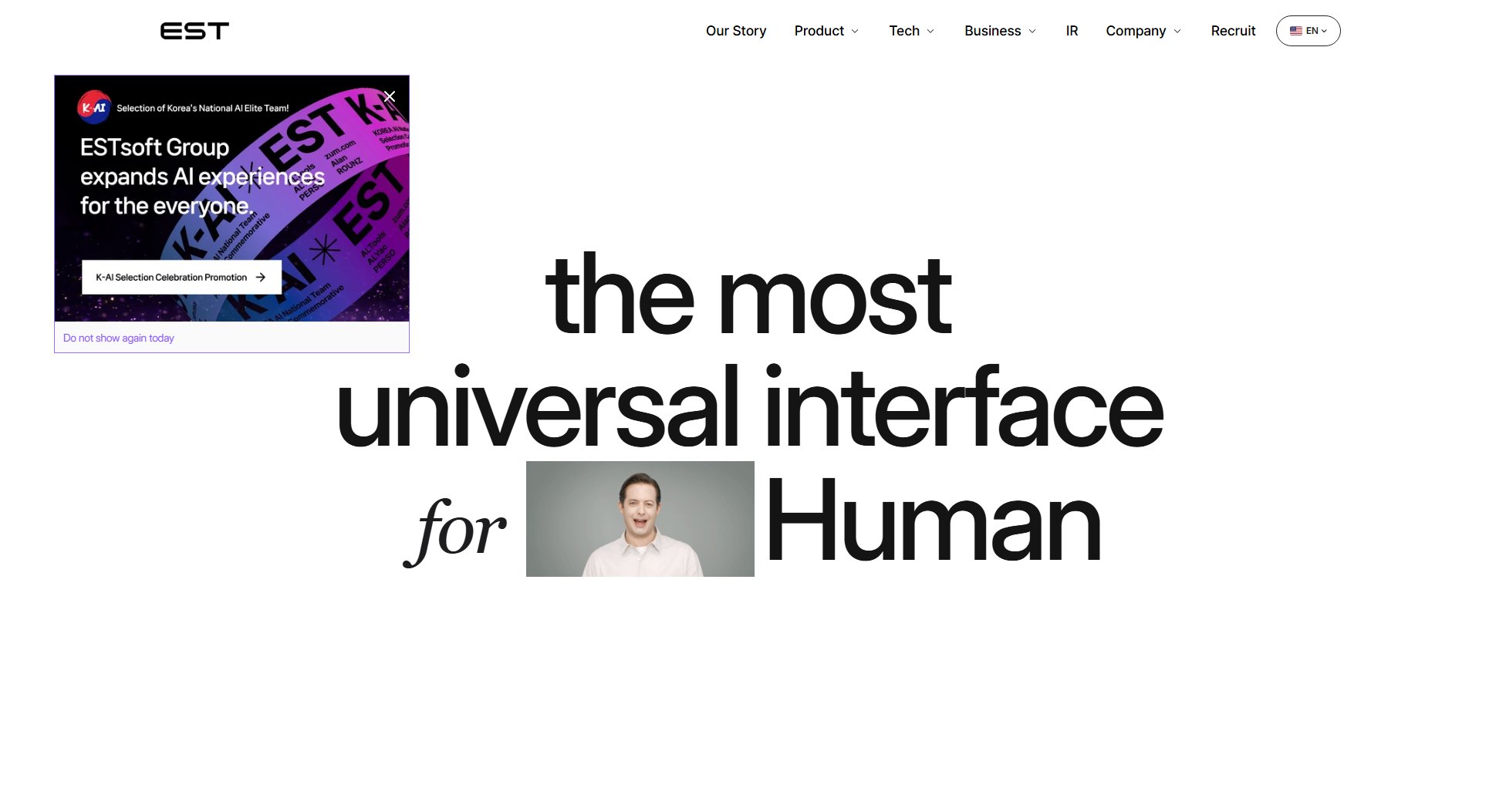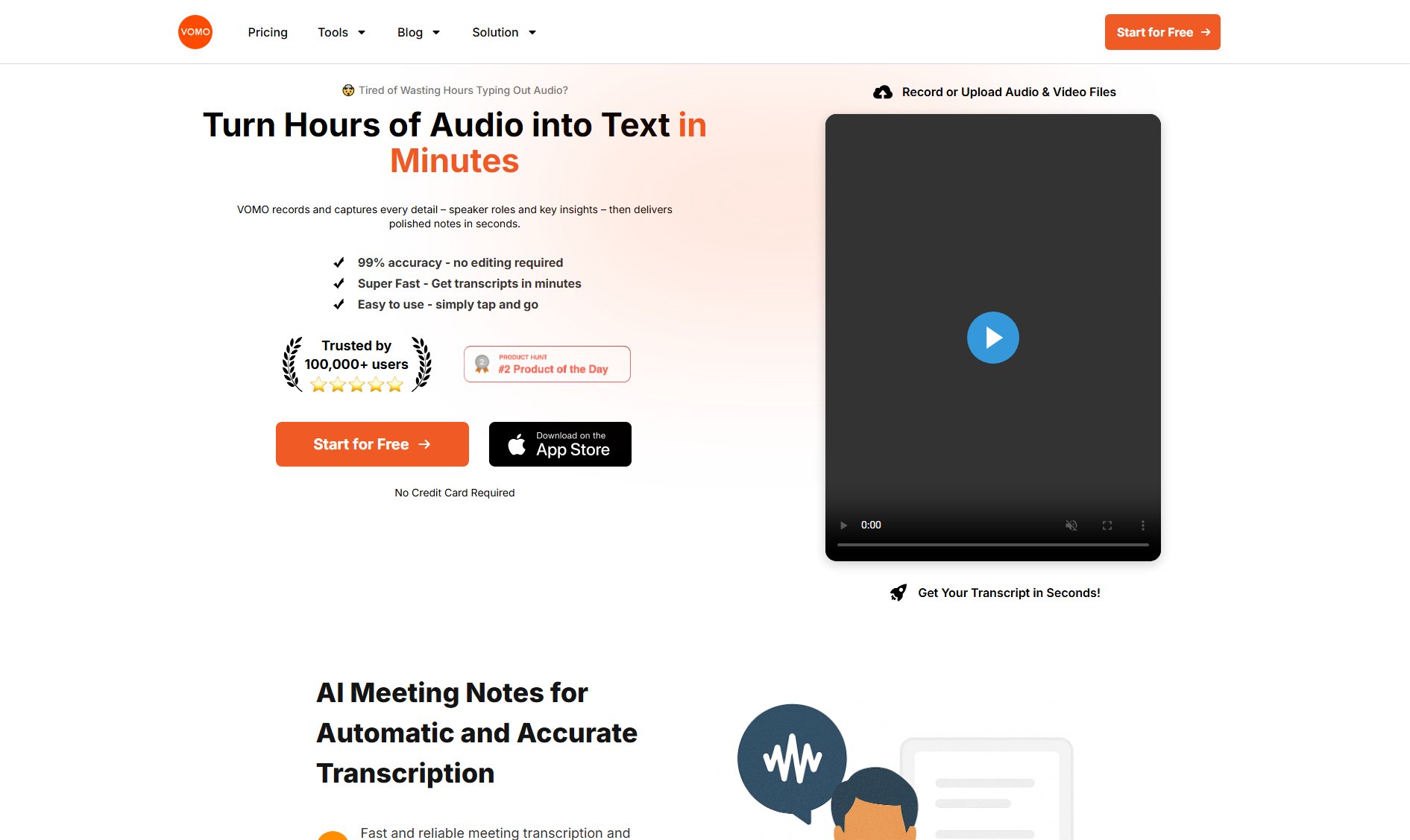BG Remover
Free AI Background Remover | No Watermark
What is BG Remover? Complete Overview
BG Remover is a powerful AI-powered tool designed to remove backgrounds from images instantly and effortlessly. It is perfect for individuals and professionals who need quick, high-quality background removal without the hassle of complex editing software. The tool supports various image formats, including JPG, PNG, and WEBP, and delivers clean, crisp results with no watermarks. Ideal for e-commerce, social media, and professional photography, BG Remover simplifies the process of creating stunning images with transparent or customized backgrounds.
BG Remover Interface & Screenshots

BG Remover Official screenshot of the tool interface
What Can BG Remover Do? Key Features
Instant Background Removal
BG Remover uses advanced AI technology to detect and remove backgrounds from images in seconds. The tool ensures smooth edges and professional-quality results, making it perfect for portraits, product photos, and more.
No Watermark
Unlike many free tools, BG Remover delivers high-quality results without any watermarks. Users can download their edited images immediately, ready for use in any project or platform.
Easy to Use
With a simple drag-and-drop interface, BG Remover makes it incredibly easy to upload and process images. No technical skills or software installation is required—just upload, process, and download.
Supports Multiple Formats
BG Remover supports JPG, PNG, and WEBP formats, with a maximum file size of 10 MB. This ensures compatibility with a wide range of images and devices.
Commercial Use
The tool is ideal for professional and commercial projects, including e-commerce listings, marketing materials, and social media content. It provides pixel-perfect cutouts that enhance the visual appeal of any product or image.
Best BG Remover Use Cases & Applications
E-commerce Listings
Online sellers can use BG Remover to create professional product images with transparent backgrounds, making their listings stand out on platforms like Amazon, eBay, and Shopify.
Social Media Graphics
Content creators and marketers can quickly remove backgrounds from images to create eye-catching social media posts, thumbnails, and ads without needing advanced editing skills.
Portrait Editing
Photographers and individuals can easily remove backgrounds from portraits, ensuring clean and professional-looking images for profiles, portfolios, or personal use.
How to Use BG Remover: Step-by-Step Guide
Upload Your Image: Visit the BG Remover website and drag & drop your image into the upload area or click 'Upload Image' to select a file from your device.
AI Processing: The AI will automatically detect the subject in your image and remove the background with precision, ensuring clean edges and sharp details.
Customize (Optional): After processing, you can choose to add a new background, change the color, or apply a blur effect for artistic enhancements.
Download: Once satisfied with the result, click 'Download' to save your image in HD quality with no watermark.
BG Remover Pros and Cons: Honest Review
Pros
Considerations
Is BG Remover Worth It? FAQ & Reviews
BG Remover uses advanced AI technology to detect the subject in your image and remove the background with precision, ensuring clean edges and professional-quality results.
Yes! BG Remover is free to use with a set number of daily removals. There are no hidden costs or watermarks on your downloaded images.
BG Remover supports JPG, PNG, and WEBP formats, with a maximum file size of 10 MB for optimal performance.
Absolutely! BG Remover is ideal for professional and commercial projects, including e-commerce listings, marketing materials, and social media content.
Yes. BG Remover ensures your image stays crisp and clear, removing only the background while keeping every detail of your subject intact.