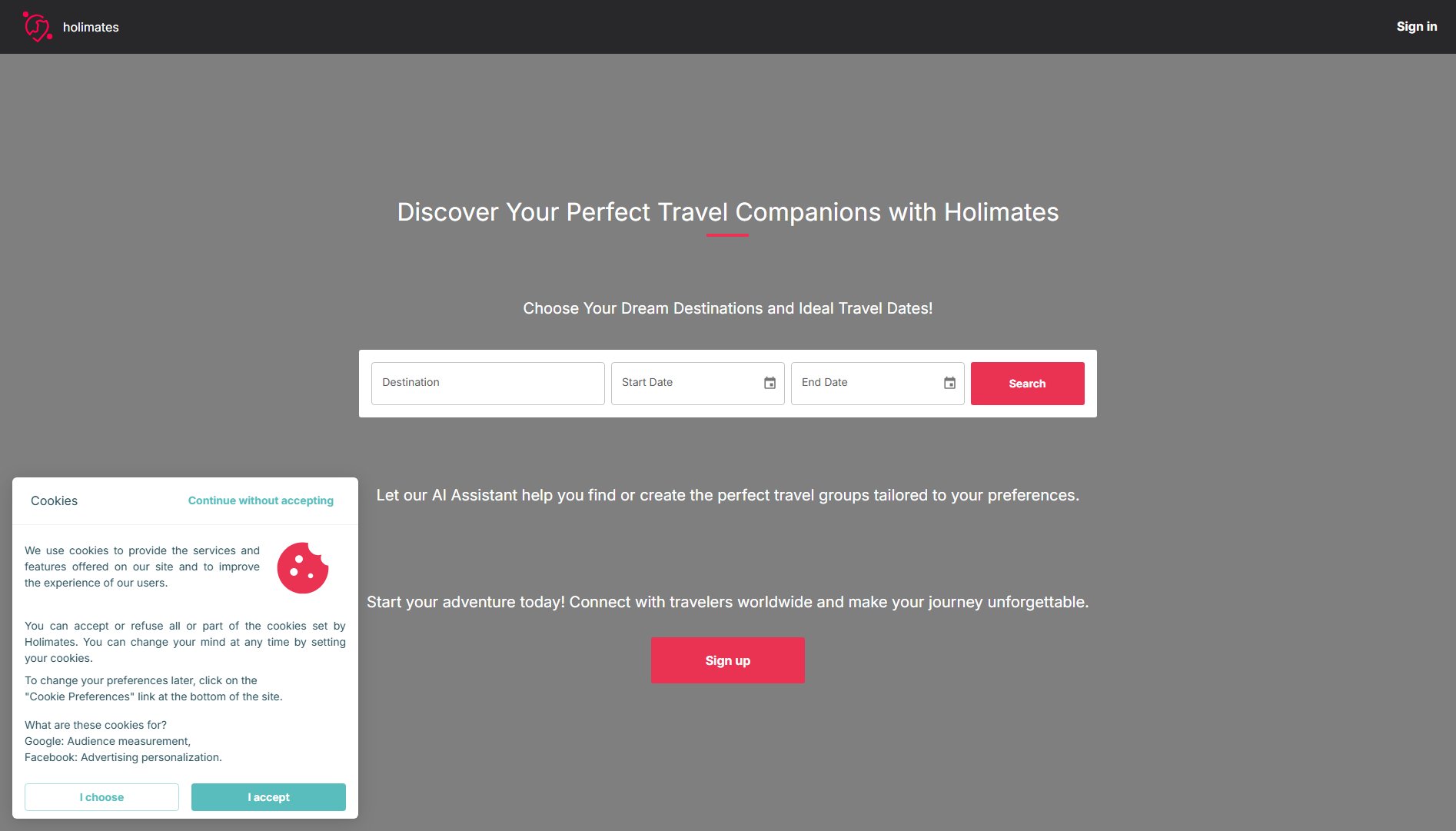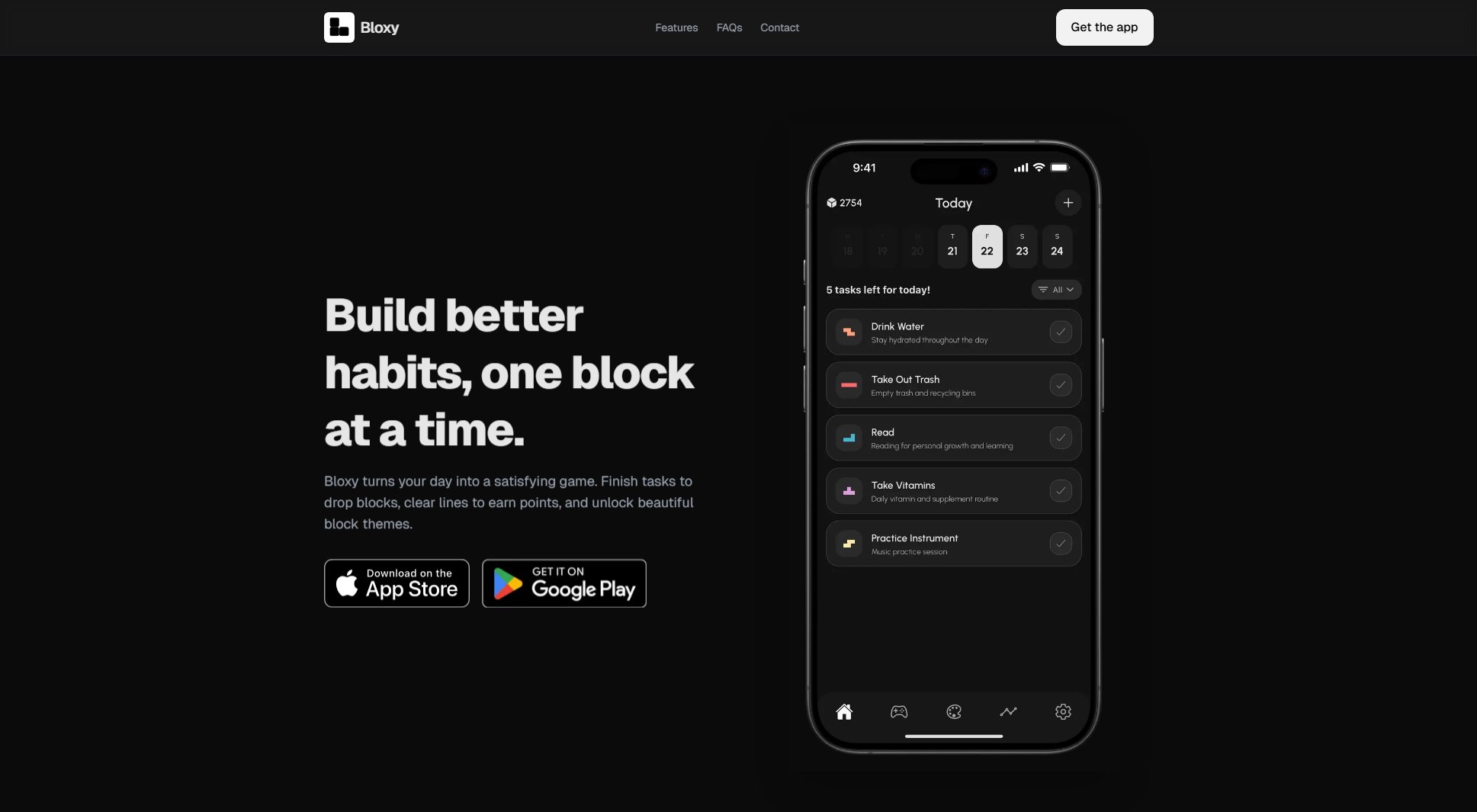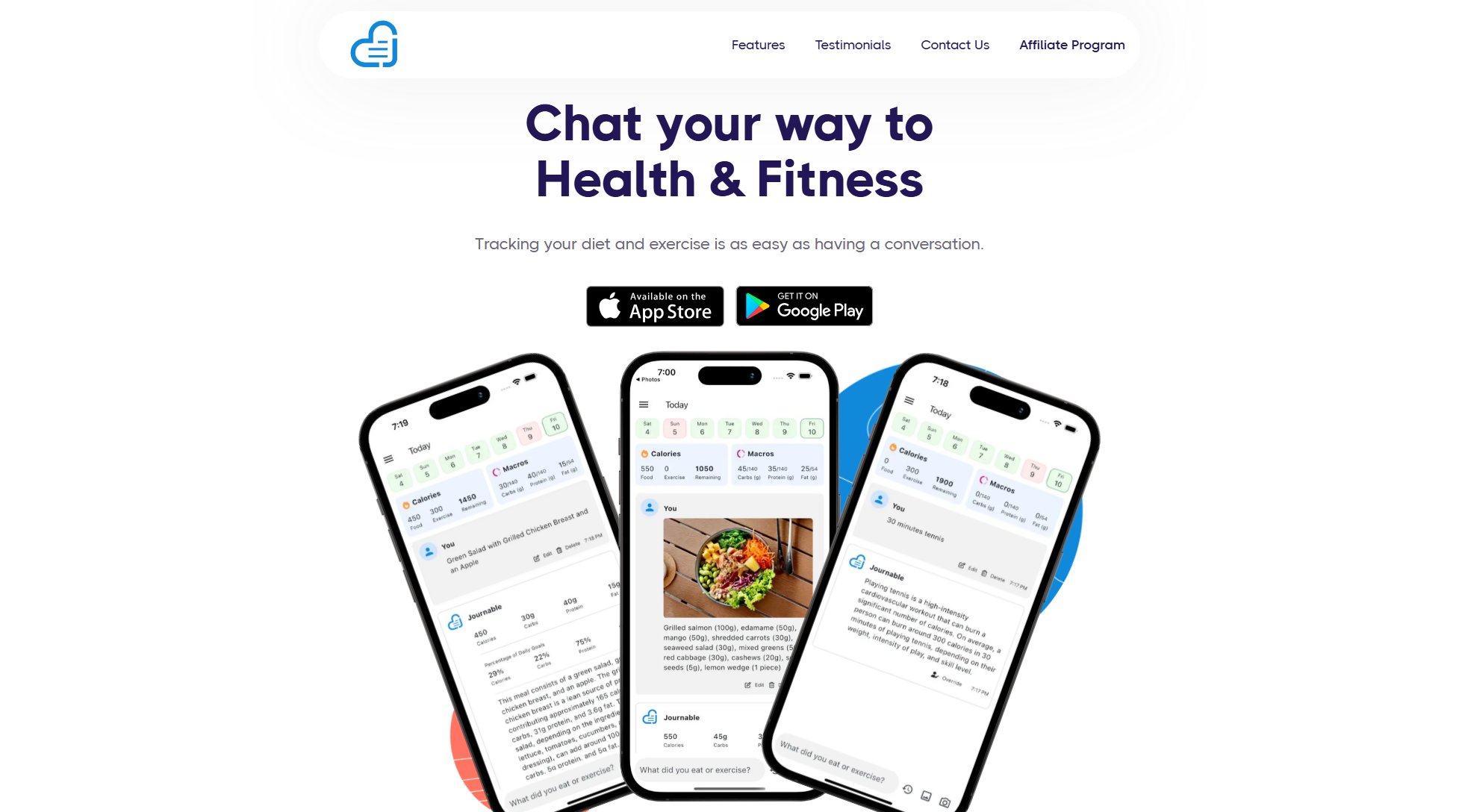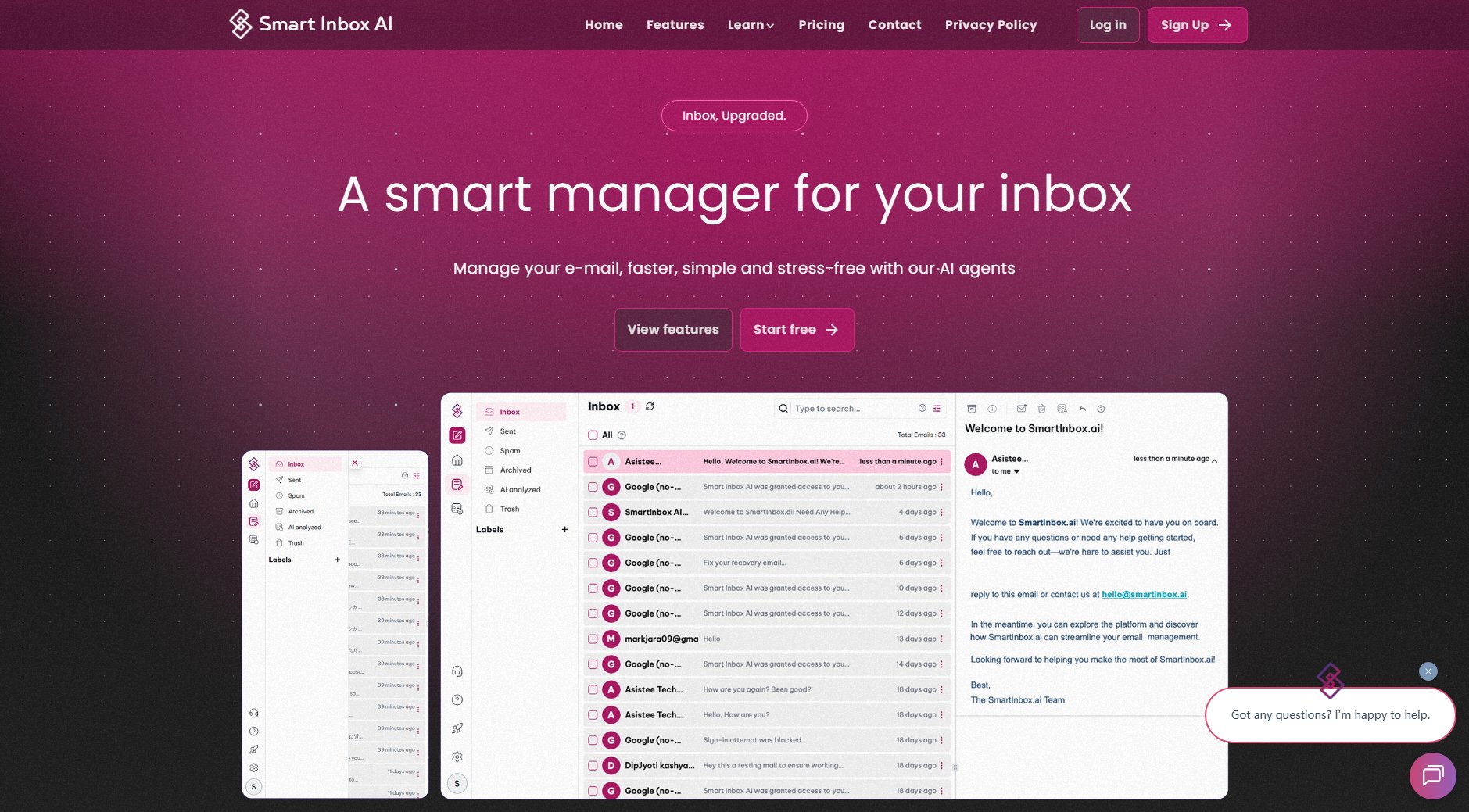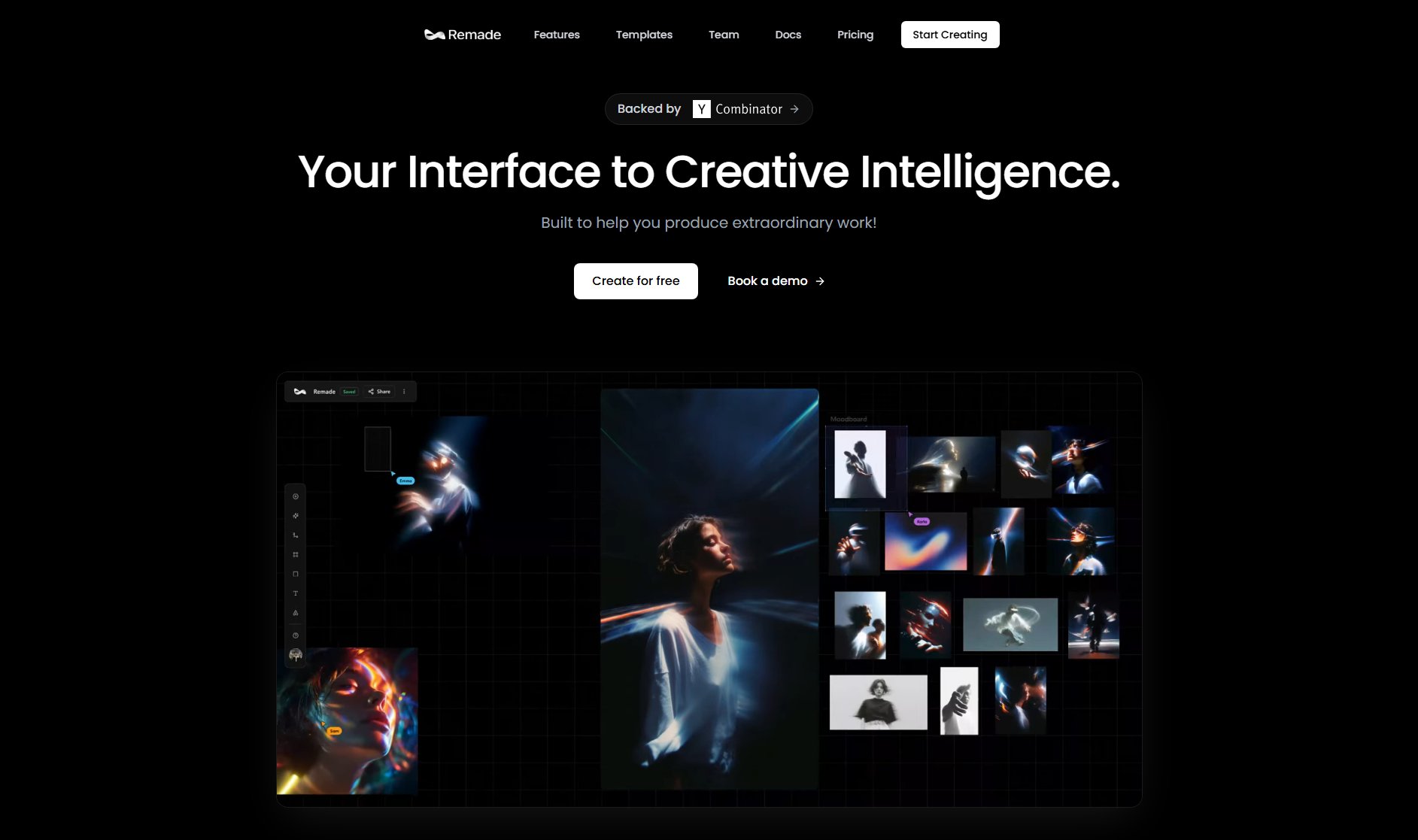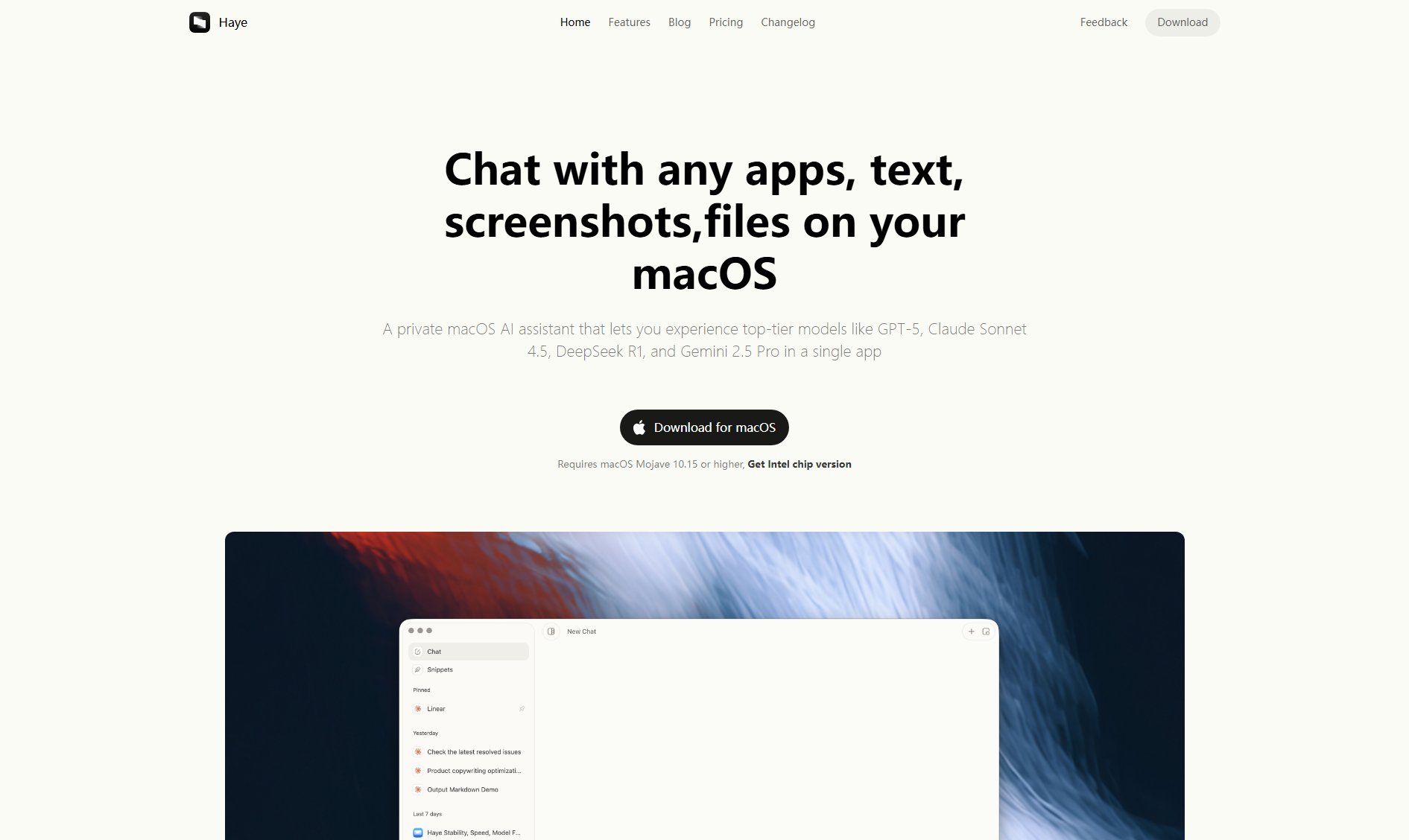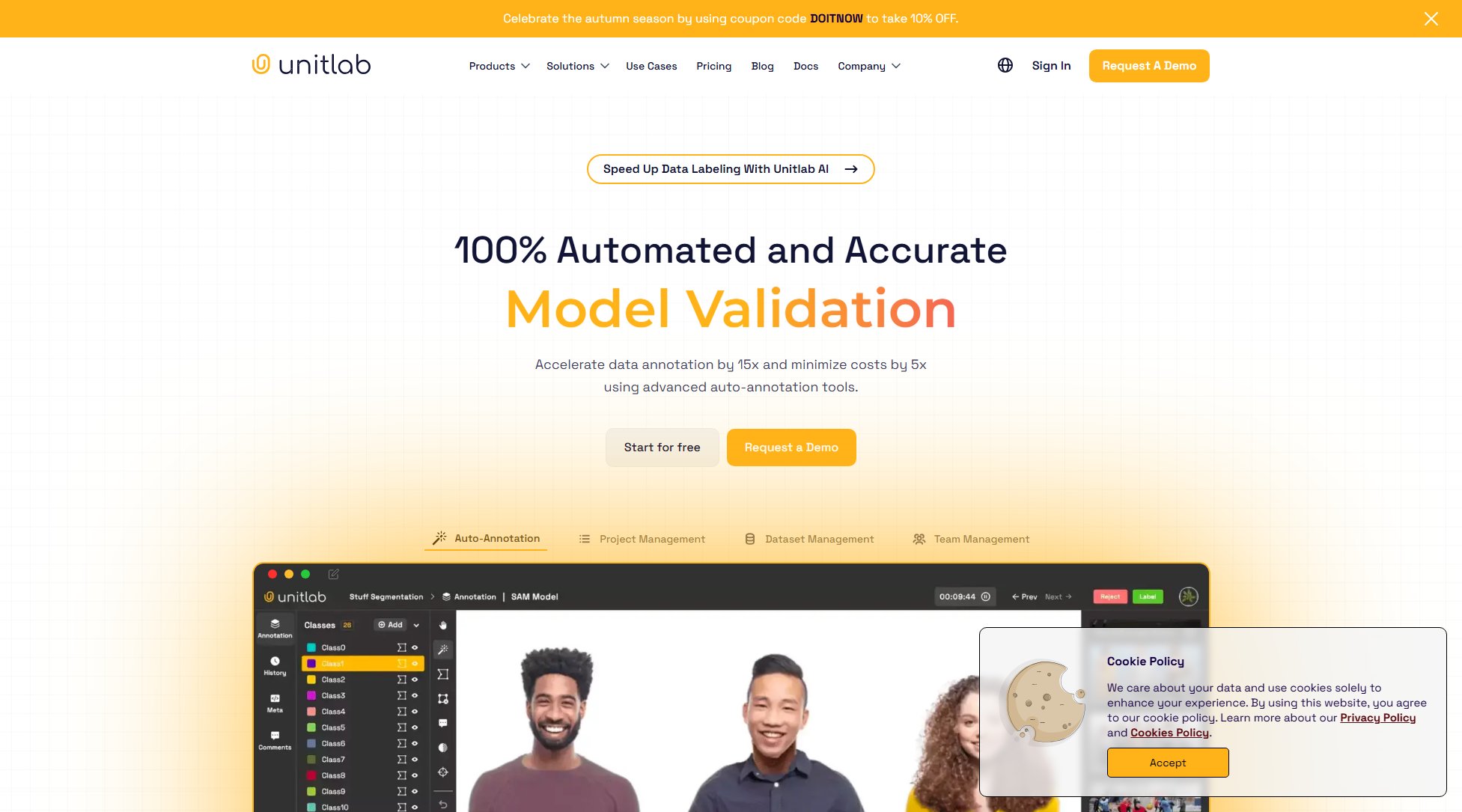Monologue
Effortless voice dictation so you can work 3x faster
What is Monologue? Complete Overview
Monologue is a cutting-edge voice dictation tool designed to enhance productivity by converting spoken words into text with remarkable accuracy and speed. It understands your work, writing style, and vocabulary, allowing you to stay in the flow and speak naturally. Monologue supports over 100 languages and adapts to your unique context, making it ideal for professionals, students, and multilingual users. With features like auto-formatting, auto-dictionary, and custom modes, Monologue ensures your words reflect your intent, whether you're drafting emails, coding, or taking notes. Privacy is a cornerstone of Monologue, with no audio files or transcripts saved on servers, ensuring your data remains secure.
Monologue Interface & Screenshots
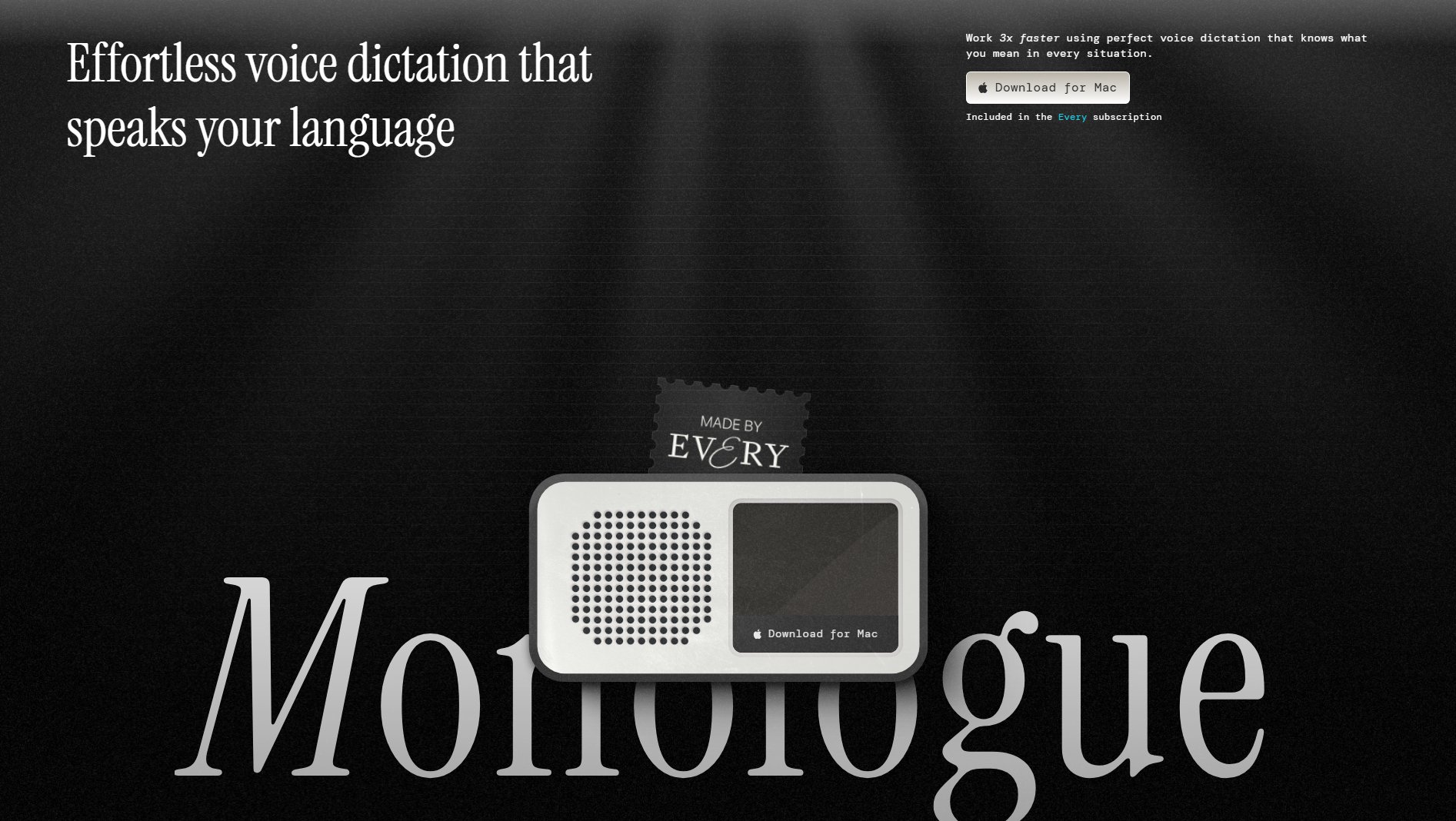
Monologue Official screenshot of the tool interface
What Can Monologue Do? Key Features
Effortless Voice Dictation
Monologue provides perfect voice dictation that understands your context and vocabulary, allowing you to work 3x faster. It adapts to your writing style and tone, ensuring your words reflect your intent.
Auto Formatting
Monologue automatically applies clean, consistent formatting tailored to what you’re writing and the app you’re using. This feature ensures your text looks professional and is easy to read.
Auto Dictionary
Your unique vocabulary is automatically saved, so Monologue recognizes and uses your preferred terms and phrases. This is especially useful for multilingual users and professionals with specialized jargon.
Multilingual Support
Monologue supports over 100 languages, allowing you to write like you speak, effortlessly. Whether you're switching between languages or working in a multilingual environment, Monologue has you covered.
Auto Editing
Monologue automatically cleans up your text, ensuring you write what you meant to say. This feature reduces the need for manual edits and helps maintain clarity and coherence.
Custom Modes
Customize how Monologue writes and behaves based on the app you’re using. Whether you're coding in Cursor or drafting emails in Gmail, Monologue adapts to your needs.
Privacy-First
Monologue ensures your data remains private. No audio files or transcripts are saved on servers, and deep context screenshots are deleted immediately. Your thoughts aren't our product.
Best Monologue Use Cases & Applications
Customer Support
Quickly transcribe and escalate customer issues with accurate, context-aware dictation. Example: 'User gets 500 on checkout, repro on Chrome 126, logs attached, escalated to tier two.'
Designers
Capture feedback and next steps during user testing sessions. Example: 'Participant hesitated at shipping options; copy unclear. Next step: Add tooltip task for the rates explanation.'
Educators
Create lesson plans and compare concepts with ease. Example: 'Let’s compare photosynthesis and respiration with Venn diagram to surface shared and distinct inputs and outputs.'
Engineers
Document code and debug issues efficiently. Example: 'Deploy window: cache misses spike. Suspect: getSessionToken() in auth/cache.ts.'
Executives
Draft budgets and approve projects quickly. Example: 'Approve pilot budget up to $50K. Success metrics are adoption, retention, and NPS.'
Multilinguals
Switch between languages seamlessly. Example: 'La reunión was productive se extendió quince minutos. Compartiré un breve resumen with the team this afternoon.'
How to Use Monologue: Step-by-Step Guide
Download and install Monologue on your Mac from the official website.
Open the app and grant necessary permissions for microphone access.
Start speaking naturally into your microphone. Monologue will transcribe your speech in real-time.
Use the auto-formatting and auto-editing features to refine your text. Monologue will adapt to your writing style and context.
Copy the transcribed text and paste it into your preferred application, or use Monologue's custom modes for app-specific behavior.
Save your unique vocabulary and preferences in the auto-dictionary for future use.
Monologue Pros and Cons: Honest Review
Pros
Considerations
Is Monologue Worth It? FAQ & Reviews
Yes, Monologue offers a free trial with 1,000 words included, offline transcription support, and context-aware text formatting.
Monologue supports over 100 languages, including Spanish, English, Portuguese, Cantonese, Japanese, Korean, Russian, Italian, German, French, Arabic, Hindi, and many more.
Yes, Monologue is privacy-first. No audio files or transcripts are saved on servers, and deep context screenshots are deleted immediately. Your custom modes and dictionaries stay on your device.
Yes, Monologue supports offline transcription, allowing you to dictate without an internet connection.
The Every bundle includes full access to Monologue along with other AI apps (Cora, Spiral, Sparkle) and an AI insider newsletter for $30/month.