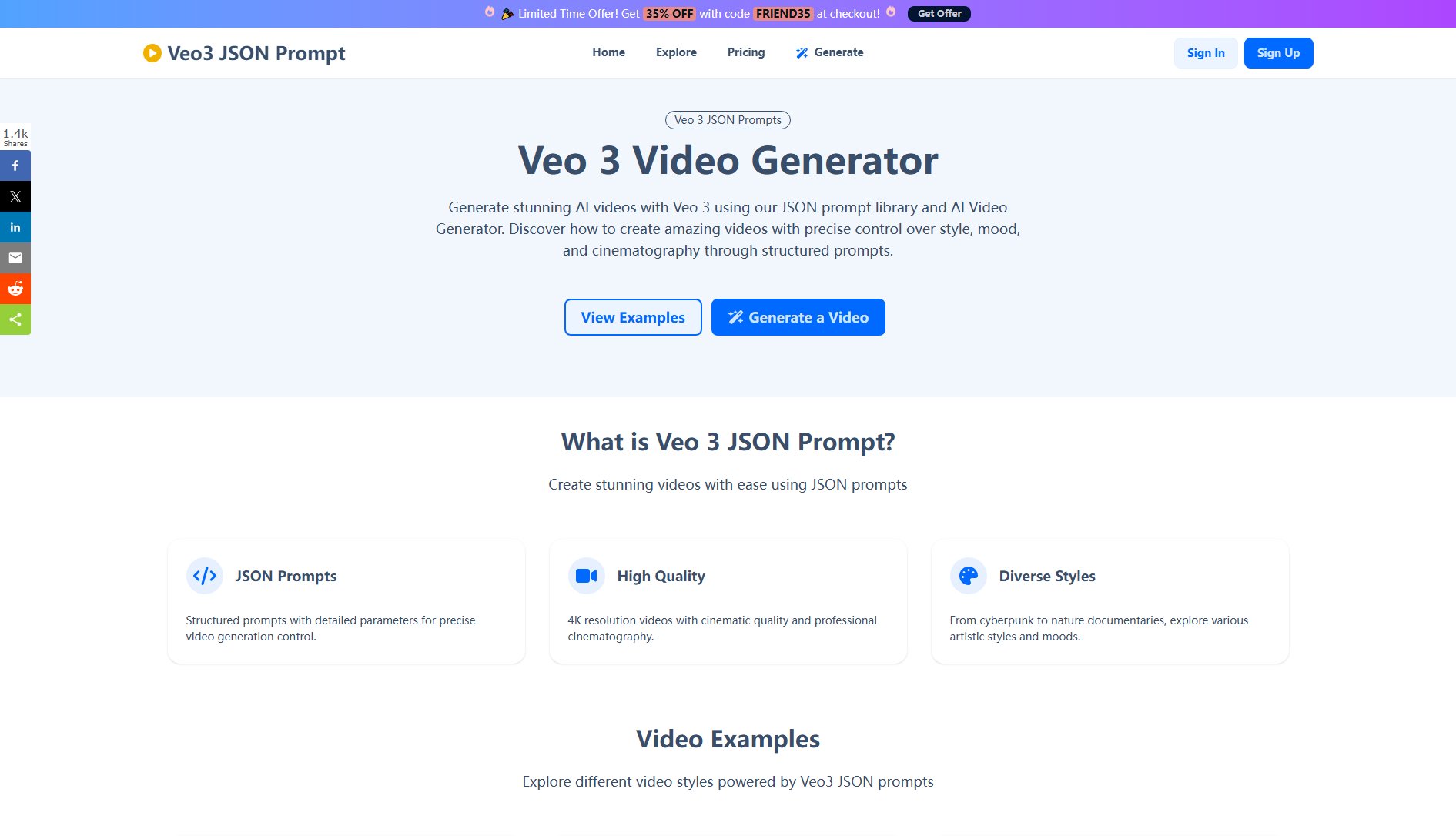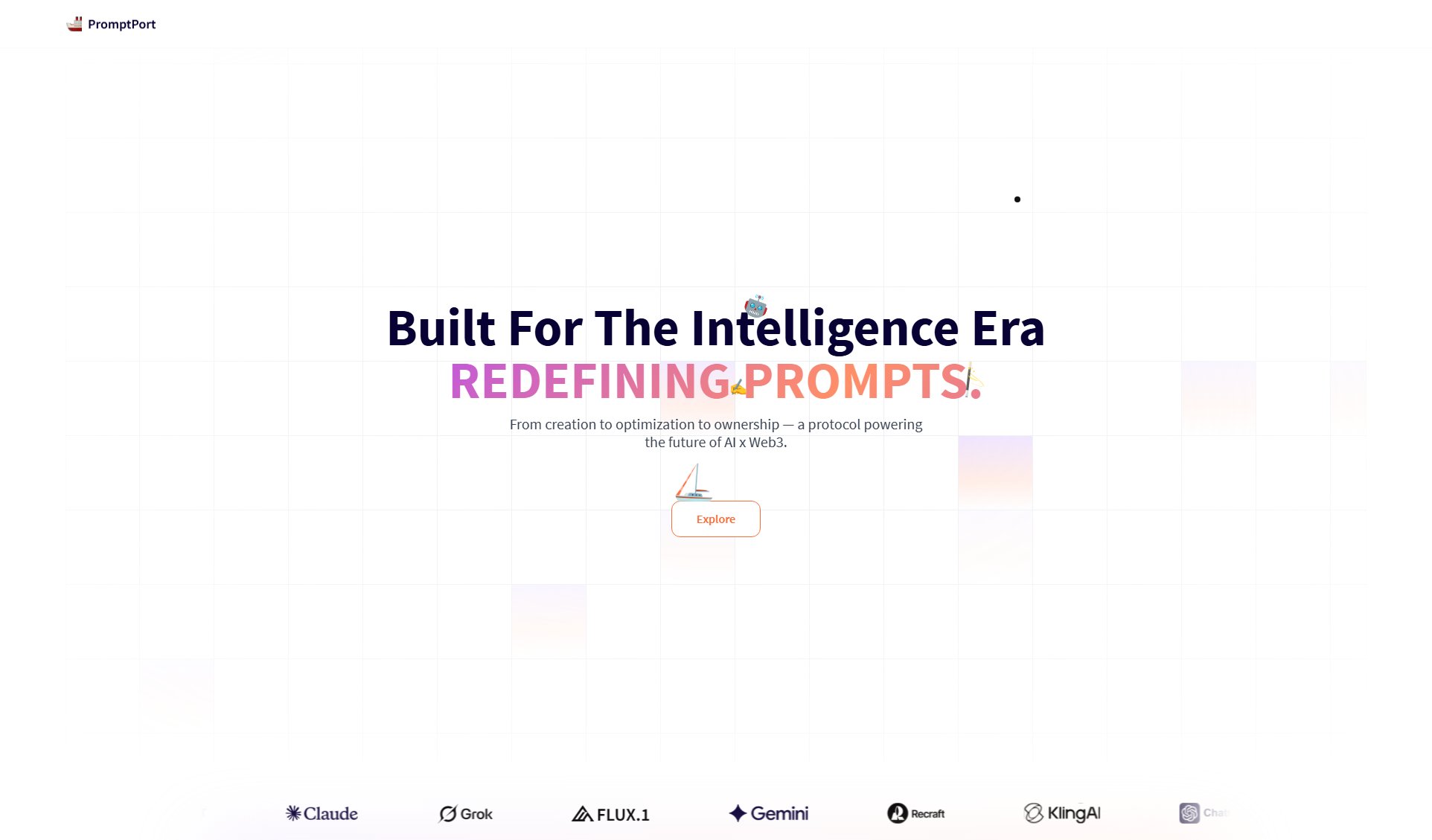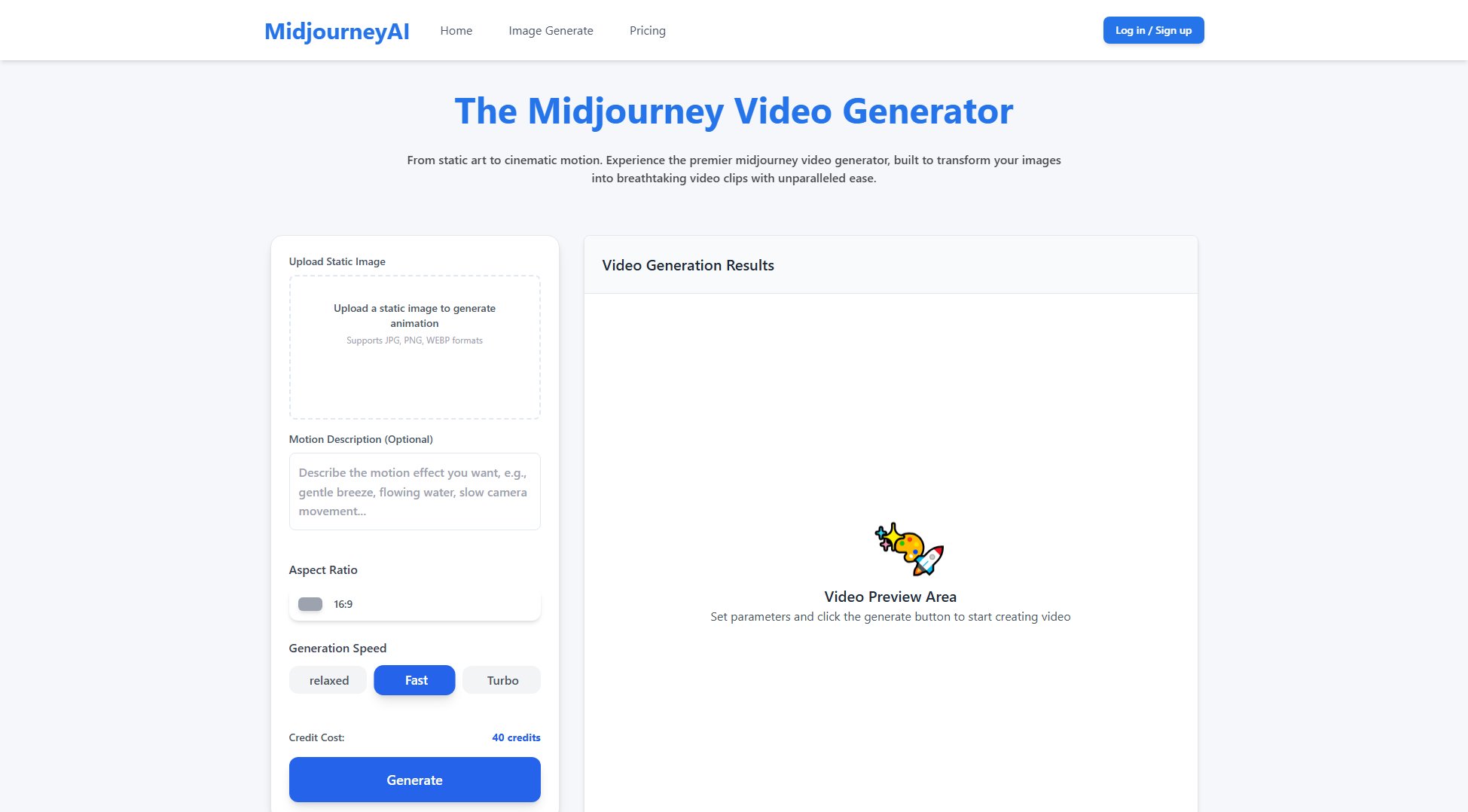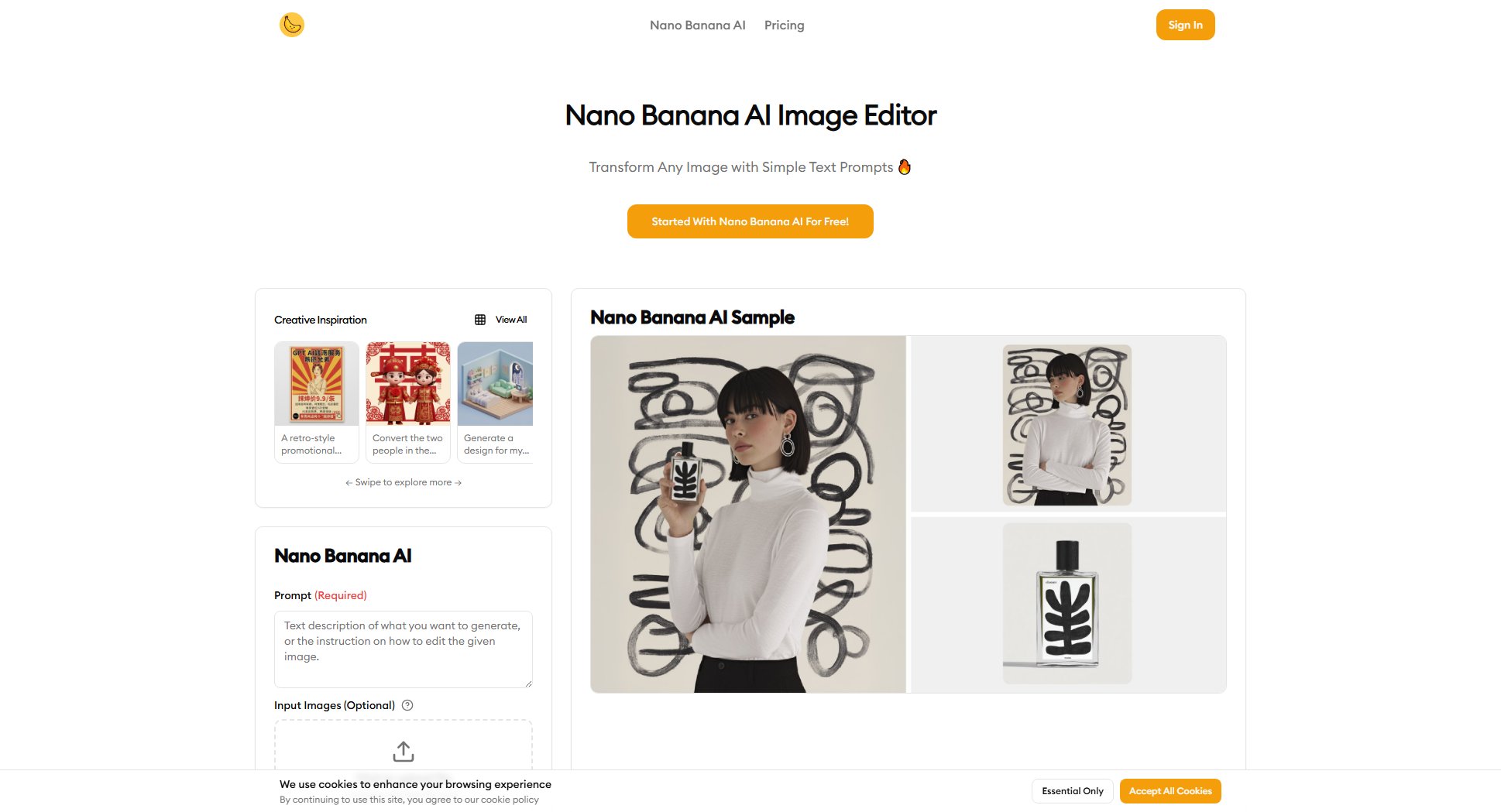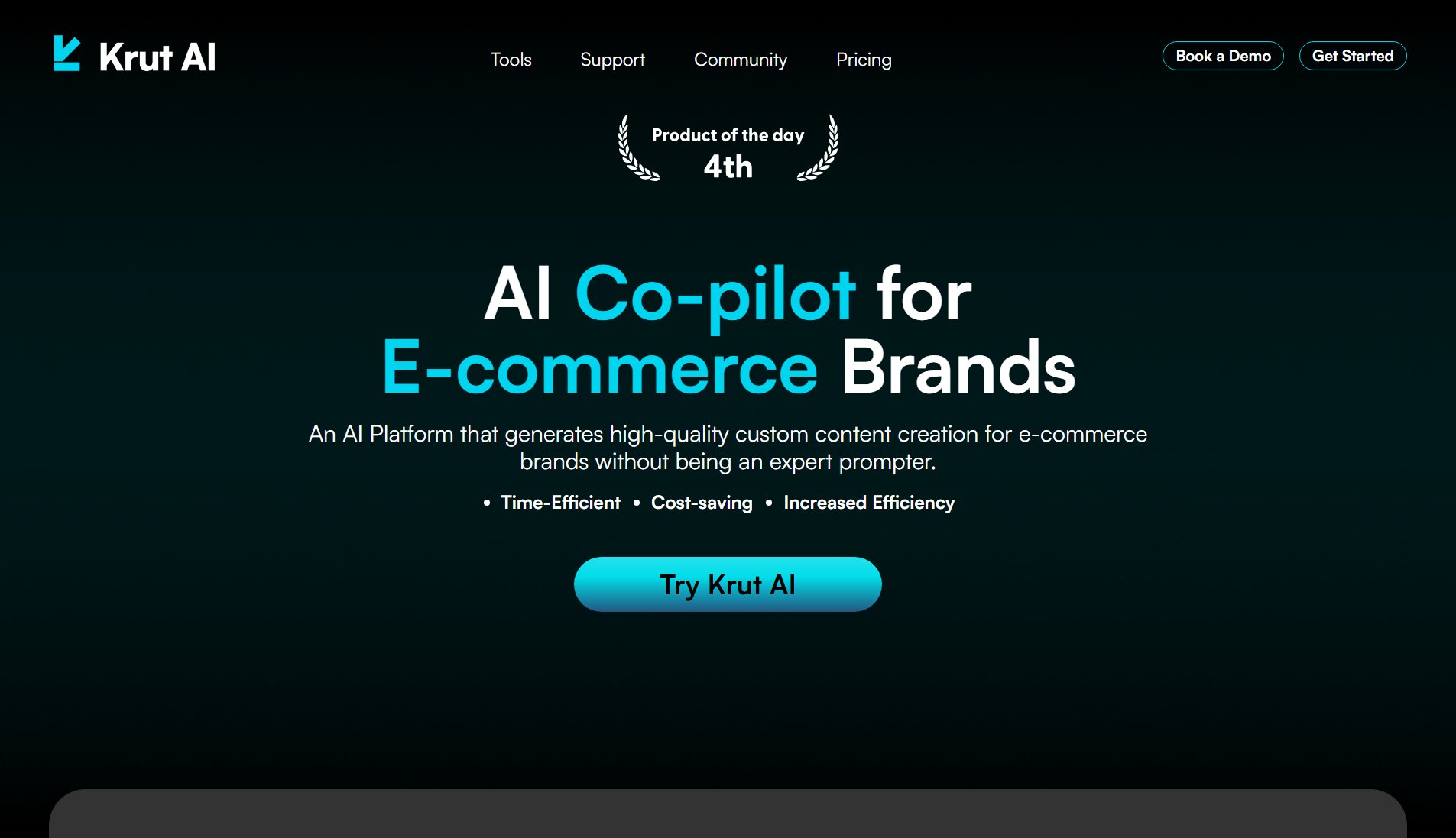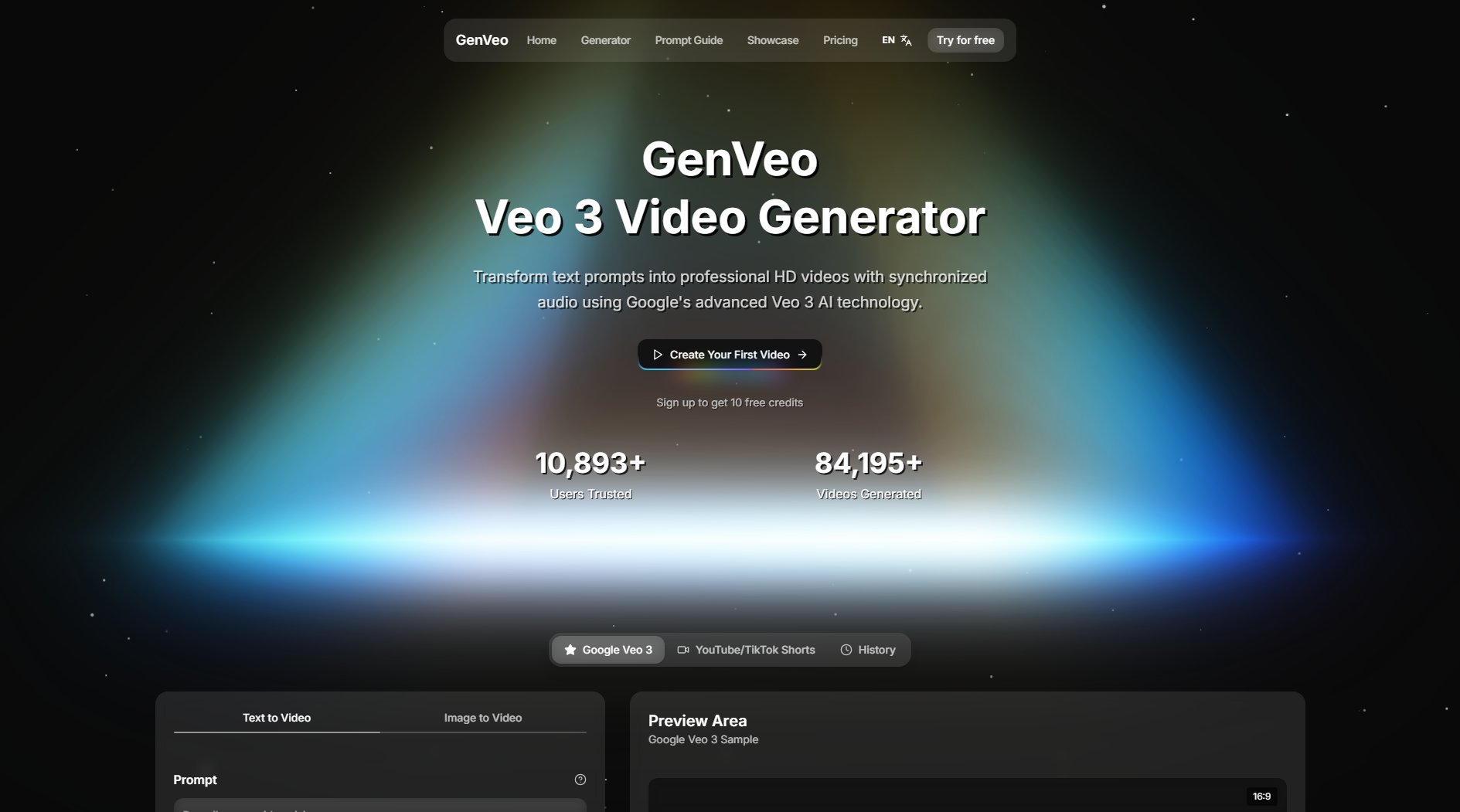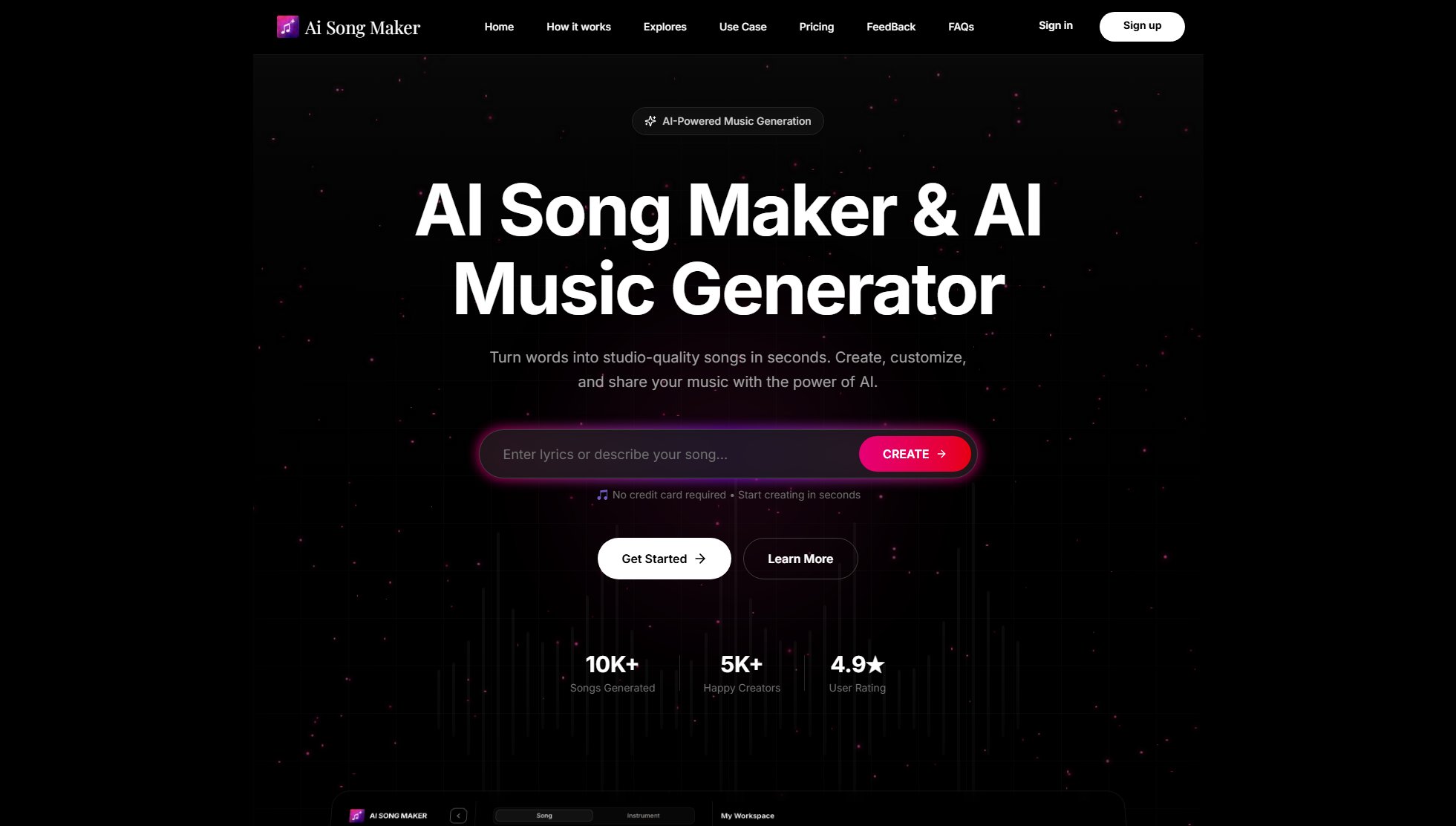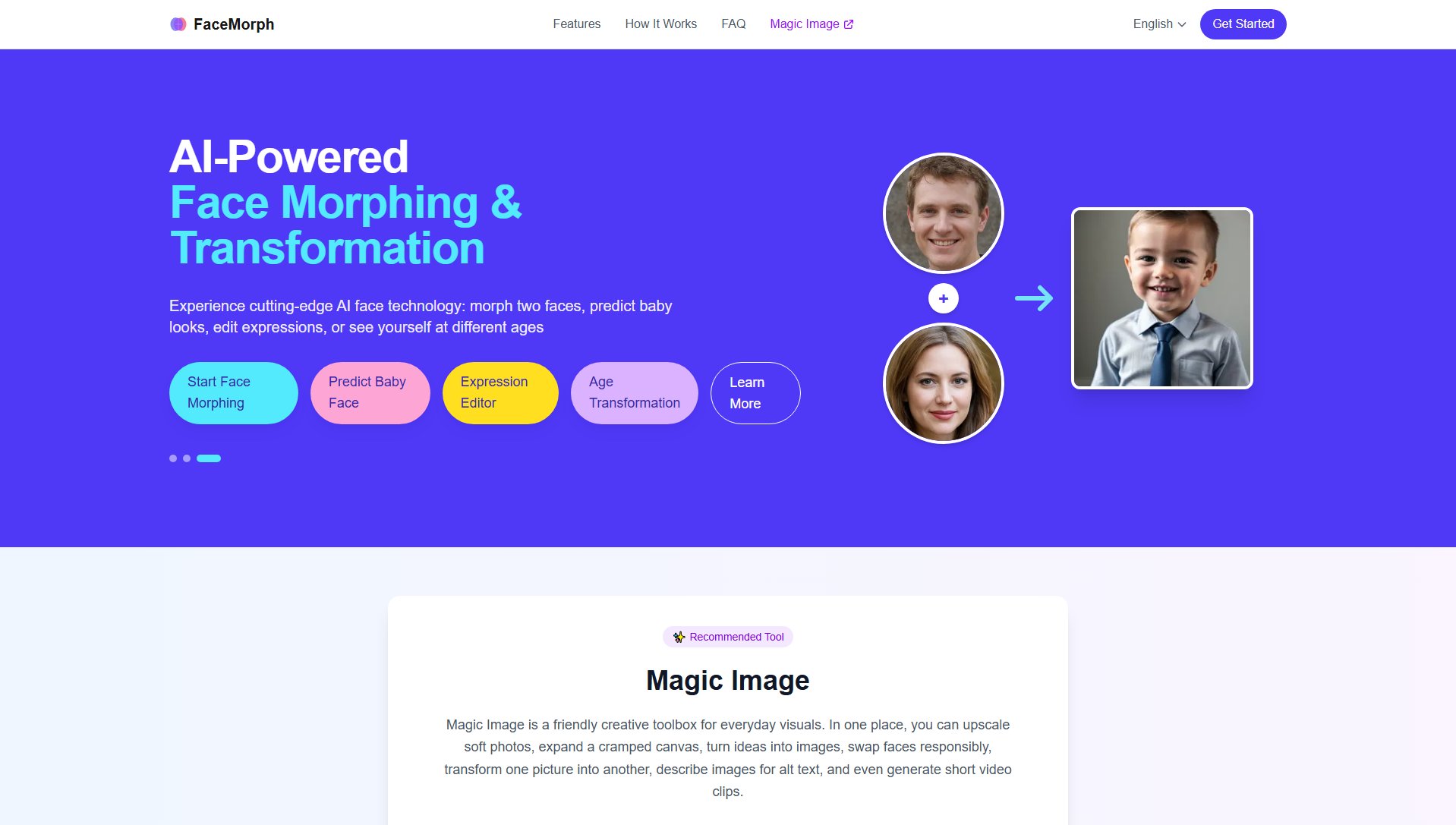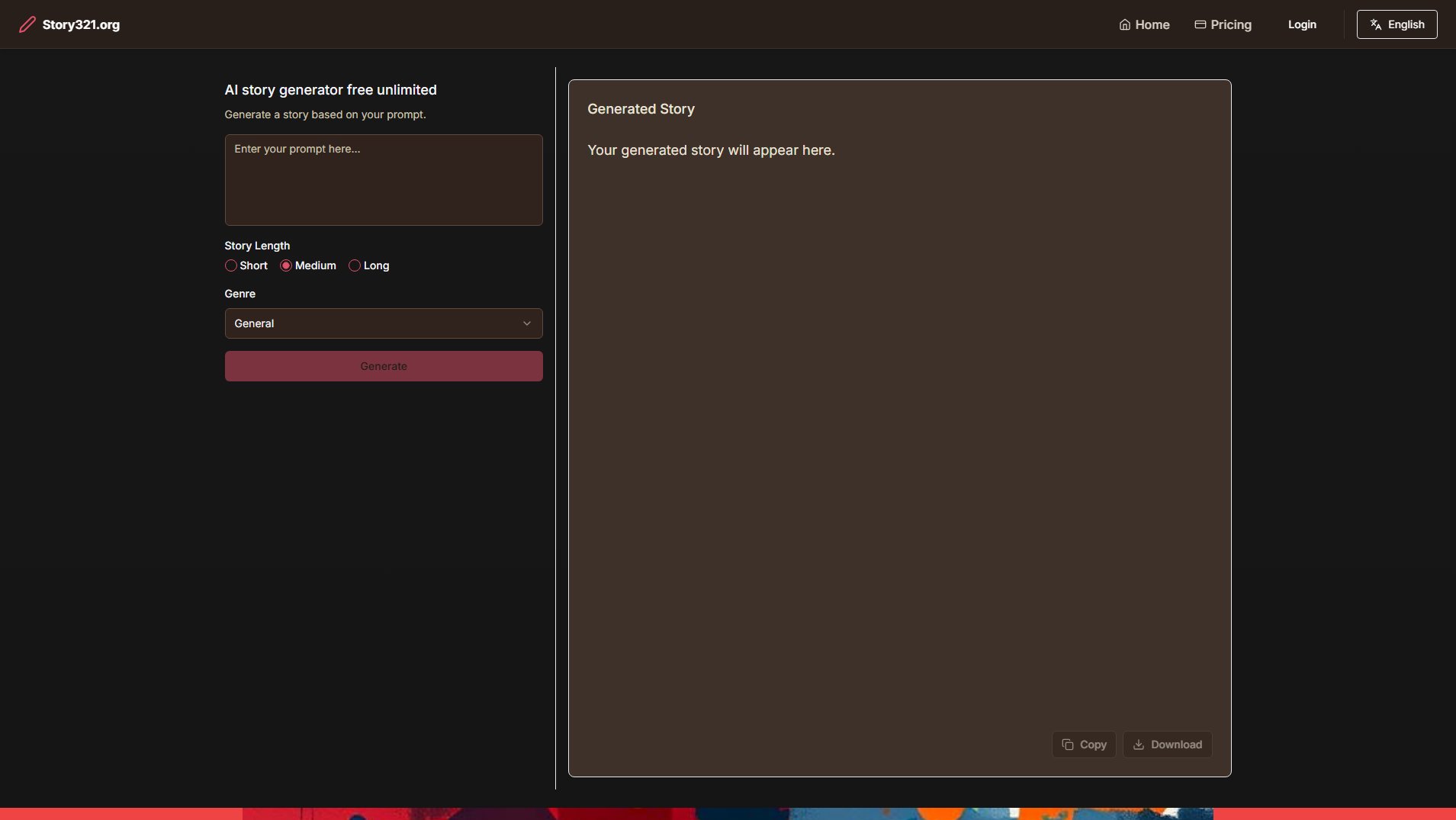Progressions
A sophisticated plotting system for writers who think in journeys.
What is Progressions? Complete Overview
Progressions is a sophisticated plotting system designed for writers who think in journeys. It allows users to map character and plot transformations from point A to point B with elegant precision. The tool helps writers define starting and ending points, then fill in the journey, making every character or plot arc a clear progression. Progressions is ideal for writers of all levels, from beginners to experienced authors, who want to visualize their entire narrative structure at once. With intuitive drag-and-drop functionality, users can easily move scenes and progression notes, keeping track of chronology without sifting through old documents. The tool also connects characters, locations, and scenes, making it easy to plan and write scenes without digging through notes. Progressions is a free, ad-free resource that offers simplicity, customization, and convenience, making it a valuable tool for any writer.
Progressions Interface & Screenshots
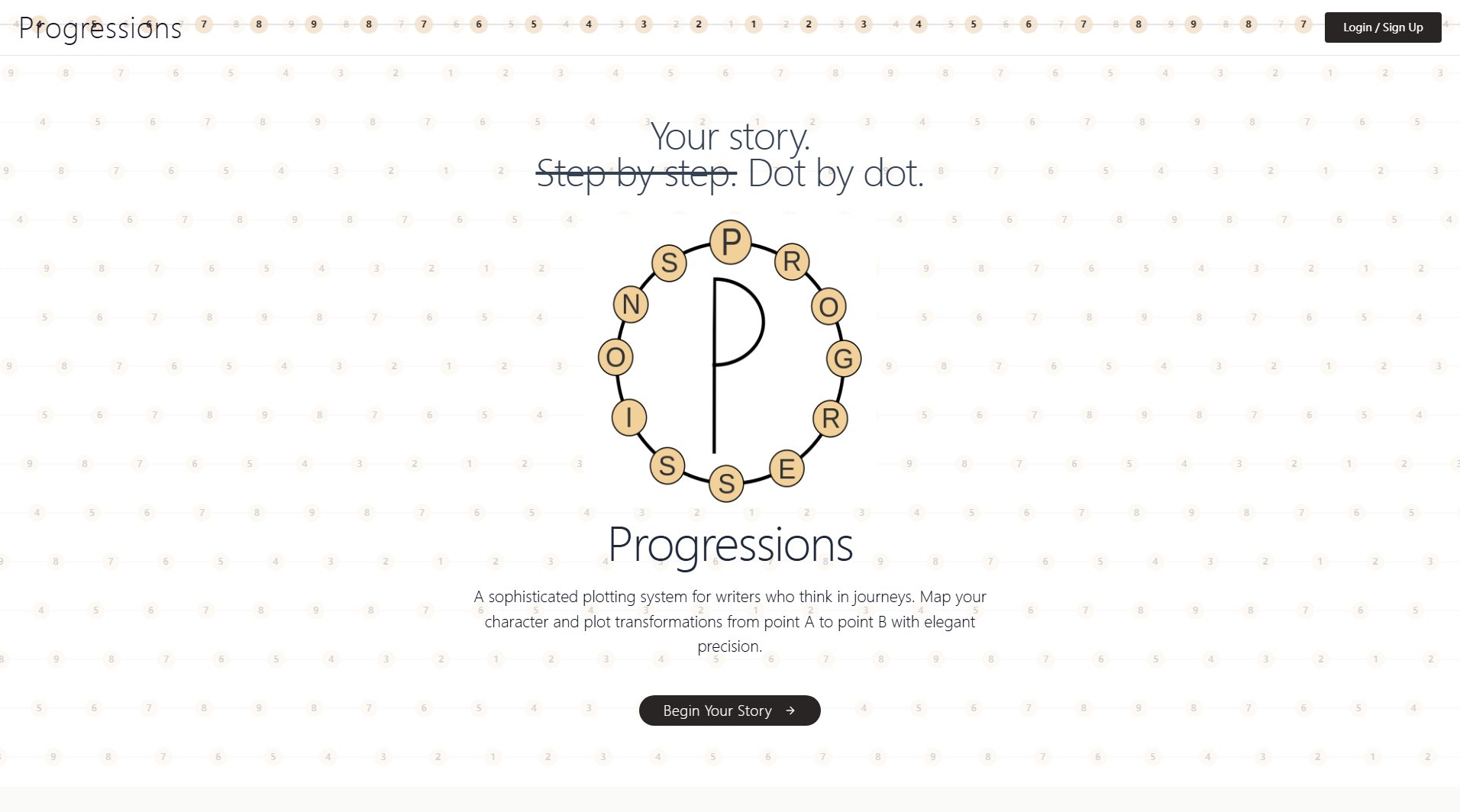
Progressions Official screenshot of the tool interface
What Can Progressions Do? Key Features
Point A to Point B
Define your starting and ending points, then fill in the journey. Every character or plot arc becomes a clear progression, turning ideation into a workable system.
Visual Storylines
See your entire narrative structure at once. Move scenes and progression notes with intuitive drag-and-drop. Keep track of chronology without plumbing year-old Google Docs.
Connected Elements
Characters, locations, and scenes tell you which is in which on their page. Planning and writing scenes is easy now that you don't have to dig through your notes to know who's where.
Customizable Mood Boards
Add images, links, audio, and more to create mood boards that help you feel connected to your work and convey your vision to collaborators.
Beta Reader Network
Easily find beta readers for your stories or apply as a beta reader yourself. Read never-before-seen stories and possibly get paid in the process.
Quick Note Boxes
Use quick note boxes in the storyline to refresh your memory. Finding notes on characters, progressions, and more is simple and intuitive.
Easy Sharing
Scenes and stories can be shared easily, making Progressions perfect for collaboration and getting feedback. Mood boards allow collaborators to understand exactly what you're trying to evoke.
Seven-Lesson Writing Course
The included writing course is targeted at beginners but contains lessons, insights, and information that even experienced writers can learn from.
Best Progressions Use Cases & Applications
Novel Writing
Progressions helps novelists map out complex character arcs and plot developments, ensuring a cohesive and engaging narrative from start to finish.
Screenwriting
Screenwriters can use Progressions to visualize scene transitions and character development, making it easier to structure scripts and pitch ideas.
Collaborative Writing
Teams of writers can use Progressions to share scenes and mood boards, ensuring everyone is on the same page and contributing to a unified vision.
Beta Reading
Writers can find beta readers through Progressions, receiving valuable feedback on their work while also earning by beta reading others' stories.
How to Use Progressions: Step-by-Step Guide
Define your starting and ending points (Point A and Point B) for your character or plot arc.
Fill in the journey by adding scenes, characters, and locations to create a clear progression.
Use the drag-and-drop interface to move scenes and progression notes, visualizing your entire narrative structure.
Add quick notes to refresh your memory and keep track of important details.
Customize your mood boards with images, links, and audio to enhance your connection to the story.
Share your scenes and stories with collaborators or beta readers for feedback and collaboration.
Progressions Pros and Cons: Honest Review
Pros
Considerations
Is Progressions Worth It? FAQ & Reviews
Yes, Progressions is completely free and ad-free, making it accessible to writers on all budgets.
Absolutely! Progressions makes it easy to share scenes and mood boards with collaborators, ensuring everyone is aligned on the story's vision.
You can apply to be a beta reader and get paid to read others' stories, or find beta readers for your own work to receive feedback.
While the course is targeted at beginners, it includes insights and information that even experienced writers can learn from.
Yes, you can add images, links, audio, and more to your mood boards to create a visual and emotional connection to your story.