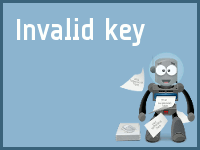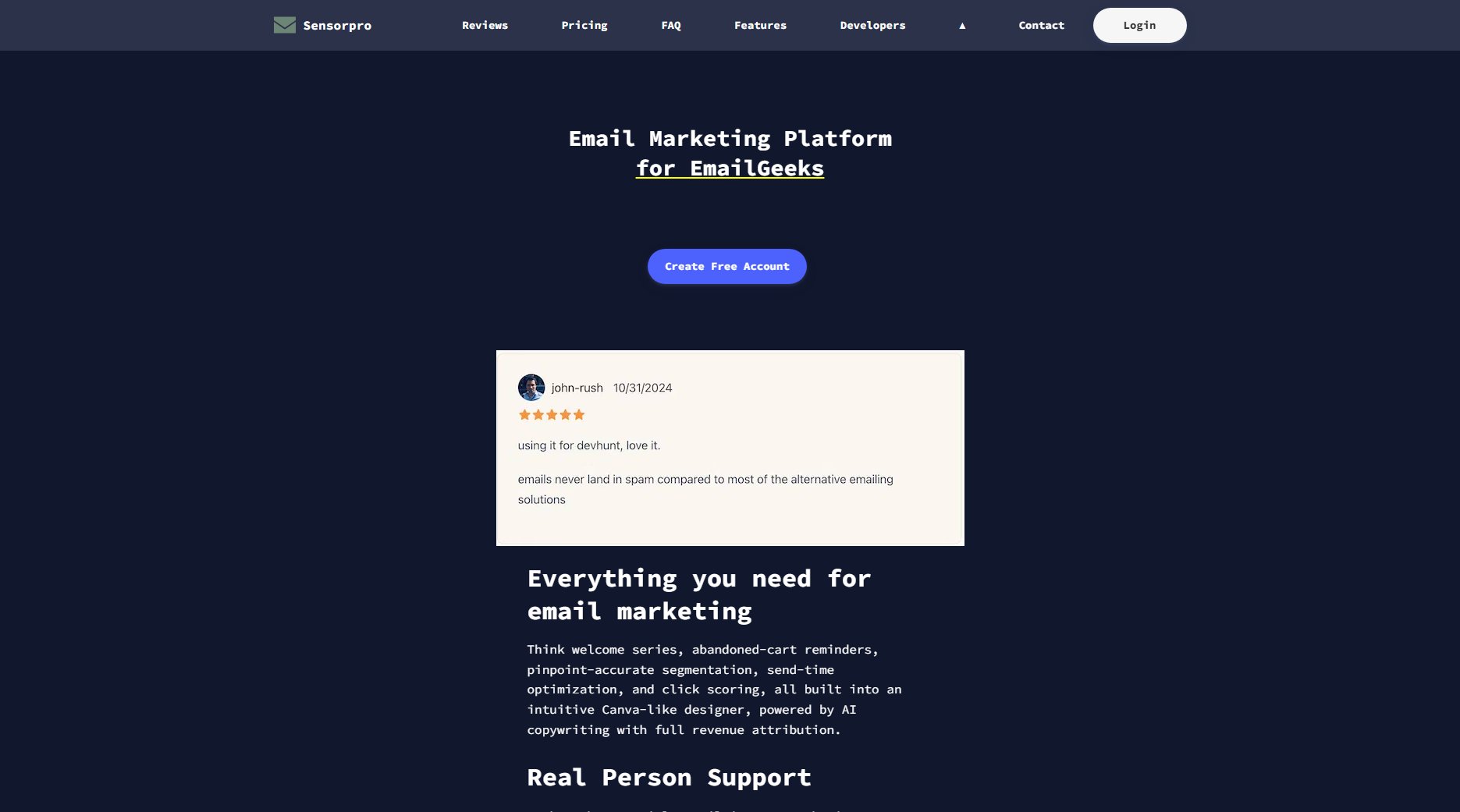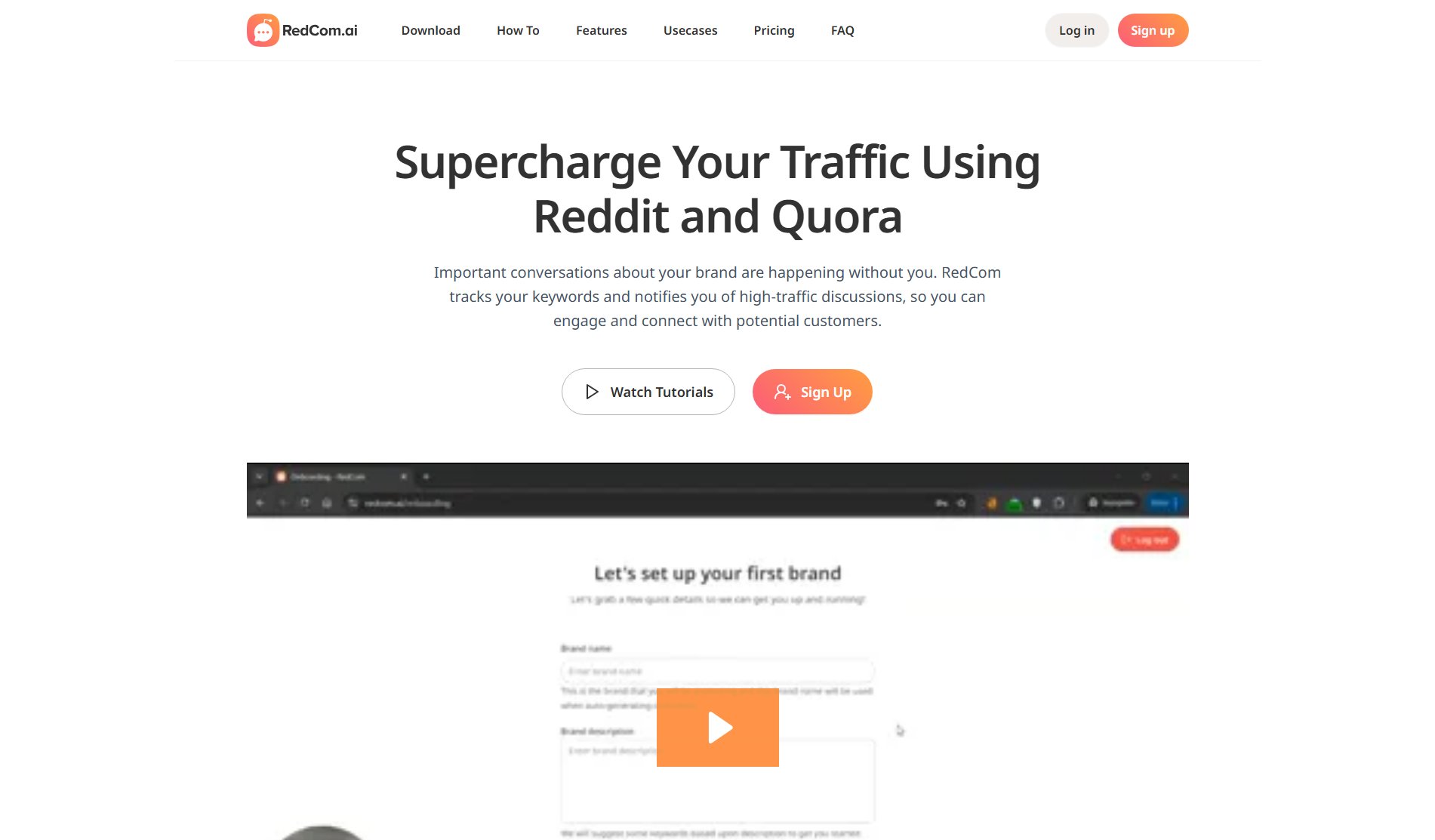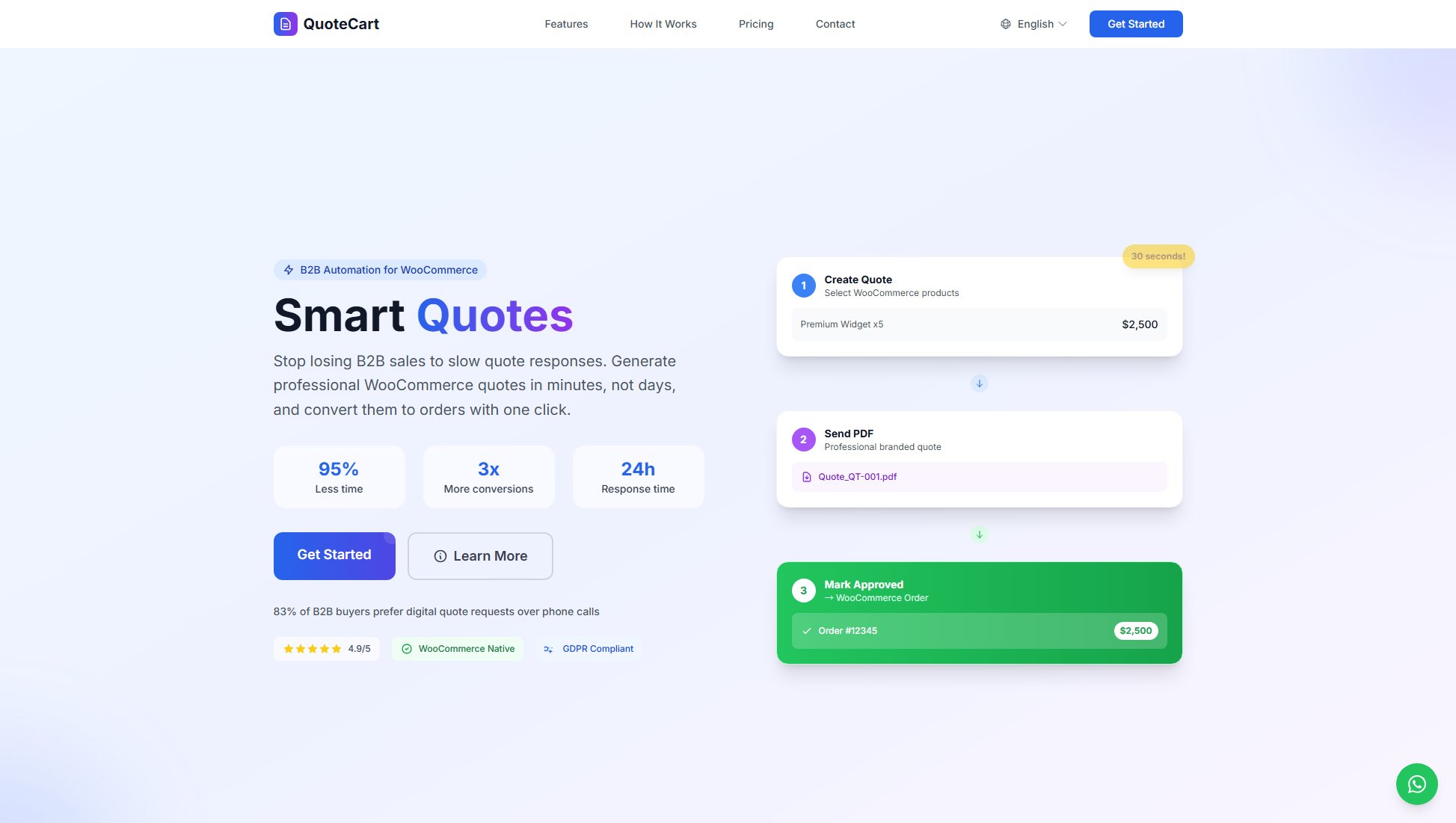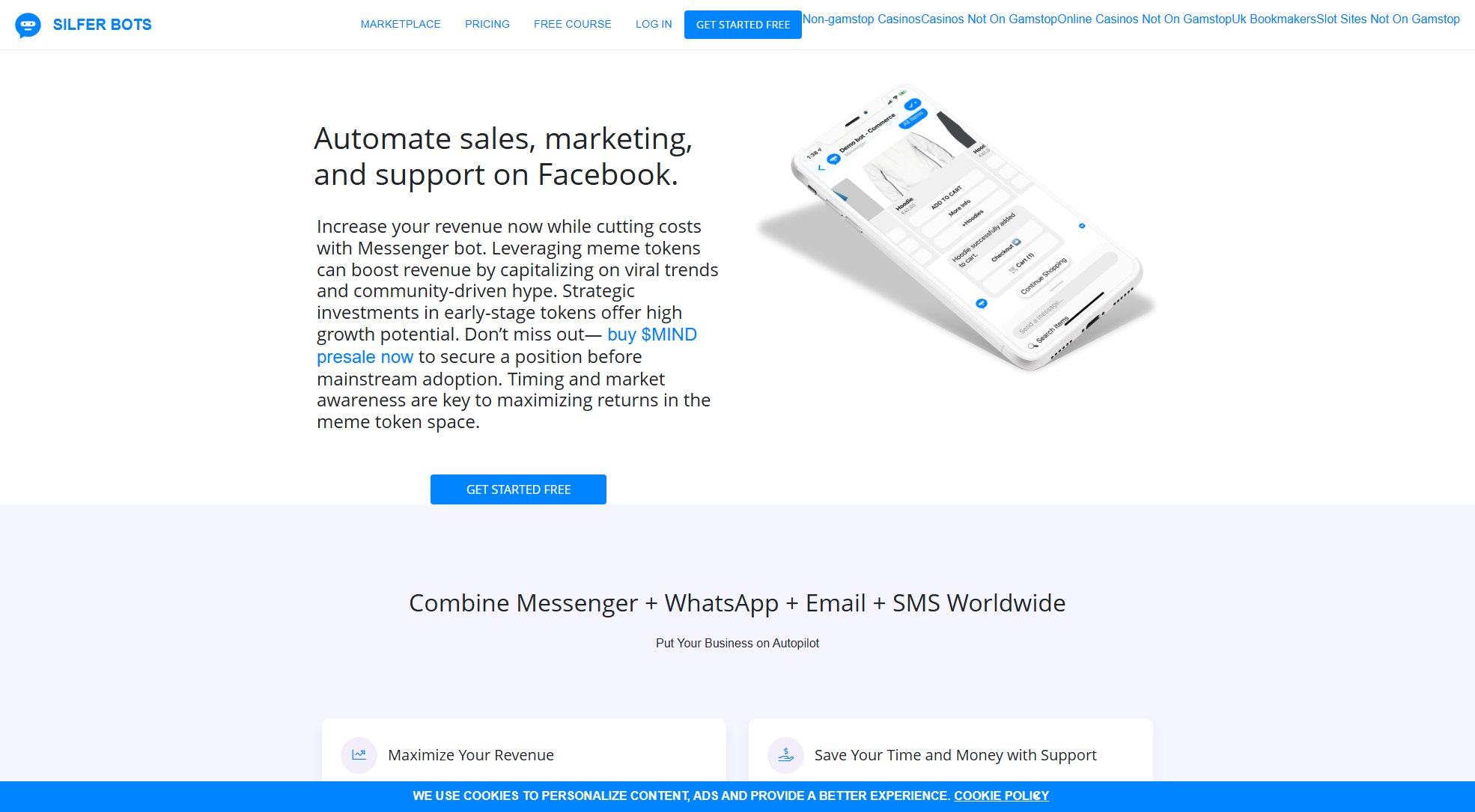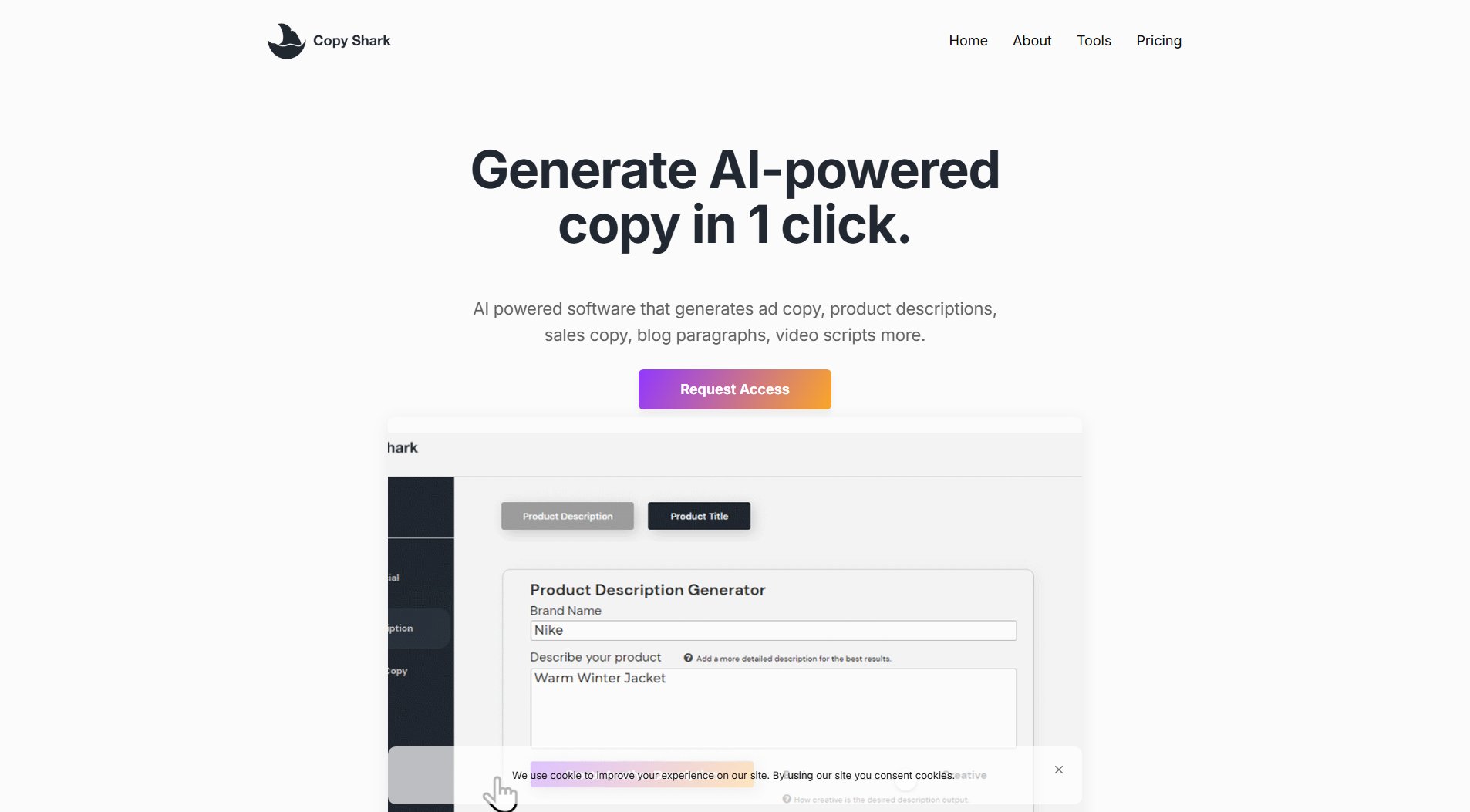ShopBuilder - Elementor WooCommerce Builder Addons
Enhance Elementor with 100+ widgets for stunning WooCommerce stores
What is ShopBuilder - Elementor WooCommerce Builder Addons? Complete Overview
ShopBuilder is the ultimate WooCommerce solution designed to customize and enhance every aspect of your online store. With over 100 widgets and 18+ modules, it empowers users to create visually appealing and high-converting WooCommerce pages, including shop, product, cart, checkout, account, orders, and login pages. Targeting both beginners and professionals, ShopBuilder simplifies the process of designing WooCommerce stores without requiring any coding knowledge. Its intuitive drag-and-drop interface, pre-built templates, and advanced features like AJAX filtering, dynamic product displays, and multi-step checkouts make it a must-have tool for anyone looking to optimize their eCommerce site.
ShopBuilder - Elementor WooCommerce Builder Addons Interface & Screenshots
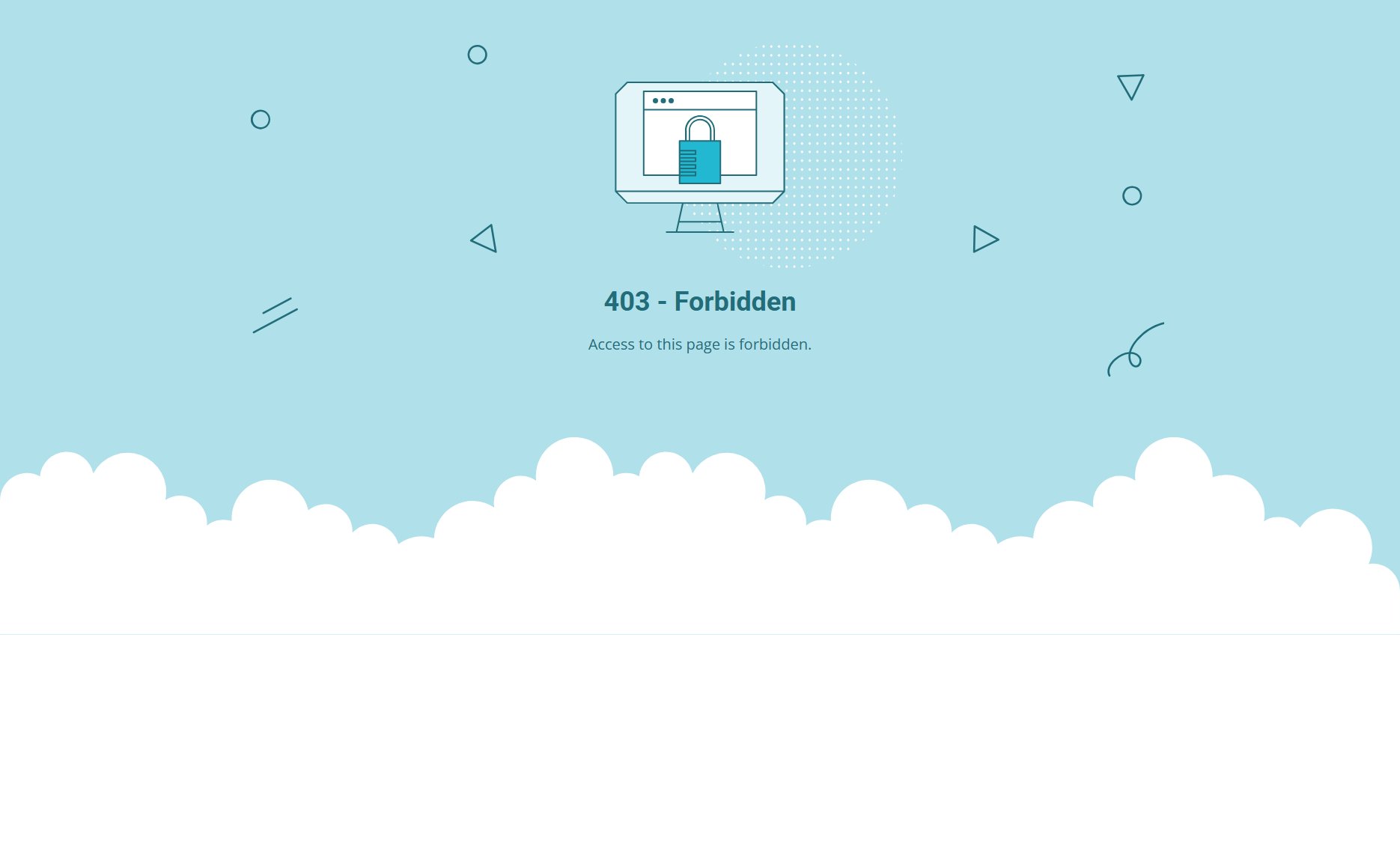
ShopBuilder - Elementor WooCommerce Builder Addons Official screenshot of the tool interface
What Can ShopBuilder - Elementor WooCommerce Builder Addons Do? Key Features
Template Builder
ShopBuilder's Template Builder allows users to create or redesign any WooCommerce page with ease. It offers beginner-friendly drag-and-drop functionality, pre-built templates, and customizable layouts. Users can design eye-catching shop pages, product pages, cart pages, and more, ensuring a seamless shopping experience for customers.
Shop Page Builder
The Shop Page Builder enables users to professionally showcase products with AJAX-powered filtering, adjustable grid layouts, advanced pagination, and multiple product display styles. This feature helps in creating a visually appealing shop page that enhances user engagement and boosts sales.
Product Page Customization
With the Product Page Customization feature, users can design high-quality product pages that drive conversions. It includes a drag-and-drop layout editor, advanced product image gallery, dynamic product features (size, color), and pre-built templates to create a compelling product presentation.
Cart Page Optimization
The Cart Page Optimization feature helps in building professional cart pages that increase customer engagement and reduce conversion failures. It includes pre-designed layouts, upsell and cross-sell recommendations, different cart table layouts, and a clear cart button for better usability.
Checkout Page Enhancement
ShopBuilder's Checkout Page Enhancement feature provides a smooth shopping experience with multi-step checkout options, custom fields for billing and shipping, a custom thank-you page, and real-time shipping and tax calculations. This ensures a hassle-free checkout process for customers.
My Account Page Customization
The My Account Page Customization feature allows users to refine their account pages for a personalized shopping experience. It includes customizable dashboard layouts, custom endpoints, advanced user role-specific views, and dynamic content display for custom endpoints.
Login and Registration Page Builder
This feature enables users to effortlessly build custom login and registration pages. It supports separate login and registration pages, customizable fields and labels, and a lost-password page builder for a smooth user experience.
Product Quick View
The Product Quick View feature helps in designing an effective quick view option for products. It includes compatibility with all product types, related product recommendations, product image gallery support, and the ability to view product attributes, aiding customers in making informed decisions.
Buy-X Get-Y Module
The Buy-X Get-Y Module allows users to create flexible promotional offers like 'Buy 1, Get 1 Free' or 'Buy 2, Get 1 at 50% Off'. It automatically applies discounts at checkout, encourages larger purchases, and enhances customer loyalty without requiring any coding.
Variation Swatches & Gallery
This feature enhances product displays with customizable swatches and variation images. It includes color/image/label/button swatches, unlimited variation image gallery, zoom and lightbox support, and swatches on shop/archive pages to boost user experience.
Best ShopBuilder - Elementor WooCommerce Builder Addons Use Cases & Applications
E-commerce Store Launch
A new e-commerce store owner uses ShopBuilder to design and launch their WooCommerce store quickly. They leverage pre-built templates and drag-and-drop widgets to create a visually appealing shop page, product pages, and a smooth checkout process, resulting in a professional-looking store without any coding.
Seasonal Promotions
An established online retailer uses the Buy-X Get-Y Module to run seasonal promotions like 'Buy 2, Get 1 Free'. The automated discounts encourage larger purchases and boost sales during peak shopping seasons.
Product Page Optimization
A business owner redesigns their product pages using ShopBuilder's advanced image gallery and dynamic product features. The enhanced product displays lead to higher conversion rates and reduced bounce rates.
Checkout Process Improvement
A store experiencing high cart abandonment rates implements the multi-step checkout and custom fields feature. The streamlined checkout process reduces friction, leading to increased completed purchases.
User Account Personalization
A membership-based e-commerce site customizes the My Account page with role-specific views and dynamic content. This personalization enhances the user experience and increases customer loyalty.
How to Use ShopBuilder - Elementor WooCommerce Builder Addons: Step-by-Step Guide
Install the ShopBuilder plugin on your WordPress site. Ensure you have Elementor and WooCommerce installed and activated.
Navigate to the ShopBuilder settings in your WordPress dashboard. Enable the modules and widgets you wish to use for your WooCommerce store.
Use the Template Builder to create or customize your WooCommerce pages. Drag and drop widgets to design shop, product, cart, checkout, and other pages as per your requirements.
Configure the Buy-X Get-Y Module or other promotional tools to set up discounts and special offers. Define the rules and conditions for the offers to apply automatically at checkout.
Preview your changes to ensure everything looks as expected. Test the functionality of your store, including the checkout process, to ensure a seamless user experience.
Publish your changes and monitor the performance of your store. Use the analytics and feedback to make further optimizations as needed.
ShopBuilder - Elementor WooCommerce Builder Addons Pros and Cons: Honest Review
Pros
Considerations
Is ShopBuilder - Elementor WooCommerce Builder Addons Worth It? FAQ & Reviews
The Buy-X Get-Y Module allows you to create promotional offers like 'Buy 2, Get 1 Free' or 'Buy 3, Get 1 at 50% Off'. These offers are automatically applied at checkout, encouraging larger purchases and boosting sales.
No, ShopBuilder is designed for users of all skill levels. Its drag-and-drop interface and pre-built templates allow you to customize your WooCommerce store without any coding knowledge.
ShopBuilder requires WordPress 6.1 or later, Elementor (latest version recommended), WooCommerce (latest version recommended), and PHP 7.4+ for optimal performance.
Yes, ShopBuilder offers a 30-day money-back guarantee. If you're not satisfied with the product, you can request a full refund with no questions asked.
The Pro license allows use on a single site, while the Enterprise license supports unlimited site usage. Be sure to choose the plan that fits your needs.
ShopBuilder offers community support for free users, priority support for Pro users, and dedicated support for Enterprise users. You can also access comprehensive documentation for self-help.