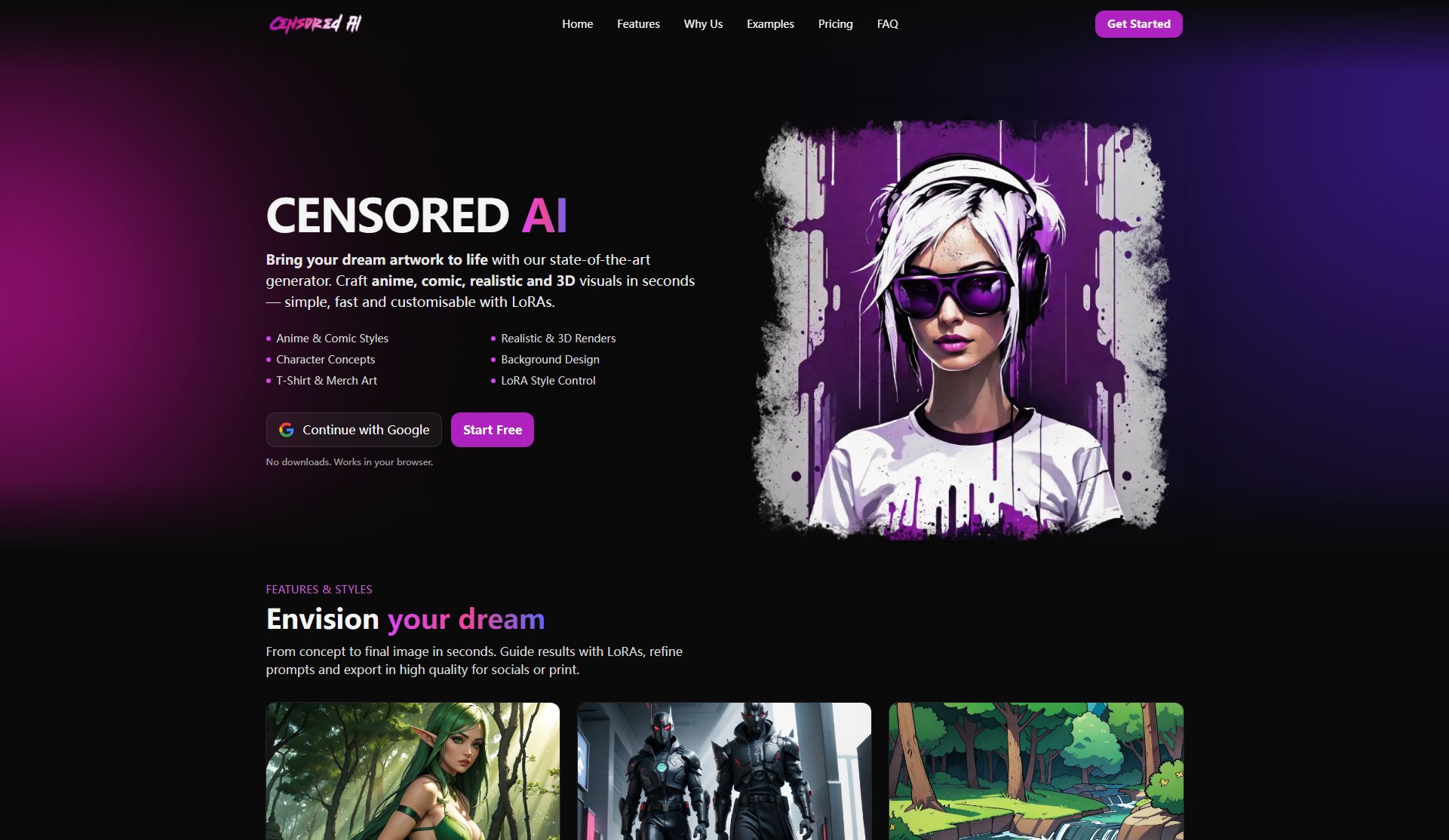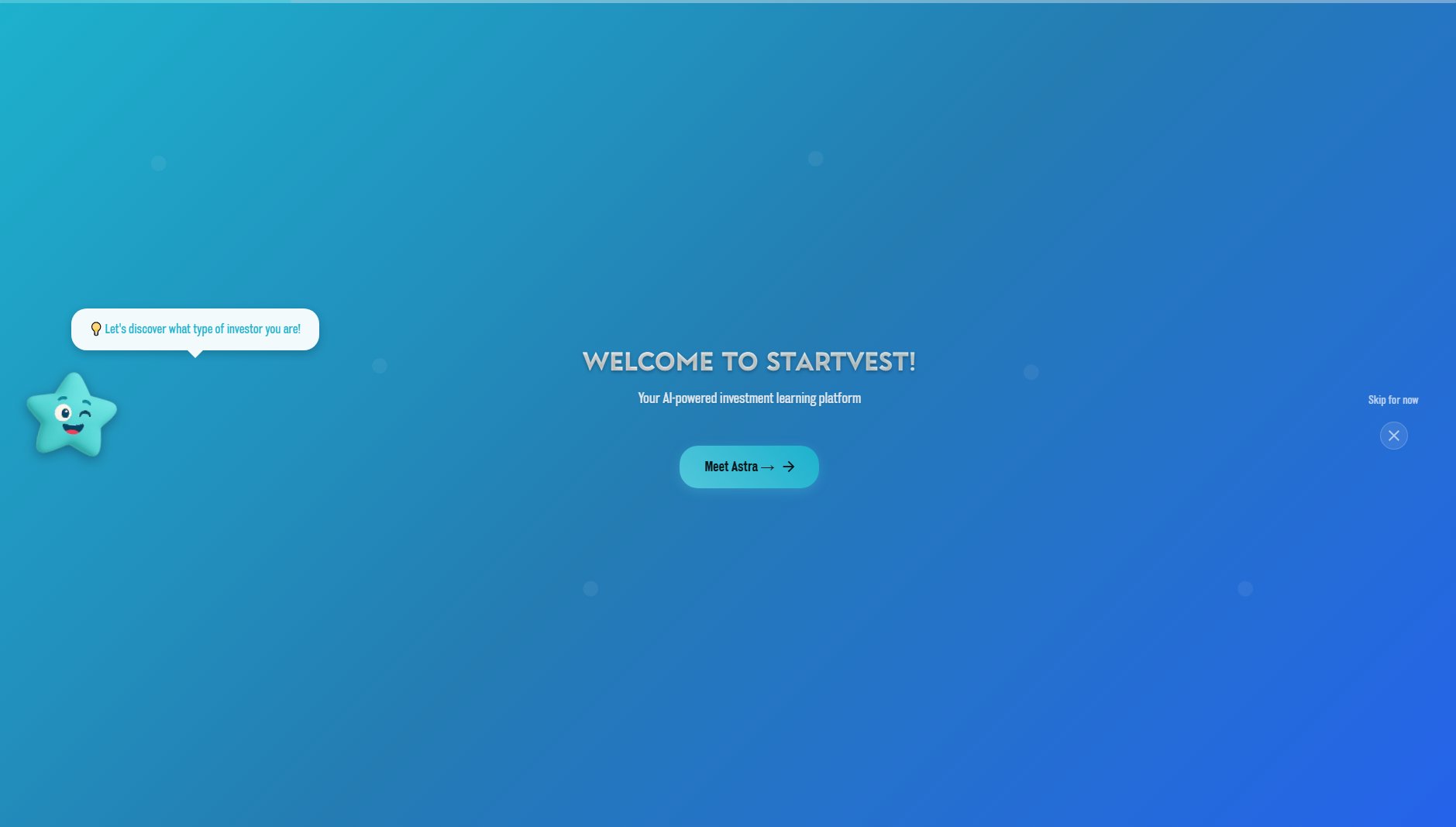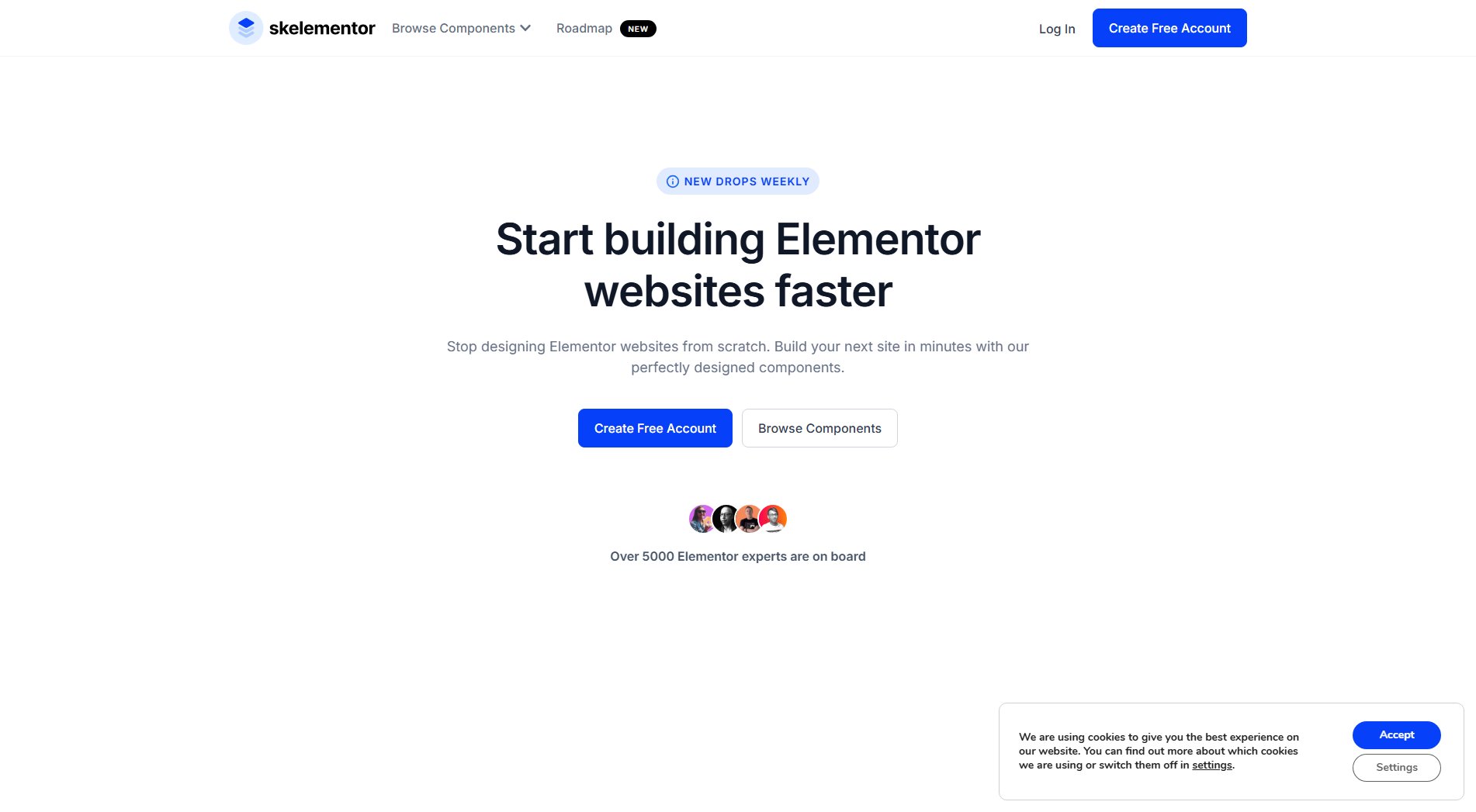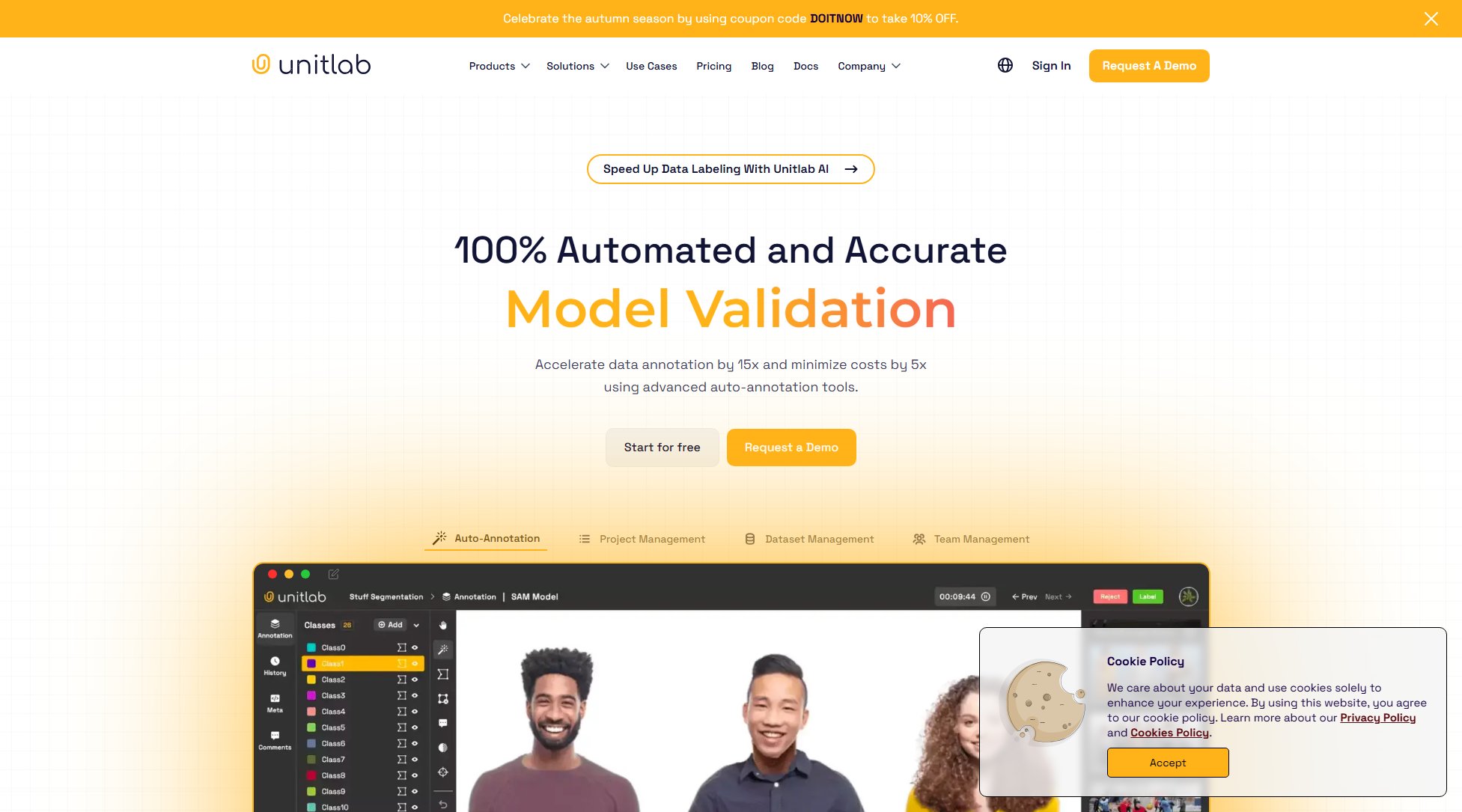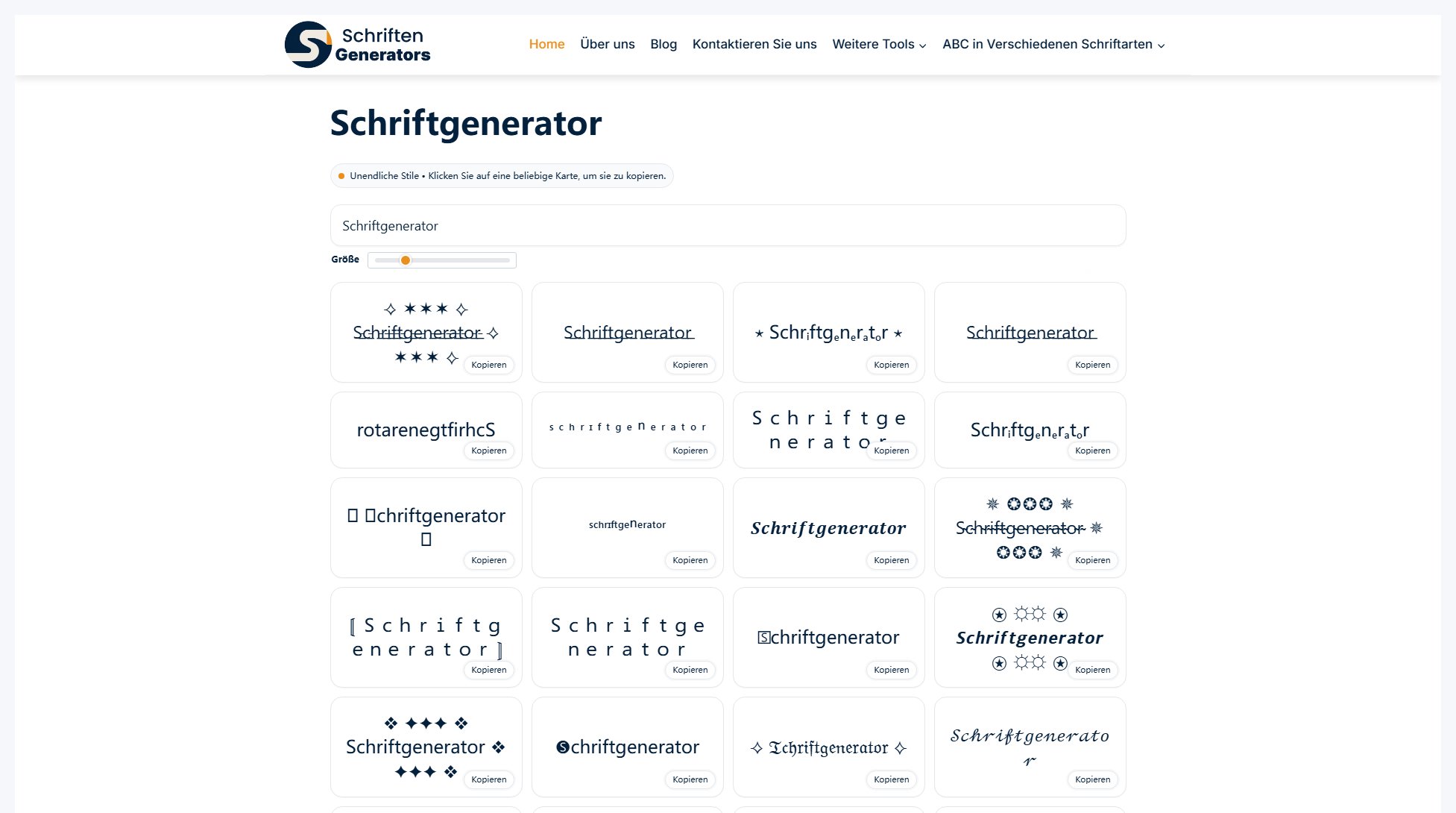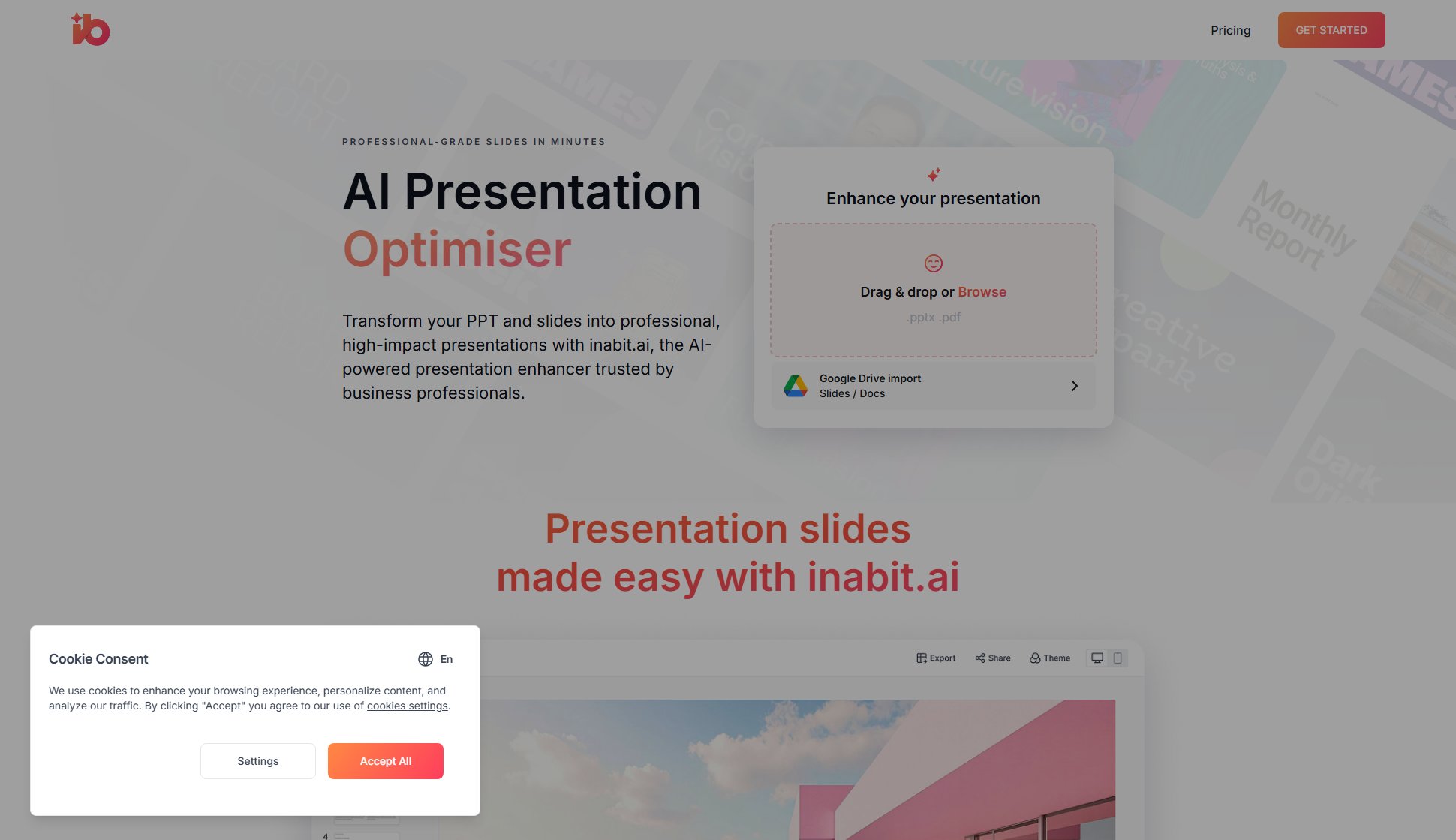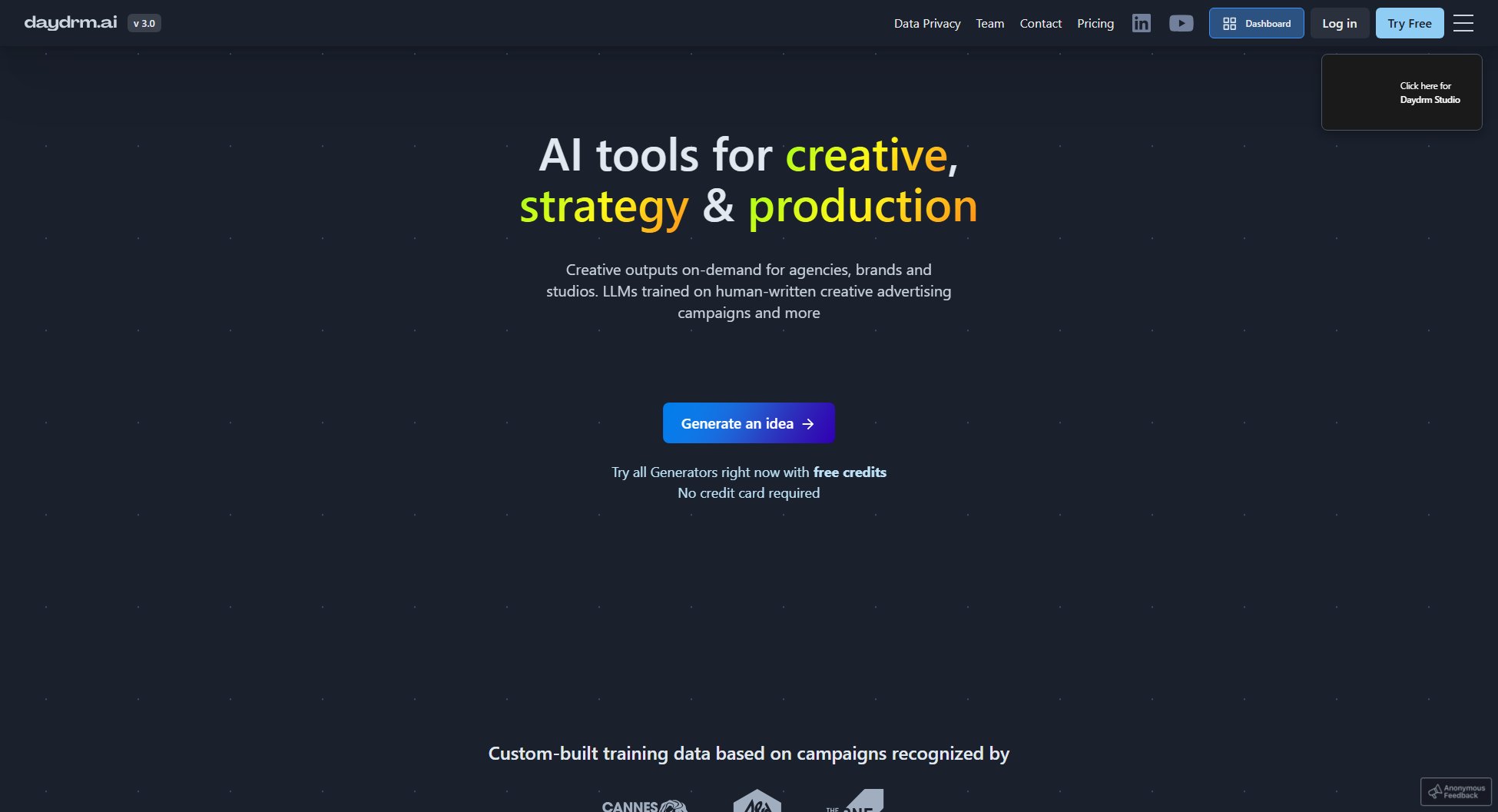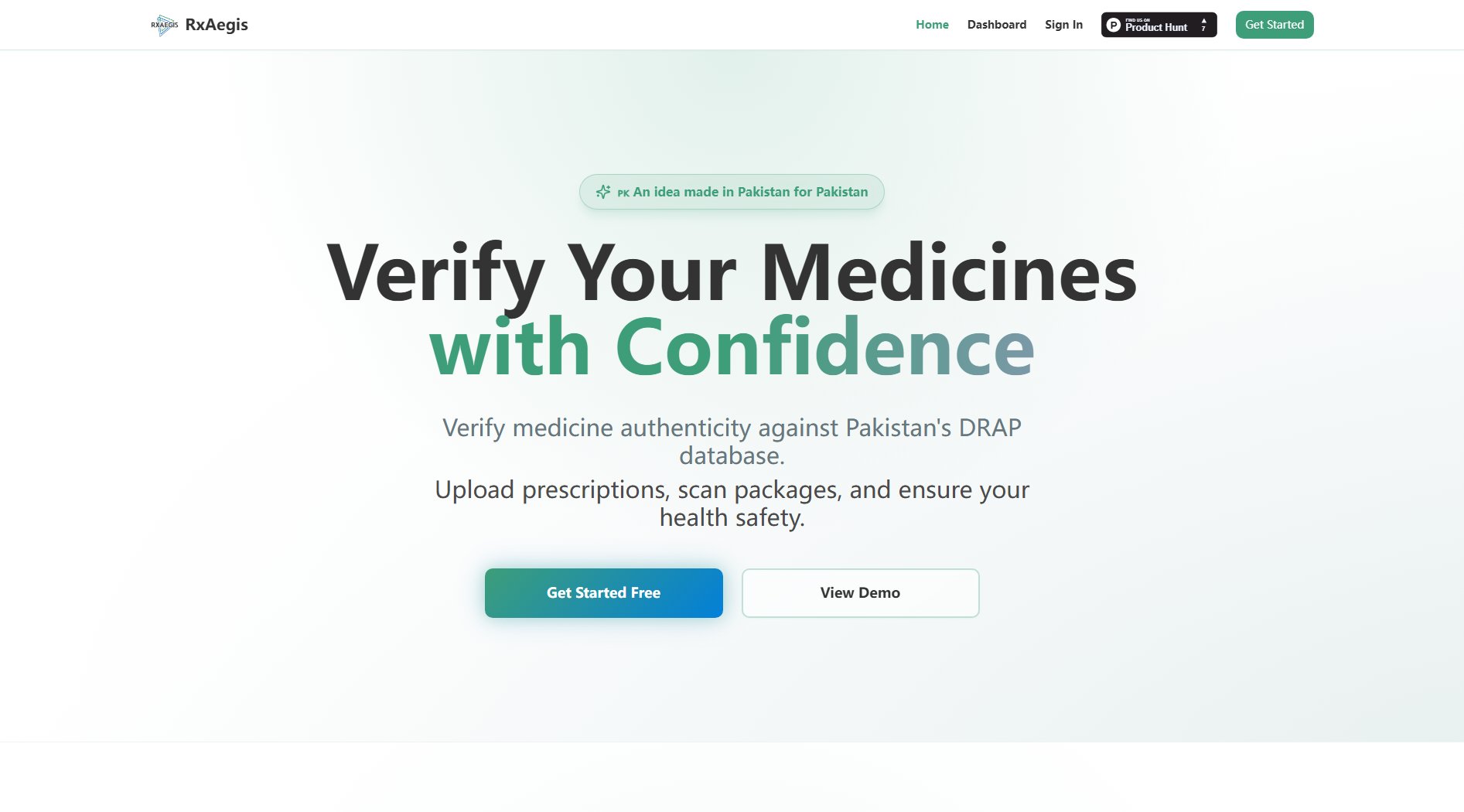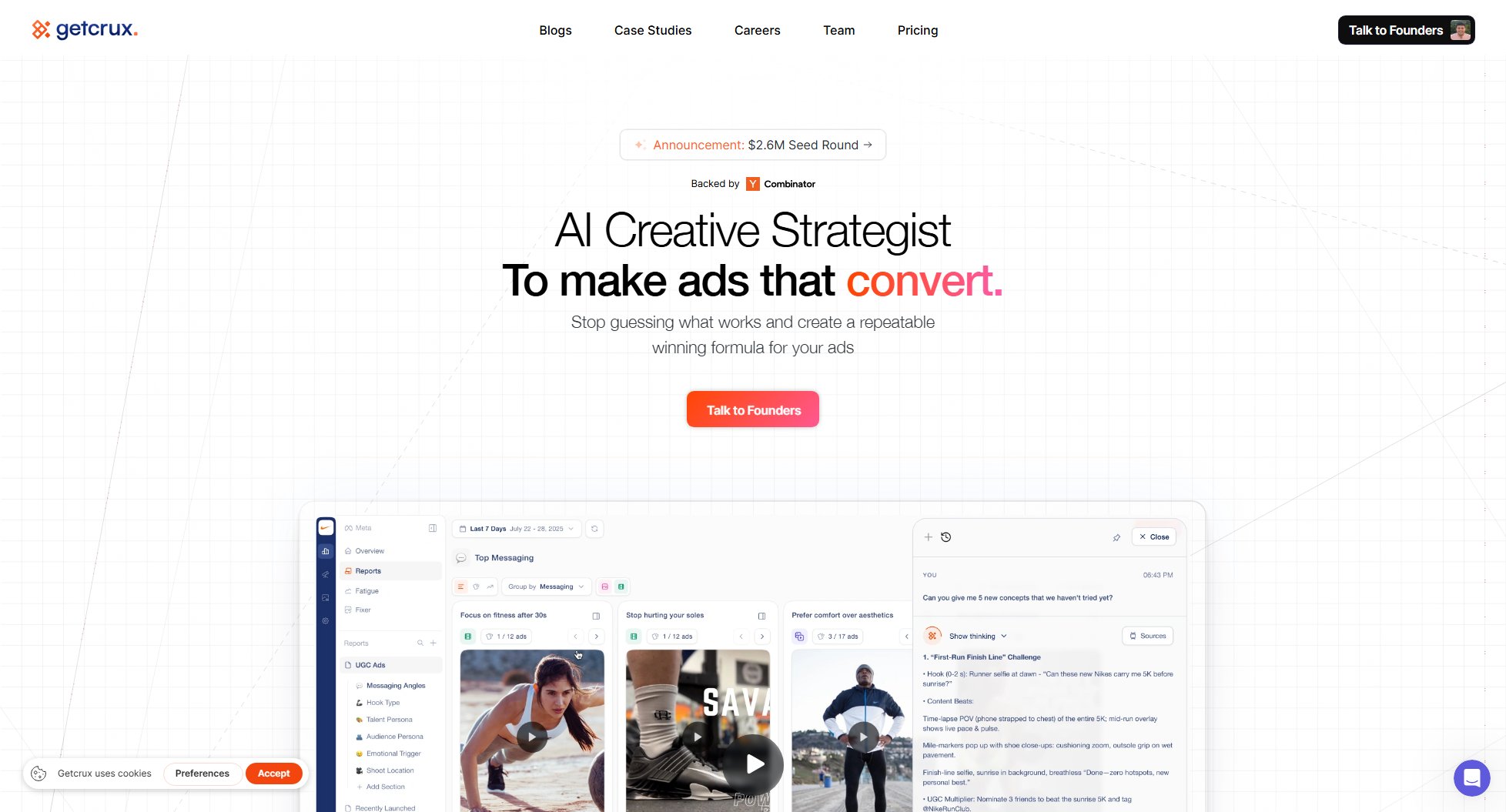AI Photo Studio
Transform images with AI-powered background changes and enhancements
What is AI Photo Studio? Complete Overview
AI Photo Studio by ZMO.AI is a cutting-edge tool designed to optimize images for top AI performance. It offers a suite of features that allow users to generate realistic, studio-quality backgrounds with a single click, remove unwanted elements from images, and showcase clothing on various models effortlessly. The tool is tailored for professionals and businesses looking to enhance their visual content without the need for expensive photoshoots or extensive editing. With its advanced AI capabilities, AI Photo Studio significantly reduces the time and cost associated with traditional image editing, making it ideal for eCommerce, social media, and digital marketing professionals.
AI Photo Studio Interface & Screenshots

AI Photo Studio Official screenshot of the tool interface
What Can AI Photo Studio Do? Key Features
Background Changer
The Background Changer feature allows users to generate realistic, studio-quality backgrounds with just one click. It automatically matches the lighting of the original foreground, ensuring a seamless blend that enhances the overall image quality. This feature is perfect for eCommerce businesses looking to boost conversions with professional-looking product images.
Magic Remover
With the Magic Remover, users can effortlessly eliminate any unwanted elements from their images in seconds. This tool is particularly useful for fixing defects or removing distractions, making it a valuable asset for photographers and content creators who need quick and accurate edits.
AI Model
The AI Model feature enables users to showcase clothing on various models and in endless scenes, speeding up the process by 10x and reducing costs by 90%. This is a game-changer for fashion brands and retailers who need to present their products in diverse settings without the hassle of multiple photoshoots.
Best AI Photo Studio Use Cases & Applications
Social Media Content Creation
Social media managers can use AI Photo Studio to create visually appealing posts quickly. The Background Changer and Magic Remover features help in producing high-quality images that stand out on platforms like Instagram and Facebook.
eCommerce Product Listings
Online retailers can enhance their product listings by using the AI Model feature to showcase clothing on different models and backgrounds. This not only improves the visual appeal but also helps in boosting sales conversions.
Photography Editing
Photographers can save time by using the Magic Remover to eliminate unwanted objects or defects from their shots, ensuring professional-quality results without extensive manual editing.
How to Use AI Photo Studio: Step-by-Step Guide
Upload your image to the AI Photo Studio platform. The tool supports various image formats and ensures quick processing.
Select the feature you want to use, such as Background Changer, Magic Remover, or AI Model, depending on your editing needs.
Customize the settings to match your preferences. For example, choose a background style or specify the elements you want to remove.
Click the 'Generate' button and let the AI process your image. The tool will provide a preview of the edited image.
Download the final image or make further adjustments if needed. The platform allows for easy re-editing to achieve the perfect result.
AI Photo Studio Pros and Cons: Honest Review
Pros
Considerations
Is AI Photo Studio Worth It? FAQ & Reviews
Yes, AI Photo Studio offers a free plan with basic features, though it includes watermarks and limited access to some tools.
Yes, the Pro plan allows for commercial use, providing high-quality, watermark-free images suitable for business applications.
The background changer is highly accurate, using advanced AI to match lighting and ensure seamless integration with the original foreground.
AI Photo Studio supports common image formats such as JPG, PNG, and more, ensuring compatibility with most editing workflows.
The free plan may have limitations on the number of edits, while the Pro plan offers more flexibility depending on the subscription.