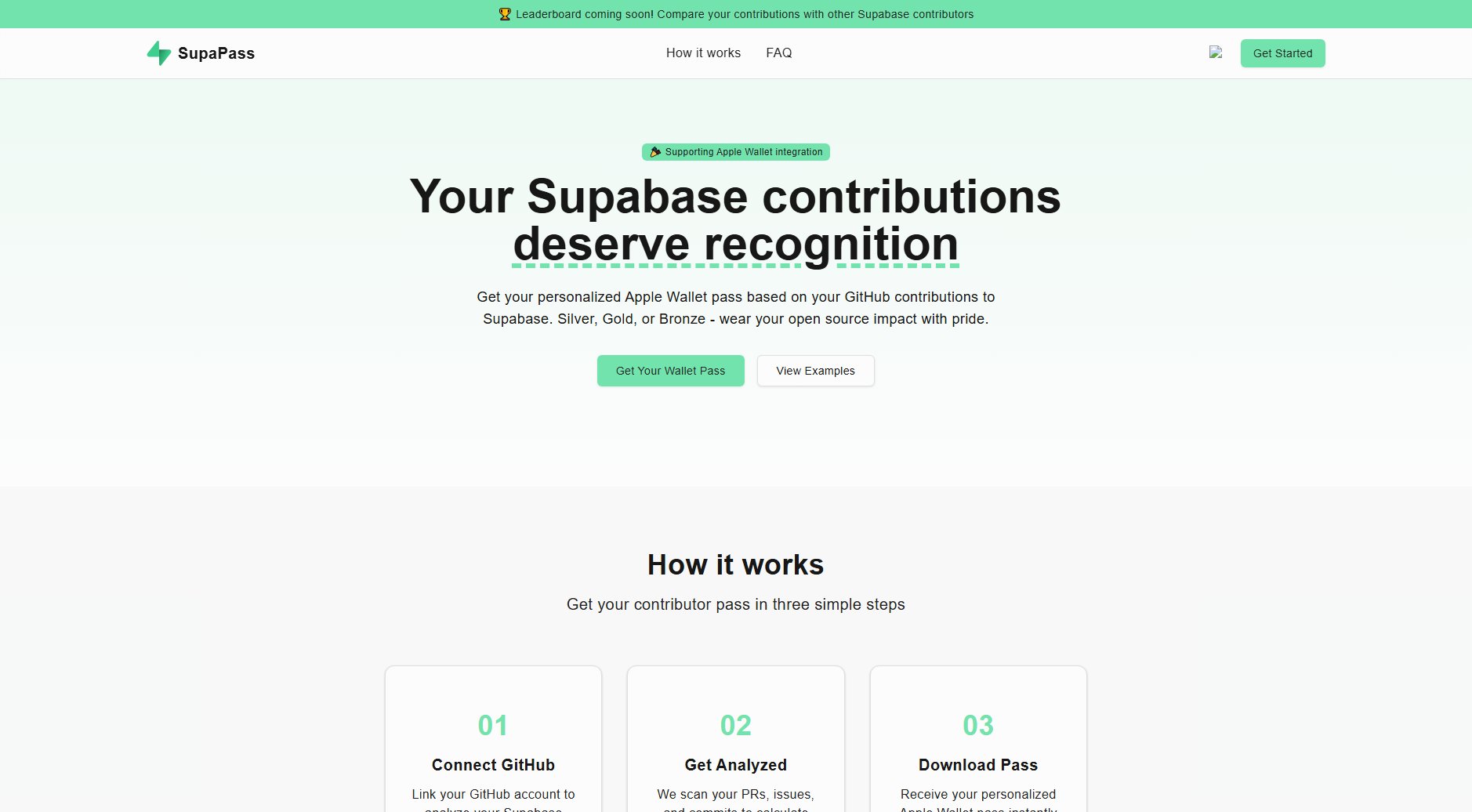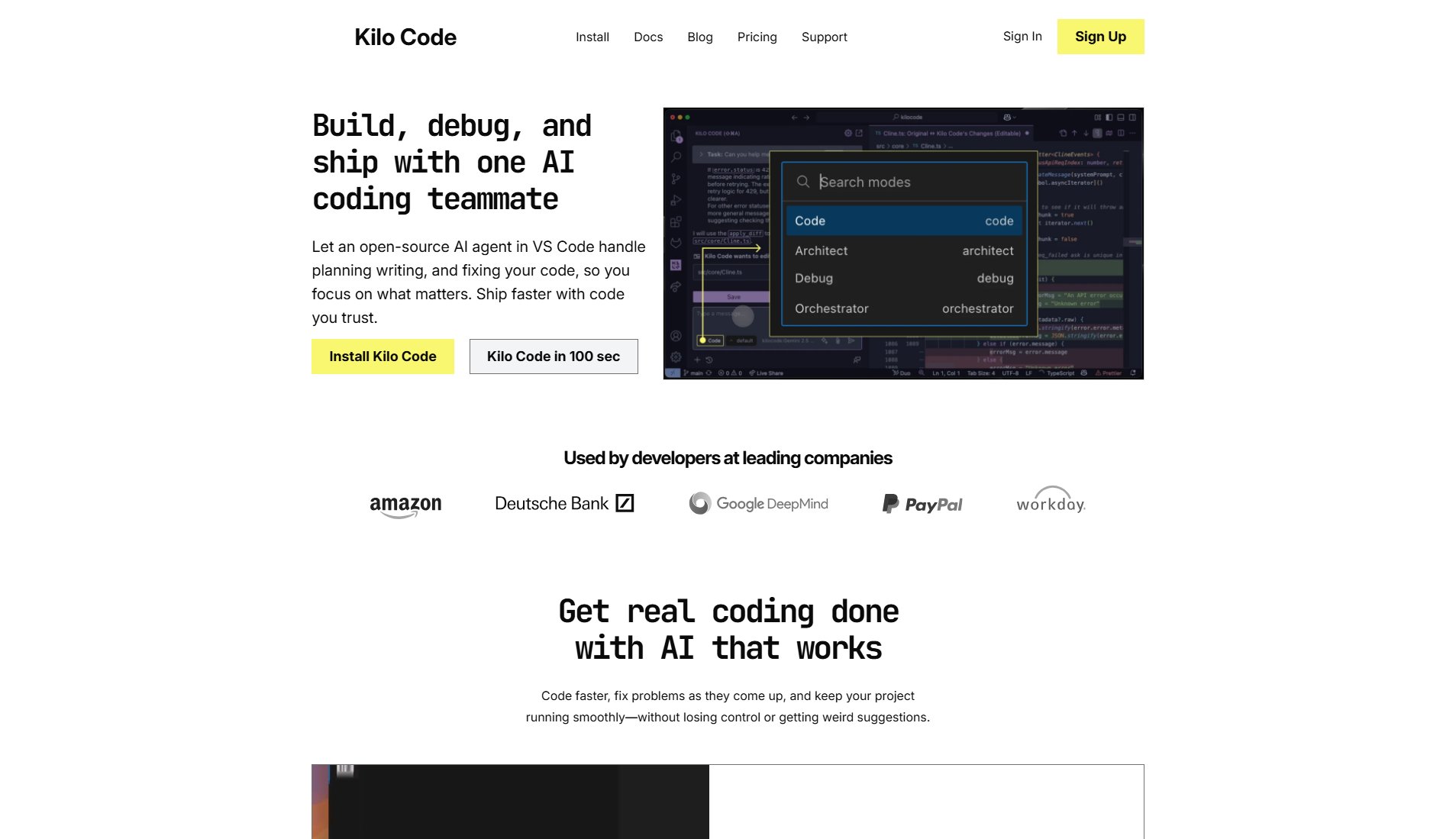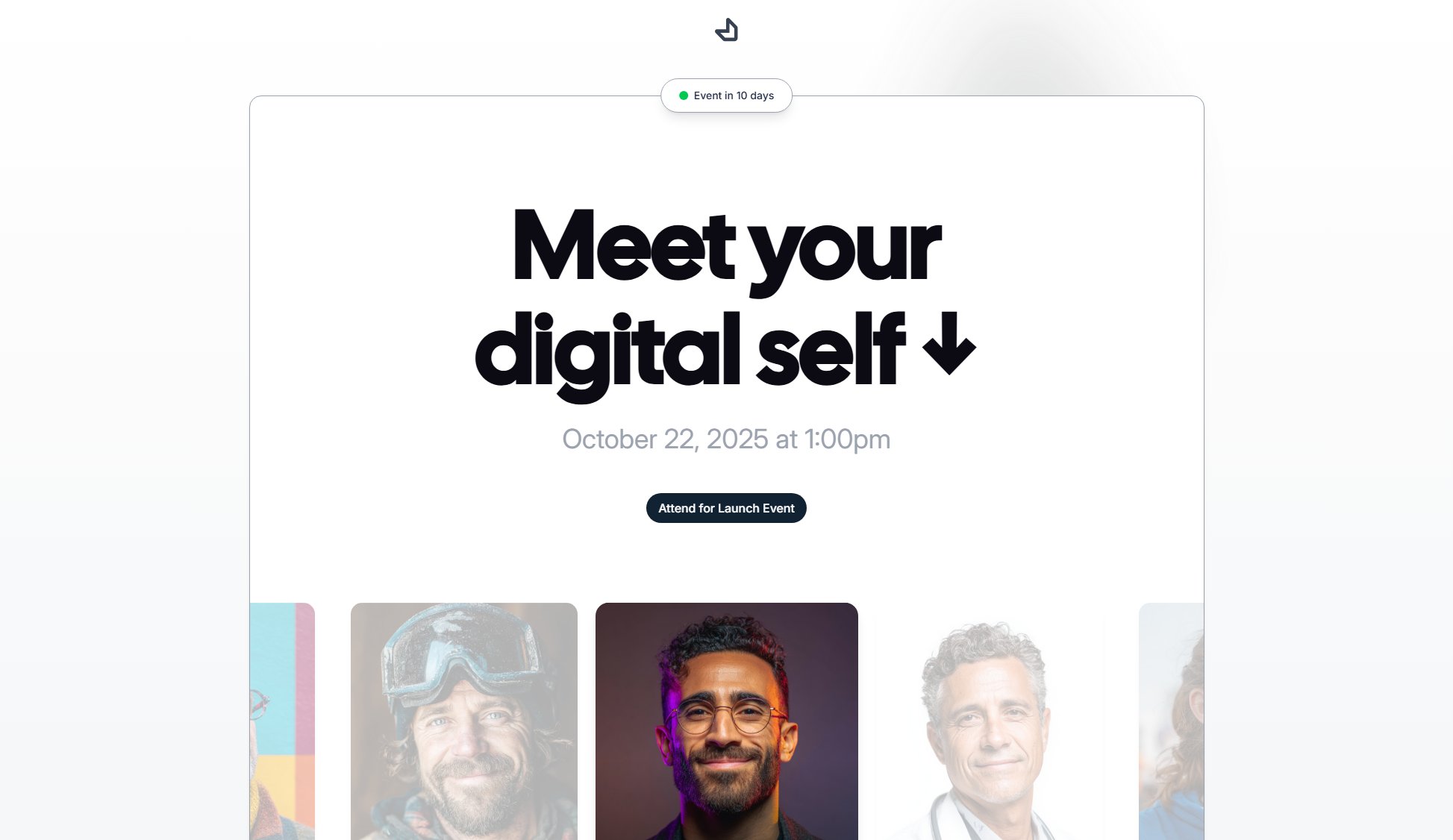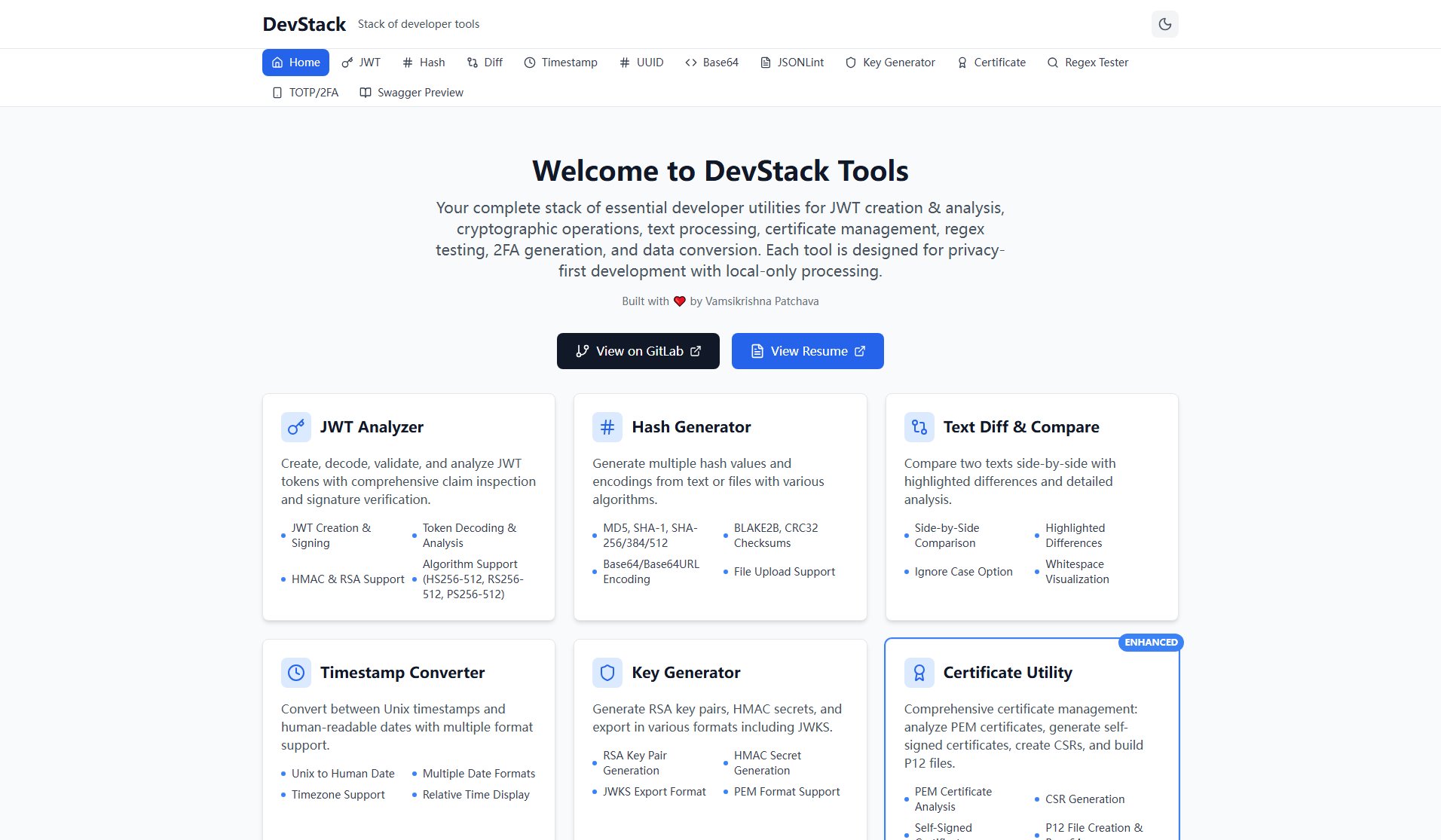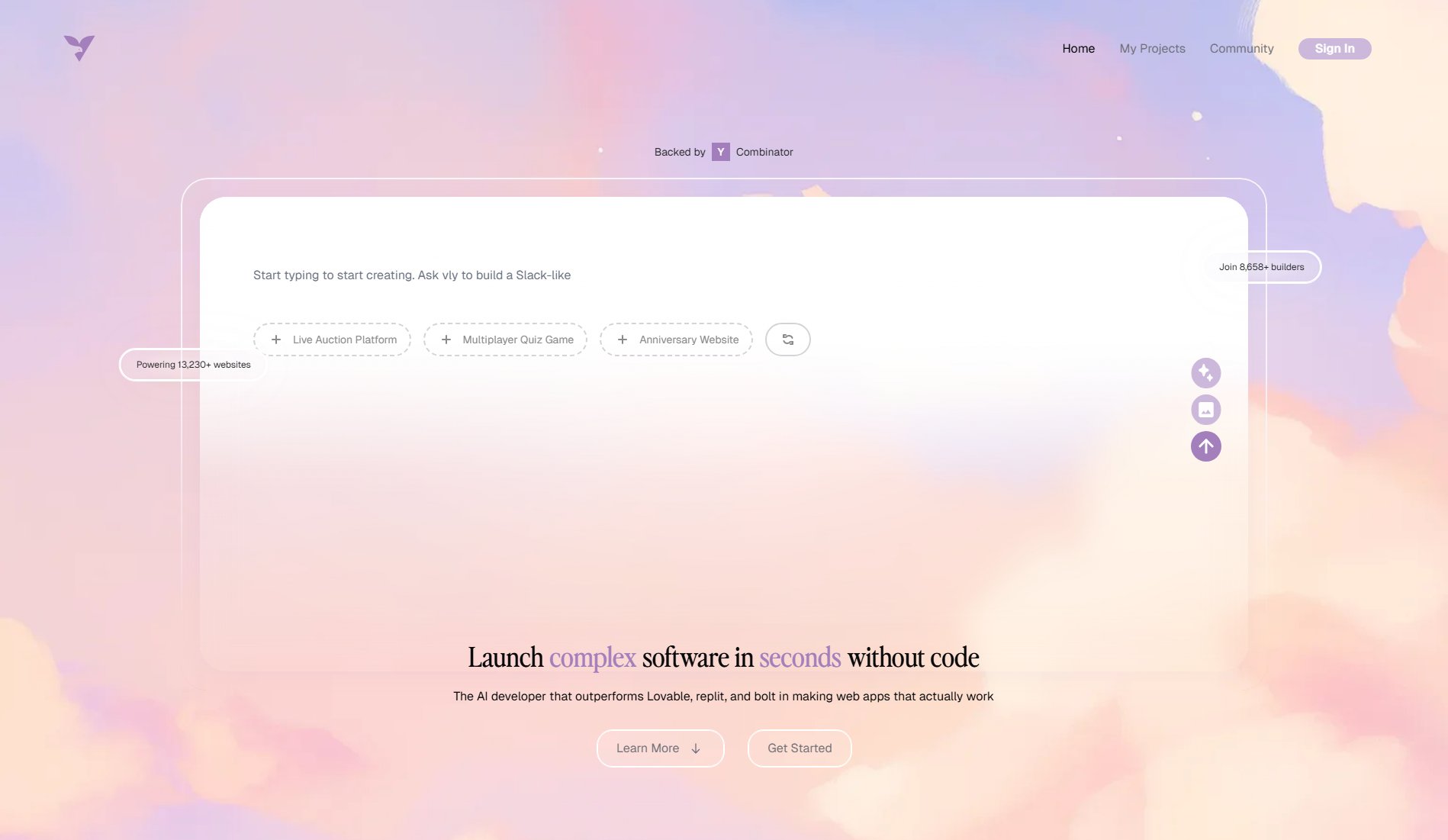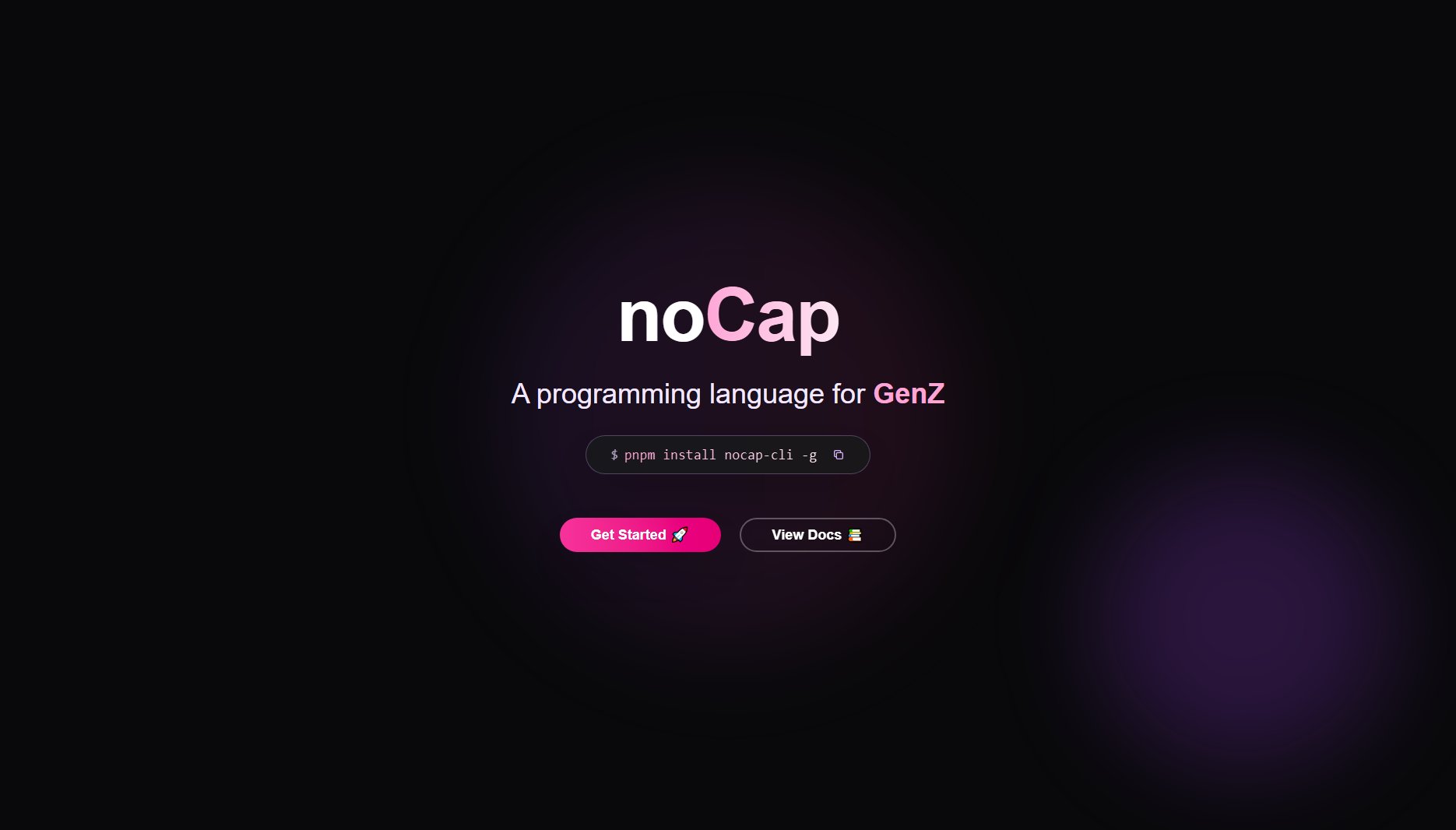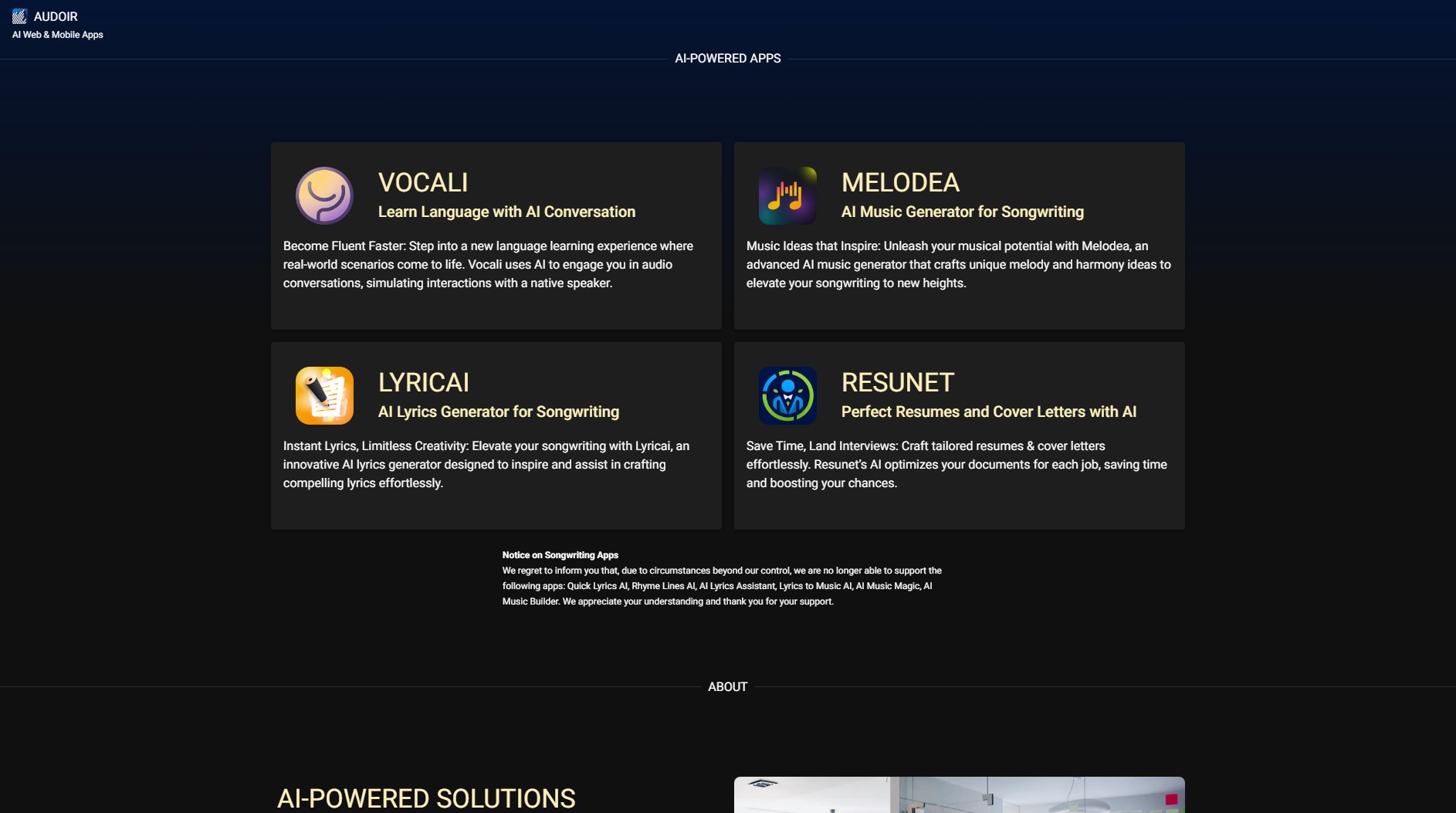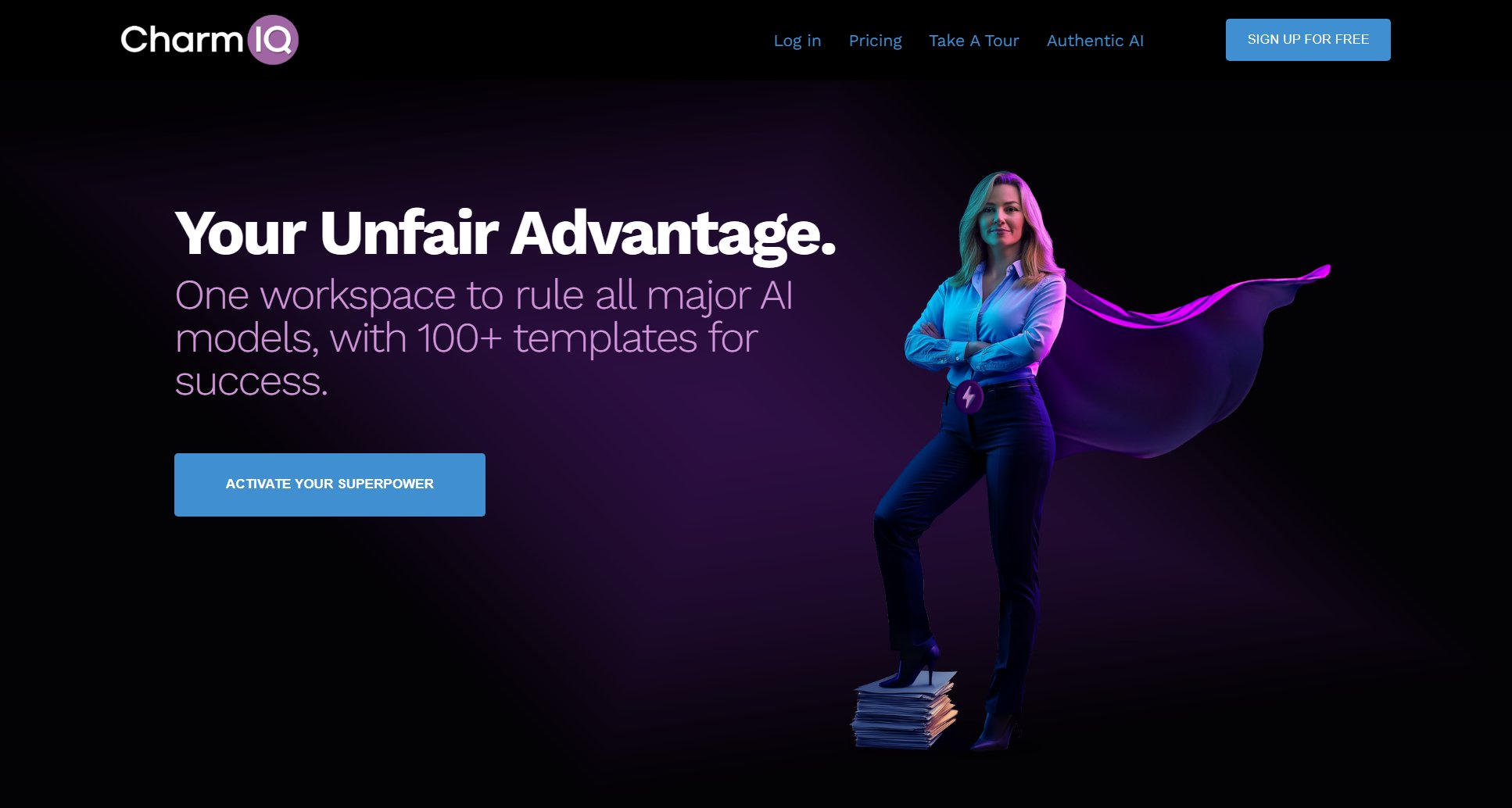TurboType Practice
Master Code Typing Speed for Developers
What is TurboType Practice? Complete Overview
TurboType Practice is a specialized platform designed to help developers improve their coding speed and accuracy. It focuses on teaching programmers to type code faster and more efficiently by providing real-world code snippets, special character practice, and syntax-specific challenges. The tool is ideal for both beginners and experienced developers looking to enhance their productivity. With real-time feedback and progressive learning paths, TurboType Practice helps users build muscle memory for common programming patterns, reduce typing errors, and ultimately save development time. The platform supports multiple programming languages and offers detailed performance tracking to monitor progress.
TurboType Practice Interface & Screenshots
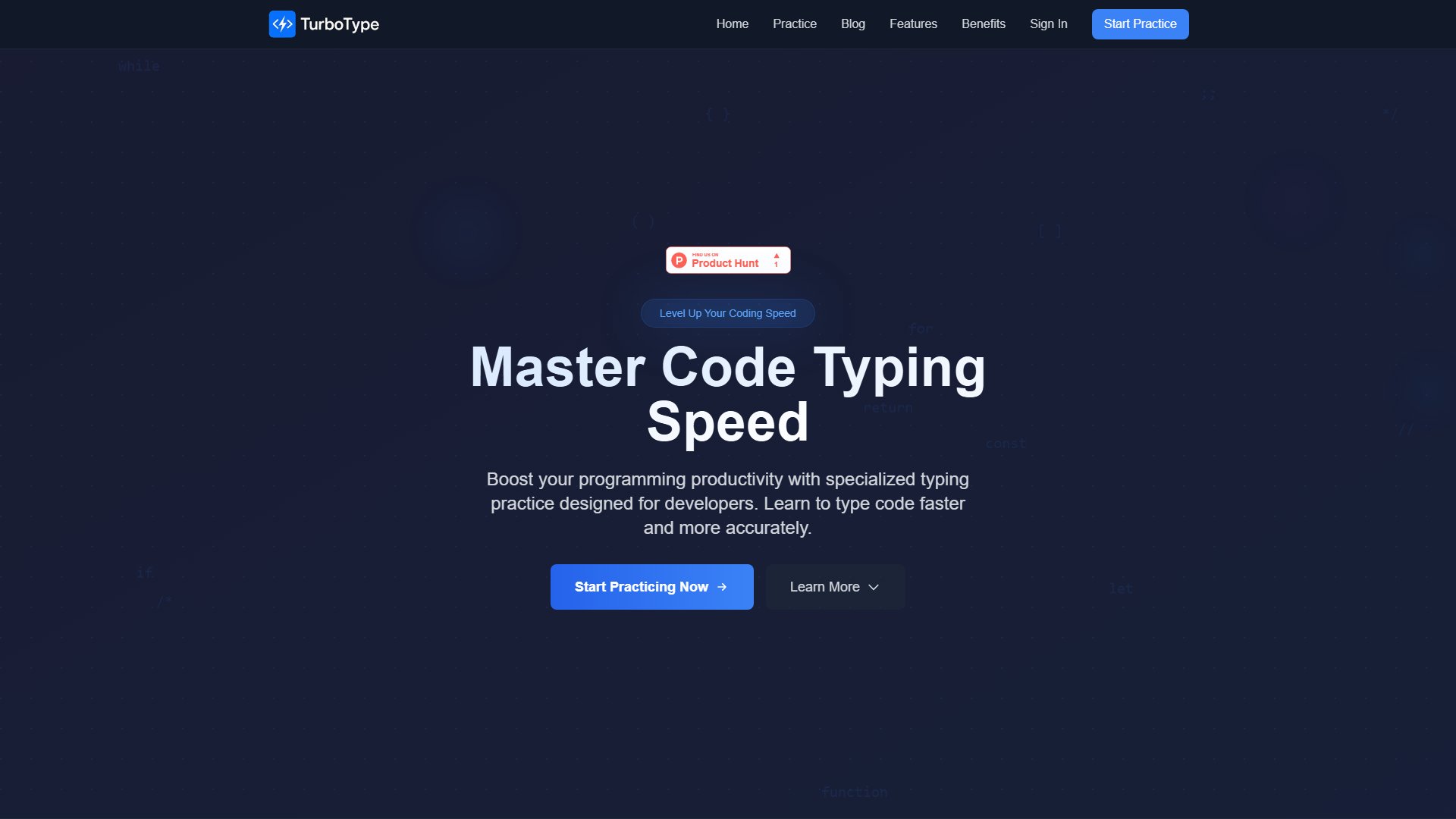
TurboType Practice Official screenshot of the tool interface
What Can TurboType Practice Do? Key Features
Code-Focused Exercises
Practice with real-world programming scenarios, including special characters and common syntax from various programming languages. The exercises are designed to mimic actual coding tasks, helping developers build practical typing skills.
Real-time Feedback
Get instant feedback on your typing accuracy, speed, and errors as you practice. This immediate response allows you to correct mistakes on the fly and improve your technique in real-time.
Progressive Learning Paths
Start with basic syntax and gradually progress to more complex coding patterns. The platform adapts to your skill level, ensuring a challenging yet achievable learning curve.
Performance Tracking
Monitor your progress with detailed metrics including words per minute (WPM), accuracy percentage, error analysis, and progress over time. These insights help you identify areas for improvement.
Multiple Language Support
Practice with code snippets from various programming languages, making the tool versatile for developers working across different tech stacks.
Best TurboType Practice Use Cases & Applications
Preparing for Technical Interviews
Developers can use TurboType Practice to improve their coding speed before technical interviews, ensuring they can type solutions quickly and accurately under time pressure.
Onboarding New Developers
Companies can incorporate TurboType Practice into their onboarding process to help new hires become more efficient with their coding workflow.
Daily Skill Maintenance
Professional developers can use the platform for regular practice sessions to maintain and improve their typing speed as part of their continuous professional development.
How to Use TurboType Practice: Step-by-Step Guide
Choose your starting level based on your current typing proficiency, from basic syntax to advanced coding patterns.
Select a programming language or specific syntax you want to practice from the available options.
Begin typing the displayed code snippets, focusing on both speed and accuracy.
Review the real-time feedback on your performance, noting areas for improvement.
Track your progress through the performance dashboard and adjust your practice routine accordingly.
TurboType Practice Pros and Cons: Honest Review
Pros
Considerations
Is TurboType Practice Worth It? FAQ & Reviews
Yes, TurboType Practice offers exercises for all skill levels, starting from basic syntax to advanced coding patterns.
The platform supports multiple programming languages with exercises designed for each language's specific syntax and common patterns.
Regular practice is recommended, with most users seeing noticeable improvement after consistent daily or weekly sessions.
Yes, the platform provides detailed performance metrics and tracks your progress to help you measure improvement.