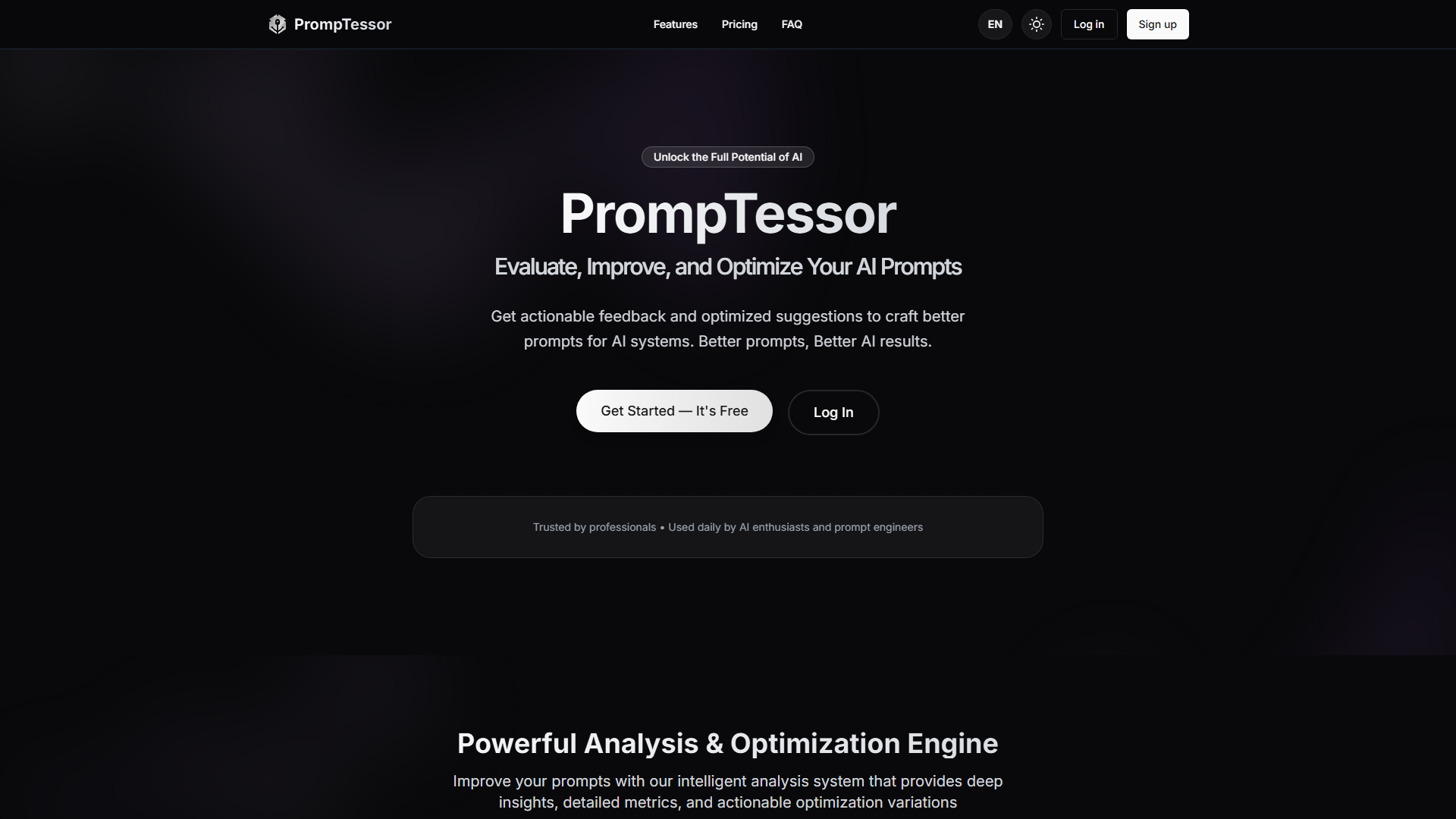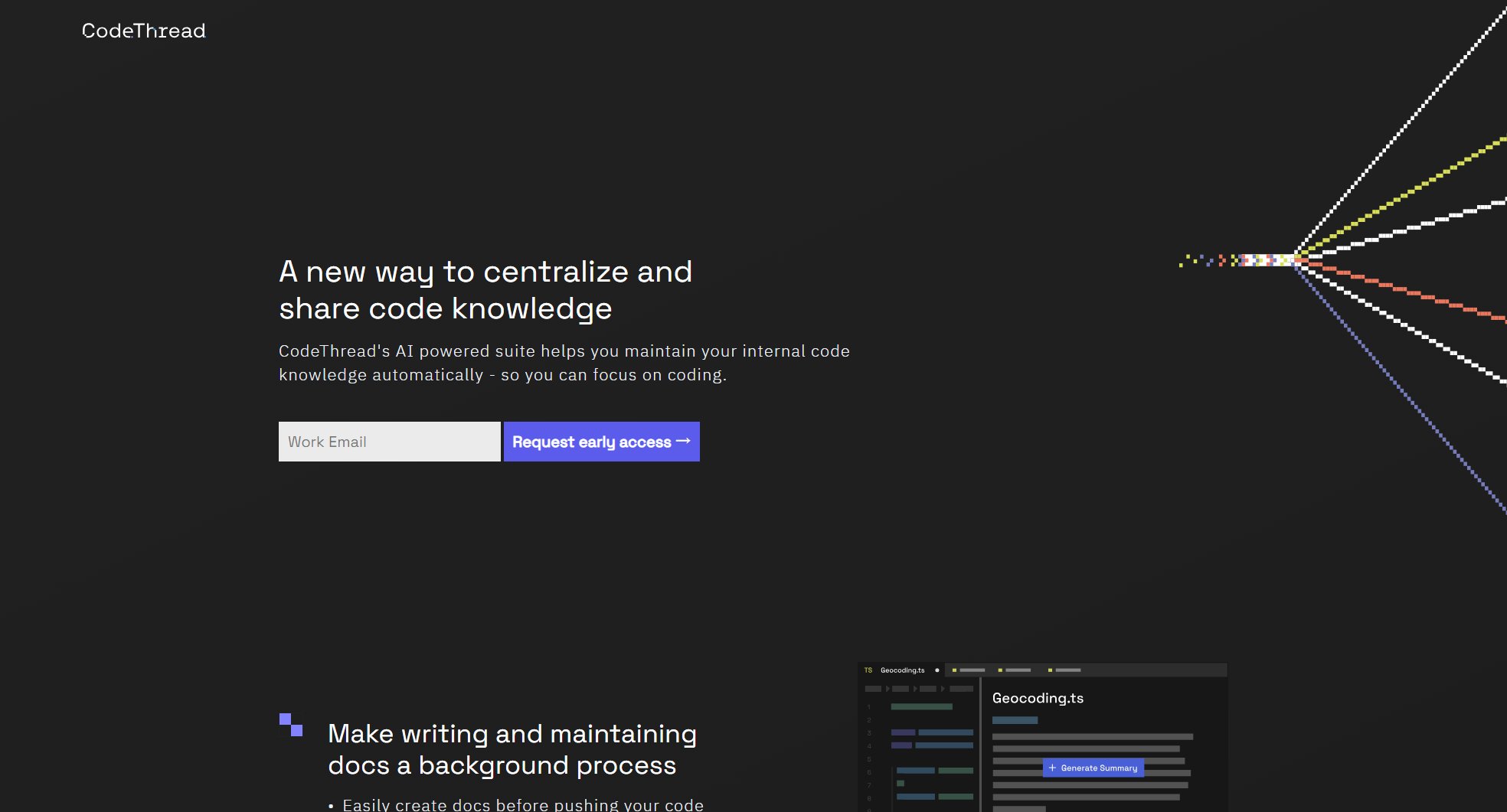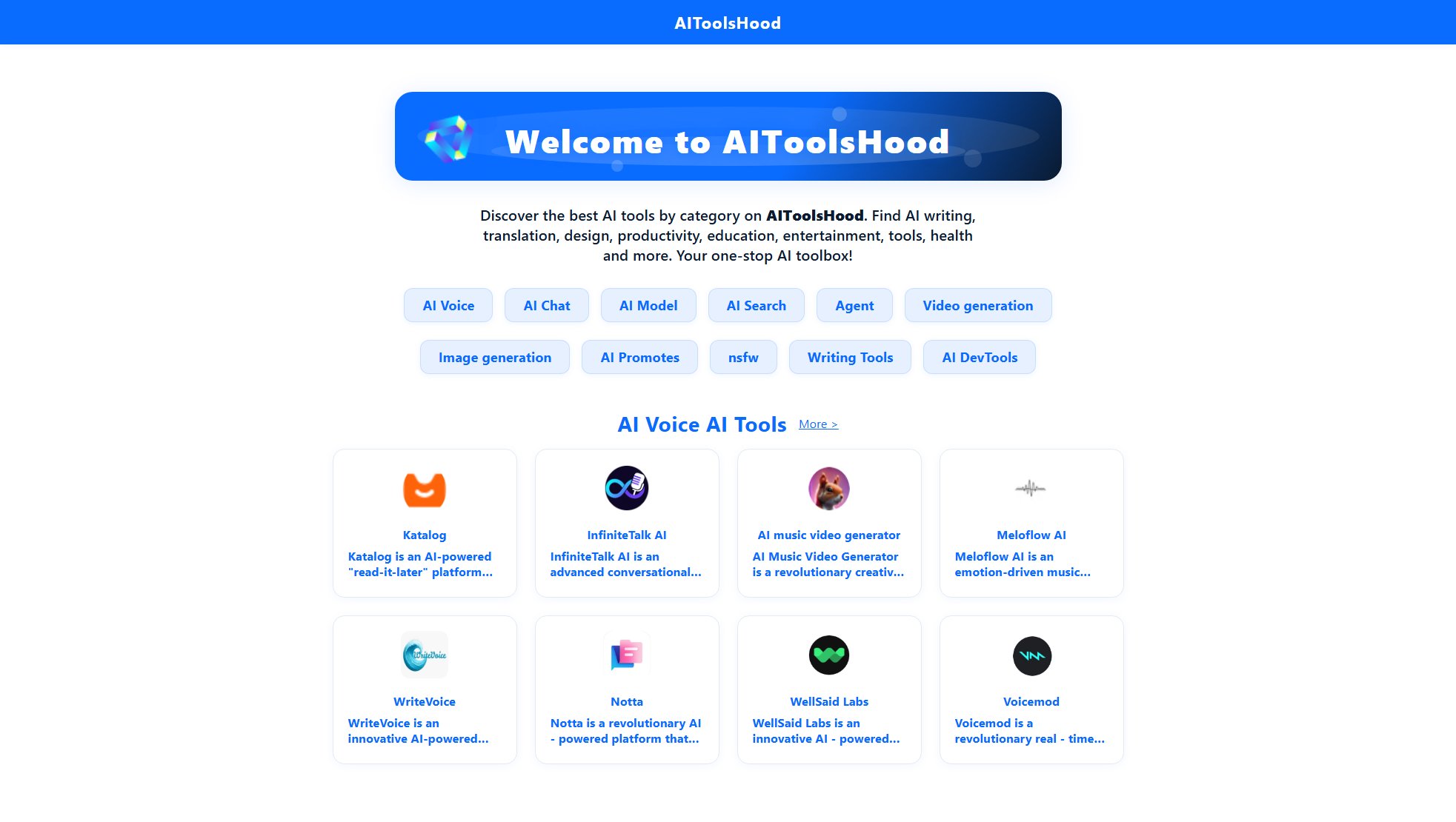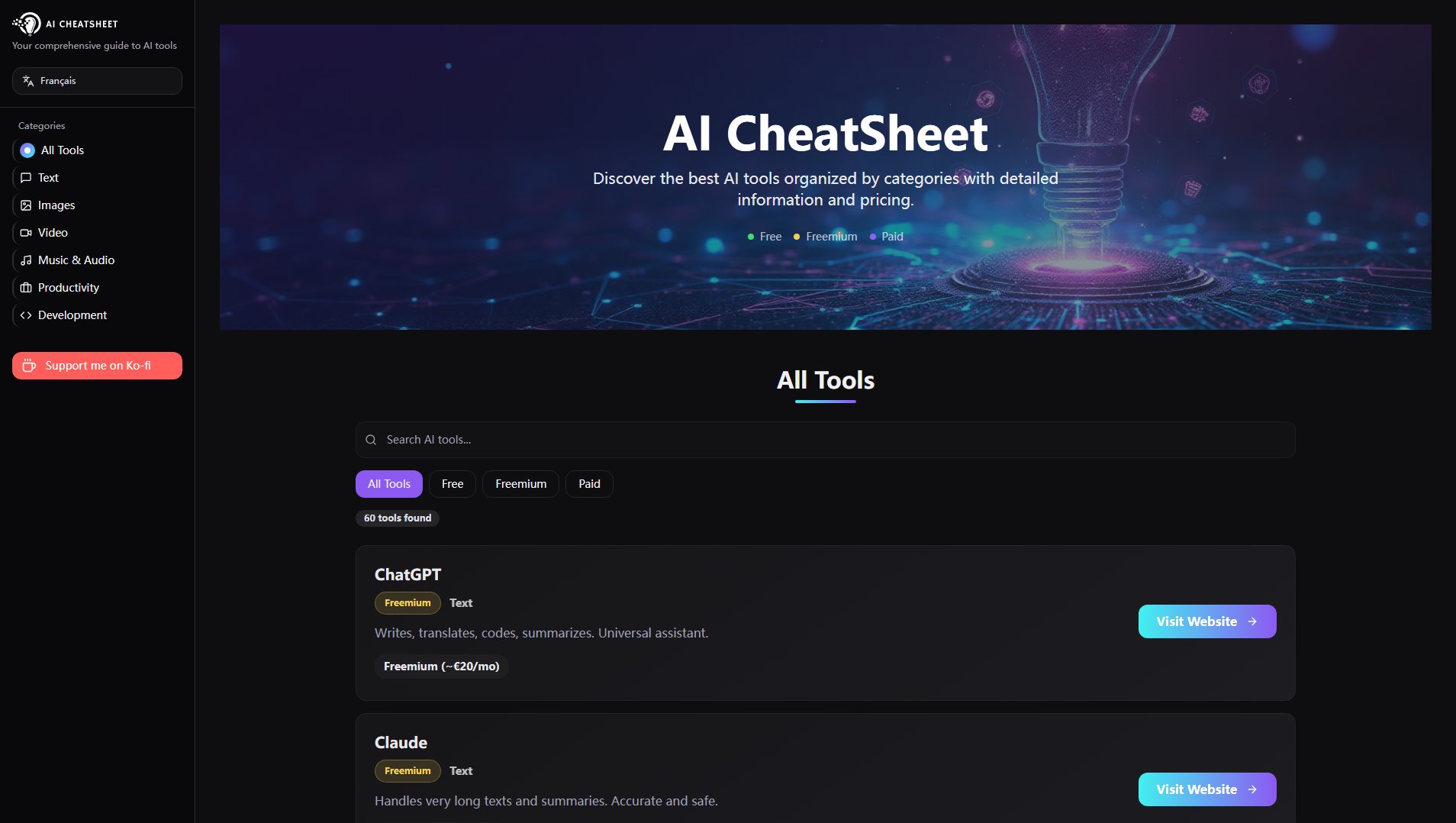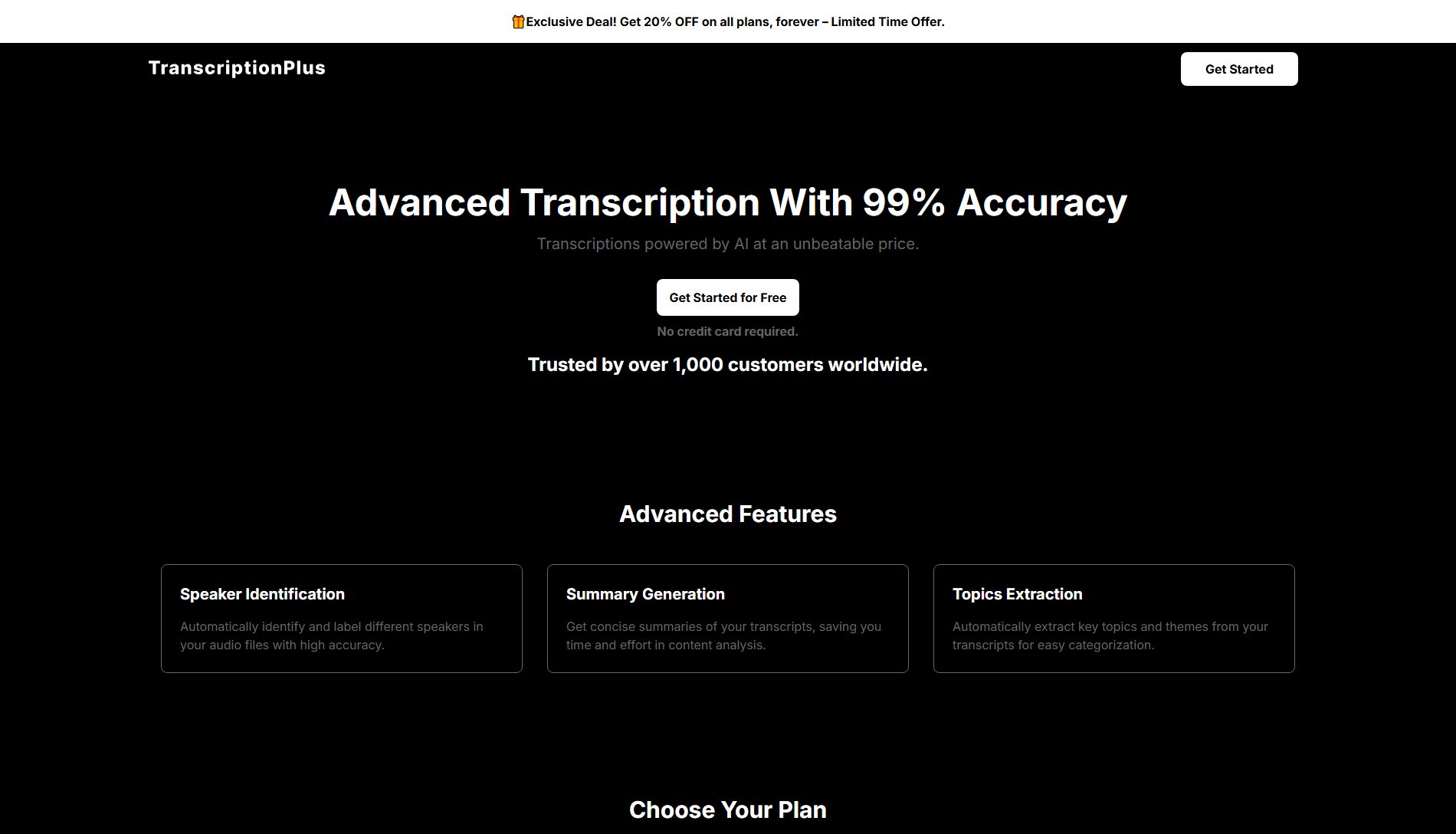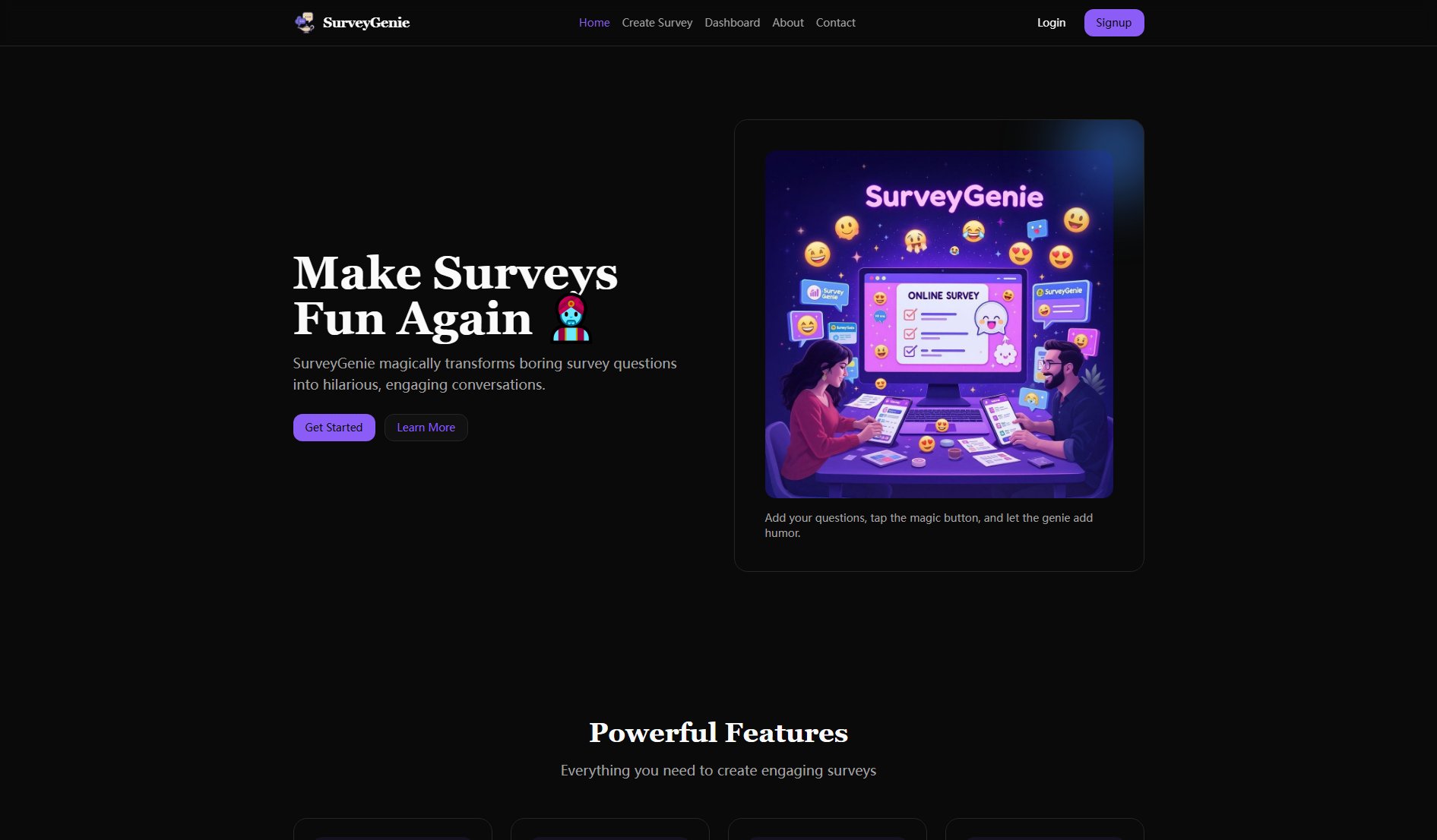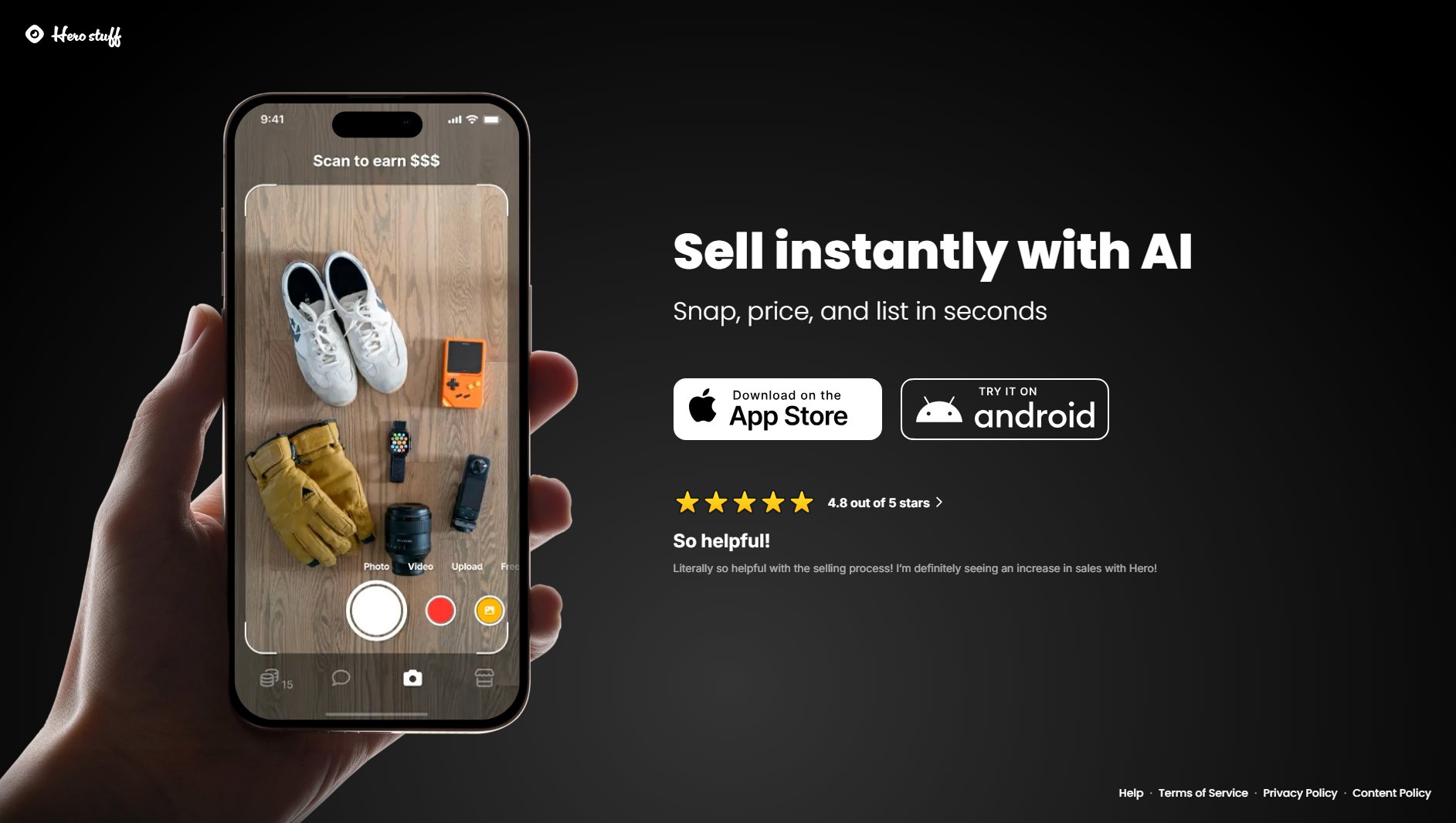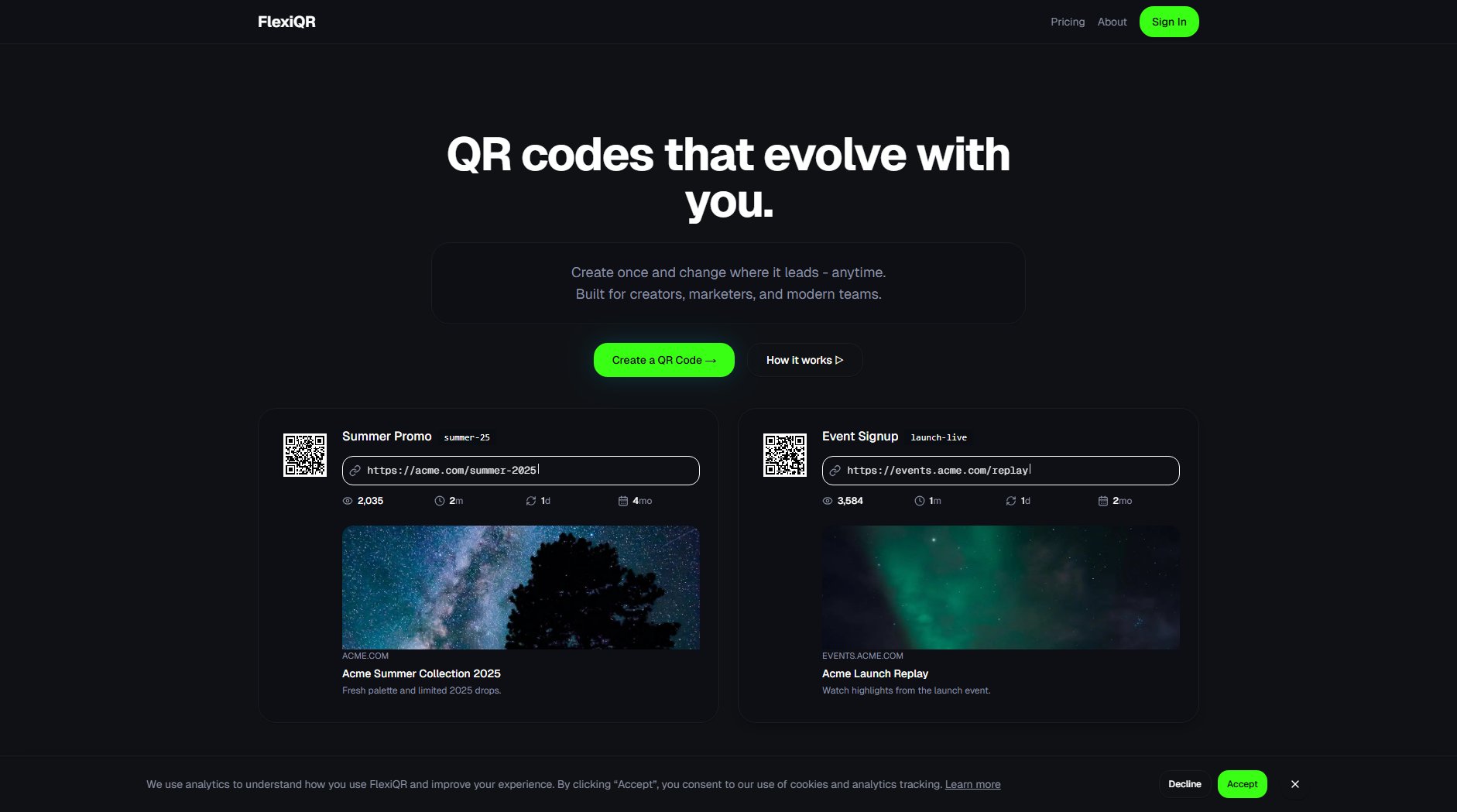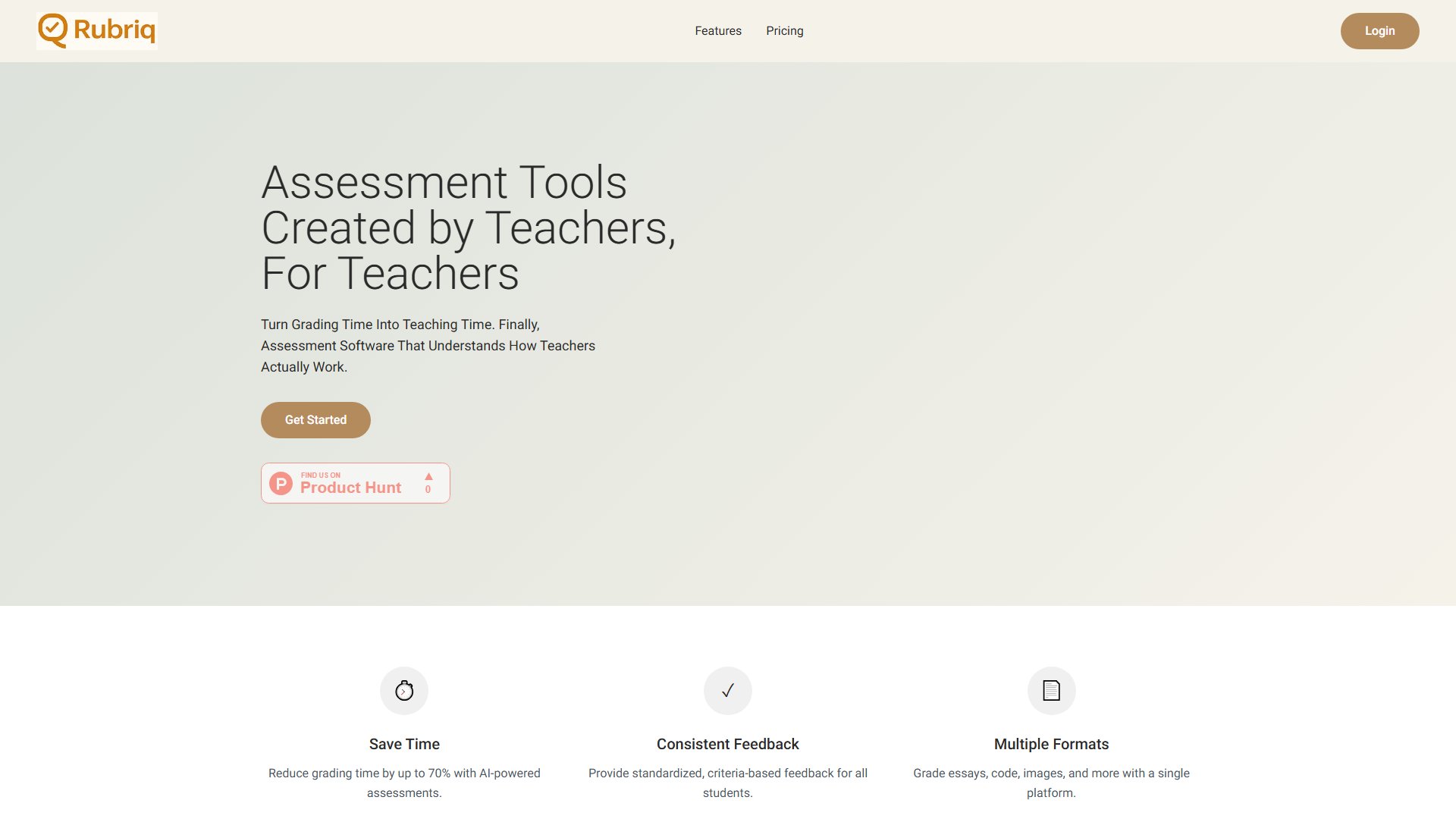ShareBox
Effortless Secure File Sharing for macOS
What is ShareBox? Complete Overview
ShareBox is a macOS application designed for effortless and secure file sharing. It allows users to quickly share files with anyone, anywhere, by simply dragging and dropping files into the app. ShareBox generates secure, shareable links instantly, ensuring your files are accessible yet temporary by design. Every upload is automatically deleted after 7 days, preventing forgotten files and bloated cloud drives. Built exclusively for macOS 14+ using Swift and SwiftUI, ShareBox offers a seamless, fast, and polished experience tailored for Mac users. Ideal for professionals and general users who prioritize simplicity, privacy, and efficiency in file sharing.
ShareBox Interface & Screenshots
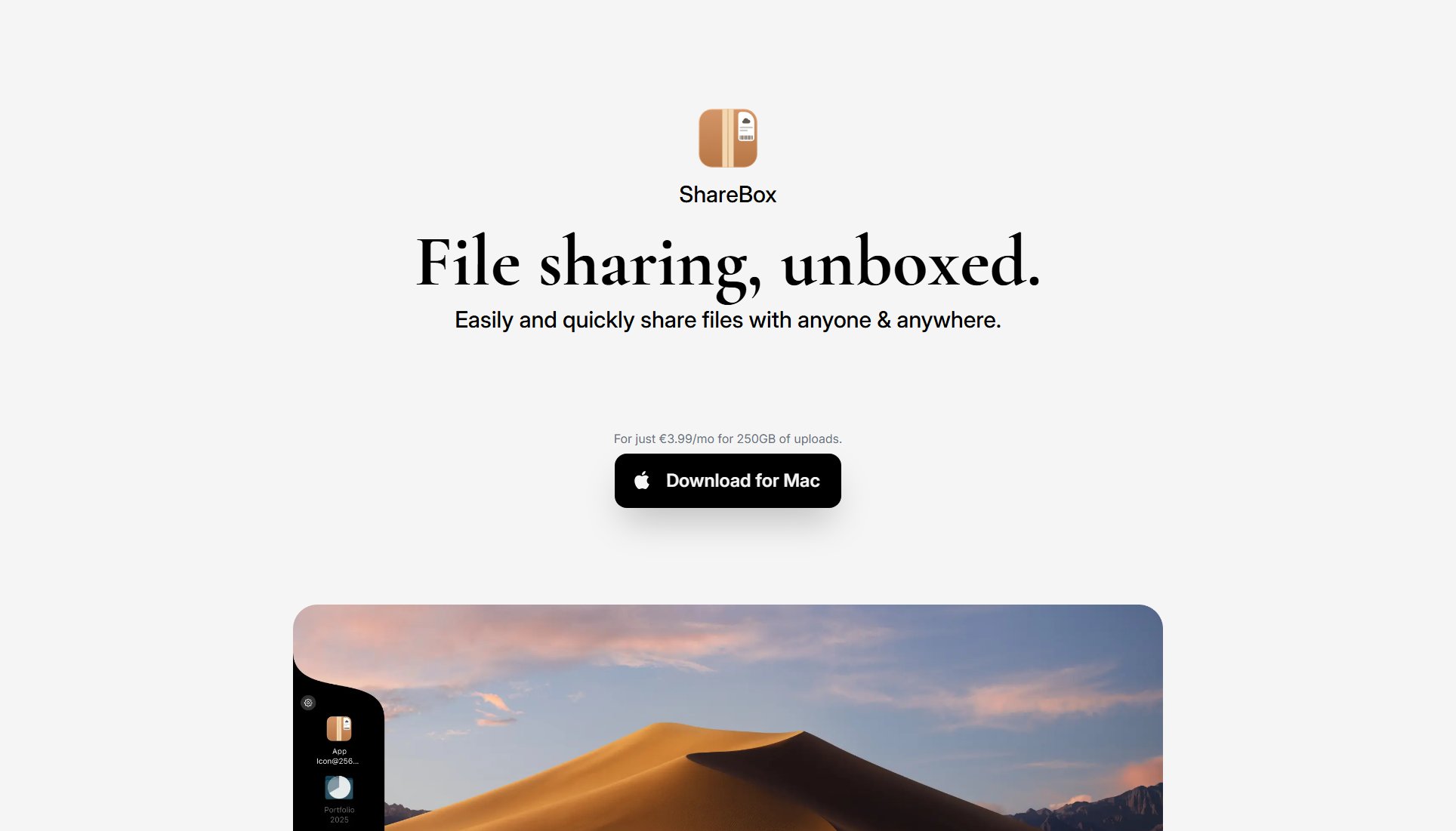
ShareBox Official screenshot of the tool interface
What Can ShareBox Do? Key Features
Drag & Drop Uploads
ShareBox simplifies the file-sharing process with intuitive drag-and-drop functionality. Simply drag any file or folder from Finder into ShareBox, and it will be uploaded instantly. No complex menus or additional steps required—just a seamless, user-friendly experience.
Instant Notifications
Stay informed with real-time notifications. ShareBox alerts you the moment your upload is complete, providing you with a secure link to share immediately. This ensures you never miss a beat when transferring important files.
Shareable Secure Links
Every upload generates a unique, secure link that can be shared with anyone, anywhere. These links ensure your files are accessible only to those you choose, maintaining privacy and control over your data.
Temporary By Design
ShareBox automatically deletes all uploaded files after 7 days. This feature ensures no forgotten files clutter your storage, providing a worry-free, minimalist approach to file sharing that prioritizes privacy and efficiency.
Exclusive macOS Integration
Built with Swift and SwiftUI, ShareBox is optimized for macOS 14+, delivering unparalleled speed and a native feel. The app integrates seamlessly with Finder, offering a polished experience that Mac users expect.
Best ShareBox Use Cases & Applications
Professional File Sharing
Professionals can use ShareBox to quickly send project files, reports, or presentations to clients or colleagues. The secure links ensure data privacy, while the 7-day auto-delete feature prevents unnecessary storage buildup.
Personal File Transfers
Individuals can share photos, videos, or documents with friends and family without worrying about long-term storage. The drag-and-drop functionality makes it easy for anyone to use, regardless of technical expertise.
Temporary Collaboration
Teams working on short-term projects can use ShareBox to exchange files securely. The temporary nature of the uploads ensures that once the project is complete, all shared files are automatically cleaned up.
How to Use ShareBox: Step-by-Step Guide
Download and install ShareBox from the provided link or the official website.
Open ShareBox and ensure it's running in the background for easy access.
Drag and drop any file or folder from Finder into the ShareBox application.
Wait for the upload to complete. You'll receive an instant notification once it's done.
Copy the secure, shareable link provided by ShareBox and distribute it as needed.
Your files will be automatically deleted after 7 days, ensuring no long-term storage concerns.
ShareBox Pros and Cons: Honest Review
Pros
Considerations
Is ShareBox Worth It? FAQ & Reviews
ShareBox is available for €3.99 per month, which includes 250GB of uploads and all core features.
All files uploaded to ShareBox are automatically deleted after 7 days to ensure privacy and minimal storage use.
No, ShareBox is built exclusively for macOS 14 and later versions to ensure optimal performance and integration.
Yes, the secure links generated by ShareBox can be accessed by anyone, regardless of their operating system.
Currently, ShareBox only offers a paid subscription plan with no free tier available.