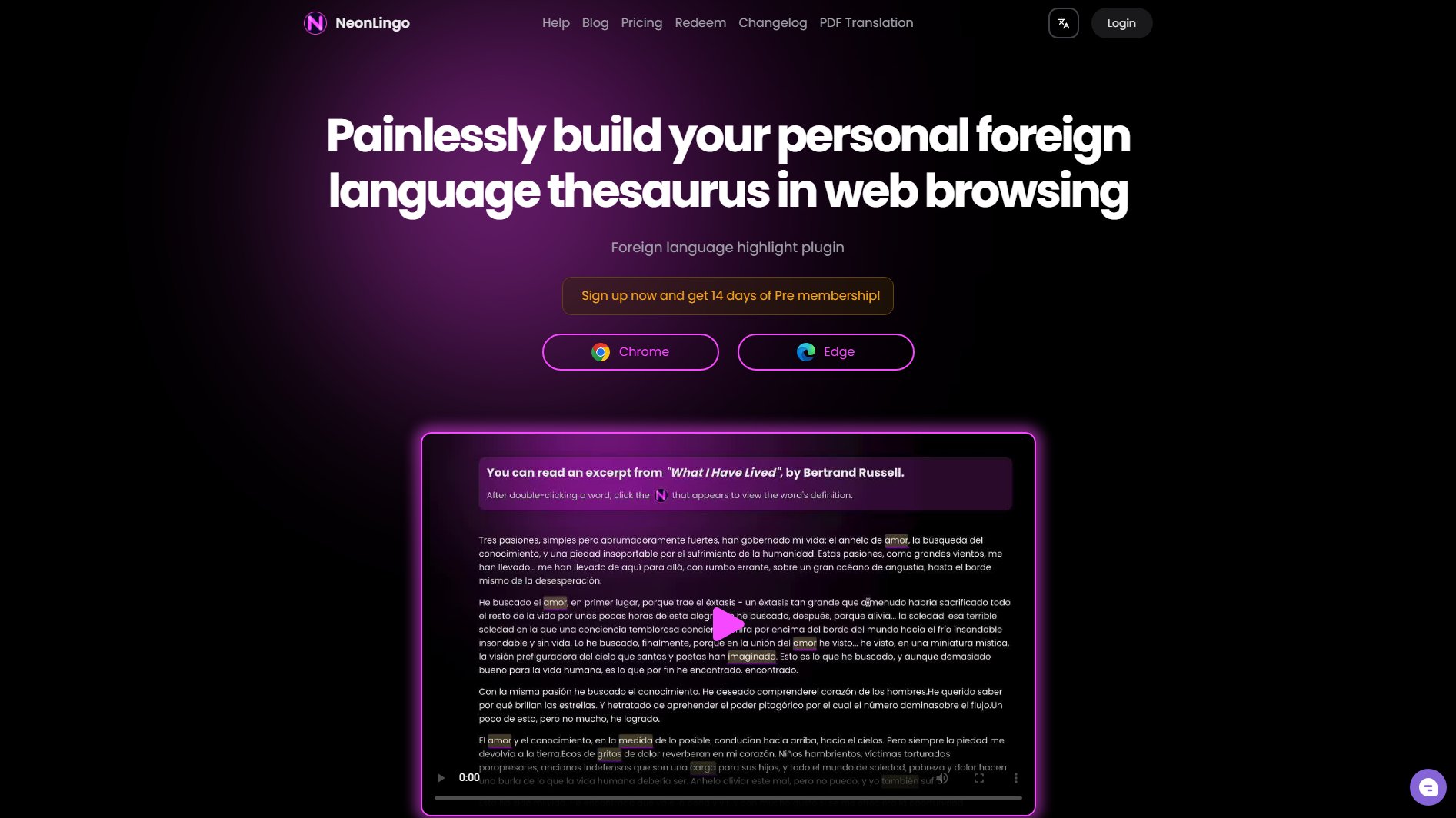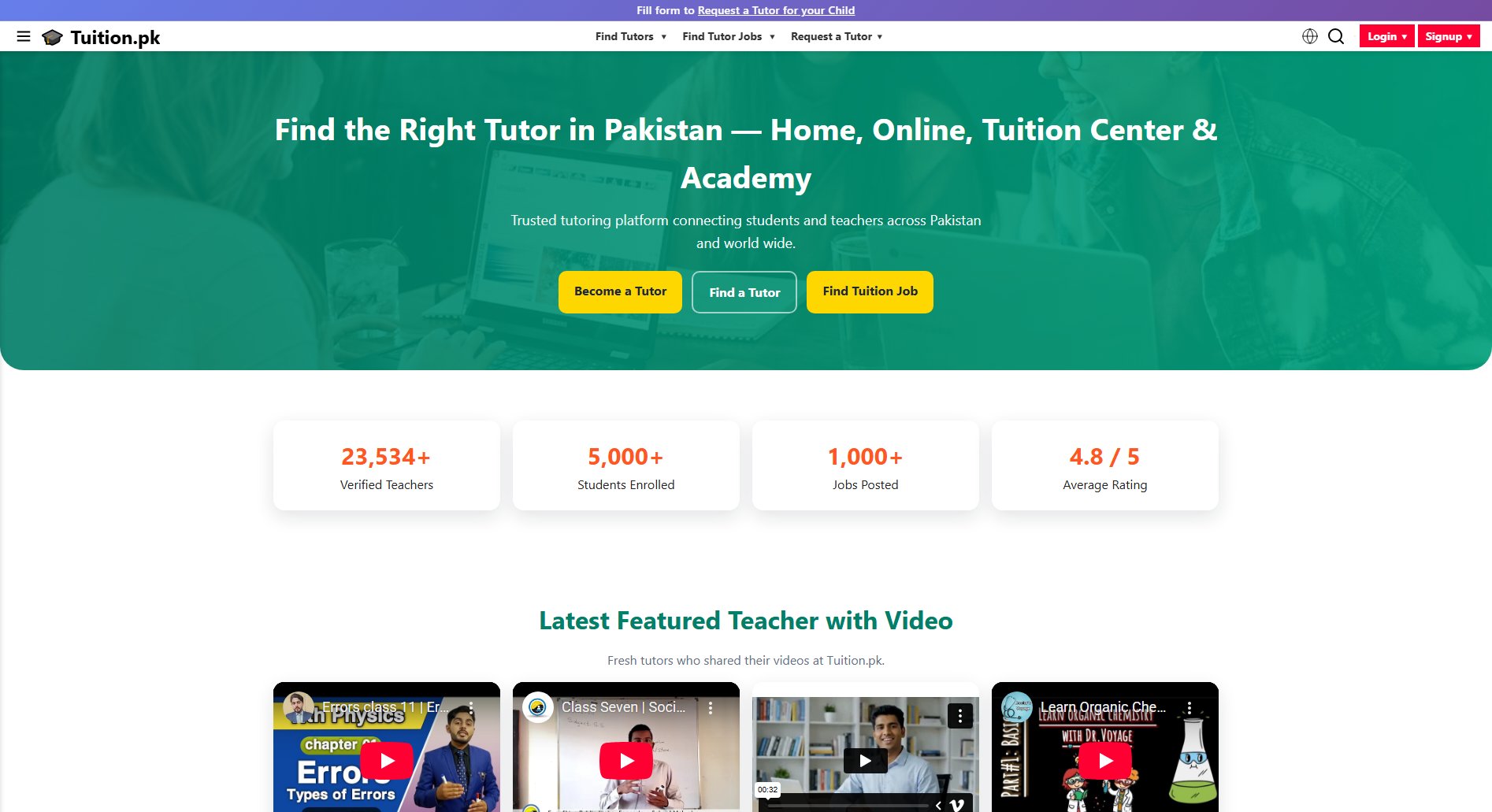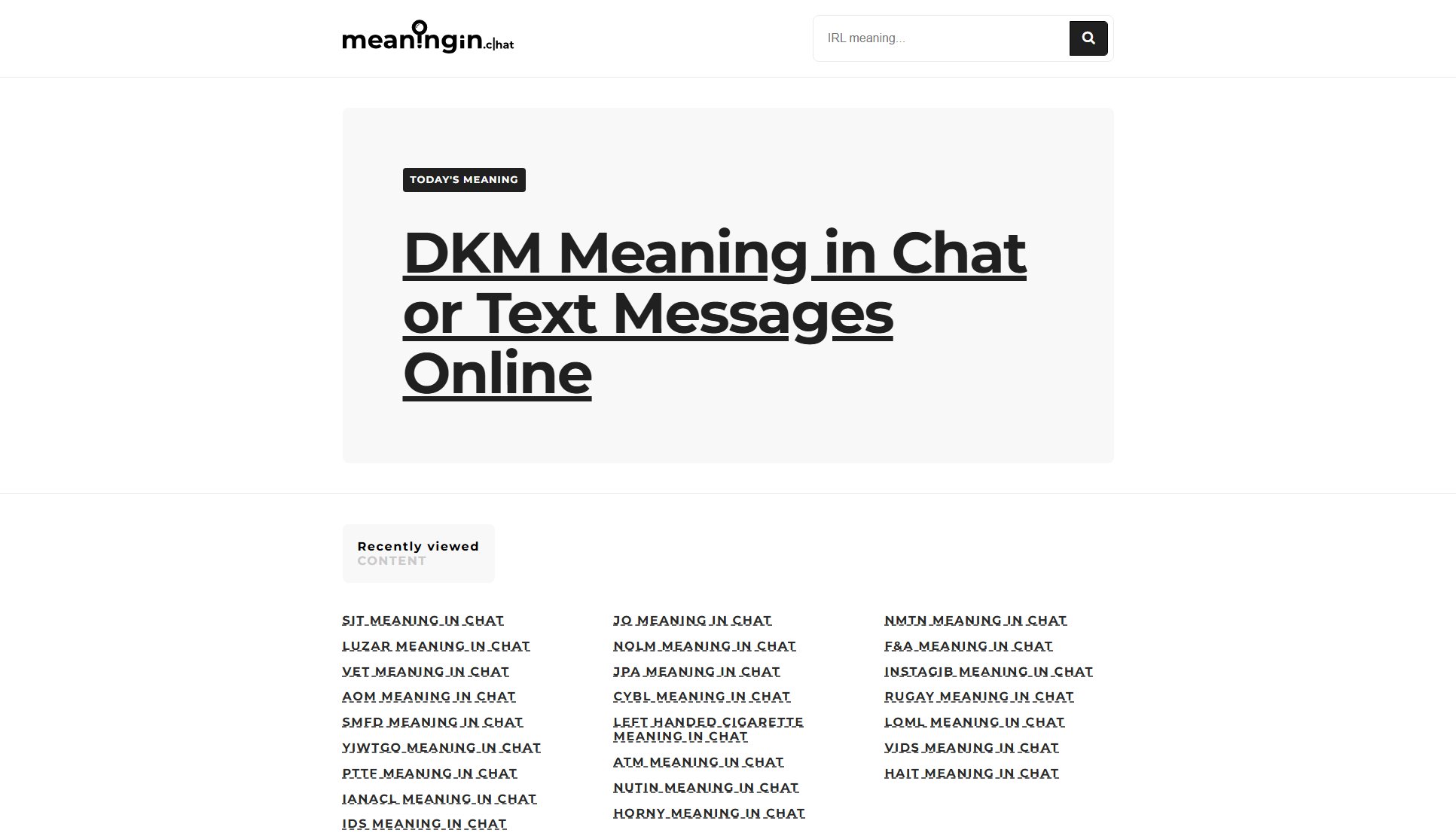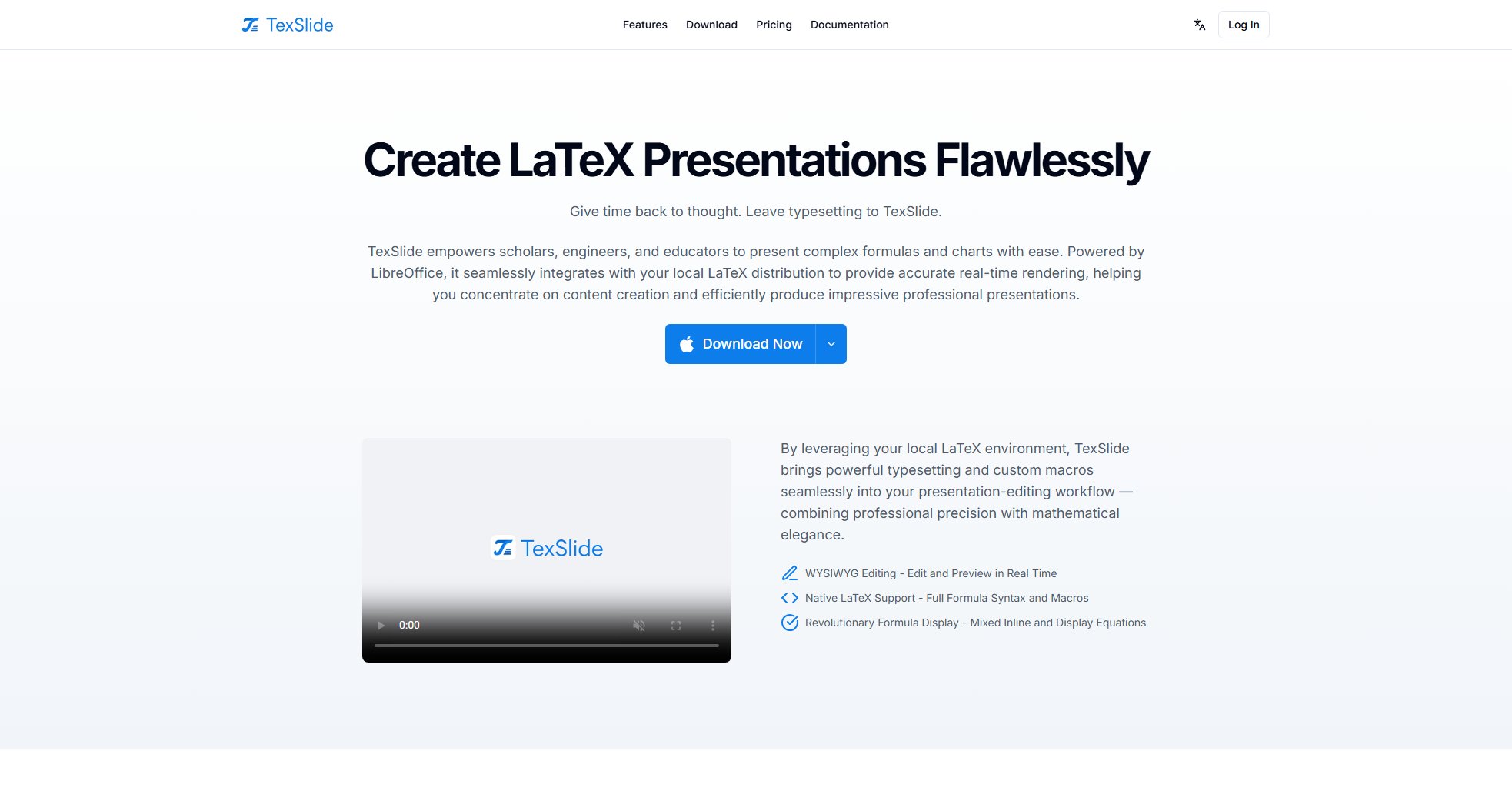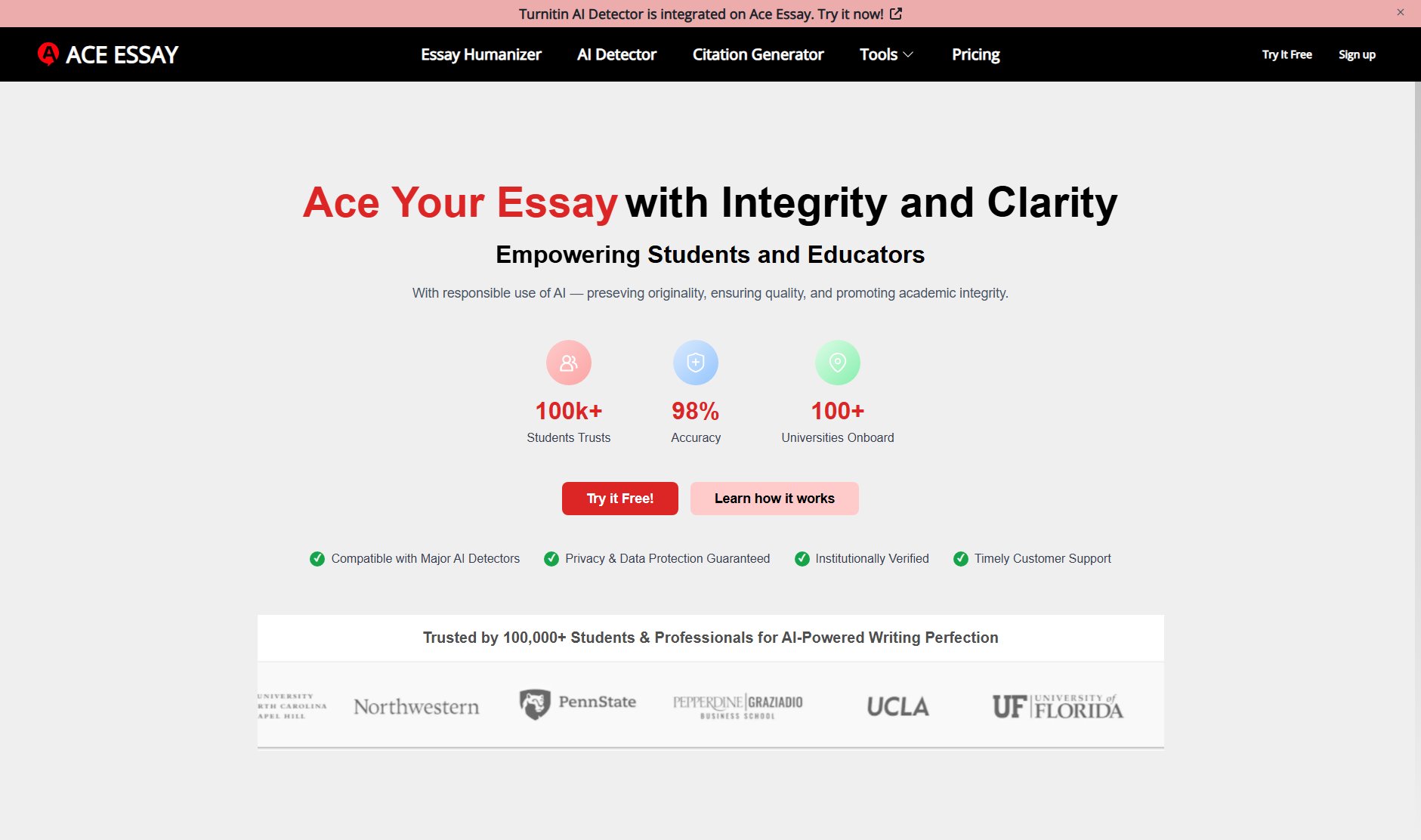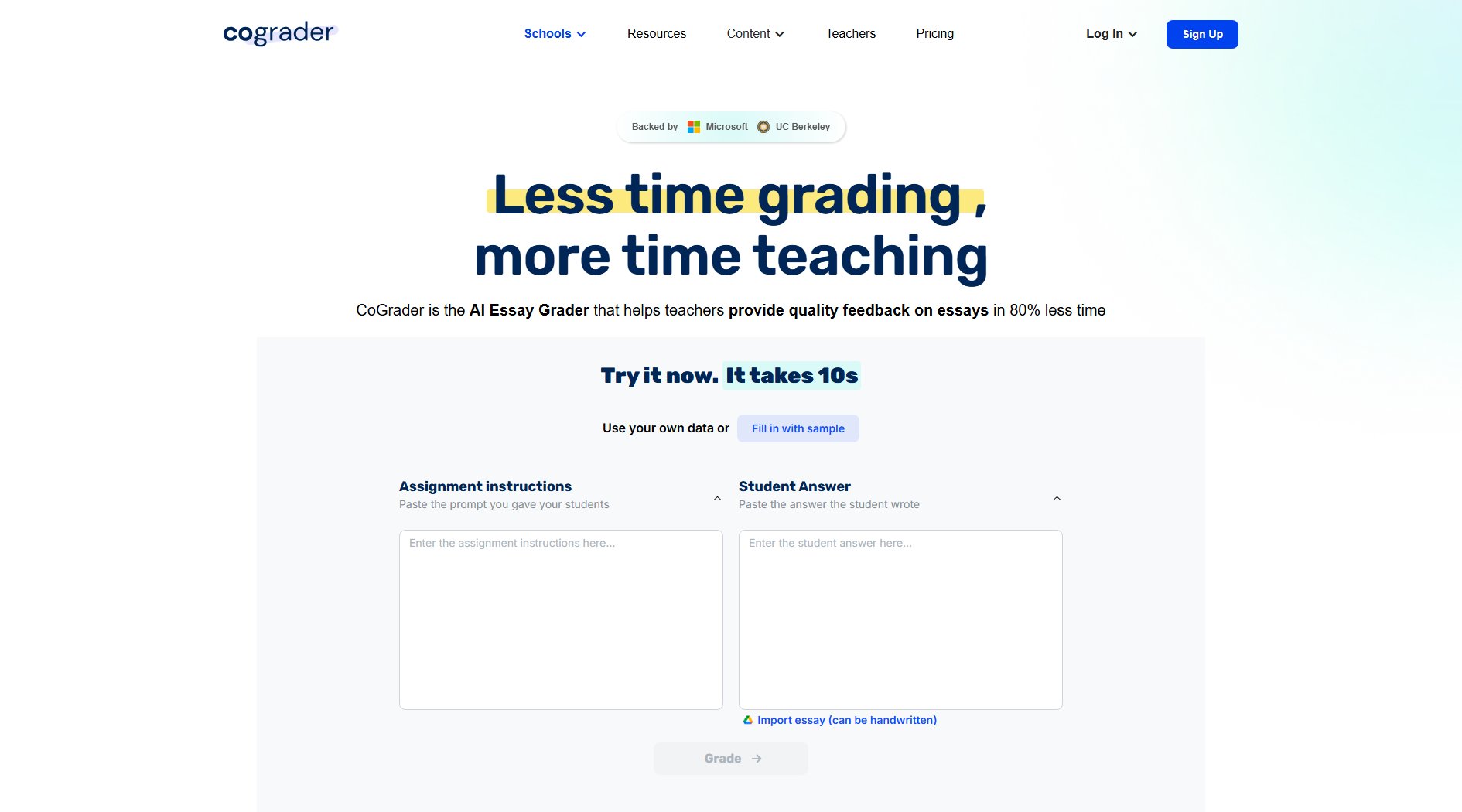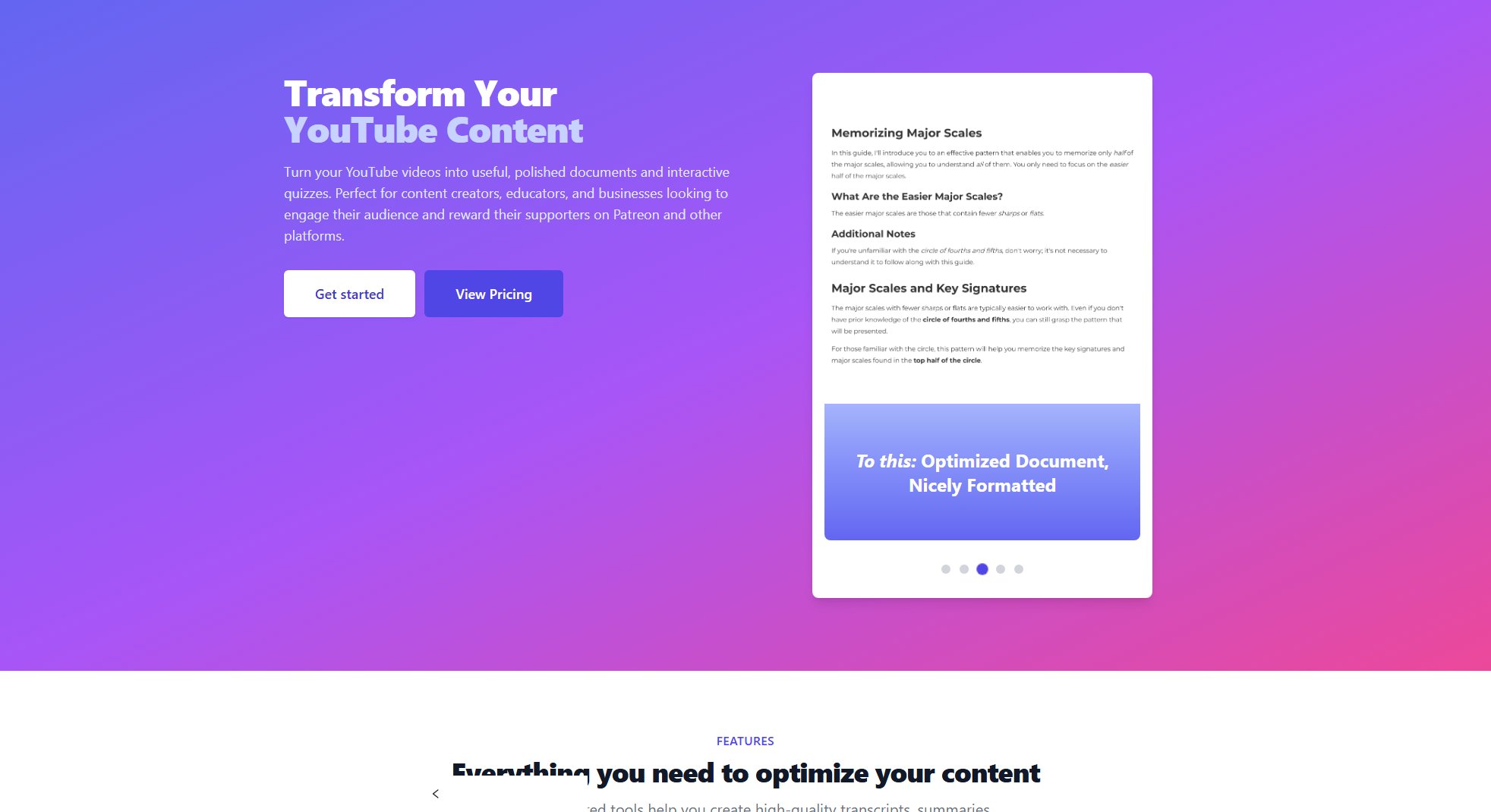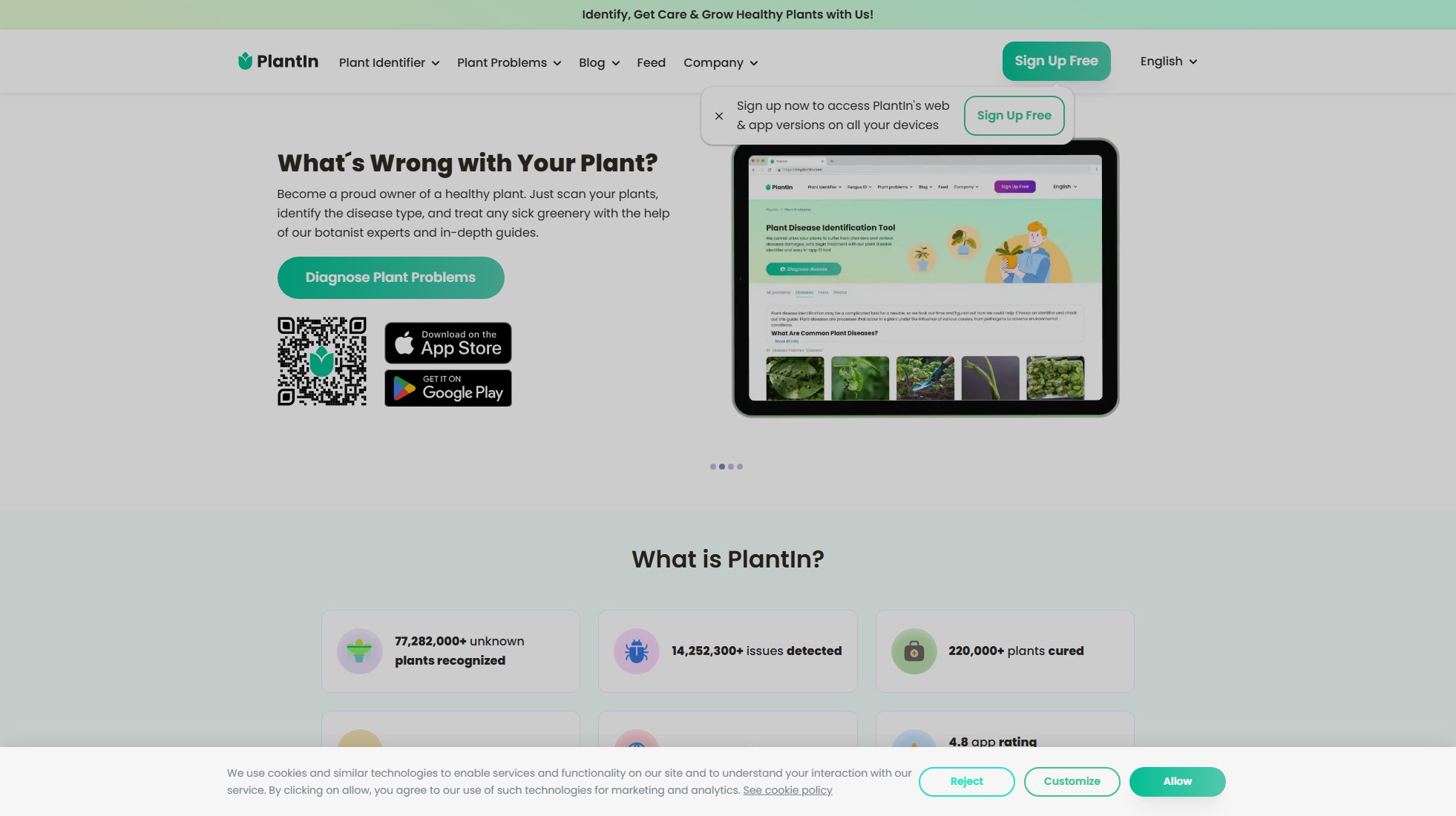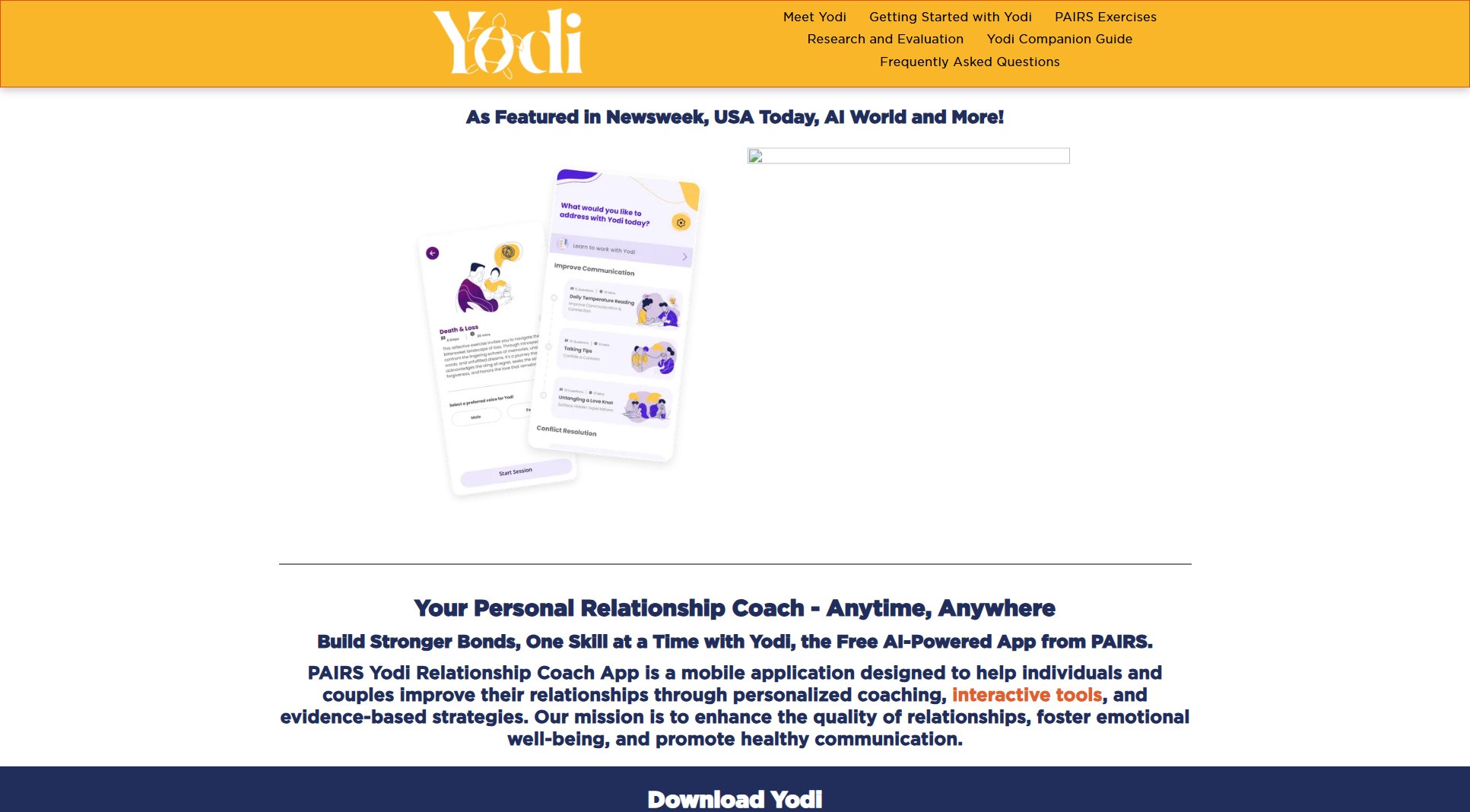Schoolvoice
Enhancing school-parent communication with instant engagement tools
What is Schoolvoice? Complete Overview
Schoolvoice is a comprehensive school communication platform designed to bridge the gap between educational institutions and families. The platform eliminates the inefficiencies of traditional communication methods like email overload, scattered SMS messages, and chaotic WhatsApp groups by providing a centralized, secure communication hub. It serves K-12 schools and administrators seeking to improve parental engagement while streamlining administrative workflows. Key capabilities include instant broadcasting to all parents, automated message scheduling, real-time response tracking, and robust data protection for student information. The system integrates seamlessly with existing SIS platforms like PowerSchool and OneRoster, requiring minimal setup time for schools transitioning to digital communication.
Schoolvoice Interface & Screenshots
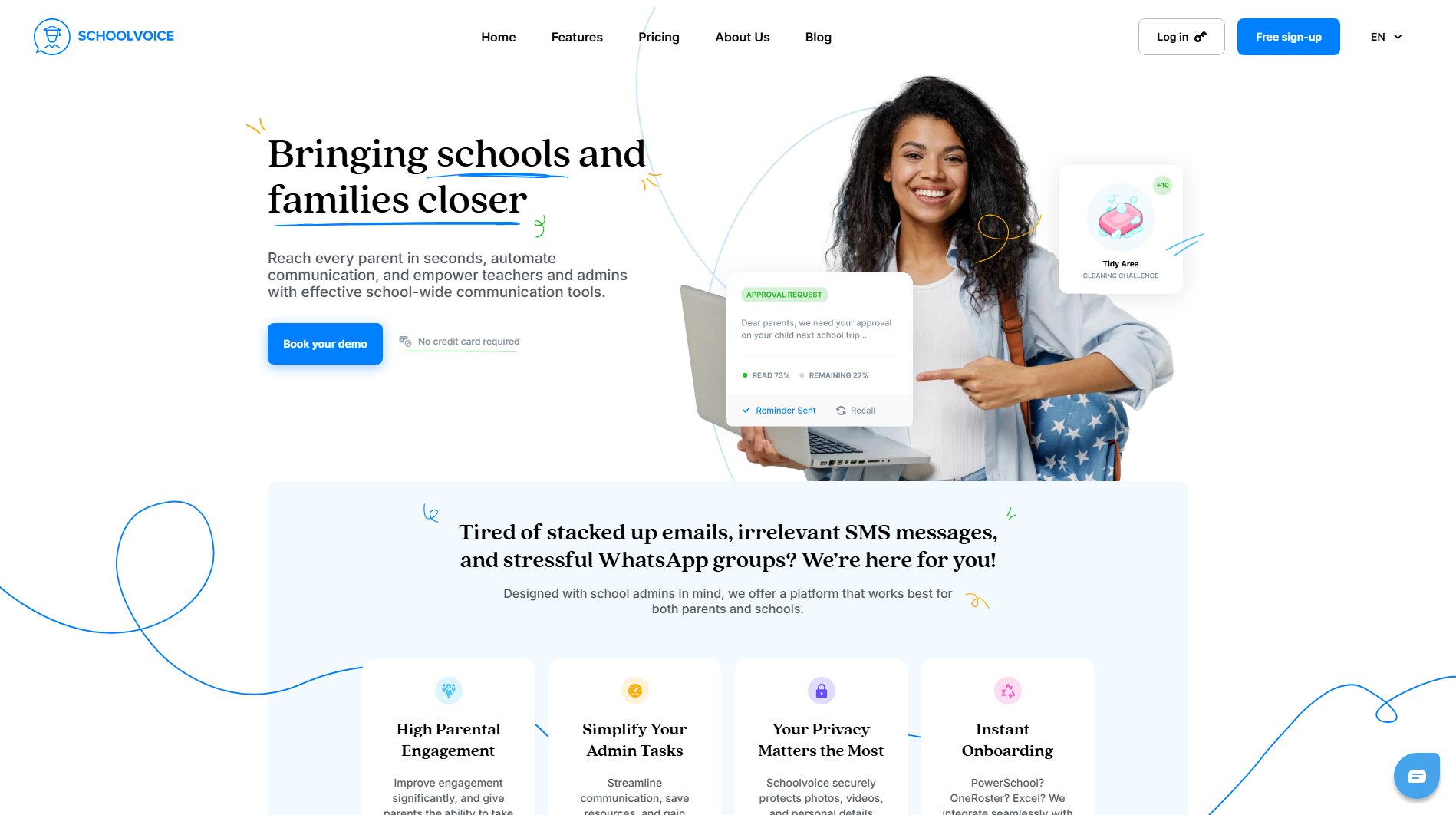
Schoolvoice Official screenshot of the tool interface
What Can Schoolvoice Do? Key Features
Actionable Messages
Transforms standard notifications into interactive communications where parents can respond or take action with one tap. Schools can track open rates, responses, and pending actions through real-time dashboards. Messages can be targeted to specific parent groups, scheduled for optimal delivery times, or saved as templates for recurring communications like permission slips or event RSVPs.
Message Recall
Allows administrators to retract any message sent in error, preventing misinformation. This feature is particularly valuable for time-sensitive communications or when corrections are needed. The recall process is instantaneous and notifies the sender of successful retrieval.
Fallback SMS
Ensures critical messages reach parents even when they're offline by automatically resending as SMS after a configurable delay. Schools can set priority levels for different message types, with urgent notices like school closures getting immediate SMS fallback while routine updates follow standard delivery protocols.
Multilingual Support
Supports communication in multiple languages to accommodate diverse school communities. Parents can select their preferred language, and schools can send bilingual announcements when needed. This feature significantly improves accessibility and comprehension for non-native speakers.
Teacher Drive
Provides educators with dedicated space to share classroom-specific updates, assignments, and media with parents. Teachers can organize content by subject or date, and parents receive notifications when new materials are posted. This facilitates more personalized communication about student progress.
Best Schoolvoice Use Cases & Applications
Emergency Notifications
During unexpected school closures due to weather, administrators can immediately notify all parents through multiple channels (app push + SMS fallback), with confirmation receipts showing which families received the alert. This ensures critical safety information reaches everyone promptly.
Parent-Teacher Conference Scheduling
Teachers send available time slots through actionable messages, allowing parents to book appointments directly from the notification. The system automatically prevents double-booking and sends reminders as the date approaches.
Student Progress Updates
Teachers periodically share personalized learning summaries through the Teacher Drive feature, including photos of student work. Parents can acknowledge receipt and submit questions through the same platform.
How to Use Schoolvoice: Step-by-Step Guide
Register your school by providing basic information and completing the quick integration with your student information system (SIS). The platform supports CSV imports for schools without SIS integration.
Customize your communication templates and approval workflows according to your school's policies. Set up different message types (announcements, alerts, reminders) with appropriate branding and default settings.
Invite teachers and staff members to the platform, assigning appropriate access levels. Parents automatically receive invitation links through their preferred contact methods (email/SMS) based on SIS data.
Begin sending communications through the intuitive dashboard. Use the broadcast feature for school-wide announcements or target specific grade levels, classes, or individual parents as needed.
Monitor engagement metrics and response rates through real-time analytics. Adjust communication strategies based on data showing when parents are most responsive and which message formats perform best.
Schoolvoice Pros and Cons: Honest Review
Pros
Considerations
Is Schoolvoice Worth It? FAQ & Reviews
The platform uses multiple delivery methods including push notifications, with automatic SMS fallback for recipients who haven't viewed messages within a set timeframe, ensuring critical communications are never missed.
Yes, the chat feature enables direct parent-teacher messaging while maintaining appropriate boundaries. School administrators can monitor communications as needed.
All paid plans include onboarding training, with additional professional development sessions available for enterprise customers. The platform is designed for intuitive use with minimal training required.
Schoolvoice employs bank-grade encryption for all data in transit and at rest, complies with major student privacy regulations, and never shares information with third parties without explicit consent.
Schools can pause their subscriptions during extended breaks, maintaining all data and settings while only paying reduced storage fees, then reactivate when the new term begins.