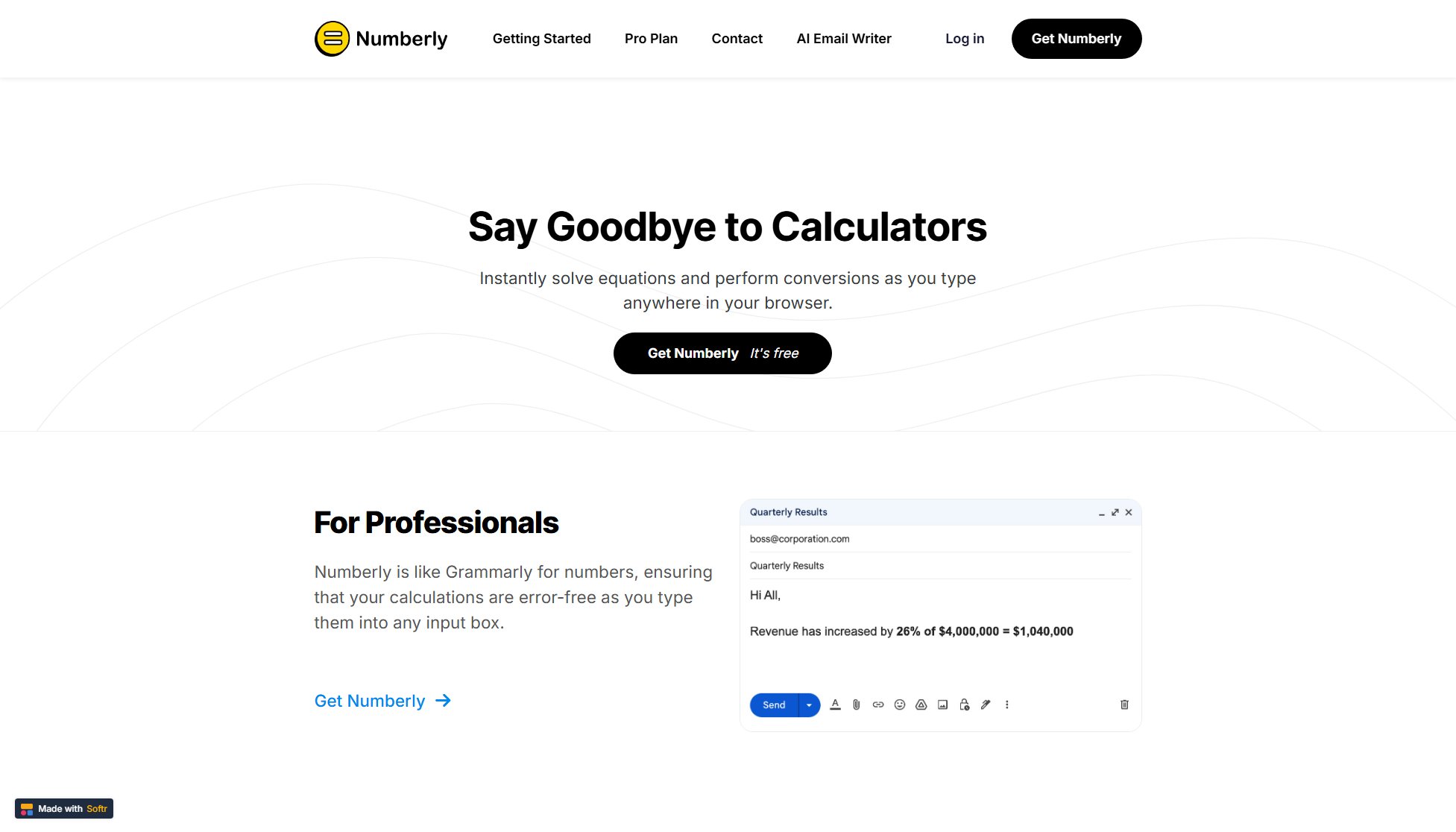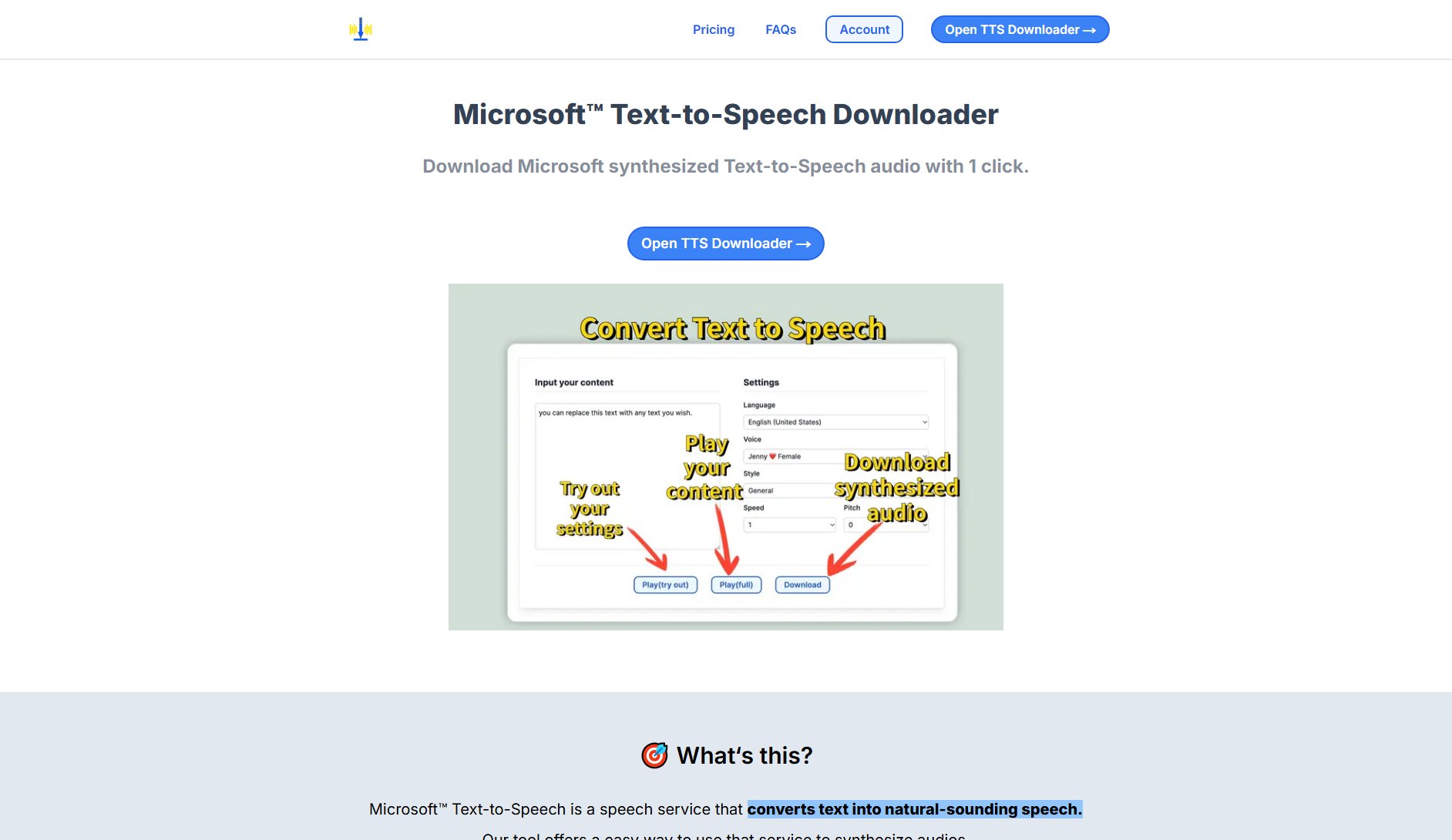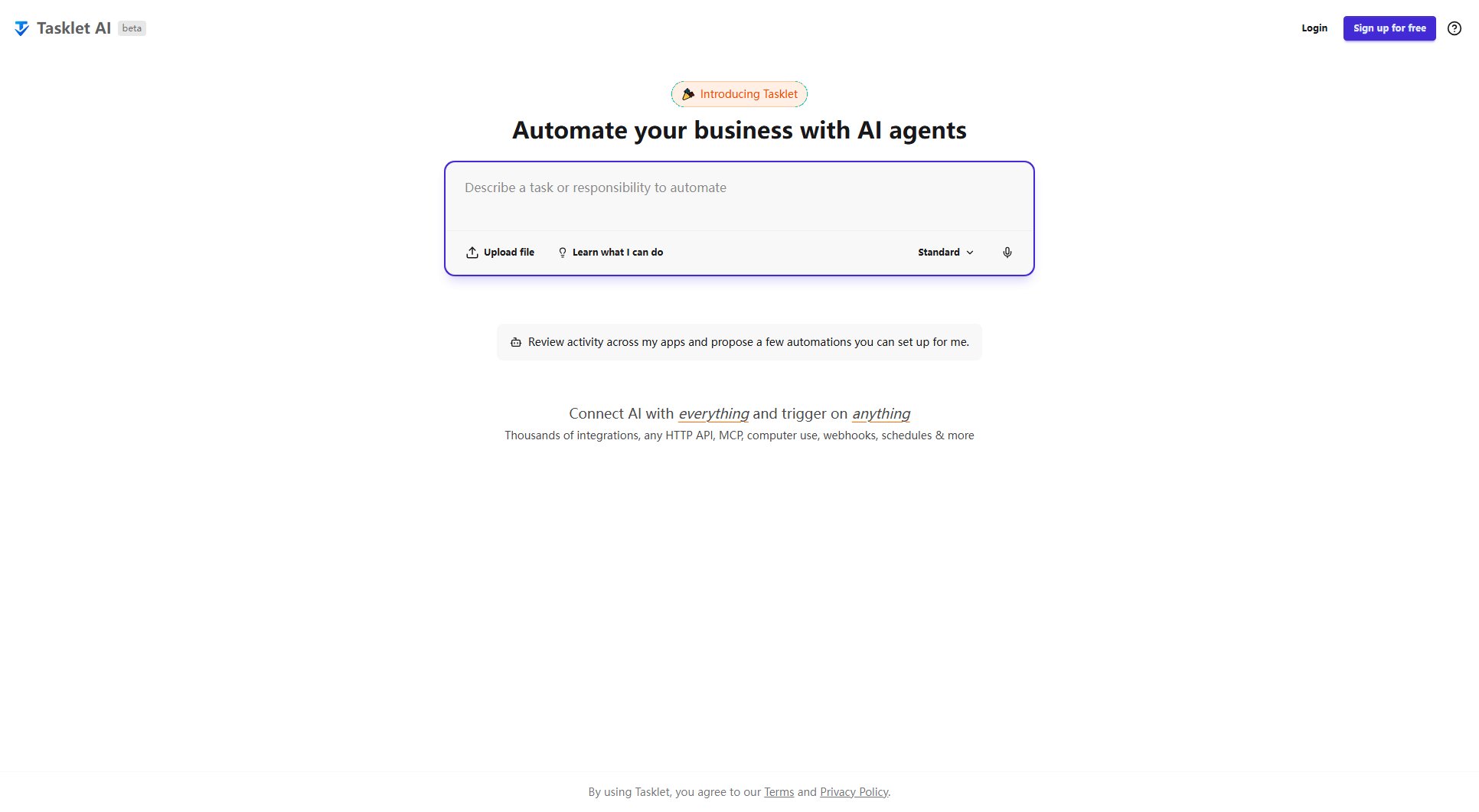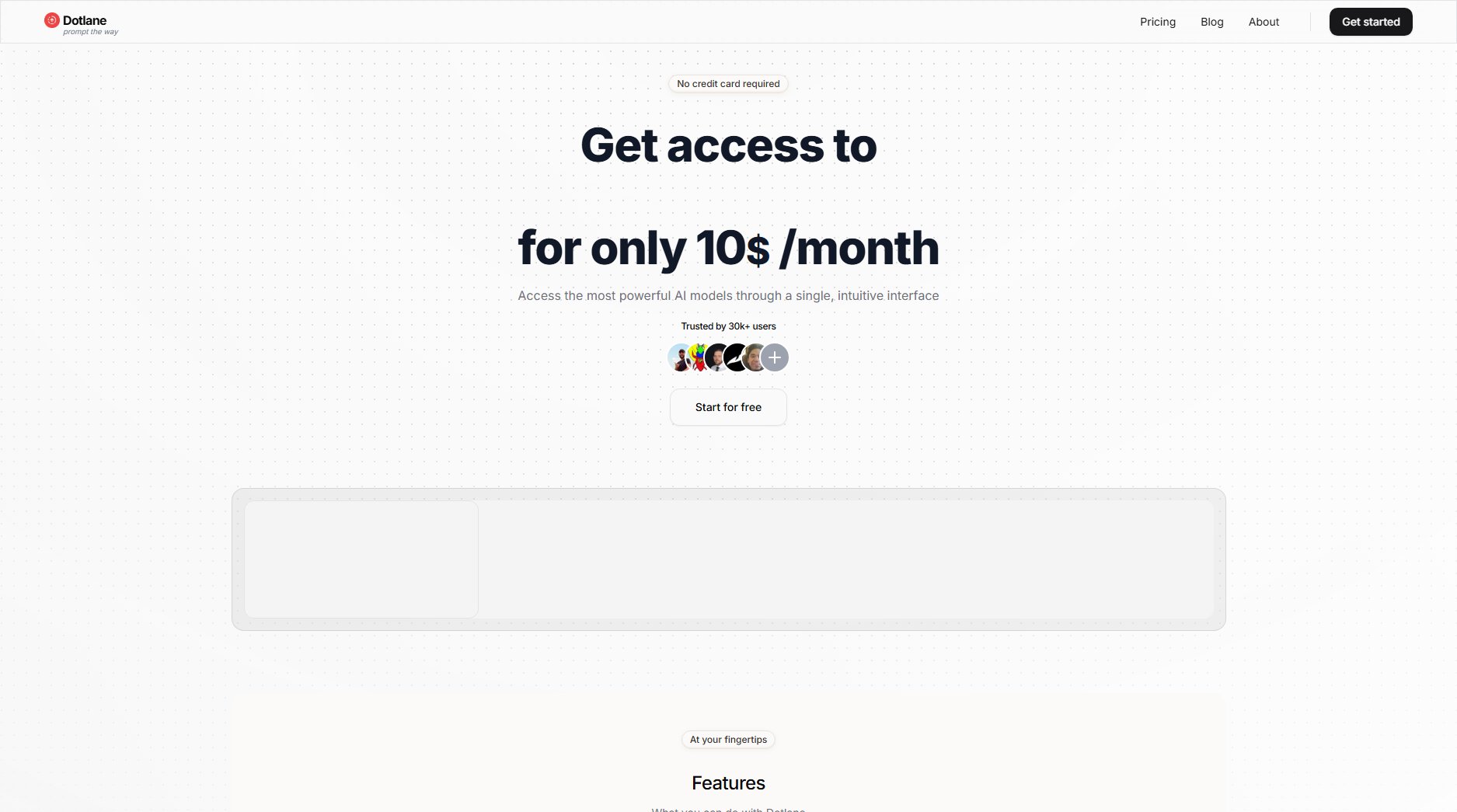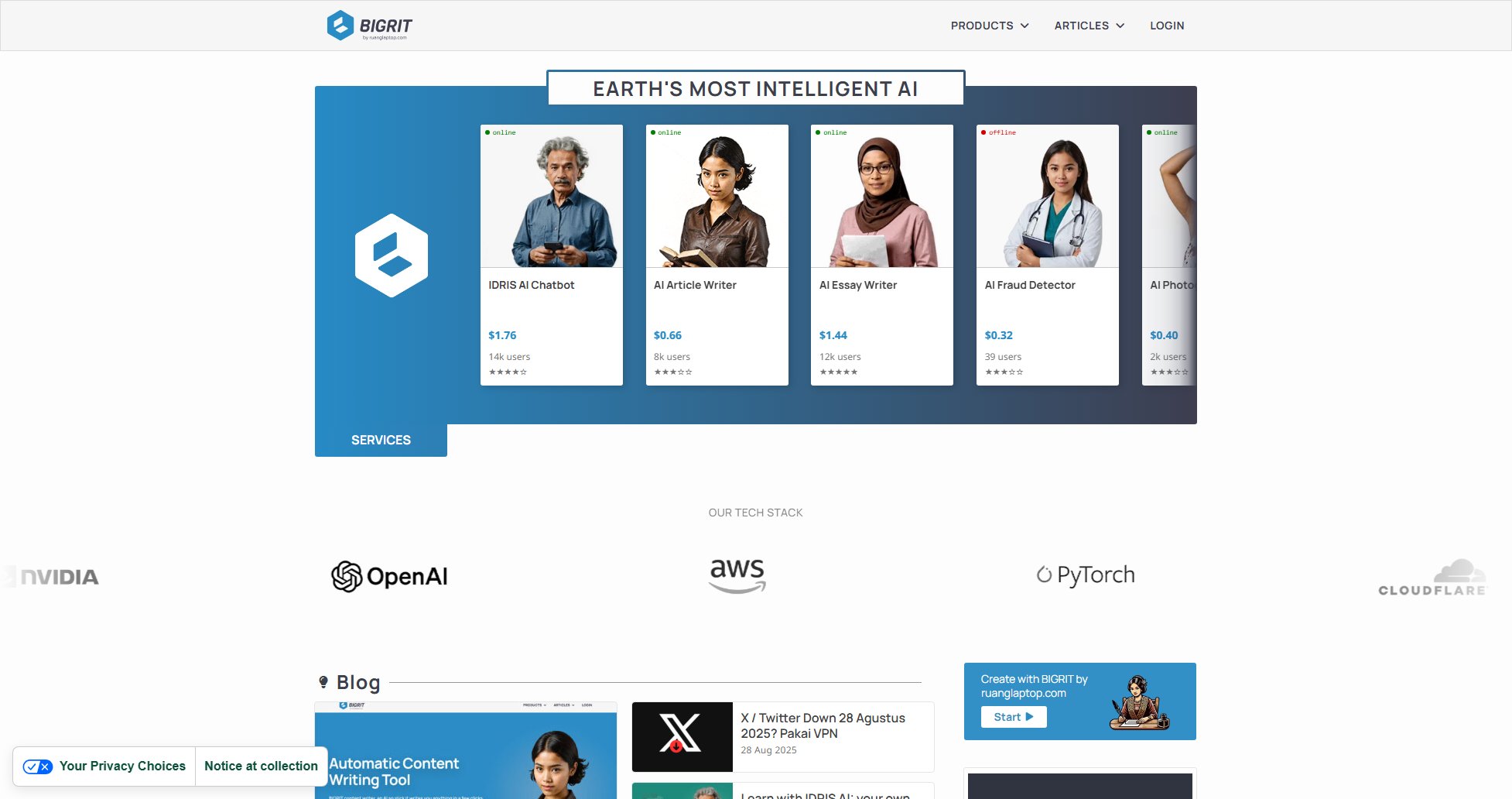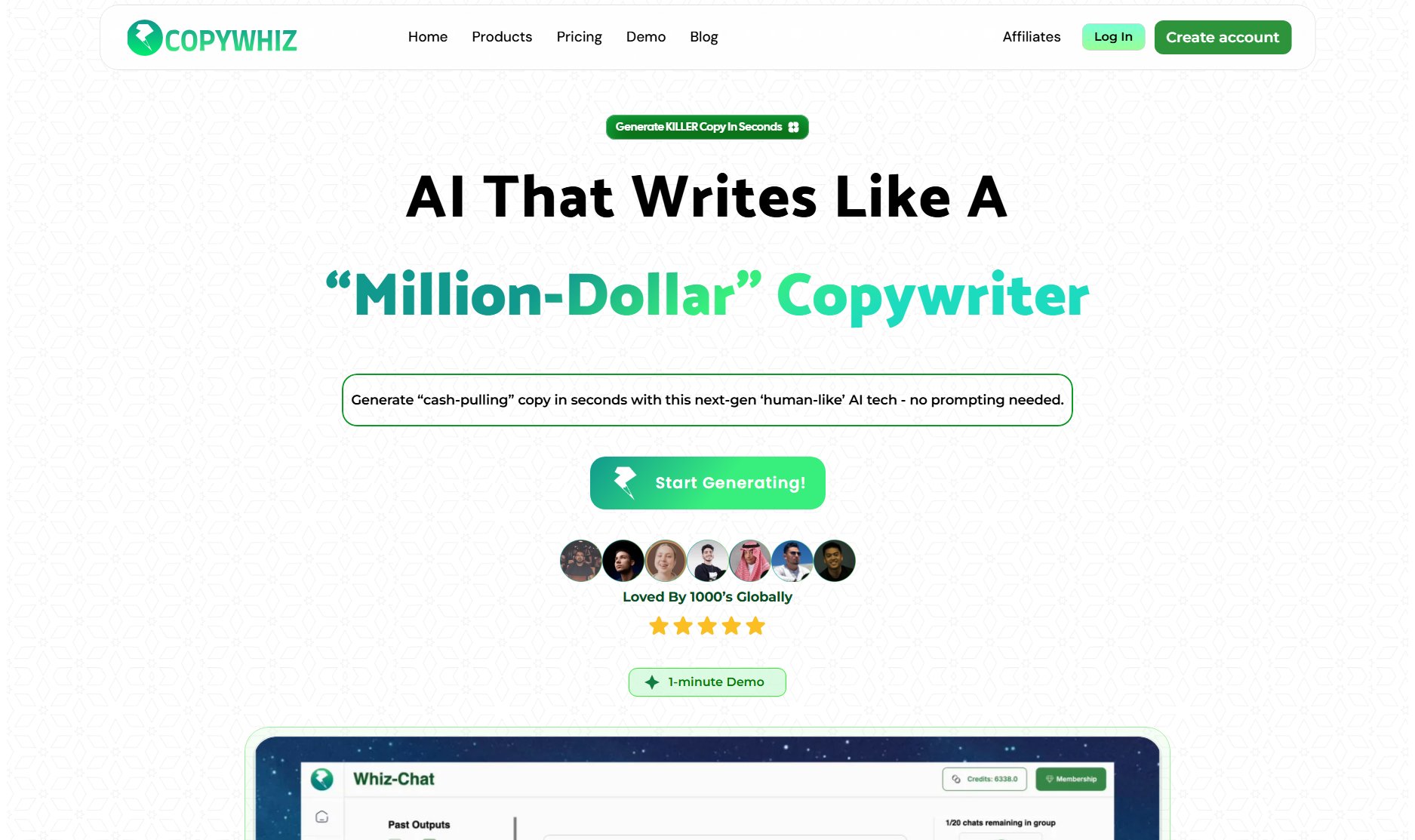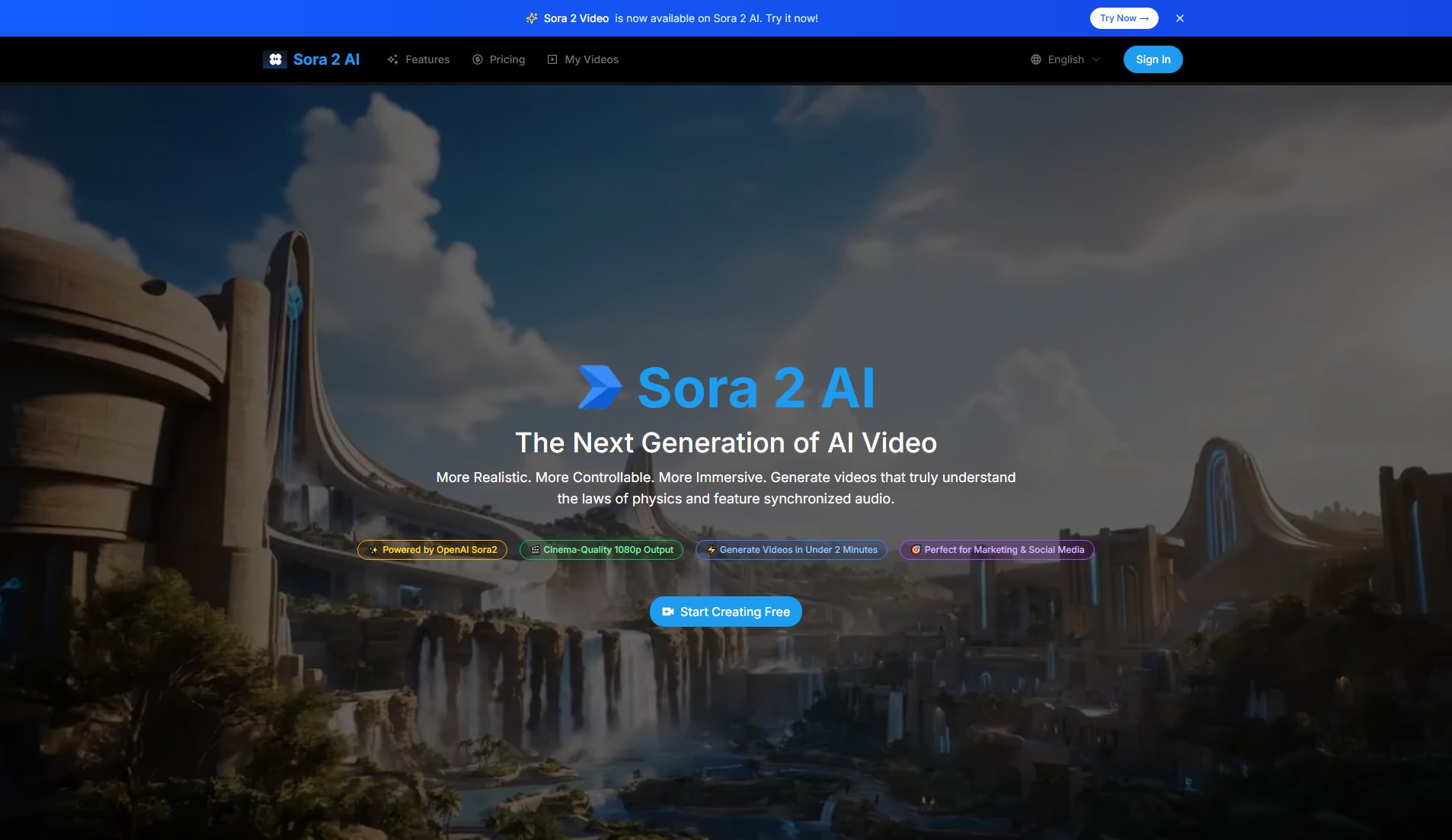YouTube Transcript Optimizer
Transform YouTube videos into polished documents and quizzes.
What is YouTube Transcript Optimizer? Complete Overview
The YouTube Transcript Optimizer is an AI-powered tool designed to help content creators, educators, and businesses transform their YouTube videos into useful, polished documents and interactive quizzes. It addresses the pain points of manual transcription, content formatting, and audience engagement by automating these processes. The tool is perfect for those looking to enhance their content, provide exclusive rewards for Patreon supporters, or improve audience interaction through quizzes. With high accuracy and ease of use, it saves users hours of manual work while delivering professional-quality outputs.
YouTube Transcript Optimizer Interface & Screenshots
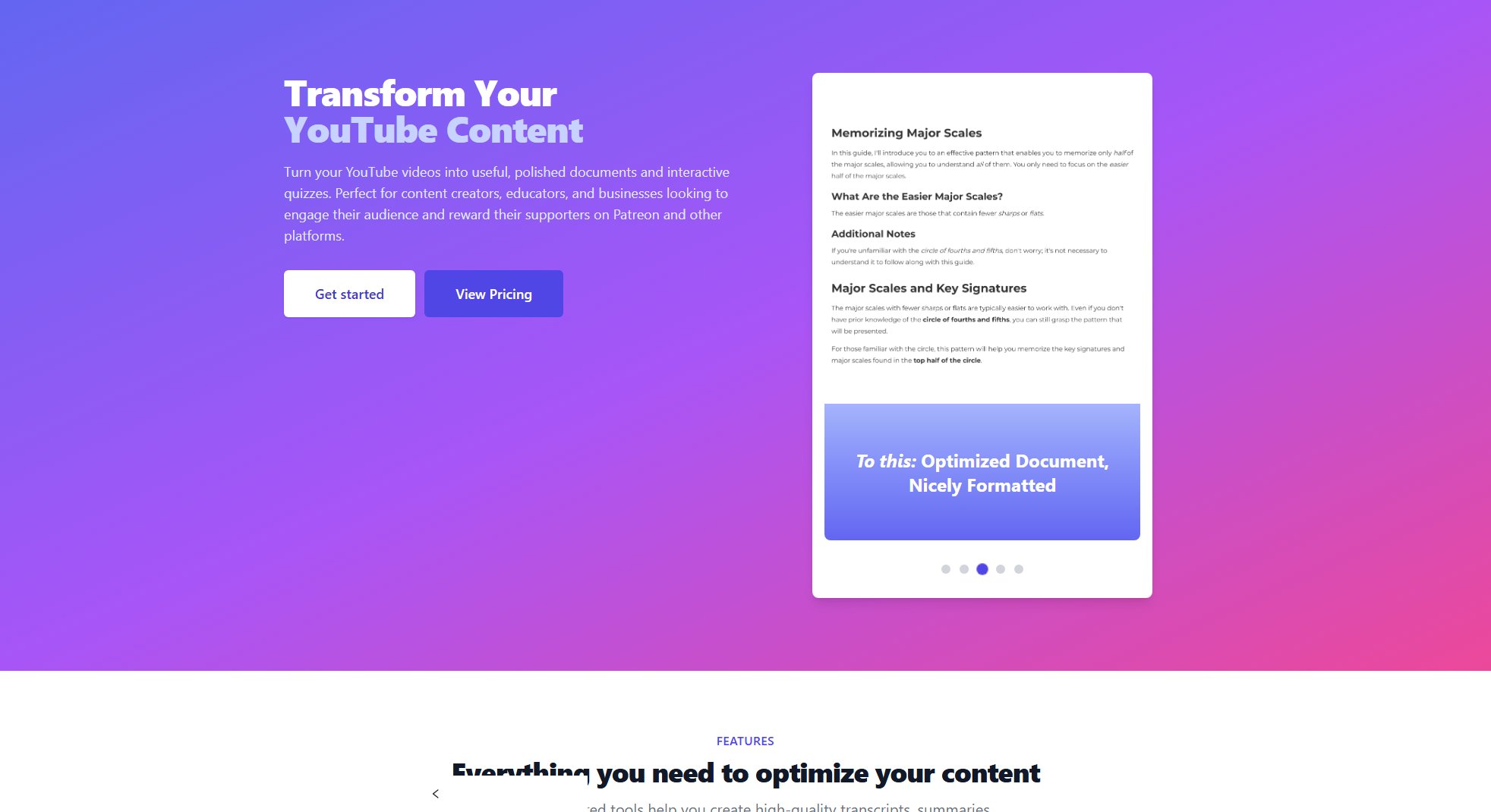
YouTube Transcript Optimizer Official screenshot of the tool interface
What Can YouTube Transcript Optimizer Do? Key Features
Video Processing
Process videos of any length with ease by simply pasting a YouTube video URL. The tool handles the rest, making it incredibly user-friendly.
AI-Powered Transcription
Enjoy highly accurate transcriptions of your YouTube videos, surpassing the accuracy of YouTube's built-in captions with a 98% accuracy rate for clear audio.
Content Optimization
Transform raw transcripts into beautifully formatted documents, ready to share or use as exclusive rewards for your Patreon supporters.
Automatic Quiz Generation
Create multiple-choice and short-answer quizzes based on your video content, generating graded interactive quizzes to boost audience engagement.
One-Click Document and Quiz Hosting
Easily share your documents or quizzes by hosting them on the platform with a shareable link, streamlining the distribution process.
Built-in Editor and Revision History
Edit your content effortlessly with the built-in editor. Any changes made are automatically updated in PDFs and HTMLs, ensuring consistency.
Best YouTube Transcript Optimizer Use Cases & Applications
Content Creators
YouTube creators can transform their videos into polished documents to offer as exclusive Patreon rewards, enhancing supporter engagement and value.
Educators
Teachers and educators can generate interactive quizzes from educational videos, making learning more engaging and assessable for students.
Businesses
Businesses can repurpose video content into professional documents for internal use or client presentations, saving time and improving content quality.
How to Use YouTube Transcript Optimizer: Step-by-Step Guide
Paste the URL of your YouTube video into the tool's input field.
Wait for the AI to process the video and generate a high-accuracy transcript.
Use the built-in editor to refine and optimize the transcript as needed.
Choose to generate a polished document or an interactive quiz from the transcript.
Host the document or quiz on the platform and share the link with your audience or Patreon supporters.
YouTube Transcript Optimizer Pros and Cons: Honest Review
Pros
Considerations
Is YouTube Transcript Optimizer Worth It? FAQ & Reviews
Our AI transcription boasts an accuracy rate of over 98% for clear audio.
Yes, you have full control to edit the AI-generated transcripts to ensure perfect accuracy.
We support TXT, Markdown, PDF, HTML, and more.
Our plans offer various limits. Check our pricing page for detailed information on limits.