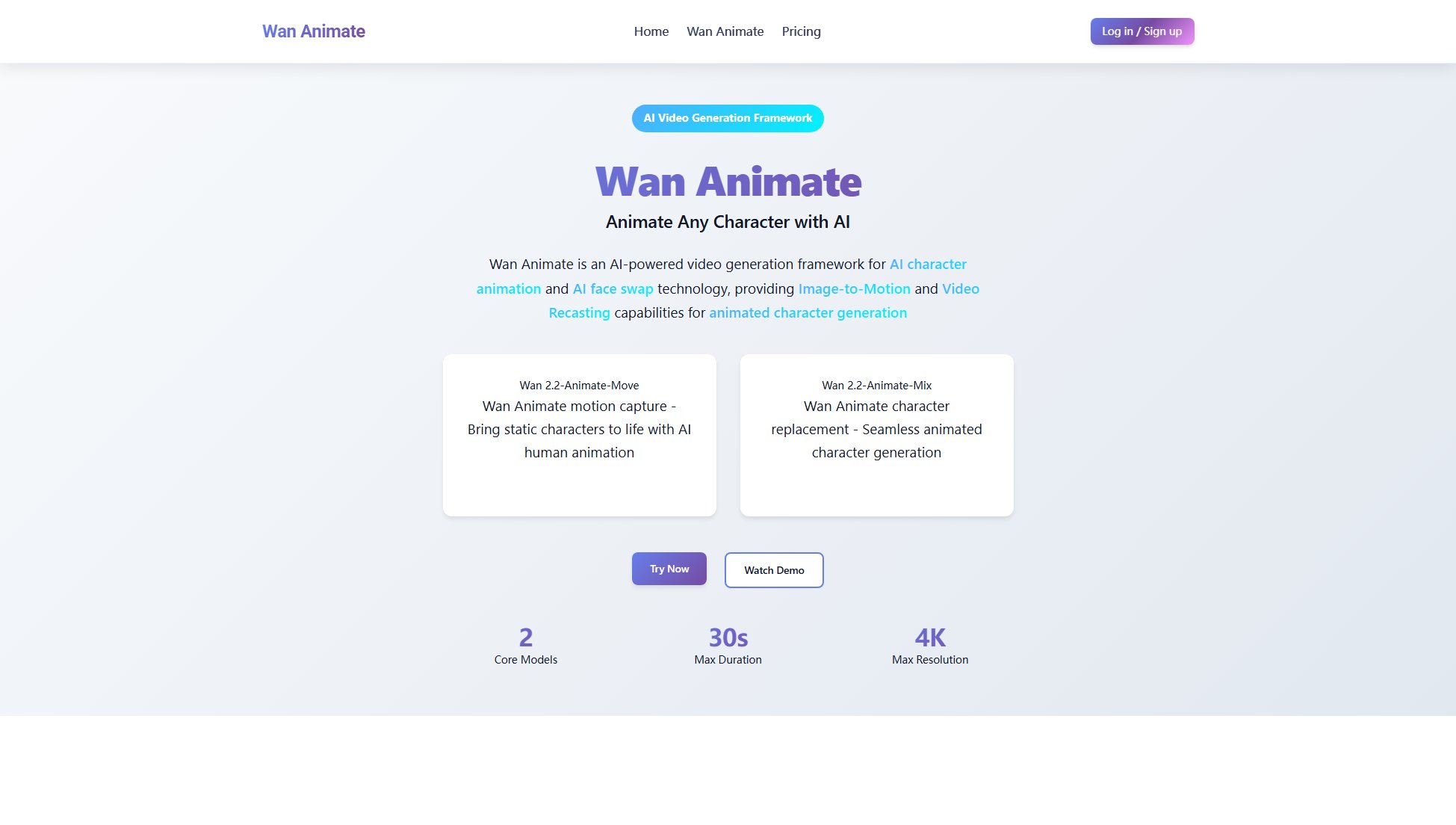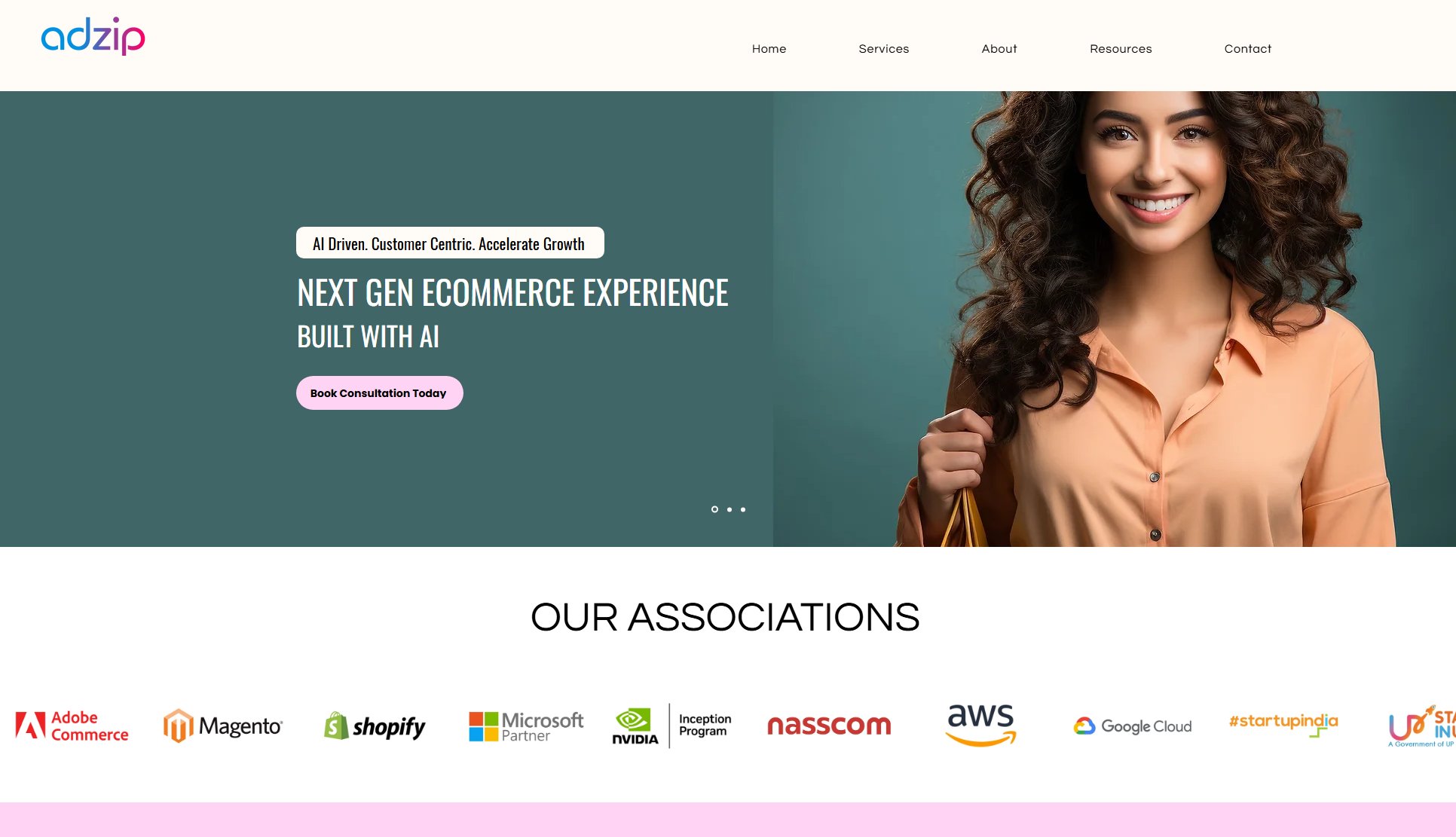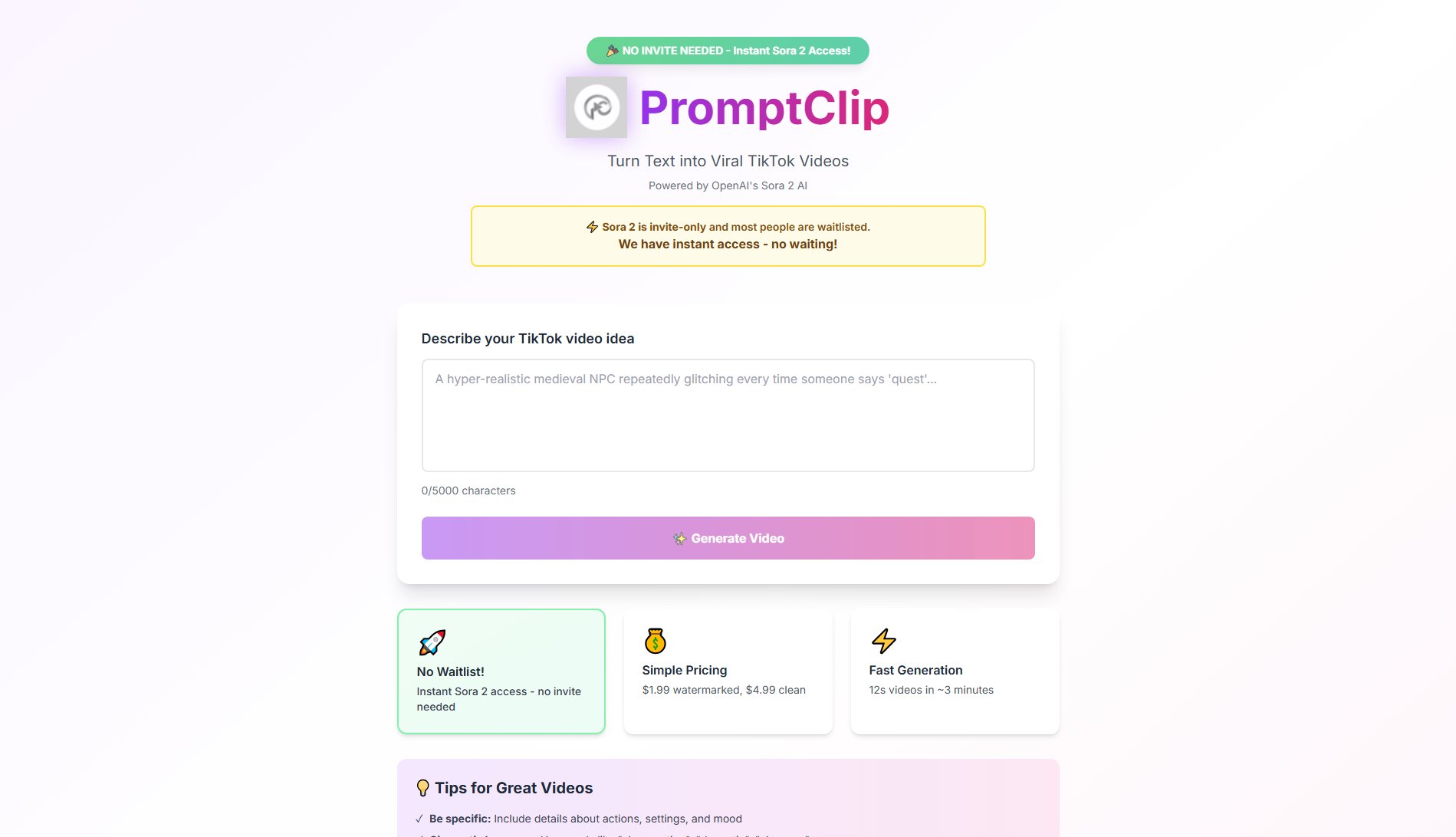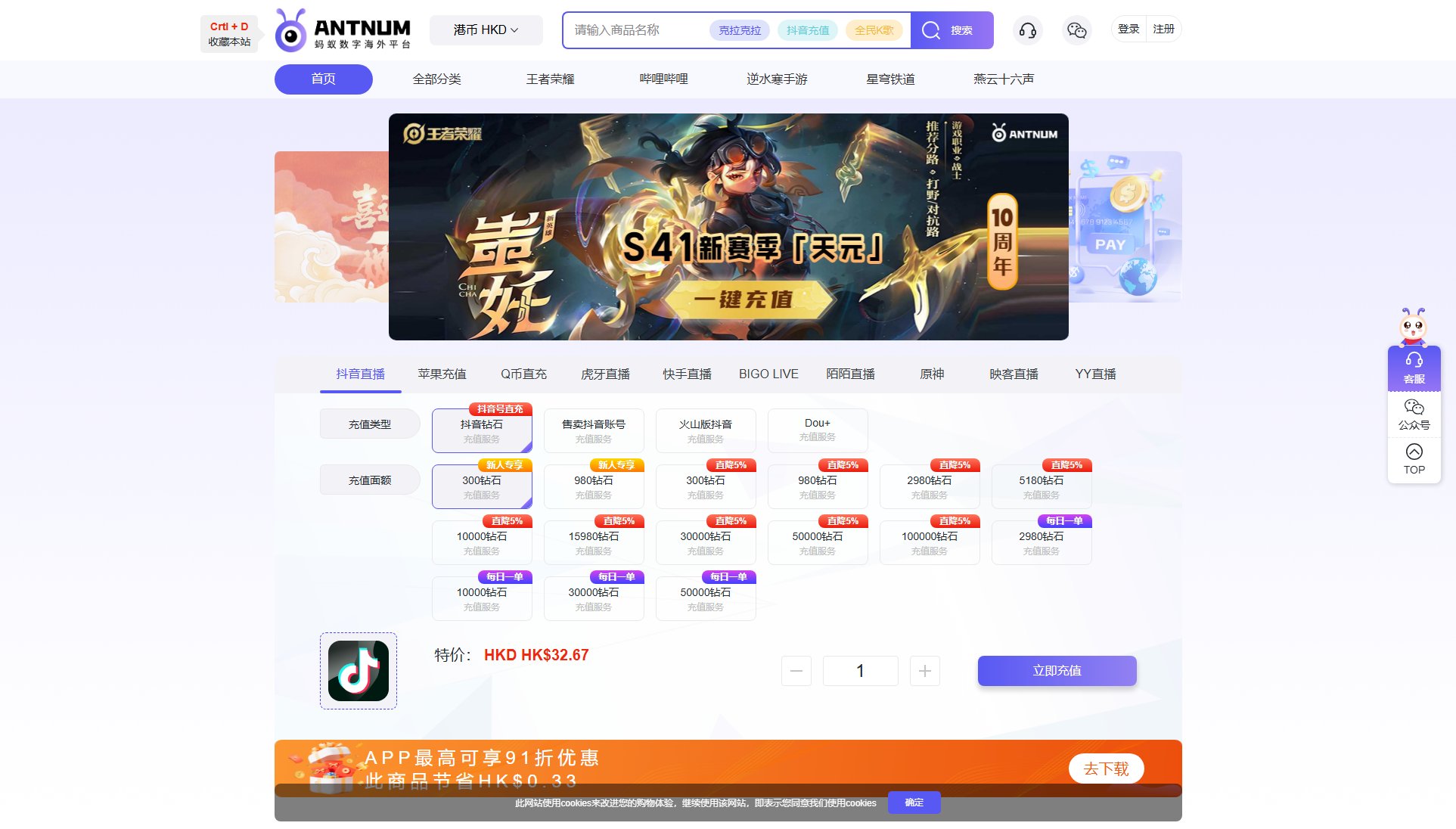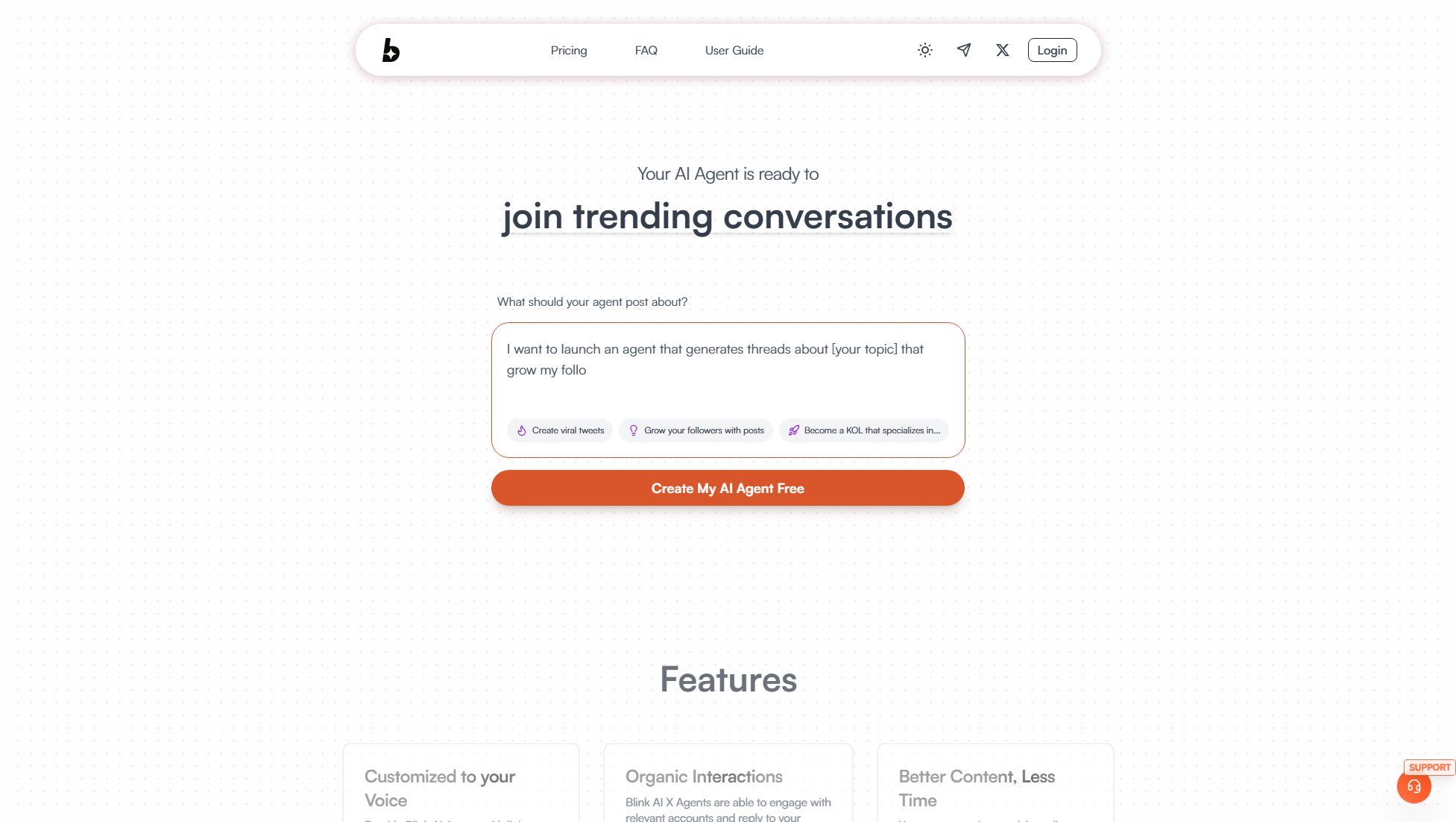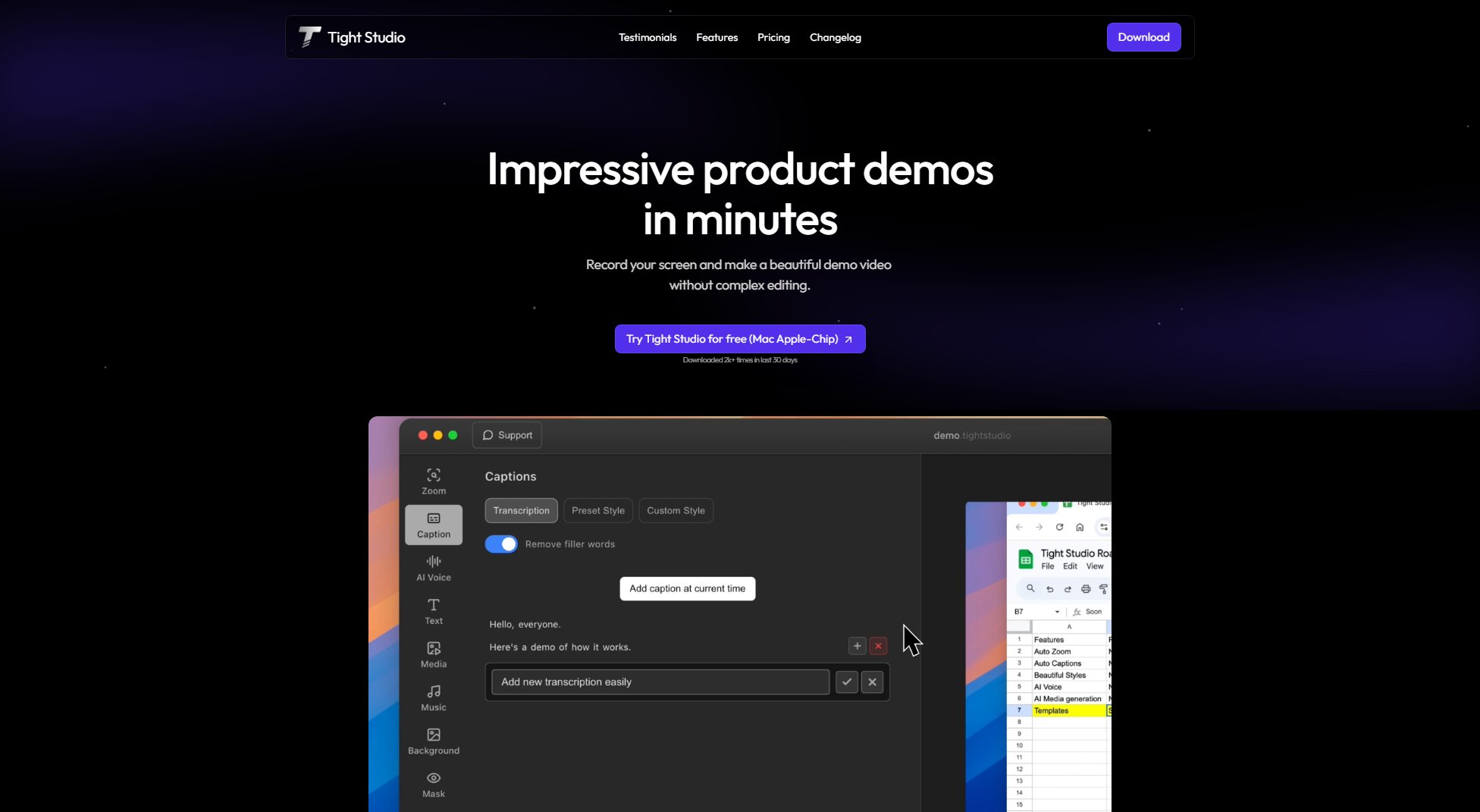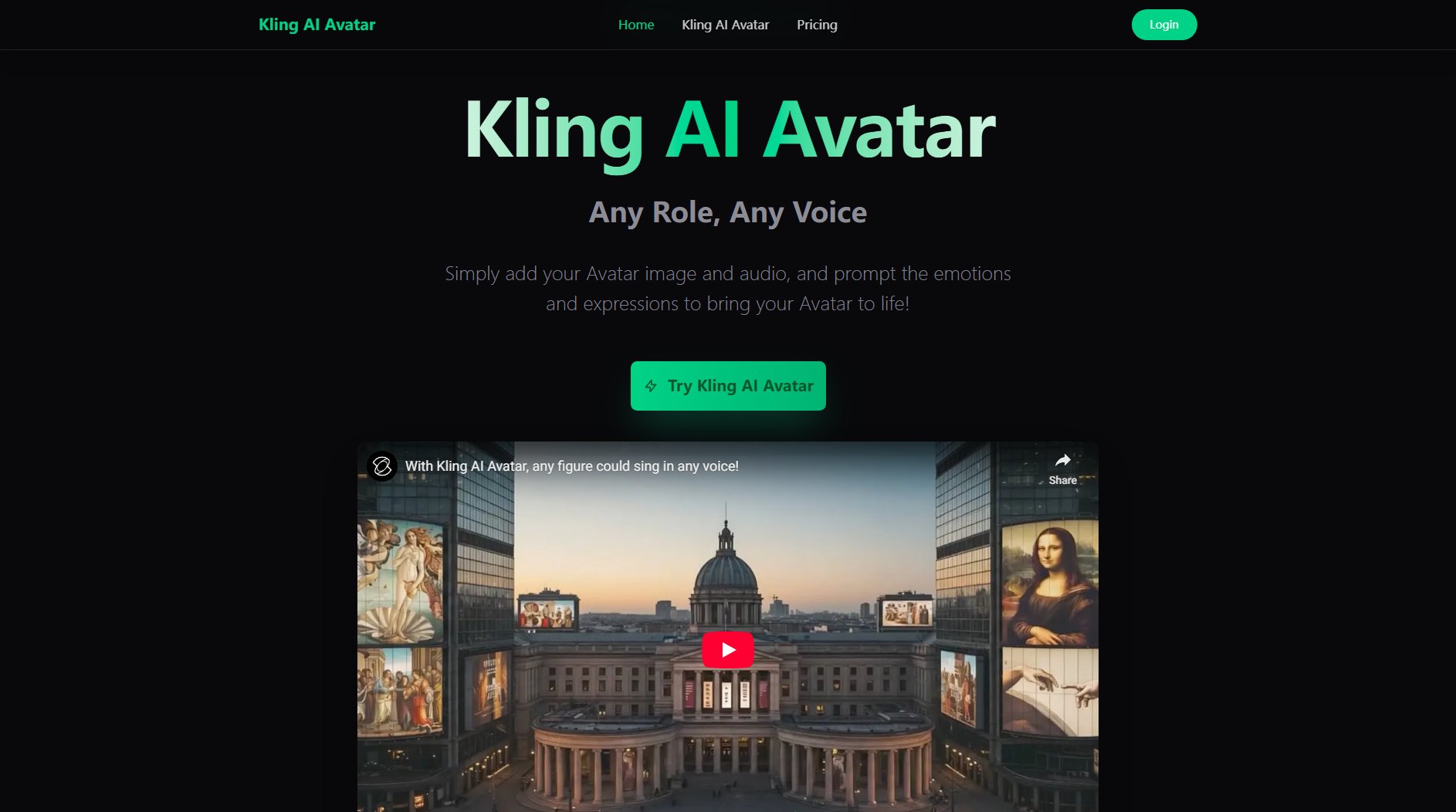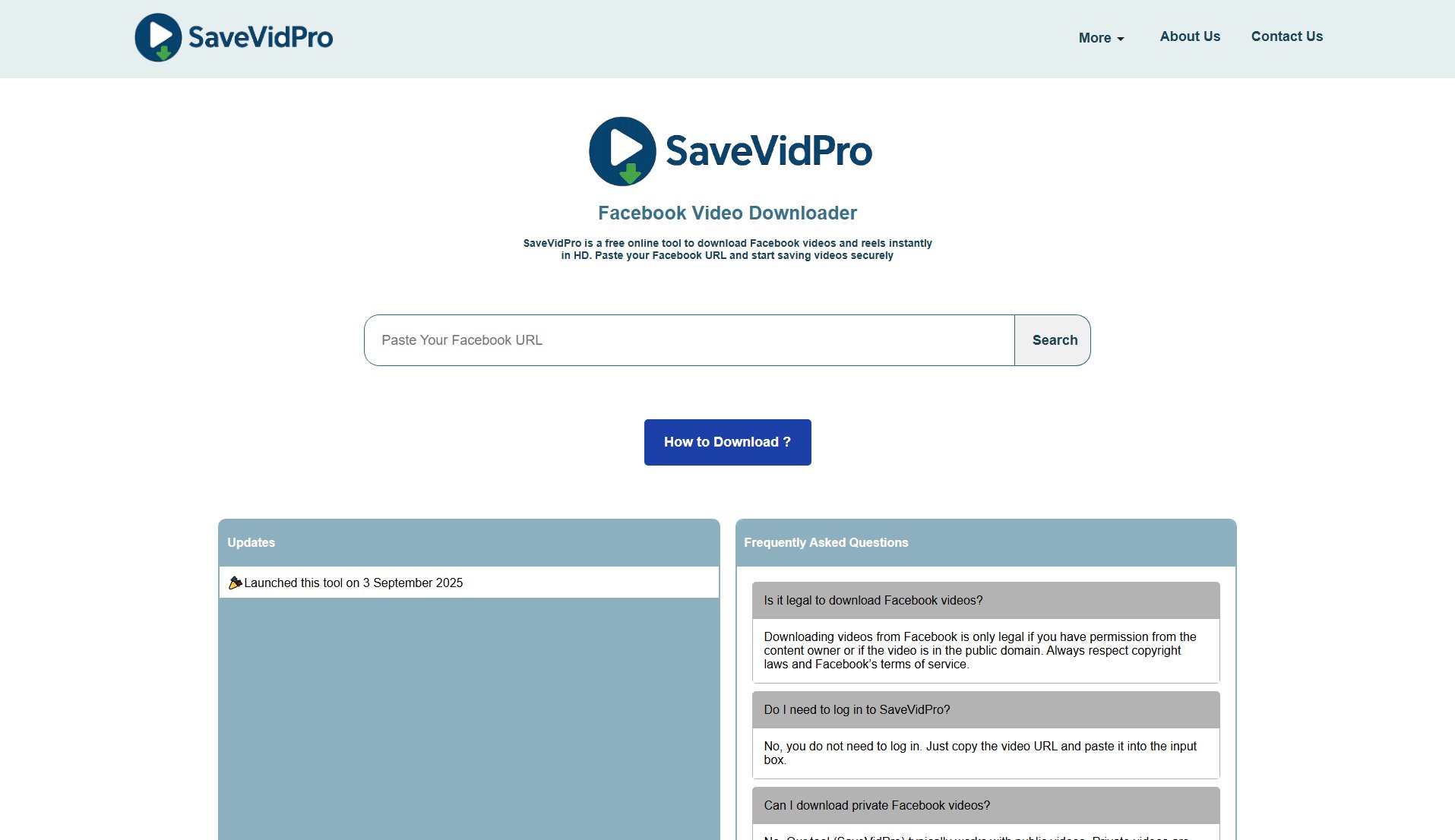X (Twitter) Video Downloader
Download videos from X.com and Twitter.com instantly
What is X (Twitter) Video Downloader? Complete Overview
Our free X video downloader makes it simple to save videos from Twitter/X straight to your device. Works on both desktop and mobile, allowing you to download Twitter videos in HD quality without installing any software. This tool is perfect for users who want to save their favorite X (Twitter) videos for offline viewing or conversion to MP3 audio. It supports public tweets only, ensuring privacy is respected for private or protected accounts.
X (Twitter) Video Downloader Interface & Screenshots
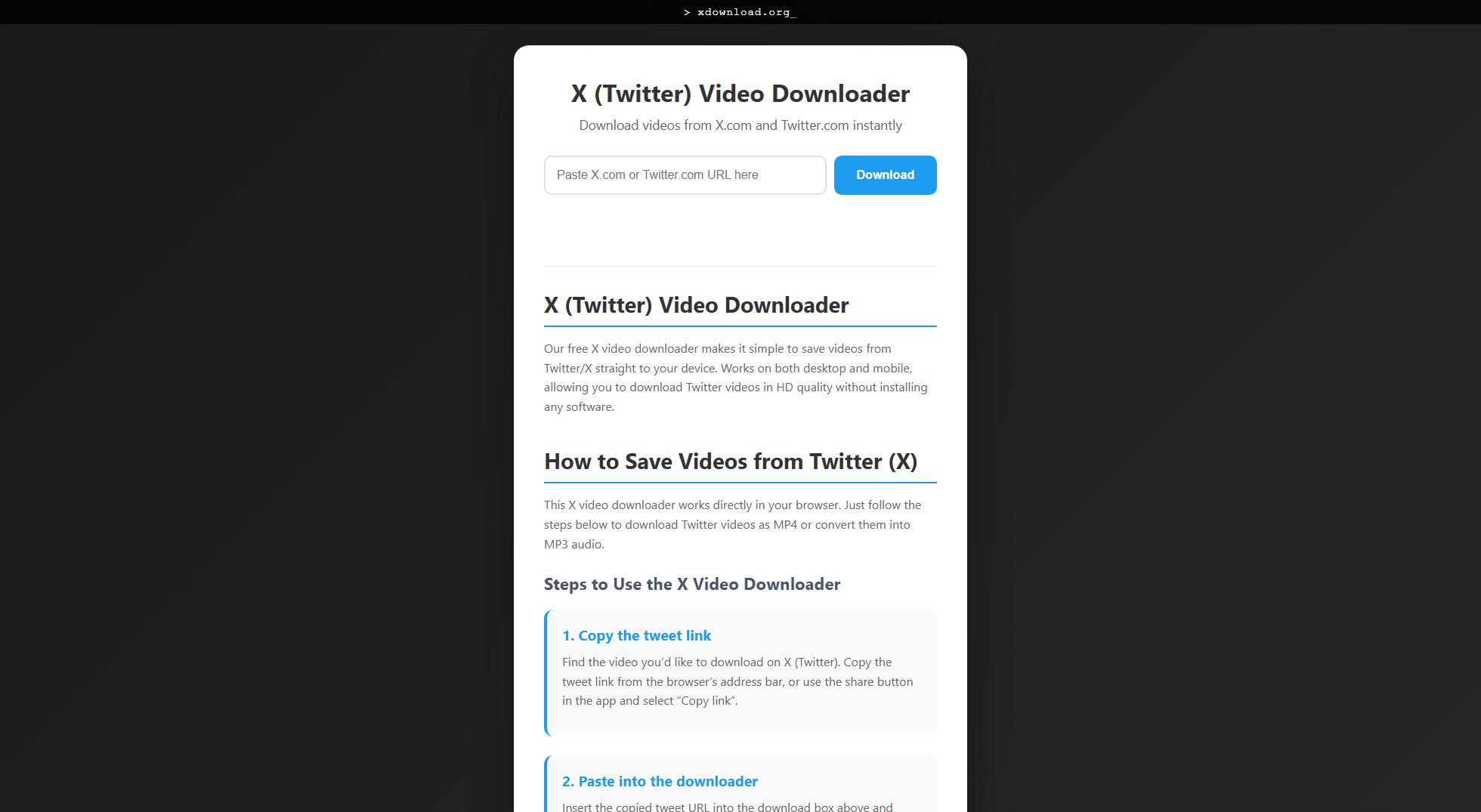
X (Twitter) Video Downloader Official screenshot of the tool interface
What Can X (Twitter) Video Downloader Do? Key Features
Browser-Based Operation
The X Video Downloader operates directly in your browser, eliminating the need for any software installation. This makes it accessible on any device with internet access, whether you're on a desktop, smartphone, or tablet.
Multiple Format Support
Download videos in various resolutions, from HD 1080p down to 360p. Additionally, you can convert videos to MP3 format if you only need the audio, providing flexibility for different use cases.
Instant Processing
The tool processes video links instantly after pasting them into the download box. With just a few clicks, you can have your video or audio file ready for download in seconds.
No Registration Required
There's no need to create an account or provide personal details. Simply paste the tweet link and start downloading immediately, making the process quick and hassle-free.
Cross-Platform Compatibility
Works seamlessly across different platforms, including iOS (iPhone, iPad) and Android devices. The tool is optimized for both desktop and mobile browsers, ensuring a smooth experience regardless of the device you're using.
Best X (Twitter) Video Downloader Use Cases & Applications
Offline Viewing
Save your favorite X (Twitter) videos to watch later without needing an internet connection. Ideal for travel or areas with limited connectivity.
Content Creation
Download videos to use as references or clips in your own content creation projects, such as presentations, blogs, or social media posts.
Audio Extraction
Convert Twitter videos to MP3 format to extract audio for podcasts, music, or other audio-based projects.
How to Use X (Twitter) Video Downloader: Step-by-Step Guide
Copy the tweet link from X (Twitter). Find the video you want to download and either copy the link from the browser's address bar or use the share button in the app and select 'Copy link'.
Paste the copied tweet URL into the download box on the X Video Downloader website and click the 'Get Download Links' button. The tool will process the link instantly.
Choose your desired download option. Select from various resolutions (HD 1080p, 720p, 360p) or opt for MP3 conversion. Click the download button to save the file to your device.
X (Twitter) Video Downloader Pros and Cons: Honest Review
Pros
Considerations
Is X (Twitter) Video Downloader Worth It? FAQ & Reviews
No. Our X video downloader only supports public tweets. Videos from private or protected accounts cannot be downloaded in order to respect privacy.
Open our site in Safari, copy the tweet link from the X app, paste it into the downloader, and tap Download. The video will be saved to your Photos app.
You can save videos from X in multiple formats and resolutions — from full HD 1080p down to 360p. MP4 and MP3 conversion options are also supported.
To keep downloads fast for all users, our system allows up to 10 videos per minute. This ensures smooth performance for everyone.
No account is needed. Our free X video downloader works instantly — just paste the link and download without providing any personal details.