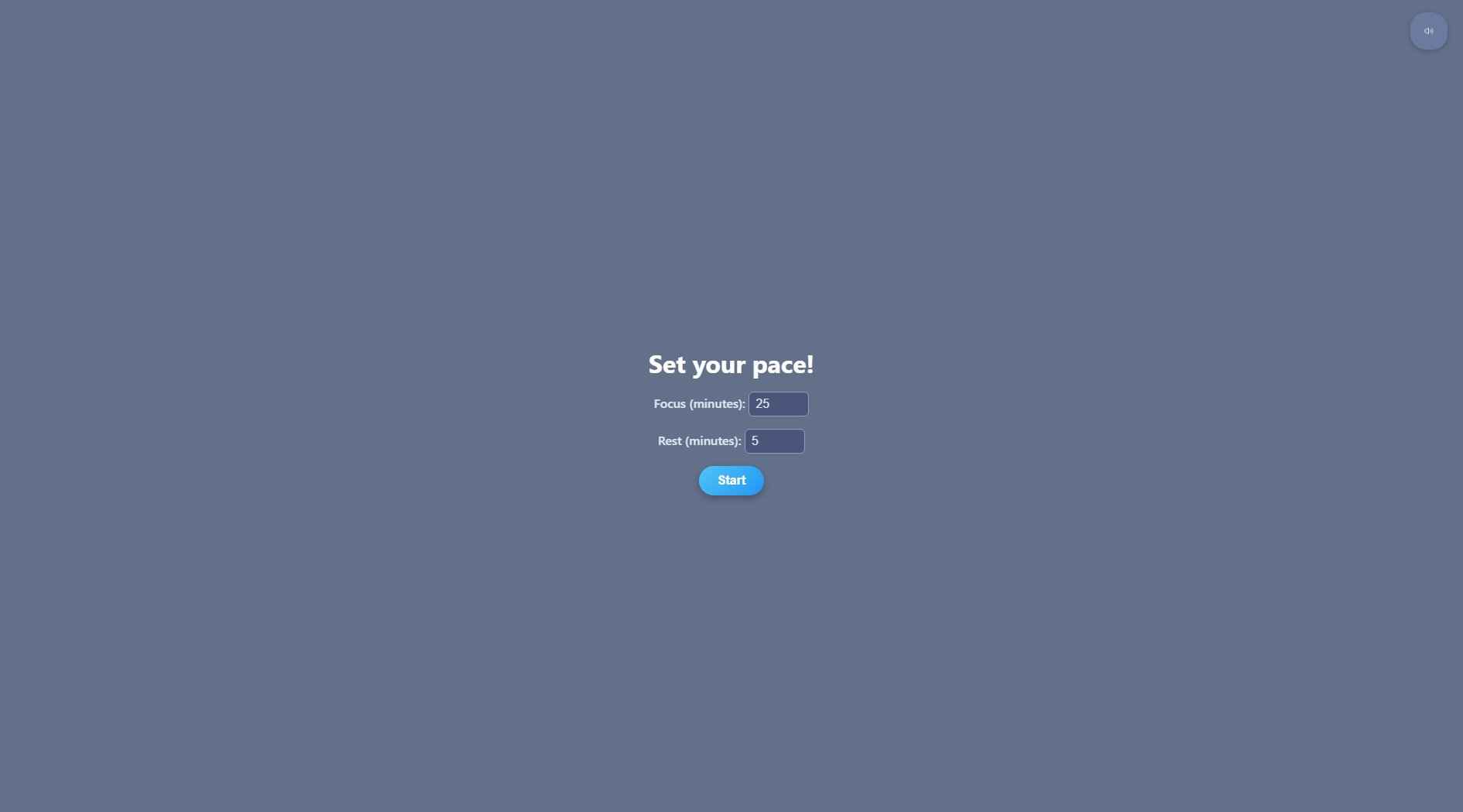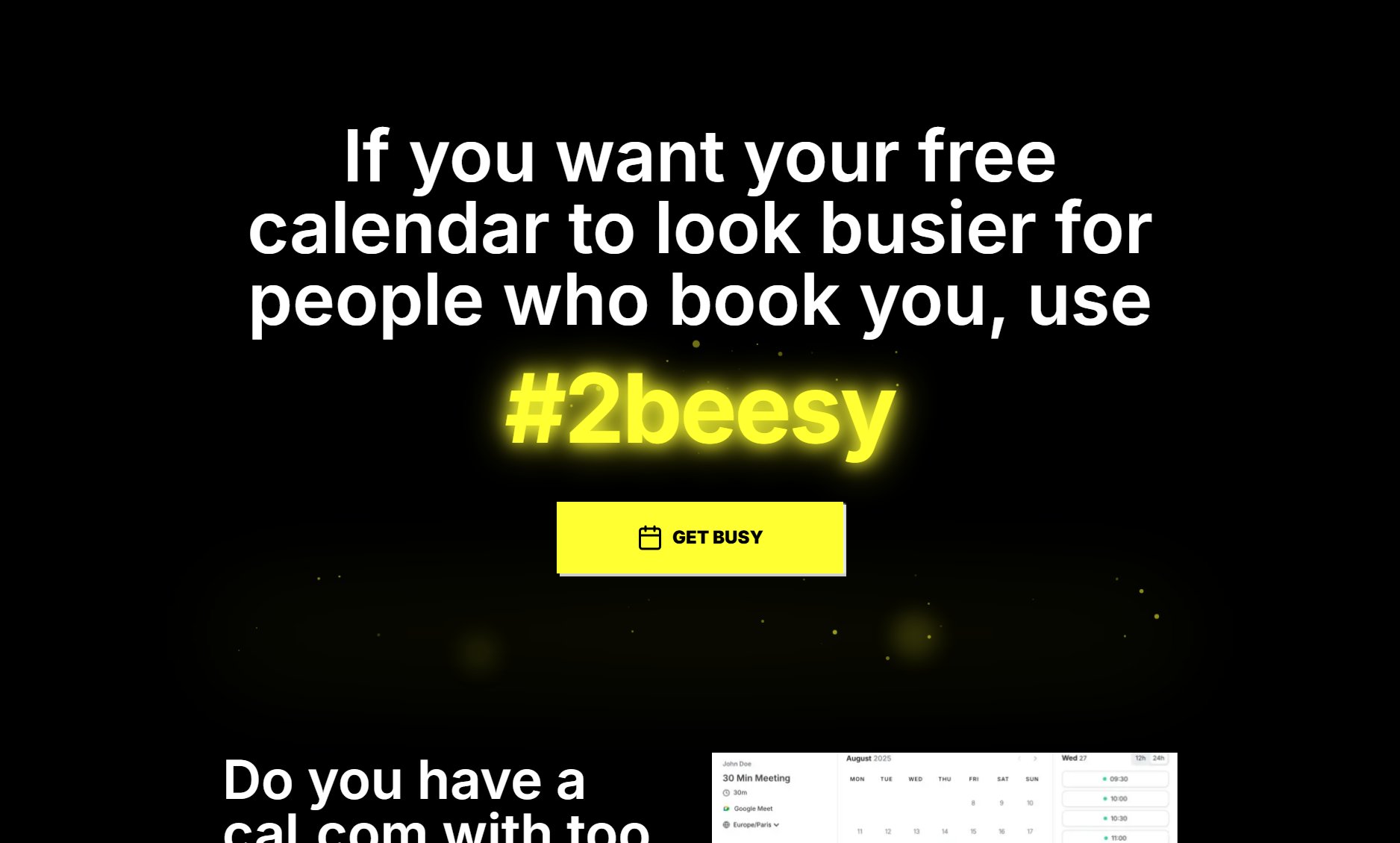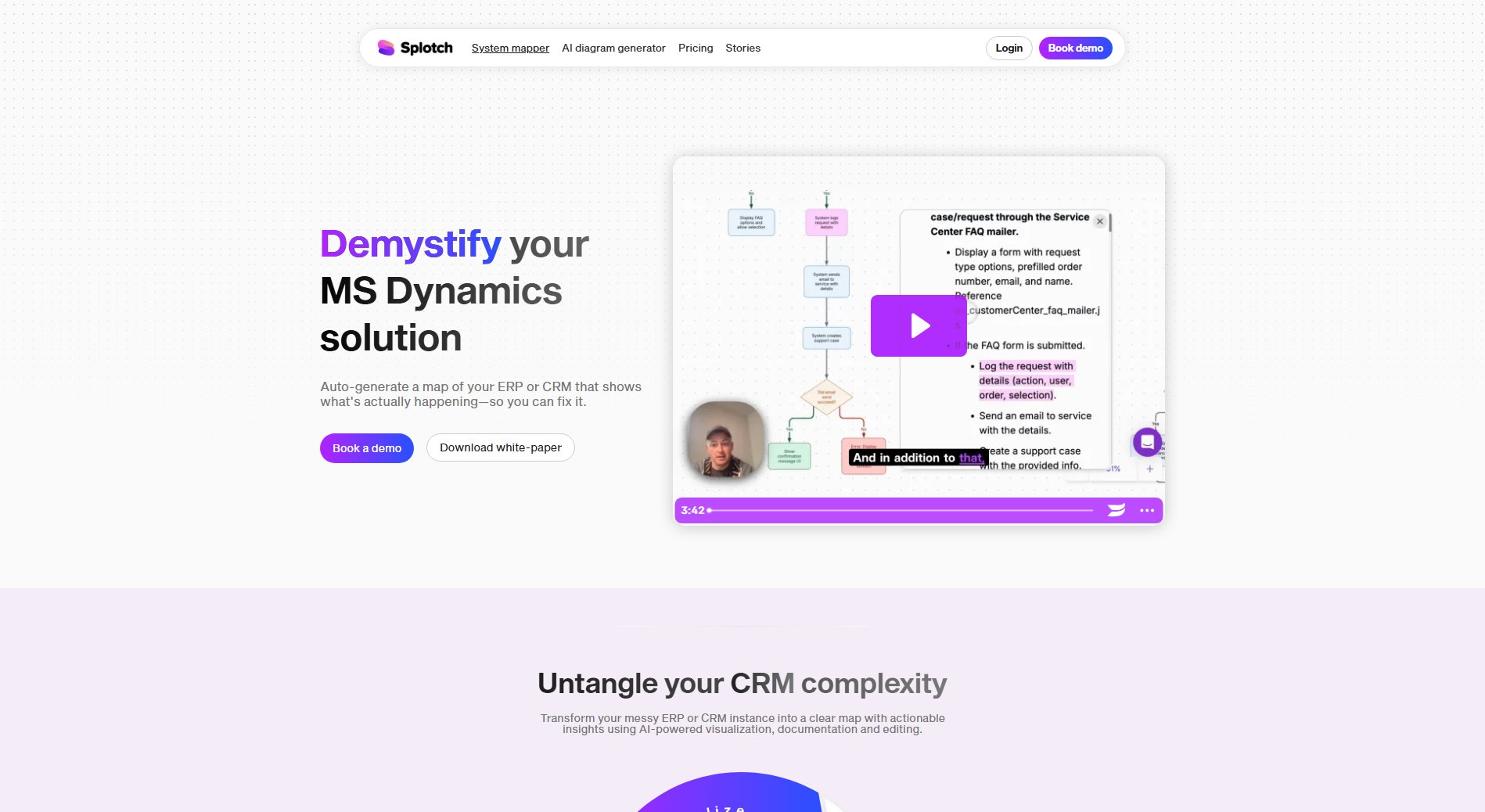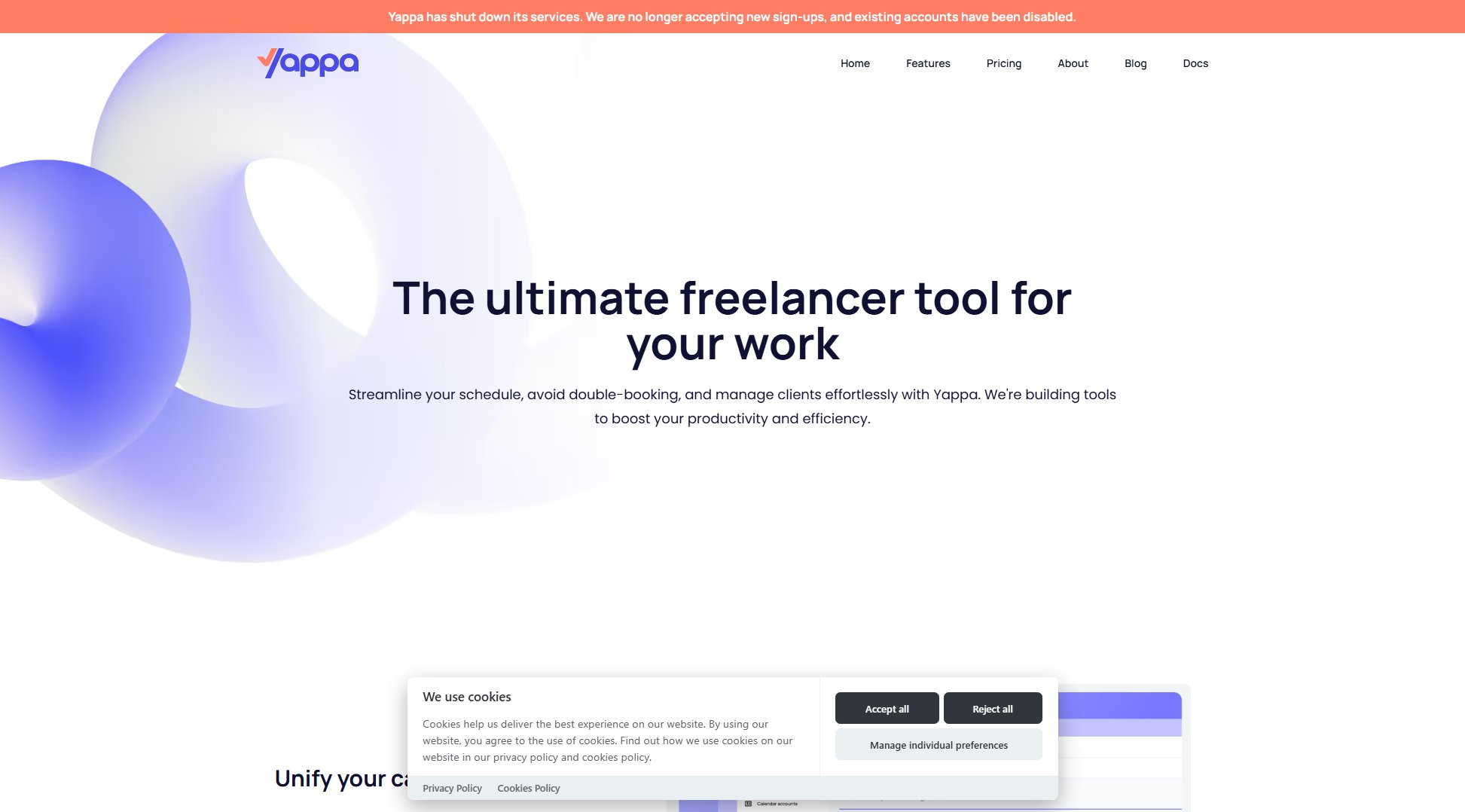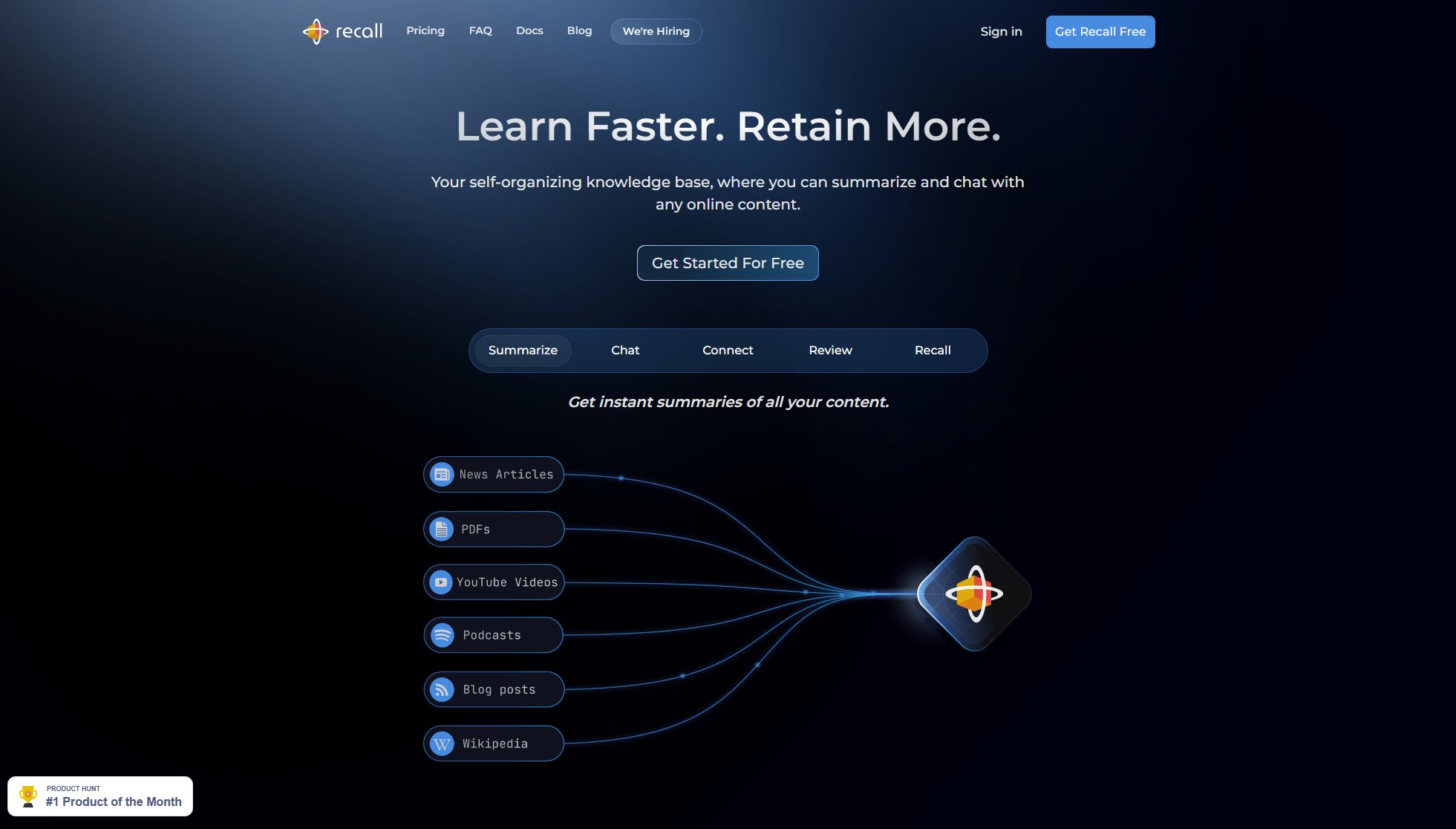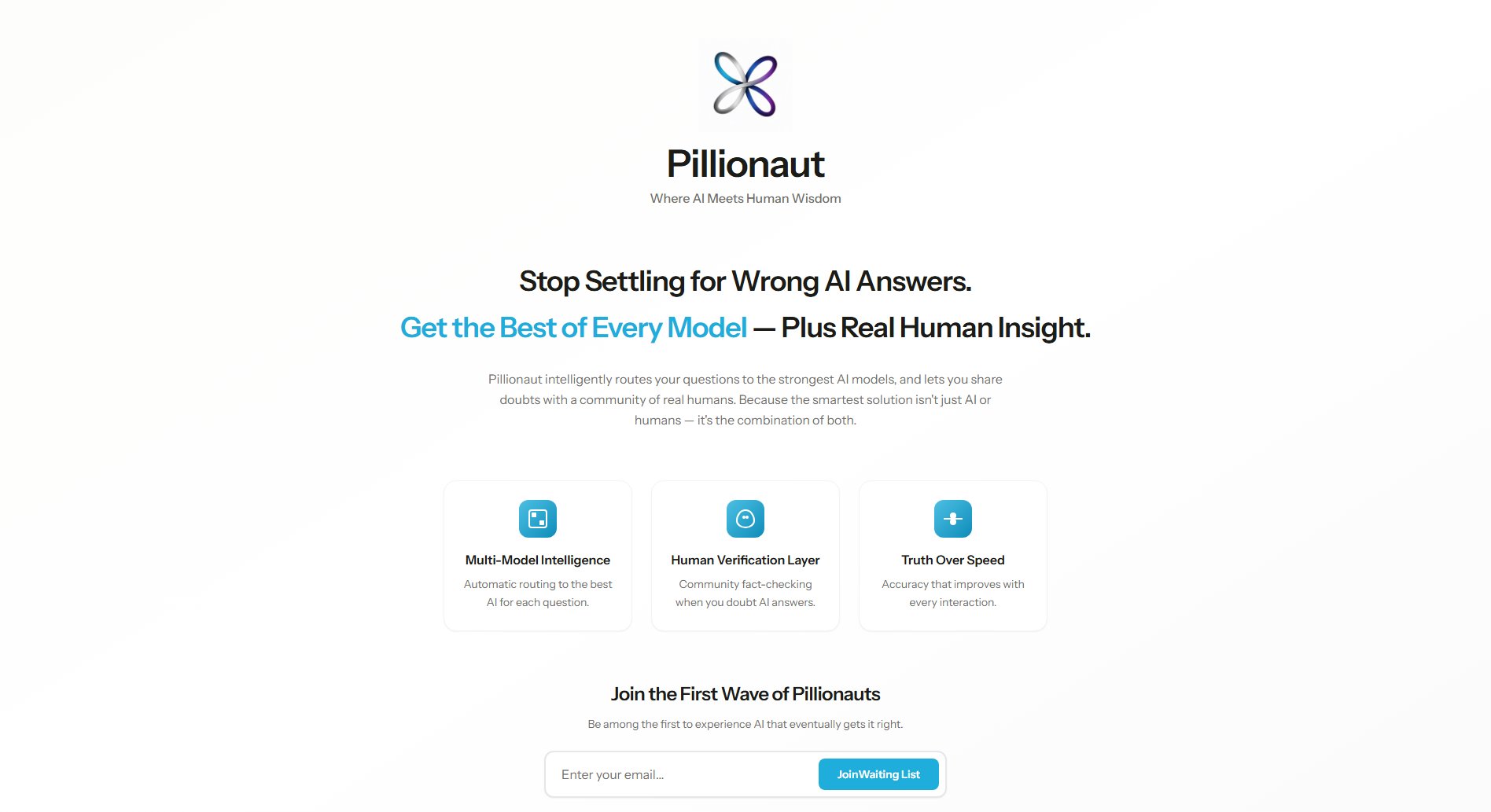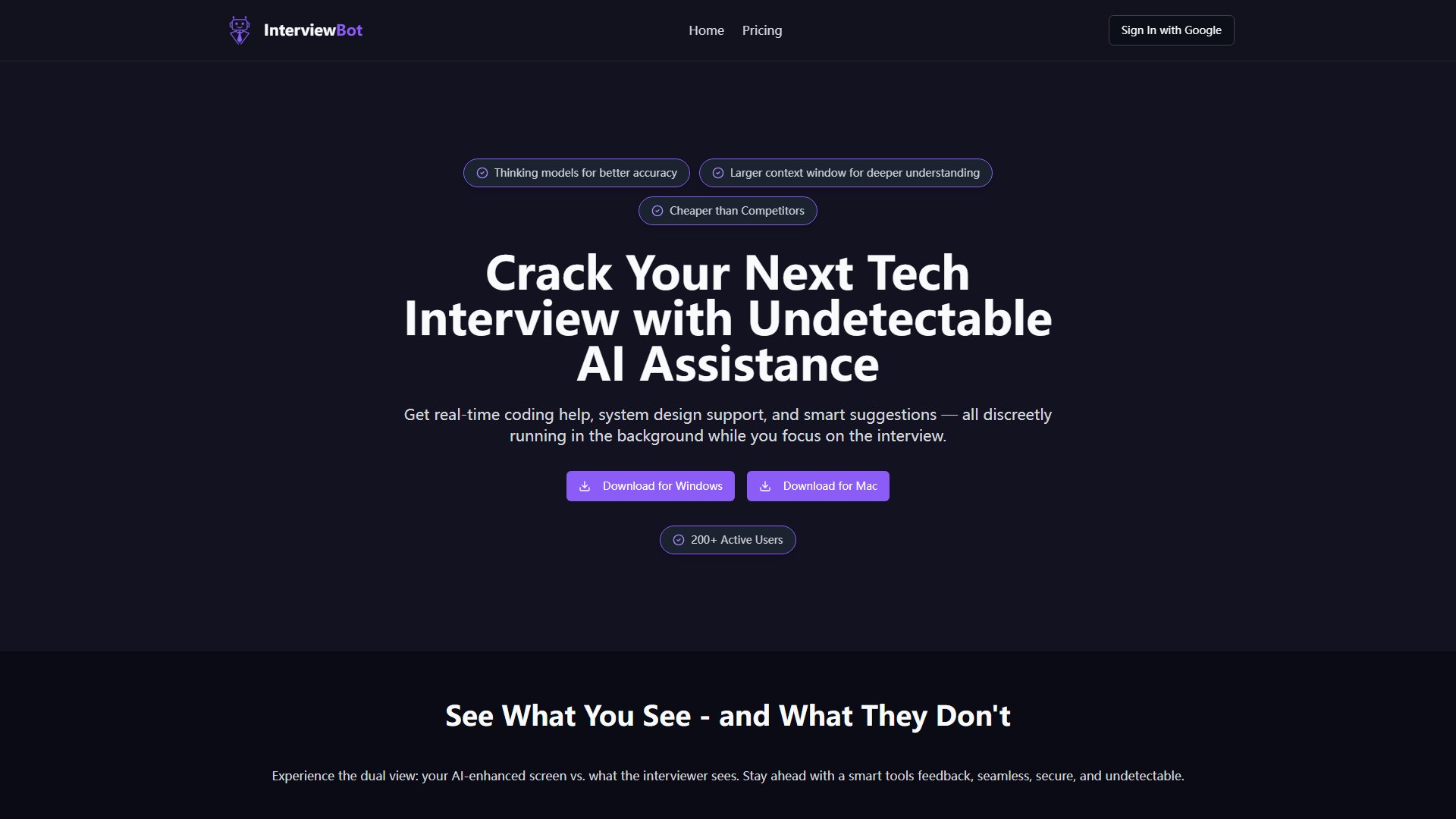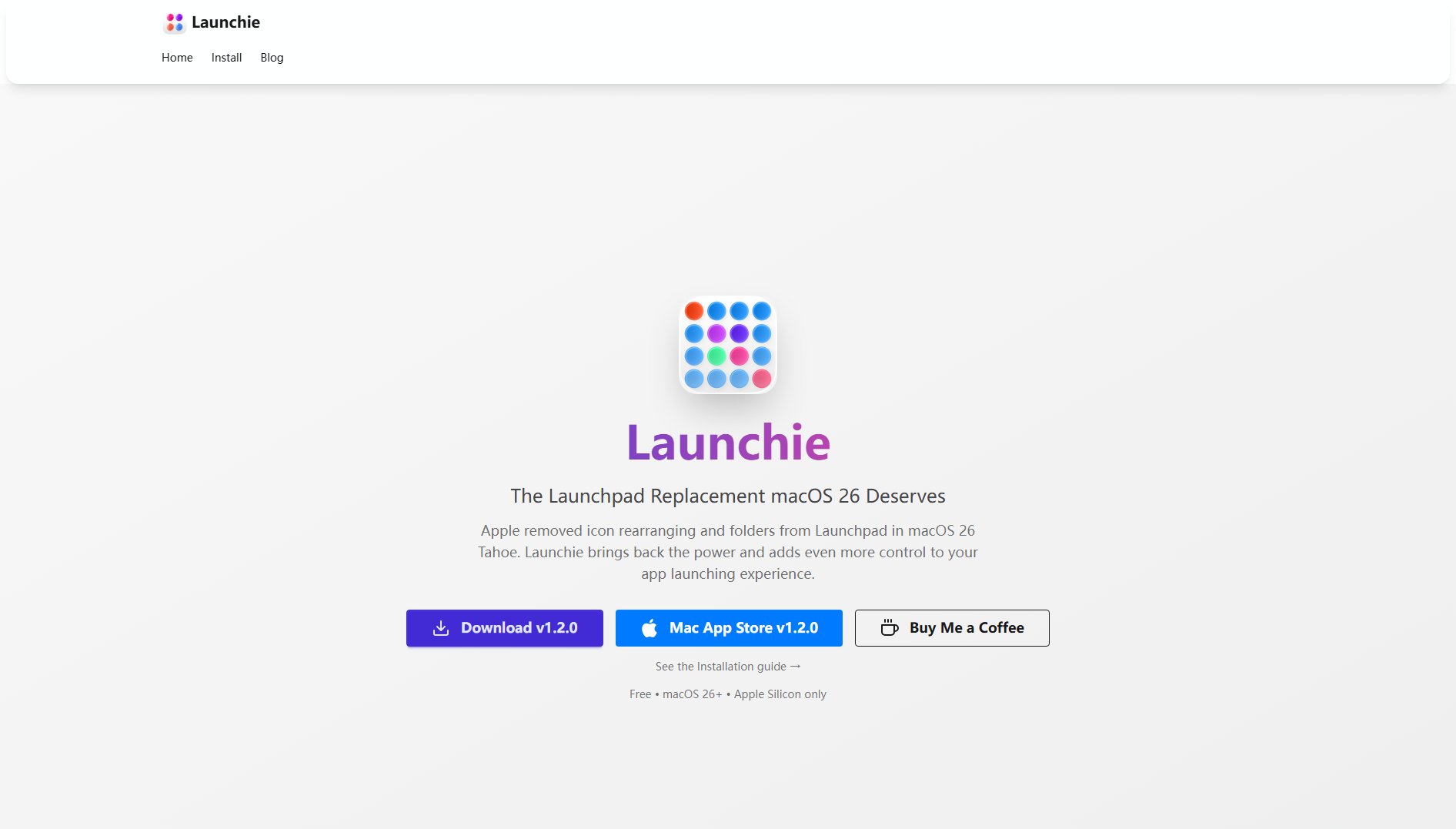Slipbox
Private meeting companion with real-time transcription and AI insights
What is Slipbox? Complete Overview
Slipbox is a privacy-focused meeting companion that provides real-time transcription and AI-powered insights without compromising your data security. It works across all meeting platforms (Zoom, Meet, Teams, etc.) and keeps conversations secure on your device. Designed for professionals who want to stay present in meetings while ensuring no important details are missed, Slipbox offers local processing of audio with optional cloud features for enhanced capabilities. It's particularly valuable for enterprise users, individual power users, and teams that prioritize data privacy while needing advanced meeting assistance.
Slipbox Interface & Screenshots
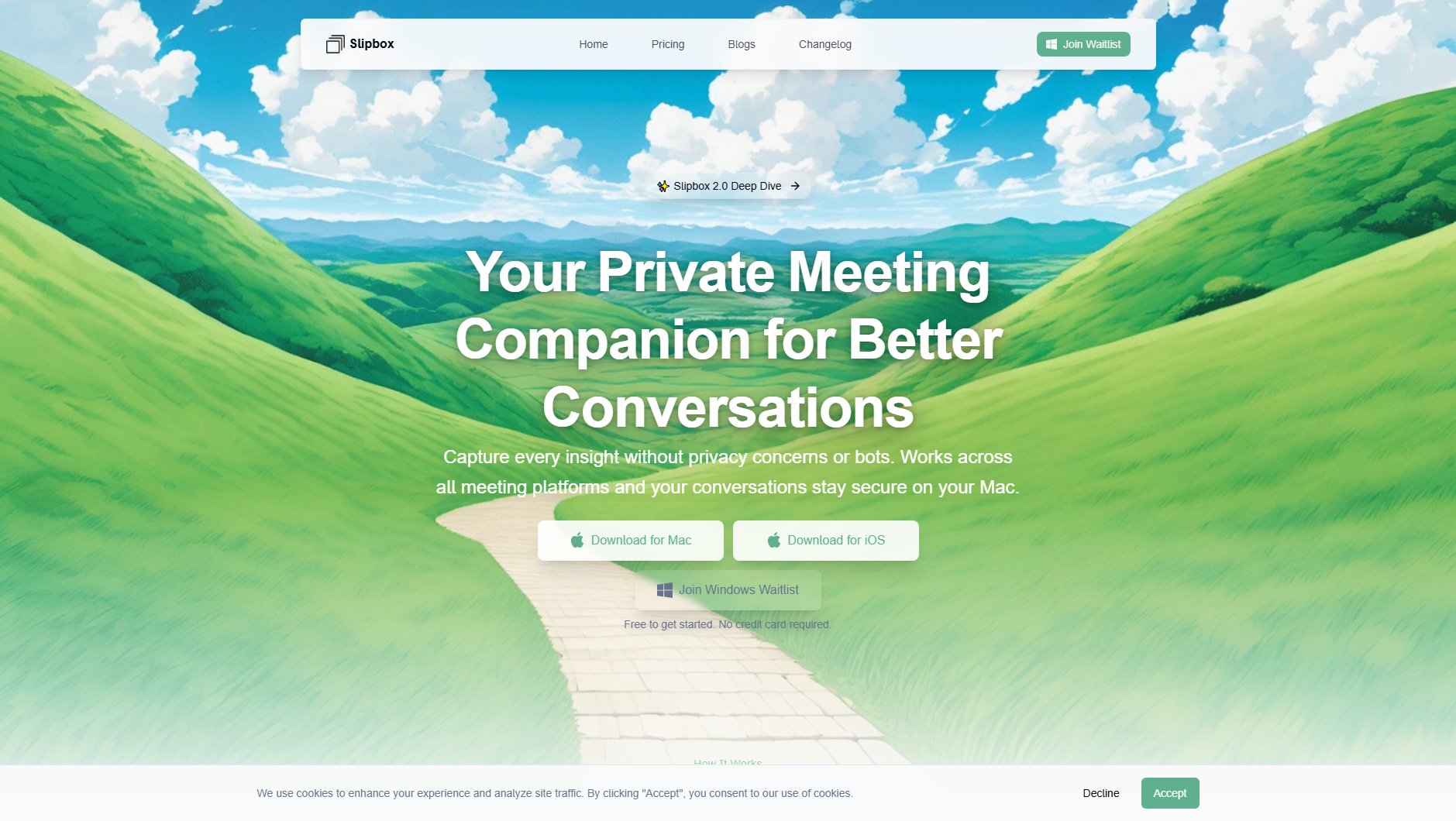
Slipbox Official screenshot of the tool interface
What Can Slipbox Do? Key Features
Private Real-time Transcription
Slipbox captures conversations locally without sending audio to external servers. Your audio never leaves your device, ensuring complete privacy while providing accurate transcriptions of all your meetings.
Speaker Identification
Label speakers once and Slipbox will remember them across meetings. This feature carries over to your summaries and future meetings, providing better context without compromising privacy.
Ask Slipbox Anything
Get AI-powered suggestions for questions during meetings or ask for summaries on the fly. This feature helps you stay engaged without disrupting the conversation flow.
Automatic Meeting Detection
Slipbox intelligently detects when you're in a meeting and starts/stops transcription automatically. No more manual controls needed for different meeting platforms.
Mac Audio + Mic Recording
Captures both system audio and microphone input simultaneously. This unique capability allows transcription of routed iPhone calls and any meeting platform without additional bots or hardware.
Bring Your Own Key (BYOK)
Enterprise-ready feature that lets you use your own OpenAI API keys or compatible endpoints. Your sensitive data stays within your firewall while still benefiting from AI capabilities.
Auto Export & Obsidian Integration
Automatically export meetings to PDF or Markdown with images. Direct Obsidian integration enables seamless knowledge management workflow for power users.
Personalized Intelligence
Your Slipbox agent learns from every conversation, providing increasingly smarter insights and more relevant suggestions over time.
Best Slipbox Use Cases & Applications
Enterprise Security Meetings
Security teams can discuss sensitive matters knowing their conversations stay private. Slipbox's local processing and BYOK feature ensure compliance with strict data policies while still providing valuable meeting summaries.
Client Consultations
Consultants can focus completely on client conversations while Slipbox captures every detail. The speaker identification helps track who said what, and the automatic summaries ensure perfect follow-ups.
Research Interviews
Researchers conducting interviews get accurate transcripts without needing external transcription services. The ability to import existing recordings makes it perfect for processing past interviews as well.
Podcast Production
Podcasters can use Slipbox to automatically transcribe episodes and generate show notes. The template system adapts to different podcast formats for consistent output.
How to Use Slipbox: Step-by-Step Guide
Download and install Slipbox on your Mac or iOS device. The app is lightweight and doesn't require special permissions beyond microphone access.
Configure your preferences, including speaker identification if desired. You can optionally connect your own LLM API keys for enhanced privacy.
Join any meeting as normal. Slipbox will automatically detect when you're in a meeting and begin transcription without any manual intervention.
During meetings, use the 'Ask Slipbox' feature to get real-time suggestions or ask questions about the ongoing discussion without disrupting the flow.
After meetings, review automatically generated summaries, tags, and insights. Export to your preferred format or integrate directly with Obsidian.
Slipbox Pros and Cons: Honest Review
Pros
Considerations
Is Slipbox Worth It? FAQ & Reviews
Yes, Slipbox offers a completely free Hobby plan with unlimited transcripts and basic features. This is sufficient for many individual users.
By default, all processing happens locally on your device. Only if you opt for cloud features (in Pro/Enterprise plans) is any data sent to servers, and even then with strict privacy controls.
Yes, the Bring Your Own Key (BYOK) feature allows you to use your own OpenAI API keys or compatible endpoints, keeping your data within your control.
Currently Slipbox is available for Mac and iOS, with Windows support coming soon (you can join the waitlist).
Yes, Slipbox offers direct Obsidian integration for seamless knowledge management, automatically exporting meeting notes in Markdown format.
Yes, the local processing capability allows for complete offline transcription when using local models or your own API keys.