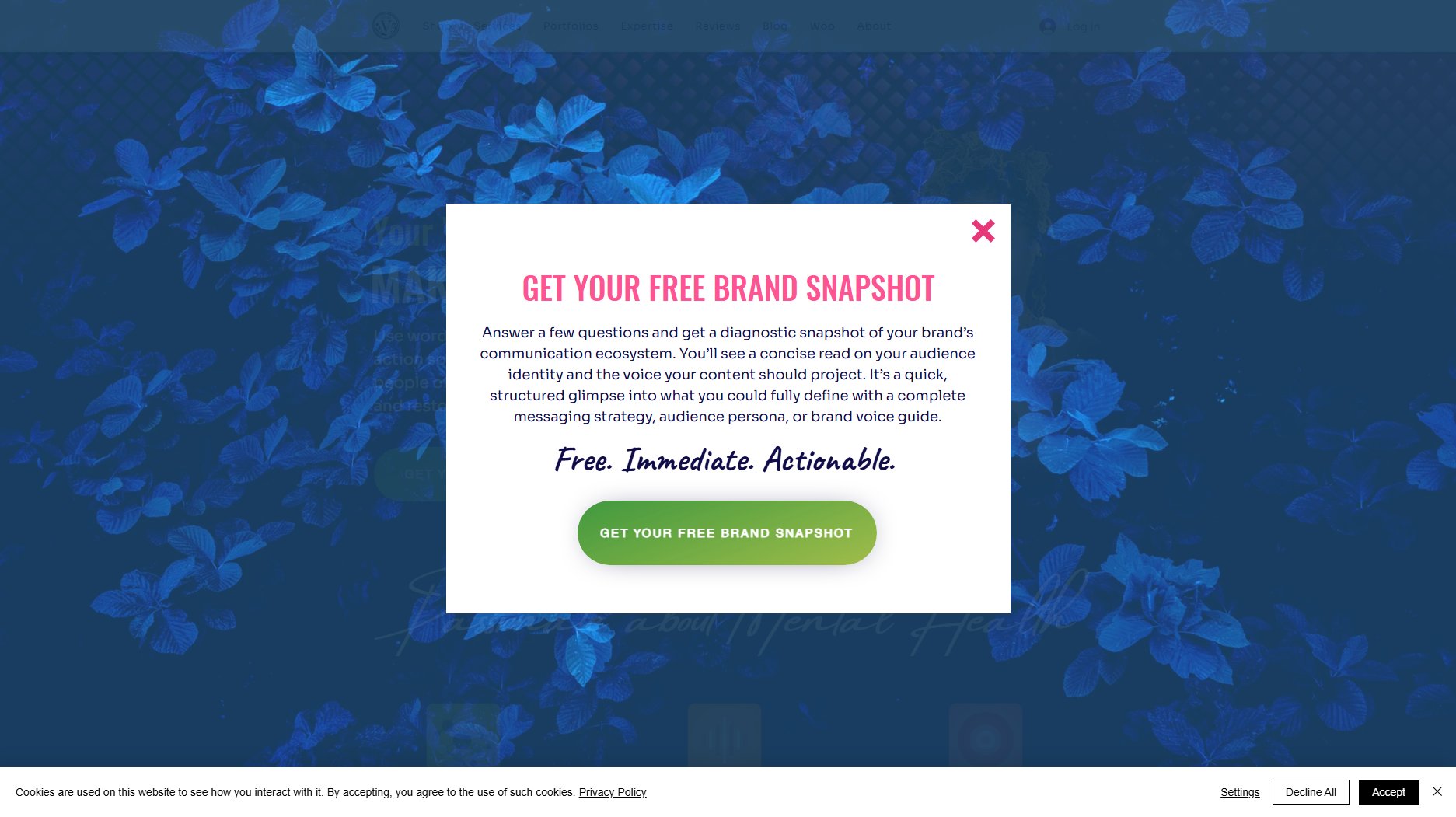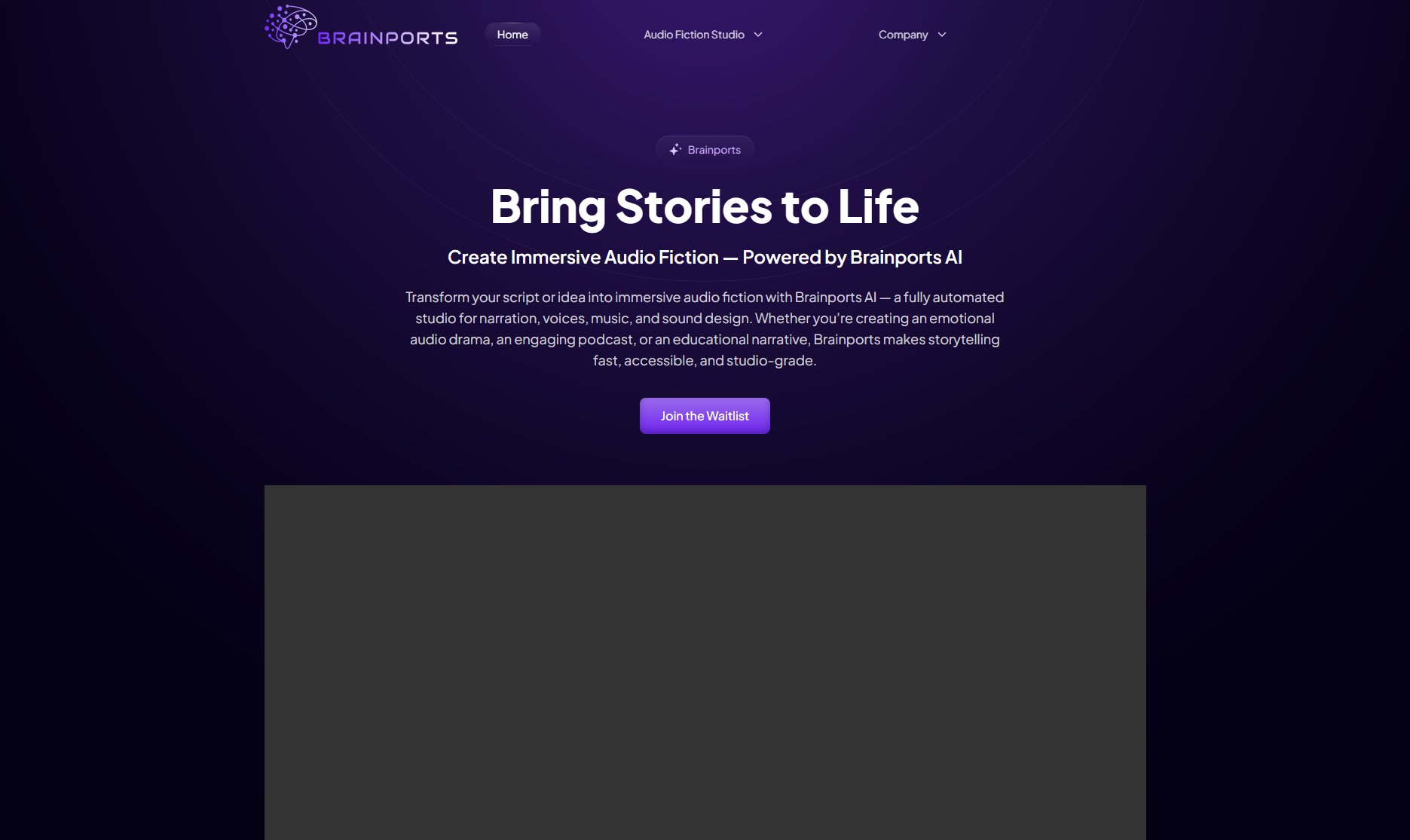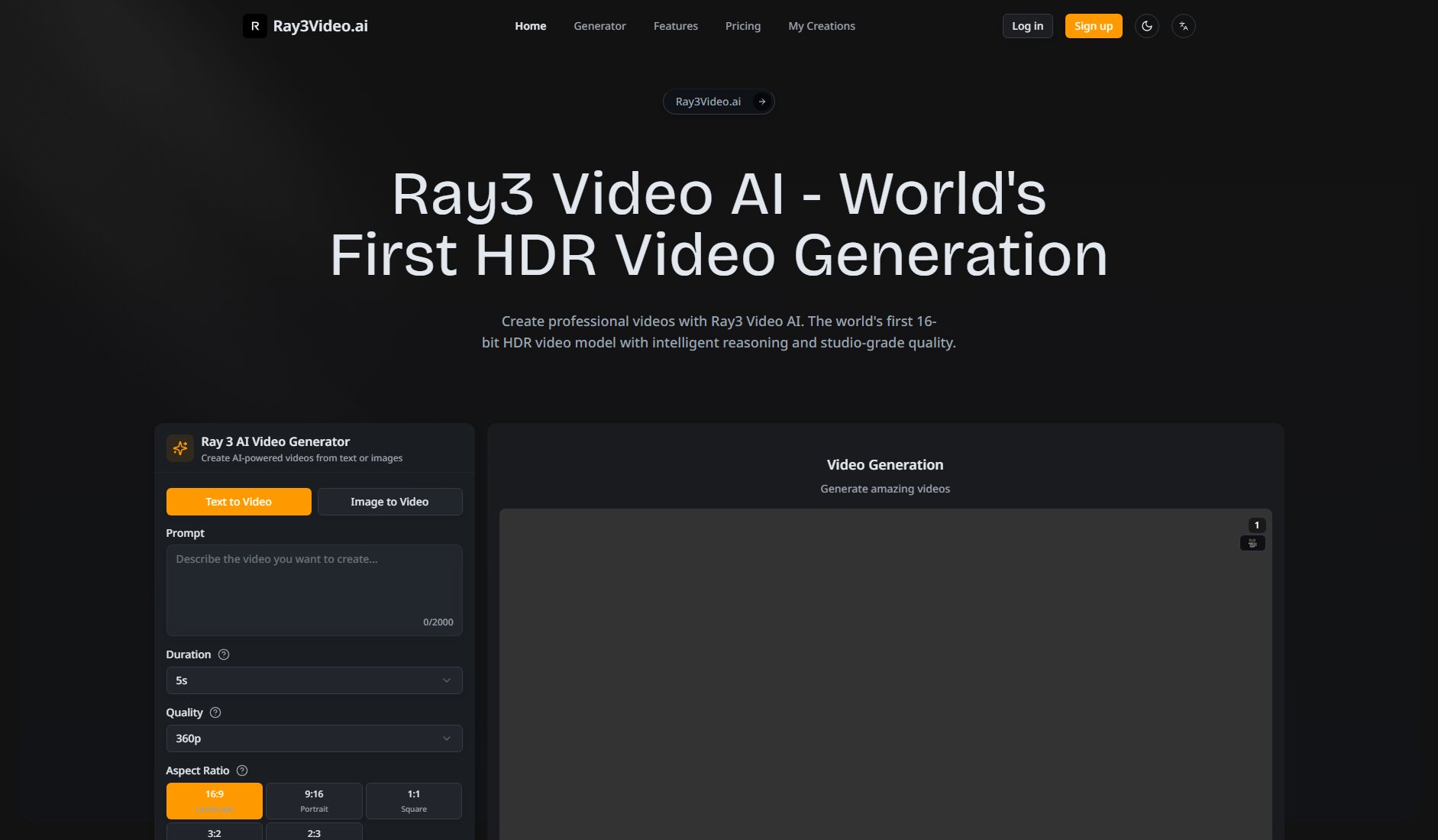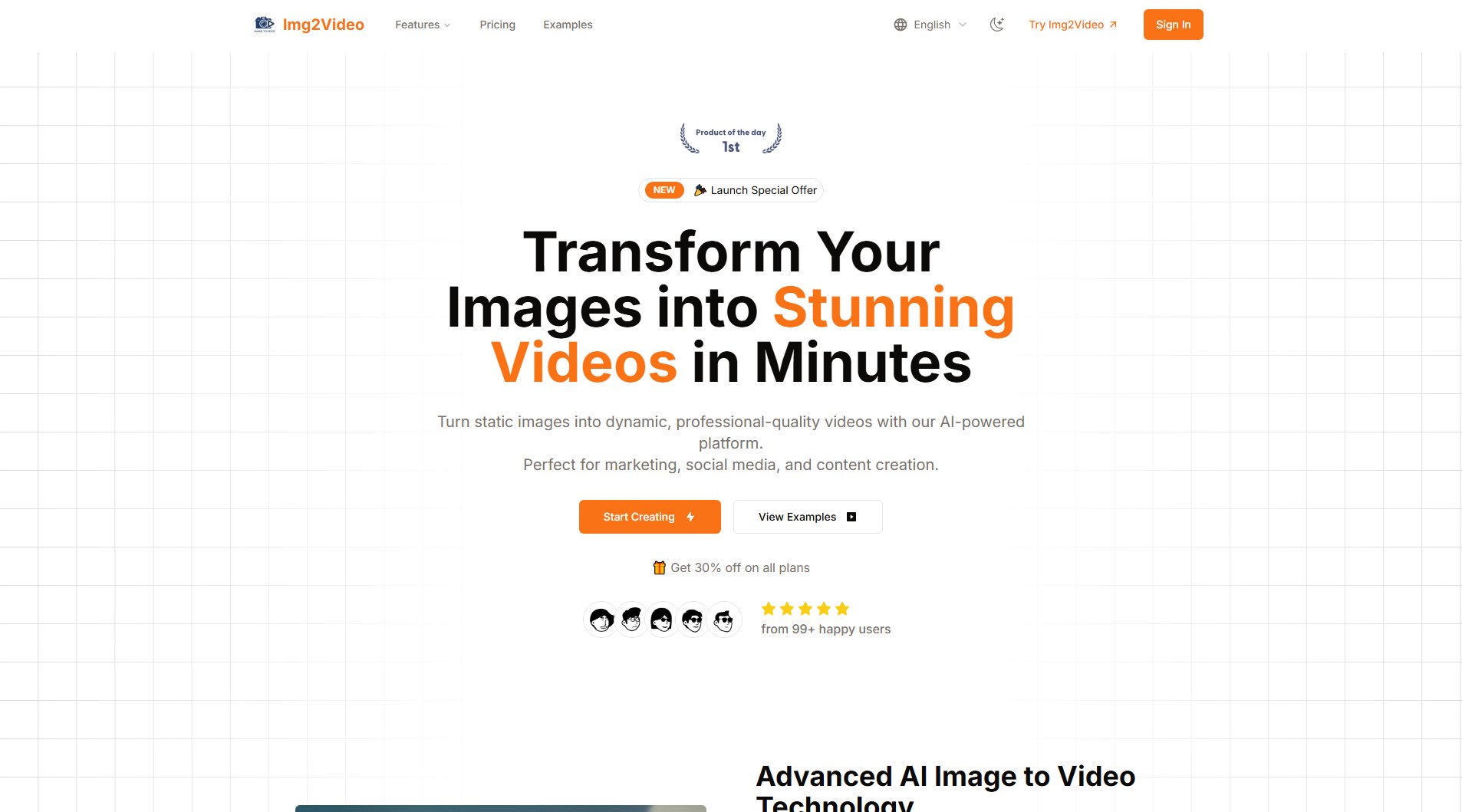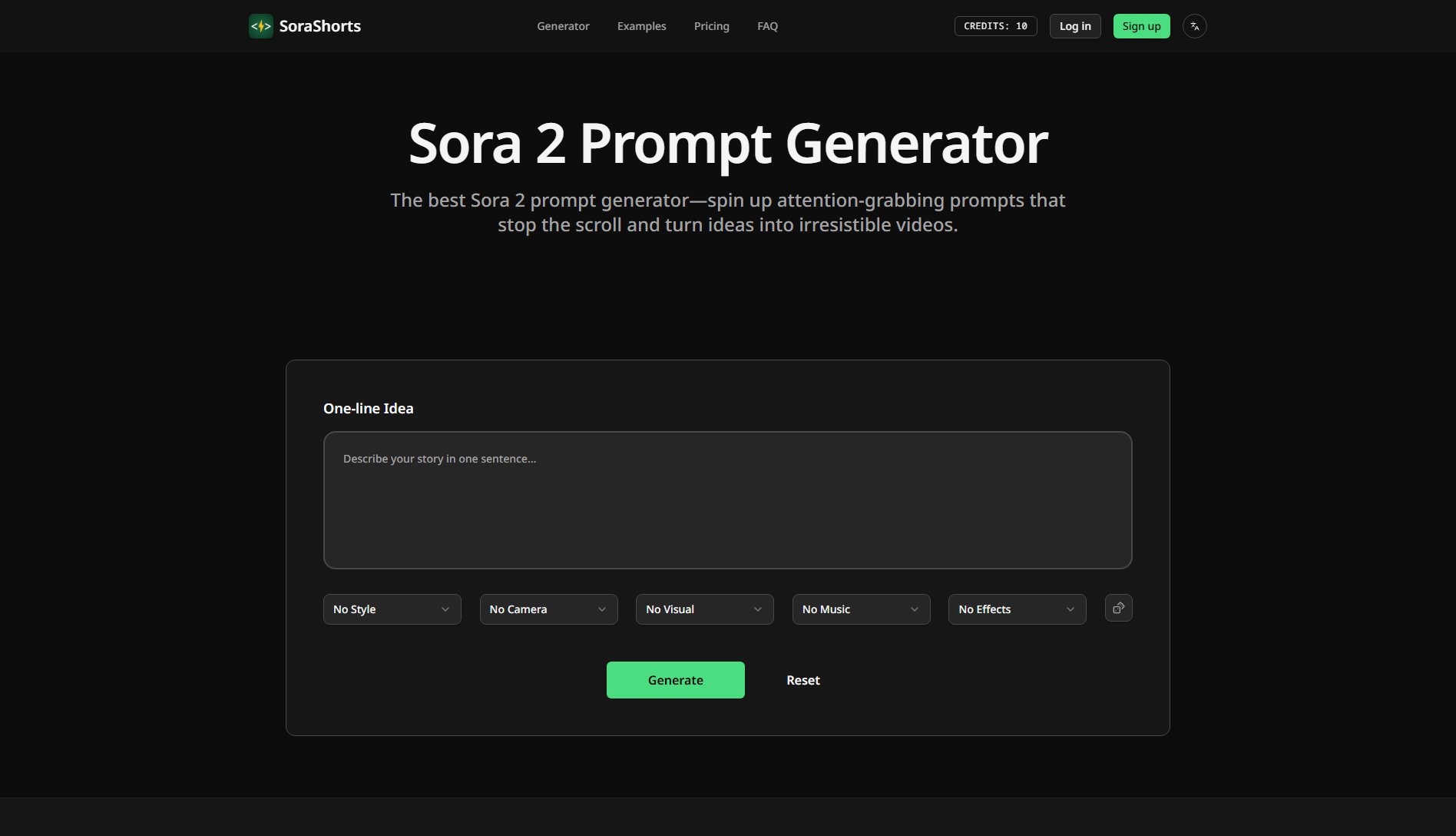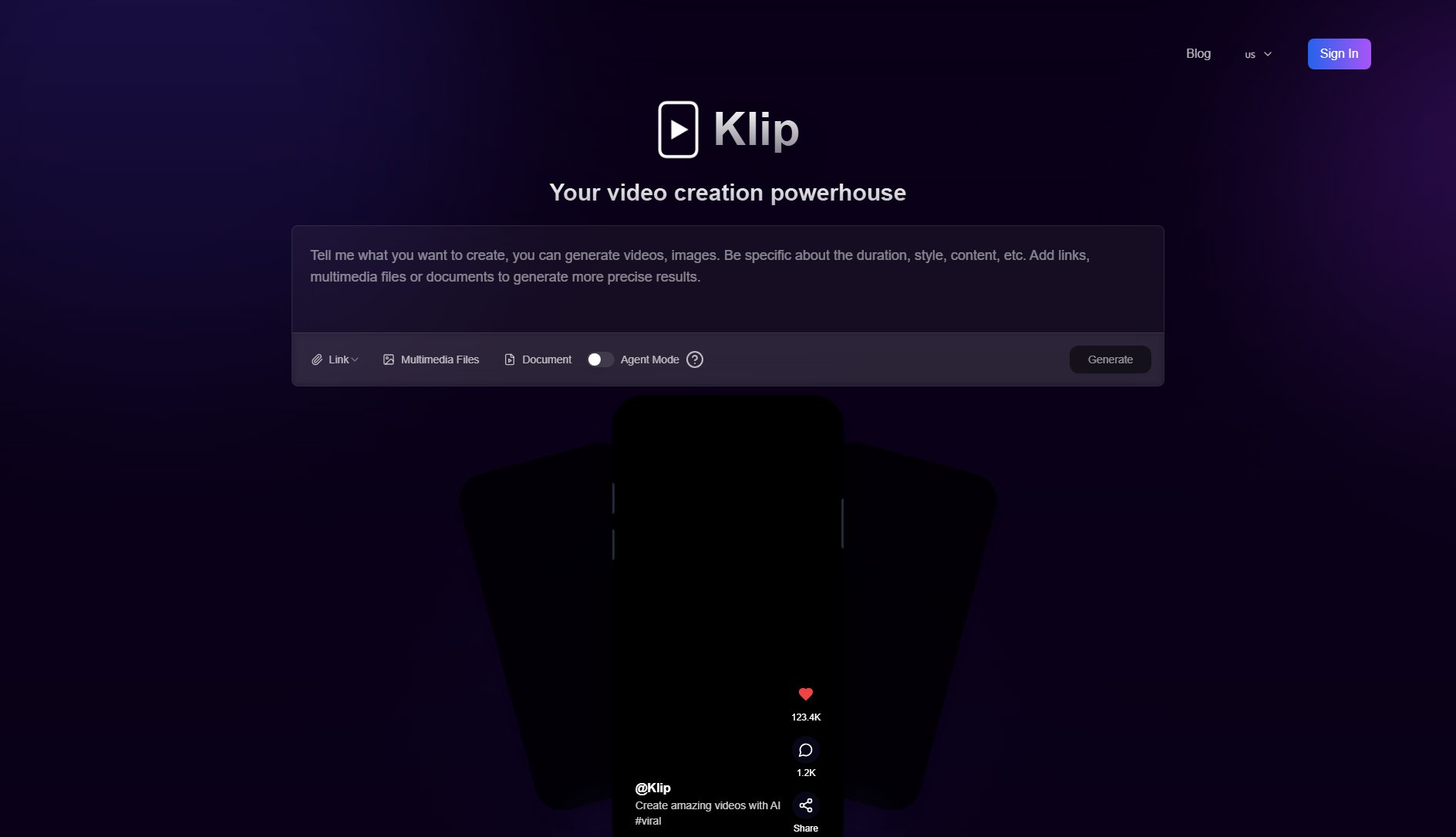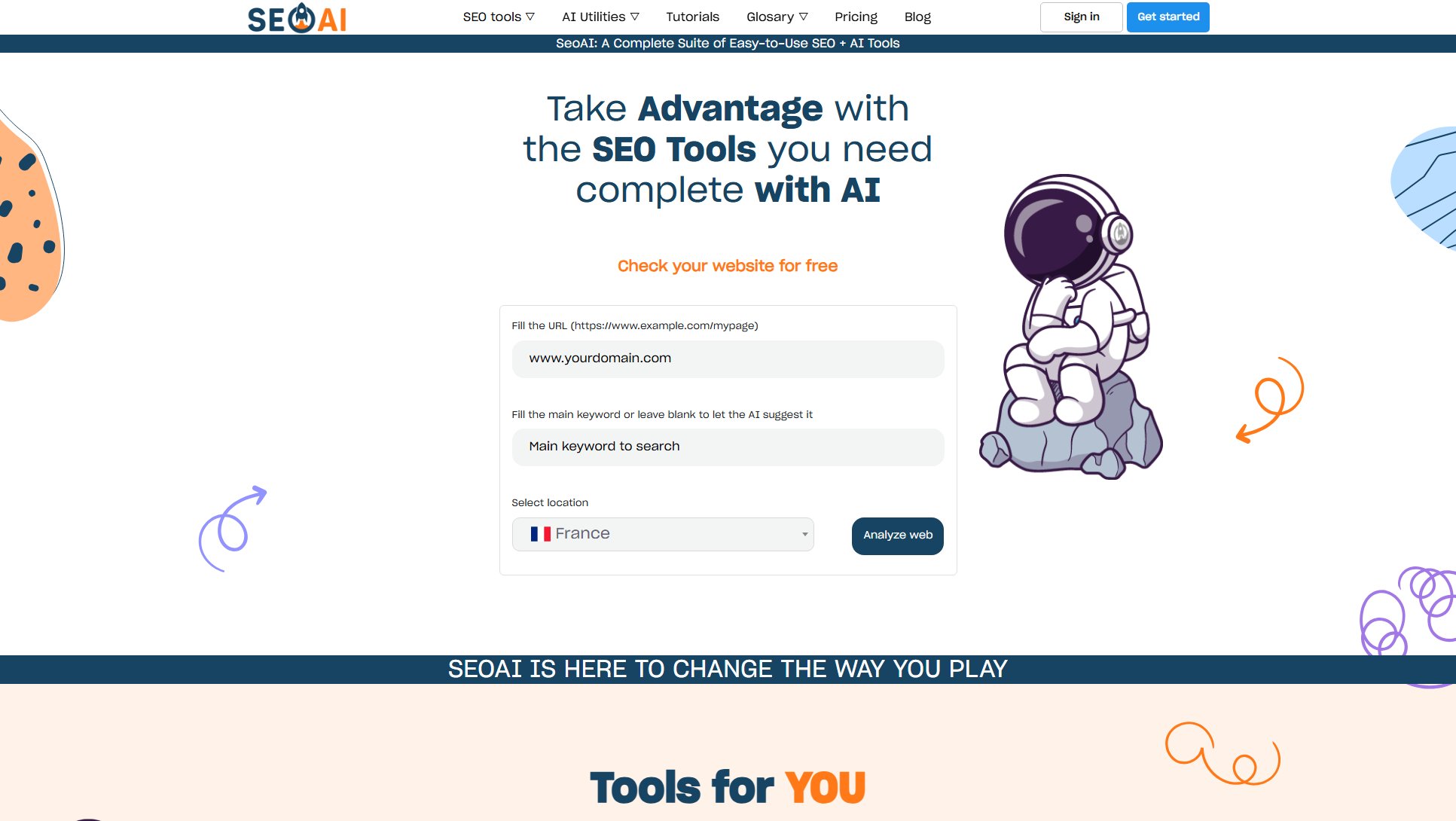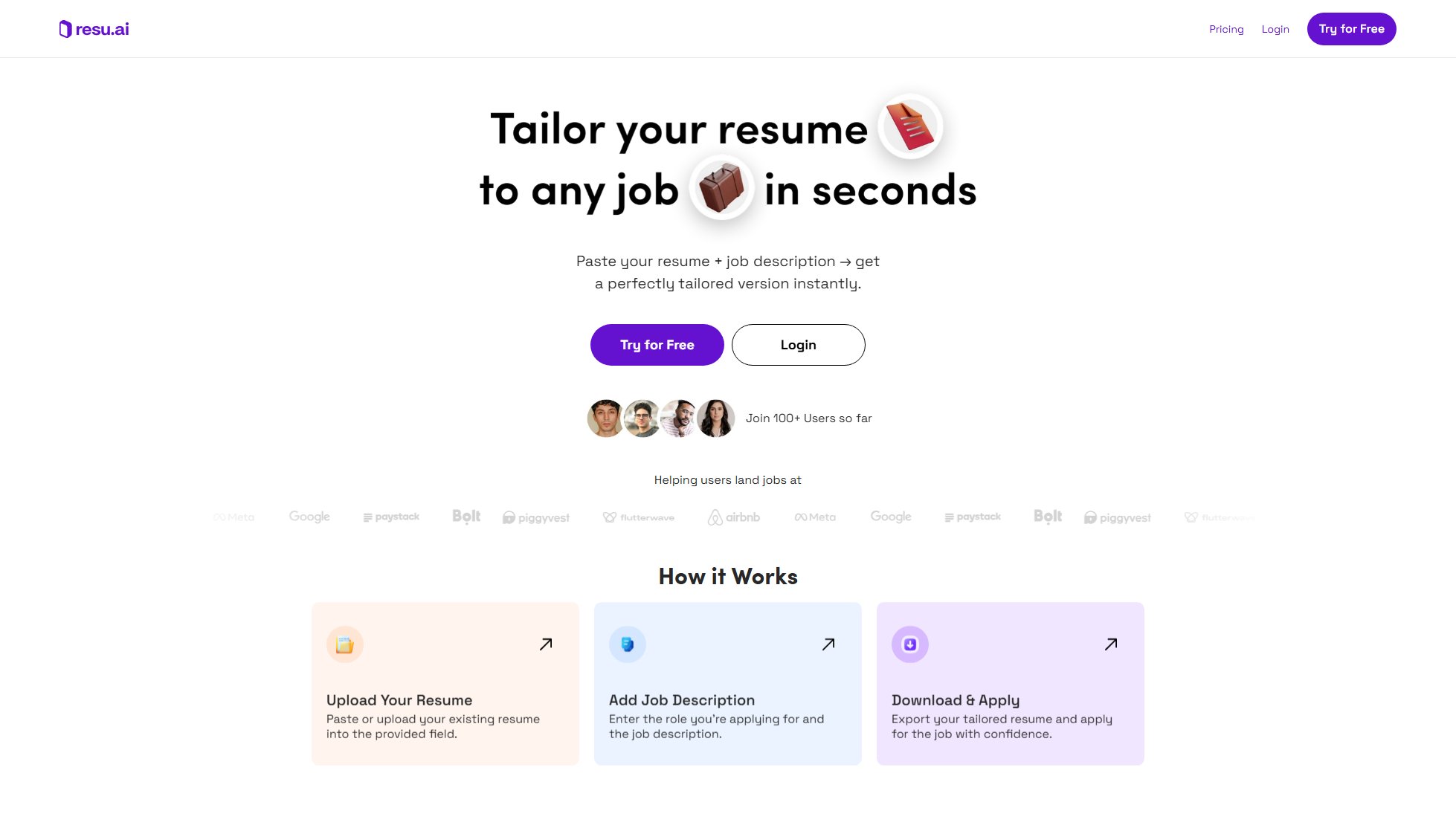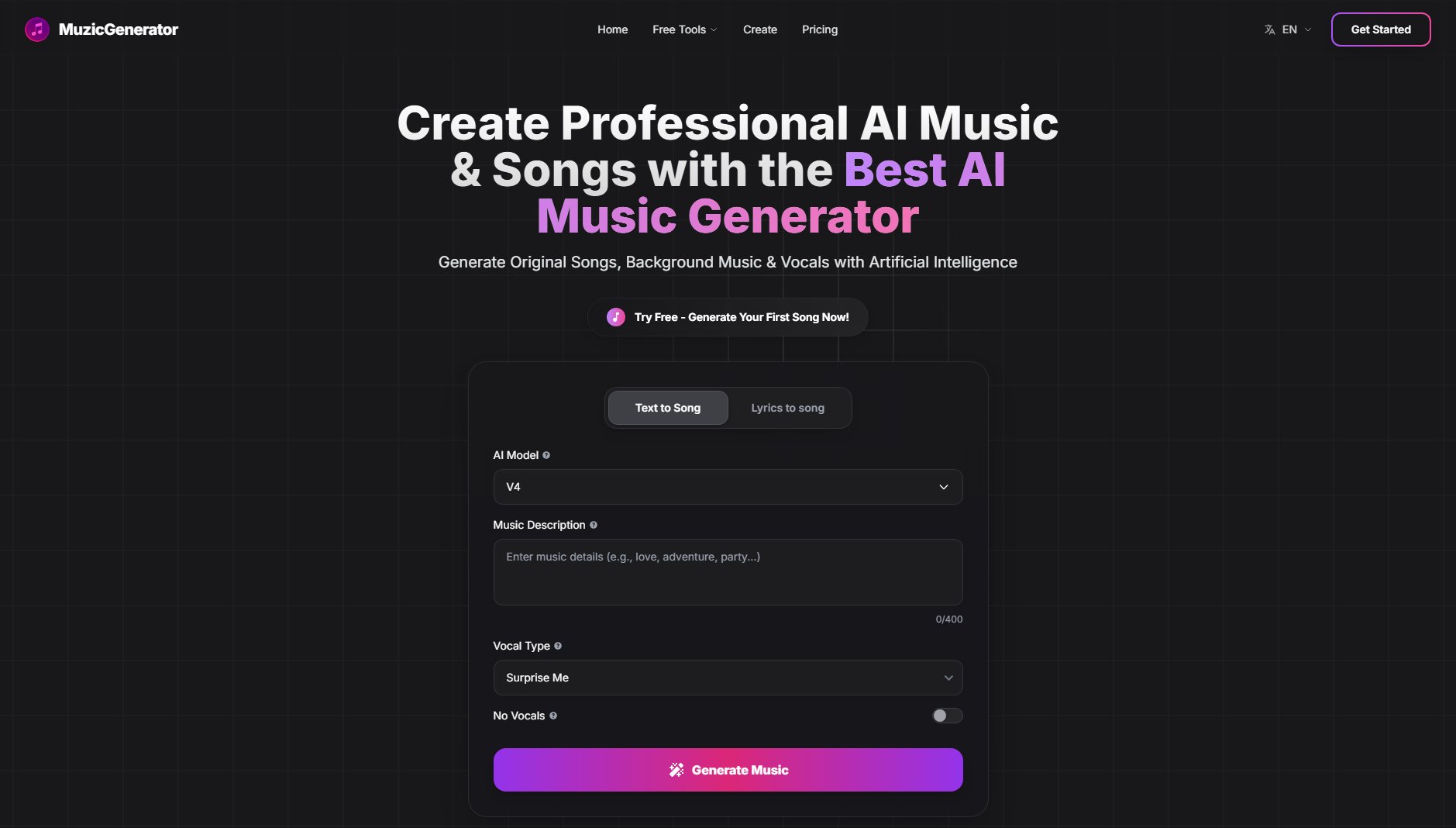Reword
AI Writer For People-First Articles
What is Reword? Complete Overview
Reword is an AI-powered writing assistant designed to help writers, marketers, and content creators produce high-quality, people-first articles. Unlike generic AI tools, Reword trains its AI on your own articles, ensuring the output matches your unique tone and style. It solves key pain points like maintaining brand voice, reducing research time, and improving SEO performance. The tool is ideal for freelancers, SEO consultants, digital publishers, and content teams who want a hybrid approach—combining AI efficiency with human creativity. With features like contextual training, proprietary fact-checking, and collaborative editing, Reword stands out as a specialized solution for content creation.
Reword Interface & Screenshots
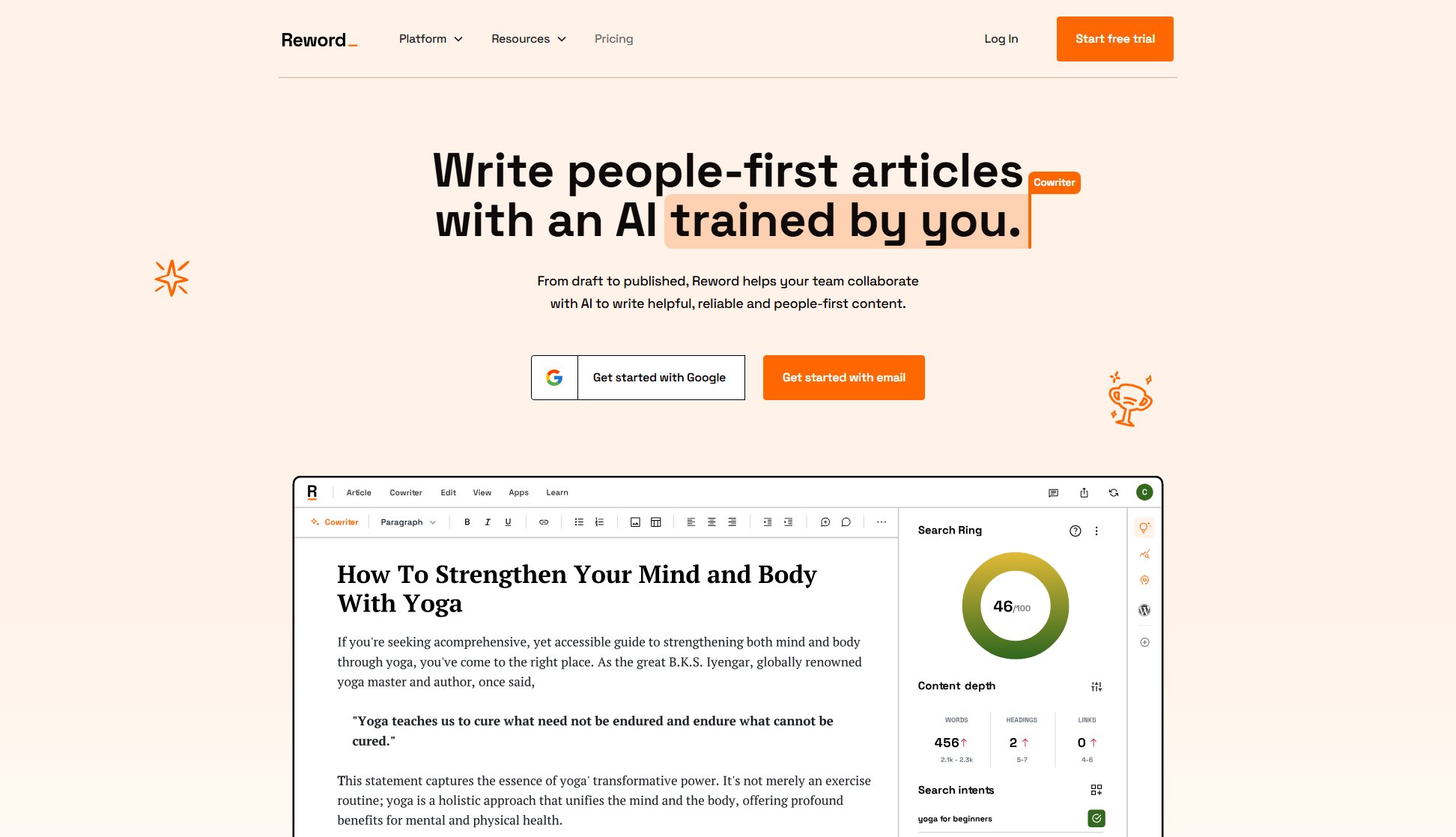
Reword Official screenshot of the tool interface
What Can Reword Do? Key Features
Custom-Trained AI
Reword's AI learns from your existing articles, adapting to your writing style and tone. This ensures generated content aligns with your brand voice, unlike generic AI tools that produce impersonal output.
Collaborative Editor
The platform supports real-time collaboration, allowing teams to work seamlessly. Writers can invite teammates, manage permissions, and co-edit articles while leveraging AI assistance.
Proprietary Fact-Checking
Reword includes a built-in fact-checking model to verify statistics and claims, reducing the risk of misinformation and enhancing content credibility.
SEO Optimization
The tool analyzes search intent, suggests topical subheadings, and provides SEO recommendations to improve article rankings. It also integrates with Google Search Console for performance tracking.
AI-Powered Research
Reword accelerates research by generating cited facts, expert quotes, and 'People Also Ask' sections. This turns hours of manual research into minutes of AI-assisted work.
Topic Clustering
The AI identifies related topics and suggests internal linking opportunities, helping you build a cohesive content strategy and improve site architecture.
Best Reword Use Cases & Applications
SEO Content Creation
An SEO consultant uses Reword to generate high-ranking blog posts. The AI suggests semantically related keywords, optimizes headings, and ensures content aligns with search intent—cutting research time by 80% while maintaining quality.
Brand Voice Consistency
A marketing team trains Reword on their brand guidelines and past articles. The AI then drafts new content that seamlessly matches their established tone, reducing editorial revisions by 50%.
Scalable Content Production
A digital publisher leverages Reword to produce 30+ articles monthly. The tool's topic clustering and internal linking features help maintain a coherent content library while scaling output.
How to Use Reword: Step-by-Step Guide
Sign up for a 7-day free trial and connect your Google Search Console or import existing articles to train the AI on your writing style.
Start a new draft and use the AI to generate topic ideas, outlines, or full sections based on your trained voice and audience preferences.
Refine the AI's output using the collaborative editor, adding your unique insights and adjusting tone as needed. Use built-in SEO tools to optimize headings and metadata.
Invite team members to review or co-edit the article, with permissions tailored to their role (e.g., writer, editor, or reviewer).
Publish directly to WordPress, Shopify, or Webflow, or export the finalized content for use elsewhere. Track performance via integrated analytics.
Reword Pros and Cons: Honest Review
Pros
Considerations
Is Reword Worth It? FAQ & Reviews
Reword specializes in adapting to your brand's voice by training on your content, whereas ChatGPT provides generic responses. It also offers SEO tools, fact-checking, and collaboration features tailored for professional content creation.
Yes! Reword offers a 14-day money-back guarantee for inactive accounts. The 7-day trial is also commitment-free.
Absolutely. You retain full ownership of all content generated, making it suitable for client work, publications, and monetized blogs.
Training typically completes in 10–20 minutes. You'll receive an email report detailing the data used to personalize your AI.
Yes—annual billing saves 20%. Contact [email protected] to switch plans.