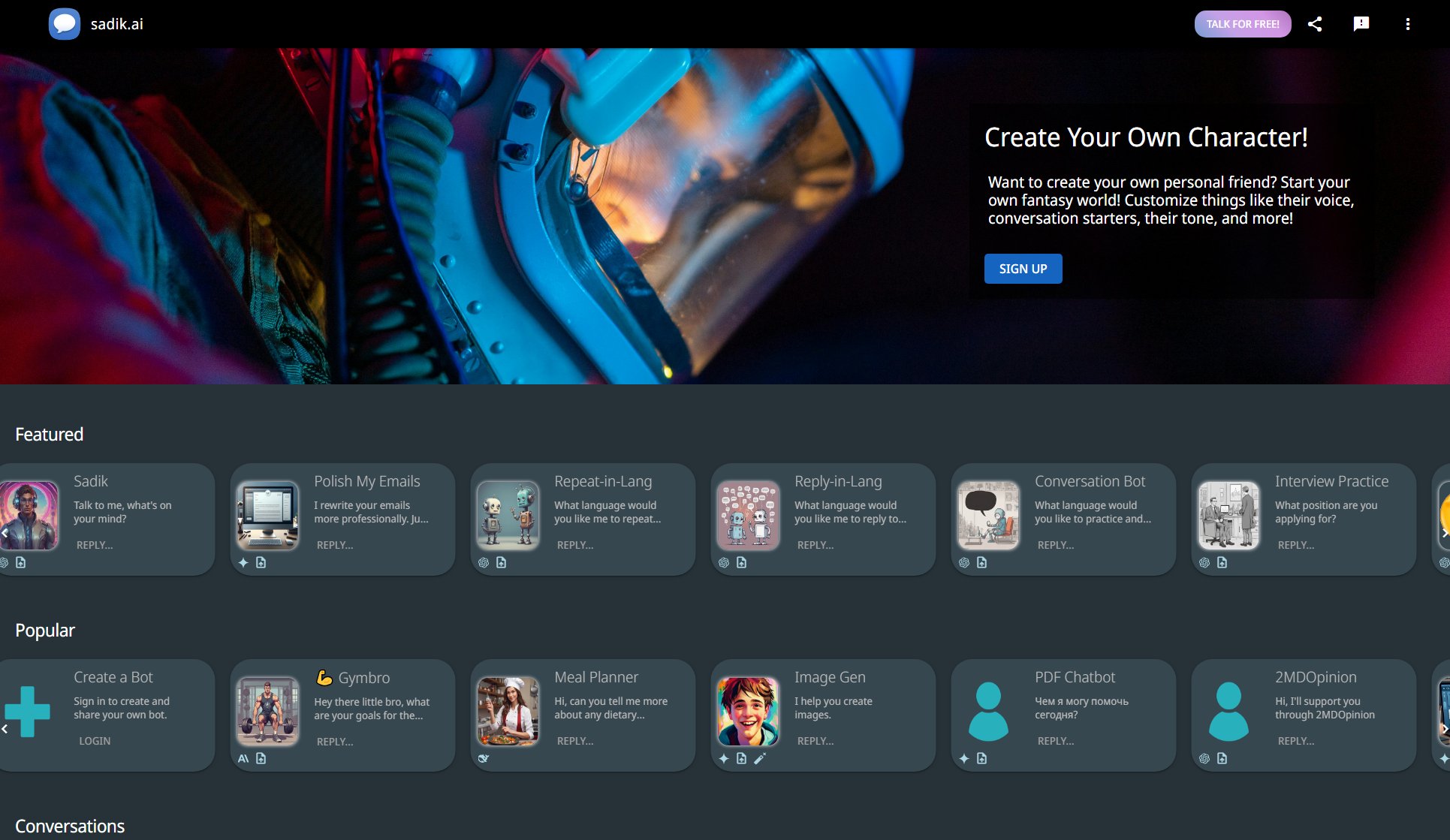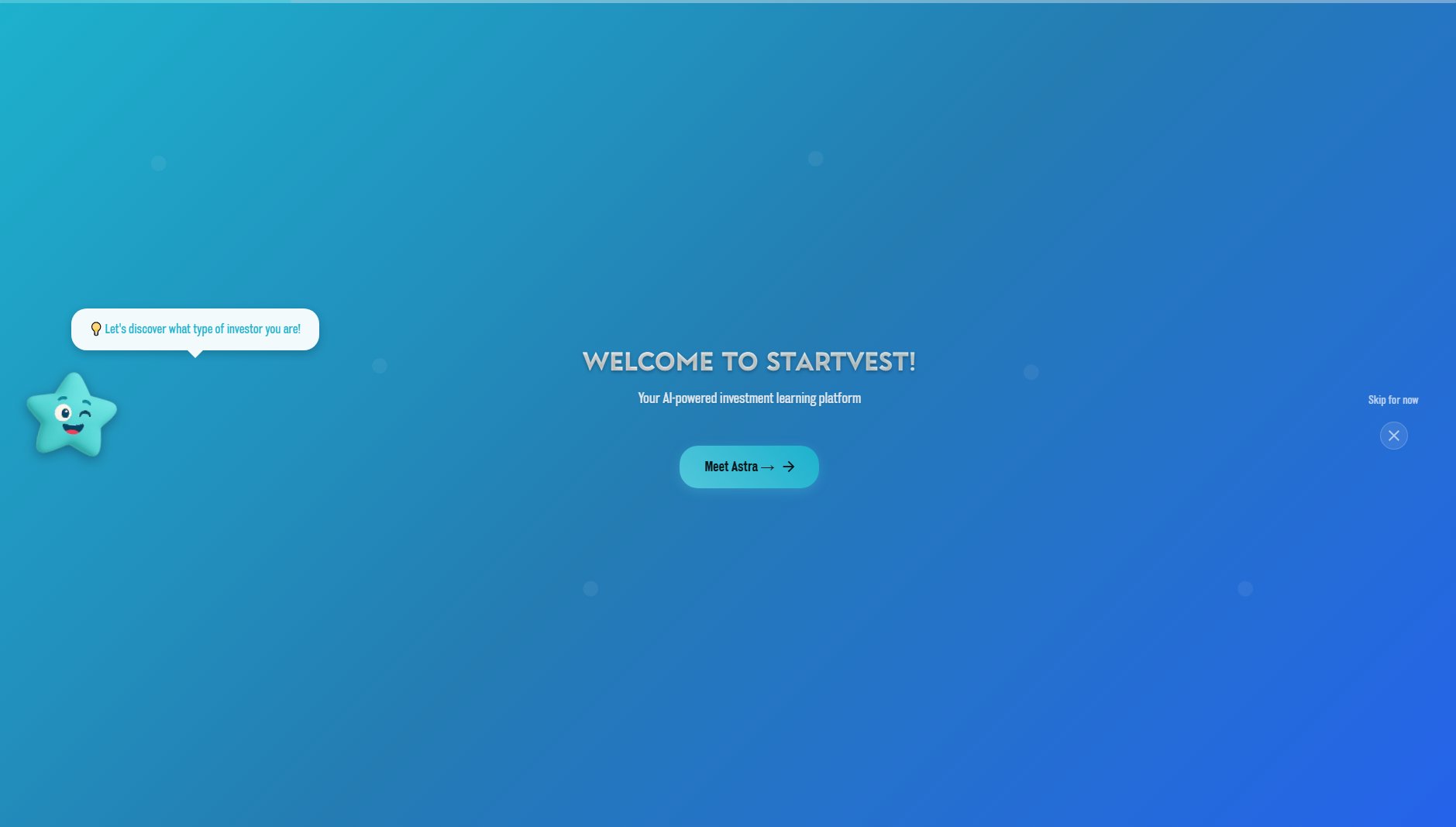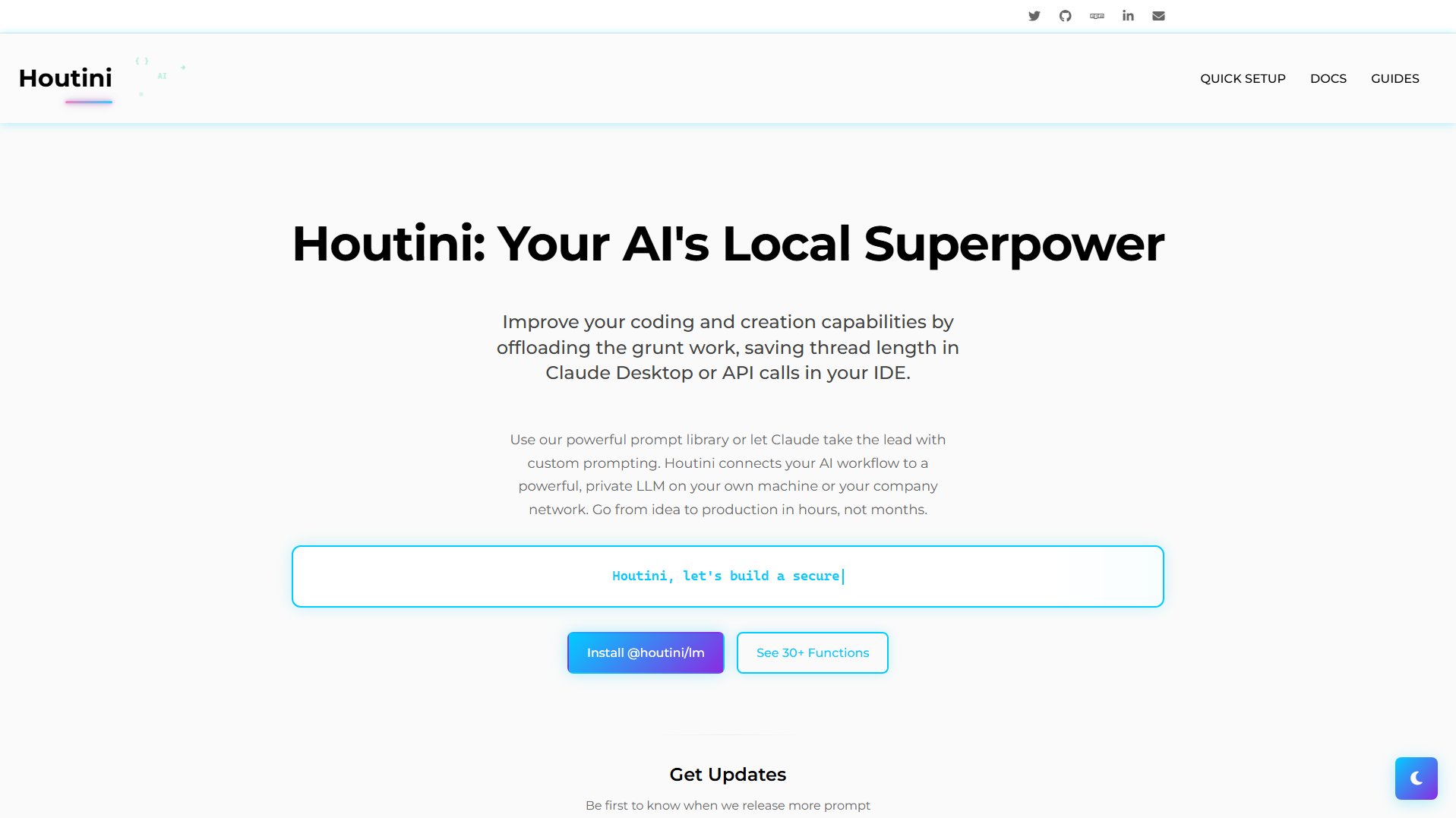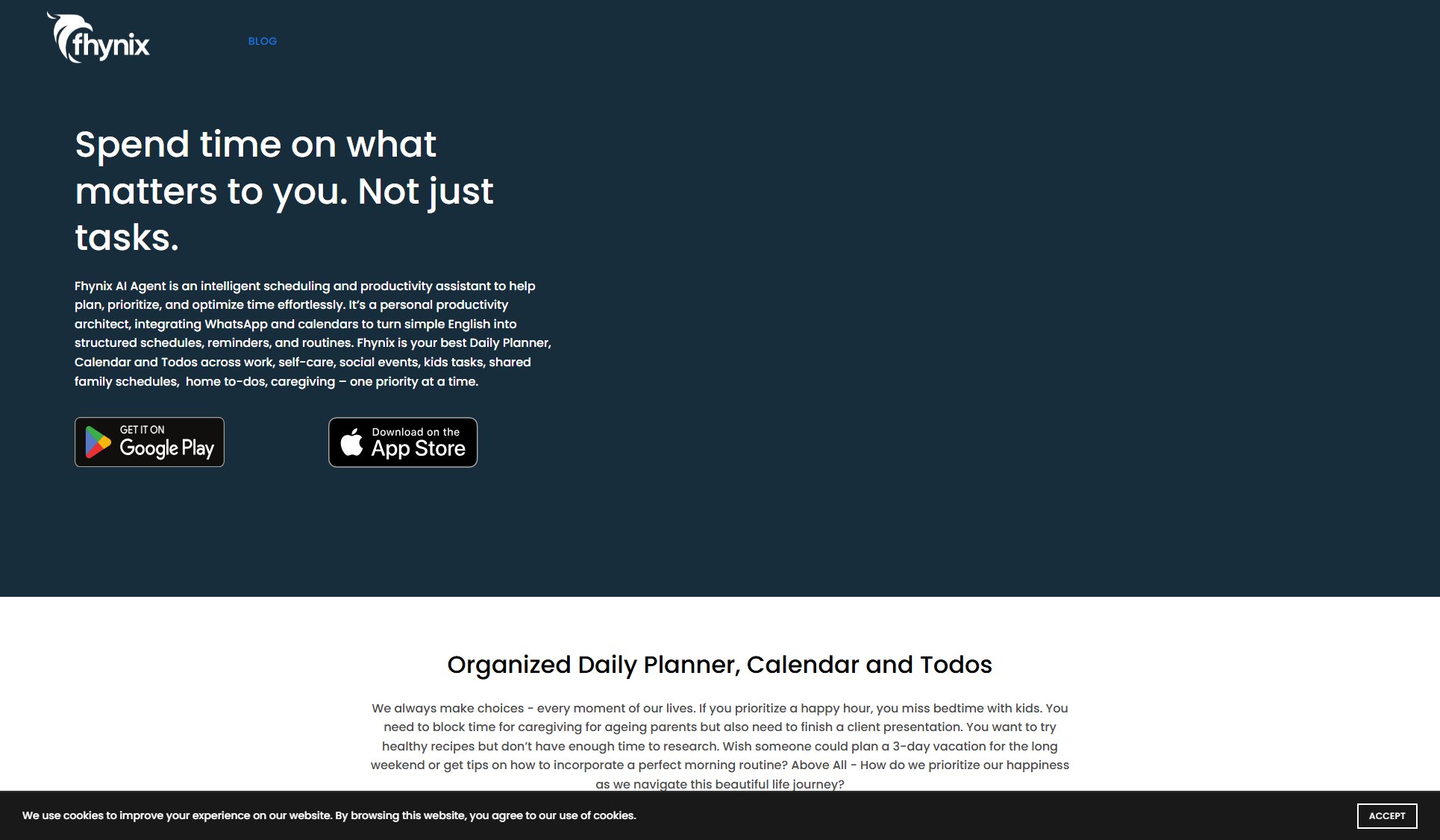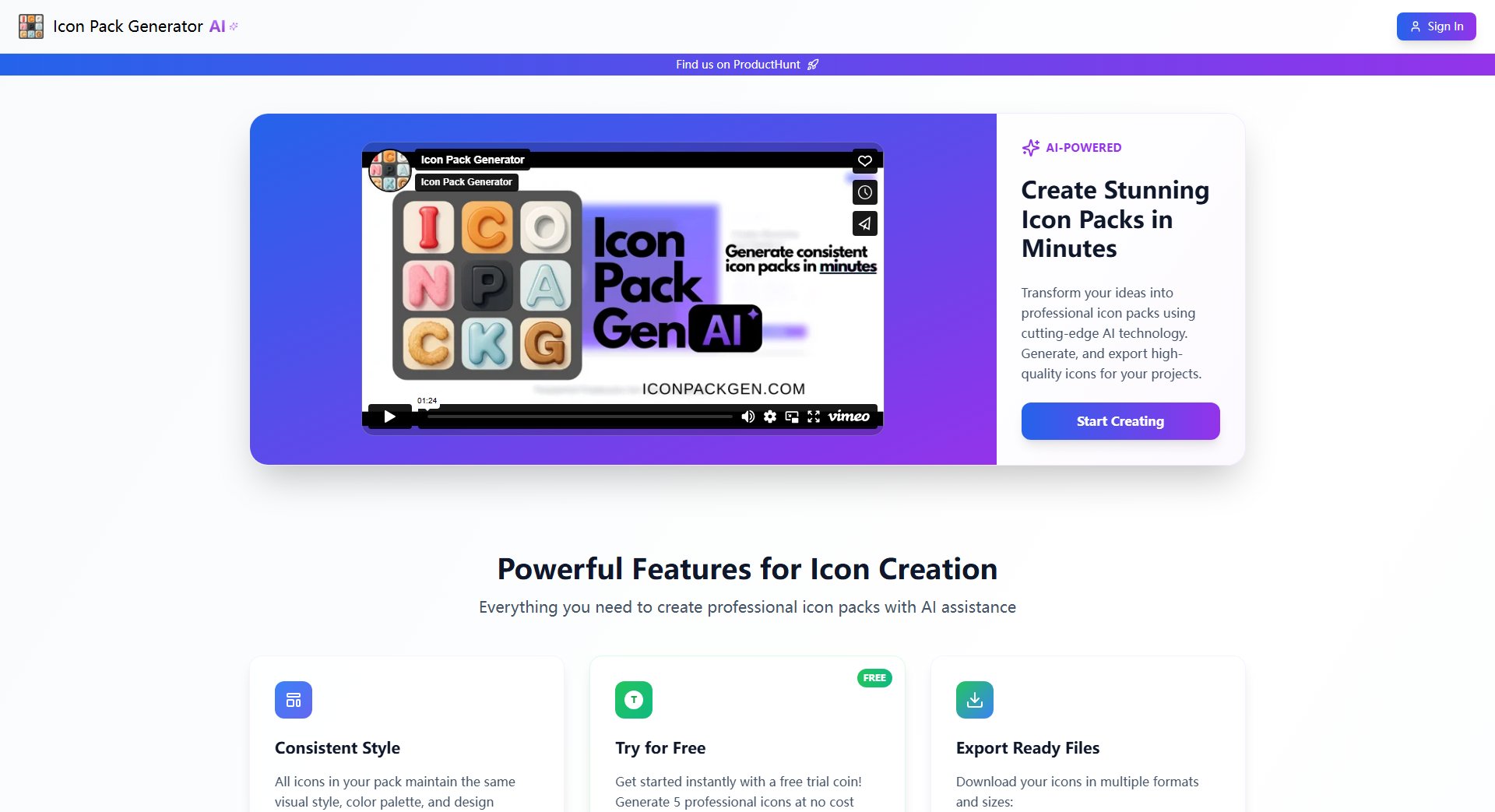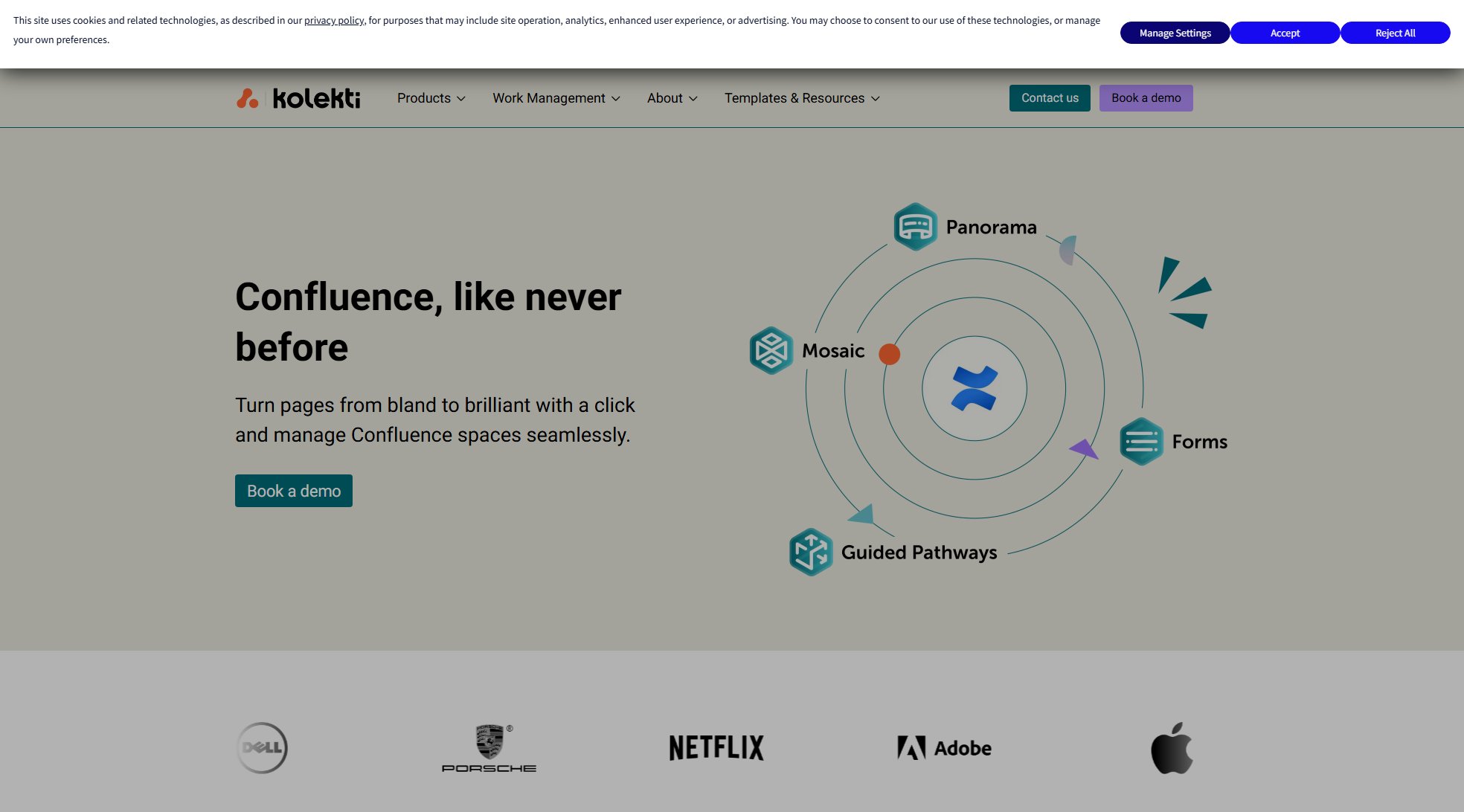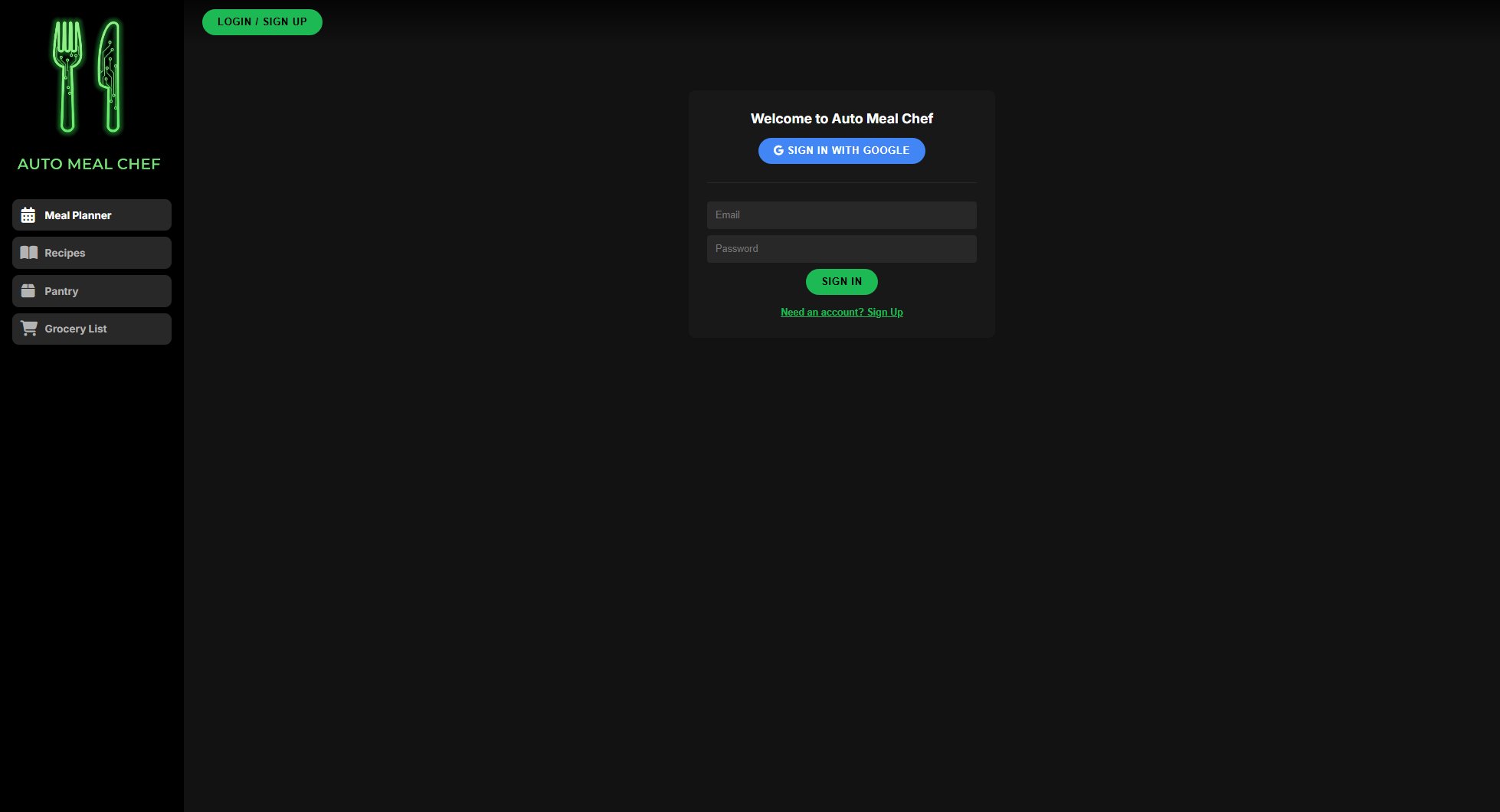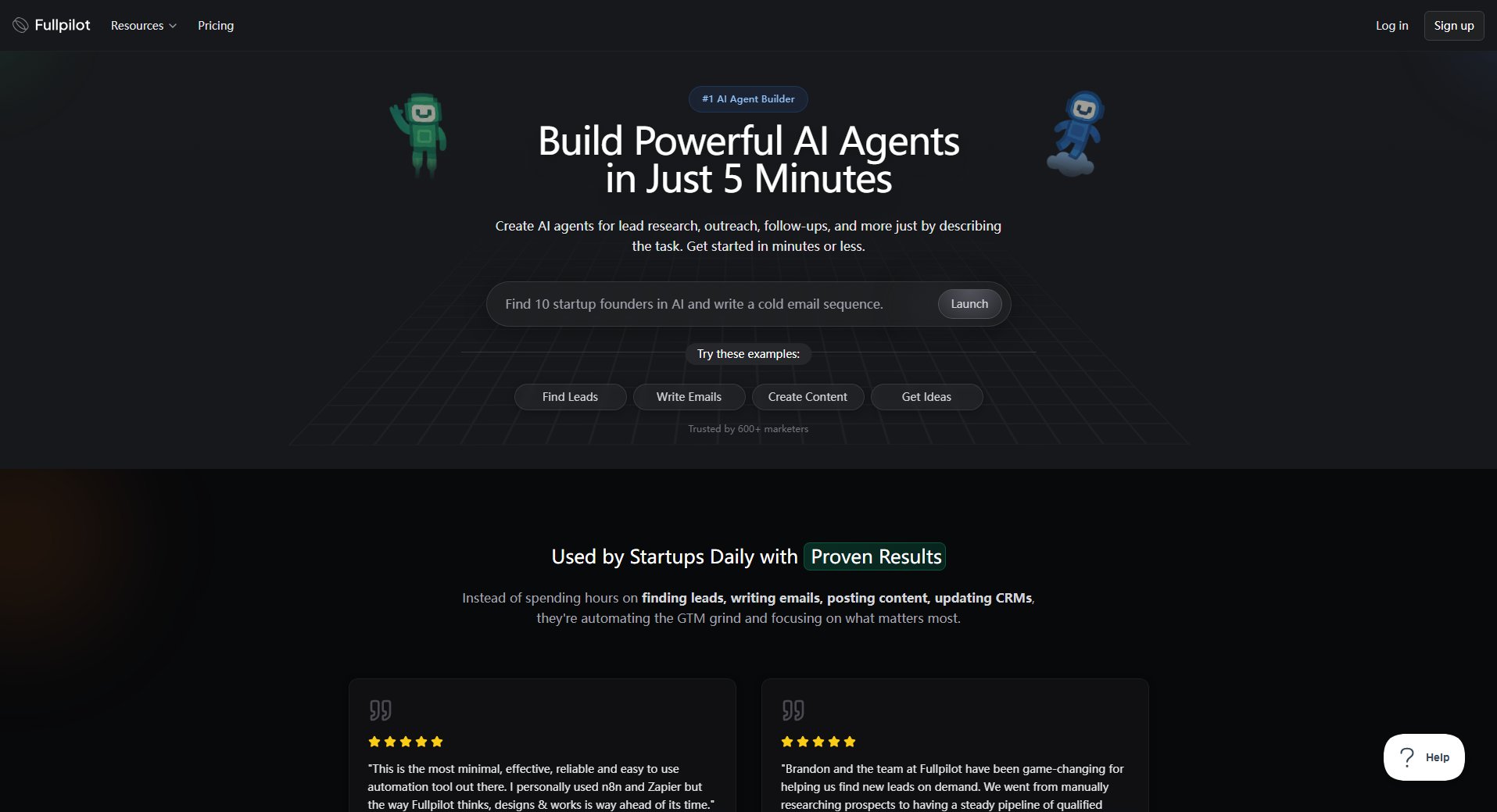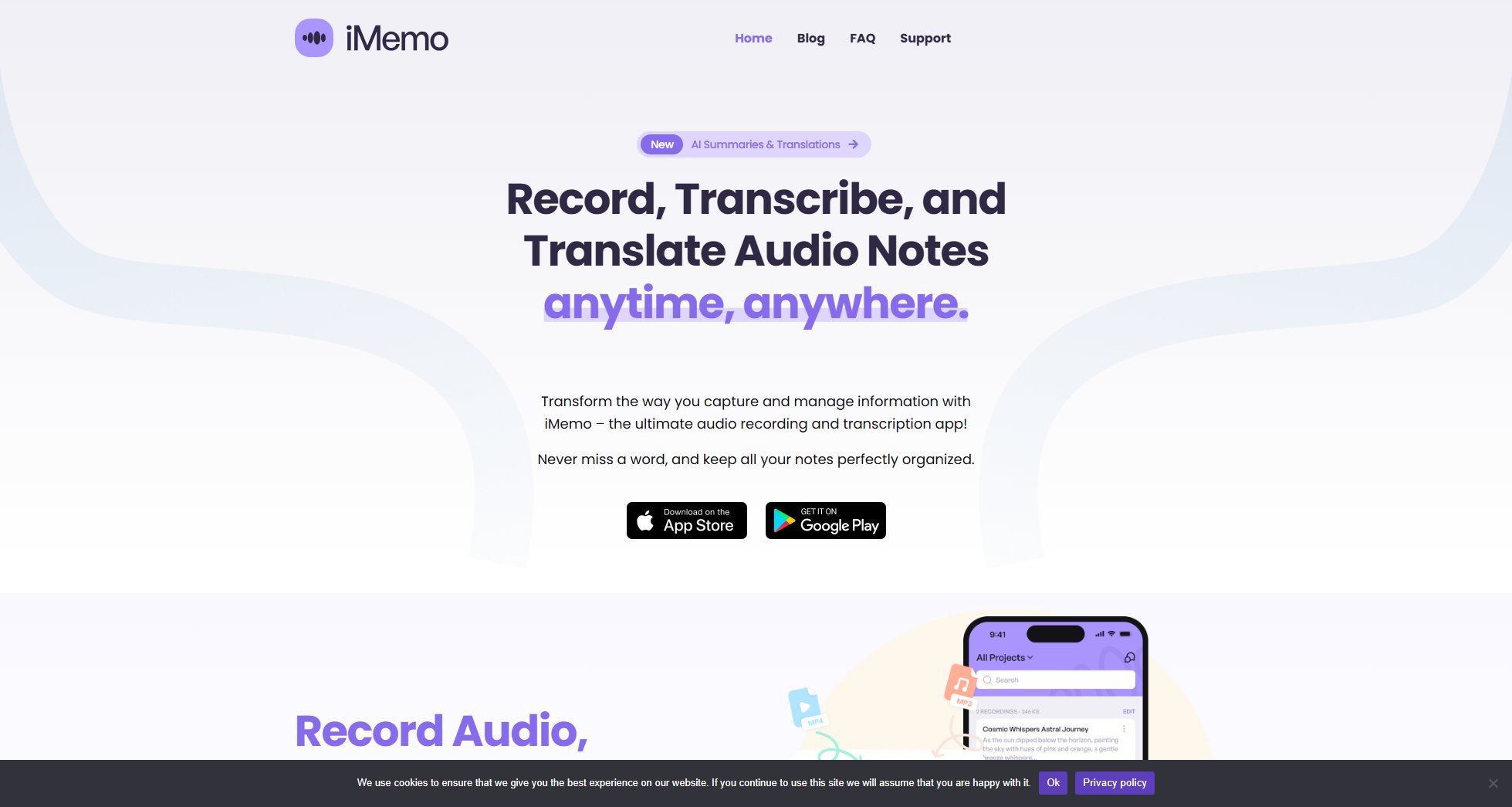Colby
Your AI Sales Analyst for Salesforce automation
What is Colby? Complete Overview
Colby is an AI-powered sales assistant designed to streamline Salesforce operations by automating data entry, generating reports, and providing market research. It addresses the pain points of manual CRM updates, data inaccuracies, and time-consuming administrative tasks, allowing sales teams to focus on selling. Colby is ideal for sales professionals, revenue operations teams, and enterprises looking to enhance productivity and data integrity within Salesforce. With features like voice-to-data entry, bulk updates, and instant market research, Colby transforms how teams interact with their CRM, saving hours of manual work each week.
Colby Interface & Screenshots
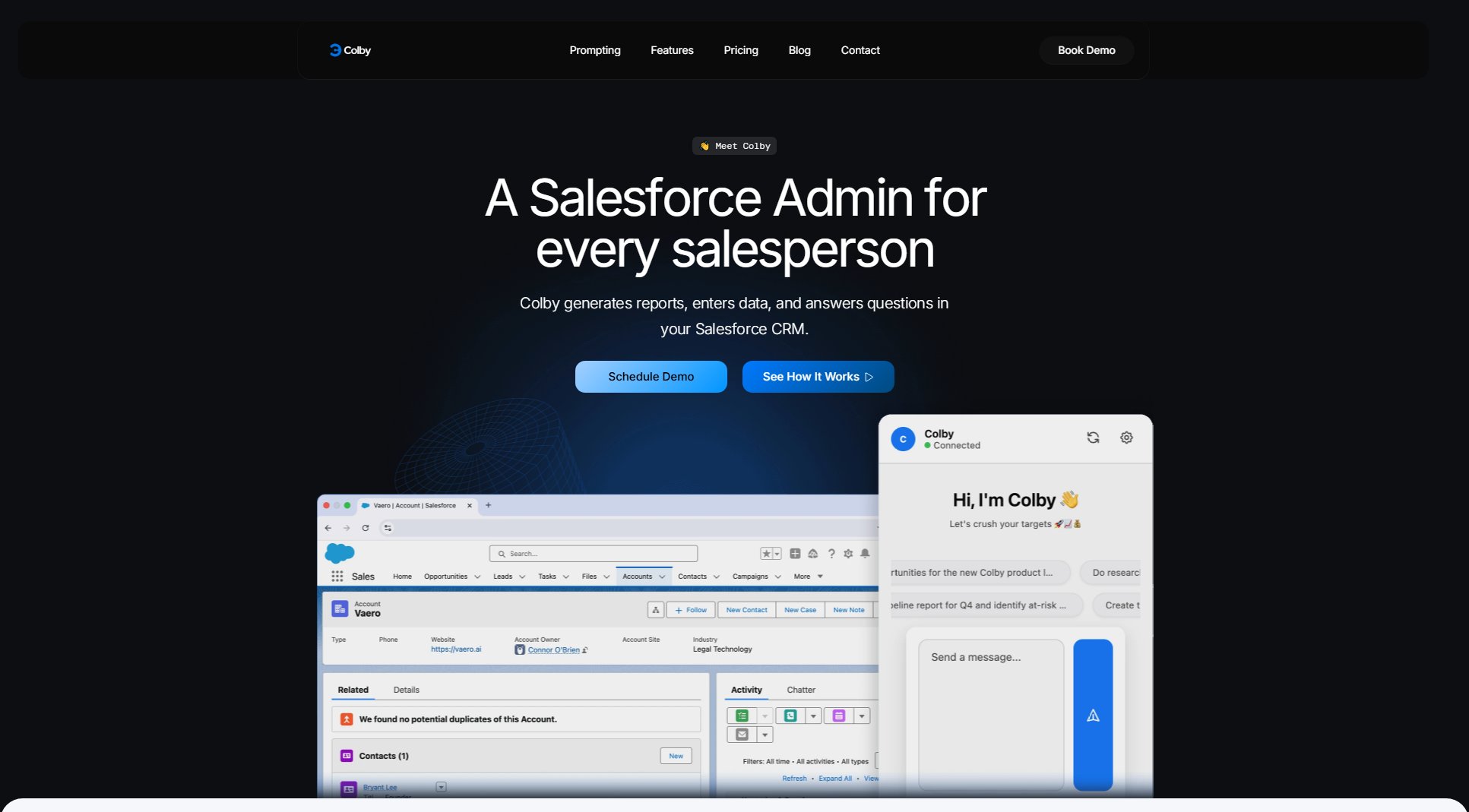
Colby Official screenshot of the tool interface
What Can Colby Do? Key Features
Voice-to-Data Entry
Update Salesforce records using natural language. Simply speak or type a sentence like 'I met with Connor O'Brien at Acme Inc to discuss a new opportunity,' and Colby will automatically create a new Salesforce opportunity and log the activity. This eliminates the need for manual data entry and reduces errors.
Report Generation
Quickly generate insights into your pipeline, activity, and other business metrics. Colby automates the creation of detailed reports, saving you hours of manual work. Get real-time data visualizations and actionable insights to make informed decisions.
Pre-Meeting Prep
Combine Salesforce data with external insights to prepare for meetings. Colby gathers relevant information from the web and integrates it with your CRM data, helping you approach meetings with a comprehensive understanding of your clients and opportunities.
Market Research
Conduct bulk research to add potential leads or gather information about clients before meetings. Colby uses web search to find and summarize relevant data, enabling you to ask questions about any aspect of a deal and get instant answers.
Bulk Updates
Perform large-scale updates to Salesforce records in seconds. Whether adding multiple leads or updating contact information, Colby handles bulk operations efficiently, saving you hours of manual work.
Best Colby Use Cases & Applications
Sales Rep Productivity
Sales reps can save up to 9 hours per week by using Colby to automate CRM updates. Instead of manually logging calls and opportunities, they can focus on building relationships and closing deals.
Revenue Operations Efficiency
Revenue ops teams can ensure data accuracy and consistency across Salesforce by leveraging Colby's automated updates and bulk operations. This reduces the risk of errors and improves reporting accuracy.
Market Research
Sales teams can quickly research potential leads or clients before meetings. Colby gathers and summarizes relevant information from the web, providing actionable insights in seconds.
How to Use Colby: Step-by-Step Guide
Install the Colby Chrome extension from the Chrome Web Store. No additional setup or training is required.
Log in to your Salesforce account in a Chrome tab. Colby requires access to Salesforce with API permissions.
Use voice or text commands to update Salesforce. For example, say or type 'Log a call with John Doe about the Acme project.'
Review and confirm changes before they are pushed to Salesforce. Colby ensures accuracy by requiring manual approval for large edits.
Generate reports or conduct research by asking Colby questions like 'Show me the pipeline for Q2' or 'Find recent news about Acme Inc.'
Colby Pros and Cons: Honest Review
Pros
Considerations
Is Colby Worth It? FAQ & Reviews
There is no training or setup for Colby. The tool understands the context of your system and uses this context to make updates, do research, or find records. It takes under a minute to get started.
Yes! Colby uses common security best practices and builds on top of Google's existing cloud infrastructure. Your data is encrypted both at rest and in transit.
While we don't sell an enterprise version today, the plan is to roll out enterprise features including self-hosting, better models, and more.
Colby cannot delete records, and large edits require your review before they are pushed into the system. This prevents erroneous changes.
Yes, but Colby requires access to a Salesforce account with API access. If you're unsure, you can try Colby to see if it works with your setup.
No, Colby deletes all data on its servers after each session, ensuring your data stays yours and reducing the risk of leaks or privacy issues.