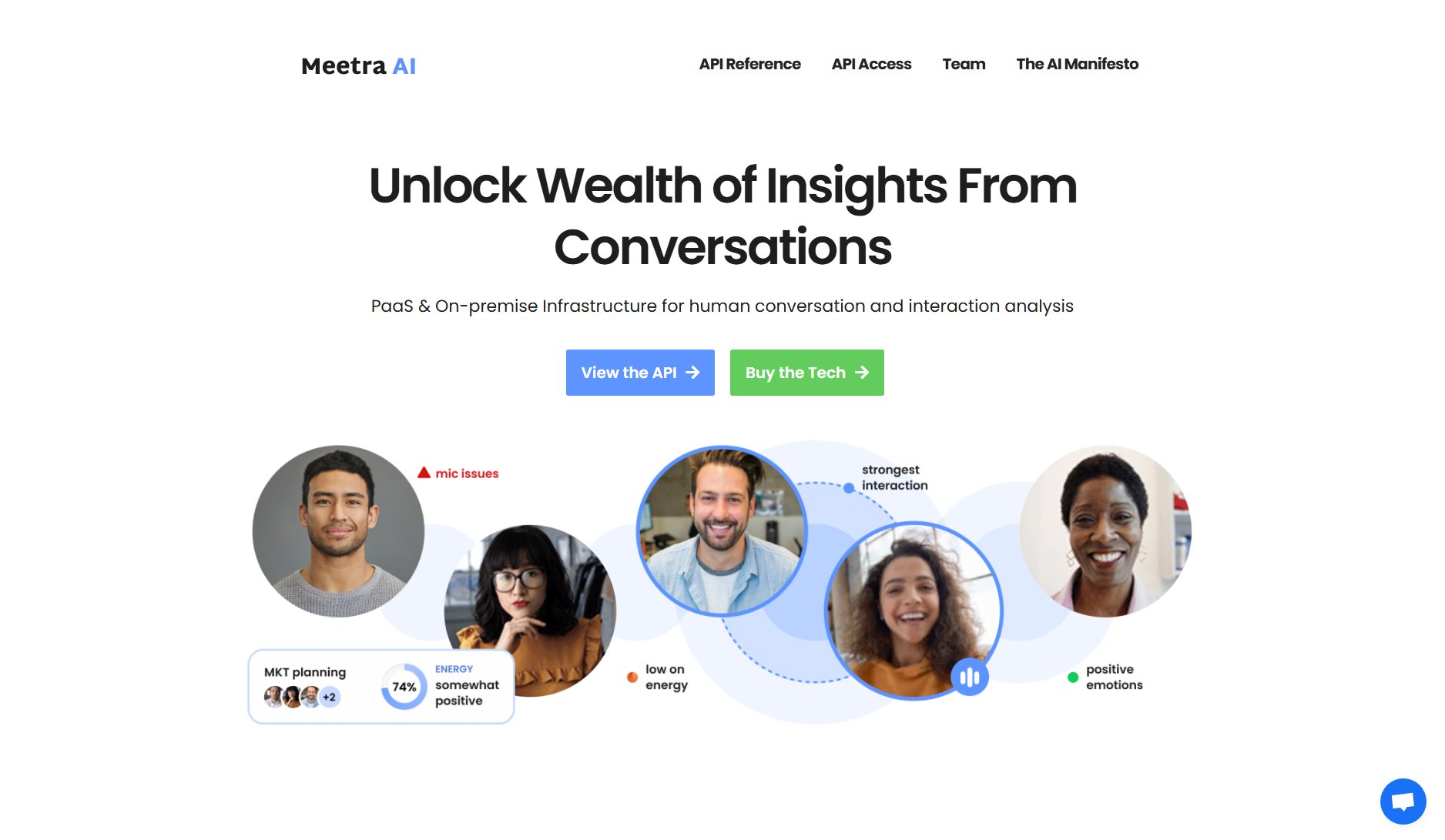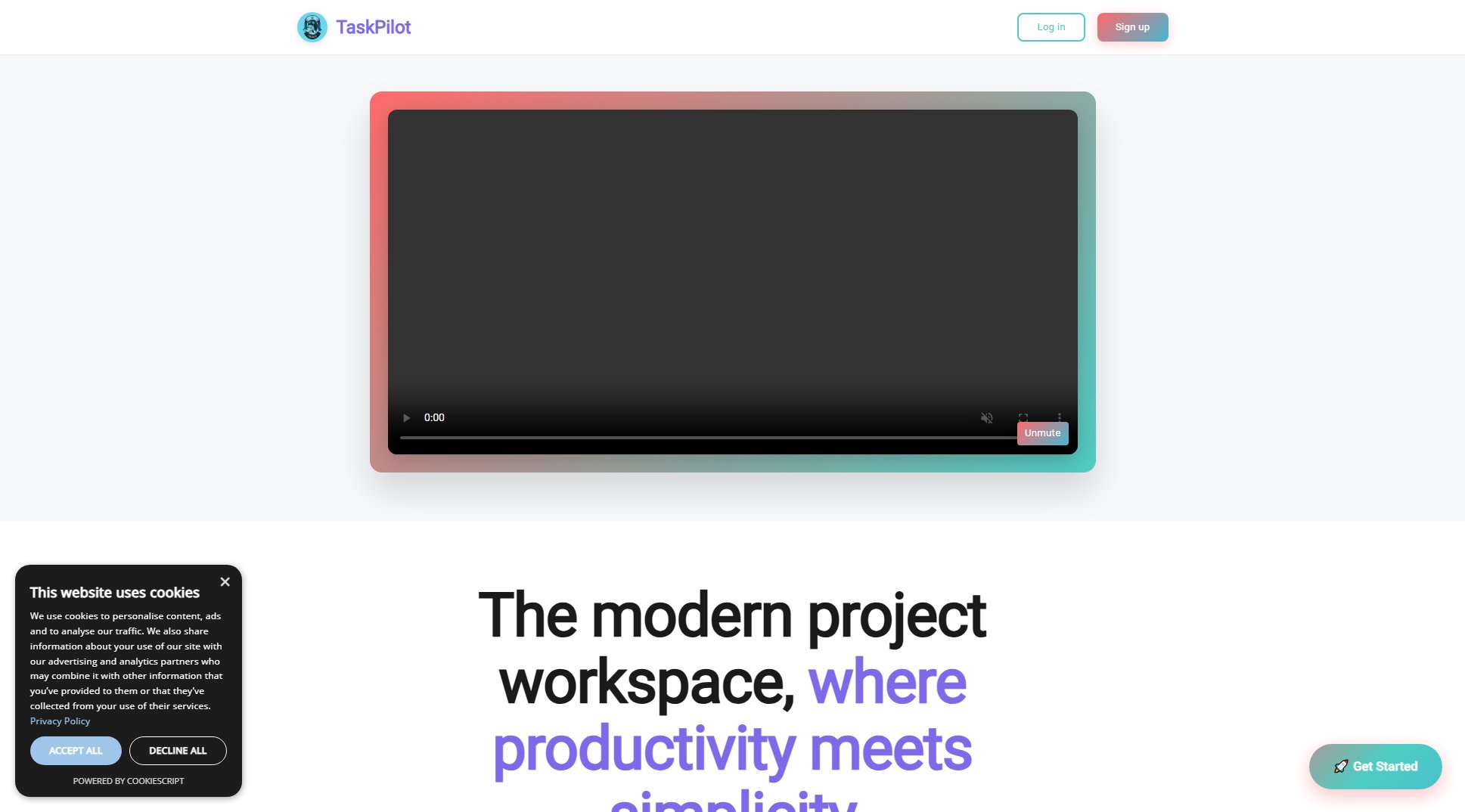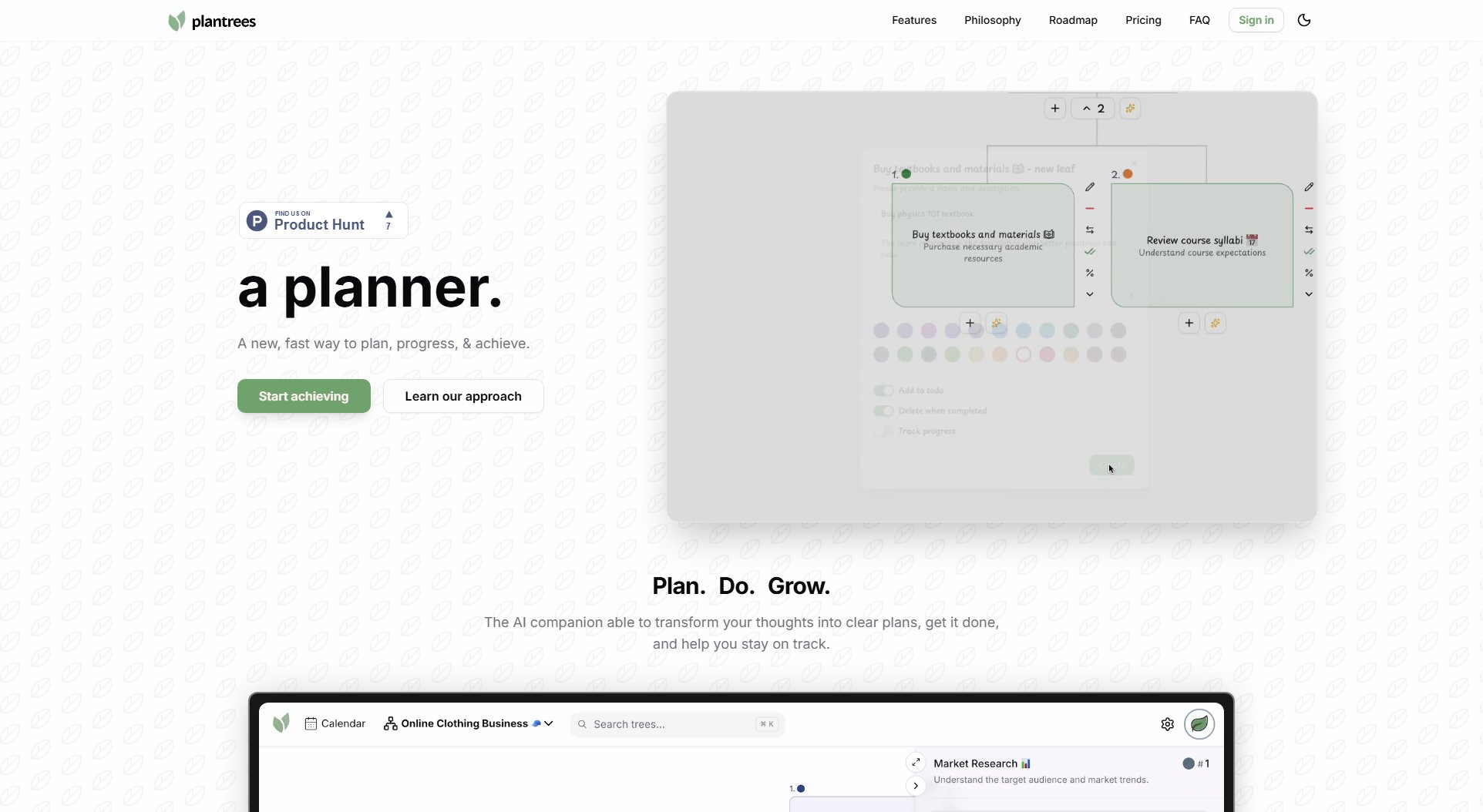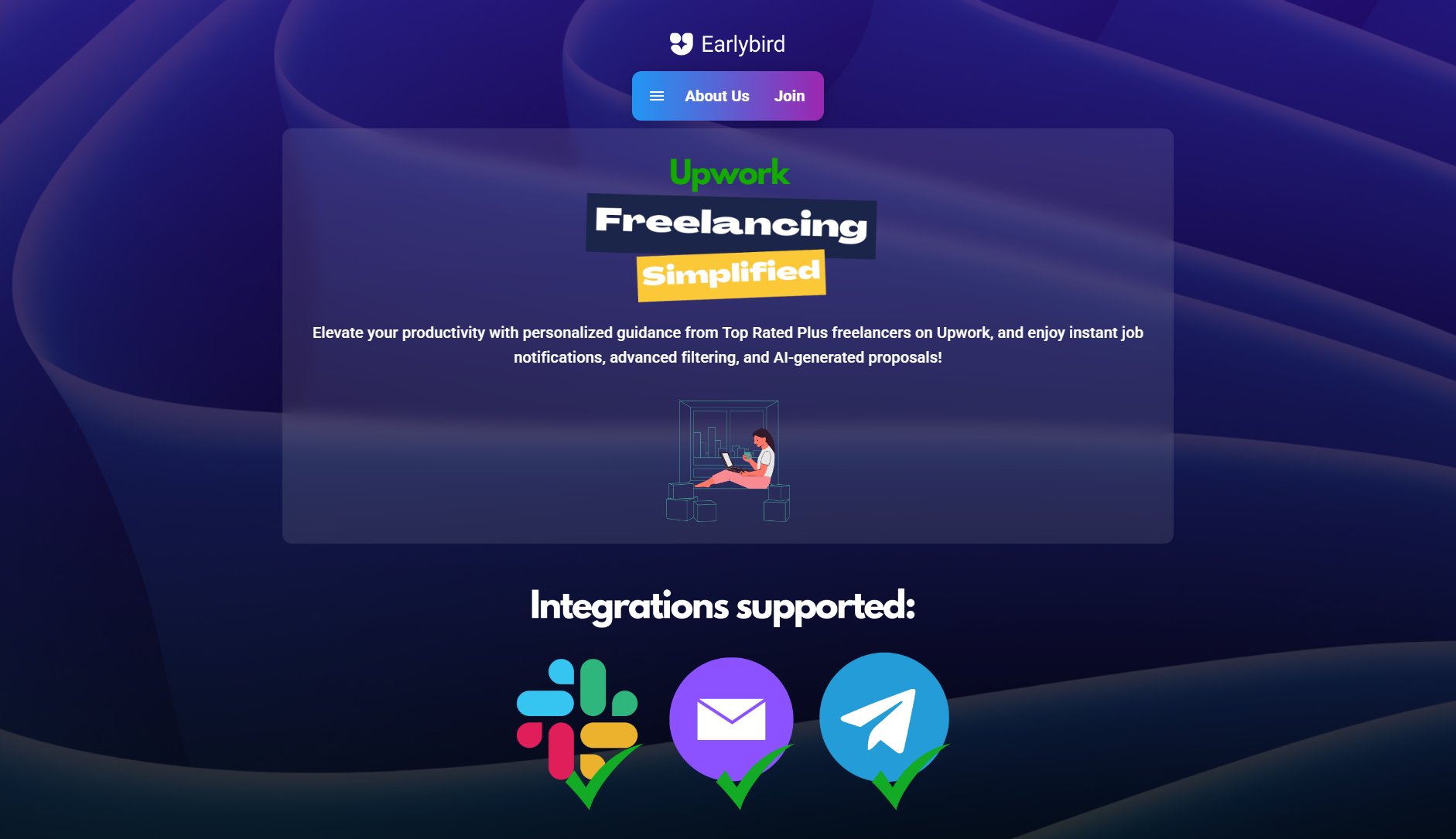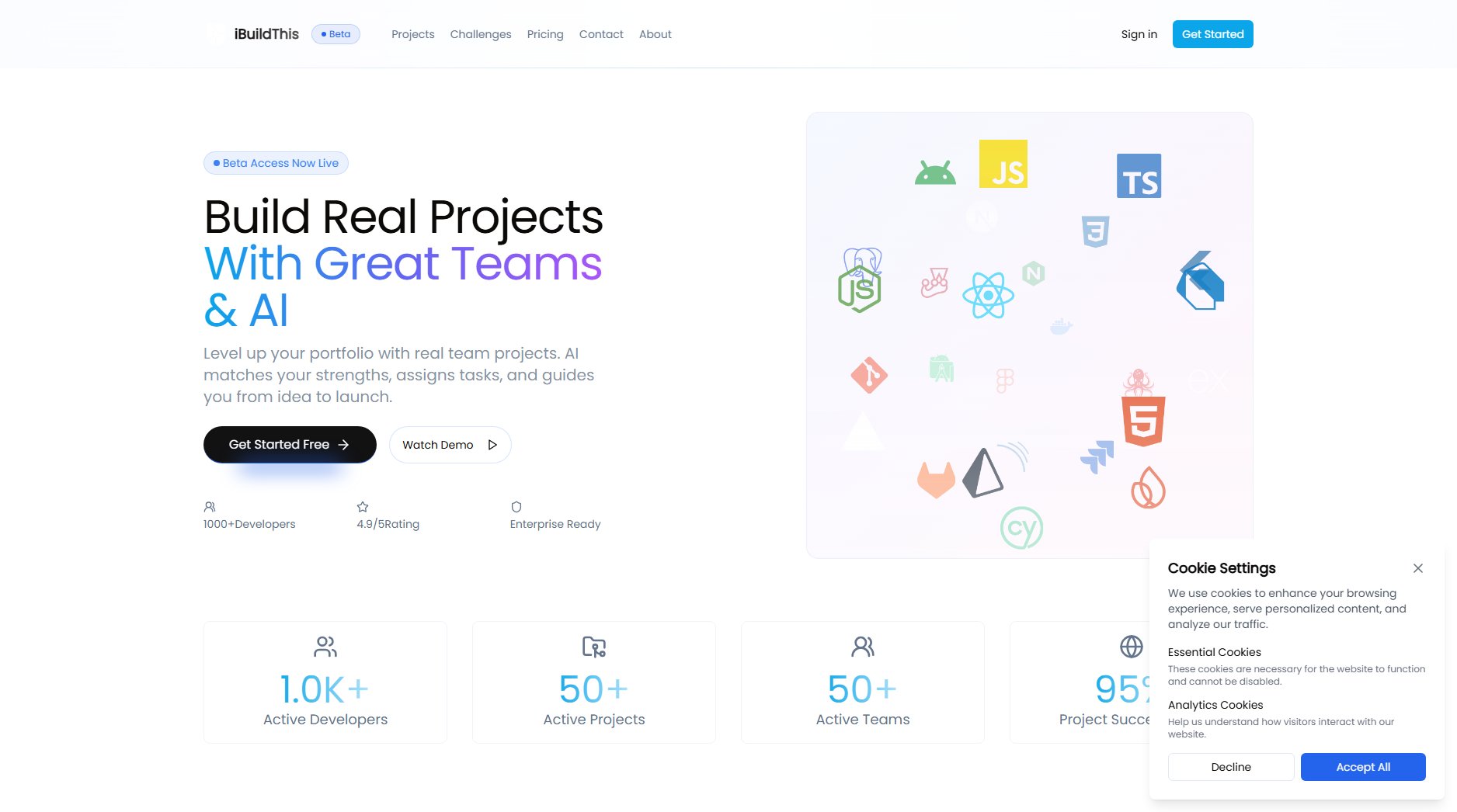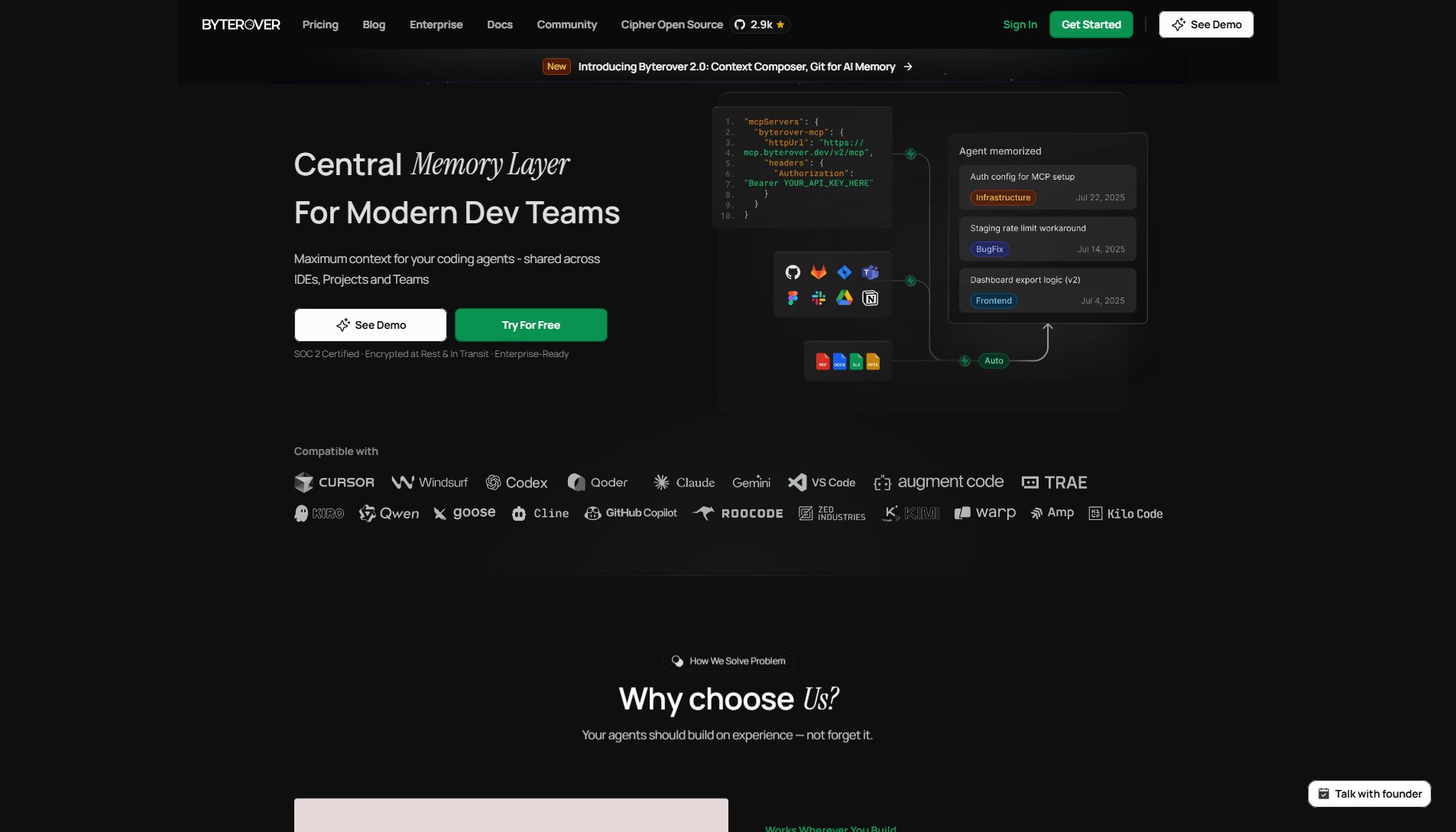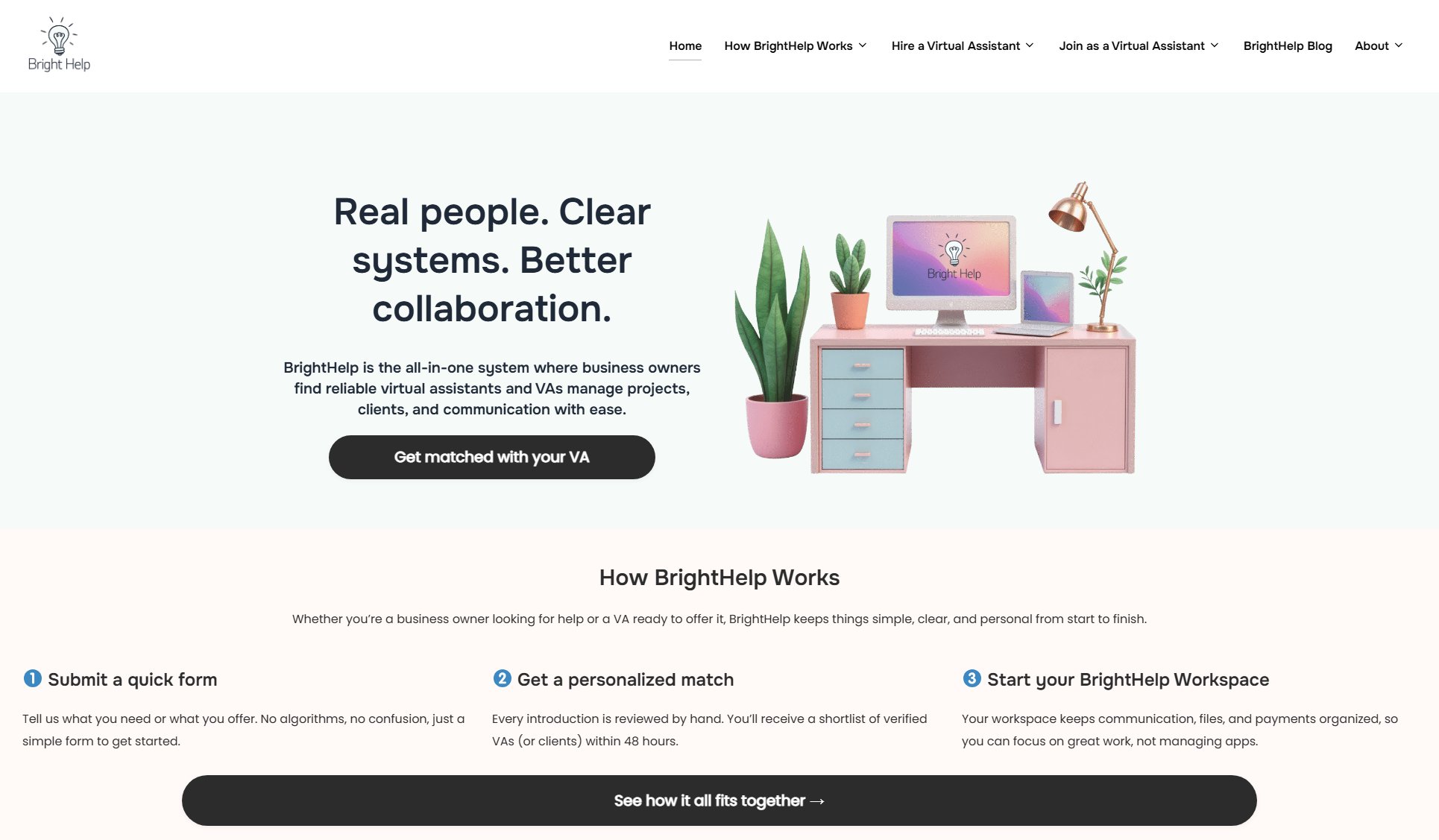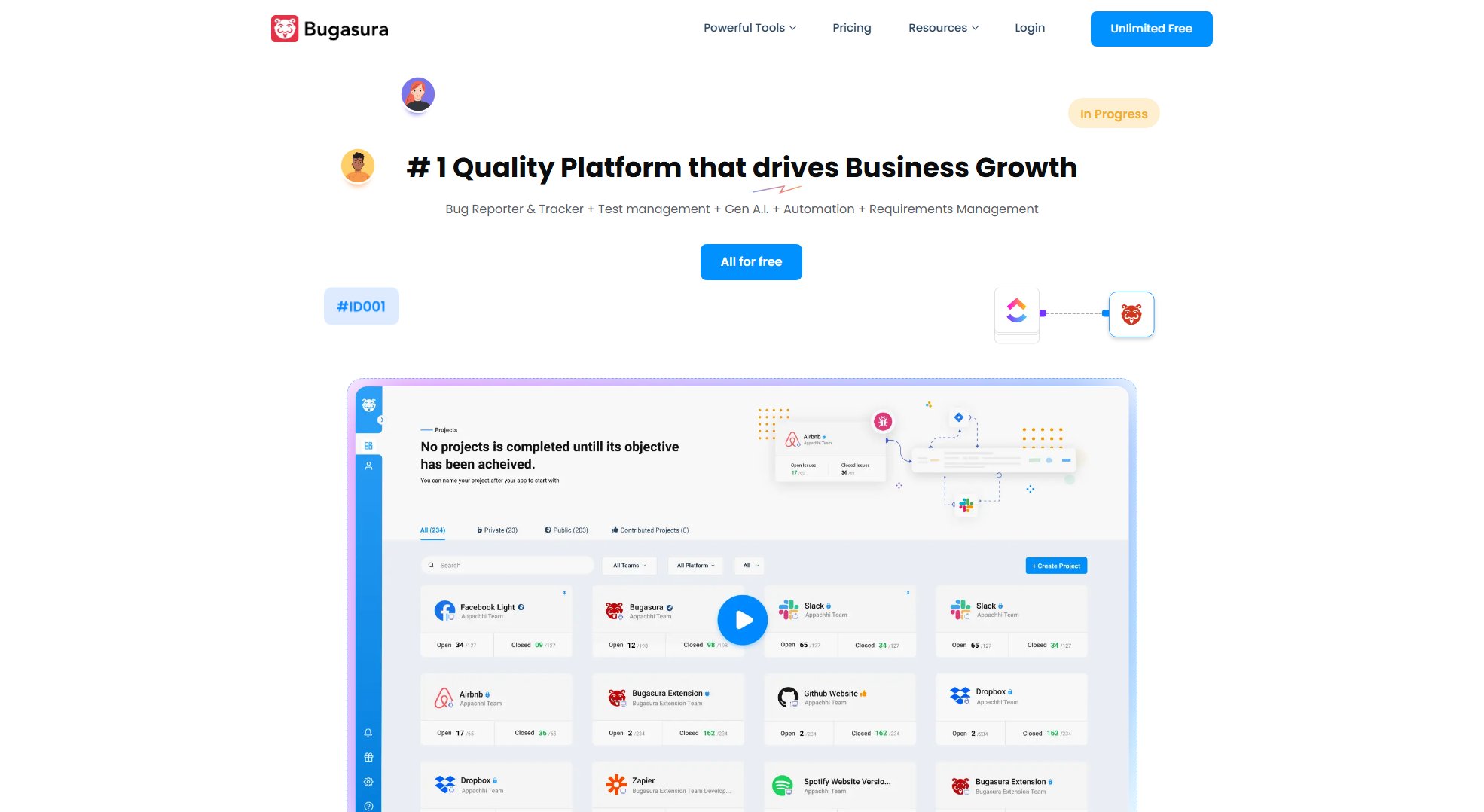RetroTeam
AI-powered retrospective tool for agile teams
What is RetroTeam? Complete Overview
RetroTeam is an AI-powered online retrospective tool designed to help high-performing teams conduct efficient agile retrospectives. The platform enables teams to identify strengths, weaknesses, and group similar comments for effective action planning. With instant access and no sign-up required, RetroTeam simplifies the retrospective process, making it accessible for remote and distributed teams. The tool is particularly valuable for agile practitioners, including Scrum Masters, Product Owners, Engineering Leads, and Agile Coaches, who need to facilitate productive retrospectives and drive continuous improvement in their teams.
RetroTeam Interface & Screenshots
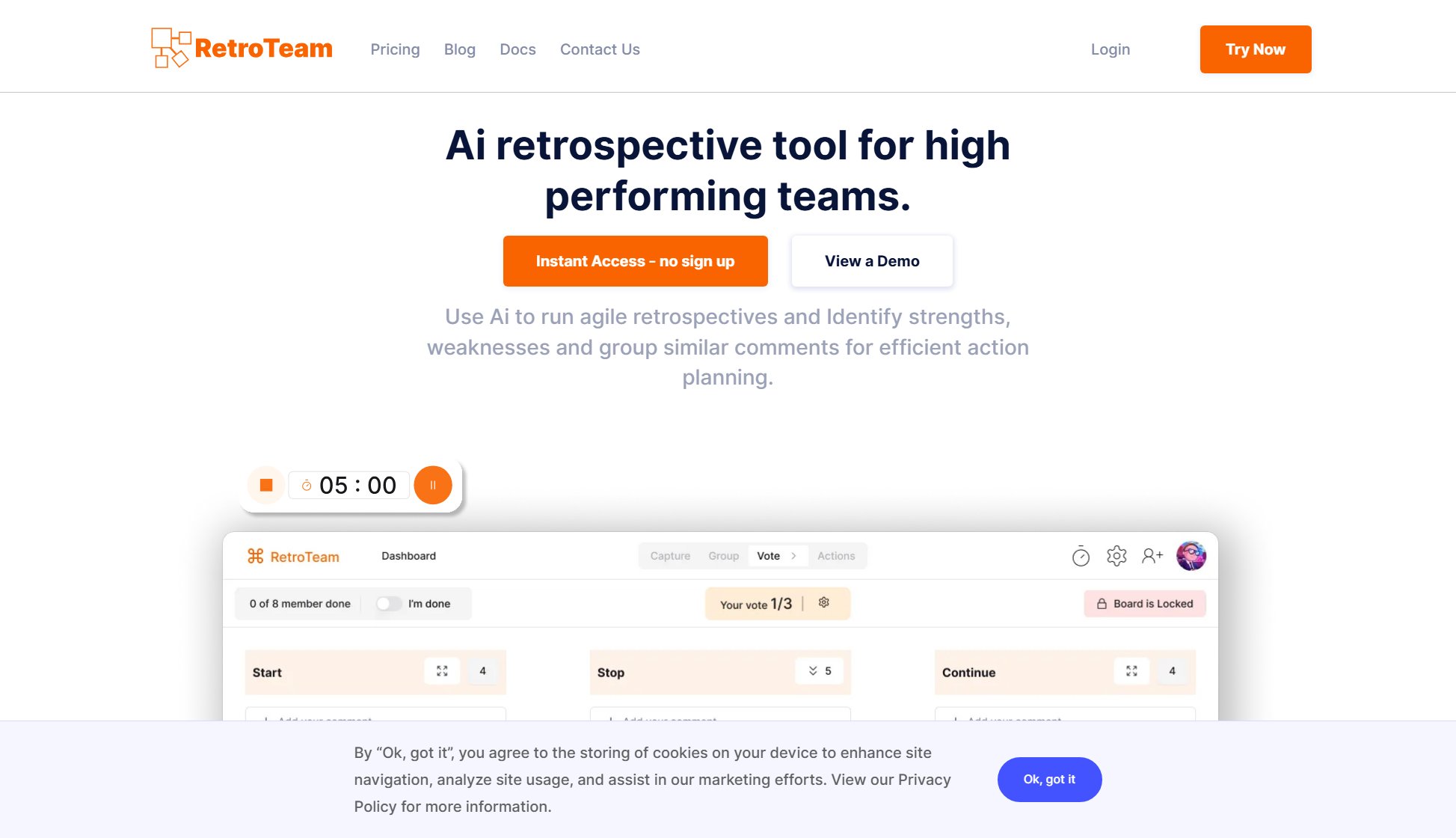
RetroTeam Official screenshot of the tool interface
What Can RetroTeam Do? Key Features
AI-Powered Analysis
RetroTeam uses artificial intelligence to analyze team feedback during retrospectives, automatically identifying common themes and grouping similar comments. This saves significant time in the analysis phase and helps teams focus on actionable insights rather than manual categorization.
Instant Access
Teams can start using RetroTeam immediately without any sign-up process, making it incredibly convenient for spontaneous retrospectives or when working with external collaborators who don't have accounts.
Customizable Templates
The platform offers a variety of retrospective templates that can be customized to suit different team needs and meeting formats, ensuring flexibility across various agile methodologies.
Interactive Visualizations
RetroTeam presents retrospective data through engaging visualizations that help teams quickly understand patterns and trends in their feedback, making discussions more productive.
Progress Tracking
Teams can track their improvement over time by comparing retrospective results across multiple sessions, providing valuable insights into the effectiveness of implemented changes.
Best RetroTeam Use Cases & Applications
Sprint Retrospectives
Agile teams use RetroTeam at the end of each sprint to reflect on their processes, celebrate successes, and identify areas for improvement in the next iteration.
Remote Team Collaboration
Distributed teams leverage RetroTeam's online platform to conduct meaningful retrospectives despite geographical separation, maintaining team cohesion and continuous improvement.
Process Improvement Tracking
Teams track their progress over multiple retrospectives to measure the impact of implemented changes and validate process improvements.
New Team Formation
Newly formed teams use RetroTeam to establish open communication patterns and quickly identify working dynamics that need adjustment.
How to Use RetroTeam: Step-by-Step Guide
Visit the RetroTeam website and click 'View a Demo' or start immediately with no sign-up required.
Select a retrospective template or create a custom format that fits your team's needs.
Invite team members to participate in the retrospective session, either synchronously or asynchronously.
Gather feedback from team members about what went well, what could be improved, and action items.
Let RetroTeam's AI analyze the feedback, group similar comments, and highlight key themes.
Review the visualized results with your team, discuss priorities, and create an action plan for improvement.
RetroTeam Pros and Cons: Honest Review
Pros
Considerations
Is RetroTeam Worth It? FAQ & Reviews
Yes, RetroTeam offers instant access without requiring account creation, though some advanced features may require registration for persistent data storage.
The AI uses natural language processing to identify common themes and sentiment in team feedback, automatically grouping similar comments to reveal patterns.
Absolutely, RetroTeam was designed with distributed teams in mind and works perfectly for remote retrospectives with participants in different locations.
RetroTeam takes data security seriously, employing industry-standard encryption and security measures to protect your team's sensitive discussions.
Yes, RetroTeam allows you to export session summaries and action items for documentation and sharing with stakeholders.