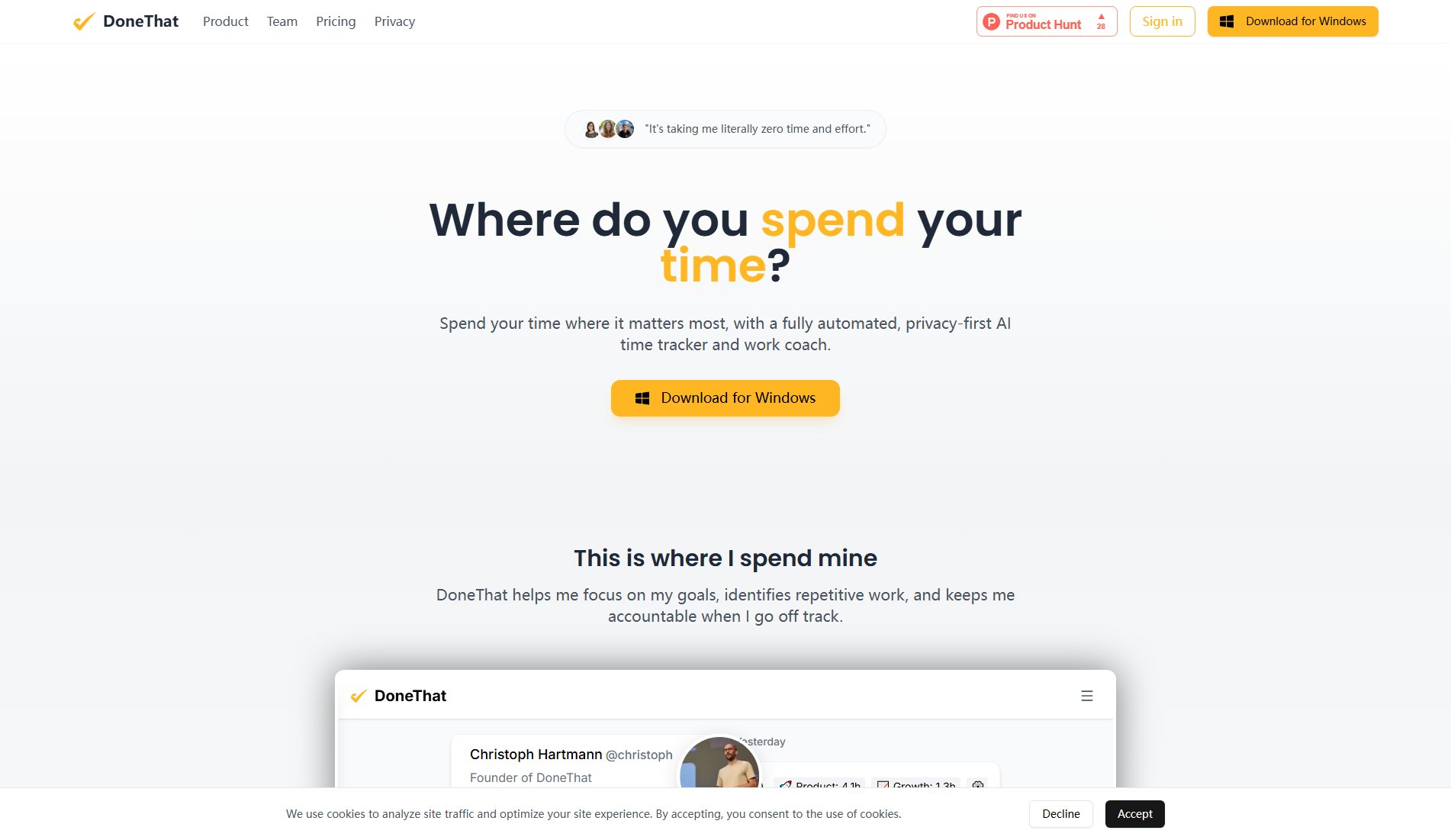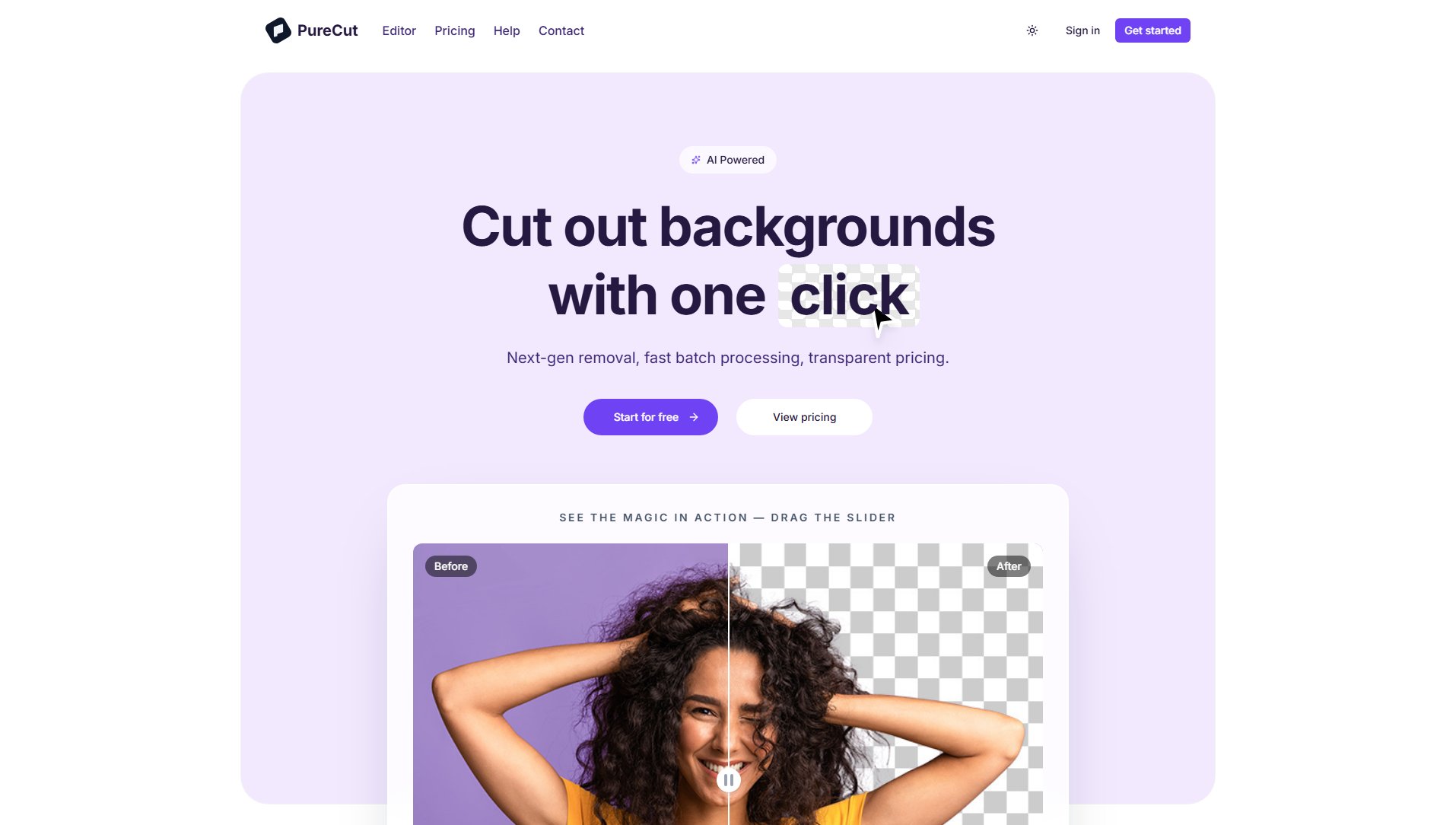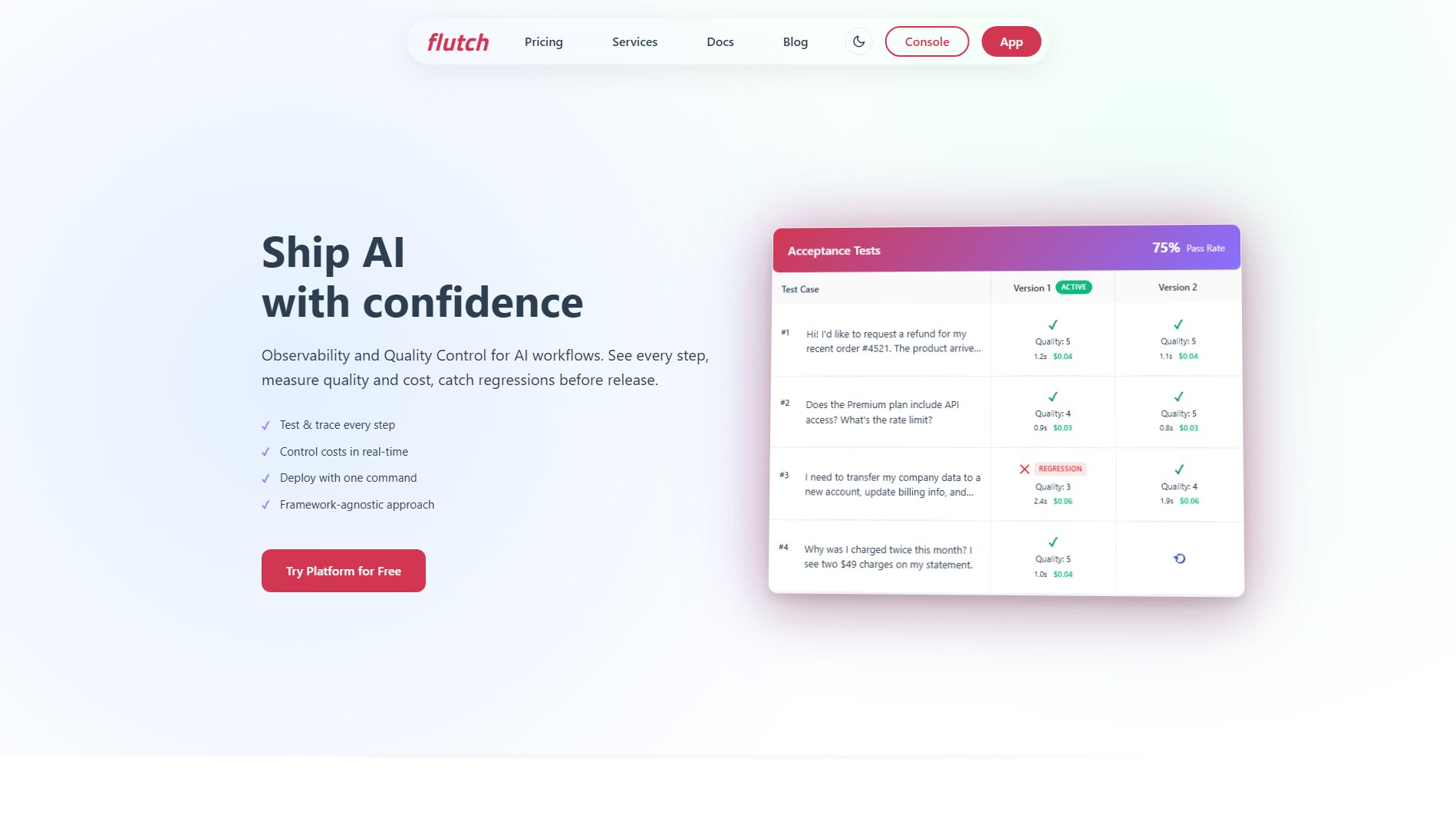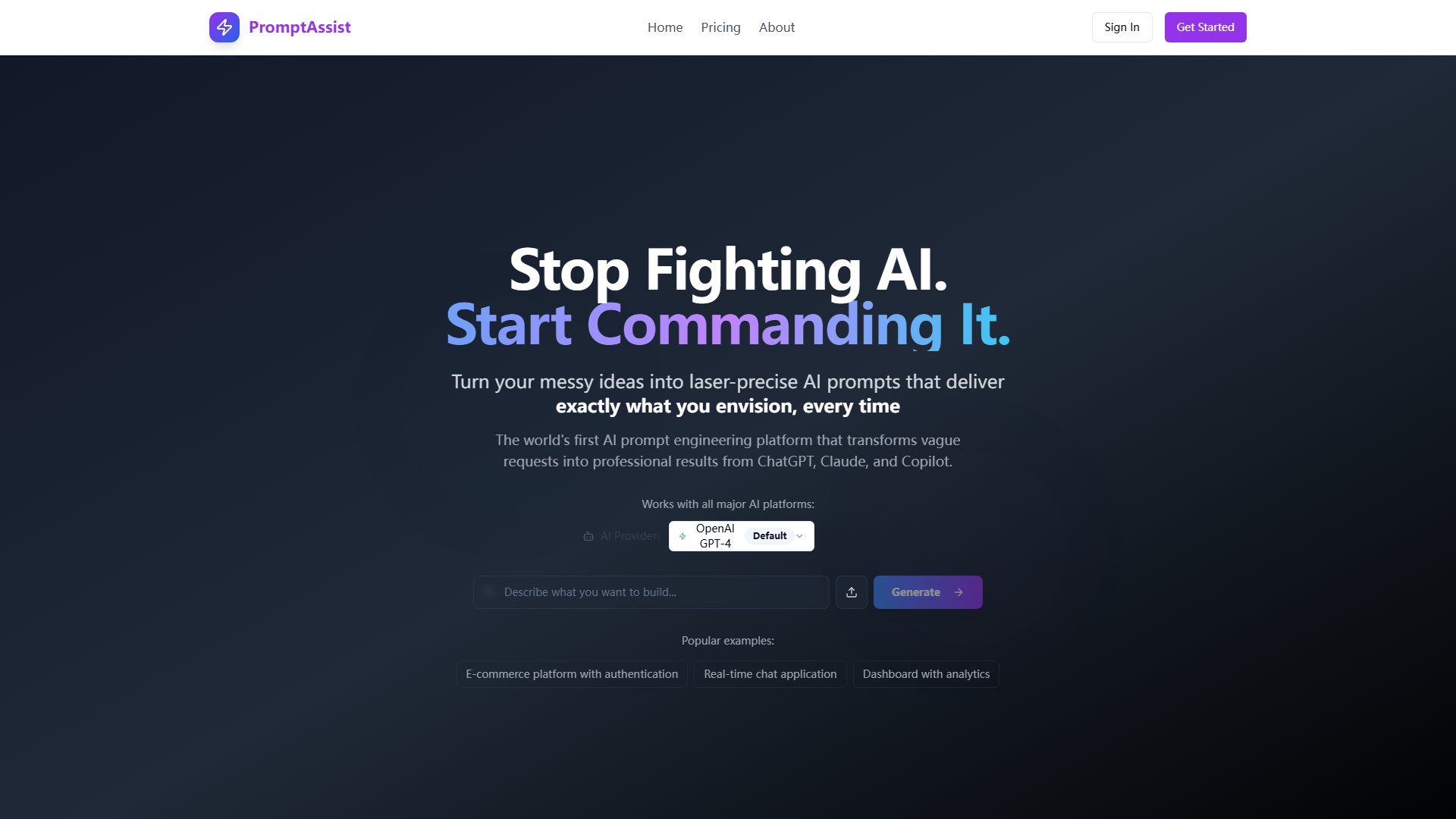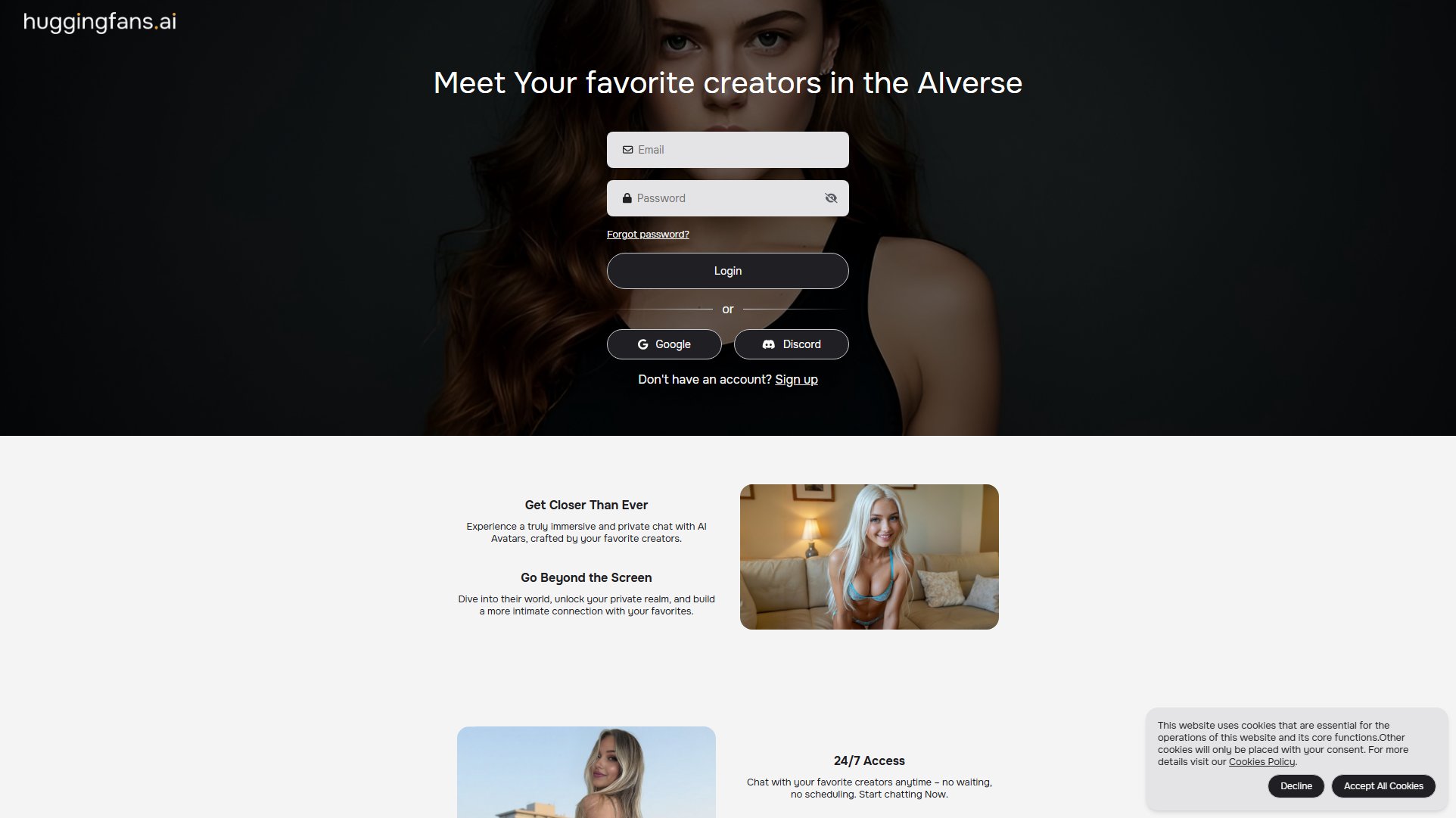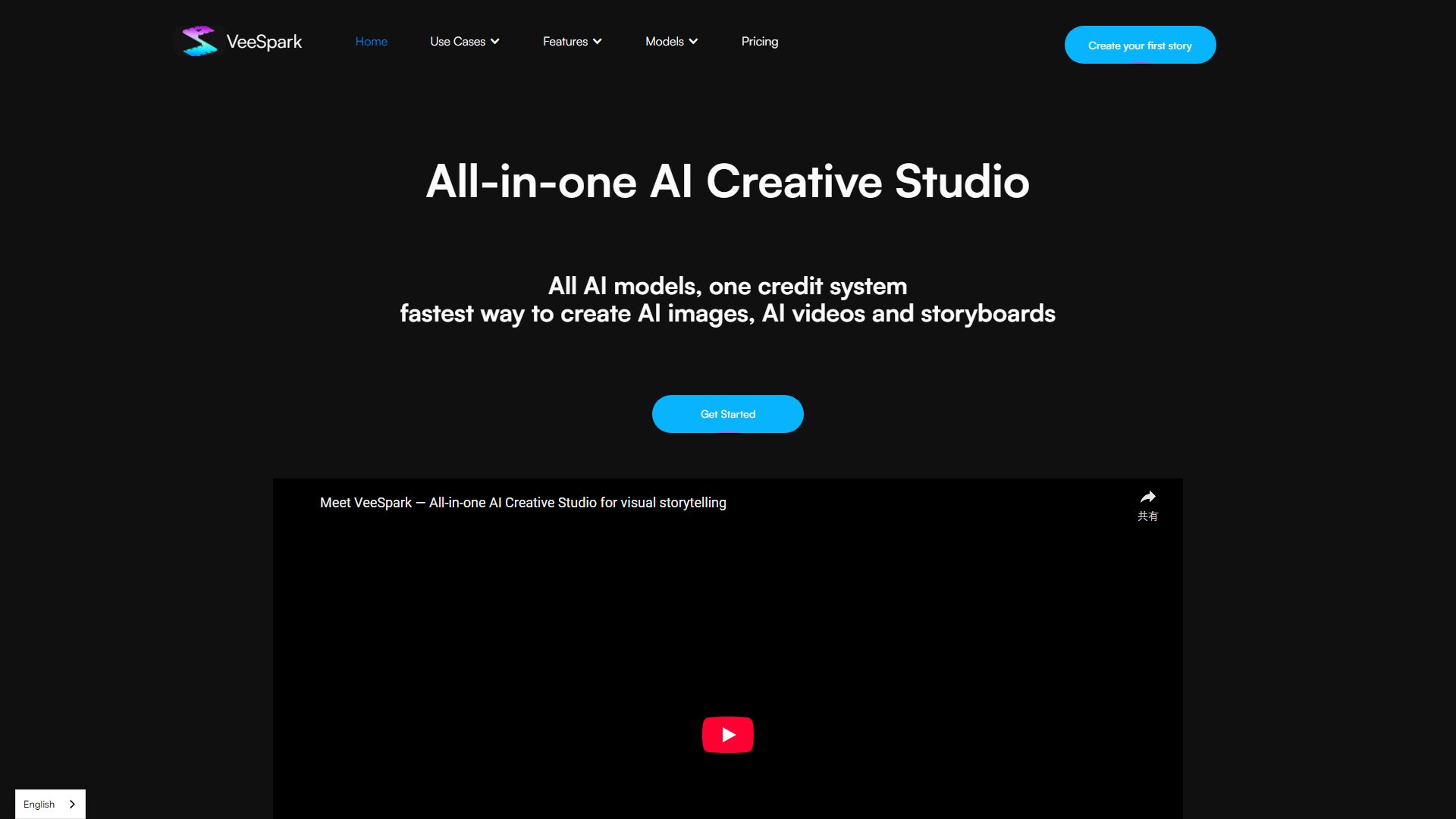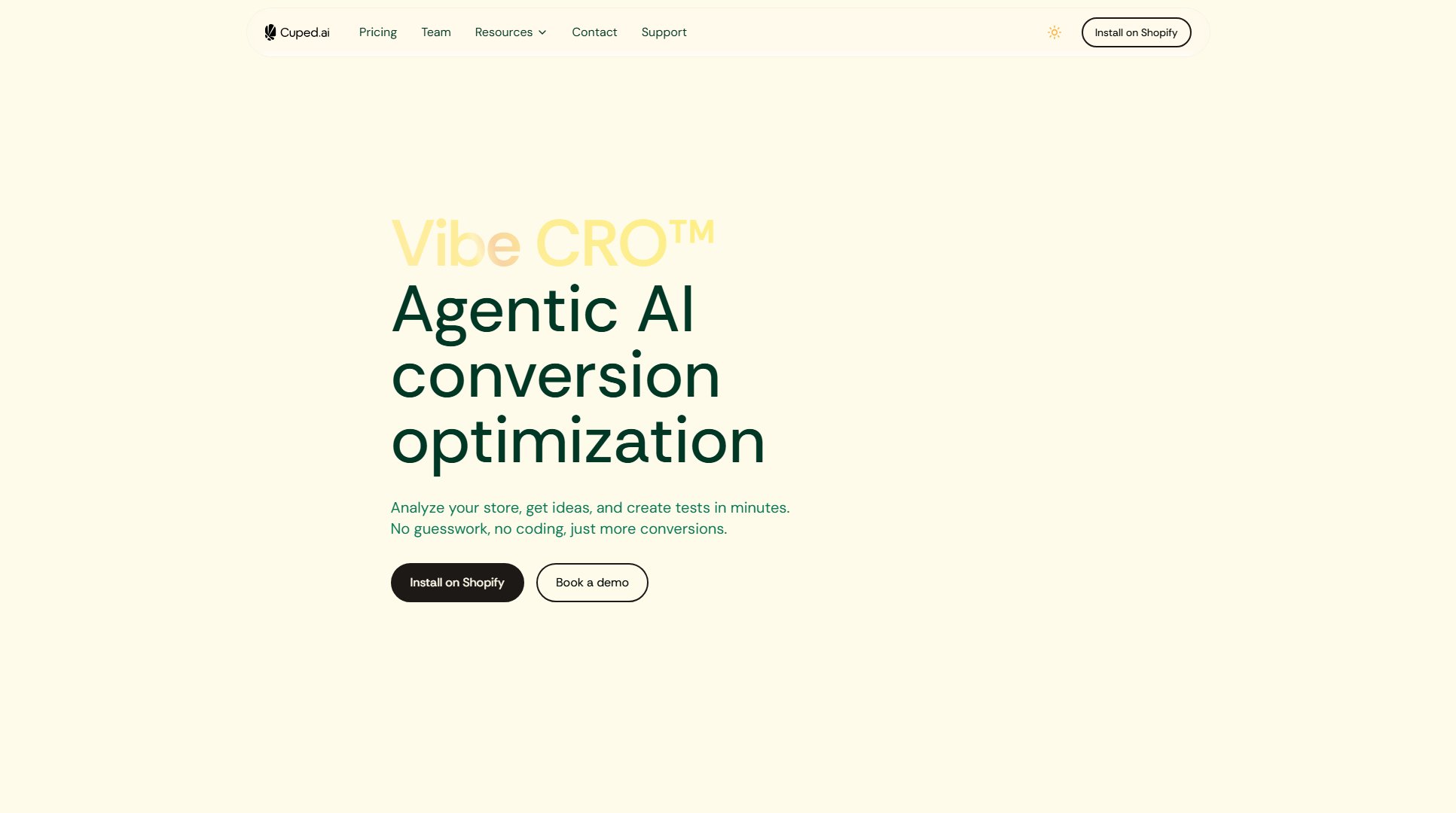Ex-terminator
Remove exes or unwanted people from photos in seconds
What is Ex-terminator? Complete Overview
Ex-terminator is an AI-powered photo editing tool designed to seamlessly remove unwanted individuals from your photos, such as ex-partners, strangers, or photobombers. The tool addresses the pain point of having to manually edit photos or discard precious memories due to the presence of unwanted people. It is ideal for general users who want to clean up their personal photos, whether they are selfies, couple photos, or small group shots. The AI ensures high accuracy in removing subjects while maintaining the natural look of the scene. The tool is fast, secure, and privacy-focused, with all photos automatically deleted within 24 hours.
Ex-terminator Interface & Screenshots
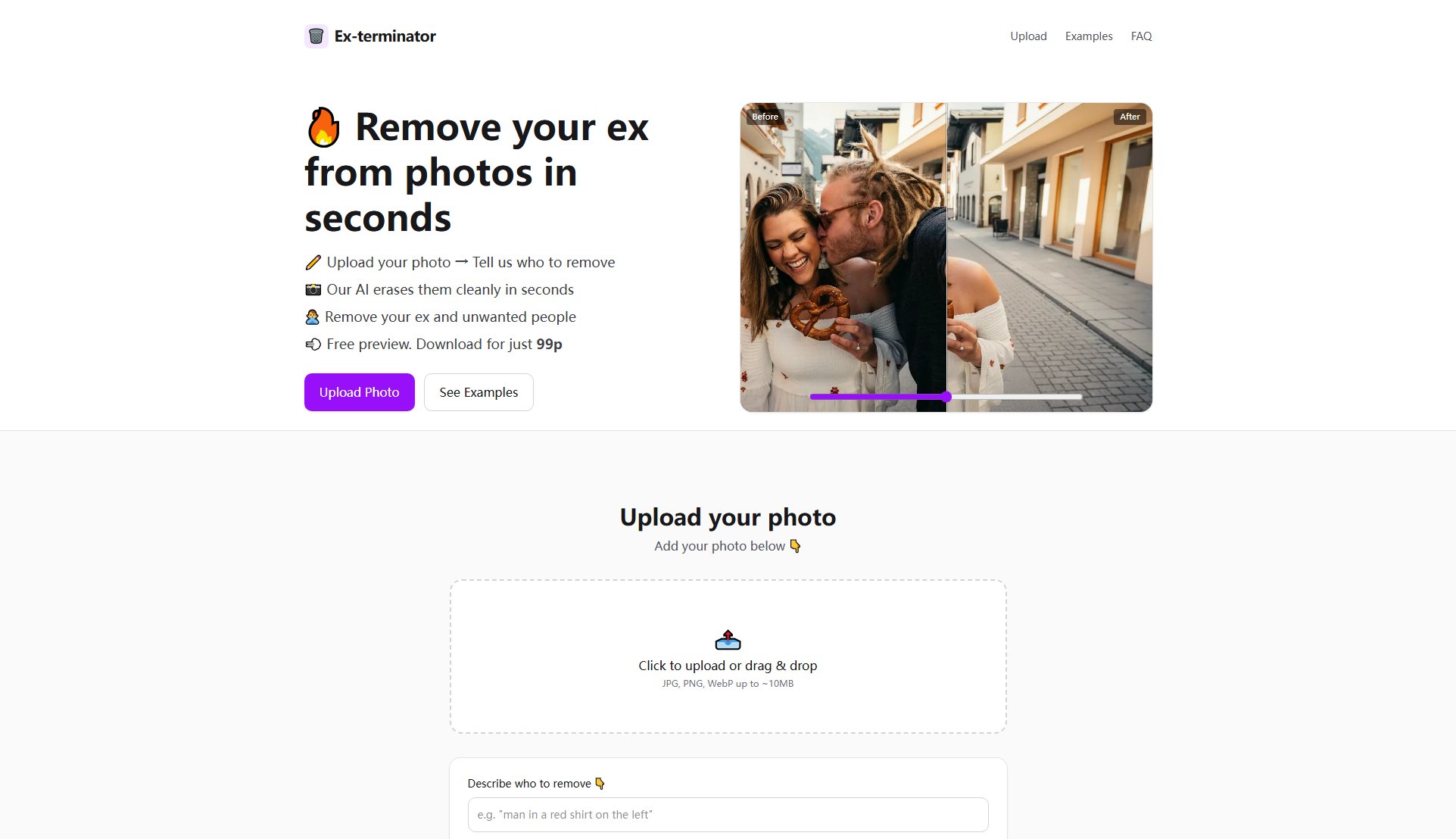
Ex-terminator Official screenshot of the tool interface
What Can Ex-terminator Do? Key Features
AI-Powered Removal
Utilizes advanced AI algorithms to accurately detect and remove specified individuals from photos while preserving the background and overall composition.
Free Preview
Users can generate a free preview of the edited photo before committing to a purchase, ensuring satisfaction with the results.
Fast Processing
Delivers edited photos in seconds, making it a quick solution for those who need instant results.
Privacy-Focused
All uploaded photos and results are automatically deleted within 24 hours, ensuring user data is not stored unnecessarily.
High Accuracy
Achieves 99% accuracy in removing subjects, especially in photos with 2-3 people, providing clean and natural-looking edits.
Best Ex-terminator Use Cases & Applications
Removing an Ex from Couple Photos
Users can upload photos of themselves with an ex-partner and have the ex removed, allowing them to keep the memory without the unwanted presence.
Cleaning Up Travel Photos
Travelers can remove photobombers or strangers from their vacation photos, ensuring only the desired subjects remain in the frame.
Editing Wedding Photos
Couples can edit wedding photos to remove unwanted guests or ex-partners, preserving the special moments without distractions.
How to Use Ex-terminator: Step-by-Step Guide
Upload your photo by clicking the upload button or dragging and dropping the file. Supported formats include JPG, PNG, and WebP, with files up to 10MB.
Describe who to remove in the provided text box. For best results, specify the person clearly, especially in photos with 2-3 people.
Click 'Generate Preview' to see a free preview of the edited photo. The preview will appear in the upload box.
If satisfied with the preview, proceed to download the final edited photo for just 99p.
Ex-terminator Pros and Cons: Honest Review
Pros
Considerations
Is Ex-terminator Worth It? FAQ & Reviews
Upload your photo, describe who to remove, and our AI erases them while keeping the scene natural. You always get a free preview before paying.
Yes. Results are best on couples & edge subjects. Group hugs or heavy overlap are harder — but you’ll see the preview first.
It works best on selfies or photos with 2–3 people. It handles travel shots, weddings, and even old scans. Very large group shots may not look natural.
Previews are stored locally in your browser. For full downloads, we keep a temporary copy only long enough for you to retrieve it and then delete it automatically (within 24 hours).