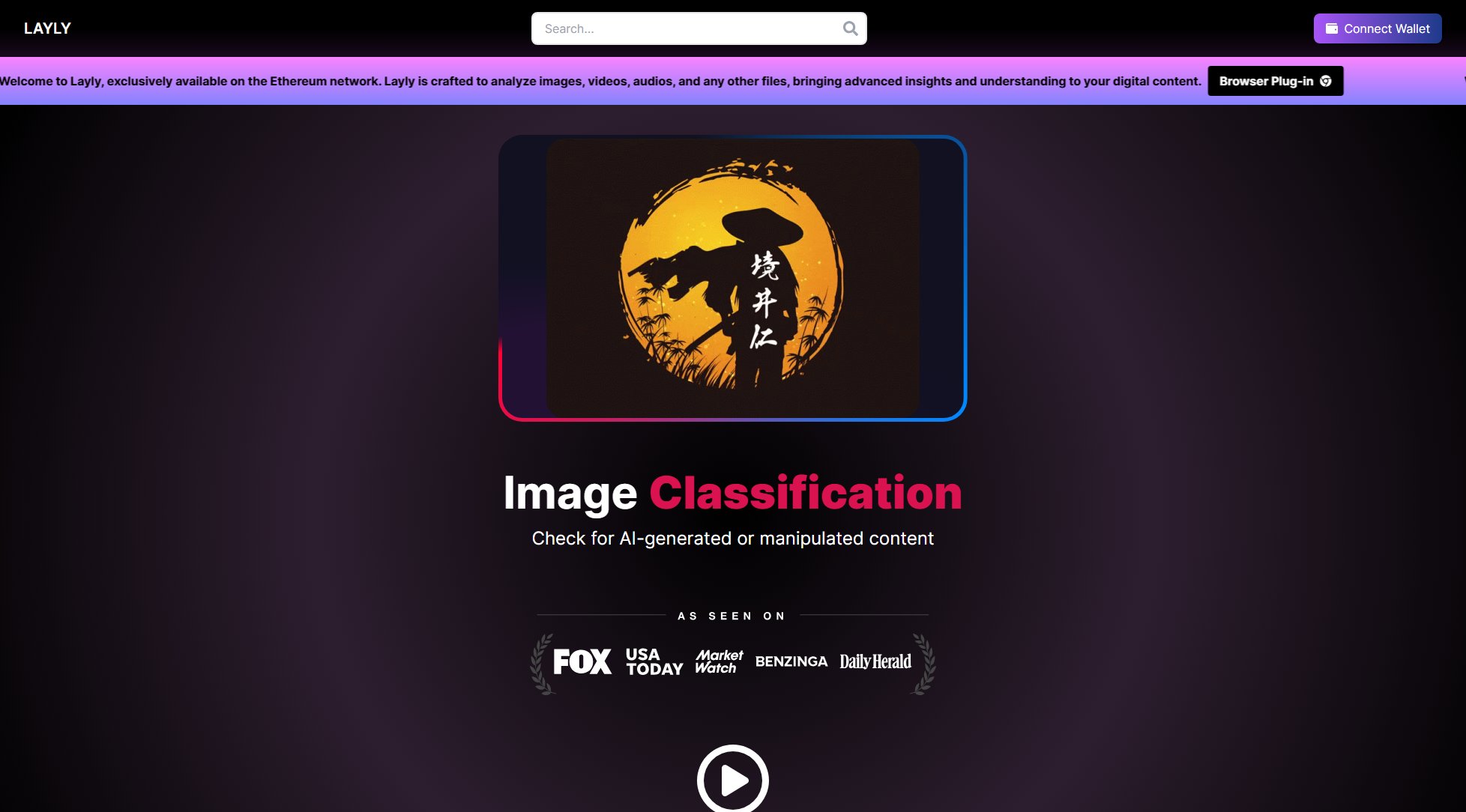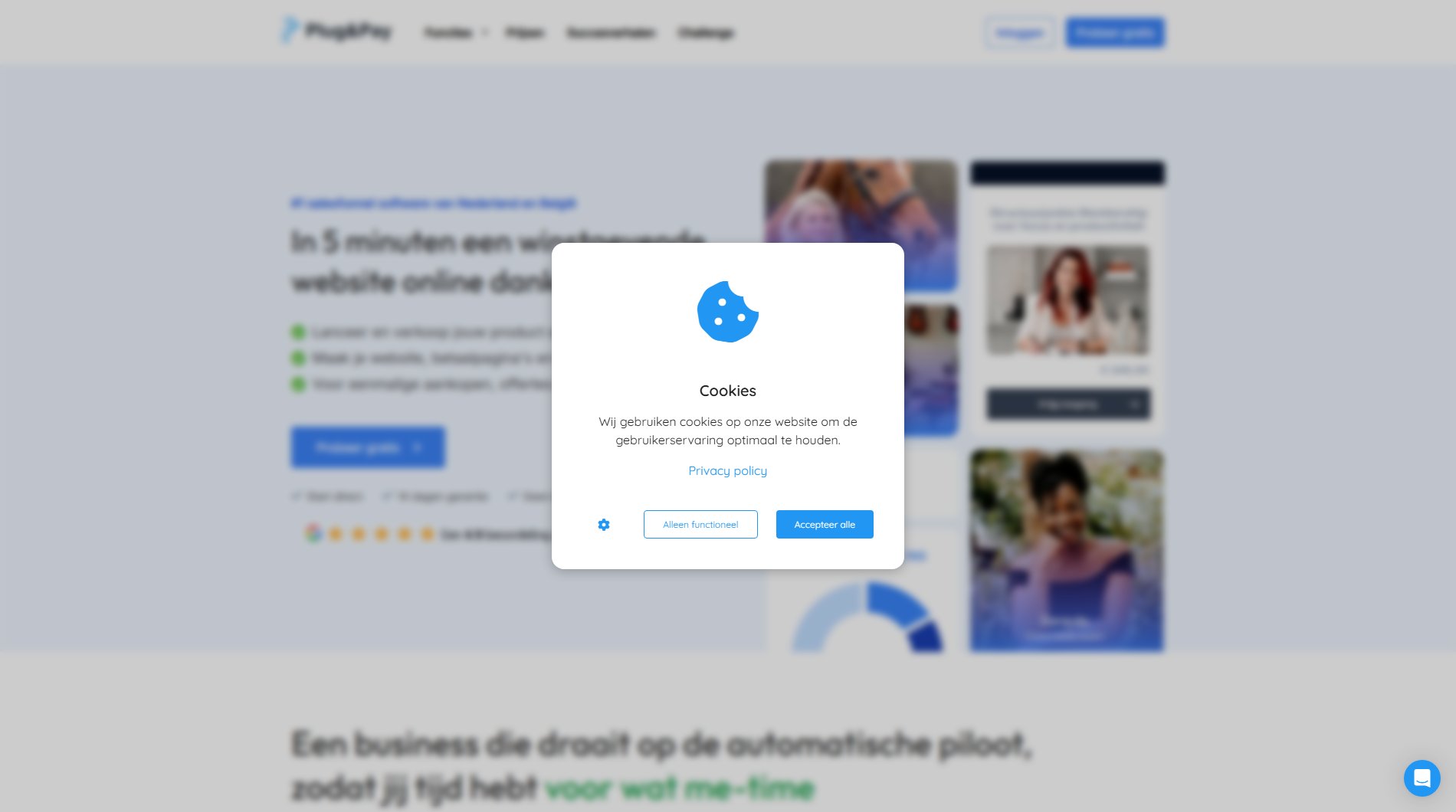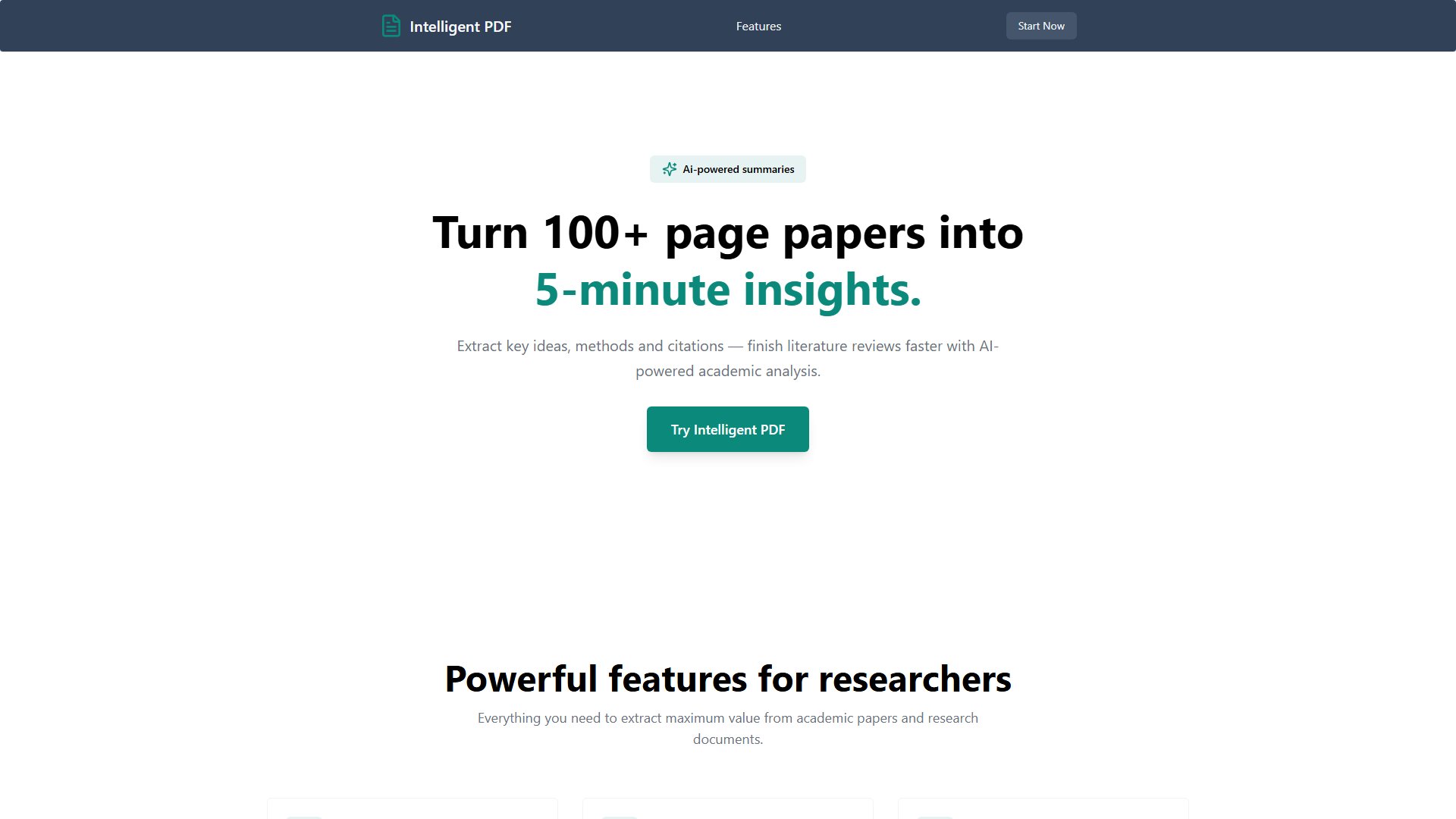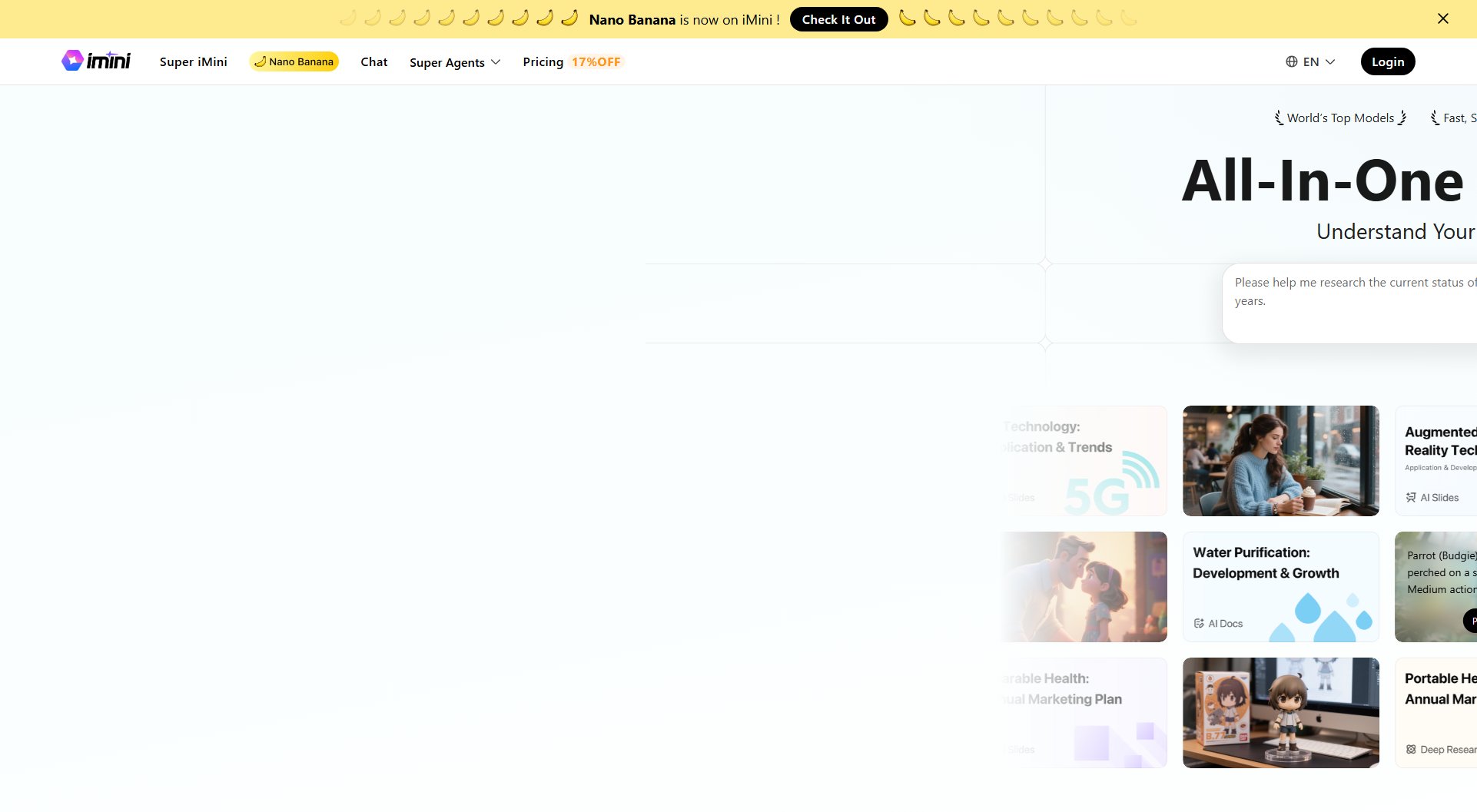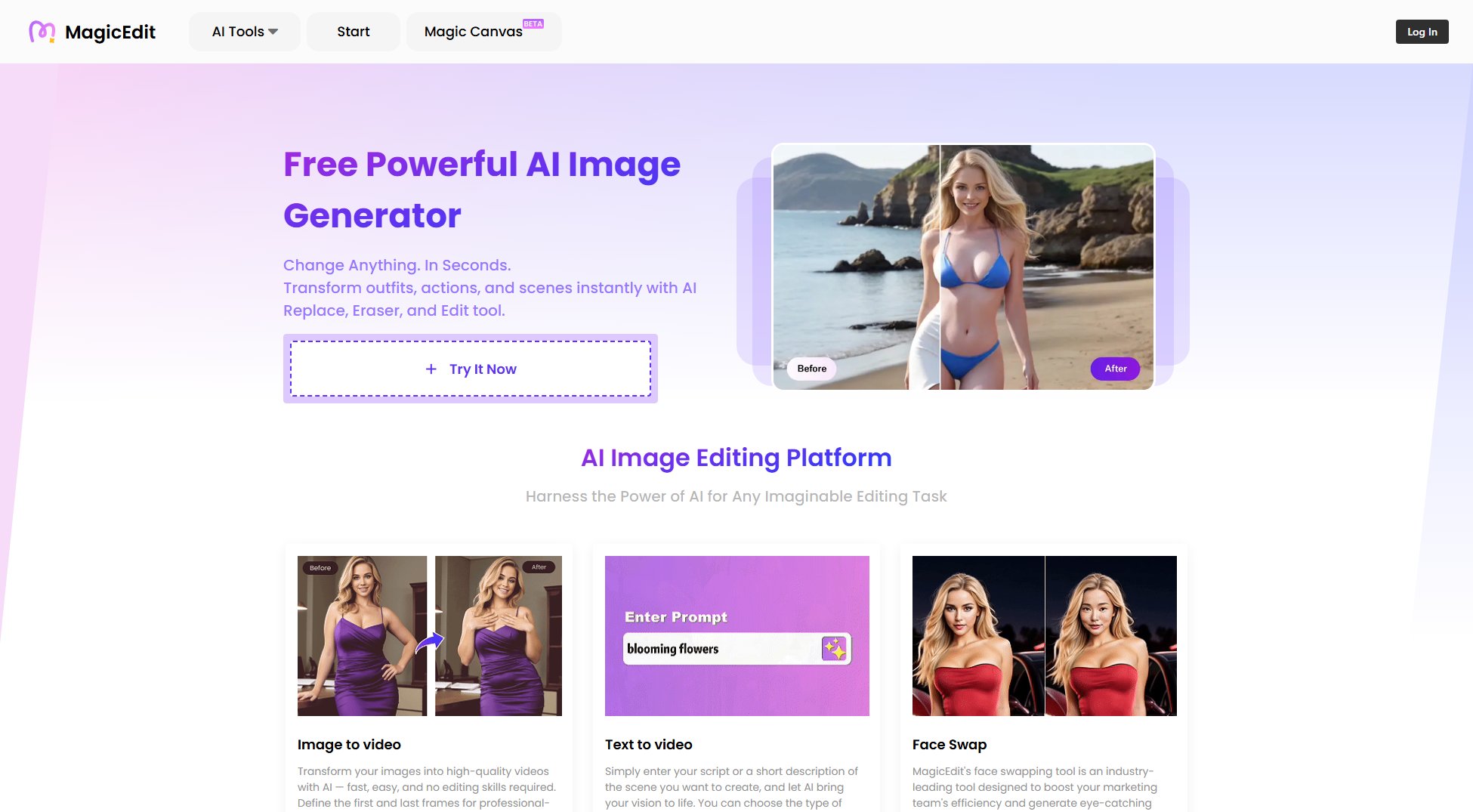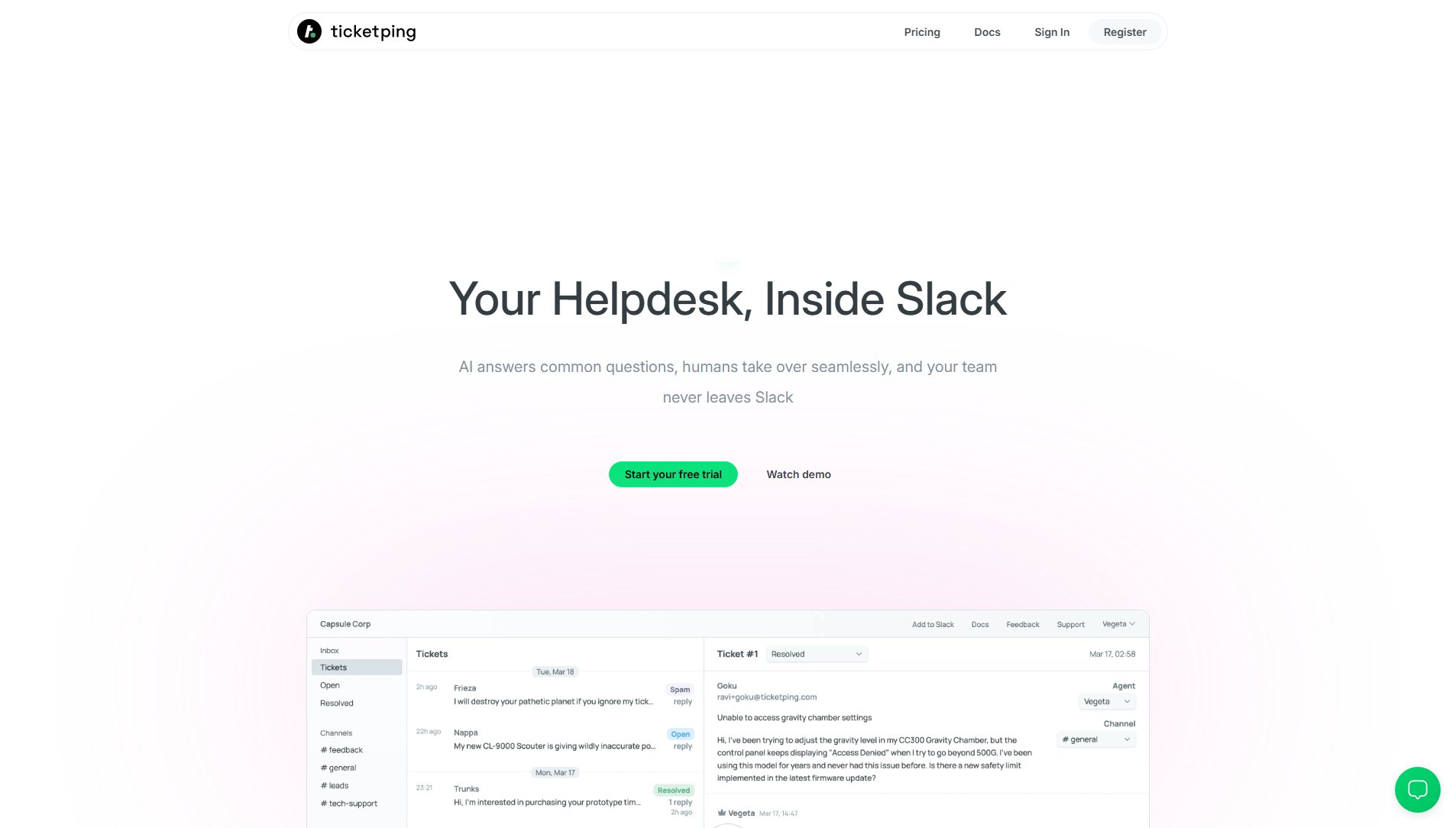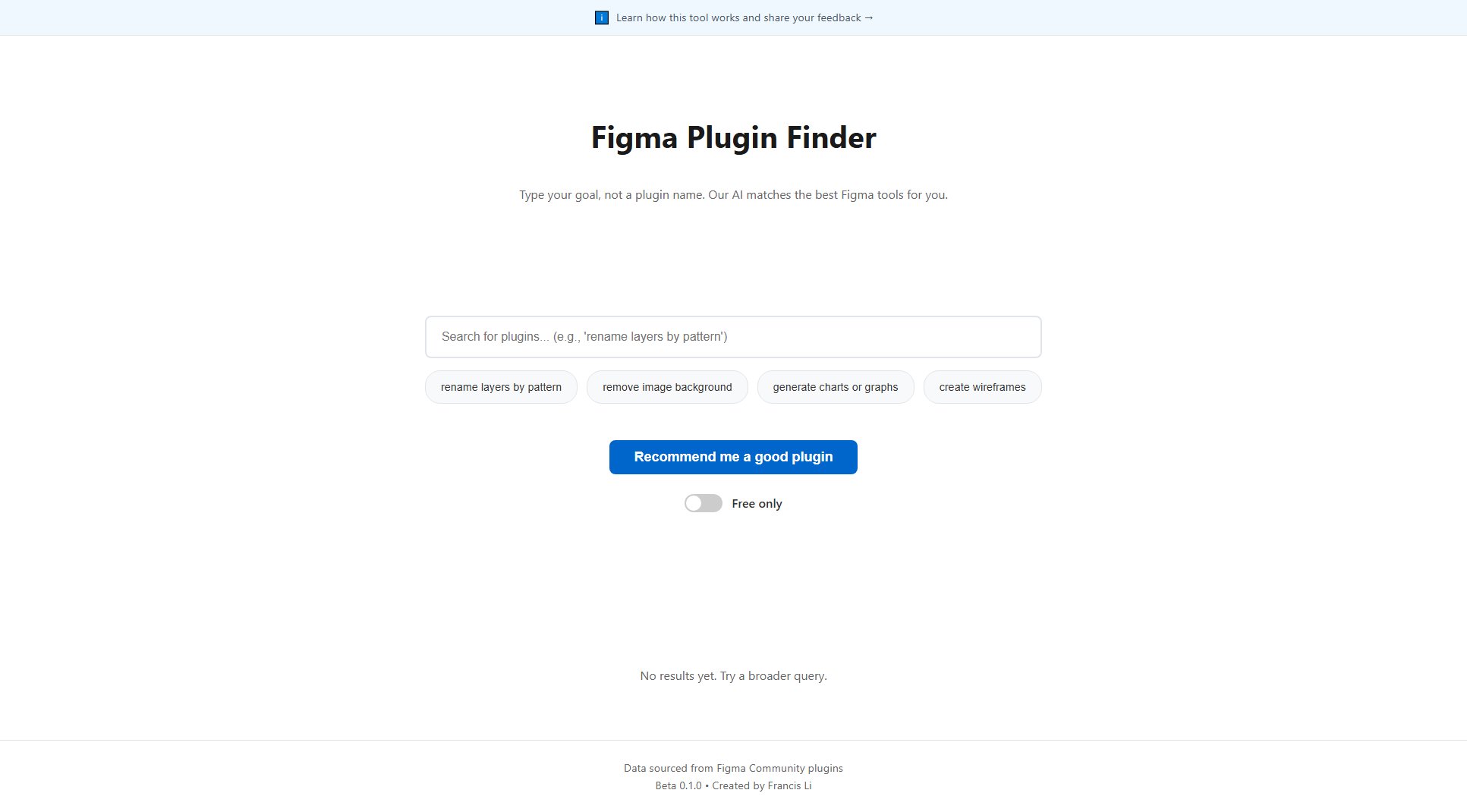PureCut
AI-powered background removal with one click
What is PureCut? Complete Overview
PureCut is an AI-powered tool designed to remove backgrounds from images with just one click. It caters to a wide range of users, from casual users to professionals and businesses, by offering fast, high-quality background removal. The tool addresses the pain points of time-consuming manual background removal and the need for high-resolution outputs. With features like batch processing, full-resolution exports, and precision cutouts, PureCut streamlines workflows for e-commerce, social media, photography, and more. The tool is particularly beneficial for users who need quick, accurate, and scalable background removal solutions without the complexity of traditional photo editing software.
PureCut Interface & Screenshots
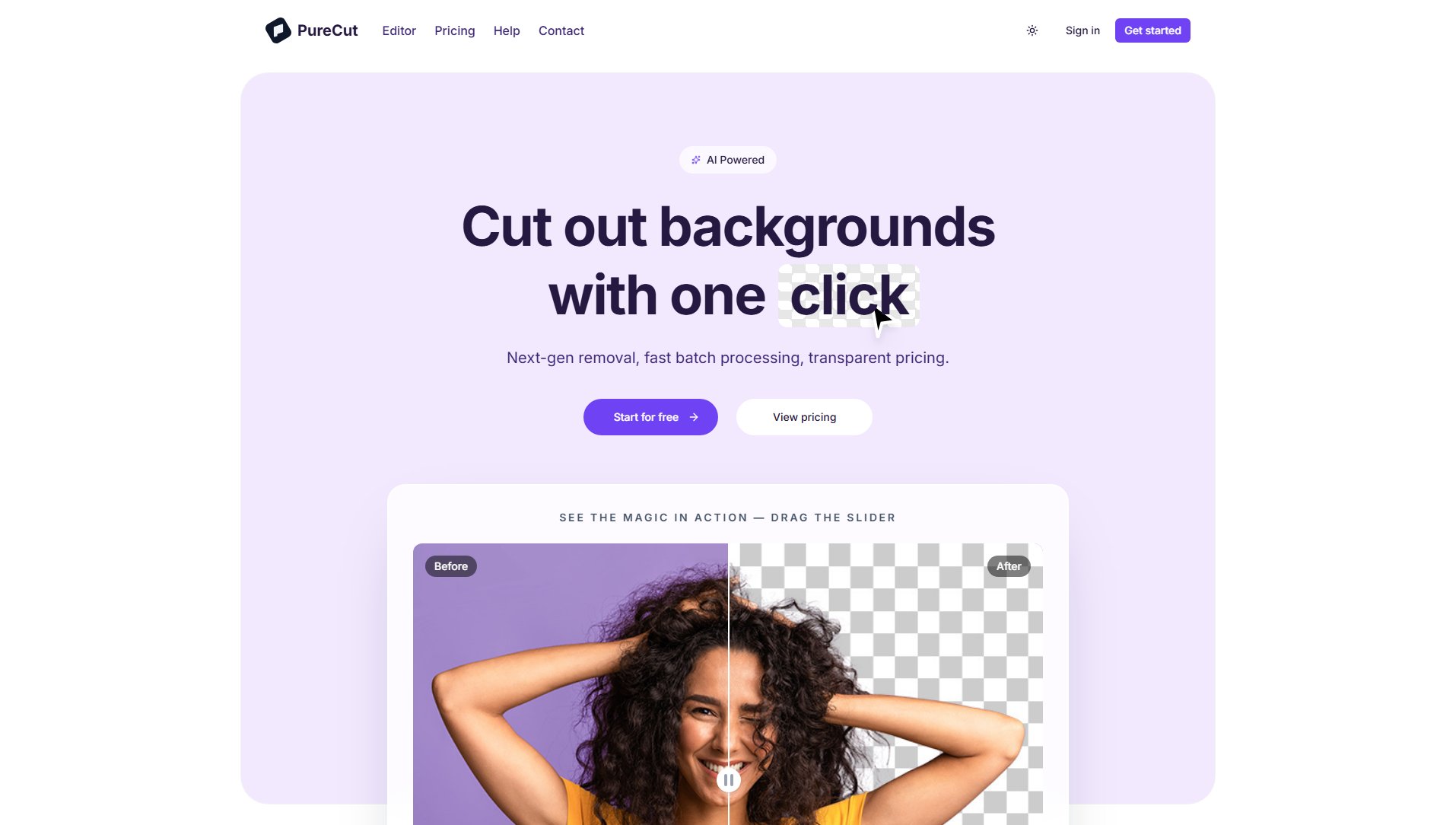
PureCut Official screenshot of the tool interface
What Can PureCut Do? Key Features
One-click background removal
PureCut allows users to remove backgrounds from images instantly with a single click, leveraging advanced AI models to ensure clean and precise cuts. This feature is perfect for users who need quick results without manual intervention.
Precision cutouts
PureCut offers two modes for background removal: Standard (fast processing) and More Precise (4K detail). Users can toggle between these modes to balance speed and detail, ensuring sharp edges and high-quality outputs for complex images.
Full-resolution exports
Paid tiers of PureCut provide full-resolution 4K+ downloads, while free users receive a 1280px preview. This ensures that users can test the tool before committing to a paid plan and enjoy high-quality outputs when they upgrade.
Batch processing
PureCut supports batch processing of up to 50 images, allowing users to upload multiple files and process them simultaneously. This feature is ideal for professionals and businesses that need to handle large volumes of images efficiently.
Secure file storage
All processed files are stored securely for 30 days, enabling users to re-download their images anytime within this period. This feature adds convenience and flexibility, especially for users working on multiple projects.
Best PureCut Use Cases & Applications
E-commerce product listings
PureCut is perfect for e-commerce businesses that need to remove backgrounds from product images quickly. The tool ensures clean, professional-looking cutouts that enhance product presentations and improve sales.
Social media content creation
Social media managers and influencers can use PureCut to create eye-catching visuals by removing backgrounds from photos. The batch processing feature saves time when handling multiple images for campaigns.
Photography studios
Photographers can streamline their workflow by using PureCut to remove backgrounds from portraits and other images. The high-resolution exports ensure that the final images meet professional standards.
Marketing teams
Marketing teams can leverage PureCut to create polished visuals for campaigns, ads, and presentations. The tool's speed and accuracy help teams meet tight deadlines without compromising quality.
How to Use PureCut: Step-by-Step Guide
Upload your image to PureCut by dragging and dropping it into the tool or selecting it from your device. The tool supports various file formats, making it easy to get started.
Choose between Standard (fast processing) or More Precise (4K detail) modes based on your needs. Standard is ideal for quick results, while More Precise ensures higher accuracy for complex images.
Click the 'Remove Background' button to let PureCut's AI process your image. The tool will automatically detect and remove the background, delivering a clean cutout in seconds.
Preview the result and make any necessary adjustments. PureCut provides a slider to compare the original and processed images, ensuring you're satisfied with the output.
Download your image in the desired resolution. Free users receive a 1280px preview, while paid users can download the full-resolution 4K+ version. Batch processing users can download all images as a single ZIP file.
PureCut Pros and Cons: Honest Review
Pros
Considerations
Is PureCut Worth It? FAQ & Reviews
PureCut's AI achieves 90% accuracy in background removal, with the More Precise mode offering even higher detail for complex edges. The tool is designed to handle a wide range of images, from simple to intricate.
PureCut supports common image formats such as PNG, JPEG, and others. The tool ensures compatibility with most files used in professional and personal projects.
Each credit corresponds to one background removal. Free users get 5 credits, while paid plans offer more credits per month. Unused credits do not roll over to the next month.
Yes, PureCut offers a free plan with 5 credits per month, allowing users to test the tool before upgrading to a paid plan for more features and credits.