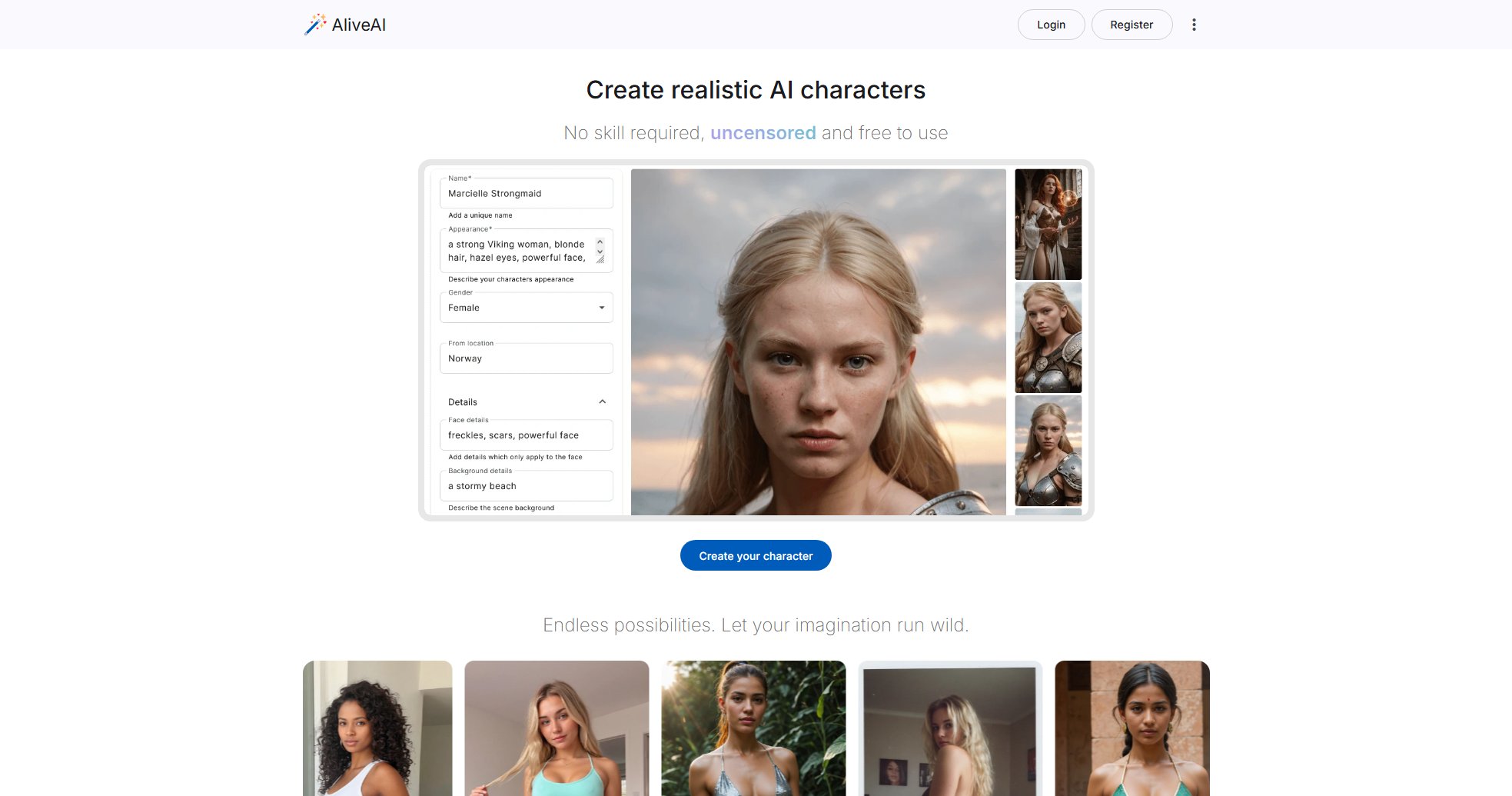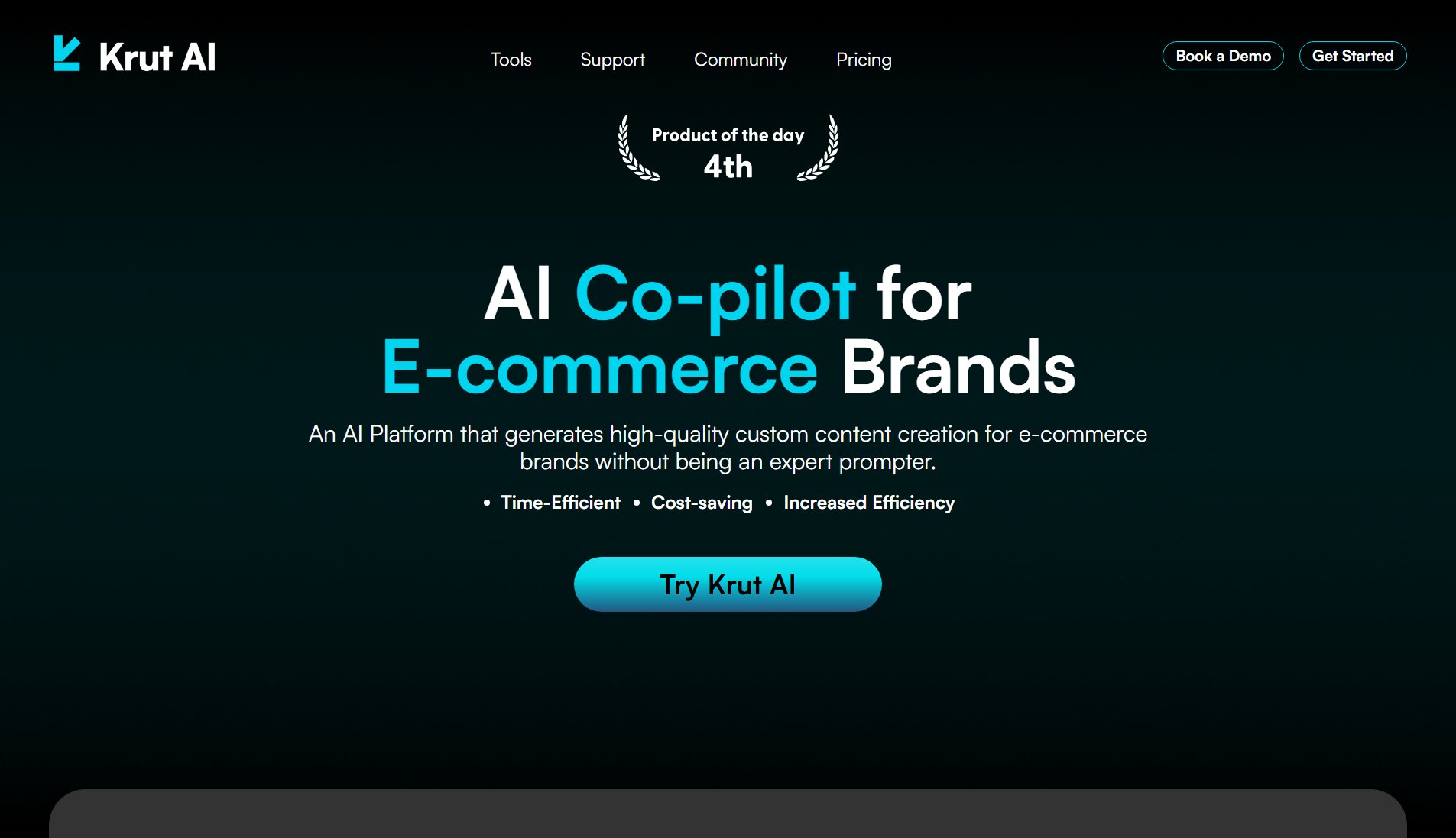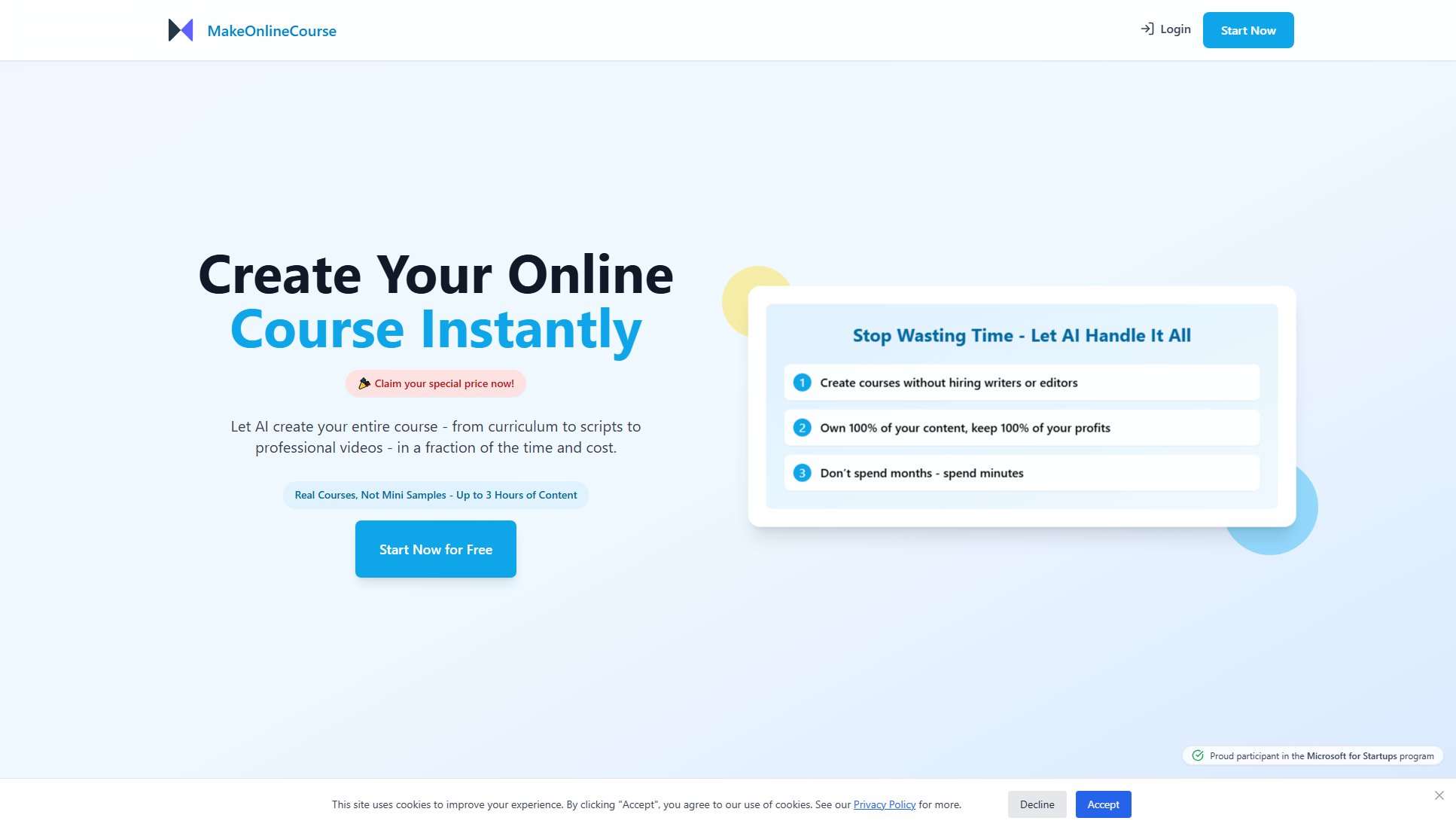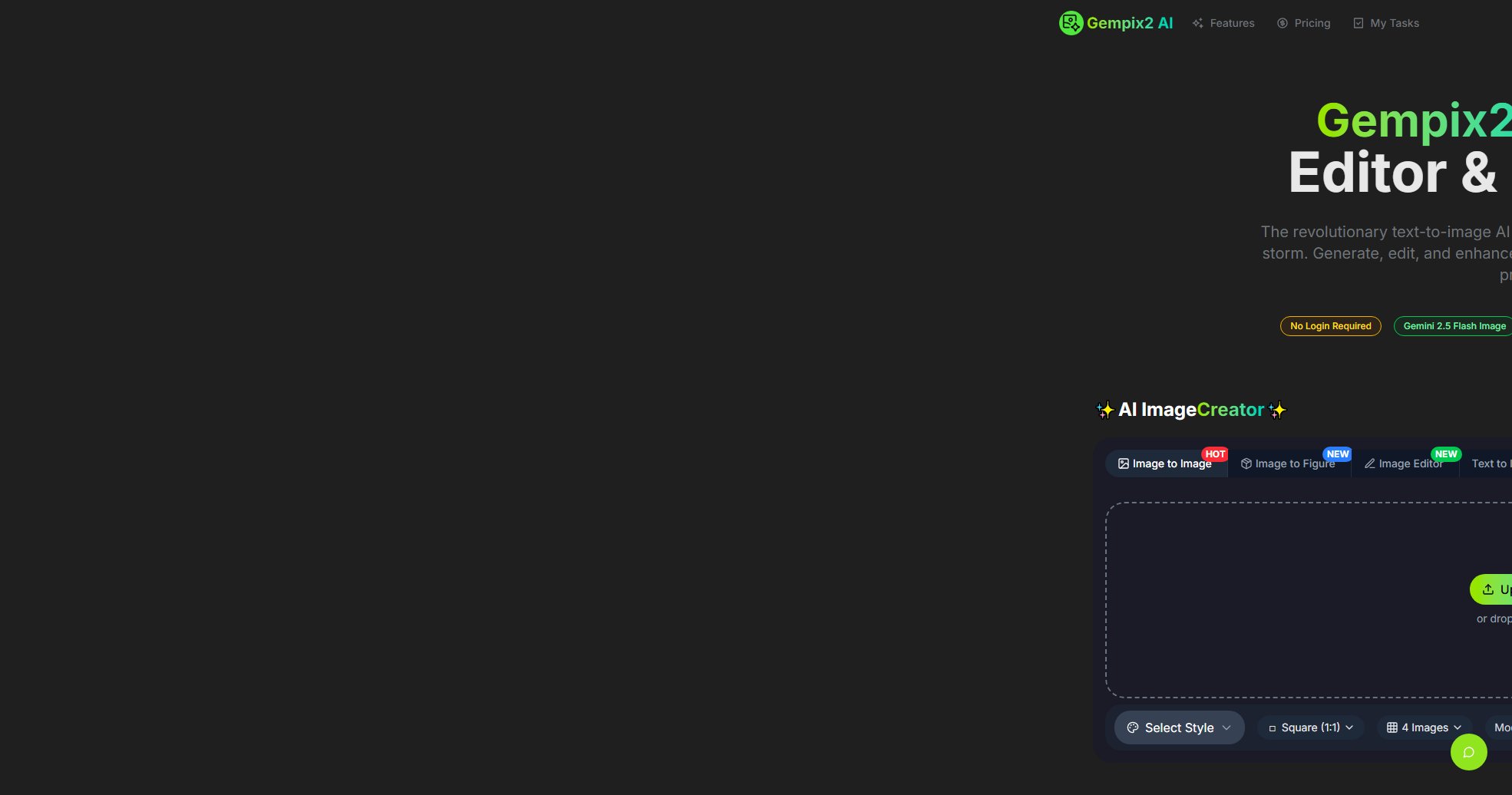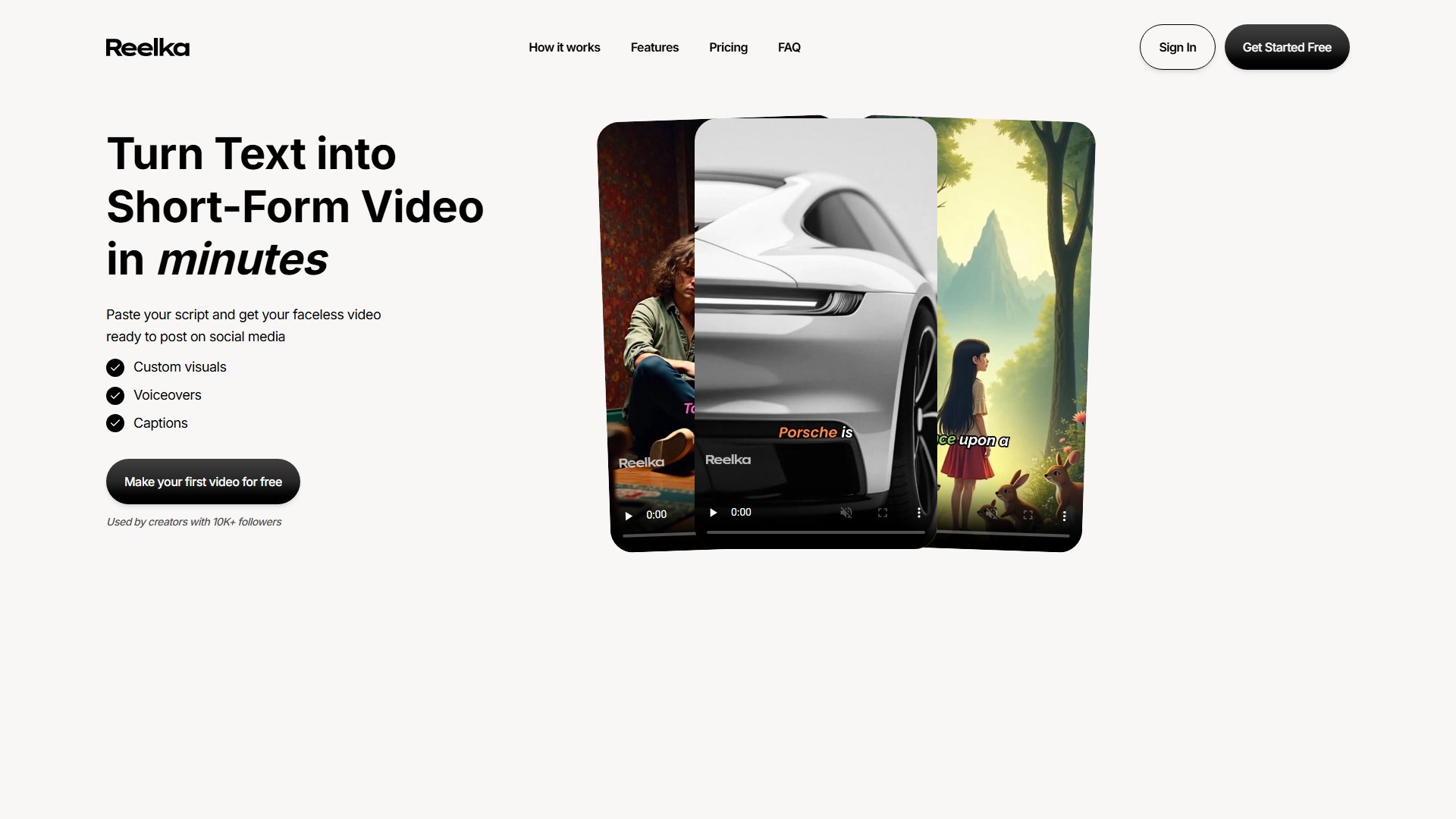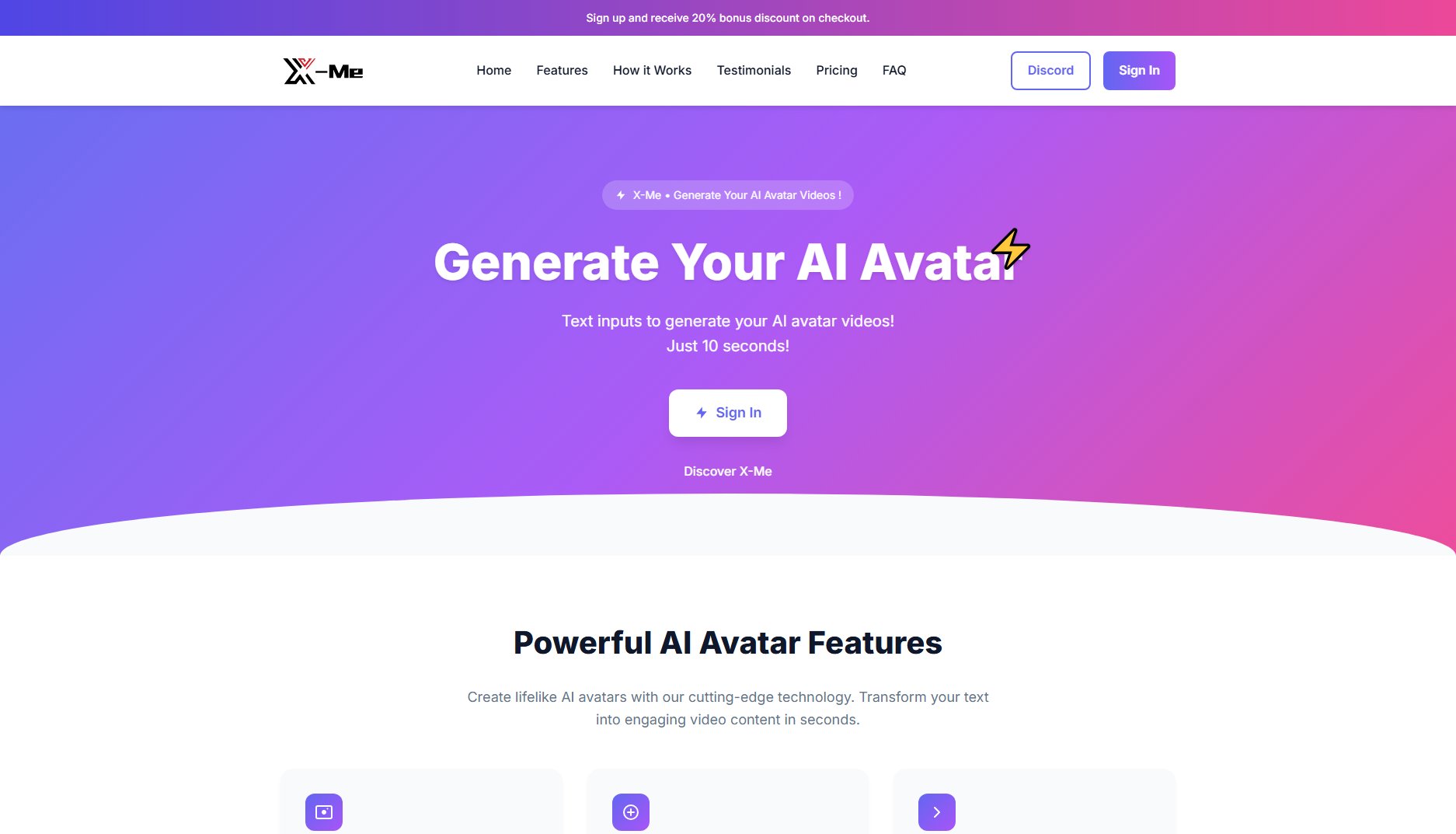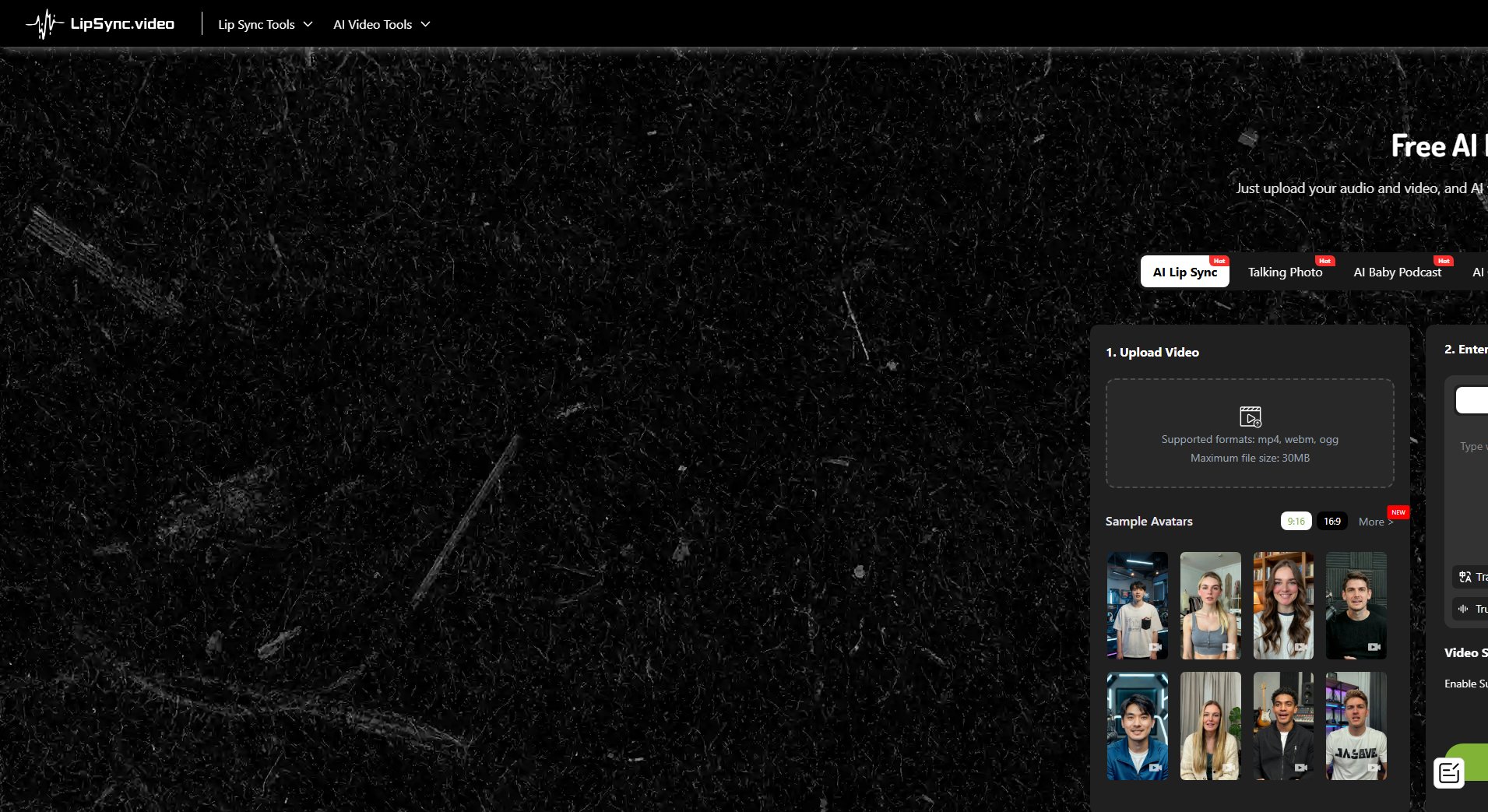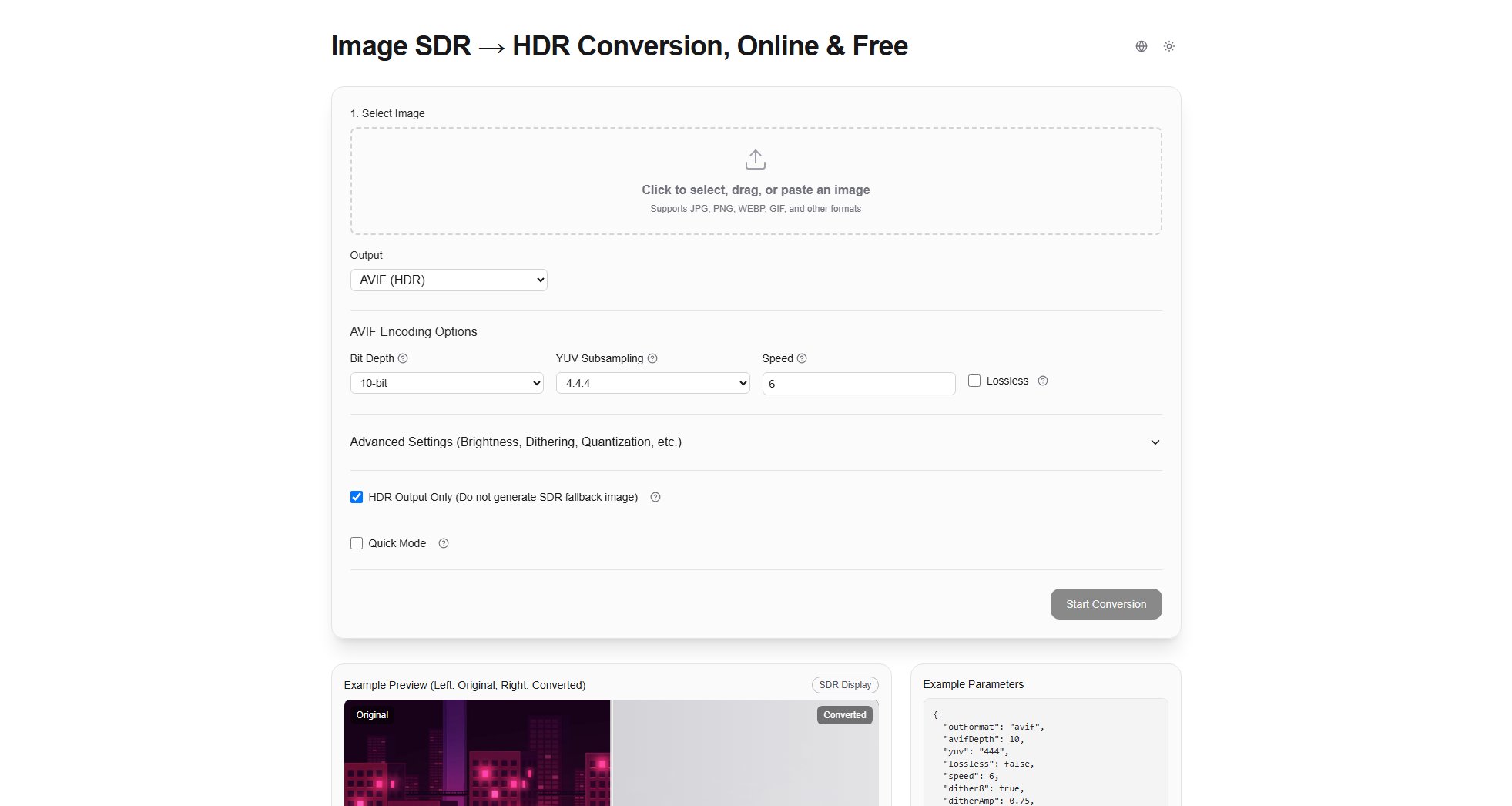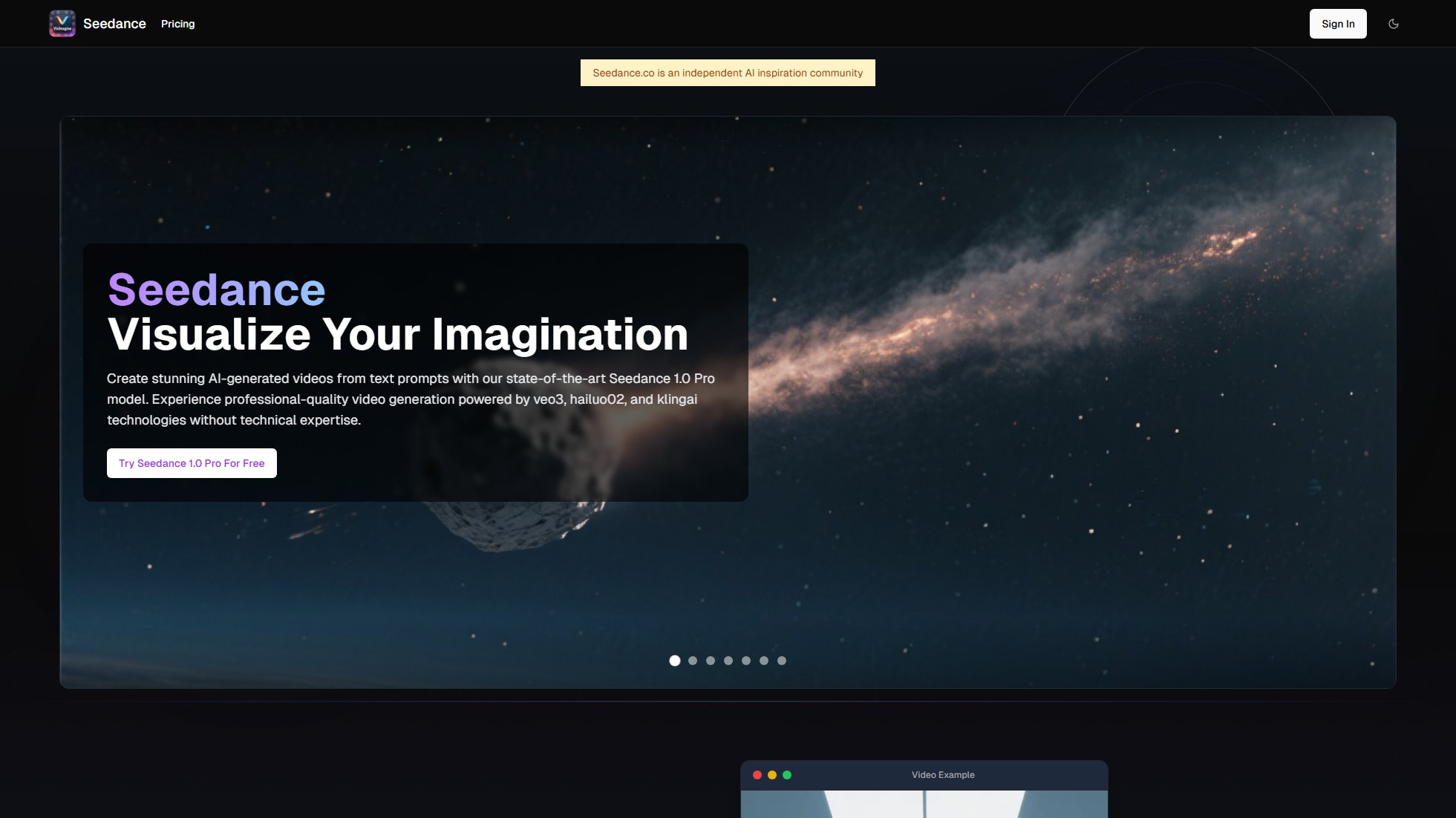Ray 3 AI Video Generator
World's first HDR AI video creator for professional-quality cinematic content
What is Ray 3 AI Video Generator? Complete Overview
Ray 3 AI Video Generator represents a breakthrough in AI-powered video creation, specializing in high dynamic range (HDR) video generation. This revolutionary tool transforms static images or text prompts into professional-grade cinematic videos with stunning visual fidelity. Designed for creators who demand studio-quality results, Ray 3 solves the pain points of complex video production workflows by offering intelligent automation while maintaining precise creative control. Its advanced features cater to professionals in film production, advertising, gaming, and digital content creation, as well as individual creators seeking Hollywood-quality visuals without expensive equipment or specialized skills. The platform's core innovation lies in its native 16-bit HDR color generation combined with intelligent reasoning capabilities that understand and iterate on creative intent.
Ray 3 AI Video Generator Interface & Screenshots
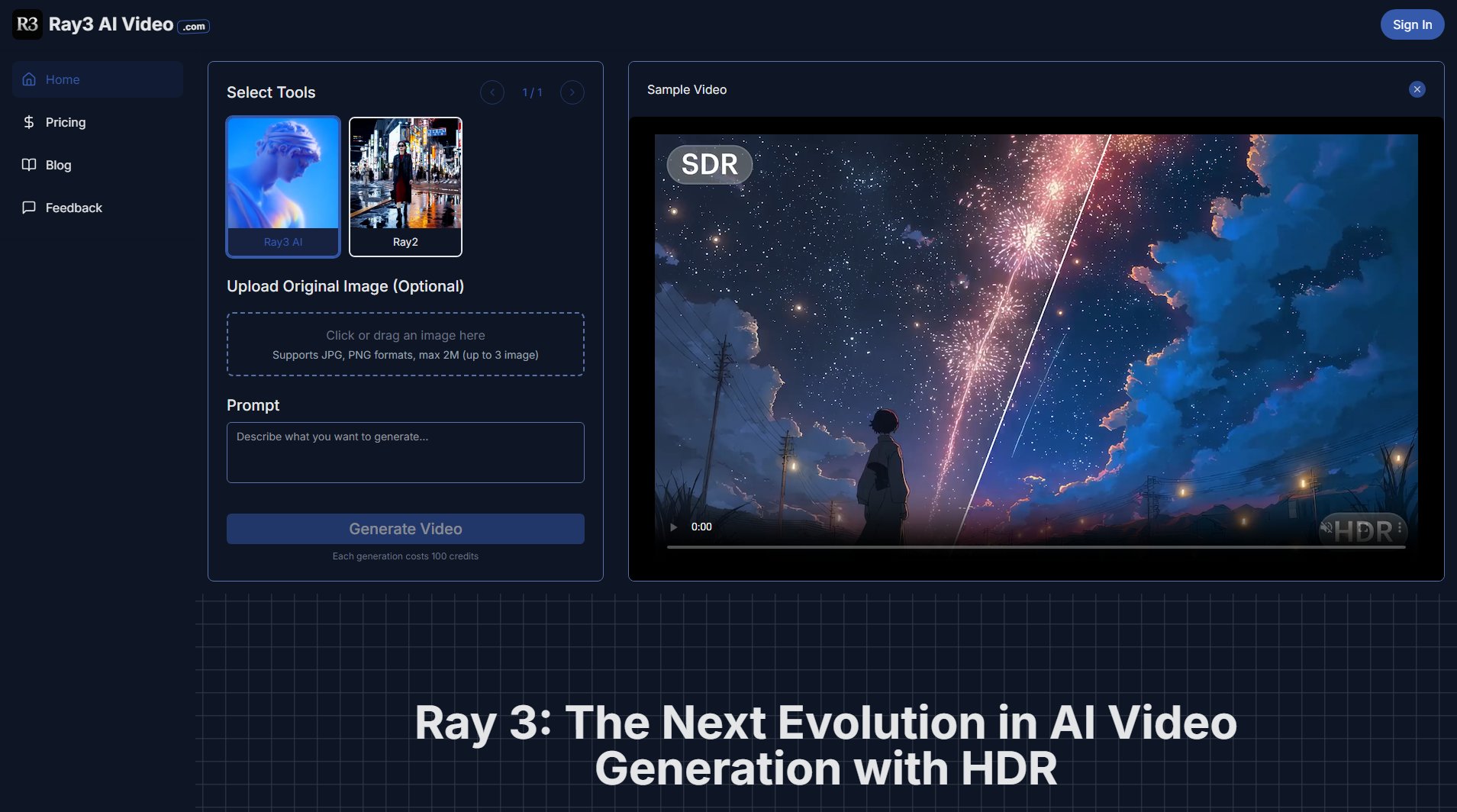
Ray 3 AI Video Generator Official screenshot of the tool interface
What Can Ray 3 AI Video Generator Do? Key Features
World-First HDR Video Generation
Ray 3 AI delivers studio-grade video quality with native 16-bit high dynamic range color generation. This groundbreaking technology produces vibrant visuals with stunning contrast ratios and cinematic color accuracy, transforming ordinary prompts into extraordinary visual experiences that captivate audiences across all viewing platforms.
AI Reasoning Engine
The sophisticated reasoning engine understands user intent, evaluates outputs automatically, and iterates for improved results. This intelligent system adapts dynamically to prompts, ensuring accurate, high-quality outputs that align with creative visions while reducing manual refinement needs.
Draft Mode
Ray 3's innovative draft mode enables rapid prototyping with 5x faster generation speeds and cost-effective previews. Creators can experiment freely with concepts before committing to final versions, significantly reducing production time while maintaining quality standards.
Visual Annotations
Advanced markup tools allow direct drawing on images to specify exact motion, positioning, and visual details. The system interprets these annotations with unprecedented accuracy, ensuring every generated frame aligns perfectly with the creator's vision.
Hi-Fi Upscaling
Transform draft videos into production-ready 4K HDR footage with intelligent upscaling that enhances resolution and refines details while preserving visual fidelity. This feature bridges the gap between prototyping and final deliverables seamlessly.
Character Consistency
Sophisticated algorithms maintain flawless character consistency across multiple scenes and lighting conditions. This professional-grade feature preserves facial features, proportions, and clothing details throughout entire video sequences.
Advanced Physics Simulation
Ray 3 simulates realistic motion, lighting, and material interactions to create lifelike animations. This capability generates videos that reflect true-world physics while maintaining complete creative control.
Best Ray 3 AI Video Generator Use Cases & Applications
Cinematic Short Films
Independent filmmakers use Ray 3 to transform storyboards into cinematic HDR sequences with consistent characters and professional lighting effects, achieving studio-quality results on modest budgets.
Product Marketing Videos
E-commerce brands create stunning product showcases with dynamic camera movements and realistic physics simulations that highlight features in ways traditional photography cannot.
Game Concept Development
Game designers prototype character animations and cutscenes rapidly using draft mode, then refine with Hi-Fi upscaling for pitch-ready materials.
Educational Content
Educators produce engaging visual explanations with annotated motion paths that bring complex concepts to life through dynamic HDR visuals.
How to Use Ray 3 AI Video Generator: Step-by-Step Guide
Upload an image or start with a text prompt. The platform supports JPG/PNG formats (max 2MB) and allows uploading up to 3 reference images to establish visual direction.
Select your preferred Ray 3 model - choose between draft mode for rapid prototyping or full HDR generation for final outputs. Add visual annotations if precise control over motion or elements is required.
Configure generation settings including resolution preferences and character consistency options. The interface clearly displays credit costs before generation.
Click 'Generate Video' to initiate processing. Generation times vary based on complexity, but draft mode provides significantly faster previews.
Review your generated video. Draft mode outputs can be refined with Hi-Fi upscaling for final quality. All generations are saved to your account for future access.
Ray 3 AI Video Generator Pros and Cons: Honest Review
Pros
Considerations
Is Ray 3 AI Video Generator Worth It? FAQ & Reviews
Ray3 AI is the world's first HDR-capable AI video generator featuring advanced inference engines, draft mode workflows, and professional-grade character consistency unmatched by competitors.
Yes, all paid plans include full commercial rights allowing monetization and distribution without restrictions.
No, purchased credits never expire and remain available indefinitely.
Ray3 is designed for all skill levels with an intuitive interface while offering advanced controls for professionals.