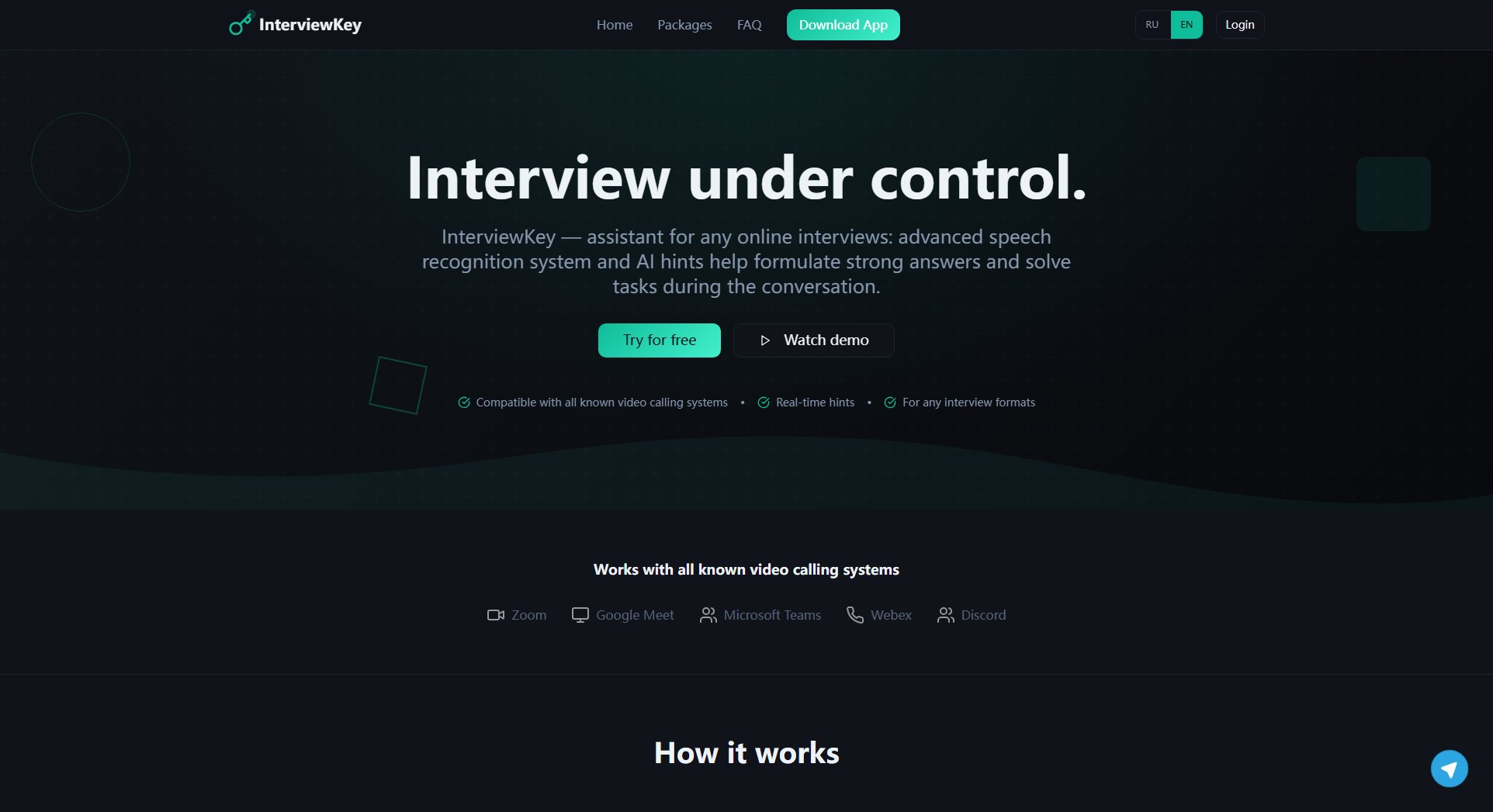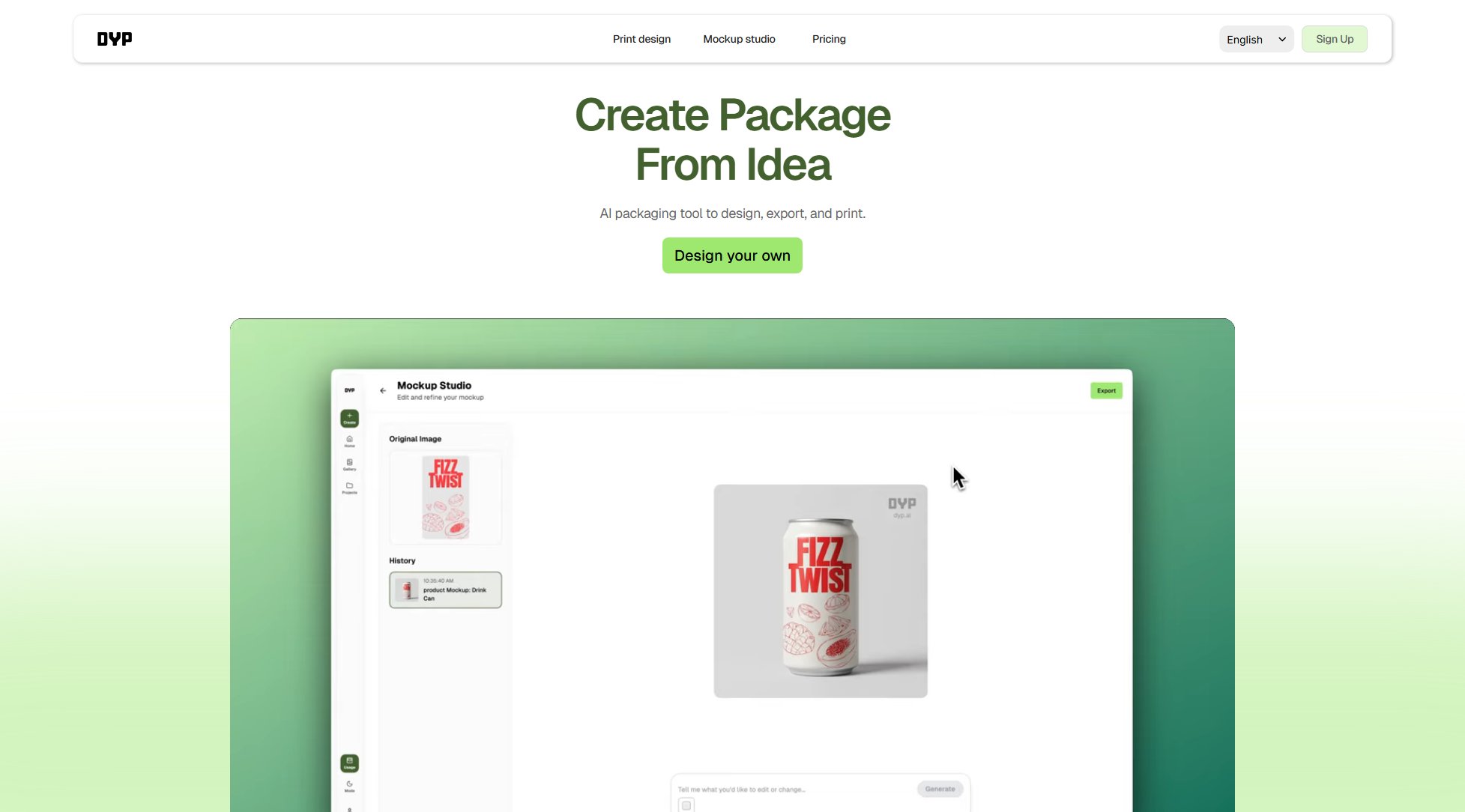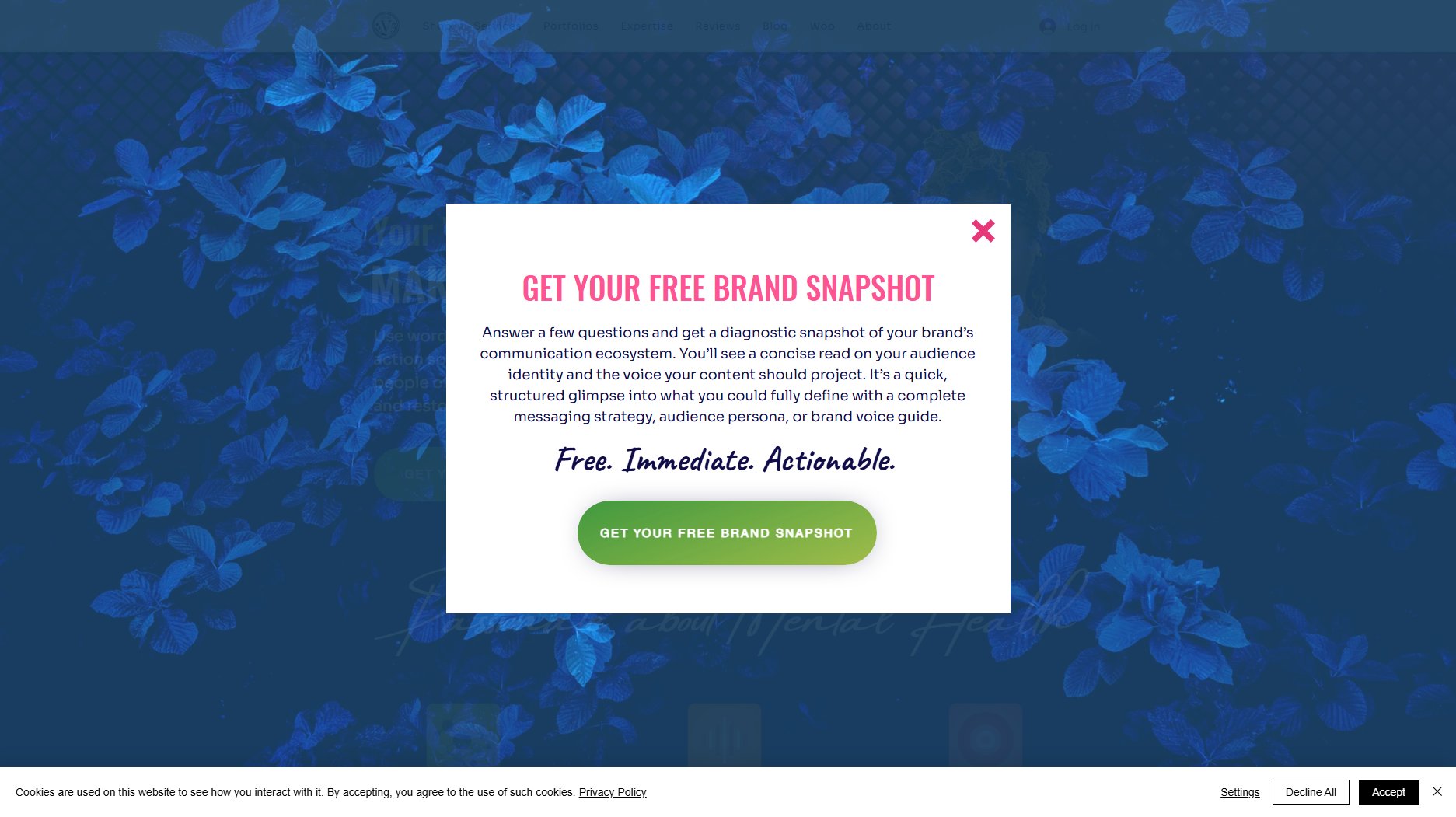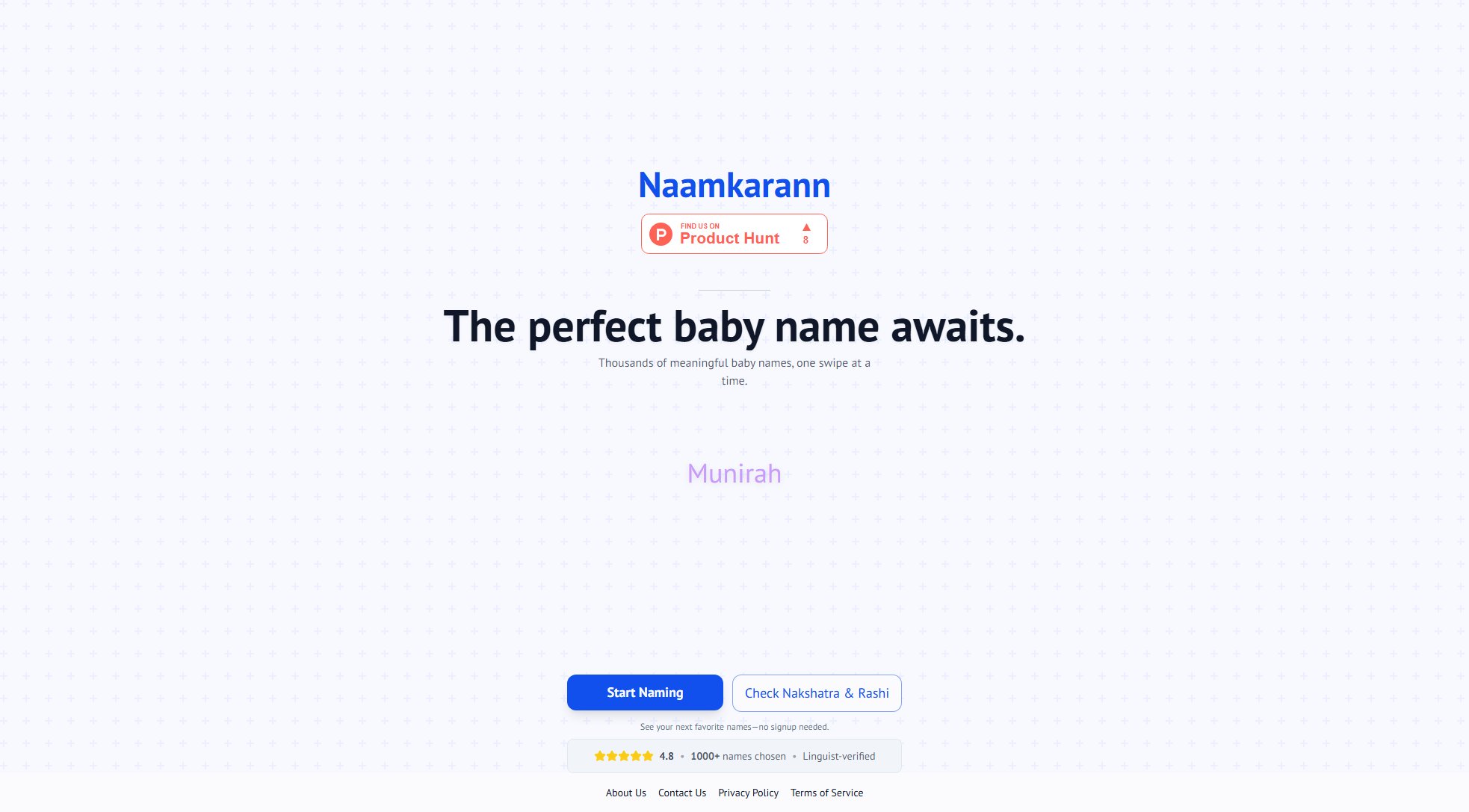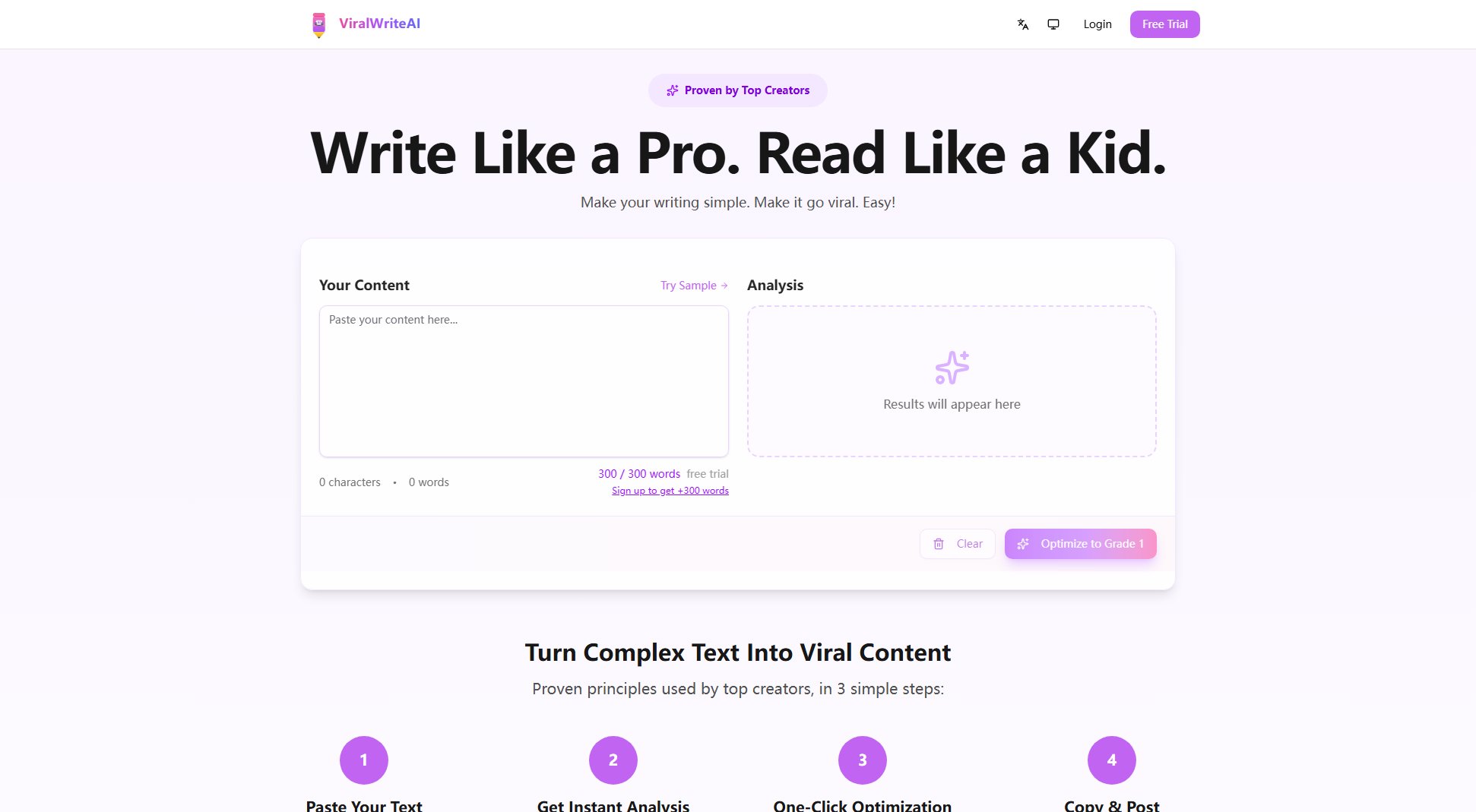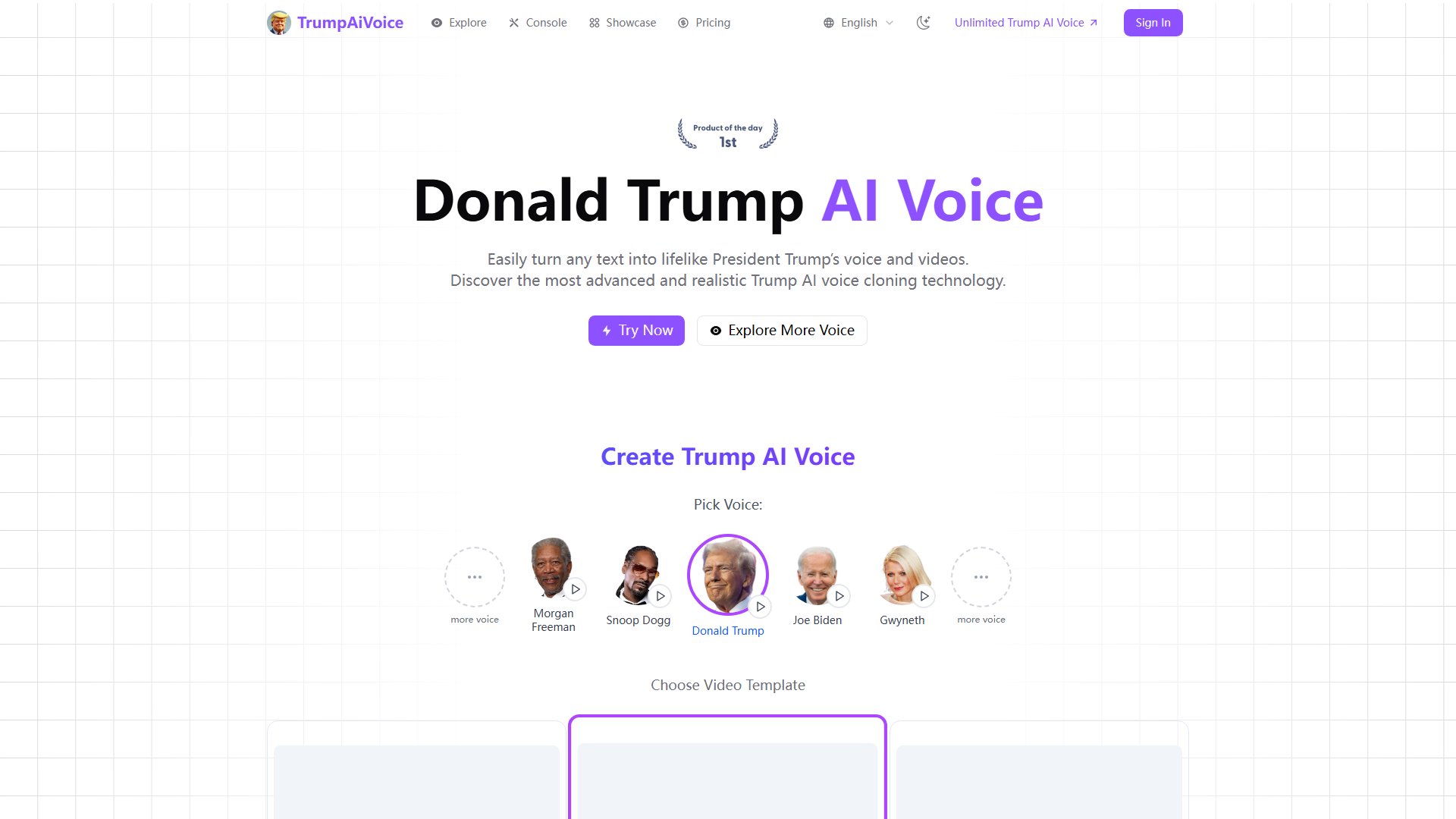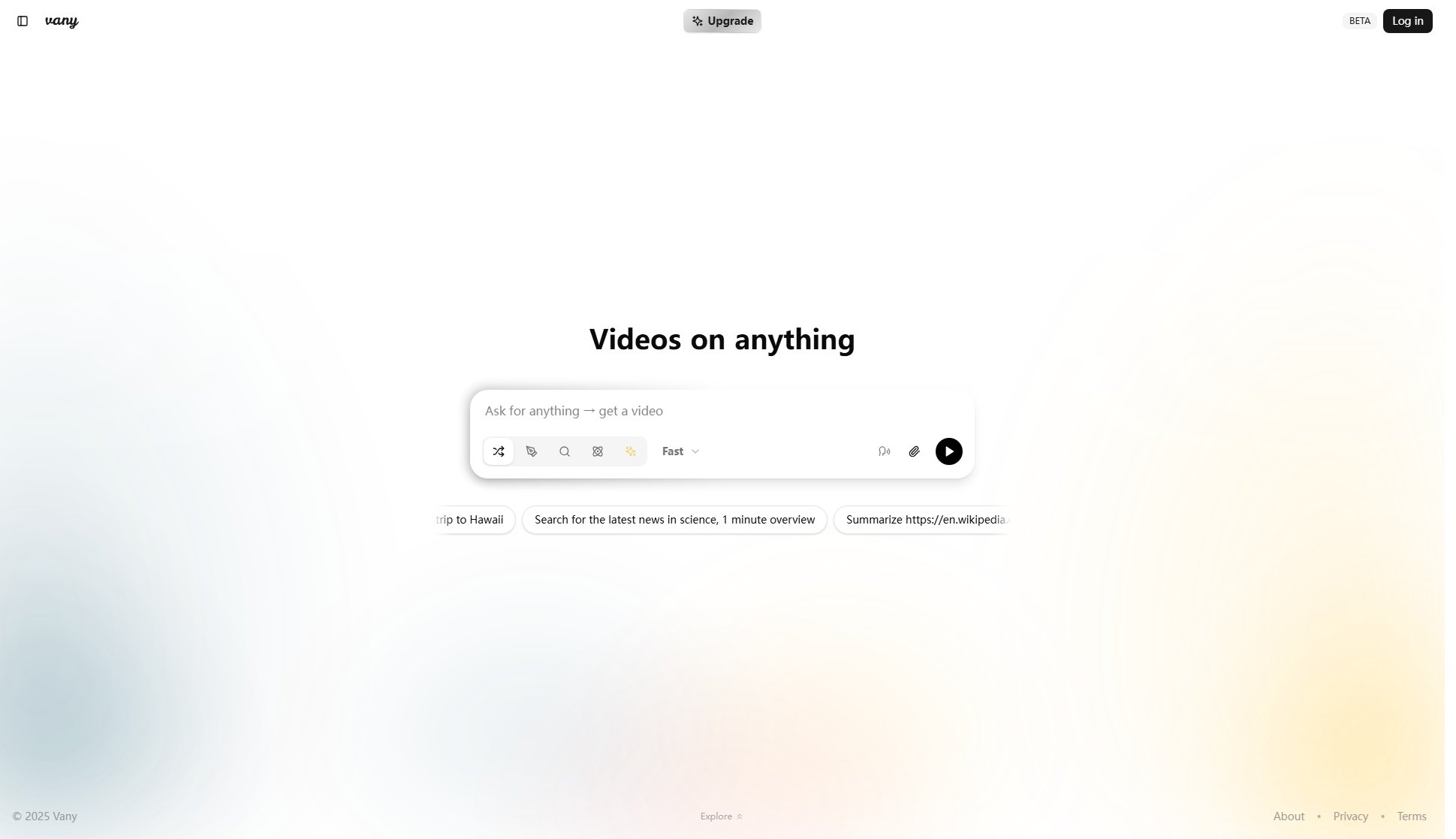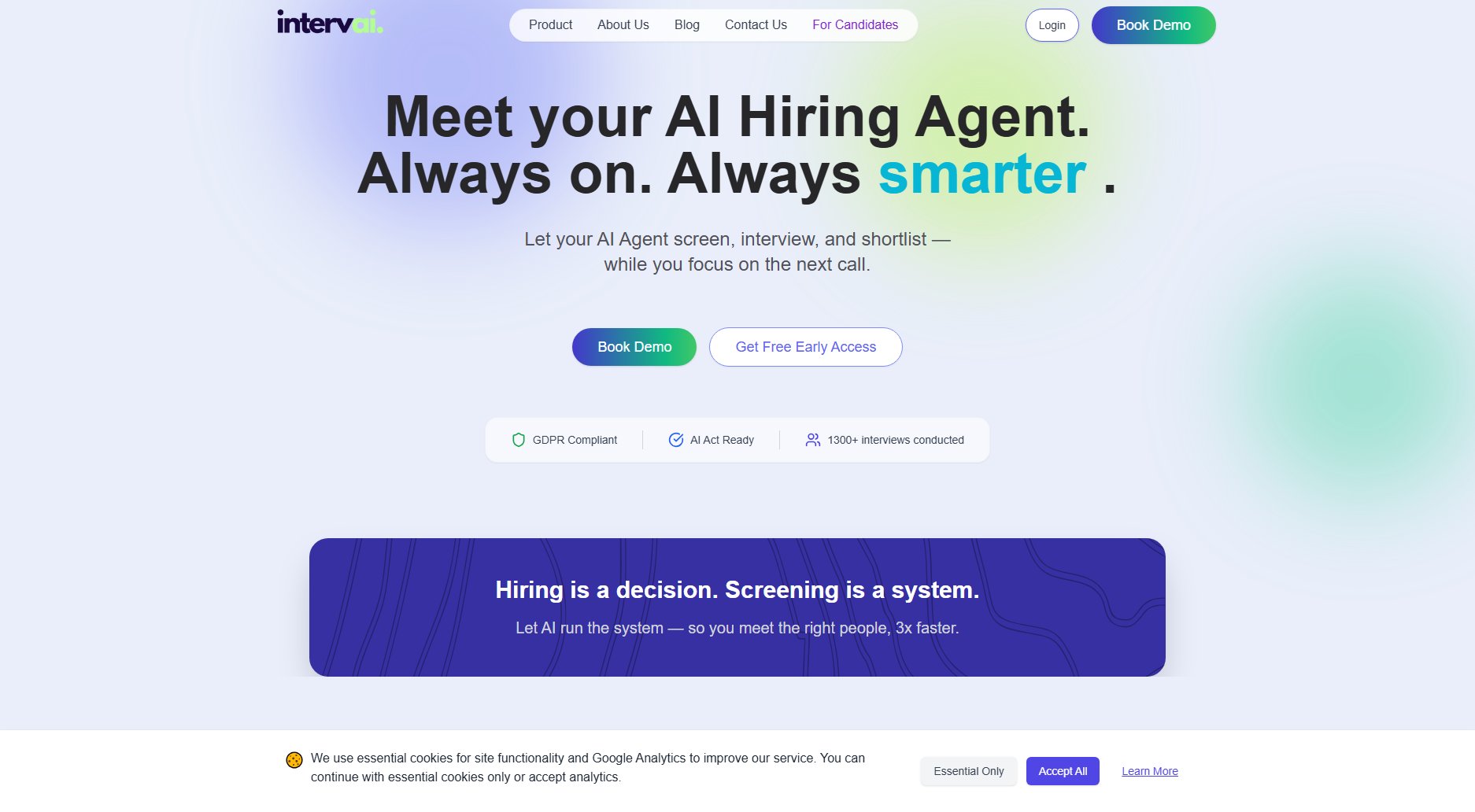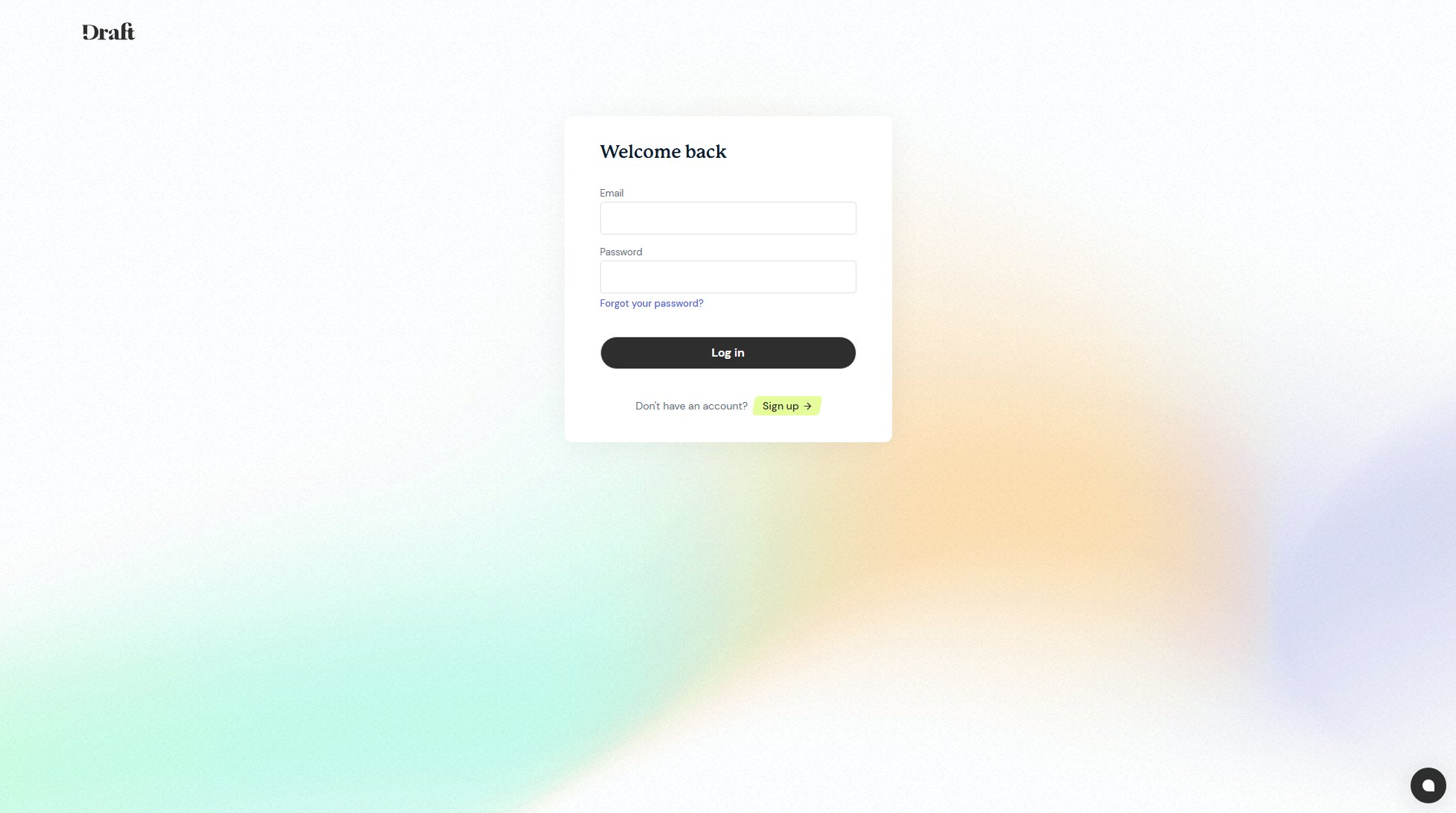LipSync
Free AI lip sync for videos with no sign-up required
What is LipSync? Complete Overview
LipSync is a free online AI tool that automatically synchronizes lip movements in videos with any audio input, creating realistic talking videos. It eliminates the need for complex editing or animation skills, making professional-quality lip sync accessible to everyone. The platform supports various creative applications including talking photos, AI baby podcasts, pet lip sync, and cartoon character animations. Target users include social media creators, marketers, educators, and video production teams who need efficient, high-quality lip sync solutions without expensive equipment or production costs.
LipSync Interface & Screenshots
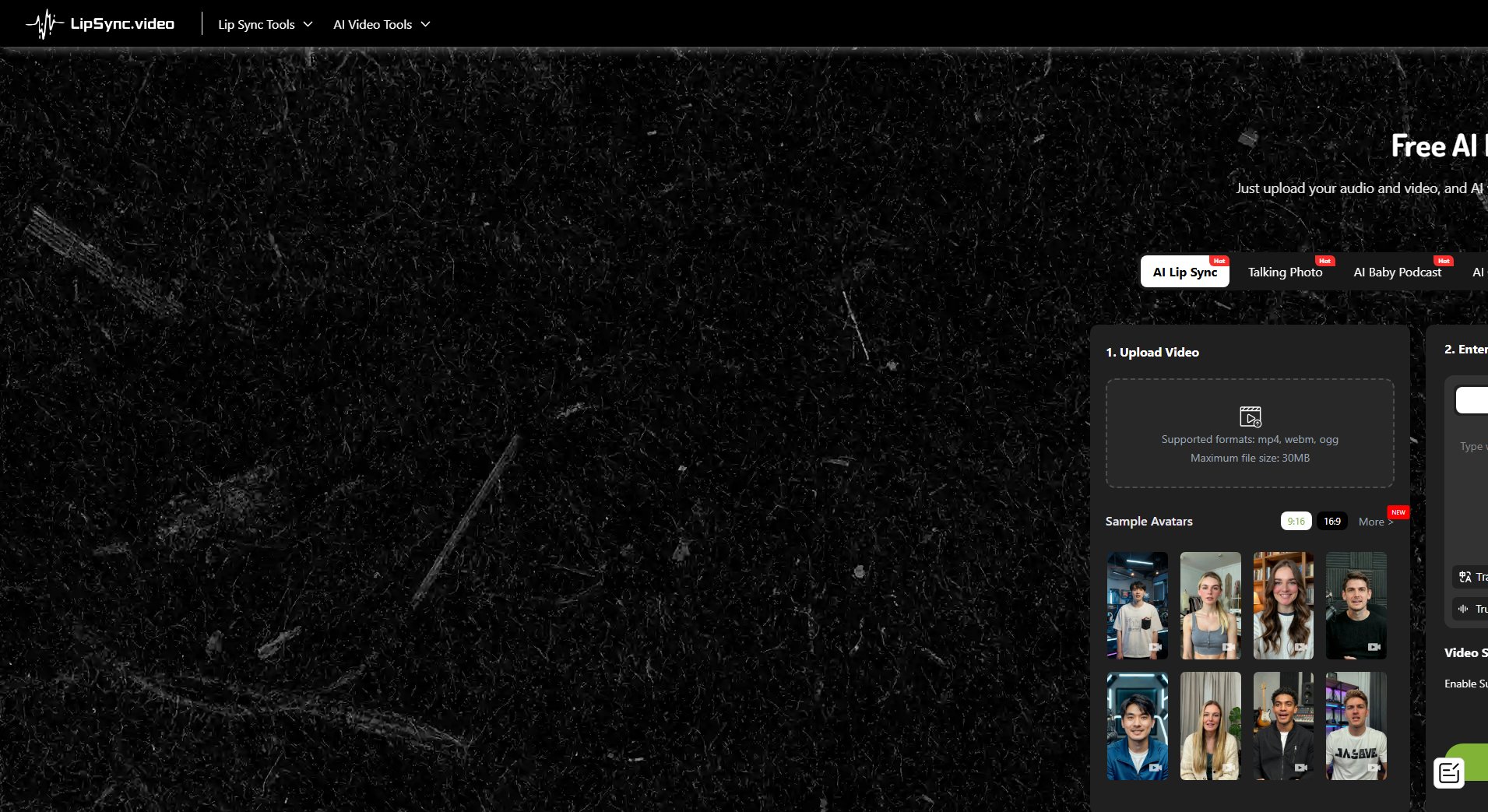
LipSync Official screenshot of the tool interface
What Can LipSync Do? Key Features
AI Lip Sync
Advanced neural networks analyze audio and video inputs to create perfectly synchronized mouth movements, delivering natural-looking results for human faces, cartoons, and even pets.
Talking Photo
Transform static images into animated talking videos with customizable expressions and backgrounds, ideal for personalized messages, marketing content, and educational materials.
AI Baby Podcast
Specialized technology creates realistic baby lip animations synced to any audio, perfect for creating viral content or unique parenting keepsakes.
Pet Lip Sync
Advanced algorithms adapt to animal facial structures, adding humorous and believable mouth movements to pet videos for social media and advertising.
Cartoon Lip Sync
Precision synchronization for 2D/3D animated characters, saving animators hours of manual work while maintaining artistic style integrity.
Best LipSync Use Cases & Applications
Social Media Content Creation
Creators can produce engaging talking head videos, meme content, or viral pet videos without expensive production setups.
Marketing Campaigns
Brands animate product images or create spokesperson videos without hiring actors or video crews.
Educational Materials
Teachers and trainers bring static educational content to life with animated explanations and demonstrations.
Animation Production
Independent animators and studios dramatically reduce production time for character dialogue scenes.
How to Use LipSync: Step-by-Step Guide
Upload your video file (MP4, WebM, or OGG format, max 30MB) featuring a clear front-facing subject with good lighting conditions.
Add your audio by either typing text for voice synthesis, uploading a recording, or using the built-in recorder.
Adjust settings like subtitles, language translation, or add pauses to customize your audio track.
Click 'Generate' to process your lip sync video (processing time varies by video length and complexity).
Download your completed, professionally synced video ready for sharing or further editing.
LipSync Pros and Cons: Honest Review
Pros
Considerations
Is LipSync Worth It? FAQ & Reviews
We support MP4, WebM, and OGG formats with a maximum file size of 30MB. Videos should have good lighting and clear front-facing subjects.
Our advanced neural networks provide highly accurate synchronization that appears natural for human faces, though results may vary with cartoons or animals.
Once processing begins, changes aren't possible. Please verify your files before submission.
While there's no strict limit, longer videos require more processing time and may consume additional credits.
Contact our team at [email protected] for assistance with any technical problems.