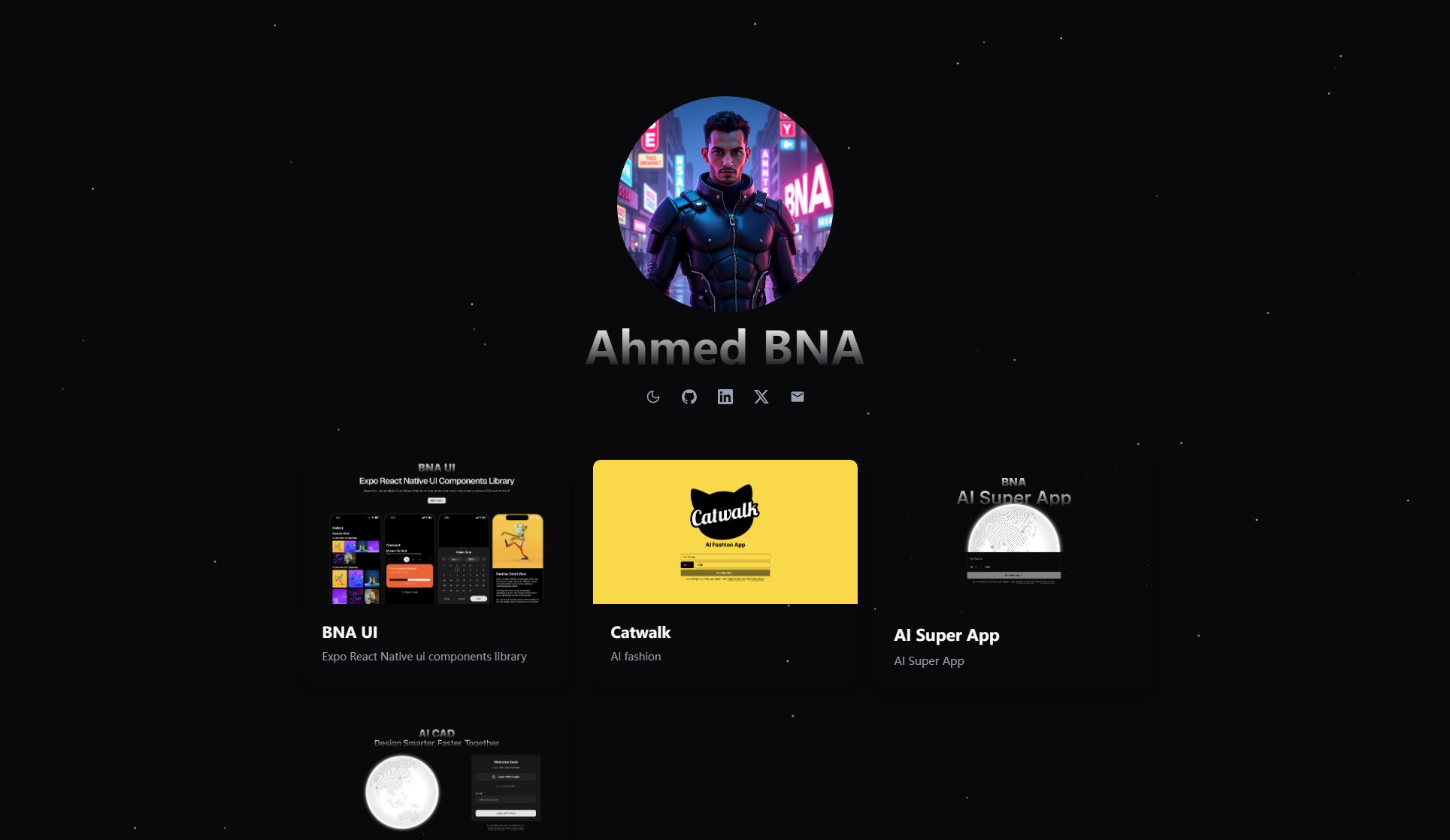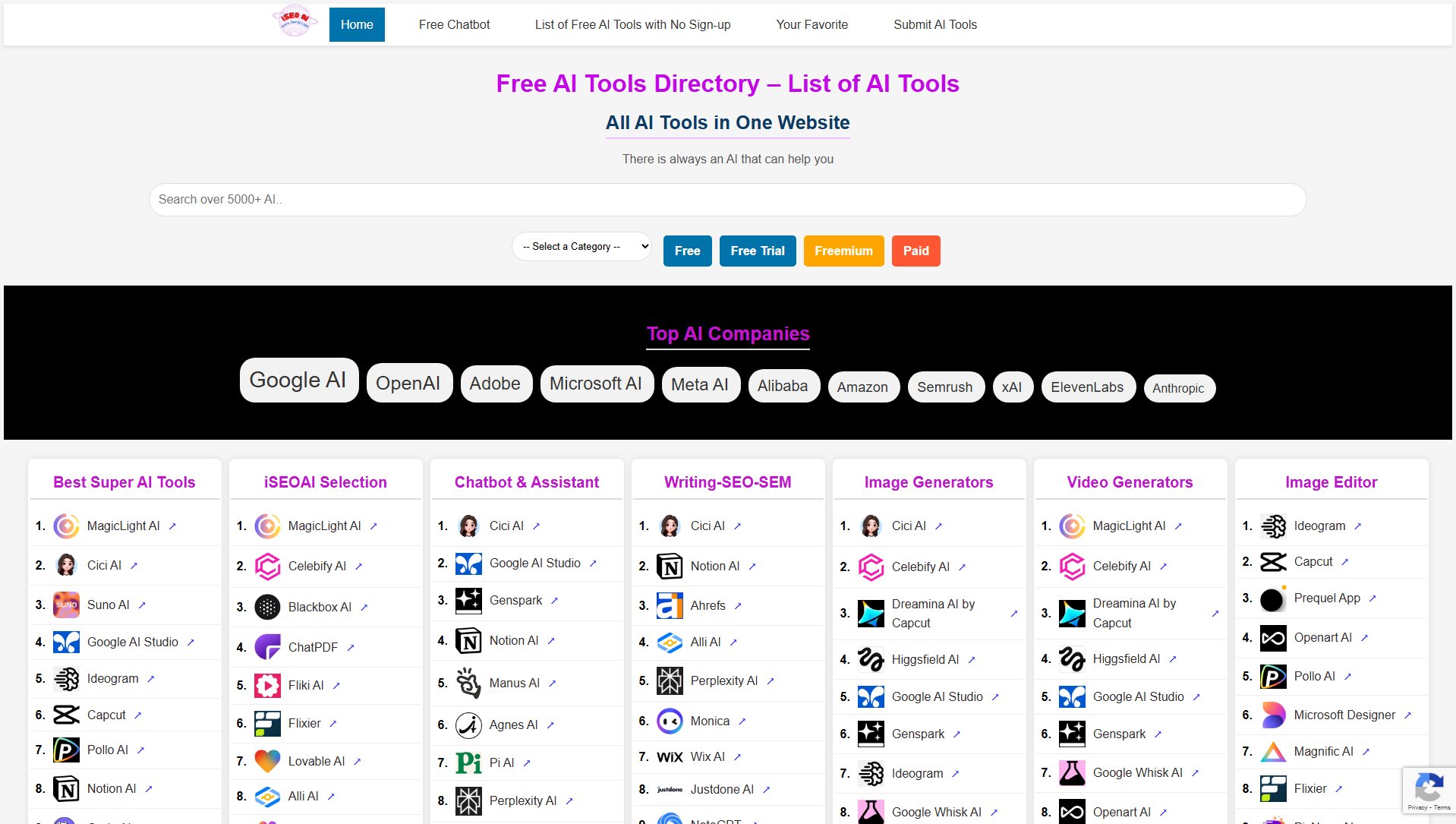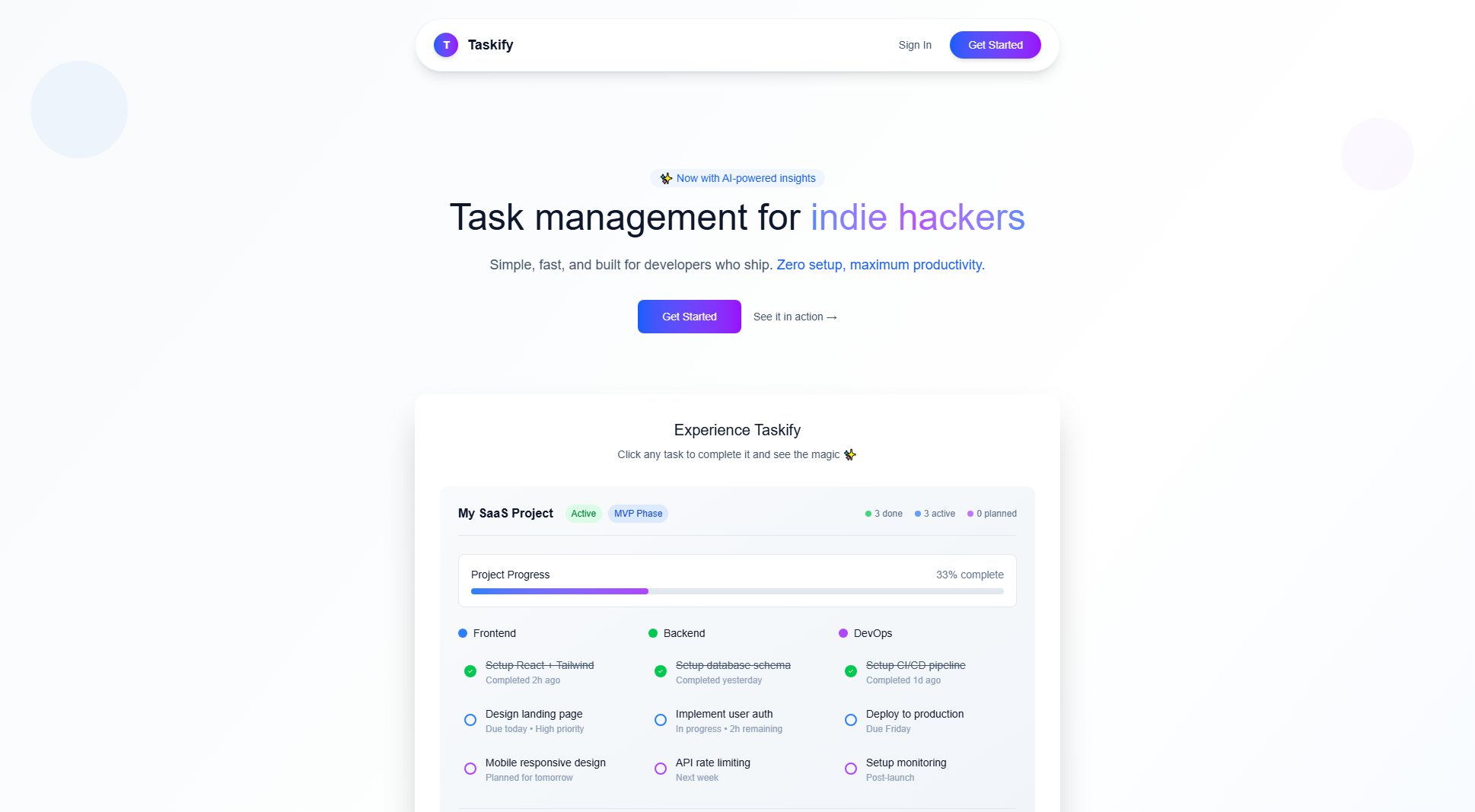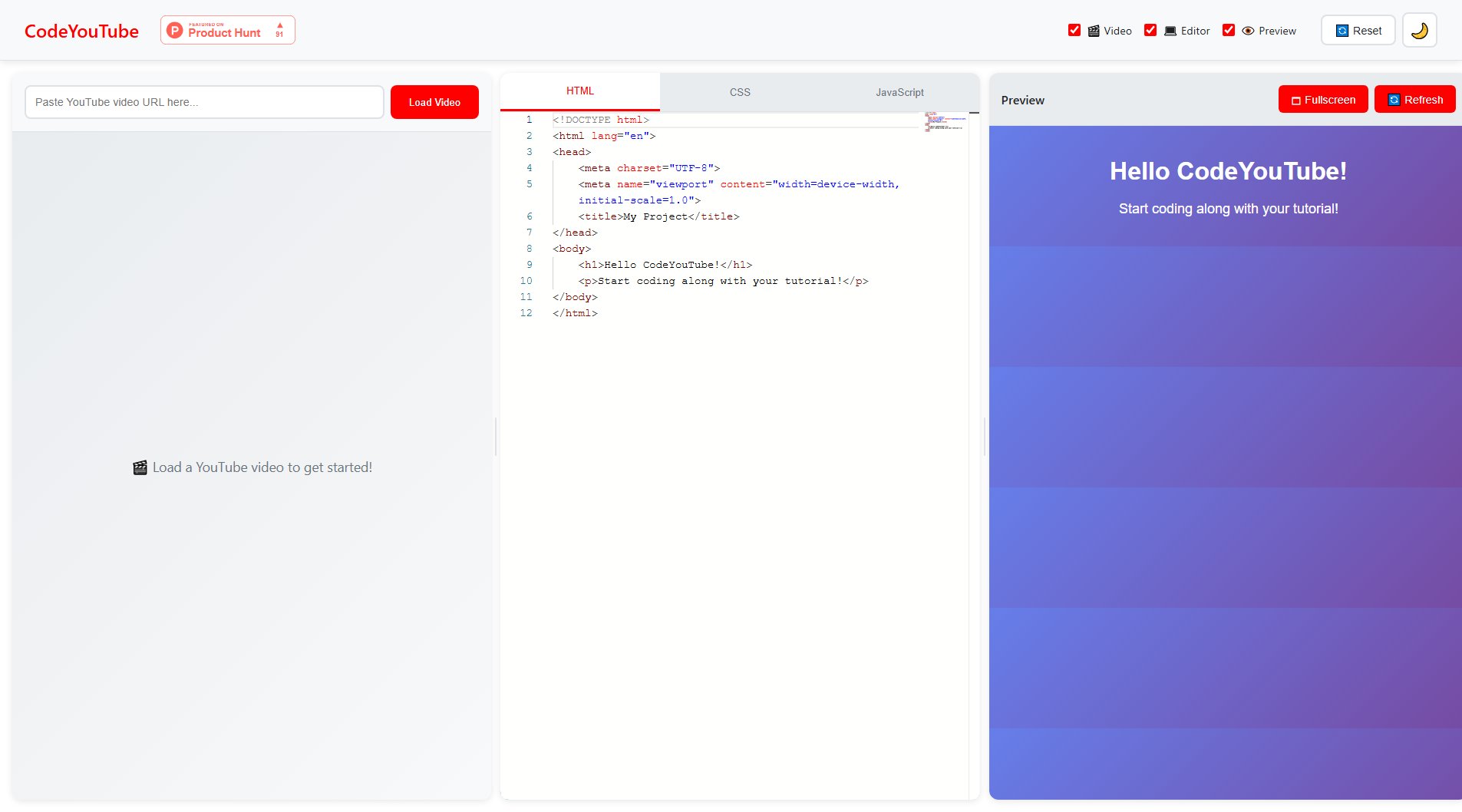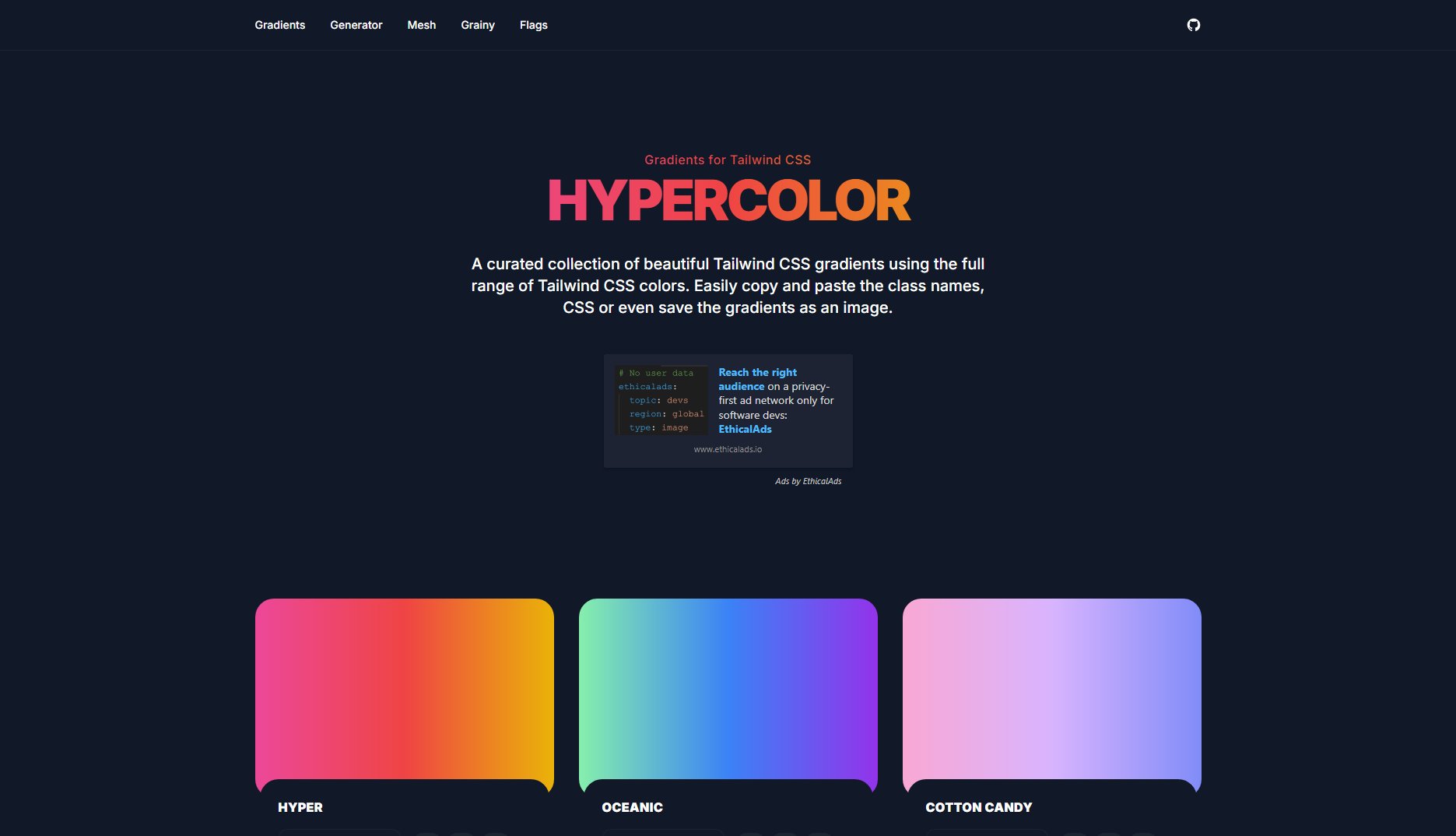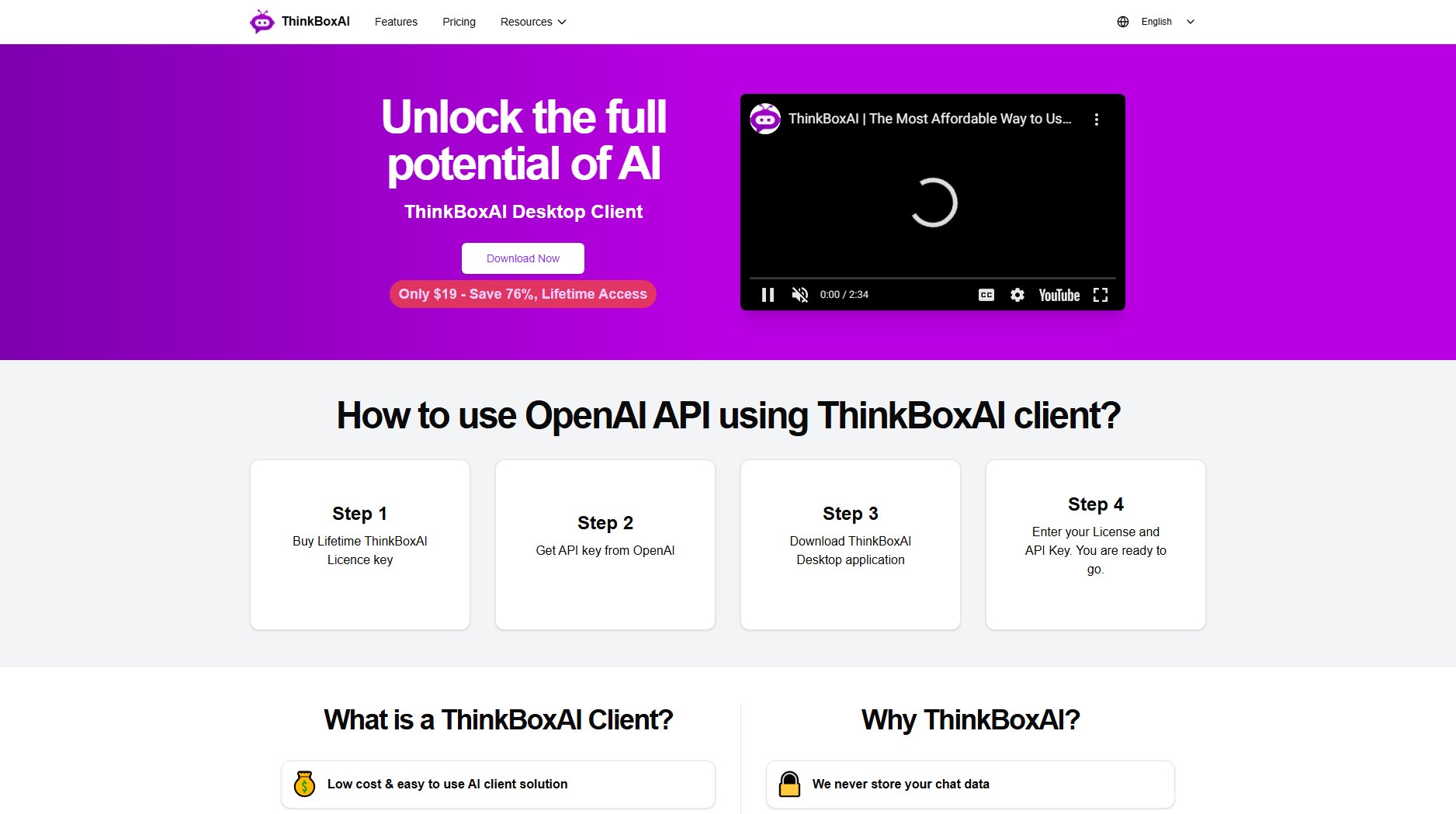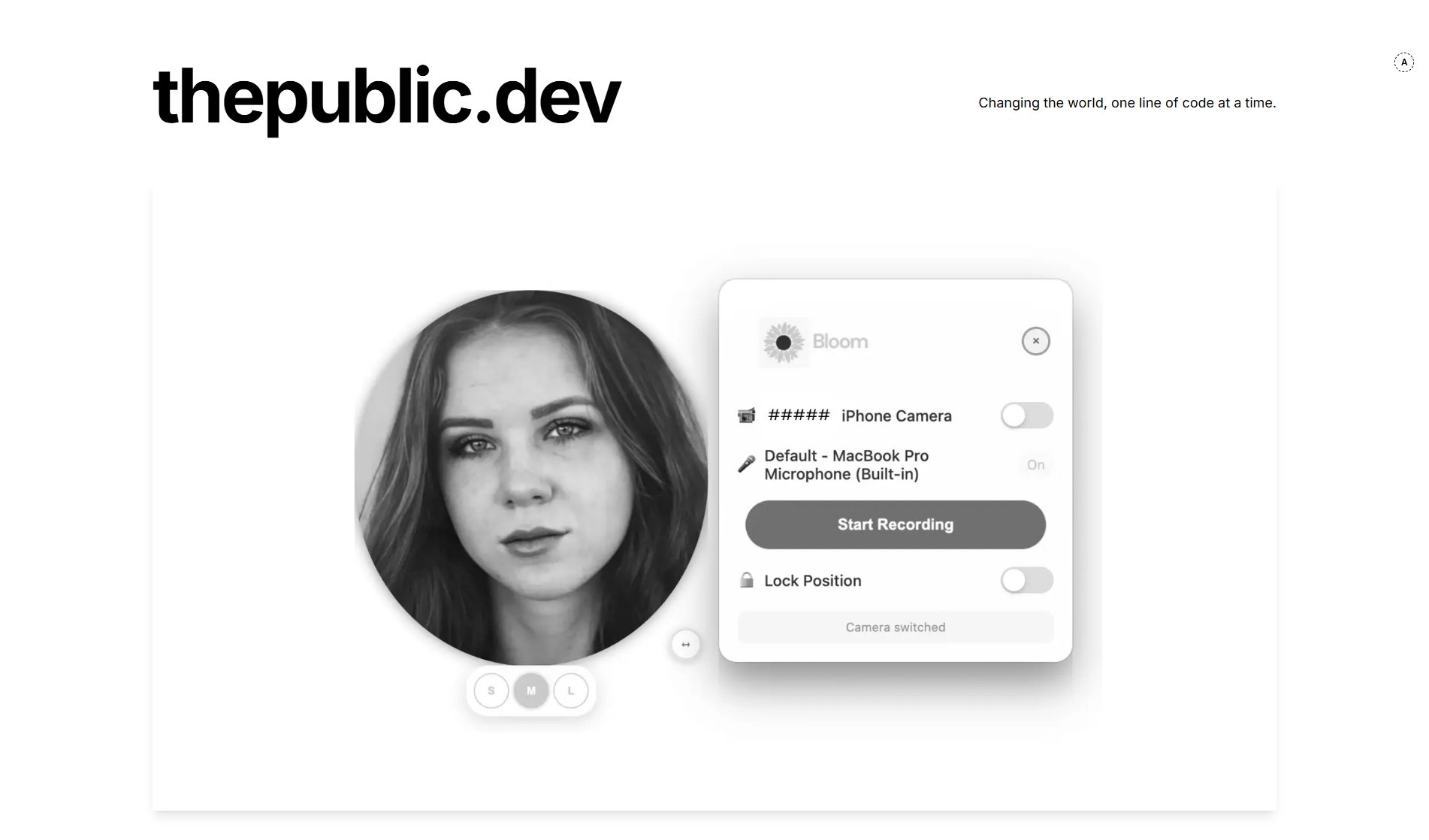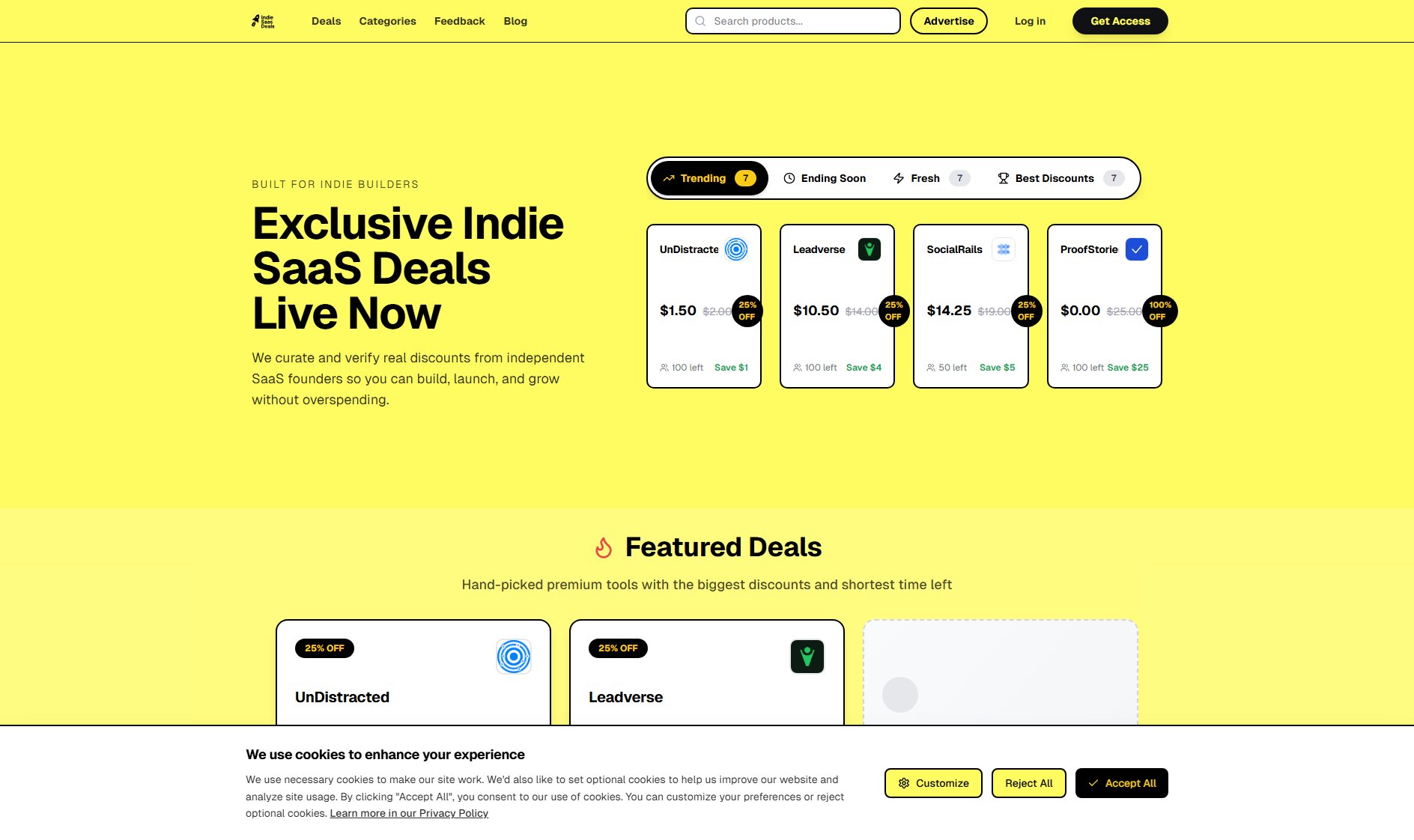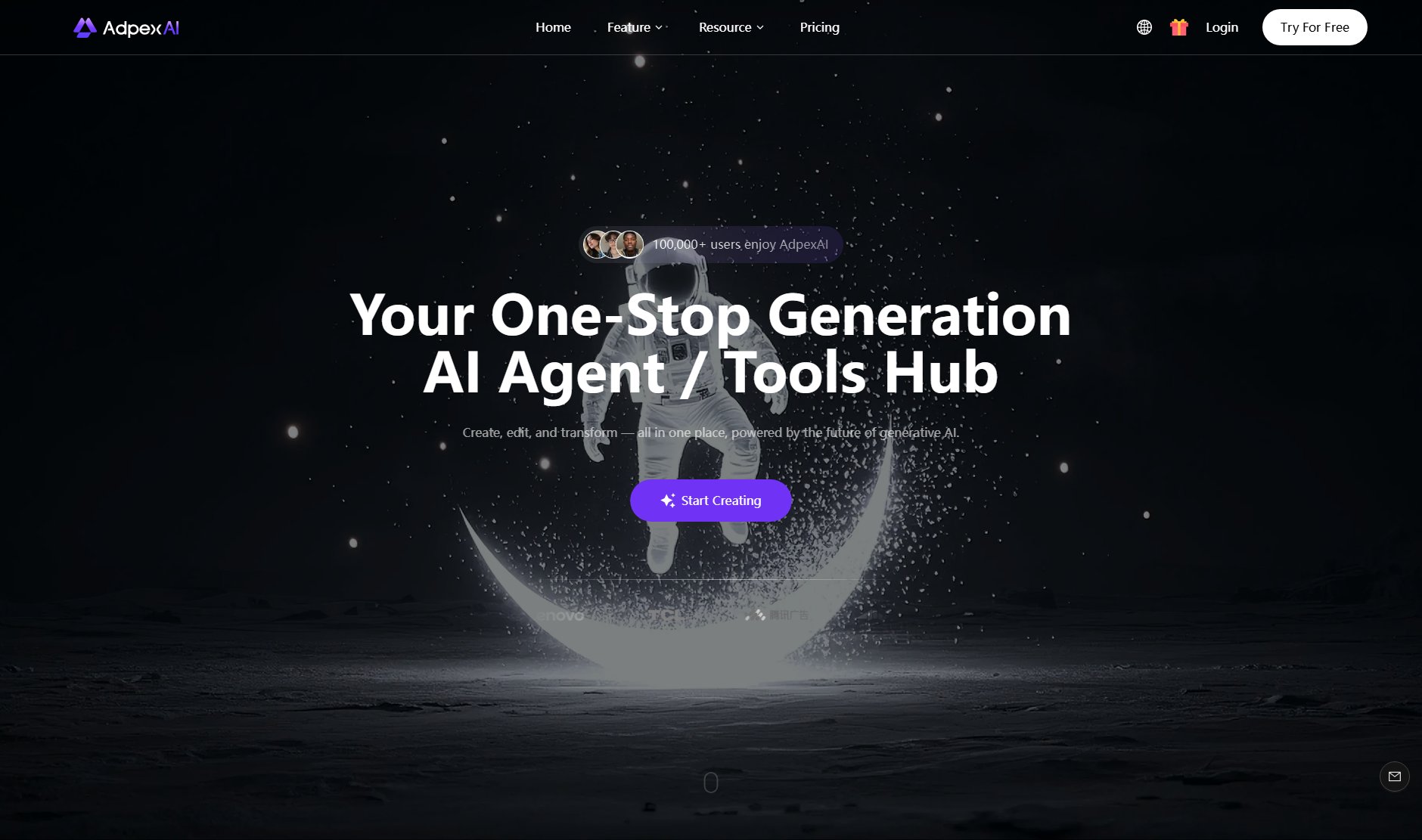Rails Blocks
230+ UI components for Ruby on Rails apps with TailwindCSS
What is Rails Blocks? Complete Overview
Rails Blocks is a comprehensive collection of 230+ ready-to-use UI components specifically designed for Ruby on Rails applications (v7+). These components are styled with TailwindCSS (v4+) and built with minimal dependencies, focusing on simplicity and ease of integration. The library solves the pain point of spending excessive time building common UI elements from scratch, allowing developers to quickly implement polished interfaces. Target users include Ruby on Rails developers, web agencies building Rails applications, and product teams looking to accelerate their frontend development process while maintaining consistency.
Rails Blocks Interface & Screenshots
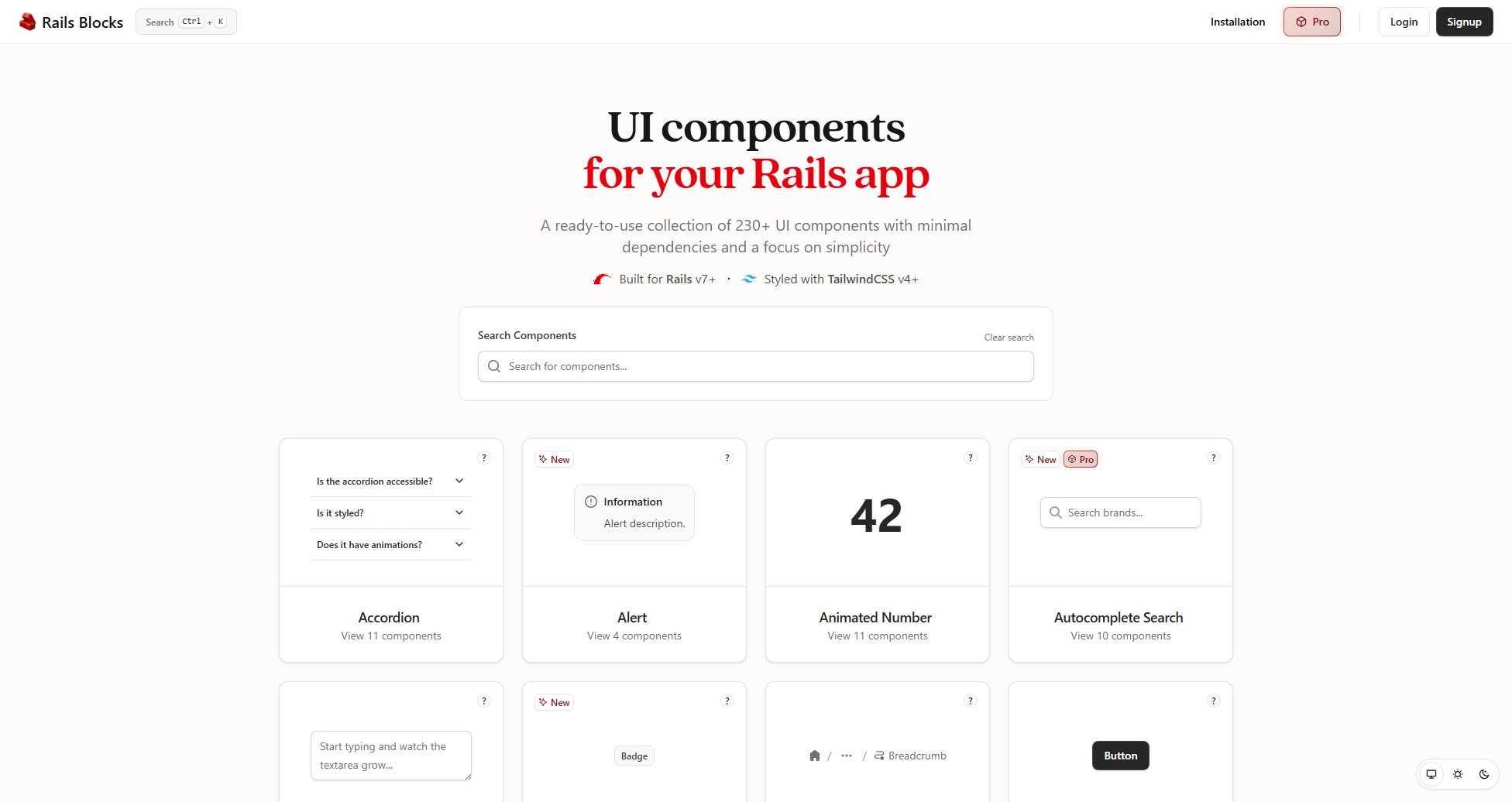
Rails Blocks Official screenshot of the tool interface
What Can Rails Blocks Do? Key Features
Accordion Components
Fully accessible accordion components with keyboard navigation (Tab/Space keys) and smooth animations for opening/closing. Includes 11 variations with customizable TailwindCSS styles.
Interactive Form Elements
Includes autocomplete search, checkbox inputs, radio buttons, password fields with visibility toggle, and select components - all with modern styling and accessibility features.
Modal & Overlay Components
Collection of modal dialogs, drawers, slideovers, and confirmation dialogs with various triggering options and responsive behavior.
Navigation Components
Ready-made breadcrumb navigation, dropdown menus, context menus, tabs, and command palettes styled consistently with TailwindCSS.
Data Display Components
Includes cards, badges, tooltips, popovers, testimonials, and skeleton loaders - all optimized for Rails applications.
Specialized Pickers
Color pickers, date pickers, and emoji pickers with customizable interfaces and seamless Rails integration.
Interactive Utilities
Clipboard copy functionality, feedback forms, animated numbers, marquee displays, and hover effects.
Best Rails Blocks Use Cases & Applications
Building Admin Dashboards
Quickly assemble admin interfaces using Rails Blocks' cards, tables, forms, and modal components with consistent styling.
Creating Interactive Forms
Implement complex forms with autocomplete fields, date pickers, toggle switches, and validation feedback.
Developing Documentation Sites
Use accordions, tabs, and code display components to create clean documentation pages.
E-commerce Product Pages
Build product displays with galleries (using lightbox component), variant selectors, and testimonial sections.
How to Use Rails Blocks: Step-by-Step Guide
Browse the component library at railsblocks.com to find the UI elements you need for your Rails application.
Copy the component code snippets or install via package manager (if available).
Integrate components into your Rails views using the provided ERB partials or view components.
Customize the appearance by overriding TailwindCSS classes or using the built-in customization options.
Add any necessary Stimulus.js controllers (if not already included) for interactive functionality.
Test components in your application and adjust as needed using the comprehensive documentation.
Rails Blocks Pros and Cons: Honest Review
Pros
Considerations
Is Rails Blocks Worth It? FAQ & Reviews
Rails Blocks is designed for Ruby on Rails v7 and above. Components may work with earlier versions but aren't officially supported.
Yes, all components use TailwindCSS for styling which can be easily customized through your application's Tailwind config.
No, components come with Stimulus.js controllers ready to use, requiring minimal JavaScript knowledge.
New components are added regularly, with major updates typically released monthly.