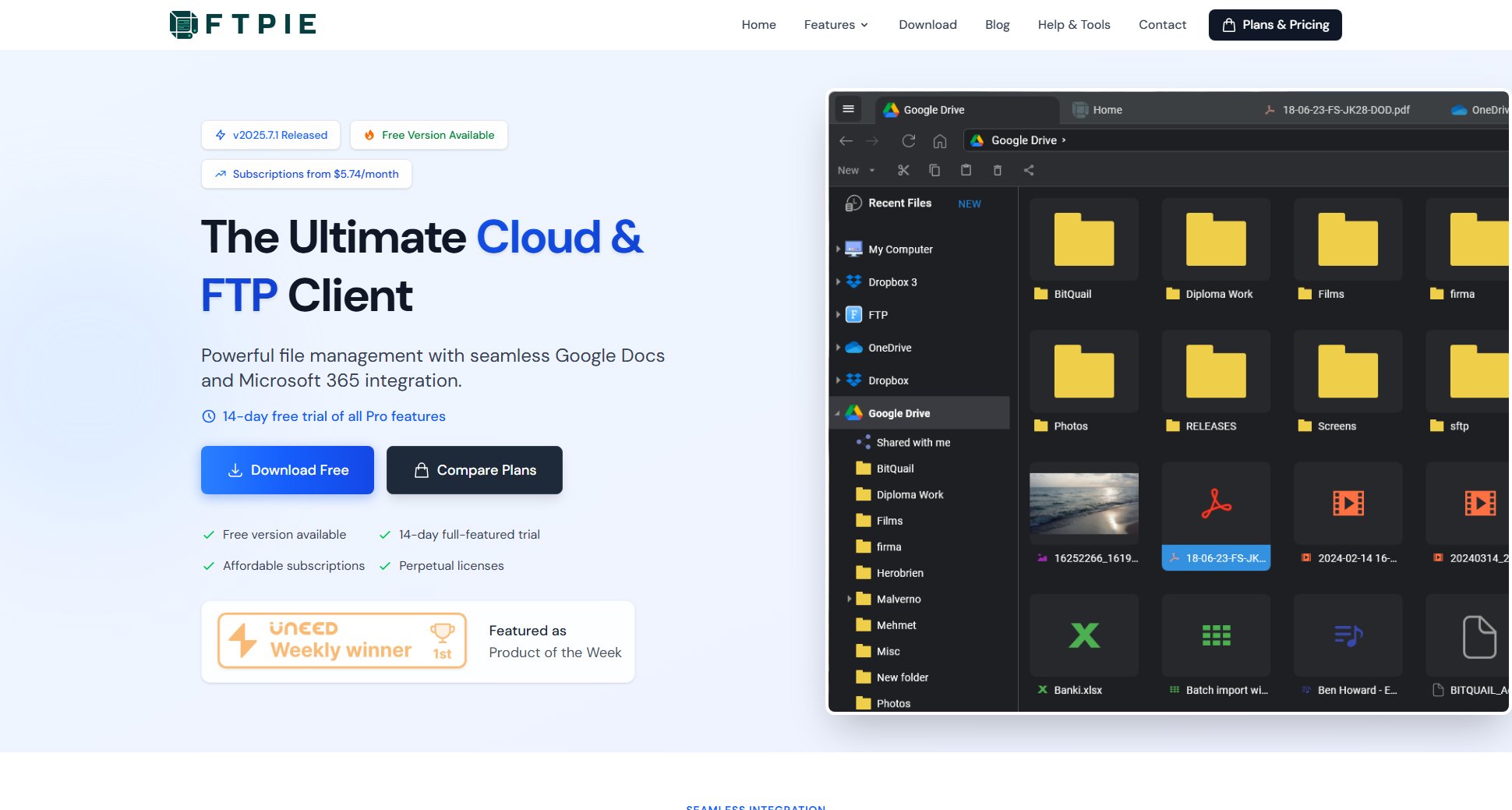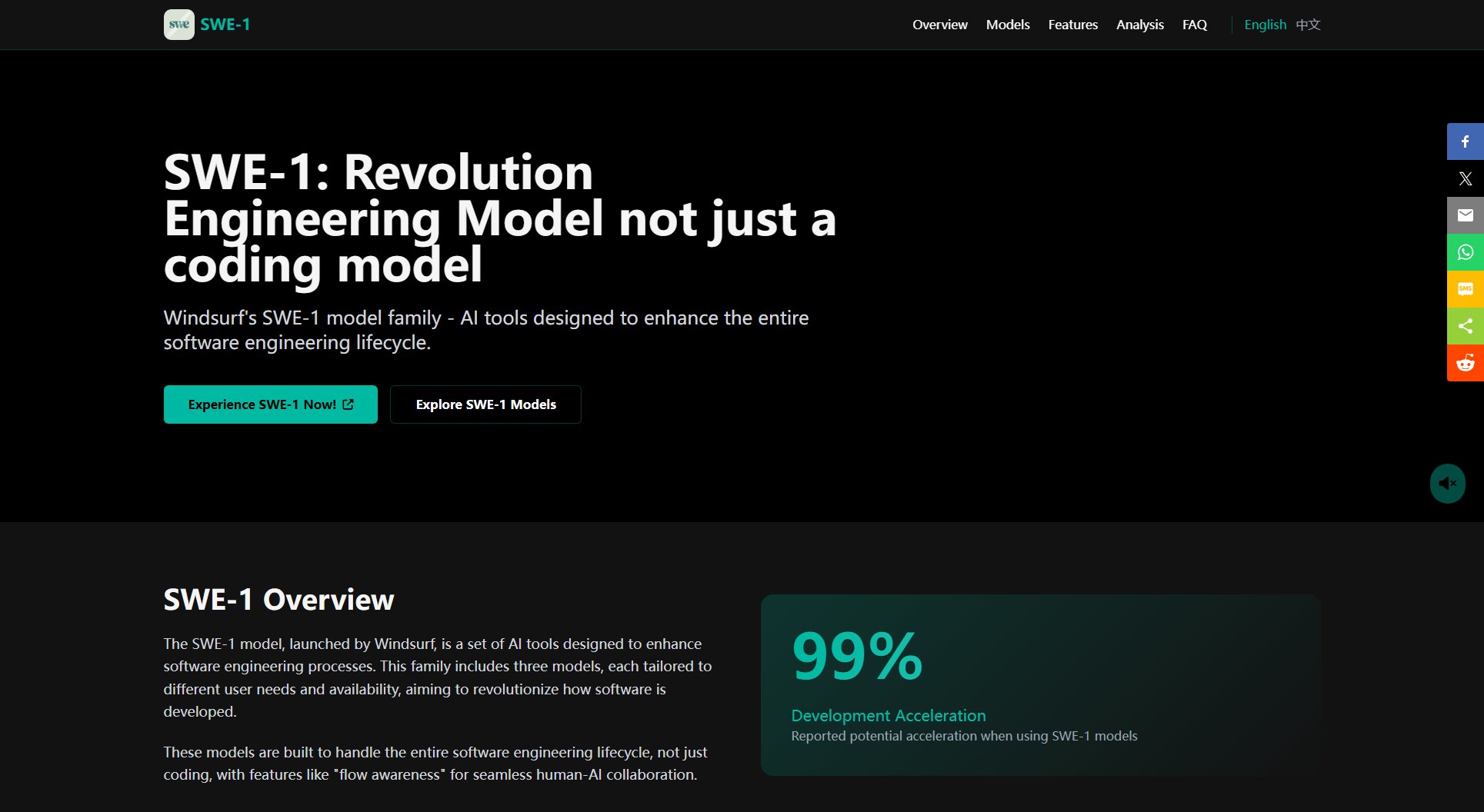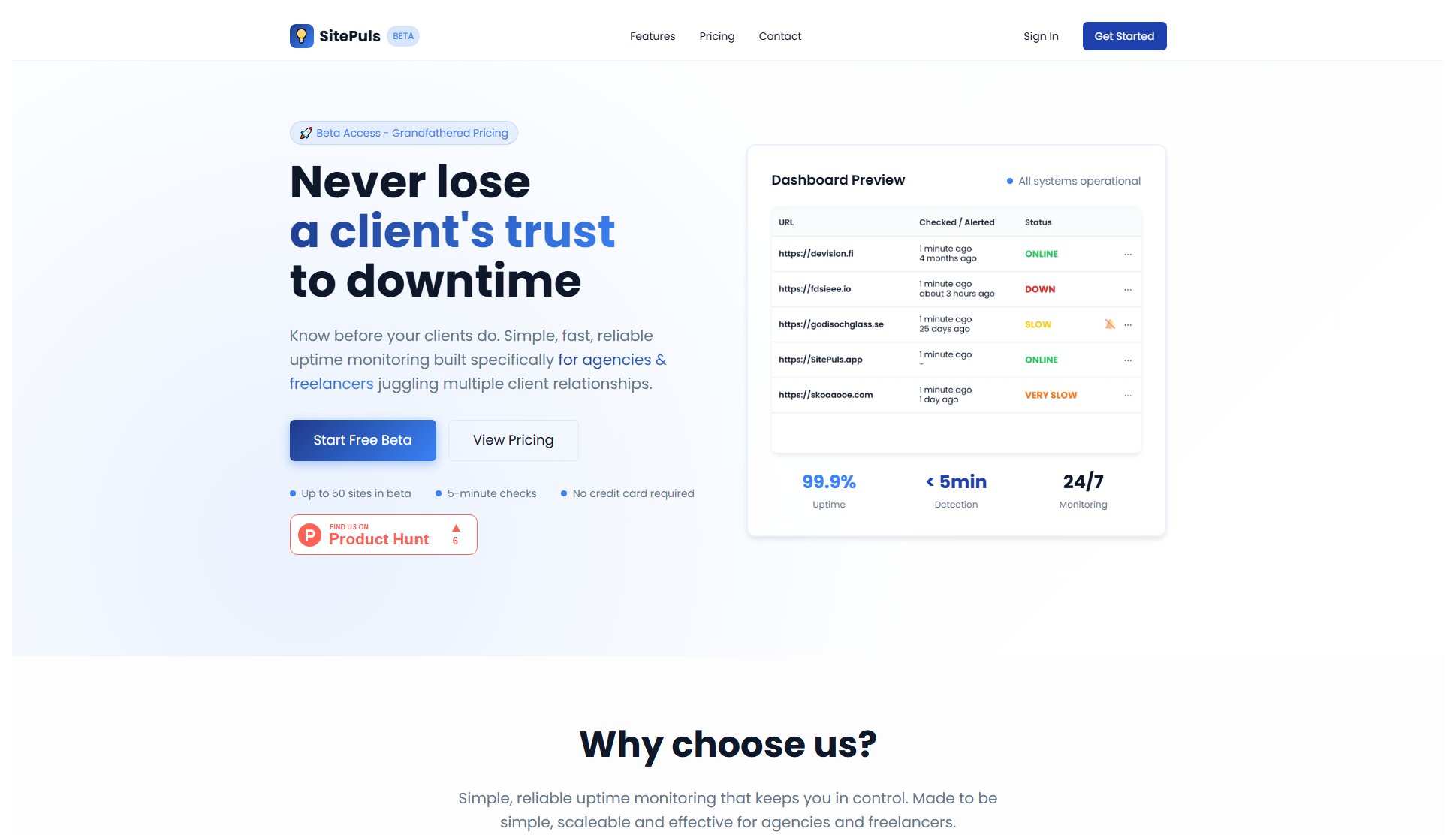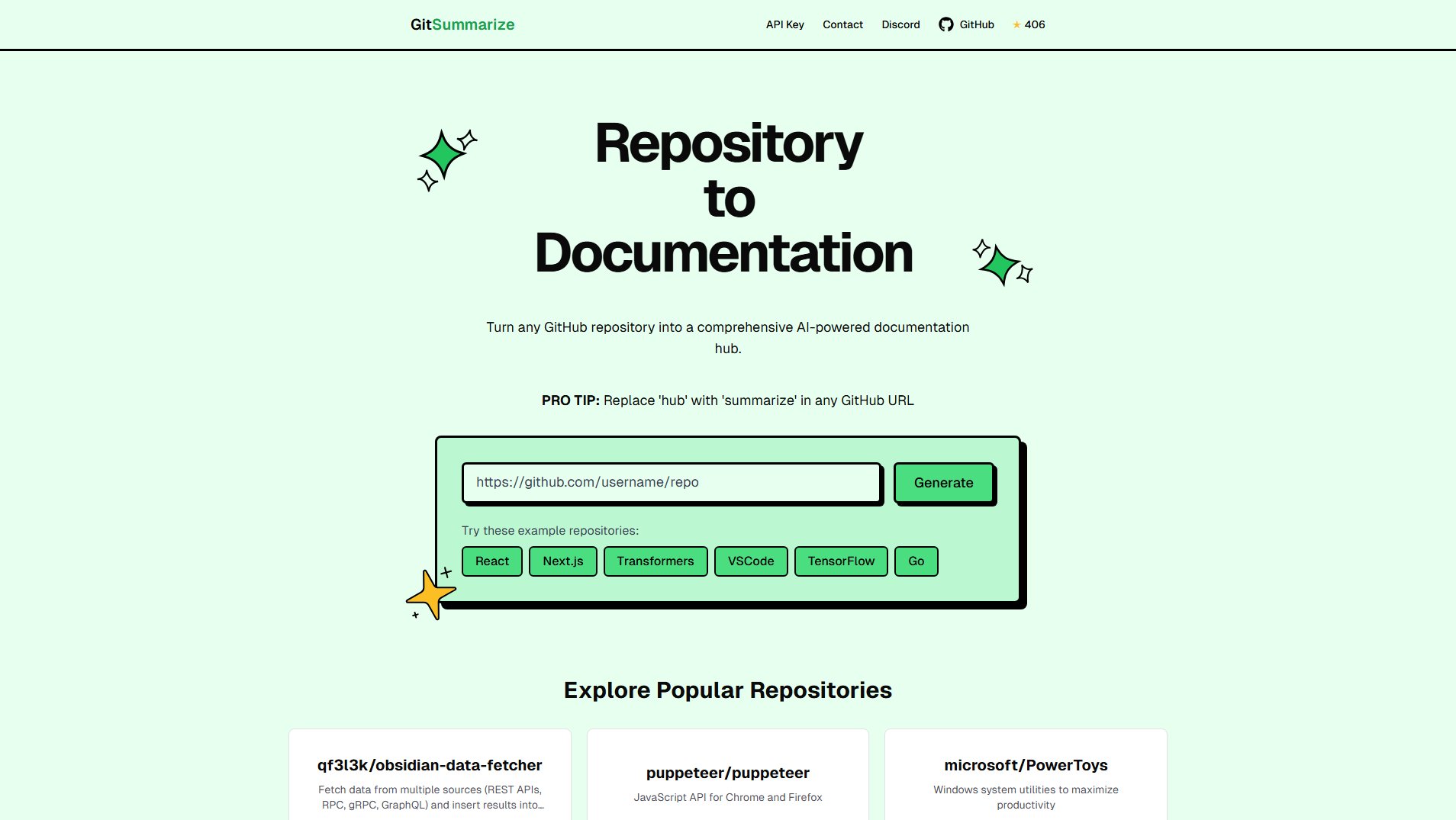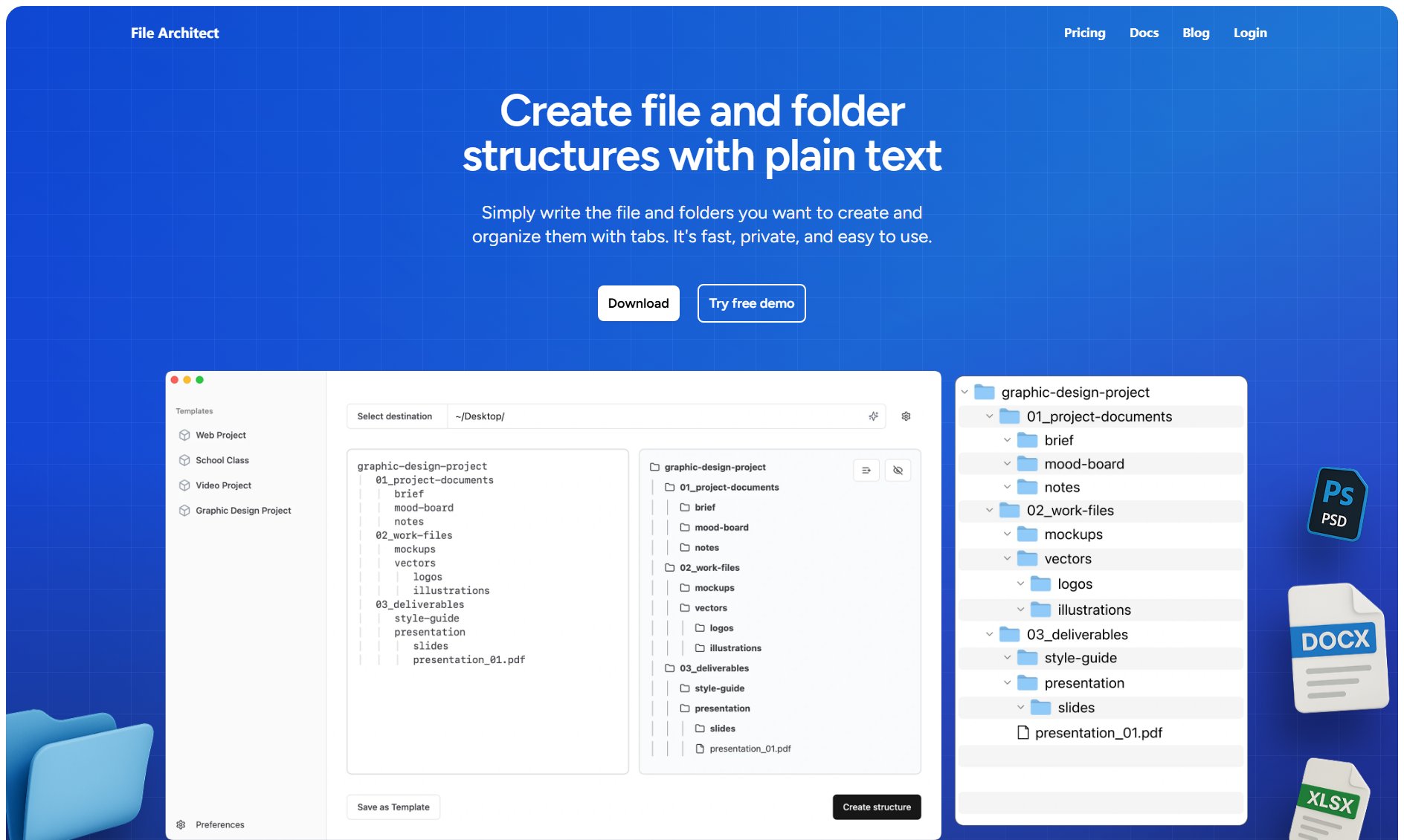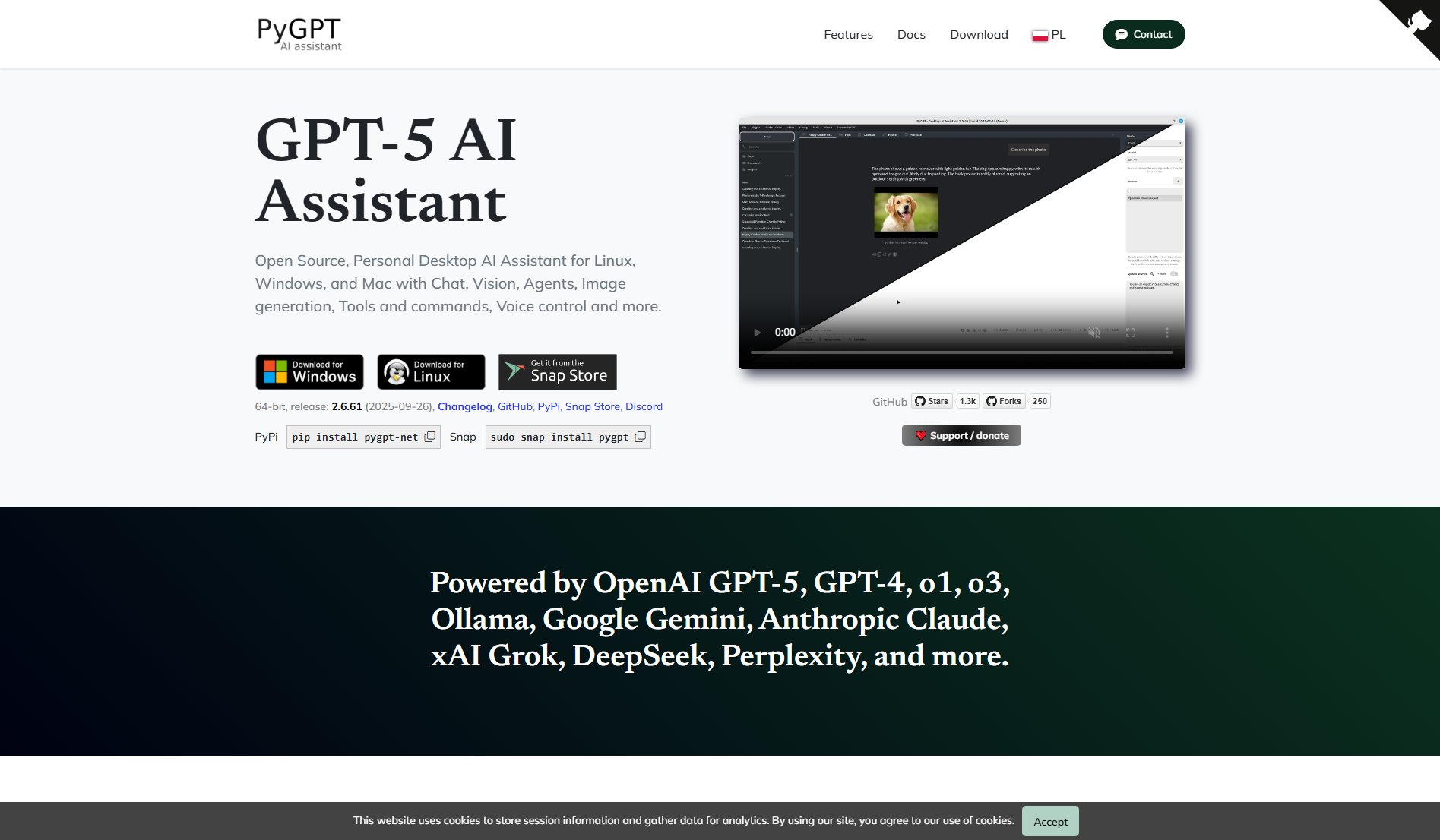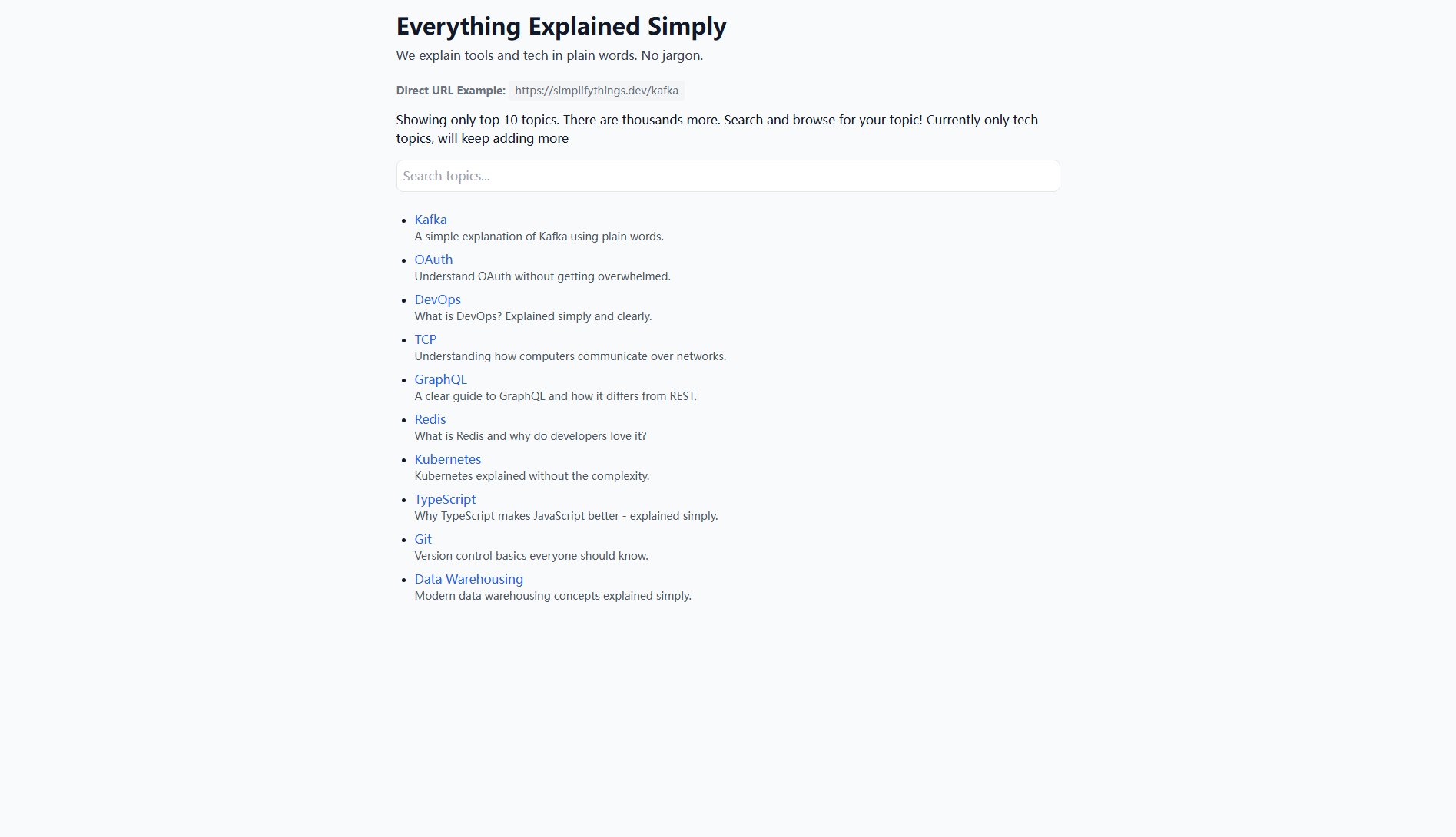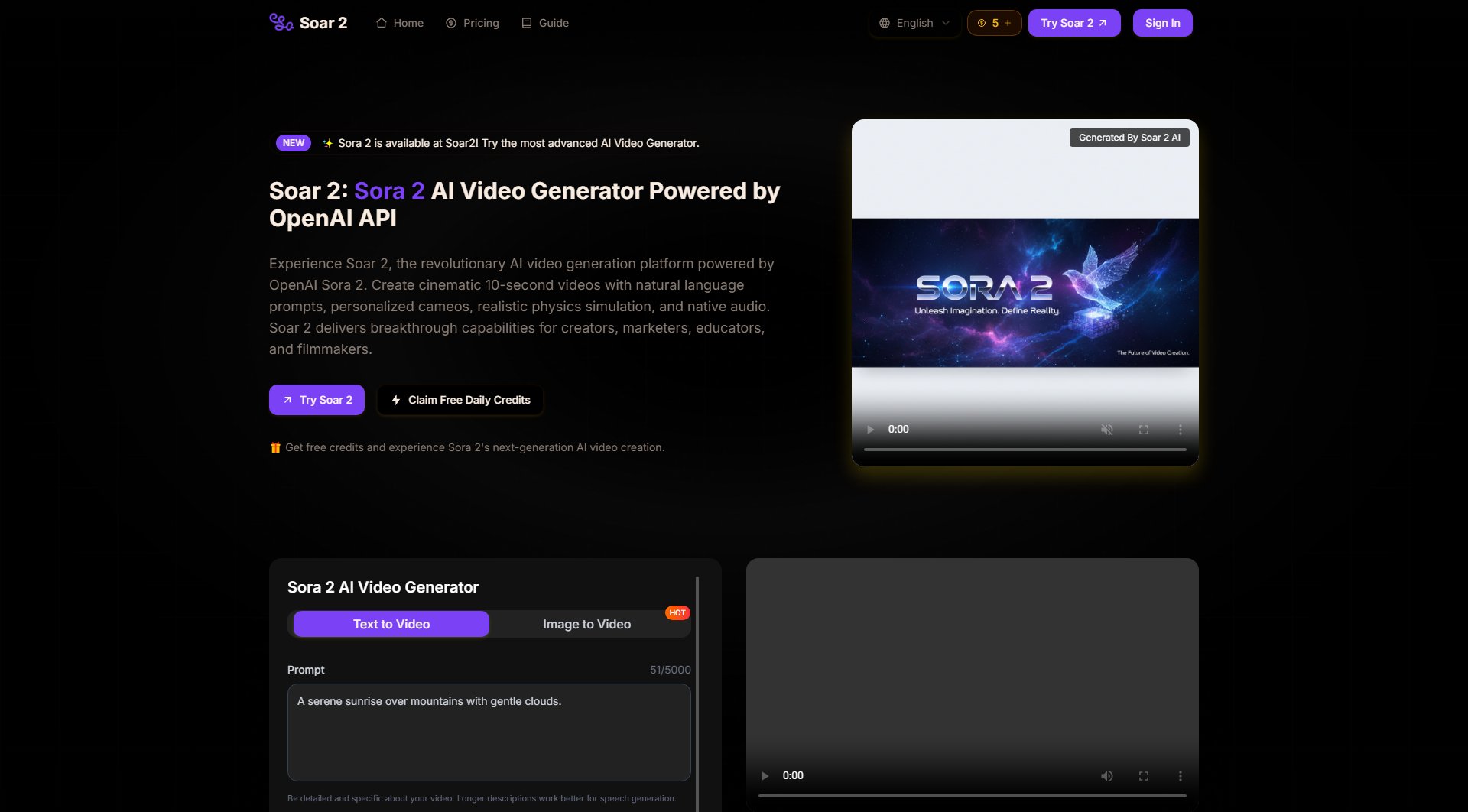BNA
React Native UI components library for seamless app development
What is BNA? Complete Overview
BNA UI is a comprehensive React Native components library designed to accelerate mobile app development. It provides developers with a collection of pre-built, customizable UI elements that follow modern design principles. The library solves the pain point of repetitive UI component creation, allowing developers to focus on core functionality rather than rebuilding common interface elements. BNA UI is particularly valuable for React Native developers, mobile app agencies, and startups looking to rapidly prototype or build production-ready applications with consistent, professional-looking interfaces.
BNA Interface & Screenshots
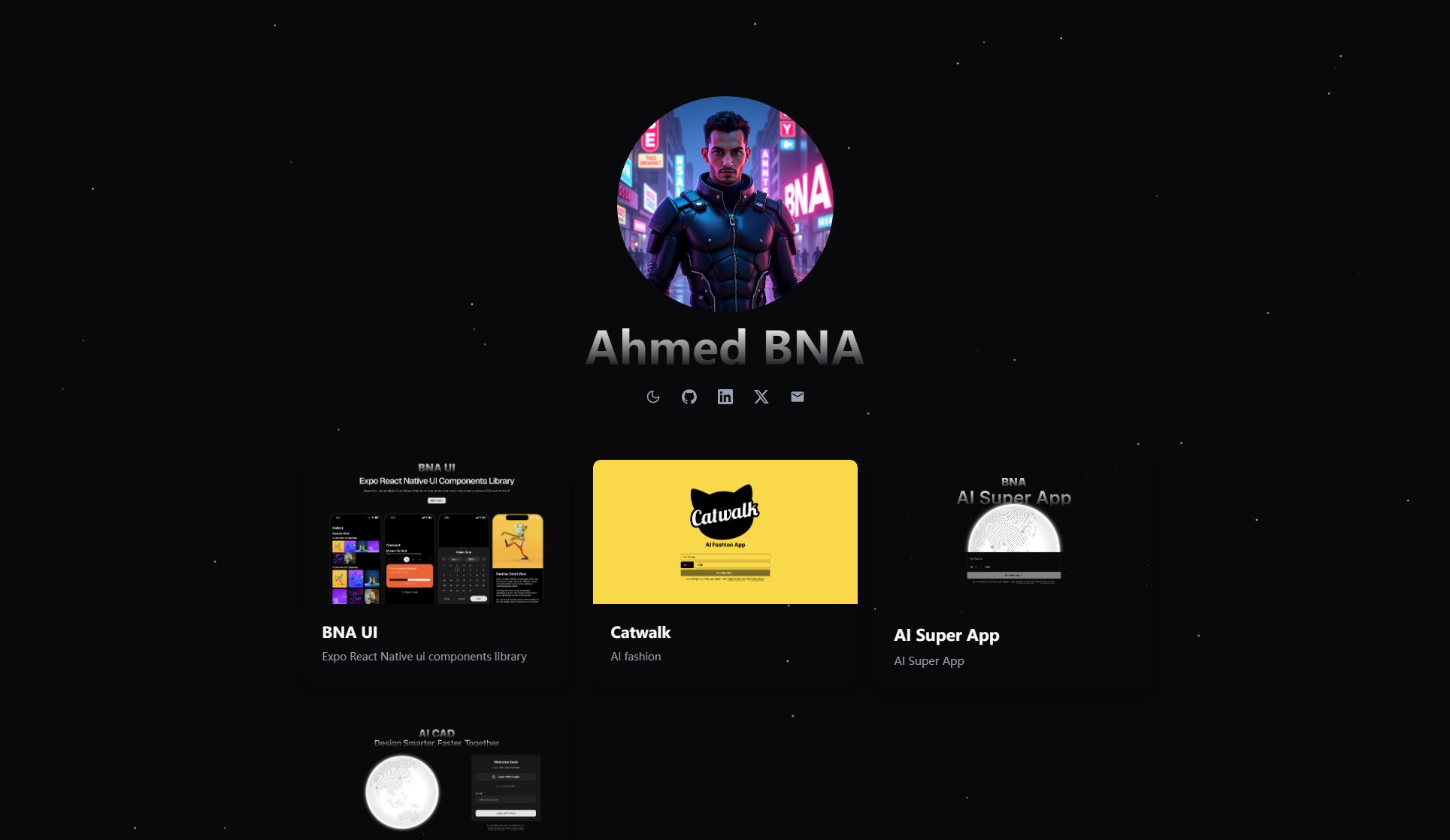
BNA Official screenshot of the tool interface
What Can BNA Do? Key Features
Pre-built UI Components
BNA UI offers a wide range of ready-to-use components including buttons, cards, navigation elements, and form controls, all following React Native best practices. These components are designed to work seamlessly across both iOS and Android platforms.
Customizable Themes
Performance Optimized
All components are optimized for performance, with careful attention to rendering efficiency and memory usage, ensuring smooth user experiences even in complex applications.
Developer-Friendly
BNA UI comes with comprehensive documentation and TypeScript support, making integration straightforward and reducing the learning curve for new team members.
Best BNA Use Cases & Applications
Rapid Prototyping
Startups and product teams can use BNA UI to quickly build functional prototypes with professional-looking interfaces, significantly reducing time-to-market for new app concepts.
Enterprise App Development
Development teams in large organizations can standardize their mobile app interfaces across multiple products by using BNA UI as their component foundation.
Educational Projects
Students and educators learning React Native can leverage BNA UI to focus on core programming concepts without getting bogged down in UI implementation details.
How to Use BNA: Step-by-Step Guide
Install the BNA UI package in your React Native project using npm or yarn package manager.
Import the required components from the library into your application files.
Customize components using the provided props and styling options to match your app's design system.
Implement the components in your application screens and test across different devices.
BNA Pros and Cons: Honest Review
Pros
Considerations
Is BNA Worth It? FAQ & Reviews
Yes, BNA UI is fully compatible with Expo projects, as indicated by the 'Expo React Native' mention in the website content.
Based on the available information, BNA UI appears to be open for commercial use, but developers should verify the specific license terms.
While not explicitly stated, the professional nature of the library suggests it likely includes TypeScript support for better developer experience.