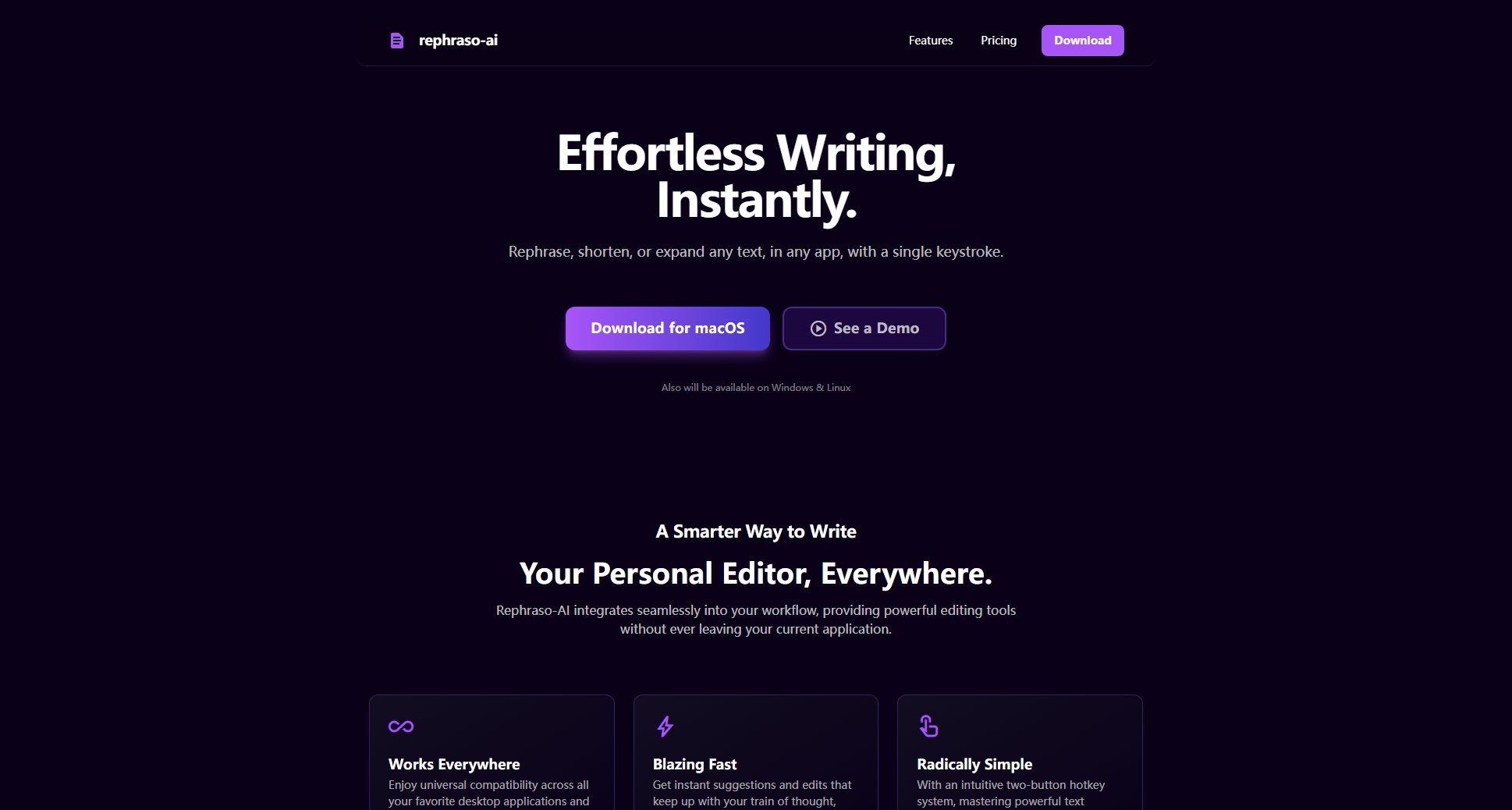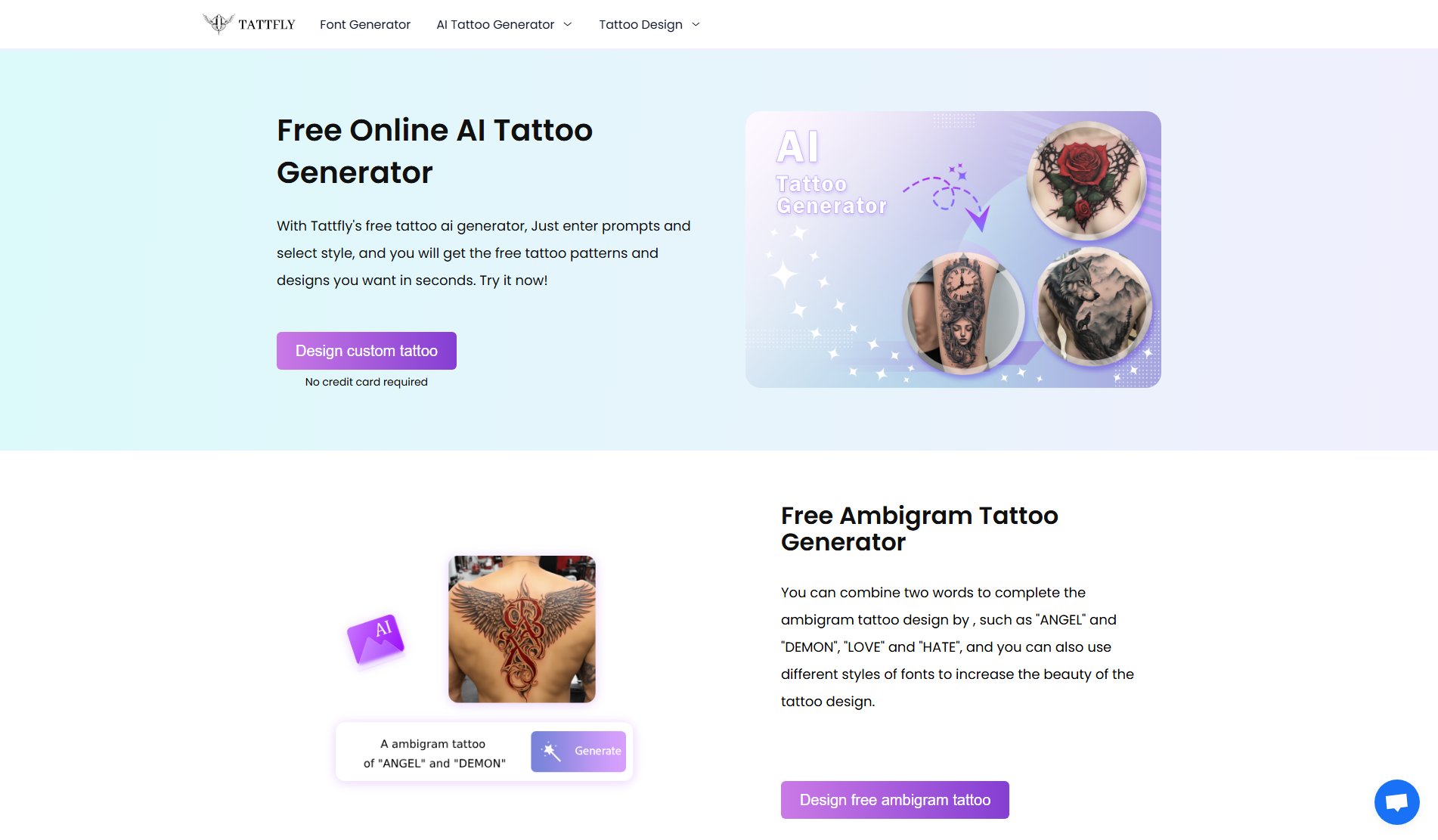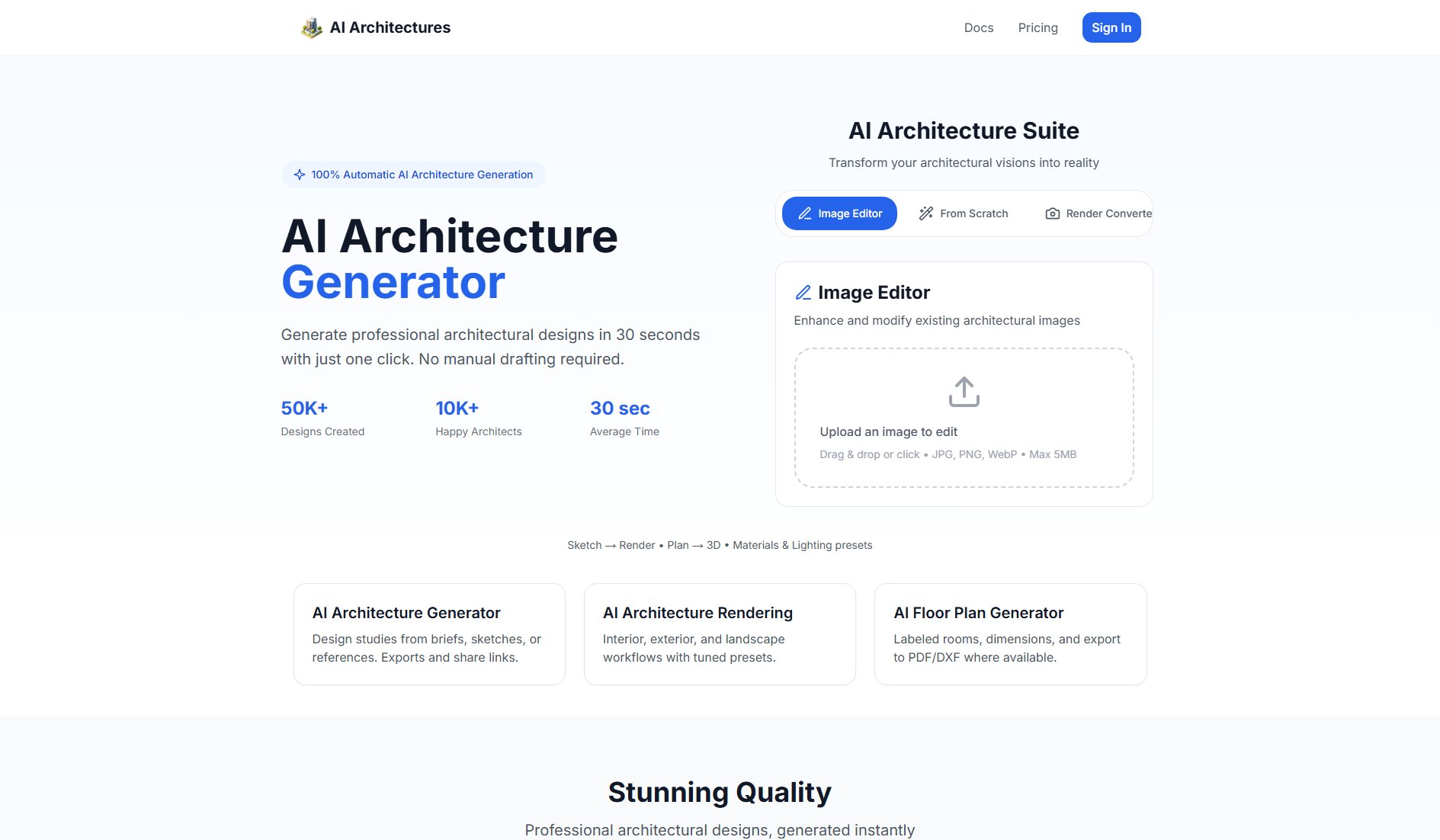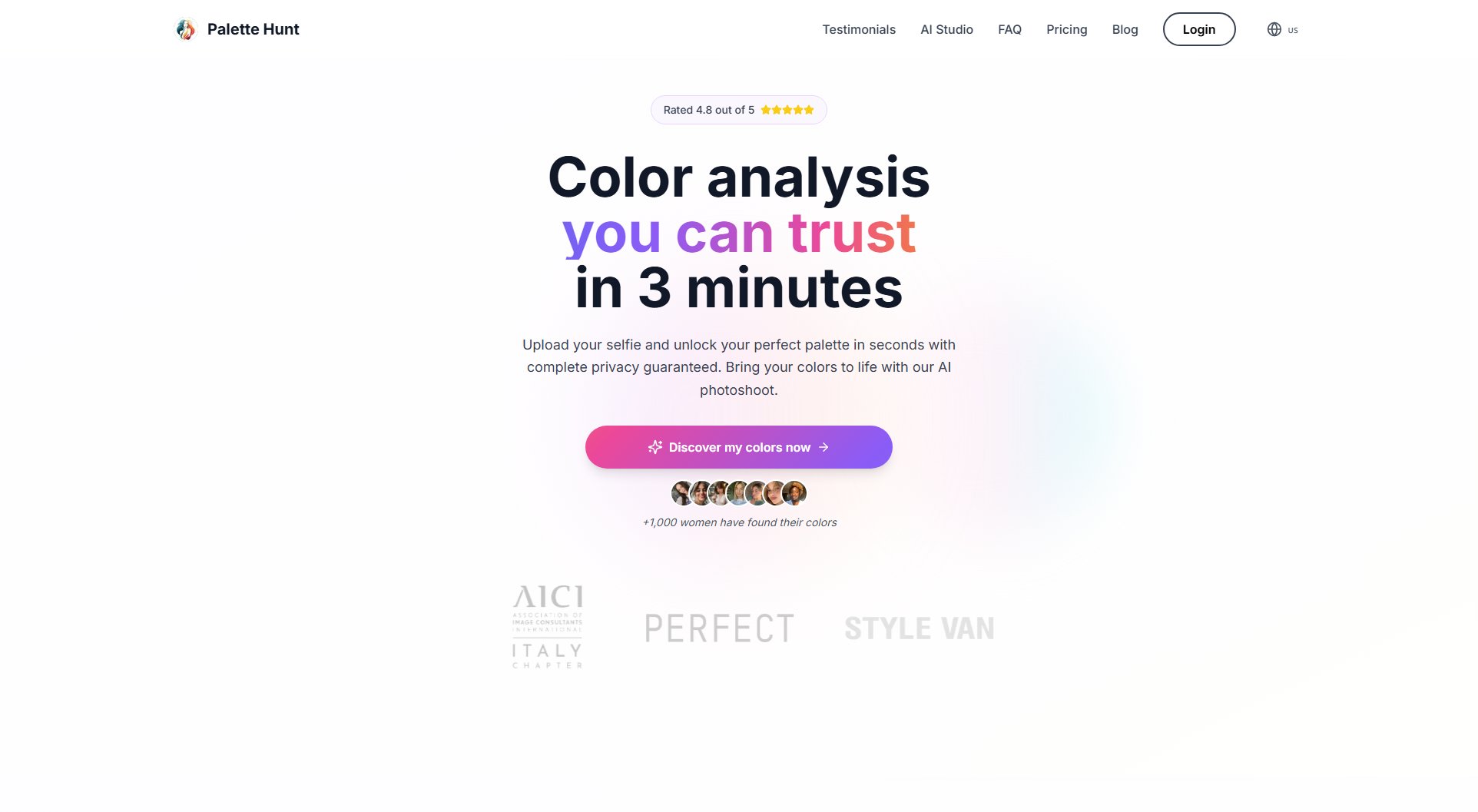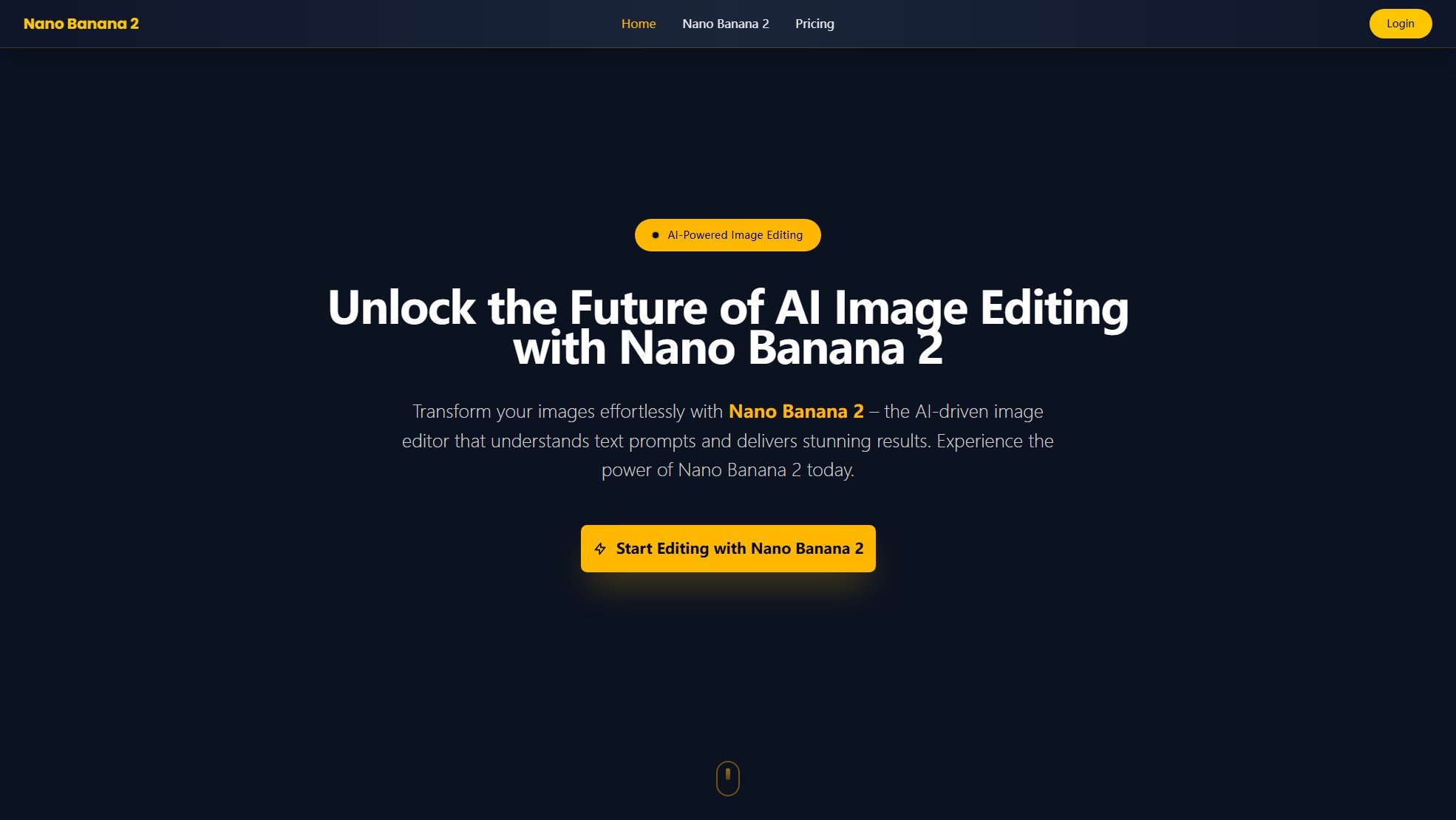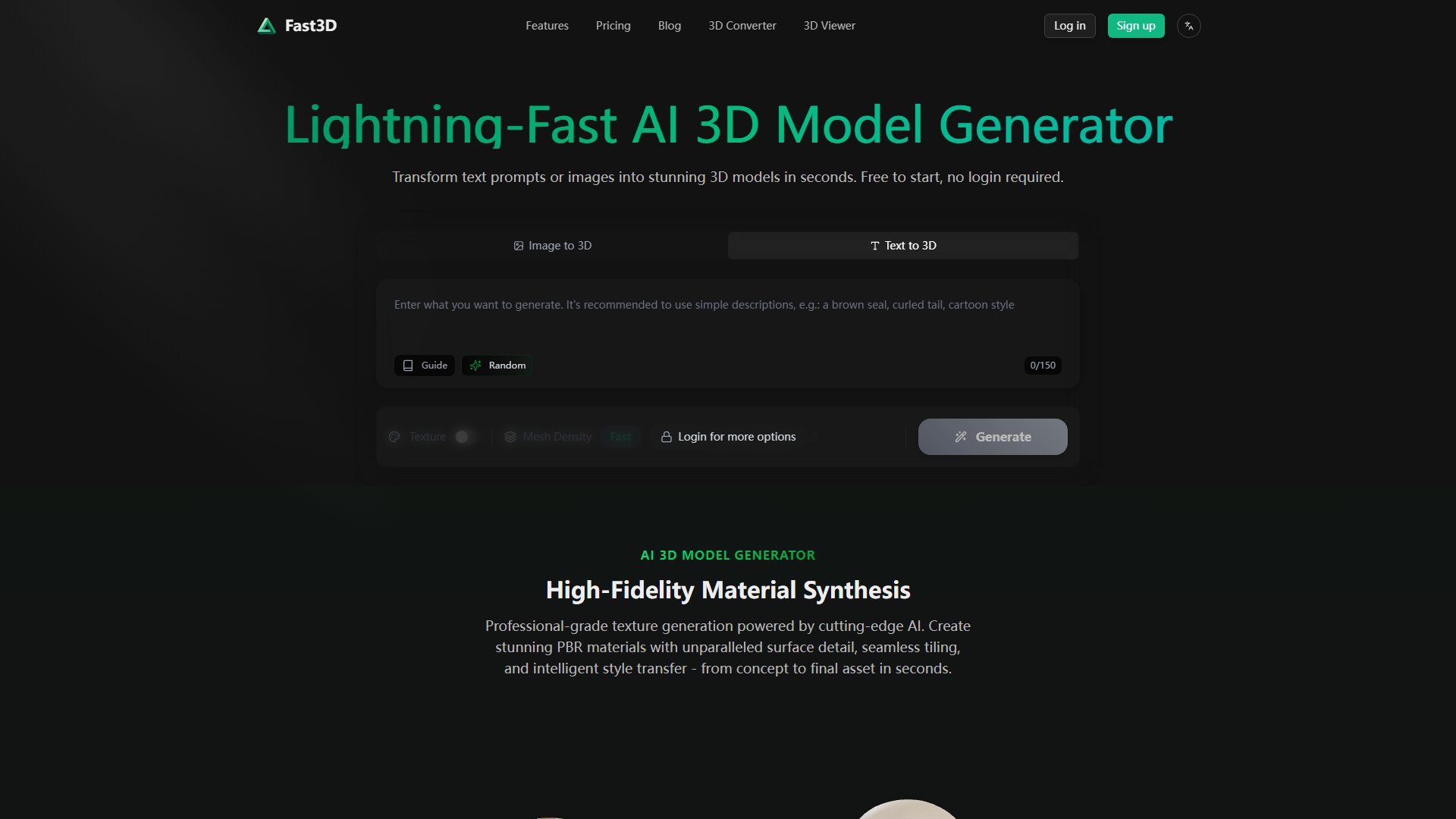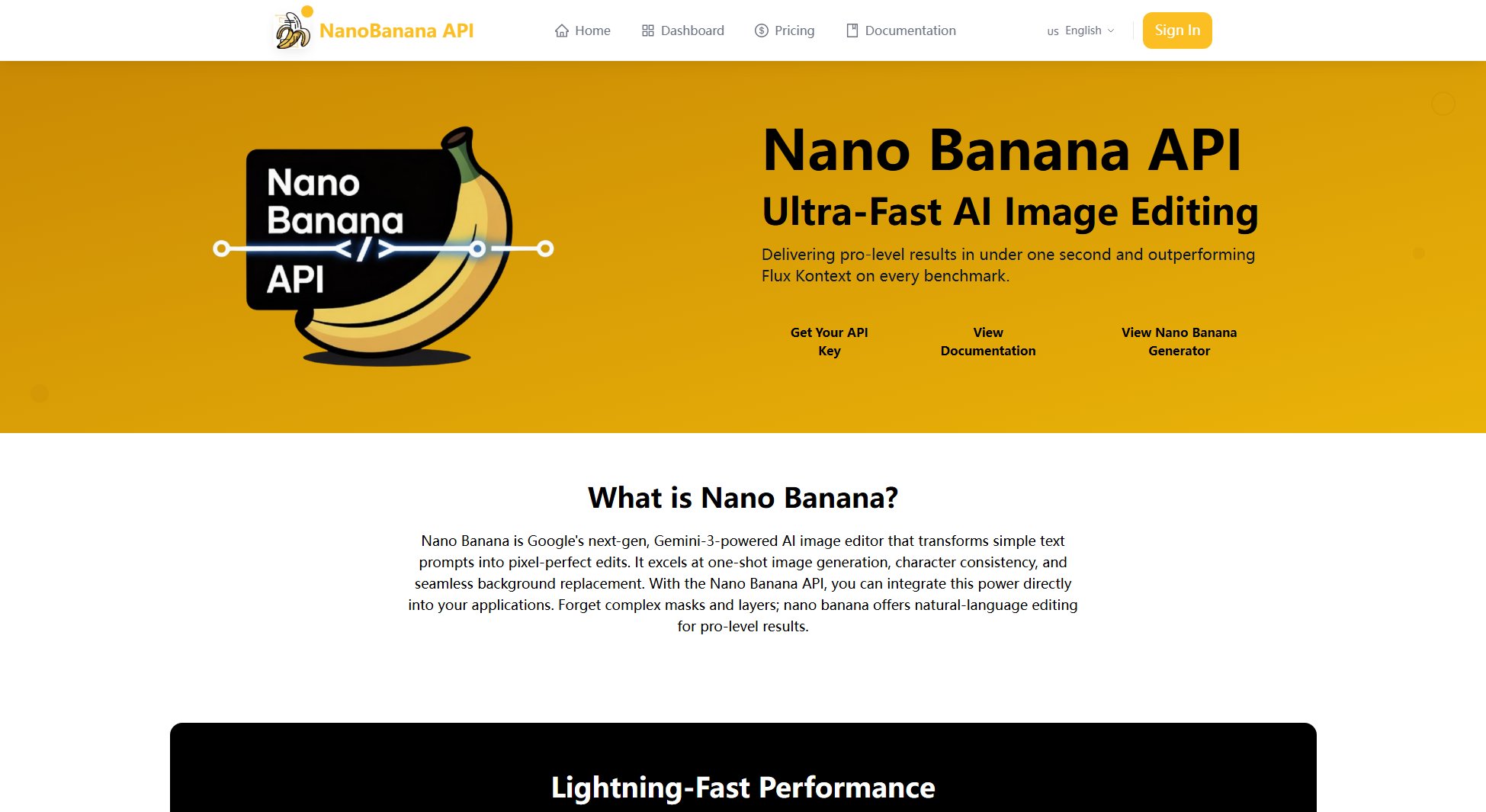Qwen Image Edit
AI-powered professional image editing with semantic and bilingual text capabilities
What is Qwen Image Edit? Complete Overview
Qwen Image Edit is a cutting-edge AI-powered image editing platform powered by the 20B parameter Qwen-Image model. It offers professional-grade semantic editing, appearance modification, and precise bilingual (Chinese/English) text processing capabilities. The platform is designed to solve complex image editing challenges for professionals, enabling IP character creation, novel view synthesis, precise object removal, text editing, and virtual try-on features. Target users include photographers, content creators, e-commerce businesses, design studios, and marketing agencies looking for advanced, AI-driven image editing solutions with professional results.
Qwen Image Edit Interface & Screenshots
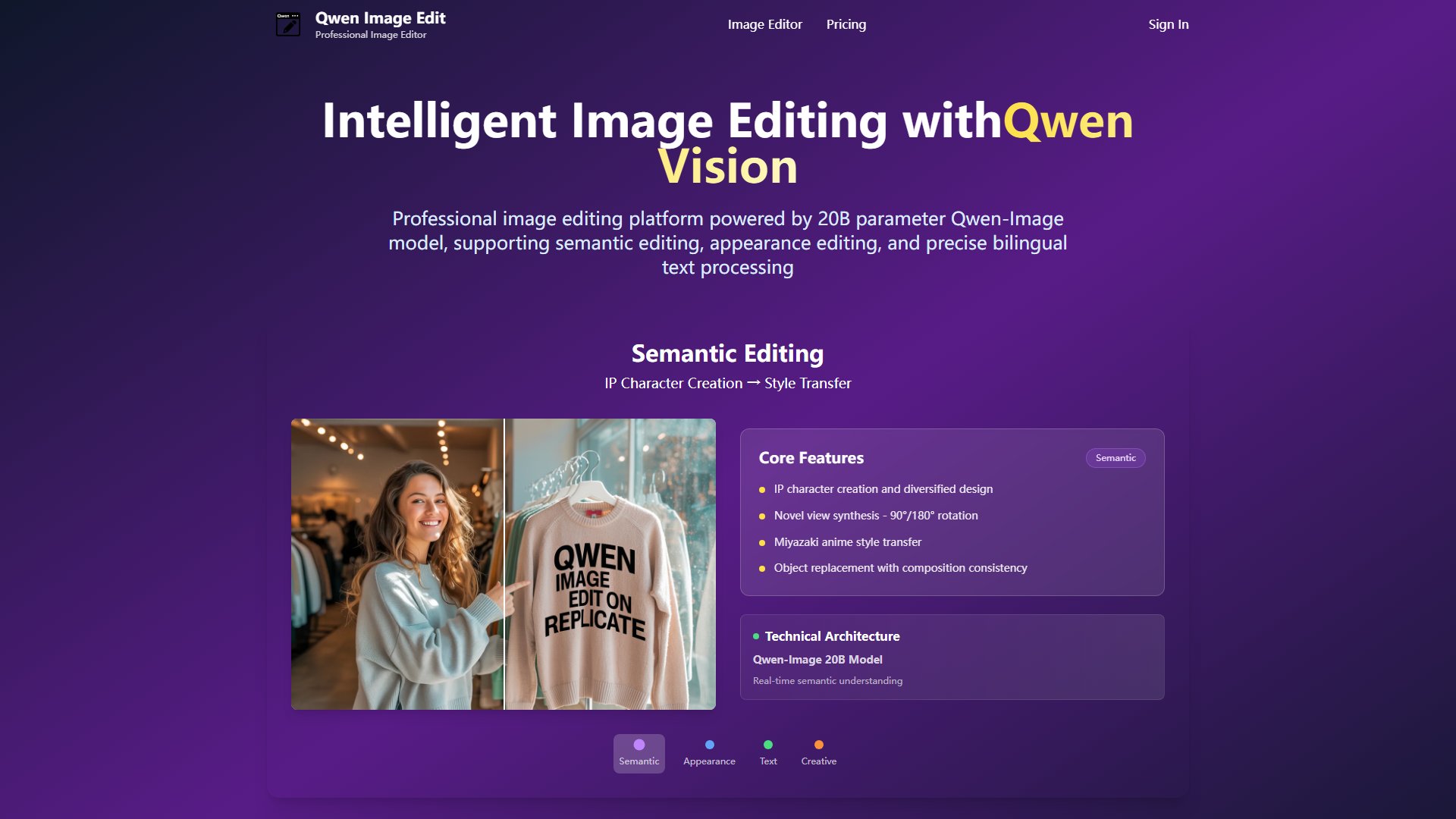
Qwen Image Edit Official screenshot of the tool interface
What Can Qwen Image Edit Do? Key Features
IP Character Creation
Create and diversify IP characters while maintaining perfect visual consistency. This feature enables users to generate personality-themed content series (like MBTI emojis) and expand original character designs while preserving core visual elements. The AI intelligently maintains character identity across variations, making it ideal for branding and content creation.
Novel View Synthesis
Revolutionary perspective transformation technology that enables complete 360-degree object rotation and viewpoint manipulation with stunning accuracy. The feature can generate precise 90-degree rotations and 180-degree flips while maintaining object continuity and 3D understanding, allowing users to create multiple views from a single image.
Precise Object Removal
Advanced AI-powered removal technology capable of eliminating fine details like hair strands and small objects while intelligently filling background areas. The feature maintains natural boundaries through edge preservation and allows selective editing of specific objects with pixel-perfect precision.
Text & Color Editing
Precise element-level editing capabilities allowing modification of specific text characters and colors while maintaining original style and context. The AI performs character-level editing of individual letters, exact color matching and replacement, while preserving original typography and effects for seamless integration.
Virtual Try-On & Background
Comprehensive appearance modification including realistic clothing changes and background replacement with automatic lighting and shadow adjustments. The feature maintains natural human postures while allowing users to experiment with different garments and environments in a photorealistic manner.
Bilingual Text Processing
Advanced text editing capabilities for both English and Chinese text, with specialized support for Chinese poster design. The AI preserves original typography styles, maintains text positioning and spacing, and handles complex text arrangements while respecting cultural context and design aesthetics.
Best Qwen Image Edit Use Cases & Applications
Branding & IP Development
Marketing teams can create consistent brand characters across multiple campaigns, generating diverse yet cohesive visual content while maintaining brand identity. The IP creation features allow for quick generation of themed content series and merchandise designs.
E-commerce Product Imaging
Online retailers can use the virtual try-on and background replacement features to showcase products in different contexts without expensive photoshoots. The object removal capability helps clean up product images by eliminating imperfections.
Multilingual Advertisement Design
Designers working with bilingual content can precisely edit both English and Chinese text in images, maintaining professional typography and layout while adapting marketing materials for different language markets.
Architectural Visualization
The novel view synthesis allows architects and designers to generate multiple perspectives of building designs from a single image, helping clients visualize spaces from different angles without additional modeling.
How to Use Qwen Image Edit: Step-by-Step Guide
Upload Your Image - Simply drag and drop or click to upload your image (supports JPG, PNG, and WEBP formats up to 10MB). The AI automatically analyzes your image type for optimal processing.
Input Your Prompt - Describe what you want to edit or create using natural language. You can specify changes like 'change the background to a beach' or 'add a red hat to the person' for precise AI-powered editing.
Select Output Format - Choose between JPG (best for photos), PNG (best for graphics), or WebP (smallest size) depending on your needs.
Generate Image - Click the generate button and watch as our 20B parameter Qwen-Image model creates your edited image in seconds.
Download Result - Immediately download your high-quality edited image in your chosen format, ready for professional use.
Qwen Image Edit Pros and Cons: Honest Review
Pros
Considerations
Is Qwen Image Edit Worth It? FAQ & Reviews
Our platform offers three core editing modes: Semantic Editing (IP character creation, view synthesis, style transfer), Appearance Editing (precise object addition/removal, color modification, background replacement), and Text Editing (bilingual Chinese/English text processing).
The feature uses advanced 3D understanding to generate new perspectives of objects from a single image. It can create accurate 90-degree rotations and 180-degree flips while maintaining object continuity through intelligent depth and structure recognition.
Yes, we offer specialized Chinese text editing with advanced CJK processing, supporting both traditional and modern Chinese fonts. The AI maintains calligraphic styles and handles hierarchical text arrangements common in Chinese poster design.
We support JPG, PNG, and WebP formats with uploads up to 10MB. Output is available in all three formats with quality options depending on your subscription level.