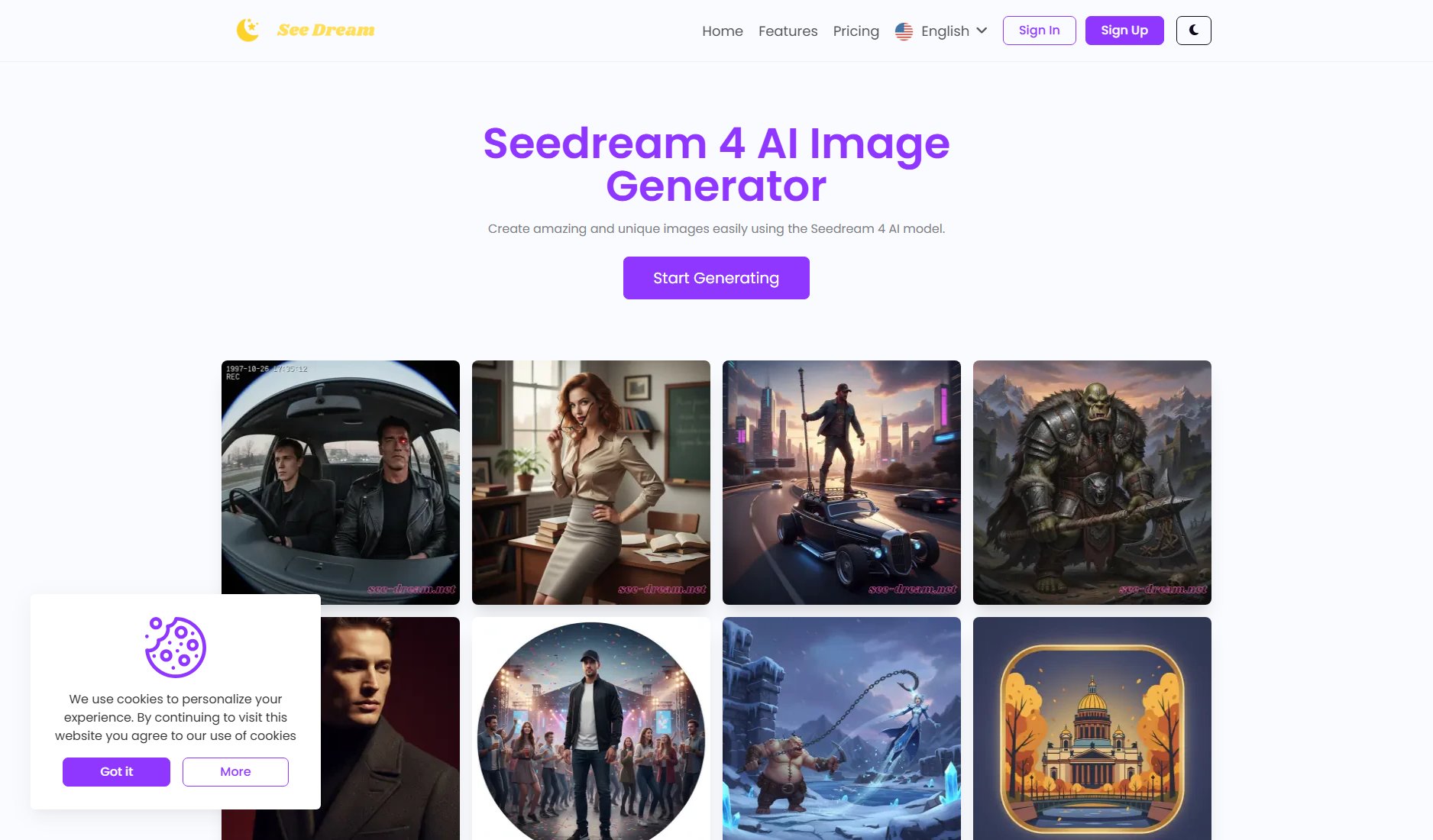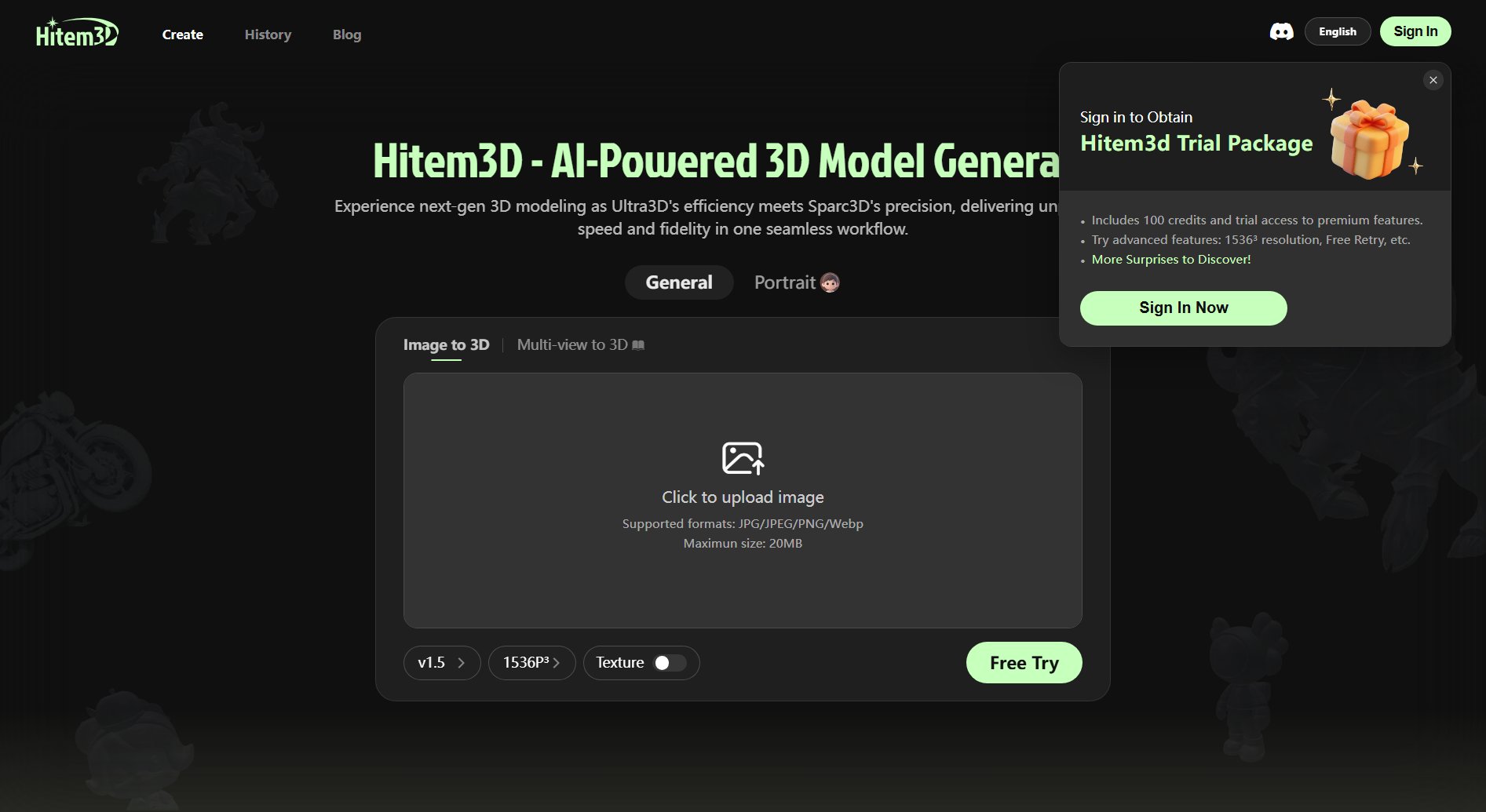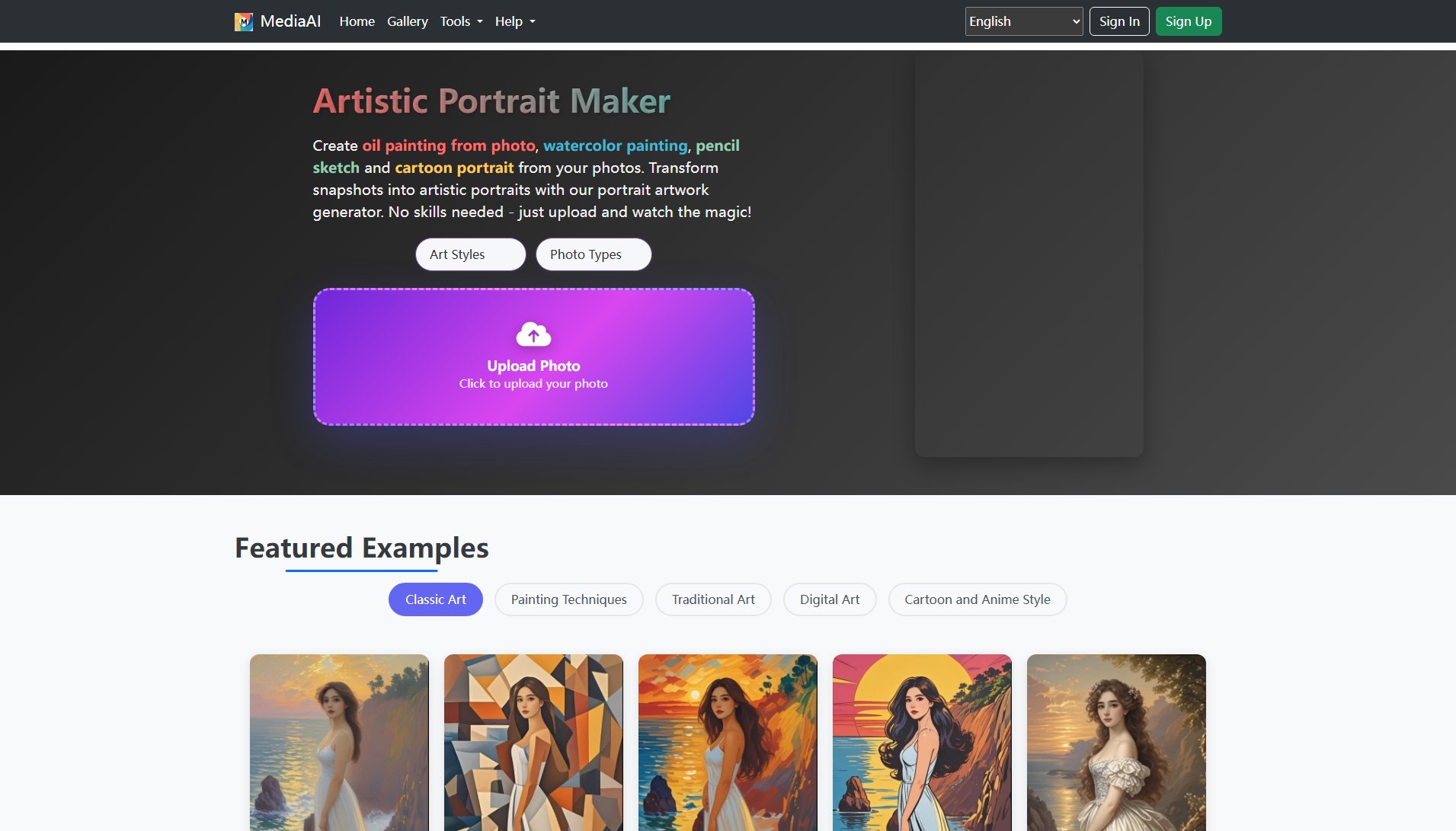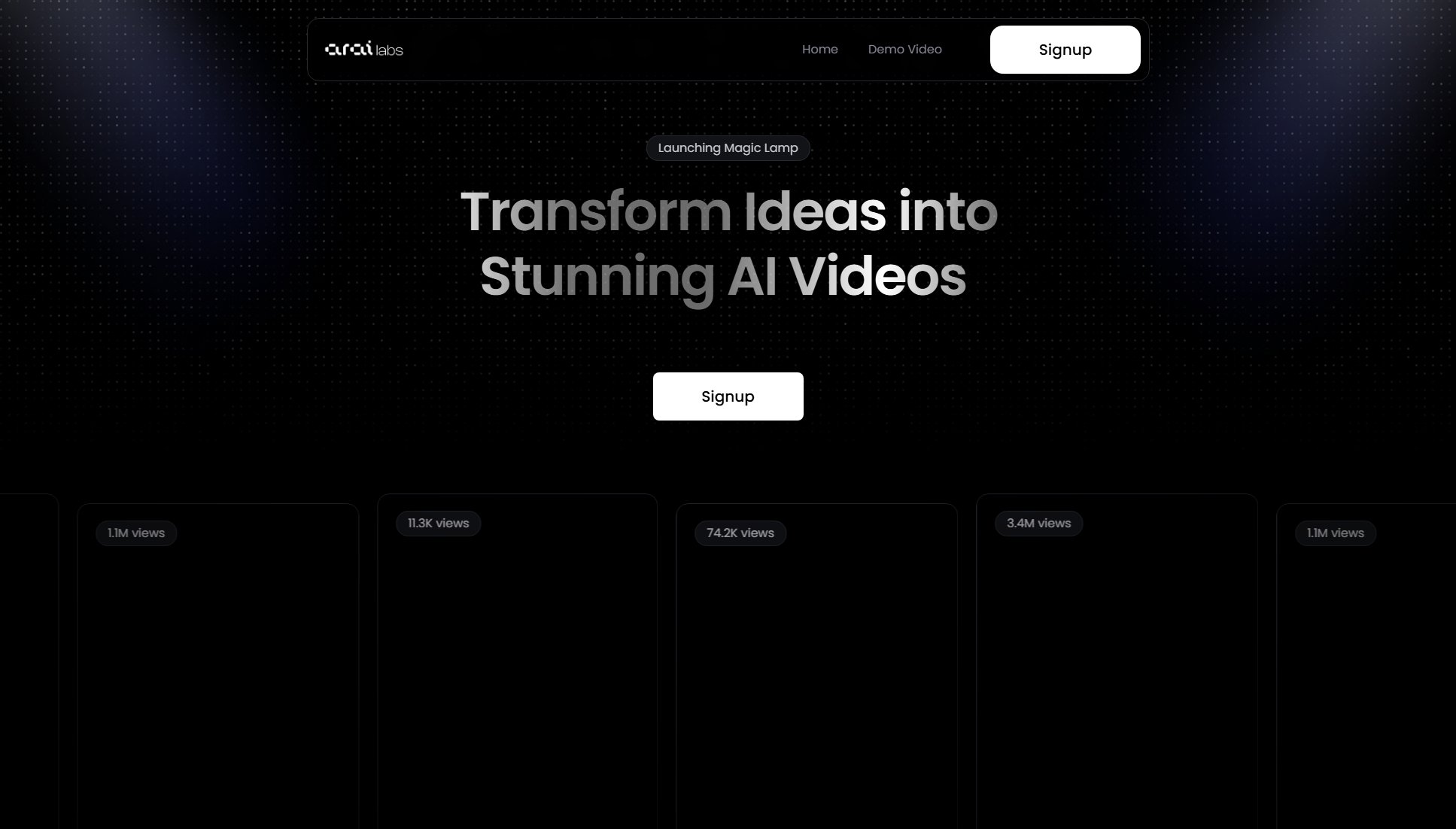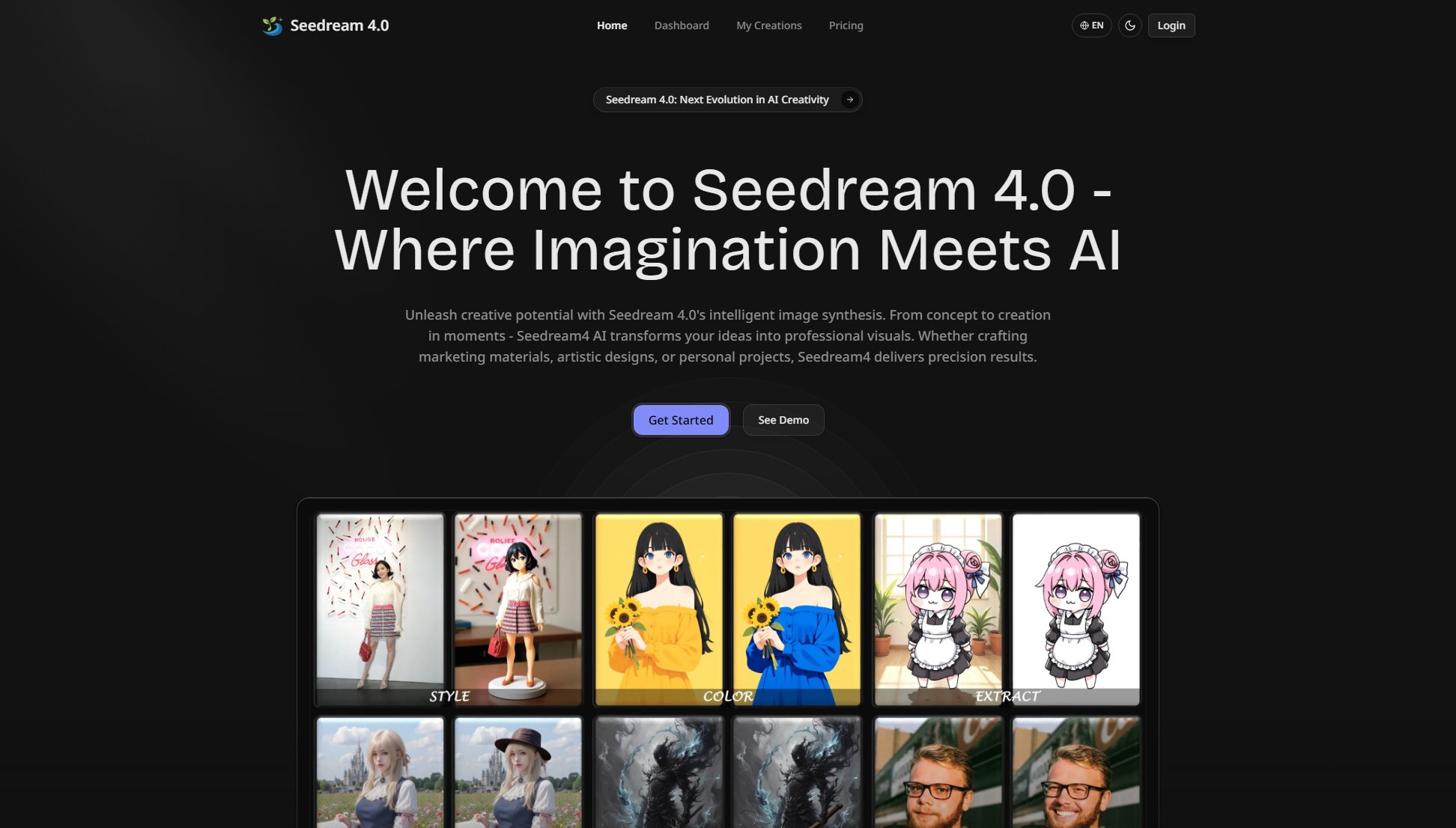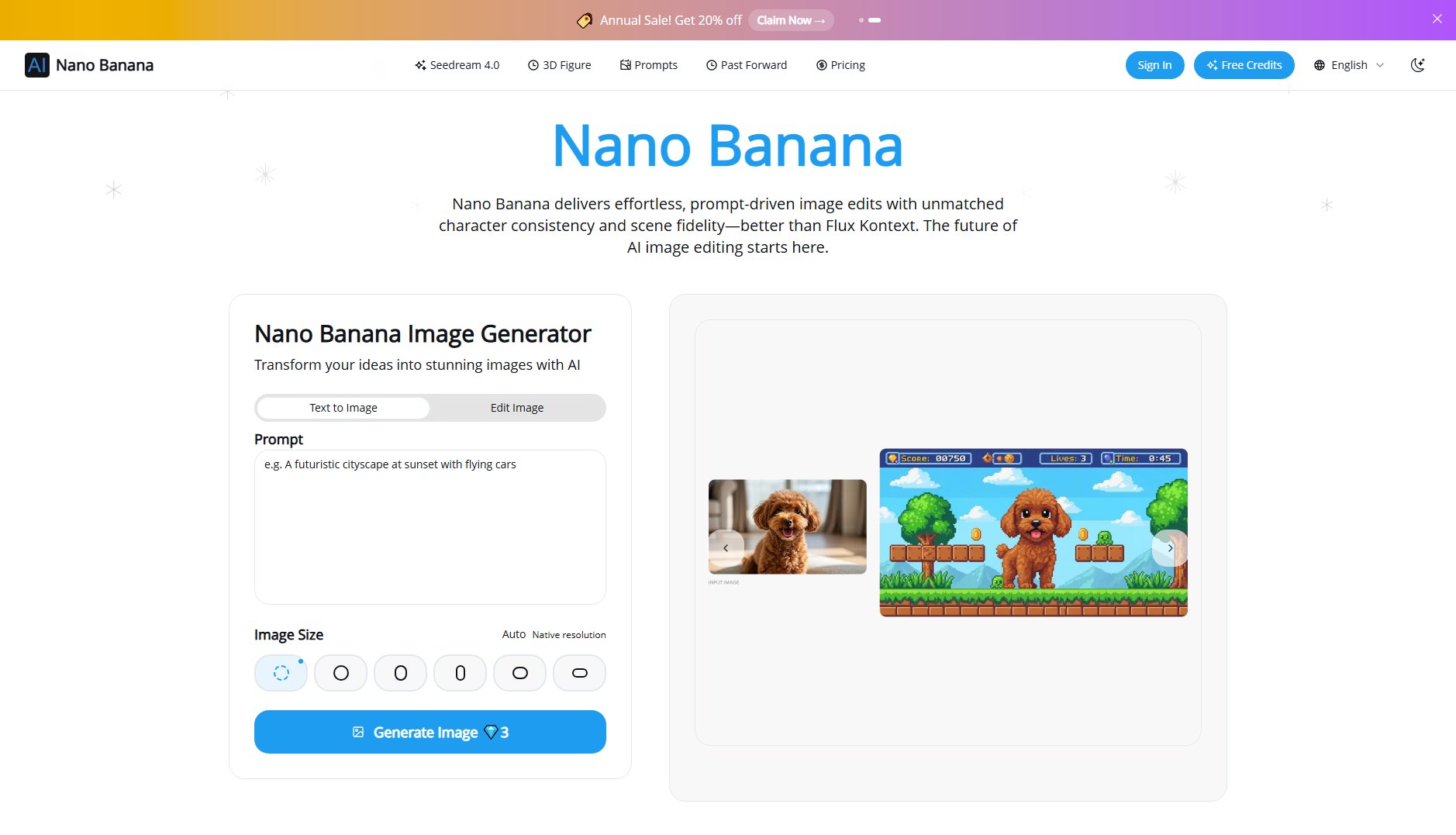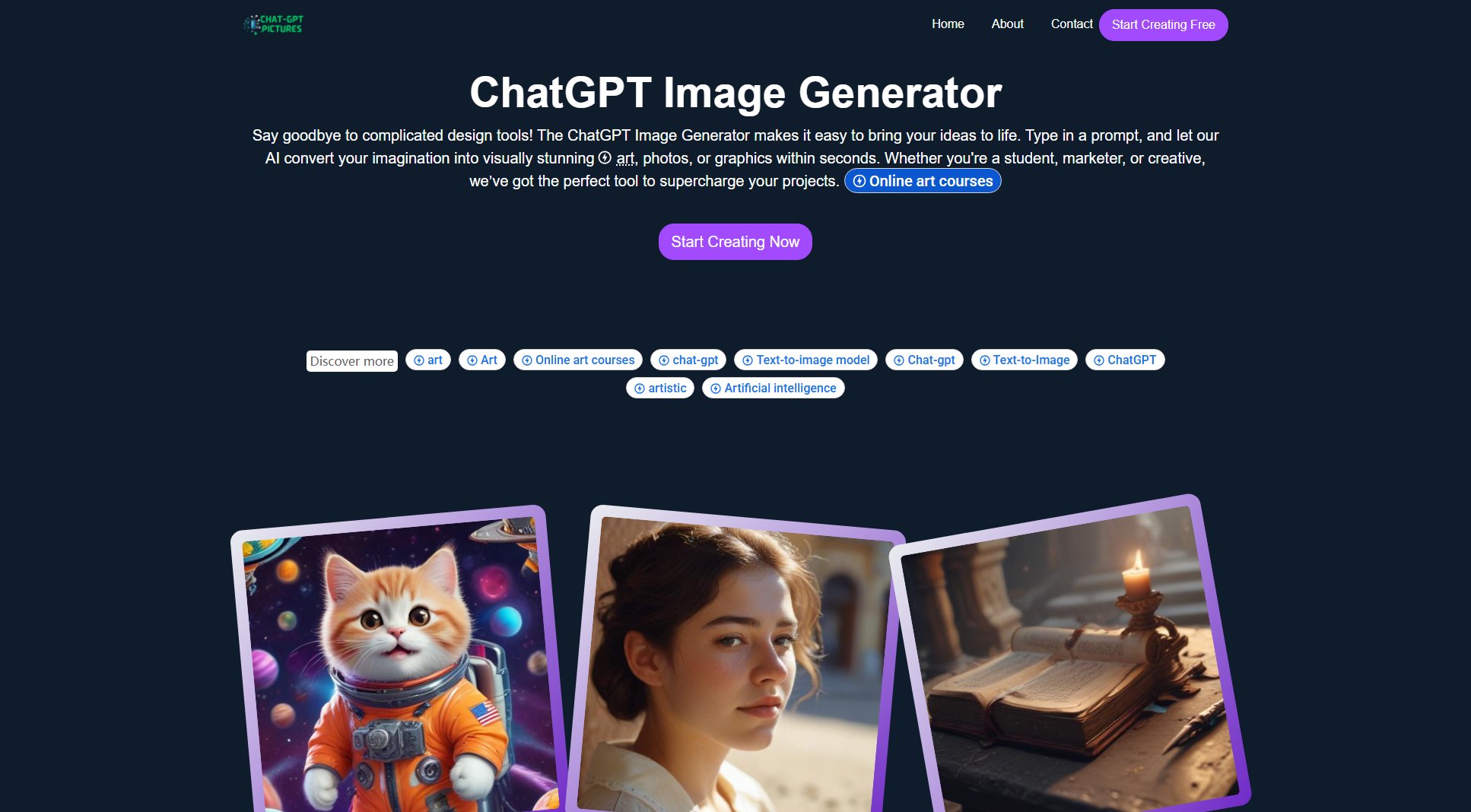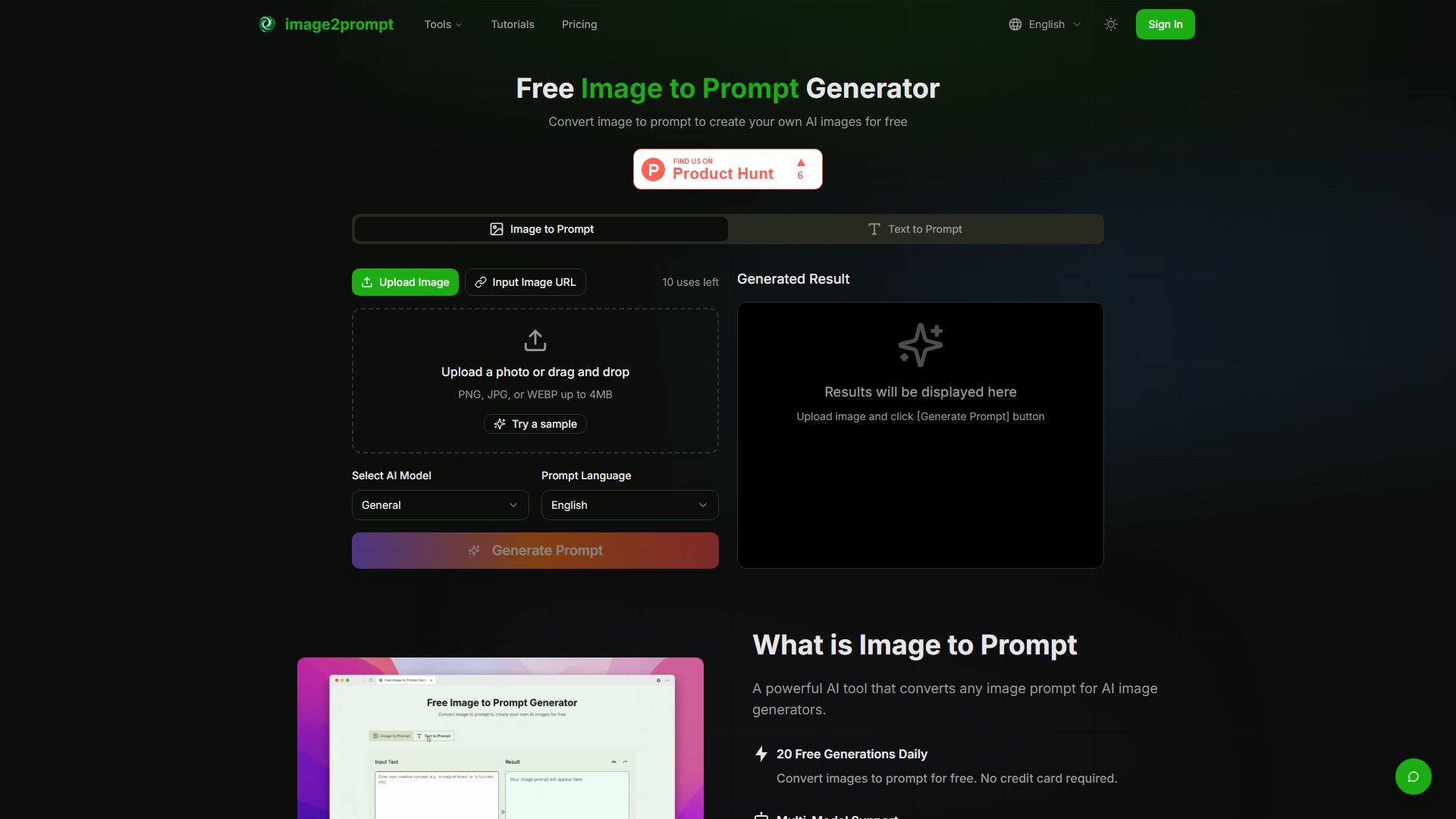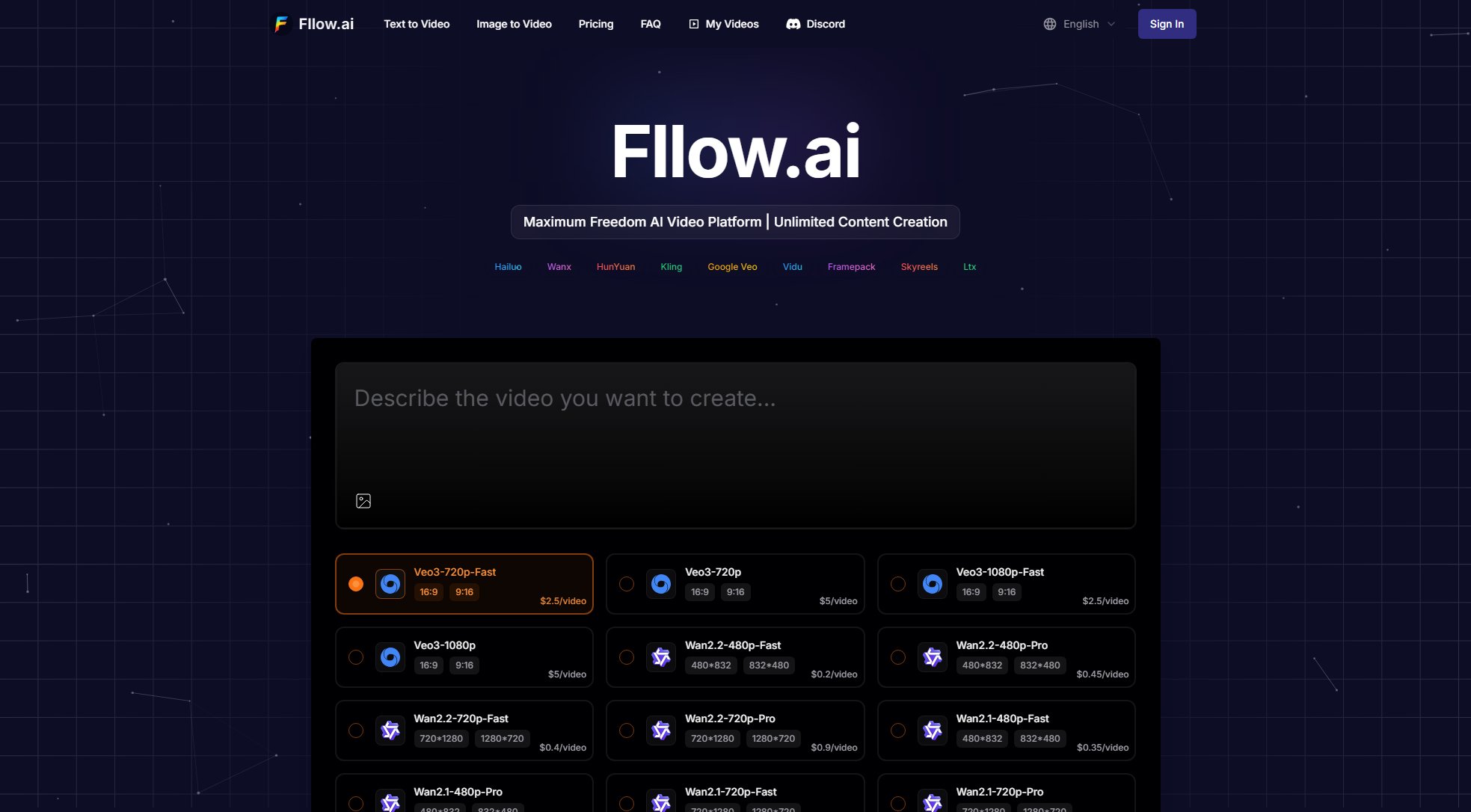Fast3D
Create 3D models with AI in seconds from text or images
What is Fast3D? Complete Overview
Fast3D is a cutting-edge AI-powered tool that transforms text prompts or images into high-quality 3D models within seconds. It addresses the pain points of time-consuming traditional 3D modeling by providing instant generation with professional-grade results. The platform is designed for a wide range of users including game developers, 3D printing enthusiasts, AR/VR creators, product designers, and metaverse builders. With its user-friendly interface, Fast3D eliminates the need for complex 3D modeling software expertise, making 3D creation accessible to beginners while offering advanced features for professionals. The tool supports both text-to-3D and image-to-3D generation methods, with customizable styles and quality settings to suit various needs.
Fast3D Interface & Screenshots
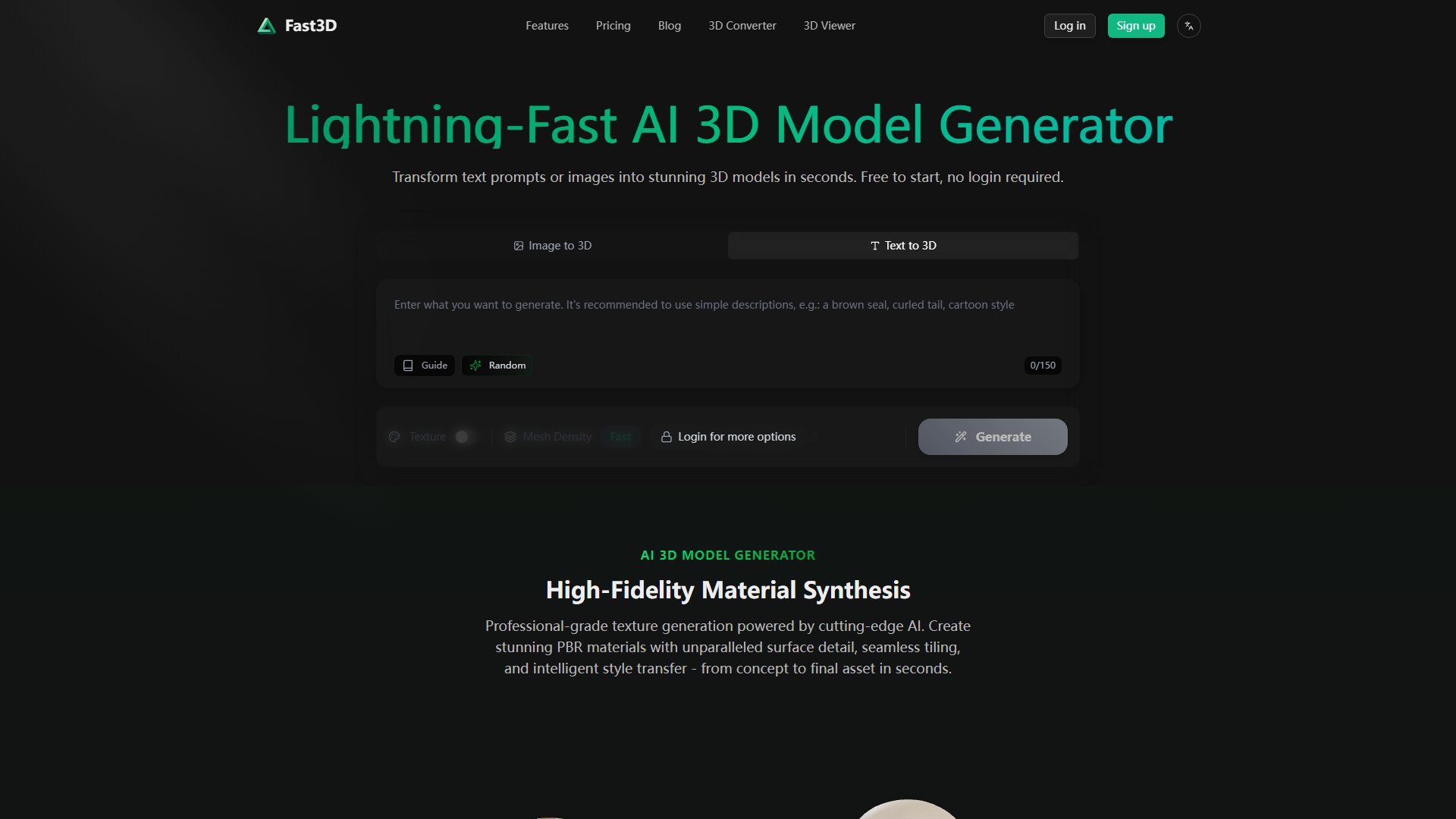
Fast3D Official screenshot of the tool interface
What Can Fast3D Do? Key Features
Lightning-Fast Generation
Create 3D models in as little as 10 seconds, significantly faster than traditional modeling methods. The generation time varies from 5 to 180 seconds depending on complexity, allowing you to quickly iterate on designs.
Multi-Modal Input Support
Supports both text-to-3D and image-to-3D generation methods. You can input simple text descriptions or upload single/multiple images to create detailed models, with AI handling the complex conversion process.
High-Fidelity Material Synthesis
Generates professional-grade PBR (Physically Based Rendering) materials with realistic surface details and seamless tiling. The AI can intelligently transfer styles and create textures that match your creative vision.
High-Precision Geometry Generation
Produces models with accurate geometric shapes and intricate details. The technology ensures realism in model structures, whether for simple objects or complex designs with detailed textures and contours.
Wide Format Support
Exports models in multiple formats including GLB/GLTF, FBX, OBJ/MTL, and STL, making them compatible with most 3D software, game engines, and 3D printers for versatile application across industries.
Best Fast3D Use Cases & Applications
Game Asset Creation
Game developers can quickly prototype and create assets for their projects. The AI generates game-ready 3D models with proper topology and optional PBR materials, saving days of manual modeling work.
3D Printing
Hobbyists and professionals can turn ideas into printable models without CAD expertise. The STL export ensures compatibility with most 3D printers, enabling rapid prototyping and manufacturing.
AR/VR Content Development
Create immersive content for augmented and virtual reality applications. The lightweight GLB/GLTF format is ideal for real-time rendering in VR/AR environments, with optimized geometry for performance.
Product Design Visualization
Designers can visualize concepts by converting sketches or product photos into 3D models. Multiple view inputs help create accurate representations for client presentations and design iterations.
Metaverse Assets
Quickly populate virtual worlds with custom 3D objects. The platform's ability to generate diverse styles helps create unique assets for virtual environments and digital experiences.
How to Use Fast3D: Step-by-Step Guide
Choose your input method: Select between text-to-3D or image-to-3D. For text, simply describe what you want to create. For images, upload one or multiple view photos of your subject.
Adjust generation settings: Customize texture quality (from Fast to Ultra), mesh density, and other parameters based on your needs. The interface clearly shows the credit cost for each option.
Initiate generation: Click the 'Generate' button. The AI will process your input and create a 3D model. You can navigate away from the page and check progress in your Assets section.
Review your model: Once generation is complete (typically 5-180 seconds), examine the 3D model from all angles. The platform provides tools for basic inspection and manipulation.
Download or refine: Download your model in preferred format or make adjustments to settings and regenerate if needed. Paid users can access higher quality generations and commercial usage rights.
Fast3D Pros and Cons: Honest Review
Pros
Considerations
Is Fast3D Worth It? FAQ & Reviews
Fast3D supports GLB/GLTF, FBX, OBJ/MTL, and STL formats, ensuring compatibility with most 3D software, game engines, and 3D printers.
No prior experience is needed. The platform is designed for beginners while offering advanced features for professionals. Just provide text or images to generate models.
Accuracy is high, especially with clear, well-lit images. Multi-view uploads significantly improve results. The AI has been trained on millions of models for optimal performance.
Paid plan users have full commercial rights to their generated models. Free plan assets are under CC BY 4.0 license with attribution requirements.
Free accounts have monthly limits based on credits. Paid plans offer higher or unlimited generations, with costs varying by quality settings.
Credits are consumed based on model complexity. Simple models cost fewer credits (5-30), while high-polygon PBR models can use up to 600 credits. Costs are displayed before generation.
Not currently, but it's planned. Contact [email protected] to join the waitlist and share your use case for potential early access.