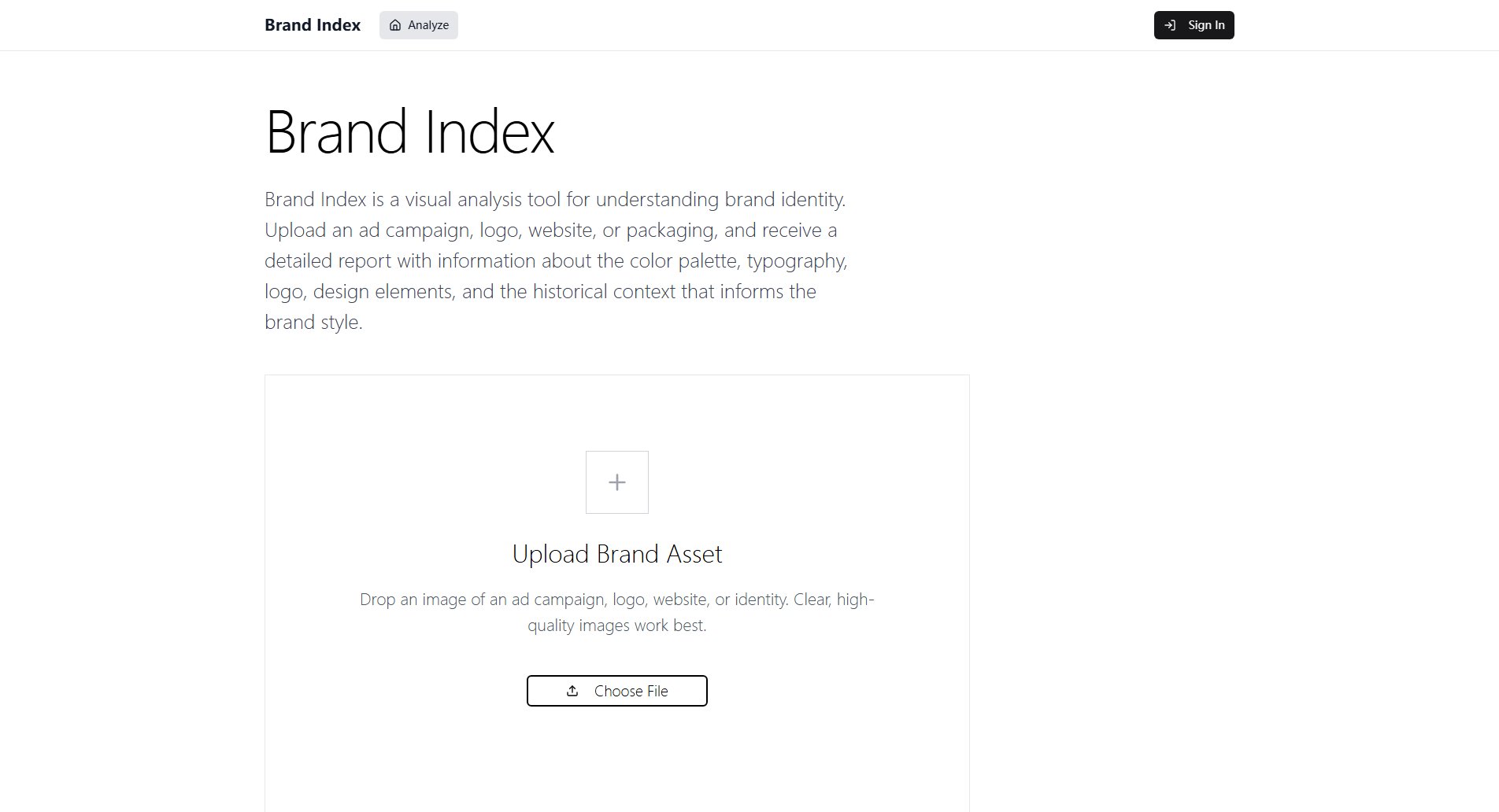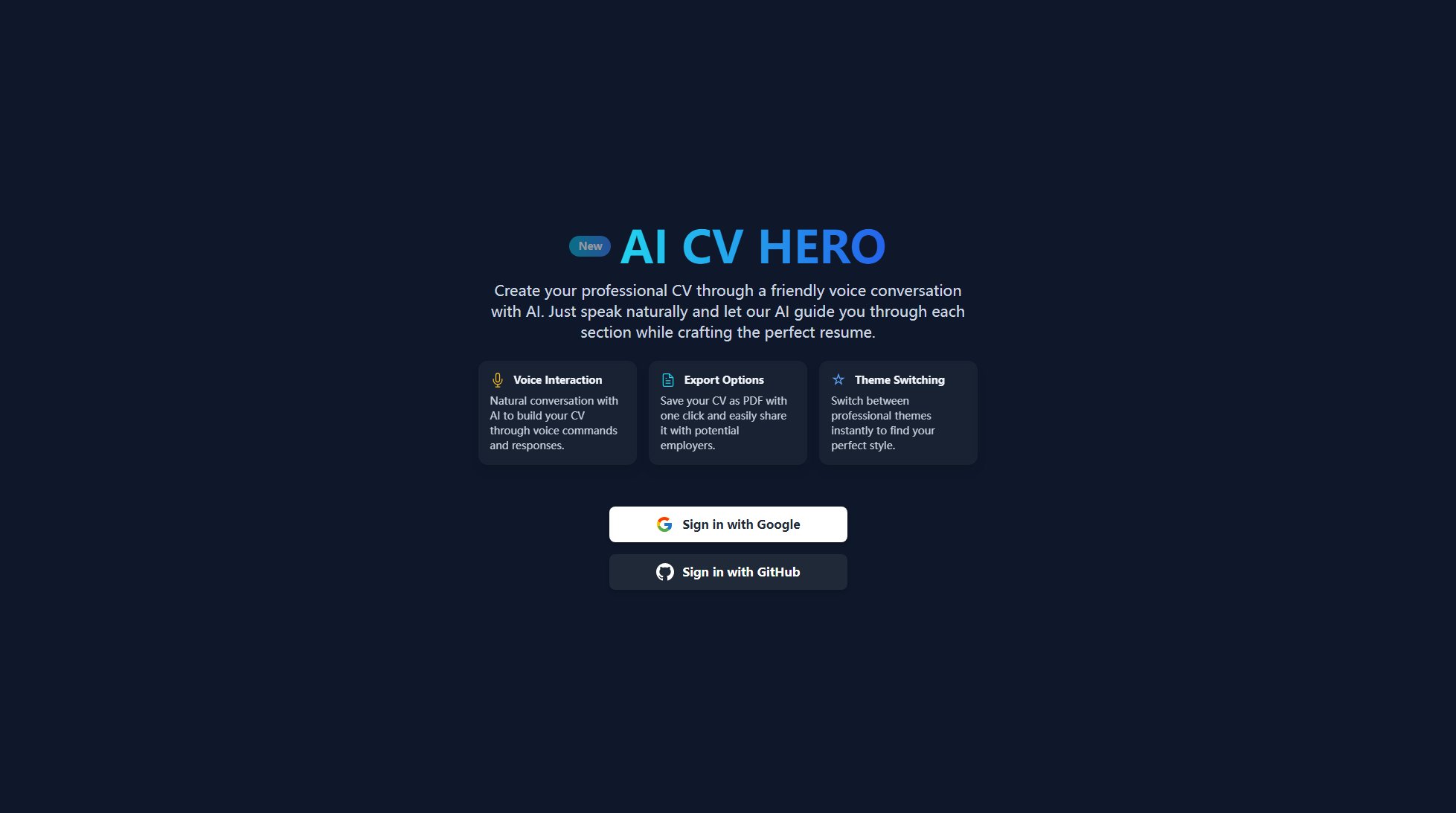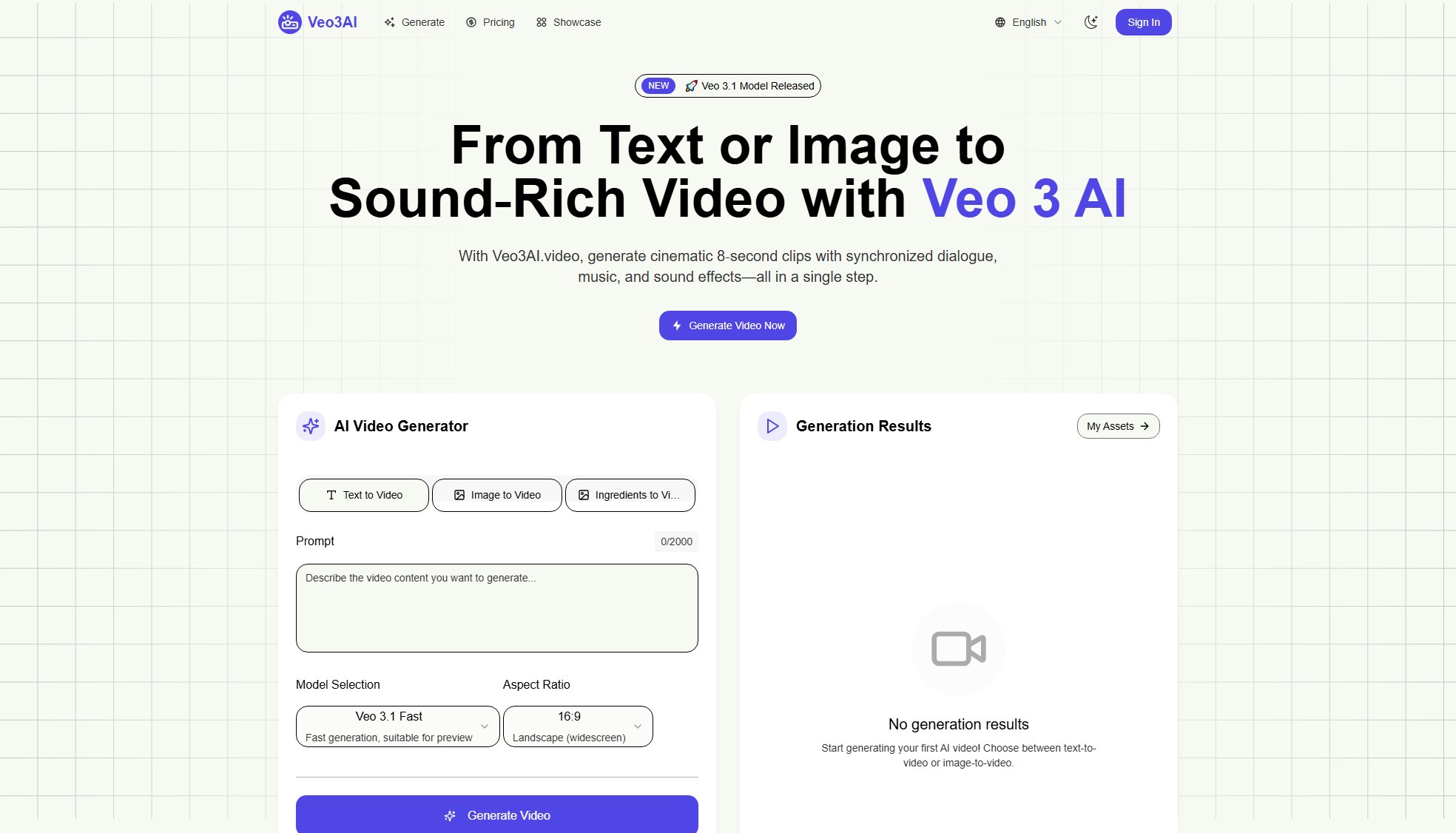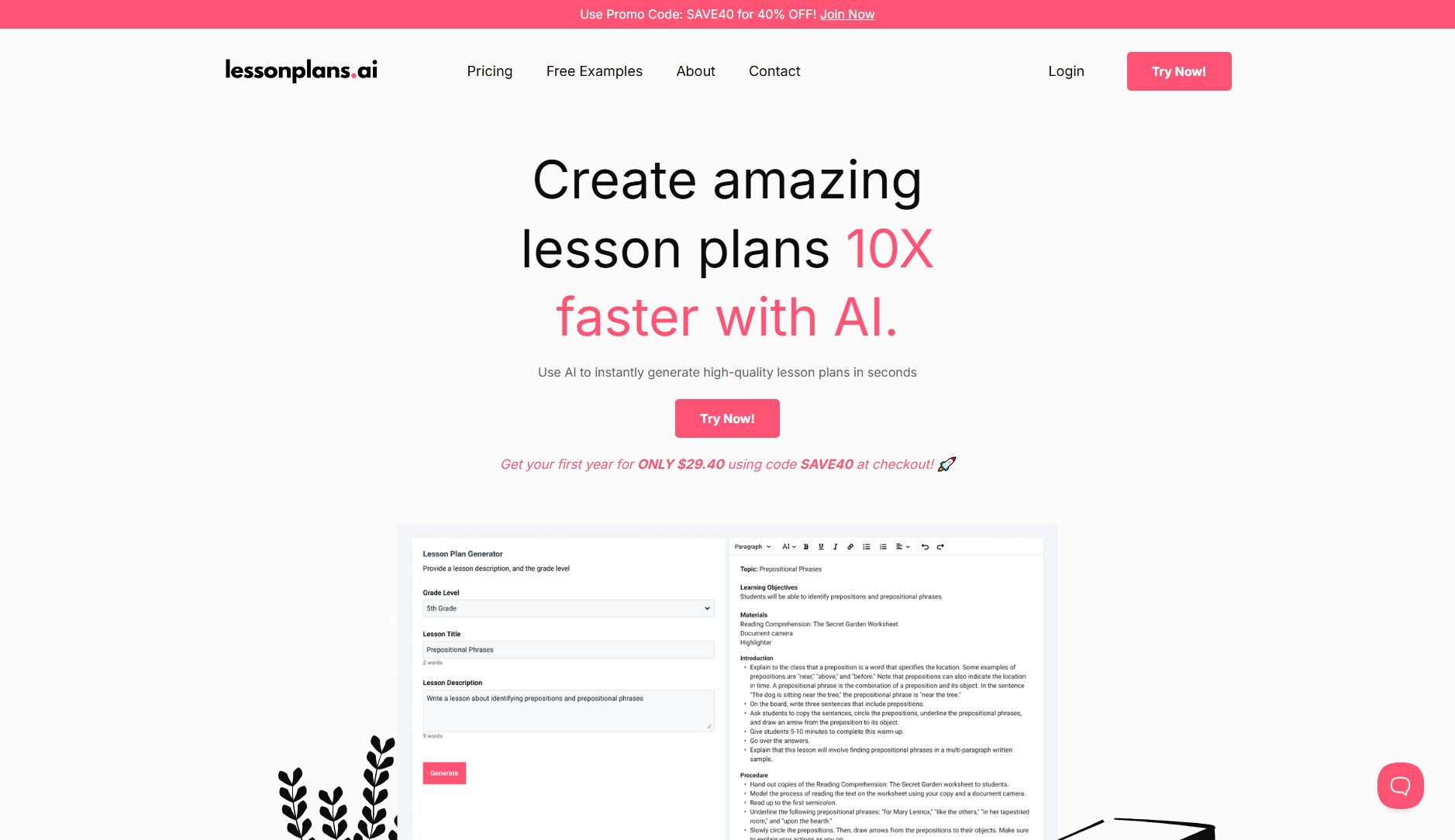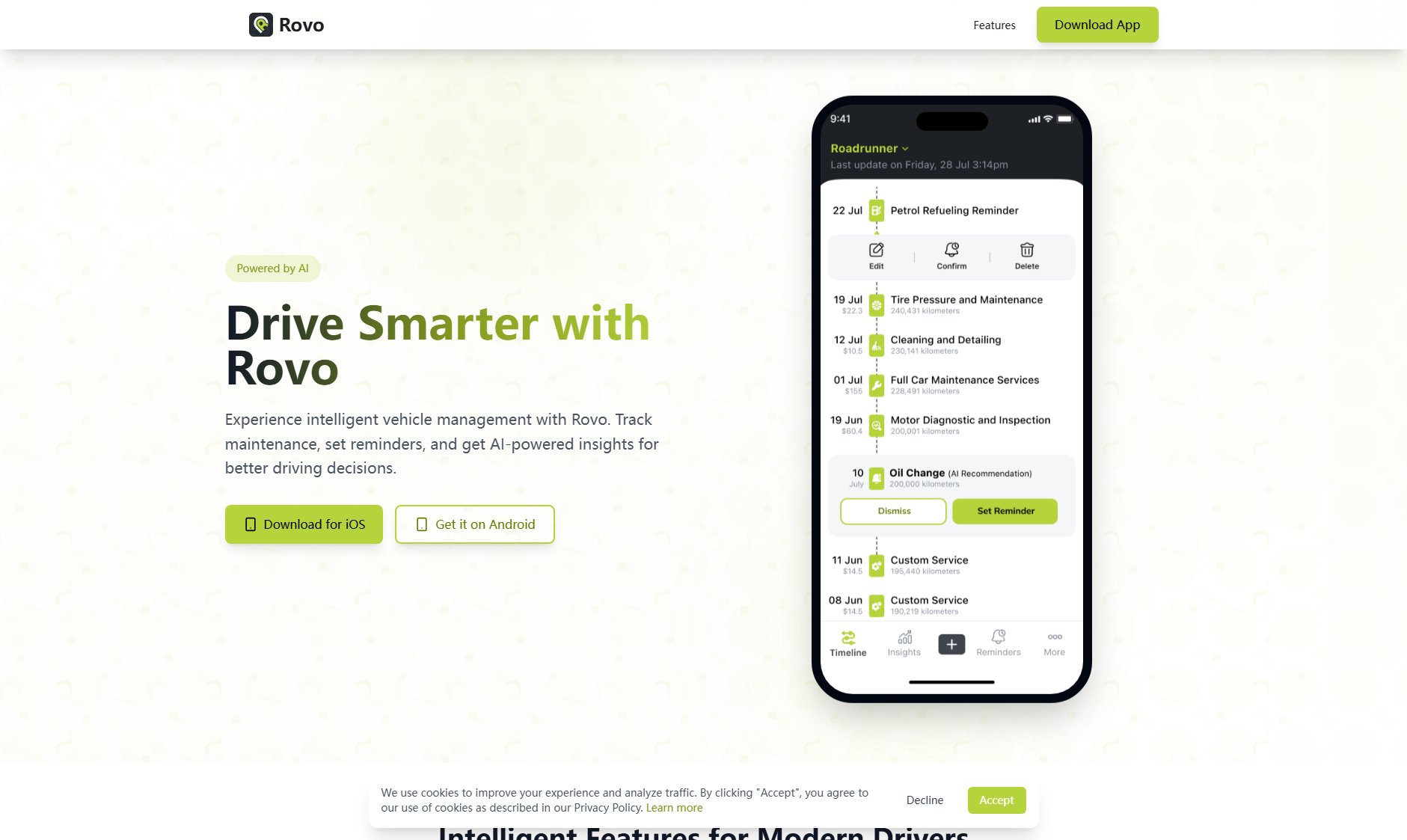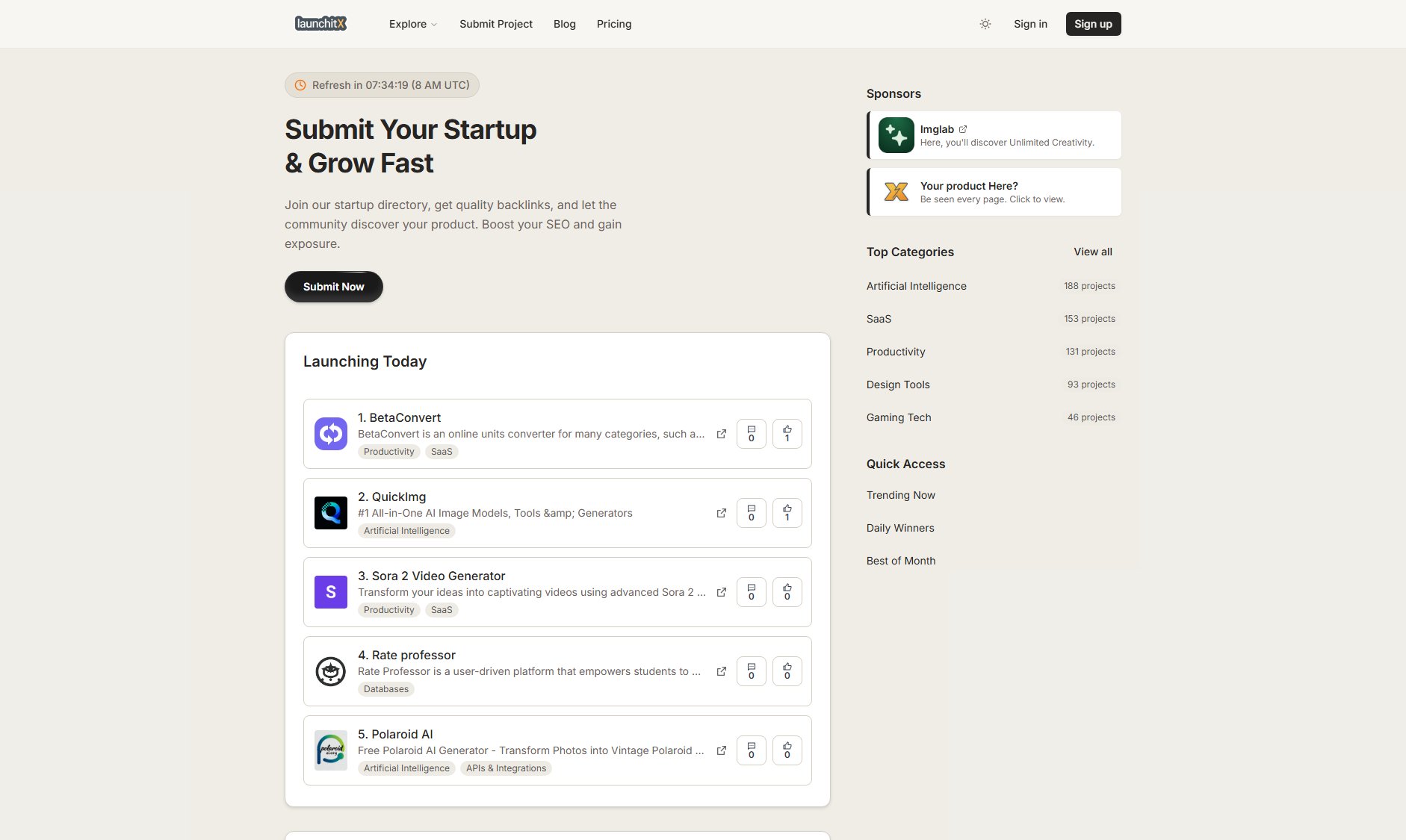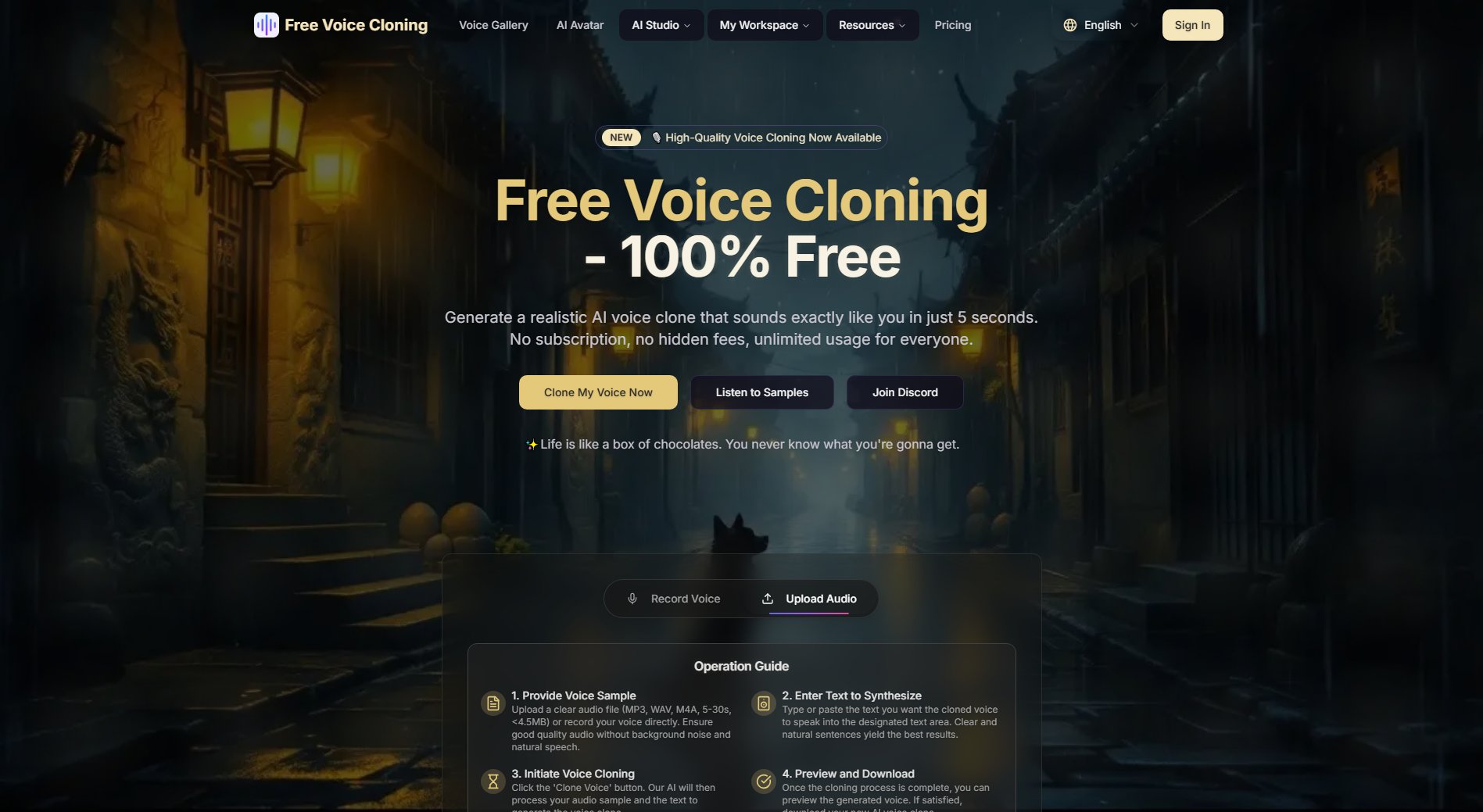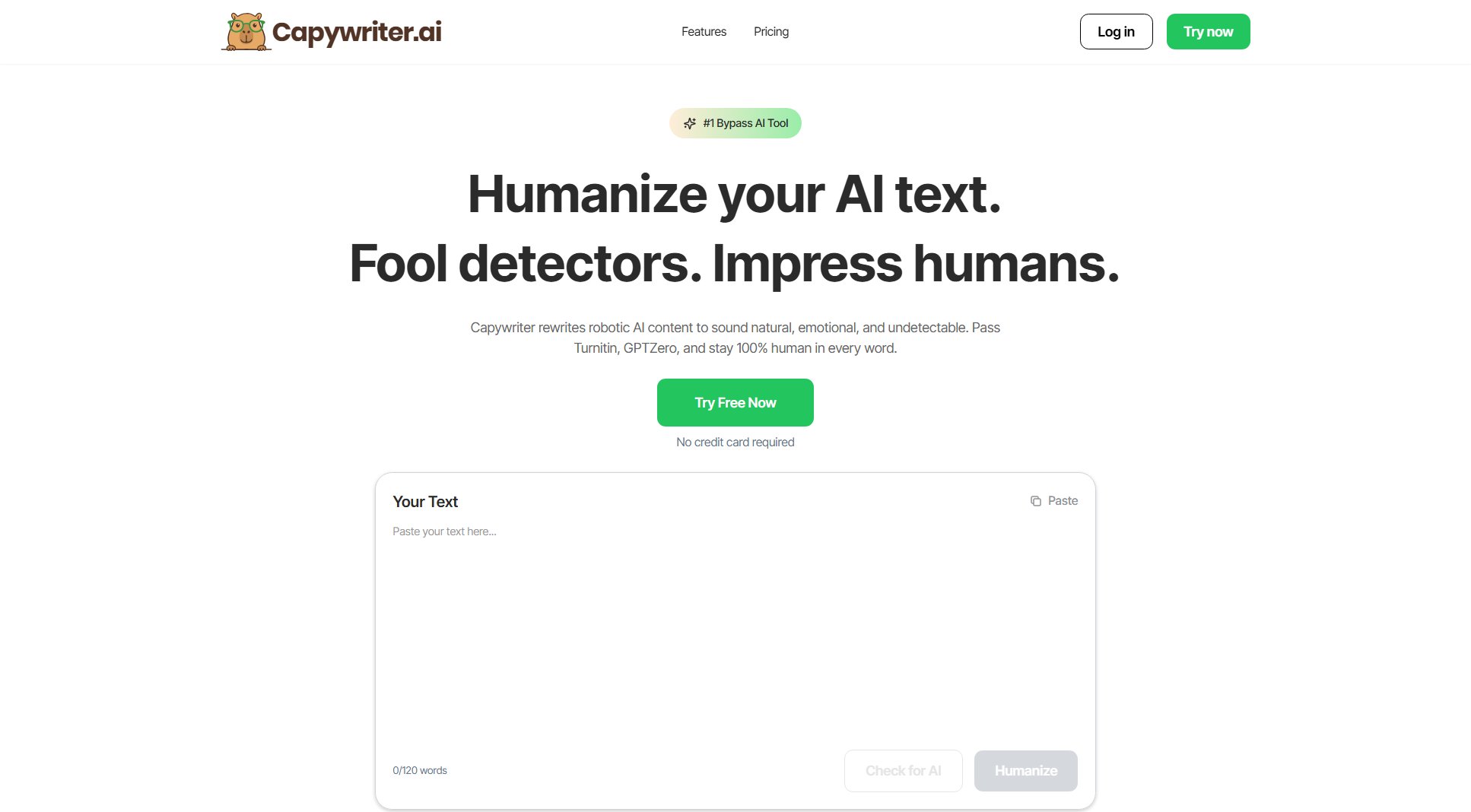Rask AI
AI-powered video translation and dubbing in minutes
What is Rask AI? Complete Overview
Rask AI is an advanced video translation platform that enables users to translate and dub videos quickly and efficiently. With over 2 million users, the platform specializes in high-quality video localization using artificial intelligence. Rask AI solves the pain points of time-consuming manual translation and dubbing processes, offering automated solutions that maintain video quality. The tool is designed for content creators, marketers, educators, and businesses looking to expand their reach across different languages and regions. Its AI capabilities ensure natural-sounding voiceovers and accurate translations, making video content accessible to global audiences.
Rask AI Interface & Screenshots
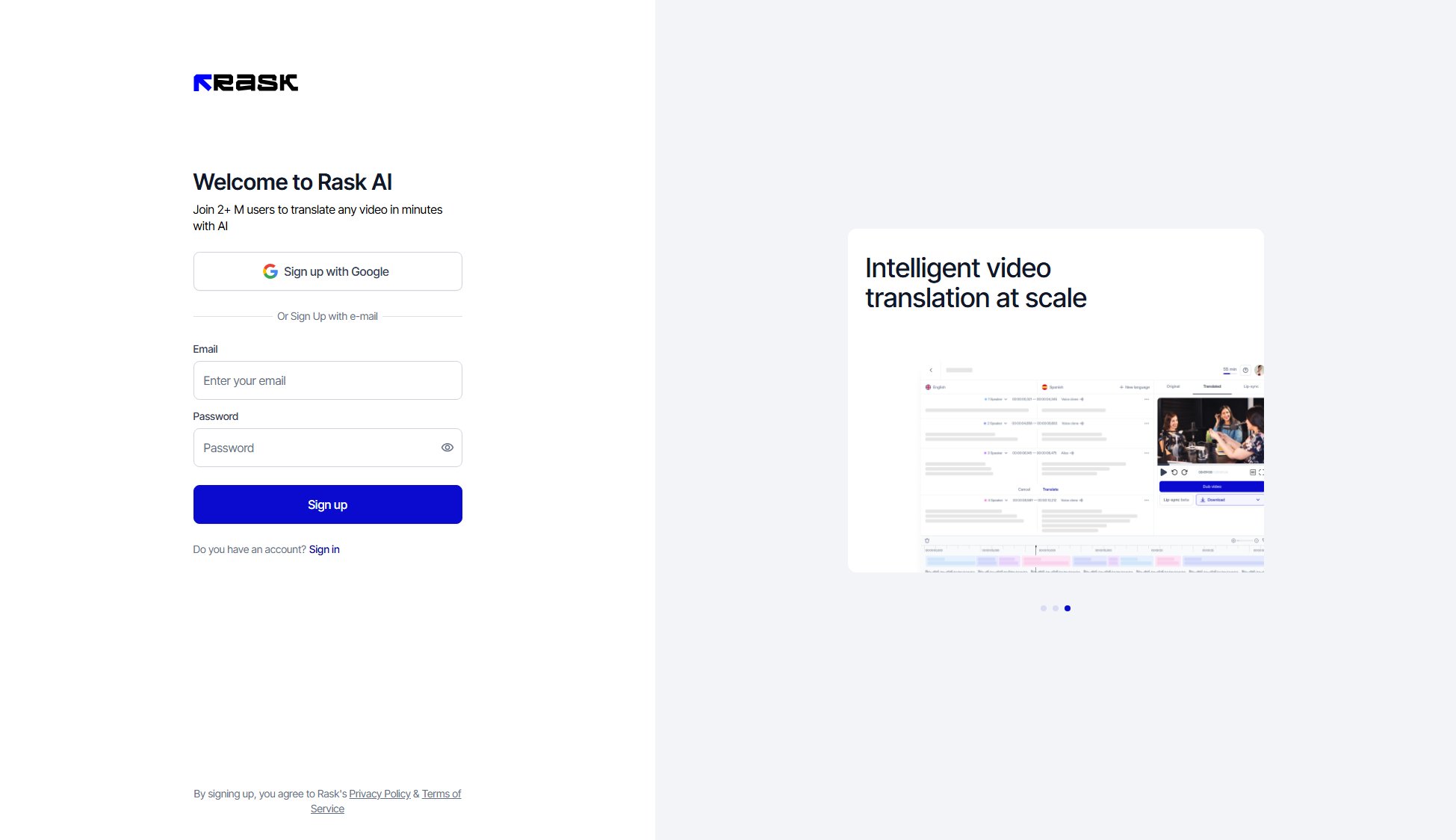
Rask AI Official screenshot of the tool interface
What Can Rask AI Do? Key Features
VoiceClone in 29 languages
Rask AI's VoiceClone technology allows users to create natural-sounding voiceovers in 29 different languages, maintaining the original speaker's tone and style for authentic localization.
Lip-Sync Technology
The platform offers best-in-class lip-sync capabilities that match translated audio to the speaker's mouth movements, creating a seamless viewing experience for localized content.
Multi-speaker Dubbing
Rask AI supports dubbing for videos with multiple speakers, accurately assigning different voices to each speaker in the translated version for clear and professional results.
130+ Language Translation
The platform provides translation support for over 130 languages, enabling users to reach virtually any global audience with their video content.
Translation Dictionary
Users can customize translations using the built-in dictionary feature, ensuring specific terms or phrases are translated according to their preferences or industry standards.
AI-generated Captions
Rask AI automatically generates accurate captions for videos, improving accessibility and viewer engagement across different languages and platforms.
Best Rask AI Use Cases & Applications
Educational Content Localization
Universities and online educators can use Rask AI to translate lecture videos into multiple languages, making educational content accessible to international students while maintaining the instructor's teaching style through VoiceClone technology.
Marketing Campaign Globalization
Marketing teams can dub promotional videos into various languages with perfect lip-sync, enabling simultaneous global campaign launches without the high costs of traditional localization services.
Corporate Training Material Adaptation
Multinational companies can quickly localize training videos for employees in different regions, ensuring consistent messaging across all offices with accurate translations and natural-sounding voiceovers.
How to Use Rask AI: Step-by-Step Guide
Create an account by signing up with Google or your email address on the Rask AI platform.
Upload your video file to the platform or provide a link to the video you want to translate and dub.
Select the original language of your video and choose the target language(s) for translation from the 130+ available options.
Customize your translation preferences using the dictionary feature if needed, and select voice options for the dubbing.
Initiate the AI processing and wait for the platform to generate your translated and dubbed video with lip-sync and captions.
Download or share your localized video content directly from the platform.
Rask AI Pros and Cons: Honest Review
Pros
Considerations
Is Rask AI Worth It? FAQ & Reviews
Rask AI uses advanced neural machine translation technology that provides highly accurate translations, especially for common languages. For specialized content, users can utilize the translation dictionary to improve accuracy.
Commercial use is available with Pro and Enterprise plans. The Free plan is for personal use only and includes watermarks on output videos.
Processing time depends on video length and selected features. Typically, a 5-minute video with standard dubbing takes about 10-15 minutes to process.
Batch processing is available for Enterprise customers. Other plans process videos one at a time, with Pro users getting priority in the processing queue.
Yes, Pro and Enterprise plans offer advanced voice customization options, including pitch, speed, and tone adjustments for more natural-sounding results.