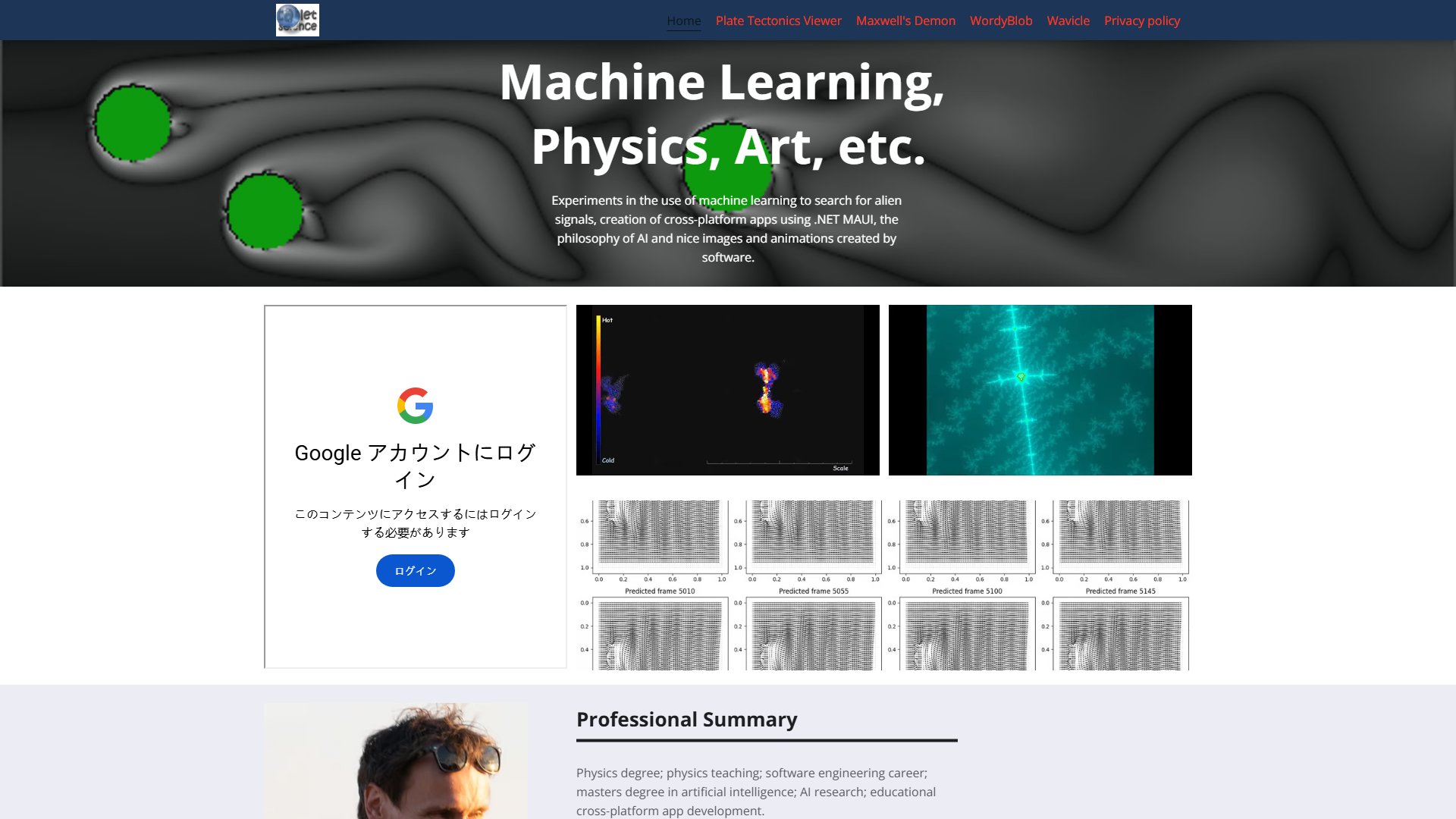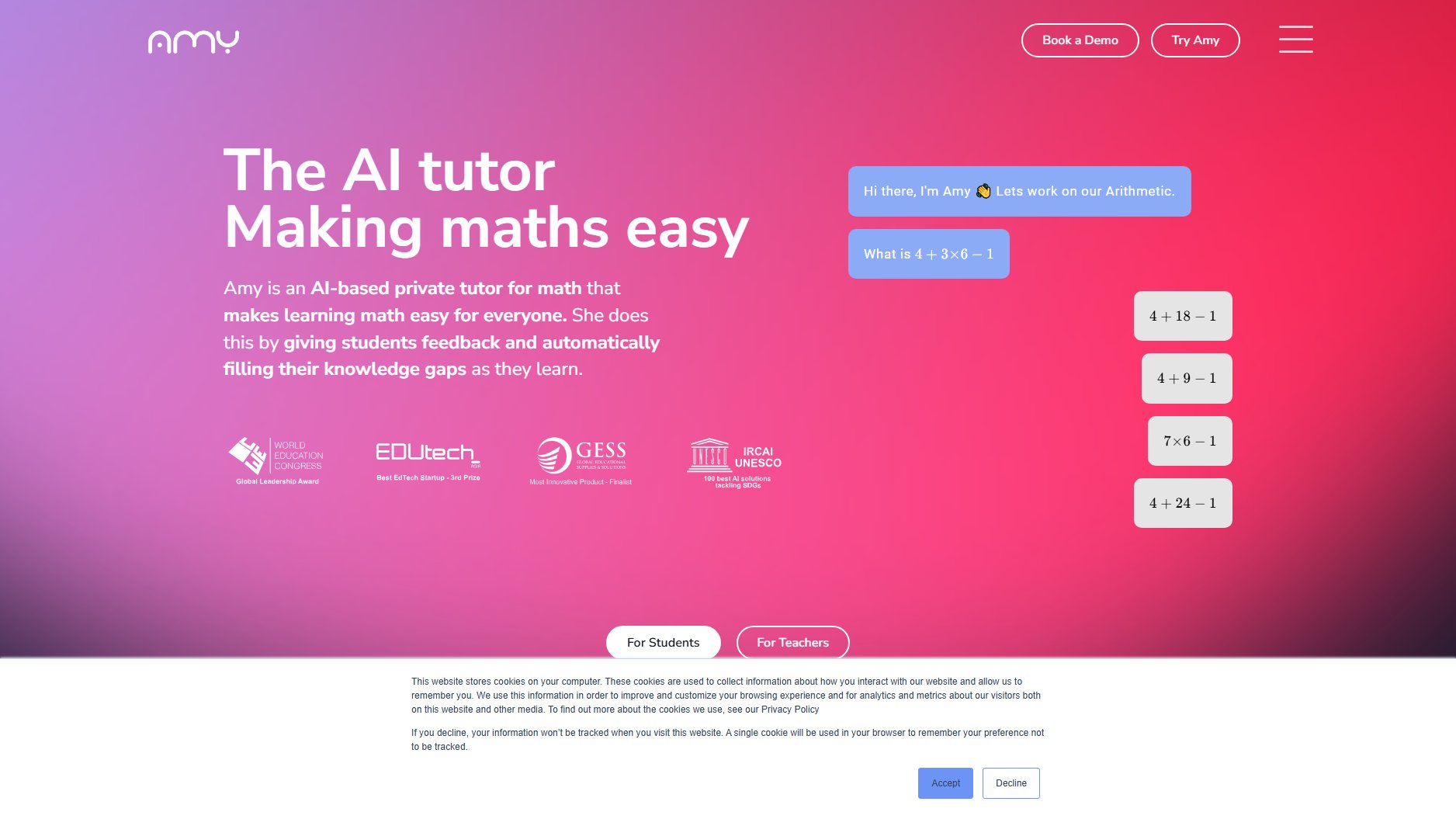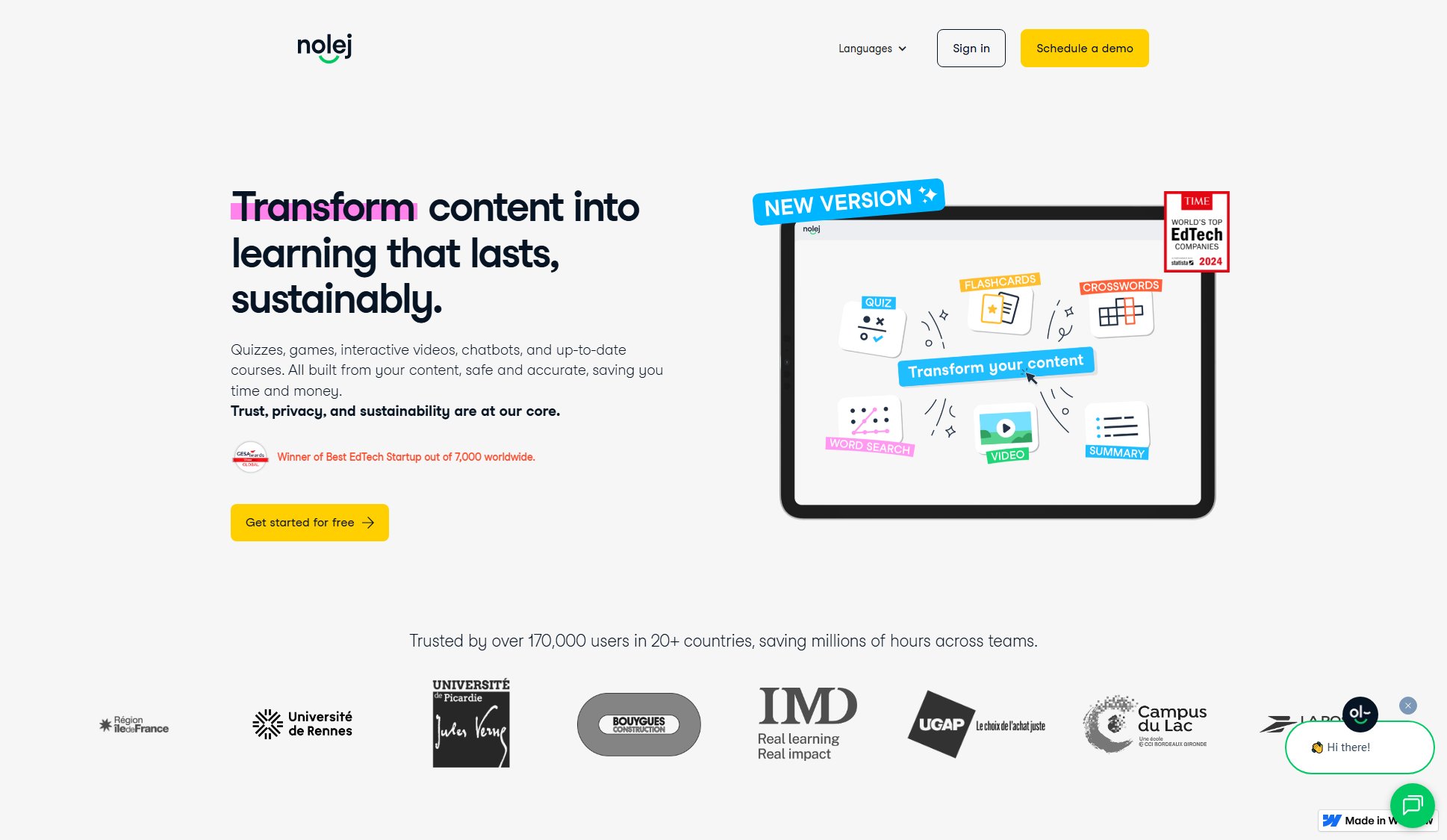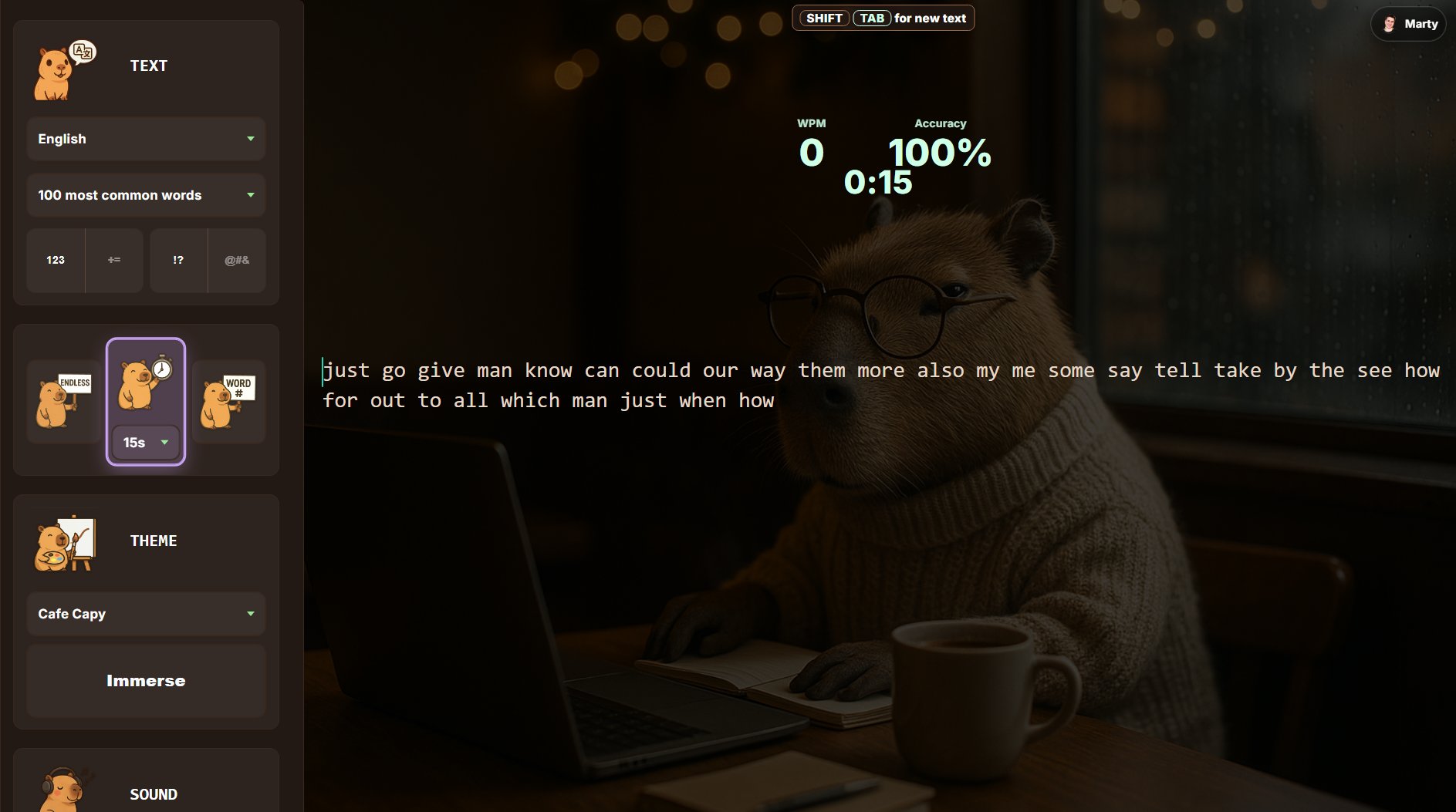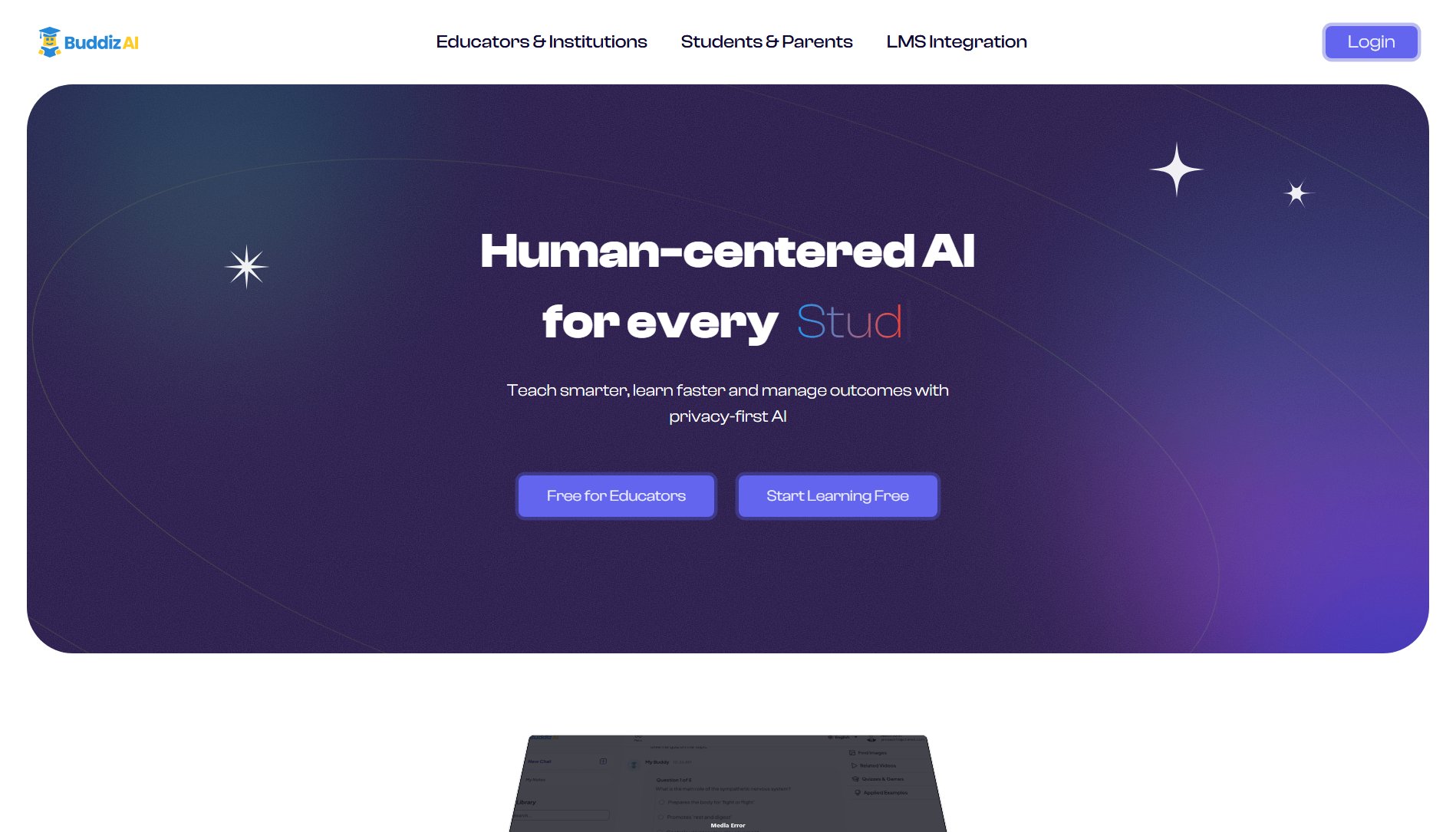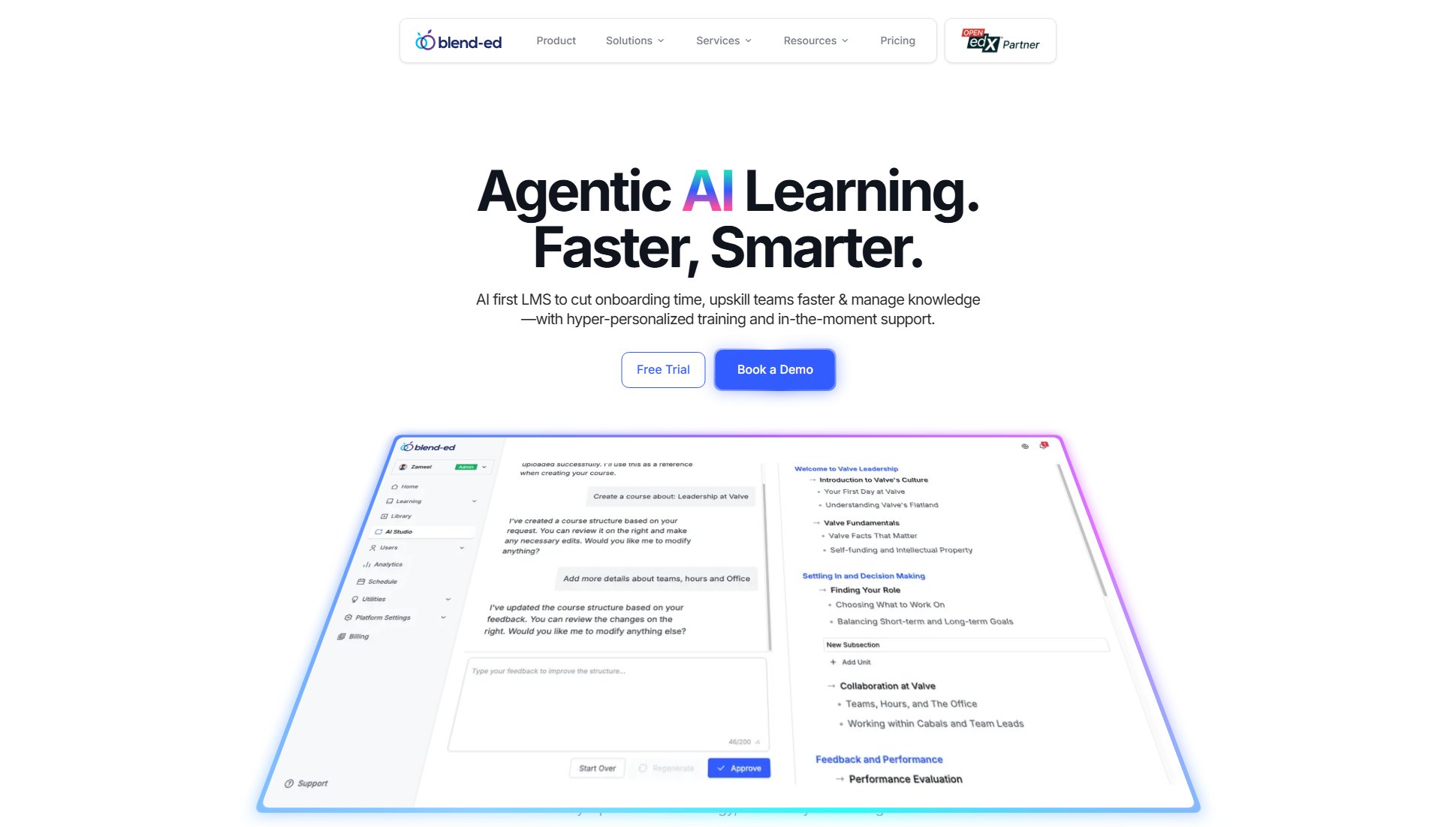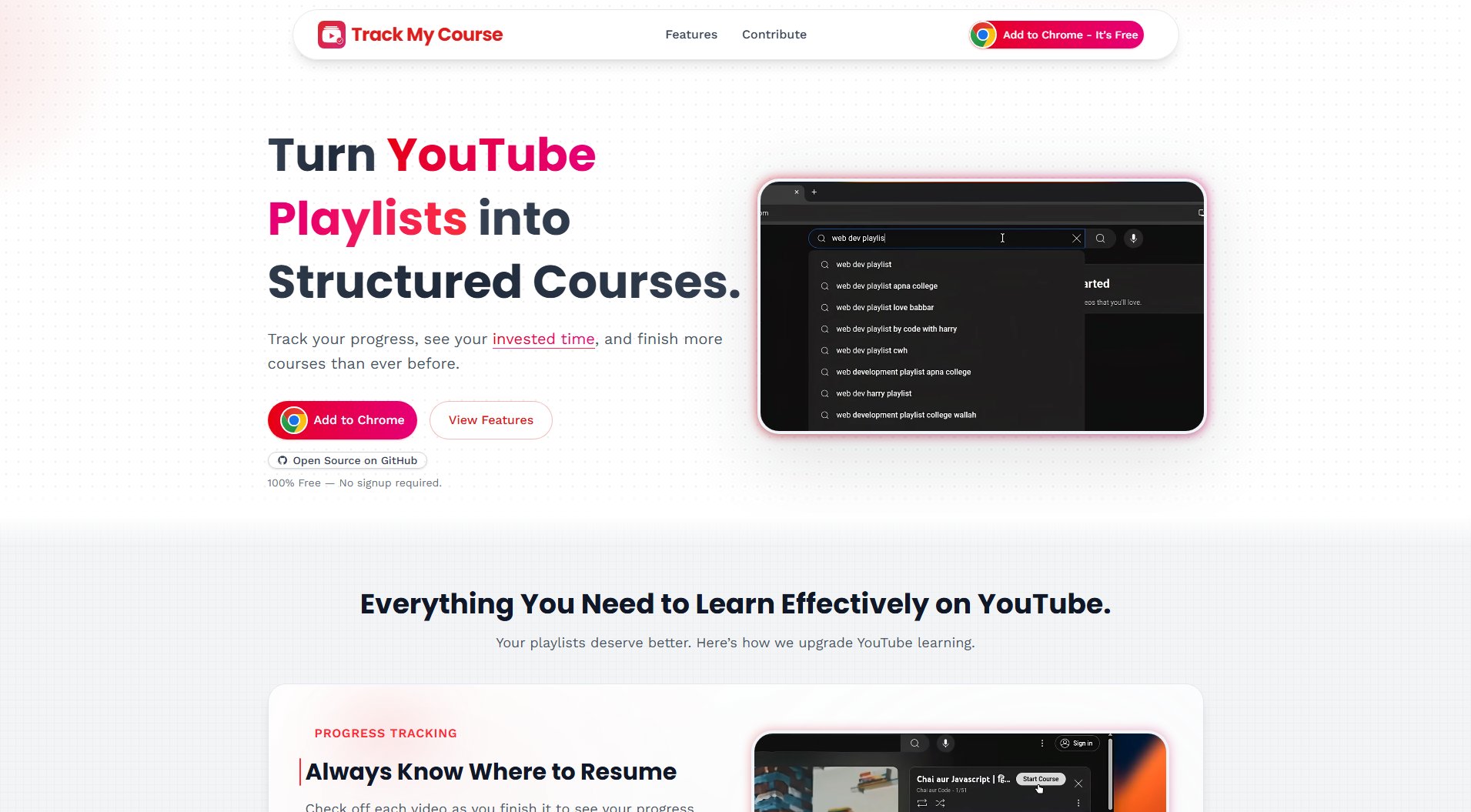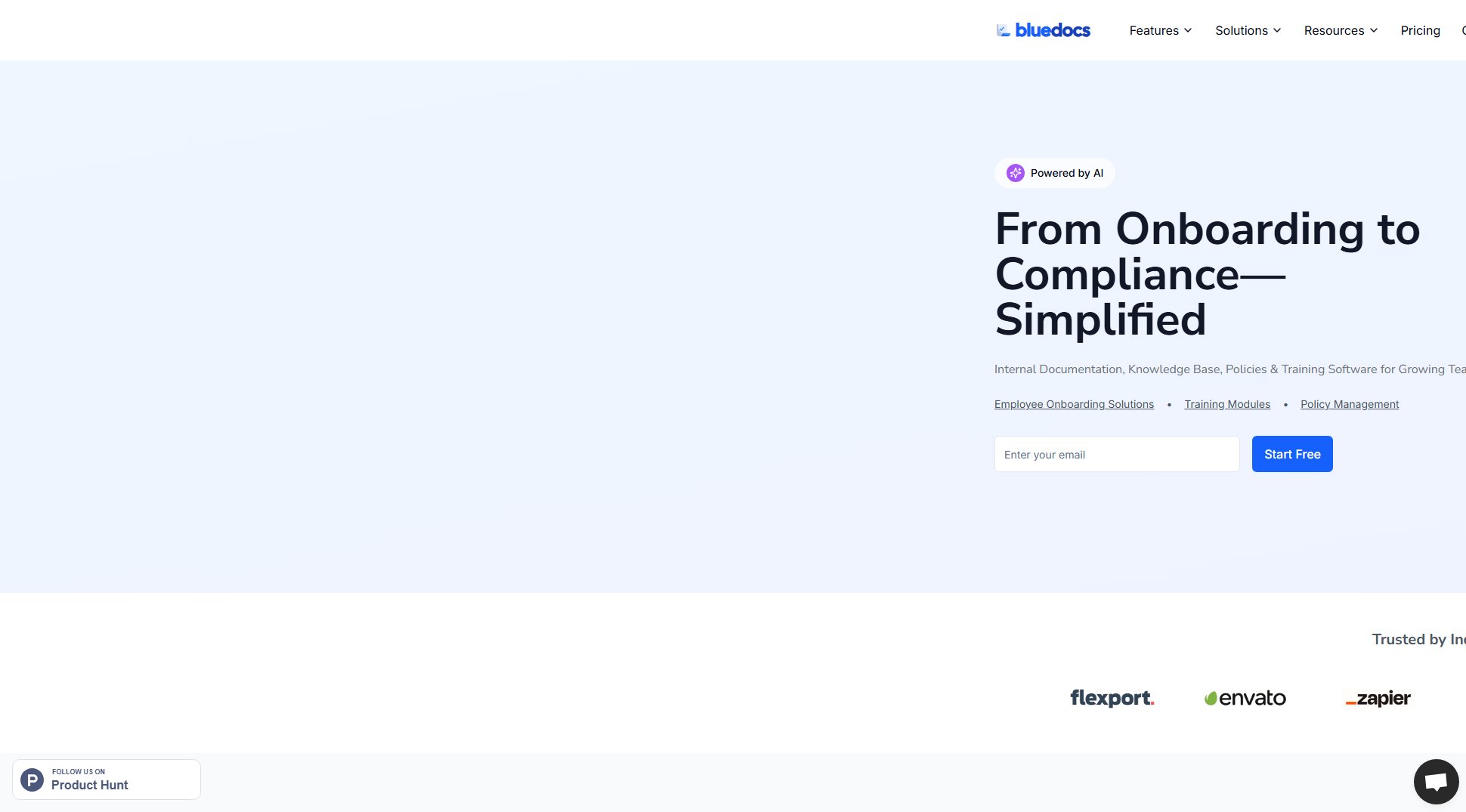Wayground (Quizizz)
AI-supported, teacher-first K-12 learning platform
What is Wayground (Quizizz)? Complete Overview
Wayground (formerly Quizizz) is a flexible K-12 learning platform designed to bridge classroom realities with curriculum expectations. It offers AI-supported tools while prioritizing teacher agency, providing resources across ELA, Math, Science, Social Studies, and more. The platform helps educators create engaging, differentiated learning experiences with standards-aligned content, interactive assessments, and real-time data insights. Trusted by 90% of U.S. schools and educators in 150+ countries, Wayground supports diverse instructional needs from elementary to high school levels, including test prep and career education. Its unique approach combines teacher creativity with AI efficiency, offering features like automatic accommodations, multimedia integration, and progress tracking.
Wayground (Quizizz) Interface & Screenshots

Wayground (Quizizz) Official screenshot of the tool interface
What Can Wayground (Quizizz) Do? Key Features
Standards-Aligned Resource Library
Access 40M+ ready-to-teach resources mapped to curriculum standards across all subjects. The library includes reading passages, videos, flashcards, assessments, and presentations that can be customized or used as-is. Teachers can filter by grade level, skill, or standard to find perfect-fit materials.
AI-Powered Differentiation
Automatically adapt resources to individual student needs with AI that adjusts reading levels, question difficulty, and response formats. The system suggests modifications based on performance data while preserving teacher control over final content decisions.
Multiformat Assessments
Create engaging evaluations with 18+ question types including audio responses, show-your-work submissions, and interactive simulations. Features like Focus Mode prevent cheating, while Review & Submit mirrors test-prep environments. Real-time grading and feedback save teachers hours per week.
Built-in Accommodations
Set 25+ modifications (text-to-speech, extended time, etc.) at student or group levels. Accommodations automatically apply to all assignments without singling out learners. Teachers can adjust reading levels by Lexile® or grade equivalent with one click.
Comprehensive Data Analytics
Track individual and class progress through standards-aligned reports, longitudinal growth graphs, and Classroom Pulse live dashboards. Admin portals provide district-wide insights while maintaining FERPA-compliant data privacy.
Seamless Integrations
Works with existing school ecosystems via Google/Microsoft SSO, LMS sync (Canvas, Schoology), and Clever/ClassLink rostering. The Google Classroom Add-On (coming soon) will further streamline assignment distribution and gradebook updates.
Best Wayground (Quizizz) Use Cases & Applications
ELA Skill Reinforcement
A 6th grade teacher uses Wayground's guided reading slides and vocabulary flashcards for daily bell ringers. Students who struggle with comprehension receive passages at adjusted Lexile® levels automatically, while advanced learners get extension questions. The teacher saves 3+ hours weekly on differentiation.
District-Wide Benchmarking
A curriculum coordinator creates common math assessments aligned to state standards, with unique question sets for each student to prevent cheating. All 12 middle schools in the district access real-time performance dashboards to identify which algebra concepts need reteaching before state tests.
Special Education Accommodations
A resource teacher sets profile-based accommodations (text-to-speech, extended time) that automatically apply across all Wayground assignments. Students with IEPs engage with the same content as peers through modified formats, eliminating the need for separate materials.
Virtual Science Labs
A high school chemistry teacher combines PhET simulations with Wayground's lab procedure slides and hypothesis-check questions. Students unable to attend in-person labs complete interactive versions at home, with video responses explaining their experimental reasoning.
How to Use Wayground (Quizizz): Step-by-Step Guide
Sign up for a free teacher account or request school/district access. Connect your Google/Microsoft account for single sign-on, or manually create classes and rosters.
Browse the standards-aligned library by subject, grade, or standard. Use the Teleport feature to instantly import high-quality resources, or upload your own materials (PDFs, slides, etc.) for customization.
Adapt content using AI tools or manual edits. Differentiate versions for student groups, add accommodations, and select from 18 question types. Embed videos, simulations, or audio prompts to enhance engagement.
Assign resources in teacher-paced (live instruction) or student-paced (homework) modes. Choose from gamified formats, focus modes for assessments, or collaborative project setups.
Monitor real-time data through Classroom Pulse during live sessions, or review detailed post-assignment reports. Use AI analysis to identify class trends and individual intervention needs.
Adjust instruction based on insights—reteach concepts using different resource formats, automatically reassign modified versions to struggling students, or share exemplary work for peer learning.
Wayground (Quizizz) Pros and Cons: Honest Review
Pros
Considerations
Is Wayground (Quizizz) Worth It? FAQ & Reviews
Yes, Wayground qualifies for ESSER, EANS, and Title I funding with ESSA Level 3 (Promising Evidence) status. Our platform supports accelerated learning, intervention programs, and other fundable initiatives with research-backed effectiveness.
We maintain FERPA compliance with enterprise-grade encryption, signed data agreements, and strict access controls. Student information is never sold or used for advertising. Districts retain full ownership of all data.
School/District plans include shared libraries where teams can co-create, modify, and assign materials. Version history and permission controls ensure organized collaboration across grade levels or departments.
While most features require internet access, students can download certain passage-based assignments for offline work. Responses sync automatically when reconnected. Teachers always need online access to create and manage content.
Our AI analyzes written responses against rubrics for grammar, structure, and content accuracy while flagging potential plagiarism. Teachers always review and can override scores—the system learns from their corrections to improve future suggestions.