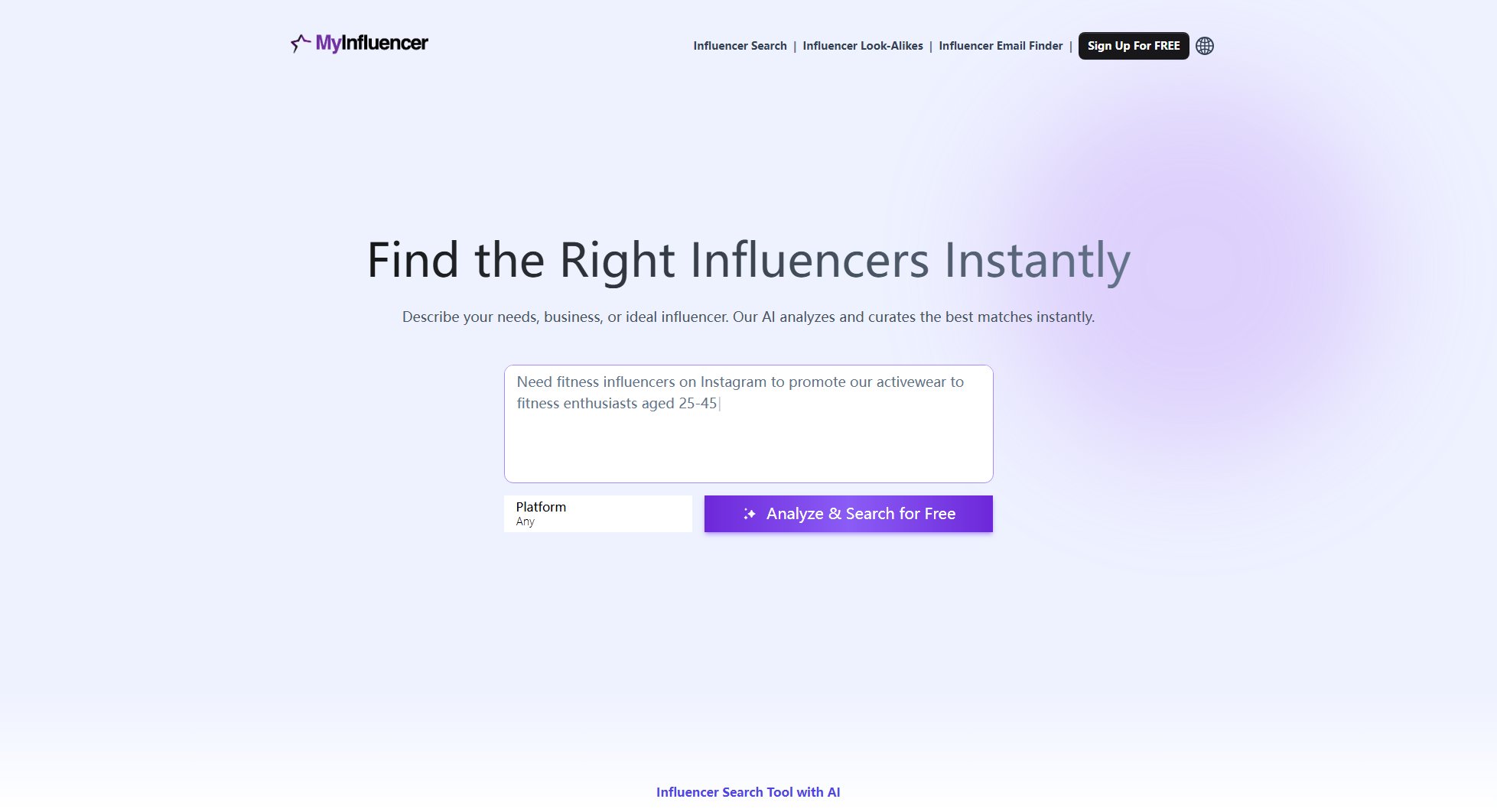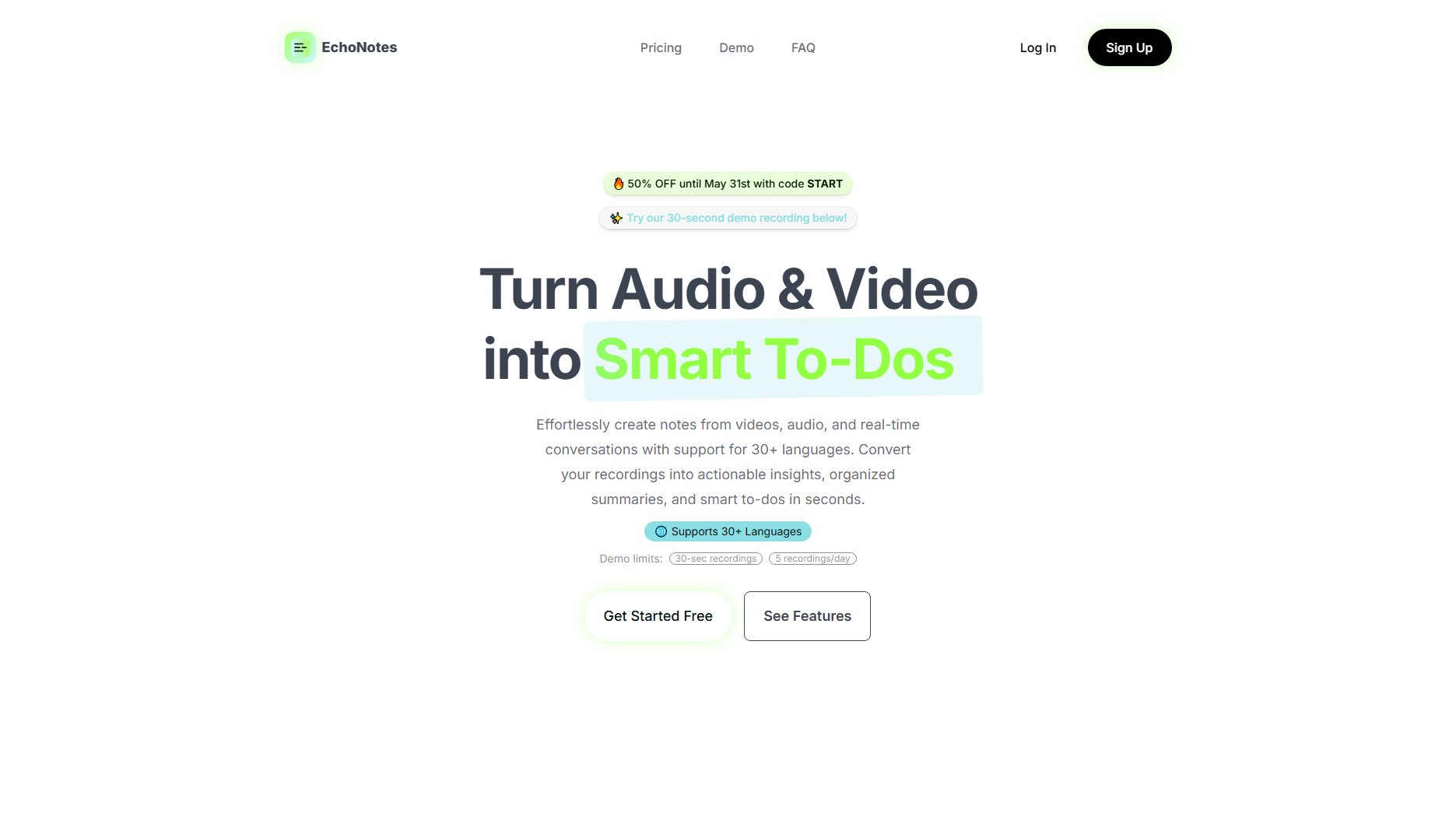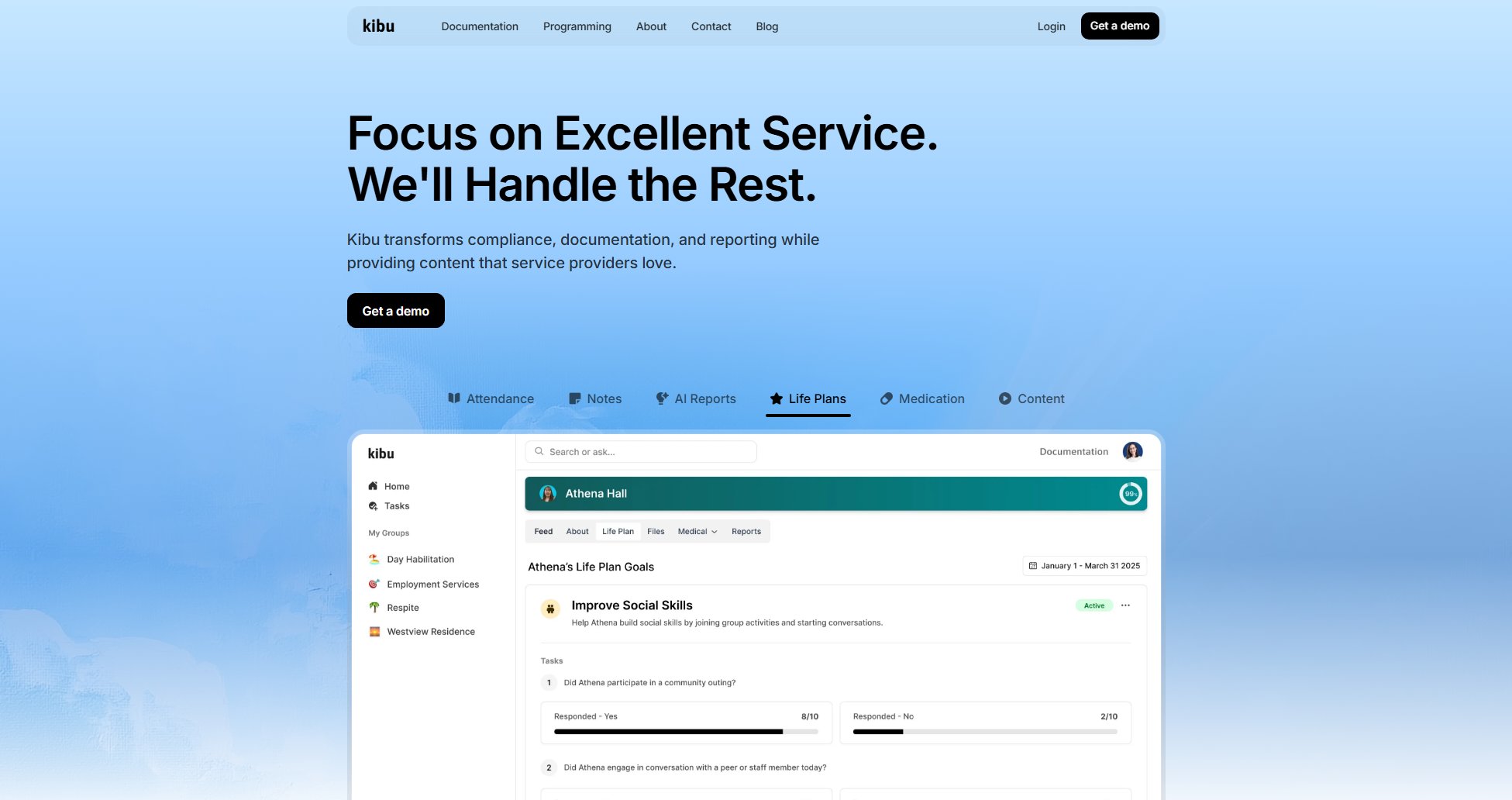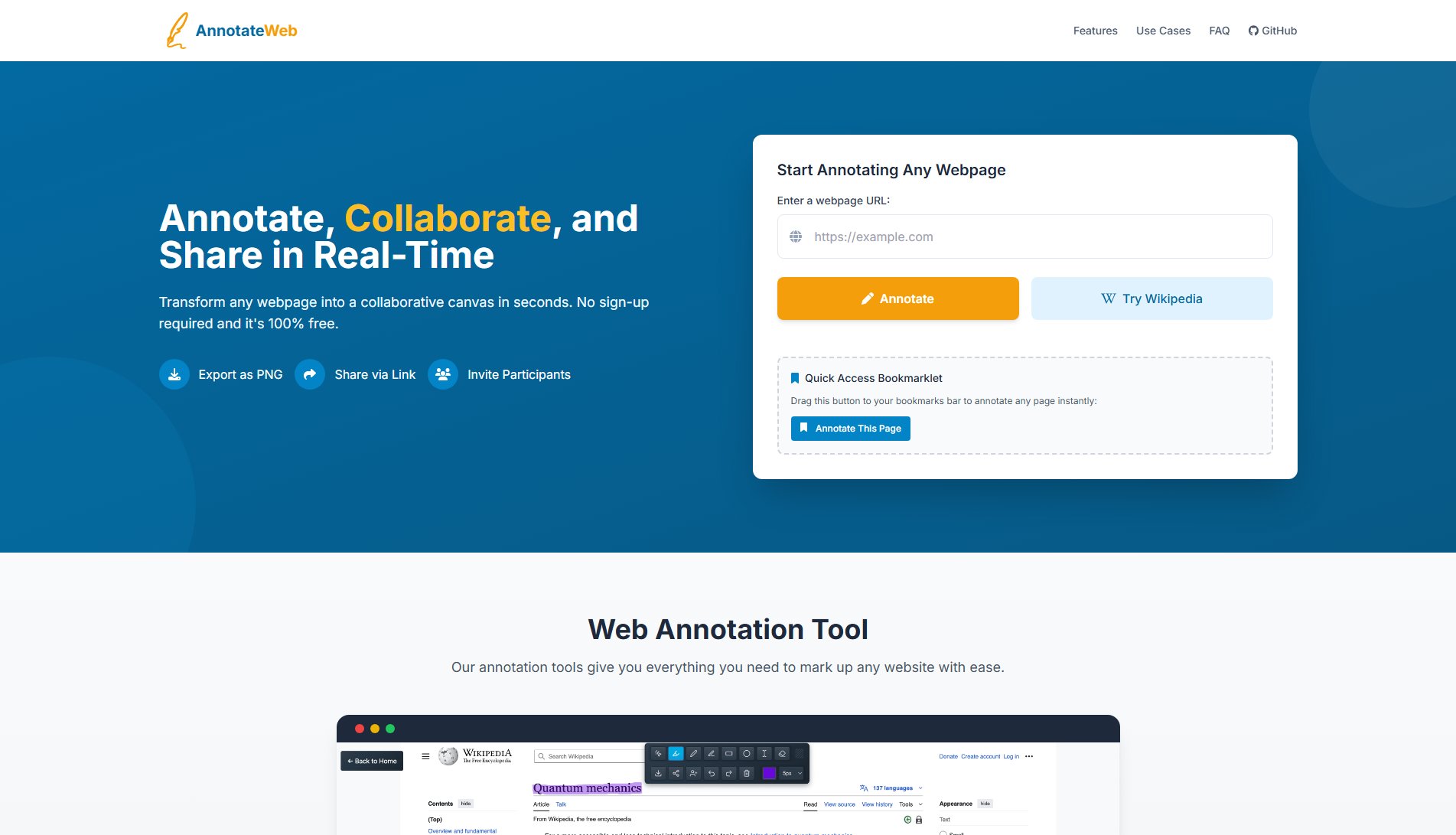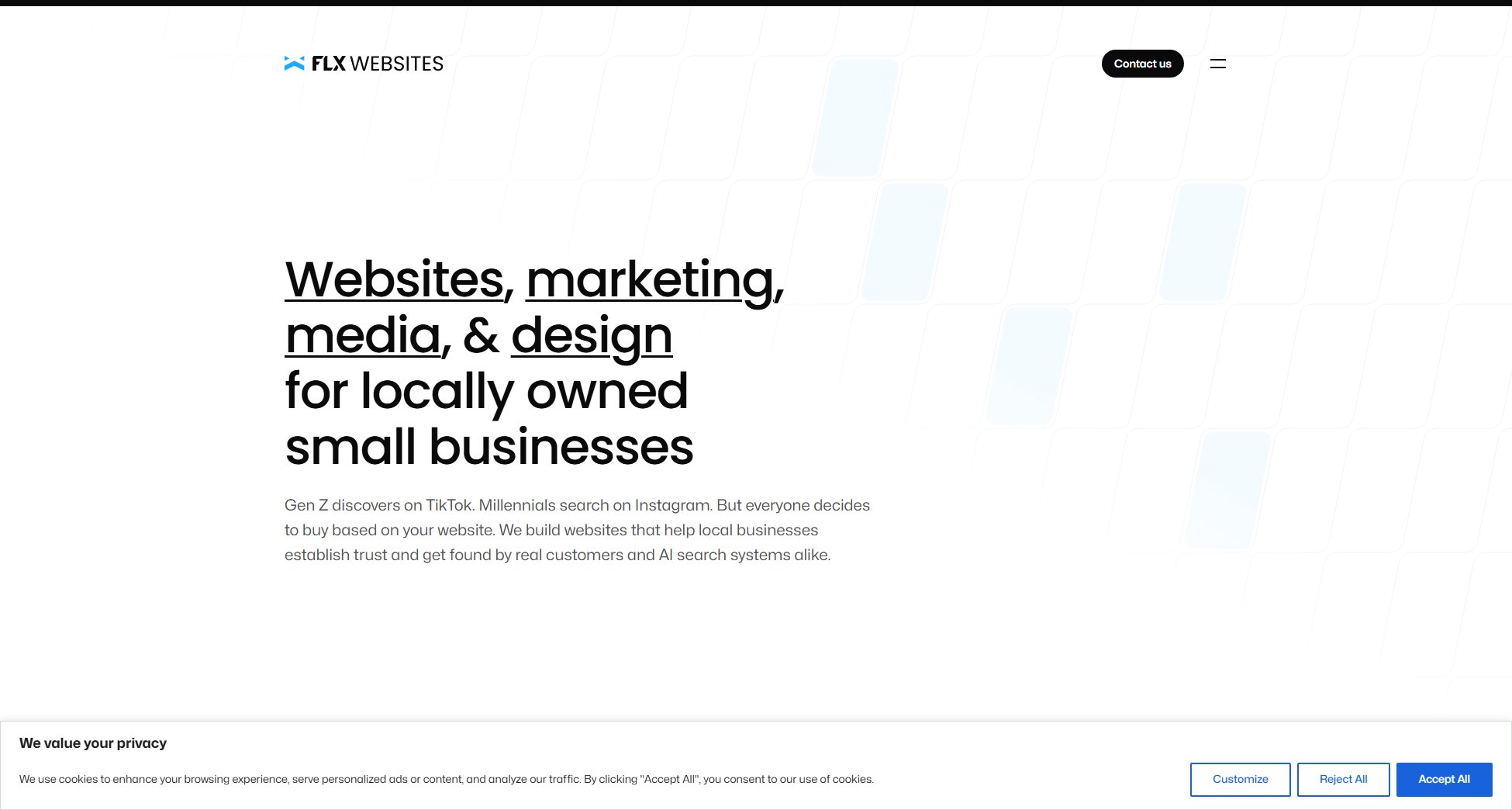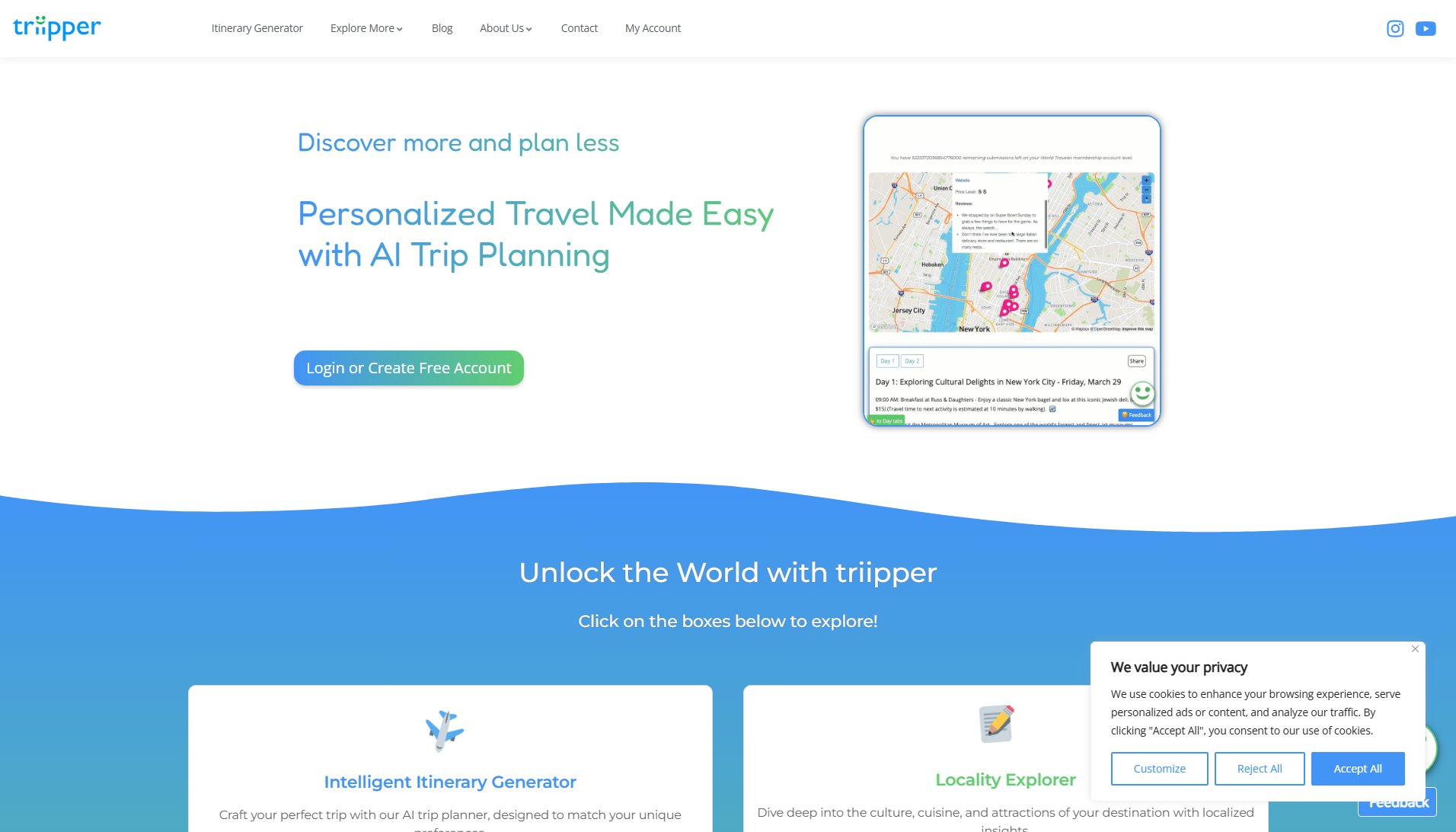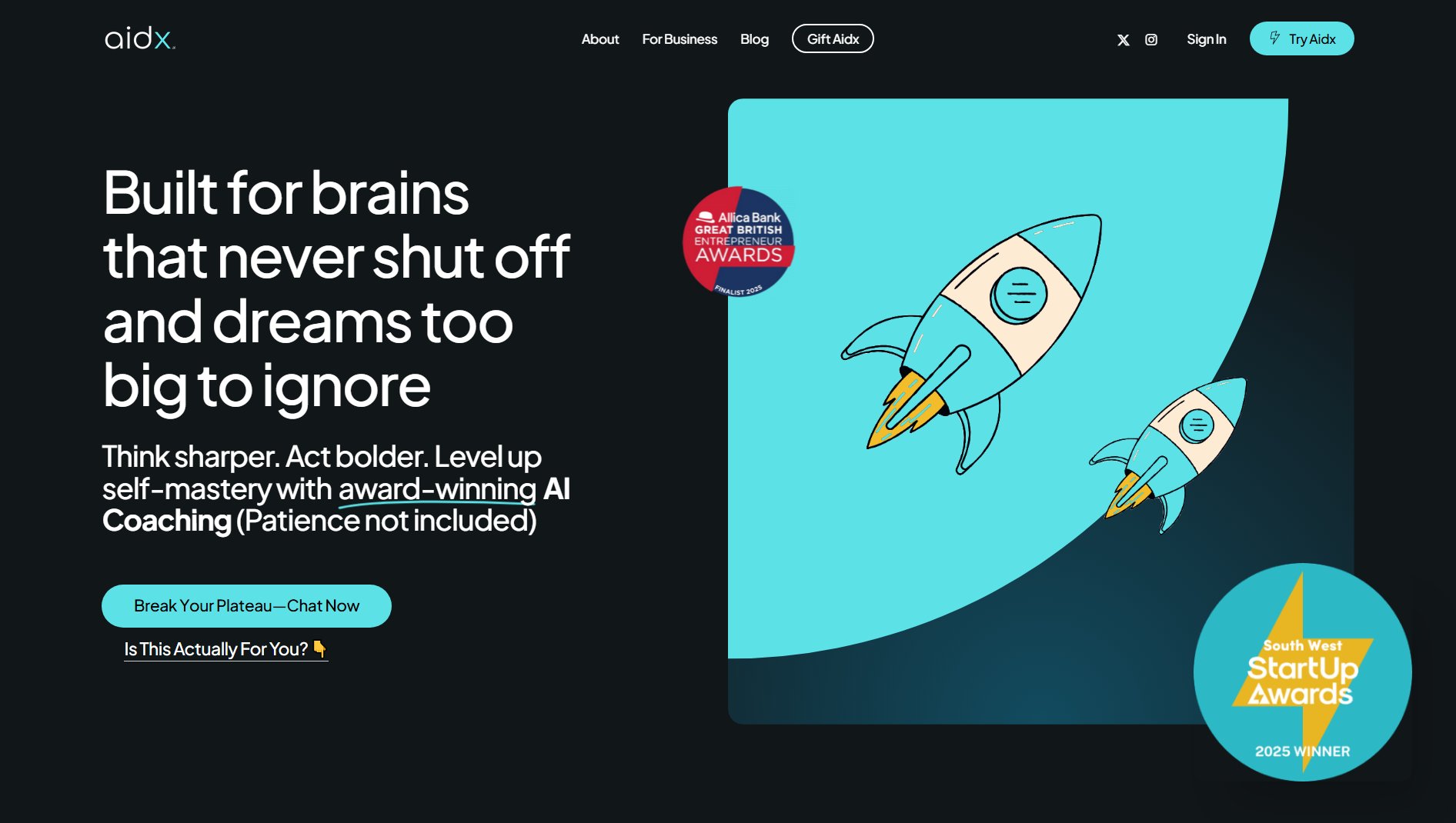BlueDocs
AI-powered knowledge management platform for teams
What is BlueDocs? Complete Overview
BlueDocs is an all-in-one knowledge management platform that simplifies documentation, training, and policy management for growing teams. It replaces multiple tools with a single, powerful solution that handles SOPs, knowledge bases, training modules, and company documents. The platform is designed to streamline employee onboarding, ensure policy compliance, and improve team collaboration through AI-powered features. BlueDocs serves organizations of all sizes looking to centralize their documentation processes, with special value for HR teams, IT departments, and SaaS companies. Its AI-powered global search capability connects across platforms like Microsoft 365 and Google Workspace, making company knowledge instantly accessible.
BlueDocs Interface & Screenshots
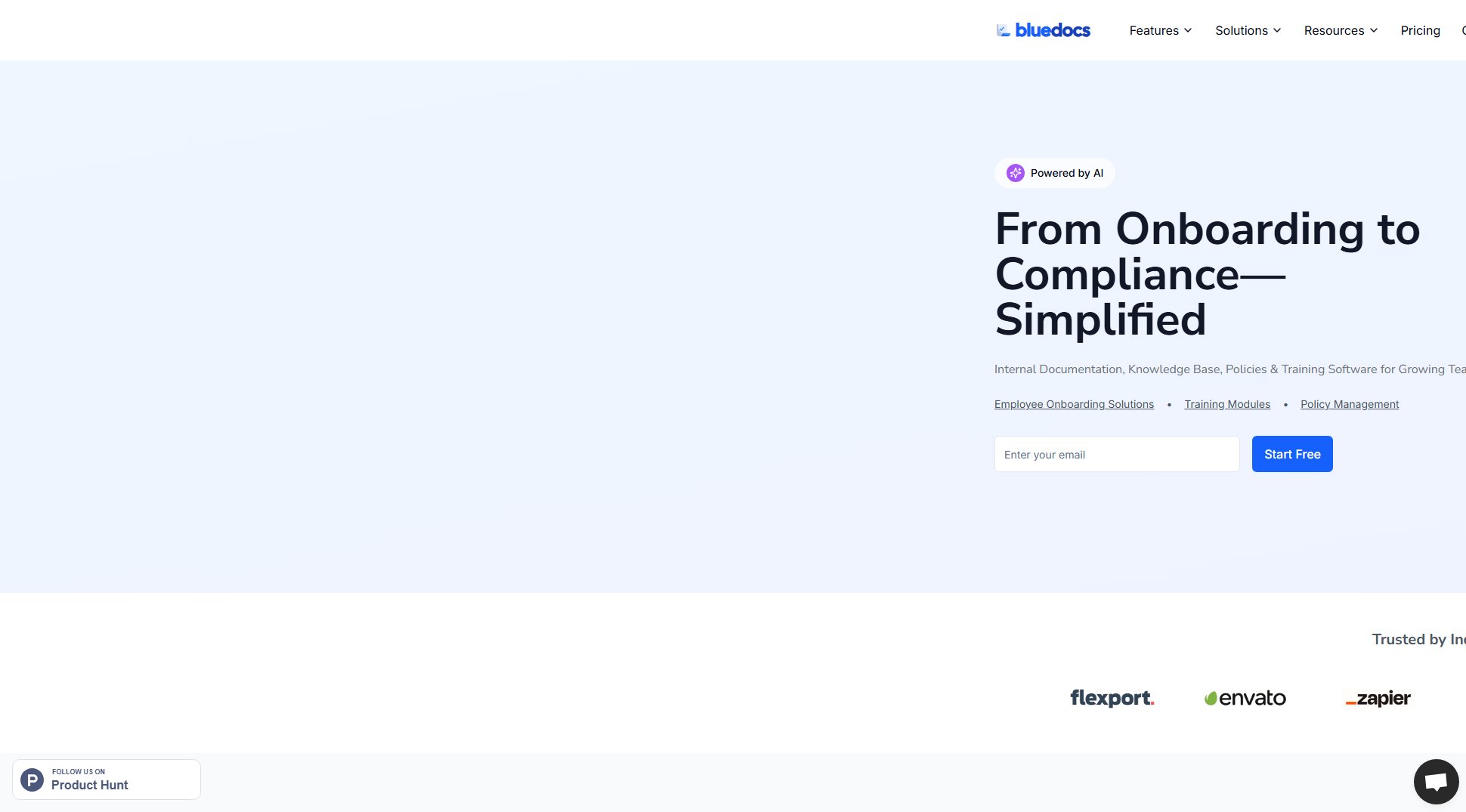
BlueDocs Official screenshot of the tool interface
What Can BlueDocs Do? Key Features
AI-Powered Global Search
Search across Microsoft 365, Google Workspace, GitHub and other connected platforms with a single AI assistant. The system intelligently surfaces relevant information from multiple sources, reducing time spent searching for documents.
SOP Builder
Create standardized operating procedures with interactive checklists and workflow guides. Features include approval tracking, compliance monitoring, historical version comparison, and revision tracking to maintain consistency across your organization.
Policy Management
Automate policy distribution and track acknowledgments with digital sign-offs. The system maintains compliance documentation and ensures policies are always up-to-date with version control and audit trails.
Drag & Drop Page Builder
Create custom documentation pages without coding knowledge. The intuitive interface allows teams to build beautiful, branded knowledge bases with multimedia support and responsive design.
Real-Time Collaboration
Multiple team members can work simultaneously on documents with live updates, comments, and mentions. Track changes and maintain version history while collaborating across departments.
Training & Onboarding Modules
Streamline employee onboarding with structured training programs. Track completion rates, automate reminders, and reduce training time with interactive modules that can cut onboarding duration by up to 60%.
Enterprise Security
BlueDocs maintains SOC2 compliance, ISO 27001 certification, and uses 256-bit encryption. Regular penetration testing and granular role-based access controls ensure your data remains secure.
Best BlueDocs Use Cases & Applications
Employee Onboarding Acceleration
HR teams use BlueDocs to reduce new hire onboarding time by 60%. Interactive training modules, automated policy sign-offs, and centralized documentation eliminate manual processes and ensure consistency across locations.
Compliance Documentation
Organizations in regulated industries maintain audit-ready documentation with version-controlled policies, automated acknowledgment tracking, and comprehensive audit logs that demonstrate compliance with industry standards.
Customer Support Knowledge Base
SaaS companies create searchable customer-facing documentation that reduces support tickets by 45%. The AI-powered search understands natural language queries and surfaces relevant answers from multiple documentation sources.
Standard Operating Procedures
Manufacturing and operations teams establish consistent workflows with visual SOPs featuring checklists and approval routing. Version control ensures all team members follow current procedures while change tracking maintains accountability.
How to Use BlueDocs: Step-by-Step Guide
Sign up for a free trial and set up your workspace. The intuitive onboarding process guides you through initial configuration, including team member invitations and basic branding customization.
Connect your existing document sources like Google Drive, SharePoint, or Microsoft 365. BlueDocs will sync your content into a centralized, searchable hub while maintaining original folder structures.
Create your first document using templates for SOPs, policies, or training modules. The drag-and-drop editor makes it easy to structure content with multimedia elements and interactive components.
Set up workflows for document approval and policy acknowledgment. Configure multi-stage review processes and automated reminders for team members who need to complete training or sign documents.
Monitor engagement through the analytics dashboard. Track document views, completion rates, and search patterns to identify knowledge gaps and optimize your content strategy.
BlueDocs Pros and Cons: Honest Review
Pros
Considerations
Is BlueDocs Worth It? FAQ & Reviews
BlueDocs is an AI-powered knowledge management platform that combines document management, training systems, policy workflows, and intelligent search into one coherent system for teams.
You can start with a 14-day free trial (no credit card required). Simply sign up on our website, set up your workspace, and begin importing or creating documents.
Yes, BlueDocs supports various document formats including text, PDFs, spreadsheets, and multimedia content. The platform automatically converts and indexes content for unified search.
Absolutely. Multiple team members can work simultaneously on documents with live updates, comments, and mentions while maintaining version control.
BlueDocs offers unlimited integrations with platforms like Microsoft 365, Google Workspace, GitHub, and more through API connections and native integrations.
BlueDocs maintains enterprise-grade security including SOC2 compliance, ISO 27001 certification, 256-bit encryption, and regular penetration testing.
BlueDocs offers a single Professional plan at $6 per user/month that includes all features with no tiered limitations.
All plans include 24/7 premium support via email and chat, along with comprehensive documentation and training resources.