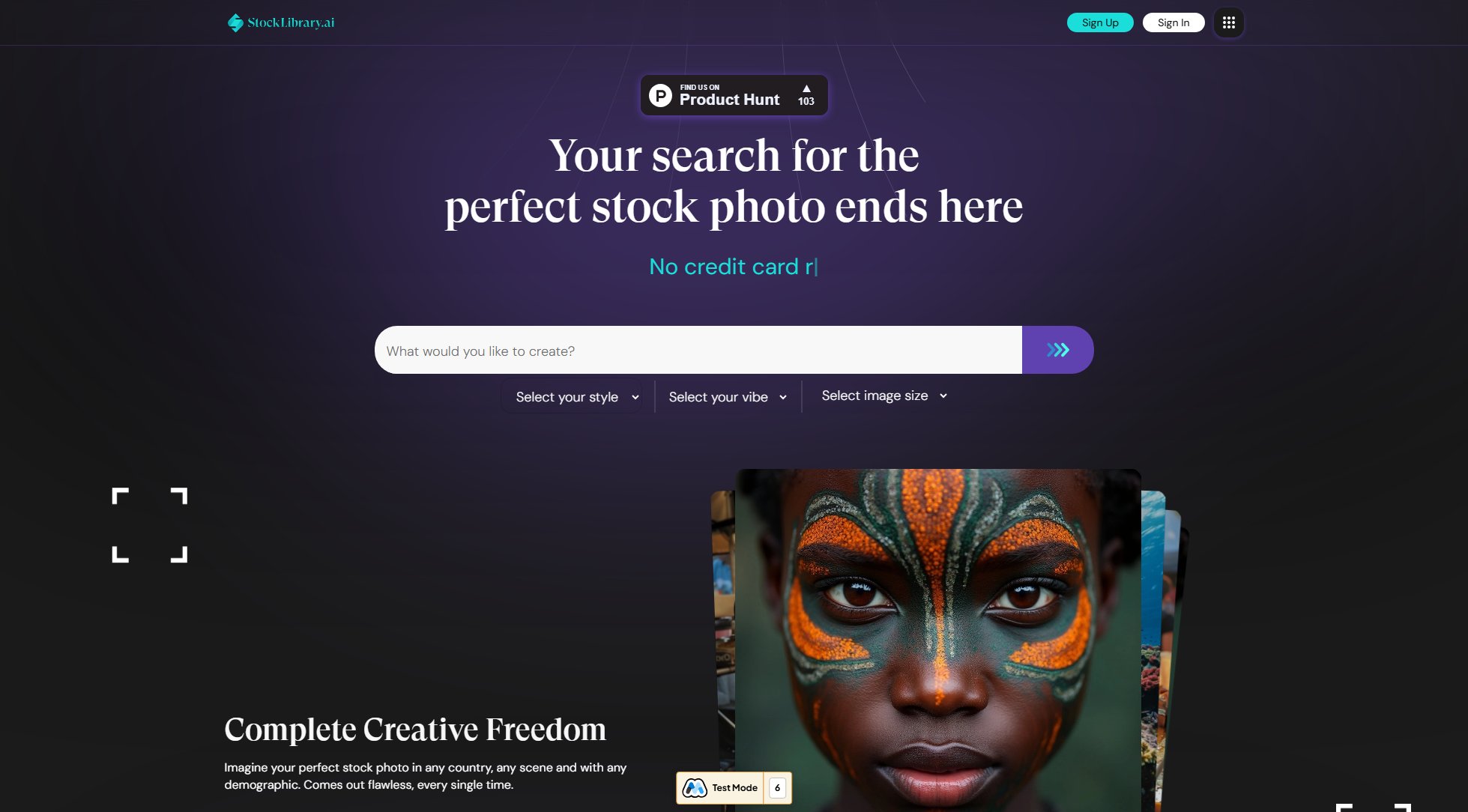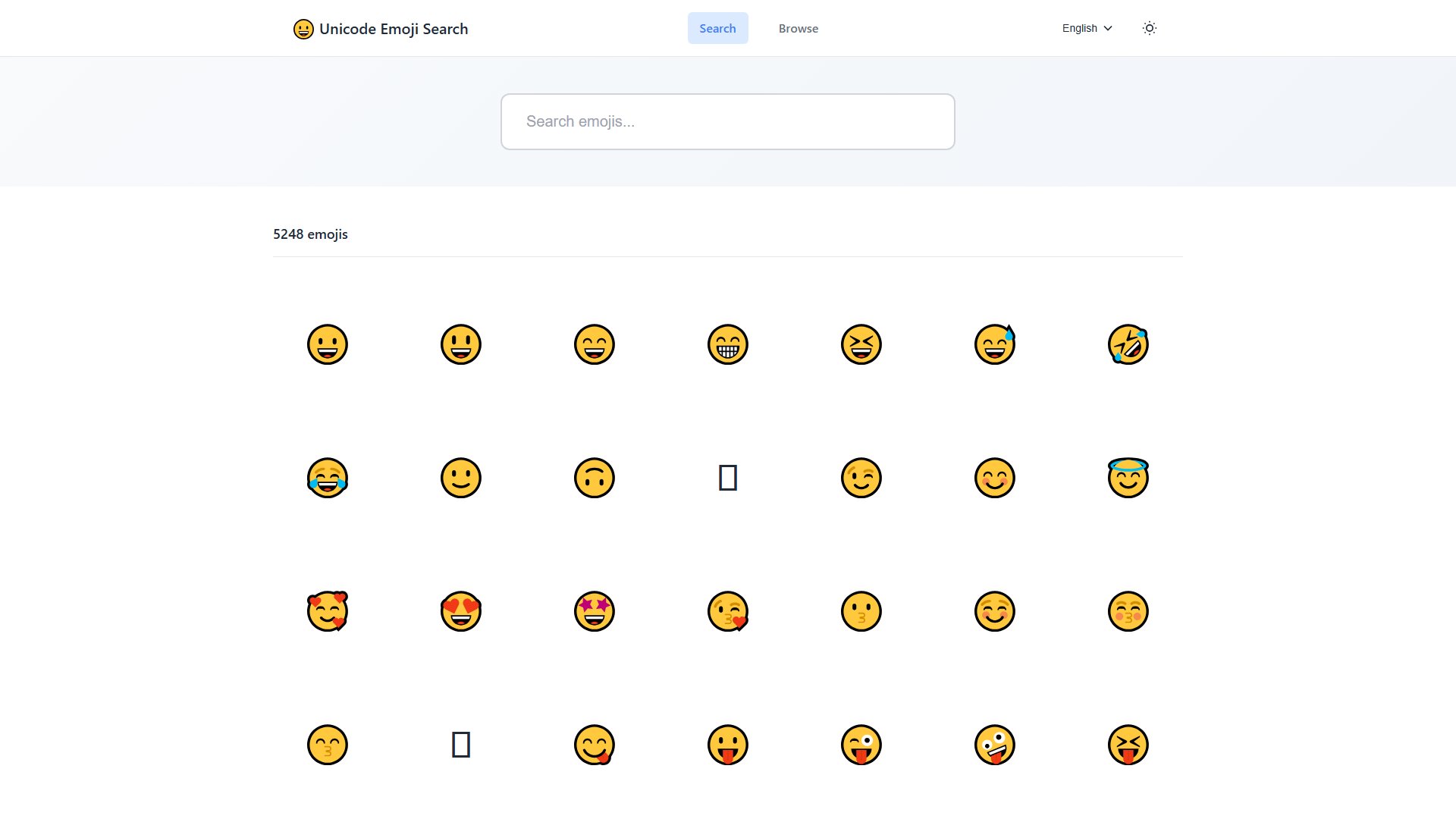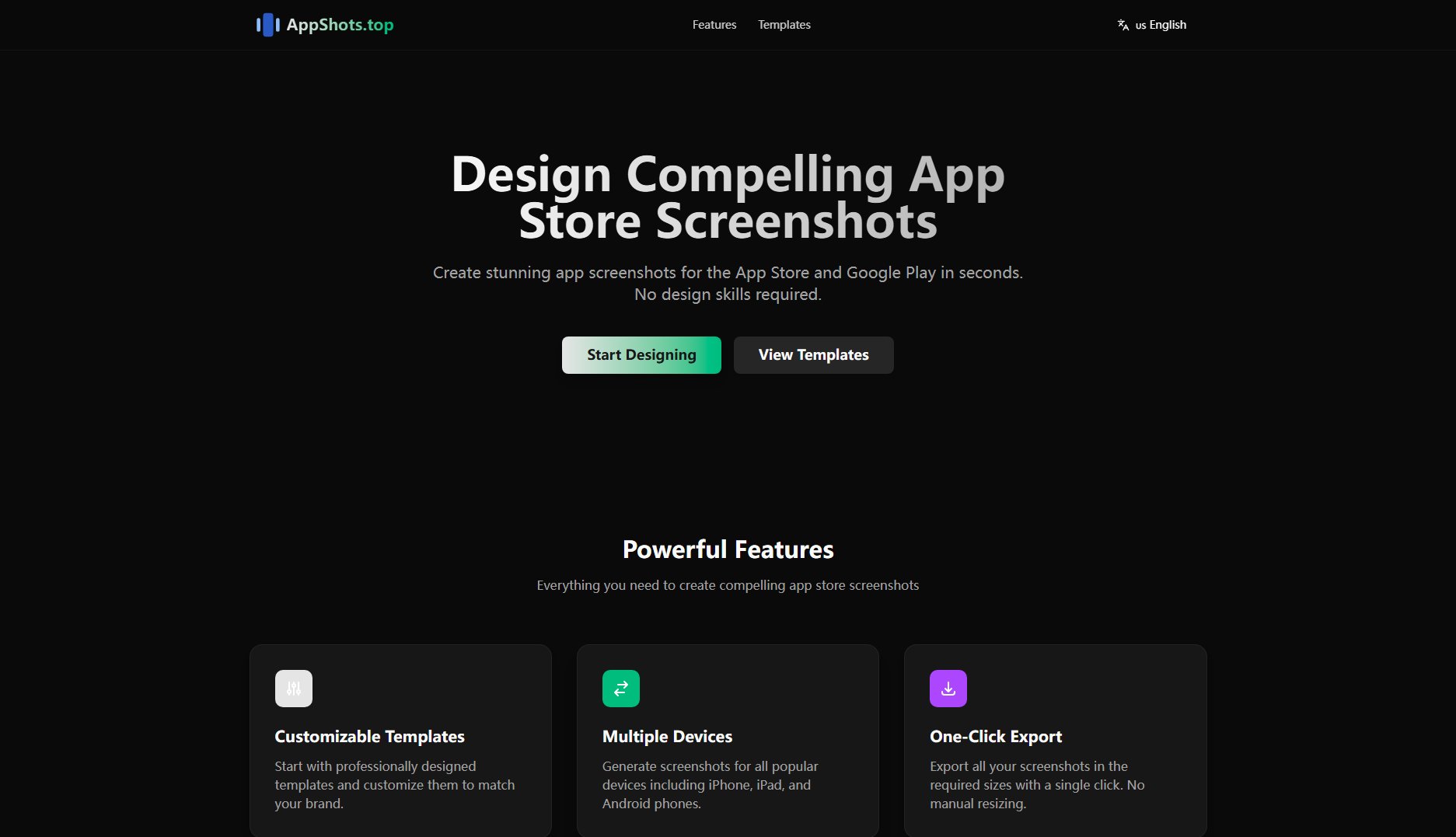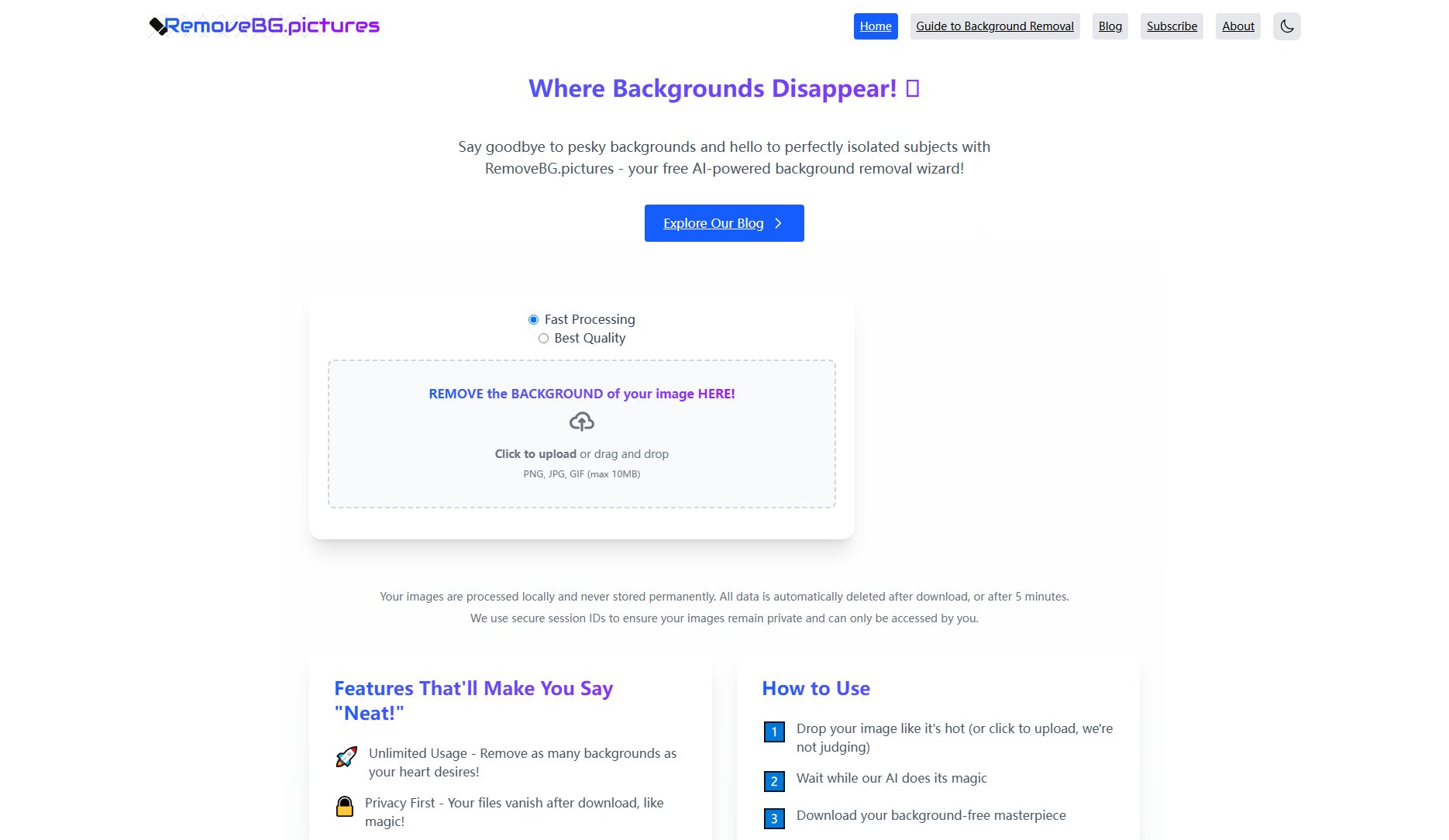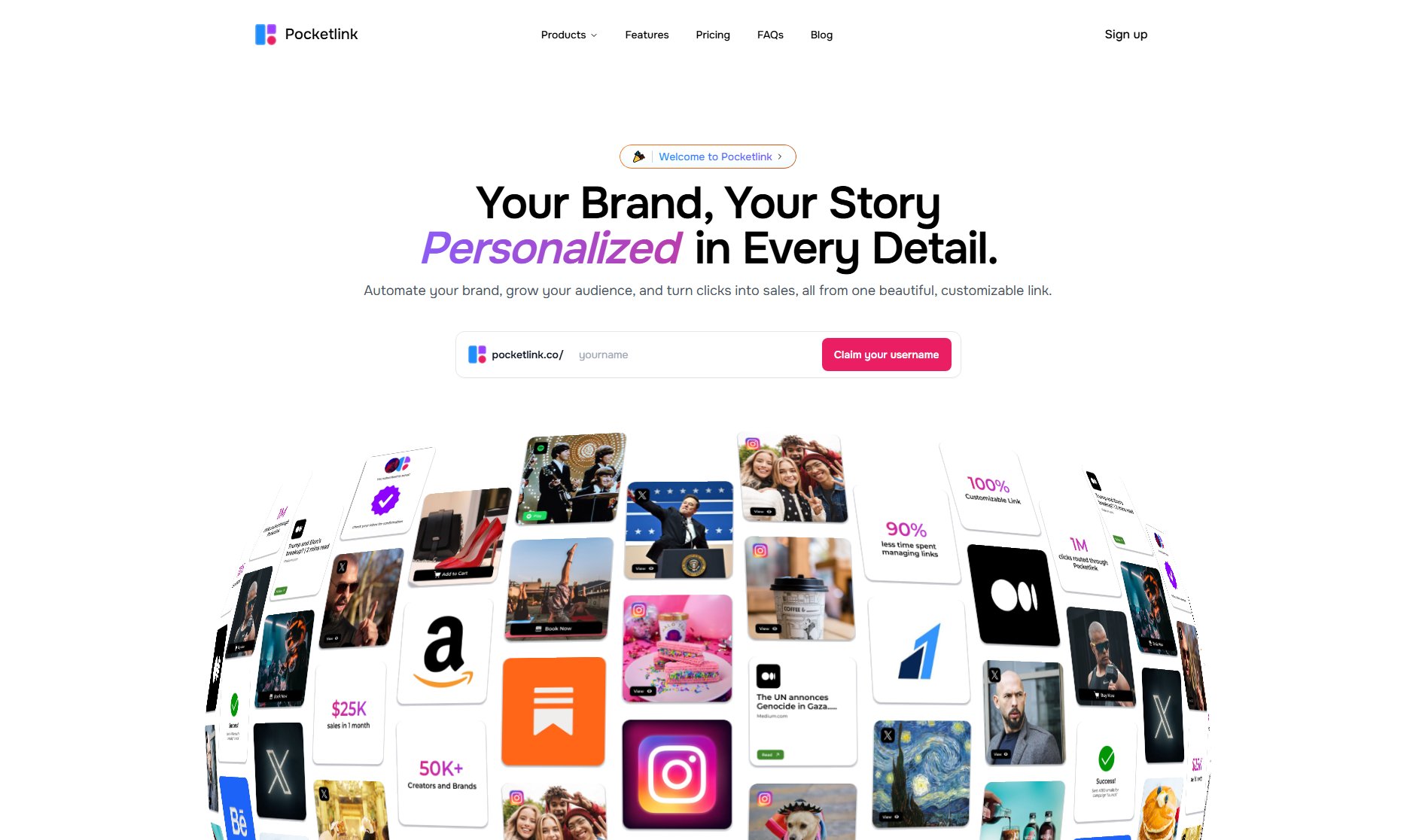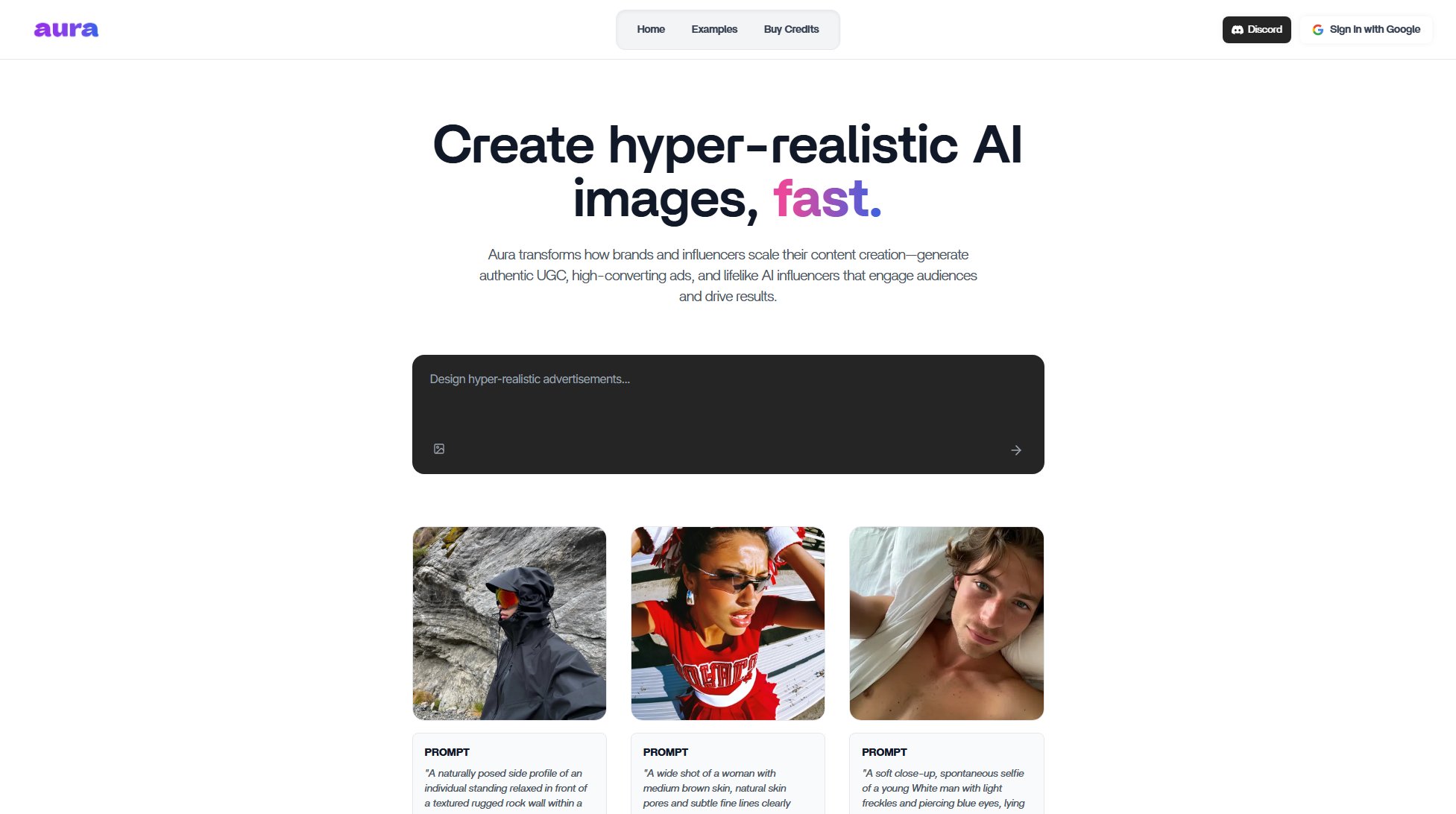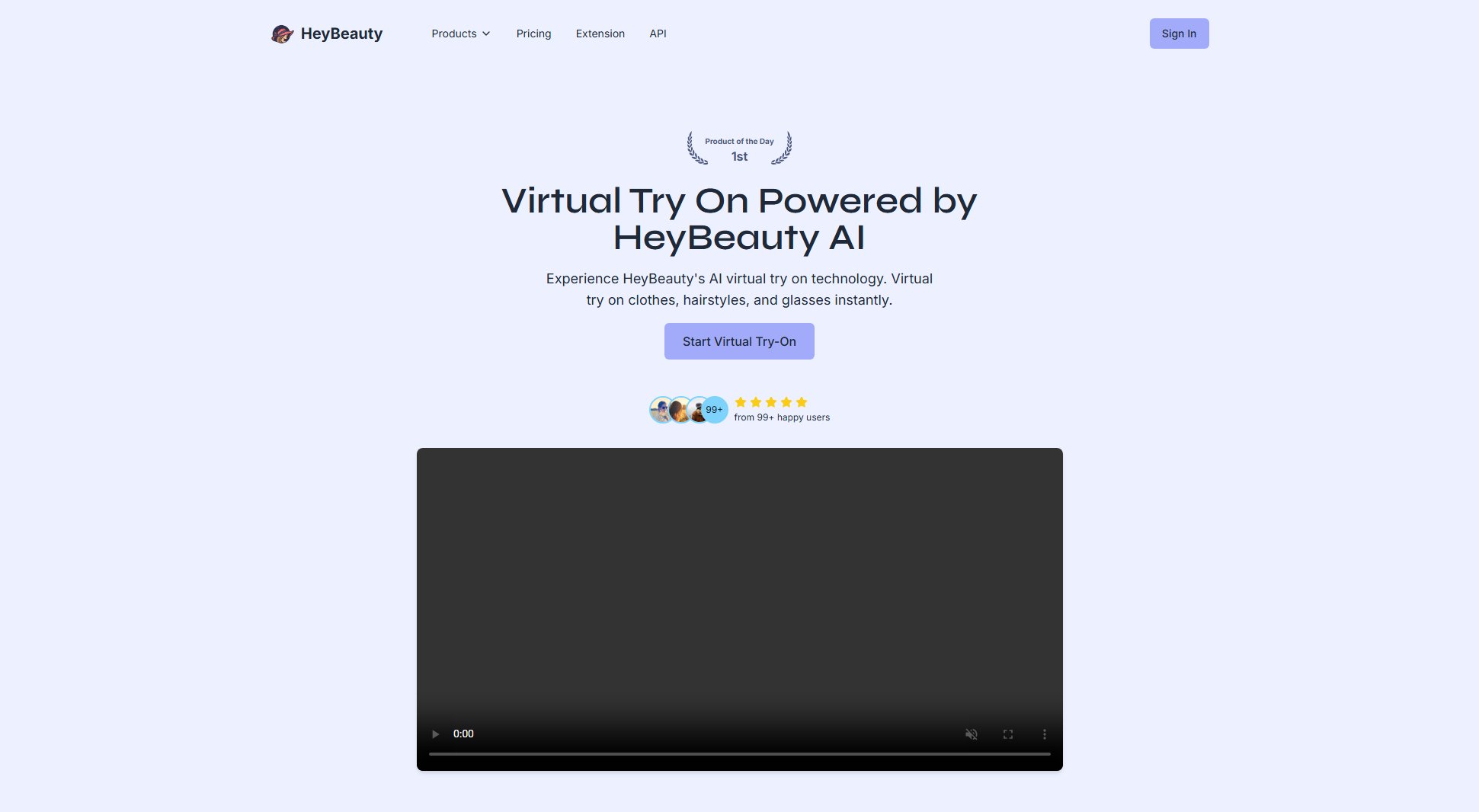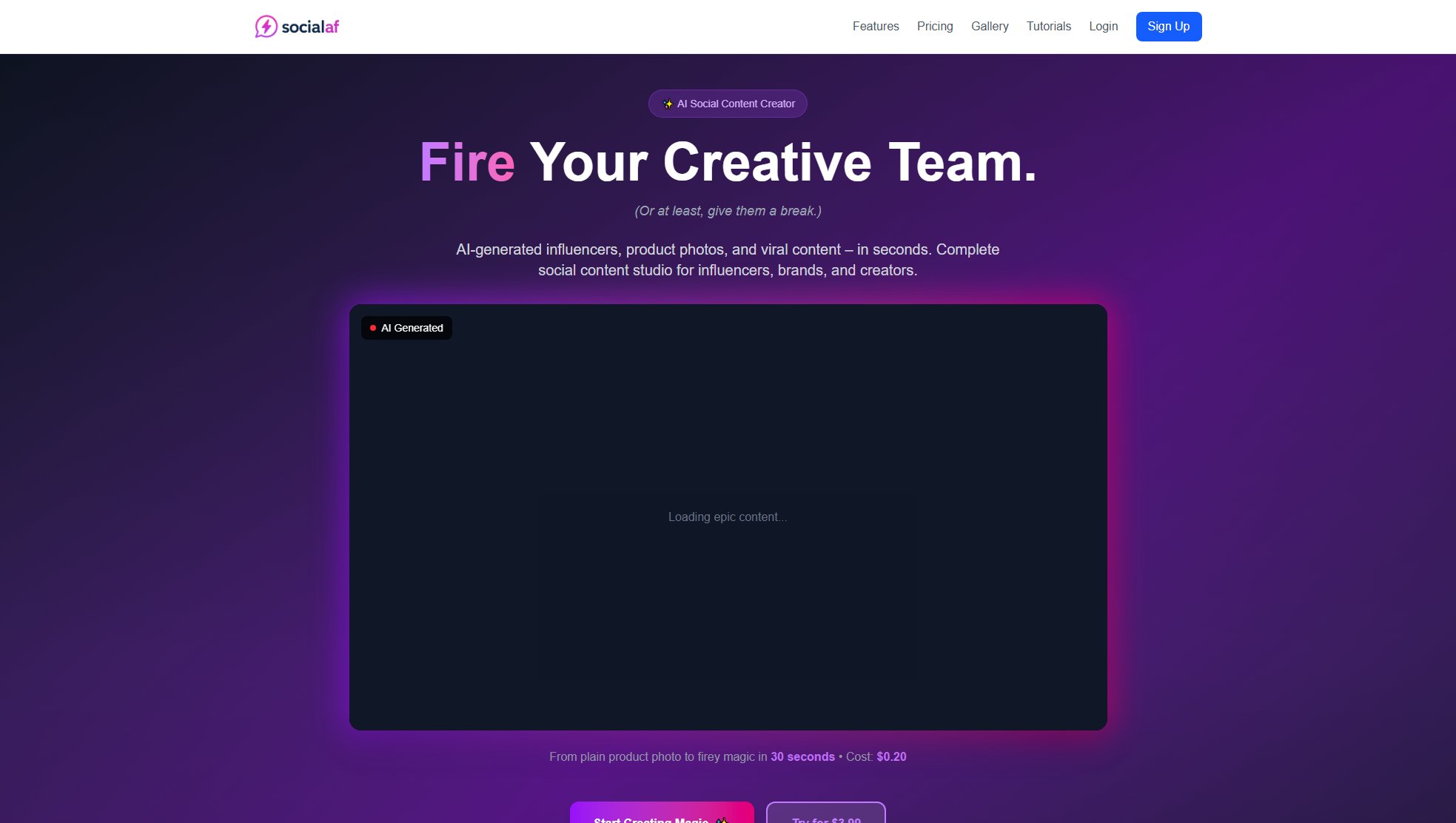Qreates
Transform prompts into high-quality product photos for better ROI
What is Qreates? Complete Overview
Qreates is an AI-powered tool designed to generate high-quality product photos that enhance return on investment (ROI) for businesses. It simplifies the product photography process by allowing users to input prompts and generate professional-grade images instantly. The tool is ideal for e-commerce businesses, marketers, and designers who need quick, scalable, and cost-effective solutions for product imagery. By leveraging AI, Qreates eliminates the need for expensive photoshoots and studio setups, making it accessible for startups and established businesses alike.
Qreates Interface & Screenshots
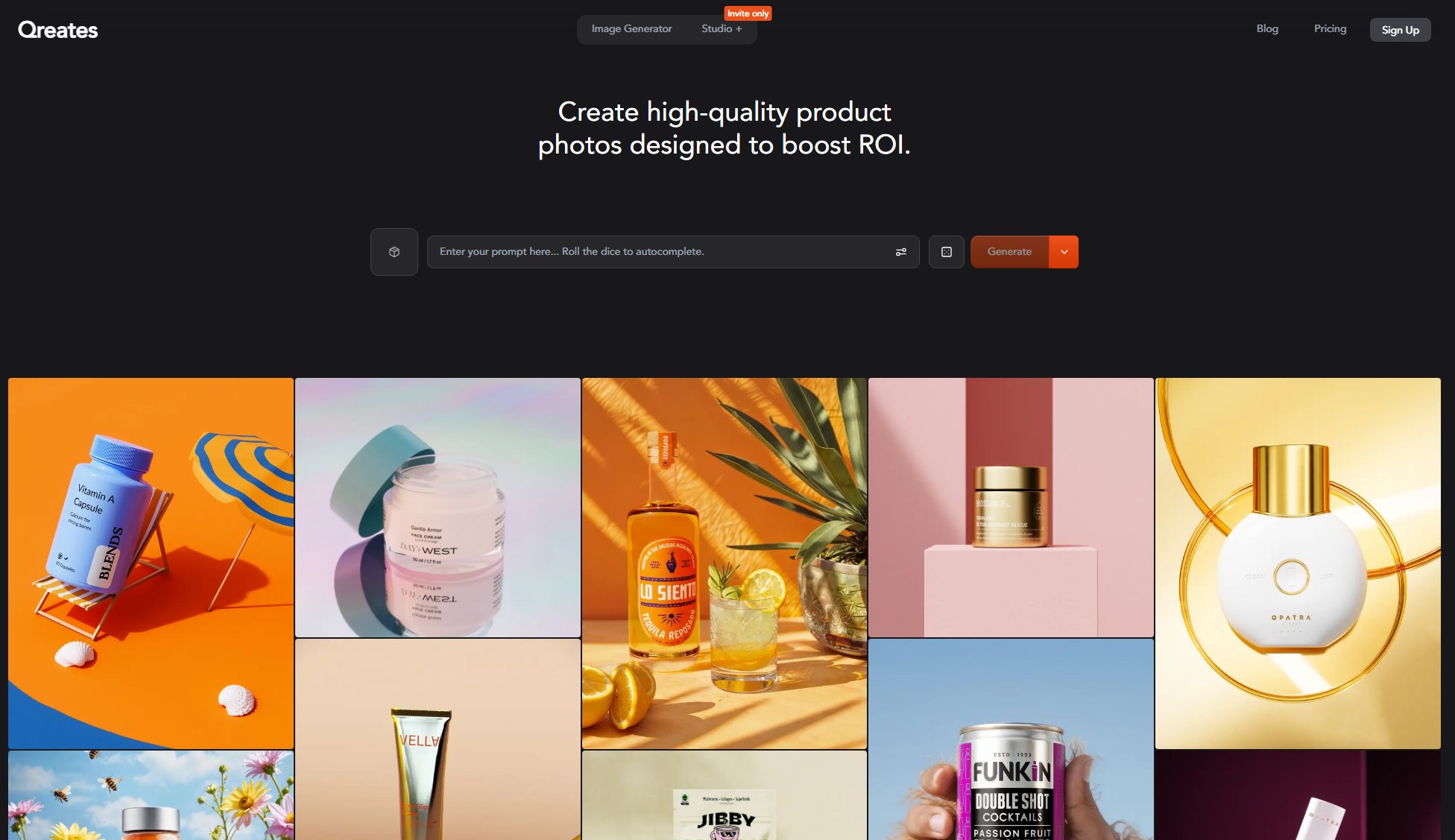
Qreates Official screenshot of the tool interface
What Can Qreates Do? Key Features
Adaptive Scene Creator
Qreates' Adaptive Scene Creator allows users to generate product images tailored to their brand aesthetics. By adjusting reference image strength and input prompts, users can fine-tune the output to match their vision. The feature supports a variety of styles and backgrounds, making it versatile for different product categories.
Intelligent Product Generator
This feature leverages advanced AI algorithms to produce high-resolution product images with realistic lighting, shadows, and textures. It ensures that the generated photos are visually appealing and ready for use in marketing campaigns, websites, and social media.
Reference Image Gallery
Users can upload reference images to guide the AI in generating photos that align with their brand identity. The gallery stores these references for easy access, ensuring consistency across all generated images.
Studio Tool Access
Qreates provides essential studio tools such as lighting adjustments, background removal, and color correction. These tools help users refine their images without needing external software.
High-Resolution Enhancements
For premium users, Qreates offers ultra-high-resolution enhancements, ensuring that the images are suitable for large-scale prints and high-definition displays.
Best Qreates Use Cases & Applications
E-commerce Product Listings
Online retailers can use Qreates to generate professional product photos for their e-commerce platforms. This eliminates the need for costly photoshoots and allows for quick updates to product imagery.
Social Media Marketing
Marketers can create eye-catching visuals for social media campaigns. Qreates' ability to generate multiple styles and backgrounds ensures that content remains fresh and engaging.
Advertising Campaigns
Businesses can produce high-quality ad creatives without hiring photographers or designers. Qreates' images are optimized for various ad formats, including banners and carousel ads.
How to Use Qreates: Step-by-Step Guide
Enter a descriptive prompt in the input field or use the 'Roll the dice' feature to autocomplete your prompt with suggested ideas.
Adjust the reference image strength slider to control how closely the generated image adheres to your reference (if provided).
Click the 'Generate' button to create your product photo. The AI will process your input and produce a high-quality image in seconds.
Review the generated image and use the studio tools to make any necessary adjustments, such as cropping or color correction.
Download the final image or generate additional variations until you achieve the desired result.
Qreates Pros and Cons: Honest Review
Pros
Considerations
Is Qreates Worth It? FAQ & Reviews
The Basic plan includes 100 image generations per month. If you need more, you can upgrade to the Pro or Custom plans.
Yes, all generated images can be used for commercial purposes, including e-commerce, advertising, and social media.
Currently, Qreates does not offer a free trial, but you can start with the Basic plan to test the service.
Qreates supports common image formats such as JPEG and PNG for downloads.
You can cancel your subscription at any time through your account settings. No long-term commitments are required.