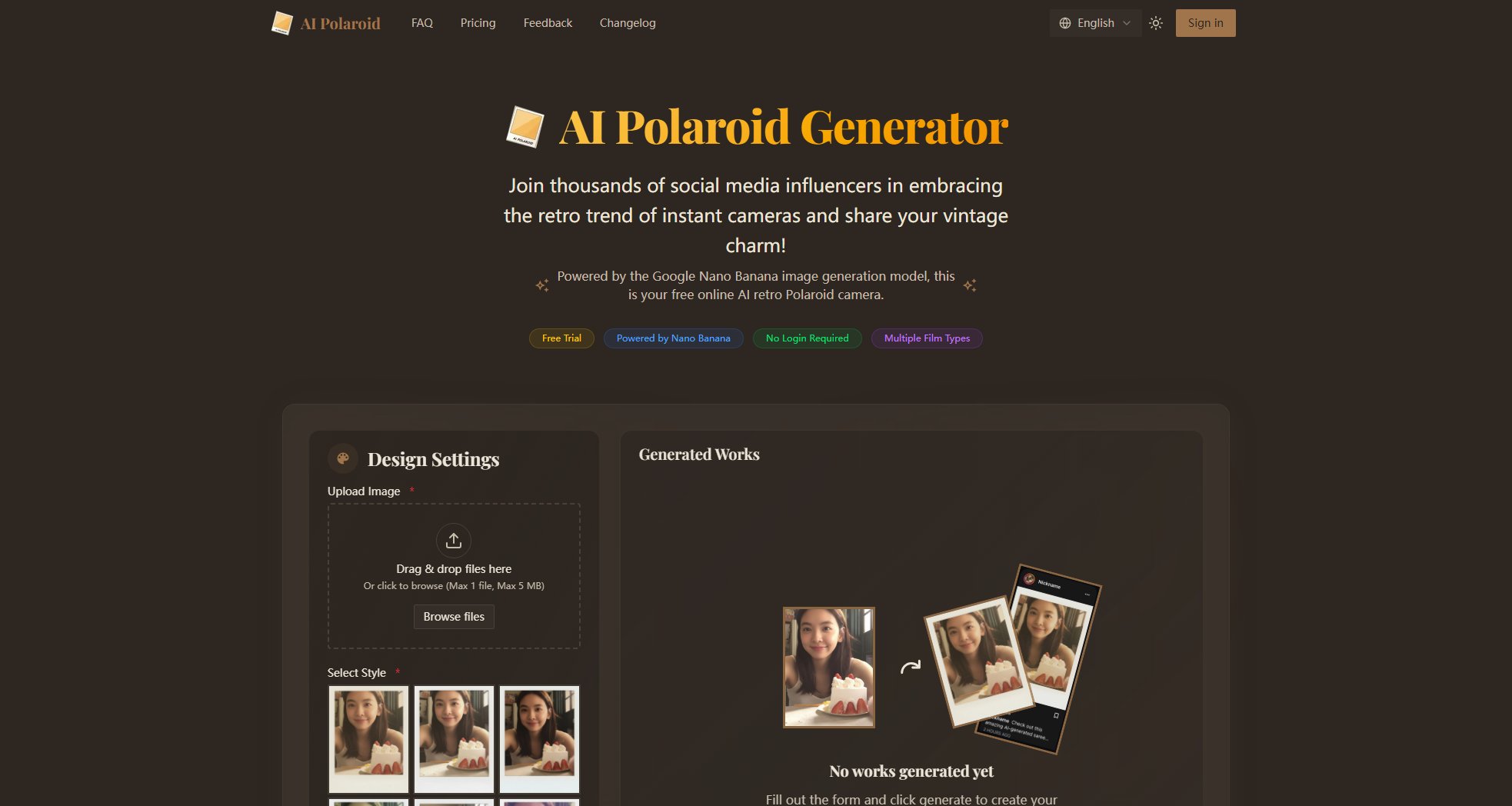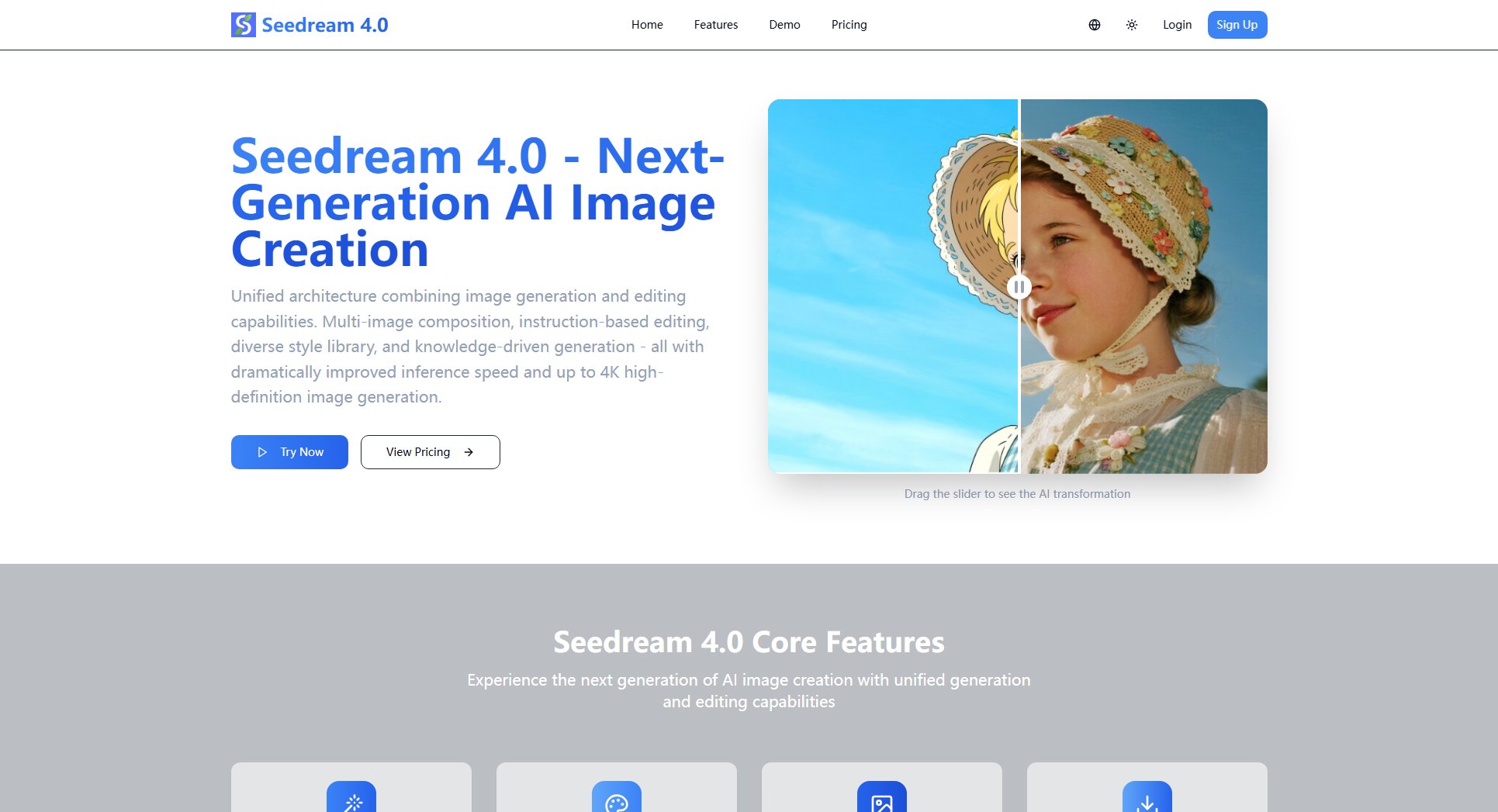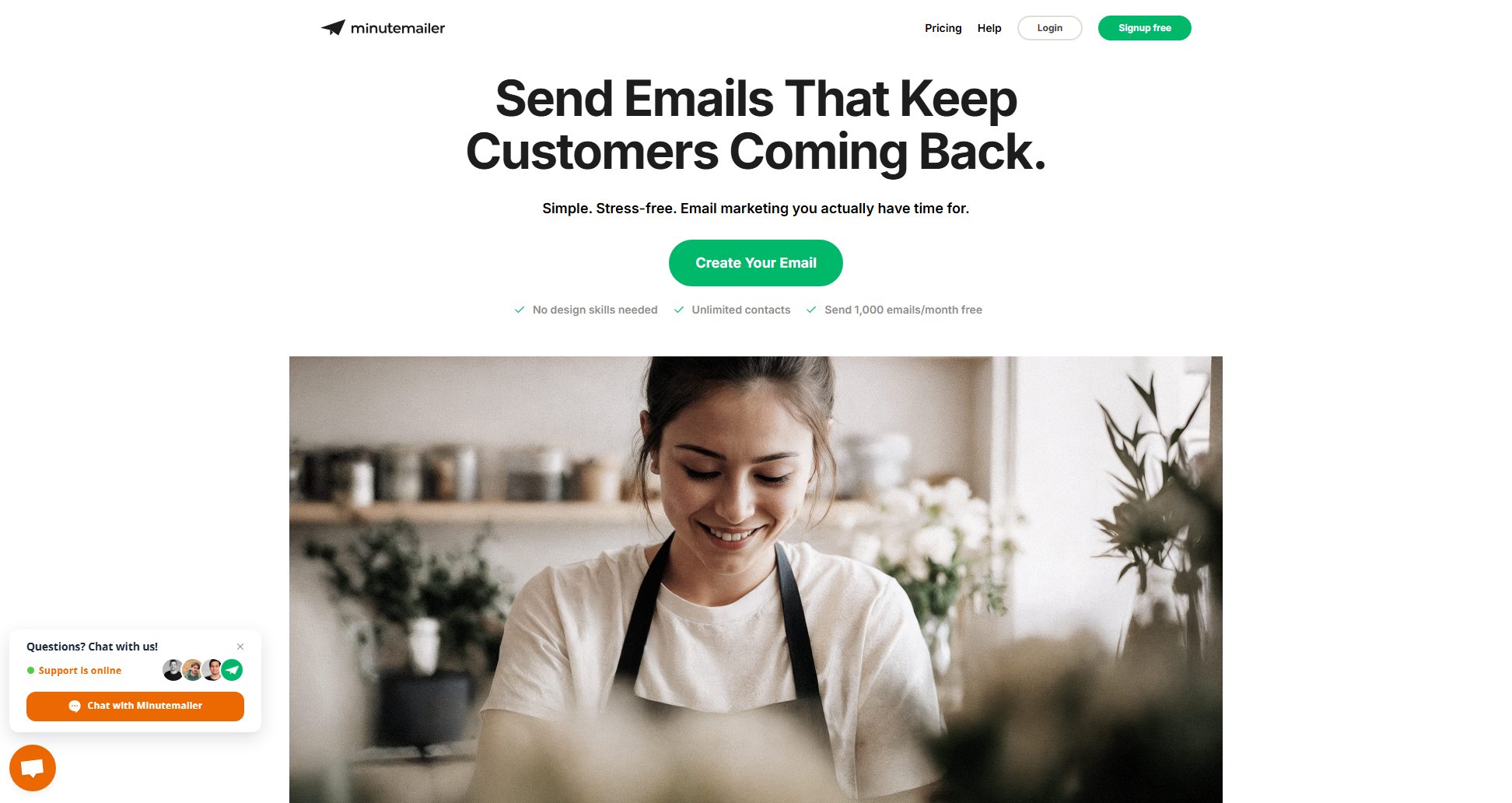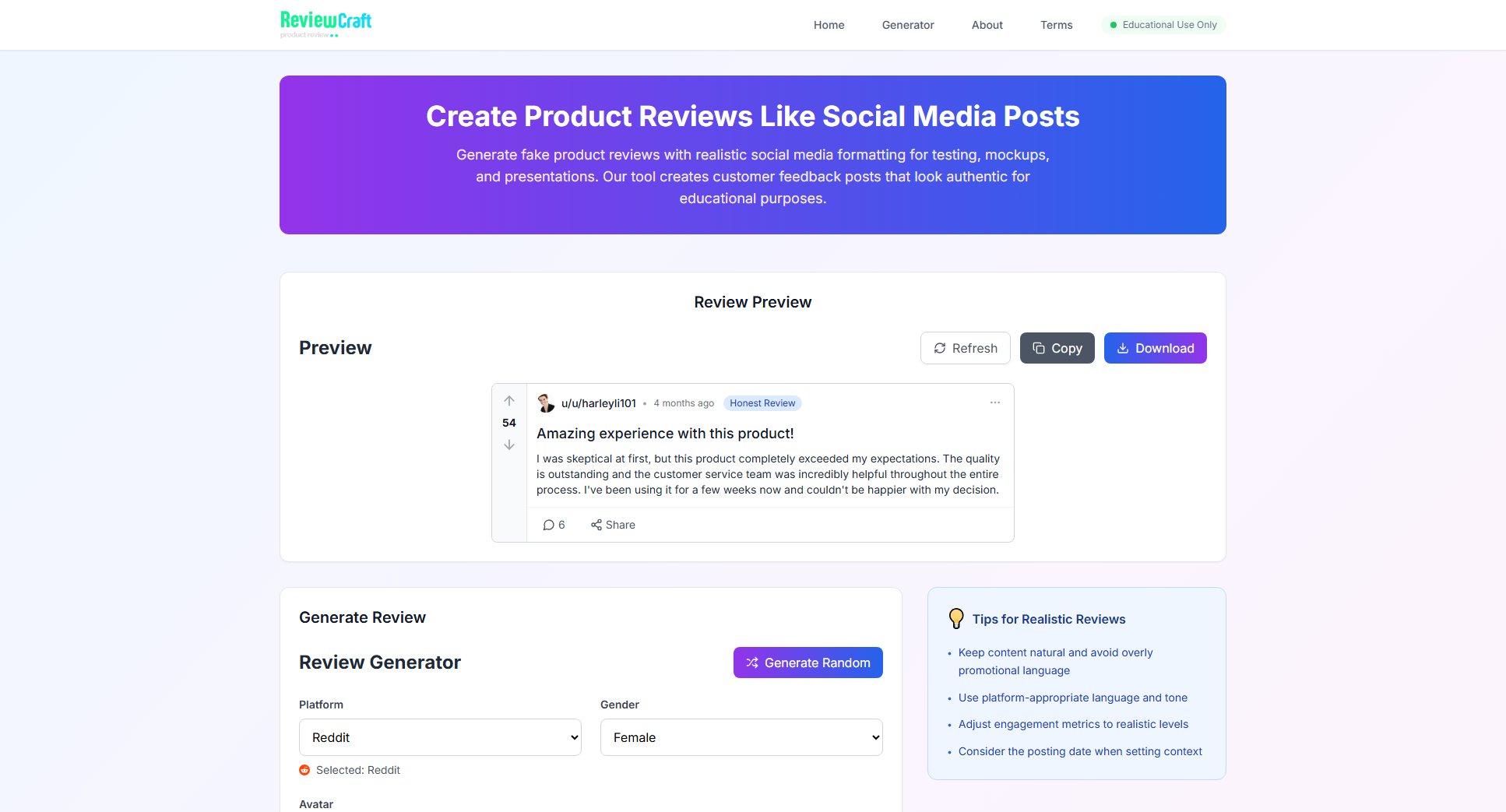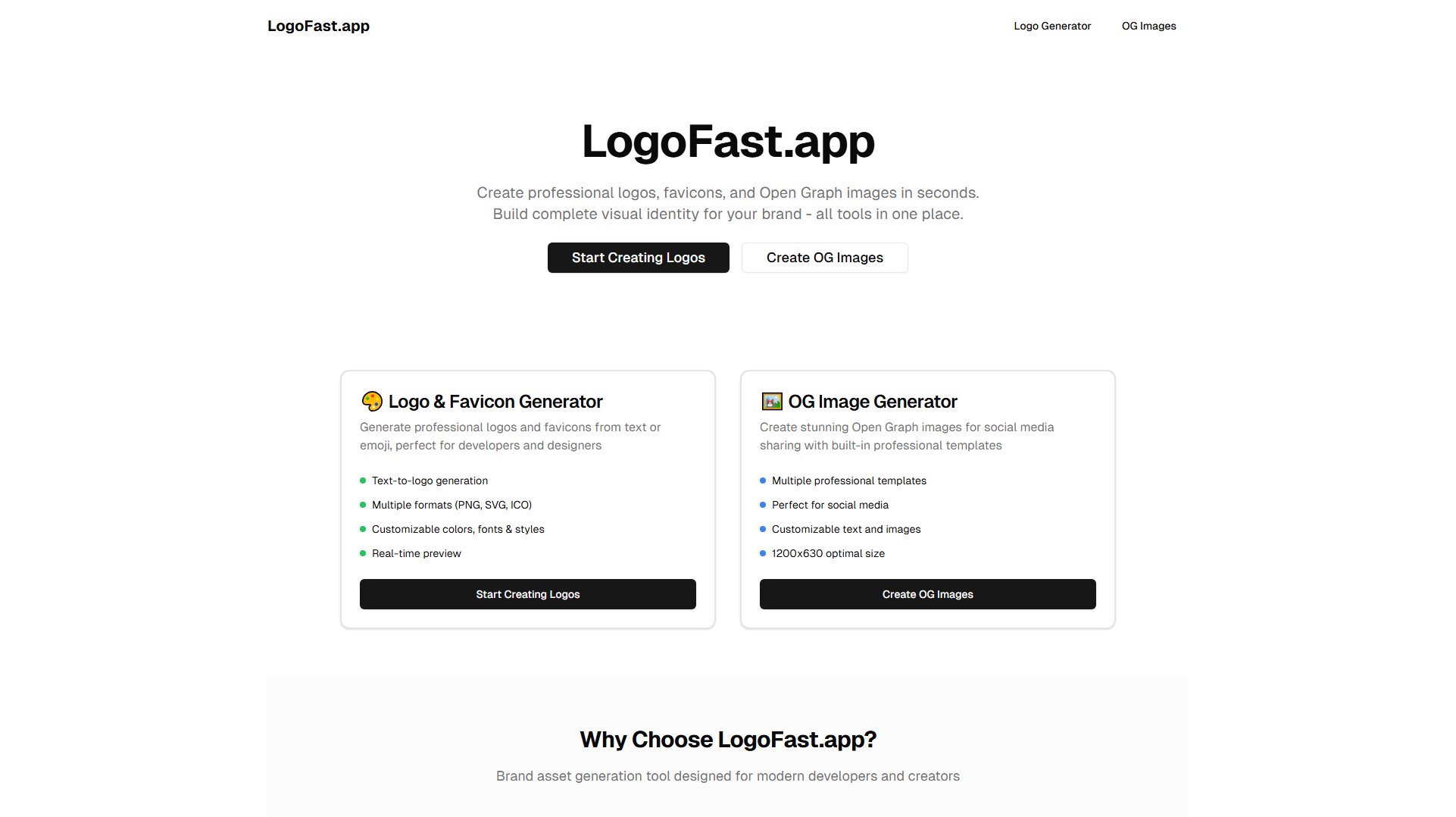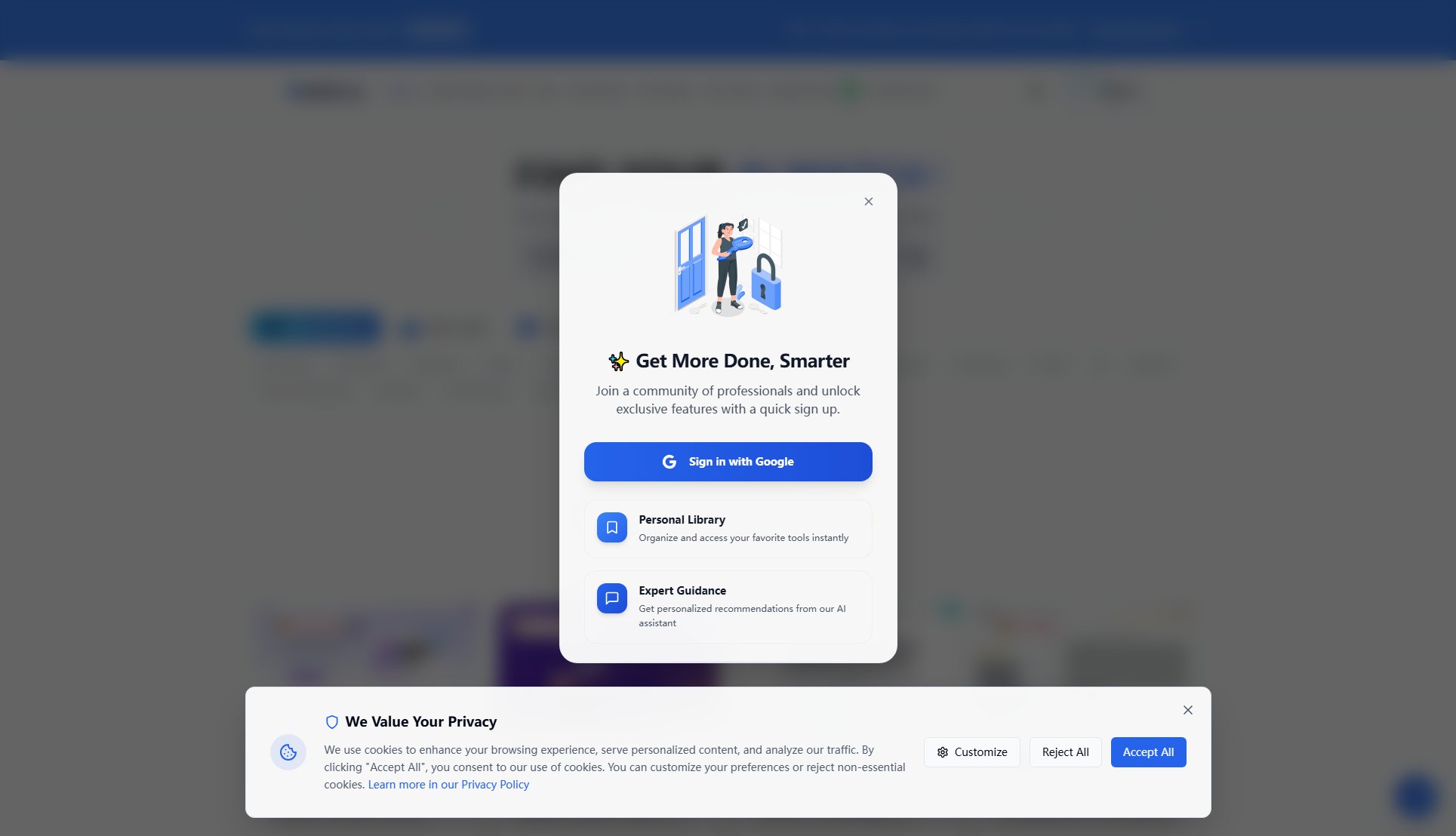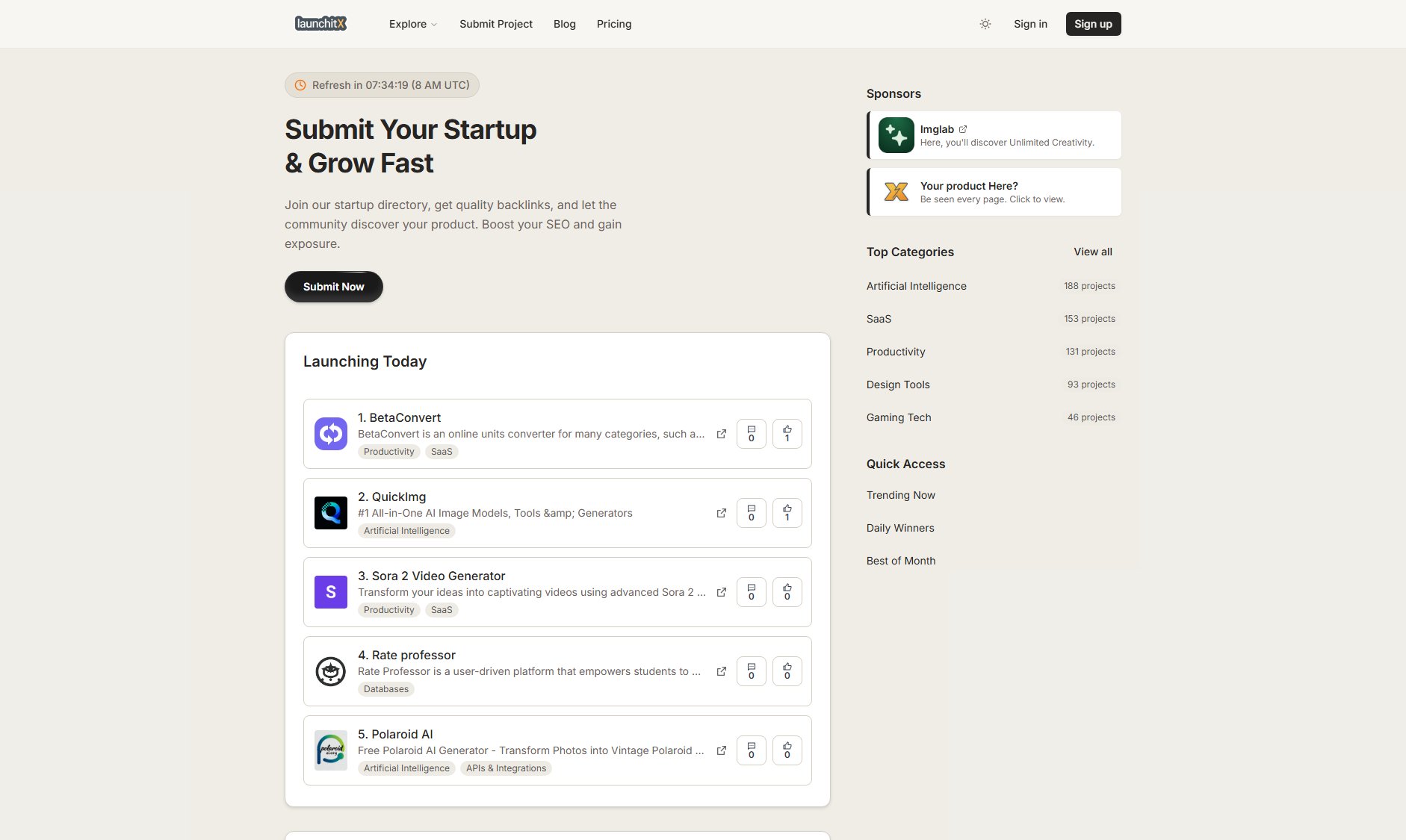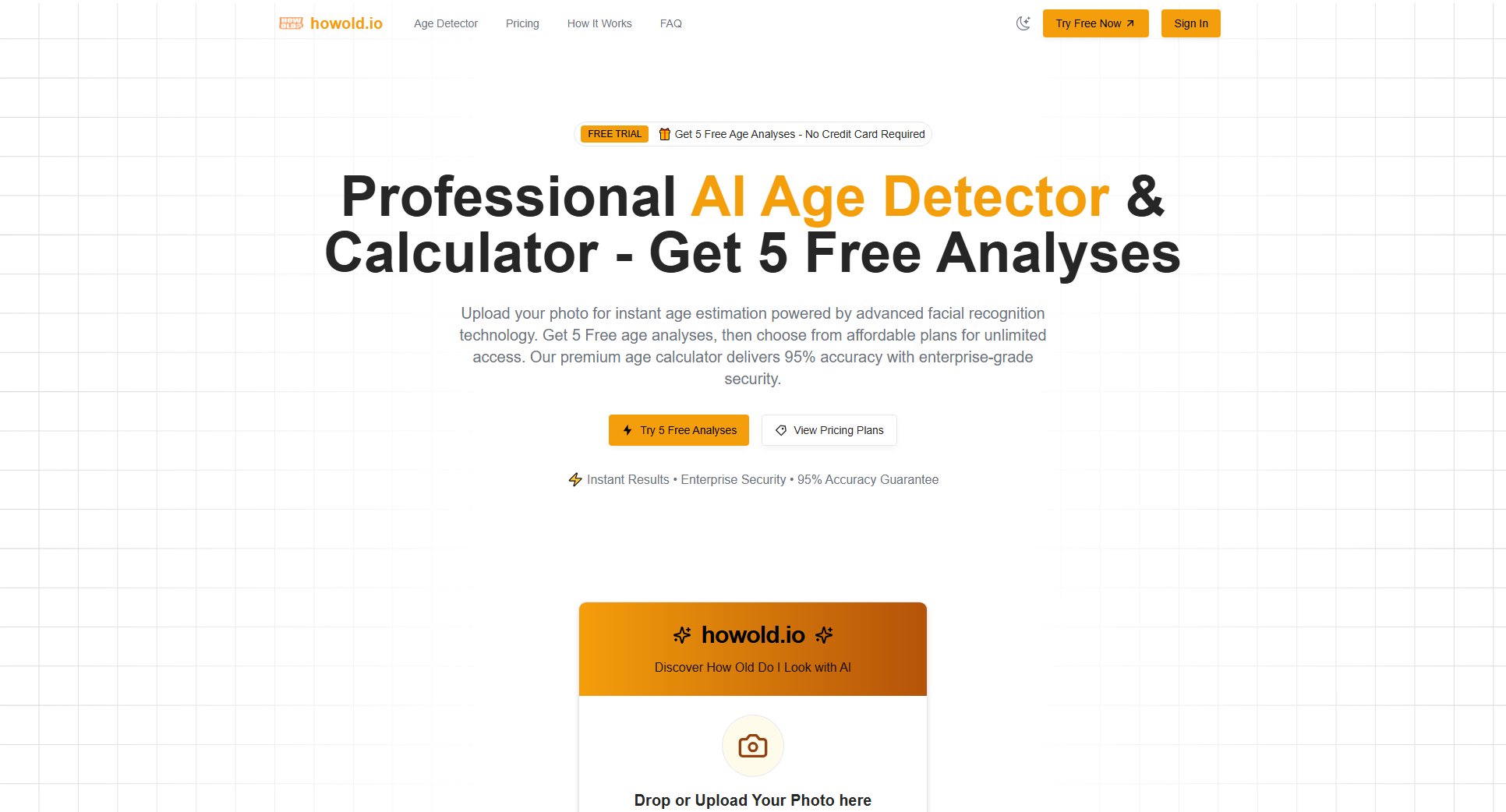RemoveBG.pictures
Free AI-powered background removal wizard for perfect cutouts
What is RemoveBG.pictures? Complete Overview
RemoveBG.pictures is a free, AI-powered web application that instantly removes backgrounds from images with professional quality. Designed for simplicity and privacy, it allows users to quickly isolate subjects from photos without complex editing software. The tool processes images locally on your device and automatically deletes all data after download or within 5 minutes, ensuring complete privacy. Perfect for e-commerce sellers, social media managers, photographers, and anyone needing quick background removal without compromising image quality or security. The unlimited usage model makes it ideal for bulk processing needs.
RemoveBG.pictures Interface & Screenshots
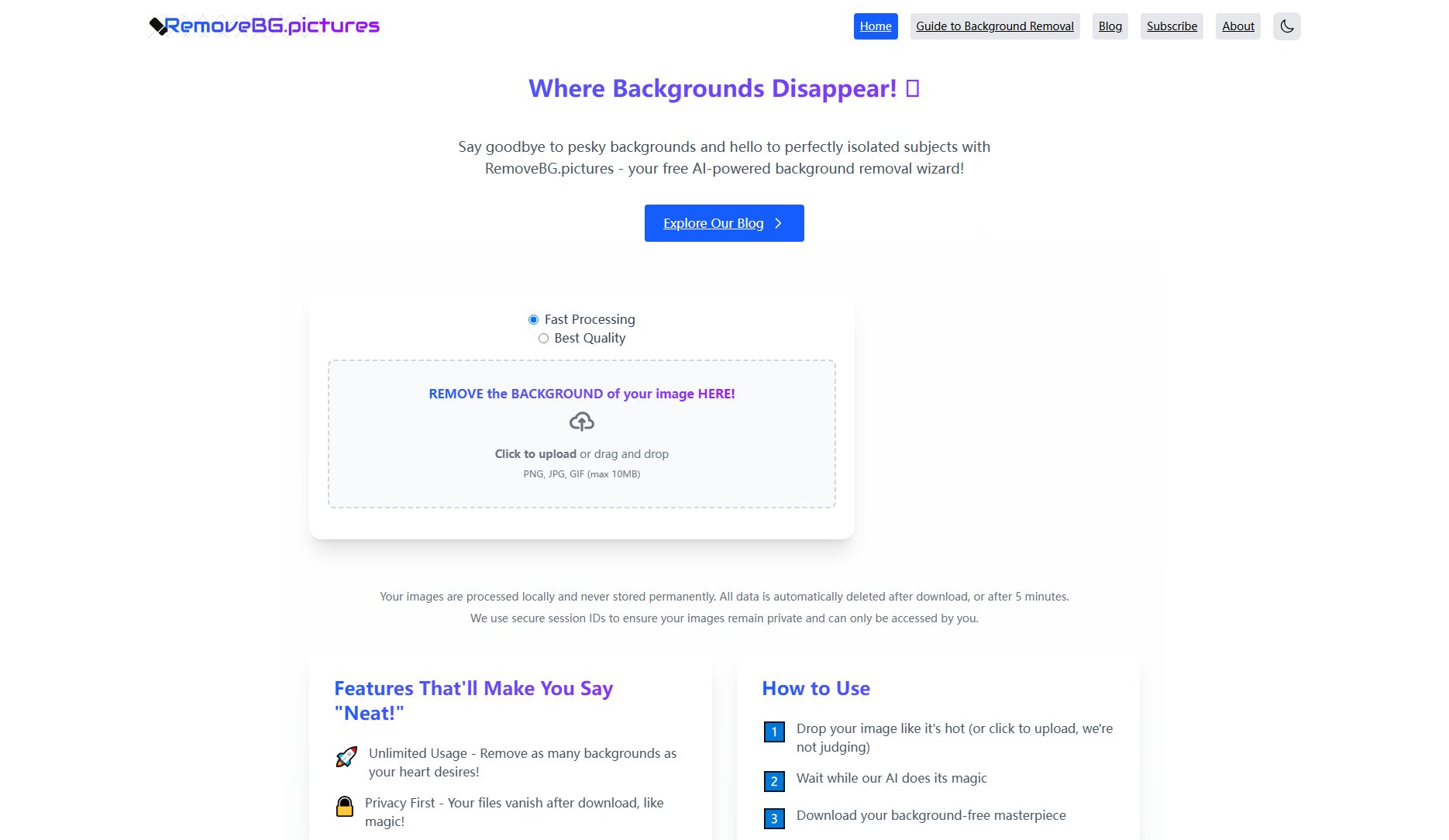
RemoveBG.pictures Official screenshot of the tool interface
What Can RemoveBG.pictures Do? Key Features
Instant AI Processing
Our advanced AI algorithm removes backgrounds in seconds with precision edge detection, handling complex elements like hair, fur, and transparent objects better than most free tools.
Privacy Protection
All processing happens locally in your browser. Images are automatically deleted after download or within 5 minutes, with secure session IDs ensuring only you can access your files.
Unlimited Free Usage
Unlike competitors with watermarks or usage limits, RemoveBG.pictures offers completely unlimited background removals with no registration required.
Simple Drag-and-Drop Interface
The intuitive interface requires no technical skills - just drag your image and get results in three simple steps, accessible to users of all experience levels.
Wide Format Support
Accepts PNG, JPG, and GIF files up to 10MB, covering most common image needs for social media, e-commerce, and personal projects.
Best RemoveBG.pictures Use Cases & Applications
E-commerce Product Listings
Create clean, professional product images with transparent backgrounds that make your items stand out on any marketplace or website.
Social Media Content Creation
Quickly prepare profile pictures, promotional graphics, or creative compositions by removing distracting backgrounds from photos.
Photography Editing
Save hours of manual selection work when preparing images for clients by automating the background removal process.
Marketing Materials
Produce professional-looking ads, brochures, and presentations by cleanly isolating subjects for better composition.
How to Use RemoveBG.pictures: Step-by-Step Guide
Upload your image by dragging and dropping it onto the website or clicking the upload area to browse your files.
The AI automatically processes your image - typically within seconds - showing a live preview as it works.
Download your processed image with transparent background in PNG format, ready for immediate use.
Repeat the process as needed - there are no limits to how many images you can process.
RemoveBG.pictures Pros and Cons: Honest Review
Pros
Considerations
Is RemoveBG.pictures Worth It? FAQ & Reviews
No catch - we offer unlimited free background removal with no watermarks, hidden fees, or registration requirements as part of our commitment to accessible AI tools.
Images are processed locally in your browser and never uploaded to our servers. All data is automatically deleted after download or within 5 minutes, using secure session IDs.
We currently support PNG, JPG, and GIF files up to 10MB in size, covering most common photography and graphic needs.
Yes, all processed images are free to use for both personal and commercial projects without attribution.
Our AI produces professional-grade results comparable to many paid services, especially for standard photography needs and product images.