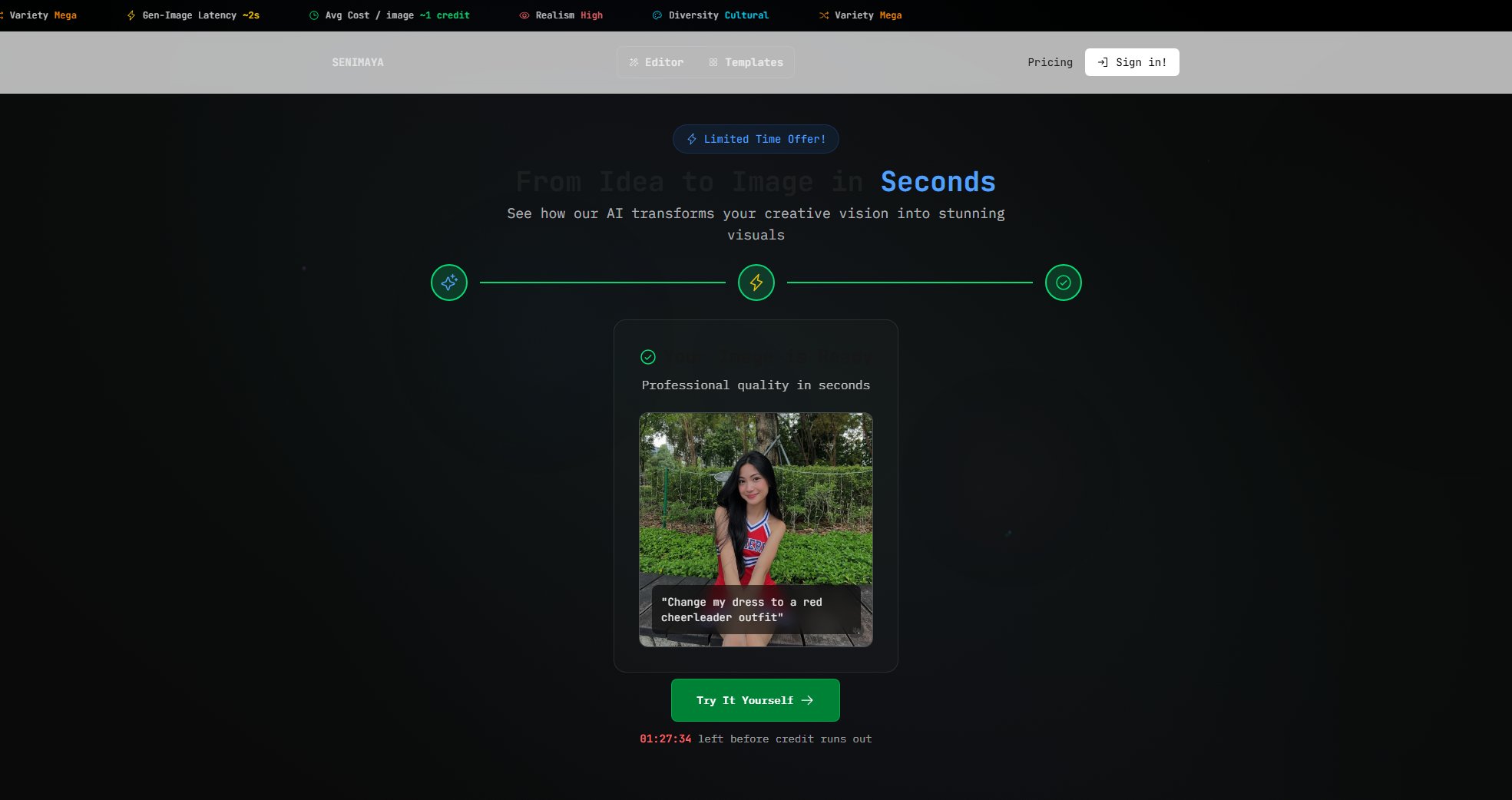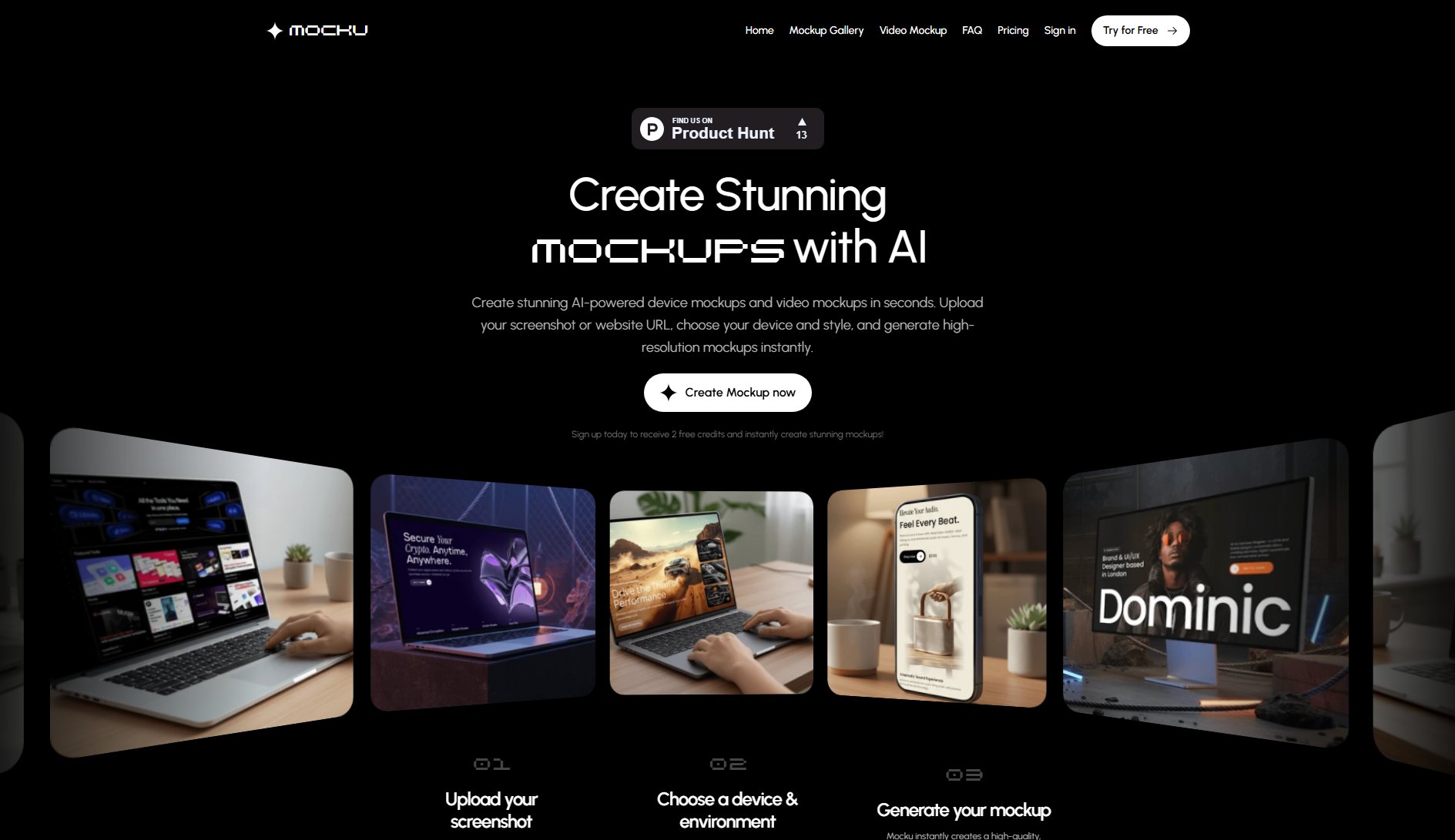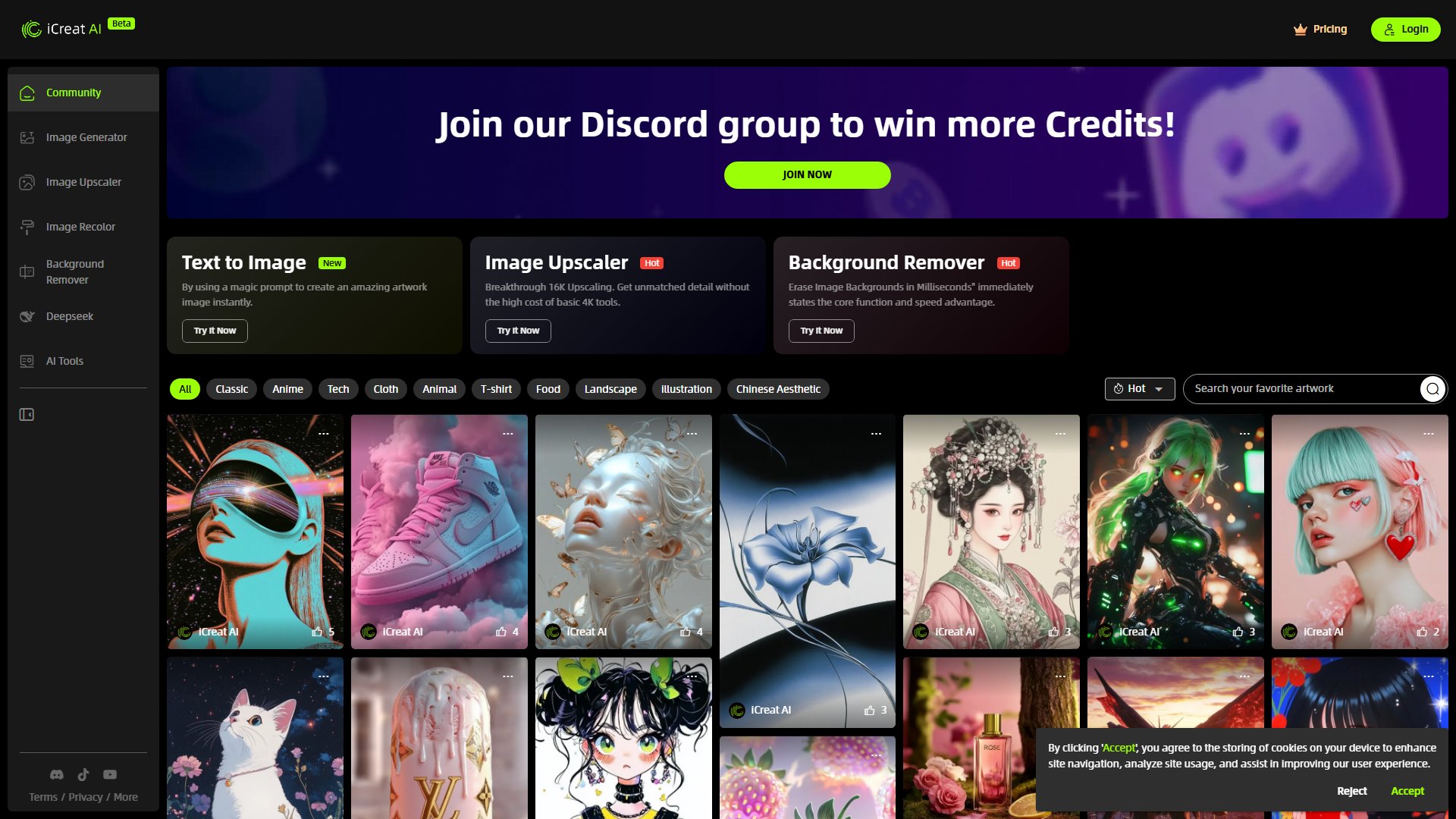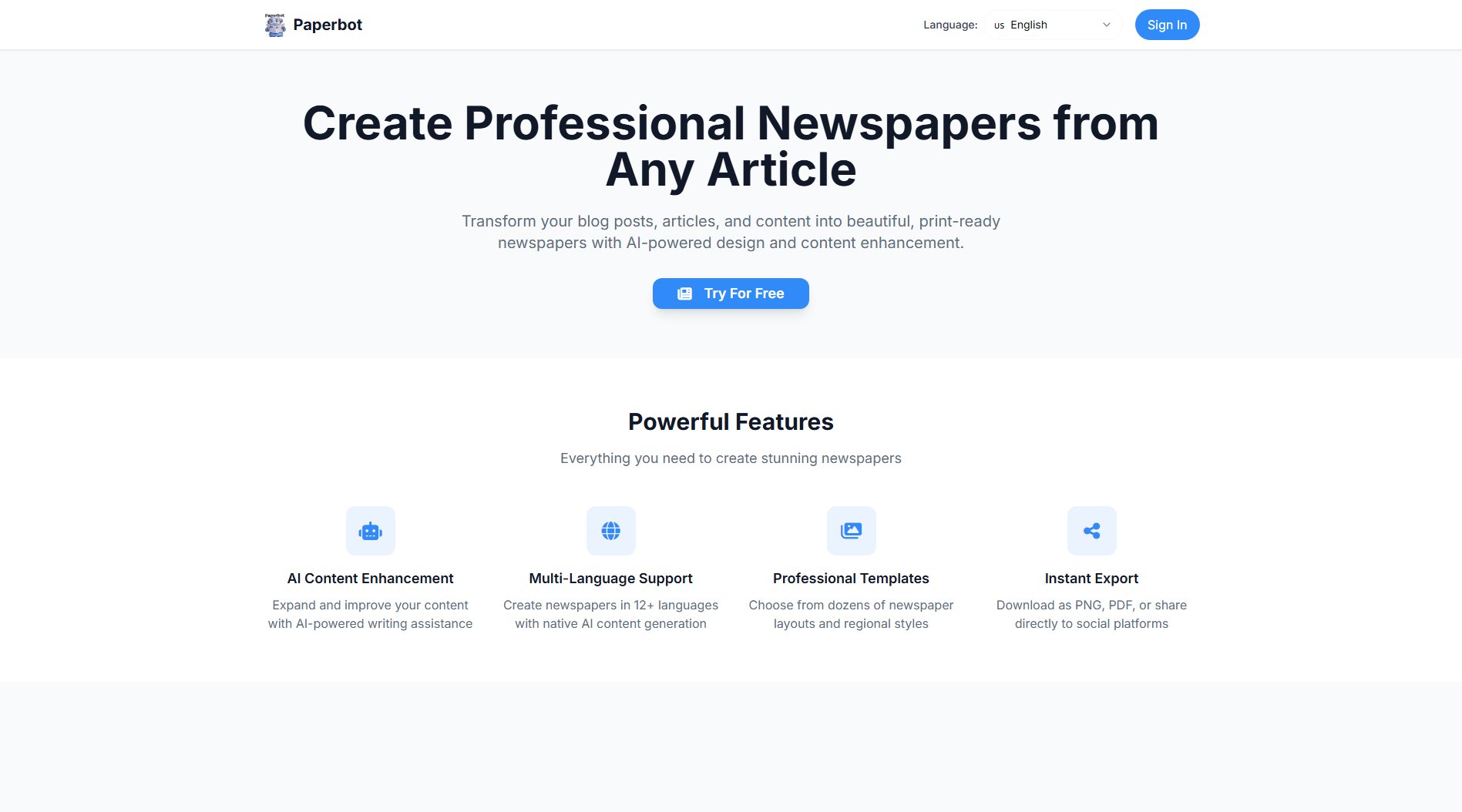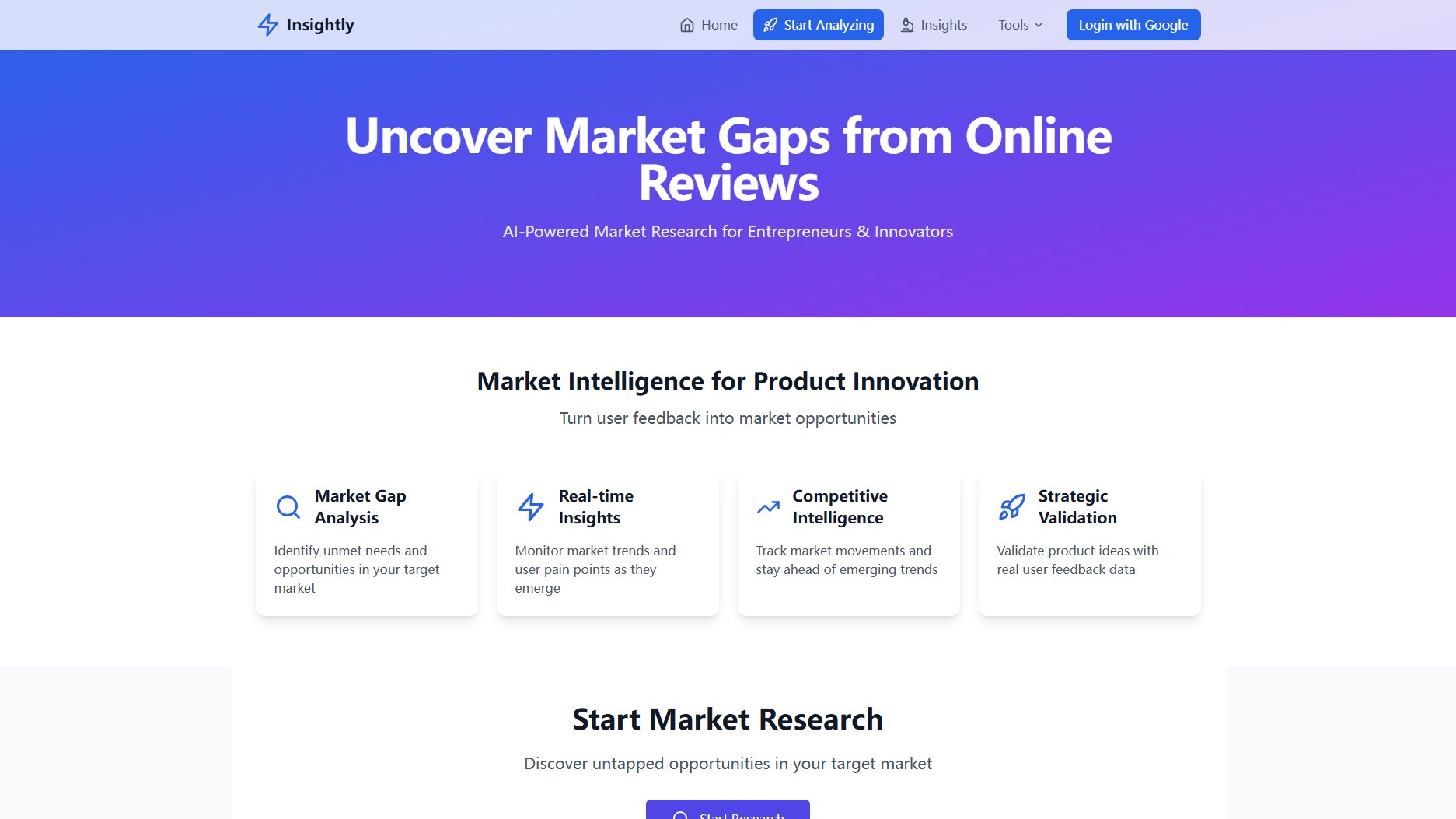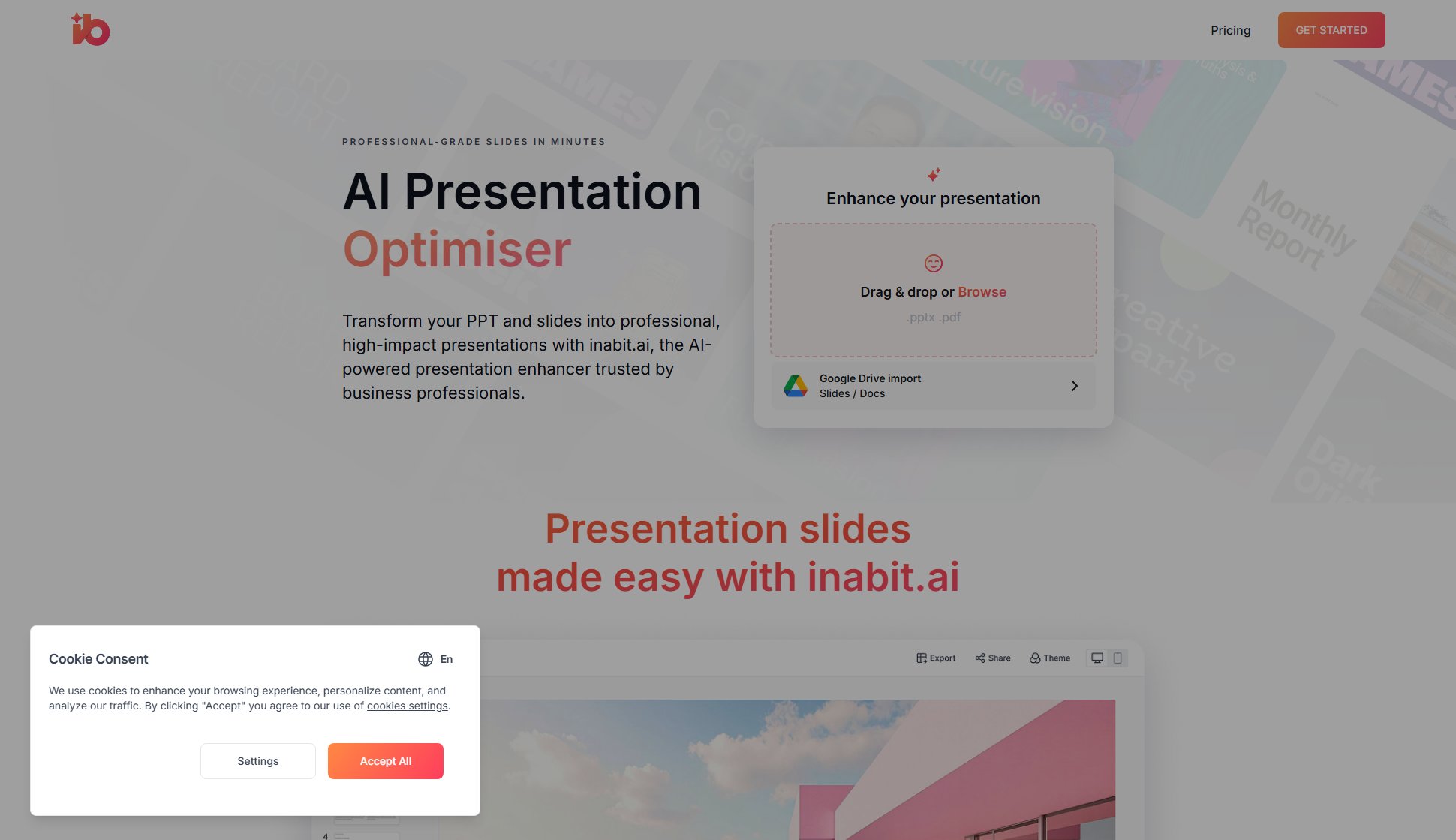AppShots.top
Design Compelling App Store Screenshots in Seconds
What is AppShots.top? Complete Overview
AppShots.top is a powerful tool designed to help developers and designers create stunning app screenshots for the App Store and Google Play effortlessly. With no design skills required, users can generate professional-looking screenshots in seconds. The tool offers customizable templates, support for multiple devices, and one-click export functionality, making it ideal for individuals and teams looking to enhance their app's visual appeal. Whether you're an indie developer or part of a larger team, AppShots.top simplifies the process of creating compelling app store visuals.
AppShots.top Interface & Screenshots
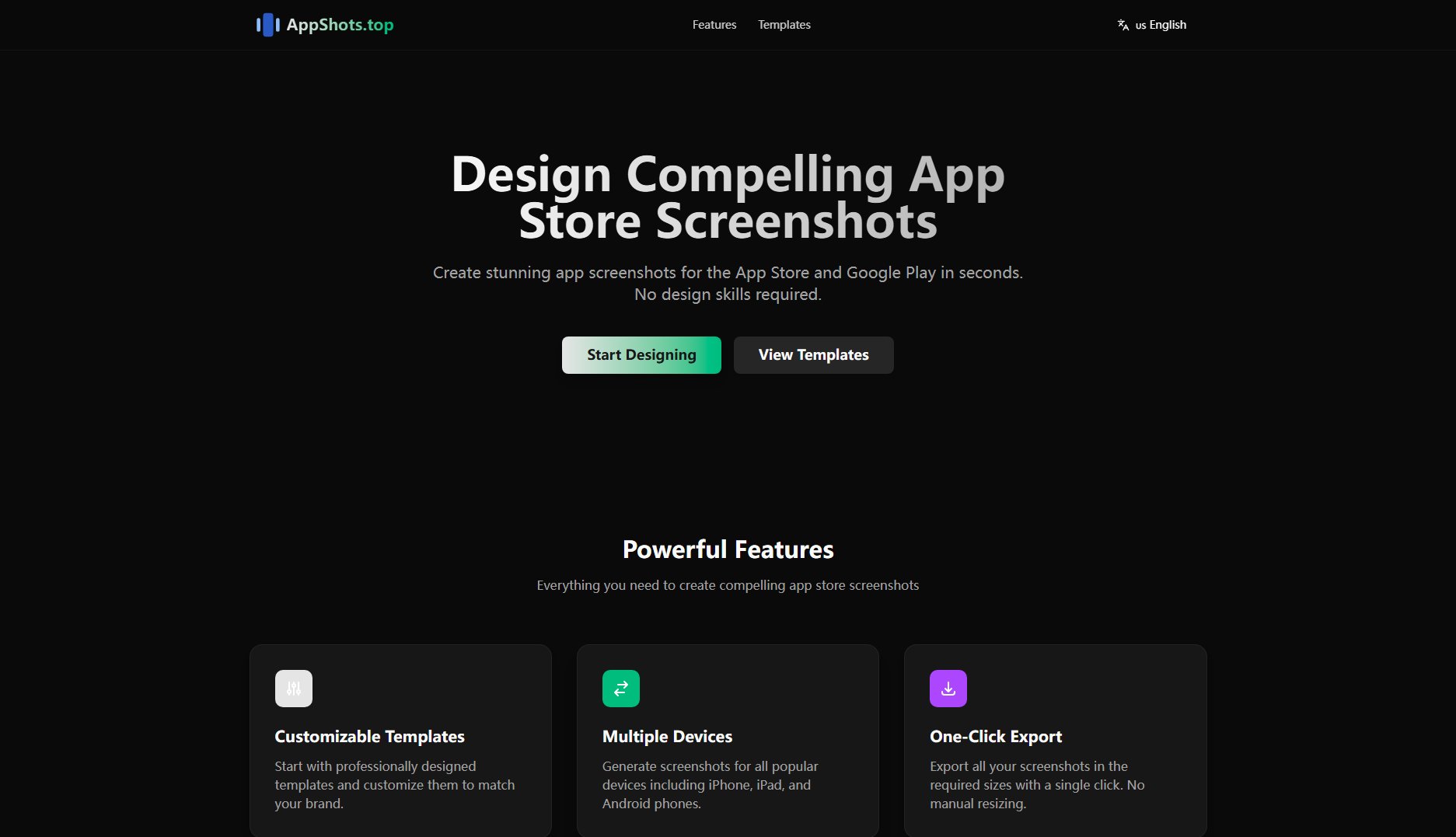
AppShots.top Official screenshot of the tool interface
What Can AppShots.top Do? Key Features
Customizable Templates
Start with professionally designed templates and customize them to match your brand. Choose from a variety of styles and layouts to create screenshots that stand out.
Multiple Devices
Generate screenshots for all popular devices including iPhone, iPad, and Android phones. Ensure your app looks great on every platform without extra effort.
One-Click Export
Export all your screenshots in the required sizes with a single click. No manual resizing or additional editing needed, saving you time and hassle.
Best AppShots.top Use Cases & Applications
App Launch
Create eye-catching screenshots for your app's launch on the App Store and Google Play to attract more downloads.
App Update
Refresh your app's store listing with updated screenshots that highlight new features and improvements.
A/B Testing
Generate multiple versions of screenshots to test which designs perform best in driving conversions.
How to Use AppShots.top: Step-by-Step Guide
Select a template from the available options or start with a blank design.
Customize the template by adding your app's screenshots, text, and branding elements.
Choose the devices you want to generate screenshots for (iPhone, iPad, Android, etc.).
Preview your design to ensure everything looks perfect.
Click the export button to download your screenshots in the required sizes.
AppShots.top Pros and Cons: Honest Review
Pros
Considerations
Is AppShots.top Worth It? FAQ & Reviews
Yes, AppShots.top offers a free plan with access to basic templates and limited exports.
No, AppShots.top is designed to be user-friendly and requires no design skills to create professional screenshots.
The tool supports iPhone, iPad, and Android phones, allowing you to generate screenshots for all popular devices.