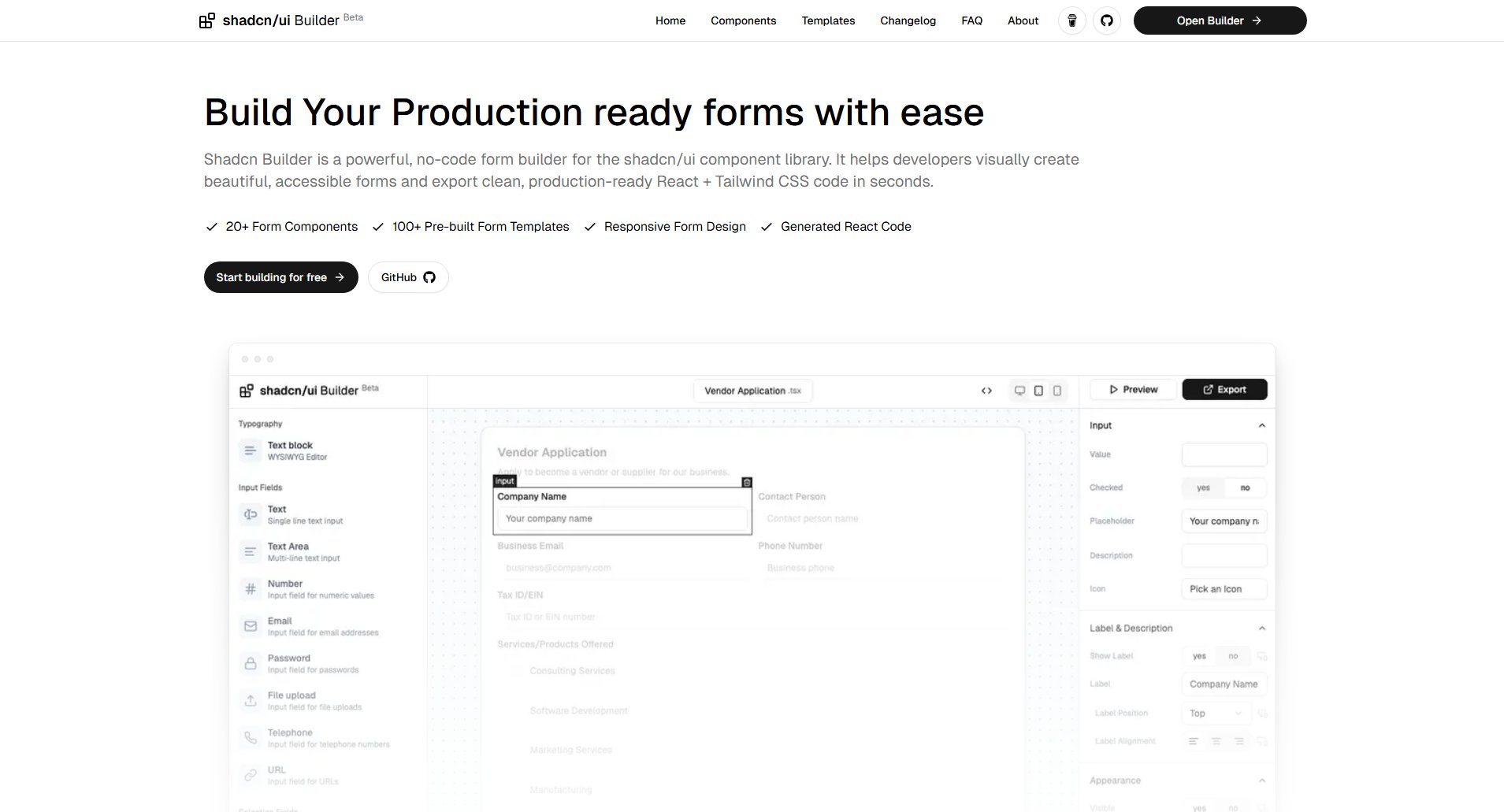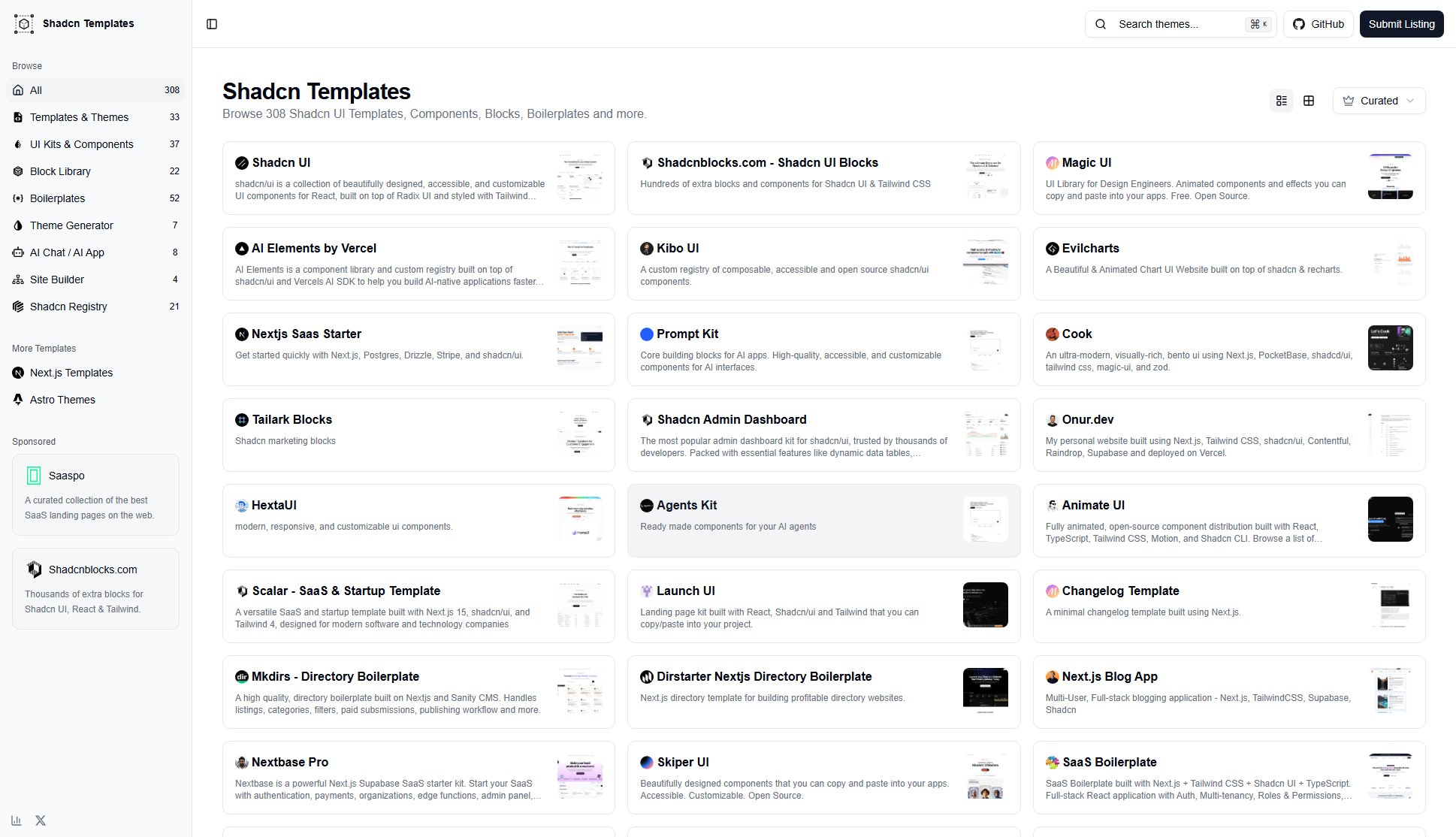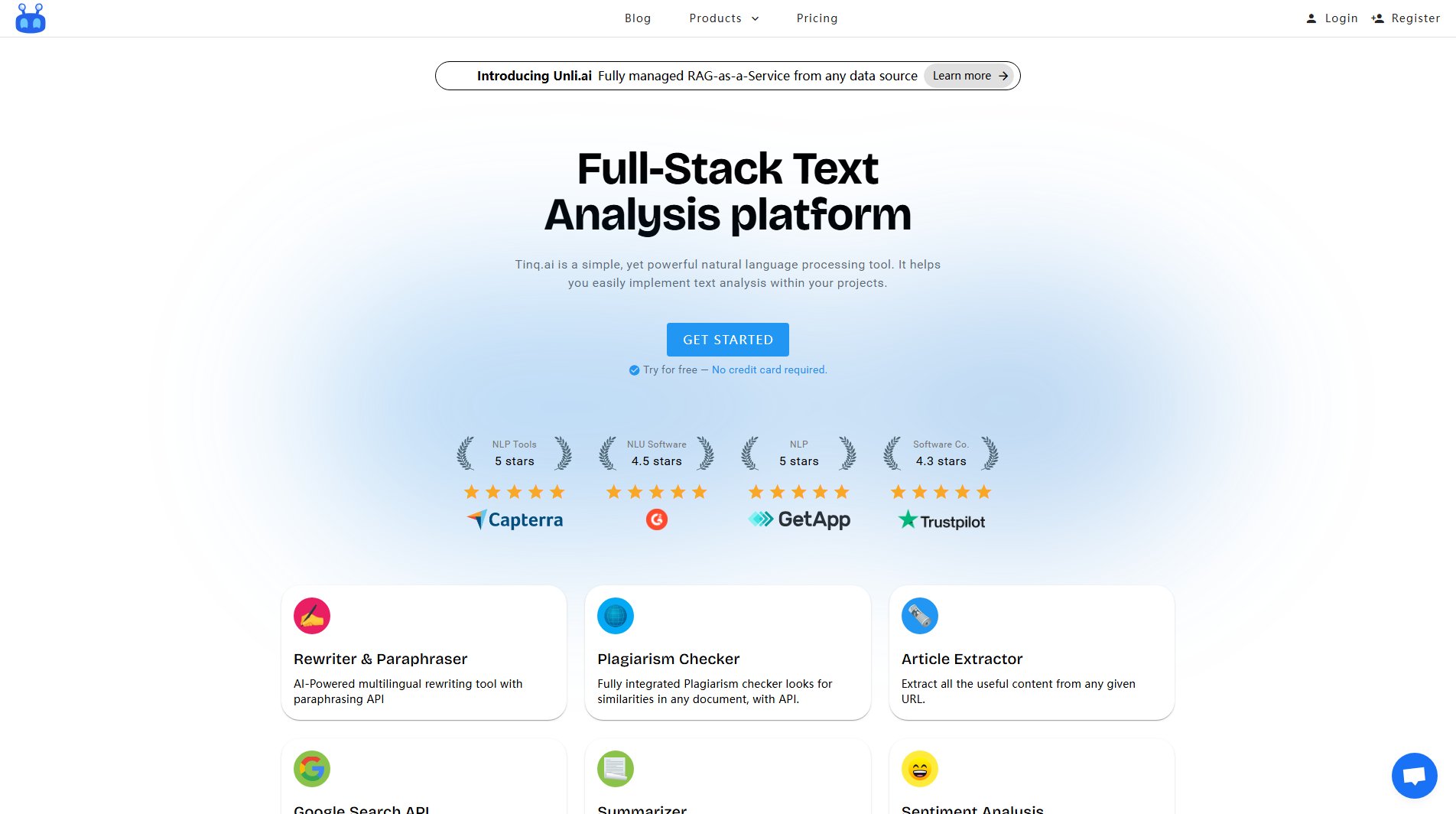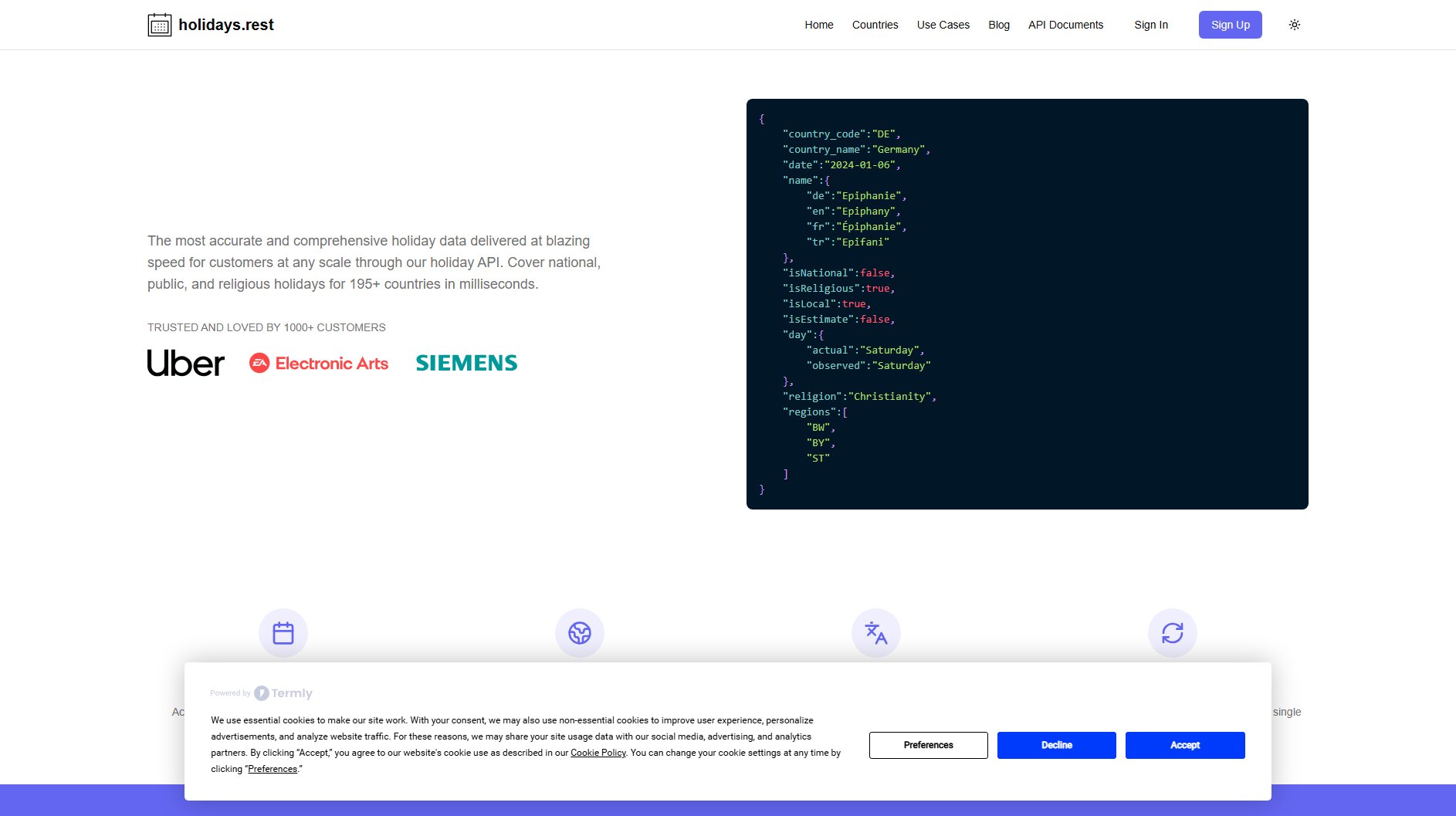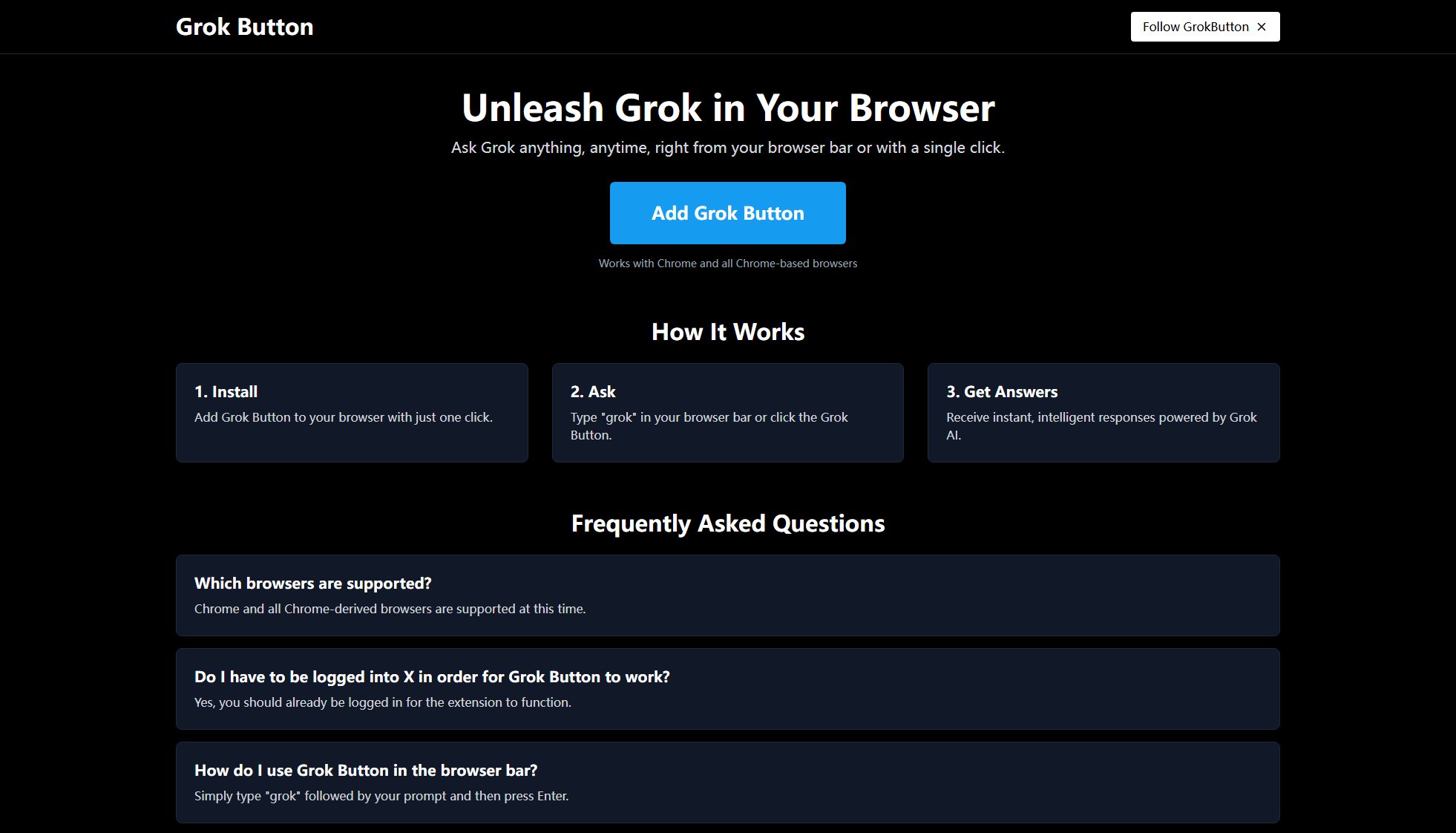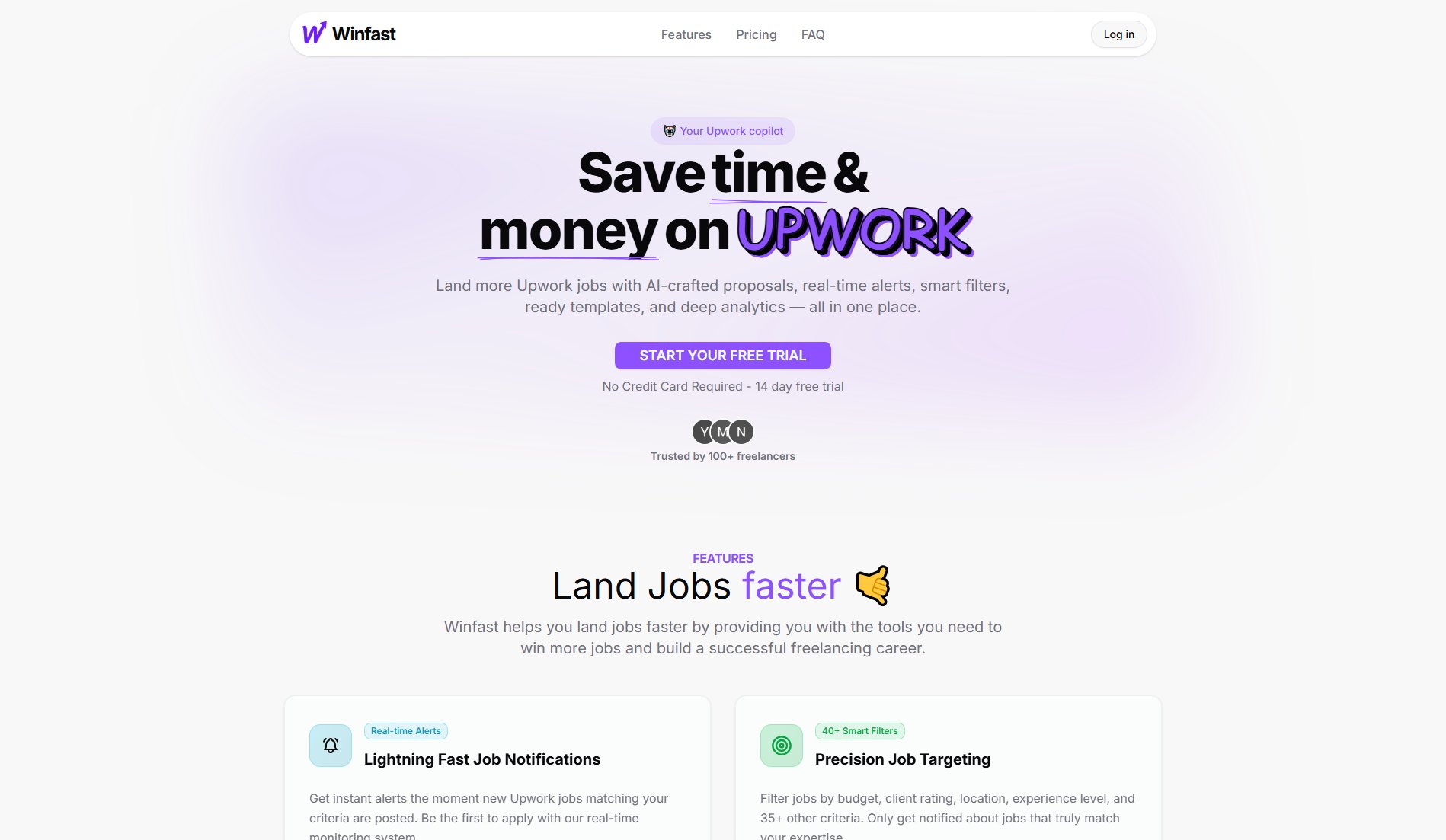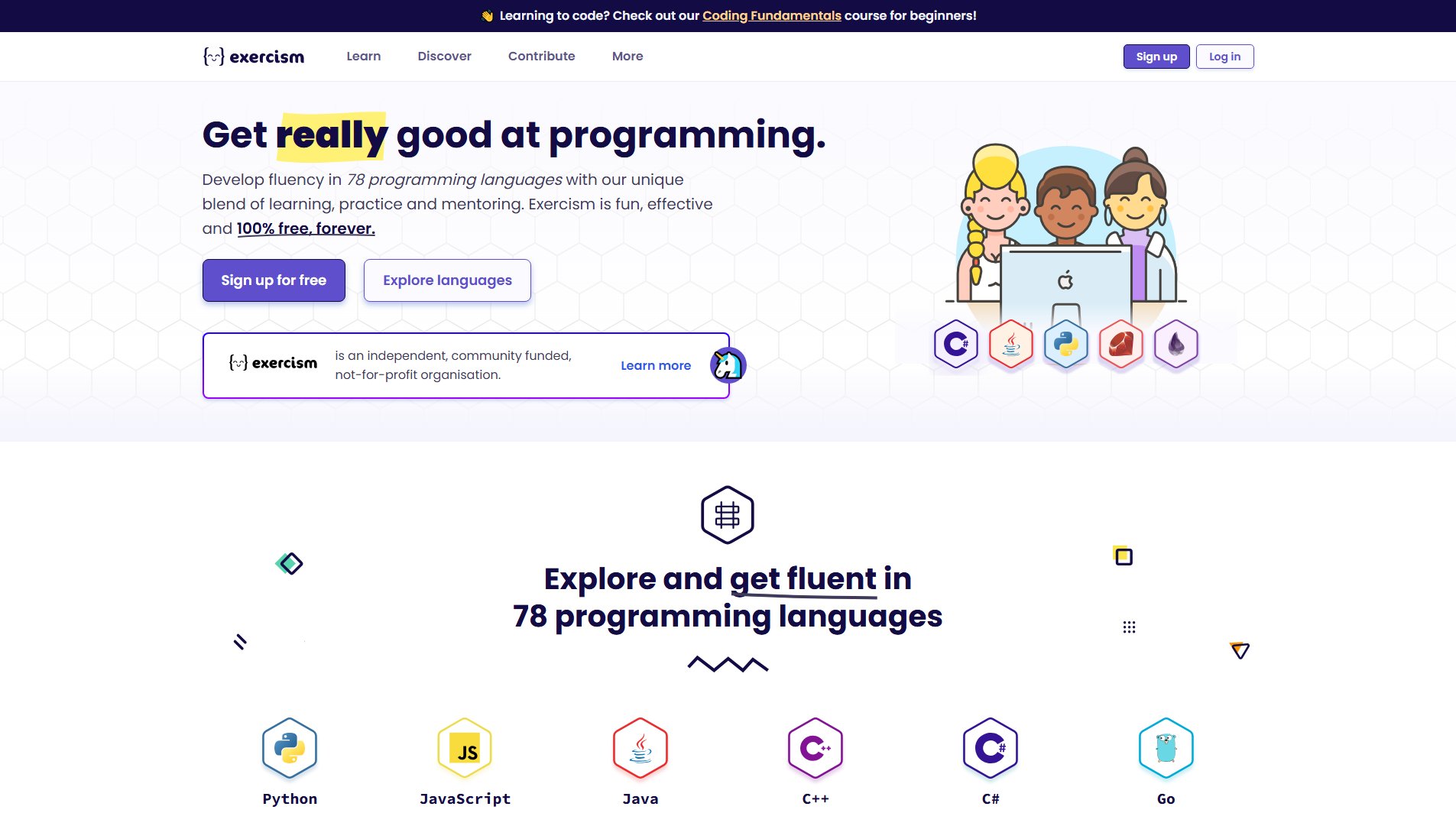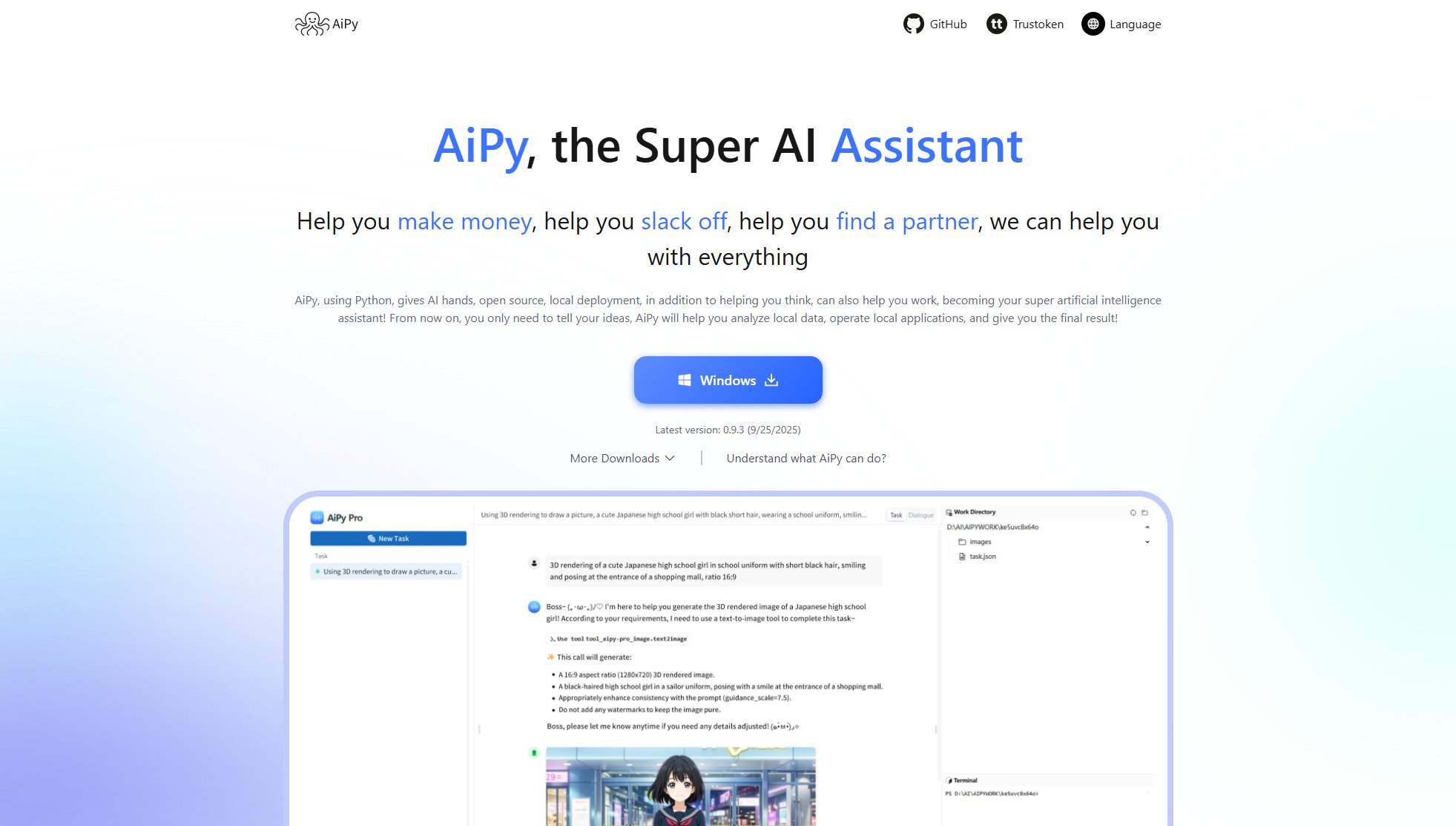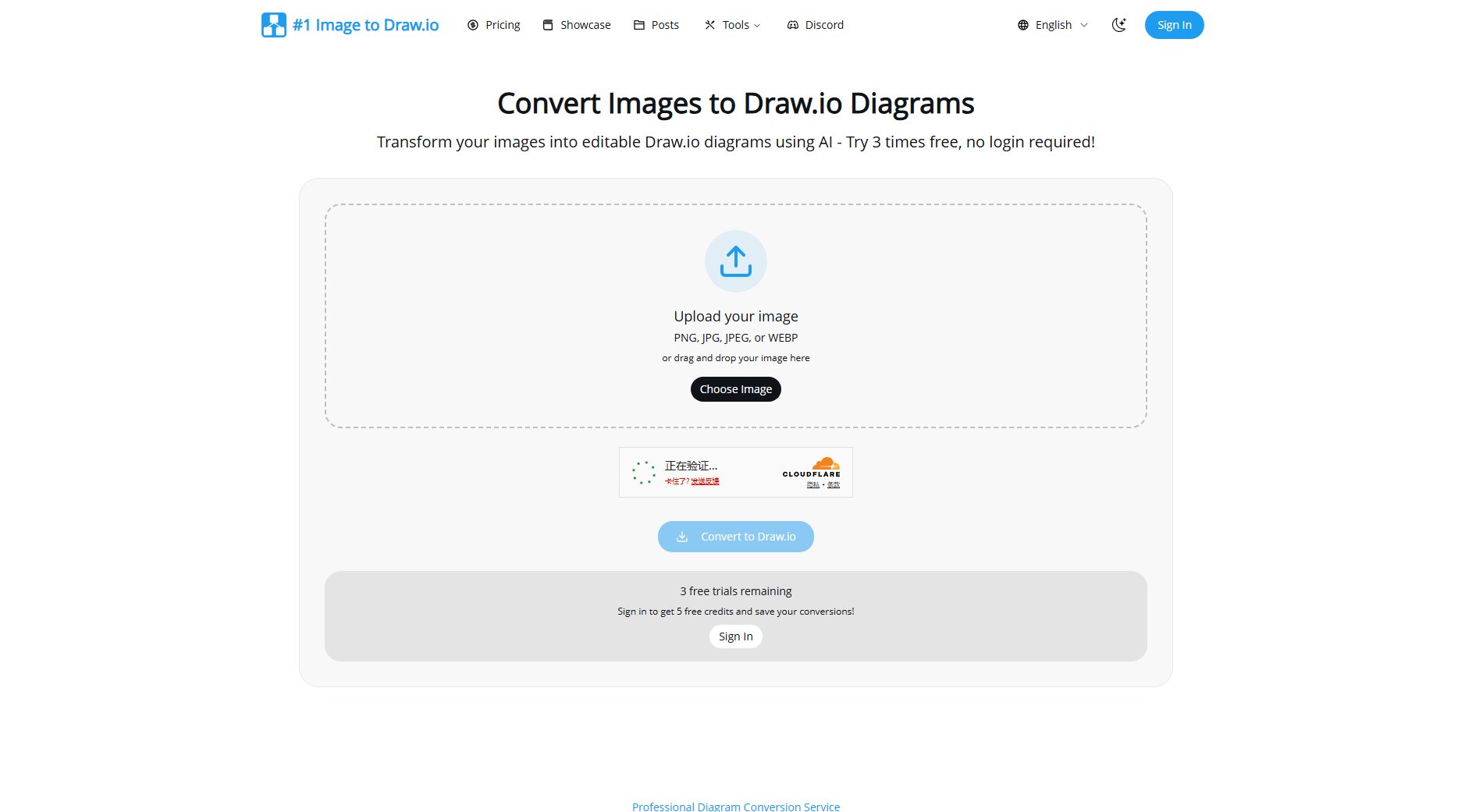Promptlight
A macOS Spotlight-like launcher for AI prompts
What is Promptlight? Complete Overview
Promptlight is a macOS application designed to streamline your workflow with AI tools by providing instant access to your saved prompts. It functions like macOS Spotlight but specifically for AI prompts, allowing users to quickly search, browse, and copy prompts to the clipboard with lightning-fast fuzzy search and keyboard shortcuts. The tool solves the pain points of inefficient prompt management, slow search capabilities, and workflow interruptions when working with multiple AI tools. Promptlight is ideal for professionals, content creators, developers, and anyone who regularly uses AI tools like ChatGPT, Claude, and other AI applications. All data is stored locally, ensuring privacy and security while enabling offline access.
Promptlight Interface & Screenshots
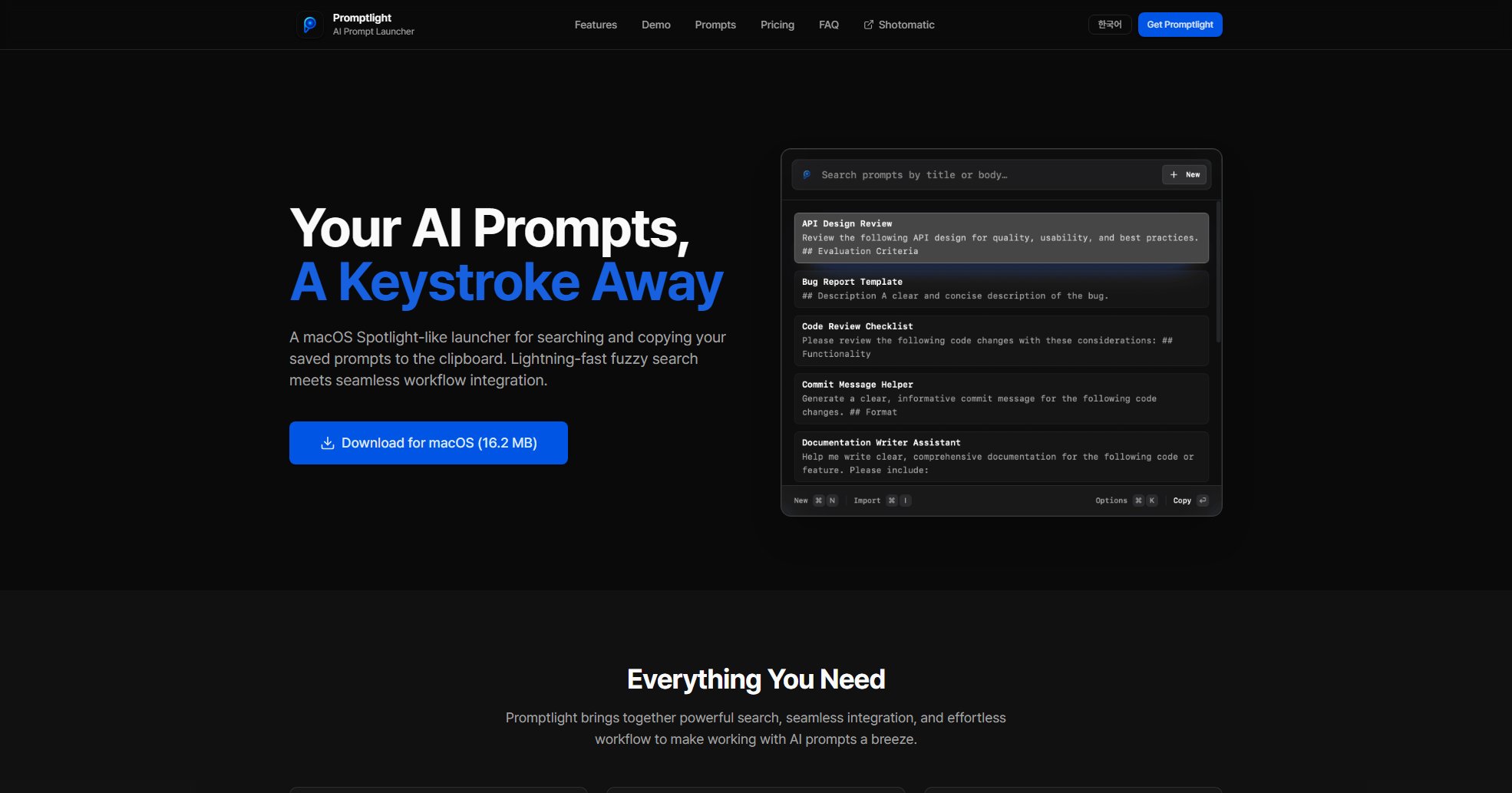
Promptlight Official screenshot of the tool interface
What Can Promptlight Do? Key Features
Lightning-Fast Search
Promptlight offers fuzzy search capabilities that allow you to find your prompts instantly. The intelligent matching algorithm works in milliseconds, making prompt retrieval nearly instantaneous. This feature eliminates the frustration of scrolling through long lists or remembering exact prompt titles.
Keyboard-First Workflow
Every action in Promptlight is designed for keyboard efficiency. Launch the app with a customizable global shortcut (default ⌘⌥P), navigate results with arrow keys, and copy prompts with a single keystroke. This keyboard-centric approach minimizes mouse dependency and maximizes workflow speed.
Local Data Storage
All your prompts are stored securely on your local machine. Promptlight doesn't upload your data to any cloud servers, ensuring complete privacy and control. This local-first approach also means the tool works perfectly offline once installed.
Prompt Management
Create, edit, and organize prompts directly within the app. The intuitive interface allows for easy categorization and management of your prompt library. You can also import existing prompts from Markdown files, making it simple to migrate from other systems.
Automatic Updates
Promptlight automatically updates itself with new features and improvements. Users receive all updates at no additional cost, ensuring they always have access to the latest functionality without manual intervention.
Favorite Prompts
Mark frequently used prompts as favorites for quick access. These pinned prompts appear at the top of your search results, eliminating the need to search for them repeatedly. This feature is particularly valuable for prompts used in daily workflows.
Best Promptlight Use Cases & Applications
Content Creation Workflow
Content creators can store all their AI writing prompts for different content types (blogs, social media, product descriptions) in Promptlight. When working on a new piece, they can instantly access the perfect prompt without breaking their creative flow.
Developer Productivity
Developers can store coding-related prompts for AI assistants like GitHub Copilot or ChatGPT. With Promptlight, they can quickly recall complex code generation prompts or debugging queries without leaving their IDE.
Research Assistance
Researchers and academics can maintain a library of specialized prompts for literature reviews, data analysis queries, or paper writing assistance. Promptlight's quick access helps streamline the research process.
How to Use Promptlight: Step-by-Step Guide
Launch Promptlight using the global keyboard shortcut (default ⌘⌥P) from anywhere on your Mac. The shortcut can be customized in settings to match your preferred key combination.
Begin typing to instantly search through your prompt library. The fuzzy search algorithm will match your query against prompt titles and content, displaying relevant results in real-time as you type.
Navigate the search results using arrow keys. You can preview each prompt's content without leaving the search interface to ensure you've found the right one.
Press Enter to copy the selected prompt to your clipboard. The prompt is now ready to paste into any AI tool or application, maintaining all formatting and structure.
Promptlight Pros and Cons: Honest Review
Pros
Considerations
Is Promptlight Worth It? FAQ & Reviews
Promptlight is a macOS application that works like Spotlight, but for your AI prompts. It lets you quickly search, browse, and copy your saved prompts to the clipboard with lightning-fast fuzzy search and keyboard shortcuts.
You can import prompts as Markdown files directly into Promptlight. Use the import feature in the app to select your existing prompt files or folders, and Promptlight will automatically detect titles and organize them.
Yes, all your prompts are stored locally on your Mac. Promptlight doesn't send your data to any external servers or cloud services. Your prompts remain completely private and under your control.
Promptlight requires macOS 13 or later. It works natively on both Intel and Apple Silicon Macs, providing optimal performance on all modern Mac computers.
Yes! While the default shortcut is ⌘⌥P, you can customize it to any keyboard combination you prefer in the app's settings. Choose what works best for your workflow.
Yes! Promptlight copies prompts to your clipboard, so it works with any AI tool or application. Simply launch Promptlight, select your prompt, and paste it anywhere you need it.
Your lifetime license includes all current features and all future updates at no additional cost. You'll receive new features, improvements, and bug fixes automatically. It's a one-time purchase with no subscriptions.
No, Promptlight works completely offline. Since all your prompts are stored locally, you can search and copy prompts without any internet connection. You only need internet for downloading updates.
Yes! Your license allows you to use Promptlight on all Macs that you personally own. The Standard Plan and Team Plan options provide licenses for multiple users.