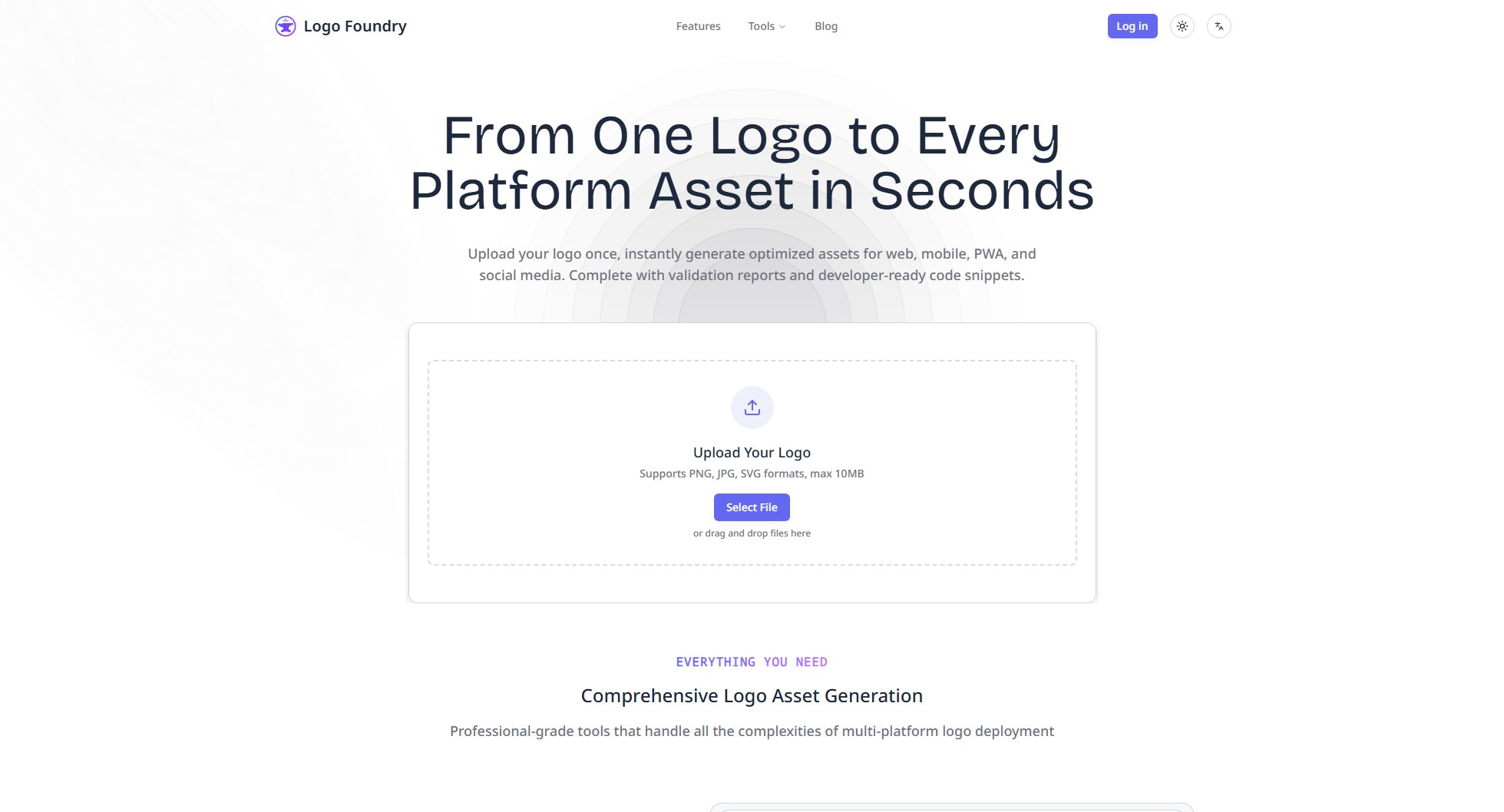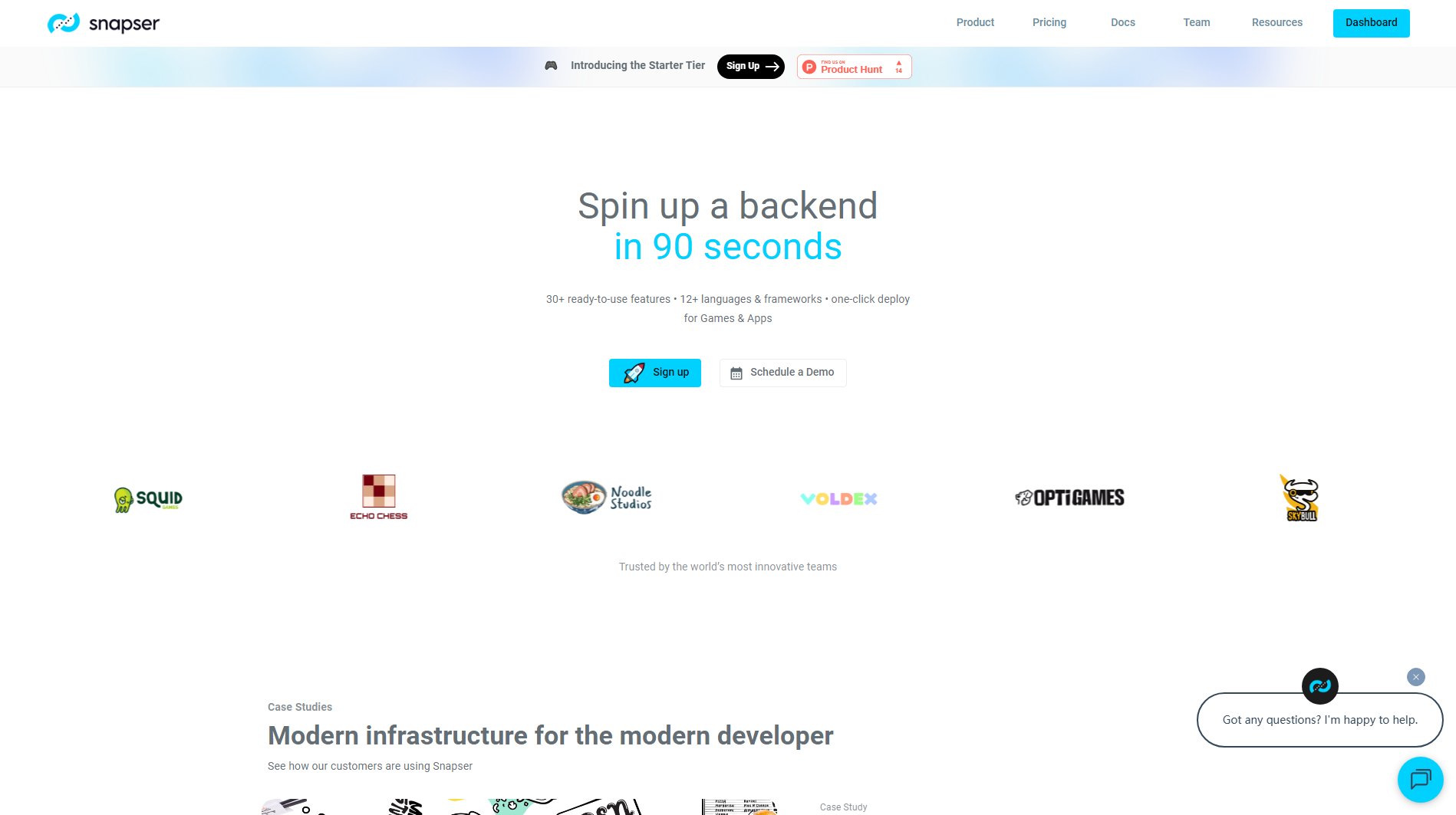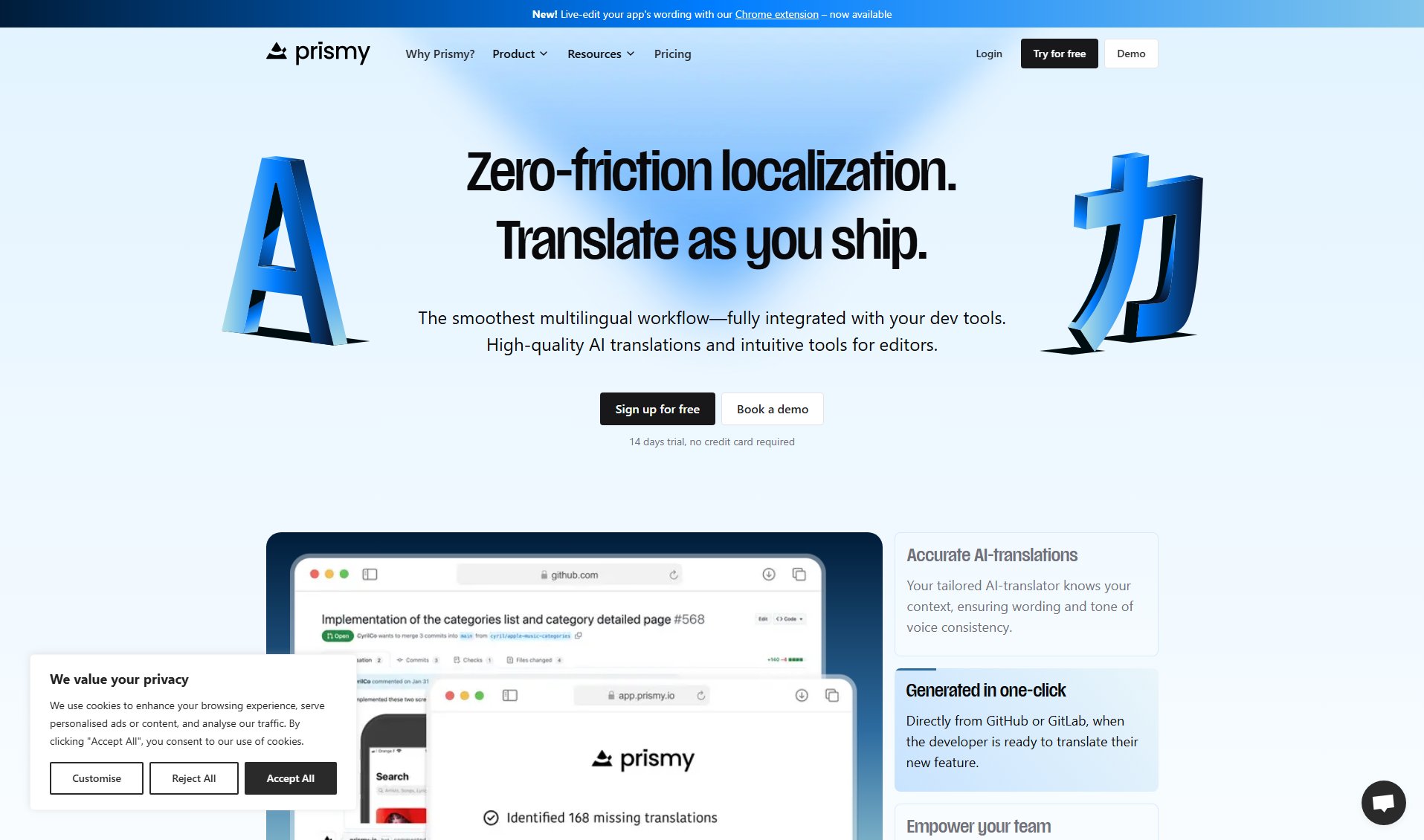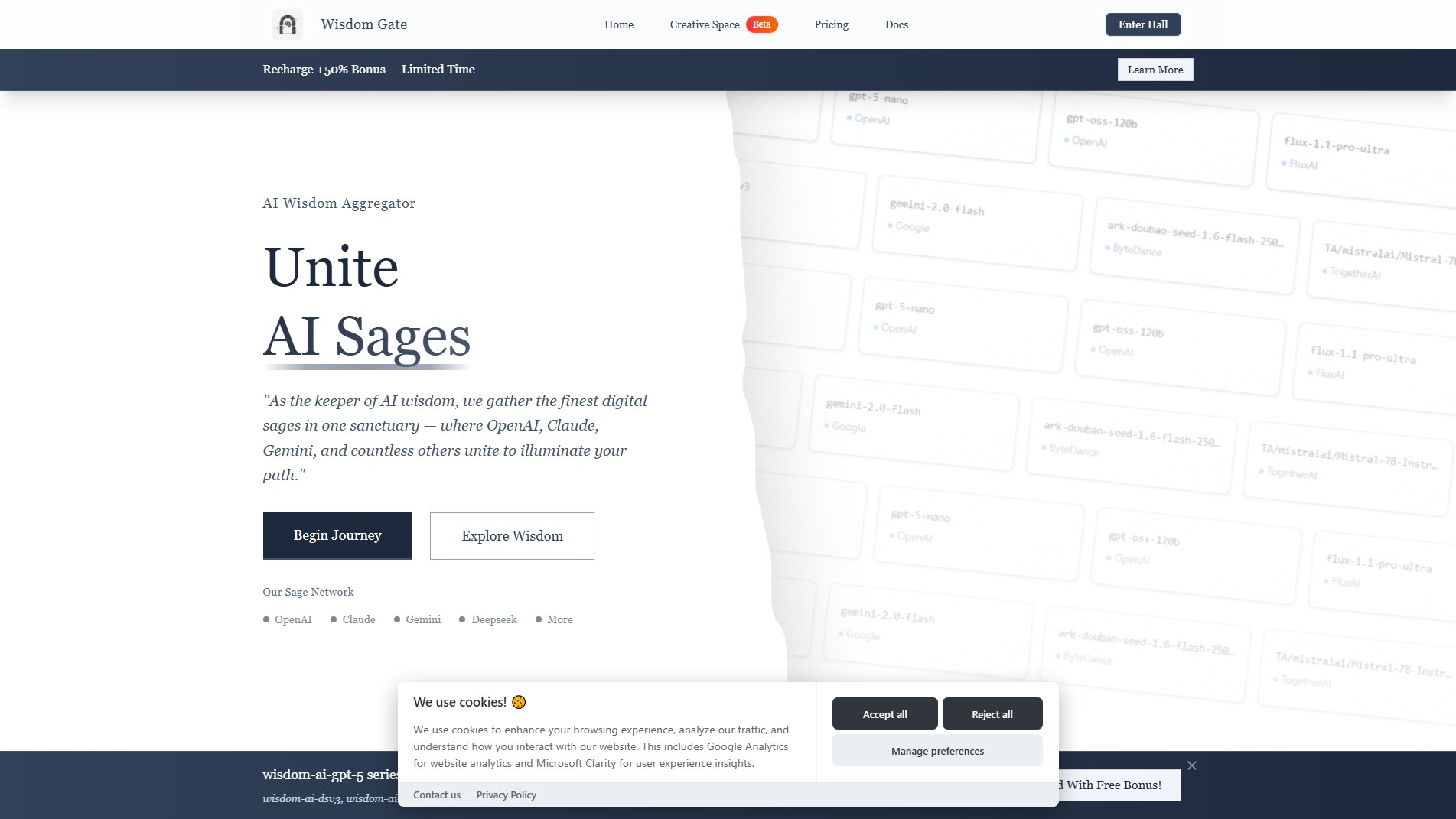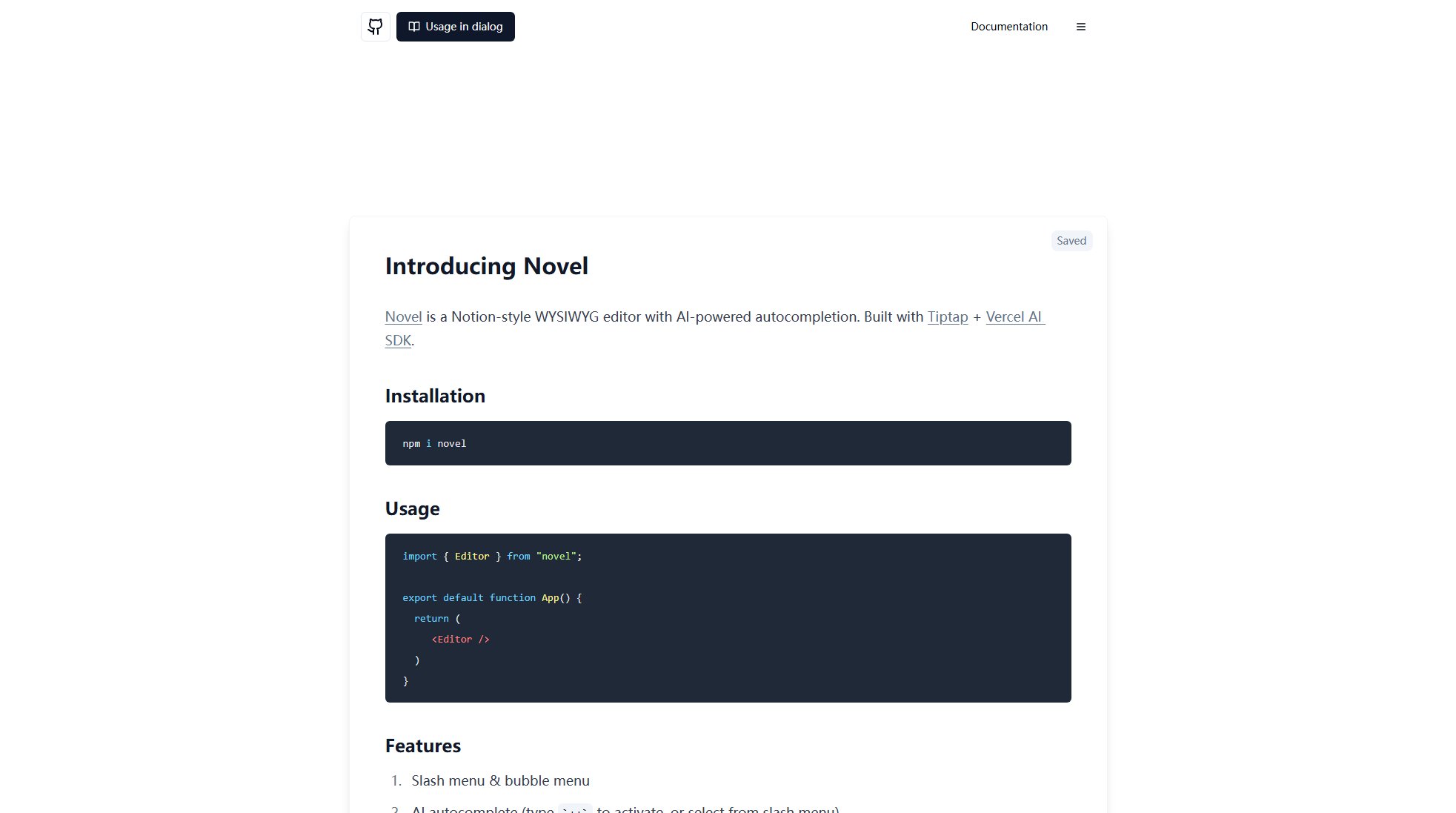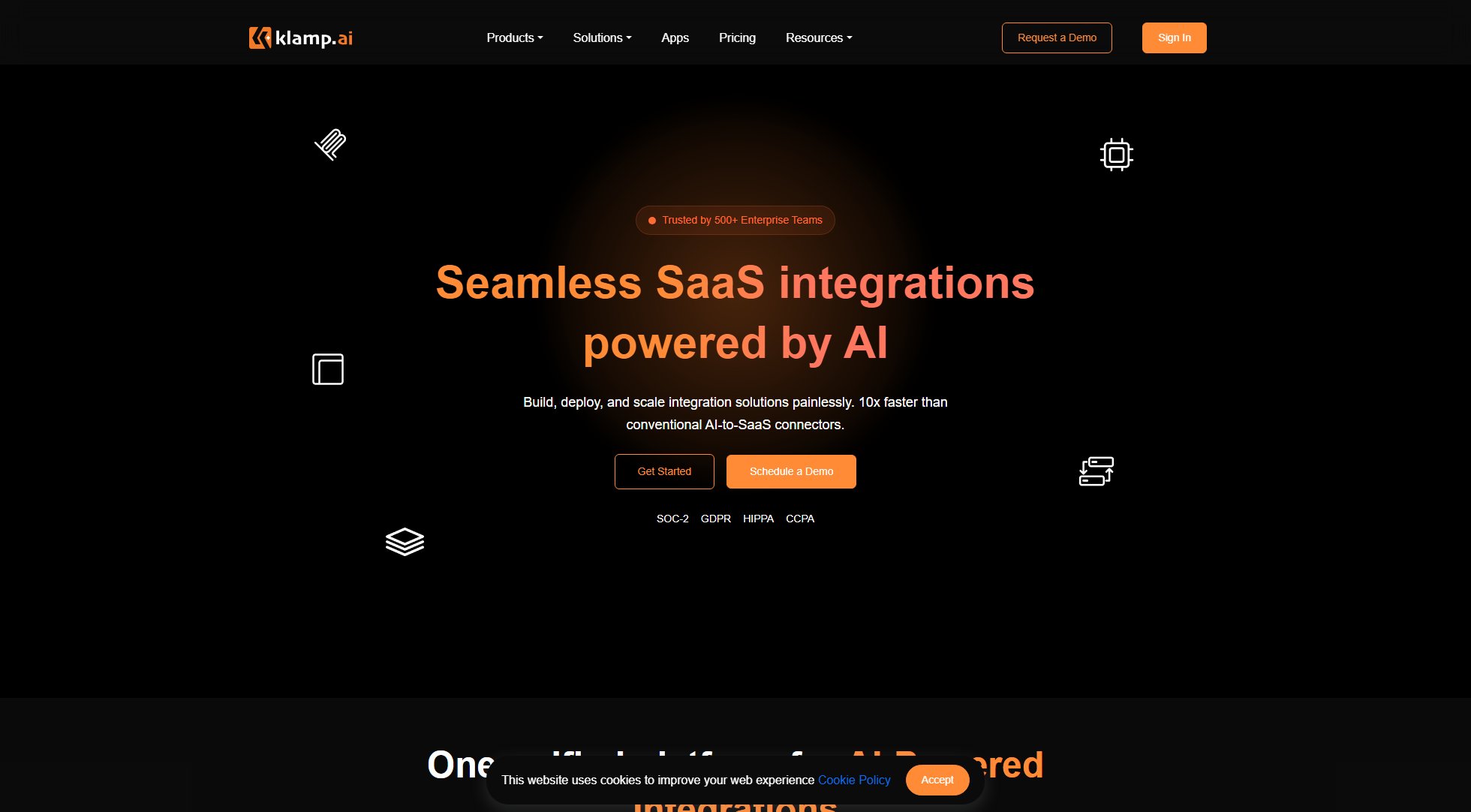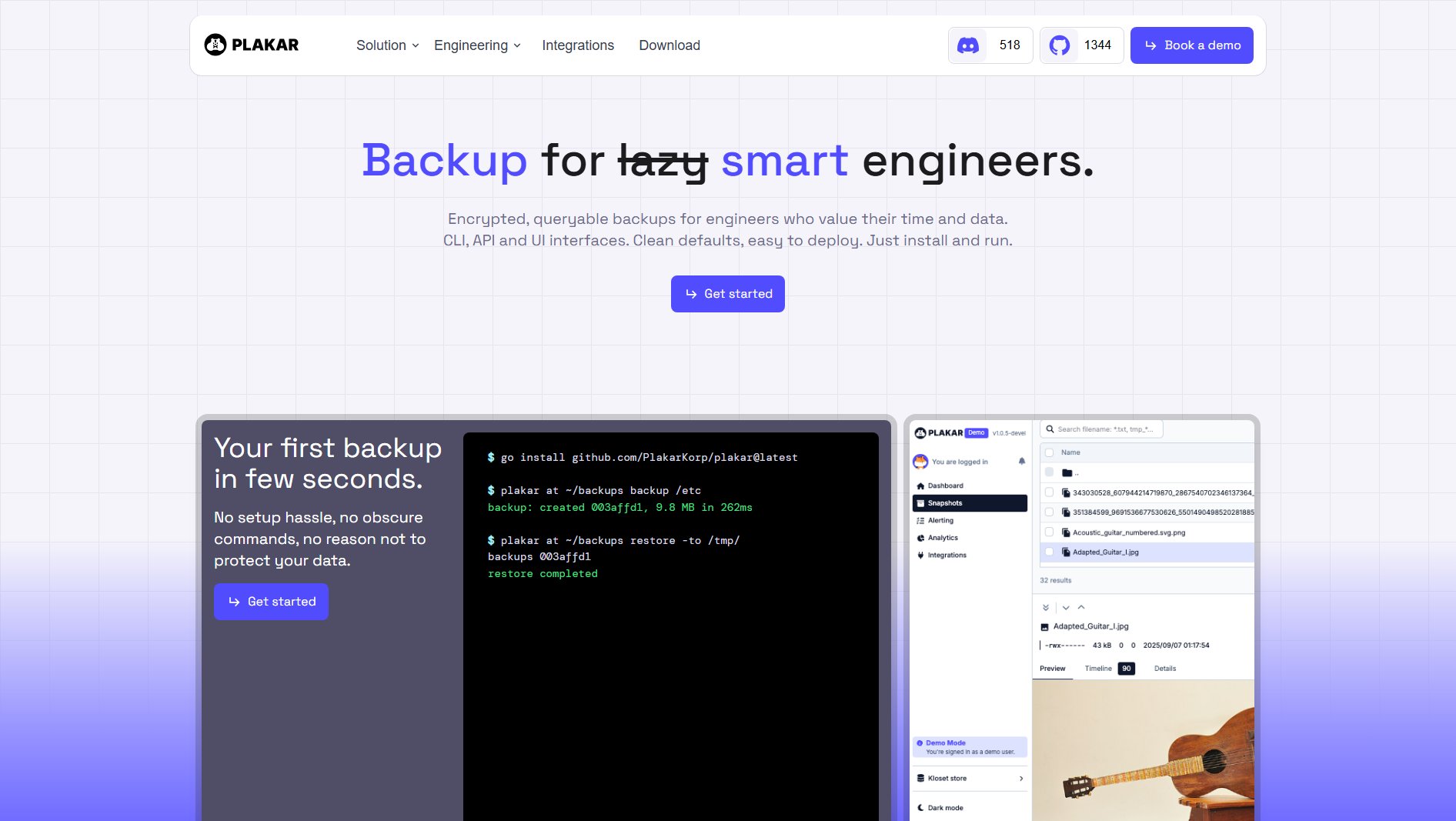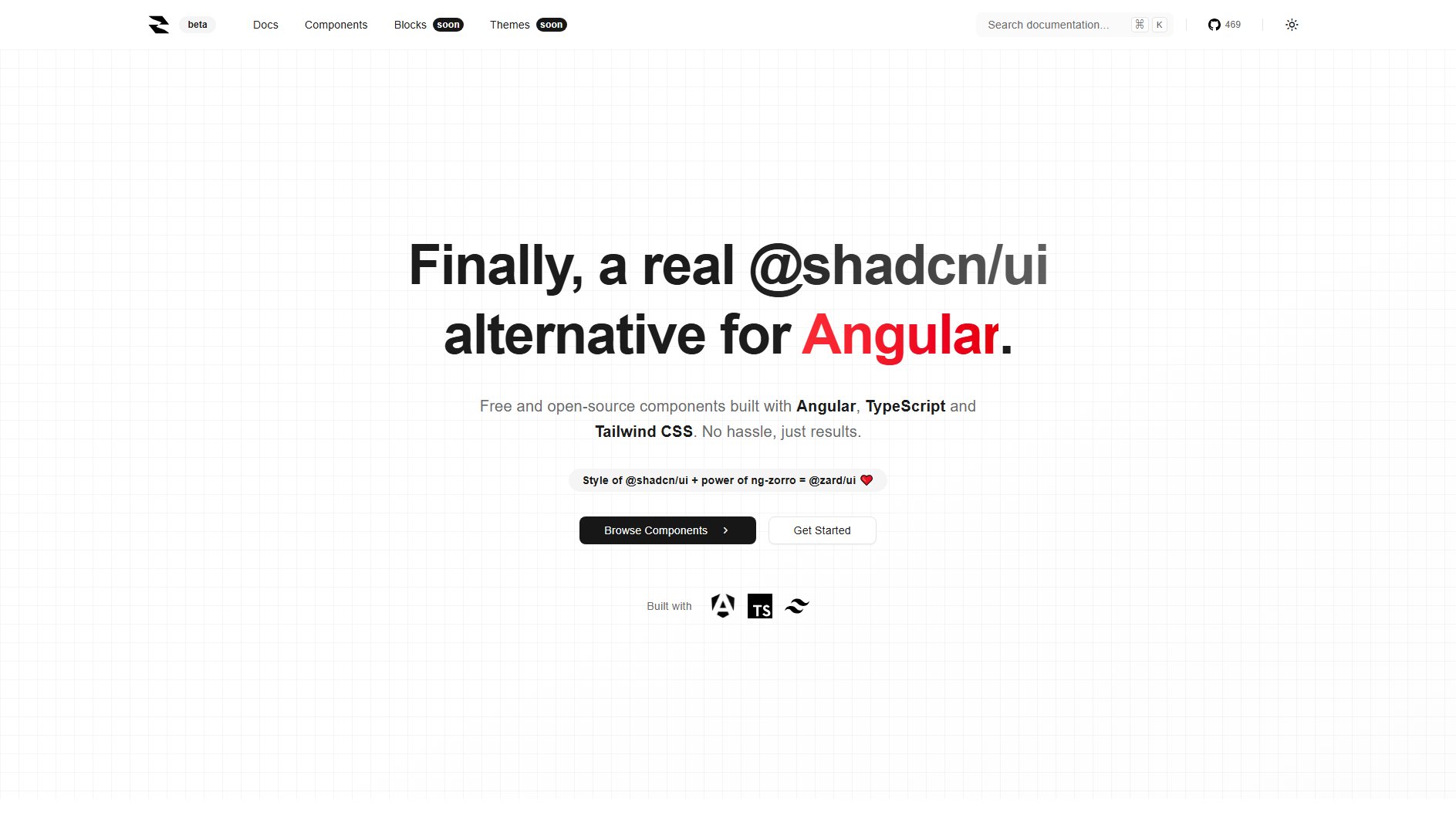Shadcn Builder
Create beautiful, production-ready forms with ease
What is Shadcn Builder? Complete Overview
Shadcn Builder is a powerful, no-code form builder designed specifically for the shadcn/ui component library. It enables developers to visually create beautiful, accessible forms and export clean, production-ready React + Tailwind CSS code in seconds. The tool addresses the pain points of tedious form-building in software development by offering a streamlined, intuitive interface with a wide range of pre-built templates and components. Target users include frontend developers, UI/UX designers, and teams looking to accelerate their form creation process without compromising on quality or accessibility.
Shadcn Builder Interface & Screenshots
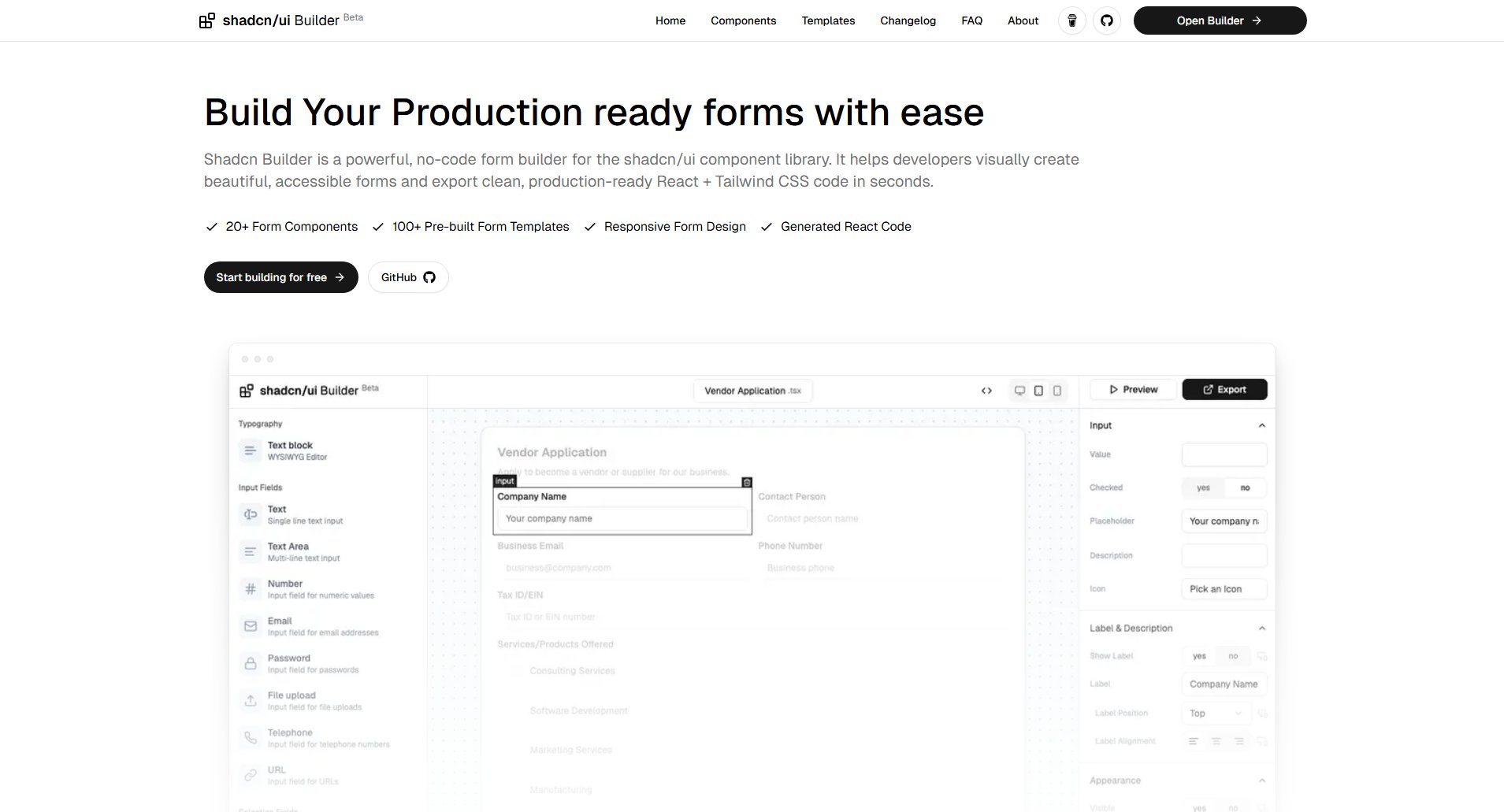
Shadcn Builder Official screenshot of the tool interface
What Can Shadcn Builder Do? Key Features
20+ Form Components
Shadcn Builder offers a comprehensive library of over 20 form components, including inputs, checkboxes, radio buttons, dropdowns, and more. Each component is designed to be accessible and customizable, ensuring seamless integration into any project.
100+ Pre-built Form Templates
Choose from a vast collection of over 100 pre-built form templates, organized by category. These templates are designed to save time and provide inspiration, covering common use cases like contact forms, surveys, and registration forms.
Responsive Form Design
All forms created with Shadcn Builder are fully responsive, ensuring they look great on any device. The tool automatically handles responsive design, so developers don't have to worry about manual adjustments for different screen sizes.
Generated React Code
Export clean, production-ready React + Tailwind CSS code with a single click. The generated code is optimized for performance and follows best practices, making it easy to integrate into existing projects.
No-Code Interface
Shadcn Builder's intuitive, no-code interface allows developers to create forms visually, without writing a single line of code. This speeds up the development process and reduces the likelihood of errors.
Best Shadcn Builder Use Cases & Applications
Contact Forms
Quickly create and deploy contact forms for websites, with built-in validation and responsive design. Ideal for businesses looking to streamline customer communication.
Surveys and Feedback Forms
Design detailed surveys and feedback forms with multiple question types, such as multiple-choice, text inputs, and rating scales. Perfect for gathering user feedback and insights.
Registration Forms
Build secure and user-friendly registration forms for events, webinars, or membership sites. Customize fields to collect the necessary information while ensuring a smooth user experience.
Payment Forms
Create payment forms with integrated validation and secure fields. Suitable for e-commerce sites and subscription services looking to simplify the checkout process.
How to Use Shadcn Builder: Step-by-Step Guide
Start by creating a new form from scratch or selecting a pre-built template from the library. The templates are categorized for easy navigation, so you can quickly find one that fits your needs.
Add components to your form by dragging and dropping them onto the canvas. Customize each component's properties, such as labels, placeholders, and validation rules, to match your requirements.
Adjust the layout and styling of your form using the intuitive design tools. You can change colors, spacing, and other visual properties to ensure the form aligns with your project's design system.
Preview your form to see how it will look and function in real-time. Make any necessary adjustments to ensure everything works as expected before exporting the code.
Export the generated React + Tailwind CSS code with a single click. The code is ready to be integrated into your project, saving you hours of manual coding and debugging.
Shadcn Builder Pros and Cons: Honest Review
Pros
Considerations
Is Shadcn Builder Worth It? FAQ & Reviews
Yes, Shadcn Builder offers a free plan with access to basic components and templates. For advanced features and commercial use, a Pro plan is available with custom pricing.
The free plan allows for personal use only. For commercial projects, you will need to upgrade to the Pro plan, which includes a commercial license.
Yes, Shadcn Builder includes built-in validation options for form fields, ensuring data integrity and a smooth user experience.
Yes, Shadcn Builder provides a real-time preview feature, allowing you to see how your form will look and function before exporting the code.
Simply click the 'Export Code' button, and Shadcn Builder will generate the React + Tailwind CSS code, which you can then copy and paste into your project.