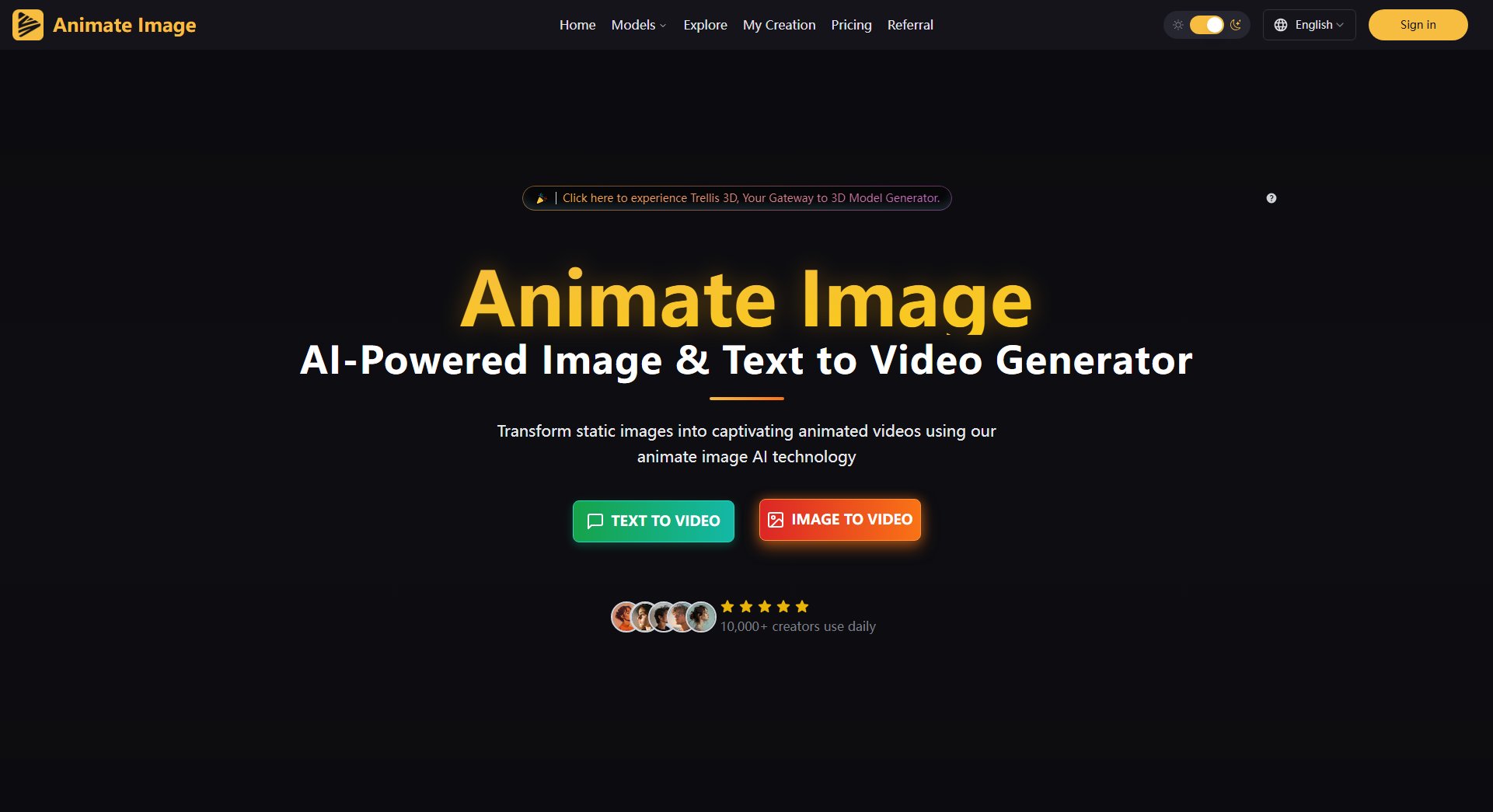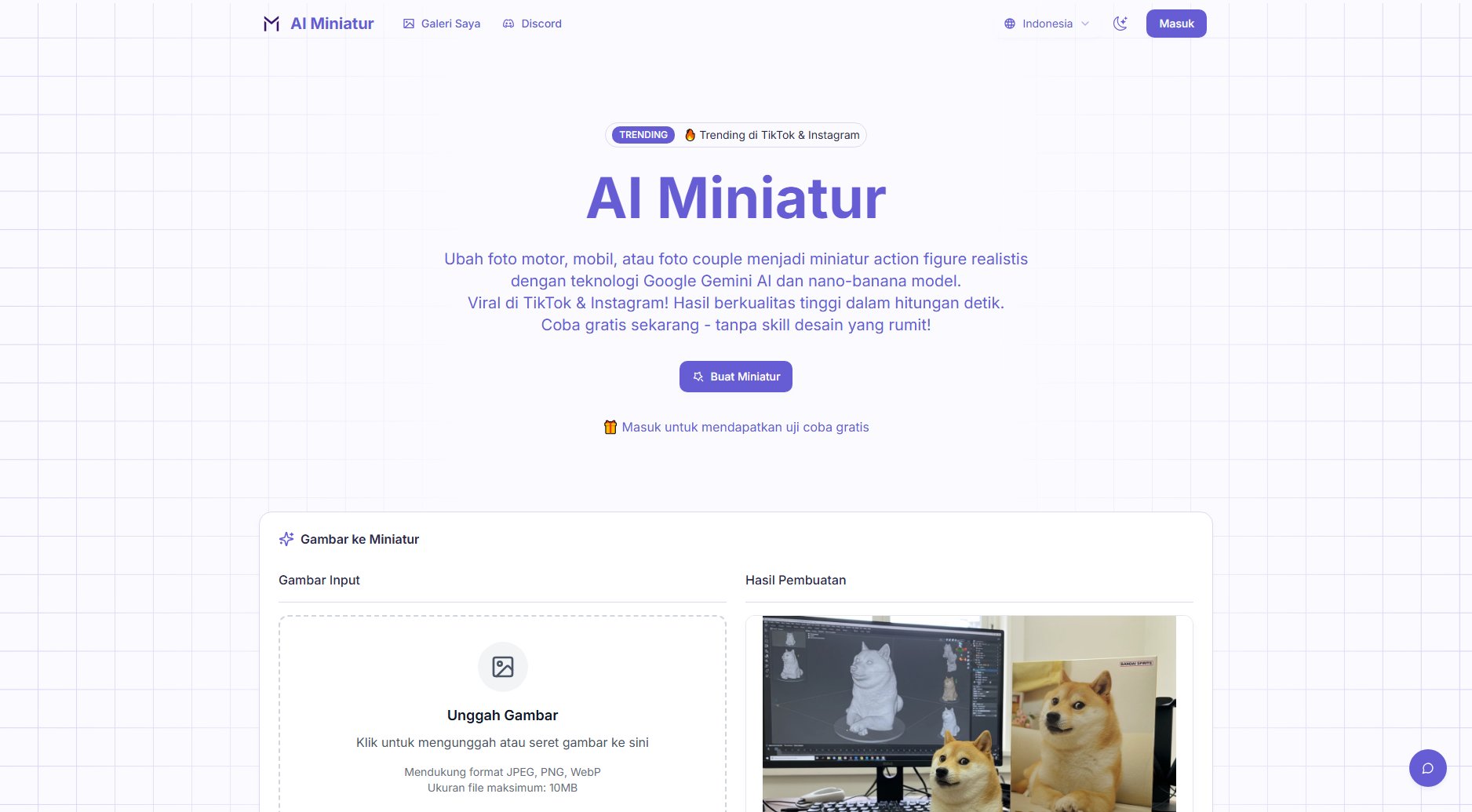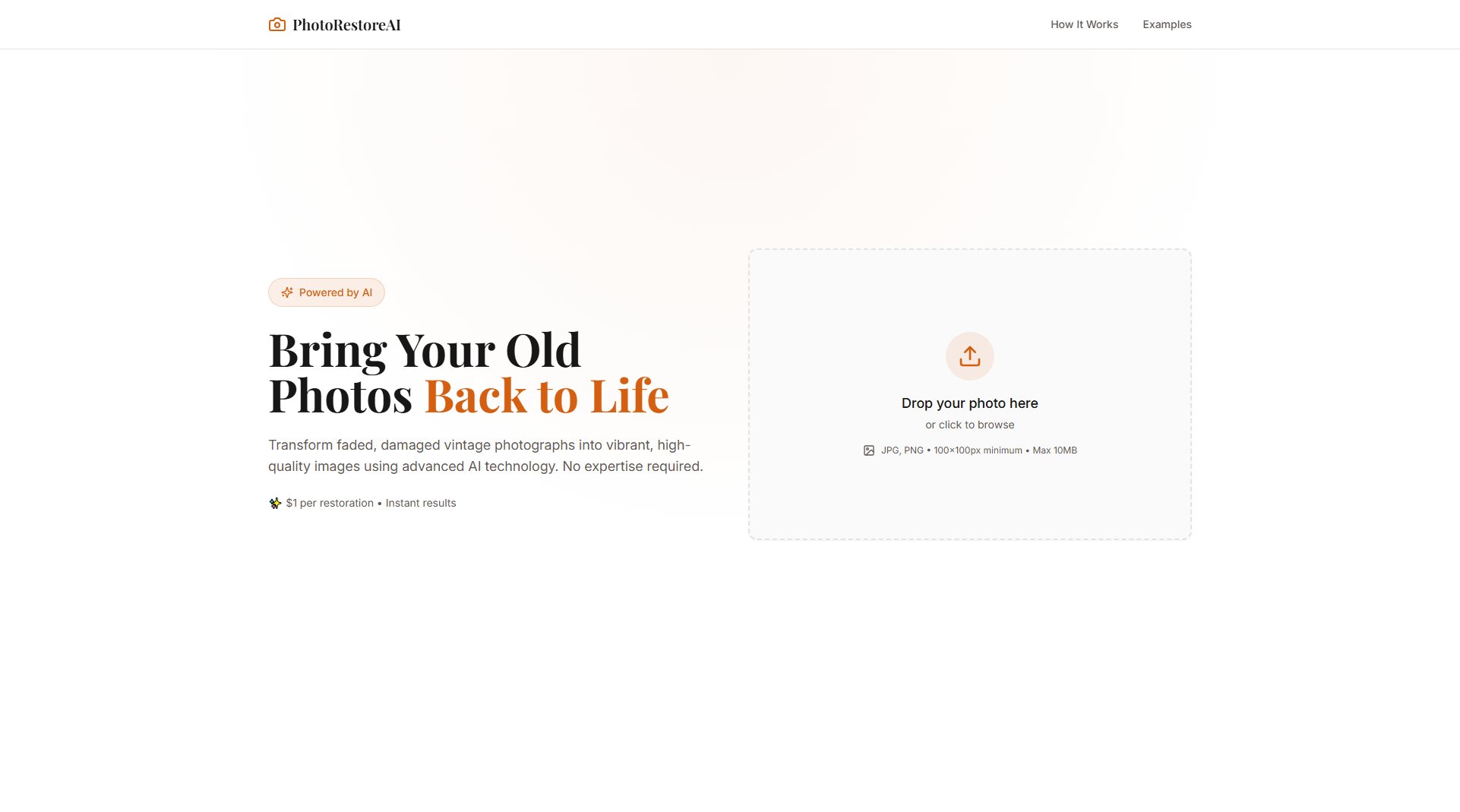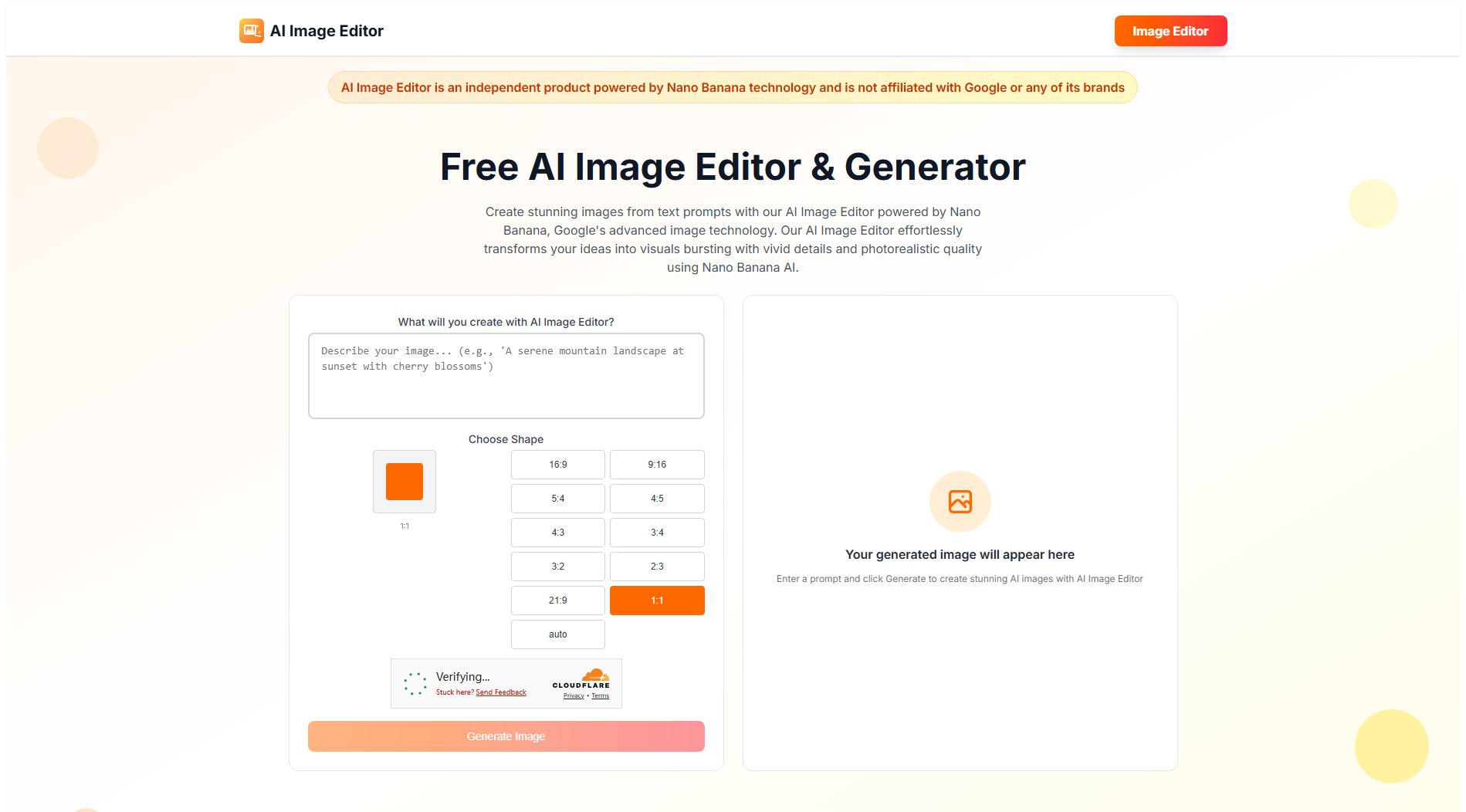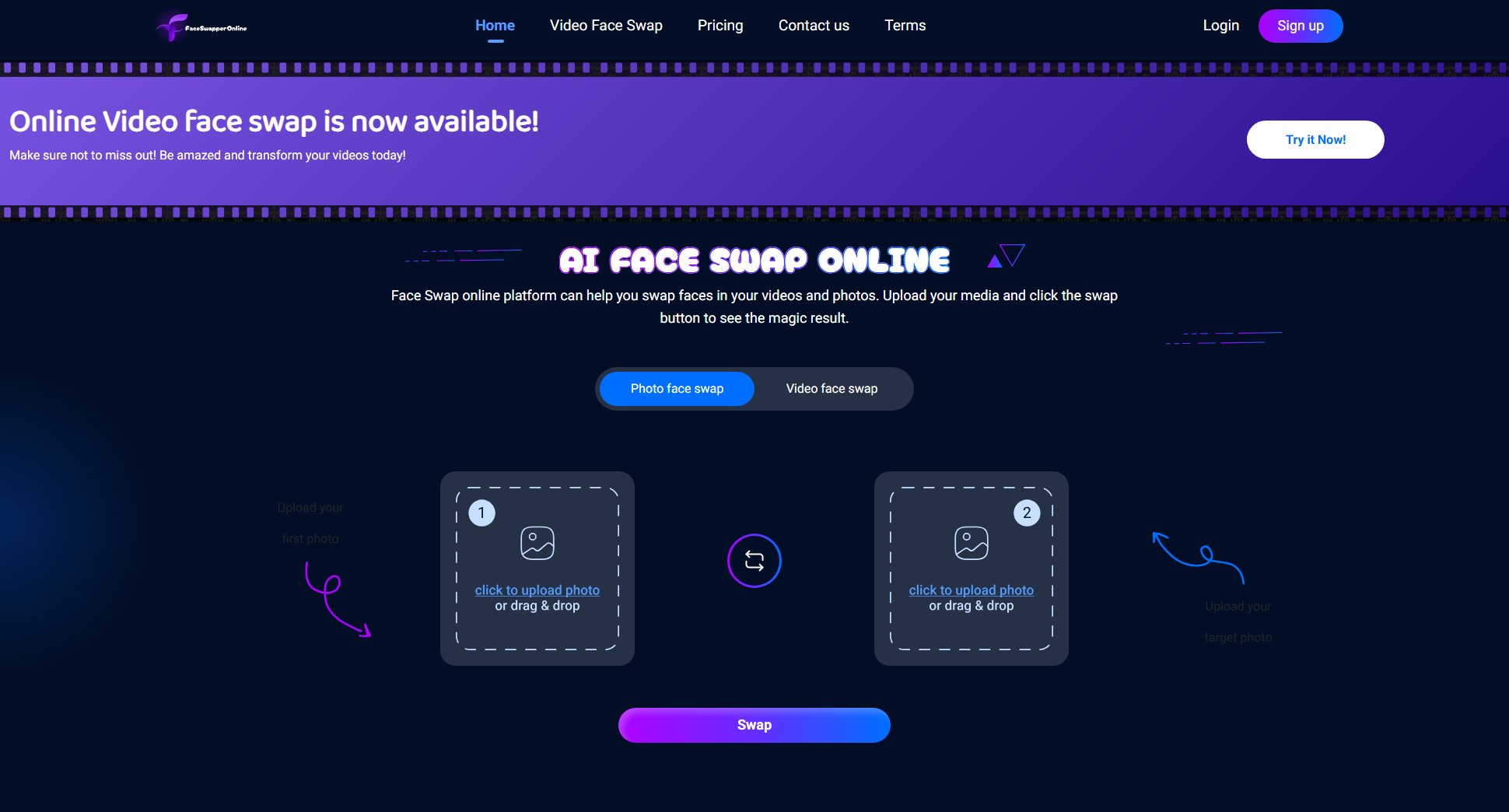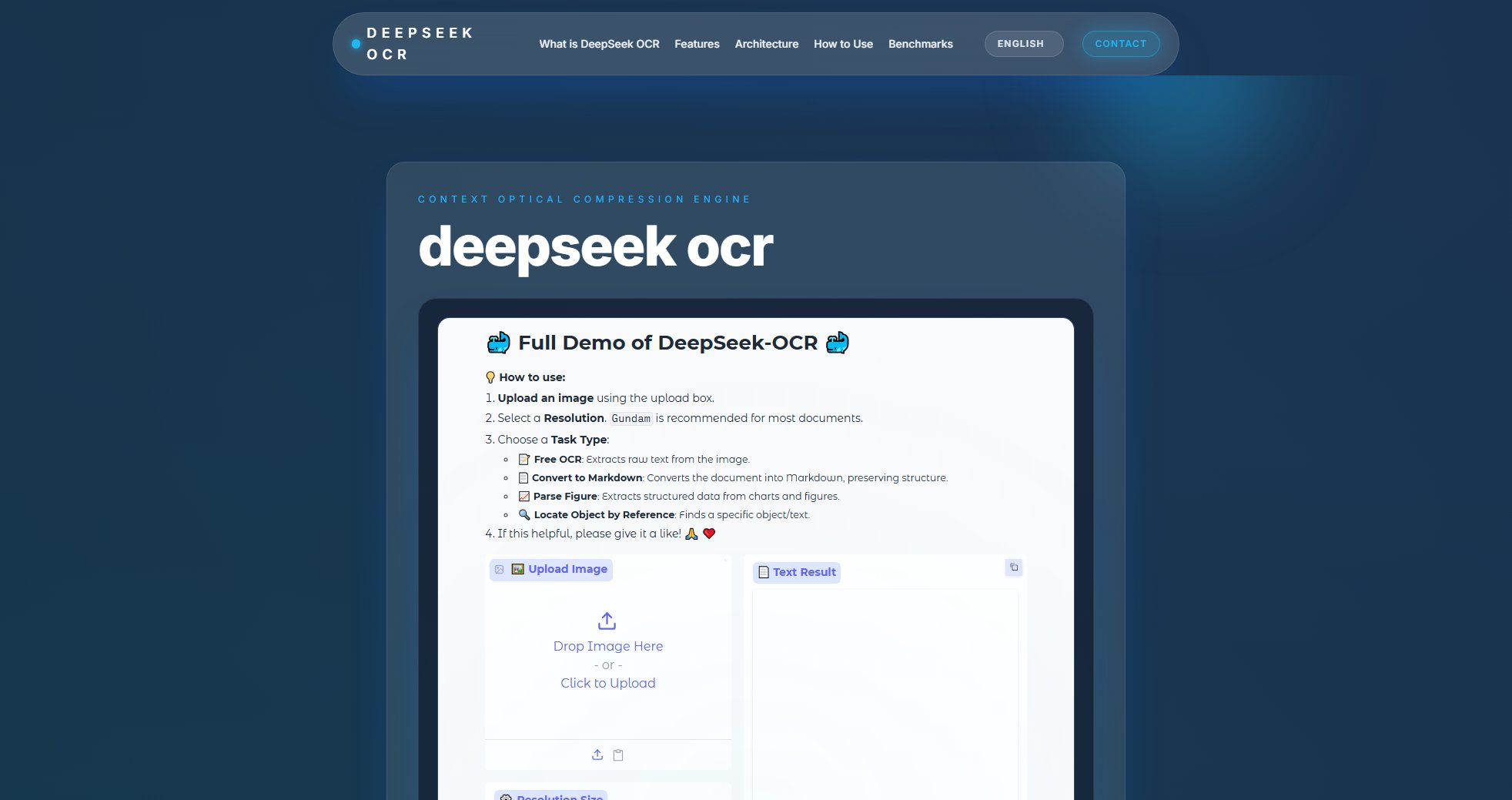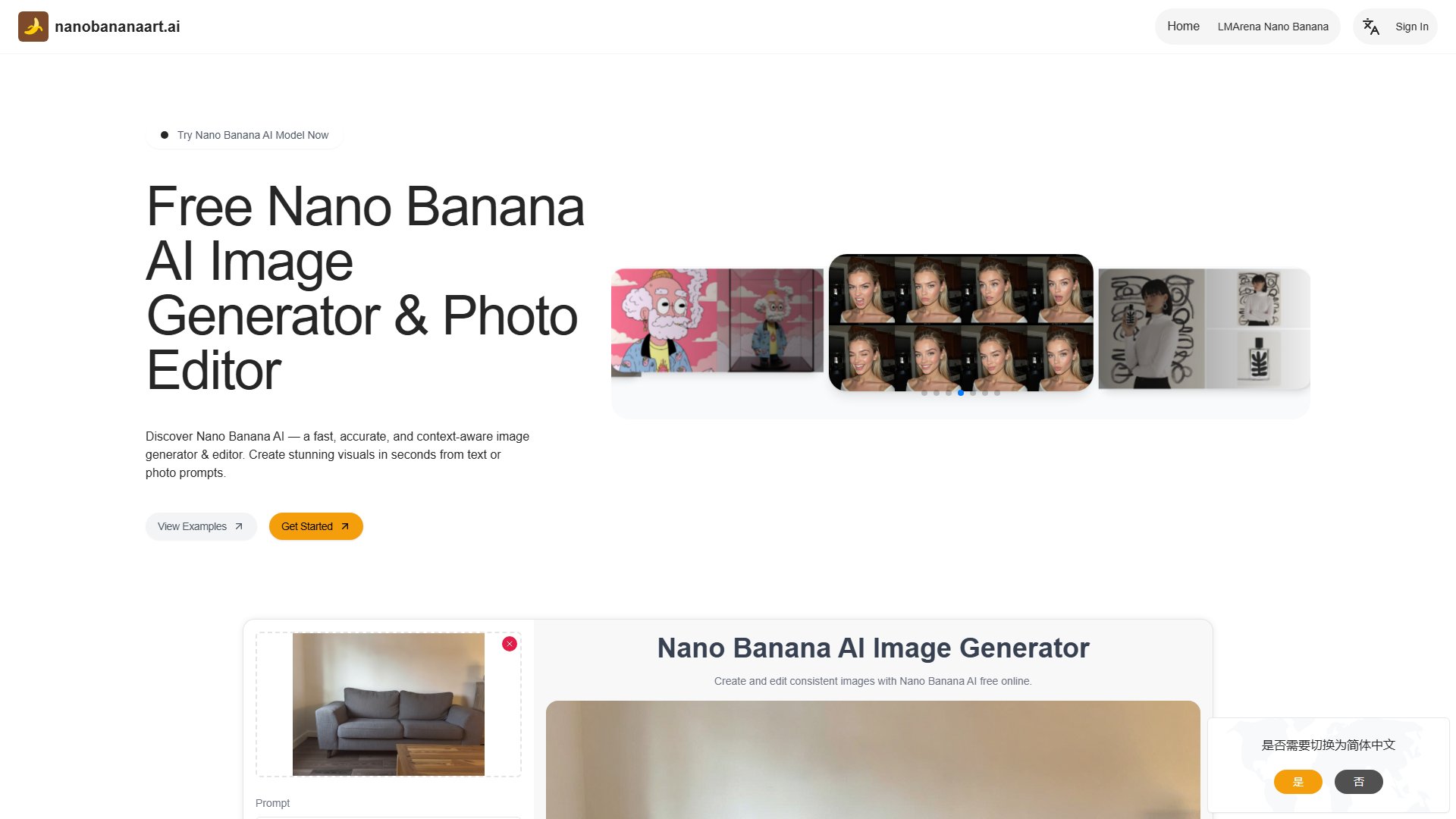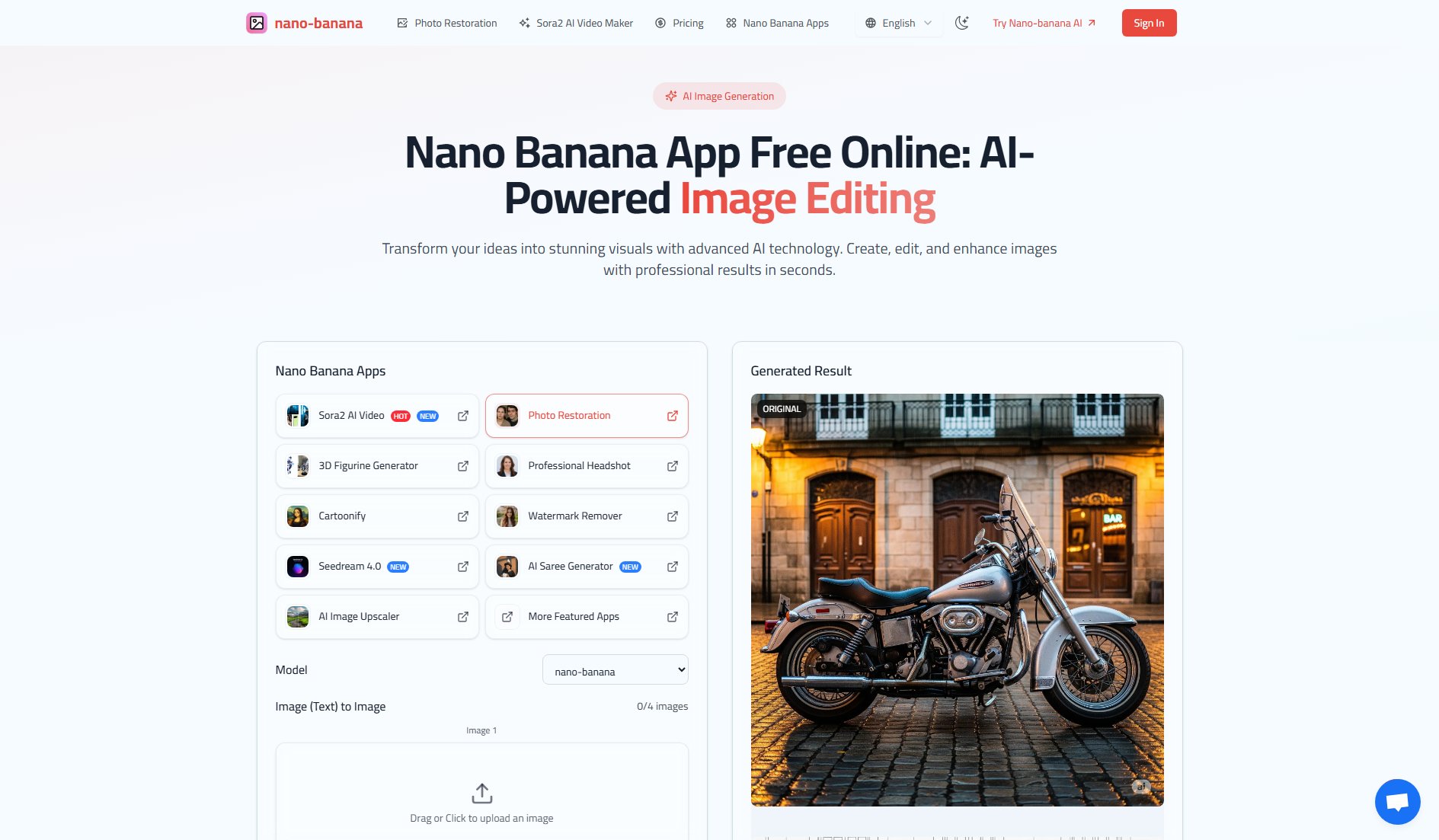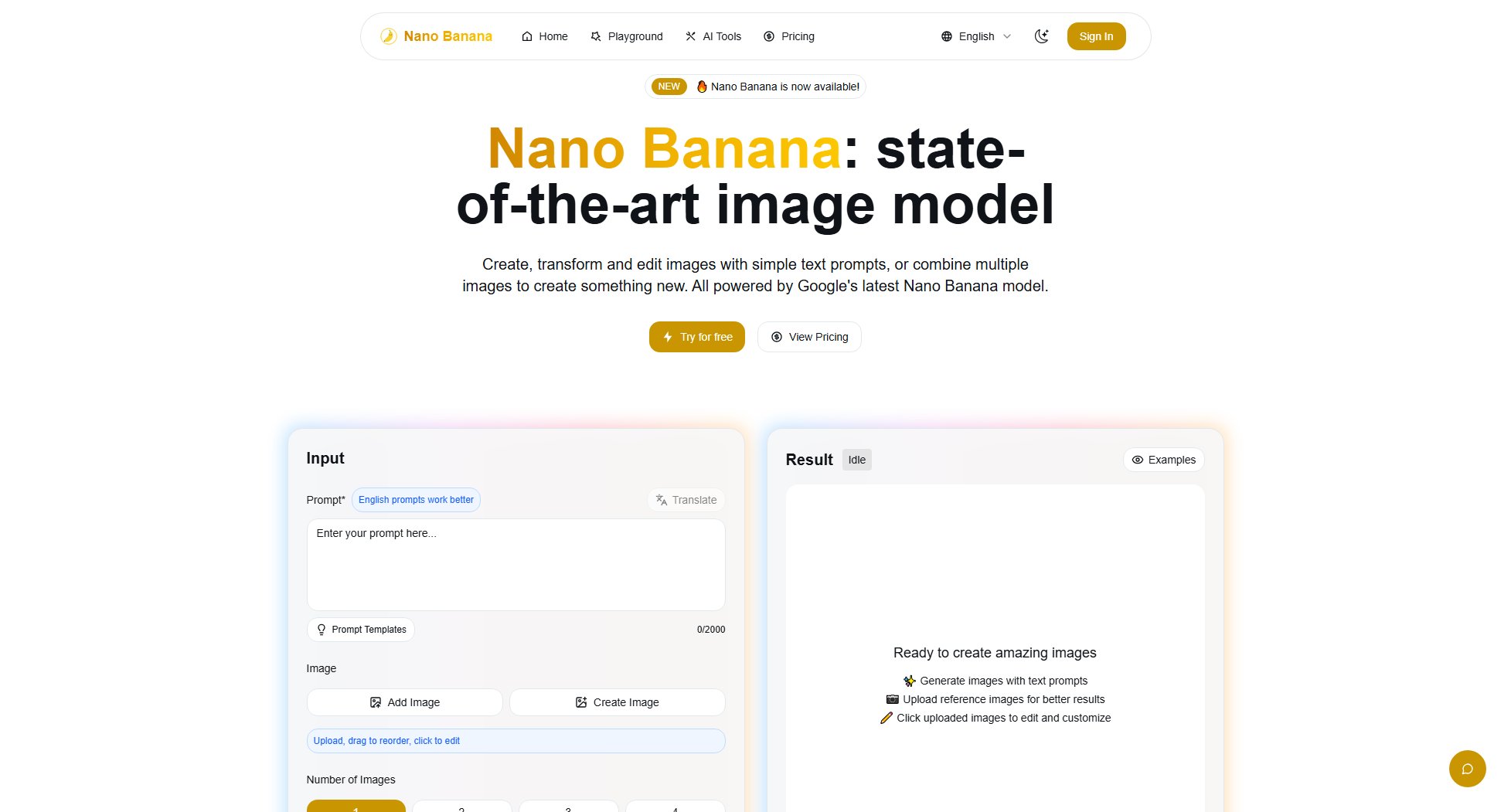PrintSahyogi
One-stop solution for cropping Aadhaar, PAN, Ayushman cards and PDF to image conversion
What is PrintSahyogi? Complete Overview
PrintSahyogi is a comprehensive digital tool designed to simplify document processing for Indian users. It specializes in cropping and formatting important government documents like Aadhaar cards, PAN cards, and Ayushman Bharat cards for perfect printing alignment. The platform also offers PDF to image conversion, passport photo creation, and collage making capabilities. Targeted at both individual users and cyber cafes, PrintSahyogi eliminates the need for complex photo editing software by providing predefined formats for common document printing needs. With its privacy-first approach and no sign-up requirement, users can quickly process their documents without compromising security.
PrintSahyogi Interface & Screenshots
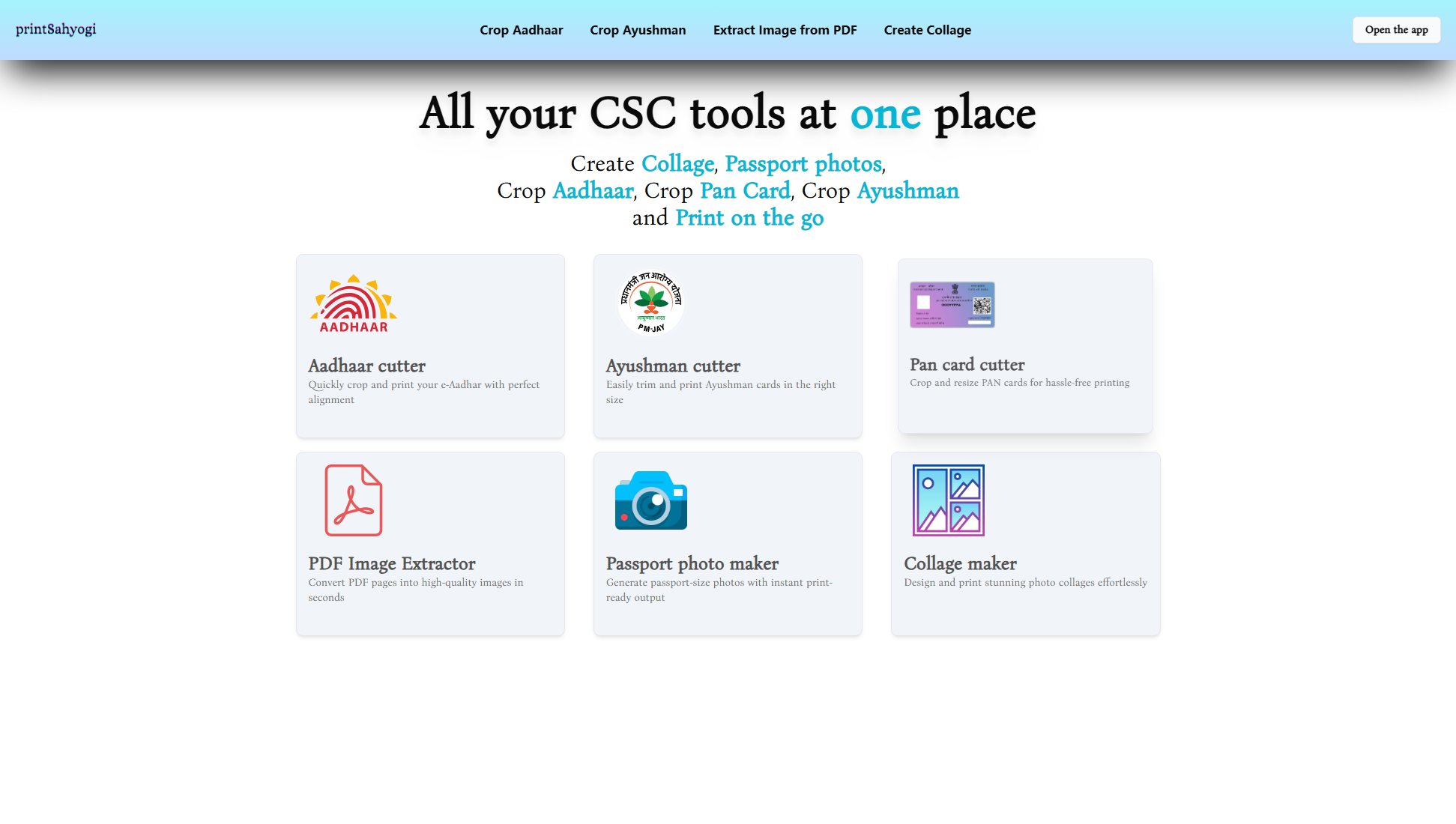
PrintSahyogi Official screenshot of the tool interface
What Can PrintSahyogi Do? Key Features
Aadhaar Cutter
Quickly crops and aligns e-Aadhaar PDFs for perfect printing. Automatically formats the document to standard printing sizes, eliminating guesswork and manual adjustments.
Ayushman Cutter
Specialized tool for trimming Ayushman Bharat cards to the correct dimensions. Ensures proper alignment and size for hassle-free printing of health insurance documents.
PAN Card Cutter
Resizes and crops PAN card images to meet official requirements. Provides precise formatting for both digital submissions and physical prints.
PDF Image Extractor
Converts PDF pages into high-quality images within seconds. Users can select specific sections of PDFs to extract as standalone images.
Passport Photo Maker
Generates standard-compliant passport photos with proper dimensions and backgrounds. Allows batch processing for multiple copies.
Collage Maker
Creates customizable photo collages with various layout options. Offers one-click editing and printing capabilities for personal or professional use.
Best PrintSahyogi Use Cases & Applications
Cyber Cafe Document Processing
Cyber cafe owners can quickly process multiple customers' documents (Aadhaar, PAN, etc.) without needing specialized software, improving service speed and customer satisfaction.
Government Document Submission
Individuals preparing documents for official submissions can ensure their Aadhaar or PAN copies meet exact size requirements, reducing rejection rates.
Passport Application Preparation
Users can create perfectly sized passport photos at home without visiting a studio, saving time and money while ensuring compliance with official standards.
PDF Content Extraction
Professionals can extract specific images or sections from PDF reports or presentations for use in other documents without complex conversion software.
How to Use PrintSahyogi: Step-by-Step Guide
Upload your document (Aadhaar PDF, PAN image, Ayushman card, or any PDF file) by clicking the upload button or dragging files into the interface.
Select the desired tool (Aadhaar cutter, PAN card cutter, etc.) based on your document type. The system will automatically recognize and format common document types.
Adjust cropping boundaries if needed. The tool provides predefined formats but allows manual adjustments for custom requirements.
Preview the output to ensure proper alignment and formatting. The interface shows how the document will appear when printed.
Download the processed file or send directly to your printer. For passport photos, you can generate multiple copies in one operation.
PrintSahyogi Pros and Cons: Honest Review
Pros
Considerations
Is PrintSahyogi Worth It? FAQ & Reviews
PrintSahyogi is an online tool that helps users crop and format Indian government documents like Aadhaar, PAN, and Ayushman cards for perfect printing, along with PDF conversion and photo editing features.
Simply upload your e-Aadhaar PDF, select the Aadhaar cutter tool, and the system will automatically crop it to the correct size. You can then download or print the formatted document.
Upload your Ayushman Bharat card PDF/image, choose the Ayushman cutter option, and the tool will resize it to the proper dimensions for printing.
Use the PDF Image Extractor feature to upload any PDF file, select the area you want to crop, and download the selected portion as a standalone image.
Upload your photo, select the passport photo maker tool, and the system will format it to official size requirements. You can generate multiple copies in one operation.