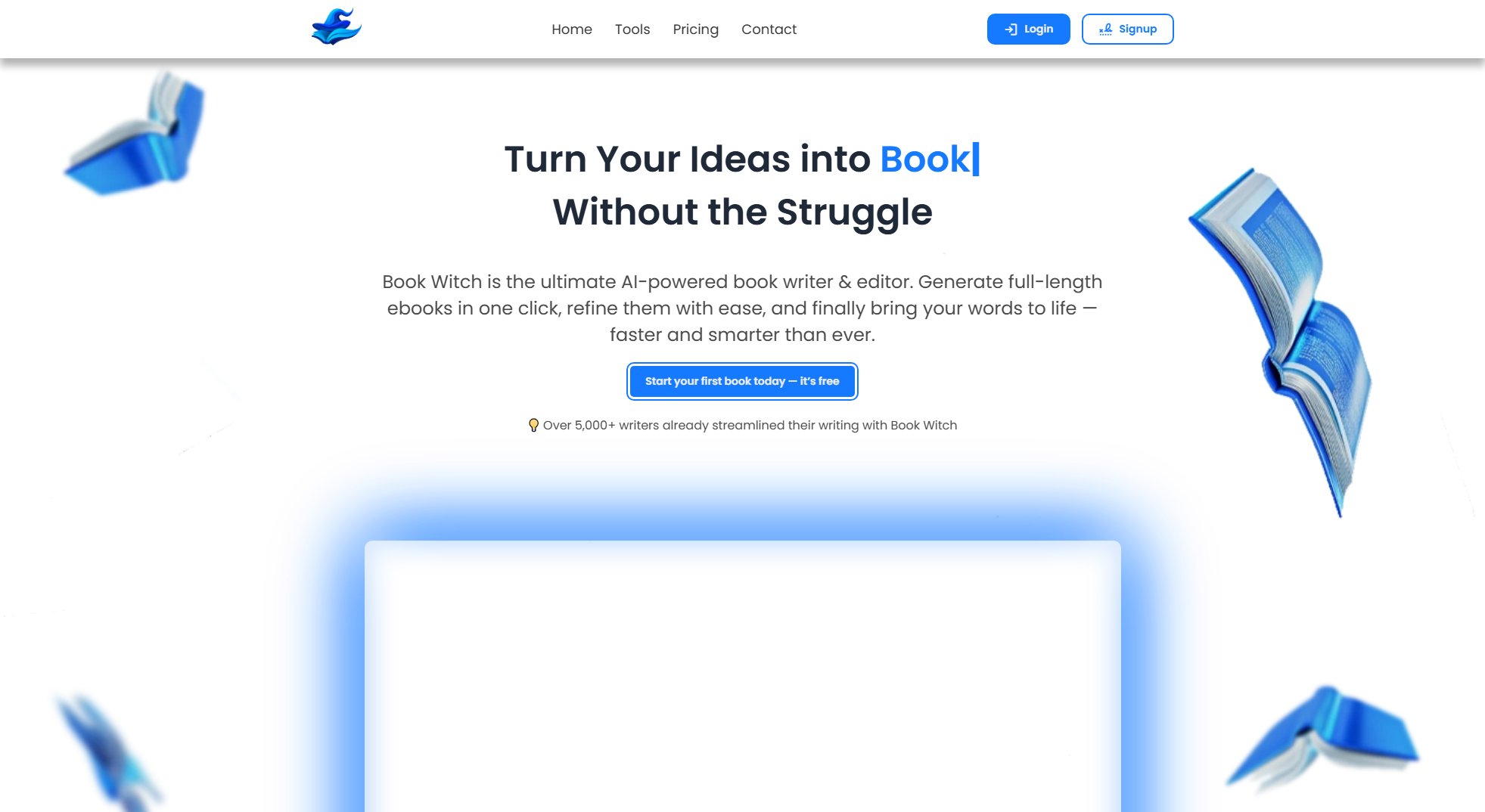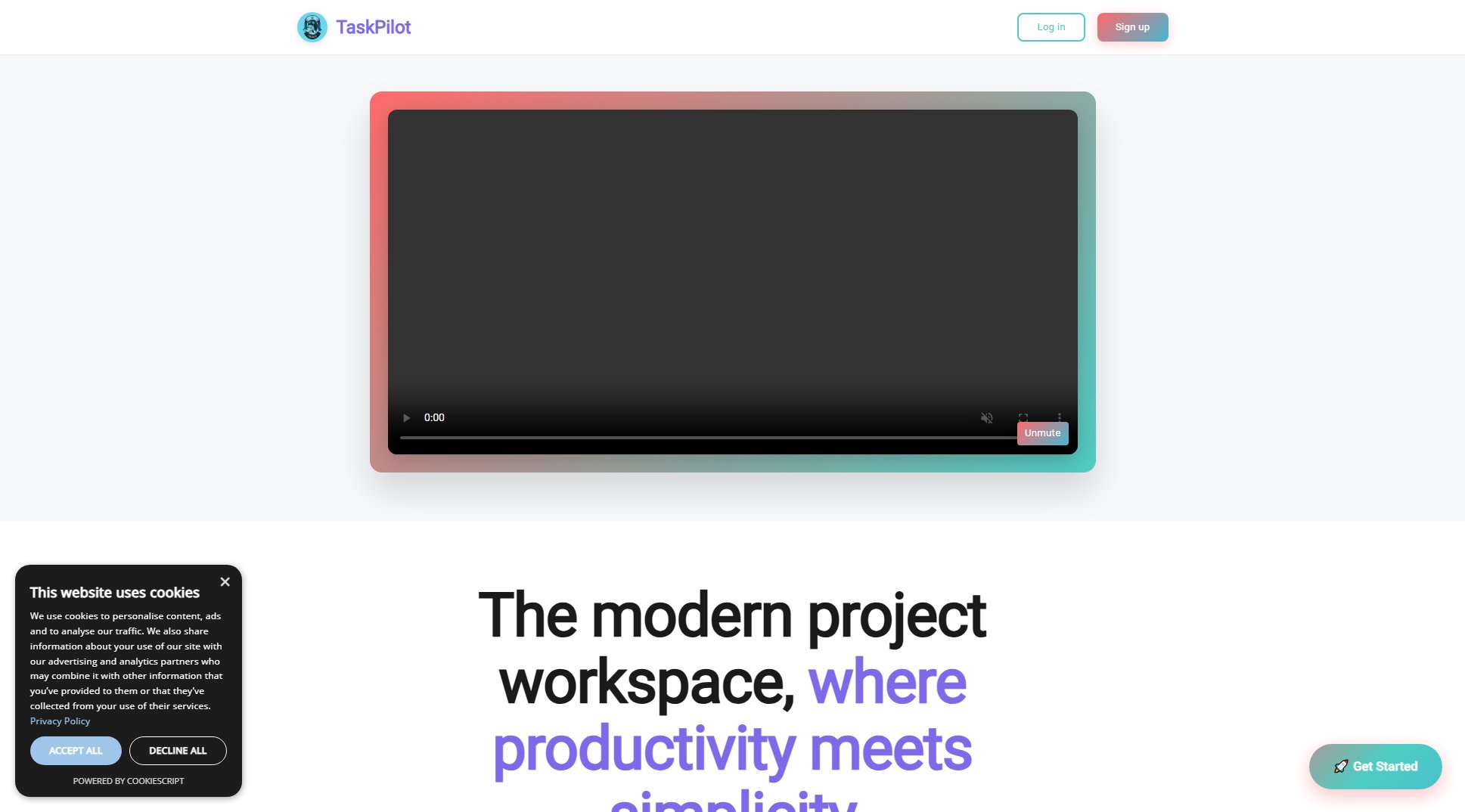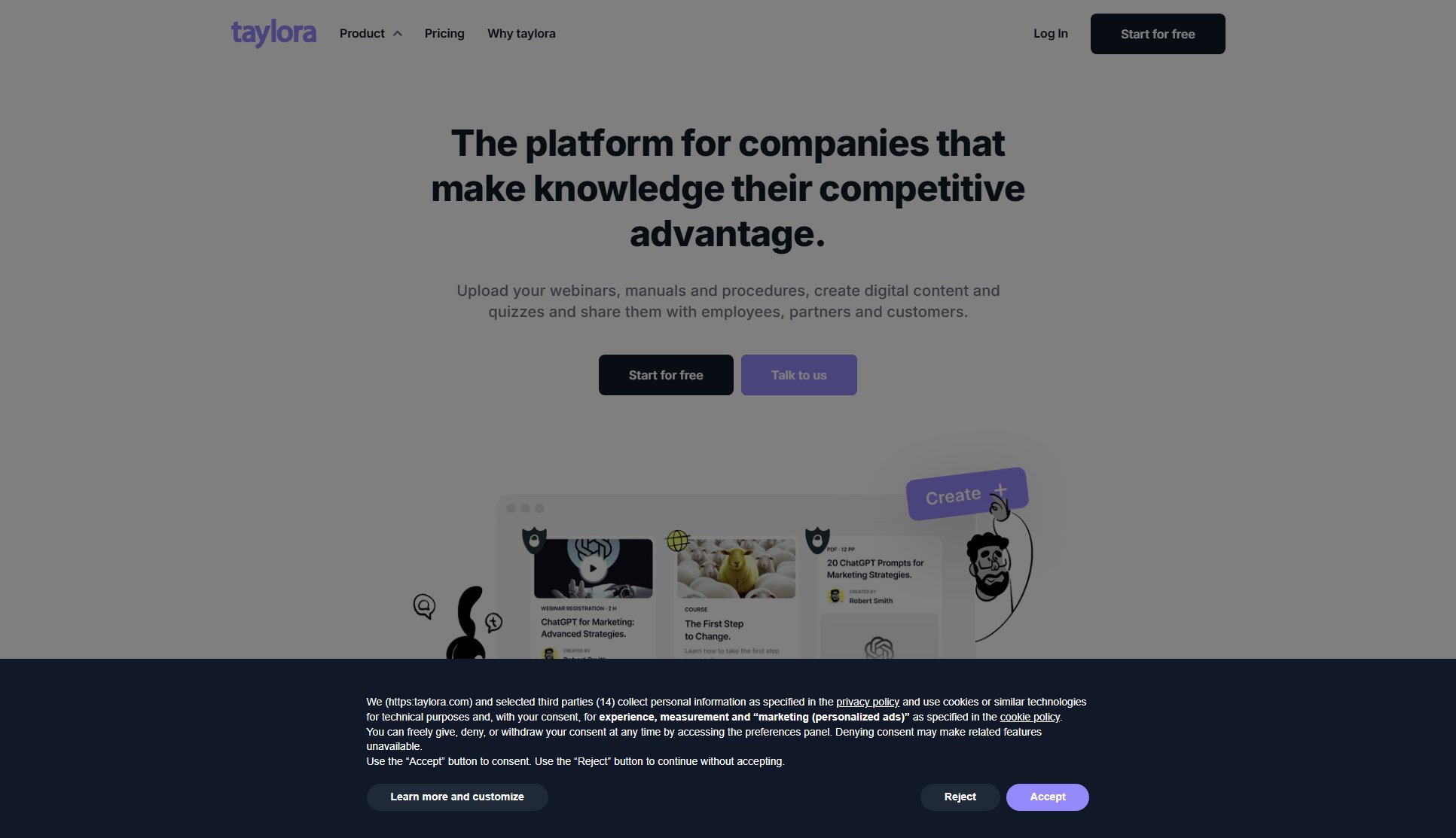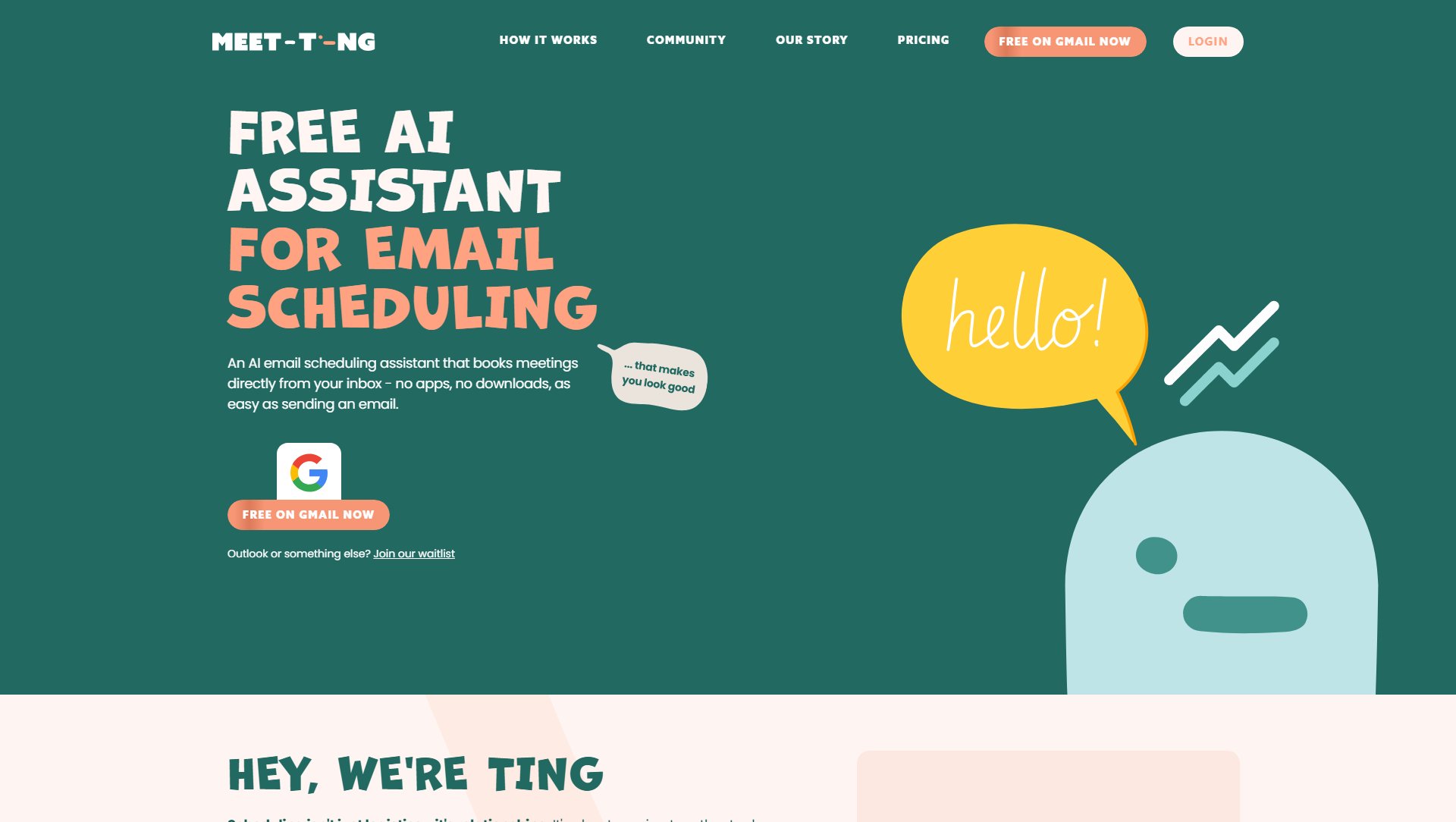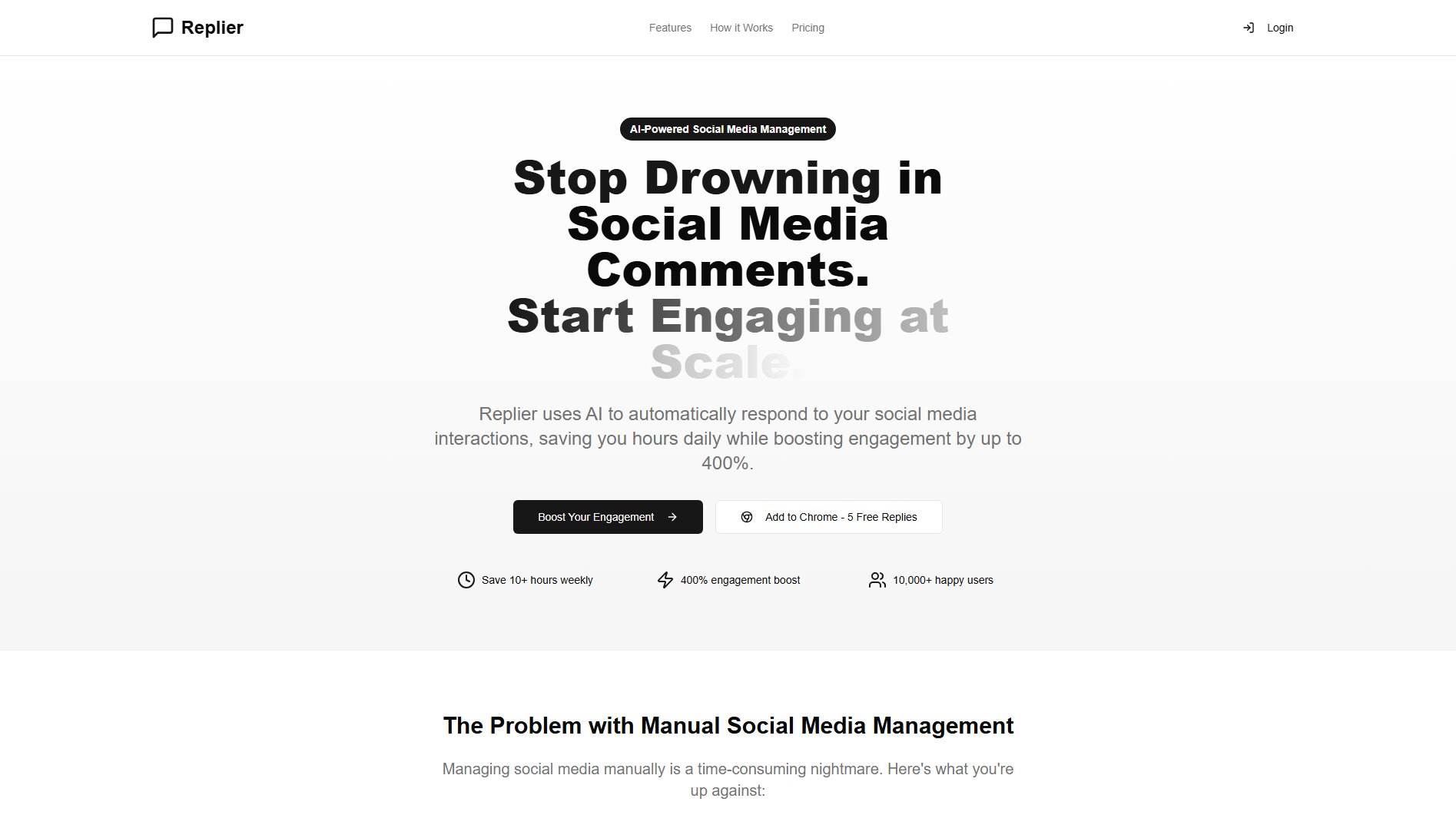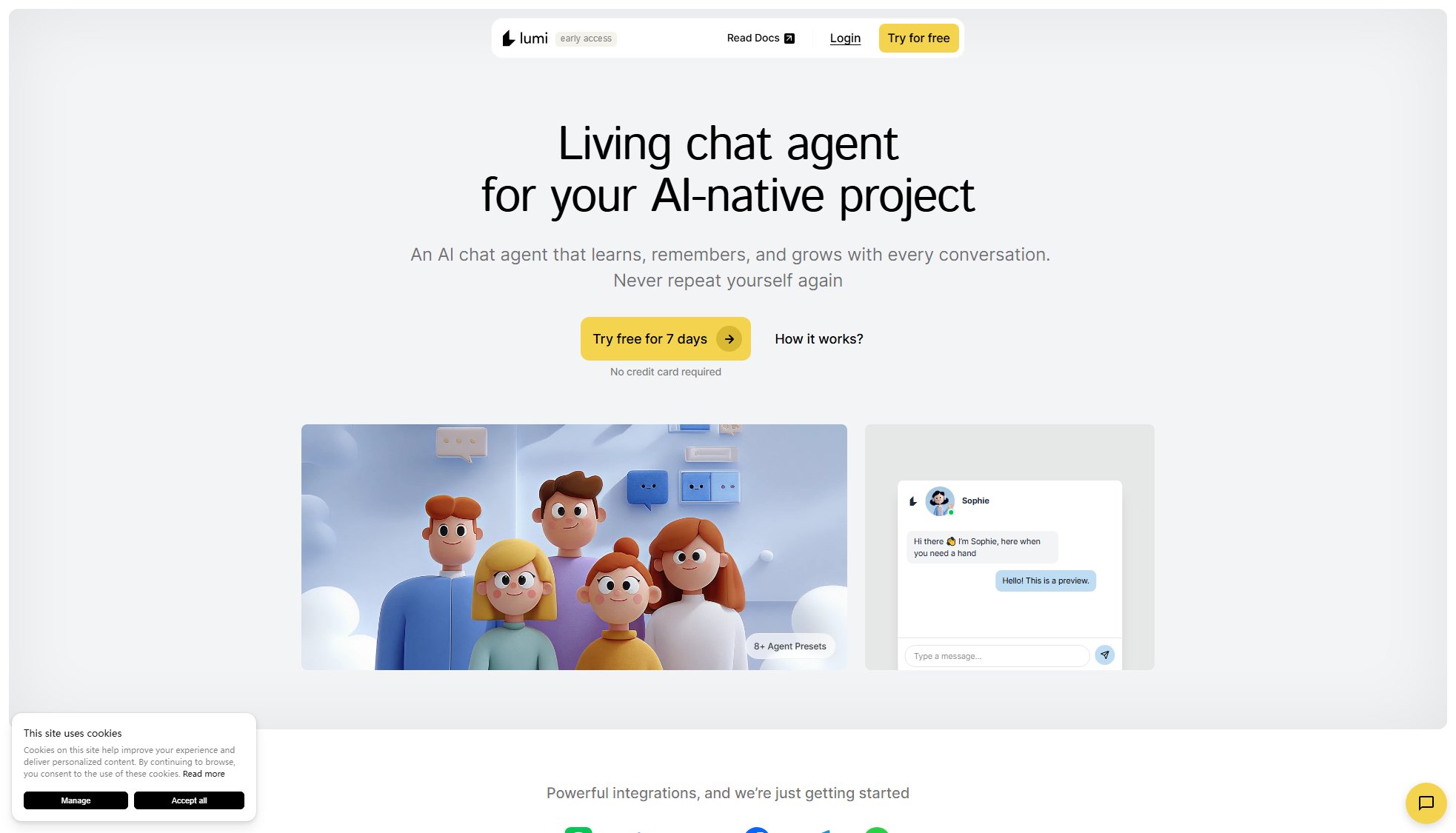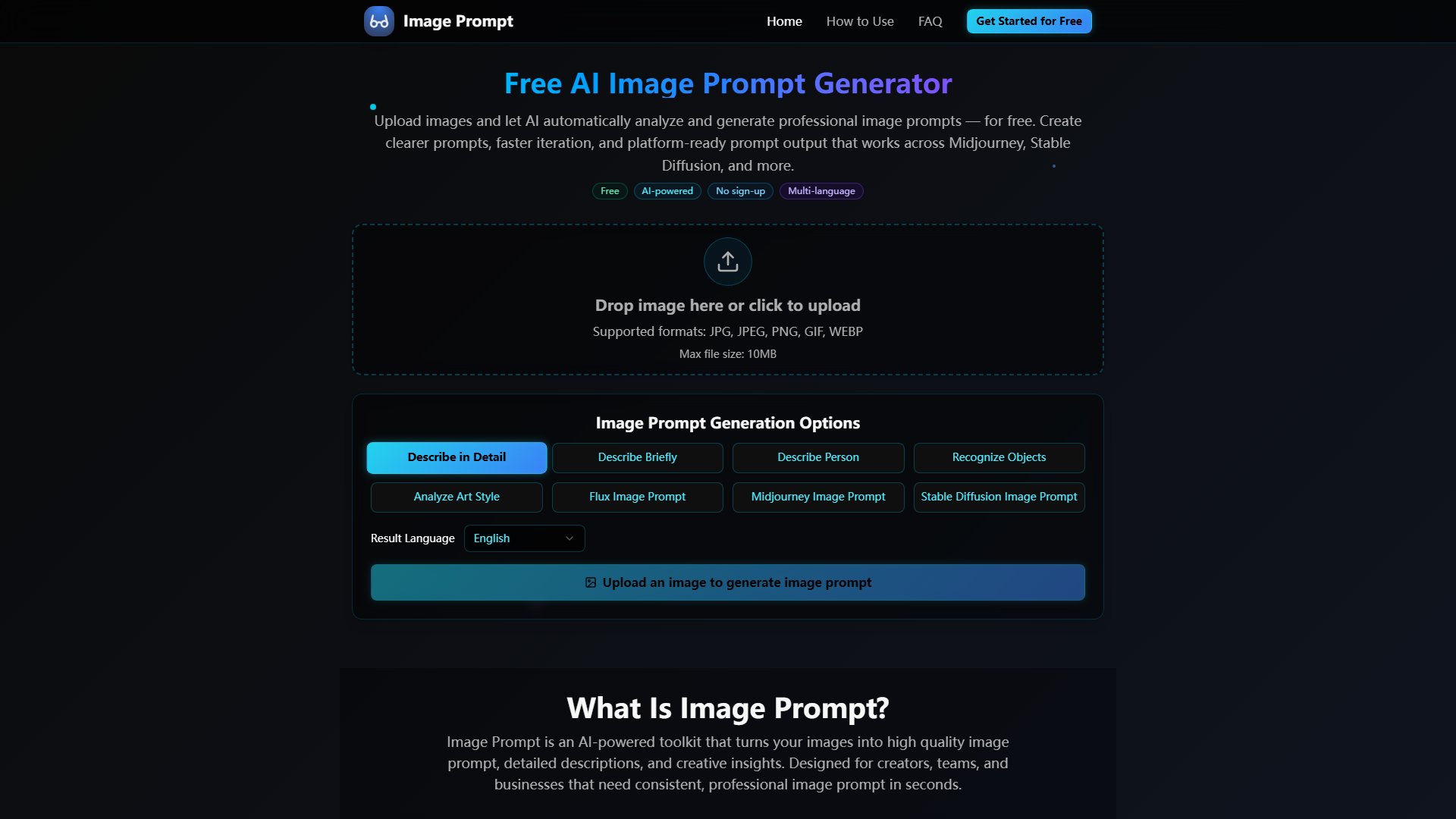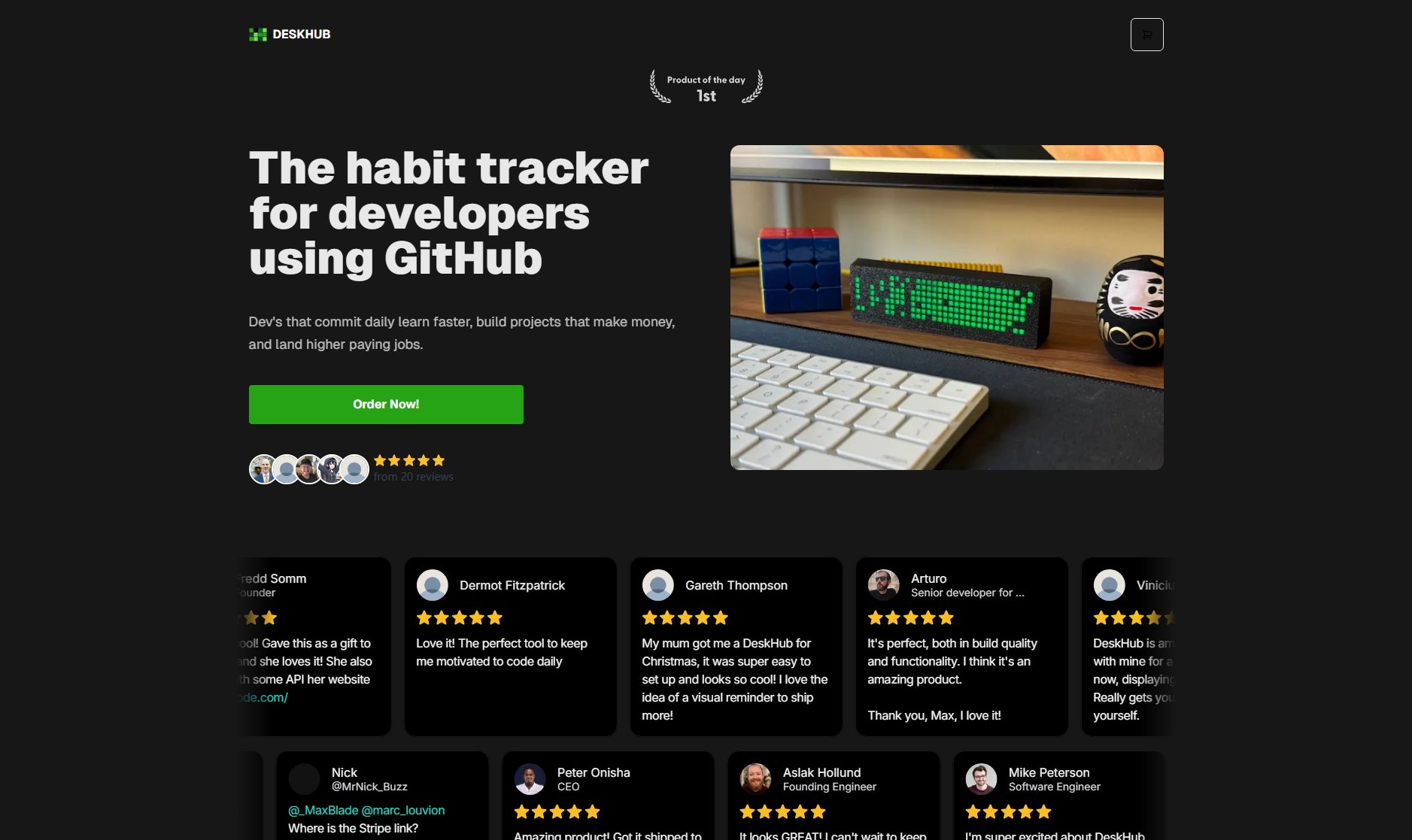Poly
The Intelligent Cloud File Browser for the Generative Age
What is Poly? Complete Overview
Poly is a revolutionary cloud file browser designed to transform how you store, browse, search, and share files in the generative age. It leverages multimodal AI to understand and organize your digital content intuitively. Whether you're looking for files using natural language queries or need to preview content instantly, Poly streamlines your workflow with intelligent features. It's built for creators, professionals, and teams who need a smarter way to manage their digital assets. With features like public folders, real-time updates, and seamless synchronization across devices, Poly ensures your files are always accessible and organized.
Poly Interface & Screenshots
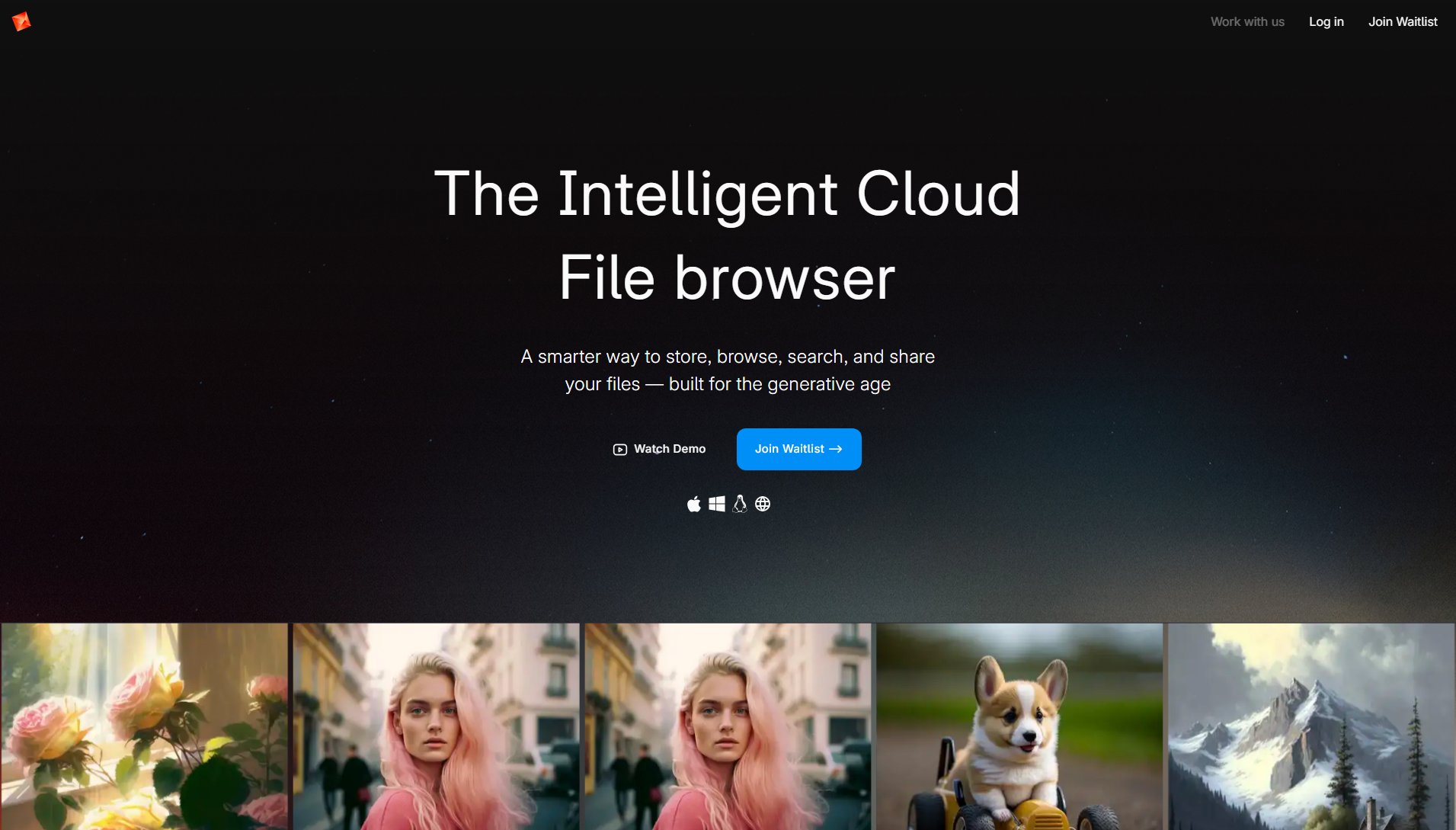
Poly Official screenshot of the tool interface
What Can Poly Do? Key Features
Multimodal AI Search
Poly's AI understands your content, allowing you to search using natural language queries. Whether you describe the file or search by its name, the AI finds exactly what you need by comprehending the context and content of your files.
Public Folders
Showcase your library to the world. Public folders enable anyone to search and discover your content, turning your files into a shareable knowledge base without compromising privacy for other files.
Hyper-Fast Previews
Instantly preview any file by tapping the spacebar. Poly supports zooming and panning at high speeds, making it effortless to review images, documents, and other media without opening separate applications.
Desktop Notifications
Stay updated with real-time notifications for file changes, shared folders, or collaborative edits, ensuring you never miss important updates in your workflow.
No Conflicted Copies
Poly's innovative data model eliminates sync issues, ensuring that you never encounter conflicted copies of files, even when working across multiple devices or tabs.
Best Poly Use Cases & Applications
Creative Professionals
Designers and artists can use Poly to manage their digital assets, preview high-resolution images instantly, and share portfolios via public folders. The AI search helps locate specific project files quickly.
Remote Teams
Teams working remotely can collaborate on shared folders, avoid sync conflicts, and stay updated with real-time notifications. Batch actions streamline organizing large file sets.
Researchers
Researchers can create public knowledge bases with Poly's folders, making it easy to share papers, datasets, and notes. The AI search can surface relevant materials based on content, not just filenames.
How to Use Poly: Step-by-Step Guide
Join the waitlist on Poly's website to get early access. Once you receive access, log in to your account to start exploring the platform.
Upload your files or connect your existing cloud storage. Poly supports drag-and-drop for thousands of files while preserving your folder structure.
Use the AI search bar to find files by typing natural language queries. For example, 'Find the presentation I worked on last week' will retrieve relevant files based on content and metadata.
Organize files using features like split view for comparisons, batch actions for editing multiple files, and notes to save text snippets that are searchable later.
Share files or entire folders publicly or with specific collaborators. Poly ensures real-time updates and notifications for shared content.
Poly Pros and Cons: Honest Review
Pros
Considerations
Is Poly Worth It? FAQ & Reviews
You can join the waitlist on Poly's website. Invites are rolled out periodically as the platform scales.
Yes, Poly supports integration with existing cloud storage providers, allowing you to browse and manage files without migrating data.
Absolutely. Poly's features like real-time updates, no conflicted copies, and batch actions are designed to handle team workflows efficiently.
Poly supports a wide range of file types for instant previews, including images, documents, and more. Specific formats will be detailed upon release.