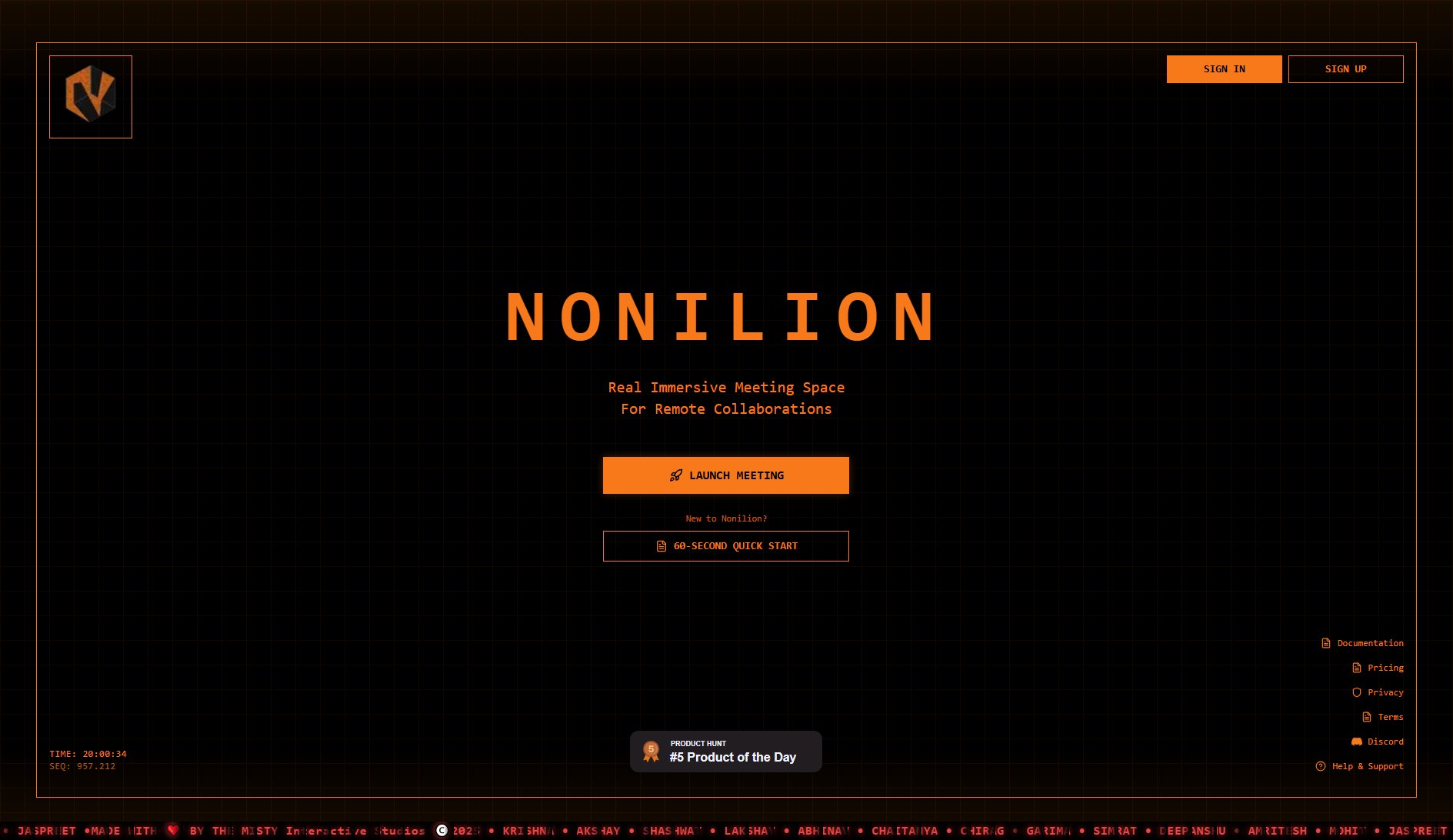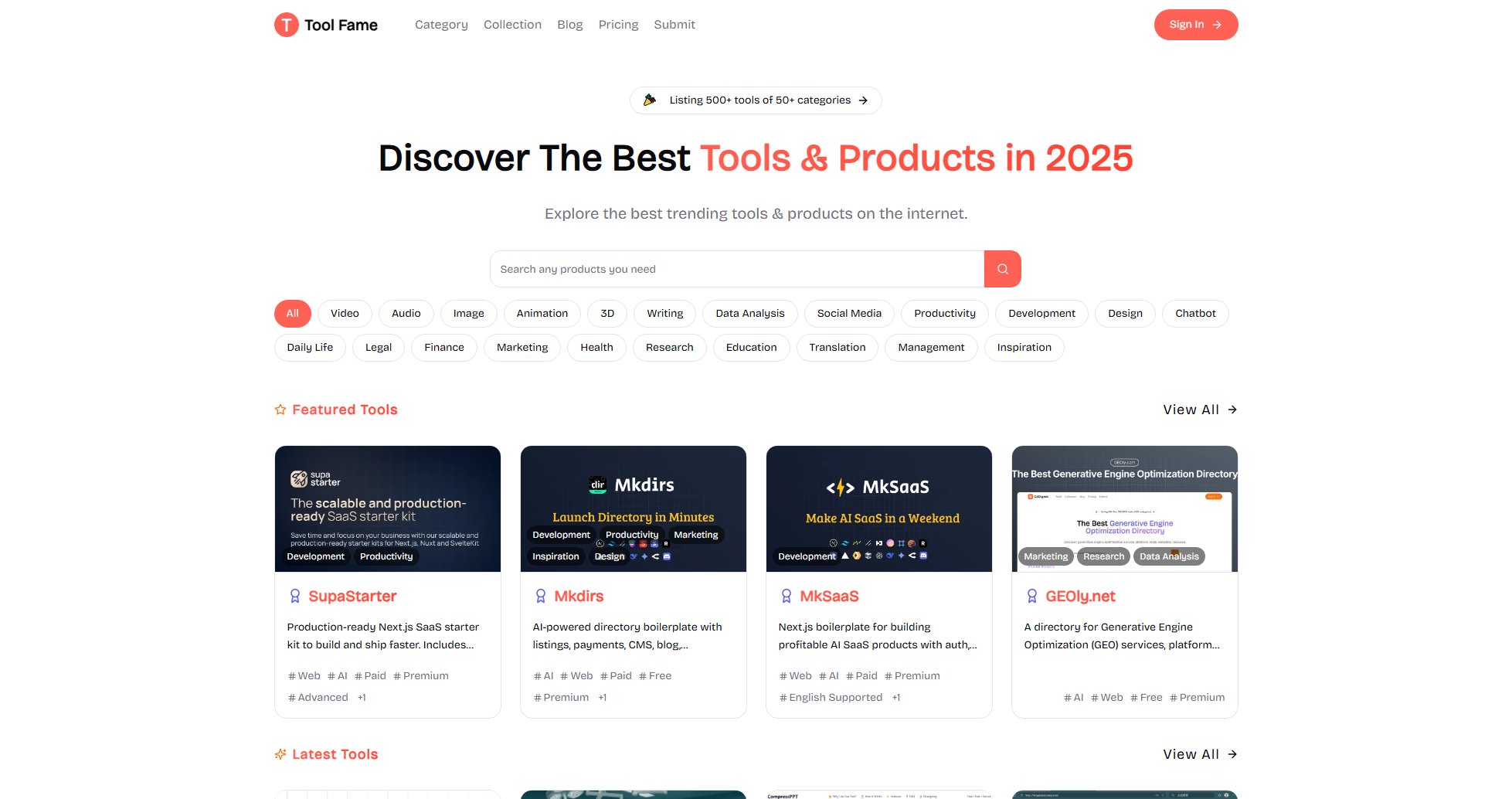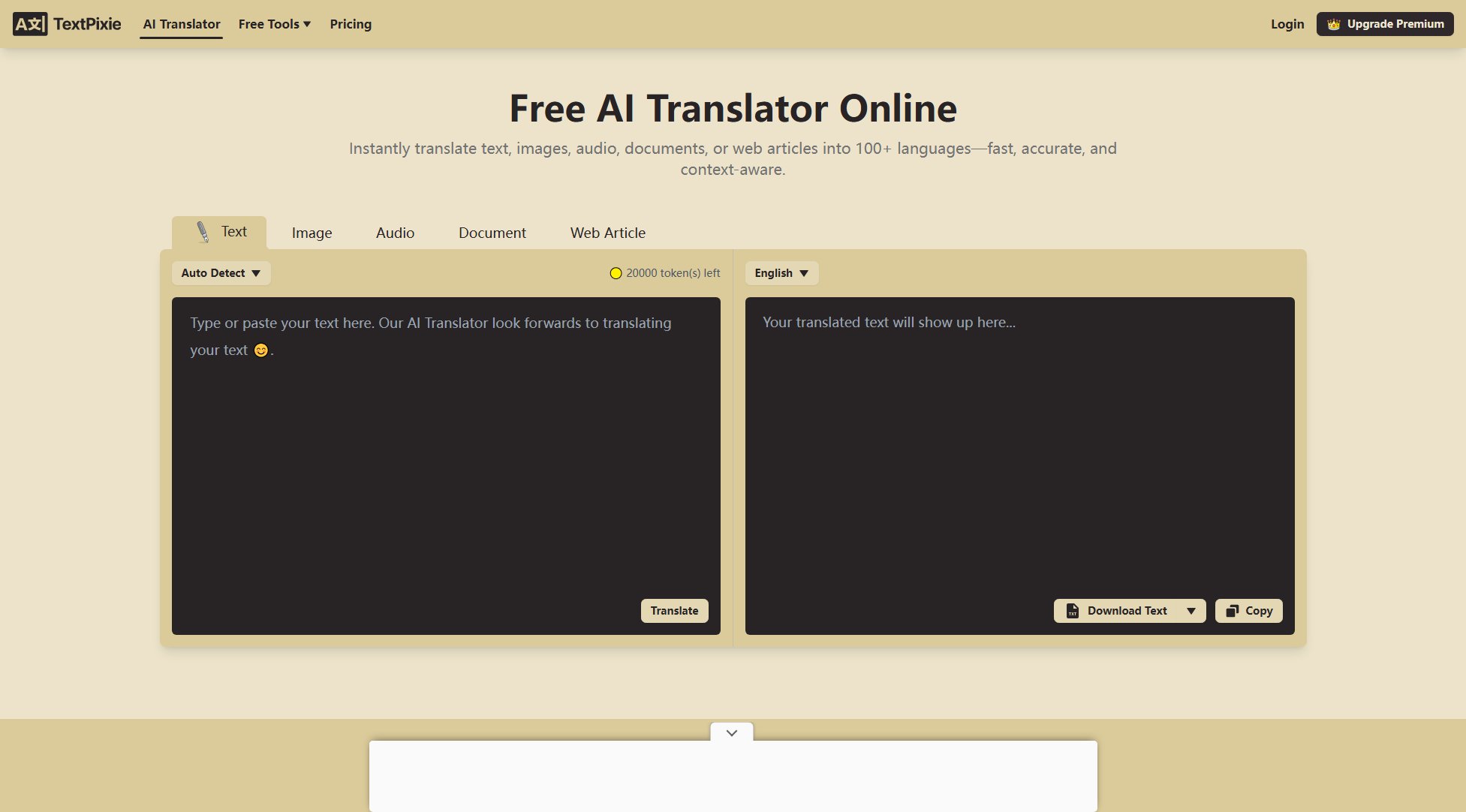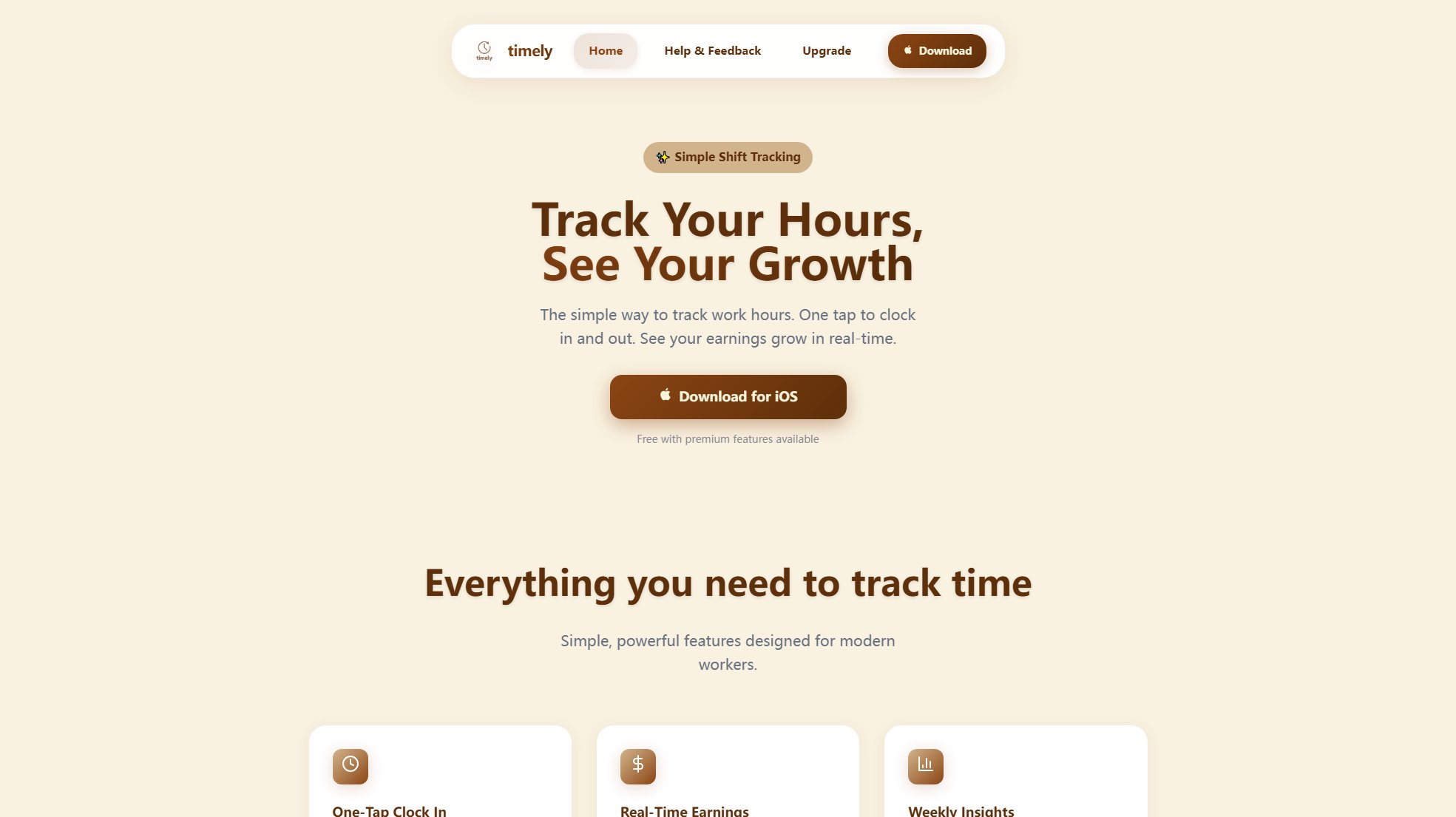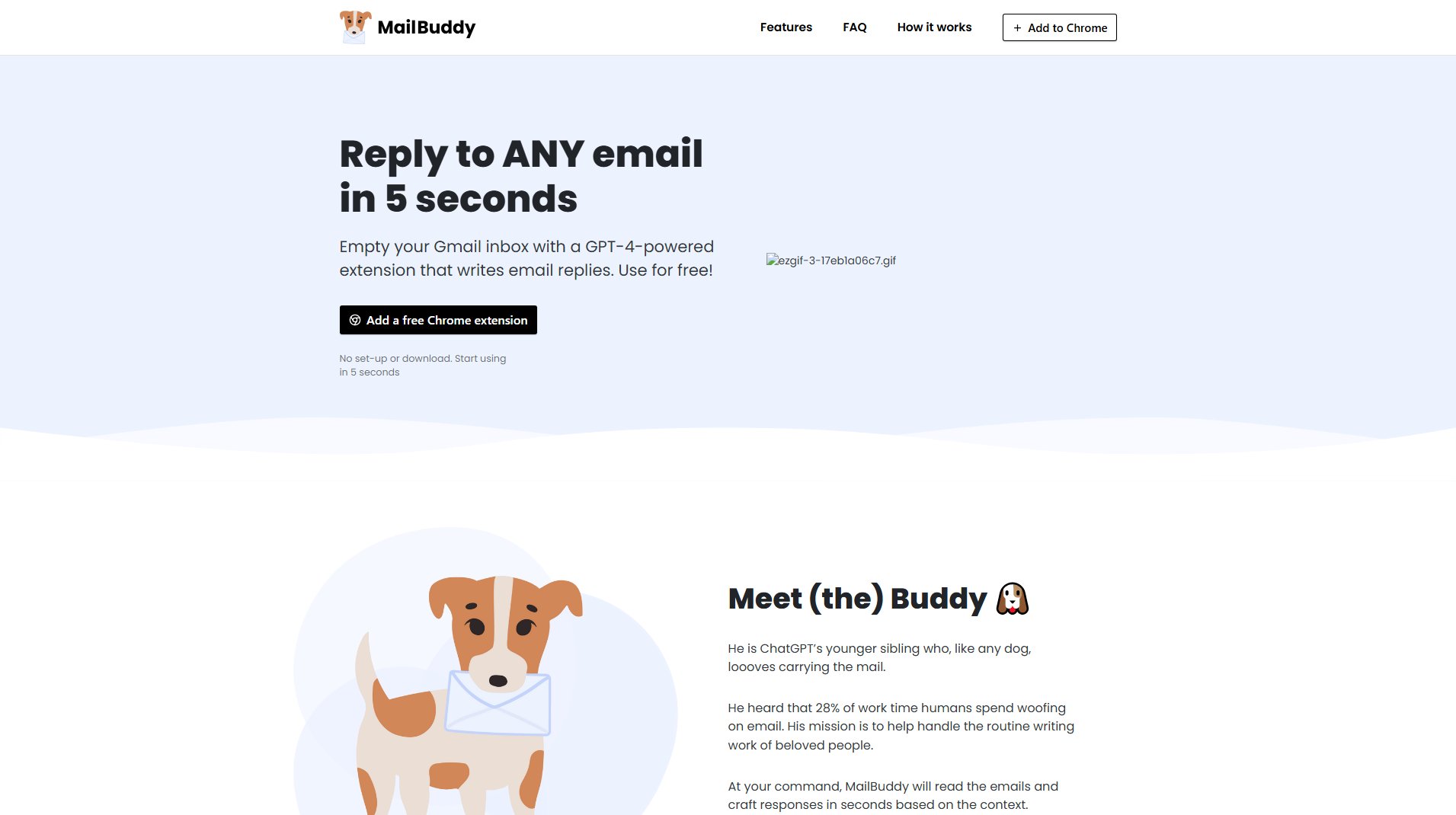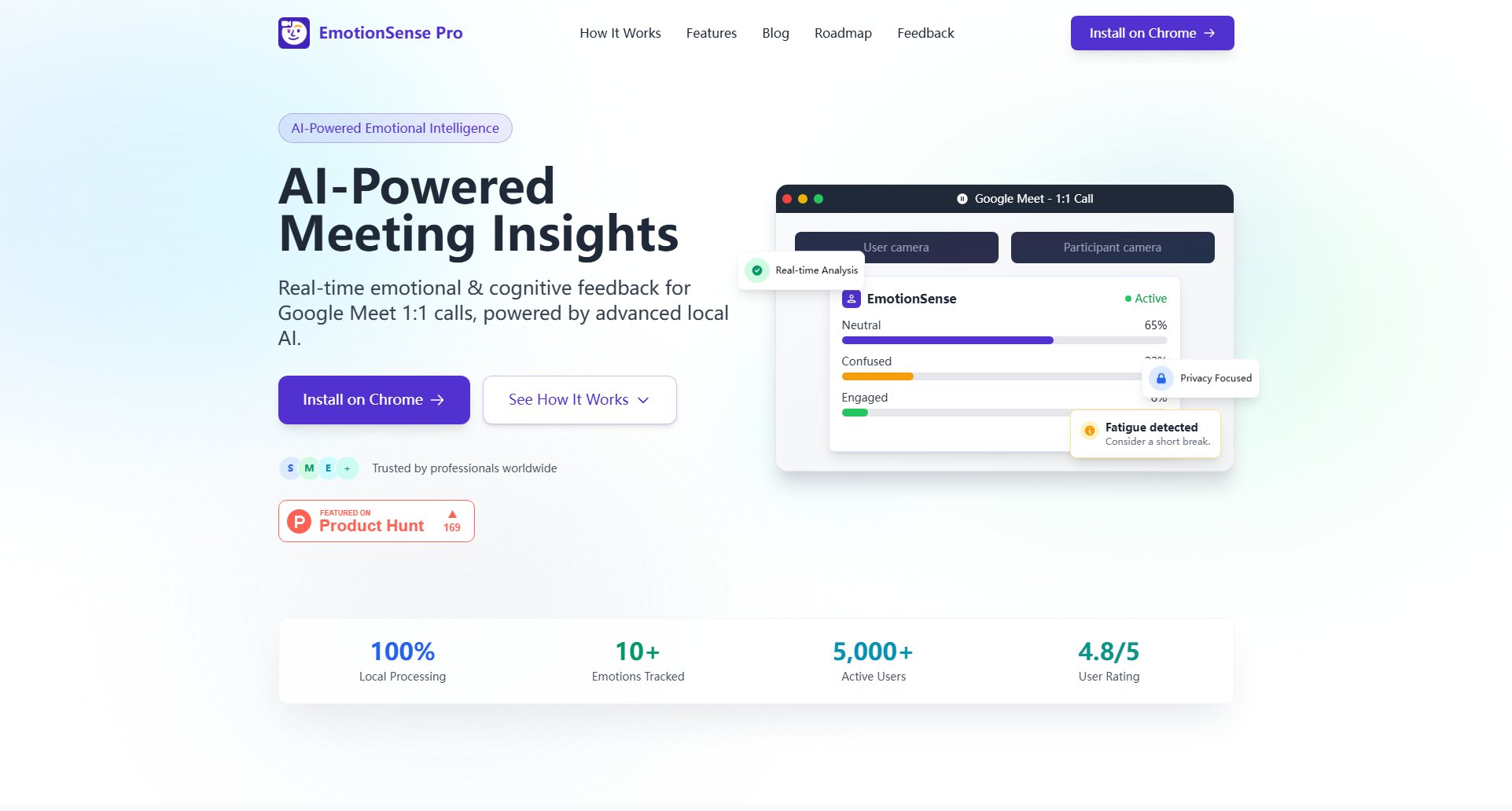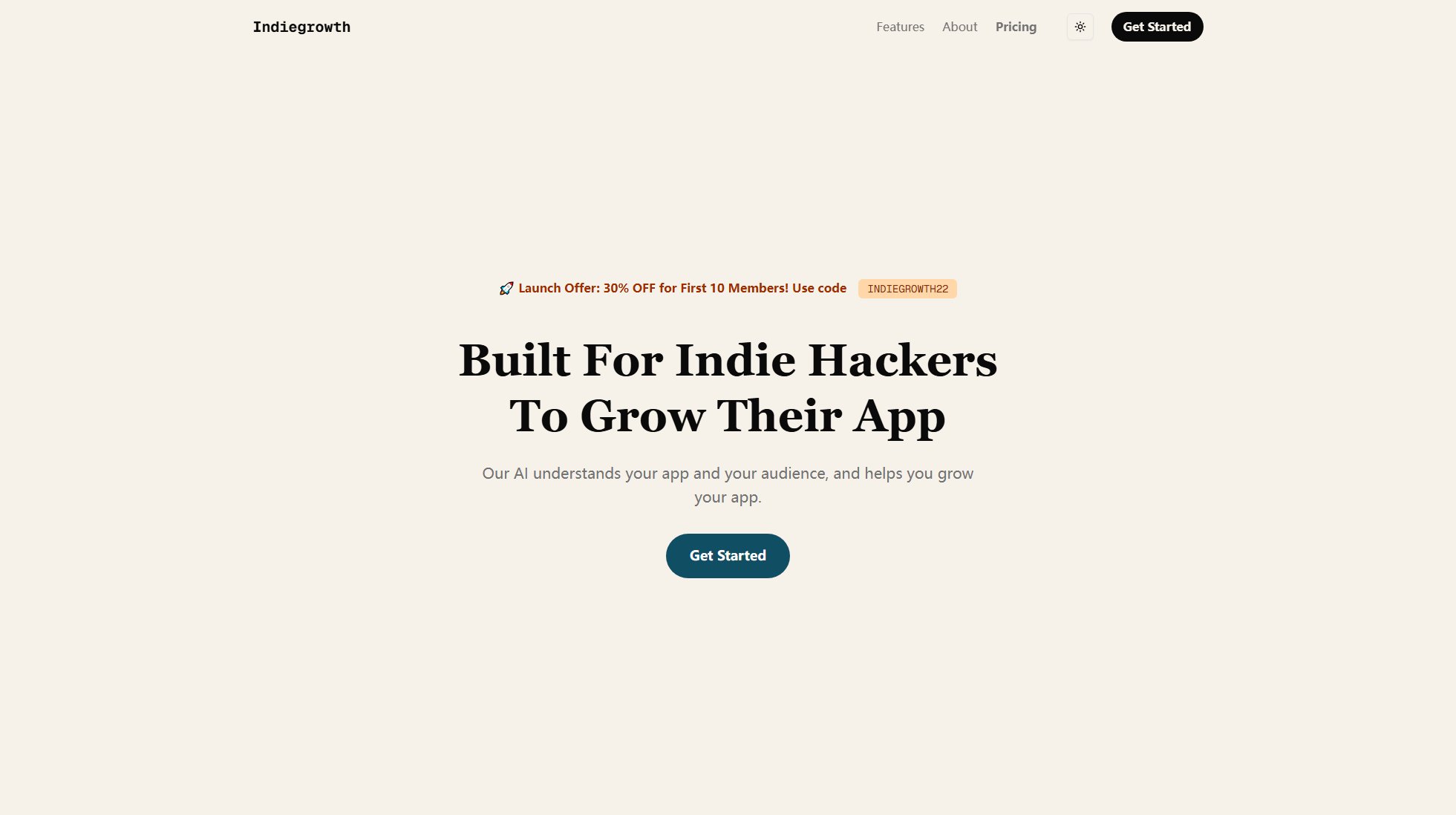Meet-Ting
AI email scheduling assistant for effortless meeting booking
What is Meet-Ting? Complete Overview
Meet-Ting is an AI-powered email scheduling assistant that simplifies the process of booking meetings directly from your inbox. It eliminates the need for additional apps or downloads, working seamlessly within your email environment. The tool is designed to solve the pain points of chaotic calendars, shifting schedules, and missed meetings by automating the back-and-forth communication required to set up appointments. Meet-Ting is particularly valuable for professionals, entrepreneurs, and business teams who frequently schedule meetings and want to optimize their time management. As part of the Google Startup Program and recognized by Product Hunt as a Top Launch, Meet-Ting has established itself as an innovative solution in the scheduling space.
Meet-Ting Interface & Screenshots
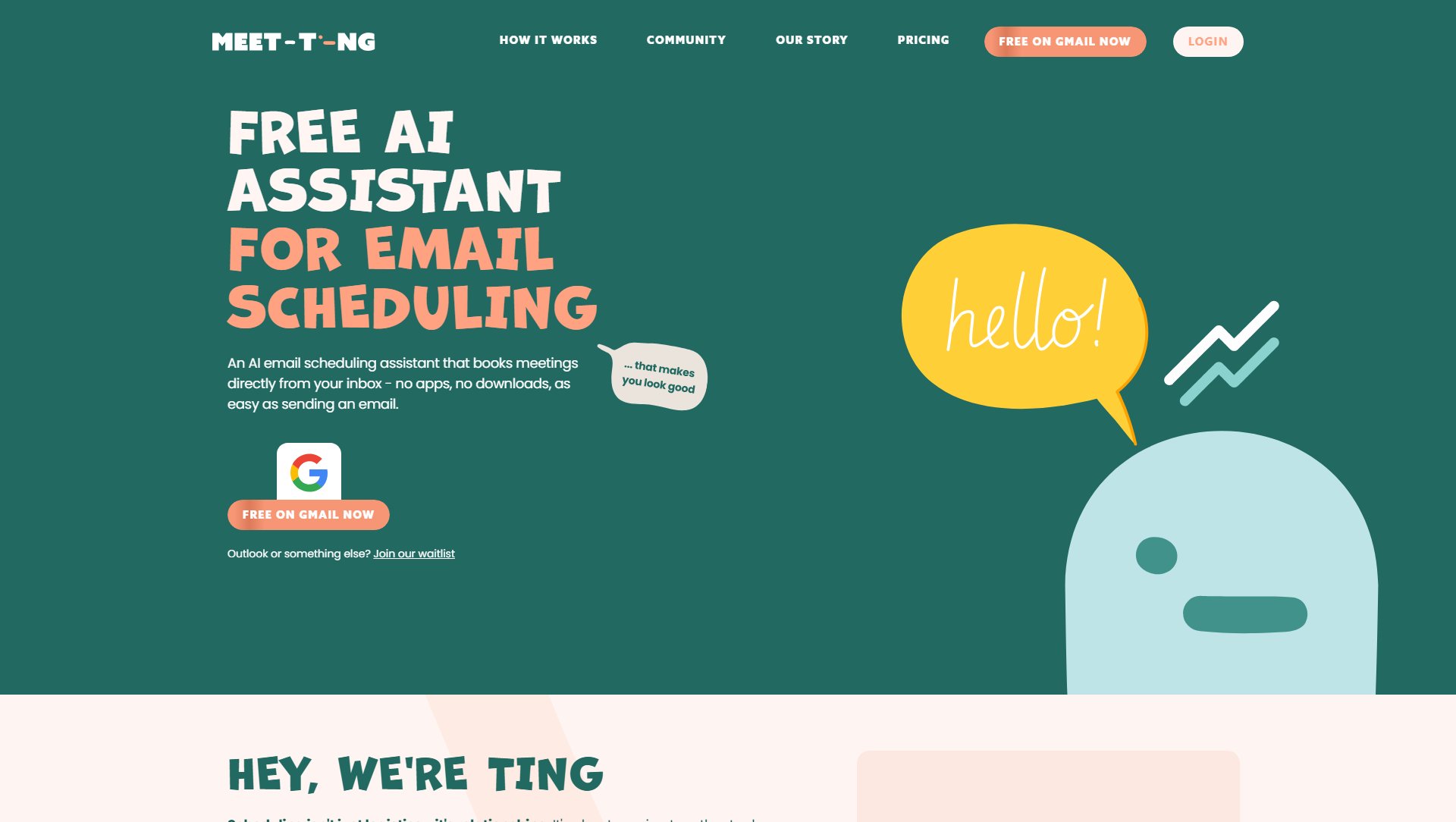
Meet-Ting Official screenshot of the tool interface
What Can Meet-Ting Do? Key Features
Inbox Integration
Meet-Ting works directly within your email inbox (currently Gmail, with Outlook coming soon), requiring no additional applications or downloads. This seamless integration means you can schedule meetings as easily as sending an email.
AI-powered Scheduling
The AI assistant intelligently handles all the back-and-forth communication typically required to schedule a meeting, analyzing participants' availability and preferences to find optimal meeting times.
Waitlist for New Platforms
While currently available for Gmail, Meet-Ting is expanding to other email platforms with a waitlist system that keeps users informed about upcoming integrations.
Relationship-focused Design
Meet-Ting approaches scheduling as more than just logistics - it's designed to facilitate meaningful business relationships by removing the friction from meeting coordination.
Background Operation
The tool works quietly in the background, ensuring meetings actually happen without requiring constant user attention or manual intervention.
Best Meet-Ting Use Cases & Applications
Entrepreneur Scheduling
Business owners like Ricardo can focus on growing their business while Meet-Ting handles all meeting coordination, ensuring they never miss important networking opportunities or client calls.
Team Coordination
Project teams can use Meet-Ting to efficiently schedule internal meetings across multiple time zones and busy schedules without the typical email chains.
Client Meetings
Professionals can streamline the process of setting up client meetings, presenting a polished and efficient experience that enhances business relationships.
How to Use Meet-Ting: Step-by-Step Guide
Sign up for Meet-Ting through your Gmail account (currently free) to activate the AI assistant in your email environment.
When you need to schedule a meeting, compose an email as you normally would to the intended participants.
Include scheduling-related information in your email (preferred times, meeting purpose, etc.) and let Meet-Ting handle the coordination.
The AI assistant will communicate with participants to find mutually agreeable times, eliminating the back-and-forth emails.
Receive confirmation of the scheduled meeting directly in your calendar, with all participants automatically notified.
Meet-Ting Pros and Cons: Honest Review
Pros
Considerations
Is Meet-Ting Worth It? FAQ & Reviews
Yes, Meet-Ting currently offers all its core scheduling features for free through Gmail integration.
Outlook integration is currently in development. You can join the waitlist to be notified when it launches.
Meet-Ting integrates with your email provider's native calendar functionality (like Google Calendar for Gmail).
The AI assistant automatically detects and accounts for time zone differences when coordinating meetings across locations.
Currently, there are no limits on the number of meetings you can schedule through Meet-Ting's free service.