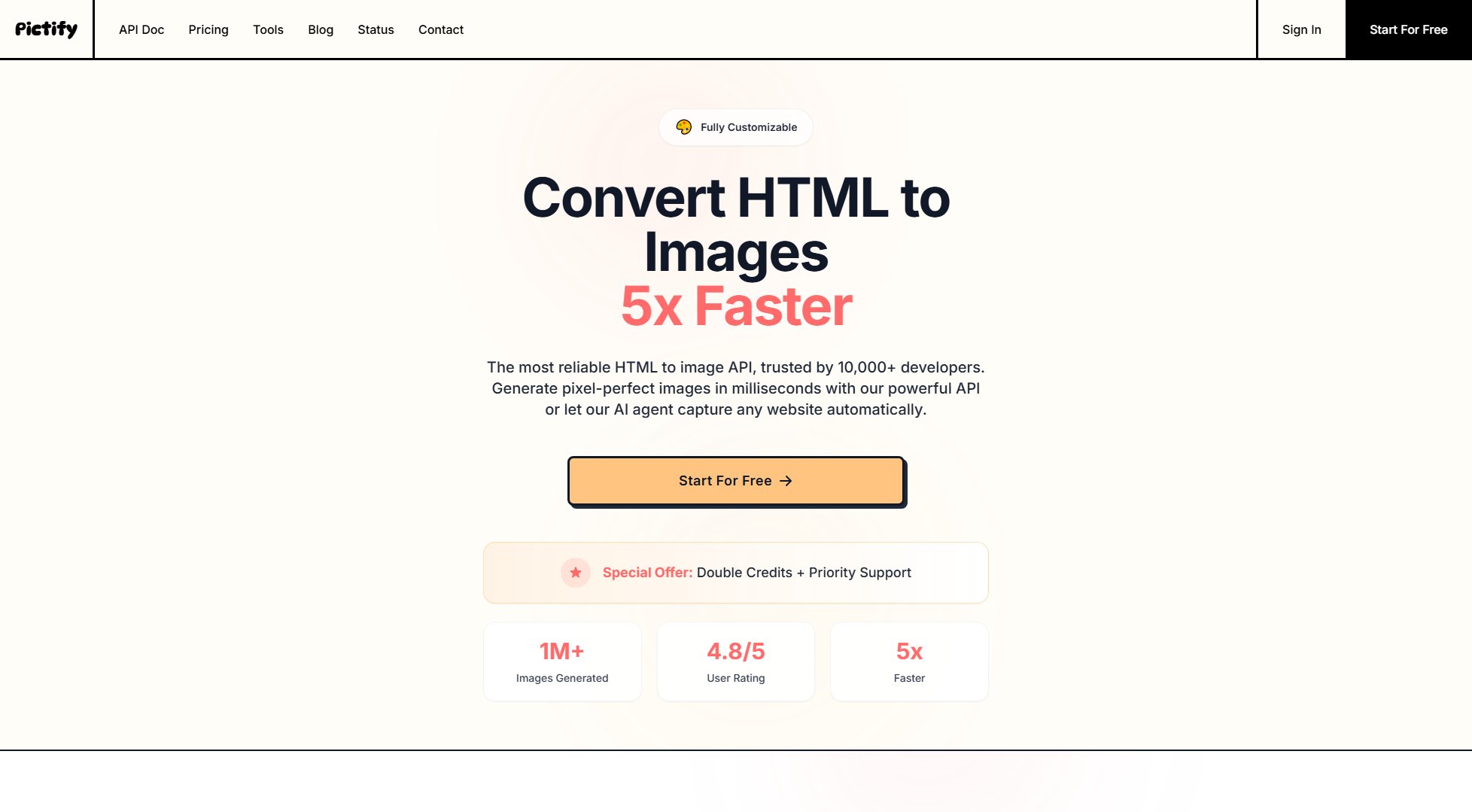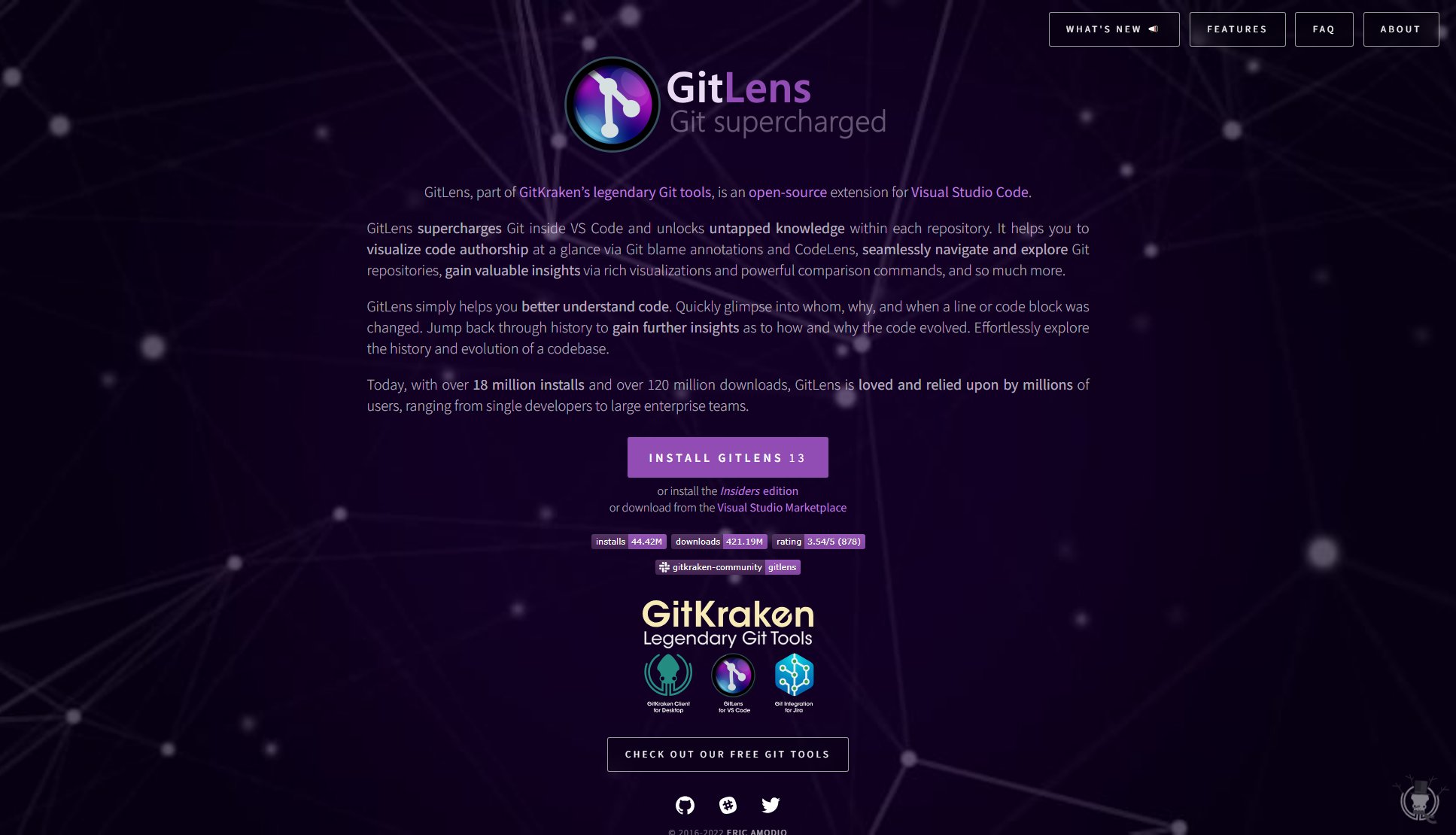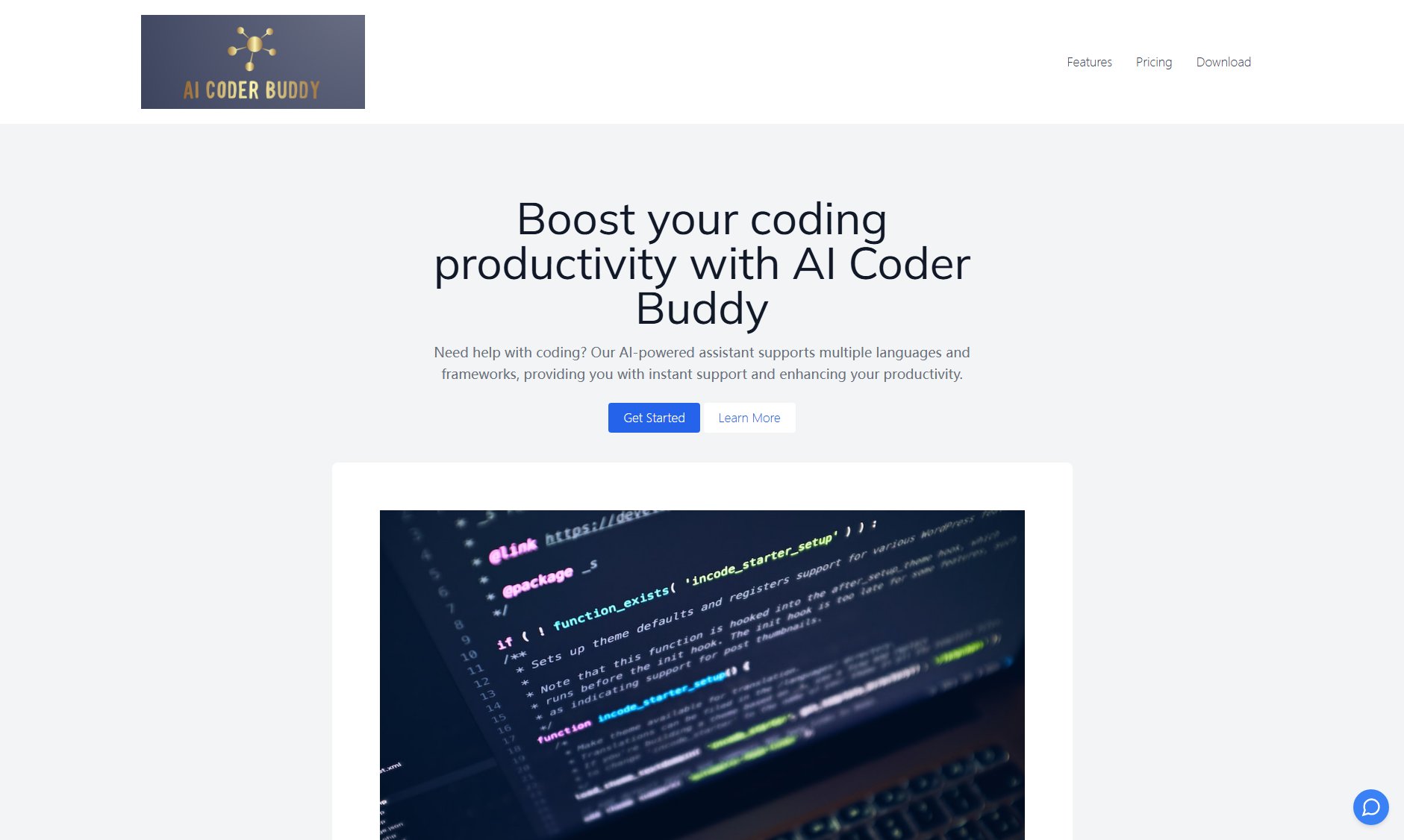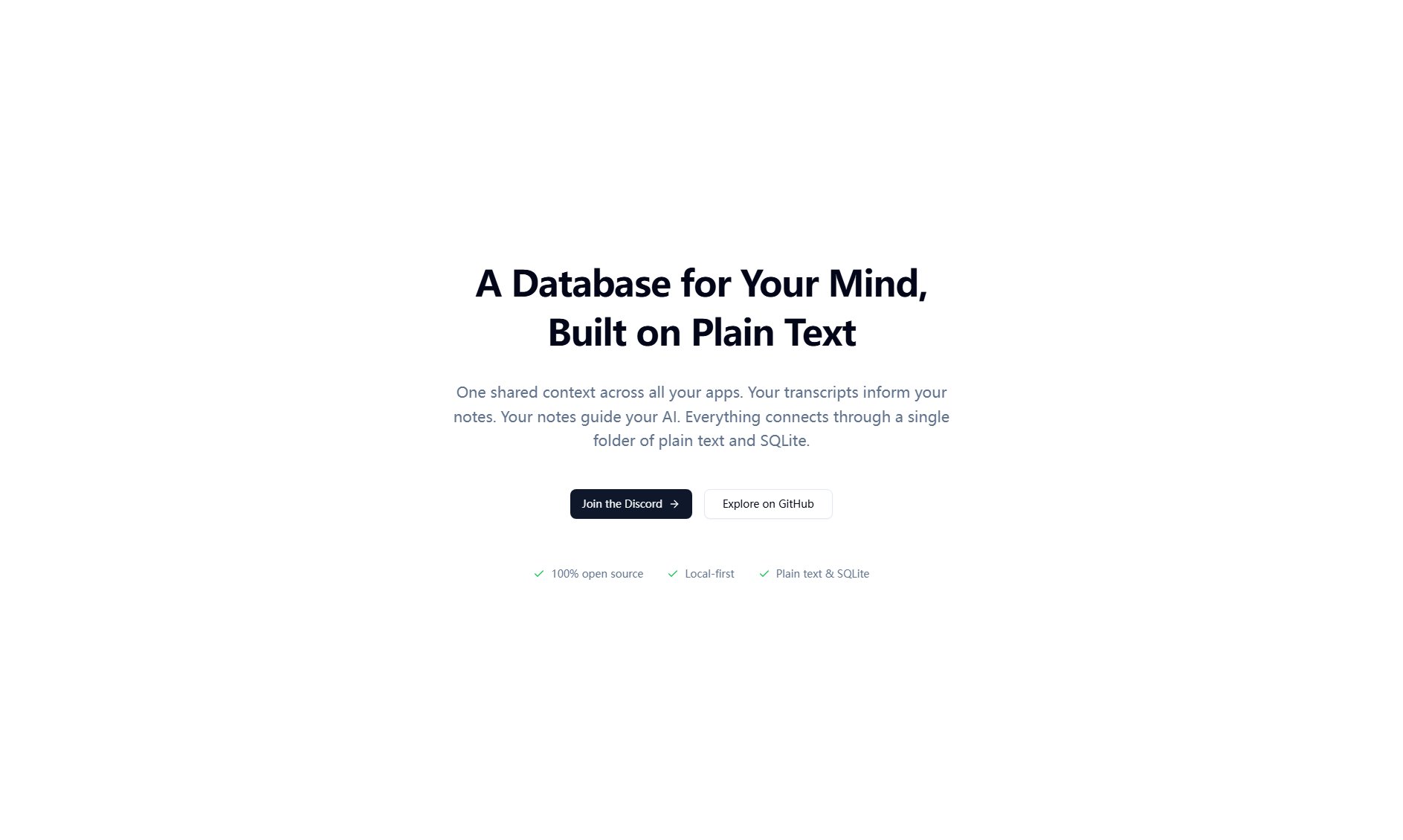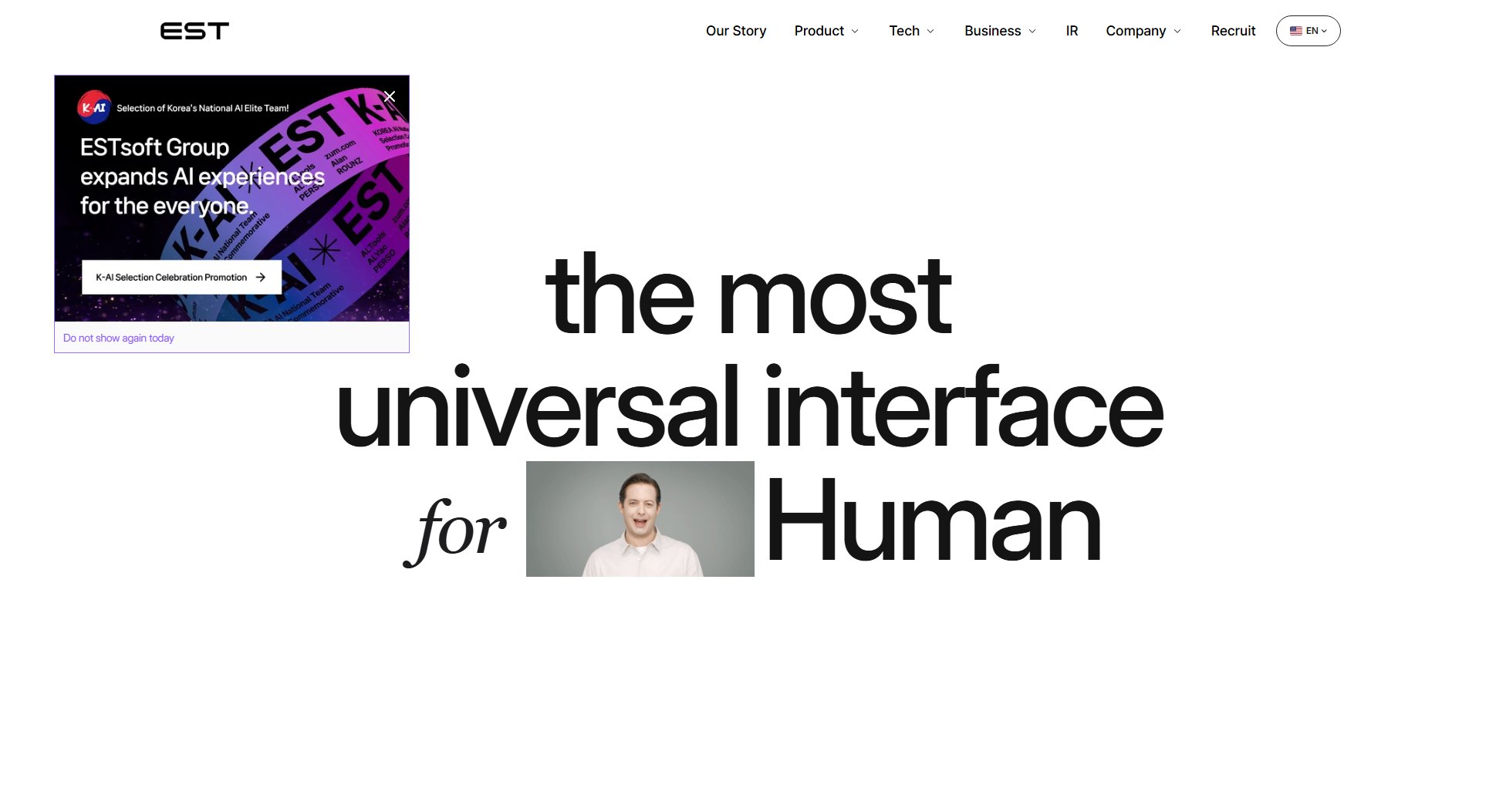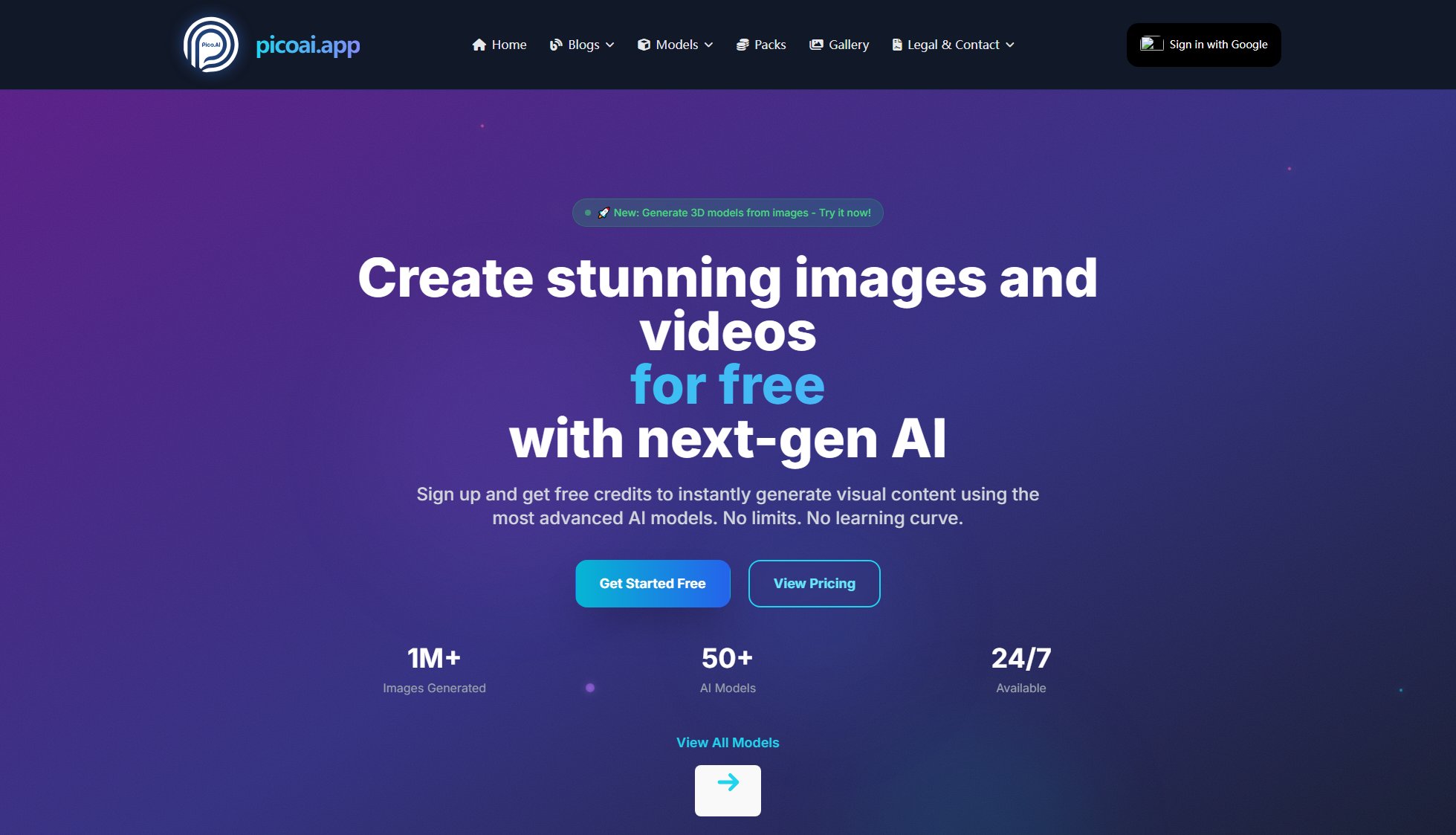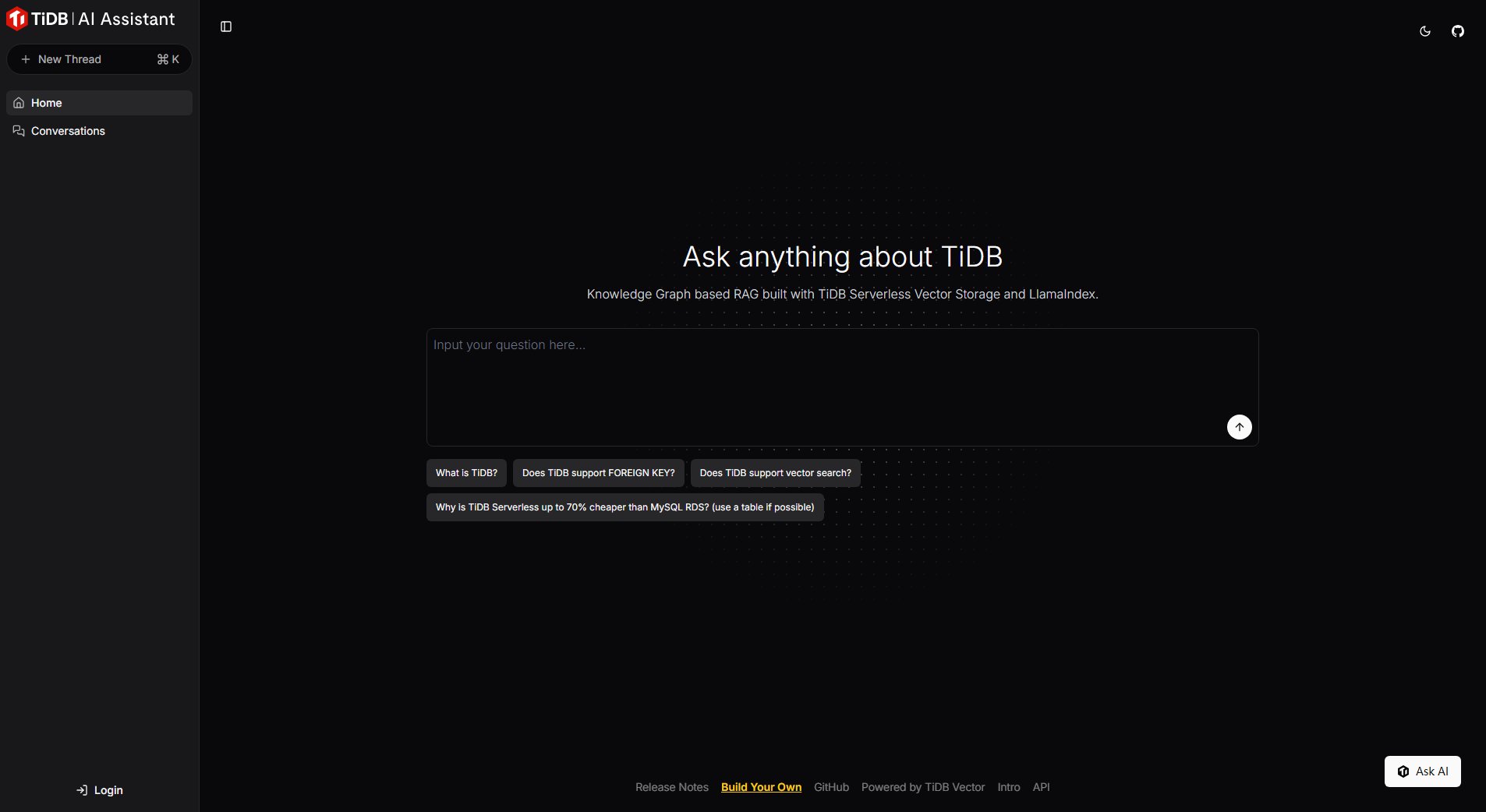PluginLyzer
AI-powered WordPress plugin analysis for developers
What is PluginLyzer? Complete Overview
PluginLyzer is an AI-powered platform designed to help WordPress developers analyze, improve, and monetize their plugins. It provides instant security audits, code quality reports, and actionable recommendations to enhance plugin performance and security. The tool addresses key pain points for plugin developers by automating code reviews, identifying vulnerabilities, ensuring WordPress standards compliance, and offering monetization strategies. Trusted by over 500 WordPress developers, PluginLyzer is ideal for both individual developers and teams looking to build better, more secure, and profitable WordPress plugins.
PluginLyzer Interface & Screenshots

PluginLyzer Official screenshot of the tool interface
What Can PluginLyzer Do? Key Features
AI Code Review
PluginLyzer's advanced AI analyzes your plugin code for bugs, inefficiencies, and best practice violations. The system scans through your codebase to identify potential issues that might affect functionality or user experience, providing detailed feedback to improve code quality.
Security Audit
The platform performs comprehensive security scanning to identify vulnerabilities and potential exploits in your WordPress plugins. It checks for common security issues like SQL injection, XSS vulnerabilities, and improper data validation, helping you create more secure plugins.
Standards Compliance
PluginLyzer ensures your plugin follows WordPress coding standards and guidelines. This feature helps maintain consistency with WordPress core practices, improving compatibility and making your code more maintainable for other developers.
Performance Analysis
The tool identifies bottlenecks in your plugin's performance and provides specific recommendations for optimization. This helps improve loading times, reduce server load, and create a better user experience for your plugin's users.
Free vs Paid Strategy
PluginLyzer offers AI-powered suggestions for feature distribution between free and premium versions of your plugin. This strategic analysis helps maximize conversions by recommending which features should be free and which should be premium based on market trends and user behavior.
PDF Reports
Generate comprehensive analysis reports in PDF format that you can share with your team or clients. These reports document all findings, recommendations, and improvement opportunities for your WordPress plugins.
Best PluginLyzer Use Cases & Applications
Security Vulnerability Detection
A developer preparing to launch a new plugin uses PluginLyzer to identify and fix critical security vulnerabilities before release, preventing potential exploits and protecting users.
Code Quality Improvement
A development team uses PluginLyzer's AI code review to maintain high coding standards across their plugin portfolio, ensuring consistency and reducing technical debt.
Monetization Strategy Development
An independent developer leverages the Free vs Paid Strategy feature to optimize their plugin's pricing model, resulting in increased premium conversions and revenue.
Performance Optimization
A plugin with slow loading times is analyzed by PluginLyzer, which identifies specific performance bottlenecks and provides actionable recommendations to improve speed.
How to Use PluginLyzer: Step-by-Step Guide
Upload your WordPress plugin files (.zip or .php) through PluginLyzer's simple interface. The platform accepts complete plugin packages for comprehensive analysis.
The AI engine automatically analyzes your code for security vulnerabilities, quality issues, and performance bottlenecks. This process typically takes just a few minutes depending on plugin size.
Review the detailed insights provided, complete with severity ratings and actionable recommendations. The interface highlights critical issues first and provides clear explanations of each finding.
Export comprehensive PDF reports to track improvements over time or share with your development team. These reports serve as documentation of your plugin's quality and security status.
PluginLyzer Pros and Cons: Honest Review
Pros
Considerations
Is PluginLyzer Worth It? FAQ & Reviews
PluginLyzer's AI has been trained on thousands of WordPress plugins and continuously improves its detection capabilities. While not perfect, it identifies the vast majority of common issues and provides reliable recommendations.
Yes, you can analyze any WordPress plugin you have the files for, though we recommend focusing on your own plugins for development purposes.
Free plan users will need to wait until the next month or upgrade to Premium. Premium users can purchase additional analyses if needed.
PluginLyzer processes your code for analysis but doesn't store it permanently or share it with third parties. Your intellectual property remains protected.
Yes, the Premium plan auto-renews monthly but can be canceled at any time with no long-term commitment required.