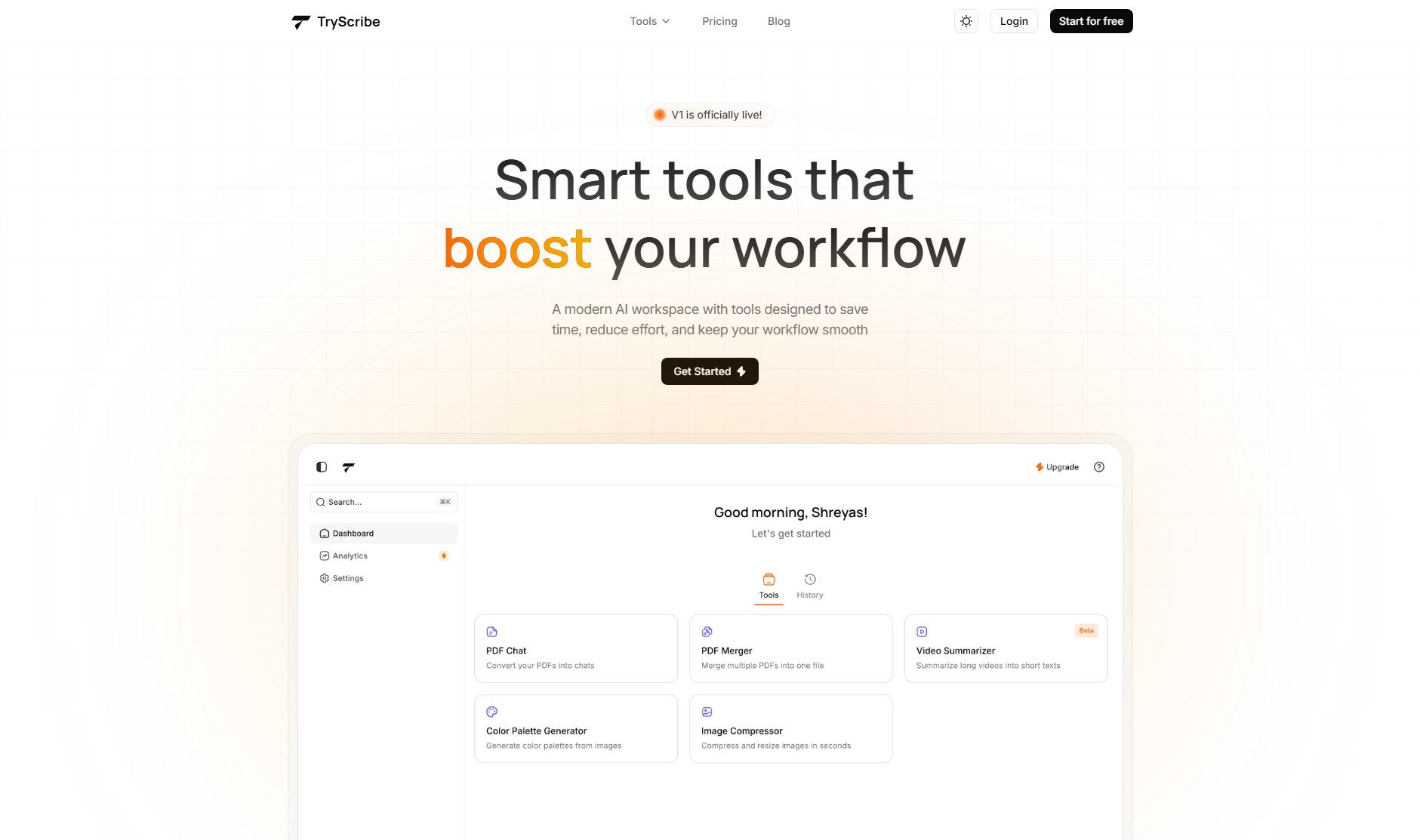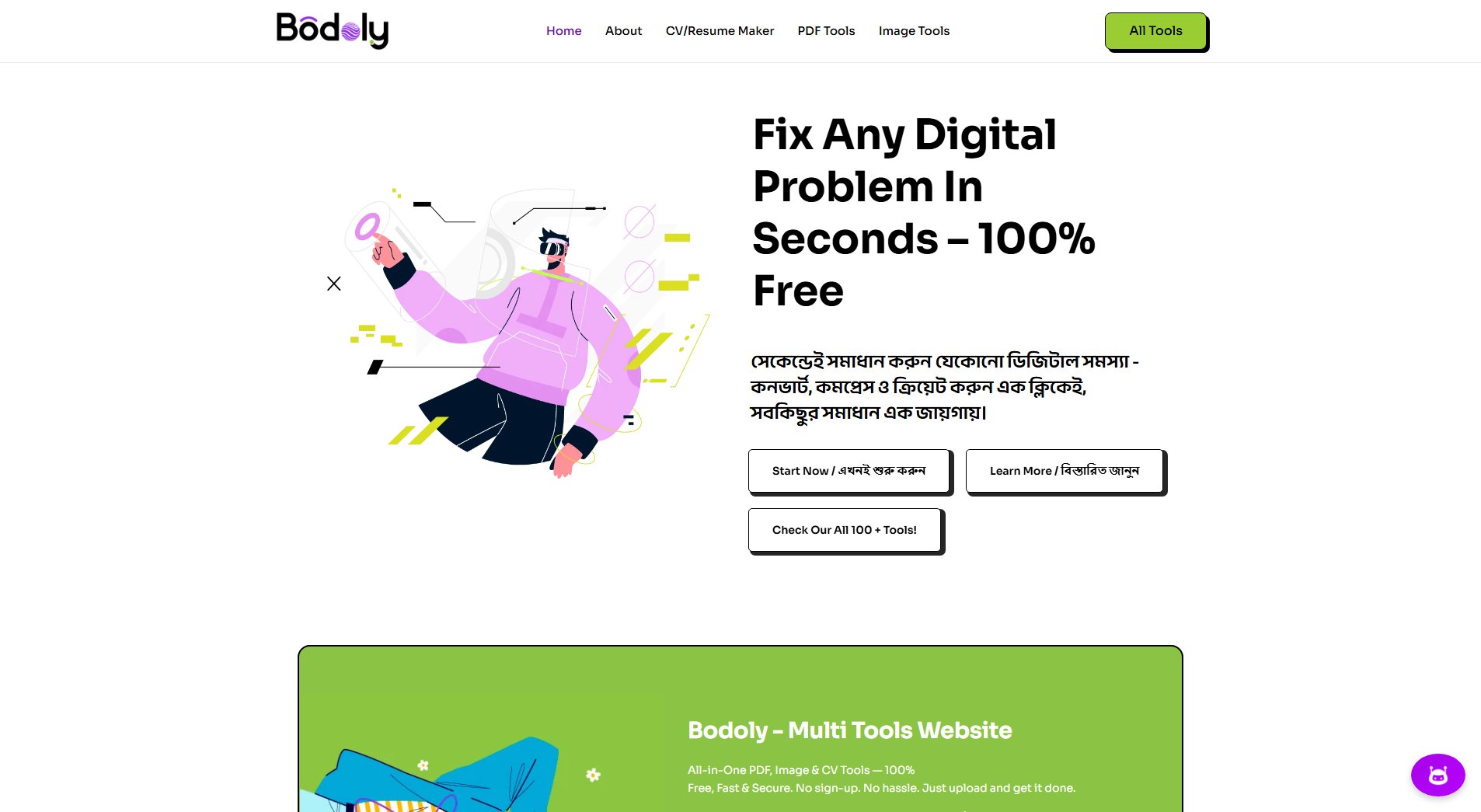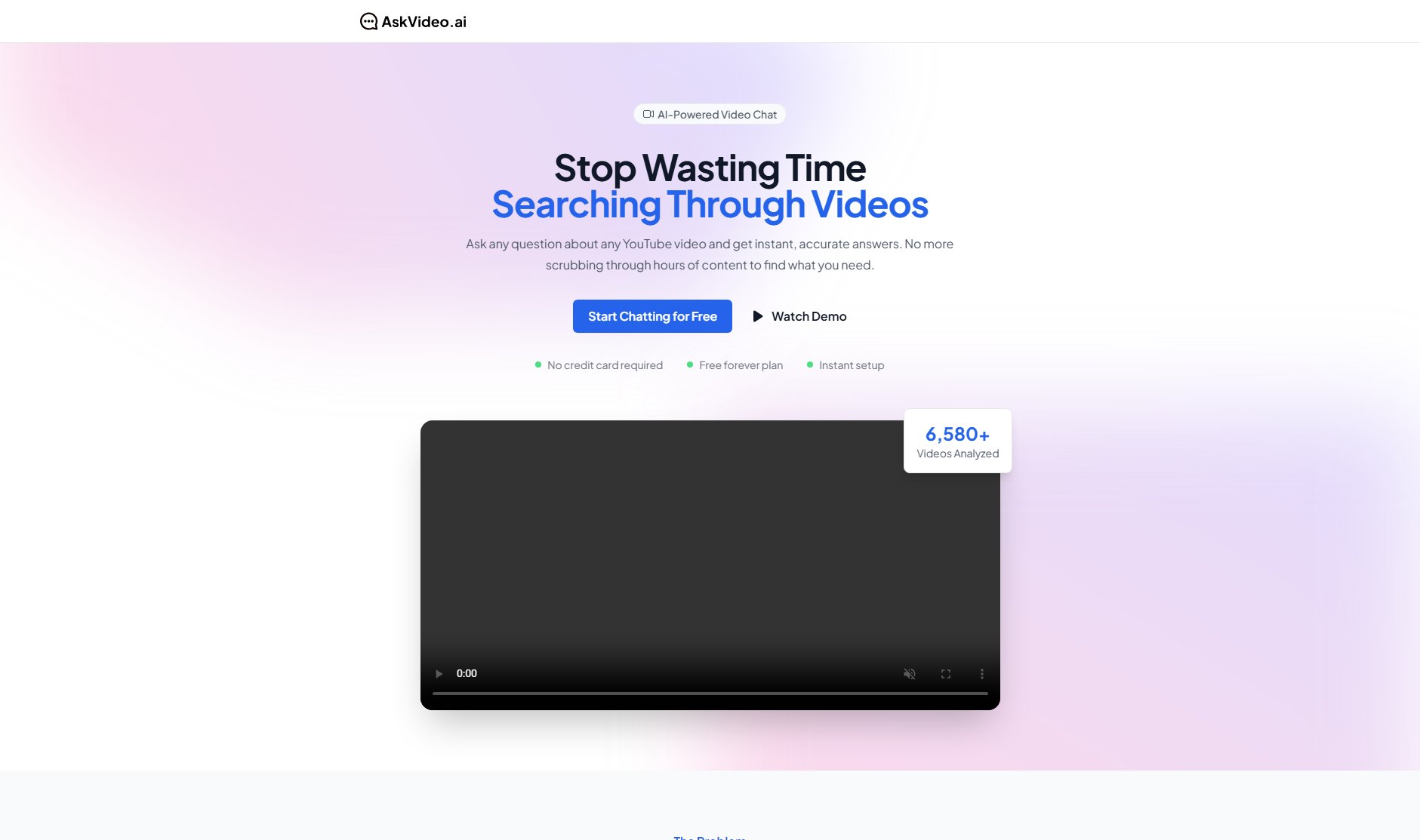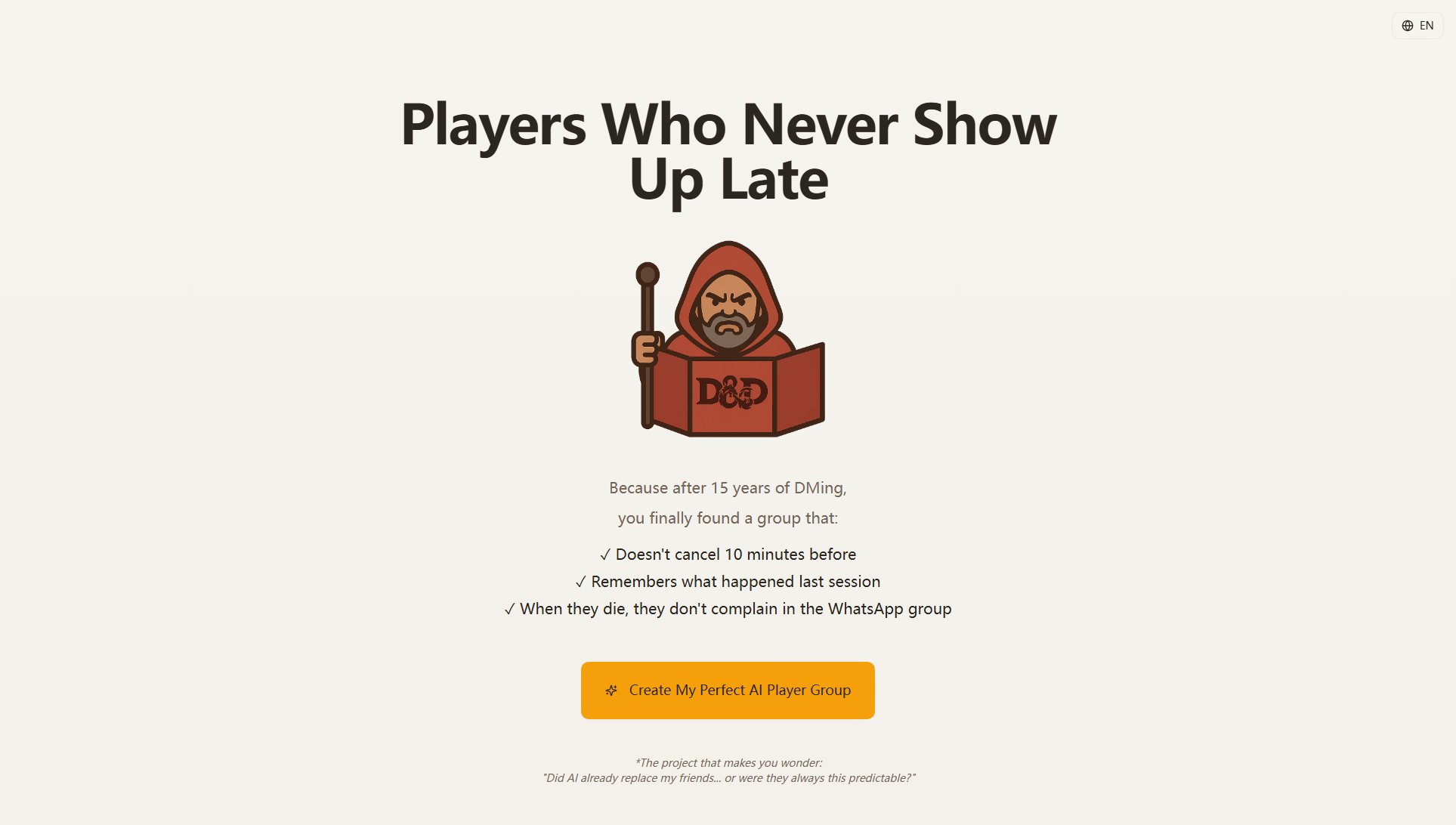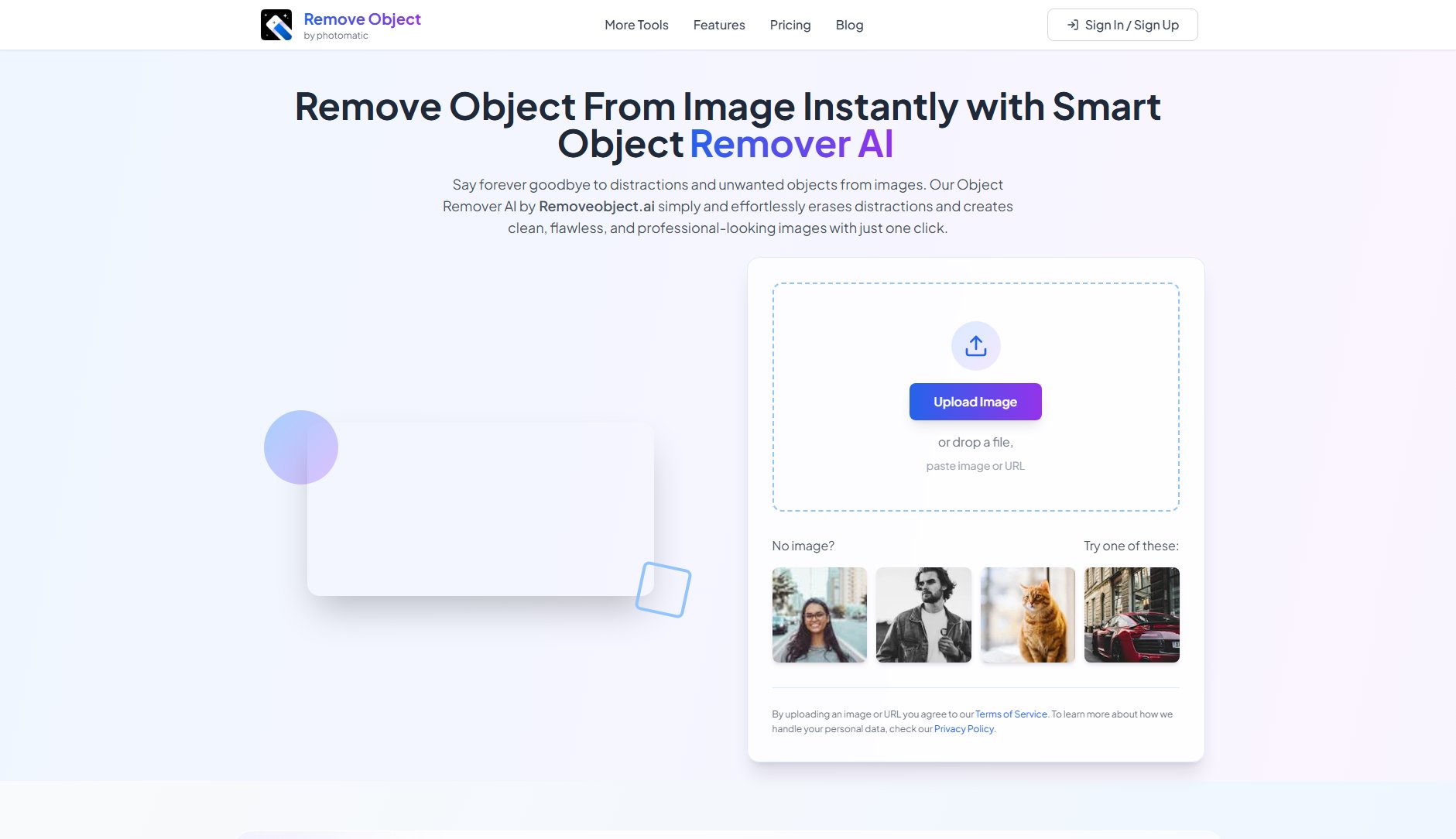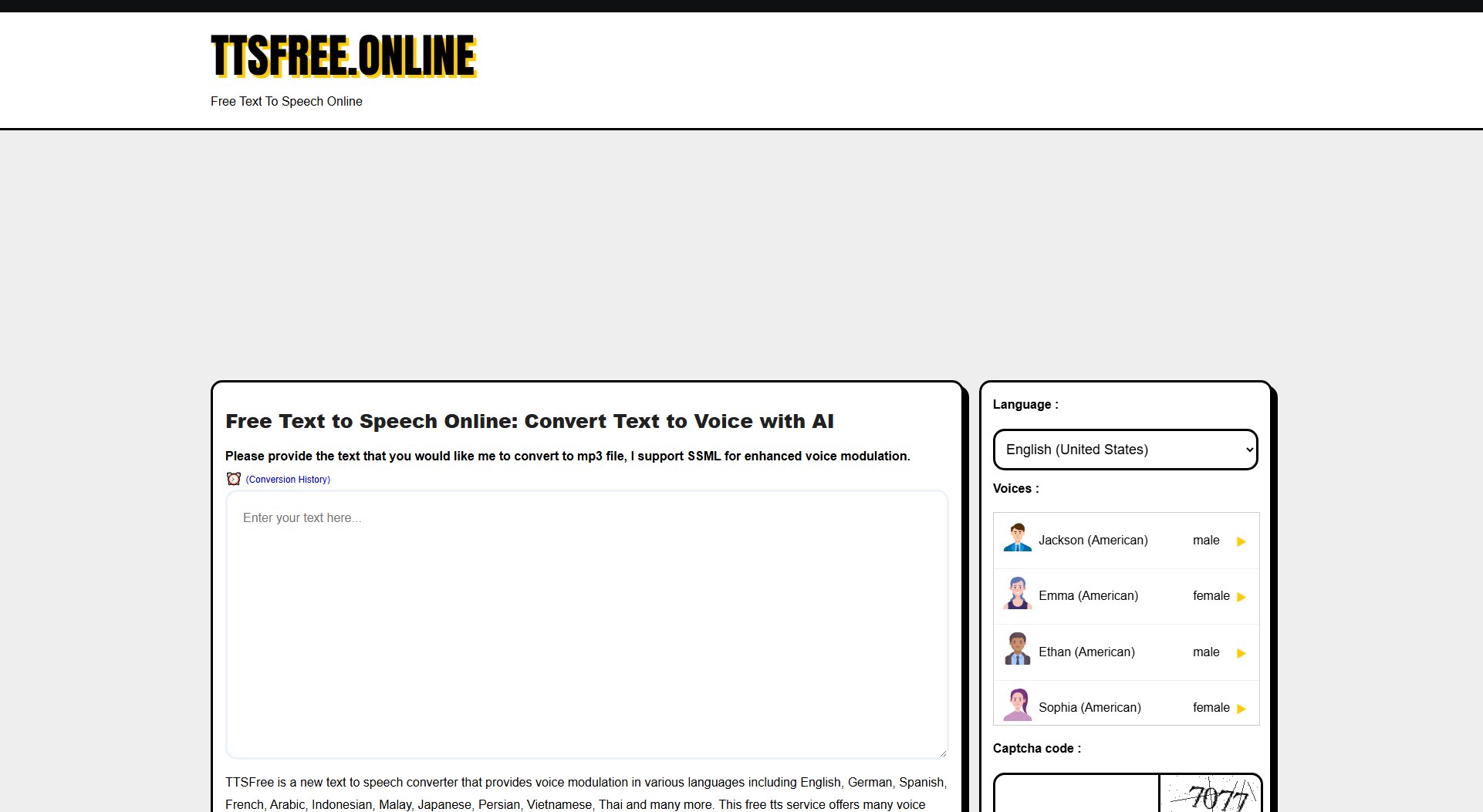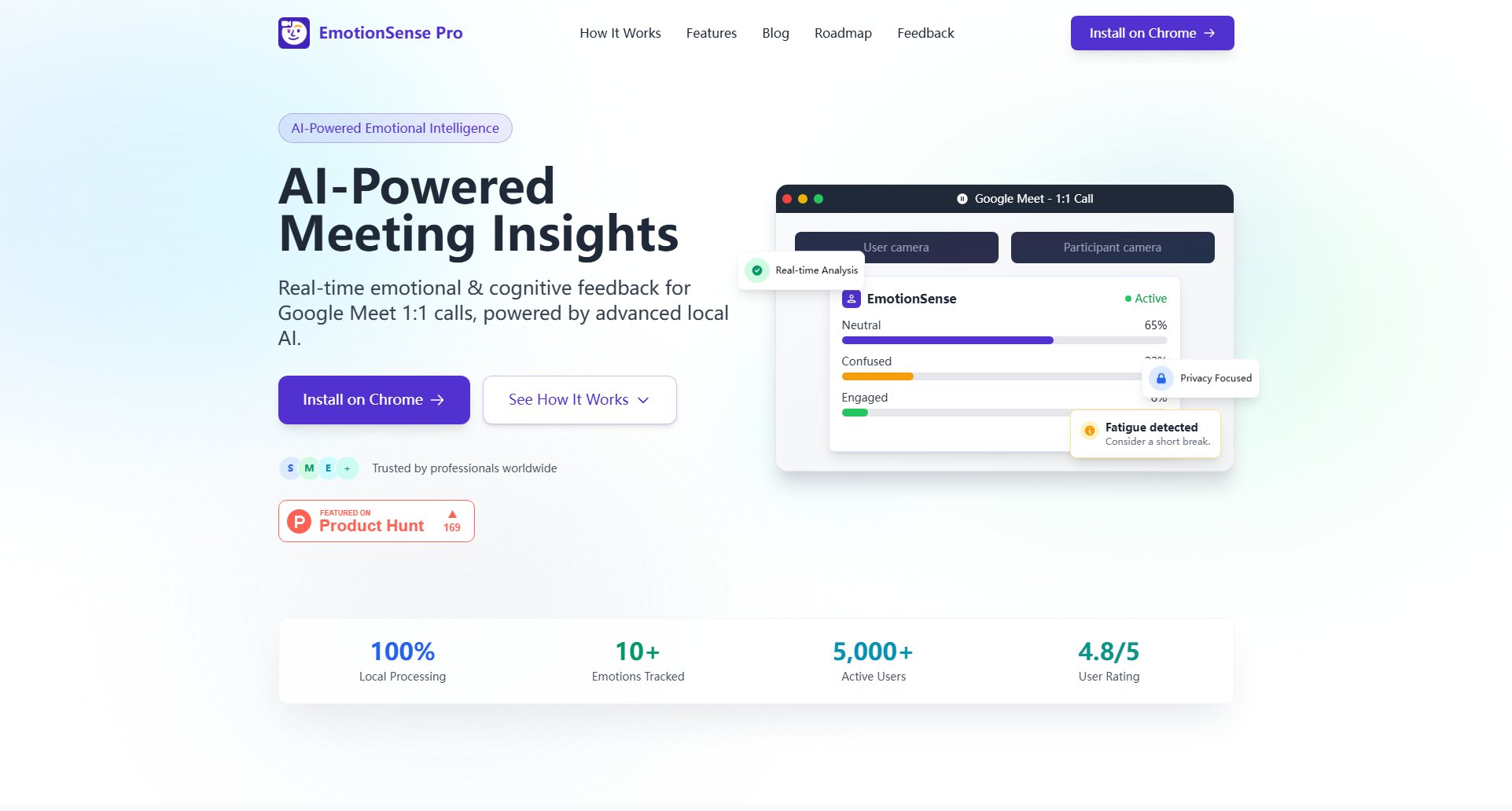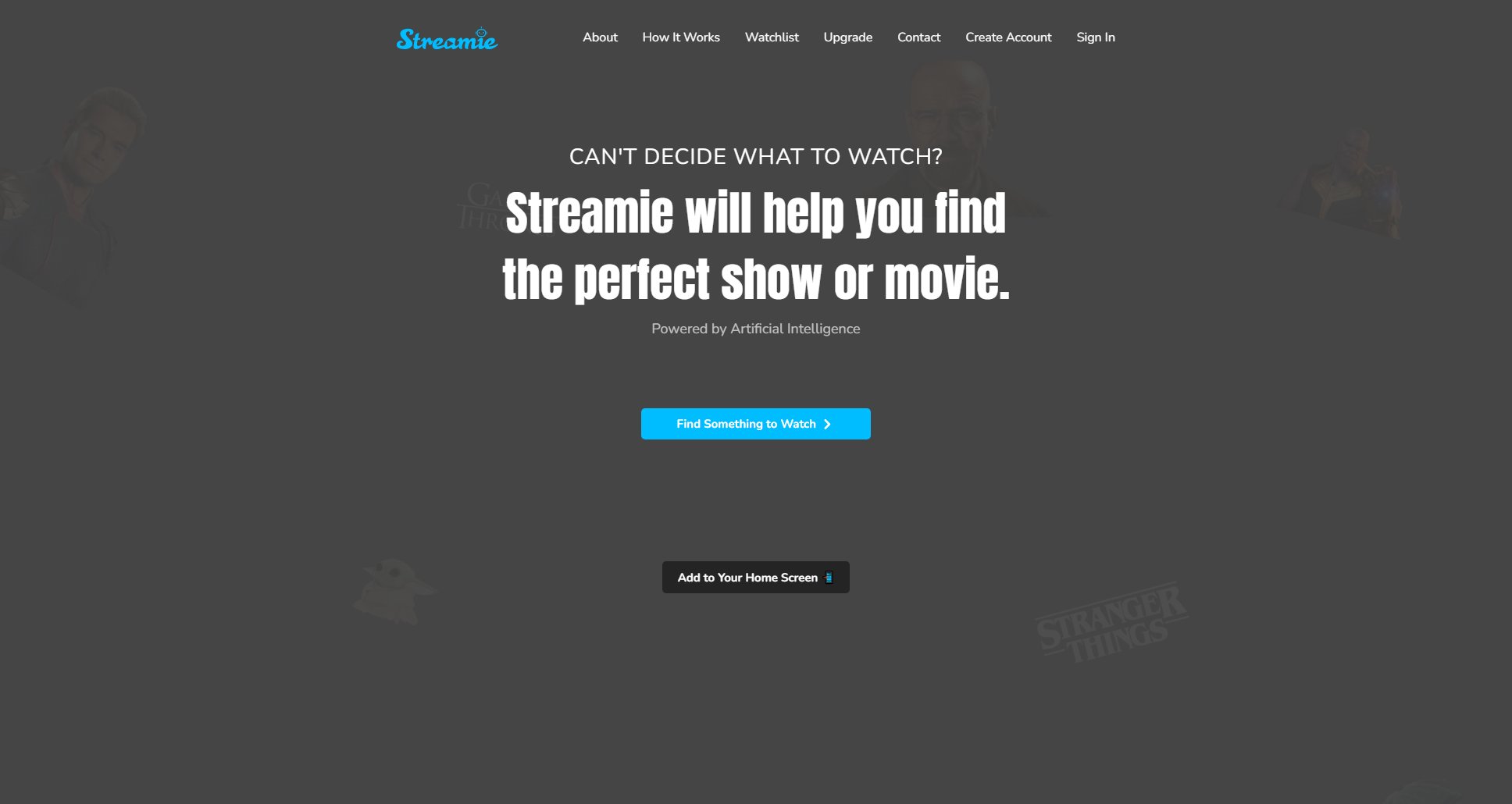PDF Editor
Professional PDF editing tools for seamless document management
What is PDF Editor? Complete Overview
PDF Editor is a professional tool designed for editing, converting, and merging PDF documents with ease. It caters to a wide range of users, from individuals needing quick PDF modifications to professionals requiring advanced document management capabilities. The tool addresses common pain points such as the inability to edit PDF content directly, difficulties in converting PDFs to other formats, and the hassle of managing multiple documents separately. With PDF Editor, users can create PDFs from scratch using Markdown, modify existing PDFs with precision, convert files between formats, and merge multiple documents into one cohesive file.
PDF Editor Interface & Screenshots
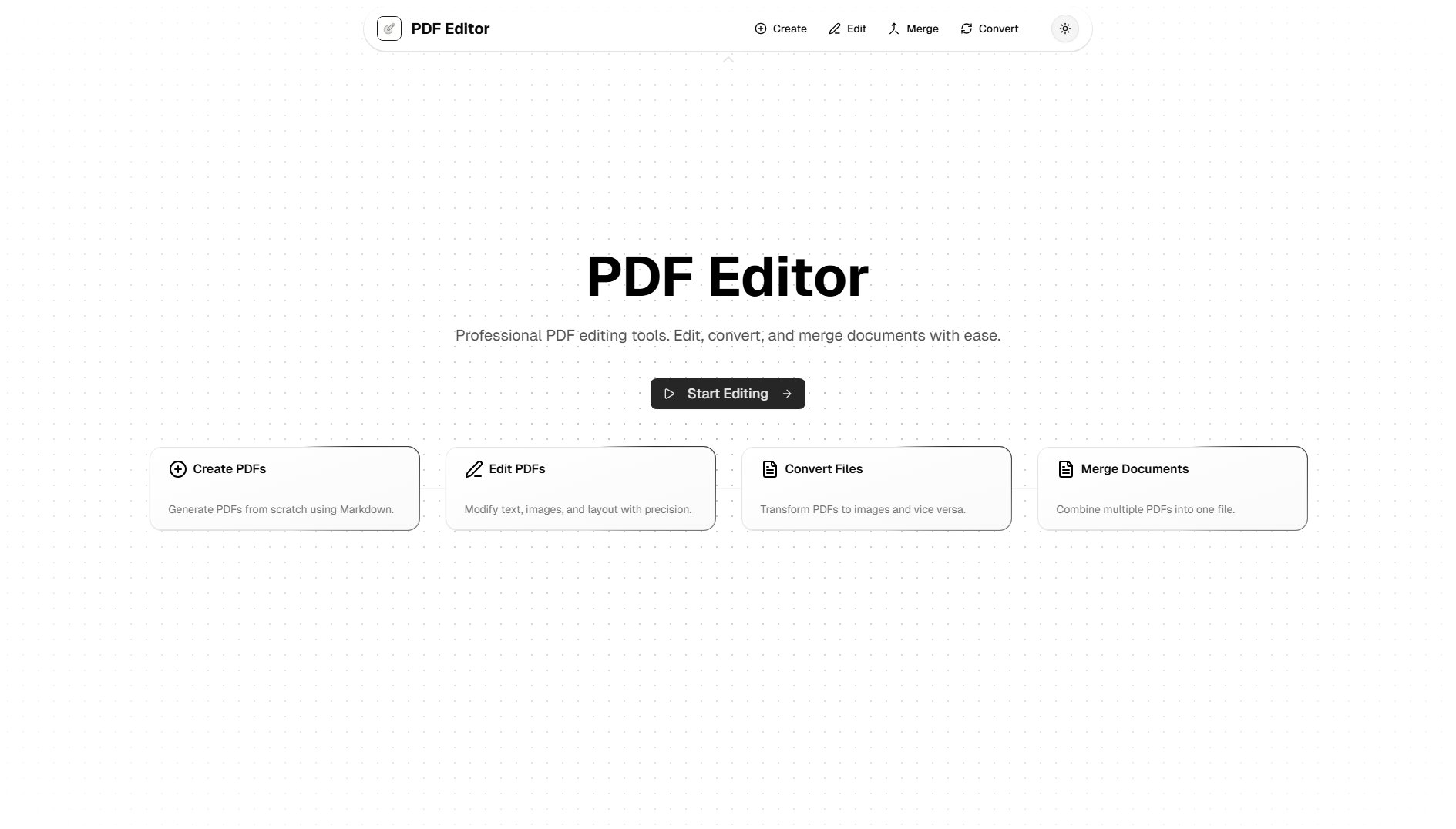
PDF Editor Official screenshot of the tool interface
What Can PDF Editor Do? Key Features
Create PDFs
Generate PDF documents from scratch using simple Markdown syntax. This feature allows users to create professional-looking PDFs without needing complex design tools. Ideal for generating reports, invoices, or any other document quickly and efficiently.
Edit PDFs
Modify text, images, and layout within existing PDF files with high precision. This feature enables users to correct errors, update information, or redesign documents without starting from scratch. It supports a range of editing tools for comprehensive document customization.
Convert Files
Transform PDFs into images and vice versa seamlessly. This functionality is perfect for users who need to extract images from PDFs or convert image-based documents into editable PDF formats. Supports various image formats for flexibility.
Merge Documents
Combine multiple PDF files into a single document effortlessly. This feature is particularly useful for consolidating reports, presentations, or any collection of PDFs into one unified file, saving time and improving organization.
Best PDF Editor Use Cases & Applications
Business Report Creation
Professionals can use the Create PDFs feature to quickly generate business reports using Markdown, saving time on formatting while maintaining a professional appearance.
Document Correction
Edit PDFs feature allows users to fix typos, update information, or modify layouts in existing contracts, proposals, or other important documents without needing the original source files.
Image Extraction
Graphic designers can convert PDFs containing artwork or designs into individual image files for further editing in specialized software.
Academic Paper Compilation
Researchers and students can merge multiple research papers or chapters into a single document for easier reading and reference.
How to Use PDF Editor: Step-by-Step Guide
Visit the PDF Editor website at https://pdfeditor.dev and click on 'Start Editing' to begin.
Choose your desired function: Create PDFs, Edit PDFs, Convert Files, or Merge Documents.
Upload your document(s) or input your Markdown text if creating a new PDF.
Use the provided tools to edit, convert, or merge your documents as needed.
Preview your changes to ensure everything looks correct.
Download your processed PDF file or share it directly from the platform.
PDF Editor Pros and Cons: Honest Review
Pros
Considerations
Is PDF Editor Worth It? FAQ & Reviews
The pricing information isn't specified on the website, but you can visit https://pdfeditor.dev to check for any updates on pricing plans.
PDF Editor supports converting between PDF and various image formats, though the specific supported image types aren't listed on the main page.
The website doesn't specify OCR capabilities, so editing scanned PDFs might be limited unless they contain selectable text.
The current website content doesn't mention any limitations regarding file size or page count.
While the website emphasizes professional tools, specific security measures aren't detailed in the available content.