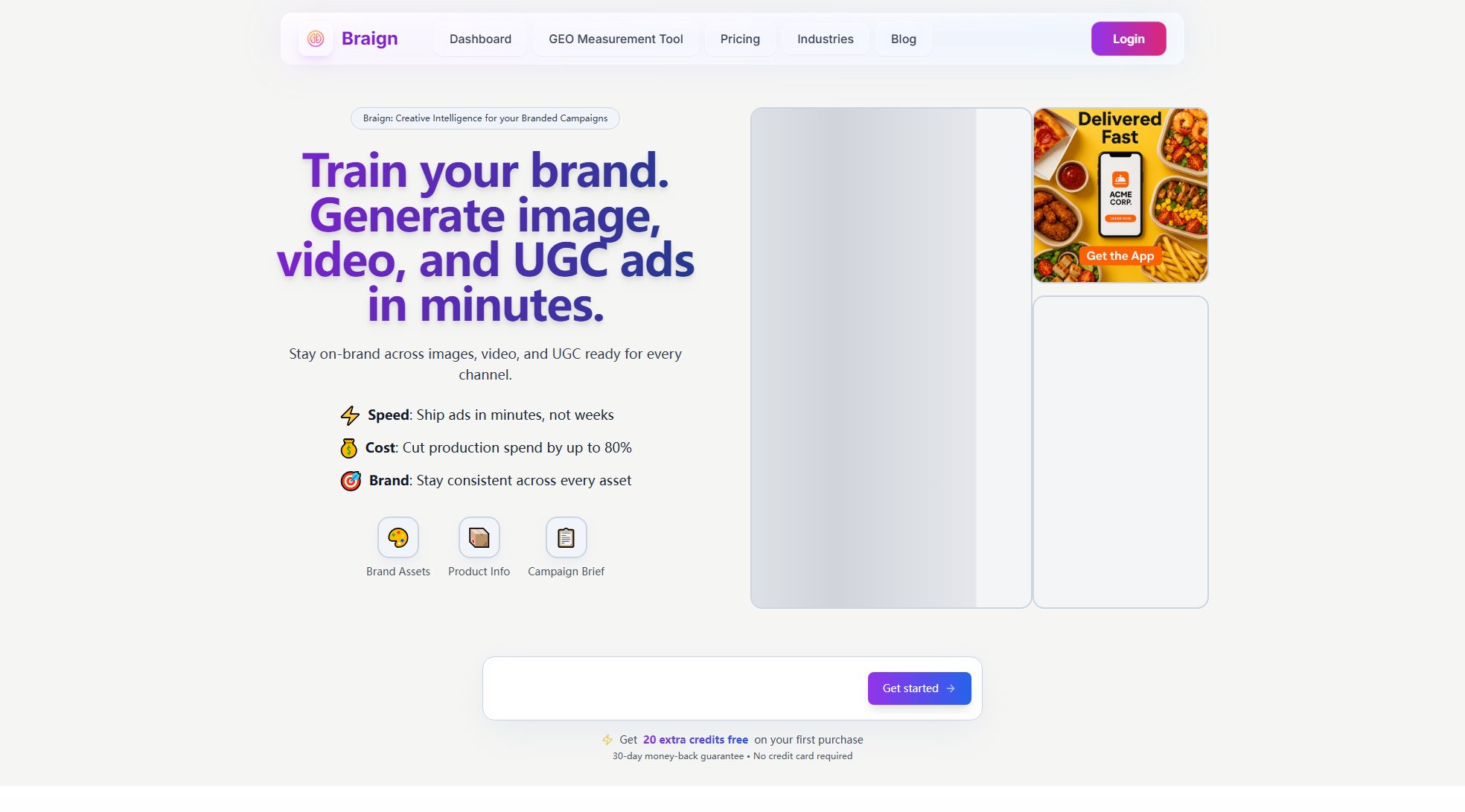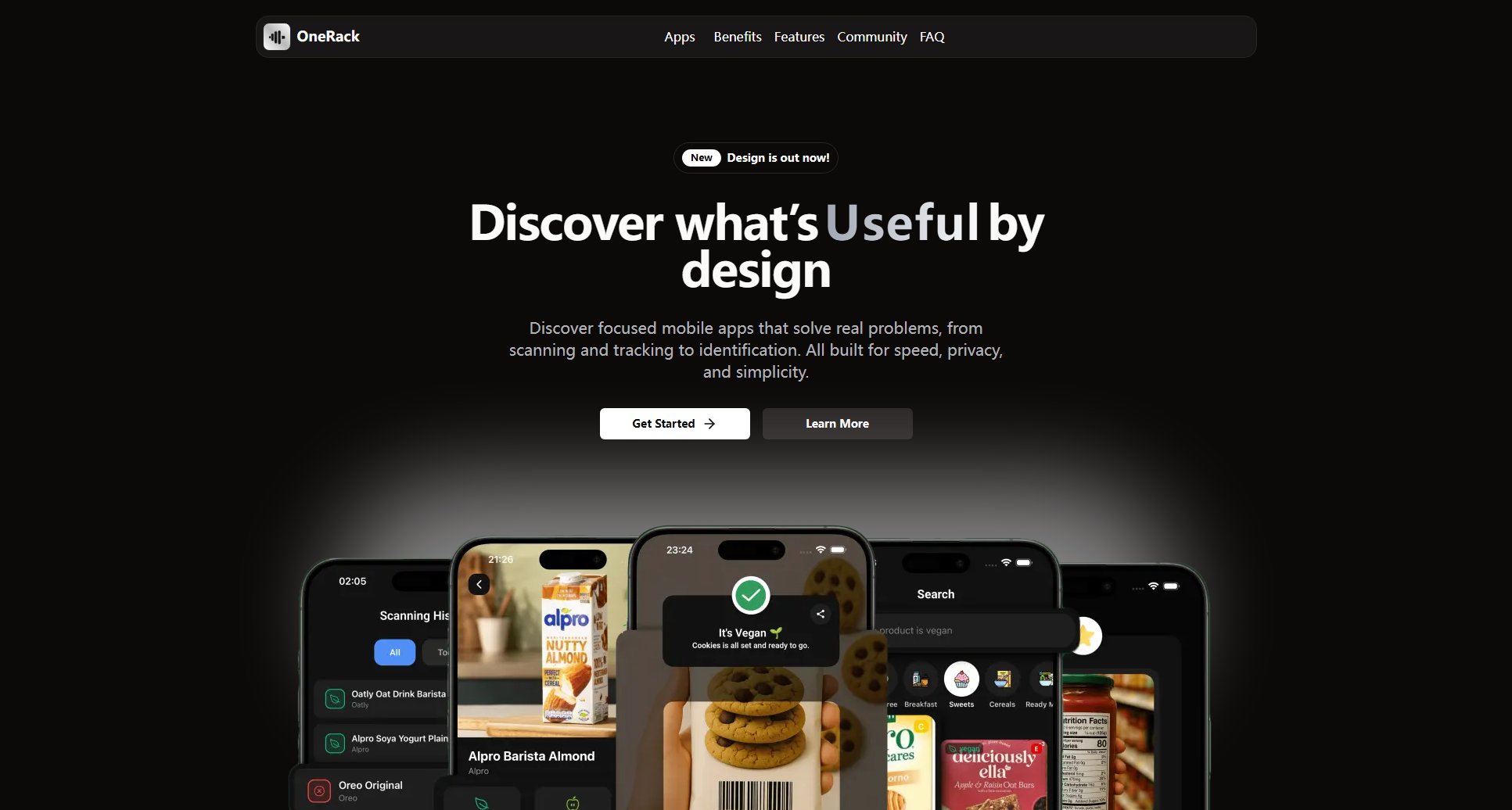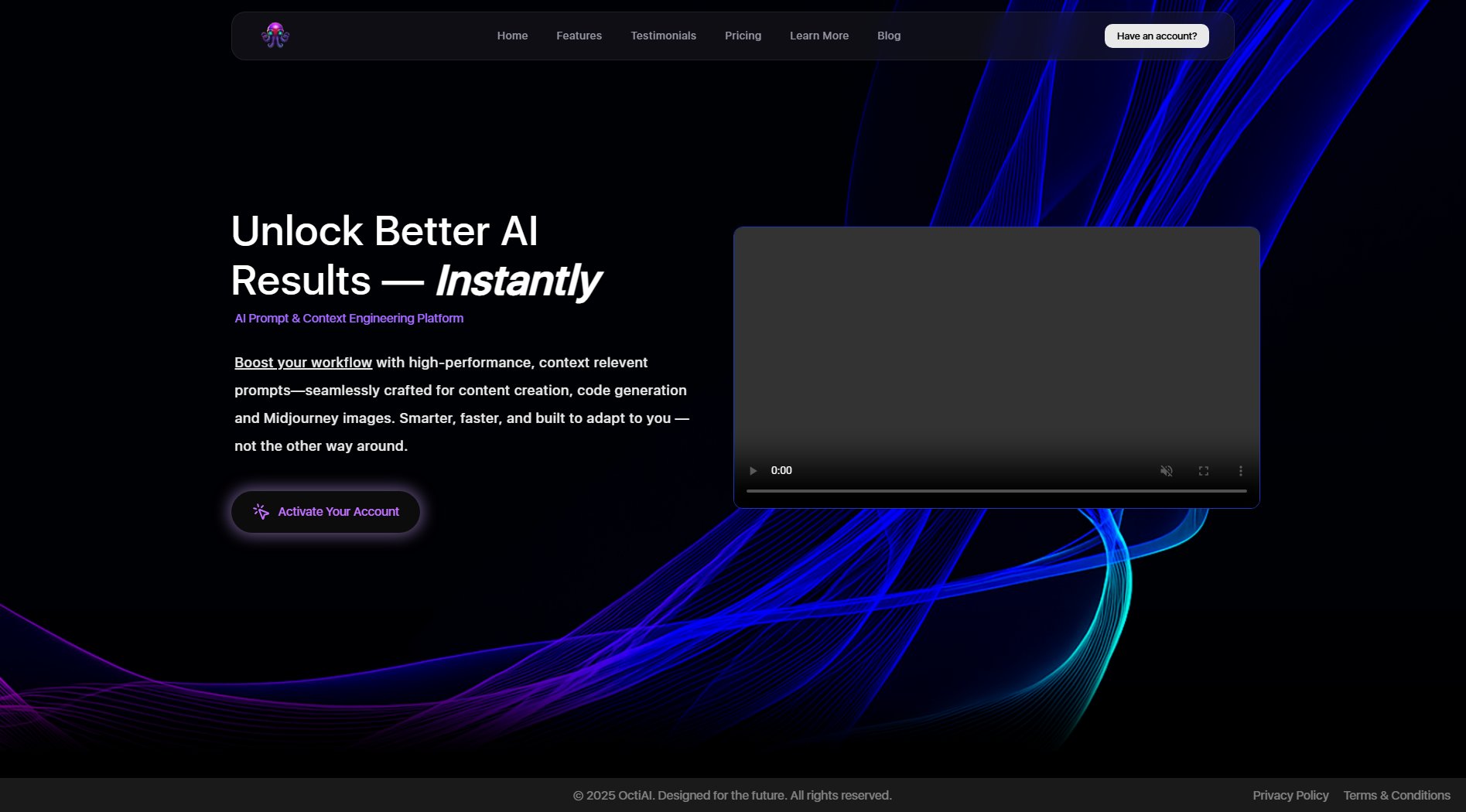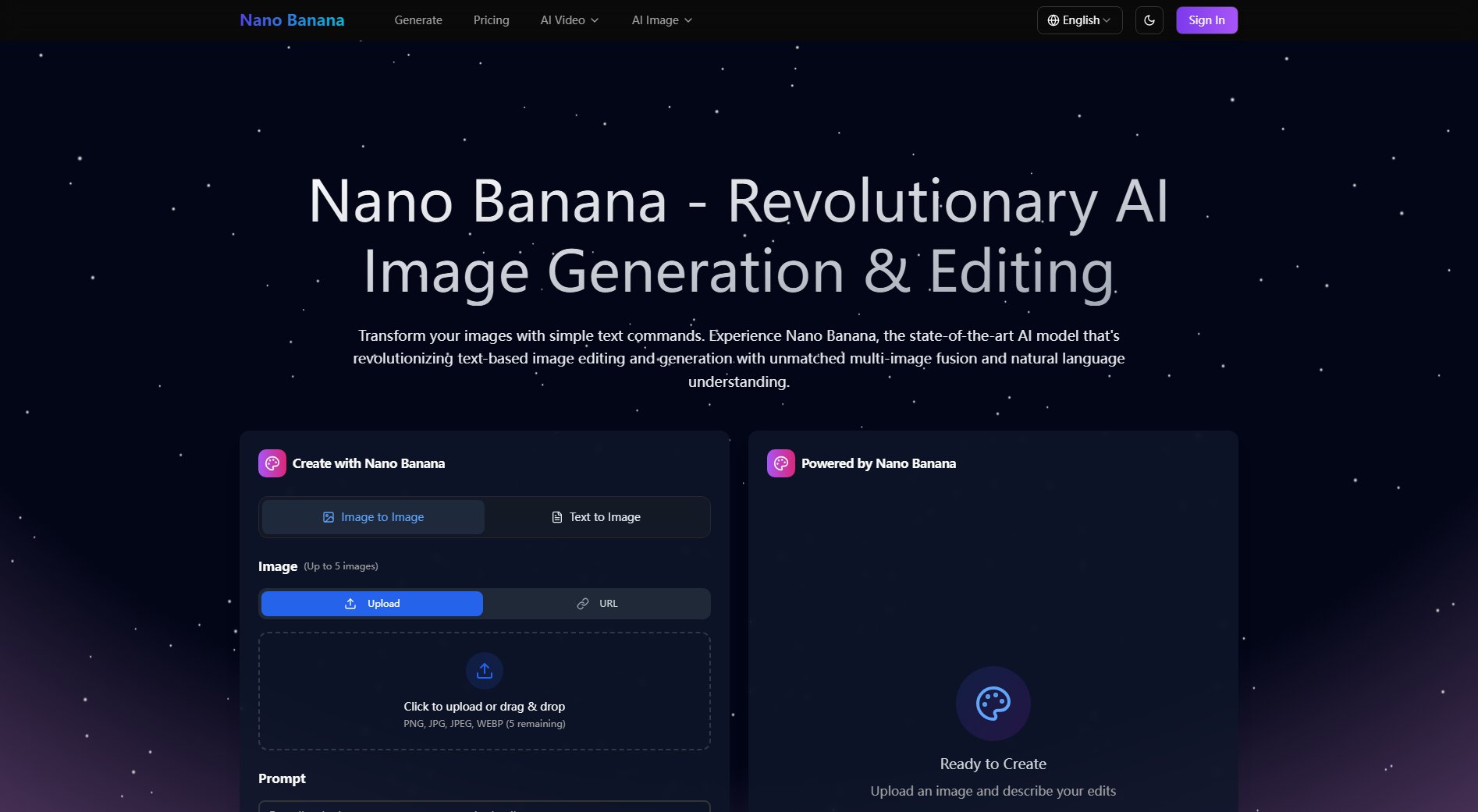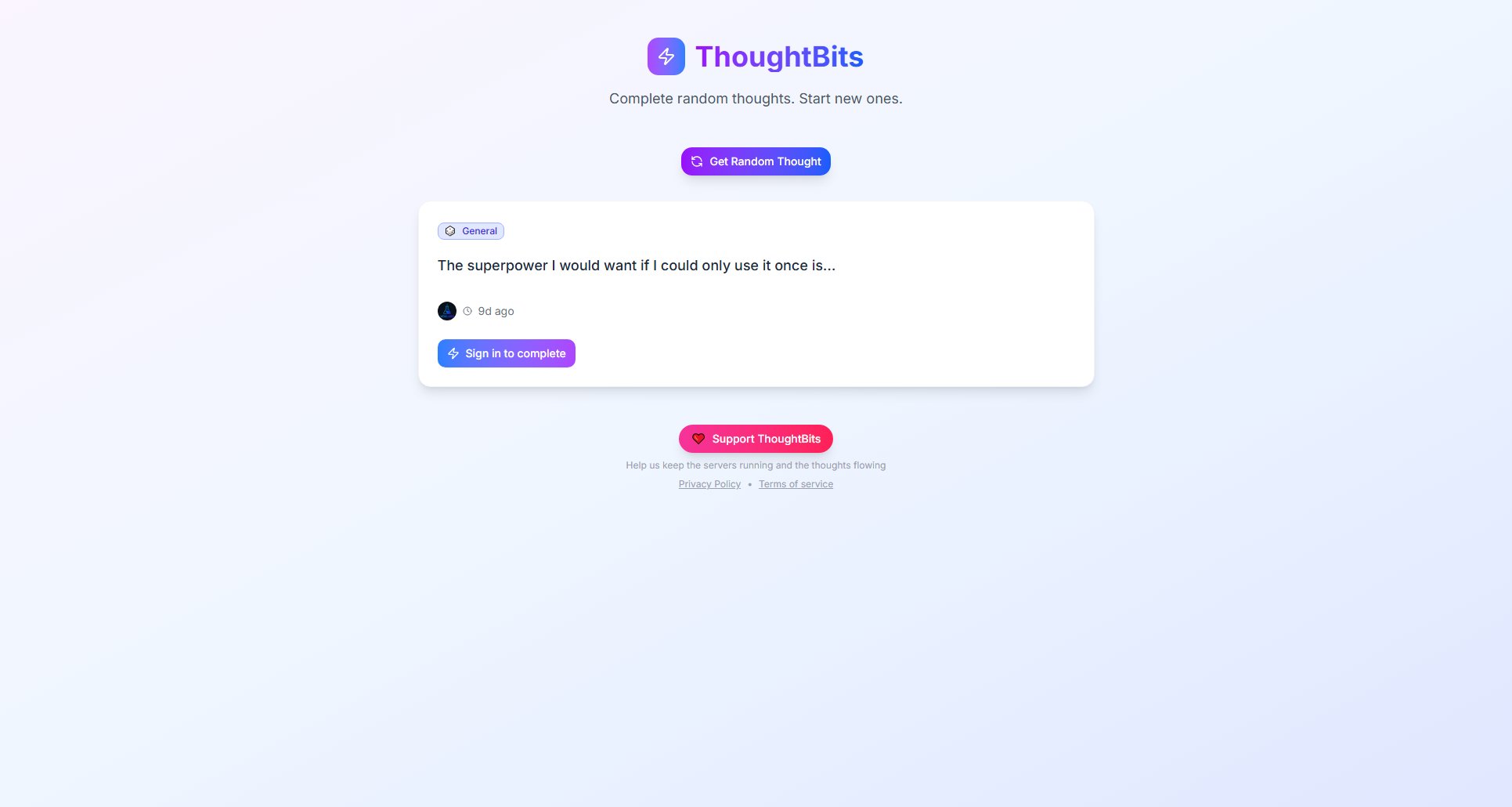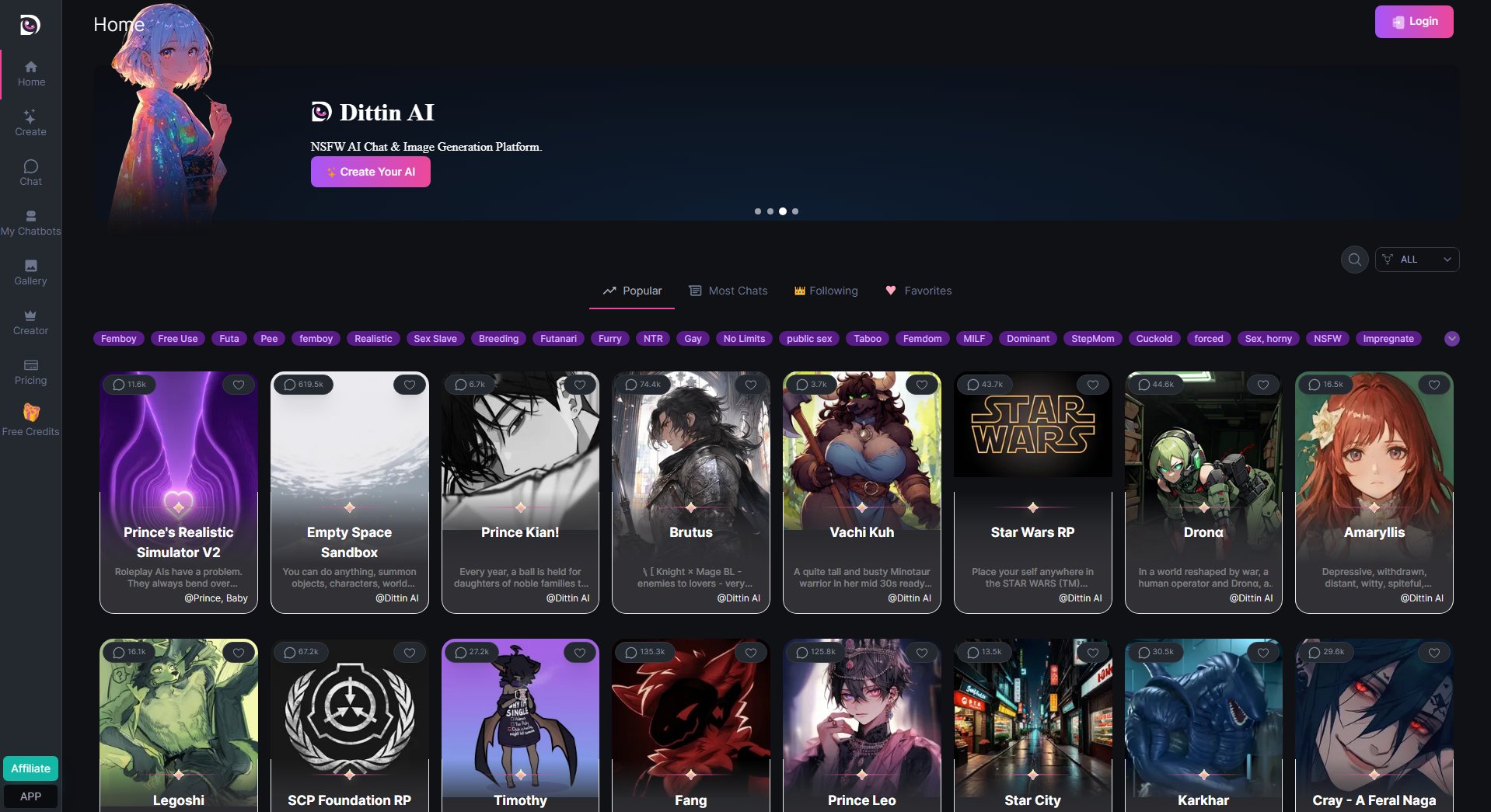Nothing Playground
A digital playground for creators to build and share unique apps and presets.
What is Nothing Playground? Complete Overview
Nothing Playground is an innovative platform designed for creators to explore and build unique digital experiences. It serves as a digital playground where users can create, share, and discover apps, Glyph Toys, camera presets, and EQ profiles. The platform is currently in its Alpha phase, inviting thousands of creators to join and contribute to the growing Nothing Community. Whether you're looking to customize your homescreen, interact with the Glyph matrix, or experience the world through community-created camera presets and sound profiles, Nothing Playground offers a space for endless creativity and collaboration.
Nothing Playground Interface & Screenshots
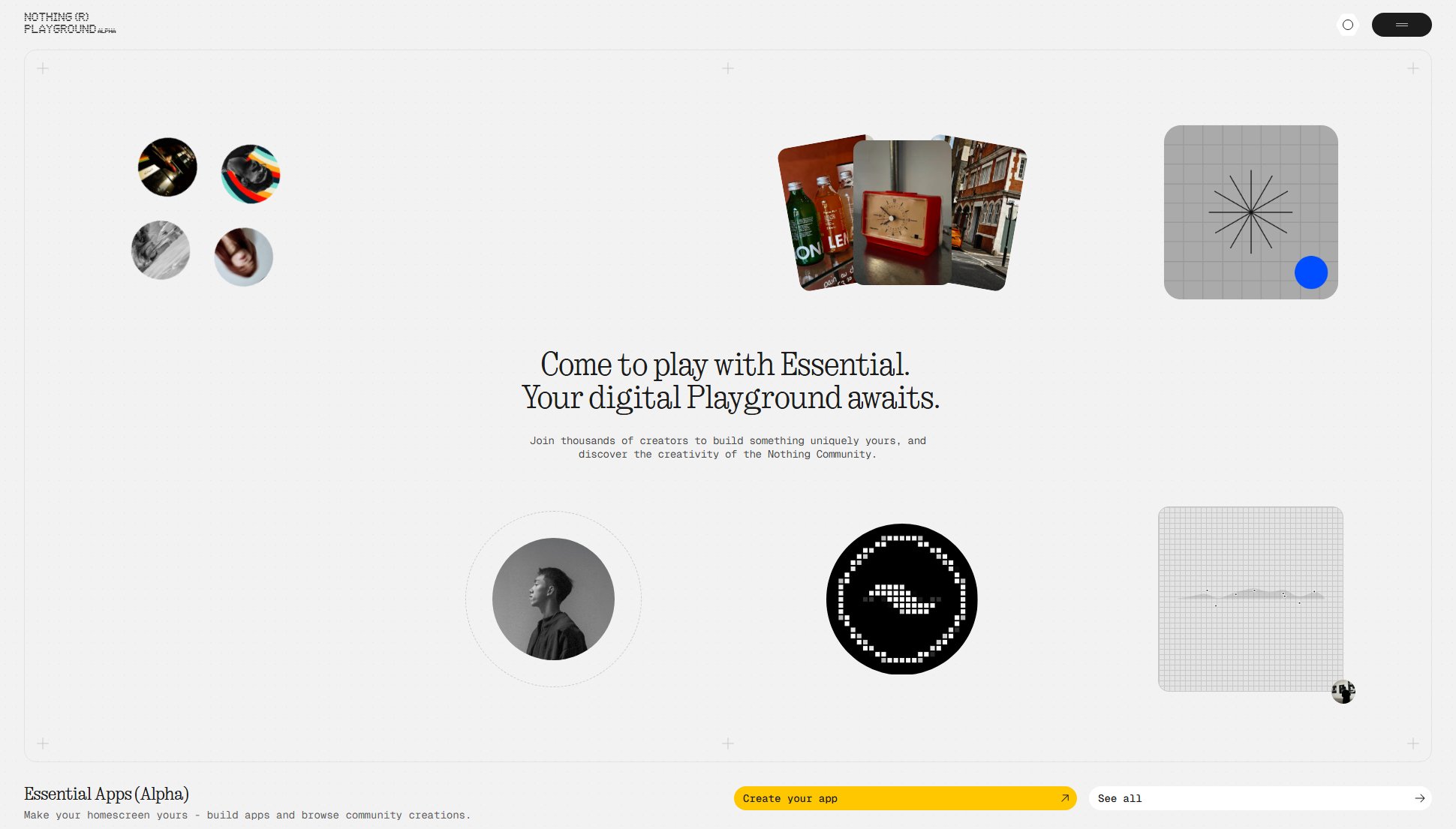
Nothing Playground Official screenshot of the tool interface
What Can Nothing Playground Do? Key Features
Essential Apps (Alpha)
Create and customize apps for your homescreen, making it uniquely yours. Browse and download community creations to enhance your digital experience.
Glyph Toys
Transform your Glyph matrix into an interactive playground. Upload and share your Glyph Toys with the community, or explore creations from other users.
Camera Presets
Experience the world through the lens of the community. Upload your camera presets or try out presets created by others to see the world in new ways.
EQ Profiles
Customize your audio experience with community-created EQ profiles. Upload your own sound presets or discover new vibes from the Nothing Community.
Best Nothing Playground Use Cases & Applications
Custom Homescreen Apps
Users can create and customize apps for their homescreen, tailoring their device to their personal preferences and sharing their designs with the community.
Interactive Glyph Toys
Creators can design interactive experiences using the Glyph matrix, turning their device into a playful and engaging tool.
Community Camera Presets
Photography enthusiasts can upload and explore camera presets, allowing them to see the world through different creative lenses.
Personalized EQ Profiles
Music lovers can create and share EQ profiles, enabling them to enjoy their favorite tunes with customized sound settings.
How to Use Nothing Playground: Step-by-Step Guide
Visit the Nothing Playground website and explore the available sections: Essential Apps, Glyph Toys, Camera Presets, and EQ Profiles.
Choose a section to either create your own content or browse community creations. Click on 'Create your app', 'Upload your Glyph Toys', 'Upload your Camera Presets', or 'Upload your EQ Profiles' to start creating.
Follow the on-screen instructions to upload or create your content. For apps, customize your homescreen; for Glyph Toys, design interactive experiences; for Camera Presets and EQ Profiles, upload your unique settings.
Share your creations with the Nothing Community by uploading them to the platform. Explore and download content created by other users to enhance your own experience.
Nothing Playground Pros and Cons: Honest Review
Pros
Considerations
Is Nothing Playground Worth It? FAQ & Reviews
Yes, Nothing Playground is currently free to use. Users can access all community creations and upload their own content without any cost.
You can create Essential Apps for your homescreen, Glyph Toys for interactive experiences, Camera Presets for unique photography, and EQ Profiles for customized sound settings.
After creating your content, you can upload it directly to the platform where it will be available for other users to explore and download.
Nothing Playground is designed for use with Nothing devices, but some features may be accessible on other platforms. Check the website for compatibility details.
The terms of use for community creations vary. Please review the licensing and usage terms provided by the creators before using their content commercially.