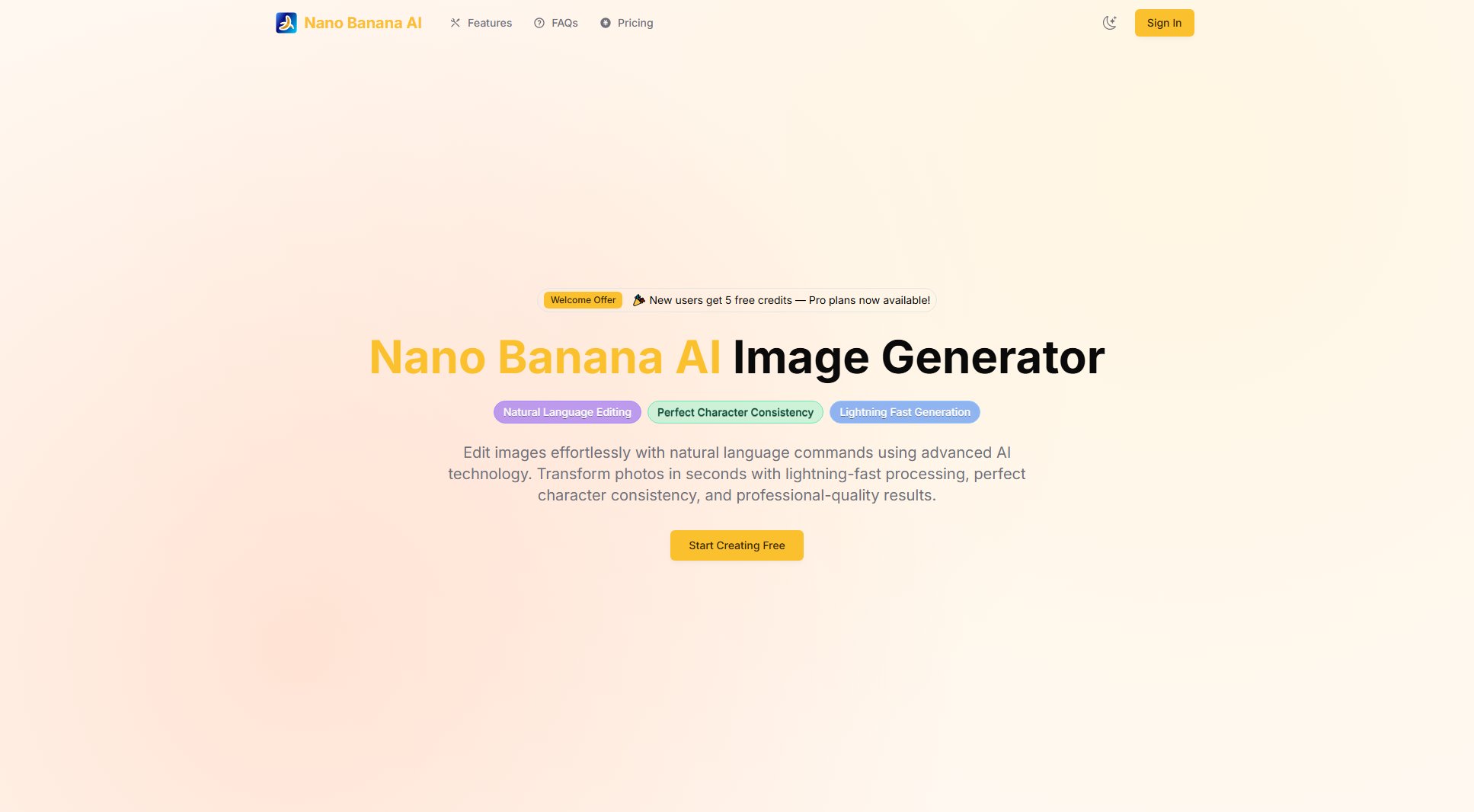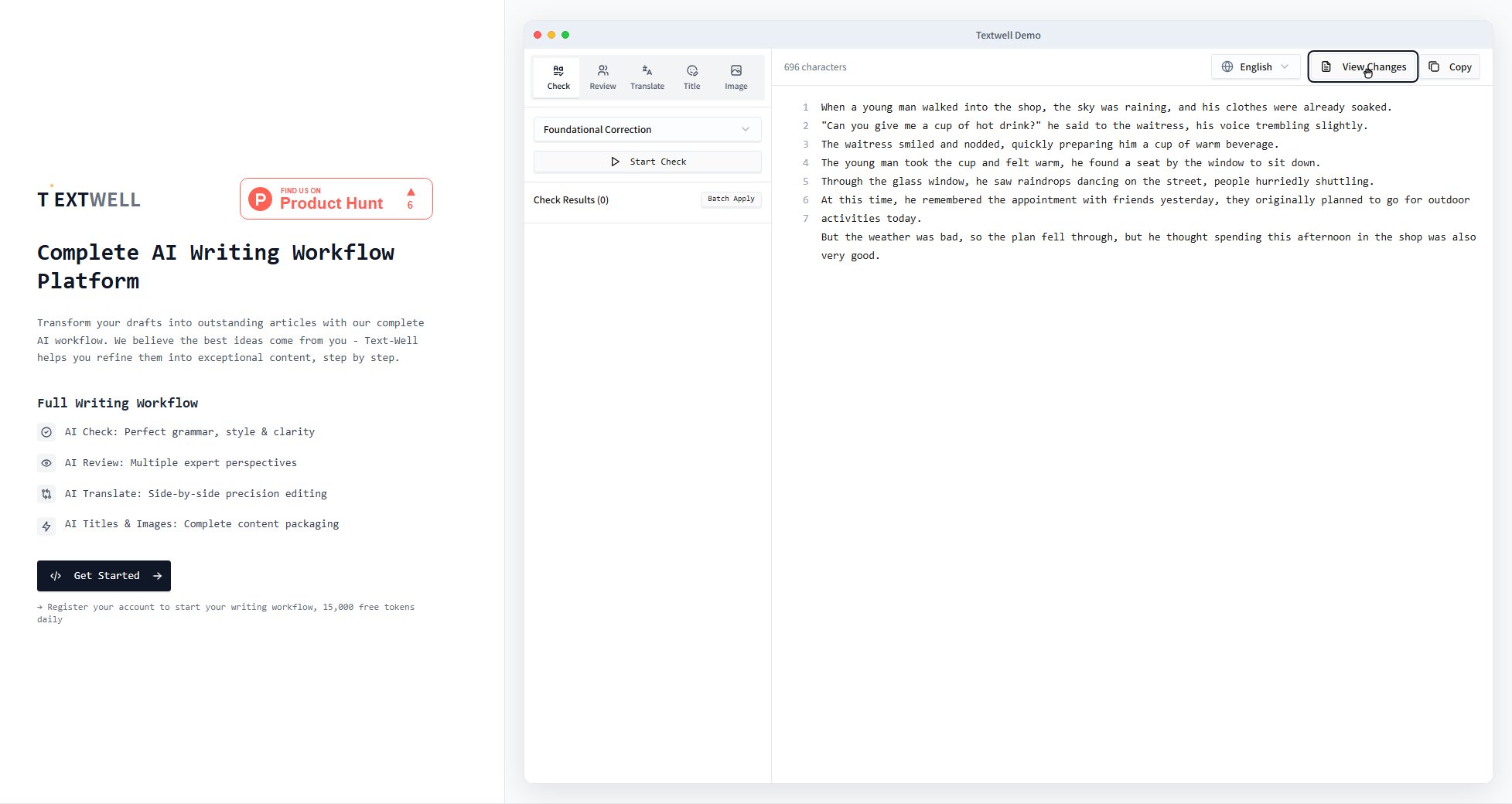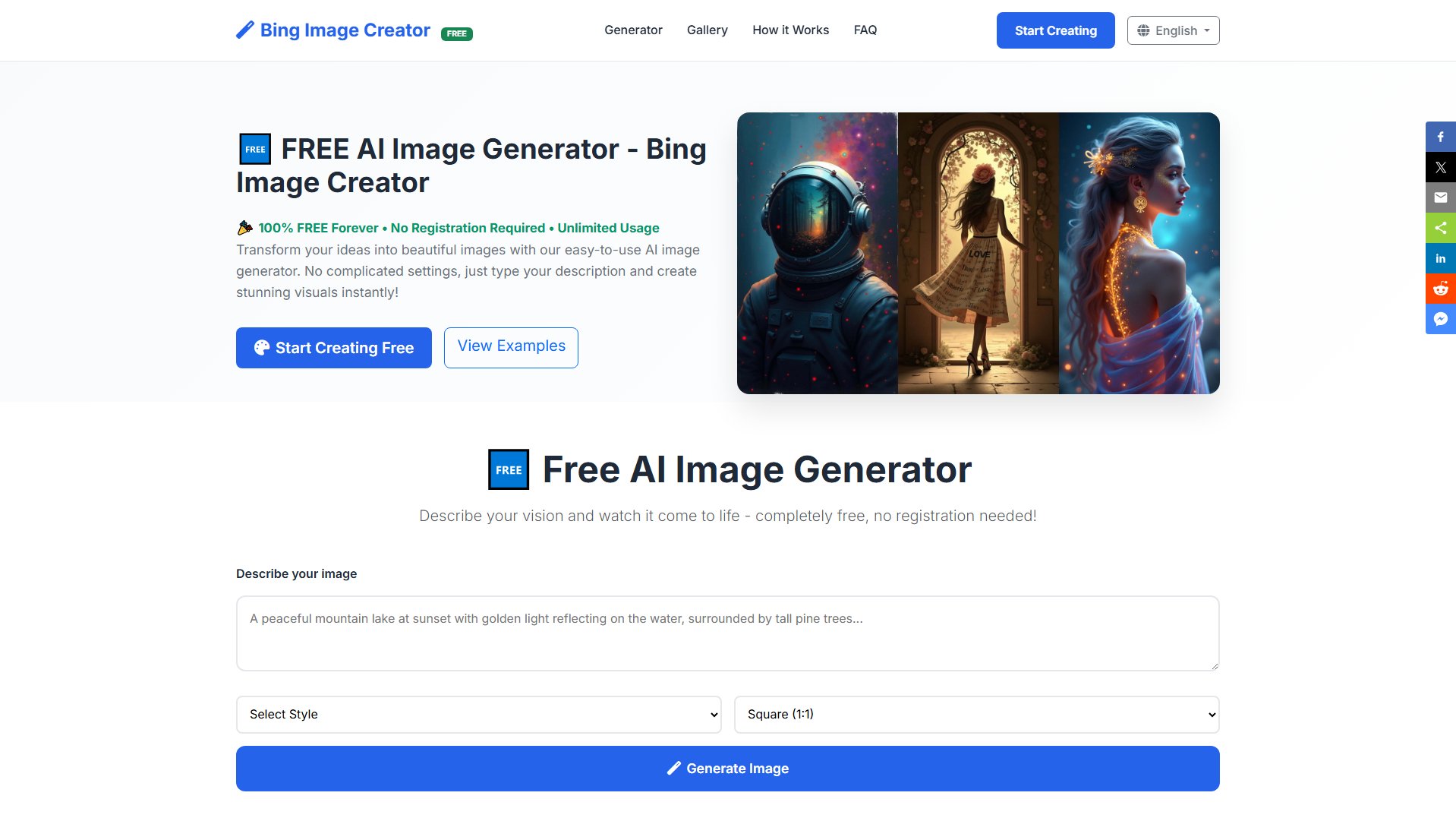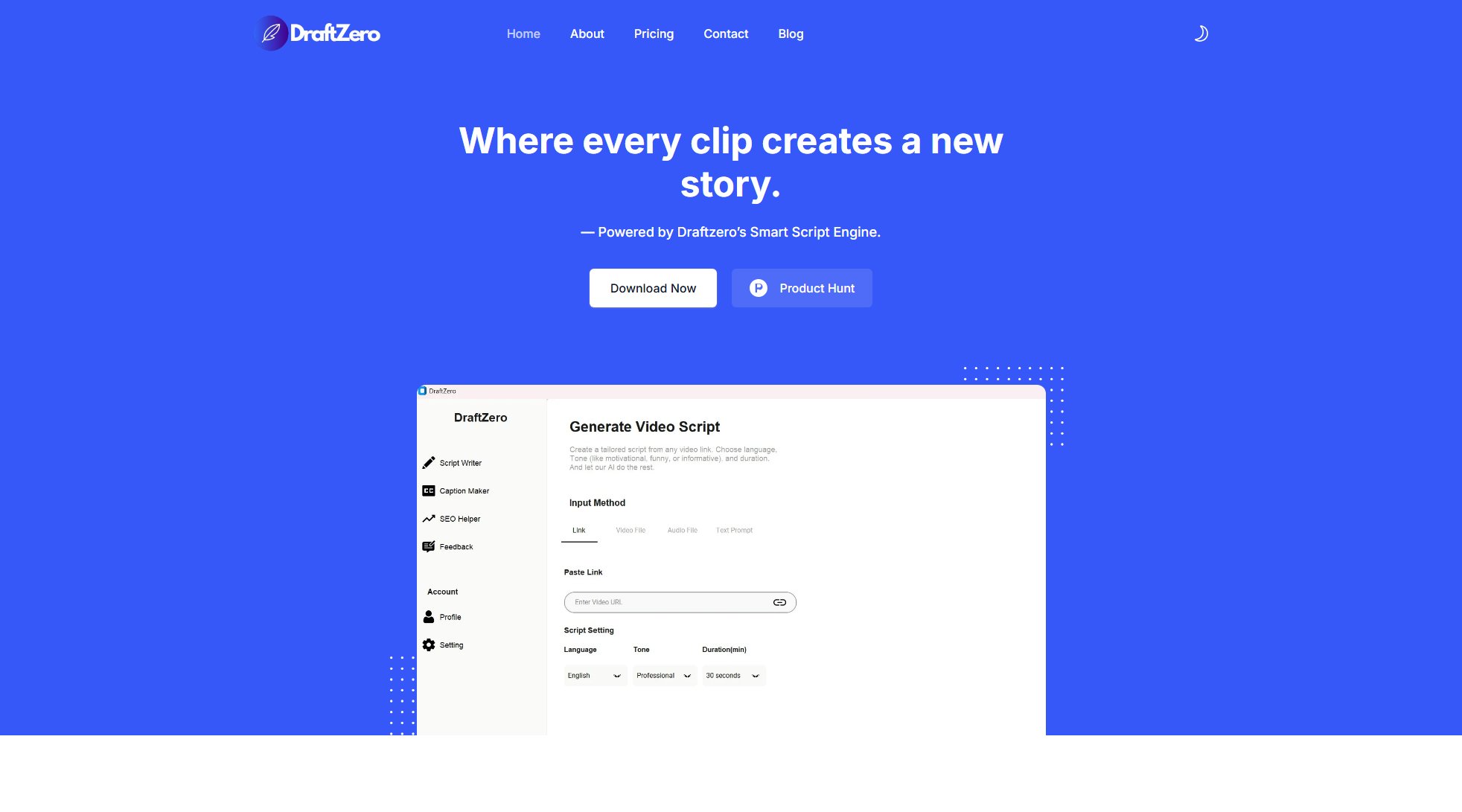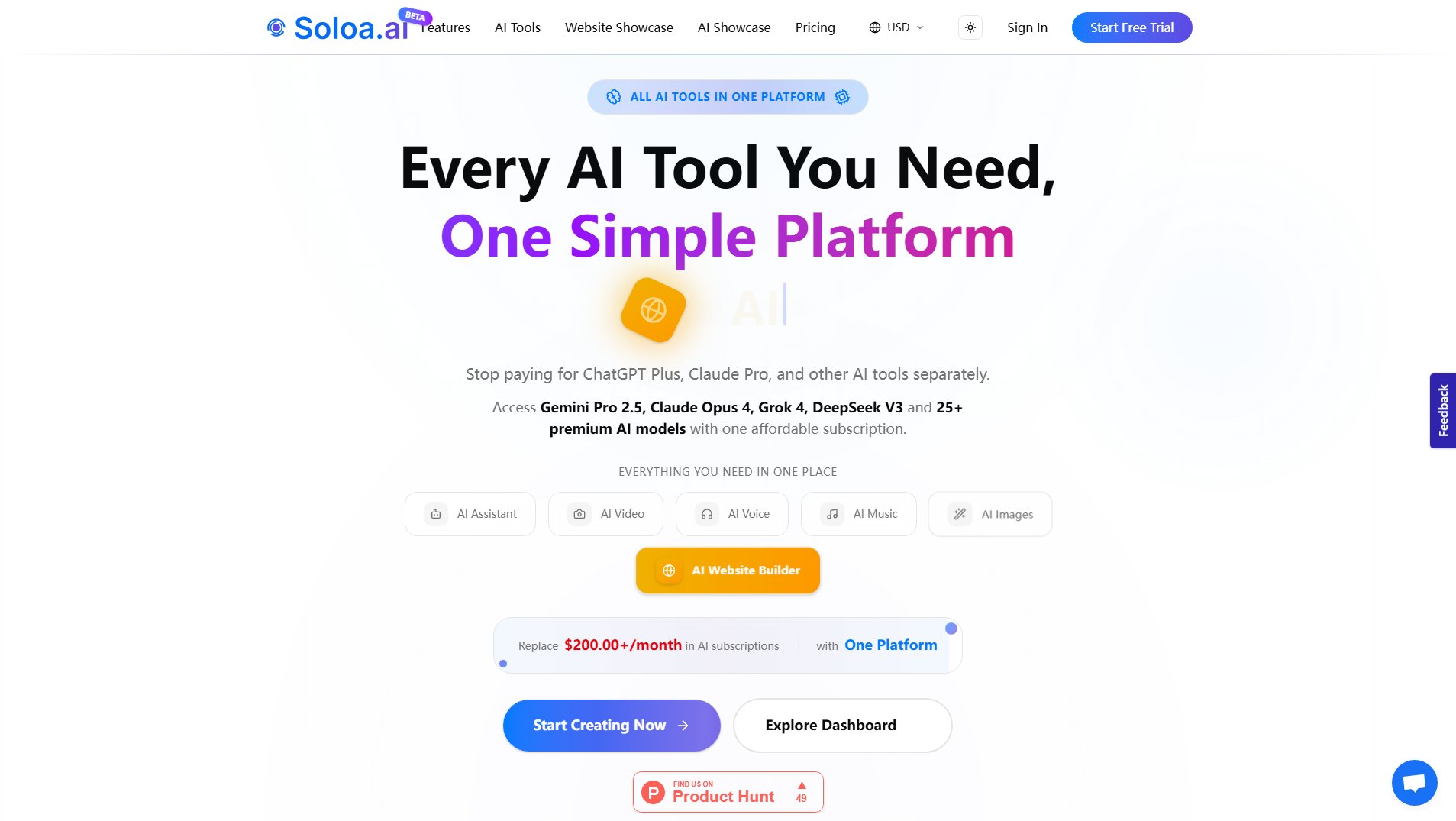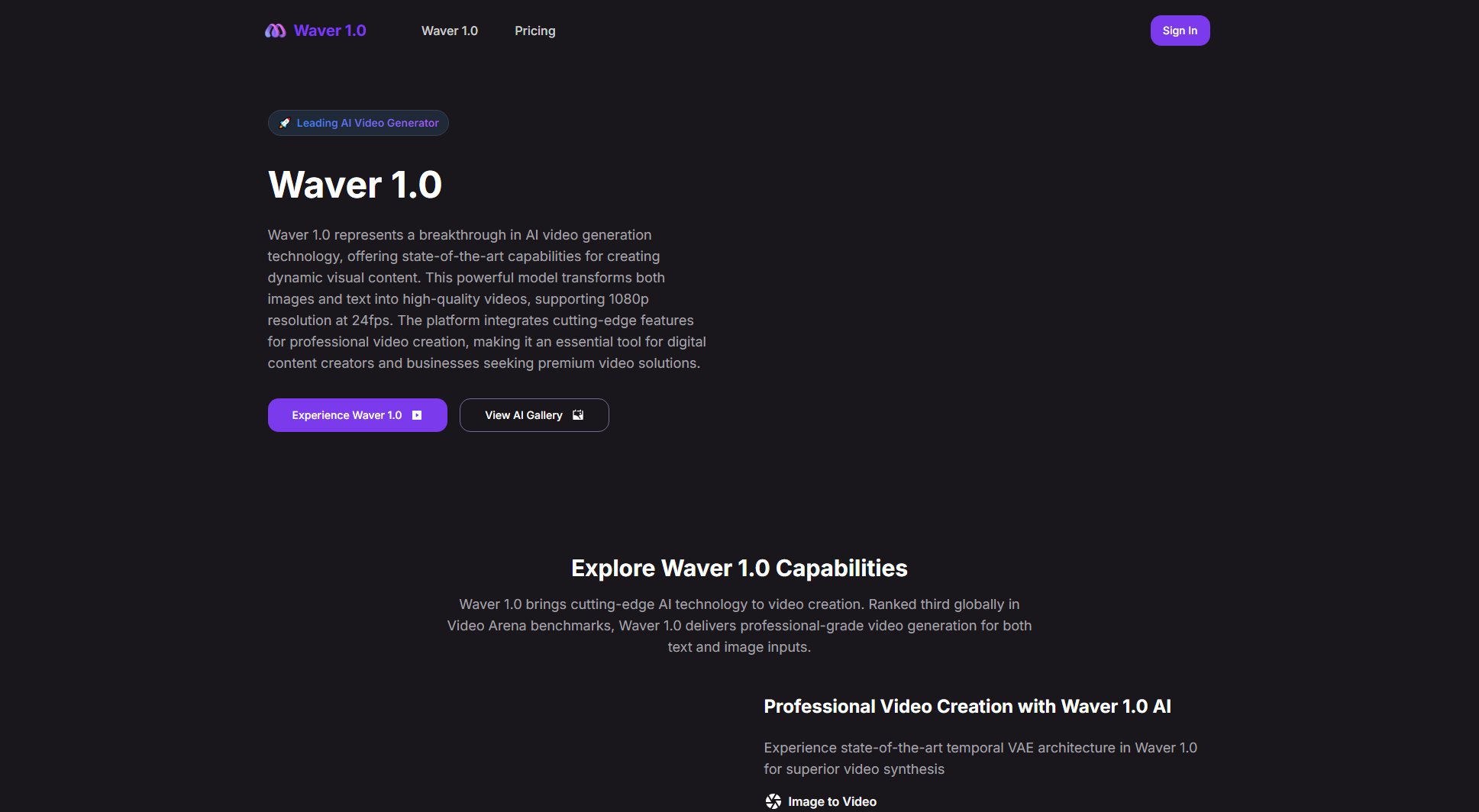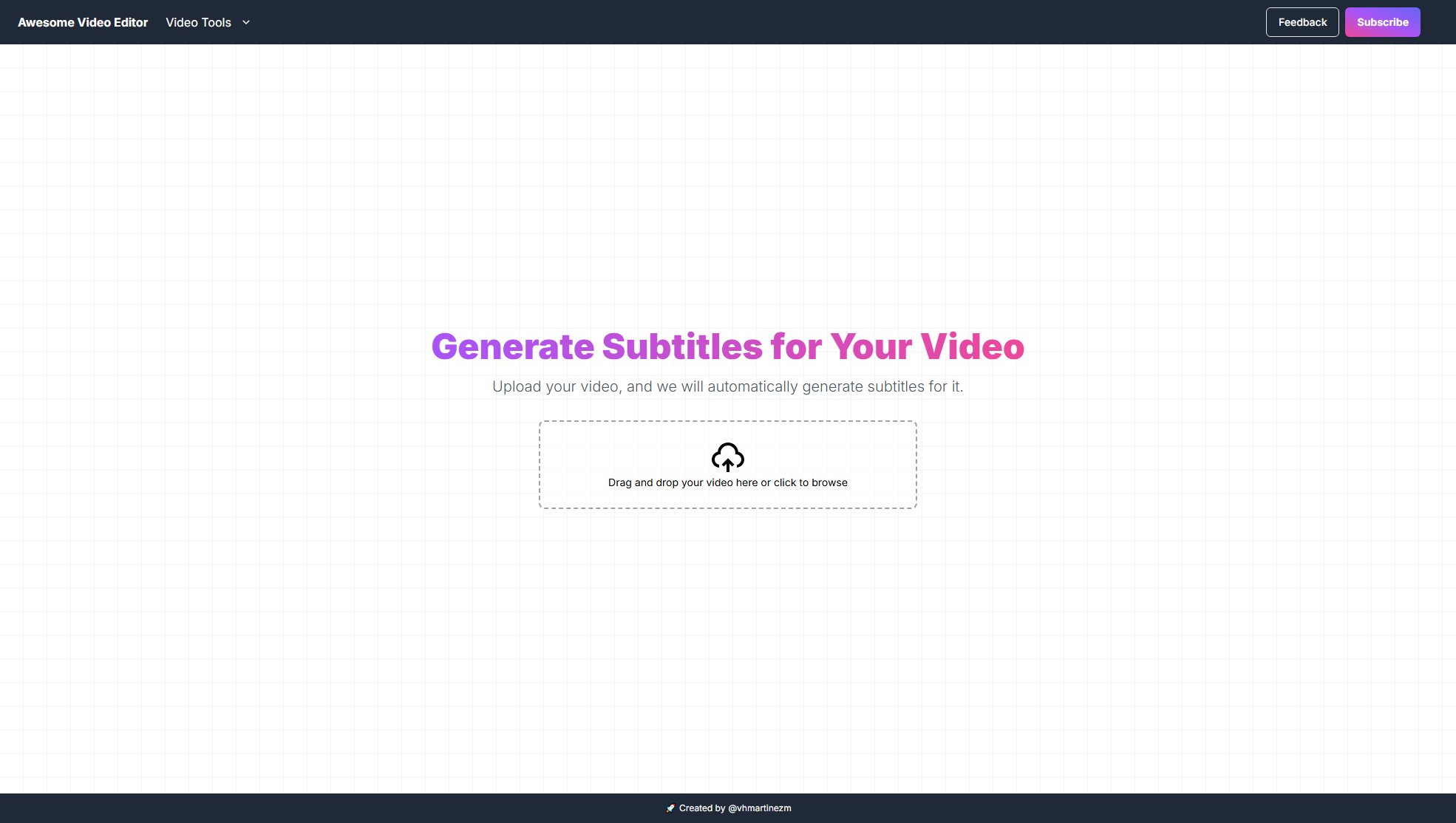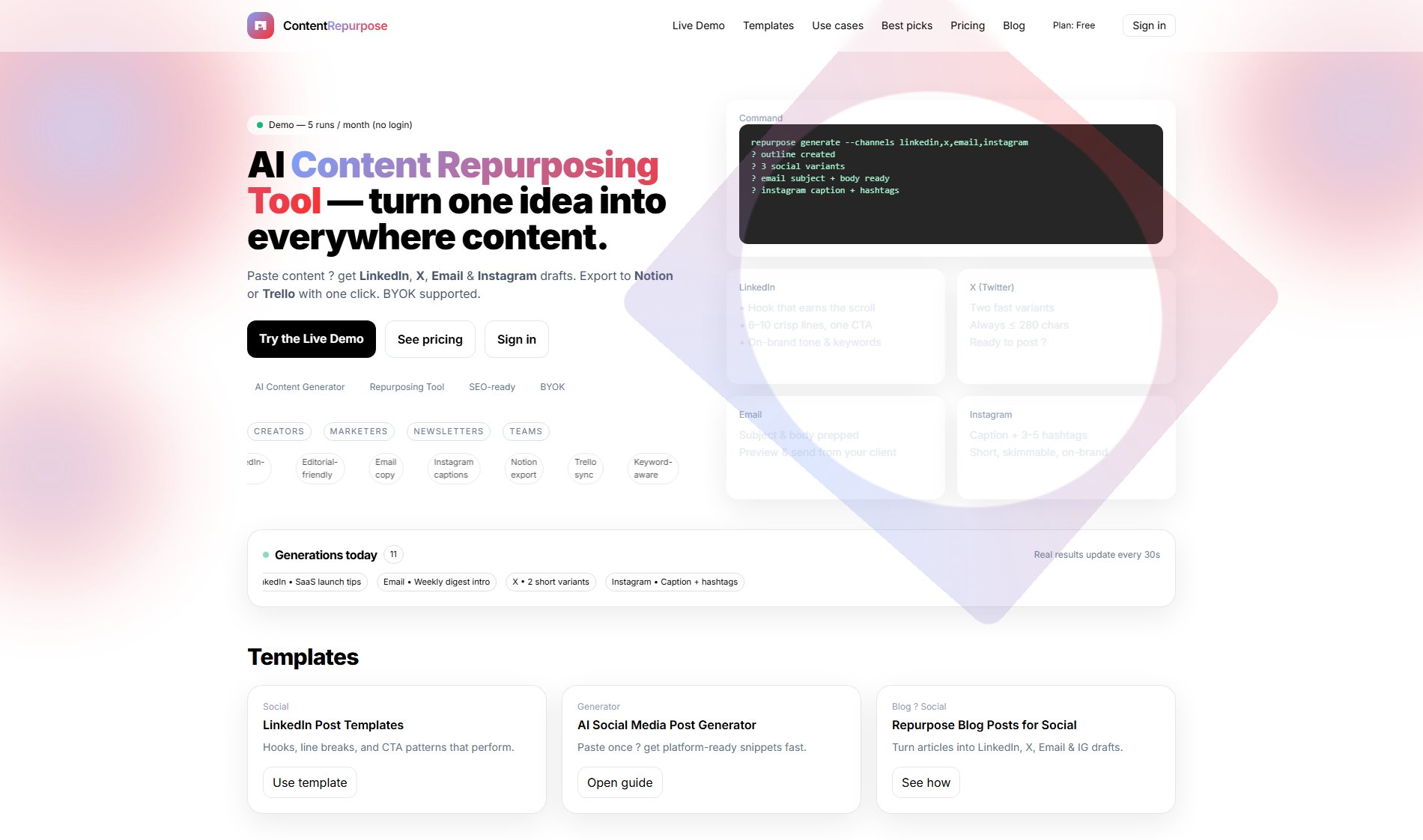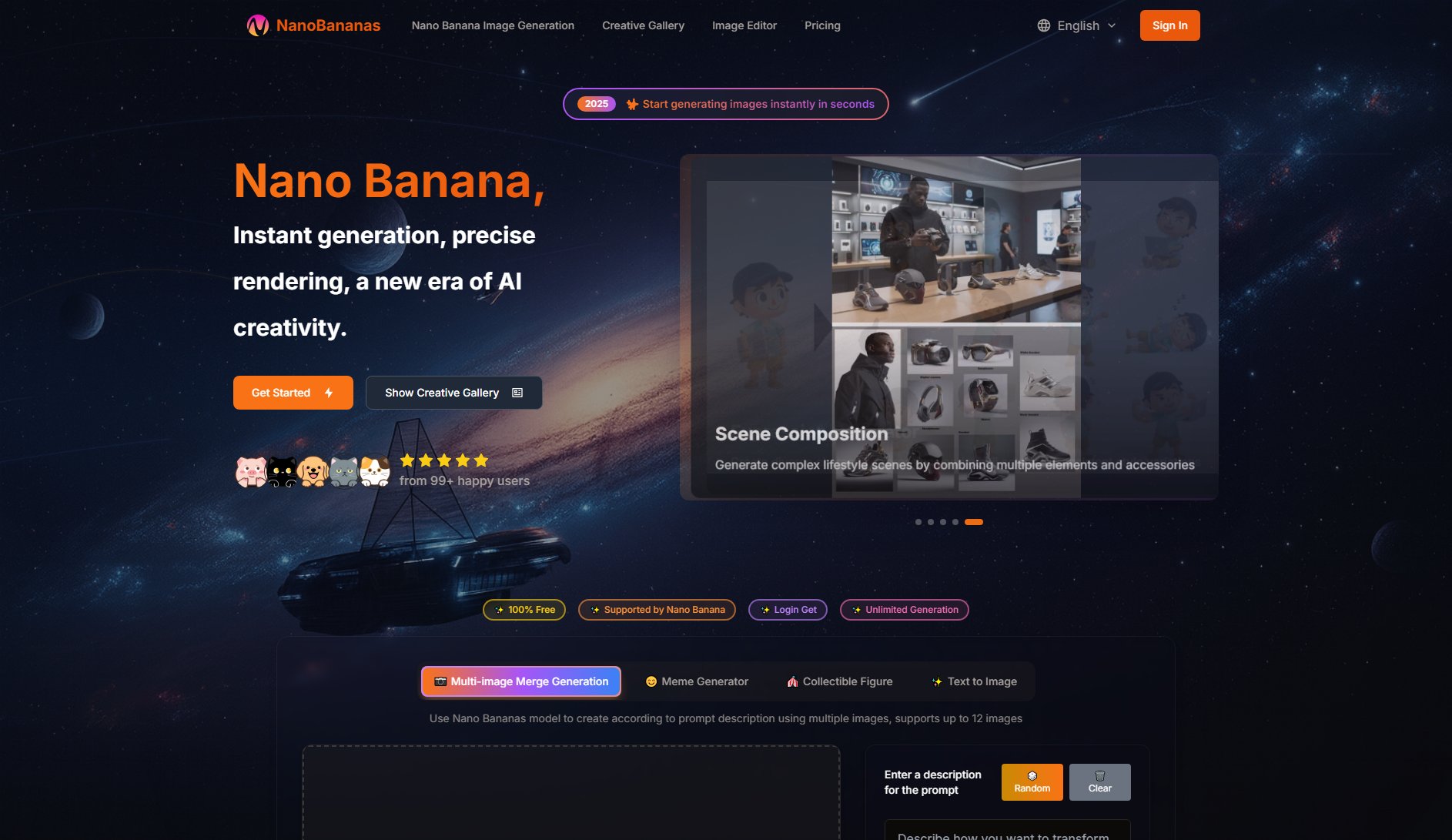MusicCreator AI
Create royalty-free AI music effortlessly for any project
What is MusicCreator AI? Complete Overview
MusicCreator AI is an advanced AI-powered music generation platform that enables users to create unique, royalty-free music tracks in minutes. The tool serves creators across various fields - from YouTubers and podcasters to filmmakers, advertisers, and music composers - by solving critical pain points around music copyright, production costs, and creative blocks. With multiple generation methods including text-to-music, lyrics-to-music, and photo-to-music, the platform makes professional-quality music creation accessible to everyone regardless of musical training. All generated tracks are 100% royalty-free, allowing users full ownership and commercial usage rights for their projects.
MusicCreator AI Interface & Screenshots

MusicCreator AI Official screenshot of the tool interface
What Can MusicCreator AI Do? Key Features
Text to Music Generator
Transform written thoughts into complete musical compositions. Simply describe your desired mood, genre, or theme, and the AI generates a matching track with instrumentation, structure, and optional vocals. Perfect for creators who want to quickly score videos, podcasts, or other media without musical expertise.
Photo to Music Converter
Generate music based on visual inspiration. Upload any photo and the AI analyzes colors, composition, and emotional tone to create a fitting musical interpretation. This unique feature helps photographers, social media creators, and visual artists add original soundtracks to their work.
AI Rap Generator
Create professional rap tracks from text inputs without needing rhyme or rhythm skills. The system handles flow, beat matching, and lyrical structure automatically. Users can specify emotion, style, and optional rhyme patterns for customized results.
Online MIDI Editor
A visual music composition tool that allows note-by-note editing without requiring music theory knowledge. Create melodies by drawing notes on a piano roll interface, with options to change instruments and adjust timing. Includes MIDI export for use in other DAWs.
AI Song Cover Generator
Transform existing songs to match your vocal style without needing singing ability. The technology adjusts pitch and tone while preserving the original musical qualities, making it ideal for content creators and fans wanting personalized versions of favorite tracks.
Royalty-Free Music Library
All generated music comes with full commercial rights and 100% royalty-free usage. Users retain complete ownership of their creations for use in monetized content, commercial projects, or public performances without additional licensing requirements.
Best MusicCreator AI Use Cases & Applications
YouTube Content Creation
Creators generate custom background music that perfectly matches their video themes while avoiding copyright strikes. A travel vlogger might create 'upbeat ukulele track for tropical beach footage' that aligns with their brand and is safe for monetization.
Podcast Branding
Podcasters develop unique intro/outro music and transitional elements that establish their audio identity. A true crime podcast could generate 'dark atmospheric soundtrack with haunting piano melody' to set the appropriate tone for their content.
Game Development
Indie game developers create complete original soundtracks for their projects without expensive composer fees. A fantasy RPG might generate 'medieval tavern music with lute and flute' for different in-game locations.
Social Media Content
Influencers and marketers produce engaging audio for short-form videos. A beauty creator could make 'bright pop instrumental with sparkling synth elements' to complement makeup tutorial reels.
Personalized Gifts
Users create sentimental music based on meaningful photos or written dedications. Someone might generate 'soft acoustic folk song about family memories' from a childhood photo to gift for an anniversary.
How to Use MusicCreator AI: Step-by-Step Guide
Choose your creation method: Select between text input, lyrics entry, photo upload, or rap generation depending on your starting point. Each mode tailors the AI's approach to match your creative intent.
Provide your creative input: For text mode, describe the desired music (e.g., 'epic orchestral theme for a fantasy game trailer'). For photo mode, upload an image that represents the mood you want. Lyrics mode accepts existing text you want set to music.
Customize parameters (optional): Adjust genre, mood, instrumentation, and length settings to refine the output. The AI suggests complementary options based on your initial input.
Generate and preview: The AI composes a complete track in seconds. Listen to the initial version and make note of any elements you'd like to adjust.
Edit and refine: Use built-in tools to modify the track - change instruments, adjust tempo, split stems, convert to different styles (like lofi), or export as MIDI for further editing in other software.
Download or share: Export your final track in high-quality audio formats. The platform provides direct sharing options to social media or cloud storage services.
MusicCreator AI Pros and Cons: Honest Review
Pros
Considerations
Is MusicCreator AI Worth It? FAQ & Reviews
MusicCreator AI is an advanced AI music generation platform that creates unique, royalty-free music from text, lyrics, or images. It offers multiple creation modes and professional-quality results suitable for content creators, musicians, and businesses.
Yes, all music generated through paid plans comes with full commercial rights and is 100% royalty-free. You own the rights to use the tracks in monetized content, advertisements, and public performances without additional licensing.
No musical knowledge is required. The AI handles composition, arrangement, and production automatically based on your descriptions or inputs. The platform includes intuitive tools that make music creation accessible to everyone.
Most tracks generate in under 30 seconds, even for full-length compositions. Complex requests or high-quality renders may take slightly longer, but the process remains significantly faster than traditional music production.
Yes, the platform includes editing tools to modify instruments, structure, and style. You can also export stems or MIDI files for further editing in professional DAWs if needed.
Yes, new users can generate short watermarked tracks for free to test the platform's capabilities before subscribing to a paid plan for full features and commercial usage.