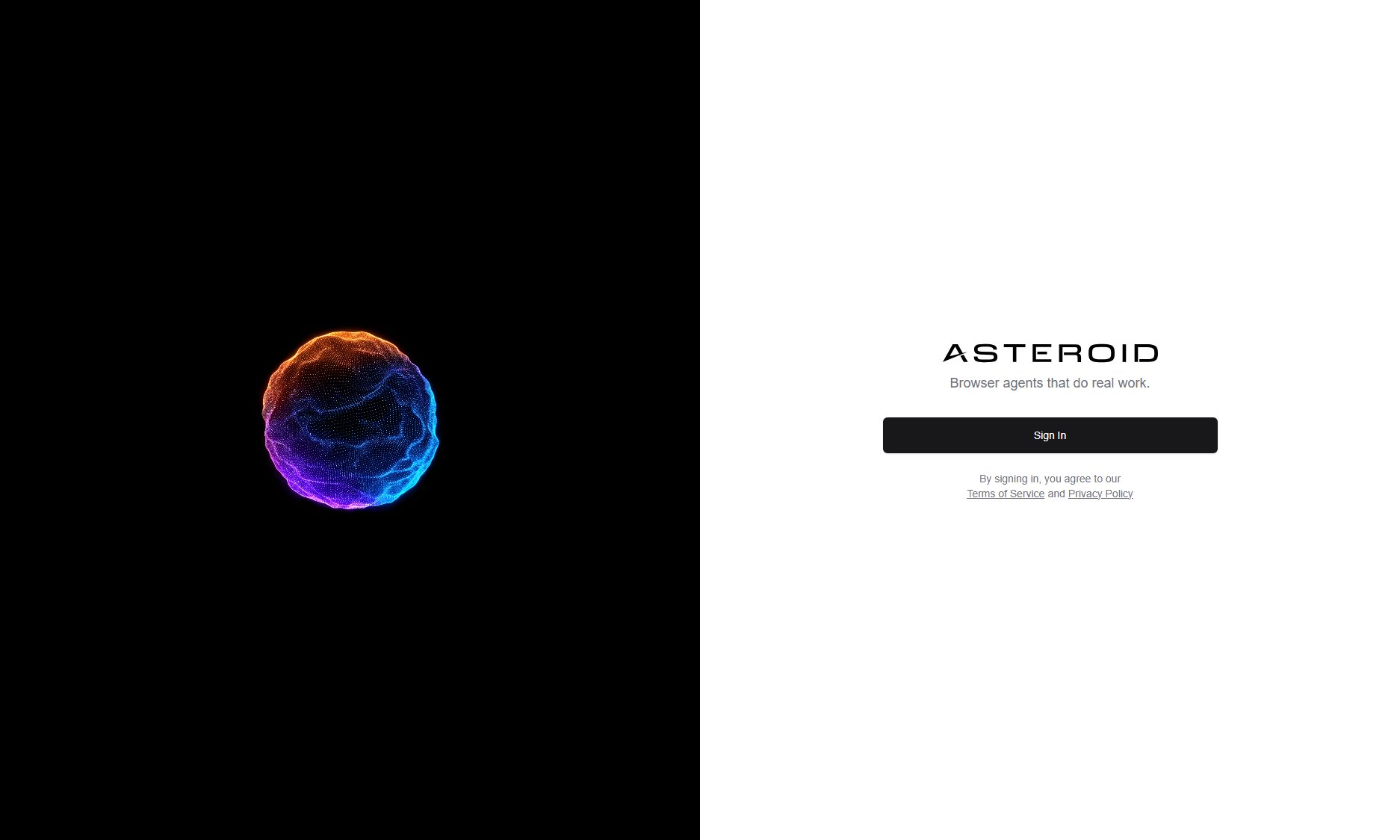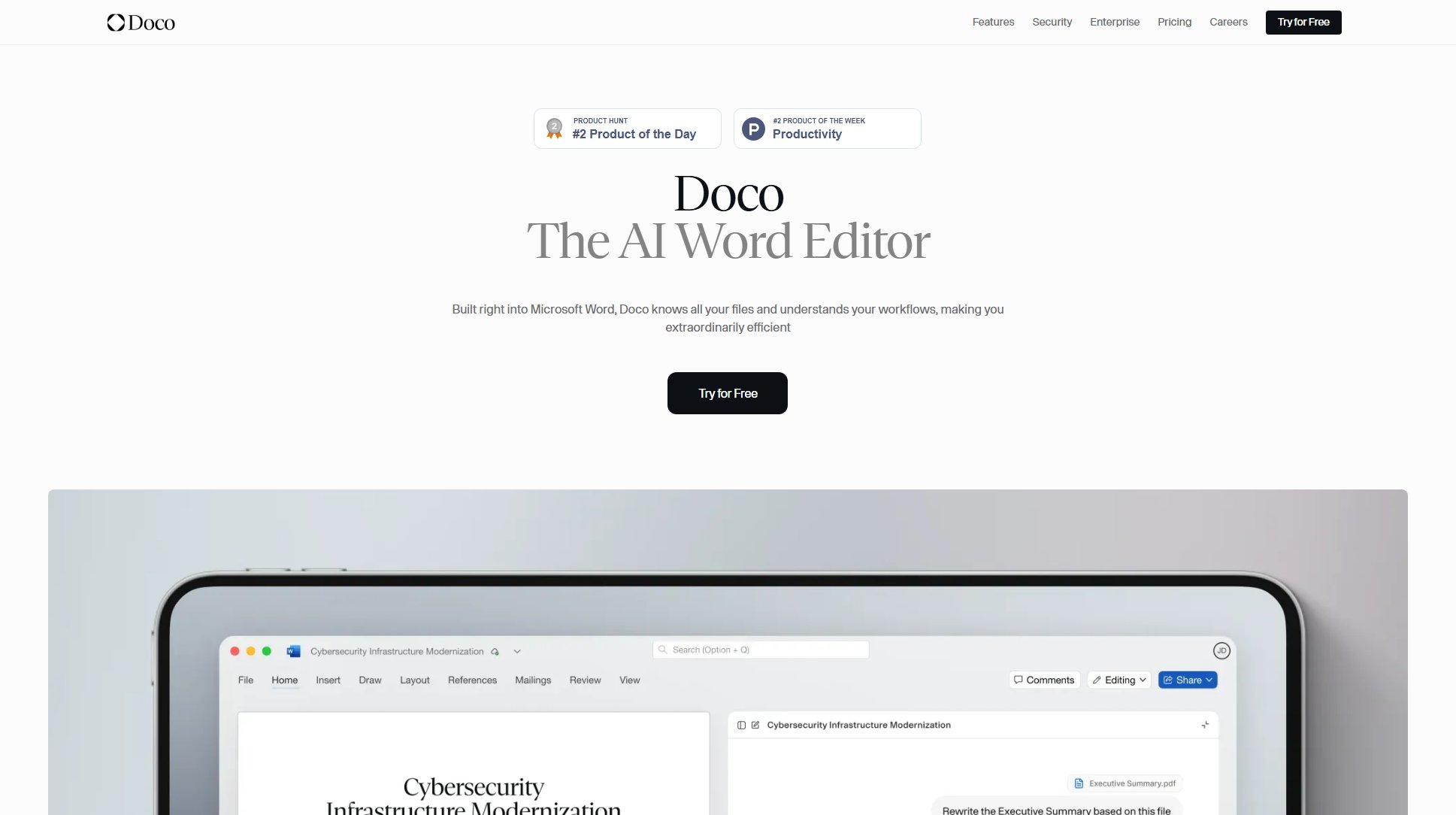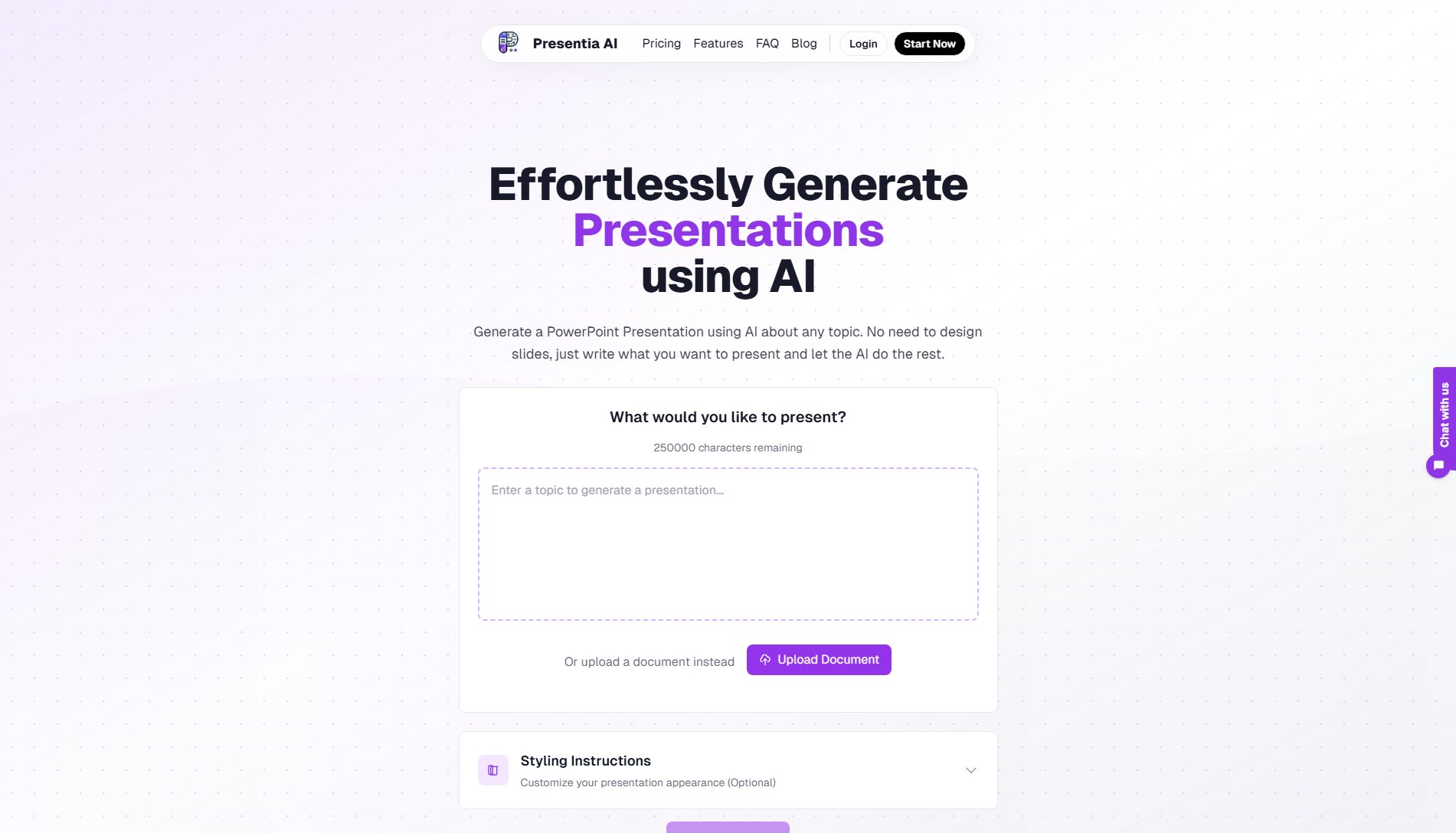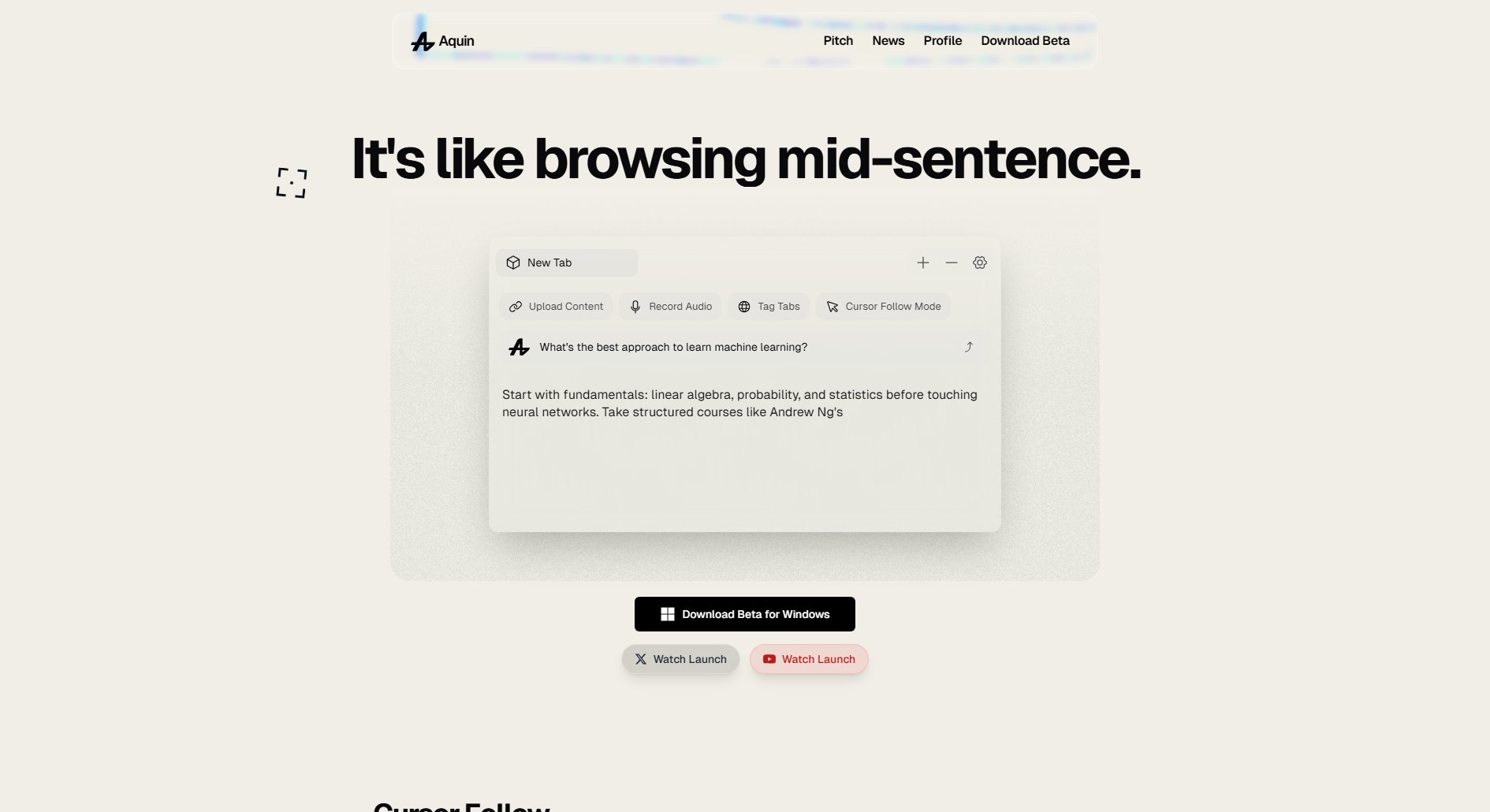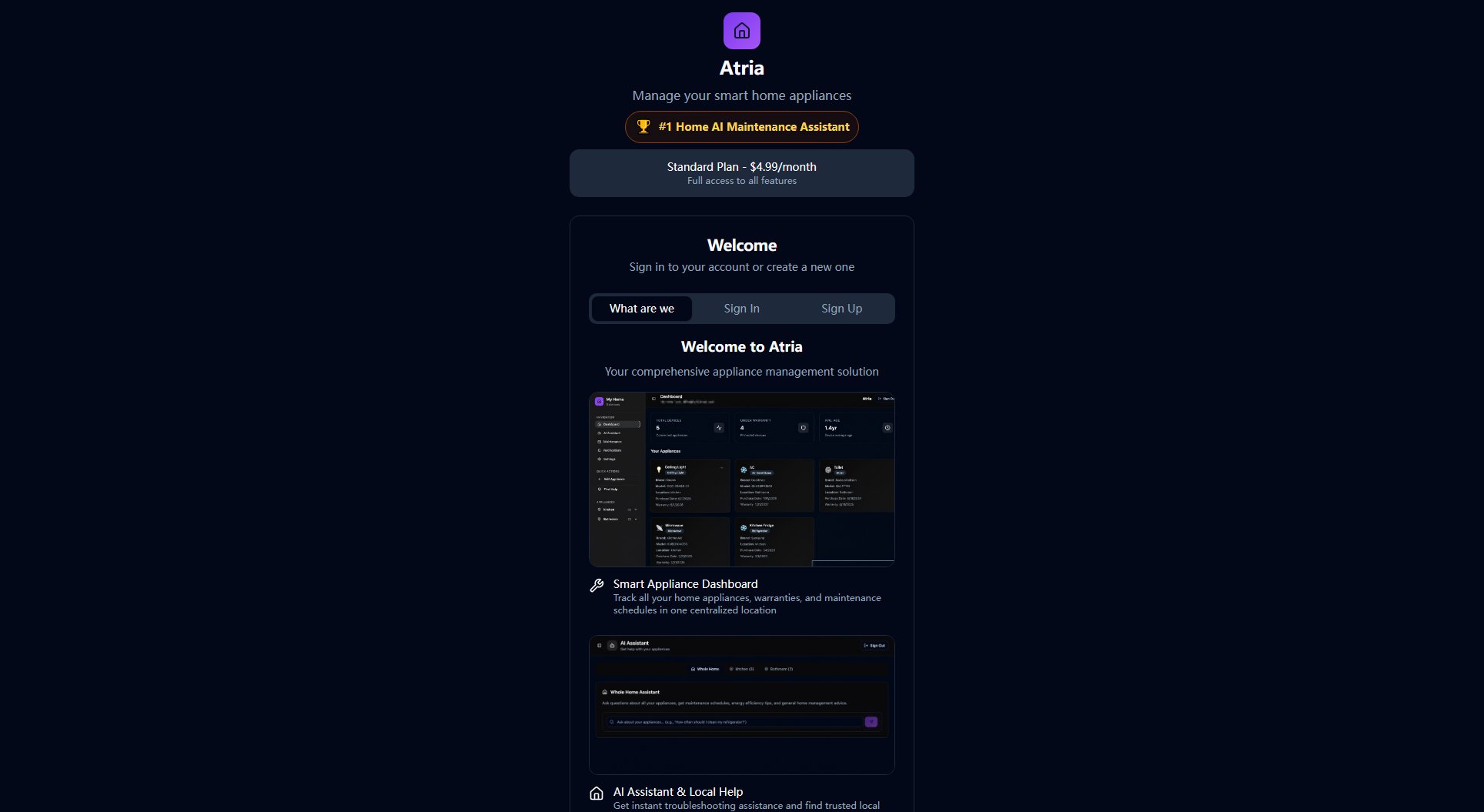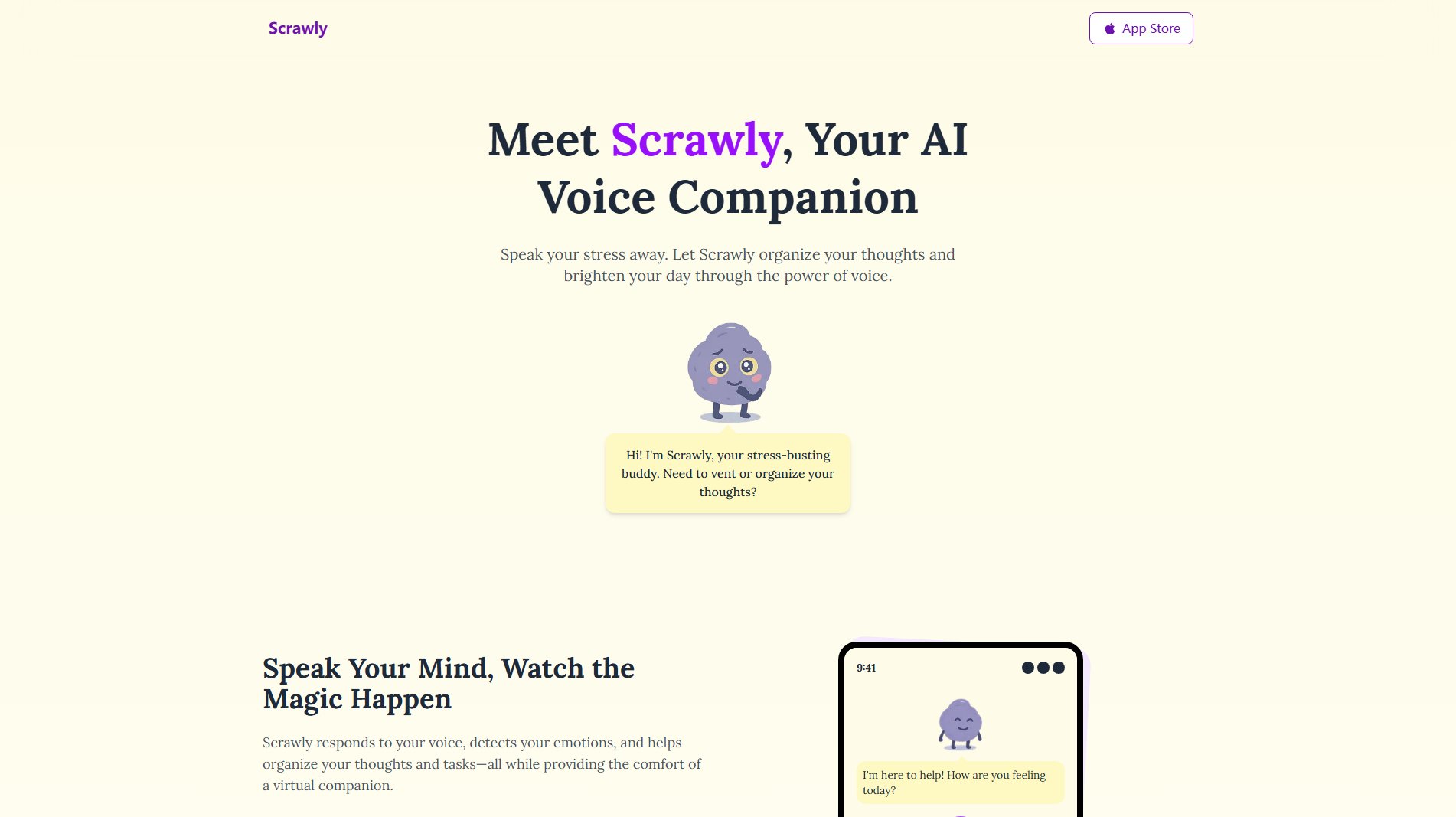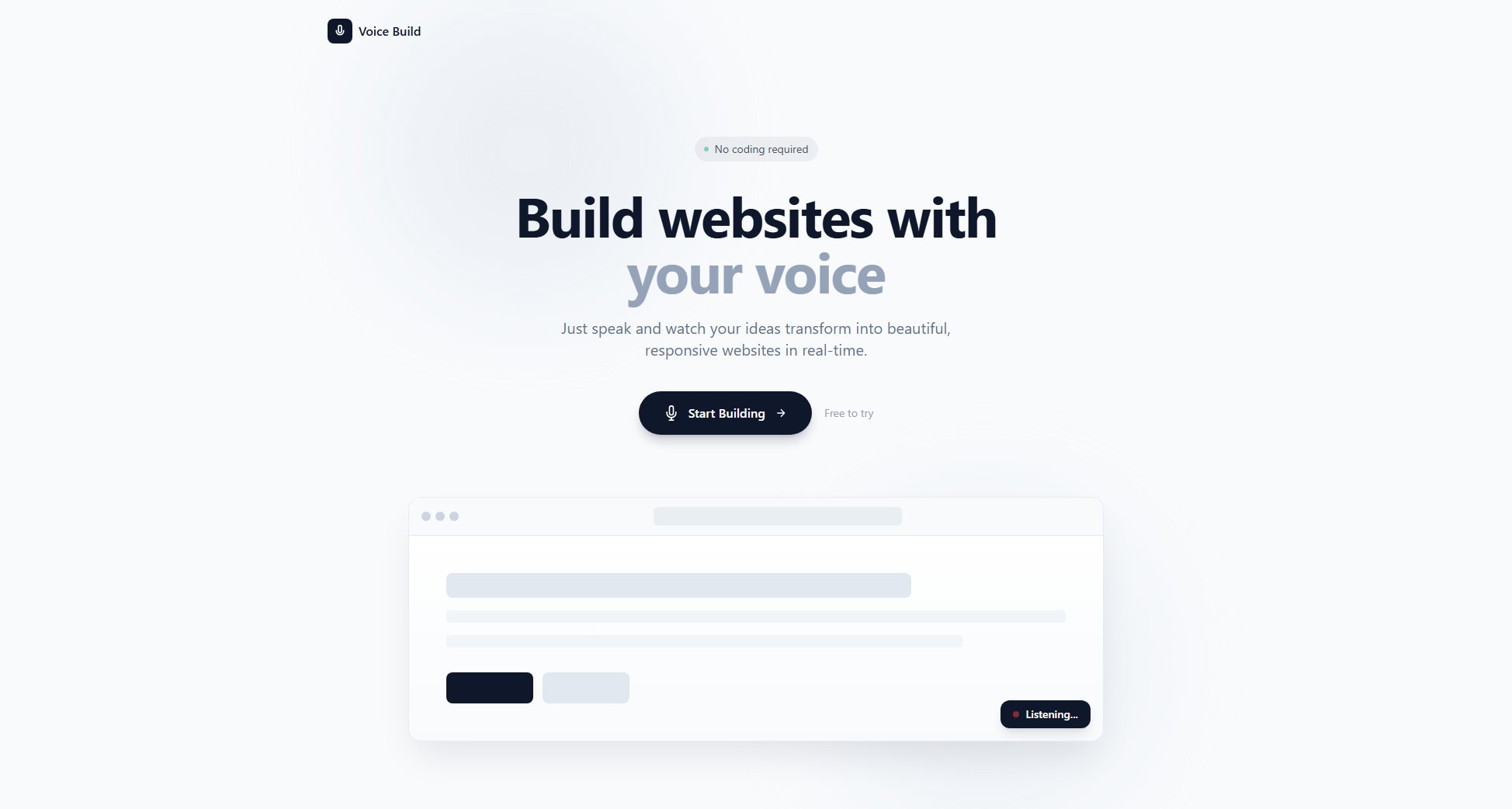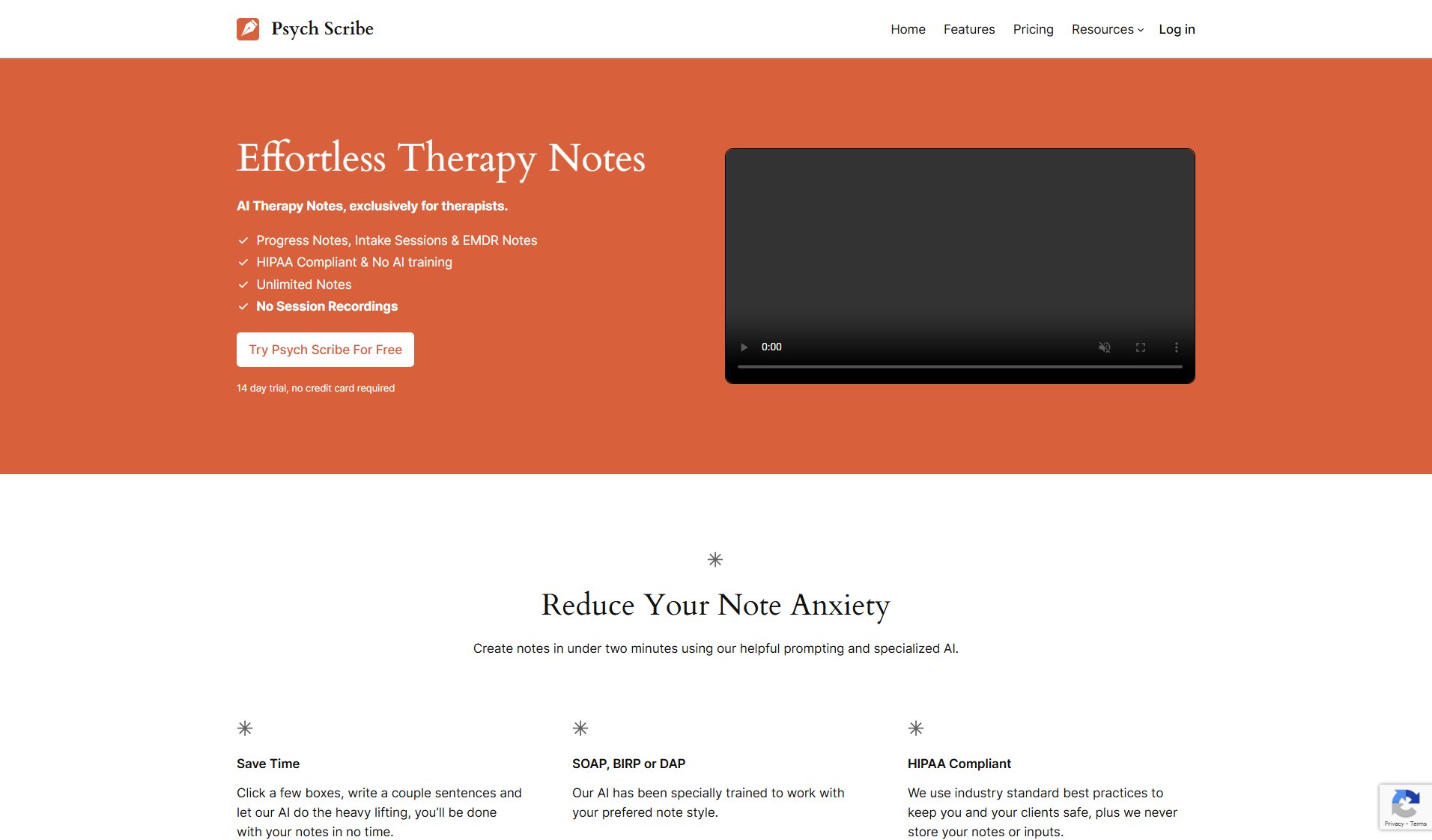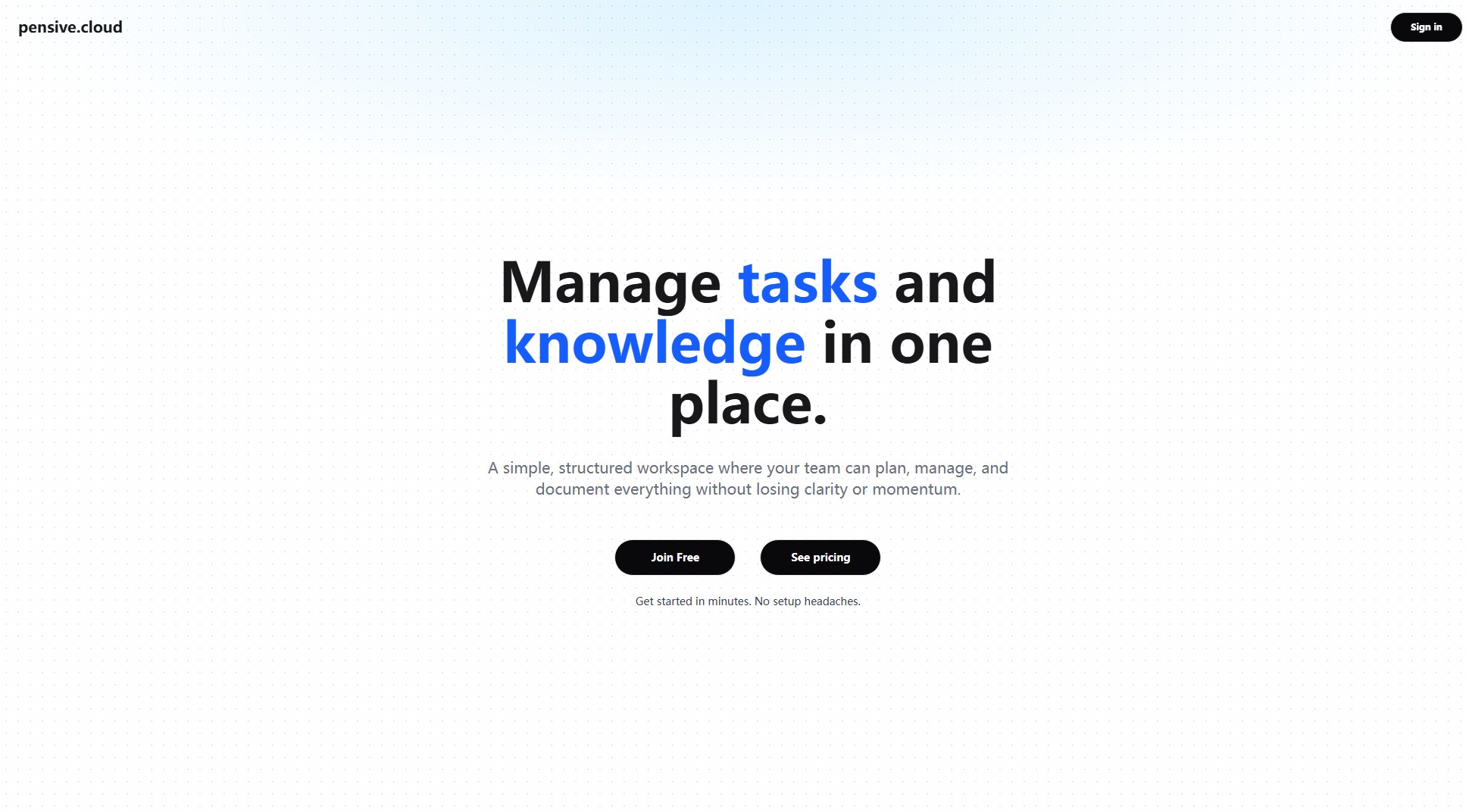Family Errands & Board Assistant for Trello
Simplify household chores and Trello board management with smart tools
What is Family Errands & Board Assistant for Trello? Complete Overview
Our products are designed to simplify and clarify daily errands and tasks by providing efficient management tools. Family Errands helps families manage household chores, shopping lists, and family occasions in one handy application. Board Assistant for Trello automates routine actions, simplifies board management, and improves team collaboration. These tools are perfect for families looking to streamline household tasks and teams using Trello for project management.
Family Errands & Board Assistant for Trello Interface & Screenshots
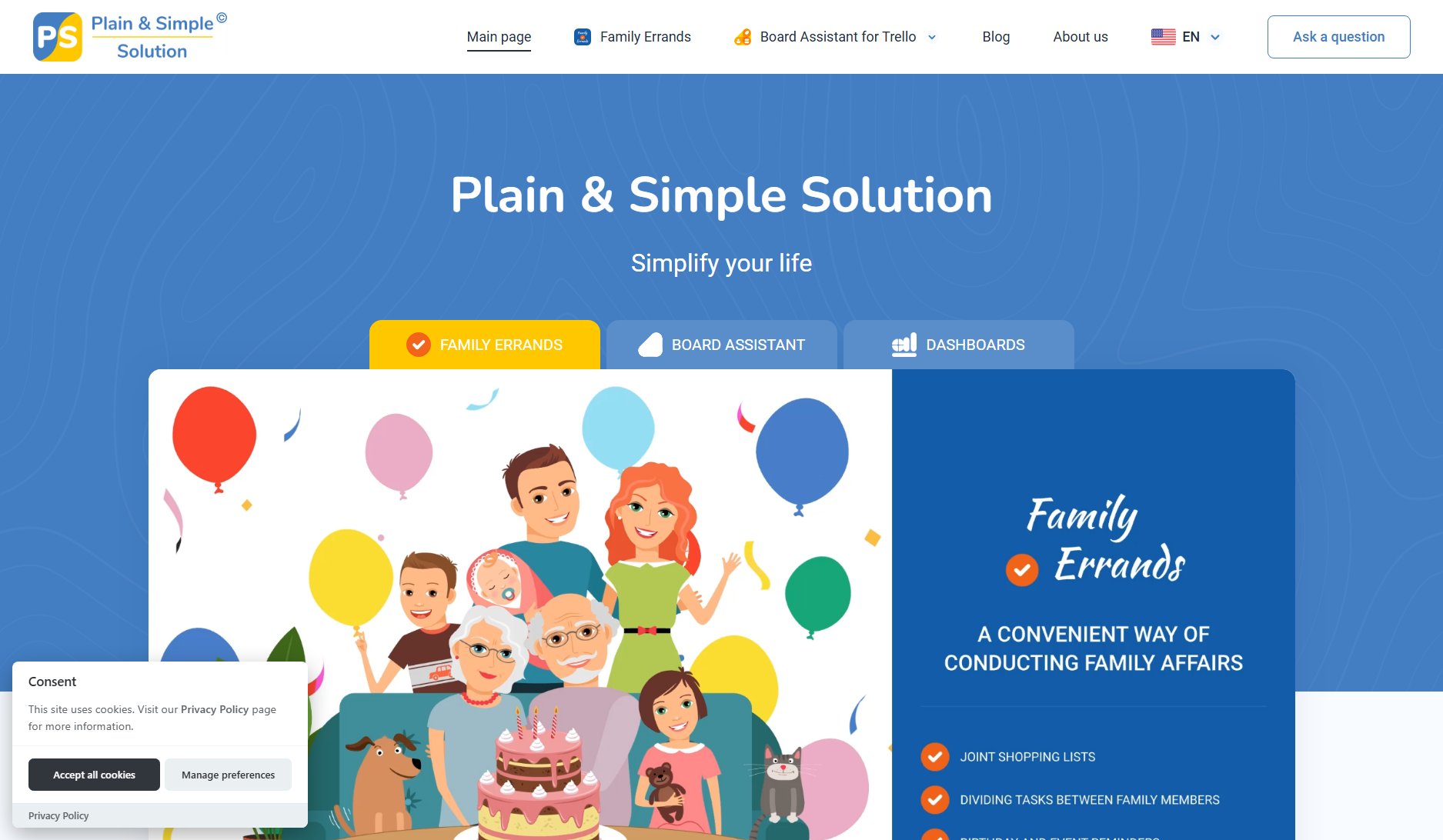
Family Errands & Board Assistant for Trello Official screenshot of the tool interface
What Can Family Errands & Board Assistant for Trello Do? Key Features
Family Errands Management
Family Errands app helps you and your family control all important errands. Plan and track personal and family chores, shopping lists, and events in a single app. Customize widgets for quick access to tasks, events, and birthdays directly on your smartphone's home screen.
Location-based Task Reminders
Get notifications about tasks when you are near the relevant location. For example, receive reminders to do shopping or pick up an order when you are near the store.
Holidays and Celebrations Tracking
Stay aware of all family events like birthdays, anniversaries, and celebrations. Get notifications and keep a history of past celebrations and presents.
Board Assistant for Trello
Board Assistant is a smart helper for Trello that automates routine actions. It simplifies board management and improves team collaboration by automating tasks like field copying, automatic comments, and member management.
Field Copying
Quickly transfer labels, lists, and custom fields from one Trello board to another, saving time and ensuring consistency across boards.
Automatic Comments
The system adds comments to cards automatically when dates, labels, checklists, or fields are changed, keeping everyone on the team informed.
Member Management
Assign or remove members automatically when a card is moved between lists, or set custom rules for each card individually to streamline team collaboration.
Best Family Errands & Board Assistant for Trello Use Cases & Applications
Family Chore Management
A busy family uses Family Errands to assign and track chores, ensuring everyone contributes to household tasks. The app sends reminders and keeps a history of completed chores.
Team Project Management
A project team uses Board Assistant for Trello to automate routine tasks like assigning team members to cards and adding comments when changes are made, improving efficiency and communication.
How to Use Family Errands & Board Assistant for Trello: Step-by-Step Guide
Download the Family Errands app from the Google Play Store or install the Board Assistant for Trello from the Trello Power-Ups directory.
For Family Errands, create a family account and add members to start managing chores, shopping lists, and events. For Board Assistant, add it to your Trello board and configure the automation settings.
Customize widgets and notifications in Family Errands for quick access and reminders. In Board Assistant, set up rules for automatic comments and member management.
Start using the apps to manage tasks and collaborate with family or team members. Track progress and receive notifications as needed.
Family Errands & Board Assistant for Trello Pros and Cons: Honest Review
Pros
Considerations
Is Family Errands & Board Assistant for Trello Worth It? FAQ & Reviews
Currently, Family Errands is available on the Google Play Store for Android devices. An iOS version may be released in the future.
You can add Board Assistant from the Trello Power-Ups directory. Search for 'Board Assistant' and click 'Add' to integrate it with your board.
Both Family Errands and Board Assistant for Trello are currently free to use with no hidden costs.
Yes, Board Assistant can be added to multiple Trello boards, and you can configure its settings individually for each board.