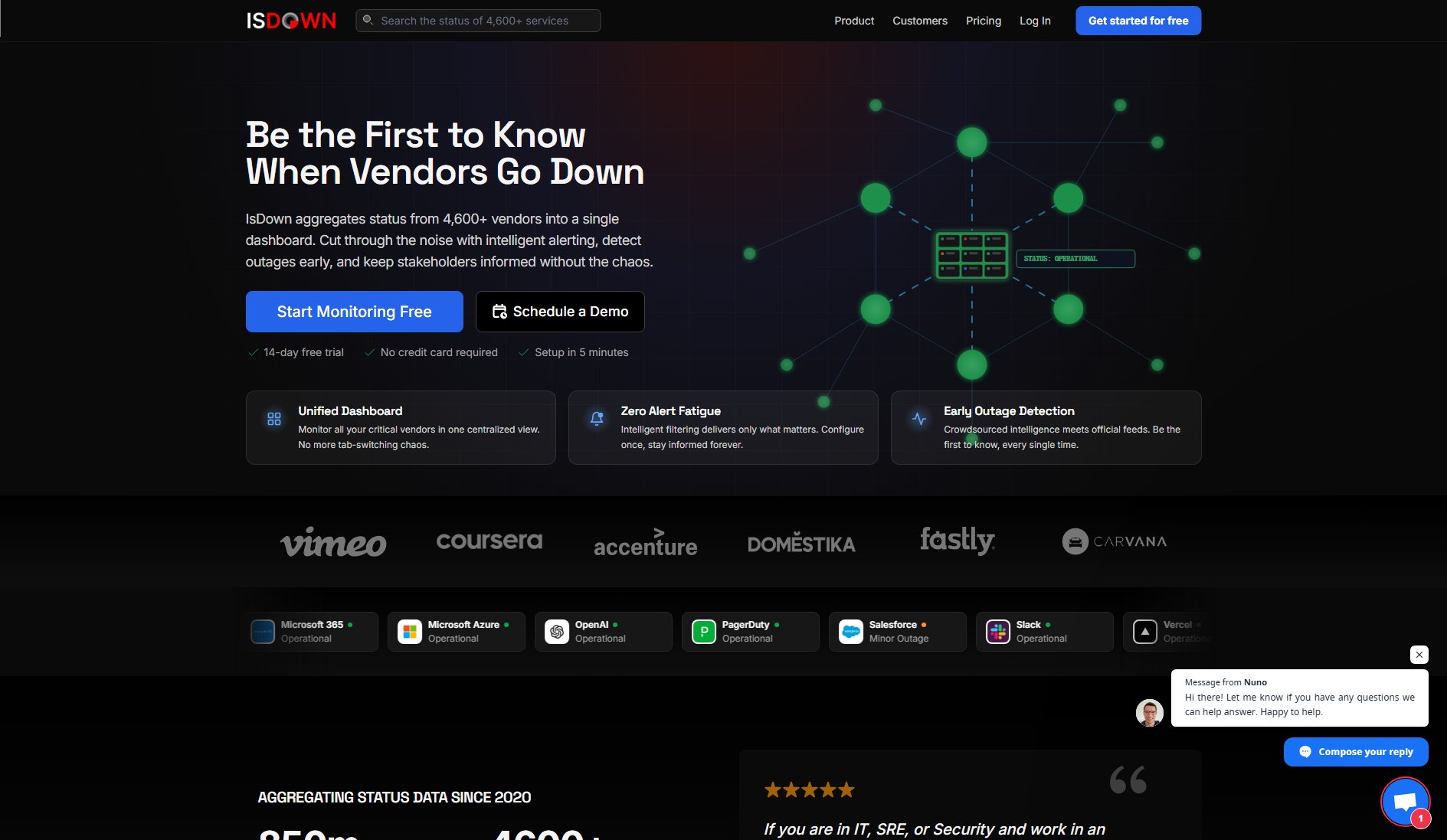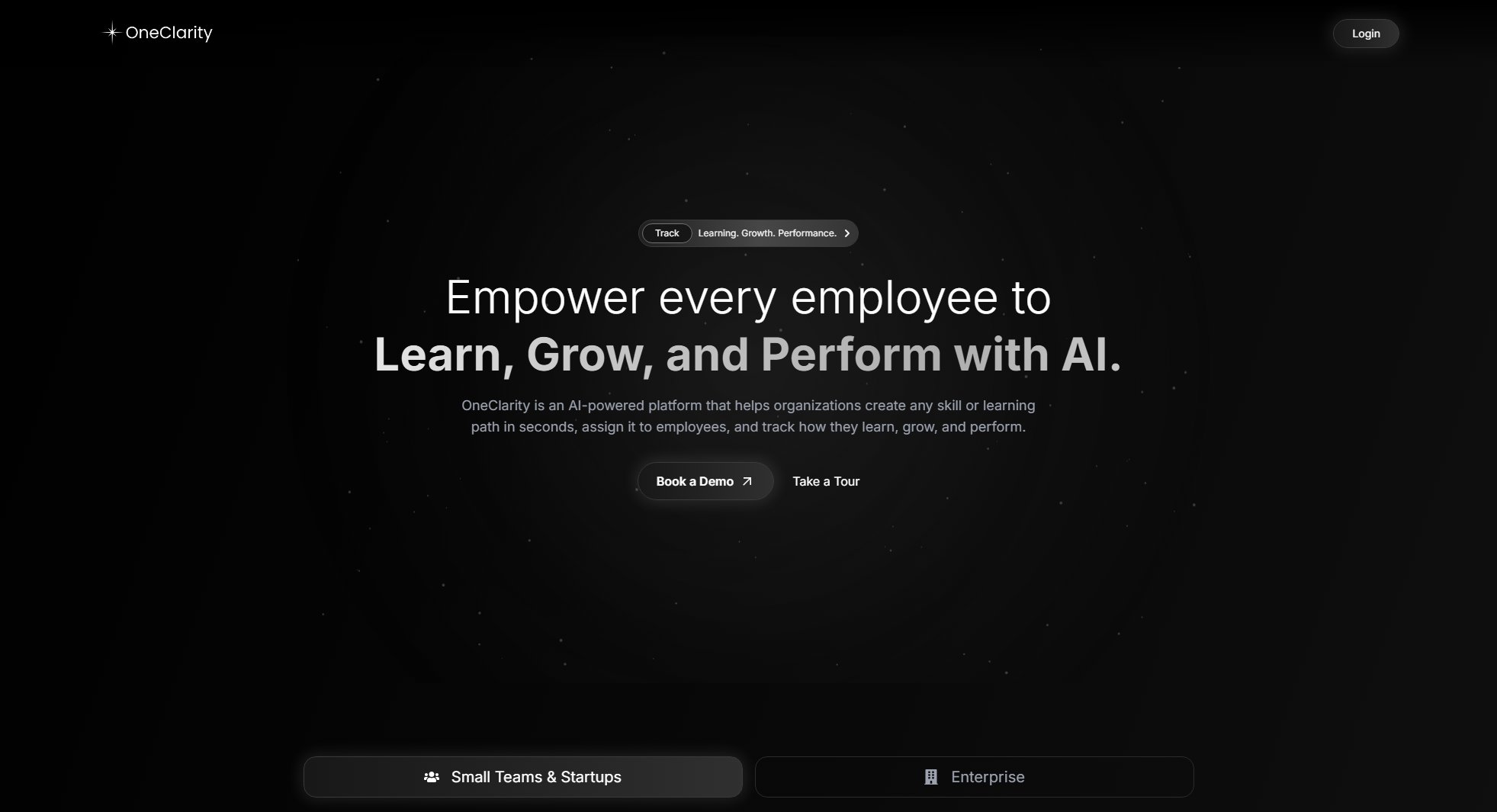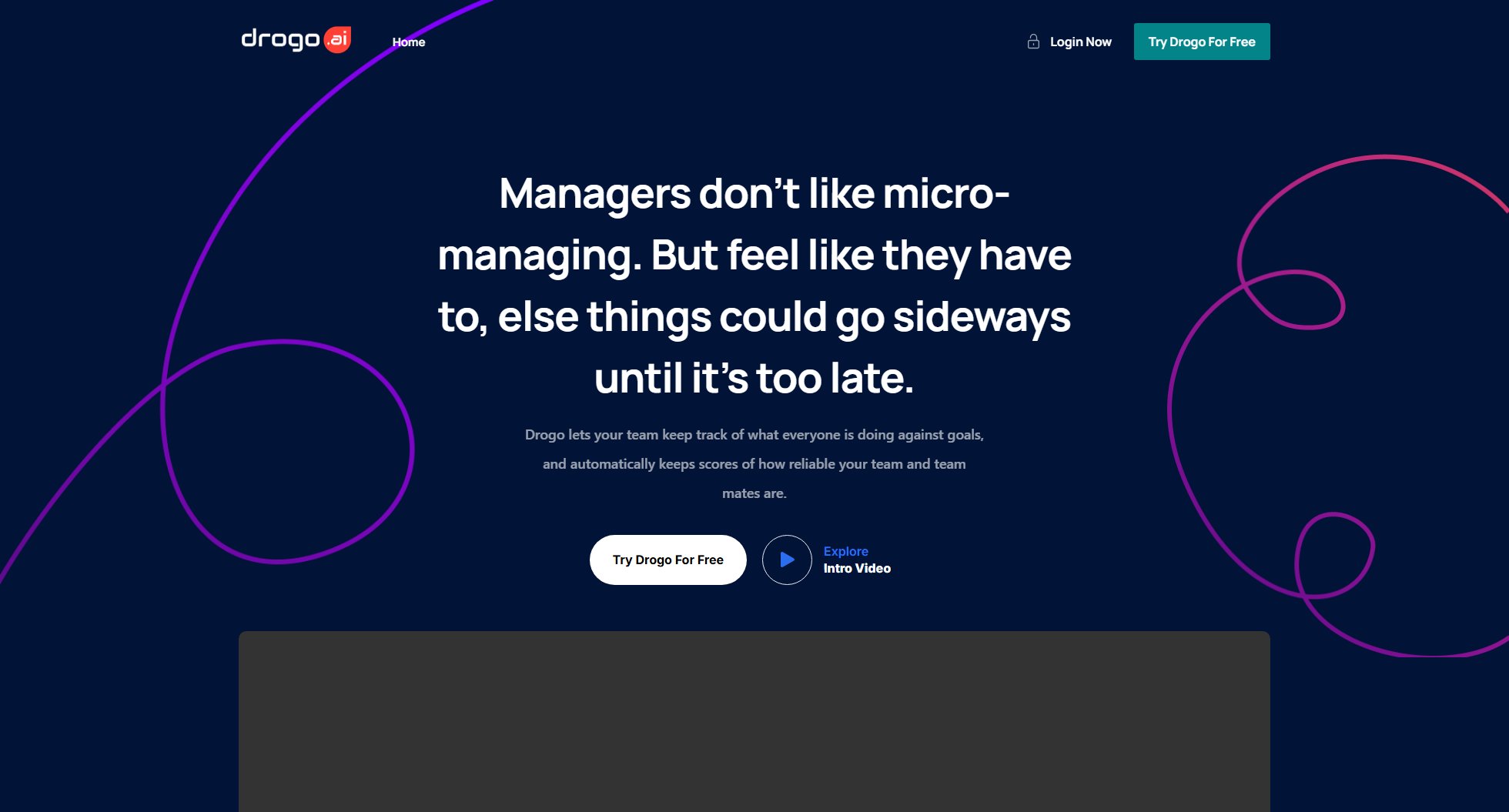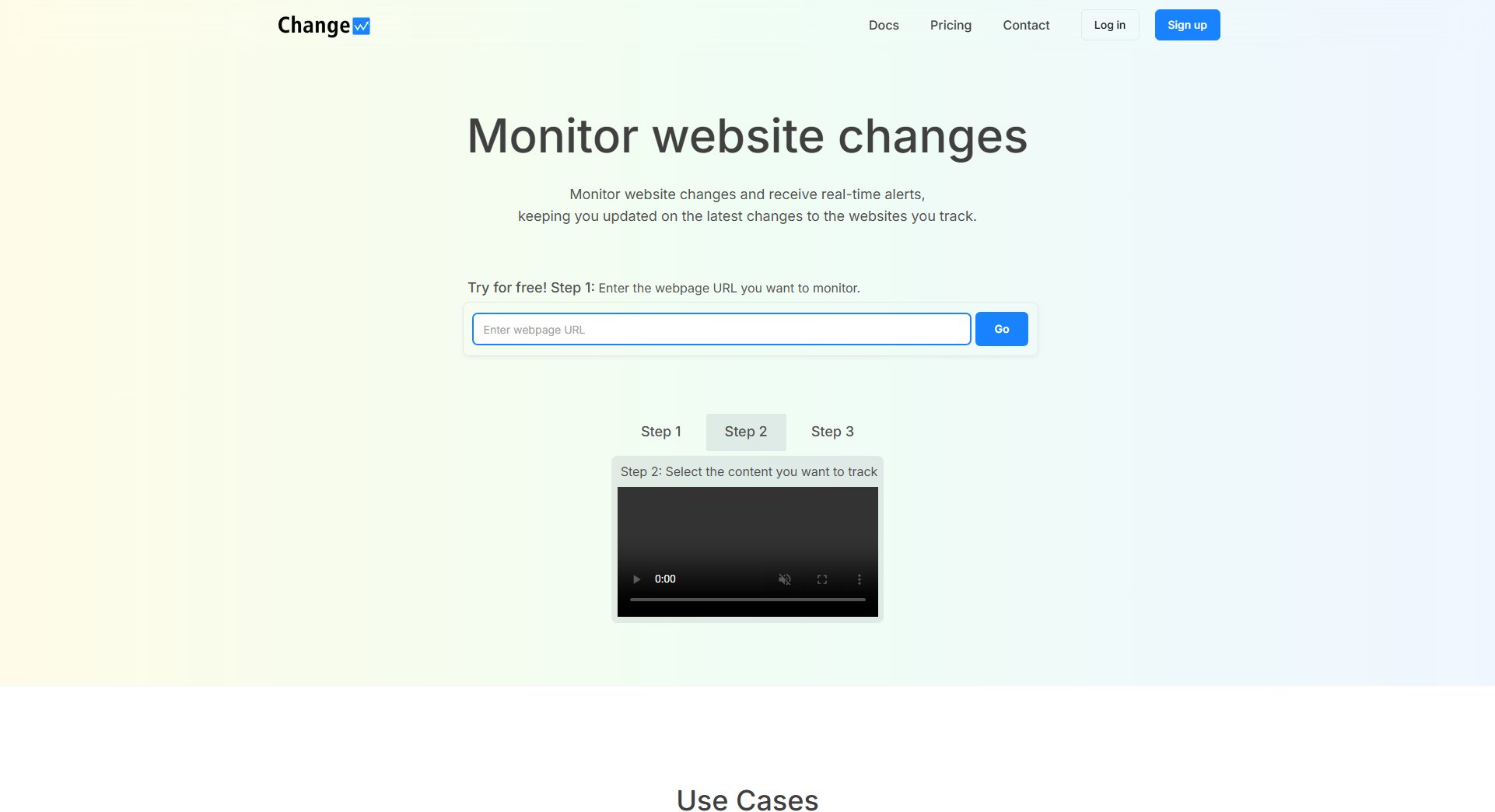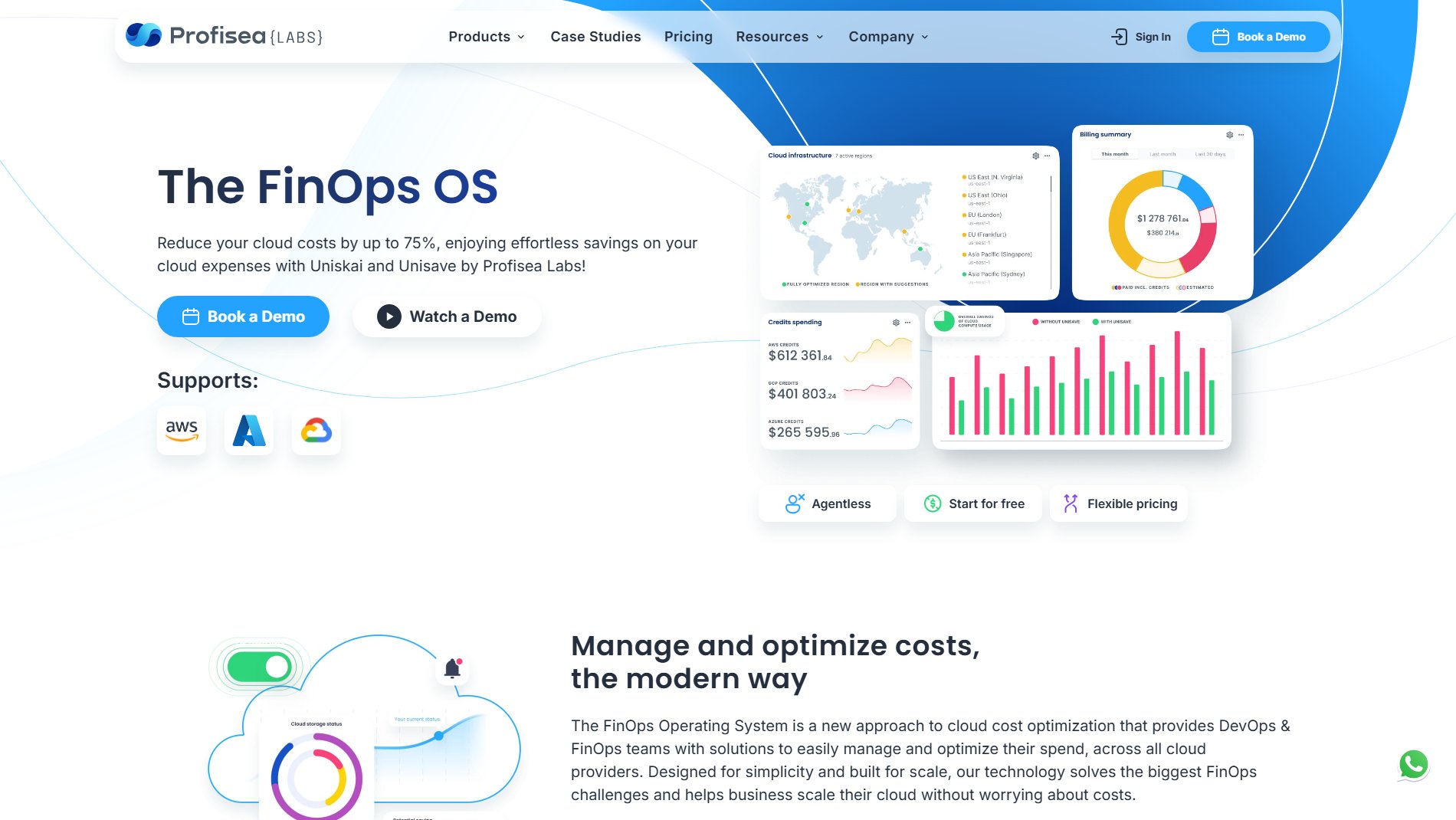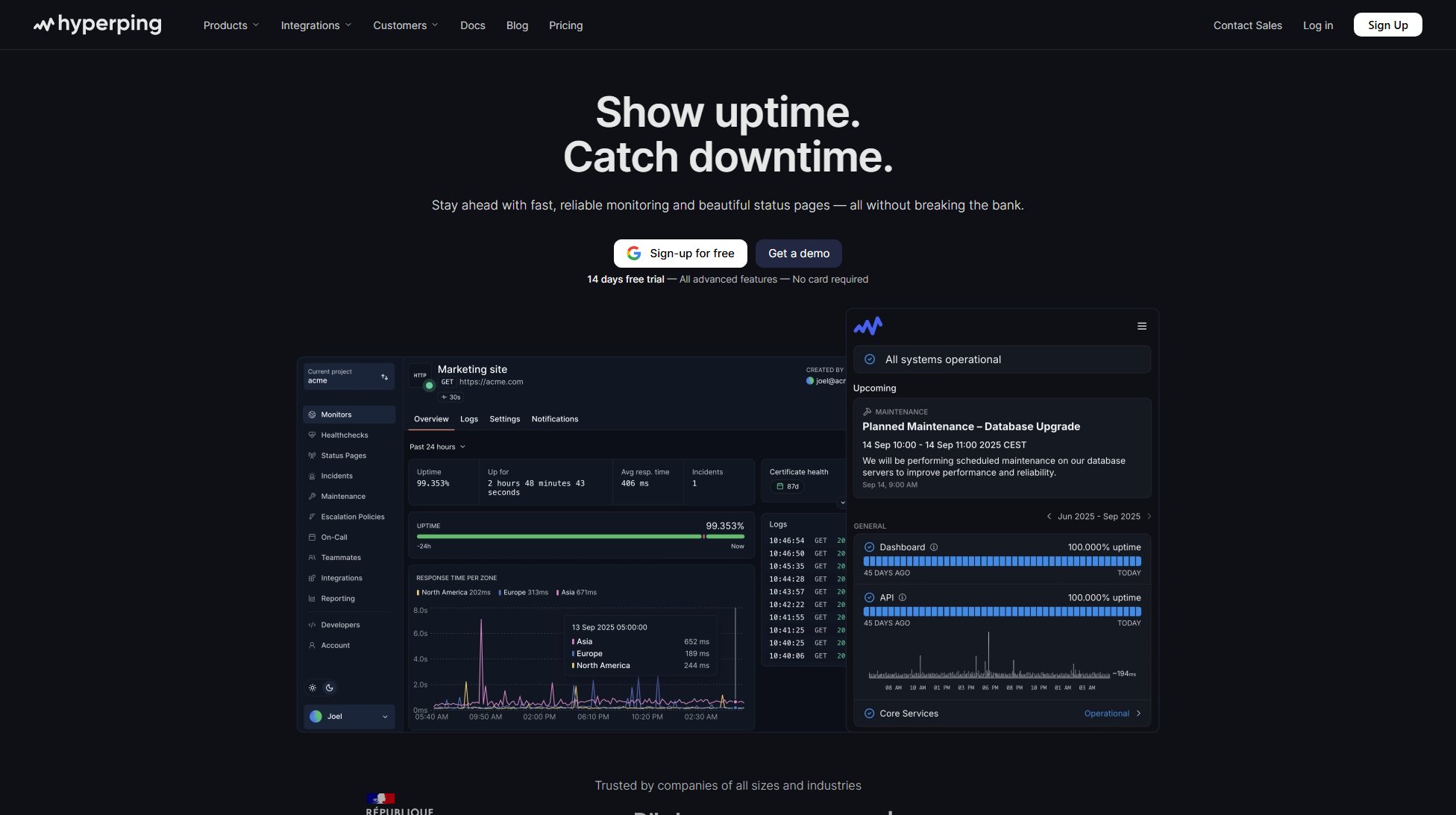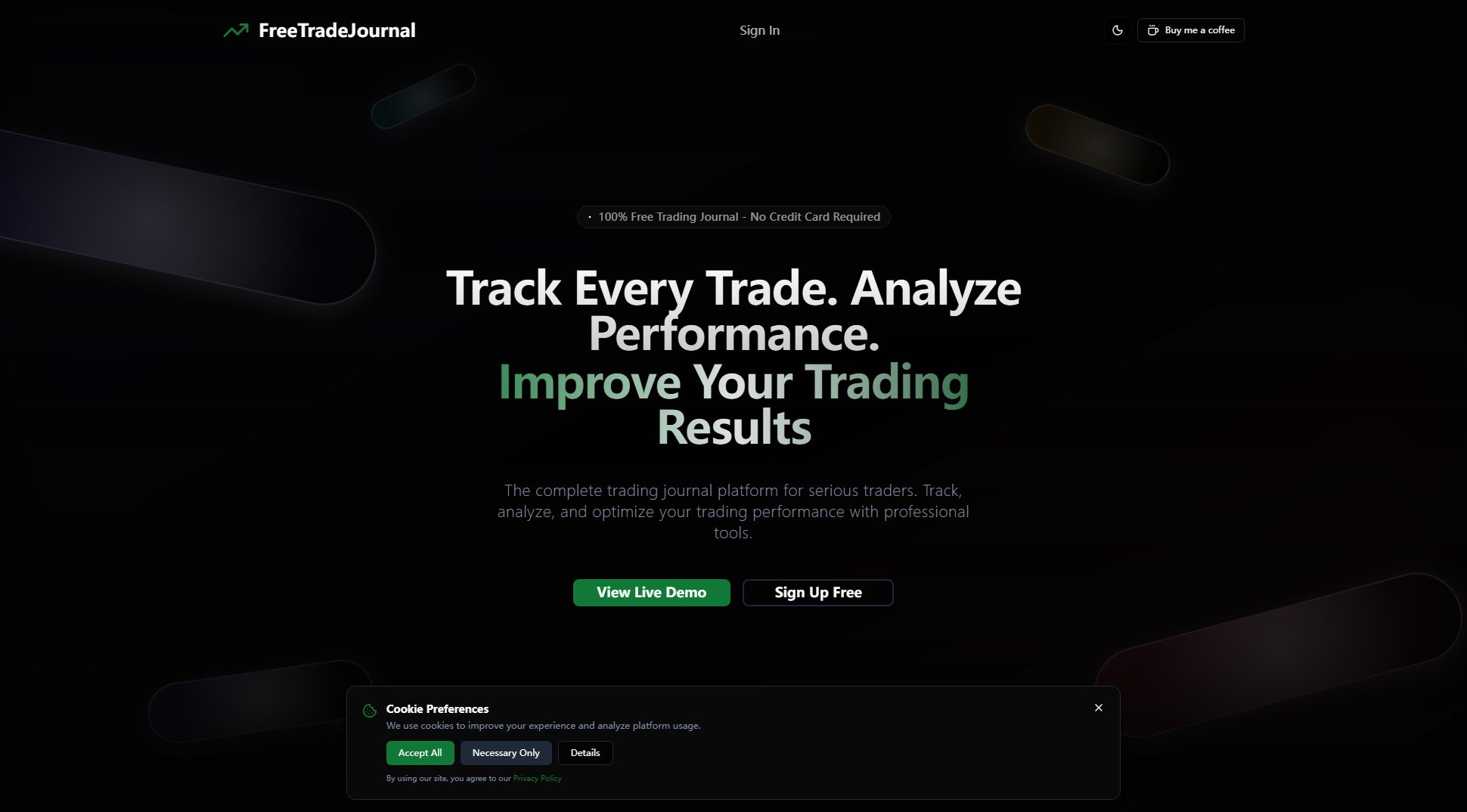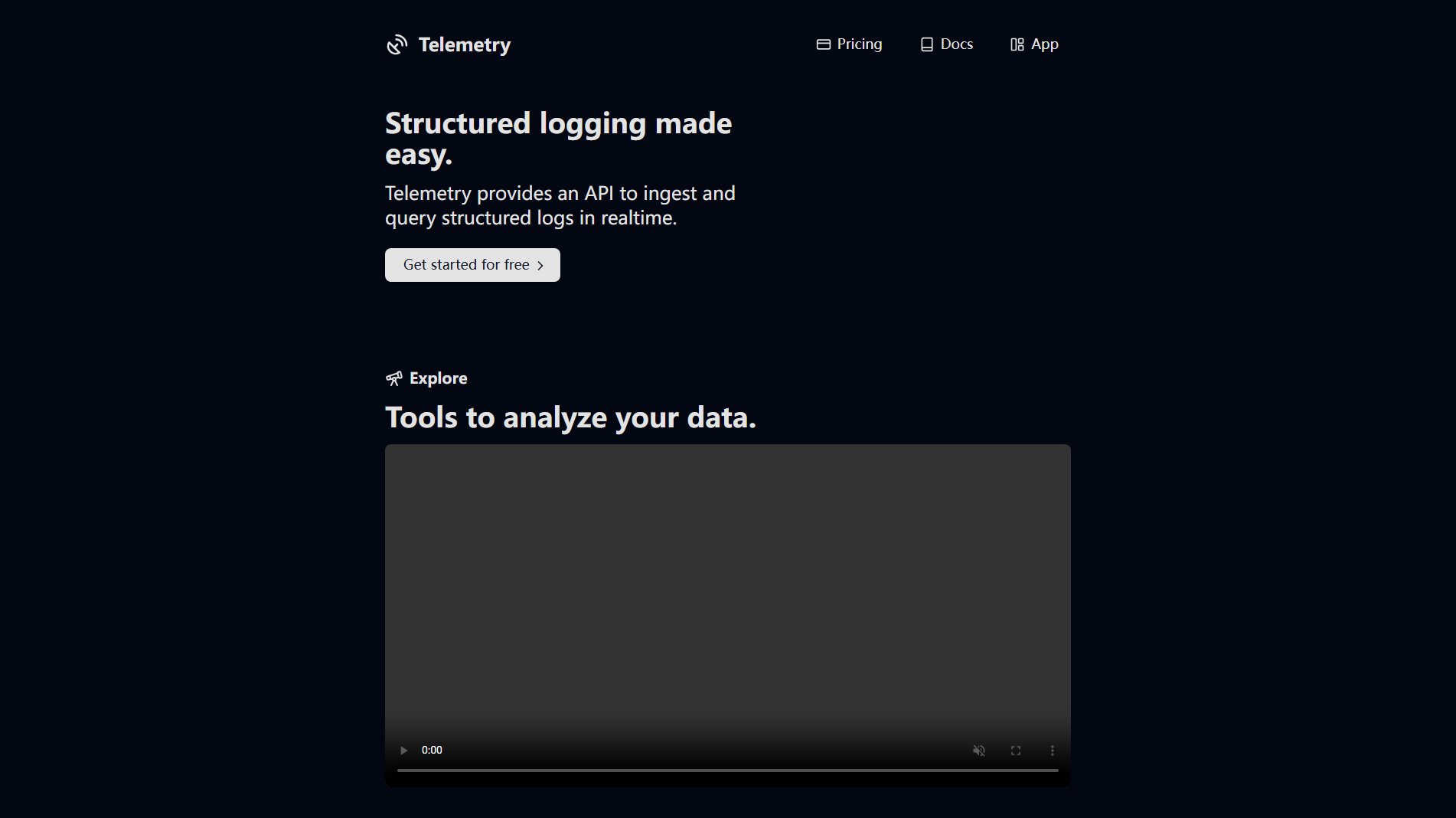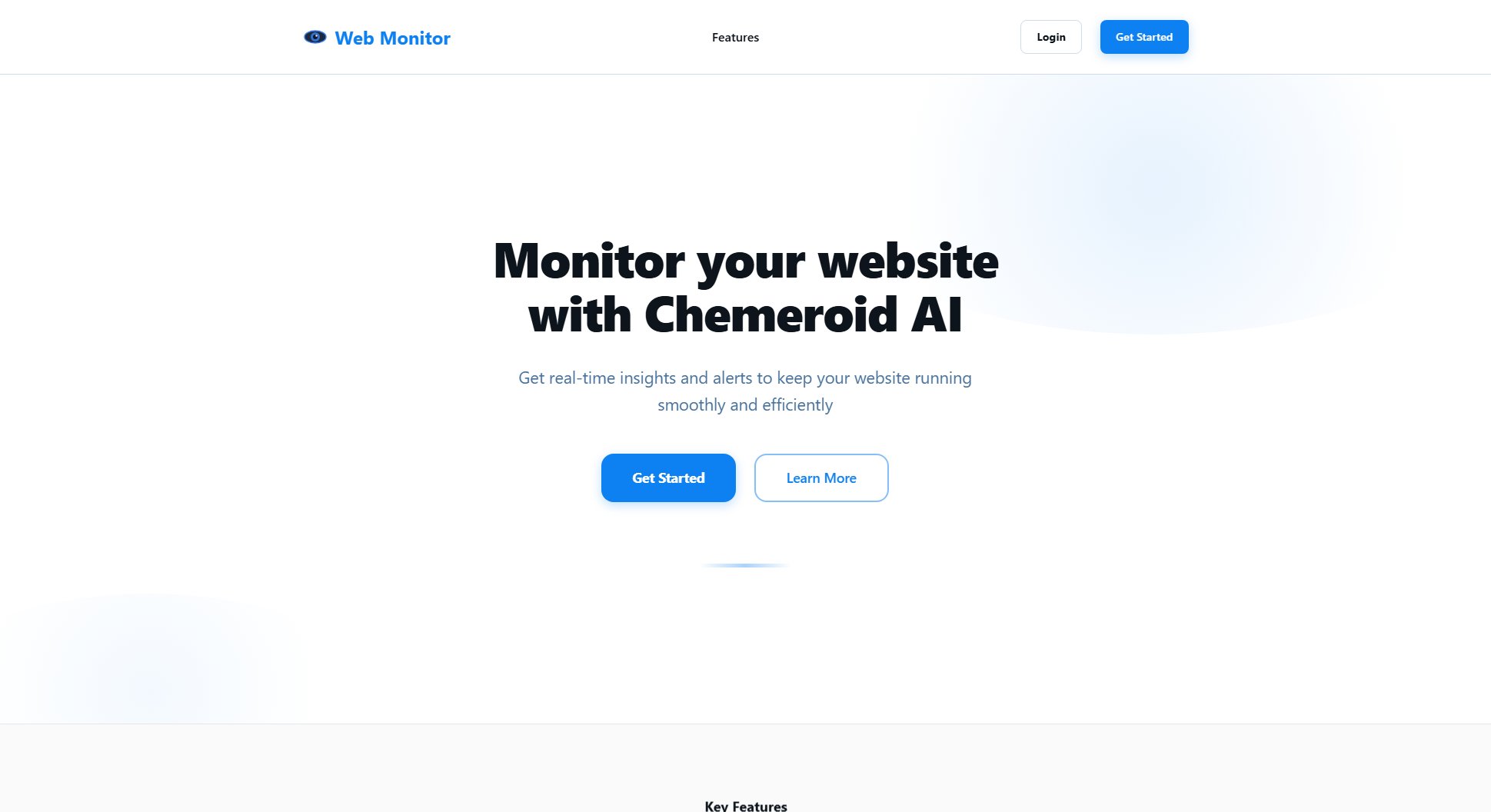PingLite.dev
Simple yet powerful website uptime monitoring for everyone
What is PingLite.dev? Complete Overview
PingLite.dev is a streamlined website uptime monitoring solution designed to provide essential monitoring capabilities without the complexity of enterprise tools. It offers lightning-fast checks, global monitoring coverage, and smart alerting systems to ensure your websites remain online and performant. The platform caters to small businesses, developers, and IT professionals who need reliable uptime monitoring without excessive features or complicated setups. With its clean interface and mobile-optimized dashboard, PingLite makes website monitoring accessible to users of all technical levels while maintaining the accuracy and responsiveness expected from professional monitoring tools.
PingLite.dev Interface & Screenshots
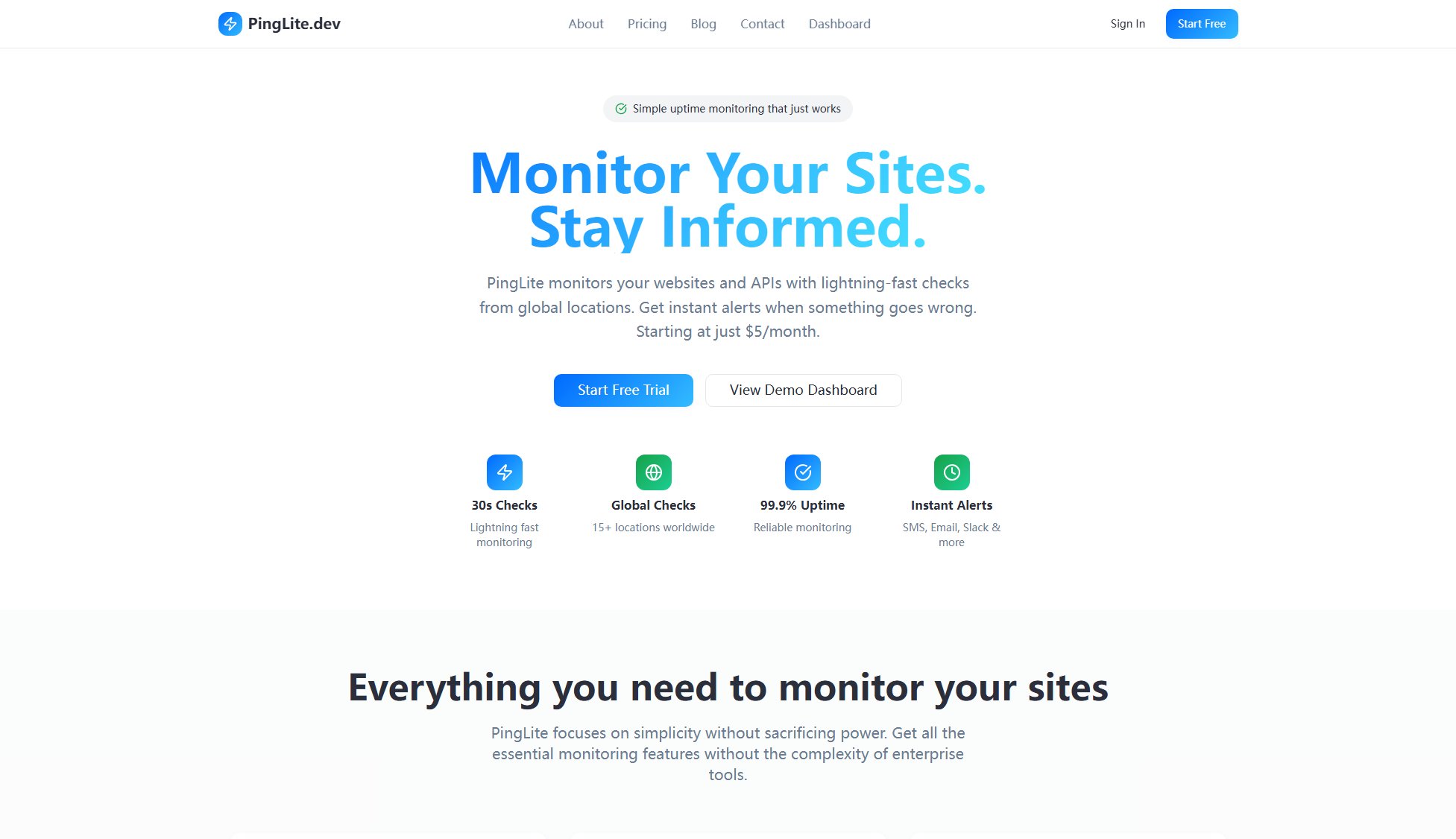
PingLite.dev Official screenshot of the tool interface
What Can PingLite.dev Do? Key Features
Lightning Fast Checks
PingLite performs website checks every 30 seconds from multiple global locations, ensuring you're immediately notified of any downtime. This rapid monitoring interval helps minimize potential revenue loss and user frustration by detecting issues almost instantly.
Global Monitoring Network
With 15+ monitoring locations across North America, Europe, Asia, and Australia, PingLite provides accurate global performance data. This distributed network helps identify region-specific issues and ensures your website delivers consistent performance worldwide.
Smart Alert System
Receive immediate notifications through multiple channels including Email, SMS, Slack, Discord, Telegram, and webhooks. The alert system is highly configurable, allowing you to set up precisely when and how you want to be notified about potential issues.
Intuitive Dashboard
PingLite's clean interface presents real-time status updates, response time metrics, and comprehensive uptime statistics in an easy-to-understand format. The dashboard is designed for quick comprehension of your website's health at a glance.
SSL Monitoring
Automatic SSL certificate expiration monitoring with advance warnings helps prevent security warnings and service disruptions. The system alerts you well before certificates expire, giving you ample time to renew them.
Mobile-Optimized Experience
The fully responsive dashboard works seamlessly across desktop, tablet, and mobile devices, allowing you to check your website's status from anywhere. All monitoring and alert features are available on mobile with the same functionality as the desktop version.
Best PingLite.dev Use Cases & Applications
E-commerce Website Monitoring
Online stores can use PingLite to ensure their checkout process remains available 24/7. Immediate alerts about downtime help minimize revenue loss during peak shopping periods by enabling quick resolution of issues.
Developer Project Monitoring
Developers launching new web applications can monitor their staging and production environments. The global monitoring network helps identify regional performance issues before they affect users worldwide.
SaaS Application Health Tracking
SaaS providers can maintain service level agreements by monitoring their application uptime. Historical data from PingLite helps demonstrate compliance with uptime guarantees to customers.
Personal Website Maintenance
Bloggers and personal website owners can ensure their content remains accessible to readers. SSL monitoring prevents embarrassing security warnings that might deter visitors.
How to Use PingLite.dev: Step-by-Step Guide
Sign up for a PingLite account by providing basic information. The registration process is straightforward and doesn't require complex configurations or credit card details for the free plan.
Add your first website monitor by entering the URL you want to track. You can specify monitoring preferences like check frequency (automatically set to 30-second intervals) and any special monitoring requirements.
Configure your notification preferences by selecting from available alert channels (Email, SMS, Slack, Discord, Telegram, or webhooks). Set up multiple notification methods to ensure you never miss an alert.
Access your dashboard to view real-time status updates and historical performance data. The intuitive interface makes it easy to understand your website's uptime and response metrics at a glance.
Monitor SSL certificates by enabling automatic SSL monitoring for secured websites. The system will track expiration dates and send advance warnings when renewal is needed.
PingLite.dev Pros and Cons: Honest Review
Pros
Considerations
Is PingLite.dev Worth It? FAQ & Reviews
PingLite checks your website every 30 seconds on the Pro plan, and you'll receive notifications immediately when an issue is detected. The free plan checks every 60 seconds.
Yes, PingLite allows you to monitor unlimited websites on all plans, including the free tier. There are no artificial limits on the number of monitors you can set up.
PingLite uses a distributed network of monitoring locations to ensure reliability. Even if one location experiences issues, others will continue monitoring your sites without interruption.
While there isn't a dedicated mobile app, the PingLite dashboard is fully responsive and works perfectly on mobile browsers. You can access all features from your smartphone or tablet.
PingLite offers simple, transparent pricing without complex tiers or hidden fees. The free plan provides substantial value, while the Pro plan includes all features at a competitive price.