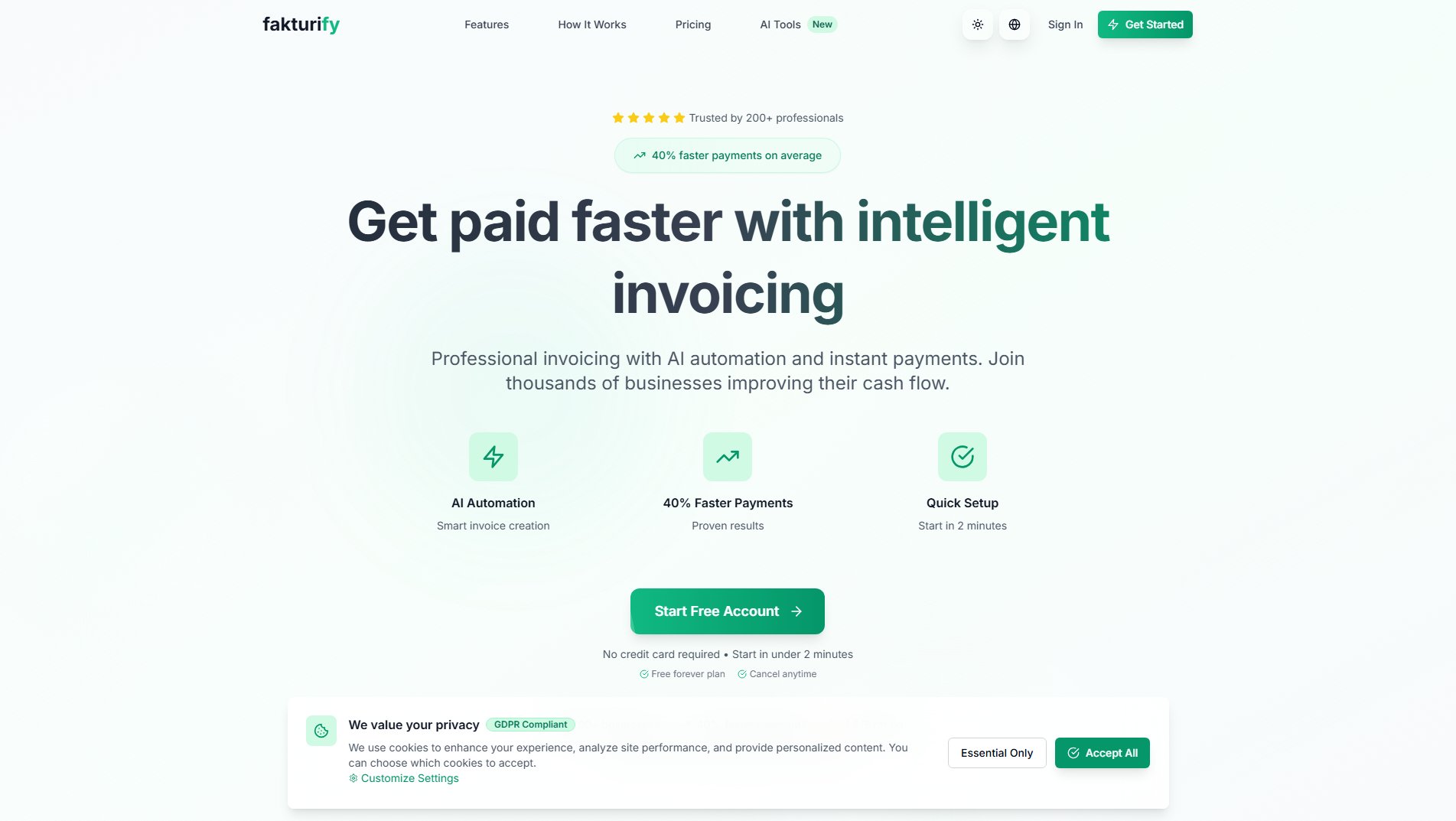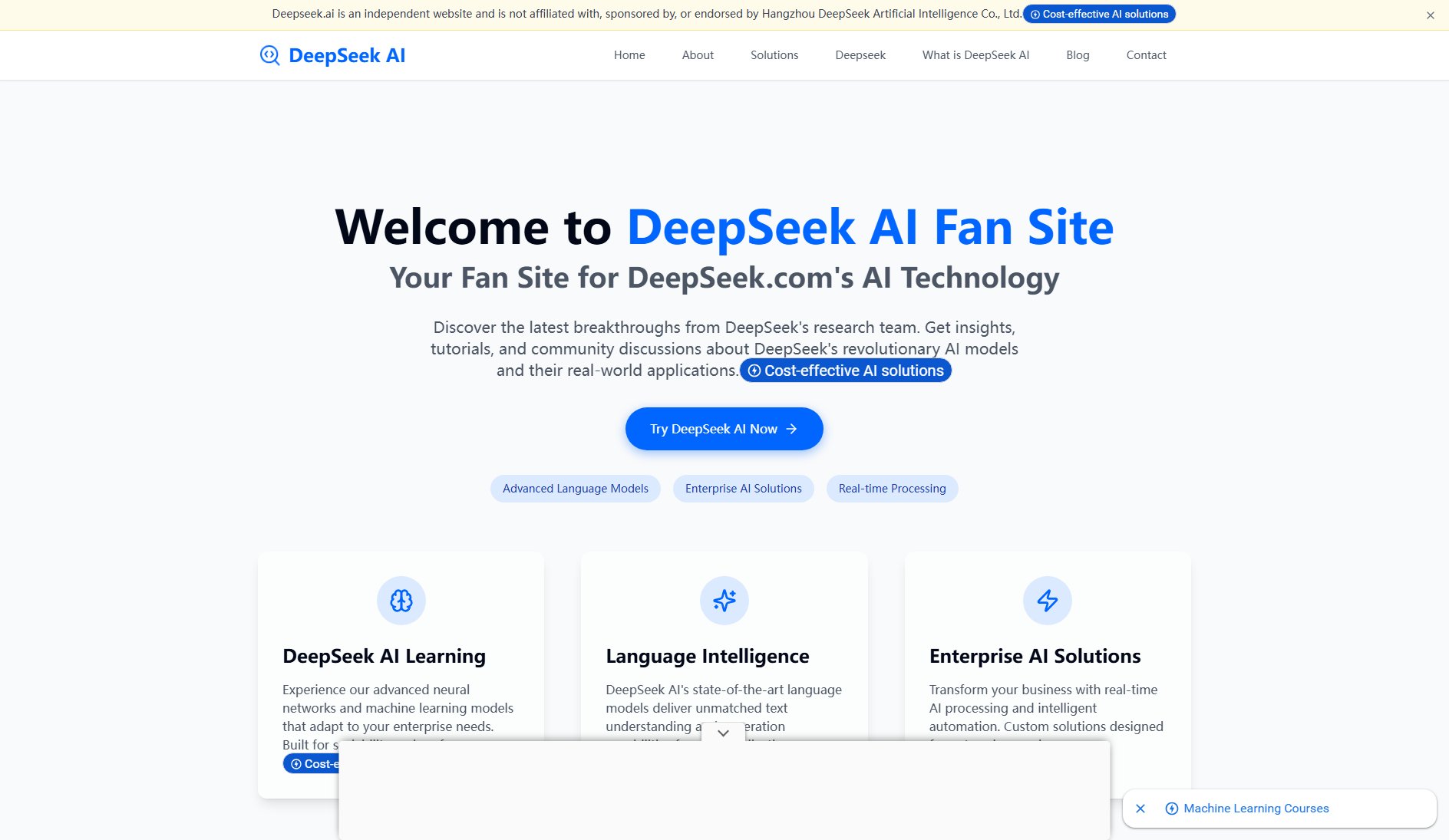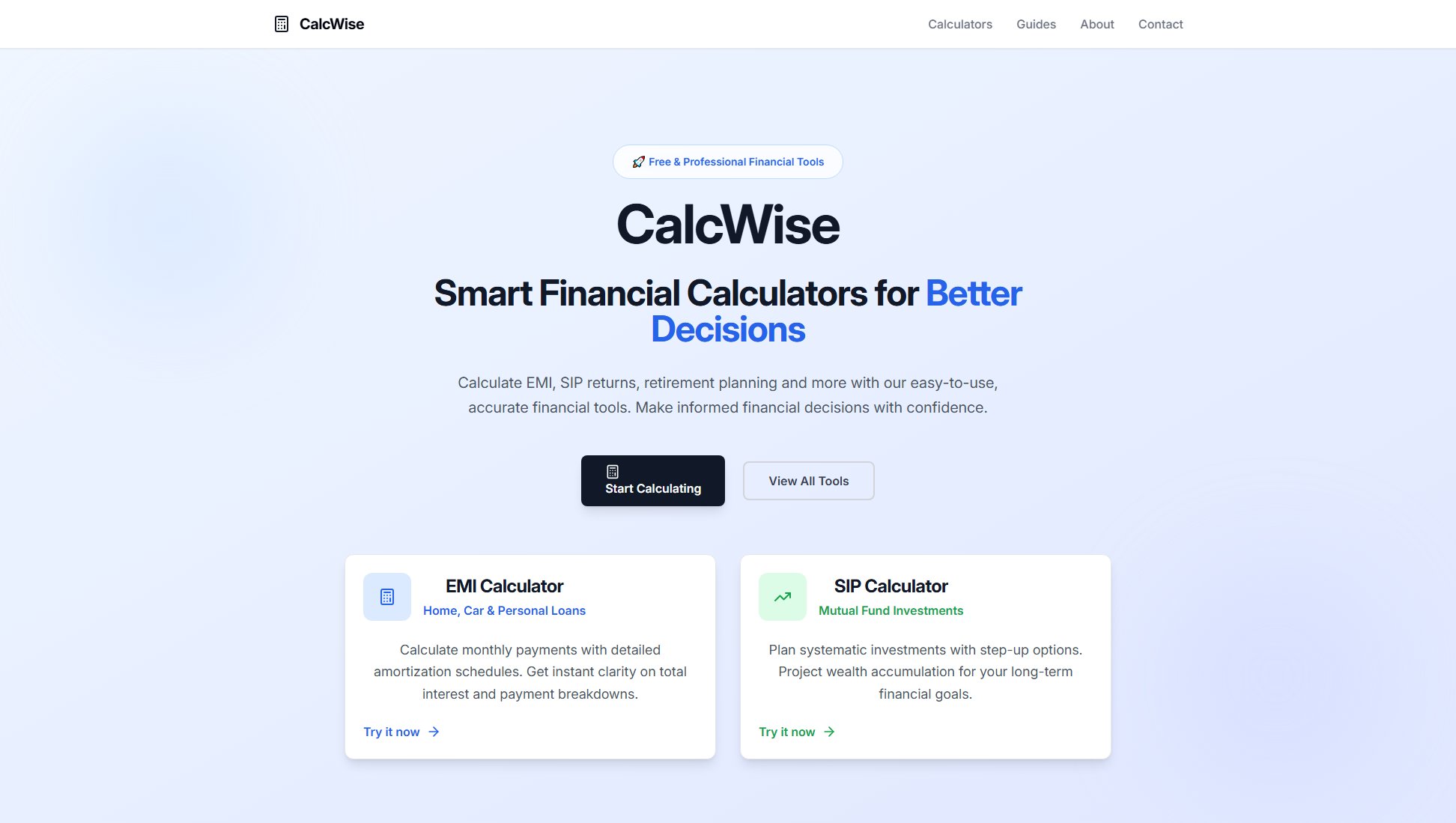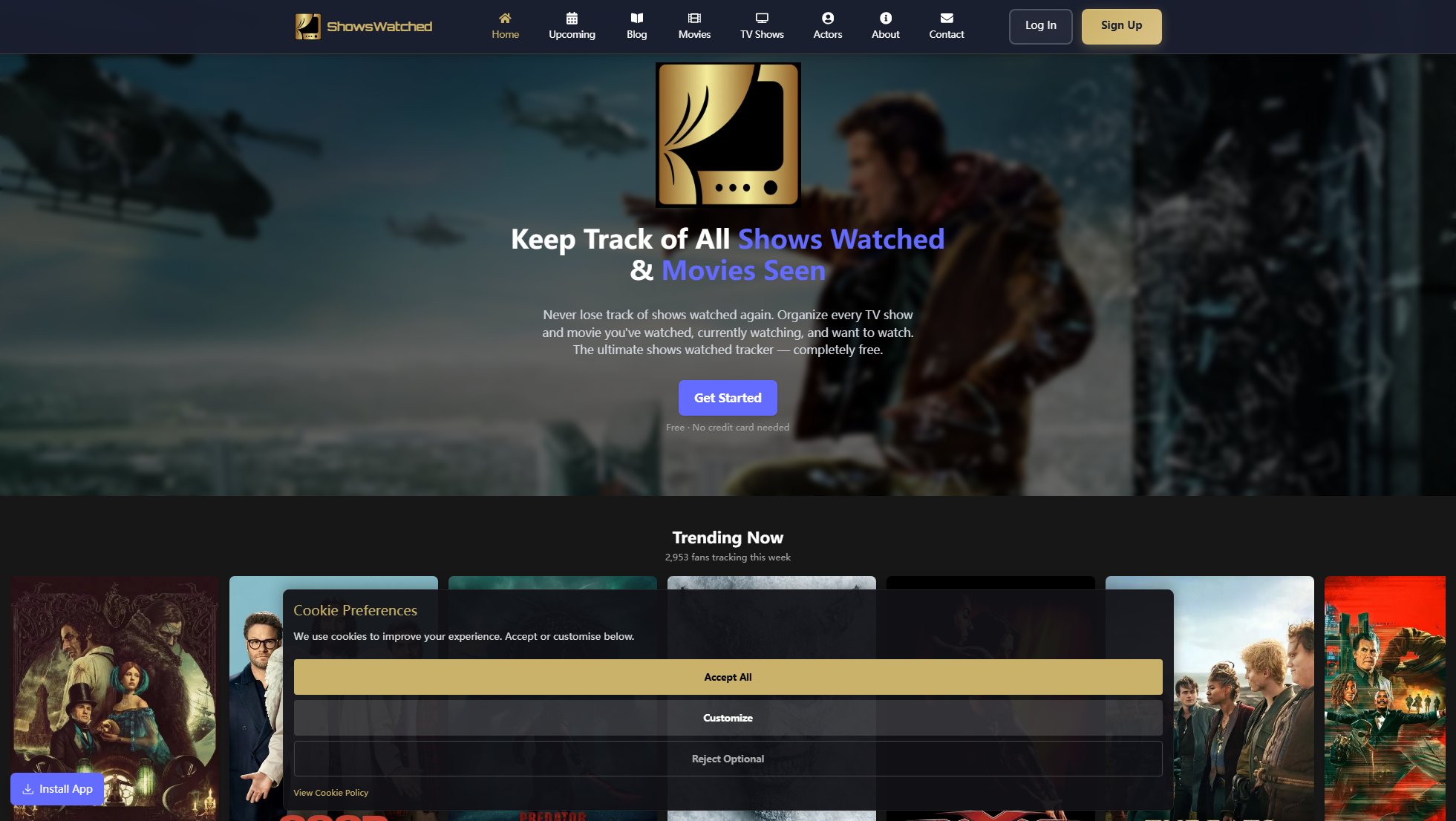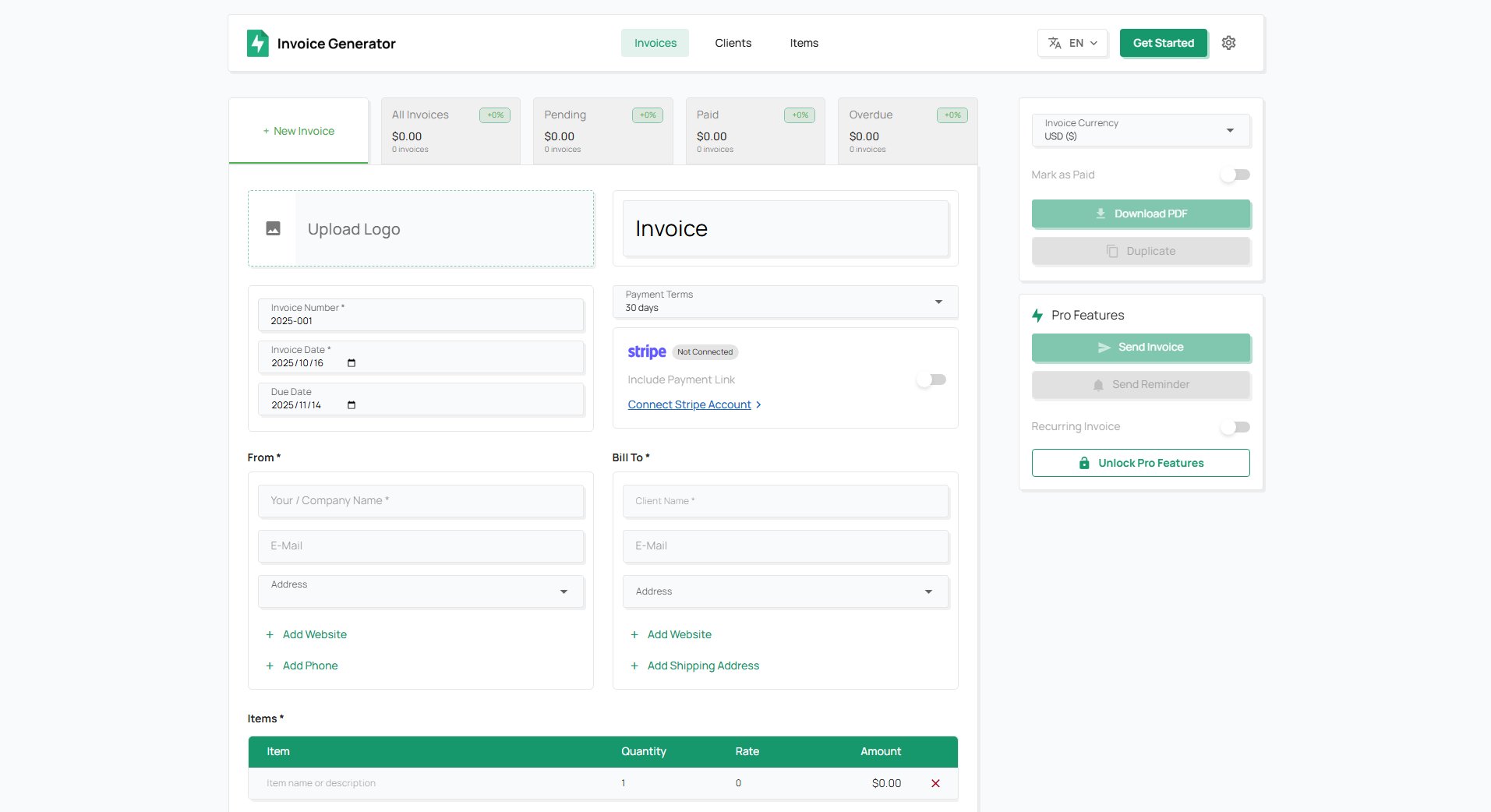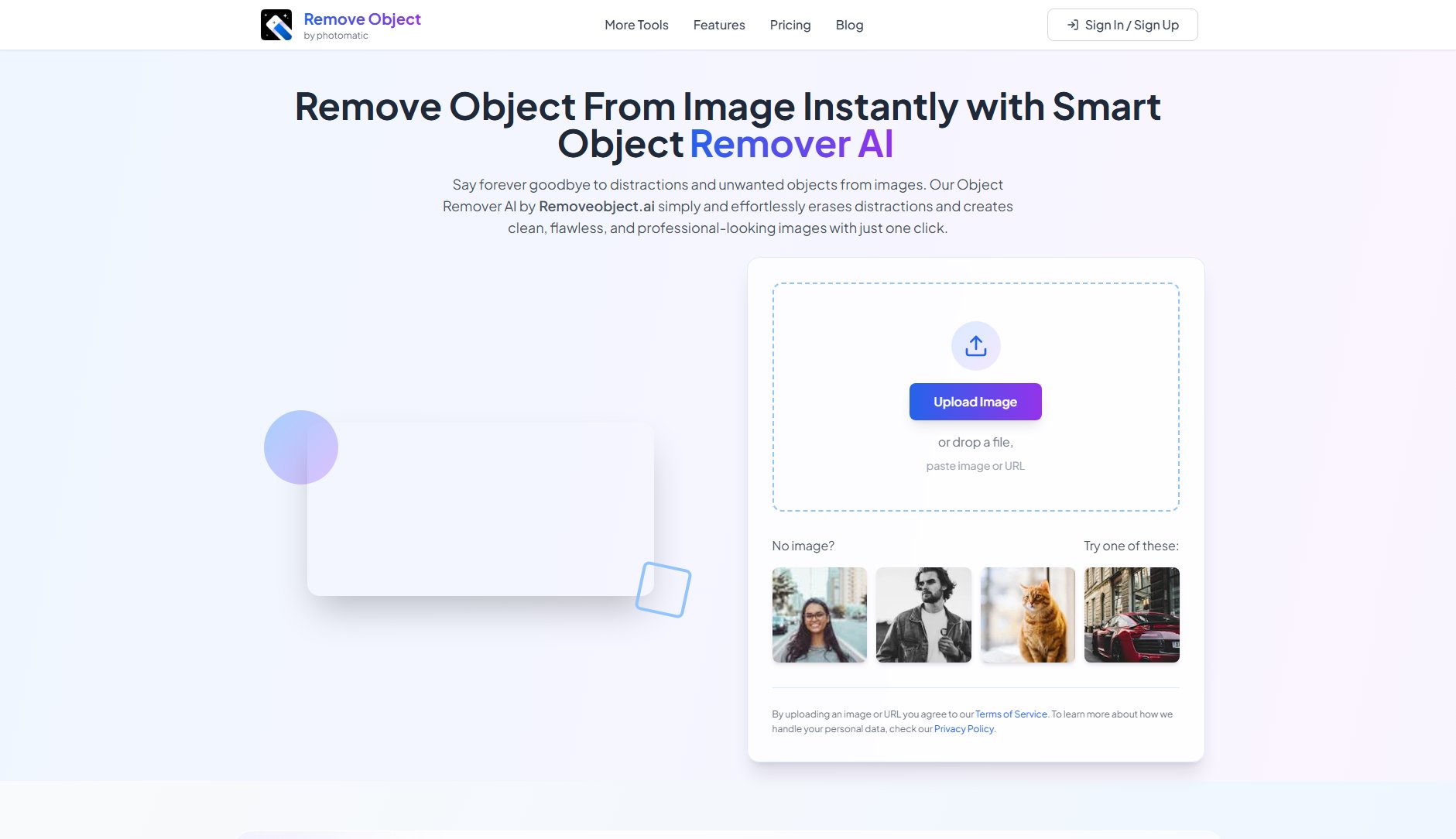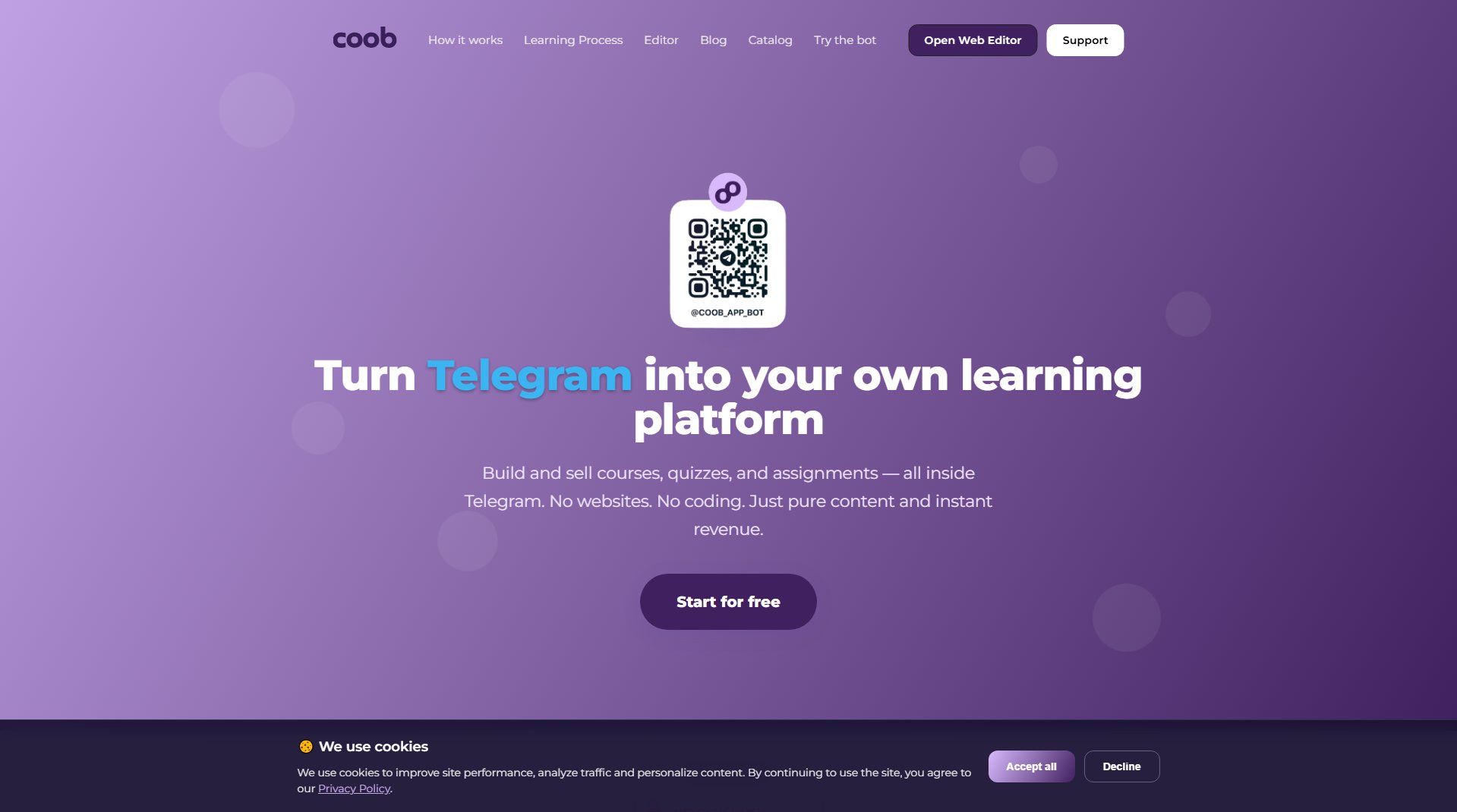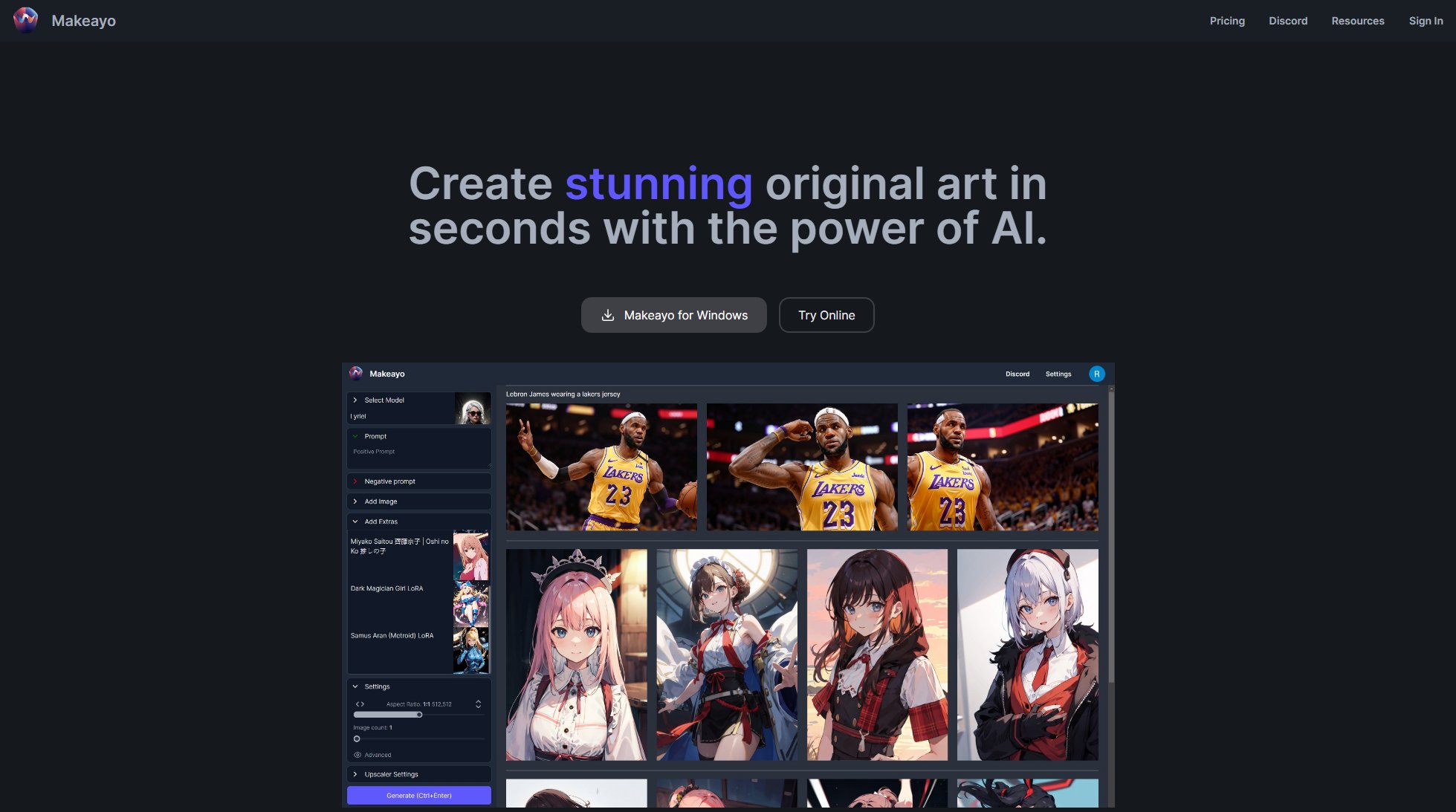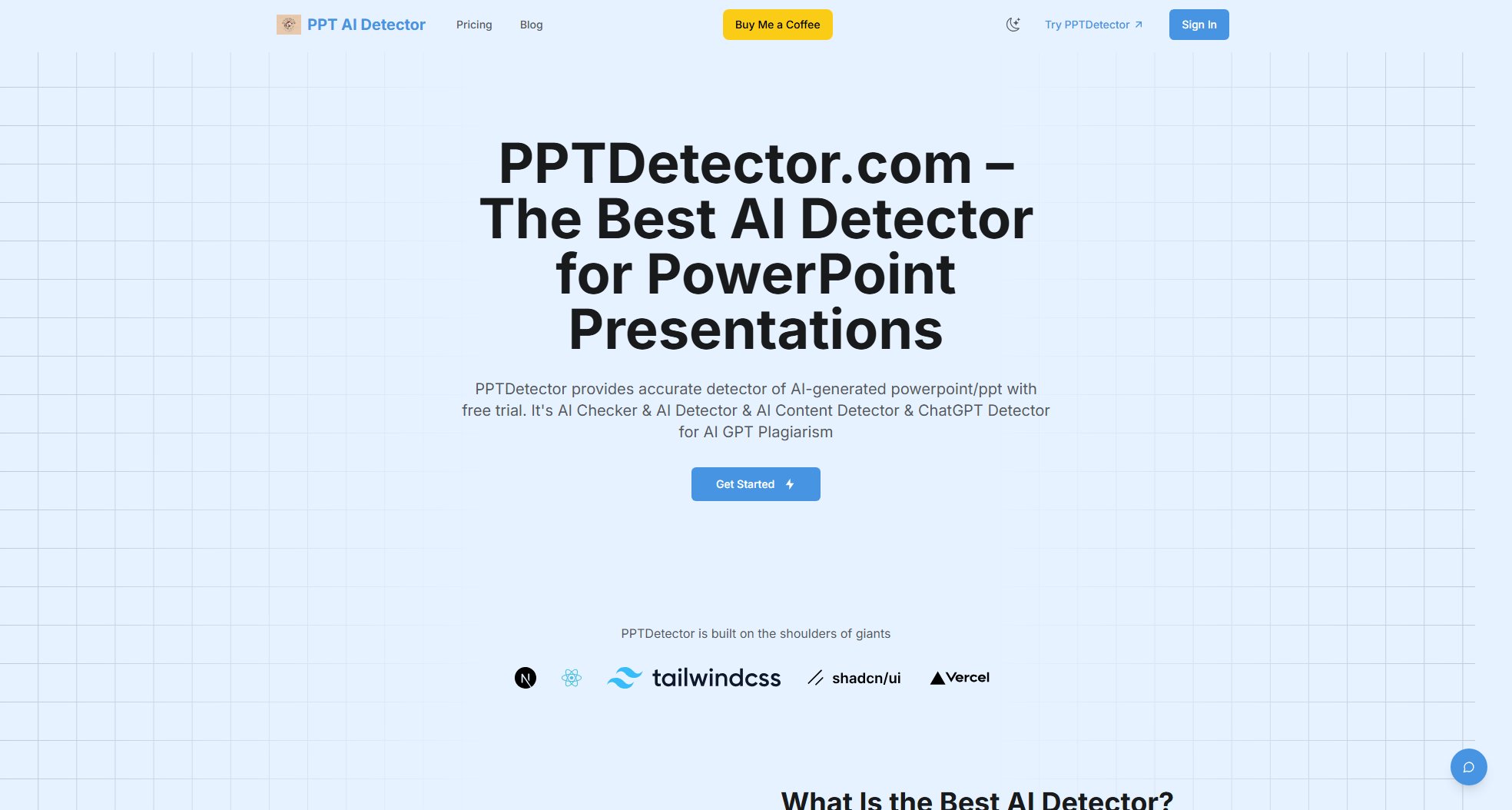Escribe Notes
AI-powered transcription and summaries for productive meetings
What is Escribe Notes? Complete Overview
Escribe Notes is an AI-powered note-taking tool designed to transform your meetings by providing real-time transcription and intelligent summaries. It captures every word with high accuracy, allowing you to focus on the conversation without worrying about missing important details. The tool automatically generates key takeaways, action items, and next steps, making your notes more actionable. Ideal for professionals and teams, Escribe Notes enhances productivity by streamlining the meeting documentation process. With features like smart comments and instant sharing, it fosters better collaboration and ensures everyone stays on the same page.
Escribe Notes Interface & Screenshots
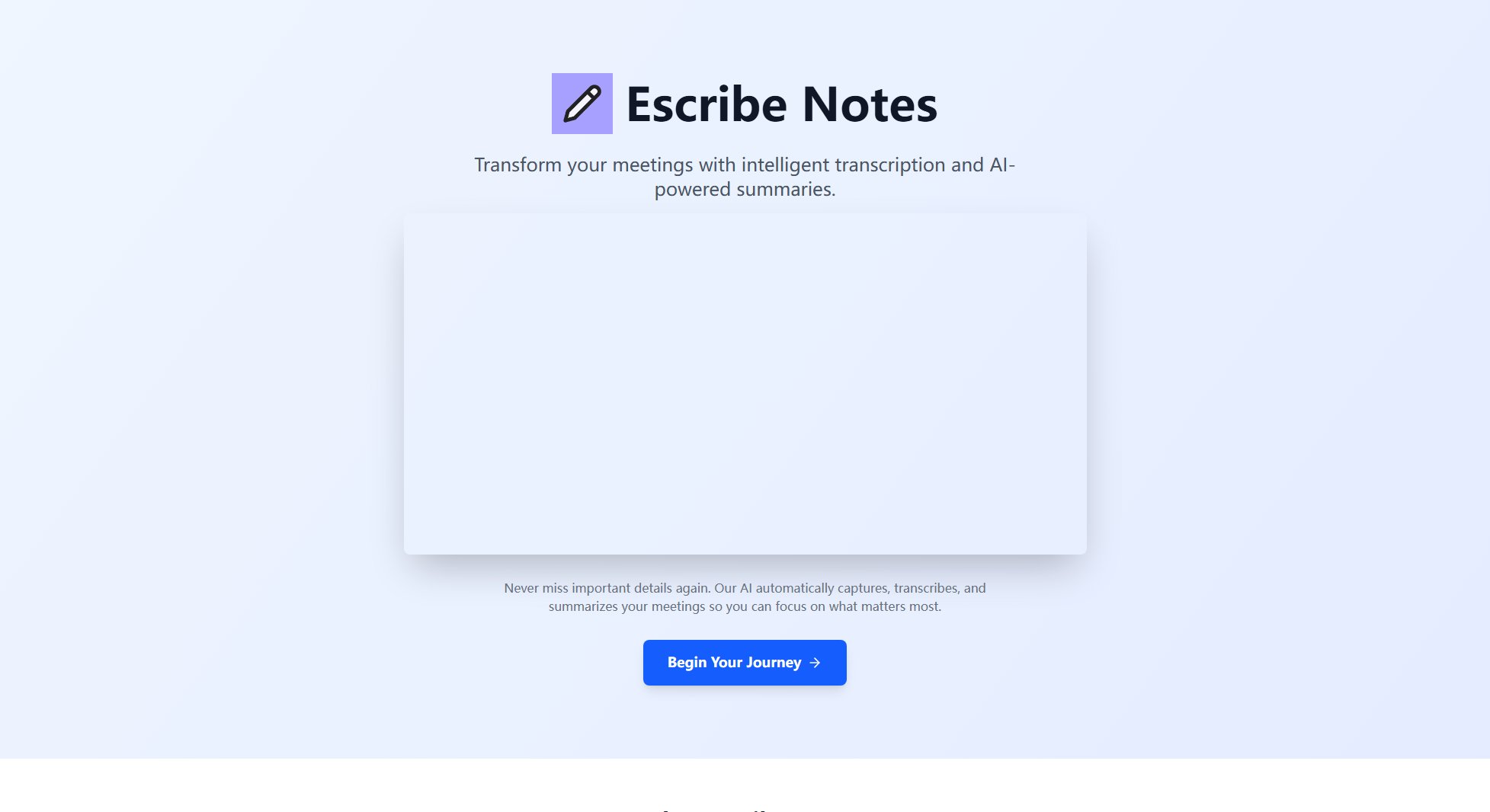
Escribe Notes Official screenshot of the tool interface
What Can Escribe Notes Do? Key Features
Live Transcription
Escribe Notes offers real-time speech-to-text transcription that captures every word with high accuracy. Whether you're in a virtual meeting or an in-person discussion, the tool ensures that no detail is missed. The transcription is synced with the audio, allowing you to review specific parts of the conversation effortlessly.
AI Summaries
The AI-powered summaries provide key takeaways, action items, and next steps automatically. This feature saves you time by condensing lengthy meetings into concise, actionable notes. The summaries are designed to highlight the most important points, making it easy to follow up after the meeting.
Smart Comments
Add contextual comments to specific moments in your transcript for better collaboration. This feature allows you to annotate important points, ask questions, or provide feedback directly within the transcript. Team members can see these comments and respond, fostering a more interactive and productive discussion.
Export & Share
Export your meeting notes to PDF or share summaries with your team instantly. Escribe Notes makes it easy to distribute meeting outcomes, ensuring everyone has access to the same information. The tool supports multiple export formats, making it versatile for different workflows.
Best Escribe Notes Use Cases & Applications
Business Meetings
Escribe Notes is perfect for business meetings, ensuring that all discussions are accurately transcribed and summarized. Teams can focus on the conversation while the tool captures every detail, making follow-ups more efficient.
Client Calls
During client calls, Escribe Notes helps professionals stay engaged without worrying about note-taking. The AI summaries provide clear action items, ensuring nothing falls through the cracks.
Team Collaboration
Teams can use Escribe Notes to collaborate more effectively. Smart comments and shared summaries ensure everyone is on the same page, reducing miscommunication and improving productivity.
How to Use Escribe Notes: Step-by-Step Guide
Sign up for an Escribe Notes account on the website. Choose a plan that suits your needs, starting with the free option if you're new to the tool.
Start or join a meeting. Escribe Notes will automatically begin transcribing the conversation in real-time. Ensure your microphone is enabled for accurate transcription.
Review the live transcription as the meeting progresses. Add smart comments to highlight important points or ask questions directly within the transcript.
After the meeting, access the AI-generated summary, which includes key takeaways, action items, and next steps. Edit or refine the summary as needed.
Export the transcript or summary to PDF, or share it with your team instantly. Collaborate on action items and ensure everyone is aligned.
Escribe Notes Pros and Cons: Honest Review
Pros
Considerations
Is Escribe Notes Worth It? FAQ & Reviews
Yes, Escribe Notes offers a free plan with basic transcription and limited summaries. You can upgrade to a paid plan for more features.
Escribe Notes provides high-accuracy transcription, but the exact accuracy may vary depending on audio quality and background noise.
Yes, you can export your notes to PDF and other formats, depending on your plan. The Pro and Enterprise plans offer more export options.
Yes, all plans include secure cloud storage and data encryption to ensure your meeting notes are protected.
Yes, the Pro and Enterprise plans include features like team sharing and smart comments, making it ideal for collaboration.