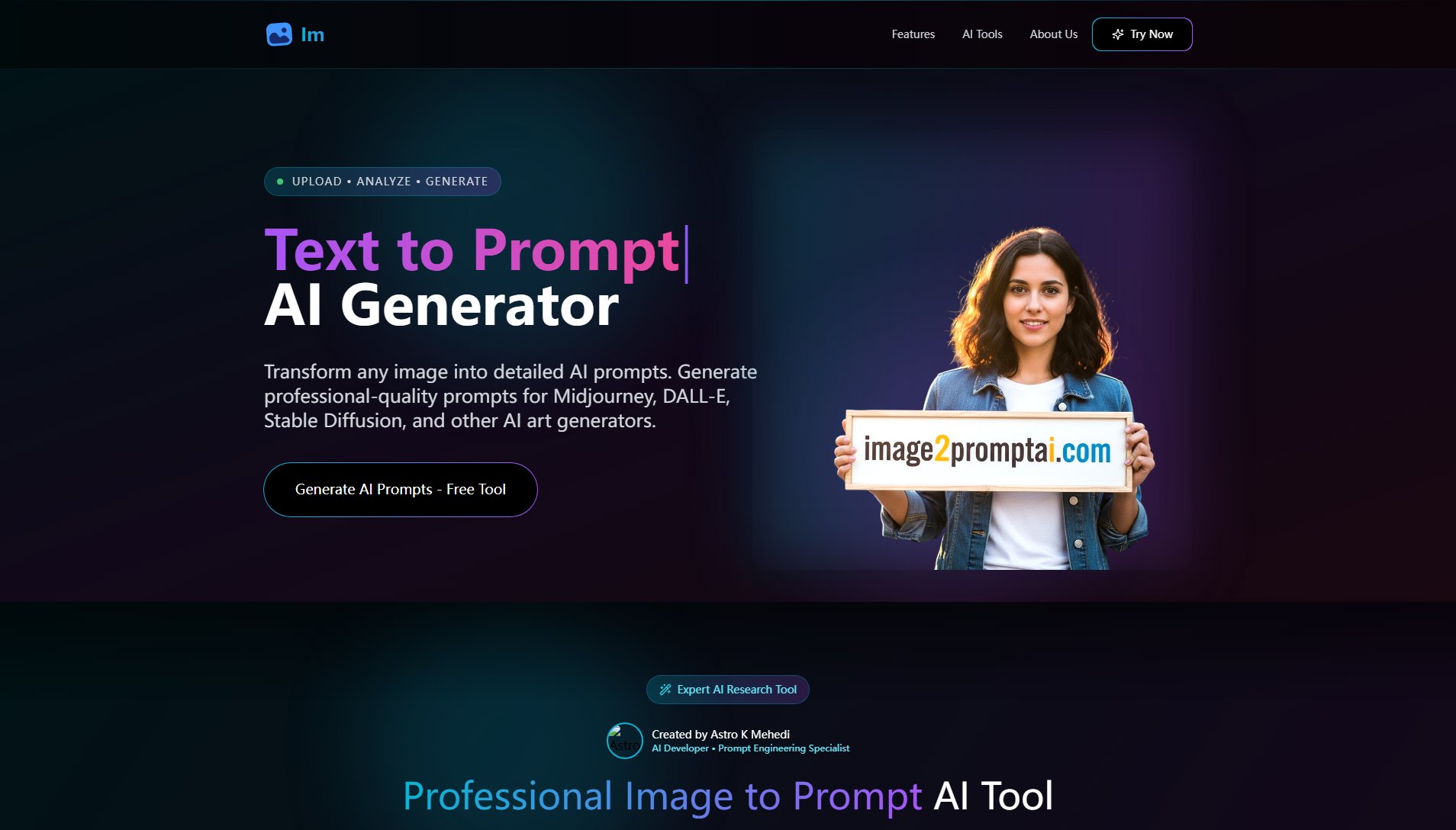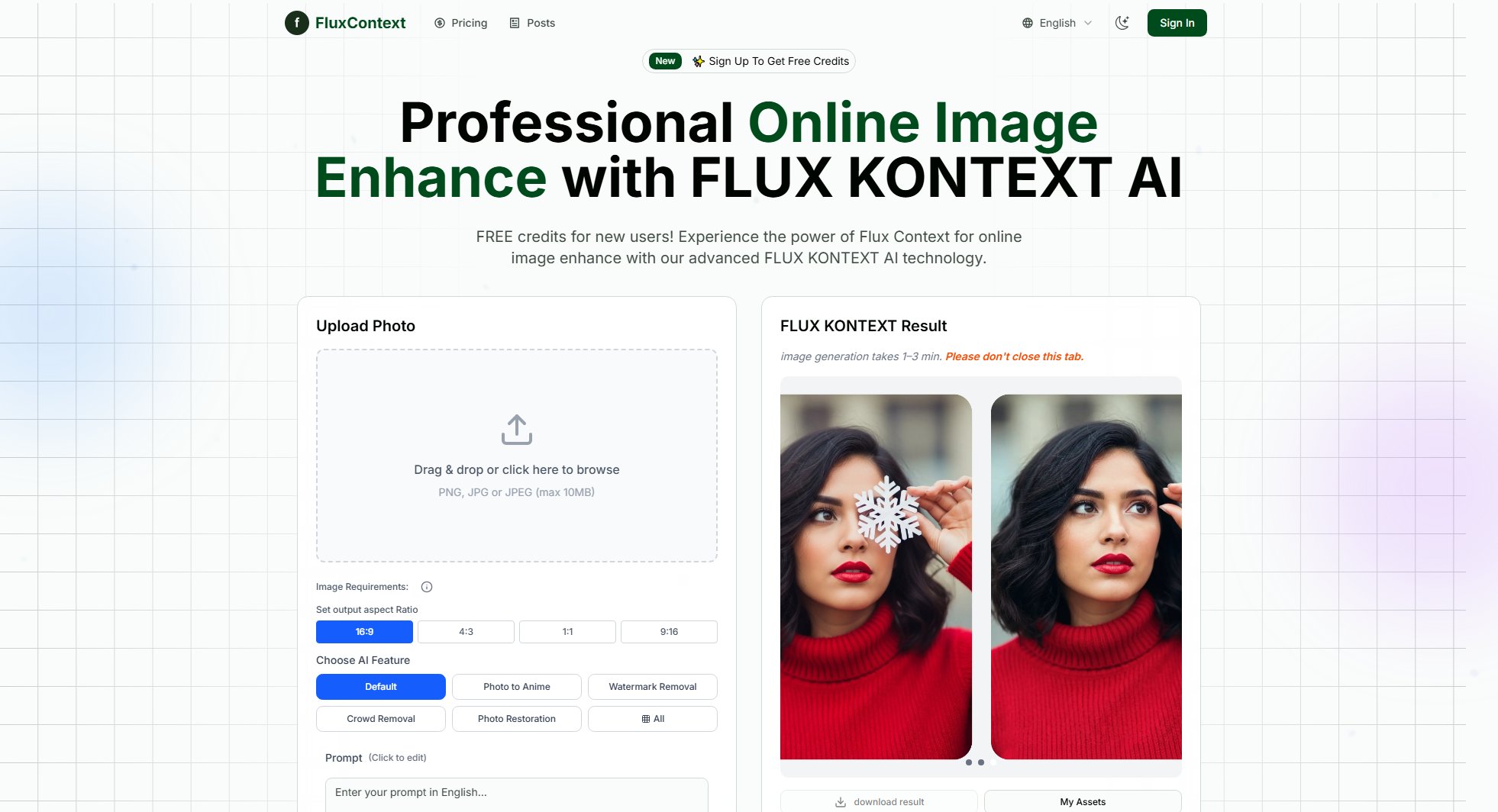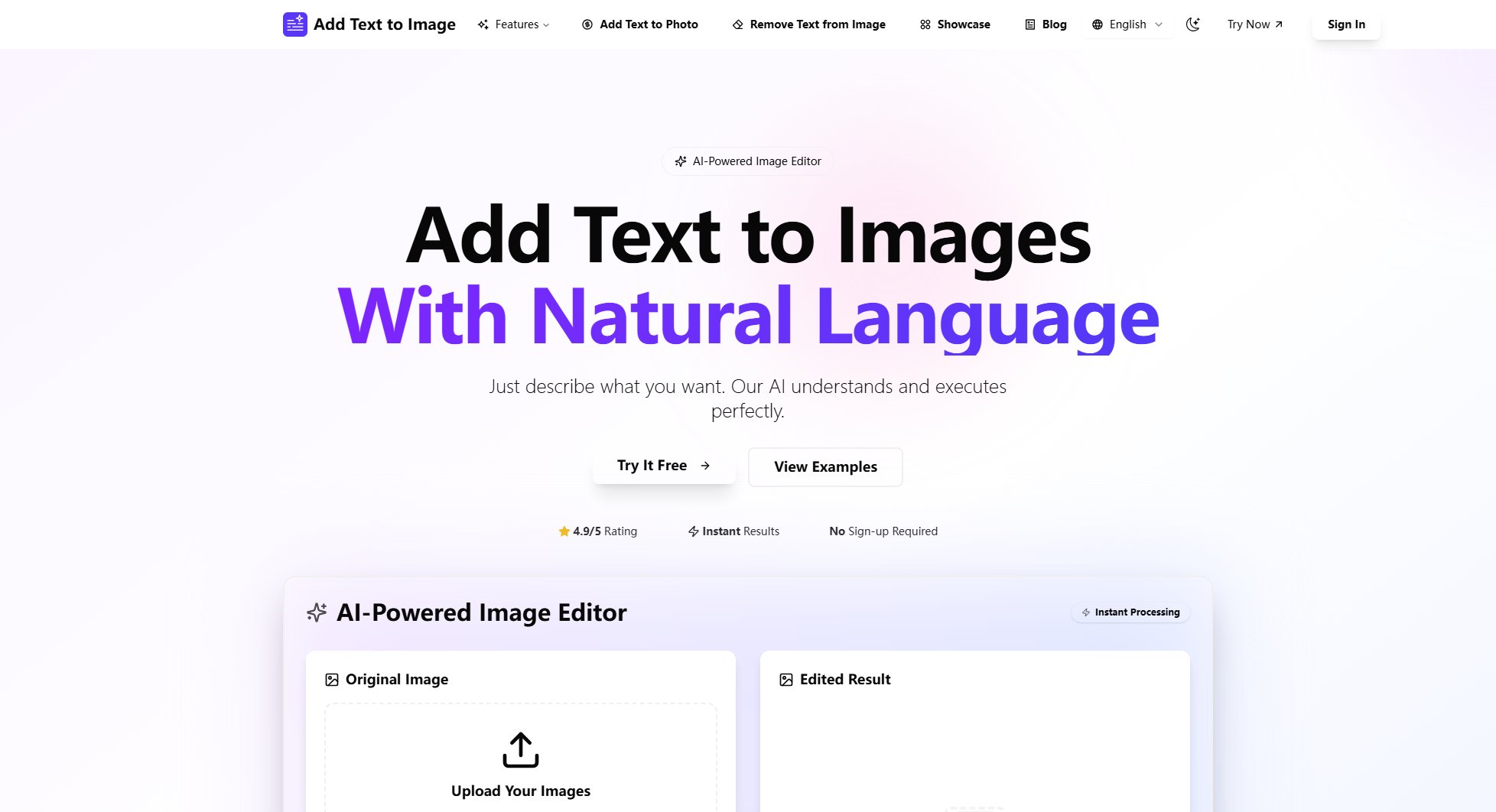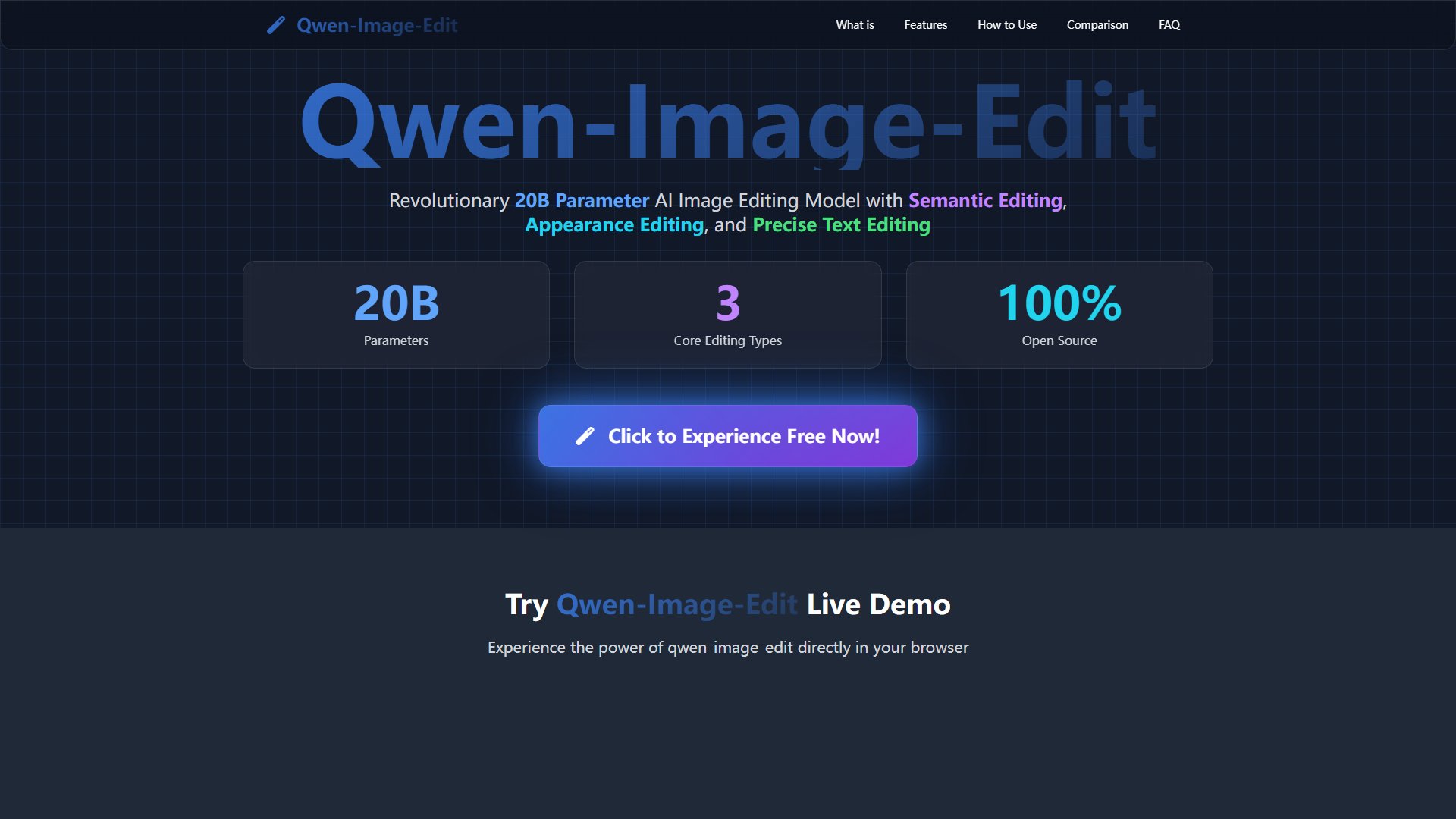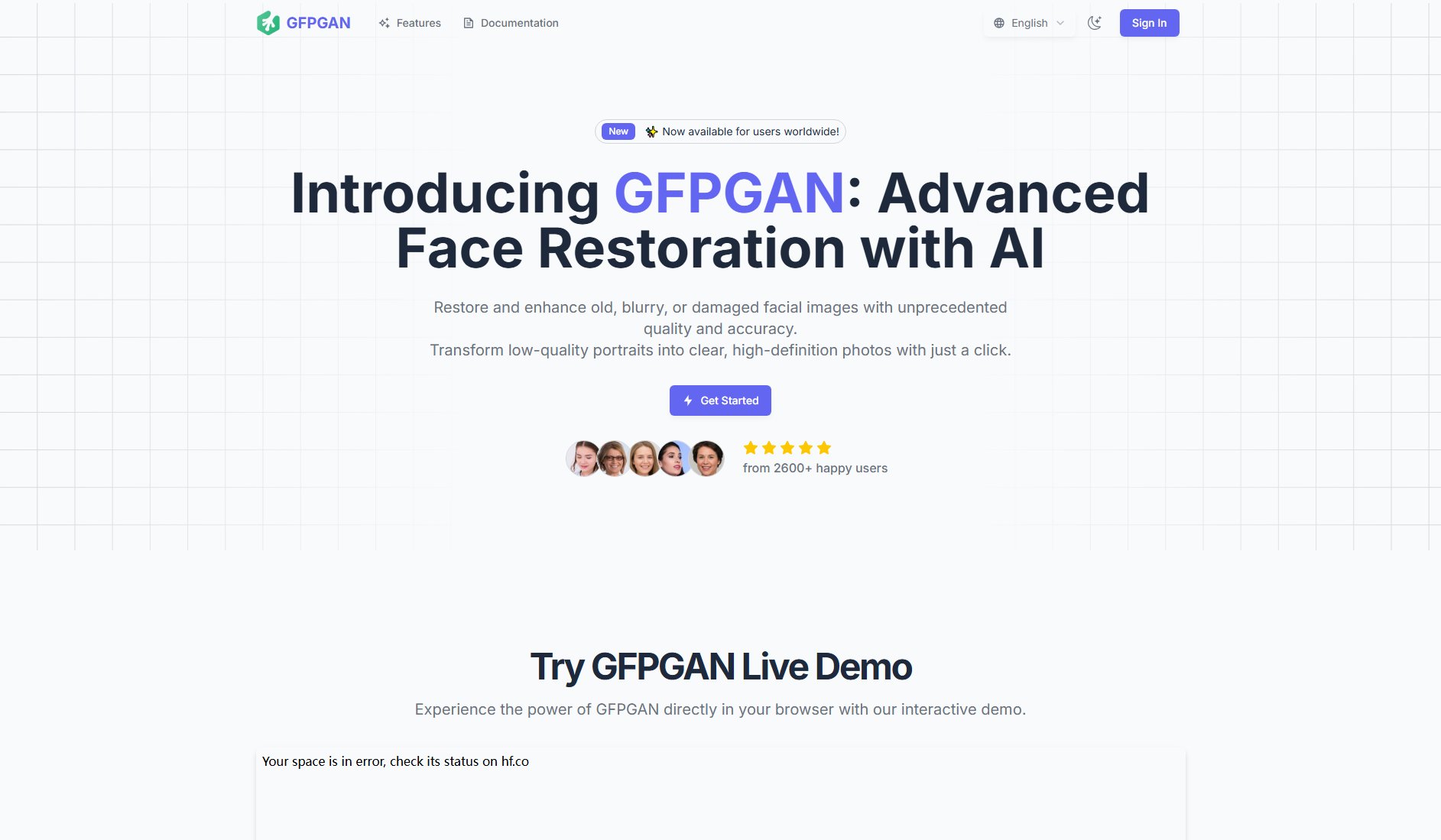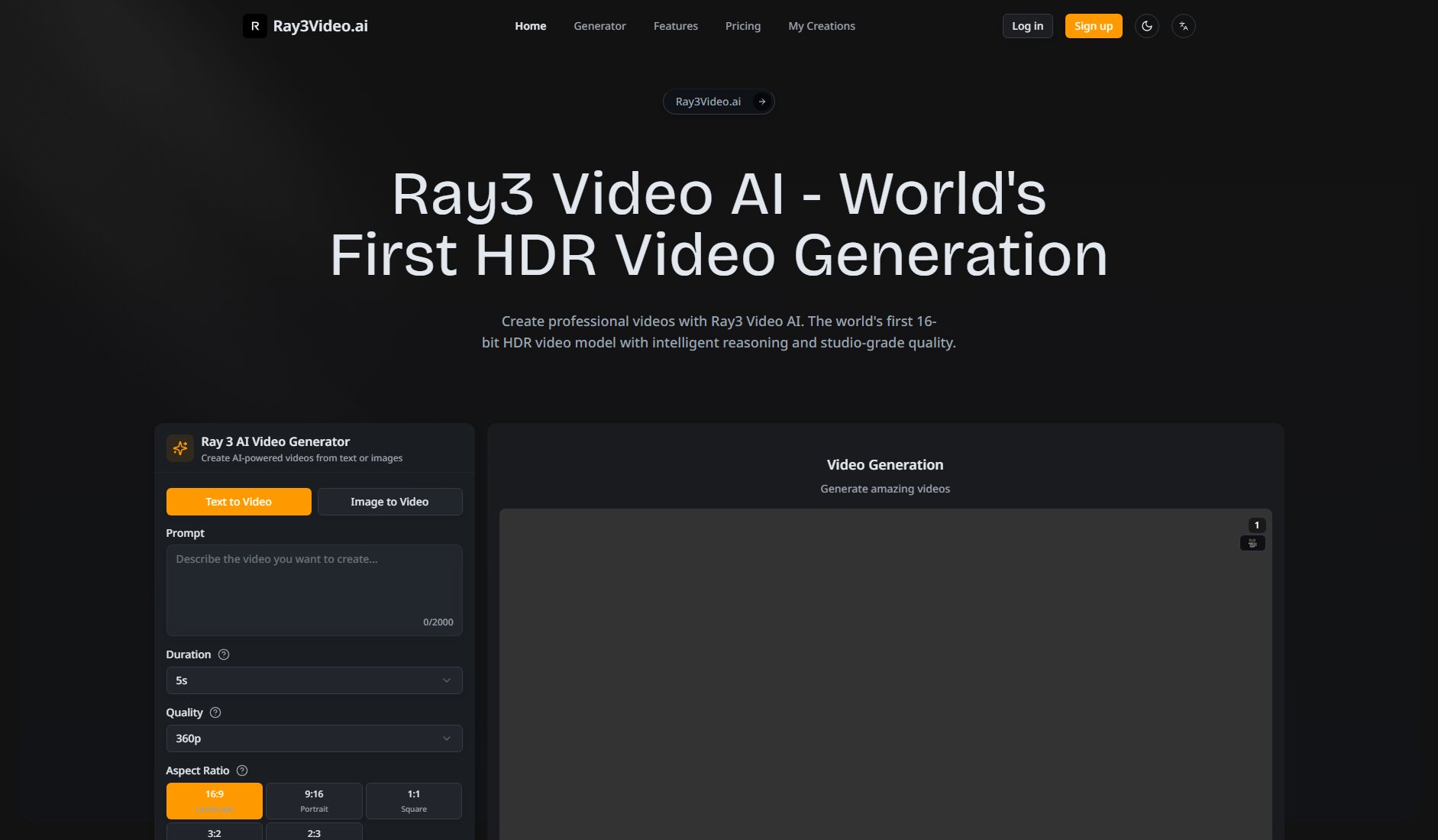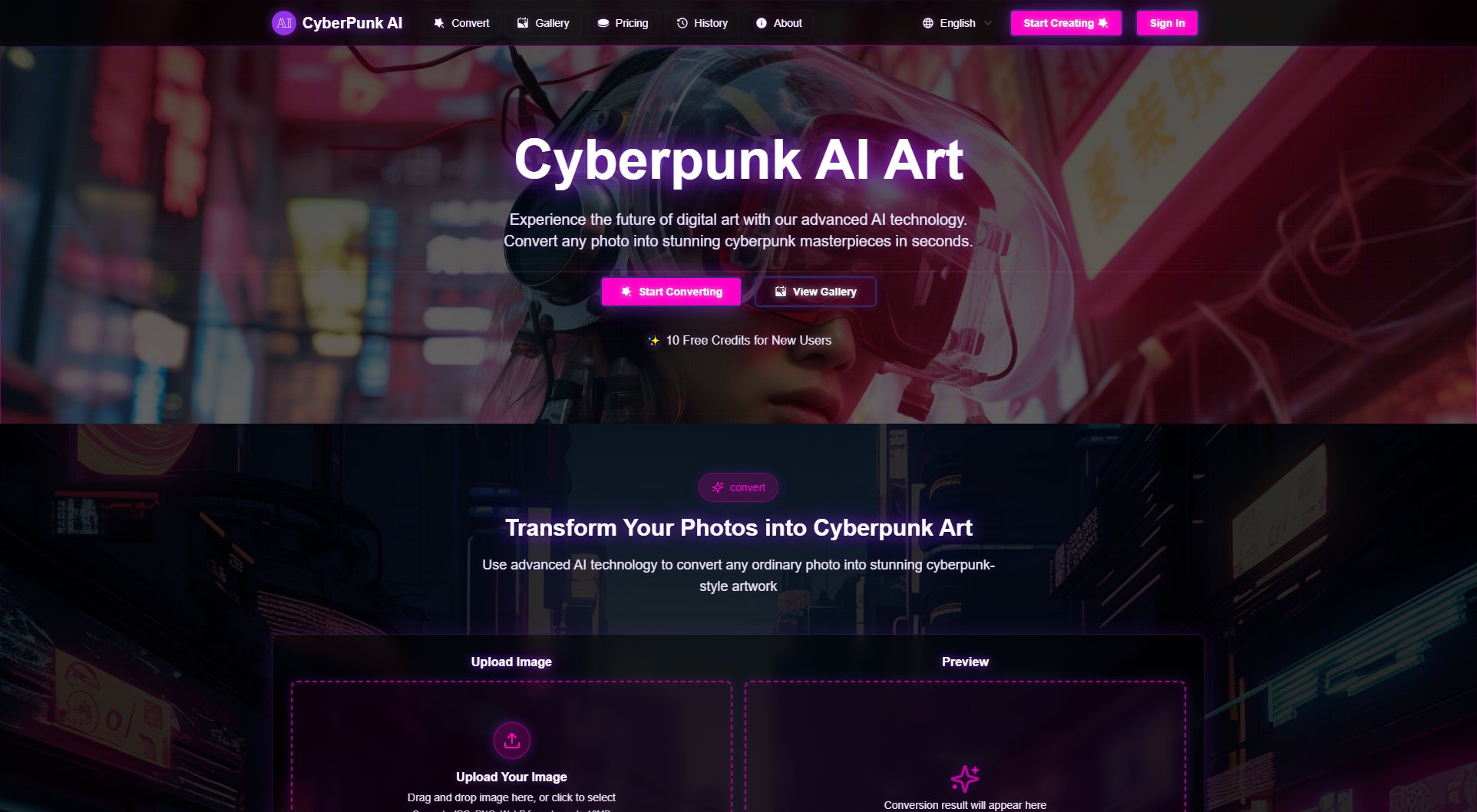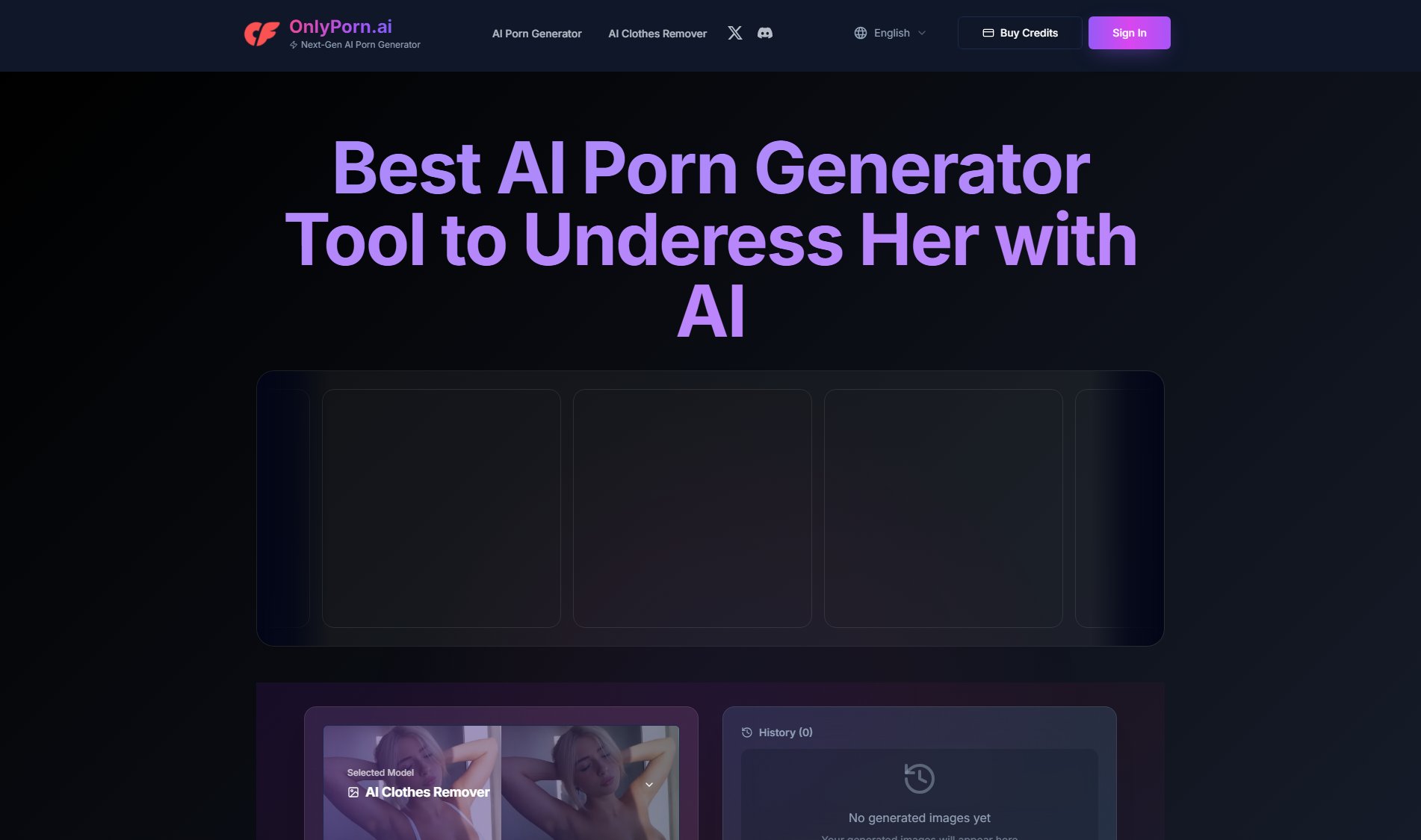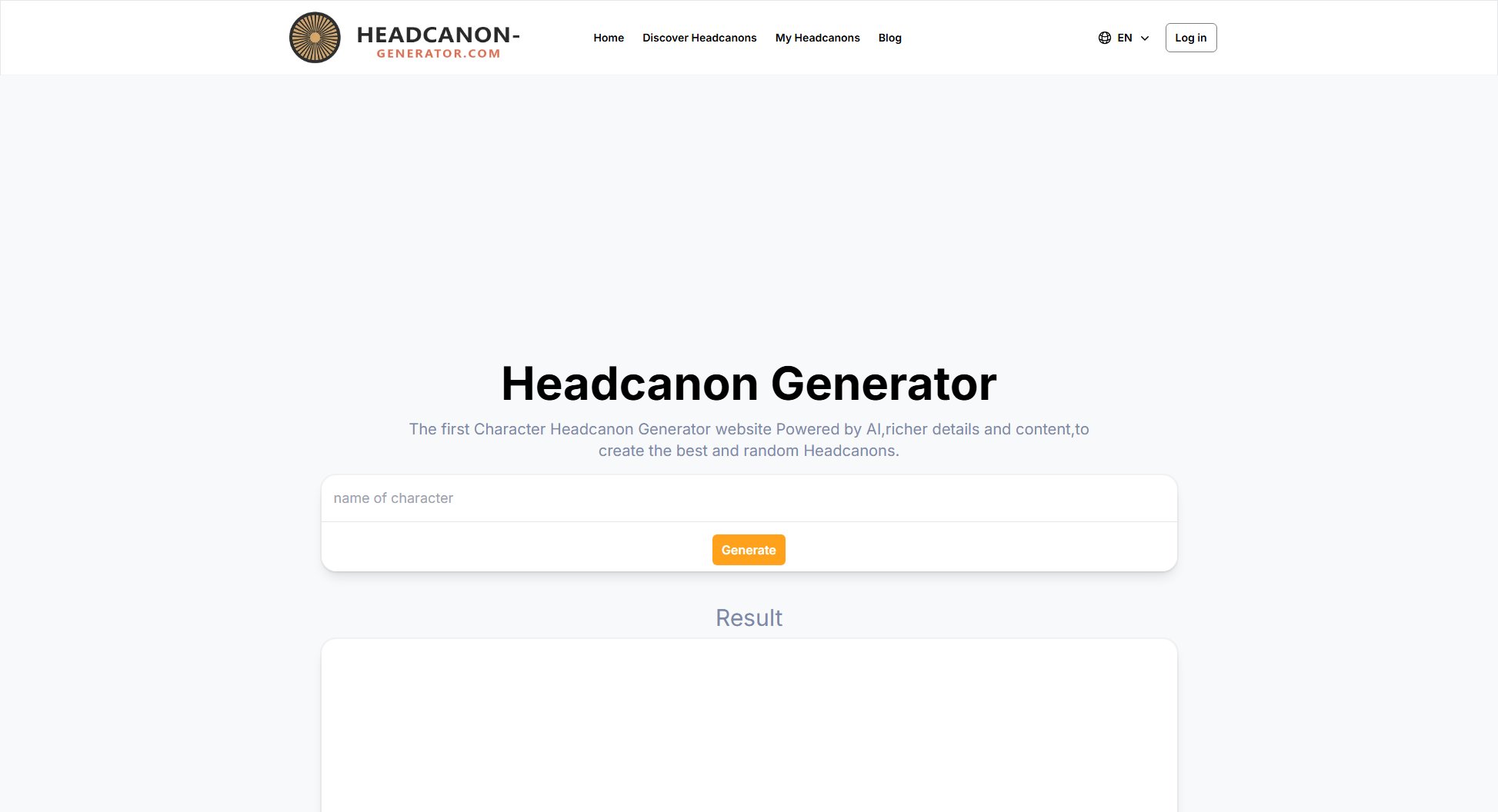Photo Anime
Transform photos to anime and anime to realistic photos with AI
What is Photo Anime? Complete Overview
Photo Anime is an AI-powered tool designed to transform photos into anime-style images and convert anime images into realistic photos. It is ideal for users who want to create unique anime avatars from their photos or generate realistic versions of anime characters for cosplay or creative projects. The tool is user-friendly, requiring only a few simple steps to achieve high-quality results. Target users include anime enthusiasts, cosplayers, graphic designers, social media influencers, and anyone looking to explore creative image transformations.
Photo Anime Interface & Screenshots
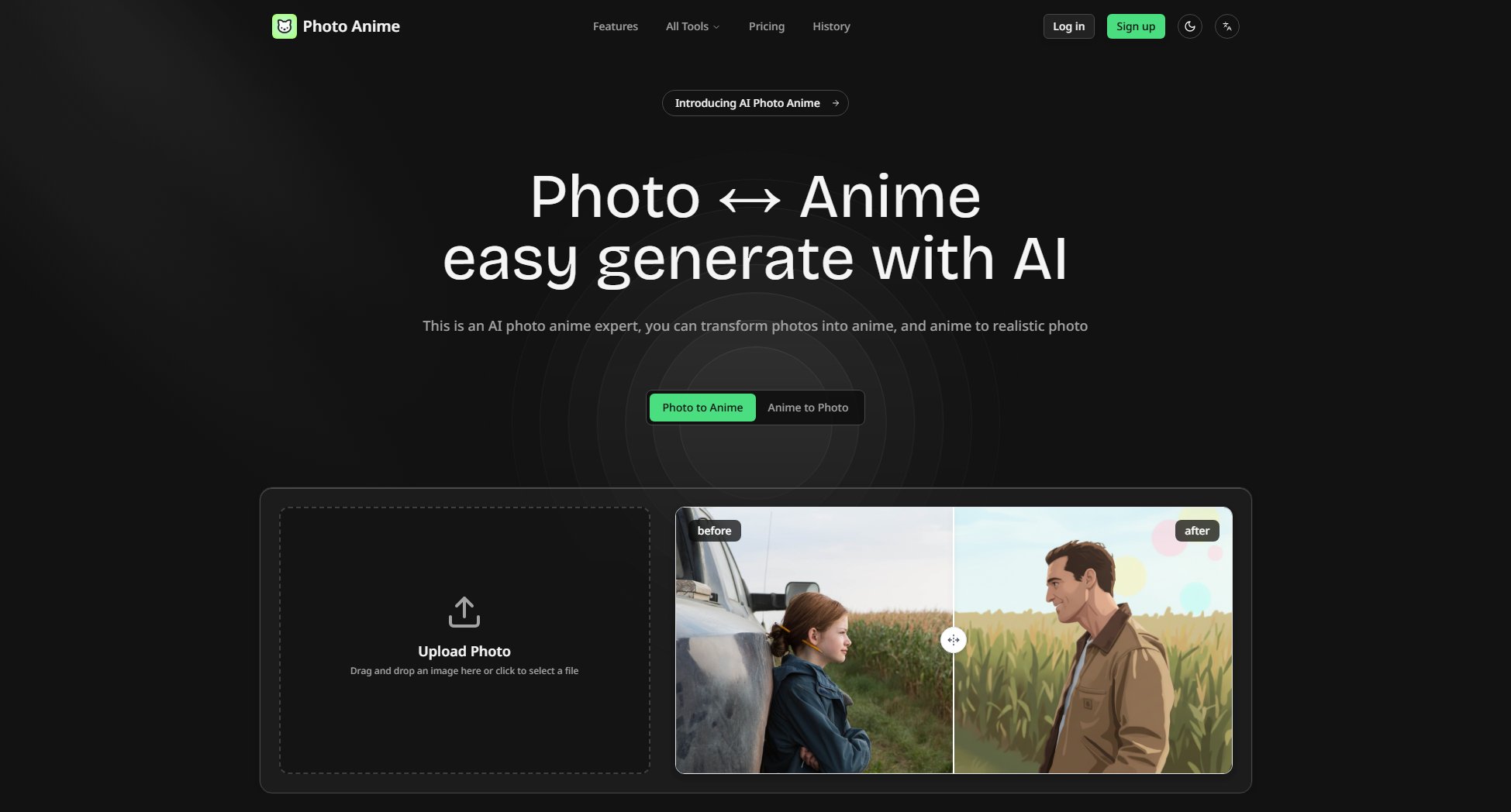
Photo Anime Official screenshot of the tool interface
What Can Photo Anime Do? Key Features
Photo to Anime
Upload a photo and let AI transform it into a high-quality anime-style image while preserving facial details and perspective. Perfect for creating personalized avatars or anime versions of yourself.
Anime to Photo
Convert anime images into realistic photos with AI, ideal for cosplay references or creative projects. The tool handles complex anime styles with ease, ensuring natural-looking results.
Easy to Use
Simply upload your image, click a button, and receive your transformed image in seconds. No technical skills or additional software required.
Customizable Styles
Choose from various anime styles to match your preferences, ensuring the output aligns with your creative vision.
Free Downloads
Download your generated images for free, with no watermarks on premium plans.
Best Photo Anime Use Cases & Applications
Personal Avatars
Create unique anime-style avatars for social media profiles, gaming, or messaging apps.
Cosplay References
Generate realistic photos from anime characters to use as references for cosplay outfits and makeup.
Creative Projects
Use transformed images in digital art, animations, or storytelling projects for a distinctive style.
Social Media Content
Enhance your social media presence with eye-catching anime-style images or realistic transformations.
How to Use Photo Anime: Step-by-Step Guide
Visit the Photo Anime website and navigate to the upload section.
Upload your photo by dragging and dropping the file or clicking to select it from your device.
Choose the transformation type (Photo to Anime or Anime to Photo) and any desired style preferences.
Click the generate button and wait a few seconds for the AI to process your image.
Preview the result and download it directly to your device.
Photo Anime Pros and Cons: Honest Review
Pros
Considerations
Is Photo Anime Worth It? FAQ & Reviews
You can cancel your subscription at any time through your account settings on the Photo Anime website.
Yes, you can upgrade or downgrade your plan anytime from your account dashboard.
Photo Anime offers refunds within 14 days of purchase if you are not satisfied with the service.
Free: ~3, Pro: ~50, Premium: ~250 generations per month.
Generated images are high resolution and available in common formats like JPG and PNG.
Yes, you can use the images commercially, but check the terms of service for any restrictions.