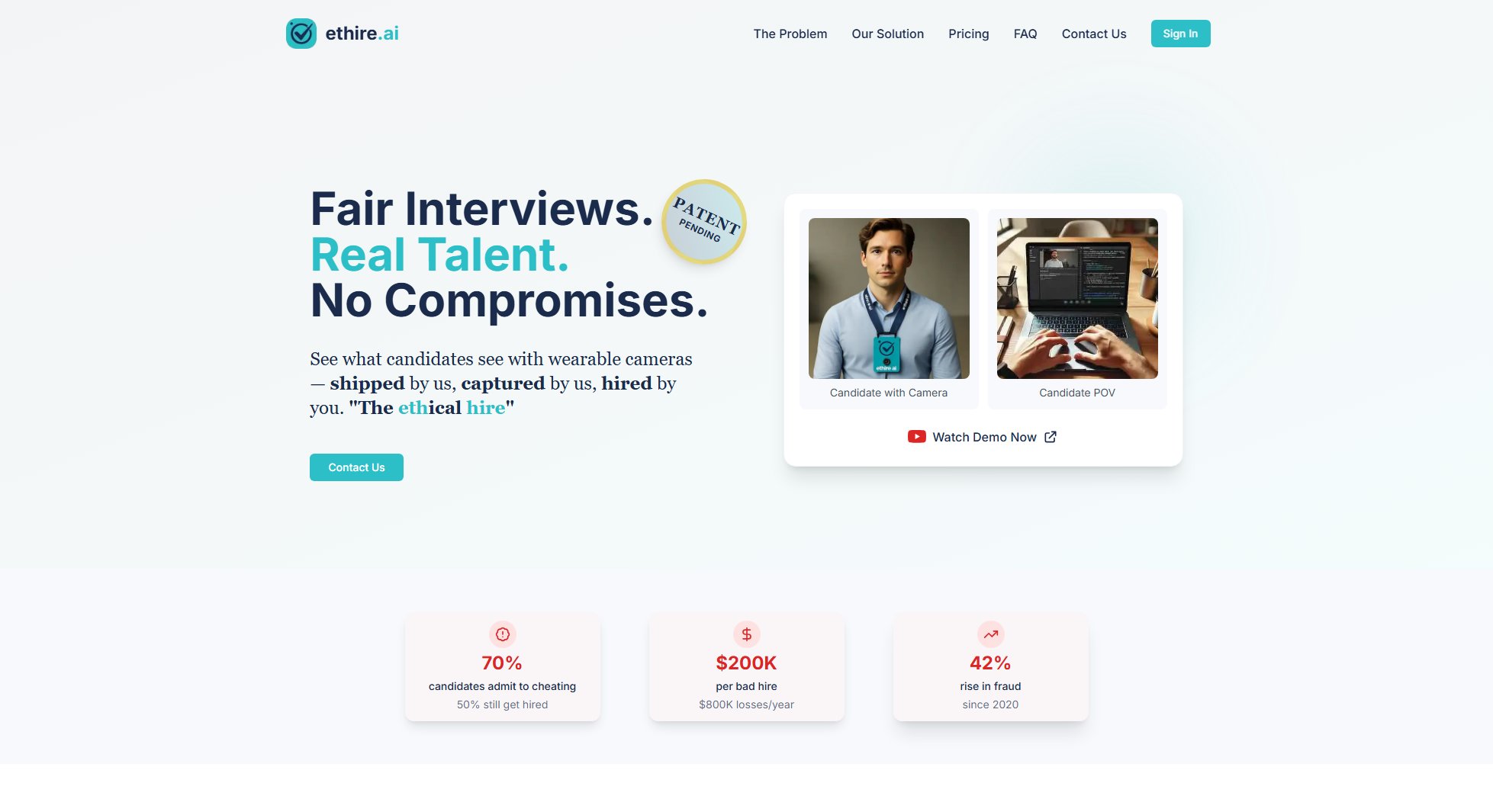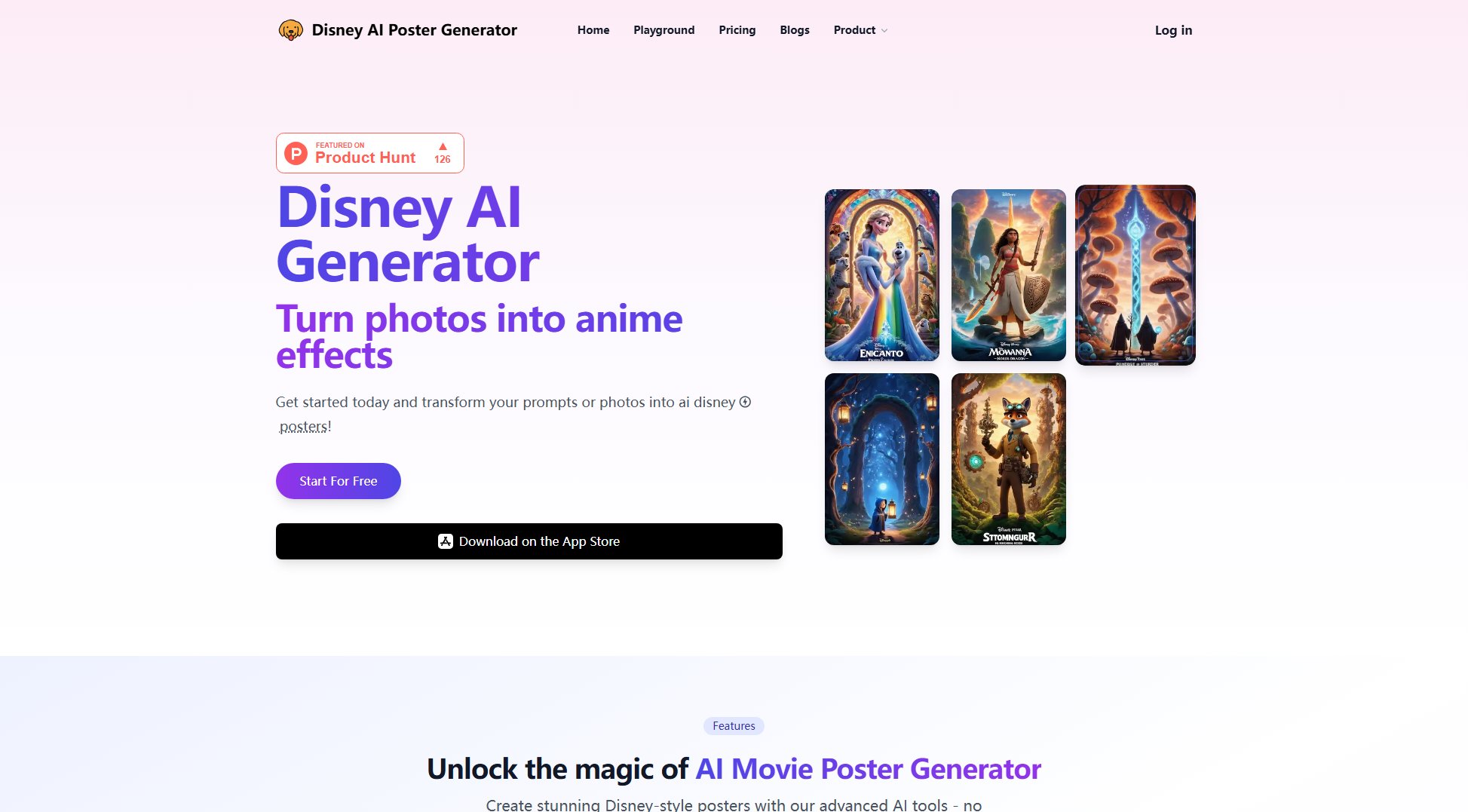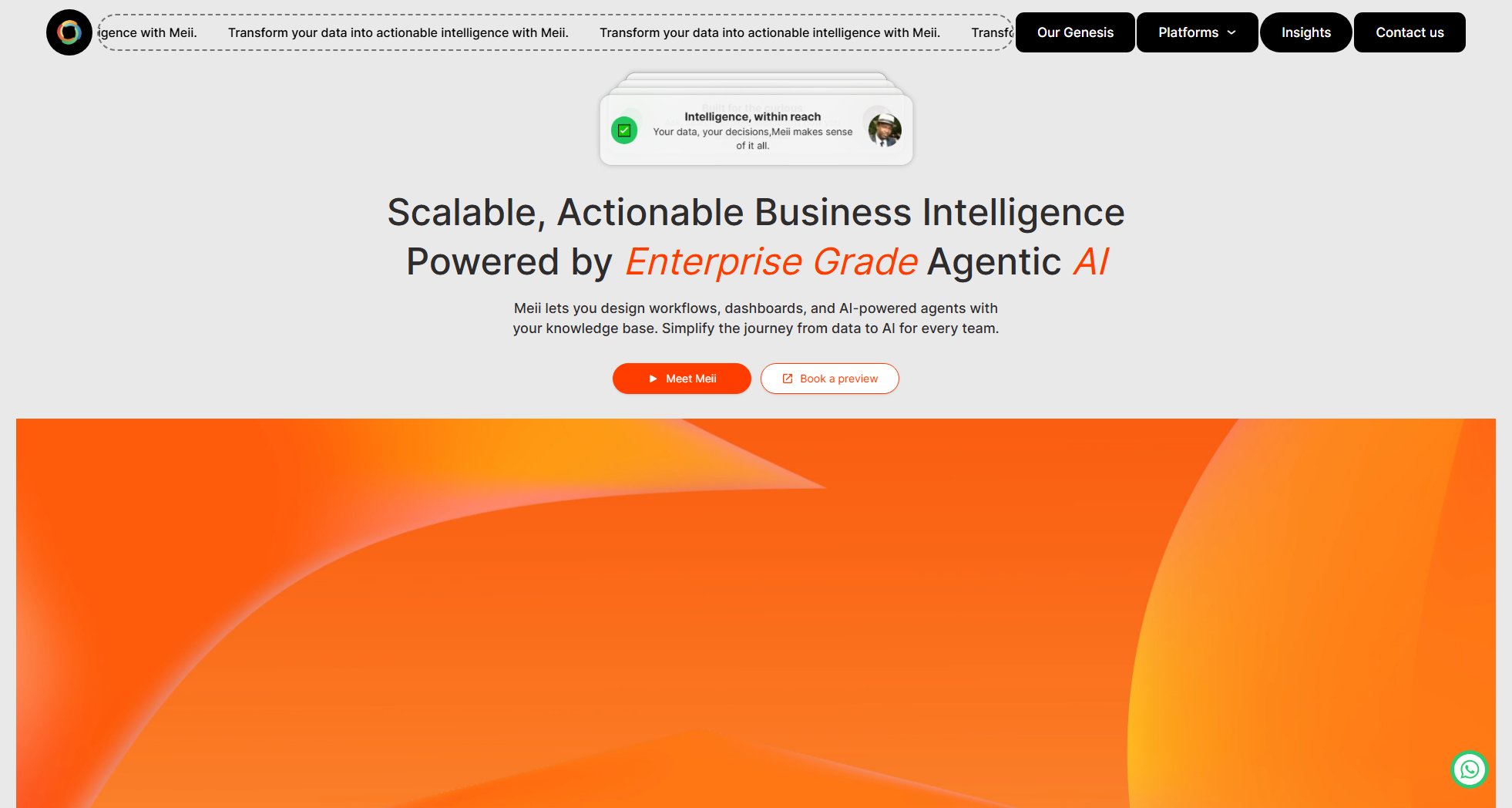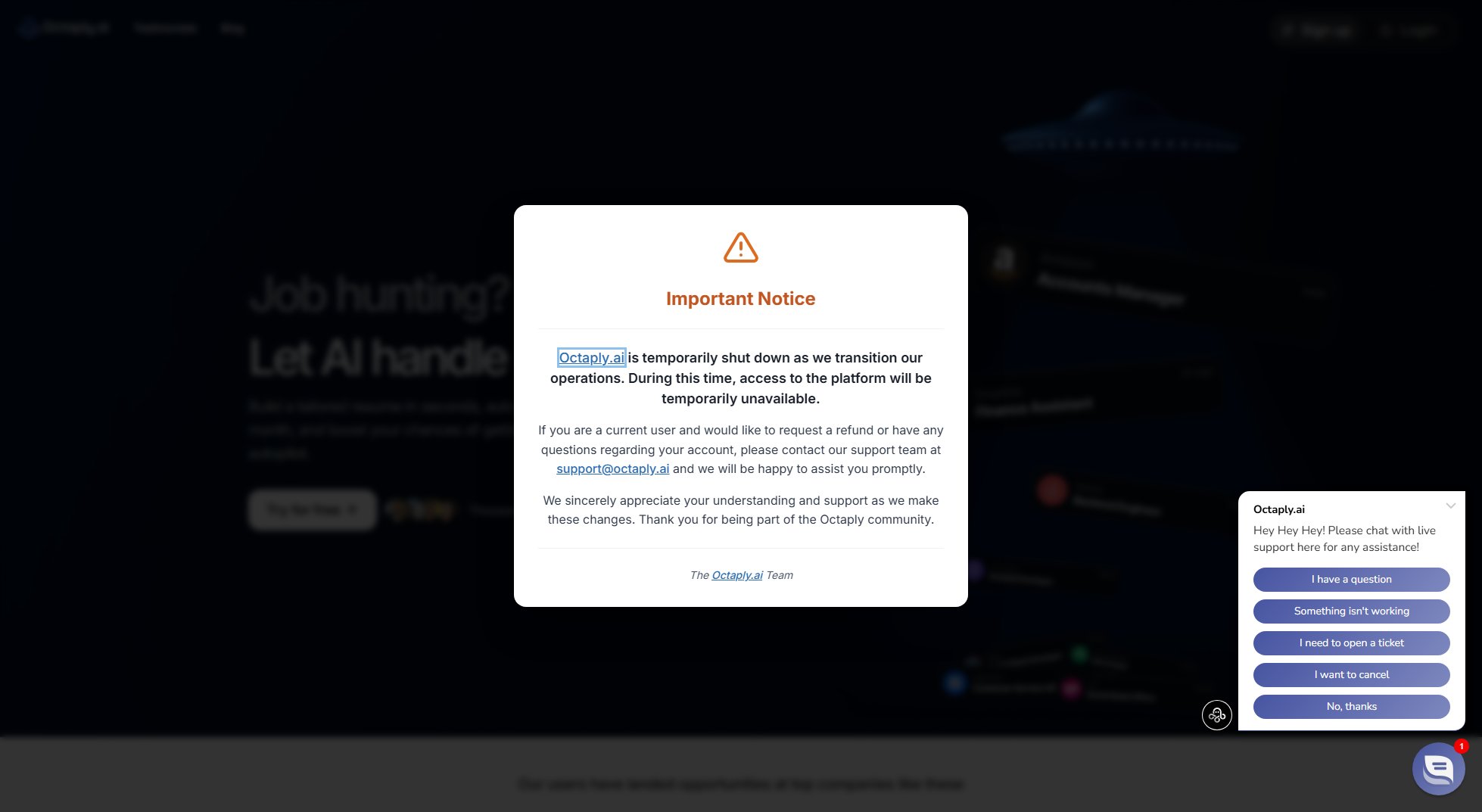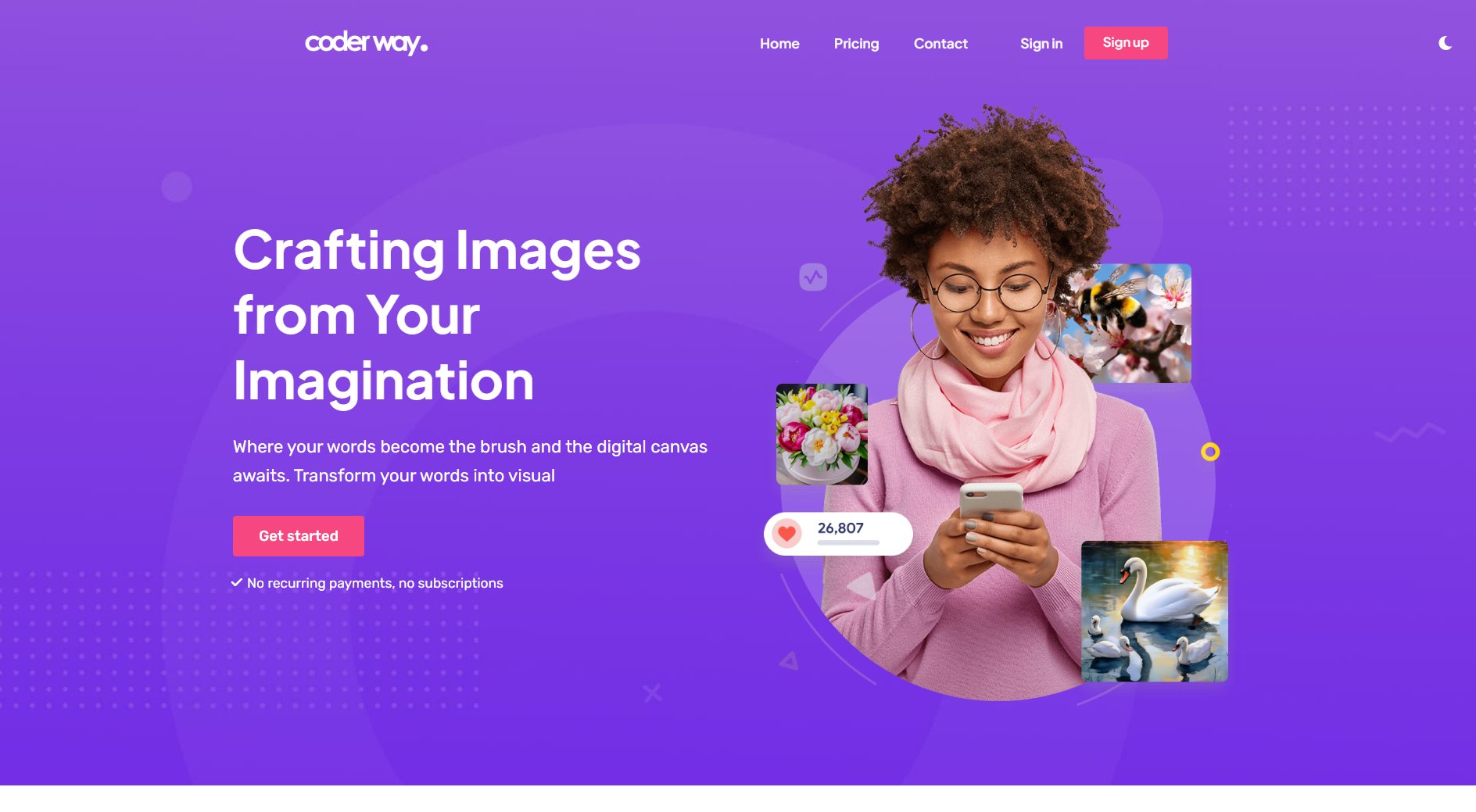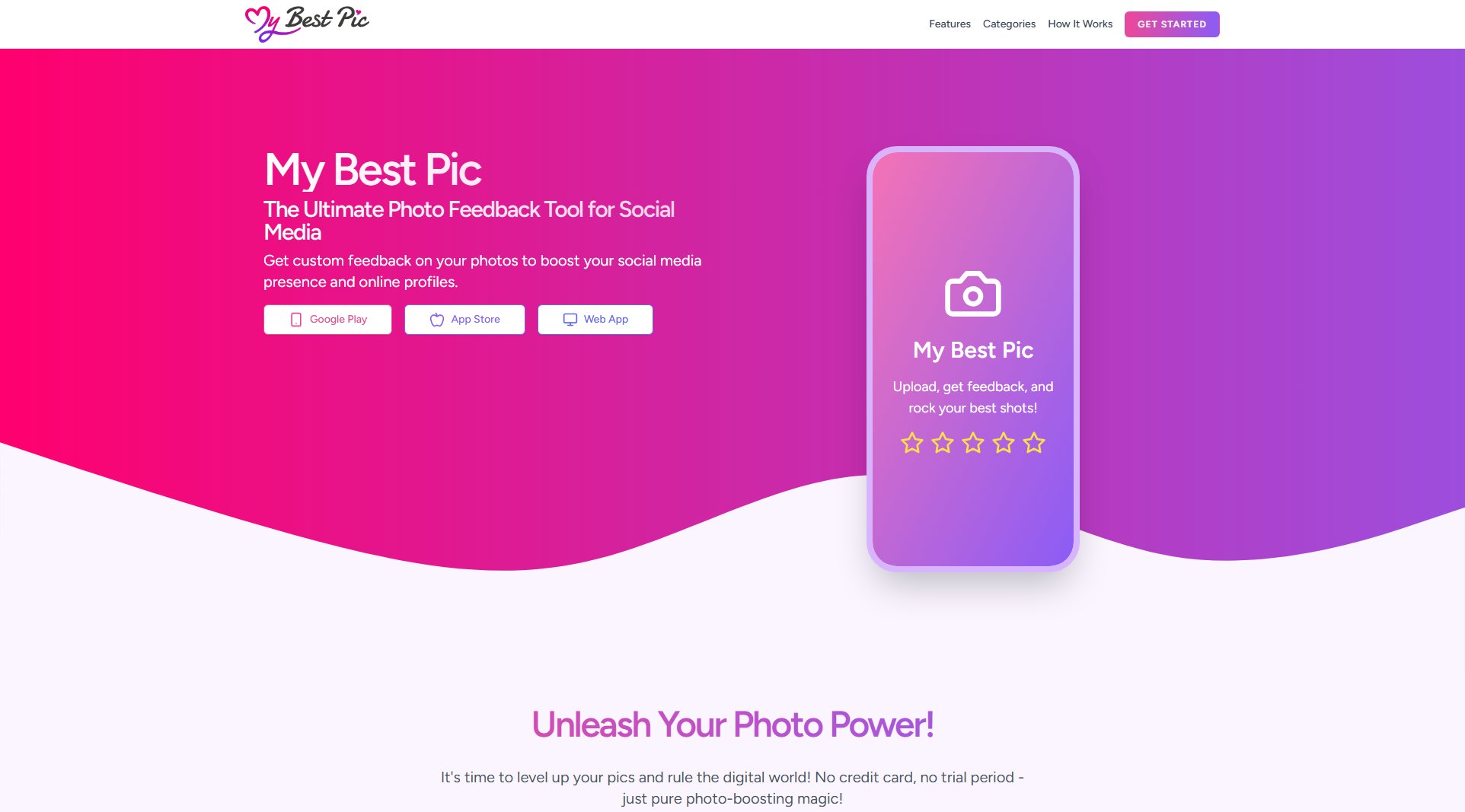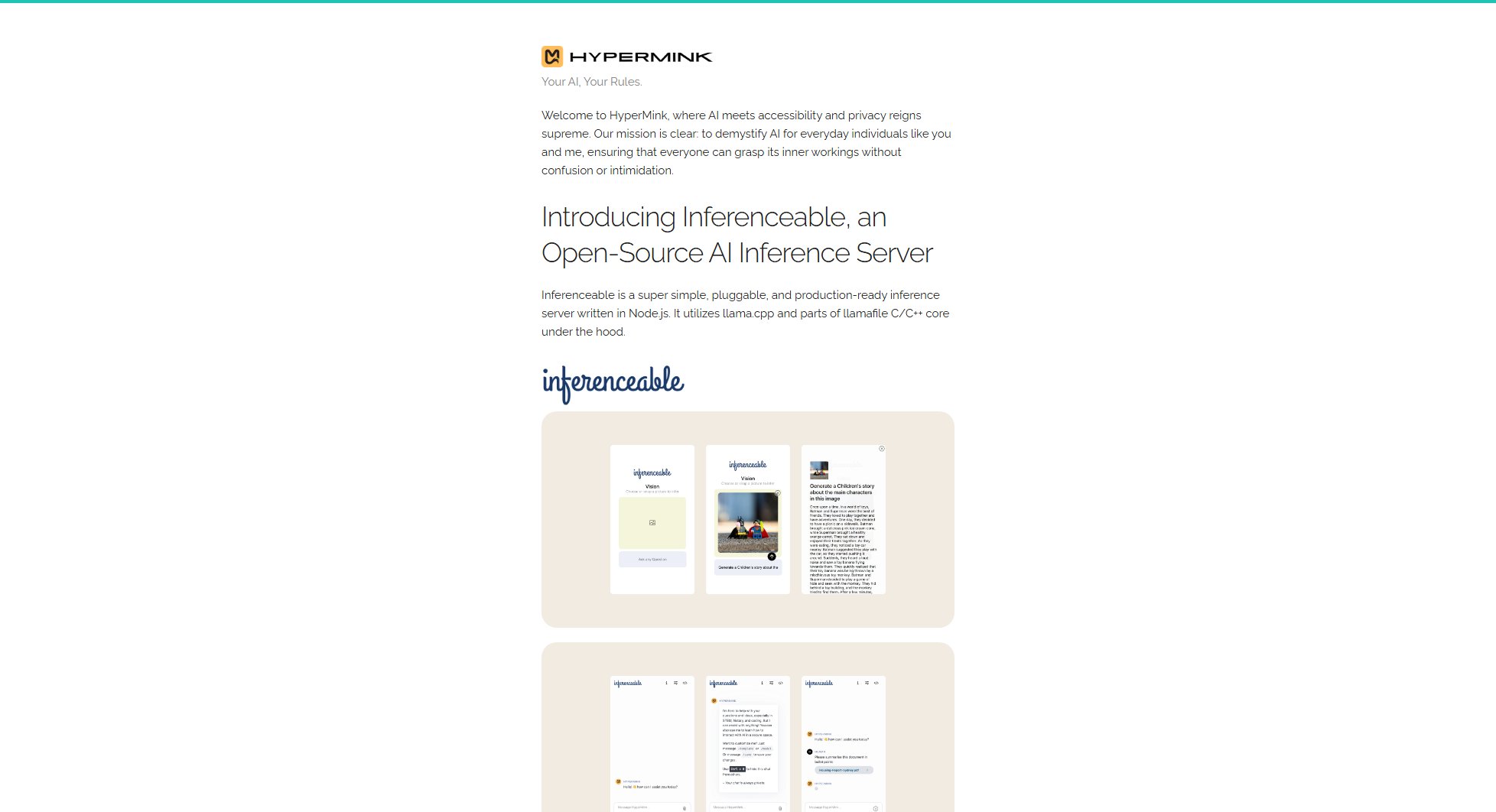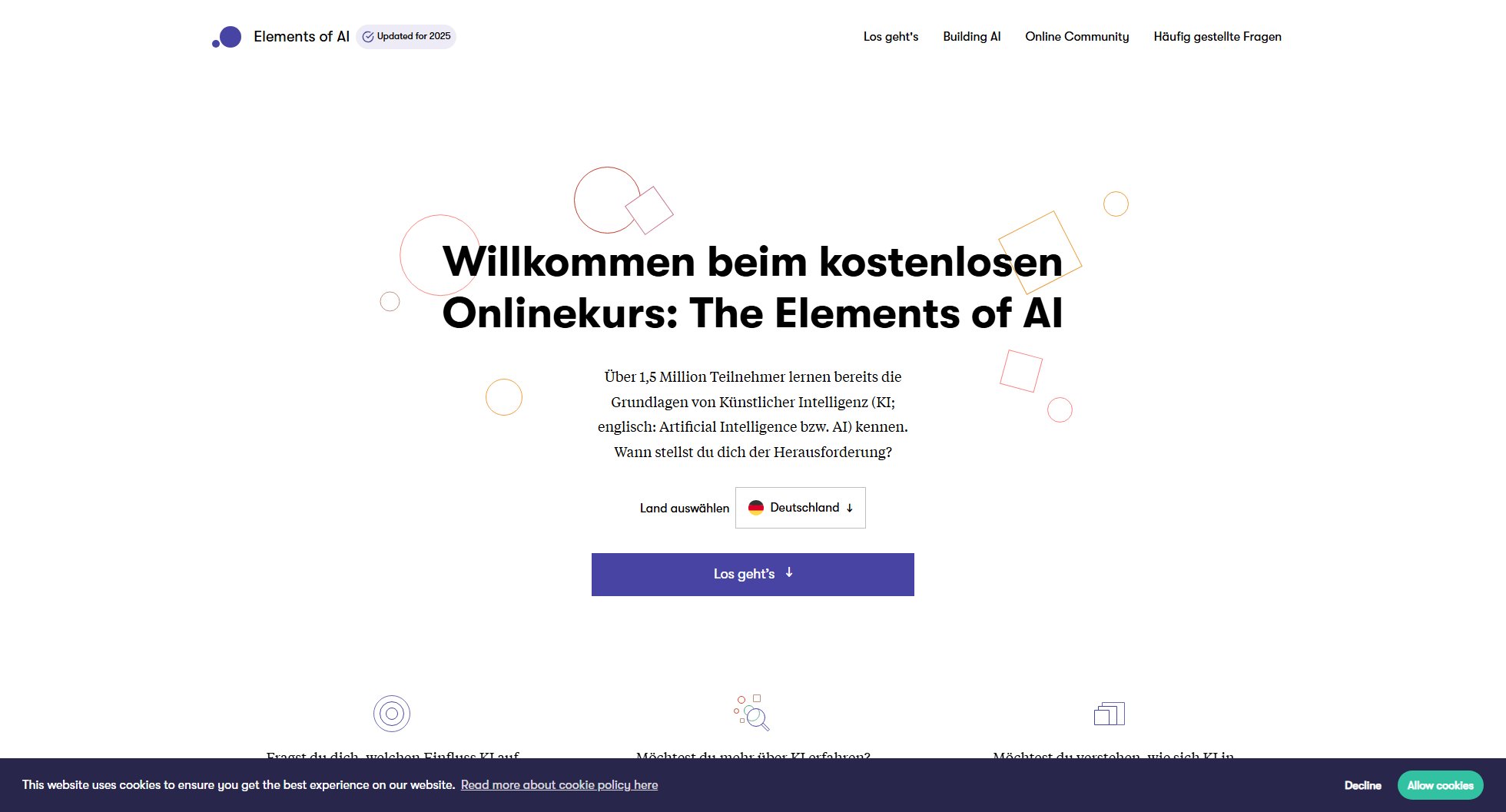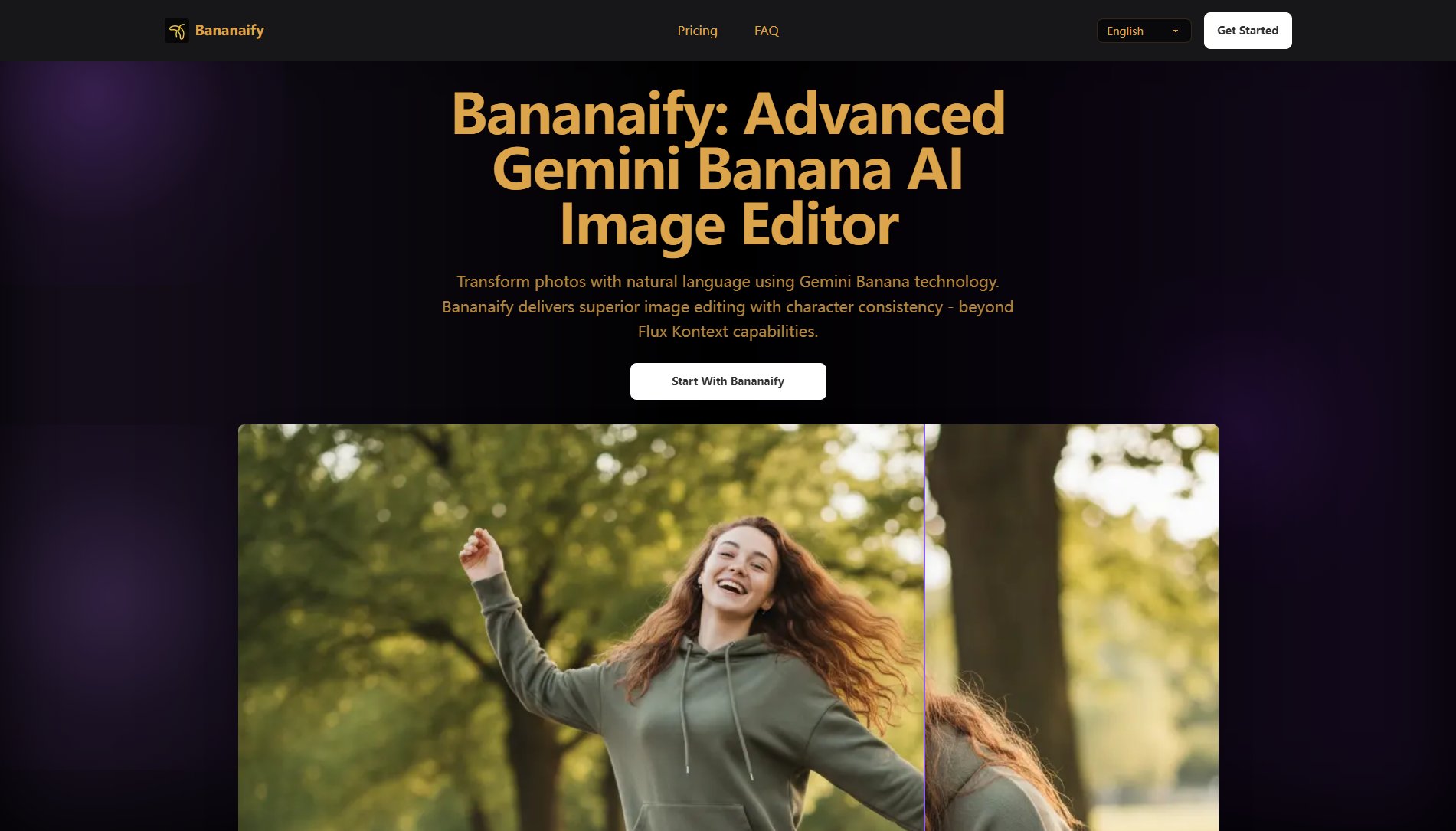Qwen-Image-Edit
AI-powered image editing with semantic understanding
What is Qwen-Image-Edit? Complete Overview
Qwen-Image-Edit revolutionizes image editing by leveraging AI to understand and manipulate images based on semantic context rather than manual pixel adjustments. This advanced model, powered by 20 billion parameters, allows users to perform complex edits through simple natural language commands. It excels in maintaining visual consistency even during substantial modifications, a task that typically requires expert-level skills in traditional tools like Photoshop. Designed for both casual users and professionals, Qwen-Image-Edit democratizes high-quality image editing by removing the steep learning curve associated with conventional software.
Qwen-Image-Edit Interface & Screenshots
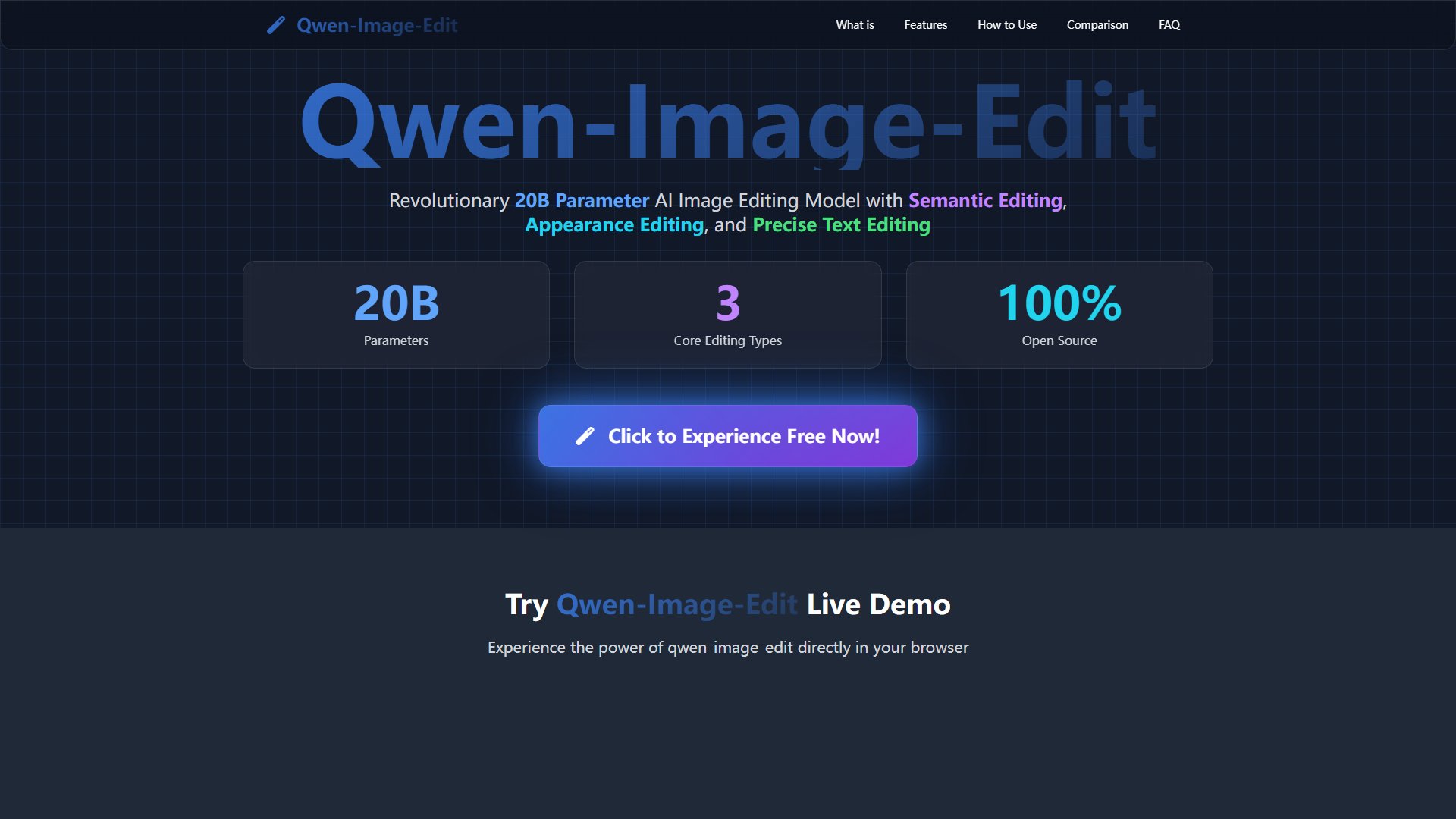
Qwen-Image-Edit Official screenshot of the tool interface
What Can Qwen-Image-Edit Do? Key Features
Semantic Understanding
Qwen-Image-Edit comprehends the context and content of images, enabling it to make intelligent edits based on natural language instructions. This goes beyond simple filters or adjustments, allowing for complex transformations that maintain the image's integrity.
Natural Language Processing
Users can describe desired edits in plain English, and the AI will execute them. This eliminates the need for manual tool selection and precise adjustments, making professional-grade editing accessible to everyone.
Consistency Preservation
The model excels at maintaining visual coherence when making substantial changes. Whether altering backgrounds, adding elements, or modifying styles, Qwen-Image-Edit ensures the final result looks natural and professionally done.
High-Parameter Model
With 20 billion parameters, Qwen-Image-Edit possesses deep learning capabilities that enable sophisticated image understanding and manipulation, far surpassing simpler AI editing tools.
Context-Aware Editing
The AI considers the entire image context when making edits, ensuring changes are appropriate and harmonious with the existing composition, lighting, and style.
Best Qwen-Image-Edit Use Cases & Applications
Social Media Content Creation
Influencers and marketers can quickly generate polished, professional-looking images for posts without needing design skills. Simply describe the desired look and let Qwen-Image-Edit handle the complex adjustments.
E-commerce Product Photography
Online retailers can edit product photos to show different color variants, remove backgrounds, or enhance details just by describing what they want, saving time and money on professional photo editing.
Concept Art Development
Artists can rapidly iterate on concepts by describing changes to existing artwork, allowing for quick exploration of different styles, compositions, or elements without starting from scratch.
Photography Enhancement
Photographers can improve their shots by asking for specific enhancements like 'brighten shadows', 'remove power lines', or 'enhance facial features', getting professional results without complex manual editing.
How to Use Qwen-Image-Edit: Step-by-Step Guide
Upload your image to the Qwen-Image-Edit platform through the web interface or API.
Describe your desired edits using natural language in the provided text box. Be as specific or general as you like.
The AI will process your request, analyzing the image and your instructions to determine the best way to implement the changes.
Review the edited image. You can make additional requests or fine-tune the results if needed.
Download your final edited image in your preferred format, ready for use in your projects.
Qwen-Image-Edit Pros and Cons: Honest Review
Pros
Considerations
Is Qwen-Image-Edit Worth It? FAQ & Reviews
The tool supports common formats including JPG, PNG, and WEBP for both input and output. Higher-tier plans may support additional professional formats.
Commercial use requires a Pro subscription. The free version is intended for personal, non-commercial use only.
Unlike pixel-based editors that require manual adjustments, Qwen-Image-Edit understands image content semantically and can make complex edits based on natural language descriptions.
Yes, API access is included with Pro subscriptions, allowing integration with other applications and automated workflows.
The free version has size limitations, while Pro subscriptions can handle higher resolution images. Specific limits depend on your subscription tier.